inflation pressure BMW 228I COUPE 2016 User Guide
[x] Cancel search | Manufacturer: BMW, Model Year: 2016, Model line: 228I COUPE, Model: BMW 228I COUPE 2016Pages: 232, PDF Size: 5.76 MB
Page 176 of 232

Wheels and tiresVehicle features and options
This chapter describes all standard, country-
specific and optional features offered with the
series. It also describes features that are not
necessarily available in your car, e. g., due to
the selected options or country versions. This
also applies to safety-related functions and
systems. The respectively applicable country
provisions must be observed when using the
respective features and systems.
Tire inflation pressure Safety information
The tire characteristics and tire inflation pres‐
sure influence the following:▷The service life of the tires.▷Road safety.▷Driving comfort.
Checking the tire inflation pressure
Check the tire inflation pressure regularly
Regularly check the tire inflation pres‐
sure, and correct it as needed: at least twice a
month and before a long trip. If you fail to ob‐
serve this precaution, you may be driving on
tires with incorrect tire pressures, a condition
that may not only compromise your vehicle's
driving stability, but also lead to tire damage
and the risk of an accident.◀
Tires have a natural, consistent loss of tire in‐
flation pressure.
Tires heat up while driving, and the tire infla‐
tion pressure increases along with the tire's
temperature. The tire inflation pressure speci‐
fications relate to cold tires or tires with the
ambient temperature.
Only check the tire inflation pressure when the
tires are cold. This means after driving no more
than 1.25 miles/2 km or when the vehicle has
been parked for at least 2 hours.
The displays of inflation devices may under-
read by up to 1.45 psi/0.1 bar.
For Flat Tire Monitor: after correcting the tire
inflation pressure, reinitialize the Flat Tire
Monitor.
For Tire Pressure Monitor: after correcting the
tire inflation pressure, reset the Tire Pressure
Monitor.
Tire inflation pressure specifications
The tire inflation pressure table, refer to
page 173, contains all tire inflation pressure
specifications for the specified tire sizes at the
ambient temperature. Tire inflation pressure
specifications apply to approved tire sizes and
recommended tire brands. This information
can be obtained from your service center.
To identify the correct tire inflation pressure,
please note the following:▷Tire sizes of your vehicle.▷Maximum permitted driving speed.
Tire inflation pressures up to
100 mph/160 km/h
For speeds of up to 100 mph/160 km/h and for
optimum driving comfort, note the pressure
values in the tire inflation pressure table, refer
to page 173, and adjust as necessary.
Seite 172MobilityWheels and tires172
Online Edition for Part no. 01 40 2 961 270 - II/15
Page 177 of 232
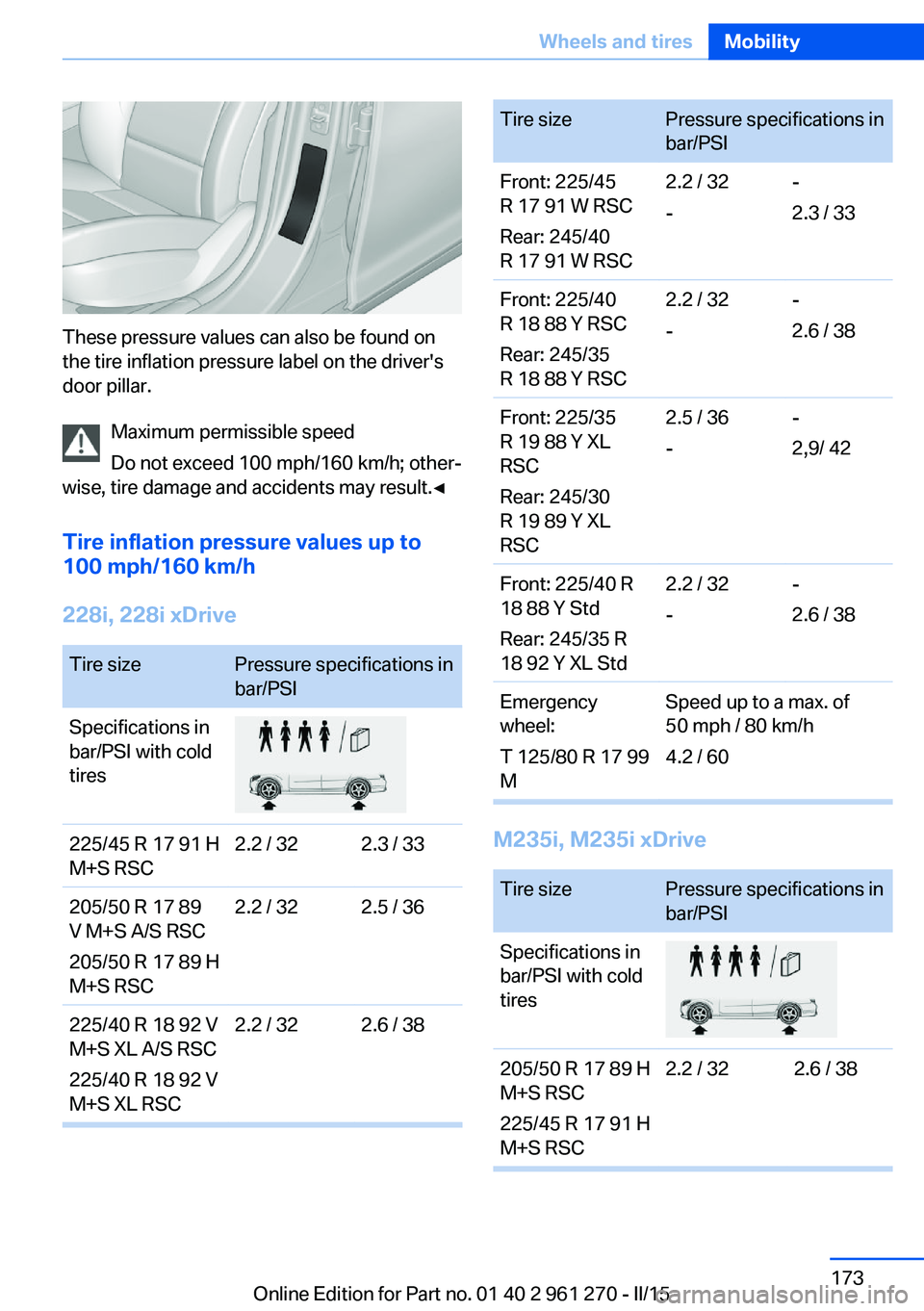
These pressure values can also be found on
the tire inflation pressure label on the driver's
door pillar.
Maximum permissible speed
Do not exceed 100 mph/160 km/h; other‐
wise, tire damage and accidents may result.◀
Tire inflation pressure values up to
100 mph/160 km/h
228i, 228i xDrive
Tire sizePressure specifications in
bar/PSISpecifications in
bar/PSI with cold
tires225/45 R 17 91 H
M+S RSC2.2 / 322.3 / 33205/50 R 17 89
V M+S A/S RSC
205/50 R 17 89 H
M+S RSC2.2 / 322.5 / 36225/40 R 18 92 V
M+S XL A/S RSC
225/40 R 18 92 V
M+S XL RSC2.2 / 322.6 / 38Tire sizePressure specifications in
bar/PSIFront: 225/45
R 17 91 W RSC
Rear: 245/40
R 17 91 W RSC2.2 / 32
--
2.3 / 33Front: 225/40
R 18 88 Y RSC
Rear: 245/35
R 18 88 Y RSC2.2 / 32
--
2.6 / 38Front: 225/35
R 19 88 Y XL
RSC
Rear: 245/30
R 19 89 Y XL
RSC2.5 / 36
--
2,9/ 42Front: 225/40 R
18 88 Y Std
Rear: 245/35 R
18 92 Y XL Std2.2 / 32
--
2.6 / 38Emergency
wheel:
T 125/80 R 17 99
MSpeed up to a max. of
50 mph / 80 km/h
4.2 / 60
M235i, M235i xDrive
Tire sizePressure specifications in
bar/PSISpecifications in
bar/PSI with cold
tires205/50 R 17 89 H
M+S RSC
225/45 R 17 91 H
M+S RSC2.2 / 322.6 / 38Seite 173Wheels and tiresMobility173
Online Edition for Part no. 01 40 2 961 270 - II/15
Page 178 of 232
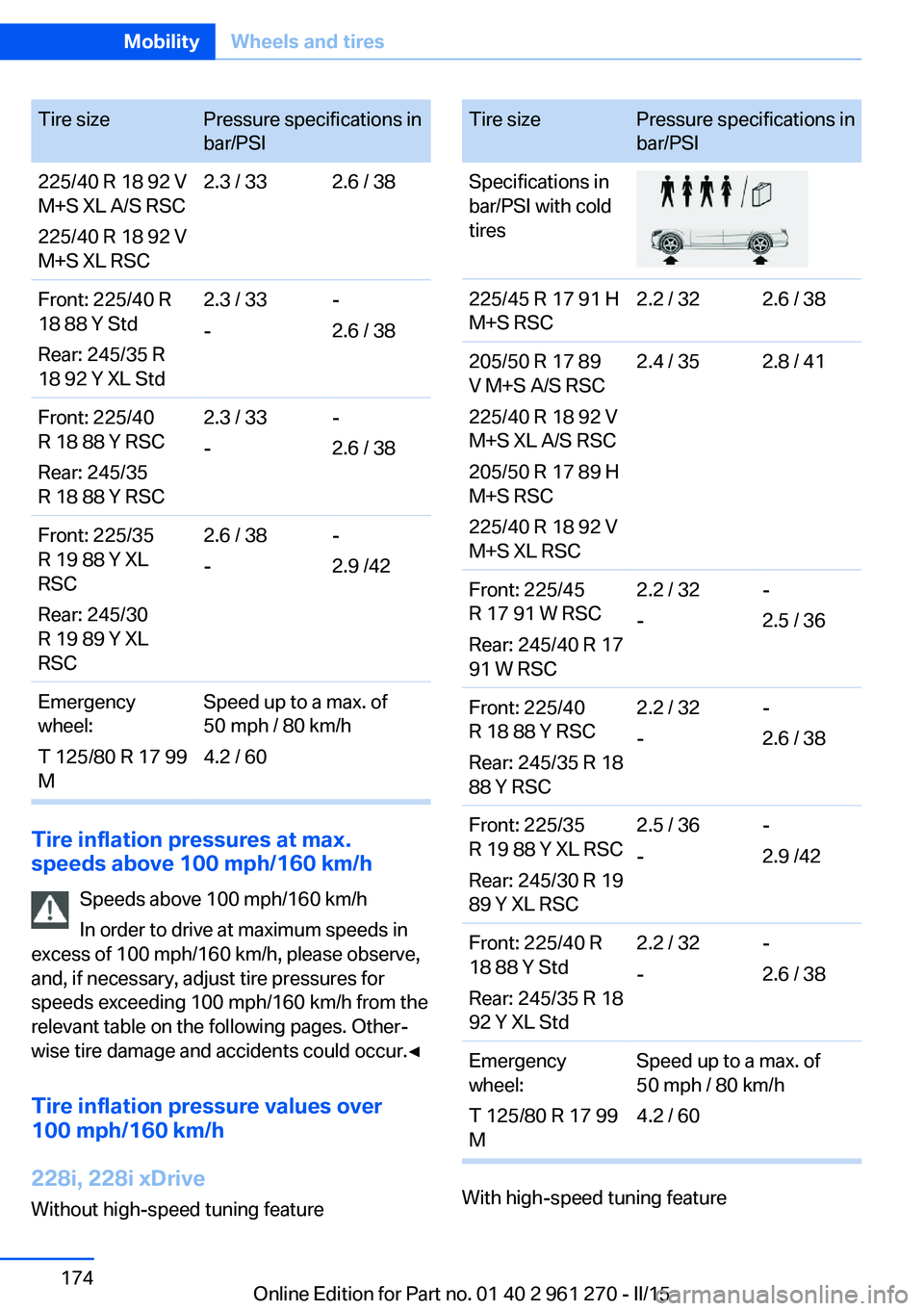
Tire sizePressure specifications in
bar/PSI225/40 R 18 92 V
M+S XL A/S RSC
225/40 R 18 92 V
M+S XL RSC2.3 / 332.6 / 38Front: 225/40 R
18 88 Y Std
Rear: 245/35 R
18 92 Y XL Std2.3 / 33
--
2.6 / 38Front: 225/40
R 18 88 Y RSC
Rear: 245/35
R 18 88 Y RSC2.3 / 33
--
2.6 / 38Front: 225/35
R 19 88 Y XL
RSC
Rear: 245/30
R 19 89 Y XL
RSC2.6 / 38
--
2.9 /42Emergency
wheel:
T 125/80 R 17 99
MSpeed up to a max. of
50 mph / 80 km/h
4.2 / 60
Tire inflation pressures at max.
speeds above 100 mph/160 km/h
Speeds above 100 mph/160 km/h
In order to drive at maximum speeds in
excess of 100 mph/160 km/h, please observe,
and, if necessary, adjust tire pressures for
speeds exceeding 100 mph/160 km/h from the
relevant table on the following pages. Other‐
wise tire damage and accidents could occur.◀
Tire inflation pressure values over
100 mph/160 km/h
228i, 228i xDrive Without high-speed tuning feature
Tire sizePressure specifications in
bar/PSISpecifications in
bar/PSI with cold
tires225/45 R 17 91 H
M+S RSC2.2 / 322.6 / 38205/50 R 17 89
V M+S A/S RSC
225/40 R 18 92 V
M+S XL A/S RSC
205/50 R 17 89 H
M+S RSC
225/40 R 18 92 V
M+S XL RSC2.4 / 352.8 / 41Front: 225/45
R 17 91 W RSC
Rear: 245/40 R 17
91 W RSC2.2 / 32
--
2.5 / 36Front: 225/40
R 18 88 Y RSC
Rear: 245/35 R 18
88 Y RSC2.2 / 32
--
2.6 / 38Front: 225/35
R 19 88 Y XL RSC
Rear: 245/30 R 19
89 Y XL RSC2.5 / 36
--
2.9 /42Front: 225/40 R
18 88 Y Std
Rear: 245/35 R 18
92 Y XL Std2.2 / 32
--
2.6 / 38Emergency
wheel:
T 125/80 R 17 99
MSpeed up to a max. of
50 mph / 80 km/h
4.2 / 60
With high-speed tuning feature
Seite 174MobilityWheels and tires174
Online Edition for Part no. 01 40 2 961 270 - II/15
Page 184 of 232
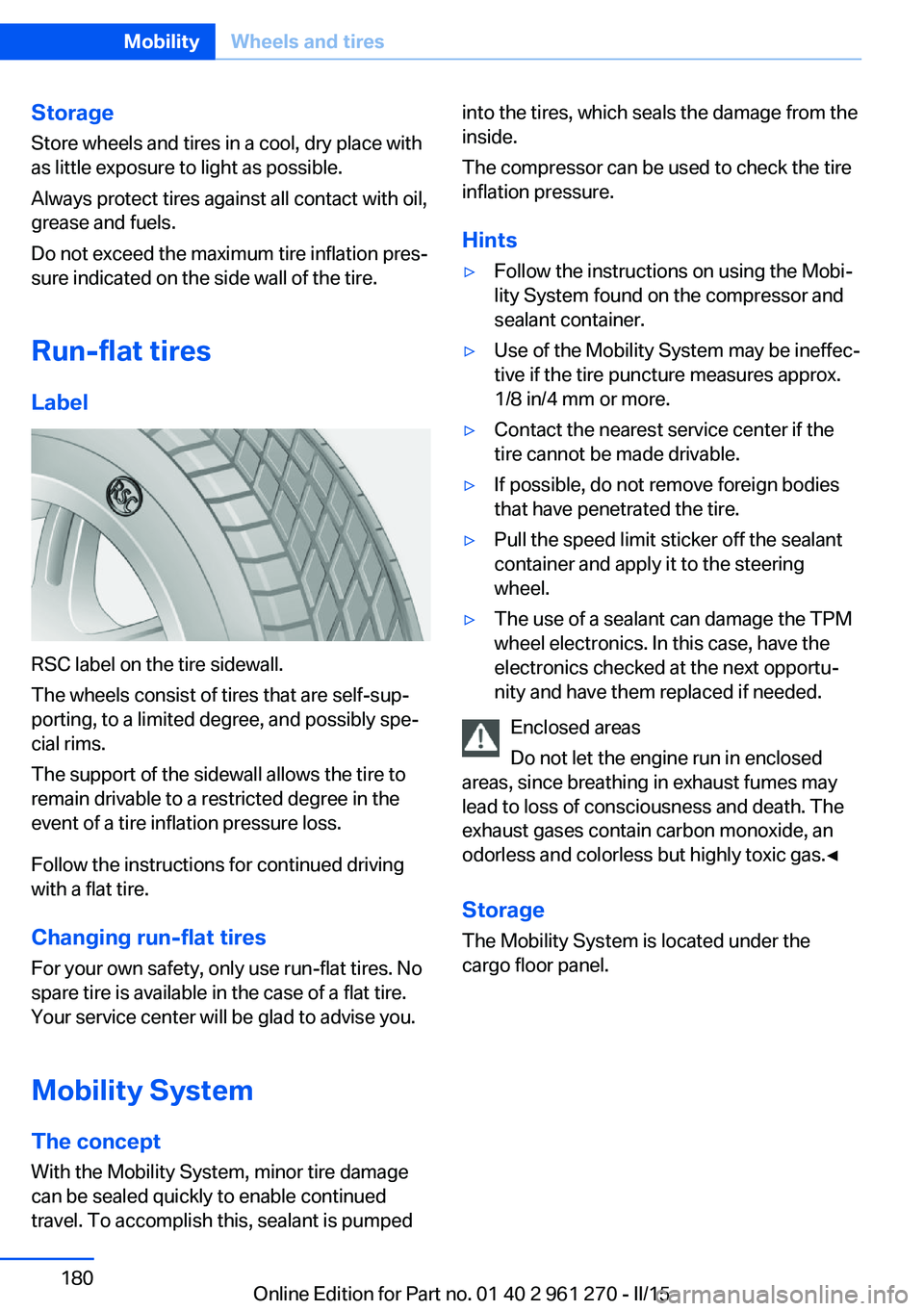
StorageStore wheels and tires in a cool, dry place with
as little exposure to light as possible.
Always protect tires against all contact with oil,
grease and fuels.
Do not exceed the maximum tire inflation pres‐
sure indicated on the side wall of the tire.
Run-flat tires Label
RSC label on the tire sidewall.
The wheels consist of tires that are self-sup‐
porting, to a limited degree, and possibly spe‐
cial rims.
The support of the sidewall allows the tire to
remain drivable to a restricted degree in the
event of a tire inflation pressure loss.
Follow the instructions for continued driving
with a flat tire.
Changing run-flat tires
For your own safety, only use run-flat tires. No
spare tire is available in the case of a flat tire.
Your service center will be glad to advise you.
Mobility System
The concept With the Mobility System, minor tire damagecan be sealed quickly to enable continued
travel. To accomplish this, sealant is pumped
into the tires, which seals the damage from the inside.
The compressor can be used to check the tire inflation pressure.
Hints▷Follow the instructions on using the Mobi‐
lity System found on the compressor and
sealant container.▷Use of the Mobility System may be ineffec‐
tive if the tire puncture measures approx.
1/8 in/4 mm or more.▷Contact the nearest service center if the
tire cannot be made drivable.▷If possible, do not remove foreign bodies
that have penetrated the tire.▷Pull the speed limit sticker off the sealant
container and apply it to the steering
wheel.▷The use of a sealant can damage the TPM
wheel electronics. In this case, have the
electronics checked at the next opportu‐
nity and have them replaced if needed.
Enclosed areas
Do not let the engine run in enclosed
areas, since breathing in exhaust fumes may
lead to loss of consciousness and death. The
exhaust gases contain carbon monoxide, an
odorless and colorless but highly toxic gas.◀
Storage The Mobility System is located under the
cargo floor panel.
Seite 180MobilityWheels and tires180
Online Edition for Part no. 01 40 2 961 270 - II/15
Page 185 of 232
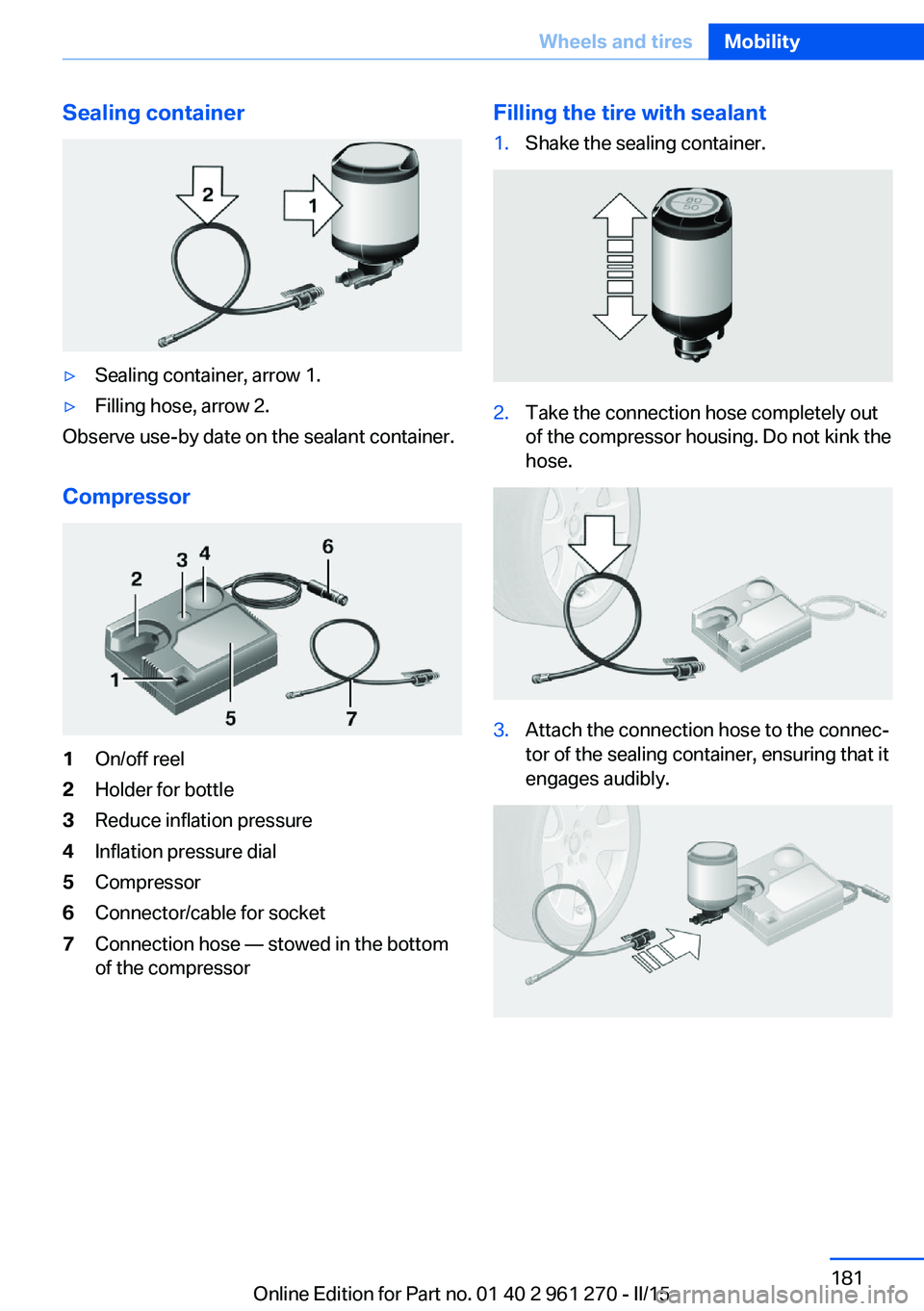
Sealing container▷Sealing container, arrow 1.▷Filling hose, arrow 2.
Observe use-by date on the sealant container.
Compressor
1On/off reel2Holder for bottle3Reduce inflation pressure4Inflation pressure dial5Compressor6Connector/cable for socket7Connection hose — stowed in the bottom
of the compressorFilling the tire with sealant1.Shake the sealing container.2.Take the connection hose completely out
of the compressor housing. Do not kink the
hose.3.Attach the connection hose to the connec‐
tor of the sealing container, ensuring that it
engages audibly.Seite 181Wheels and tiresMobility181
Online Edition for Part no. 01 40 2 961 270 - II/15
Page 186 of 232
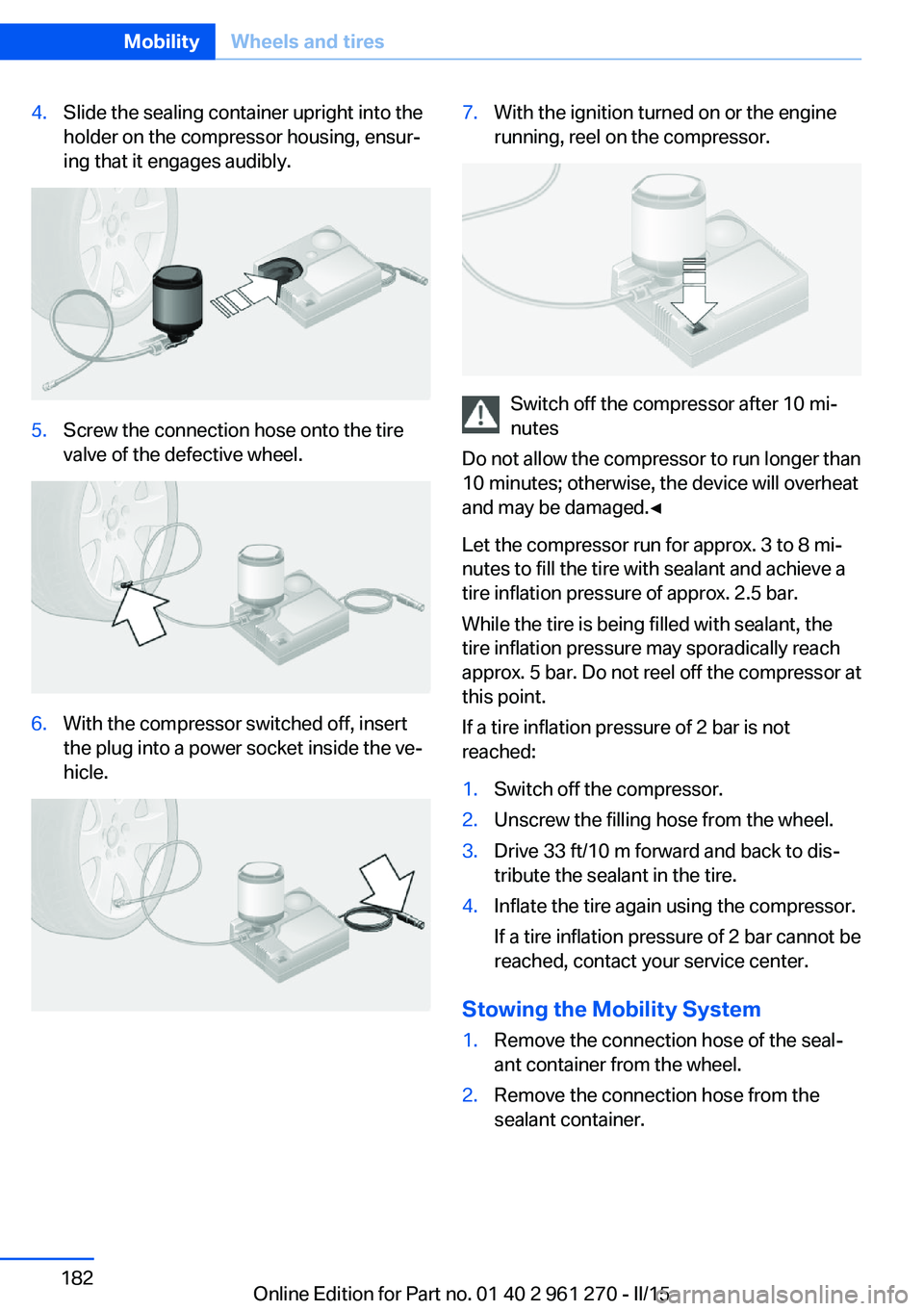
4.Slide the sealing container upright into the
holder on the compressor housing, ensur‐
ing that it engages audibly.5.Screw the connection hose onto the tire
valve of the defective wheel.6.With the compressor switched off, insert
the plug into a power socket inside the ve‐
hicle.7.With the ignition turned on or the engine
running, reel on the compressor.
Switch off the compressor after 10 mi‐
nutes
Do not allow the compressor to run longer than
10 minutes; otherwise, the device will overheat
and may be damaged.◀
Let the compressor run for approx. 3 to 8 mi‐
nutes to fill the tire with sealant and achieve a
tire inflation pressure of approx. 2.5 bar.
While the tire is being filled with sealant, the
tire inflation pressure may sporadically reach
approx. 5 bar. Do not reel off the compressor at
this point.
If a tire inflation pressure of 2 bar is not
reached:
1.Switch off the compressor.2.Unscrew the filling hose from the wheel.3.Drive 33 ft/10 m forward and back to dis‐
tribute the sealant in the tire.4.Inflate the tire again using the compressor.
If a tire inflation pressure of 2 bar cannot be
reached, contact your service center.
Stowing the Mobility System
1.Remove the connection hose of the seal‐
ant container from the wheel.2.Remove the connection hose from the
sealant container.Seite 182MobilityWheels and tires182
Online Edition for Part no. 01 40 2 961 270 - II/15
Page 187 of 232
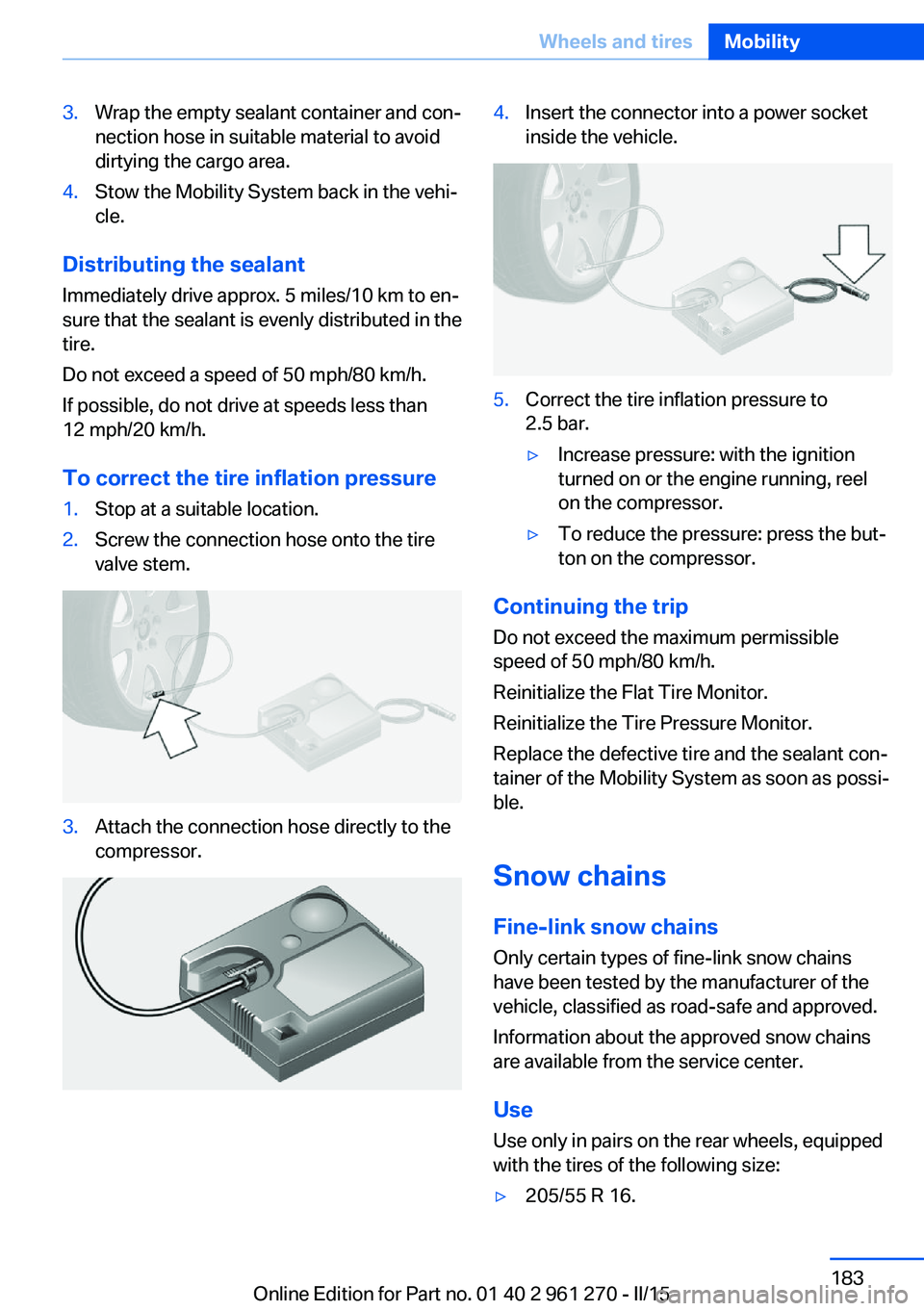
3.Wrap the empty sealant container and con‐
nection hose in suitable material to avoid
dirtying the cargo area.4.Stow the Mobility System back in the vehi‐
cle.
Distributing the sealant
Immediately drive approx. 5 miles/10 km to en‐
sure that the sealant is evenly distributed in the
tire.
Do not exceed a speed of 50 mph/80 km/h.
If possible, do not drive at speeds less than
12 mph/20 km/h.
To correct the tire inflation pressure
1.Stop at a suitable location.2.Screw the connection hose onto the tire
valve stem.3.Attach the connection hose directly to the
compressor.4.Insert the connector into a power socket
inside the vehicle.5.Correct the tire inflation pressure to
2.5 bar.▷Increase pressure: with the ignition
turned on or the engine running, reel
on the compressor.▷To reduce the pressure: press the but‐
ton on the compressor.
Continuing the trip
Do not exceed the maximum permissible
speed of 50 mph/80 km/h.
Reinitialize the Flat Tire Monitor.
Reinitialize the Tire Pressure Monitor.
Replace the defective tire and the sealant con‐
tainer of the Mobility System as soon as possi‐
ble.
Snow chains Fine-link snow chains
Only certain types of fine-link snow chains
have been tested by the manufacturer of the
vehicle, classified as road-safe and approved.
Information about the approved snow chains
are available from the service center.
Use
Use only in pairs on the rear wheels, equipped
with the tires of the following size:
▷205/55 R 16.Seite 183Wheels and tiresMobility183
Online Edition for Part no. 01 40 2 961 270 - II/15
Page 226 of 232
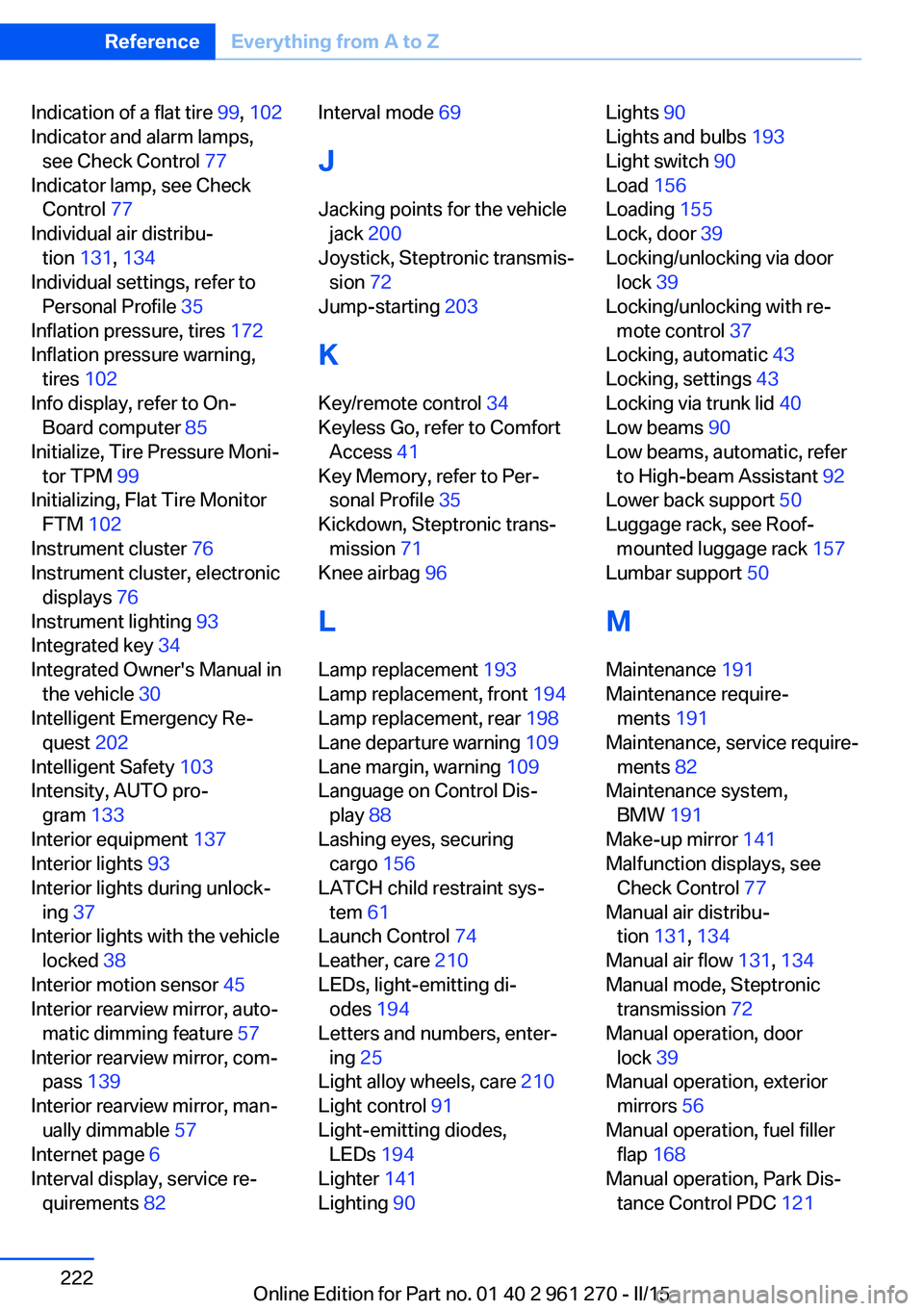
Indication of a flat tire 99, 102
Indicator and alarm lamps, see Check Control 77
Indicator lamp, see Check Control 77
Individual air distribu‐ tion 131, 134
Individual settings, refer to Personal Profile 35
Inflation pressure, tires 172
Inflation pressure warning, tires 102
Info display, refer to On- Board computer 85
Initialize, Tire Pressure Moni‐ tor TPM 99
Initializing, Flat Tire Monitor FTM 102
Instrument cluster 76
Instrument cluster, electronic displays 76
Instrument lighting 93
Integrated key 34
Integrated Owner's Manual in the vehicle 30
Intelligent Emergency Re‐ quest 202
Intelligent Safety 103
Intensity, AUTO pro‐ gram 133
Interior equipment 137
Interior lights 93
Interior lights during unlock‐ ing 37
Interior lights with the vehicle locked 38
Interior motion sensor 45
Interior rearview mirror, auto‐ matic dimming feature 57
Interior rearview mirror, com‐ pass 139
Interior rearview mirror, man‐ ually dimmable 57
Internet page 6
Interval display, service re‐ quirements 82 Interval mode 69
J Jacking points for the vehicle jack 200
Joystick, Steptronic transmis‐ sion 72
Jump-starting 203
K
Key/remote control 34
Keyless Go, refer to Comfort Access 41
Key Memory, refer to Per‐ sonal Profile 35
Kickdown, Steptronic trans‐ mission 71
Knee airbag 96
L Lamp replacement 193
Lamp replacement, front 194
Lamp replacement, rear 198
Lane departure warning 109
Lane margin, warning 109
Language on Control Dis‐ play 88
Lashing eyes, securing cargo 156
LATCH child restraint sys‐ tem 61
Launch Control 74
Leather, care 210
LEDs, light-emitting di‐ odes 194
Letters and numbers, enter‐ ing 25
Light alloy wheels, care 210
Light control 91
Light-emitting diodes, LEDs 194
Lighter 141
Lighting 90 Lights 90
Lights and bulbs 193
Light switch 90
Load 156
Loading 155
Lock, door 39
Locking/unlocking via door lock 39
Locking/unlocking with re‐ mote control 37
Locking, automatic 43
Locking, settings 43
Locking via trunk lid 40
Low beams 90
Low beams, automatic, refer to High-beam Assistant 92
Lower back support 50
Luggage rack, see Roof- mounted luggage rack 157
Lumbar support 50
M
Maintenance 191
Maintenance require‐ ments 191
Maintenance, service require‐ ments 82
Maintenance system, BMW 191
Make-up mirror 141
Malfunction displays, see Check Control 77
Manual air distribu‐ tion 131, 134
Manual air flow 131, 134
Manual mode, Steptronic transmission 72
Manual operation, door lock 39
Manual operation, exterior mirrors 56
Manual operation, fuel filler flap 168
Manual operation, Park Dis‐ tance Control PDC 121 Seite 222ReferenceEverything from A to Z222
Online Edition for Part no. 01 40 2 961 270 - II/15
Page 229 of 232
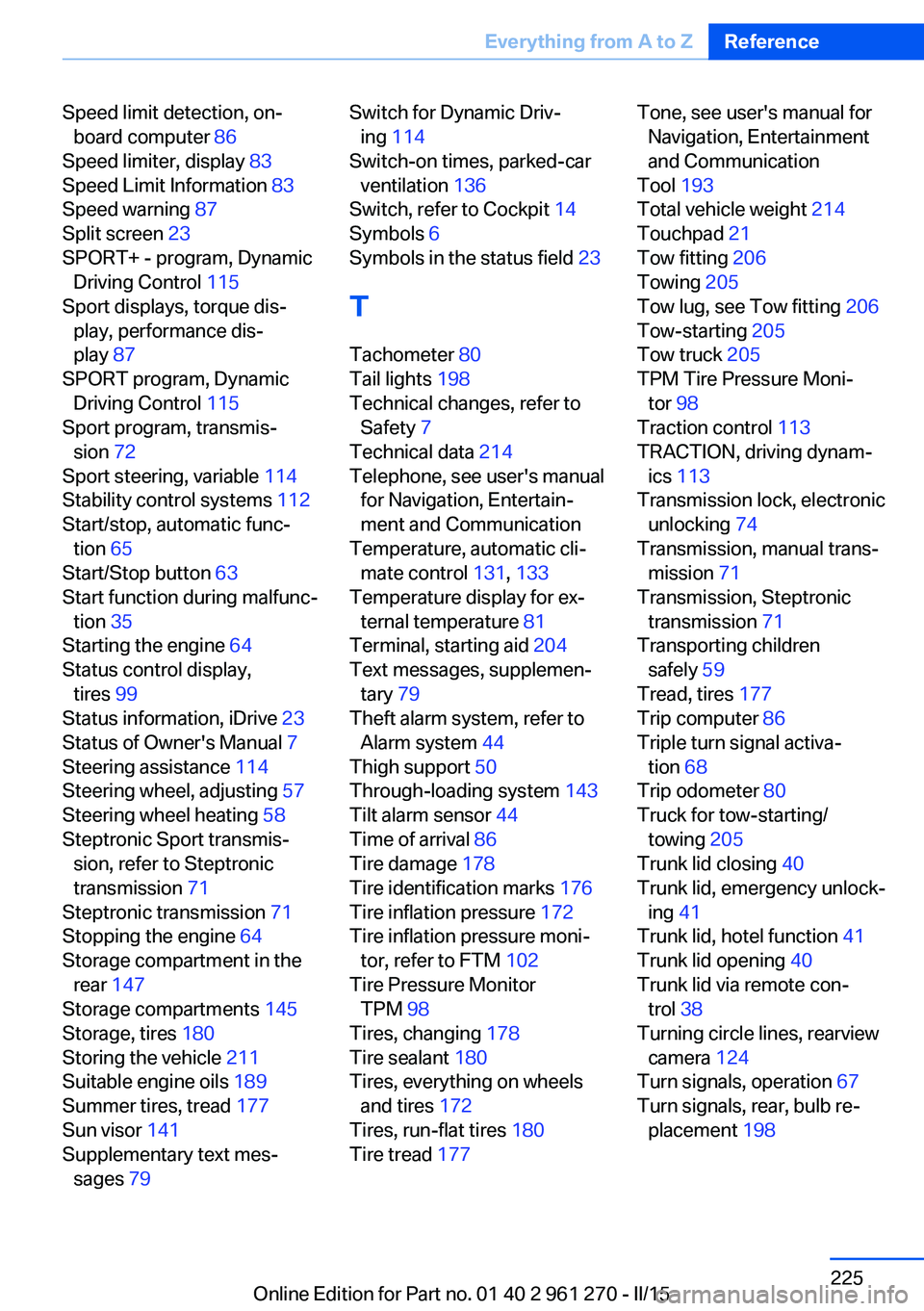
Speed limit detection, on-board computer 86
Speed limiter, display 83
Speed Limit Information 83
Speed warning 87
Split screen 23
SPORT+ - program, Dynamic Driving Control 115
Sport displays, torque dis‐ play, performance dis‐
play 87
SPORT program, Dynamic Driving Control 115
Sport program, transmis‐ sion 72
Sport steering, variable 114
Stability control systems 112
Start/stop, automatic func‐ tion 65
Start/Stop button 63
Start function during malfunc‐ tion 35
Starting the engine 64
Status control display, tires 99
Status information, iDrive 23
Status of Owner's Manual 7
Steering assistance 114
Steering wheel, adjusting 57
Steering wheel heating 58
Steptronic Sport transmis‐ sion, refer to Steptronic
transmission 71
Steptronic transmission 71
Stopping the engine 64
Storage compartment in the rear 147
Storage compartments 145
Storage, tires 180
Storing the vehicle 211
Suitable engine oils 189
Summer tires, tread 177
Sun visor 141
Supplementary text mes‐ sages 79 Switch for Dynamic Driv‐
ing 114
Switch-on times, parked-car ventilation 136
Switch, refer to Cockpit 14
Symbols 6
Symbols in the status field 23
T Tachometer 80
Tail lights 198
Technical changes, refer to Safety 7
Technical data 214
Telephone, see user's manual for Navigation, Entertain‐
ment and Communication
Temperature, automatic cli‐ mate control 131, 133
Temperature display for ex‐ ternal temperature 81
Terminal, starting aid 204
Text messages, supplemen‐ tary 79
Theft alarm system, refer to Alarm system 44
Thigh support 50
Through-loading system 143
Tilt alarm sensor 44
Time of arrival 86
Tire damage 178
Tire identification marks 176
Tire inflation pressure 172
Tire inflation pressure moni‐ tor, refer to FTM 102
Tire Pressure Monitor TPM 98
Tires, changing 178
Tire sealant 180
Tires, everything on wheels and tires 172
Tires, run-flat tires 180
Tire tread 177 Tone, see user's manual for
Navigation, Entertainment
and Communication
Tool 193
Total vehicle weight 214
Touchpad 21
Tow fitting 206
Towing 205
Tow lug, see Tow fitting 206
Tow-starting 205
Tow truck 205
TPM Tire Pressure Moni‐ tor 98
Traction control 113
TRACTION, driving dynam‐ ics 113
Transmission lock, electronic unlocking 74
Transmission, manual trans‐ mission 71
Transmission, Steptronic transmission 71
Transporting children safely 59
Tread, tires 177
Trip computer 86
Triple turn signal activa‐ tion 68
Trip odometer 80
Truck for tow-starting/ towing 205
Trunk lid closing 40
Trunk lid, emergency unlock‐ ing 41
Trunk lid, hotel function 41
Trunk lid opening 40
Trunk lid via remote con‐ trol 38
Turning circle lines, rearview camera 124
Turn signals, operation 67
Turn signals, rear, bulb re‐ placement 198 Seite 225Everything from A to ZReference225
Online Edition for Part no. 01 40 2 961 270 - II/15