start stop button BMW 228I COUPE 2016 User Guide
[x] Cancel search | Manufacturer: BMW, Model Year: 2016, Model line: 228I COUPE, Model: BMW 228I COUPE 2016Pages: 232, PDF Size: 5.76 MB
Page 107 of 232
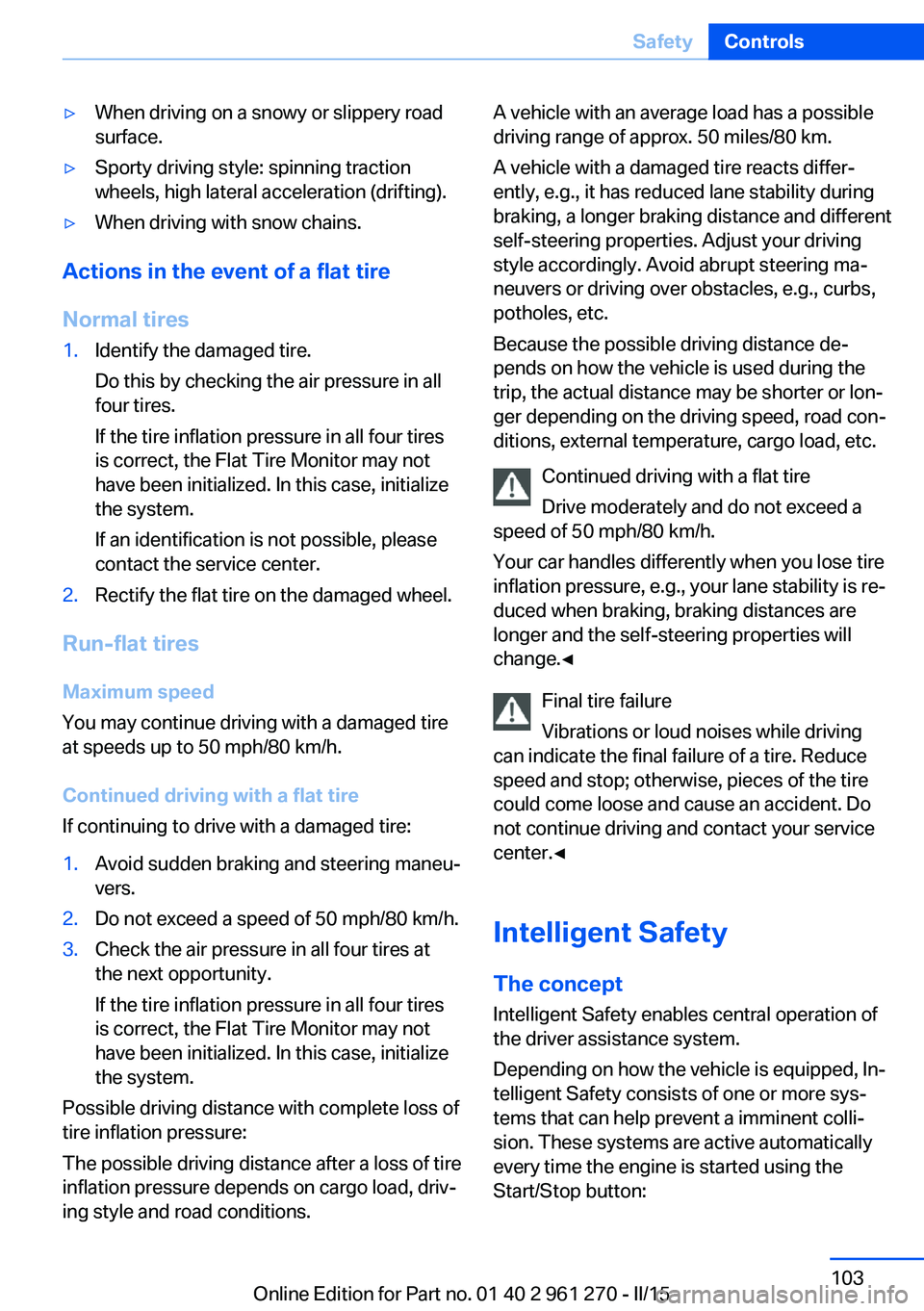
▷When driving on a snowy or slippery road
surface.▷Sporty driving style: spinning traction
wheels, high lateral acceleration (drifting).▷When driving with snow chains.
Actions in the event of a flat tire
Normal tires
1.Identify the damaged tire.
Do this by checking the air pressure in all
four tires.
If the tire inflation pressure in all four tires
is correct, the Flat Tire Monitor may not
have been initialized. In this case, initialize
the system.
If an identification is not possible, please
contact the service center.2.Rectify the flat tire on the damaged wheel.
Run-flat tires
Maximum speed
You may continue driving with a damaged tire
at speeds up to 50 mph/80 km/h.
Continued driving with a flat tire
If continuing to drive with a damaged tire:
1.Avoid sudden braking and steering maneu‐
vers.2.Do not exceed a speed of 50 mph/80 km/h.3.Check the air pressure in all four tires at
the next opportunity.
If the tire inflation pressure in all four tires
is correct, the Flat Tire Monitor may not
have been initialized. In this case, initialize
the system.
Possible driving distance with complete loss of
tire inflation pressure:
The possible driving distance after a loss of tire
inflation pressure depends on cargo load, driv‐
ing style and road conditions.
A vehicle with an average load has a possible
driving range of approx. 50 miles/80 km.
A vehicle with a damaged tire reacts differ‐
ently, e.g., it has reduced lane stability during
braking, a longer braking distance and different
self-steering properties. Adjust your driving
style accordingly. Avoid abrupt steering ma‐
neuvers or driving over obstacles, e.g., curbs,
potholes, etc.
Because the possible driving distance de‐
pends on how the vehicle is used during the
trip, the actual distance may be shorter or lon‐
ger depending on the driving speed, road con‐
ditions, external temperature, cargo load, etc.
Continued driving with a flat tire
Drive moderately and do not exceed a
speed of 50 mph/80 km/h.
Your car handles differently when you lose tire
inflation pressure, e.g., your lane stability is re‐
duced when braking, braking distances are
longer and the self-steering properties will
change.◀
Final tire failure
Vibrations or loud noises while driving
can indicate the final failure of a tire. Reduce
speed and stop; otherwise, pieces of the tire
could come loose and cause an accident. Do
not continue driving and contact your service
center.◀
Intelligent Safety
The concept Intelligent Safety enables central operation of
the driver assistance system.
Depending on how the vehicle is equipped, In‐
telligent Safety consists of one or more sys‐
tems that can help prevent a imminent colli‐
sion. These systems are active automatically
every time the engine is started using the
Start/Stop button:Seite 103SafetyControls103
Online Edition for Part no. 01 40 2 961 270 - II/15
Page 116 of 232
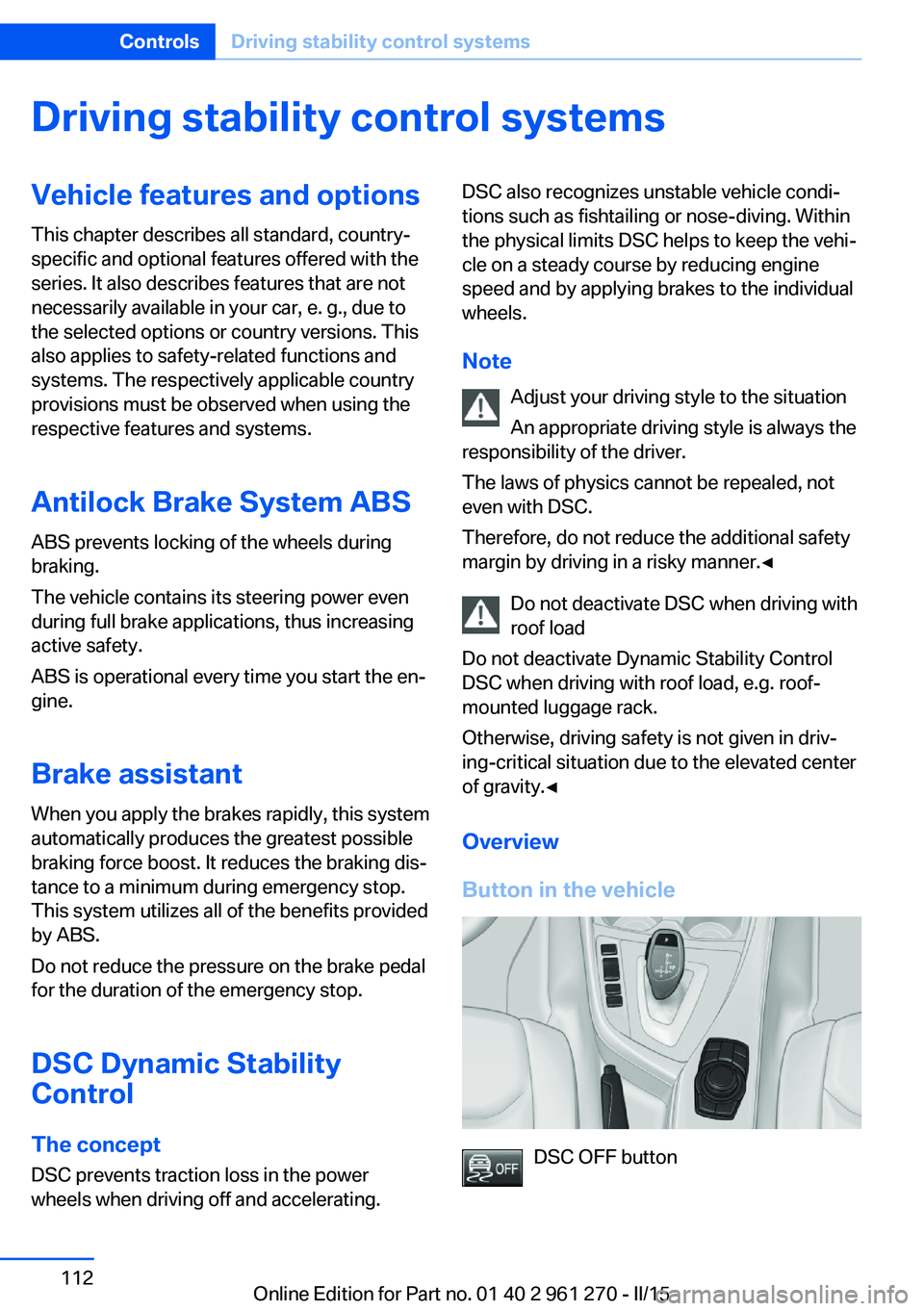
Driving stability control systemsVehicle features and optionsThis chapter describes all standard, country-
specific and optional features offered with the
series. It also describes features that are not
necessarily available in your car, e. g., due to
the selected options or country versions. This
also applies to safety-related functions and
systems. The respectively applicable country
provisions must be observed when using the
respective features and systems.
Antilock Brake System ABS ABS prevents locking of the wheels during
braking.
The vehicle contains its steering power even
during full brake applications, thus increasing
active safety.
ABS is operational every time you start the en‐
gine.
Brake assistant When you apply the brakes rapidly, this system
automatically produces the greatest possible
braking force boost. It reduces the braking dis‐
tance to a minimum during emergency stop.
This system utilizes all of the benefits provided
by ABS.
Do not reduce the pressure on the brake pedal
for the duration of the emergency stop.
DSC Dynamic Stability
Control
The concept DSC prevents traction loss in the power
wheels when driving off and accelerating.DSC also recognizes unstable vehicle condi‐
tions such as fishtailing or nose-diving. Within
the physical limits DSC helps to keep the vehi‐
cle on a steady course by reducing engine
speed and by applying brakes to the individual
wheels.
Note Adjust your driving style to the situation
An appropriate driving style is always the
responsibility of the driver.
The laws of physics cannot be repealed, not
even with DSC.
Therefore, do not reduce the additional safety
margin by driving in a risky manner.◀
Do not deactivate DSC when driving with
roof load
Do not deactivate Dynamic Stability Control DSC when driving with roof load, e.g. roof-
mounted luggage rack.
Otherwise, driving safety is not given in driv‐
ing-critical situation due to the elevated center
of gravity.◀
Overview
Button in the vehicle
DSC OFF button
Seite 112ControlsDriving stability control systems112
Online Edition for Part no. 01 40 2 961 270 - II/15
Page 130 of 232
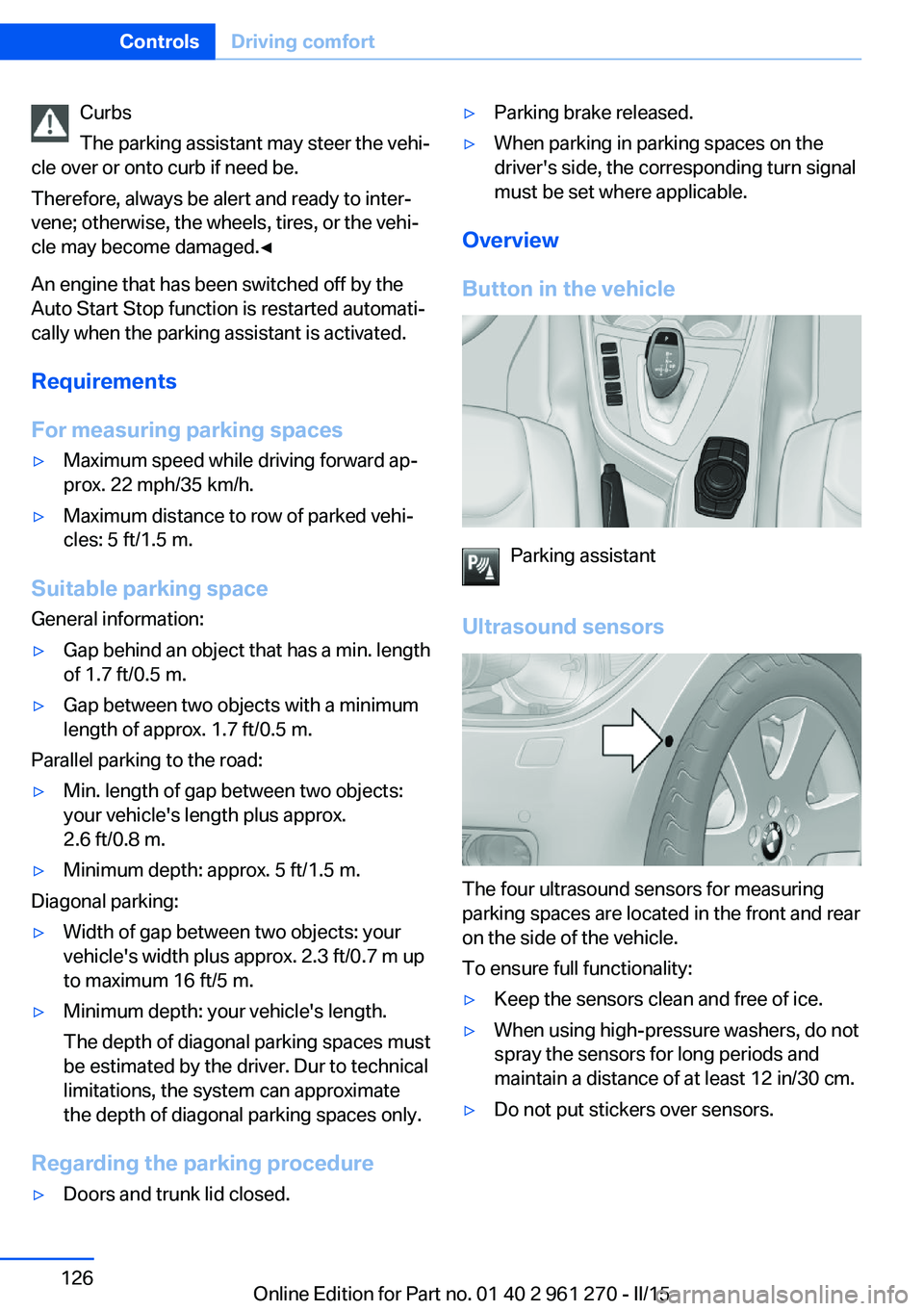
Curbs
The parking assistant may steer the vehi‐
cle over or onto curb if need be.
Therefore, always be alert and ready to inter‐
vene; otherwise, the wheels, tires, or the vehi‐
cle may become damaged.◀
An engine that has been switched off by the
Auto Start Stop function is restarted automati‐
cally when the parking assistant is activated.
Requirements
For measuring parking spaces▷Maximum speed while driving forward ap‐
prox. 22 mph/35 km/h.▷Maximum distance to row of parked vehi‐
cles: 5 ft/1.5 m.
Suitable parking space
General information:
▷Gap behind an object that has a min. length
of 1.7 ft/0.5 m.▷Gap between two objects with a minimum
length of approx. 1.7 ft/0.5 m.
Parallel parking to the road:
▷Min. length of gap between two objects:
your vehicle's length plus approx.
2.6 ft/0.8 m.▷Minimum depth: approx. 5 ft/1.5 m.
Diagonal parking:
▷Width of gap between two objects: your
vehicle's width plus approx. 2.3 ft/0.7 m up
to maximum 16 ft/5 m.▷Minimum depth: your vehicle's length.
The depth of diagonal parking spaces must
be estimated by the driver. Dur to technical
limitations, the system can approximate
the depth of diagonal parking spaces only.
Regarding the parking procedure
▷Doors and trunk lid closed.▷Parking brake released.▷When parking in parking spaces on the
driver's side, the corresponding turn signal
must be set where applicable.
Overview
Button in the vehicle
Parking assistant
Ultrasound sensors
The four ultrasound sensors for measuring
parking spaces are located in the front and rear
on the side of the vehicle.
To ensure full functionality:
▷Keep the sensors clean and free of ice.▷When using high-pressure washers, do not
spray the sensors for long periods and
maintain a distance of at least 12 in/30 cm.▷Do not put stickers over sensors.Seite 126ControlsDriving comfort126
Online Edition for Part no. 01 40 2 961 270 - II/15
Page 213 of 232

Manual transmission:1.Drive into the car wash.2.Shift to neutral.3.Switch the engine off.4.Switch on the ignition.
Steptronic transmission:
1.Drive into the car wash.2.Engage selector lever position N.3.Switch the engine off.
In this way, the ignition remains switched
on, and a Check-Control message is dis‐
played.
Do not turn off the ignition in the car
wash
Do not turn off the ignition in the car wash;
otherwise, selector lever position P is en‐
gaged and damages can result.◀
The vehicle cannot be locked from the outside
when in selector lever position N. A signal
sounds when an attempt is made to lock the
vehicle.
To start the engine with manual transmission:
1.Press on the clutch pedal.2.Press the Start/Stop button.
To start the engine with Steptronic transmis‐
sion:
1.Depress the brake pedal.2.Press the Start/Stop button.
Pressing the Start/Stop button without step‐
ping on the brake turns the ignition off.
Selector lever positionSelector lever position P is engaged automati‐
cally:
▷When the ignition is switched off.▷After approx. 15 minutes.Headlights▷Do not rub dry and do not use abrasive or
acidic cleansers.▷Soak areas that have been dirtied e. g.,
from insects, with shampoo and wash off
with water.▷Thaw ice with de-icing spray; do not use an
ice scraper.
After washing the vehicle
After washing the vehicle, apply the brakes
briefly to dry them; otherwise, braking action
can be reduced and corrosion of the brake
discs can occur.
Completely remove all residues on the win‐
dows, to minimize loss of visibility due to
smearing and to reduce wiper noises and
wiper blade wear.
Vehicle care
Car care products BMW recommends using care and cleaning
products from BMW, since these have been
tested and approved.
Car care and cleaning products
Follow the instructions on the container.
When cleaning the interior, open the doors or
windows.
Only use products intended for cleaning vehi‐
cles.
Cleansers can contain substances that are
dangerous and harmful to your health.◀
Vehicle paint
Regular care contributes to driving safety and
value retention. Environmental influences in
areas with elevated air pollution or natural con‐
taminants, such as tree resin or pollen can af‐
fect the vehicle's paintwork. Tailor the fre‐
quency and extent of your car care to these
influences.
Seite 209CareMobility209
Online Edition for Part no. 01 40 2 961 270 - II/15
Page 223 of 232

Break-in 152
Brightness of Control Dis‐ play 88
Bulb replacement 193
Bulb replacement, front 194
Bulb replacement, rear 198
Bulbs and lights 193
Button, Start/Stop 63
Bypassing, refer to Jump- starting 203
C
California Proposition 65 Warning 7
Camera lenses, care 211
Camera, rearview cam‐ era 123
Can holder, refer to Cu‐ pholder 147
Car battery 200
Car care products 209
Care, displays 211
Care, vehicle 209
Cargo 155
Cargo area, enlarging 143
Cargo area, storage compart‐ ments 147
Cargo, securing 156
Cargo straps, securing cargo 156
Car key, refer to Remote con‐ trol 34
Carpet, care 211
Car wash 208
Catalytic converter, refer to Hot exhaust system 153
CBS Condition Based Serv‐ ice 191
CD/Multimedia, see user's manual for Navigation, En‐
tertainment and Communi‐
cation
Center armrest 146
Center console 16
Central locking system 39 Central screen, refer to Con‐
trol Display 18
Changes, technical, refer to Safety 7
Changing parts 193
Changing wheels 199
Changing wheels/tires 178
Chassis number, see vehicle identification number 9
Check Control 77
Checking the oil level elec‐ tronically 187
Children, seating position 59
Children, transporting safely 59
Child restraint fixing sys‐ tem 59
Child restraint fixing system LATCH 61
Child restraint fixing systems, mounting 59
Child seat, mounting 59
Child seats 59
Chrome parts, care 210
Cigarette lighter 141
Cleaning displays 211
Climate control 130, 132
Clock 81
Closing/opening via door lock 39
Closing/opening with remote control 37
Clothes hooks 147
Coasting 162
Coasting with engine decou‐ pled, coasting 162
Coasting with idling en‐ gine 162
Cockpit 14
Combination reel, refer to Turn signals 67
Combination switch, refer to Wiper system 68
Comfort Access 41
COMFORT program, Dy‐ namic Driving Control 116 Compartments in the
doors 146
Compass 139
Compressor 180
Condensation on win‐ dows 135
Condensation under the vehi‐ cle 154
Condition Based Service CBS 191
Configuring driving pro‐ gram 116
Confirmation signal 43
ConnectedDrive, see user's manual for Navigation, En‐
tertainment and Communi‐
cation
ConnectedDrive Services
Connecting electrical devi‐ ces 141
Continued driving with a flat tire 100 , 103
Control Display 18
Control Display, settings 87
Controller 18, 19
Control systems, driving sta‐ bility 112
Convenient opening with the remote control 37
Coolant 190
Coolant level 190
Coolant temperature 80
Cooling function 131, 134
Cooling, maximum 133
Cooling system 190
Cornering light 91
Corrosion on brake discs 154
Cosmetic mirror 141
Courtesy lamps during un‐ locking 37
Courtesy lamps with the vehi‐ cle locked 38
Cruise control 118
Cruising range 81
Cupholder 147
Current fuel consumption 81 Seite 219Everything from A to ZReference219
Online Edition for Part no. 01 40 2 961 270 - II/15
Page 229 of 232
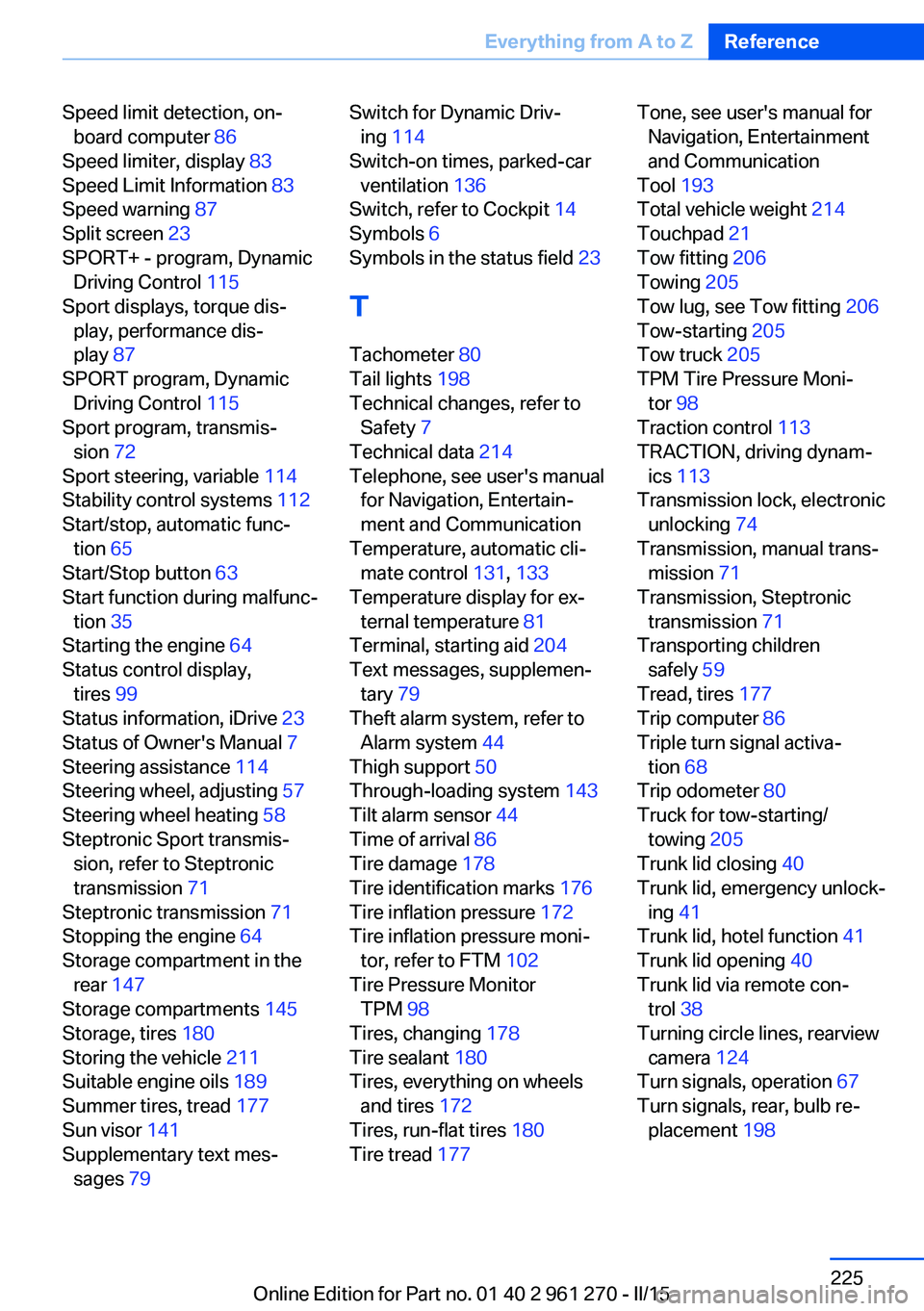
Speed limit detection, on-board computer 86
Speed limiter, display 83
Speed Limit Information 83
Speed warning 87
Split screen 23
SPORT+ - program, Dynamic Driving Control 115
Sport displays, torque dis‐ play, performance dis‐
play 87
SPORT program, Dynamic Driving Control 115
Sport program, transmis‐ sion 72
Sport steering, variable 114
Stability control systems 112
Start/stop, automatic func‐ tion 65
Start/Stop button 63
Start function during malfunc‐ tion 35
Starting the engine 64
Status control display, tires 99
Status information, iDrive 23
Status of Owner's Manual 7
Steering assistance 114
Steering wheel, adjusting 57
Steering wheel heating 58
Steptronic Sport transmis‐ sion, refer to Steptronic
transmission 71
Steptronic transmission 71
Stopping the engine 64
Storage compartment in the rear 147
Storage compartments 145
Storage, tires 180
Storing the vehicle 211
Suitable engine oils 189
Summer tires, tread 177
Sun visor 141
Supplementary text mes‐ sages 79 Switch for Dynamic Driv‐
ing 114
Switch-on times, parked-car ventilation 136
Switch, refer to Cockpit 14
Symbols 6
Symbols in the status field 23
T Tachometer 80
Tail lights 198
Technical changes, refer to Safety 7
Technical data 214
Telephone, see user's manual for Navigation, Entertain‐
ment and Communication
Temperature, automatic cli‐ mate control 131, 133
Temperature display for ex‐ ternal temperature 81
Terminal, starting aid 204
Text messages, supplemen‐ tary 79
Theft alarm system, refer to Alarm system 44
Thigh support 50
Through-loading system 143
Tilt alarm sensor 44
Time of arrival 86
Tire damage 178
Tire identification marks 176
Tire inflation pressure 172
Tire inflation pressure moni‐ tor, refer to FTM 102
Tire Pressure Monitor TPM 98
Tires, changing 178
Tire sealant 180
Tires, everything on wheels and tires 172
Tires, run-flat tires 180
Tire tread 177 Tone, see user's manual for
Navigation, Entertainment
and Communication
Tool 193
Total vehicle weight 214
Touchpad 21
Tow fitting 206
Towing 205
Tow lug, see Tow fitting 206
Tow-starting 205
Tow truck 205
TPM Tire Pressure Moni‐ tor 98
Traction control 113
TRACTION, driving dynam‐ ics 113
Transmission lock, electronic unlocking 74
Transmission, manual trans‐ mission 71
Transmission, Steptronic transmission 71
Transporting children safely 59
Tread, tires 177
Trip computer 86
Triple turn signal activa‐ tion 68
Trip odometer 80
Truck for tow-starting/ towing 205
Trunk lid closing 40
Trunk lid, emergency unlock‐ ing 41
Trunk lid, hotel function 41
Trunk lid opening 40
Trunk lid via remote con‐ trol 38
Turning circle lines, rearview camera 124
Turn signals, operation 67
Turn signals, rear, bulb re‐ placement 198 Seite 225Everything from A to ZReference225
Online Edition for Part no. 01 40 2 961 270 - II/15