start stop button BMW 3 SERIES 1990 E30 Workshop Manual
[x] Cancel search | Manufacturer: BMW, Model Year: 1990, Model line: 3 SERIES, Model: BMW 3 SERIES 1990 E30Pages: 228, PDF Size: 7.04 MB
Page 7 of 228
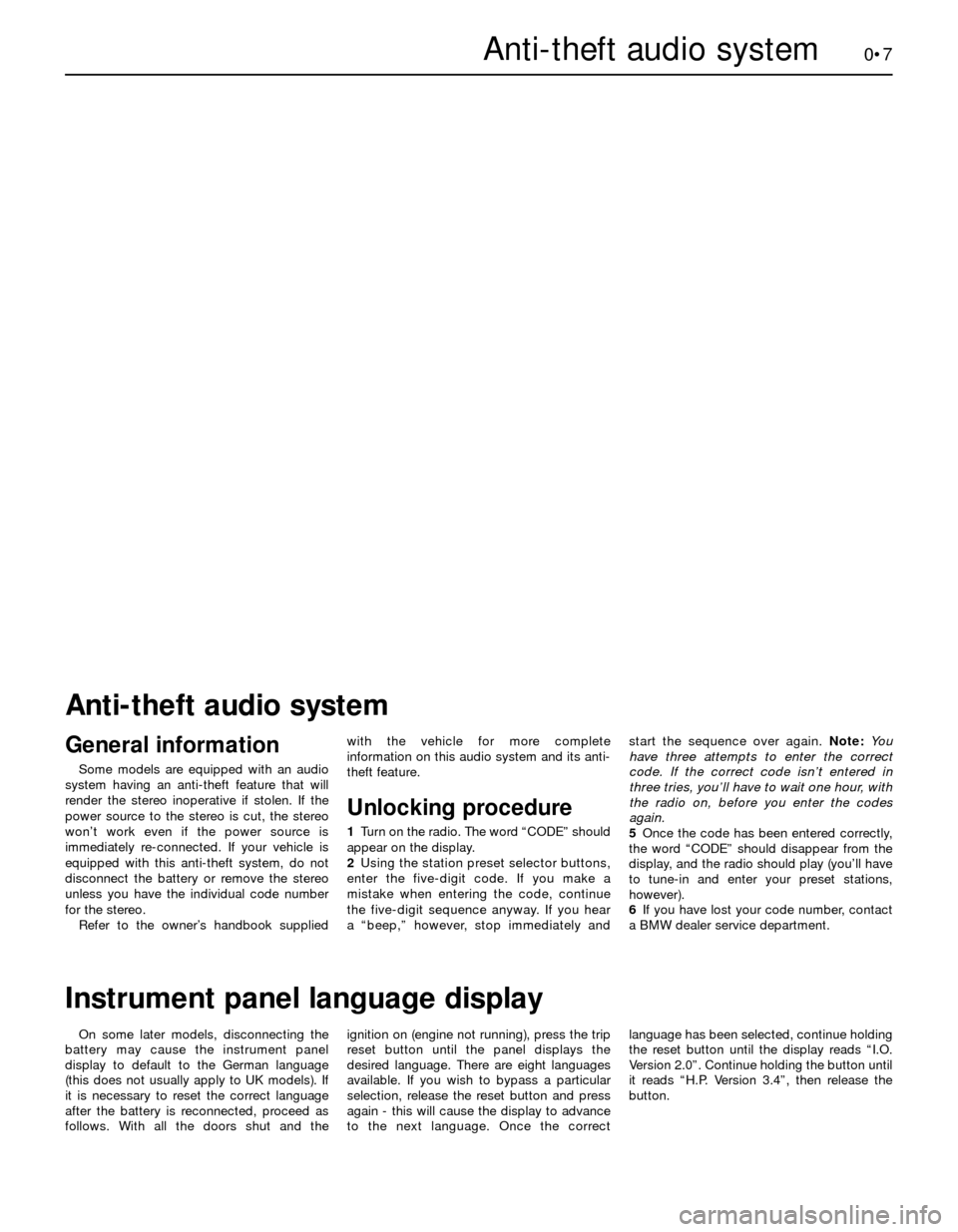
0•7Anti-theft audio system
Anti-theft audio system
General information
Some models are equipped with an audio
system having an anti-theft feature that will
render the stereo inoperative if stolen. If the
power source to the stereo is cut, the stereo
won’t work even if the power source is
immediately re-connected. If your vehicle is
equipped with this anti-theft system, do not
disconnect the battery or remove the stereo
unless you have the individual code number
for the stereo.
Refer to the owner’s handbook suppliedwith the vehicle for more complete
information on this audio system and its anti-
theft feature.
Unlocking procedure
1Turn on the radio. The word “CODE” should
appear on the display.
2Using the station preset selector buttons,
enter the five-digit code. If you make a
mistake when entering the code, continue
the five-digit sequence anyway. If you hear
a “beep,” however, stop immediately andstart the sequence over again. Note: Yo u
have three attempts to enter the correct
code. If the correct code isn’t entered in
three tries, you’ll have to wait one hour, with
the radio on, before you enter the codes
again.
5Once the code has been entered correctly,
the word “CODE” should disappear from the
display, and the radio should play (you’ll have
to tune-in and enter your preset stations,
however).
6If you have lost your code number, contact
a BMW dealer service department.
Instrument panel language display
On some later models, disconnecting the
battery may cause the instrument panel
display to default to the German language
(this does not usually apply to UK models). If
it is necessary to reset the correct language
after the battery is reconnected, proceed as
follows. With all the doors shut and theignition on (engine not running), press the trip
reset button until the panel displays the
desired language. There are eight languages
available. If you wish to bypass a particular
selection, release the reset button and press
again - this will cause the display to advance
to the next language. Once the correctlanguage has been selected, continue holding
the reset button until the display reads “I.O.
Version 2.0”. Continue holding the button until
it reads “H.P. Version 3.4”, then release the
button.