Low tin BMW 3 SERIES 2002 E46 Business CD Radio Manual
[x] Cancel search | Manufacturer: BMW, Model Year: 2002, Model line: 3 SERIES, Model: BMW 3 SERIES 2002 E46Pages: 38, PDF Size: 0.44 MB
Page 3 of 38
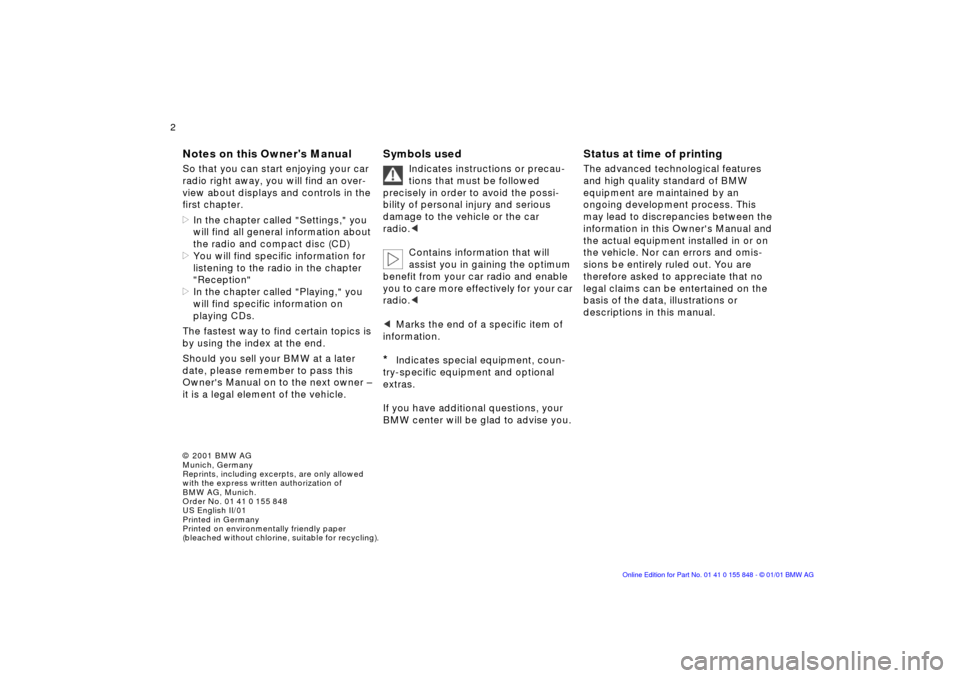
© 2001 BMW AG
Munich, Germany
Reprints, including excerpts, are only allowed
with the express written authorization of
BMW AG, Munich.
Order No. 01 41 0 155 848
US English II/01
Printed in Germany
Printed on environmentally friendly paper
(bleached without chlorine, suitable for recycling).
2n
Notes
Symbols
Status at time of printing
Notes on this Owner's Manual
So that you can start enjoying your car
radio right away, you will find an over-
view about displays and controls in the
first chapter.
>
In the chapter called "Settings," you
will find all general information about
the radio and compact disc (CD)
>
You will find specific information for
listening to the radio in the chapter
"Reception"
>
In the chapter called "Playing," you
will find specific information on
playing CDs.
The fastest way to find certain topics is
by using the index at the end.
Should you sell your BMW at a later
date, please remember to pass this
Owner's Manual on to the next owner Ð
it is a legal element of the vehicle.
Symbols used
Indicates instructions or precau-
tions that must be followed
precisely in order to avoid the possi-
bility of personal injury and serious
damage to the vehicle or the car
radio.
<
Contains information that will
assist you in gaining the optimum
benefit from your car radio and enable
you to care more effectively for your car
radio.
<
<
Marks the end of a specific item of
information.
*
Indicates special equipment, coun-
try-specific equipment and optional
extras.
If you have additional questions, your
BMW center will be glad to advise you.
Status at time of printing
The advanced technological features
and high quality standard of BMW
equipment are maintained by an
ongoing development process. This
may lead to discrepancies between the
information in this Owner's Manual and
the actual equipment installed in or on
the vehicle. Nor can errors and omis-
sions be entirely ruled out. You are
therefore asked to appreciate that no
legal claims can be entertained on the
basis of the data, illustrations or
descriptions in this manual.
Page 7 of 38
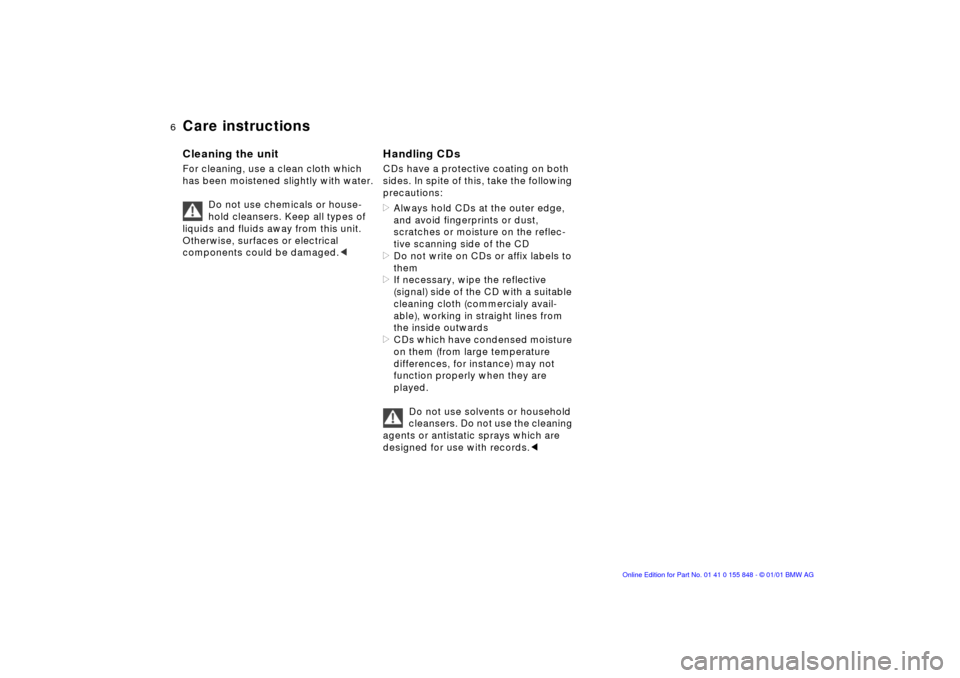
6n
Care instructions
Cleaning the unit
For cleaning, use a clean cloth which
has been moistened slightly with water.
Do not use chemicals or house-
hold cleansers. Keep all types of
liquids and fluids away from this unit.
Otherwise, surfaces or electrical
components could be damaged.
<
Handling CDs CDs have a protective coating on both
sides. In spite of this, take the following
precautions: >
Always hold CDs at the outer edge,
and avoid fingerprints or dust,
scratches or moisture on the reflec-
tive scanning side of the CD
>
Do not write on CDs or affix labels to
them
>
If necessary, wipe the reflective
(signal) side of the CD with a suitable
cleaning cloth (commercialy avail-
able), working in straight lines from
the inside outwards
>
CDs which have condensed moisture
on them (from large temperature
differences, for instance) may not
function properly when they are
played.
Do not use solvents or household
cleansers. Do not use the cleaning
agents or antistatic sprays which are
designed for use with records.
<
Page 12 of 38
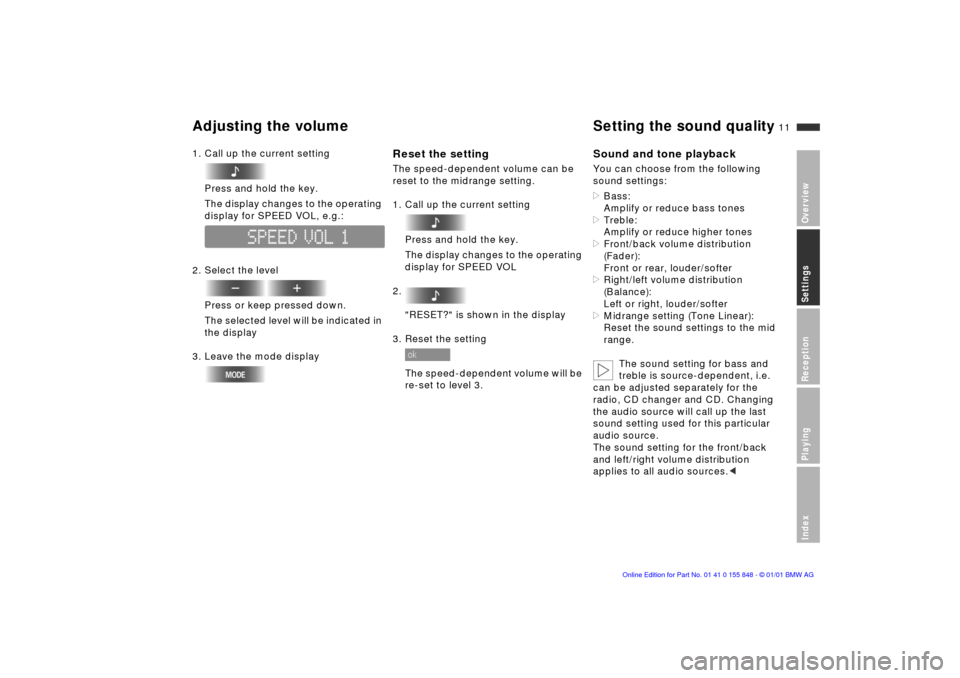
11n
OverviewSettingsReceptionPlayingIndex
Adjusting the volume
Setting the sound quality
1. Call up the current setting
Press and hold the key.
The display changes to the operating
display for SPEED VOL, e.g.:
2. Select the level
Press or keep pressed down.
The selected level will be indicated in
the display
3. Leave the mode display
Reset the setting
The speed-dependent volume can be
reset to the midrange setting.
1. Call up the current setting
Press and hold the key.
The display changes to the operating
display for SPEED VOL
2.
"RESET?" is shown in the display
3. Reset the setting
The speed-dependent volume will be
re-set to level 3.
Sound and tone playback
You can choose from the following
sound settings:
>
Bass:
Amplify or reduce bass tones
> Treble:
Amplify or reduce higher tones >
Front/back volume distribution
(Fader):
Front or rear, louder/softer
>
Right/left volume distribution
(Balance):
Left or right, louder/softer
>
Midrange setting (Tone Linear):
Reset the sound settings to the mid
range.
The sound setting for bass and
treble is source-dependent, i.e.
can be adjusted separately for the
radio, CD changer and CD. Changing
the audio source will call up the last
sound setting used for this particular
audio source.
The sound setting for the front/back
and left/right volume distribution
applies to all audio sources.
<
Page 14 of 38
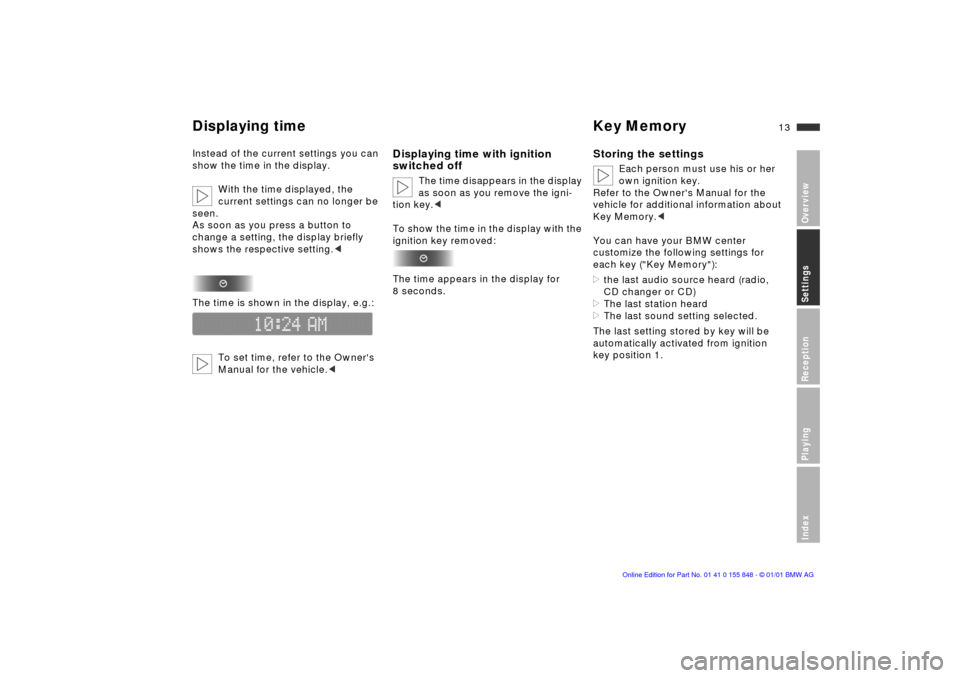
13n
OverviewSettingsReceptionPlayingIndex
Displaying time Key Memory
Instead of the current settings you can
show the time in the display.
With the time displayed, the
current settings can no longer be
seen.
As soon as you press a button to
change a setting, the display briefly
shows the respective setting.
<
The time is shown in the display, e.g.:
To set time, refer to the Owner's
Manual for the vehicle.
<
Displaying time with ignition
switched off
The time disappears in the display
as soon as you remove the igni-
tion key.
<
To show the time in the display with the
ignition key removed:
The time appears in the display for
8 seconds.
Storing the settings
Each person must use his or her
own ignition key.
Refer to the Owner's Manual for the
vehicle for additional information about
Key Memory.
<
You can have your BMW center
customize the following settings for
each key ("Key Memory"):
>
the last audio source heard (radio,
CD changer or CD)
>
The last station heard
>
The last sound setting selected.
The last setting stored by key will be
automatically activated from ignition
key position 1.
Page 18 of 38
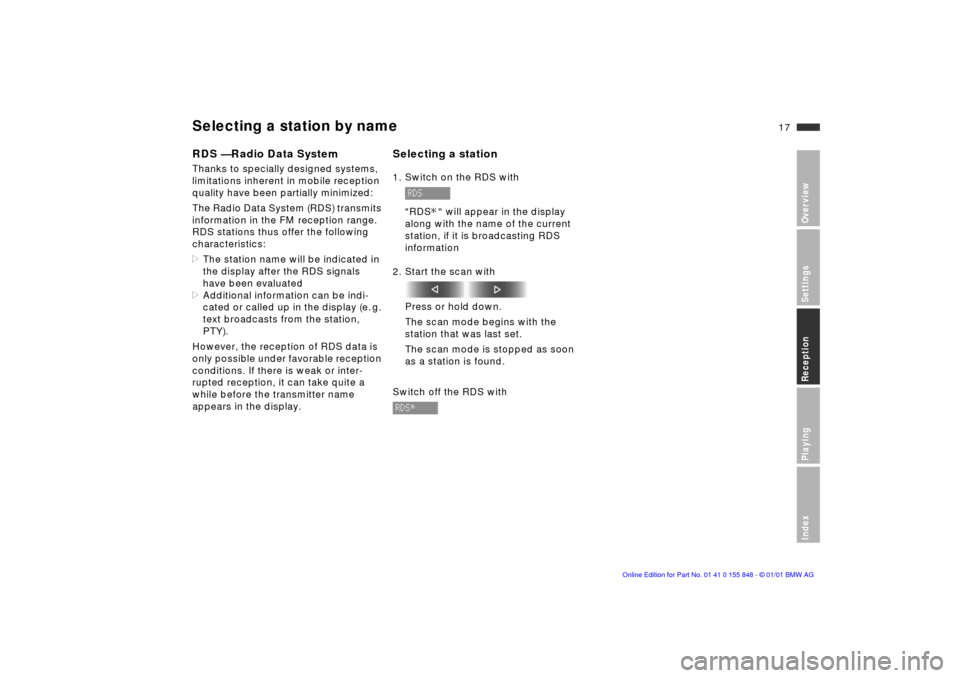
17n
OverviewSettingsReceptionPlayingIndex
Selecting a station by name
RDS Ñ Radio Data System
Thanks to specially designed systems,
limitations inherent in mobile reception
quality have been partially minimized:
The Radio Data System (RDS) transmits
information in the FM reception range.
RDS stations thus offer the following
characteristics:
>
The station name will be indicated in
the display after the RDS signals
have been evaluated
>
Additional information can be indi-
cated or called up in the display (e. g.
text broadcasts from the station,
PTY).
However, the reception of RDS data is
only possible under favorable reception
conditions. If there is weak or inter-
rupted reception, it can take quite a
while before the transmitter name
appears in the display.
Selecting a station
1. Switch on the RDS with
"RDS " will appear in the display
along with the name of the current
station, if it is broadcasting RDS
information
2. Start the scan with
Press or hold down.
The scan mode begins with the
station that was last set.
The scan mode is stopped as soon
as a station is found.
Switch off the RDS with
*
Page 30 of 38
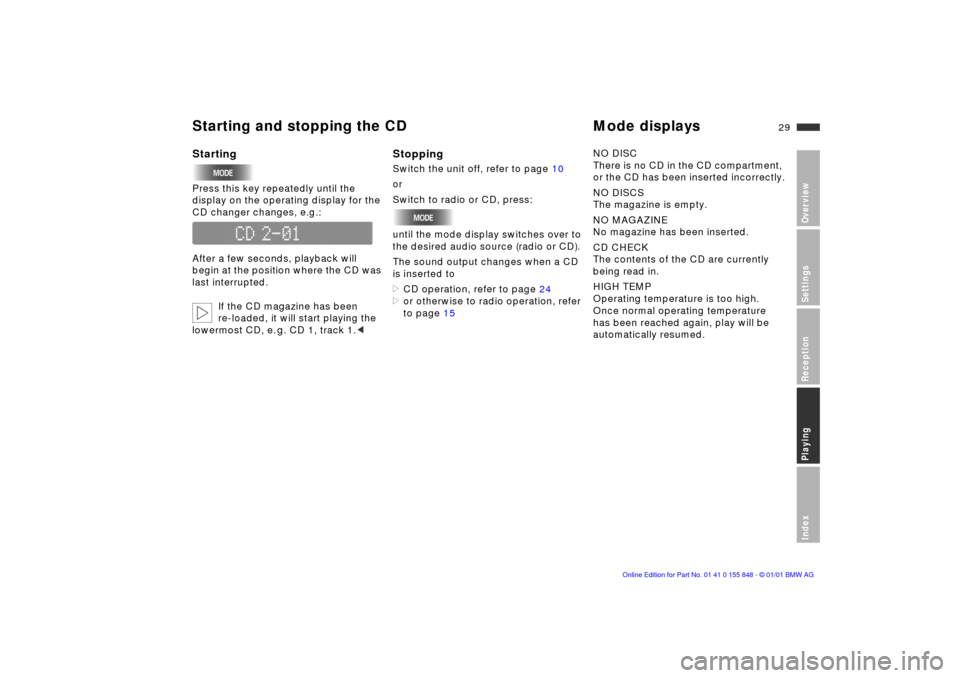
29n
OverviewSettingsReceptionPlayingIndex
Starting and stopping the CD Mode displaysStartingPress this key repeatedly until the
display on the operating display for the
CD changer changes, e.g.:
After a few seconds, playback will
begin at the position where the CD was
last interrupted.
If the CD magazine has been
re-loaded, it will start playing the
lowermost CD, e. g. CD 1, track 1.<
StoppingSwitch the unit off, refer to page 10
or
Switch to radio or CD, press:
until the mode display switches over to
the desired audio source (radio or CD).
The sound output changes when a CD
is inserted to
>CD operation, refer to page 24
>or otherwise to radio operation, refer
to page 15
NO DISC
There is no CD in the CD compartment,
or the CD has been inserted incorrectly.
NO DISCS
The magazine is empty.
NO MAGAZINE
No magazine has been inserted.
CD CHECK
The contents of the CD are currently
being read in.
HIGH TEMP
Operating temperature is too high.
Once normal operating temperature
has been reached again, play will be
automatically resumed.
Page 35 of 38
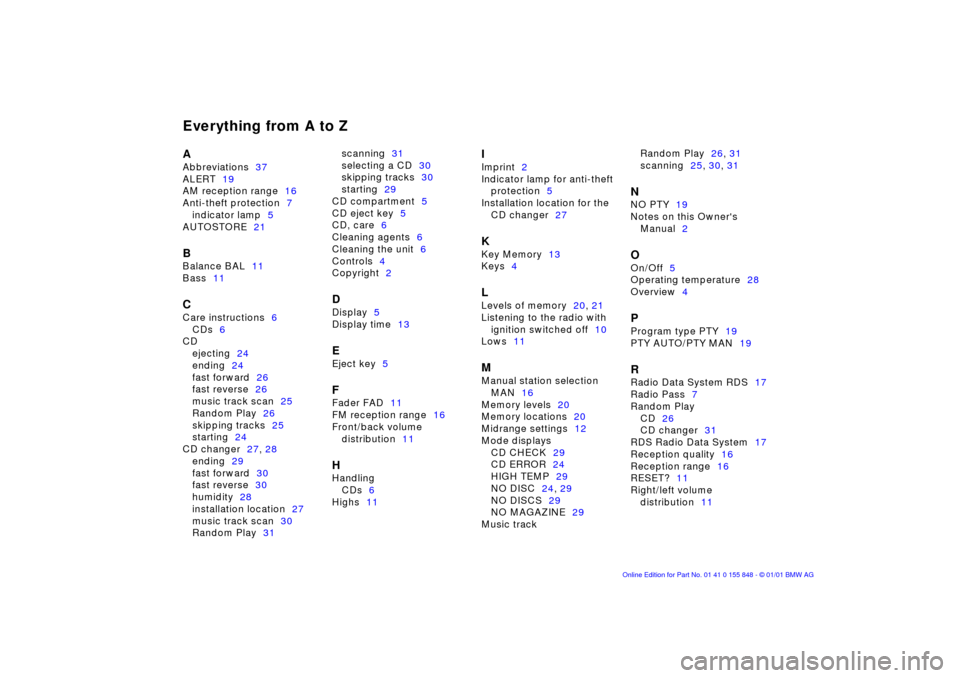
Everything from A to ZAAbbreviations37
ALERT19
AM reception range16
Anti-theft protection7
indicator lamp5
AUTOSTORE21BBalance BAL11
Bass11CCare instructions6
CDs6
CD
ejecting24
ending24
fast forward26
fast reverse26
music track scan25
Random Play26
skipping tracks25
starting24
CD changer27, 28
ending29
fast forward30
fast reverse30
humidity28
installation location27
music track scan30
Random Play31scanning31
selecting a CD30
skipping tracks30
starting29
CD compartment5
CD eject key5
CD, care6
Cleaning agents6
Cleaning the unit6
Controls4
Copyright2
DDisplay5
Display time13EEject key5FFader FAD11
FM reception range16
Front/back volume
distribution11HHandling
CDs6
Highs11
IImprint2
Indicator lamp for anti-theft
protection5
Installation location for the
CD changer27KKey Memory13
Keys4LLevels of memory20, 21
Listening to the radio with
ignition switched off10
Lows11MManual station selection
MAN16
Memory levels20
Memory locations20
Midrange settings12
Mode displays
CD CHECK29
CD ERROR24
HIGH TEMP29
NO DISC24, 29
NO DISCS29
NO MAGAZINE29
Music trackRandom Play26, 31
scanning25, 30, 31
NNO PTY19
Notes on this Owner's
Manual2OOn/Off5
Operating temperature28
Overview4PProgram type PTY19
PTY AUTO/PTY MAN19RRadio Data System RDS17
Radio Pass7
Random Play
CD26
CD changer31
RDS Radio Data System17
Reception quality16
Reception range16
RESET?11
Right/left volume
distribution11