stop start BMW 3 SERIES 2003 E46 Business CD Radio Manual
[x] Cancel search | Manufacturer: BMW, Model Year: 2003, Model line: 3 SERIES, Model: BMW 3 SERIES 2003 E46Pages: 38, PDF Size: 0.44 MB
Page 17 of 38
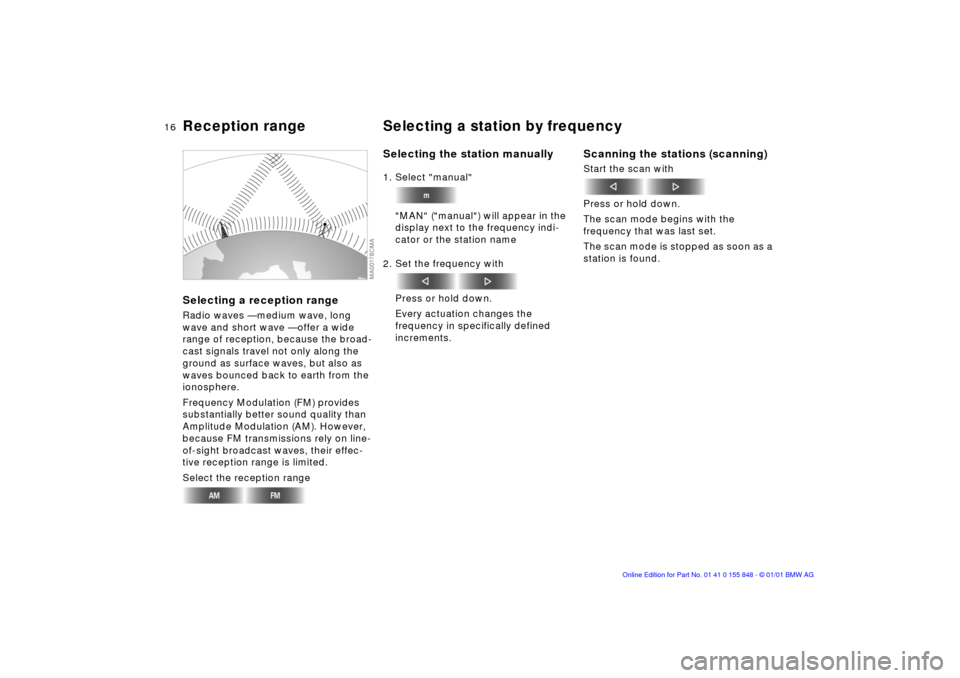
16n
Selecting a reception range
Radio waves Ñ medium wave, long
wave and short wave Ñ offer a wide
range of reception, because the broad-
cast signals travel not only along the
ground as surface waves, but also as
waves bounced back to earth from the
ionosphere.
Frequency Modulation (FM) provides
substantially better sound quality than
Amplitude Modulation (AM). However,
because FM transmissions rely on line-
of-sight broadcast waves, their effec-
tive reception range is limited.
Select the reception range
Selecting the station manually
1. Select "manual"
"MAN" ("manual") will appear in the
display next to the frequency indi-
cator or the station name
2. Set the frequency with
Press or hold down.
Every actuation changes the
frequency in specifically defined
increments.
Scanning the stations (scanning)
Start the scan with
Press or hold down.
The scan mode begins with the
frequency that was last set.
The scan mode is stopped as soon as a
station is found.
Reception range Selecting a station by frequency
Page 18 of 38
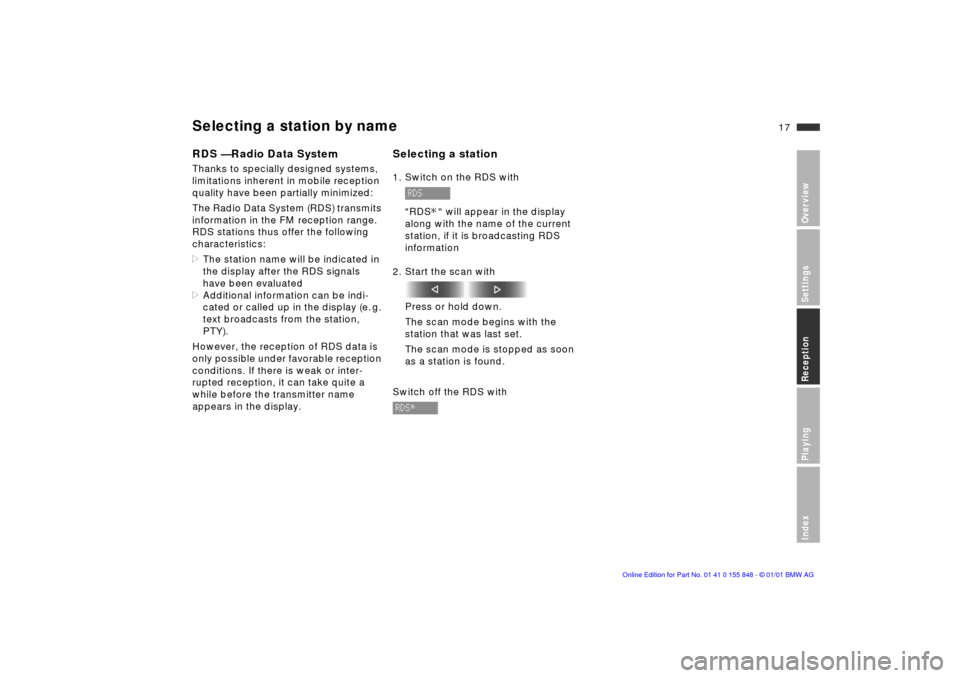
17n
OverviewSettingsReceptionPlayingIndex
Selecting a station by name
RDS Ñ Radio Data System
Thanks to specially designed systems,
limitations inherent in mobile reception
quality have been partially minimized:
The Radio Data System (RDS) transmits
information in the FM reception range.
RDS stations thus offer the following
characteristics:
>
The station name will be indicated in
the display after the RDS signals
have been evaluated
>
Additional information can be indi-
cated or called up in the display (e. g.
text broadcasts from the station,
PTY).
However, the reception of RDS data is
only possible under favorable reception
conditions. If there is weak or inter-
rupted reception, it can take quite a
while before the transmitter name
appears in the display.
Selecting a station
1. Switch on the RDS with
"RDS " will appear in the display
along with the name of the current
station, if it is broadcasting RDS
information
2. Start the scan with
Press or hold down.
The scan mode begins with the
station that was last set.
The scan mode is stopped as soon
as a station is found.
Switch off the RDS with
*
Page 24 of 38
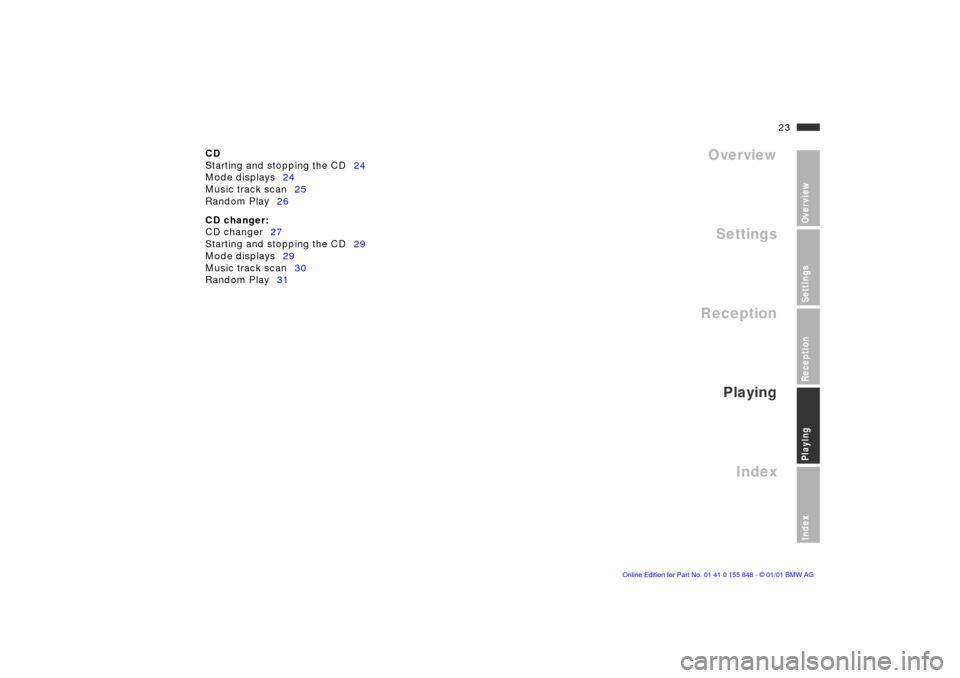
23n
OverviewSettingsReceptionPlayingIndex
Overview
Settings
Reception
Playing
Index
CD
Starting and stopping the CD24
Mode displays24
Music track scan25
Random Play26
CD changer:
CD changer27
Starting and stopping the CD29
Mode displays29
Music track scan30
Random Play31
Playing
Page 25 of 38
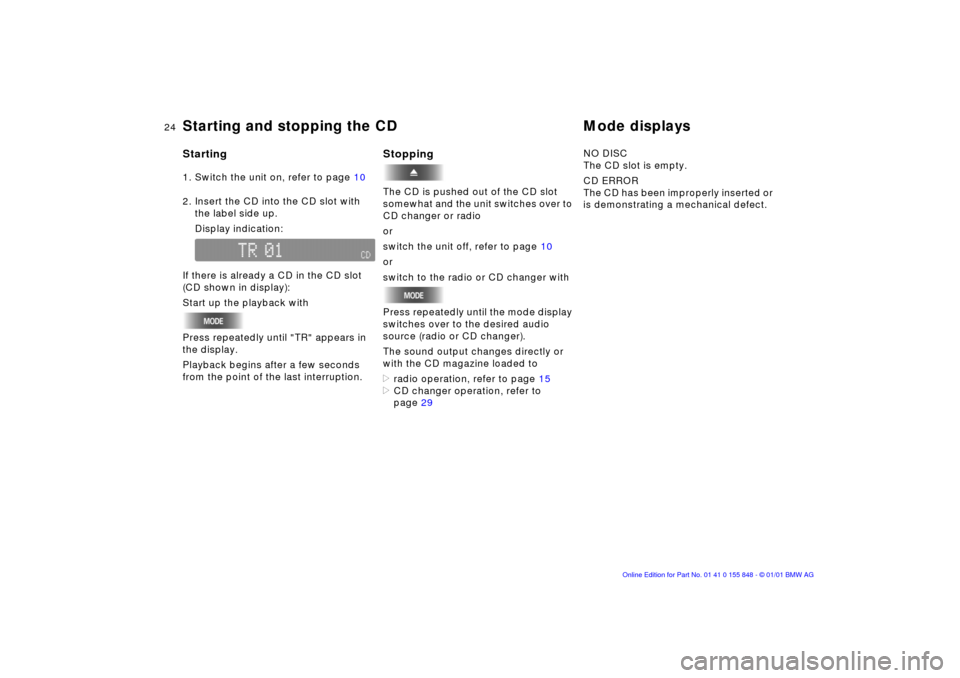
24n
Starting1. Switch the unit on, refer to page 10
2. Insert the CD into the CD slot with
the label side up.
Display indication:
If there is already a CD in the CD slot
(CD shown in display):
Start up the playback with
Press repeatedly until "TR" appears in
the display.
Playback begins after a few seconds
from the point of the last interruption.
StoppingThe CD is pushed out of the CD slot
somewhat and the unit switches over to
CD changer or radio
or
switch the unit off, refer to page 10
or
switch to the radio or CD changer with
Press repeatedly until the mode display
switches over to the desired audio
source (radio or CD changer).
The sound output changes directly or
with the CD magazine loaded to
>radio operation, refer to page 15
>CD changer operation, refer to
page 29
NO DISC
The CD slot is empty.
CD ERROR
The CD has been improperly inserted or
is demonstrating a mechanical defect.
Starting and stopping the CD Mode displays
Page 30 of 38
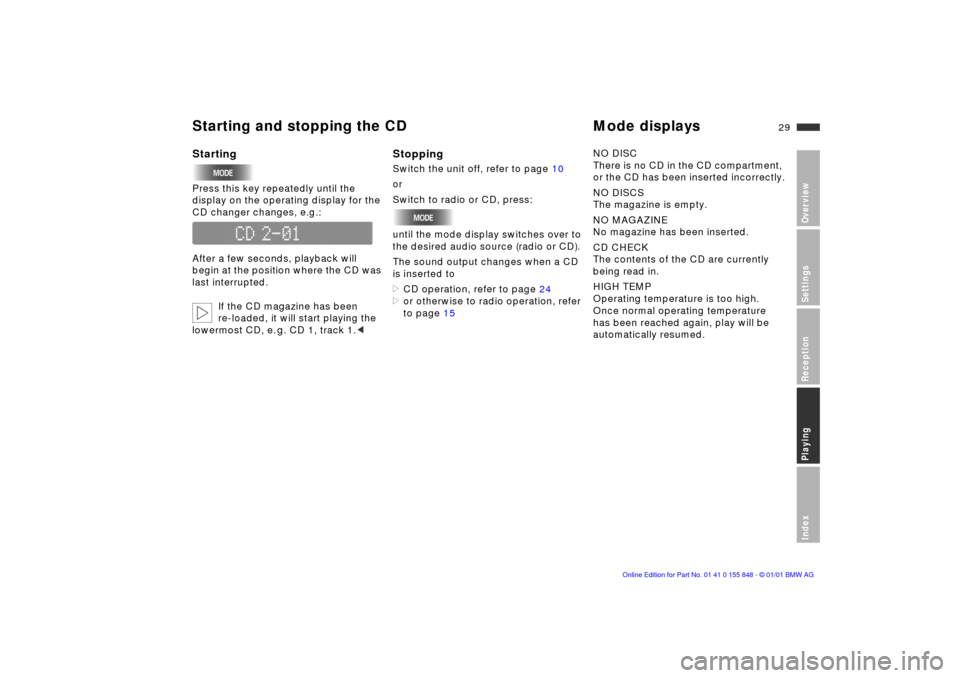
29n
OverviewSettingsReceptionPlayingIndex
Starting and stopping the CD Mode displaysStartingPress this key repeatedly until the
display on the operating display for the
CD changer changes, e.g.:
After a few seconds, playback will
begin at the position where the CD was
last interrupted.
If the CD magazine has been
re-loaded, it will start playing the
lowermost CD, e. g. CD 1, track 1.<
StoppingSwitch the unit off, refer to page 10
or
Switch to radio or CD, press:
until the mode display switches over to
the desired audio source (radio or CD).
The sound output changes when a CD
is inserted to
>CD operation, refer to page 24
>or otherwise to radio operation, refer
to page 15
NO DISC
There is no CD in the CD compartment,
or the CD has been inserted incorrectly.
NO DISCS
The magazine is empty.
NO MAGAZINE
No magazine has been inserted.
CD CHECK
The contents of the CD are currently
being read in.
HIGH TEMP
Operating temperature is too high.
Once normal operating temperature
has been reached again, play will be
automatically resumed.