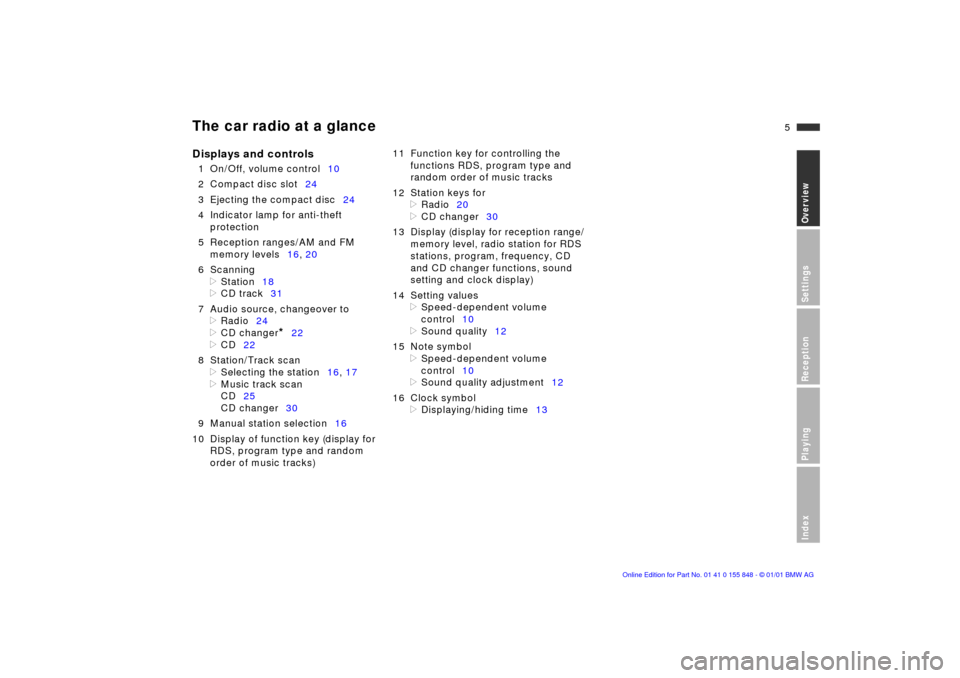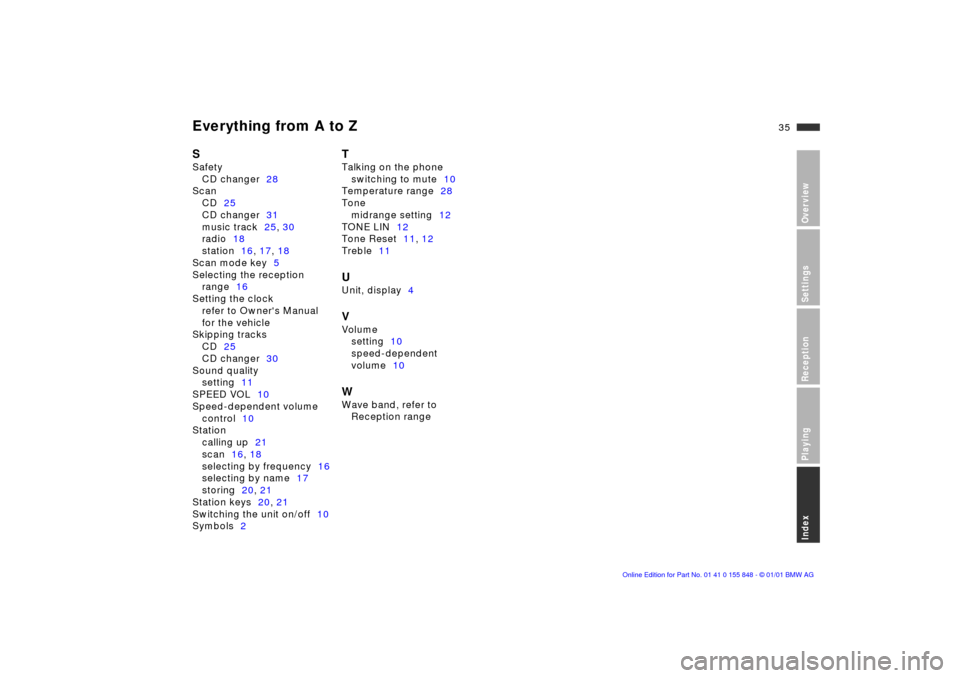5n
OverviewSettingsReceptionPlayingIndex
The car radio at a glance
Displays and controls
1 On/Off, volume control10
2 Compact disc slot24
3 Ejecting the compact disc24
4 Indicator lamp for anti-theft
protection
5 Reception ranges/AM and FM
memory levels16, 20
6 Scanning
>
Station18
>
CD track31
7 Audio source, changeover to
>
Radio24
>
CD changer
*
22
>
CD22
8 Station/Track scan
>
Selecting the station16, 17
>
Music track scan
CD25
CD changer30
9 Manual station selection16
10 Display of function key (display for
RDS, program type and random
order of music tracks)11 Function key for controlling the
functions RDS, program type and
random order of music tracks
12 Station keys for
>
Radio20
>
CD changer30
13 Display (display for reception range/
memory level, radio station for RDS
stations, program, frequency, CD
and CD changer functions, sound
setting and clock display)
14 Setting values
>
Speed-dependent volume
control10
>
Sound quality12
15 Note symbol
>
Speed-dependent volume
control10
>
Sound quality adjustment12
16 Clock symbol
>
Displaying/hiding time13
Everything from A to Z
35n
OverviewSettingsReceptionPlayingIndex
SSafety
CD changer28
Scan
CD25
CD changer31
music track25, 30
radio18
station16, 17, 18
Scan mode key5
Selecting the reception
range16
Setting the clock
refer to Owner's Manual
for the vehicle
Skipping tracks
CD25
CD changer30
Sound quality
setting11
SPEED VOL10
Speed-dependent volume
control10
Station
calling up21
scan16, 18
selecting by frequency16
selecting by name17
storing20, 21
Station keys20, 21
Switching the unit on/off10
Symbols2
TTalking on the phone
switching to mute10
Temperature range28
Tone
midrange setting12
TONE LIN12
Tone Reset11, 12
Treble11UUnit, display4VVolume
setting10
speed-dependent
volume10WWave band, refer to
Reception range