air filter BMW 3 SERIES 2011 Owners Manual
[x] Cancel search | Manufacturer: BMW, Model Year: 2011, Model line: 3 SERIES, Model: BMW 3 SERIES 2011Pages: 325, PDF Size: 12.94 MB
Page 136 of 325
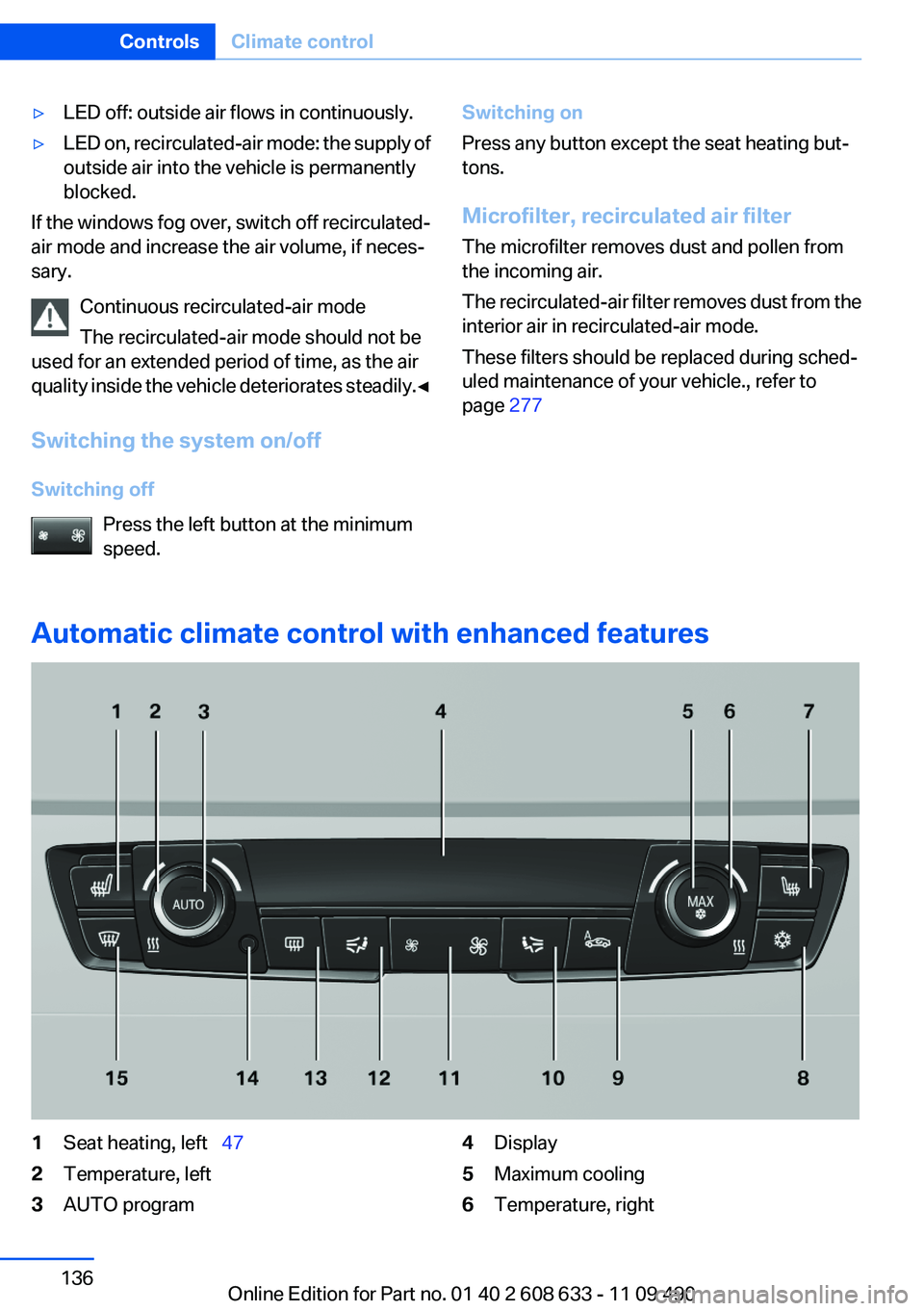
▷LED off: outside air flows in continuously.
▷LED on, recirculated-air mode: the supply of
outside air into the vehicle is permanently
blocked.
If the windows fog over, switch off recirculated-
air mode and increase the air volume, if neces‐
sary.
Continuous recirculated-air mode
The recirculated-air mode should not be
used for an extended period of time, as the air
quality inside the vehicle deteriorates steadily.◀
Switching the system on/off
Switching off
Press the left button at the minimum
speed.
Switching on
Press any button except the seat heating but‐
tons.
Microfilter, recirculated air filter
The microfilter removes dust and pollen from
the incoming air.
The recirculated-air filter removes dust from the
interior air in recirculated-air mode.
These filters should be replaced during sched‐
uled maintenance of your vehicle., refer to
page 277
Automatic climate control with enhanced features
1Seat heating, left 47
2Temperature, left
3AUTO program
4Display
5Maximum cooling
6Temperature, right
Seite 136
ControlsClimate control
136Online Edition for Part no. 01 40 2 608 633 - 11 09 490
Page 139 of 325
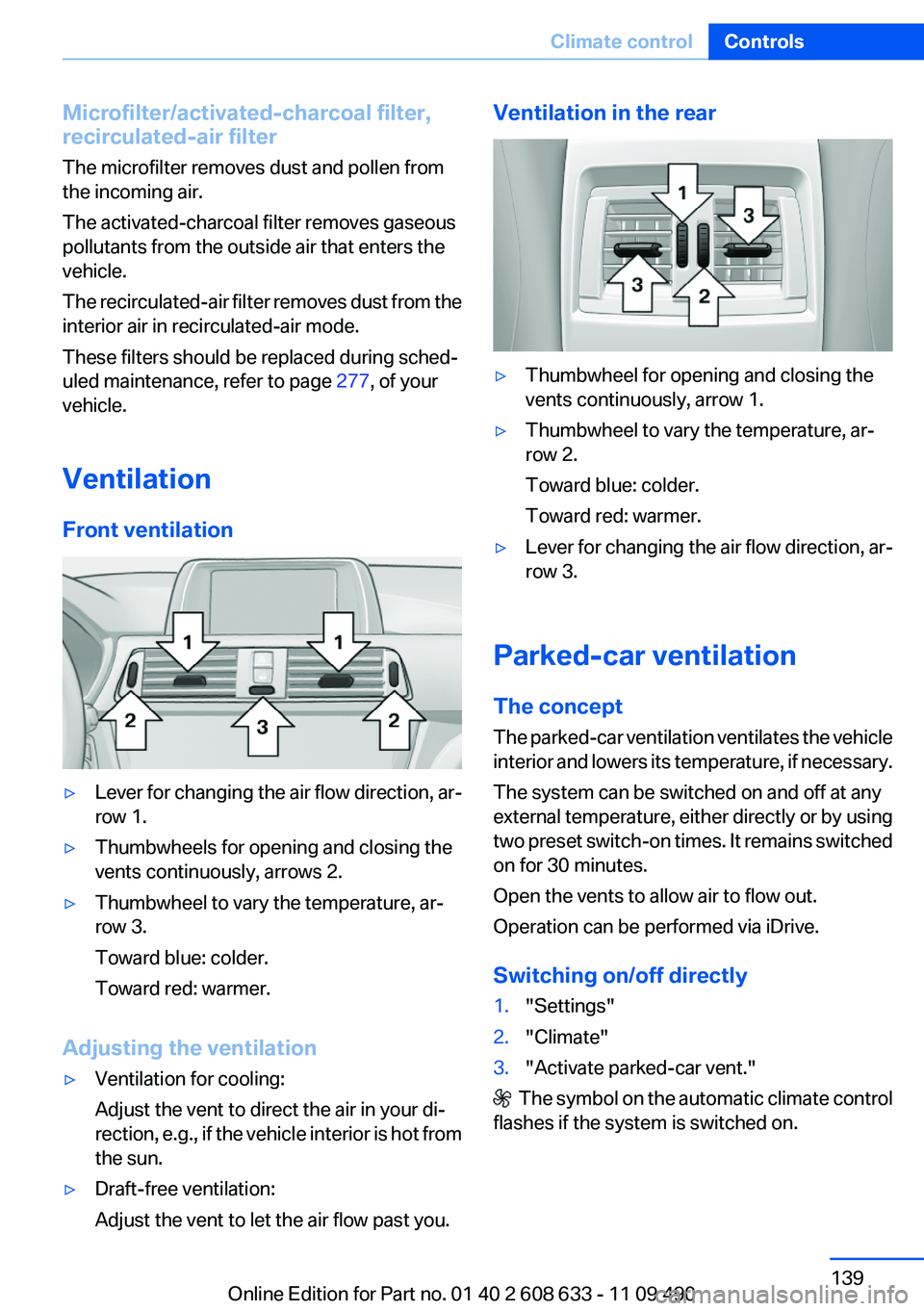
Microfilter/activated-charcoal filter,
recirculated-air filter
The microfilter removes dust and pollen from
the incoming air.
The activated-charcoal filter removes gaseous
pollutants from the outside air that enters the
vehicle.
The recirculated-air filter removes dust from the
interior air in recirculated-air mode.
These filters should be replaced during sched‐
uled maintenance, refer to page 277, of your
vehicle.
Ventilation
Front ventilation
▷Lever for changing the air flow direction, ar‐
row 1.
▷Thumbwheels for opening and closing the
vents continuously, arrows 2.
▷Thumbwheel to vary the temperature, ar‐
row 3.
Toward blue: colder.
Toward red: warmer.
Adjusting the ventilation
▷Ventilation for cooling:
Adjust the vent to direct the air in your di‐
rection, e.g., if the vehicle interior is hot from
the sun.
▷Draft-free ventilation:
Adjust the vent to let the air flow past you.
Ventilation in the rear
▷Thumbwheel for opening and closing the
vents continuously, arrow 1.
▷Thumbwheel to vary the temperature, ar‐
row 2.
Toward blue: colder.
Toward red: warmer.
▷Lever for changing the air flow direction, ar‐
row 3.
Parked-car ventilation
The concept
The parked-car ventilation ventilates the vehicle
interior and lowers its temperature, if necessary.
The system can be switched on and off at any
external temperature, either directly or by using
two preset switch-on times. It remains switched
on for 30 minutes.
Open the vents to allow air to flow out.
Operation can be performed via iDrive.
Switching on/off directly
1."Settings"
2."Climate"
3."Activate parked-car vent."
The symbol on the automatic climate control
flashes if the system is switched on.
Seite 139
Climate controlControls
139Online Edition for Part no. 01 40 2 608 633 - 11 09 490
Page 241 of 325
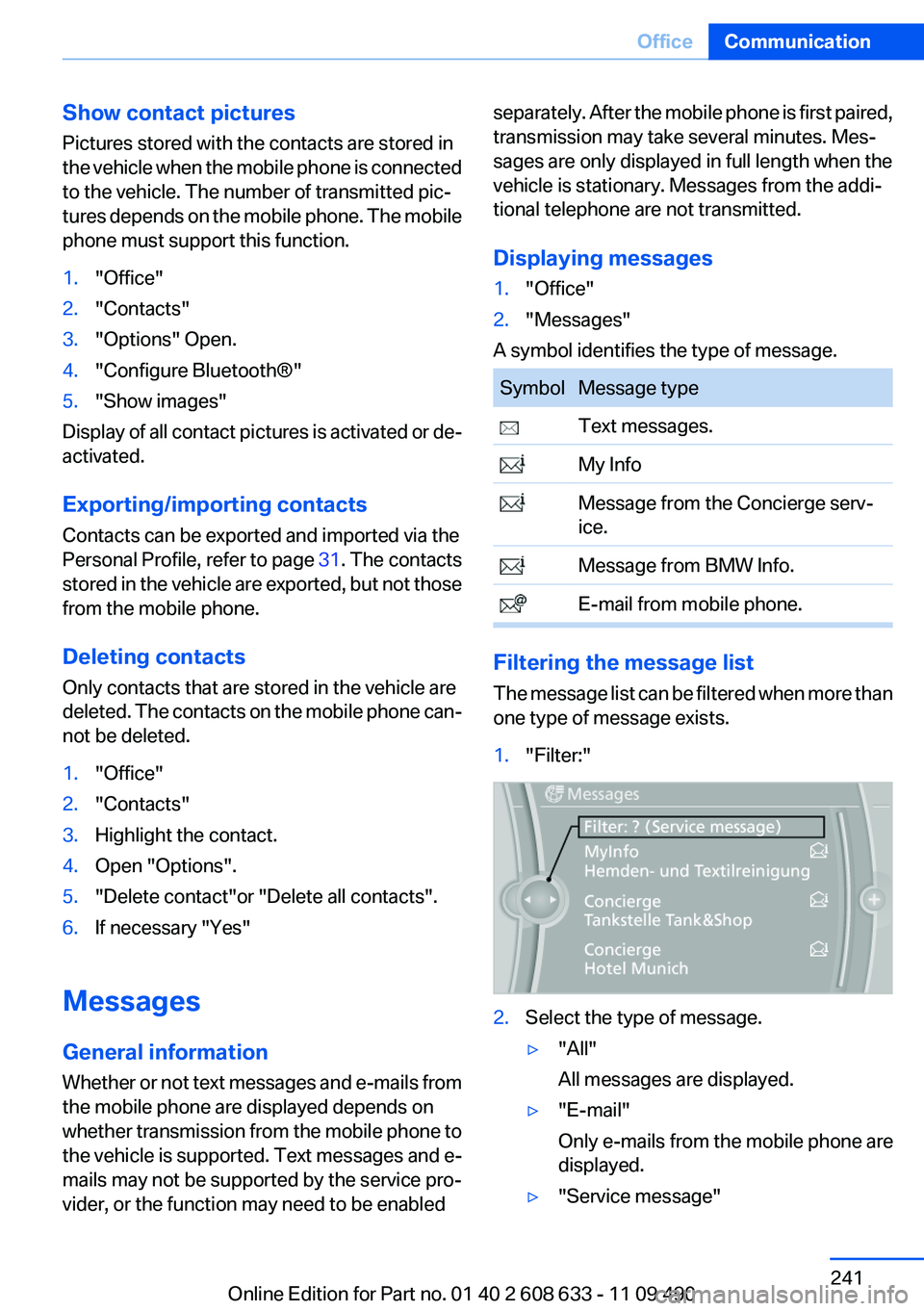
Show contact pictures
Pictures stored with the contacts are stored in
the vehicle when the mobile phone is connected
to the vehicle. The number of transmitted pic‐
tures depends on the mobile phone. The mobile
phone must support this function.
1."Office"
2."Contacts"
3."Options" Open.
4."Configure Bluetooth®"
5."Show images"
Display of all contact pictures is activated or de‐
activated.
Exporting/importing contacts
Contacts can be exported and imported via the
Personal Profile, refer to page 31. The contacts
stored in the vehicle are exported, but not those
from the mobile phone.
Deleting contacts
Only contacts that are stored in the vehicle are
deleted. The contacts on the mobile phone can‐
not be deleted.
1."Office"
2."Contacts"
3.Highlight the contact.
4.Open "Options".
5."Delete contact"or "Delete all contacts".
6.If necessary "Yes"
Messages
General information
Whether or not text messages and e-mails from
the mobile phone are displayed depends on
whether transmission from the mobile phone to
the vehicle is supported. Text messages and e-
mails may not be supported by the service pro‐
vider, or the function may need to be enabled
separately. After the mobile phone is first paired,
transmission may take several minutes. Mes‐
sages are only displayed in full length when the
vehicle is stationary. Messages from the addi‐
tional telephone are not transmitted.
Displaying messages
1."Office"
2."Messages"
A symbol identifies the type of message.
Symbol Message type
Text messages.
My Info
Message from the Concierge serv‐
ice.
Message from BMW Info.
E-mail from mobile phone.
Filtering the message list
The message list can be filtered when more than
one type of message exists.
1."Filter:"
2.Select the type of message.
▷"All"
All messages are displayed.
▷"E-mail"
Only e-mails from the mobile phone are
displayed.
▷"Service message"
Seite 241
OfficeCommunication
241Online Edition for Part no. 01 40 2 608 633 - 11 09 490
Page 277 of 325
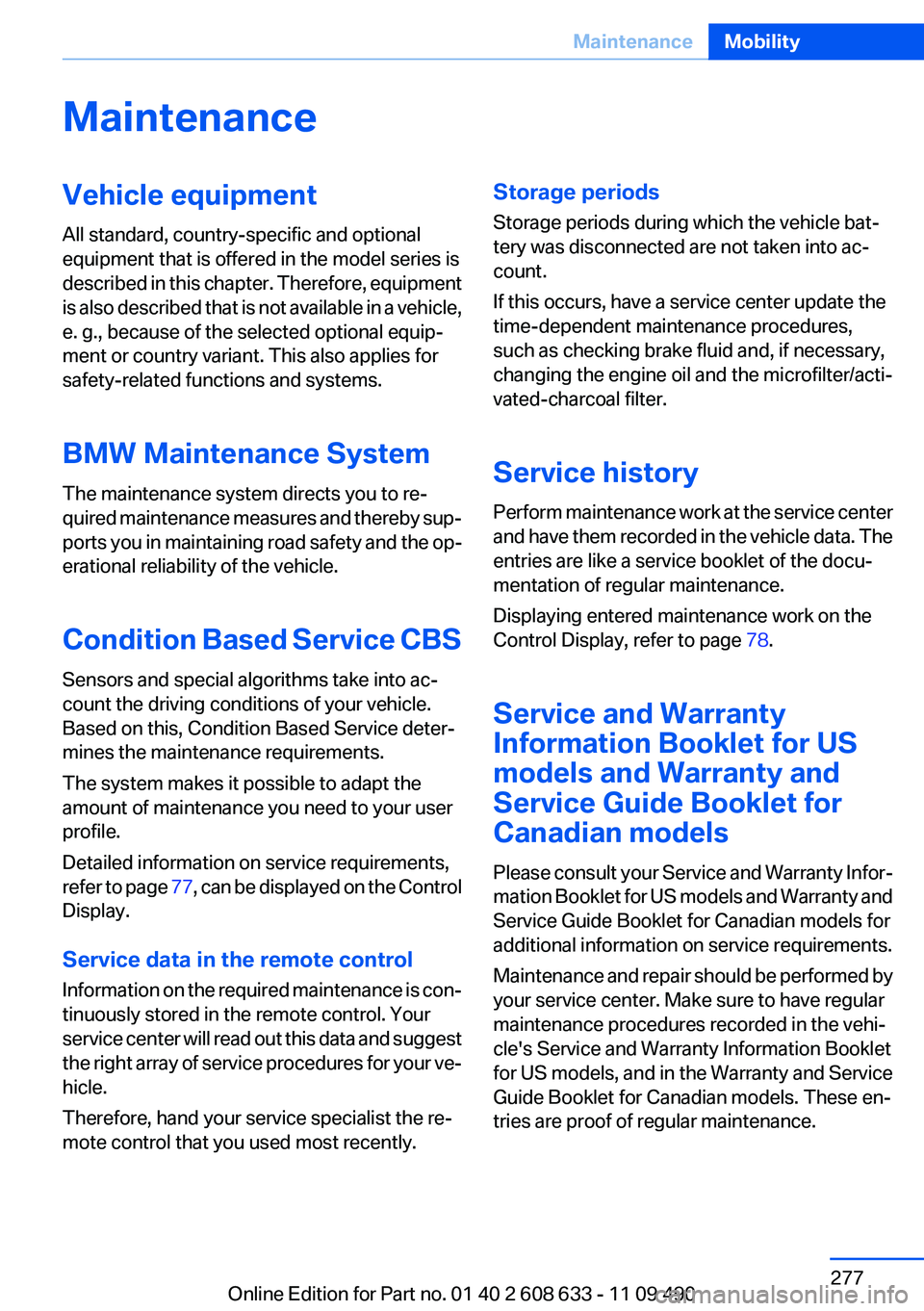
Maintenance
Vehicle equipment
All standard, country-specific and optional
equipment that is offered in the model series is
described in this chapter. Therefore, equipment
is also described that is not available in a vehicle,
e. g., because of the selected optional equip‐
ment or country variant. This also applies for
safety-related functions and systems.
BMW Maintenance System
The maintenance system directs you to re‐
quired maintenance measures and thereby sup‐
ports you in maintaining road safety and the op‐
erational reliability of the vehicle.
Condition Based Service CBS
Sensors and special algorithms take into ac‐
count the driving conditions of your vehicle.
Based on this, Condition Based Service deter‐
mines the maintenance requirements.
The system makes it possible to adapt the
amount of maintenance you need to your user
profile.
Detailed information on service requirements,
refer to page 77, can be displayed on the Control
Display.
Service data in the remote control
Information on the required maintenance is con‐
tinuously stored in the remote control. Your
service center will read out this data and suggest
the right array of service procedures for your ve‐
hicle.
Therefore, hand your service specialist the re‐
mote control that you used most recently.
Storage periods
Storage periods during which the vehicle bat‐
tery was disconnected are not taken into ac‐
count.
If this occurs, have a service center update the
time-dependent maintenance procedures,
such as checking brake fluid and, if necessary,
changing the engine oil and the microfilter/acti‐
vated-charcoal filter.
Service history
Perform maintenance work at the service center
and have them recorded in the vehicle data. The
entries are like a service booklet of the docu‐
mentation of regular maintenance.
Displaying entered maintenance work on the
Control Display, refer to page 78.
Service and Warranty
Information Booklet for US
models and Warranty and
Service Guide Booklet for
Canadian models
Please consult your Service and Warranty Infor‐
mation Booklet for US models and Warranty and
Service Guide Booklet for Canadian models for
additional information on service requirements.
Maintenance and repair should be performed by
your service center. Make sure to have regular
maintenance procedures recorded in the vehi‐
cle's Service and Warranty Information Booklet
for US models, and in the Warranty and Service
Guide Booklet for Canadian models. These en‐
tries are proof of regular maintenance.
Seite 277
MaintenanceMobility
277Online Edition for Part no. 01 40 2 608 633 - 11 09 490
Page 314 of 325
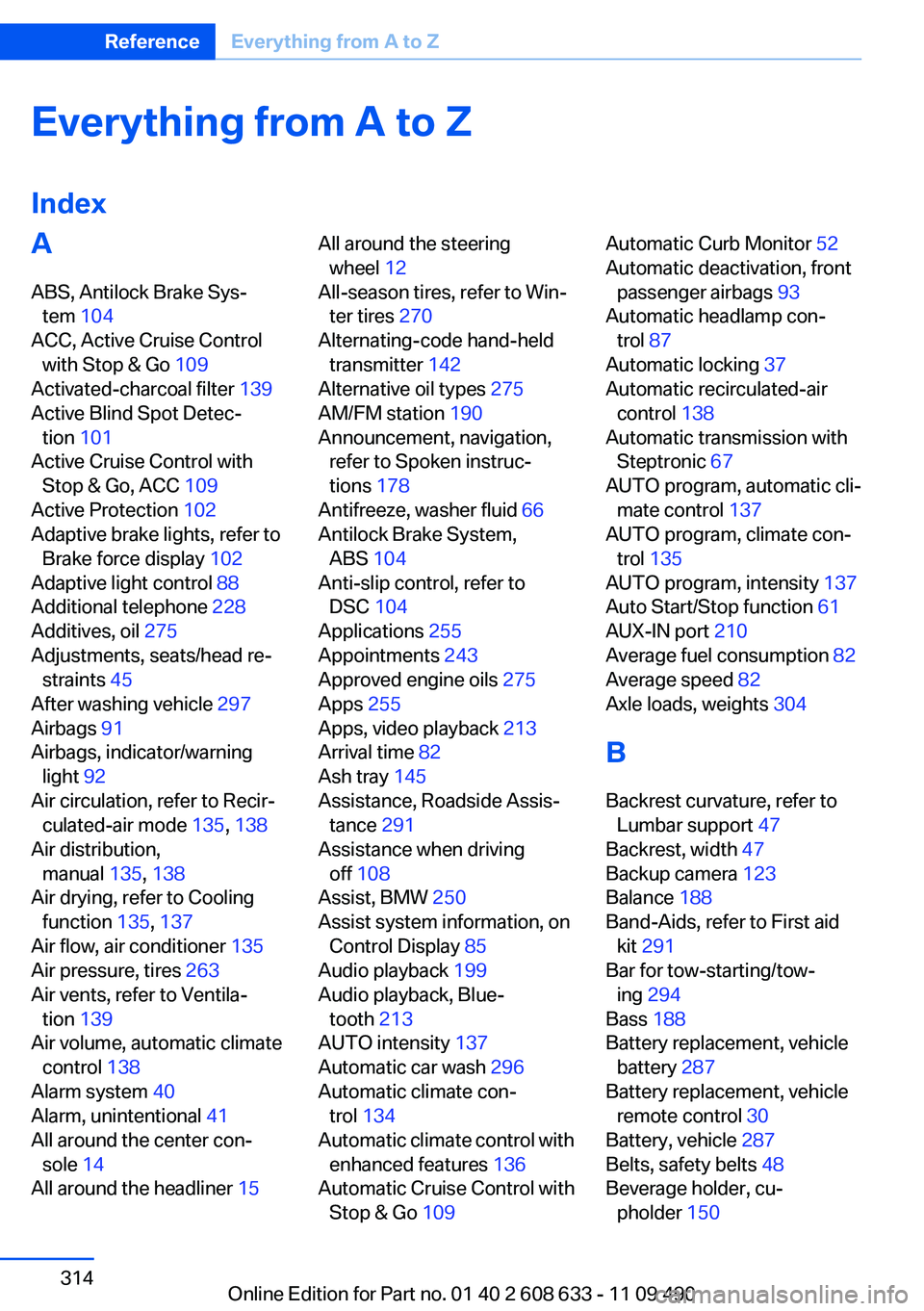
Everything from A to Z
Index
A
ABS, Antilock Brake Sys‐
tem 104
ACC, Active Cruise Control
with Stop & Go 109
Activated-charcoal filter 139
Active Blind Spot Detec‐
tion 101
Active Cruise Control with
Stop & Go, ACC 109
Active Protection 102
Adaptive brake lights, refer to
Brake force display 102
Adaptive light control 88
Additional telephone 228
Additives, oil 275
Adjustments, seats/head re‐
straints 45
After washing vehicle 297
Airbags 91
Airbags, indicator/warning
light 92
Air circulation, refer to Recir‐
culated-air mode 135, 138
Air distribution,
manual 135, 138
Air drying, refer to Cooling
function 135, 137
Air flow, air conditioner 135
Air pressure, tires 263
Air vents, refer to Ventila‐
tion 139
Air volume, automatic climate
control 138
Alarm system 40
Alarm, unintentional 41
All around the center con‐
sole 14
All around the headliner 15
All around the steering
wheel 12
All-season tires, refer to Win‐
ter tires 270
Alternating-code hand-held
transmitter 142
Alternative oil types 275
AM/FM station 190
Announcement, navigation,
refer to Spoken instruc‐
tions 178
Antifreeze, washer fluid 66
Antilock Brake System,
ABS 104
Anti-slip control, refer to
DSC 104
Applications 255
Appointments 243
Approved engine oils 275
Apps 255
Apps, video playback 213
Arrival time 82
Ash tray 145
Assistance, Roadside Assis‐
tance 291
Assistance when driving
off 108
Assist, BMW 250
Assist system information, on
Control Display 85
Audio playback 199
Audio playback, Blue‐
tooth 213
AUTO intensity 137
Automatic car wash 296
Automatic climate con‐
trol 134
Automatic climate control with
enhanced features 136
Automatic Cruise Control with
Stop & Go 109
Automatic Curb Monitor 52
Automatic deactivation, front
passenger airbags 93
Automatic headlamp con‐
trol 87
Automatic locking 37
Automatic recirculated-air
control 138
Automatic transmission with
Steptronic 67
AUTO program, automatic cli‐
mate control 137
AUTO program, climate con‐
trol 135
AUTO program, intensity 137
Auto Start/Stop function 61
AUX-IN port 210
Average fuel consumption 82
Average speed 82
Axle loads, weights 304
B
Backrest curvature, refer to
Lumbar support 47
Backrest, width 47
Backup camera 123
Balance 188
Band-Aids, refer to First aid
kit 291
Bar for tow-starting/tow‐
ing 294
Bass 188
Battery replacement, vehicle
battery 287
Battery replacement, vehicle
remote control 30
Battery, vehicle 287
Belts, safety belts 48
Beverage holder, cu‐
pholder 150
Seite 314
ReferenceEverything from A to Z
314Online Edition for Part no. 01 40 2 608 633 - 11 09 490
Page 319 of 325
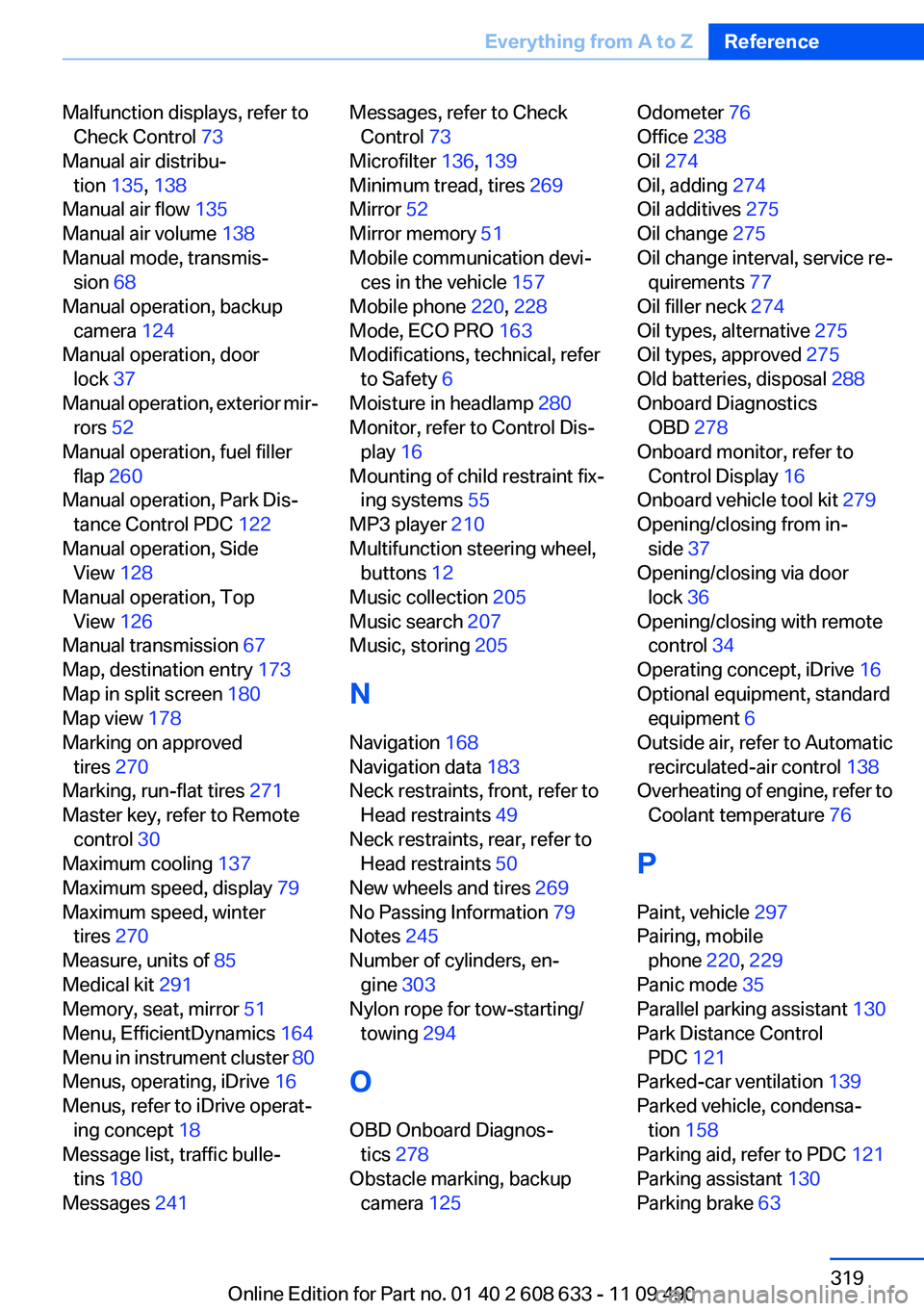
Malfunction displays, refer to
Check Control 73
Manual air distribu‐
tion 135, 138
Manual air flow 135
Manual air volume 138
Manual mode, transmis‐
sion 68
Manual operation, backup
camera 124
Manual operation, door
lock 37
Manual operation, exterior mir‐
rors 52
Manual operation, fuel filler
flap 260
Manual operation, Park Dis‐
tance Control PDC 122
Manual operation, Side
View 128
Manual operation, Top
View 126
Manual transmission 67
Map, destination entry 173
Map in split screen 180
Map view 178
Marking on approved
tires 270
Marking, run-flat tires 271
Master key, refer to Remote
control 30
Maximum cooling 137
Maximum speed, display 79
Maximum speed, winter
tires 270
Measure, units of 85
Medical kit 291
Memory, seat, mirror 51
Menu, EfficientDynamics 164
Menu in instrument cluster 80
Menus, operating, iDrive 16
Menus, refer to iDrive operat‐
ing concept 18
Message list, traffic bulle‐
tins 180
Messages 241
Messages, refer to Check
Control 73
Microfilter 136, 139
Minimum tread, tires 269
Mirror 52
Mirror memory 51
Mobile communication devi‐
ces in the vehicle 157
Mobile phone 220, 228
Mode, ECO PRO 163
Modifications, technical, refer
to Safety 6
Moisture in headlamp 280
Monitor, refer to Control Dis‐
play 16
Mounting of child restraint fix‐
ing systems 55
MP3 player 210
Multifunction steering wheel,
buttons 12
Music collection 205
Music search 207
Music, storing 205
N
Navigation 168
Navigation data 183
Neck restraints, front, refer to
Head restraints 49
Neck restraints, rear, refer to
Head restraints 50
New wheels and tires 269
No Passing Information 79
Notes 245
Number of cylinders, en‐
gine 303
Nylon rope for tow-starting/
towing 294
O
OBD Onboard Diagnos‐
tics 278
Obstacle marking, backup
camera 125
Odometer 76
Office 238
Oil 274
Oil, adding 274
Oil additives 275
Oil change 275
Oil change interval, service re‐
quirements 77
Oil filler neck 274
Oil types, alternative 275
Oil types, approved 275
Old batteries, disposal 288
Onboard Diagnostics
OBD 278
Onboard monitor, refer to
Control Display 16
Onboard vehicle tool kit 279
Opening/closing from in‐
side 37
Opening/closing via door
lock 36
Opening/closing with remote
control 34
Operating concept, iDrive 16
Optional equipment, standard
equipment 6
Outside air, refer to Automatic
recirculated-air control 138
Overheating of engine, refer to
Coolant temperature 76
P
Paint, vehicle 297
Pairing, mobile
phone 220, 229
Panic mode 35
Parallel parking assistant 130
Park Distance Control
PDC 121
Parked-car ventilation 139
Parked vehicle, condensa‐
tion 158
Parking aid, refer to PDC 121
Parking assistant 130
Parking brake 63
Seite 319
Everything from A to ZReference
319Online Edition for Part no. 01 40 2 608 633 - 11 09 490
Page 320 of 325

Parking lamps 86
Passenger side mirror, tilting
downward 52
Pathway lines, backup cam‐
era 124
PDC Park Distance Con‐
trol 121
Permissible axle load 304
Personal information 238
Personal Profile 31
Pinch protection system, glass
sunroof 43
Pinch protection system, win‐
dows 42
Plastic, care 298
PlugIn 255
Position, storing 170
Postal code, entering in navi‐
gation 169
Power failure 288
Power output, engine 303
Power sunroof, glass 43
Power windows 41
Pressure, tire air pres‐
sure 263
Pressure warning FTM,
tires 97
Profile, refer to Personal Pro‐
file 31
Programmable memory but‐
tons, iDrive 21
Protective function, glass sun‐
roof 43
Protective function, win‐
dows 42
Push-and-turn switch, refer to
Controller 16, 17
R
Radiator fluid 276
Radio 190, 198
Radio-operated key, refer to
Remote control 30
Radio ready state 60
Radio stations buttons 197
Rain sensor 65
Random 199
Random playback 199
RDS 191
Reading out loud 245
Rear lamps 285
Rear socket 146
Rearview mirror 52
Rear window de‐
froster 135, 138
Recirculated-air filter 139
Recirculated air filter 136
Recirculated-air
mode 135, 138
Recommended tire
brands 270
Refueling 260
Remaining range 76
Reminders 245
Remote control/key 30
Remote control, malfunc‐
tion 36
Remote control, universal 141
Replacement fuse 288
Replacing parts 279
Replacing wheels/tires 269
Reporting safety defects 8
RES button 111
Reserve warning, refer to
Range 76
Resetting, Tire Pressure Mon‐
itor TPM 95
Retaining straps, securing
cargo 160
Retreaded tires 270
Roadside Assistance 251
Roadside parking lamps 87
Roller sunblinds 43
Roof load capacity 304
Roof-mounted luggage
rack 160
Rope for tow-starting/tow‐
ing 294
Route 177
Route criteria, route 176
Route, displaying 177
Routes, avoiding 176
Route section, bypassing 177
RPM, engine 303
RSC Run Flat System Compo‐
nent, refer to Run-flat
tires 271
Rubber components,
care 298
Run-flat tires 271
S
Safe braking 157
Safety 6
Safety belt reminder 49
Safety belts 48
Safety belts, care 298
Safety Package, refer to Active
Protection 102
Safety switch, windows 42
Safety systems, airbags 91
Satellite radio 192
Saving fuel 162
Scale, changing during navi‐
gation 179
Screen, refer to Control Dis‐
play 16
Screwdriver 279
Screw thread for tow fit‐
ting 294
Search, refer to BMW
Search 252
Seat and mirror memory 51
Seat belts, refer to Safety
belts 48
Seat heating, front 47
Seat heating, rear 48
Seating position for chil‐
dren 55
Seats 45
Selection list in instrument
cluster 80
Selector lever, automatic
transmission 67
Sensors, care 299
Service and warranty 7
Seite 320
ReferenceEverything from A to Z
320Online Edition for Part no. 01 40 2 608 633 - 11 09 490