display BMW 325Ci CONVERTIBLE 2002 E46 User Guide
[x] Cancel search | Manufacturer: BMW, Model Year: 2002, Model line: 325Ci CONVERTIBLE, Model: BMW 325Ci CONVERTIBLE 2002 E46Pages: 159, PDF Size: 2.28 MB
Page 77 of 159
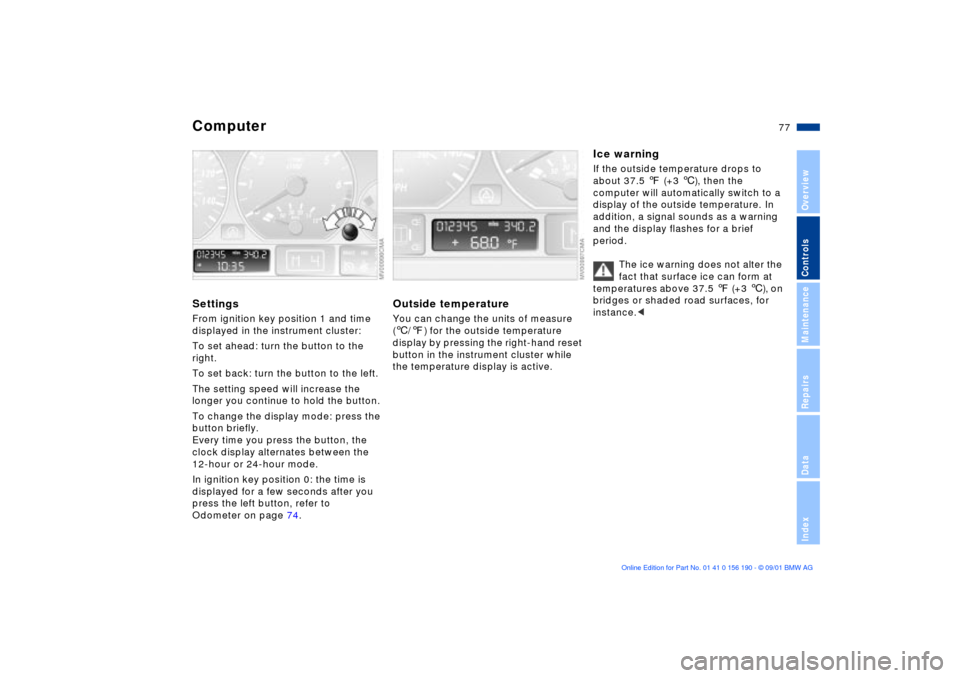
77n
OverviewControlsMaintenanceRepairsDataIndex
ComputerSettingsFrom ignition key position 1 and time
displayed in the instrument cluster:
To set ahead: turn the button to the
right.
To set back: turn the button to the left.
The setting speed will increase the
longer you continue to hold the button.
To change the display mode: press the
button briefly.
Every time you press the button, the
clock display alternates between the
12-hour or 24-hour mode.
In ignition key position 0: the time is
displayed for a few seconds after you
press the left button, refer to
Odometer on page 74.
Outside temperatureYou can change the units of measure
(6/7) for the outside temperature
display by pressing the right-hand reset
button in the instrument cluster while
the temperature display is active.
Ice warningIf the outside temperature drops to
about 37.5 7 (+3 6), then the
computer will automatically switch to a
display of the outside temperature. In
addition, a signal sounds as a warning
and the display flashes for a brief
period.
The ice warning does not alter the
fact that surface ice can form at
temperatures above 37.5 7 (+3 6), on
bridges or shaded road surfaces, for
instance.<
Page 78 of 159
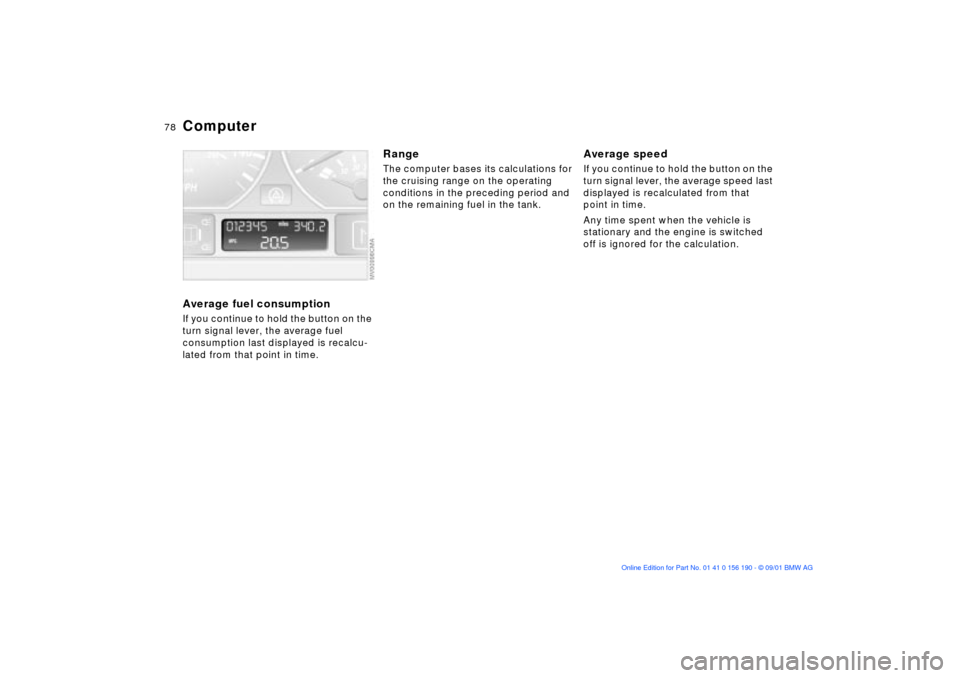
78n
ComputerAverage fuel consumptionIf you continue to hold the button on the
turn signal lever, the average fuel
consumption last displayed is recalcu-
lated from that point in time.
RangeThe computer bases its calculations for
the cruising range on the operating
conditions in the preceding period and
on the remaining fuel in the tank.
Average speedIf you continue to hold the button on the
turn signal lever, the average speed last
displayed is recalculated from that
point in time.
Any time spent when the vehicle is
stationary and the engine is switched
off is ignored for the calculation.
Page 86 of 159
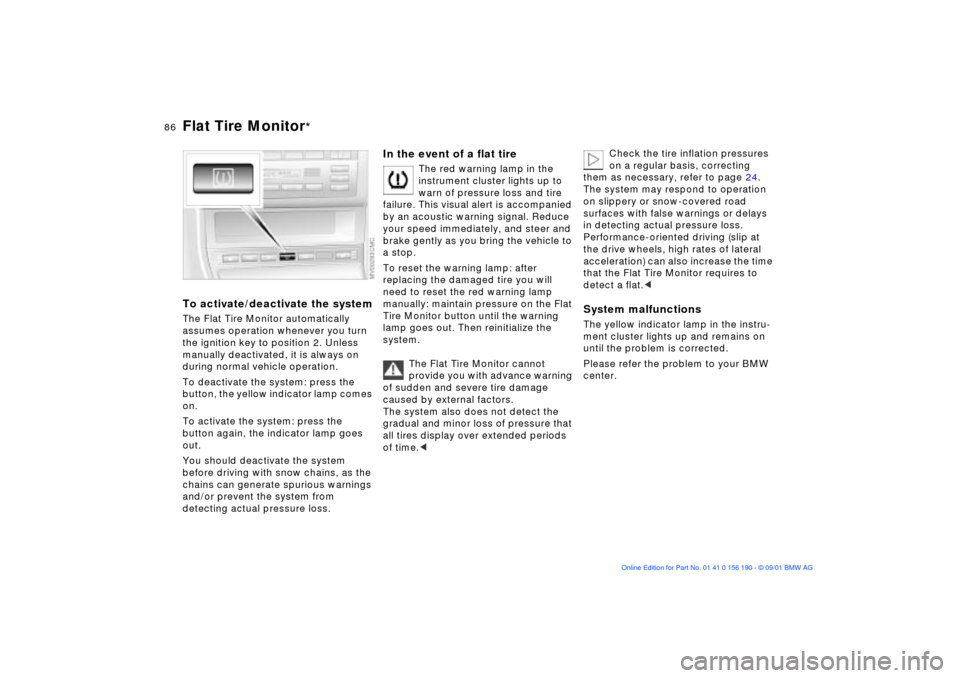
86n
Flat Tire Monitor
*
To activate/deactivate the systemThe Flat Tire Monitor automatically
assumes operation whenever you turn
the ignition key to position 2. Unless
manually deactivated, it is always on
during normal vehicle operation.
To deactivate the system: press the
button, the yellow indicator lamp comes
on.
To activate the system: press the
button again, the indicator lamp goes
out.
You should deactivate the system
before driving with snow chains, as the
chains can generate spurious warnings
and/or prevent the system from
detecting actual pressure loss.
In the event of a flat tire
The red warning lamp in the
instrument cluster lights up to
warn of pressure loss and tire
failure. This visual alert is accompanied
by an acoustic warning signal. Reduce
your speed immediately, and steer and
brake gently as you bring the vehicle to
a stop.
To reset the warning lamp: after
replacing the damaged tire you will
need to reset the red warning lamp
manually: maintain pressure on the Flat
Tire Monitor button until the warning
lamp goes out. Then reinitialize the
system.
The Flat Tire Monitor cannot
provide you with advance warning
of sudden and severe tire damage
caused by external factors.
The system also does not detect the
gradual and minor loss of pressure that
all tires display over extended periods
of time.<
Check the tire inflation pressures
on a regular basis, correcting
them as necessary, refer to page 24.
The system may respond to operation
on slippery or snow-covered road
surfaces with false warnings or delays
in detecting actual pressure loss.
Performance-oriented driving (slip at
the drive wheels, high rates of lateral
acceleration) can also increase the time
that the Flat Tire Monitor requires to
detect a flat.<
System malfunctionsThe yellow indicator lamp in the instru-
ment cluster lights up and remains on
until the problem is corrected.
Please refer the problem to your BMW
center.
Page 93 of 159
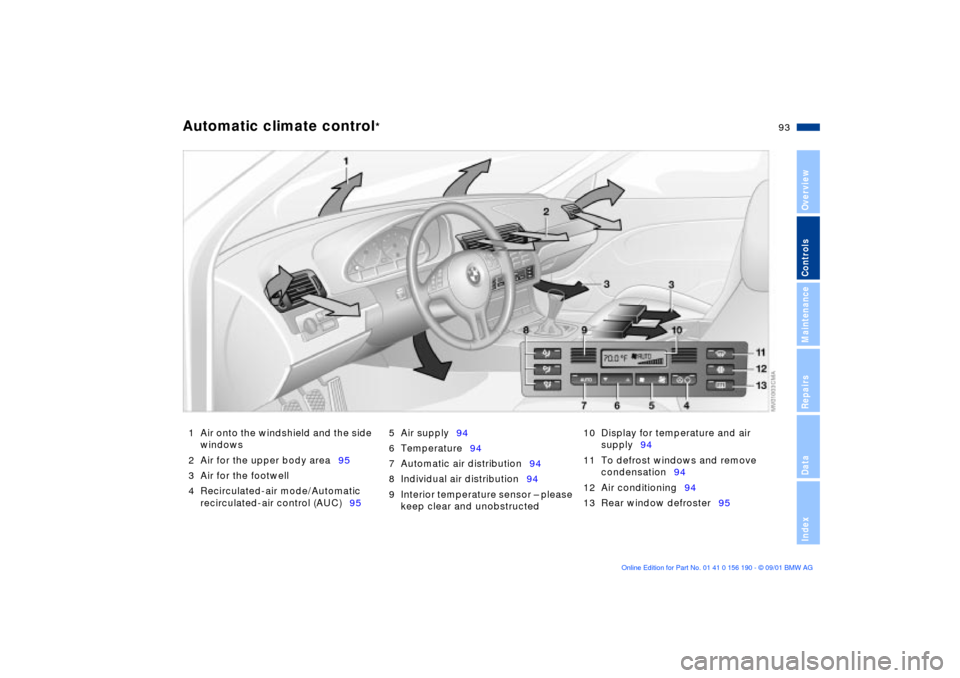
93n
OverviewControlsMaintenanceRepairsDataIndex
Automatic climate control
*
1 Air onto the windshield and the side
windows
2 Air for the upper body area95
3 Air for the footwell
4 Recirculated-air mode/Automatic
recirculated-air control (AUC)955 Air supply94
6 Temperature94
7 Automatic air distribution94
8 Individual air distribution94
9 Interior temperature sensor Ð please
keep clear and unobstructed10 Display for temperature and air
supply94
11 To defrost windows and remove
condensation94
12 Air conditioning94
13 Rear window defroster95
Page 94 of 159
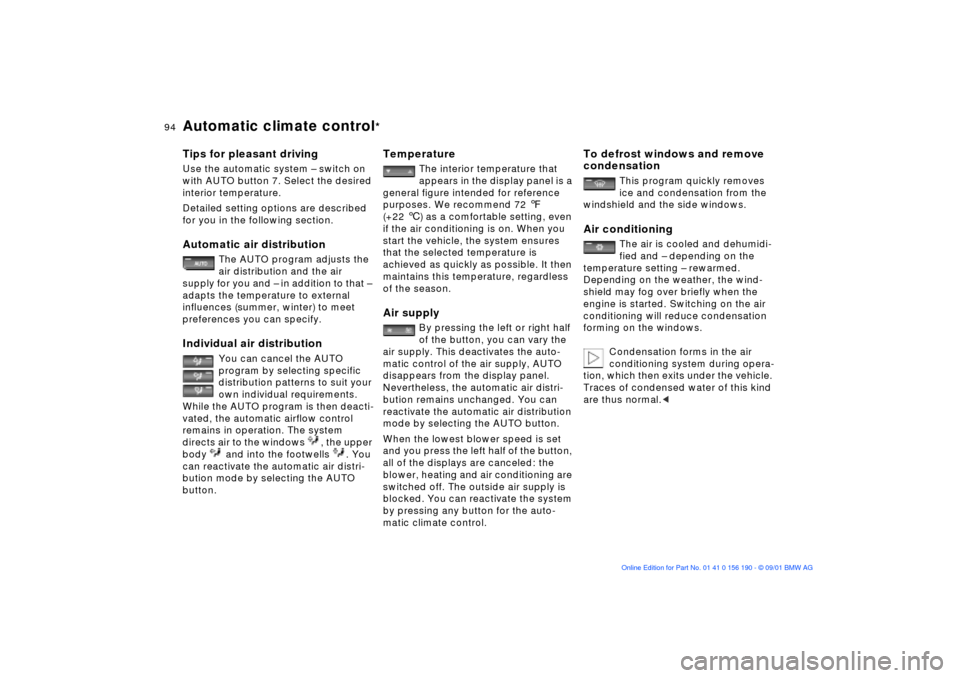
94n
Automatic climate control
*
Tips for pleasant drivingUse the automatic system Ð switch on
with AUTO button 7. Select the desired
interior temperature.
Detailed setting options are described
for you in the following section.Automatic air distribution
The AUTO program adjusts the
air distribution and the air
supply for you and Ð in addition to that Ð
adapts the temperature to external
influences (summer, winter) to meet
preferences you can specify.
Individual air distribution
You can cancel the AUTO
program by selecting specific
distribution patterns to suit your
own individual requirements.
While the AUTO program is then deacti-
vated, the automatic airflow control
remains in operation. The system
directs air to the windows , the upper
body and into the footwells . You
can reactivate the automatic air distri-
bution mode by selecting the AUTO
button.
Temperature
The interior temperature that
appears in the display panel is a
general figure intended for reference
purposes. We recommend 72 7
(+22 6) as a comfortable setting, even
if the air conditioning is on. When you
start the vehicle, the system ensures
that the selected temperature is
achieved as quickly as possible. It then
maintains this temperature, regardless
of the season.
Air supply
By pressing the left or right half
of the button, you can vary the
air supply. This deactivates the auto-
matic control of the air supply, AUTO
disappears from the display panel.
Nevertheless, the automatic air distri-
bution remains unchanged. You can
reactivate the automatic air distribution
mode by selecting the AUTO button.
When the lowest blower speed is set
and you press the left half of the button,
all of the displays are canceled: the
blower, heating and air conditioning are
switched off. The outside air supply is
blocked. You can reactivate the system
by pressing any button for the auto-
matic climate control.
To defrost windows and remove
condensation
This program quickly removes
ice and condensation from the
windshield and the side windows.
Air conditioning
The air is cooled and dehumidi-
fied and Ð depending on the
temperature setting Ð rewarmed.
Depending on the weather, the wind-
shield may fog over briefly when the
engine is started. Switching on the air
conditioning will reduce condensation
forming on the windows.
Condensation forms in the air
conditioning system during opera-
tion, which then exits under the vehicle.
Traces of condensed water of this kind
are thus normal.
<
Page 117 of 159
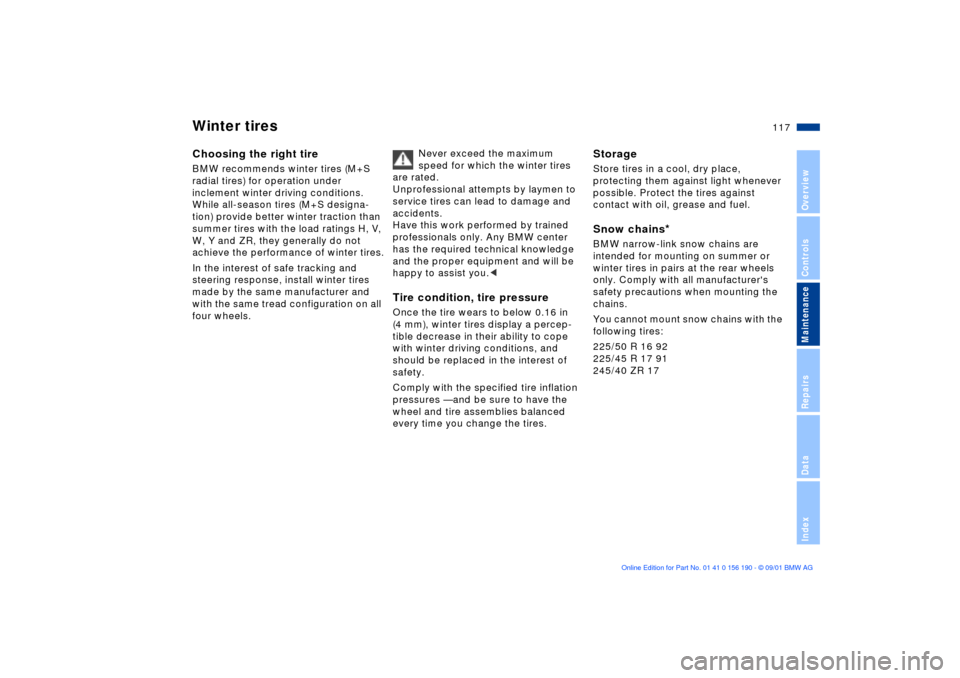
117n
OverviewControlsMaintenanceRepairsDataIndex
Winter tiresChoosing the right tireBMW recommends winter tires (M+S
radial tires) for operation under
inclement winter driving conditions.
While all-season tires (M+S designa-
tion) provide better winter traction than
summer tires with the load ratings H, V,
W, Y and ZR, they generally do not
achieve the performance of winter tires.
In the interest of safe tracking and
steering response, install winter tires
made by the same manufacturer and
with the same tread configuration on all
four wheels.Never exceed the maximum
speed for which the winter tires
are rated.
Unprofessional attempts by laymen to
service tires can lead to damage and
accidents.
Have this work performed by trained
professionals only. Any BMW center
has the required technical knowledge
and the proper equipment and will be
happy to assist you.<
Tire condition, tire pressureOnce the tire wears to below 0.16 in
(4 mm), winter tires display a percep-
tible decrease in their ability to cope
with winter driving conditions, and
should be replaced in the interest of
safety.
Comply with the specified tire inflation
pressures Ñ and be sure to have the
wheel and tire assemblies balanced
every time you change the tires.
StorageStore tires in a cool, dry place,
protecting them against light whenever
possible. Protect the tires against
contact with oil, grease and fuel.Snow chains
*
BMW narrow-link snow chains are
intended for mounting on summer or
winter tires in pairs at the rear wheels
only. Comply with all manufacturer's
safety precautions when mounting the
chains.
You cannot mount snow chains with the
following tires:
225/50 R 16 92
225/45 R 17 91
245/40 ZR 17
Page 125 of 159
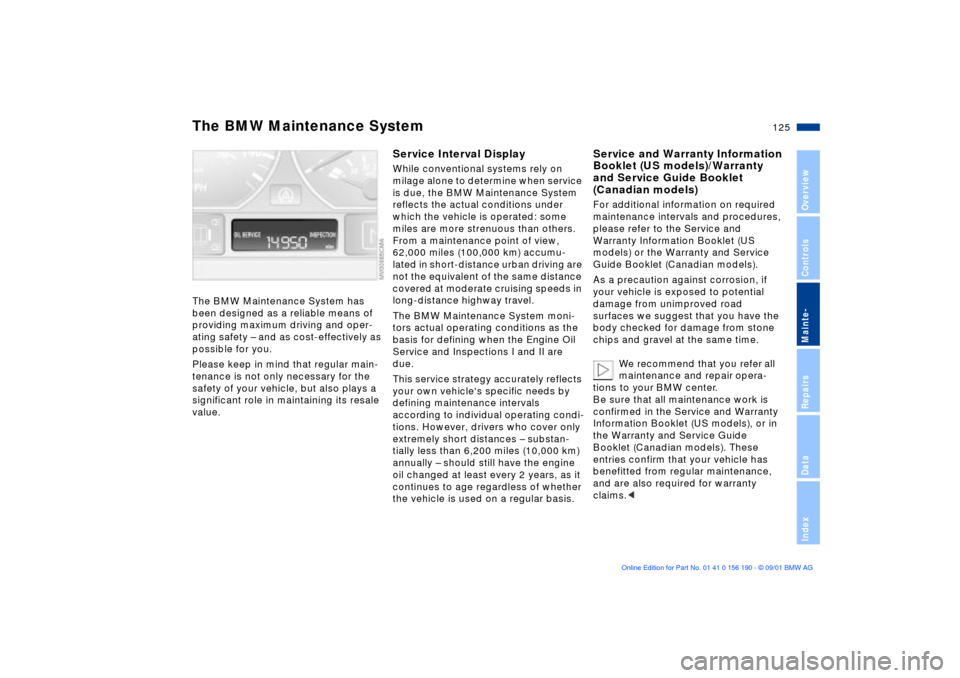
125n
OverviewControlsMainte-RepairsDataIndex
The BMW Maintenance System has
been designed as a reliable means of
providing maximum driving and oper-
ating safety Ð and as cost-effectively as
possible for you.
Please keep in mind that regular main-
tenance is not only necessary for the
safety of your vehicle, but also plays a
significant role in maintaining its resale
value.
Service Interval DisplayWhile conventional systems rely on
milage alone to determine when service
is due, the BMW Maintenance System
reflects the actual conditions under
which the vehicle is operated: some
miles are more strenuous than others.
From a maintenance point of view,
62,000 miles (100,000 km) accumu-
lated in short-distance urban driving are
not the equivalent of the same distance
covered at moderate cruising speeds in
long-distance highway travel.
The BMW Maintenance System moni-
tors actual operating conditions as the
basis for defining when the Engine Oil
Service and Inspections I and II are
due.
This service strategy accurately reflects
your own vehicle's specific needs by
defining maintenance intervals
according to individual operating condi-
tions. However, drivers who cover only
extremely short distances Ð substan-
tially less than 6,200 miles (10,000 km)
annually Ð should still have the engine
oil changed at least every 2 years, as it
continues to age regardless of whether
the vehicle is used on a regular basis.
Service and Warranty Information
Booklet (US models)/Warranty
and Service Guide Booklet
(Canadian models)For additional information on required
maintenance intervals and procedures,
please refer to the Service and
Warranty Information Booklet (US
models) or the Warranty and Service
Guide Booklet (Canadian models).
As a precaution against corrosion, if
your vehicle is exposed to potential
damage from unimproved road
surfaces we suggest that you have the
body checked for damage from stone
chips and gravel at the same time.
We recommend that you refer all
maintenance and repair opera-
tions to your BMW center.
Be sure that all maintenance work is
confirmed in the Service and Warranty
Information Booklet (US models), or in
the Warranty and Service Guide
Booklet (Canadian models). These
entries confirm that your vehicle has
benefitted from regular maintenance,
and are also required for warranty
claims.<
The BMW Maintenance System
Page 126 of 159
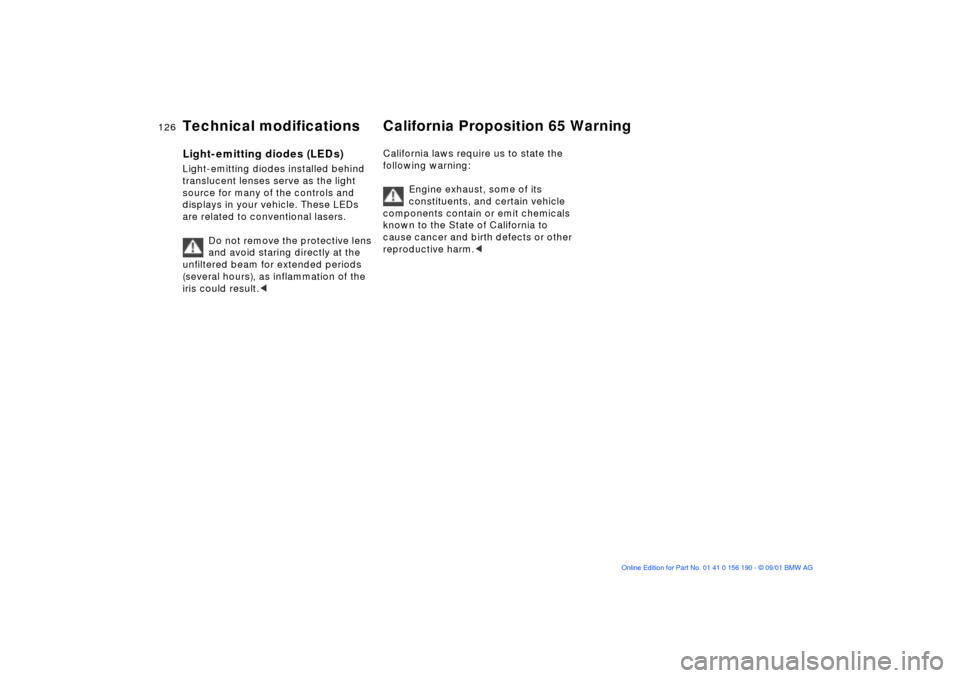
126n
Light-emitting diodes (LEDs)Light-emitting diodes installed behind
translucent lenses serve as the light
source for many of the controls and
displays in your vehicle. These LEDs
are related to conventional lasers.
Do not remove the protective lens
and avoid staring directly at the
unfiltered beam for extended periods
(several hours), as inflammation of the
iris could result.<
California laws require us to state the
following warning:
Engine exhaust, some of its
constituents, and certain vehicle
components contain or emit chemicals
known to the State of California to
cause cancer and birth defects or other
reproductive harm.<
Technical modifications California Proposition 65 Warning
Page 151 of 159
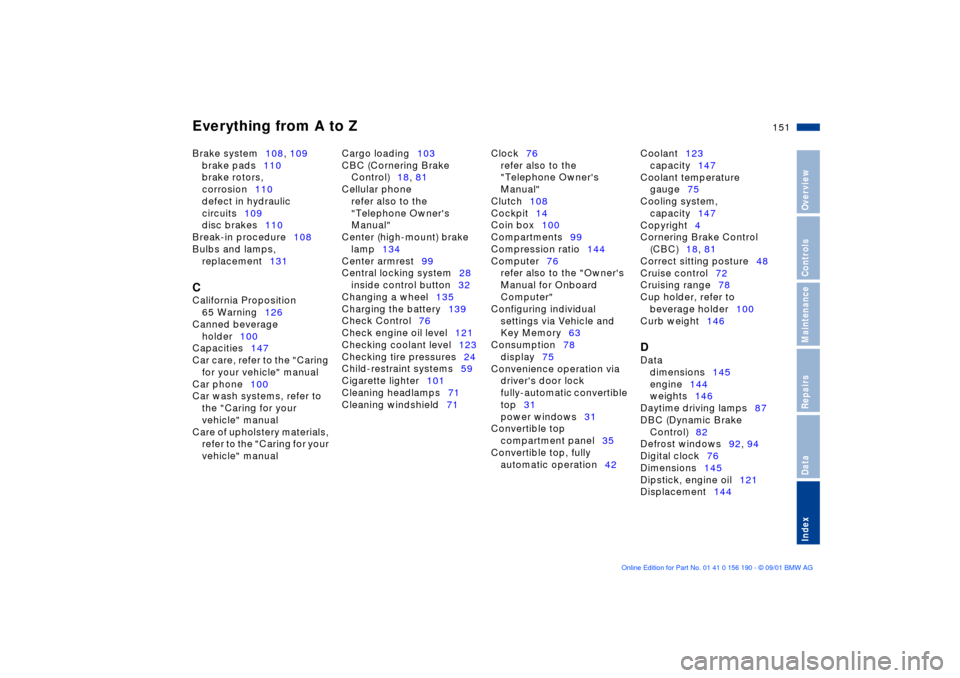
Everything from A to Z
151n
OverviewControlsMaintenanceRepairsDataIndex
Brake system108, 109
brake pads110
brake rotors,
corrosion110
defect in hydraulic
circuits109
disc brakes110
Break-in procedure108
Bulbs and lamps,
replacement131 C
California Proposition
65 Warning126
Canned beverage
holder100
Capacities147
Car care, refer to the "Caring
for your vehicle" manual
Car phone100
Car wash systems, refer to
the "Caring for your
vehicle" manual
Care of upholstery materials,
refer to the "Caring for your
vehicle" manual Cargo loading103
CBC (Cornering Brake
Control)18, 81
Cellular phone
refer also to the
"Telephone Owner's
Manual"
Center (high-mount) brake
lamp134
Center armrest99
Central locking system28
inside control button32
Changing a wheel135
Charging the battery139
Check Control76
Check engine oil level121
Checking coolant level123
Checking tire pressures24
Child-restraint systems59
Cigarette lighter101
Cleaning headlamps71
Cleaning windshield71 Clock76
refer also to the
"Telephone Owner's
Manual"
Clutch108
Cockpit14
Coin box100
Compartments99
Compression ratio144
Computer76
refer also to the "Owner's
Manual for Onboard
Computer"
Configuring individual
settings via Vehicle and
Key Memory63
Consumption78
display75
Convenience operation via
driver's door lock
fully-automatic convertible
top31
power windows31
Convertible top
compartment panel35
Convertible top, fully
automatic operation42 Coolant123
capacity147
Coolant temperature
gauge75
Cooling system,
capacity147
Copyright4
Cornering Brake Control
(CBC)18, 81
Correct sitting posture48
Cruise control72
Cruising range78
Cup holder, refer to
beverage holder100
Curb weight146
D
Data
dimensions145
engine144
weights146
Daytime driving lamps87
DBC (Dynamic Brake
Control)82
Defrost windows92, 94
Digital clock76
Dimensions145
Dipstick, engine oil121
Displacement144
Page 152 of 159
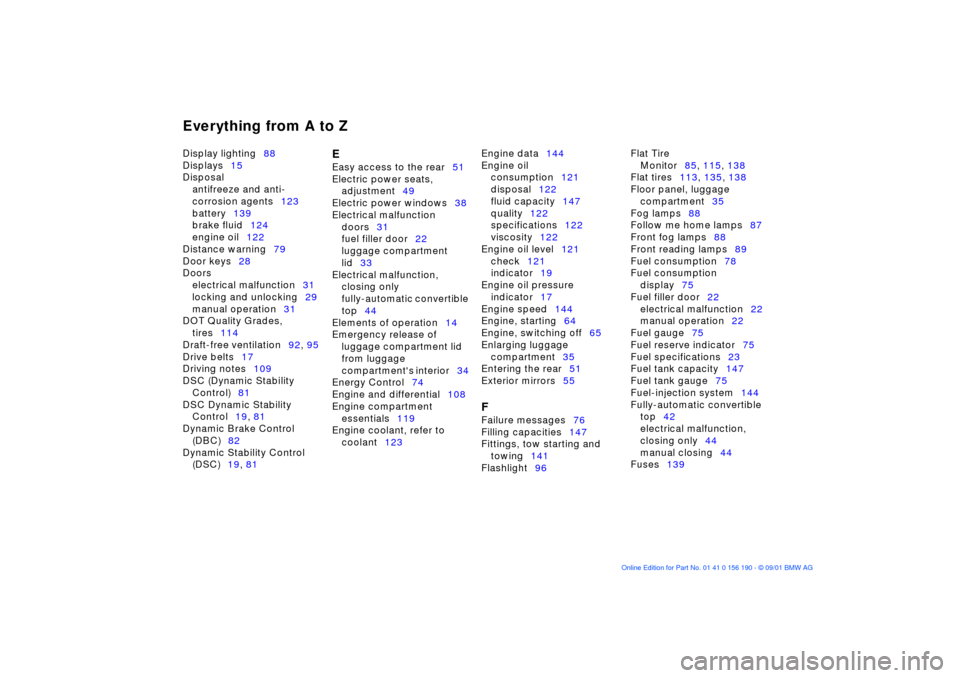
Everything from A to ZDisplay lighting88
Displays15
Disposal
antifreeze and anti-
corrosion agents123
battery139
brake fluid124
engine oil122
Distance warning79
Door keys28
Doors
electrical malfunction31
locking and unlocking29
manual operation31
DOT Quality Grades,
tires114
Draft-free ventilation92, 95
Drive belts17
Driving notes109
DSC (Dynamic Stability
Control)81
DSC Dynamic Stability
Control19, 81
Dynamic Brake Control
(DBC)82
Dynamic Stability Control
(DSC)19, 81
E
Easy access to the rear51
Electric power seats,
adjustment49
Electric power windows38
Electrical malfunction
doors31
fuel filler door22
luggage compartment
lid33
Electrical malfunction,
closing only
fully-automatic convertible
top44
Elements of operation14
Emergency release of
luggage compartment lid
from luggage
compartment's interior34
Energy Control74
Engine and differential108
Engine compartment
essentials119
Engine coolant, refer to
coolant123 Engine data144
Engine oil
consumption121
disposal122
fluid capacity147
quality122
specifications122
viscosity122
Engine oil level121
check121
indicator19
Engine oil pressure
indicator17
Engine speed144
Engine, starting64
Engine, switching off65
Enlarging luggage
compartment35
Entering the rear51
Exterior mirrors55
F
Failure messages76
Filling capacities147
Fittings, tow starting and
towing141
Flashlight96 Flat Tire
Monitor85, 115, 138
Flat tires113, 135, 138
Floor panel, luggage
compartment35
Fog lamps88
Follow me home lamps87
Front fog lamps88
Front reading lamps89
Fuel consumption78
Fuel consumption
display75
Fuel filler door22
electrical malfunction22
manual operation22
Fuel gauge75
Fuel reserve indicator75
Fuel specifications23
Fuel tank capacity147
Fuel tank gauge75
Fuel-injection system144
Fully-automatic convertible
top42
electrical malfunction,
closing only44
manual closing44
Fuses139