low beam BMW 325Ci CONVERTIBLE 2003 E46 Owner's Manual
[x] Cancel search | Manufacturer: BMW, Model Year: 2003, Model line: 325Ci CONVERTIBLE, Model: BMW 325Ci CONVERTIBLE 2003 E46Pages: 178, PDF Size: 4.59 MB
Page 9 of 178
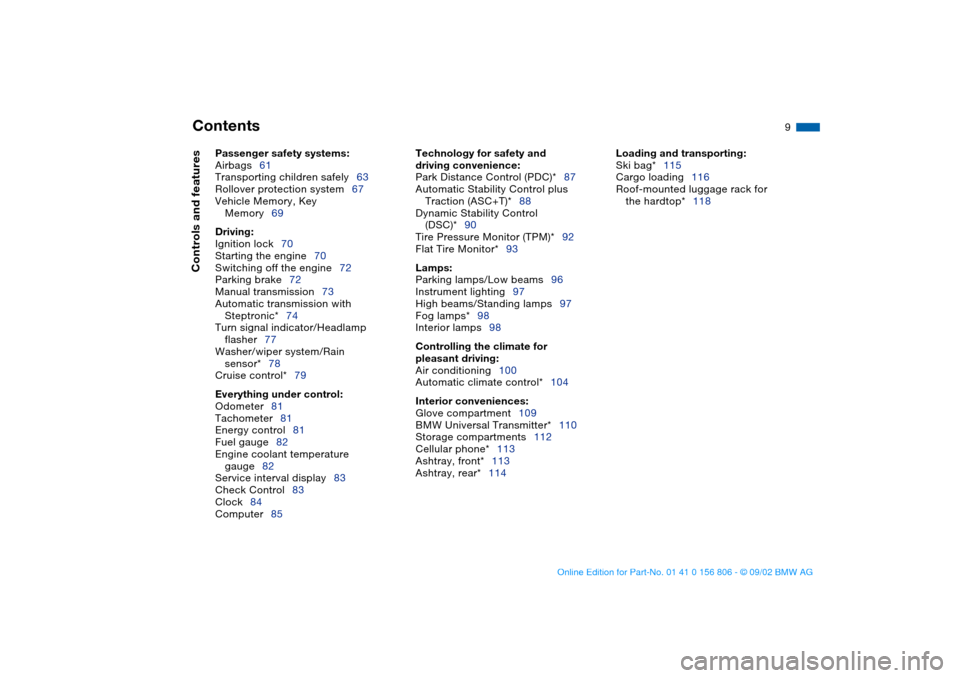
Contents
9
Passenger safety systems:
Airbags61
Transporting children safely63
Rollover protection system67
Vehicle Memory, Key
Memory69
Driving:
Ignition lock70
Starting the engine70
Switching off the engine72
Parking brake72
Manual transmission73
Automatic transmission with
Steptronic*74
Turn signal indicator/Headlamp
flasher77
Washer/wiper system/Rain
sensor*78
Cruise control*79
Everything under control:
Odometer81
Tachometer81
Energy control81
Fuel gauge82
Engine coolant temperature
gauge82
Service interval display83
Check Control83
Clock84
Computer85
Technology for safety and
driving convenience:
Park Distance Control (PDC)*87
Automatic Stability Control plus
Traction (ASC+T)*88
Dynamic Stability Control
(DSC)*90
Tire Pressure Monitor (TPM)*92
Flat Tire Monitor*93
Lamps:
Parking lamps/Low beams96
Instrument lighting97
High beams/Standing lamps97
Fog lamps*98
Interior lamps98
Controlling the climate for
pleasant driving:
Air conditioning100
Automatic climate control*104
Interior conveniences:
Glove compartment109
BMW Universal Transmitter*110
Storage compartments112
Cellular phone*113
Ashtray, front*113
Ashtray, rear*114
Loading and transporting:
Ski bag*115
Cargo loading116
Roof-mounted luggage rack for
the hardtop*118
Controls and features
handbook.book Page 9 Wednesday, July 31, 2002 9:29 AM
Page 15 of 178
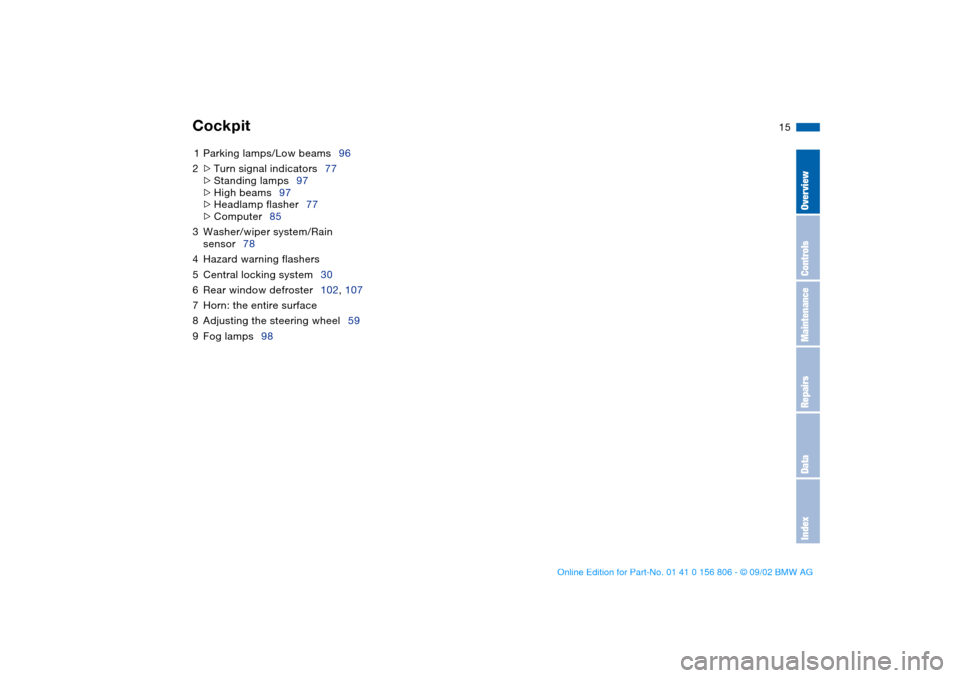
15
1Parking lamps/Low beams96
2
>
Turn signal indicators77
>
Standing lamps97
>
High beams97
>
Headlamp flasher77
>
Computer85
3Washer/wiper system/Rain
sensor78
4Hazard warning flashers
5Central locking system30
6Rear window defroster102, 107
7Horn: the entire surface
8Adjusting the steering wheel59
9Fog lamps98
Cockpit
OverviewControlsMaintenanceRepairsDataIndex
handbook.book Page 15 Wednesday, July 31, 2002 9:29 AM
Page 38 of 178
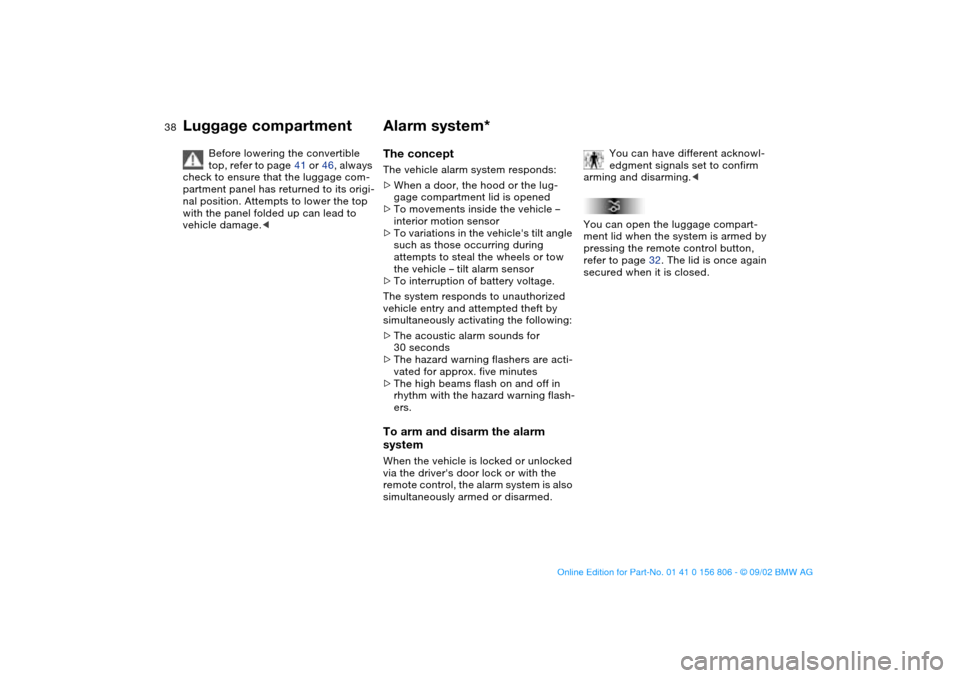
38
Before lowering the convertible
top, refer to page 41 or 46, always
check to ensure that the luggage com-
partment panel has returned to its origi-
nal position. Attempts to lower the top
with the panel folded up can lead to
vehicle damage.<
Alarm system*The conceptThe vehicle alarm system responds:
>When a door, the hood or the lug-
gage compartment lid is opened
>To movements inside the vehicle –
interior motion sensor
>To variations in the vehicle's tilt angle
such as those occurring during
attempts to steal the wheels or tow
the vehicle – tilt alarm sensor
>To interruption of battery voltage.
The system responds to unauthorized
vehicle entry and attempted theft by
simultaneously activating the following:
>The acoustic alarm sounds for
30 seconds
>The hazard warning flashers are acti-
vated for approx. five minutes
>The high beams flash on and off in
rhythm with the hazard warning flash-
ers.To arm and disarm the alarm
systemWhen the vehicle is locked or unlocked
via the driver's door lock or with the
remote control, the alarm system is also
simultaneously armed or disarmed.You can have different acknowl-
edgment signals set to confirm
arming and disarming.<
You can open the luggage compart-
ment lid when the system is armed by
pressing the remote control button,
refer to page 32. The lid is once again
secured when it is closed.
Luggage compartment
handbook.book Page 38 Wednesday, July 31, 2002 9:29 AM
Page 83 of 178
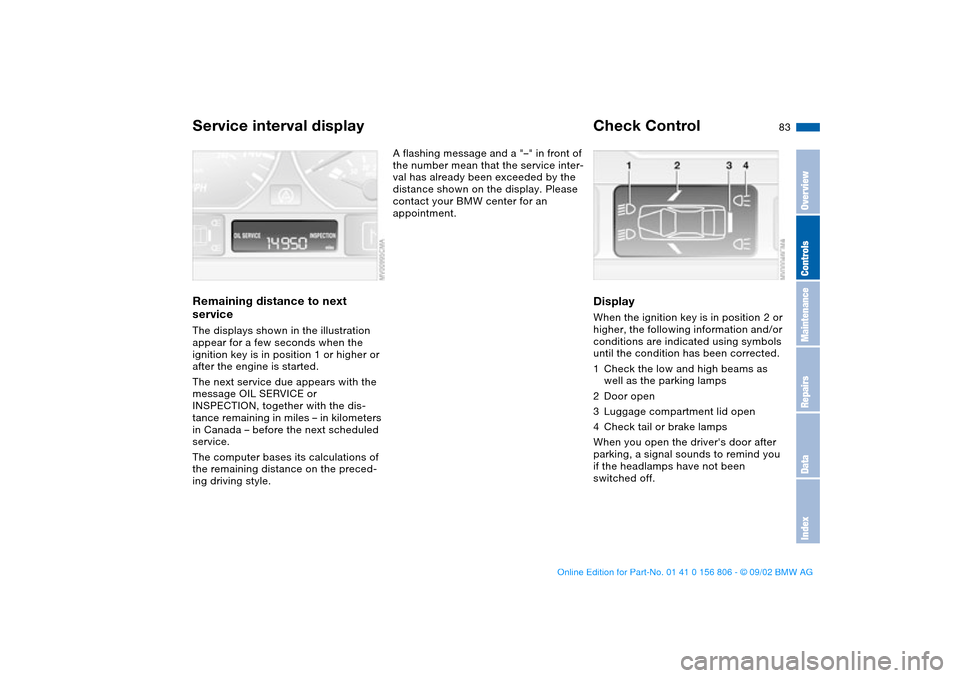
83
Service interval displayRemaining distance to next
serviceThe displays shown in the illustration
appear for a few seconds when the
ignition key is in position 1 or higher or
after the engine is started.
The next service due appears with the
message OIL SERVICE or
INSPECTION, together with the dis-
tance remaining in miles – in kilometers
in Canada – before the next scheduled
service.
The computer bases its calculations of
the remaining distance on the preced-
ing driving style.
A flashing message and a "–" in front of
the number mean that the service inter-
val has already been exceeded by the
distance shown on the display. Please
contact your BMW center for an
appointment.
Check ControlDisplayWhen the ignition key is in position 2 or
higher, the following information and/or
conditions are indicated using symbols
until the condition has been corrected.
1Check the low and high beams as
well as the parking lamps
2Door open
3Luggage compartment lid open
4Check tail or brake lamps
When you open the driver's door after
parking, a signal sounds to remind you
if the headlamps have not been
switched off.
OverviewControlsMaintenanceRepairsDataIndex
handbook.book Page 83 Wednesday, July 31, 2002 9:29 AM
Page 96 of 178
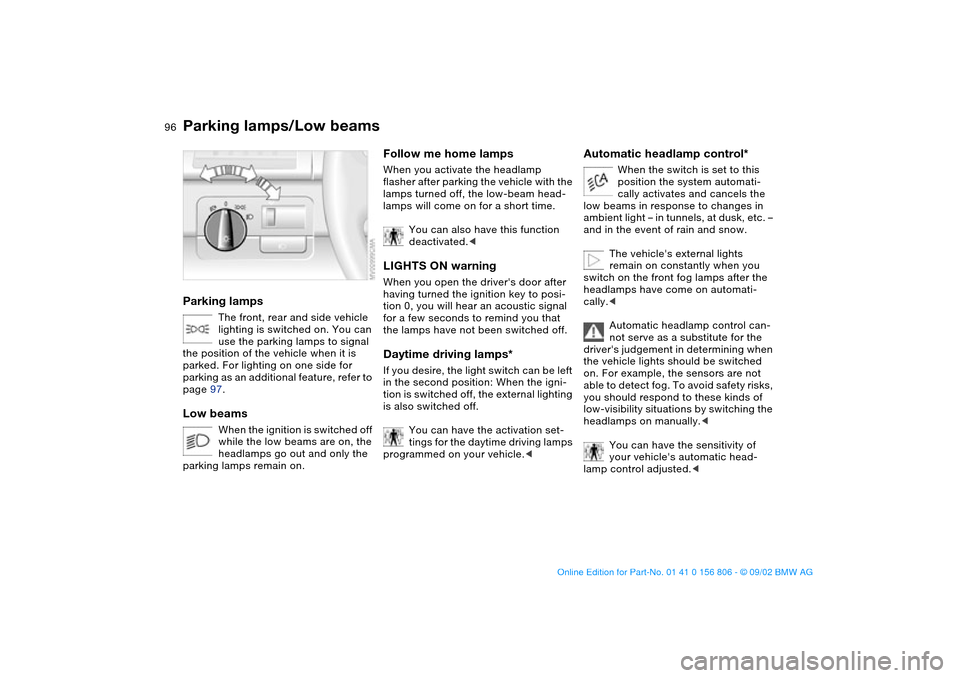
96Lamps
Parking lamps/Low beamsParking lamps
The front, rear and side vehicle
lighting is switched on. You can
use the parking lamps to signal
the position of the vehicle when it is
parked. For lighting on one side for
parking as an additional feature, refer to
page 97.
Low beams
When the ignition is switched off
while the low beams are on, the
headlamps go out and only the
parking lamps remain on.
Follow me home lampsWhen you activate the headlamp
flasher after parking the vehicle with the
lamps turned off, the low-beam head-
lamps will come on for a short time.
You can also have this function
deactivated.
tion 0, you will hear an acoustic signal
for a few seconds to remind you that
the lamps have not been switched off.Daytime driving lamps*If you desire, the light switch can be left
in the second position: When the igni-
tion is switched off, the external lighting
is also switched off.
You can have the activation set-
tings for the daytime driving lamps
programmed on your vehicle.<
Automatic headlamp control*
When the switch is set to this
position the system automati-
cally activates and cancels the
low beams in response to changes in
ambient light – in tunnels, at dusk, etc. –
and in the event of rain and snow.
The vehicle's external lights
remain on constantly when you
switch on the front fog lamps after the
headlamps have come on automati-
cally.<
Automatic headlamp control can-
not serve as a substitute for the
driver's judgement in determining when
the vehicle lights should be switched
on. For example, the sensors are not
able to detect fog. To avoid safety risks,
you should respond to these kinds of
low-visibility situations by switching the
headlamps on manually.<
You can have the sensitivity of
your vehicle's automatic head-
lamp control adjusted.<
handbook.book Page 96 Wednesday, July 31, 2002 9:29 AM
Page 97 of 178
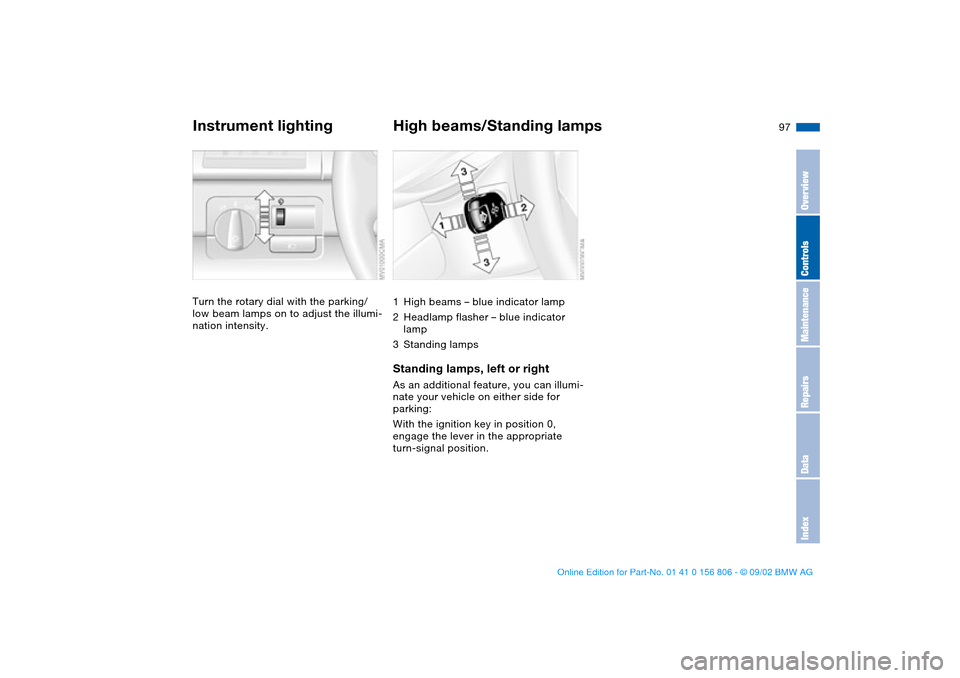
97
Instrument lightingTurn the rotary dial with the parking/
low beam lamps on to adjust the illumi-
nation intensity.
High beams/Standing lamps1High beams – blue indicator lamp
2Headlamp flasher – blue indicator
lamp
3Standing lampsStanding lamps, left or rightAs an additional feature, you can illumi-
nate your vehicle on either side for
parking:
With the ignition key in position 0,
engage the lever in the appropriate
turn-signal position.
OverviewControlsMaintenanceRepairsDataIndex
handbook.book Page 97 Wednesday, July 31, 2002 9:29 AM
Page 98 of 178
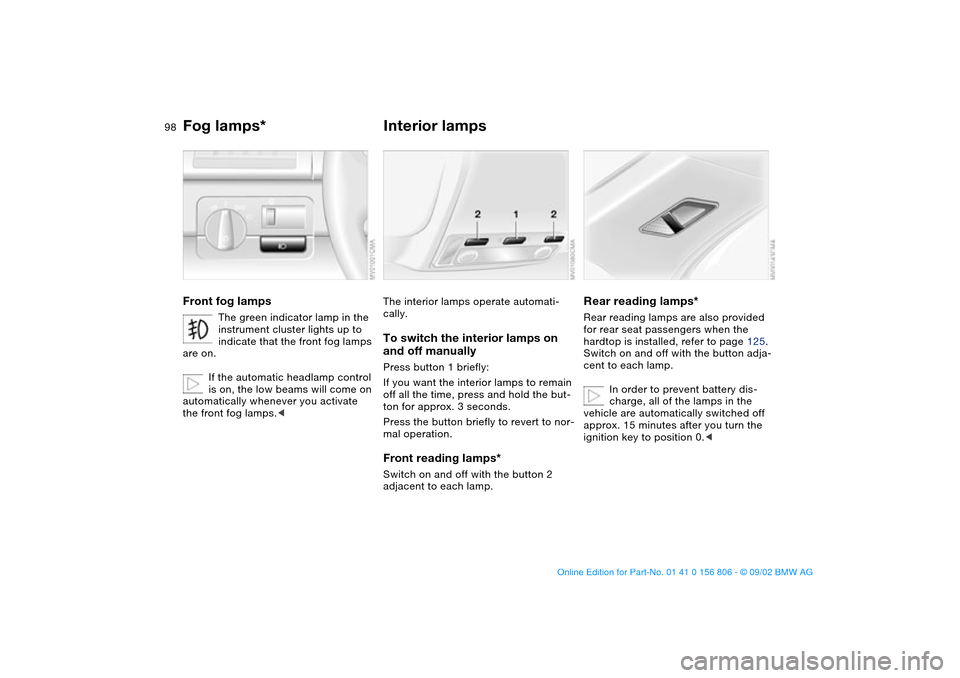
98
Fog lamps*Front fog lamps
The green indicator lamp in the
instrument cluster lights up to
indicate that the front fog lamps
are on.
If the automatic headlamp control
is on, the low beams will come on
automatically whenever you activate
the front fog lamps.<
Interior lampsThe interior lamps operate automati-
cally.To switch the interior lamps on
and off manuallyPress button 1 briefly:
If you want the interior lamps to remain
off all the time, press and hold the but-
ton for approx. 3 seconds.
Press the button briefly to revert to nor-
mal operation.Front reading lamps*Switch on and off with the button 2
adjacent to each lamp.
Rear reading lamps*Rear reading lamps are also provided
for rear seat passengers when the
hardtop is installed, refer to page 125.
Switch on and off with the button adja-
cent to each lamp.
In order to prevent battery dis-
charge, all of the lamps in the
vehicle are automatically switched off
approx. 15 minutes after you turn the
ignition key to position 0.<
handbook.book Page 98 Wednesday, July 31, 2002 9:29 AM
Page 147 of 178
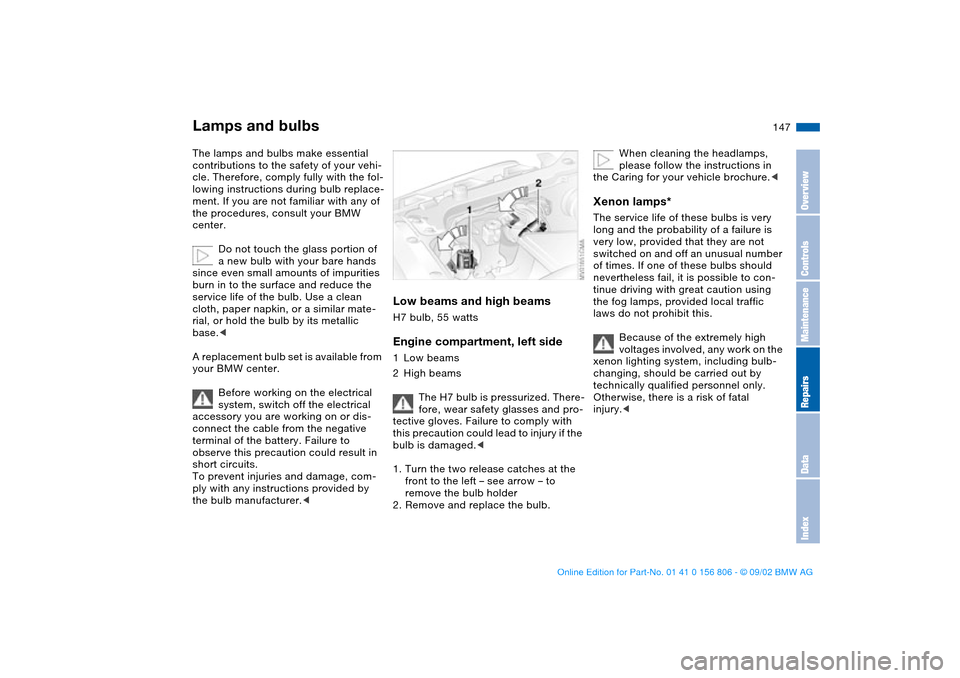
147
Lamps and bulbsThe lamps and bulbs make essential
contributions to the safety of your vehi-
cle. Therefore, comply fully with the fol-
lowing instructions during bulb replace-
ment. If you are not familiar with any of
the procedures, consult your BMW
center.
Do not touch the glass portion of
a new bulb with your bare hands
since even small amounts of impurities
burn in to the surface and reduce the
service life of the bulb. Use a clean
cloth, paper napkin, or a similar mate-
rial, or hold the bulb by its metallic
base.<
A replacement bulb set is available from
your BMW center.
Before working on the electrical
system, switch off the electrical
accessory you are working on or dis-
connect the cable from the negative
terminal of the battery. Failure to
observe this precaution could result in
short circuits.
To prevent injuries and damage, com-
ply with any instructions provided by
the bulb manufacturer.<
Low beams and high beamsH7 bulb, 55 wattsEngine compartment, left side1Low beams
2High beams
The H7 bulb is pressurized. There-
fore, wear safety glasses and pro-
tective gloves. Failure to comply with
this precaution could lead to injury if the
bulb is damaged.<
1. Turn the two release catches at the
front to the left – see arrow – to
remove the bulb holder
2. Remove and replace the bulb.
When cleaning the headlamps,
please follow the instructions in
the Caring for your vehicle brochure.<
Xenon lamps*The service life of these bulbs is very
long and the probability of a failure is
very low, provided that they are not
switched on and off an unusual number
of times. If one of these bulbs should
nevertheless fail, it is possible to con-
tinue driving with great caution using
the fog lamps, provided local traffic
laws do not prohibit this.
Because of the extremely high
voltages involved, any work on the
xenon lighting system, including bulb-
changing, should be carried out by
technically qualified personnel only.
Otherwise, there is a risk of fatal
injury.<
OverviewControlsMaintenanceRepairsDataIndex
handbook.book Page 147 Wednesday, July 31, 2002 9:29 AM
Page 170 of 178
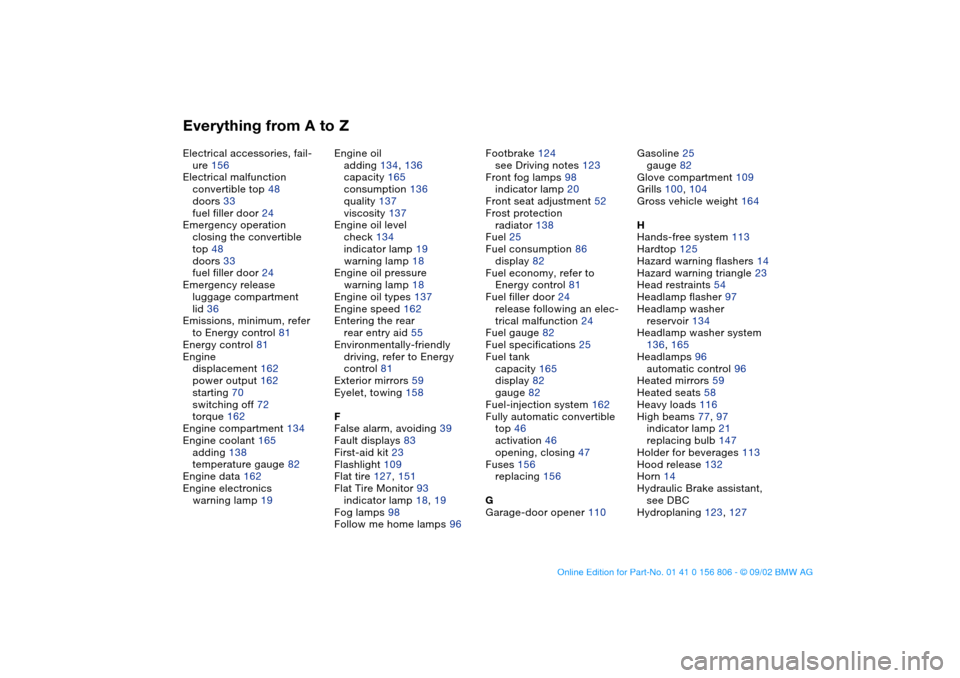
Everything from A to ZElectrical accessories, fail-
ure 156
Electrical malfunction
convertible top 48
doors 33
fuel filler door 24
Emergency operation
closing the convertible
top 48
doors 33
fuel filler door 24
Emergency release
luggage compartment
lid 36
Emissions, minimum, refer
to Energy control 81
Energy control 81
Engine
displacement 162
power output 162
starting 70
switching off 72
torque 162
Engine compartment 134
Engine coolant 165
adding 138
temperature gauge 82
Engine data 162
Engine electronics
warning lamp 19Engine oil
adding 134, 136
capacity 165
consumption 136
quality 137
viscosity 137
Engine oil level
check 134
indicator lamp 19
warning lamp 18
Engine oil pressure
warning lamp 18
Engine oil types 137
Engine speed 162
Entering the rear
rear entry aid 55
Environmentally-friendly
driving, refer to Energy
control 81
Exterior mirrors 59
Eyelet, towing 158
F
False alarm, avoiding 39
Fault displays 83
First-aid kit 23
Flashlight 109
Flat tire 127, 151
Flat Tire Monitor 93
indicator lamp 18, 19
Fog lamps 98
Follow me home lamps 96Footbrake 124
see Driving notes 123
Front fog lamps 98
indicator lamp 20
Front seat adjustment 52
Frost protection
radiator 138
Fuel 25
Fuel consumption 86
display 82
Fuel economy, refer to
Energy control 81
Fuel filler door 24
release following an elec-
trical malfunction 24
Fuel gauge 82
Fuel specifications 25
Fuel tank
capacity 165
display 82
gauge 82
Fuel-injection system 162
Fully automatic convertible
top 46
activation 46
opening, closing 47
Fuses 156
replacing 156
G
Garage-door opener 110Gasoline 25
gauge 82
Glove compartment 109
Grills 100, 104
Gross vehicle weight 164
H
Hands-free system 113
Hardtop 125
Hazard warning flashers 14
Hazard warning triangle 23
Head restraints 54
Headlamp flasher 97
Headlamp washer
reservoir 134
Headlamp washer system
136, 165
Headlamps 96
automatic control 96
Heated mirrors 59
Heated seats 58
Heavy loads 116
High beams 77, 97
indicator lamp 21
replacing bulb 147
Holder for beverages 113
Hood release 132
Horn 14
Hydraulic Brake assistant,
see DBC
Hydroplaning 123, 127
handbook.book Page 170 Wednesday, July 31, 2002 9:29 AM
Page 171 of 178
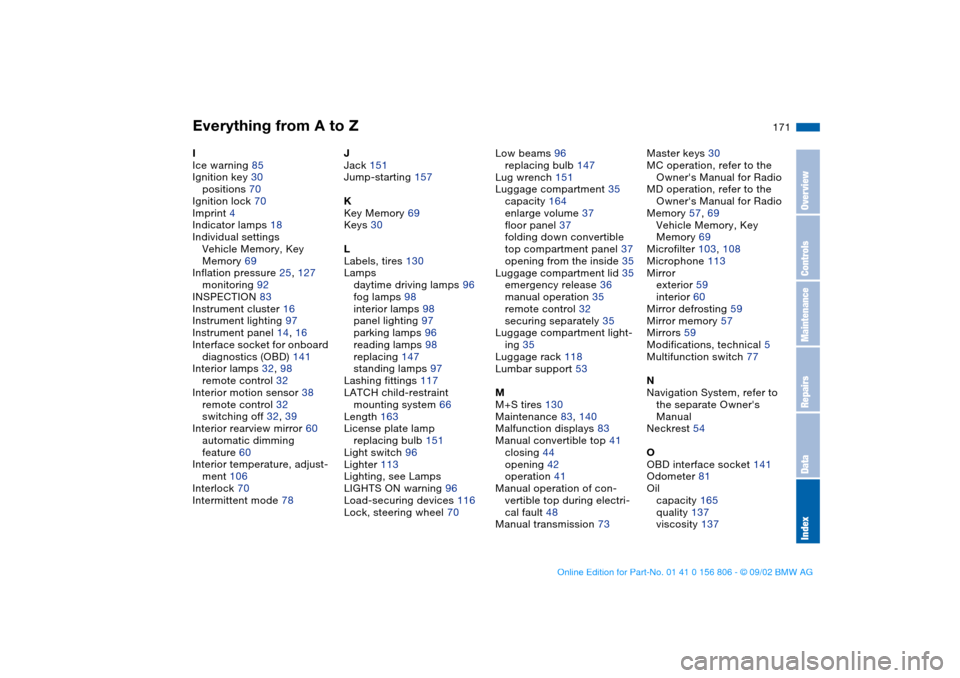
Everything from A to Z
171
I
Ice warning 85
Ignition key 30
positions 70
Ignition lock 70
Imprint 4
Indicator lamps 18
Individual settings
Vehicle Memory, Key
Memory 69
Inflation pressure 25, 127
monitoring 92
INSPECTION 83
Instrument cluster 16
Instrument lighting 97
Instrument panel 14, 16
Interface socket for onboard
diagnostics (OBD) 141
Interior lamps 32, 98
remote control 32
Interior motion sensor 38
remote control 32
switching off 32, 39
Interior rearview mirror 60
automatic dimming
feature 60
Interior temperature, adjust-
ment 106
Interlock 70
Intermittent mode 78J
Jack 151
Jump-starting 157
K
Key Memory 69
Keys 30
L
Labels, tires 130
Lamps
daytime driving lamps 96
fog lamps 98
interior lamps 98
panel lighting 97
parking lamps 96
reading lamps 98
replacing 147
standing lamps 97
Lashing fittings 117
LATCH child-restraint
mounting system 66
Length 163
License plate lamp
replacing bulb 151
Light switch 96
Lighter 113
Lighting, see Lamps
LIGHTS ON warning 96
Load-securing devices 116
Lock, steering wheel 70Low beams 96
replacing bulb 147
Lug wrench 151
Luggage compartment 35
capacity 164
enlarge volume 37
floor panel 37
folding down convertible
top compartment panel 37
opening from the inside 35
Luggage compartment lid 35
emergency release 36
manual operation 35
remote control 32
securing separately 35
Luggage compartment light-
ing 35
Luggage rack 118
Lumbar support 53
M
M+S tires 130
Maintenance 83, 140
Malfunction displays 83
Manual convertible top 41
closing 44
opening 42
operation 41
Manual operation of con-
vertible top during electri-
cal fault 48
Manual transmission 73Master keys 30
MC operation, refer to the
Owner's Manual for Radio
MD operation, refer to the
Owner's Manual for Radio
Memory 57, 69
Vehicle Memory, Key
Memory 69
Microfilter 103, 108
Microphone 113
Mirror
exterior 59
interior 60
Mirror defrosting 59
Mirror memory 57
Mirrors 59
Modifications, technical 5
Multifunction switch 77
N
Navigation System, refer to
the separate Owner's
Manual
Neckrest 54
O
OBD interface socket 141
Odometer 81
Oil
capacity 165
quality 137
viscosity 137
OverviewControlsMaintenanceRepairsDataIndex
handbook.book Page 171 Wednesday, July 31, 2002 9:29 AM