radio BMW 325Ci CONVERTIBLE 2003 E46 Owner's Manual
[x] Cancel search | Manufacturer: BMW, Model Year: 2003, Model line: 325Ci CONVERTIBLE, Model: BMW 325Ci CONVERTIBLE 2003 E46Pages: 178, PDF Size: 4.59 MB
Page 4 of 178
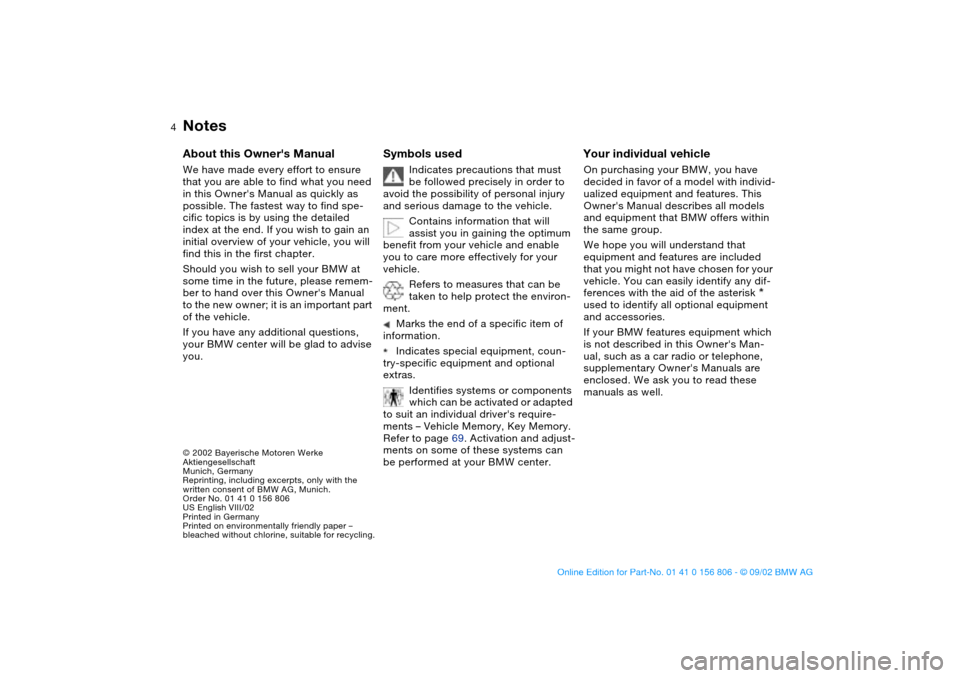
4
Notes
© 2002 Bayerische Motoren Werke
Aktiengesellschaft
Munich, Germany
Reprinting, including excerpts, only with the
written consent of BMW AG, Munich.
Order No. 01 41 0 156 806
US English VIII/02
Printed in Germany
Printed on environmentally friendly paper –
bleached without chlorine, suitable for recycling.
About this Owner's Manual
We have made every effort to ensure
that you are able to find what you need
in this Owner's Manual as quickly as
possible. The fastest way to find spe-
cific topics is by using the detailed
index at the end. If you wish to gain an
initial overview of your vehicle, you will
find this in the first chapter.
Should you wish to sell your BMW at
some time in the future, please remem-
ber to hand over this Owner's Manual
to the new owner; it is an important part
of the vehicle.
If you have any additional questions,
your BMW center will be glad to advise
you.
Symbols used
Indicates precautions that must
be followed precisely in order to
avoid the possibility of personal injury
and serious damage to the vehicle.
Contains information that will
assist you in gaining the optimum
benefit from your vehicle and enable
you to care more effectively for your
vehicle.
Refers to measures that can be
taken to help protect the environ-
ment.
Marks the end of a specific item of
information.
Indicates special equipment, coun-
try-specific equipment and optional
extras.
Identifies systems or components
which can be activated or adapted
to suit an individual driver's require-
ments – Vehicle Memory, Key Memory.
Refer to page 69. Activation and adjust-
ments on some of these systems can
be performed at your BMW center.
Your individual vehicle
On purchasing your BMW, you have
decided in favor of a model with individ-
ualized equipment and features. This
Owner's Manual describes all models
and equipment that BMW offers within
the same group.
We hope you will understand that
equipment and features are included
that you might not have chosen for your
vehicle. You can easily identify any dif-
ferences with the aid of the asterisk
used to identify all optional equipment
and accessories.
If your BMW features equipment which
is not described in this Owner's Man-
ual, such as a car radio or telephone,
supplementary Owner's Manuals are
enclosed. We ask you to read these
manuals as well.
handbook.book Page 4 Wednesday, July 31, 2002 9:29 AM
Page 5 of 178
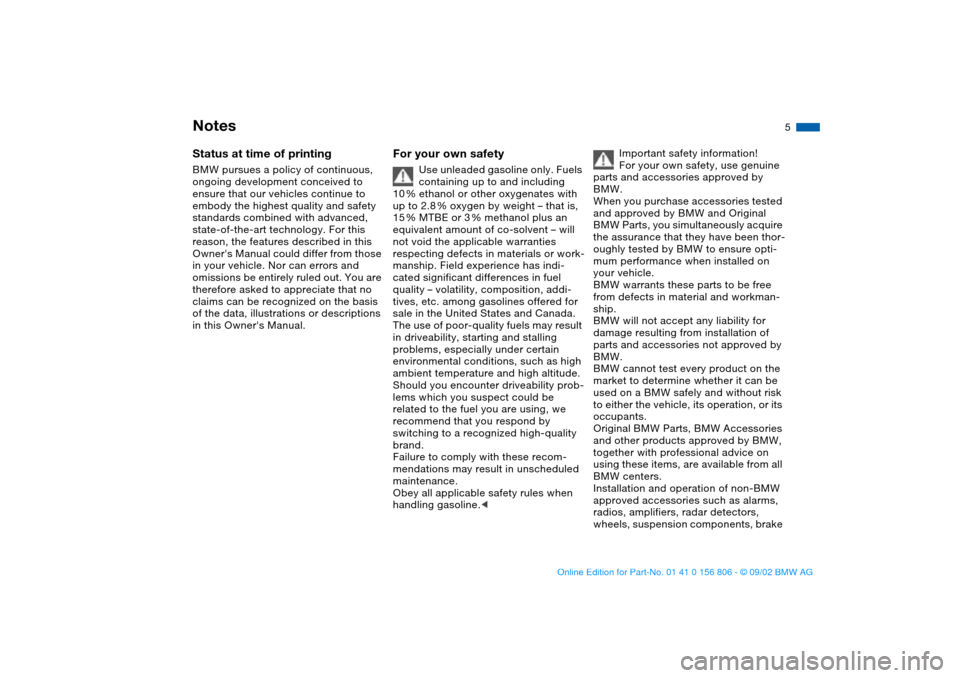
5
Notes
Status at time of printing
BMW pursues a policy of continuous,
ongoing development conceived to
ensure that our vehicles continue to
embody the highest quality and safety
standards combined with advanced,
state-of-the-art technology. For this
reason, the features described in this
Owner's Manual could differ from those
in your vehicle. Nor can errors and
omissions be entirely ruled out. You are
therefore asked to appreciate that no
claims can be recognized on the basis
of the data, illustrations or descriptions
in this Owner's Manual.
For your own safety
Use unleaded gasoline only. Fuels
containing up to and including
10 % ethanol or other oxygenates with
up to 2.8 % oxygen by weight – that is,
15 % MTBE or 3 % methanol plus an
equivalent amount of co-solvent – will
not void the applicable warranties
respecting defects in materials or work-
manship. Field experience has indi-
cated significant differences in fuel
quality – volatility, composition, addi-
tives, etc. among gasolines offered for
sale in the United States and Canada.
The use of poor-quality fuels may result
in driveability, starting and stalling
problems, especially under certain
environmental conditions, such as high
ambient temperature and high altitude.
Should you encounter driveability prob-
lems which you suspect could be
related to the fuel you are using, we
recommend that you respond by
switching to a recognized high-quality
brand.
Failure to comply with these recom-
mendations may result in unscheduled
maintenance.
Obey all applicable safety rules when
handling gasoline.
<
Important safety information!
For your own safety, use genuine
parts and accessories approved by
BMW.
When you purchase accessories tested
and approved by BMW and Original
BMW Parts, you simultaneously acquire
the assurance that they have been thor-
oughly tested by BMW to ensure opti-
mum performance when installed on
your vehicle.
BMW warrants these parts to be free
from defects in material and workman-
ship.
BMW will not accept any liability for
damage resulting from installation of
parts and accessories not approved by
BMW.
BMW cannot test every product on the
market to determine whether it can be
used on a BMW safely and without risk
to either the vehicle, its operation, or its
occupants.
Original BMW Parts, BMW Accessories
and other products approved by BMW,
together with professional advice on
using these items, are available from all
BMW centers.
Installation and operation of non-BMW
approved accessories such as alarms,
radios, amplifiers, radar detectors,
wheels, suspension components, brake
handbook.book Page 5 Wednesday, July 31, 2002 9:29 AM
Page 6 of 178
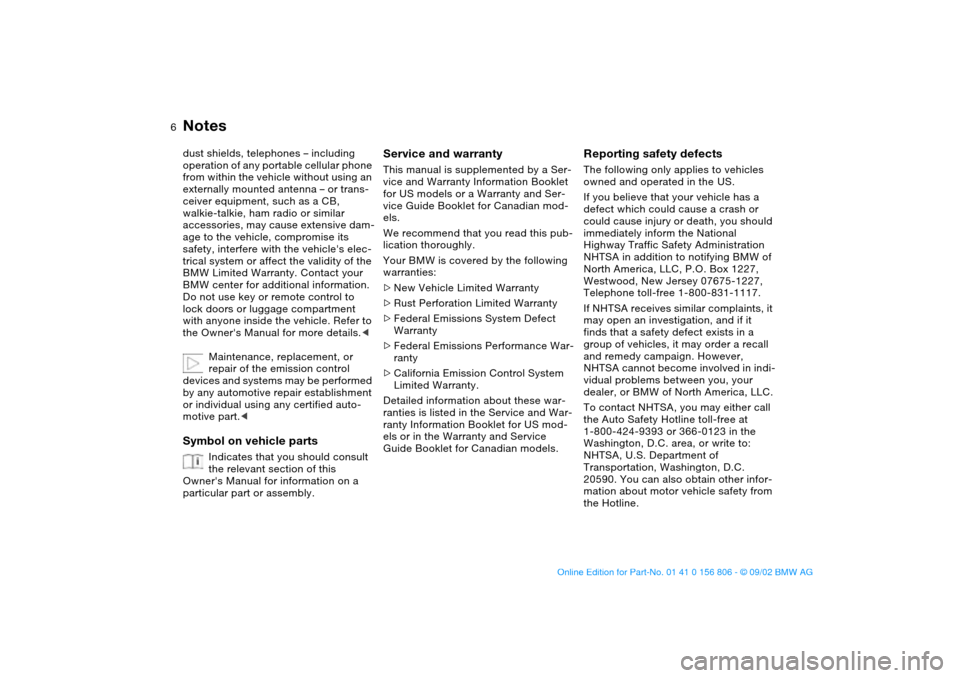
6
Notes
dust shields, telephones – including
operation of any portable cellular phone
from within the vehicle without using an
externally mounted antenna – or trans-
ceiver equipment, such as a CB,
walkie-talkie, ham radio or similar
accessories, may cause extensive dam-
age to the vehicle, compromise its
safety, interfere with the vehicle's elec-
trical system or affect the validity of the
BMW Limited Warranty. Contact your
BMW center for additional information.
Do not use key or remote control to
lock doors or luggage compartment
with anyone inside the vehicle. Refer to
the Owner's Manual for more details.
<
Maintenance, replacement, or
repair of the emission control
devices and systems may be performed
by any automotive repair establishment
or individual using any certified auto-
motive part.
<
Symbol on vehicle parts
Indicates that you should consult
the relevant section of this
Owner's Manual for information on a
particular part or assembly.
Service and warranty
This manual is supplemented by a Ser-
vice and Warranty Information Booklet
for US models or a Warranty and Ser-
vice Guide Booklet for Canadian mod-
els.
We recommend that you read this pub-
lication thoroughly.
Your BMW is covered by the following
warranties:
>
New Vehicle Limited Warranty
>
Rust Perforation Limited Warranty
>
Federal Emissions System Defect
Warranty
>
Federal Emissions Performance War-
ranty
>
California Emission Control System
Limited Warranty.
Detailed information about these war-
ranties is listed in the Service and War-
ranty Information Booklet for US mod-
els or in the Warranty and Service
Guide Booklet for Canadian models.
Reporting safety defects
The following only applies to vehicles
owned and operated in the US.
If you believe that your vehicle has a
defect which could cause a crash or
could cause injury or death, you should
immediately inform the National
Highway Traffic Safety Administration
NHTSA in addition to notifying BMW of
North America, LLC, P.O. Box 1227,
Westwood, New Jersey 07675-1227,
Telephone toll-free 1-800-831-1117.
If NHTSA receives similar complaints, it
may open an investigation, and if it
finds that a safety defect exists in a
group of vehicles, it may order a recall
and remedy campaign. However,
NHTSA cannot become involved in indi-
vidual problems between you, your
dealer, or BMW of North America, LLC.
To contact NHTSA, you may either call
the Auto Safety Hotline toll-free at
1-800-424-9393 or 366-0123 in the
Washington, D.C. area, or write to:
NHTSA, U.S. Department of
Transportation, Washington, D.C.
20590. You can also obtain other infor-
mation about motor vehicle safety from
the Hotline.
handbook.book Page 6 Wednesday, July 31, 2002 9:29 AM
Page 22 of 178
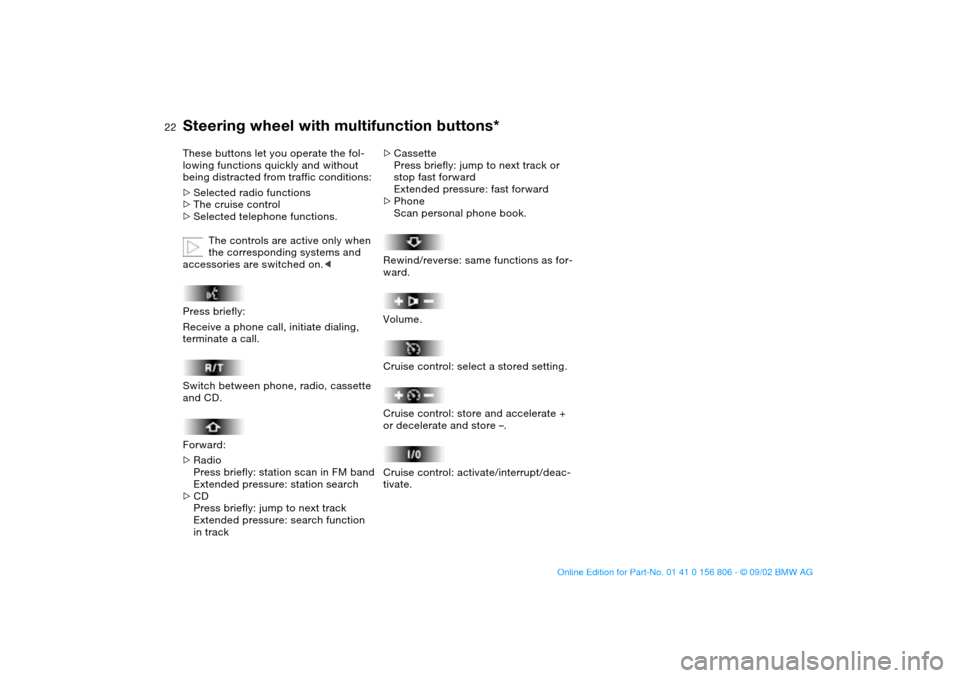
22
Steering wheel with multifunction buttons*
These buttons let you operate the fol-
lowing functions quickly and without
being distracted from traffic conditions:
>
Selected radio functions
>
The cruise control
>
Selected telephone functions.
The controls are active only when
the corresponding systems and
accessories are switched on.
<
Press briefly:
Receive a phone call, initiate dialing,
terminate a call.
Switch between phone, radio, cassette
and CD.
Forward:
>
Radio
Press briefly: station scan in FM band
Extended pressure: station search
>CD
Press briefly: jump to next track
Extended pressure: search function
in track
>Cassette
Press briefly: jump to next track or
stop fast forward
Extended pressure: fast forward
>Phone
Scan personal phone book.
Rewind/reverse: same functions as for-
ward.
Volume.
Cruise control: select a stored setting.
Cruise control: store and accelerate +
or decelerate and store –.
Cruise control: activate/interrupt/deac-
tivate.
handbook.book Page 22 Wednesday, July 31, 2002 9:29 AM
Page 84 of 178
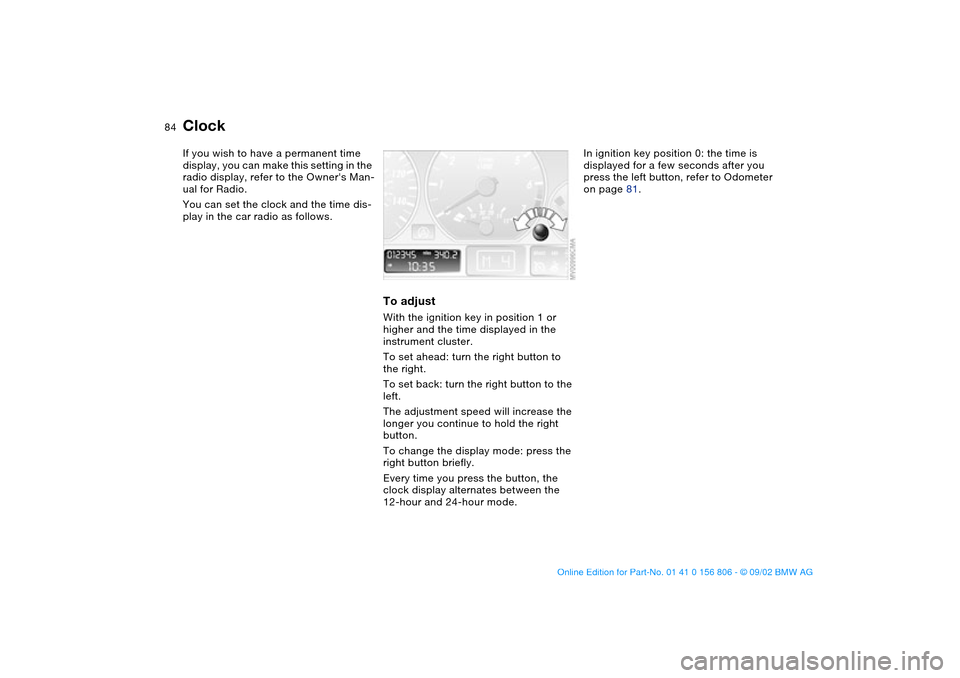
84
ClockIf you wish to have a permanent time
display, you can make this setting in the
radio display, refer to the Owner's Man-
ual for Radio.
You can set the clock and the time dis-
play in the car radio as follows.
To adjustWith the ignition key in position 1 or
higher and the time displayed in the
instrument cluster.
To set ahead: turn the right button to
the right.
To set back: turn the right button to the
left.
The adjustment speed will increase the
longer you continue to hold the right
button.
To change the display mode: press the
right button briefly.
Every time you press the button, the
clock display alternates between the
12-hour and 24-hour mode.
In ignition key position 0: the time is
displayed for a few seconds after you
press the left button, refer to Odometer
on page 81.
handbook.book Page 84 Wednesday, July 31, 2002 9:29 AM
Page 93 of 178
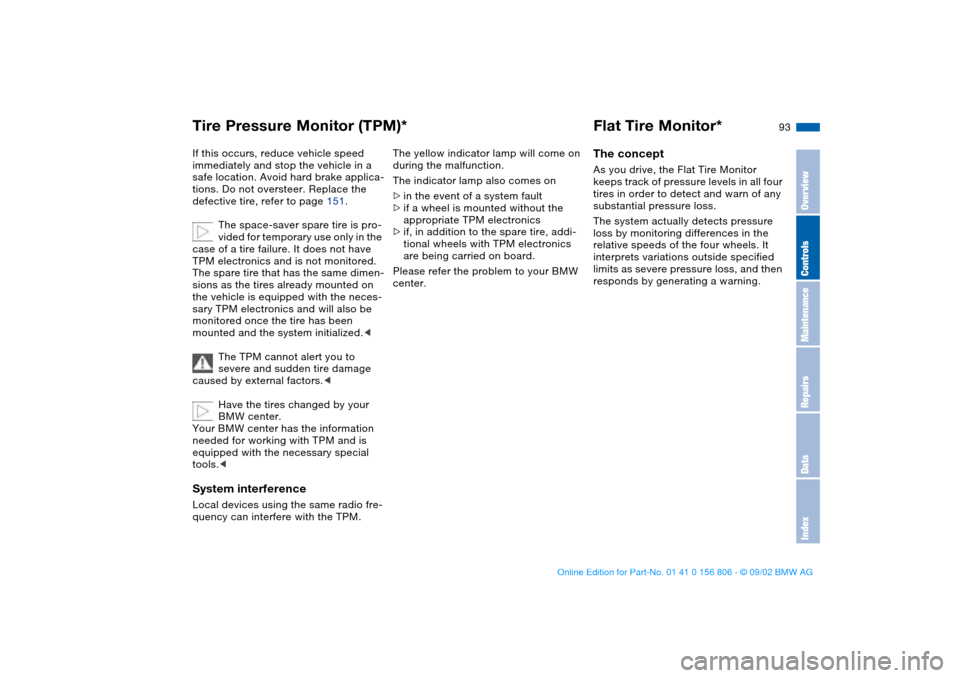
93
If this occurs, reduce vehicle speed
immediately and stop the vehicle in a
safe location. Avoid hard brake applica-
tions. Do not oversteer. Replace the
defective tire, refer to page 151.
The space-saver spare tire is pro-
vided for temporary use only in the
case of a tire failure. It does not have
TPM electronics and is not monitored.
The spare tire that has the same dimen-
sions as the tires already mounted on
the vehicle is equipped with the neces-
sary TPM electronics and will also be
monitored once the tire has been
mounted and the system initialized.<
The TPM cannot alert you to
severe and sudden tire damage
caused by external factors.<
Have the tires changed by your
BMW center.
Your BMW center has the information
needed for working with TPM and is
equipped with the necessary special
tools.
The yellow indicator lamp will come on
during the malfunction.
The indicator lamp also comes on
>in the event of a system fault
>if a wheel is mounted without the
appropriate TPM electronics
>if, in addition to the spare tire, addi-
tional wheels with TPM electronics
are being carried on board.
Please refer the problem to your BMW
center.
Flat Tire Monitor*The conceptAs you drive, the Flat Tire Monitor
keeps track of pressure levels in all four
tires in order to detect and warn of any
substantial pressure loss.
The system actually detects pressure
loss by monitoring differences in the
relative speeds of the four wheels. It
interprets variations outside specified
limits as severe pressure loss, and then
responds by generating a warning.
Tire Pressure Monitor (TPM)*
OverviewControlsMaintenanceRepairsDataIndex
handbook.book Page 93 Wednesday, July 31, 2002 9:29 AM
Page 168 of 178
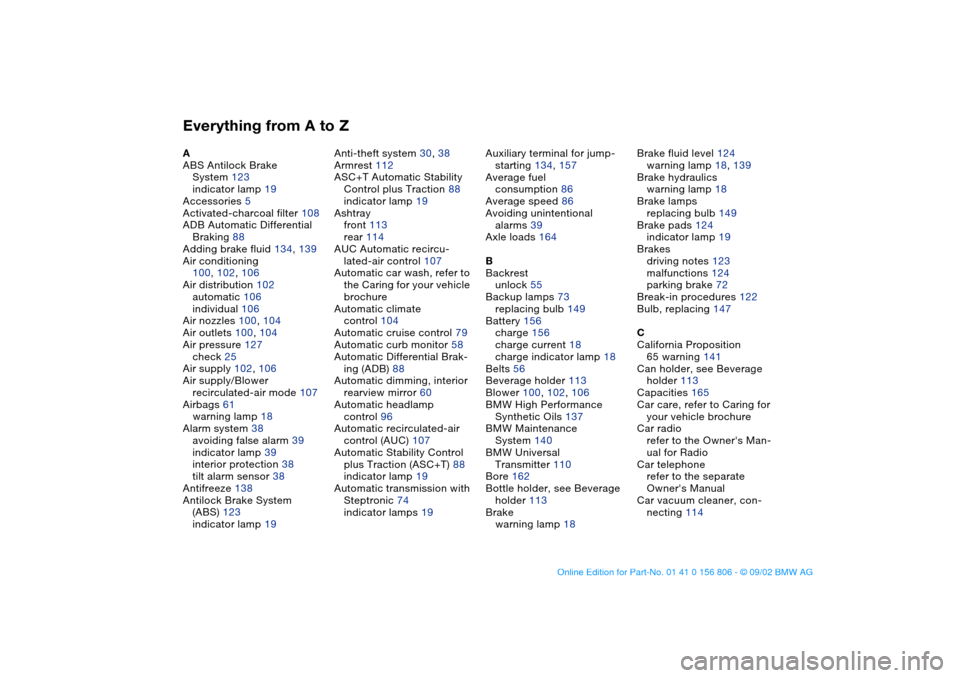
Everything from A to ZA
ABS Antilock Brake
System 123
indicator lamp 19
Accessories 5
Activated-charcoal filter 108
ADB Automatic Differential
Braking 88
Adding brake fluid 134, 139
Air conditioning
100, 102, 106
Air distribution 102
automatic 106
individual 106
Air nozzles 100, 104
Air outlets 100, 104
Air pressure 127
check 25
Air supply 102, 106
Air supply/Blower
recirculated-air mode 107
Airbags 61
warning lamp 18
Alarm system 38
avoiding false alarm 39
indicator lamp 39
interior protection 38
tilt alarm sensor 38
Antifreeze 138
Antilock Brake System
(ABS) 123
indicator lamp 19Anti-theft system 30, 38
Armrest 112
ASC+T Automatic Stability
Control plus Traction 88
indicator lamp 19
Ashtray
front 113
rear 114
AUC Automatic recircu-
lated-air control 107
Automatic car wash, refer to
the Caring for your vehicle
brochure
Automatic climate
control 104
Automatic cruise control 79
Automatic curb monitor 58
Automatic Differential Brak-
ing (ADB) 88
Automatic dimming, interior
rearview mirror 60
Automatic headlamp
control 96
Automatic recirculated-air
control (AUC) 107
Automatic Stability Control
plus Traction (ASC+T) 88
indicator lamp 19
Automatic transmission with
Steptronic 74
indicator lamps 19Auxiliary terminal for jump-
starting 134, 157
Average fuel
consumption 86
Average speed 86
Avoiding unintentional
alarms 39
Axle loads 164
B
Backrest
unlock 55
Backup lamps 73
replacing bulb 149
Battery 156
charge 156
charge current 18
charge indicator lamp 18
Belts 56
Beverage holder 113
Blower 100, 102, 106
BMW High Performance
Synthetic Oils 137
BMW Maintenance
System 140
BMW Universal
Transmitter 110
Bore 162
Bottle holder, see Beverage
holder 113
Brake
warning lamp 18Brake fluid level 124
warning lamp 18, 139
Brake hydraulics
warning lamp 18
Brake lamps
replacing bulb 149
Brake pads 124
indicator lamp 19
Brakes
driving notes 123
malfunctions 124
parking brake 72
Break-in procedures 122
Bulb, replacing 147
C
California Proposition
65 warning 141
Can holder, see Beverage
holder 113
Capacities 165
Car care, refer to Caring for
your vehicle brochure
Car radio
refer to the Owner's Man-
ual for Radio
Car telephone
refer to the separate
Owner's Manual
Car vacuum cleaner, con-
necting 114
handbook.book Page 168 Wednesday, July 31, 2002 9:29 AM
Page 169 of 178
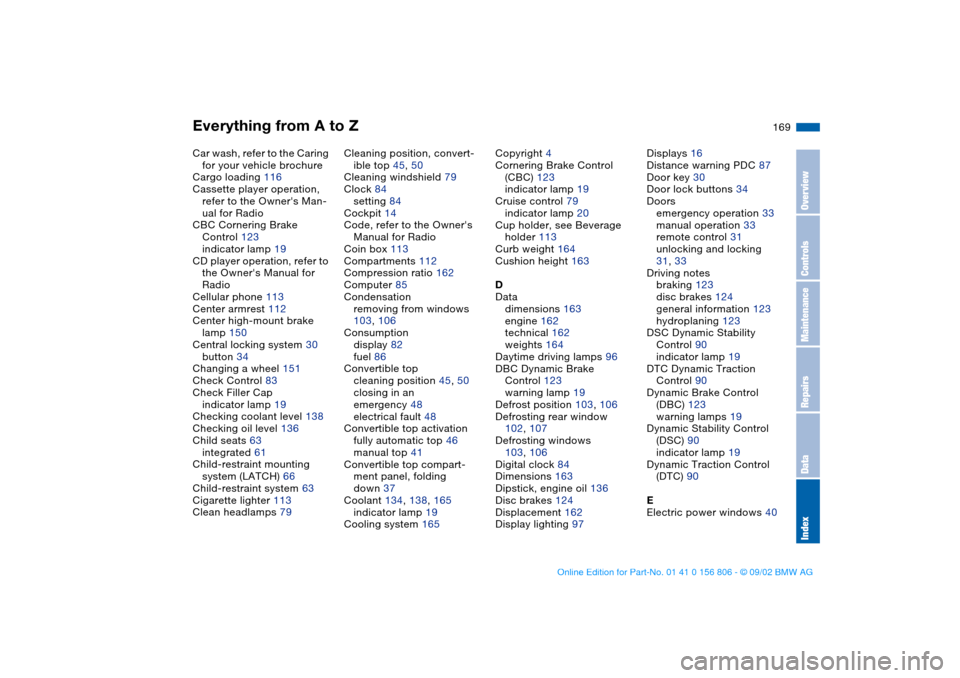
Everything from A to Z
169
Car wash, refer to the Caring
for your vehicle brochure
Cargo loading 116
Cassette player operation,
refer to the Owner's Man-
ual for Radio
CBC Cornering Brake
Control 123
indicator lamp 19
CD player operation, refer to
the Owner's Manual for
Radio
Cellular phone 113
Center armrest 112
Center high-mount brake
lamp 150
Central locking system 30
button 34
Changing a wheel 151
Check Control 83
Check Filler Cap
indicator lamp 19
Checking coolant level 138
Checking oil level 136
Child seats 63
integrated 61
Child-restraint mounting
system (LATCH) 66
Child-restraint system 63
Cigarette lighter 113
Clean headlamps 79Cleaning position, convert-
ible top 45, 50
Cleaning windshield 79
Clock 84
setting 84
Cockpit 14
Code, refer to the Owner's
Manual for Radio
Coin box 113
Compartments 112
Compression ratio 162
Computer 85
Condensation
removing from windows
103, 106
Consumption
display 82
fuel 86
Convertible top
cleaning position 45, 50
closing in an
emergency 48
electrical fault 48
Convertible top activation
fully automatic top 46
manual top 41
Convertible top compart-
ment panel, folding
down 37
Coolant 134, 138, 165
indicator lamp 19
Cooling system 165Copyright 4
Cornering Brake Control
(CBC) 123
indicator lamp 19
Cruise control 79
indicator lamp 20
Cup holder, see Beverage
holder 113
Curb weight 164
Cushion height 163
D
Data
dimensions 163
engine 162
technical 162
weights 164
Daytime driving lamps 96
DBC Dynamic Brake
Control 123
warning lamp 19
Defrost position 103, 106
Defrosting rear window
102, 107
Defrosting windows
103, 106
Digital clock 84
Dimensions 163
Dipstick, engine oil 136
Disc brakes 124
Displacement 162
Display lighting 97Displays 16
Distance warning PDC 87
Door key 30
Door lock buttons 34
Doors
emergency operation 33
manual operation 33
remote control 31
unlocking and locking
31, 33
Driving notes
braking 123
disc brakes 124
general information 123
hydroplaning 123
DSC Dynamic Stability
Control 90
indicator lamp 19
DTC Dynamic Traction
Control 90
Dynamic Brake Control
(DBC) 123
warning lamps 19
Dynamic Stability Control
(DSC) 90
indicator lamp 19
Dynamic Traction Control
(DTC) 90
E
Electric power windows 40
OverviewControlsMaintenanceRepairsDataIndex
handbook.book Page 169 Wednesday, July 31, 2002 9:29 AM
Page 171 of 178
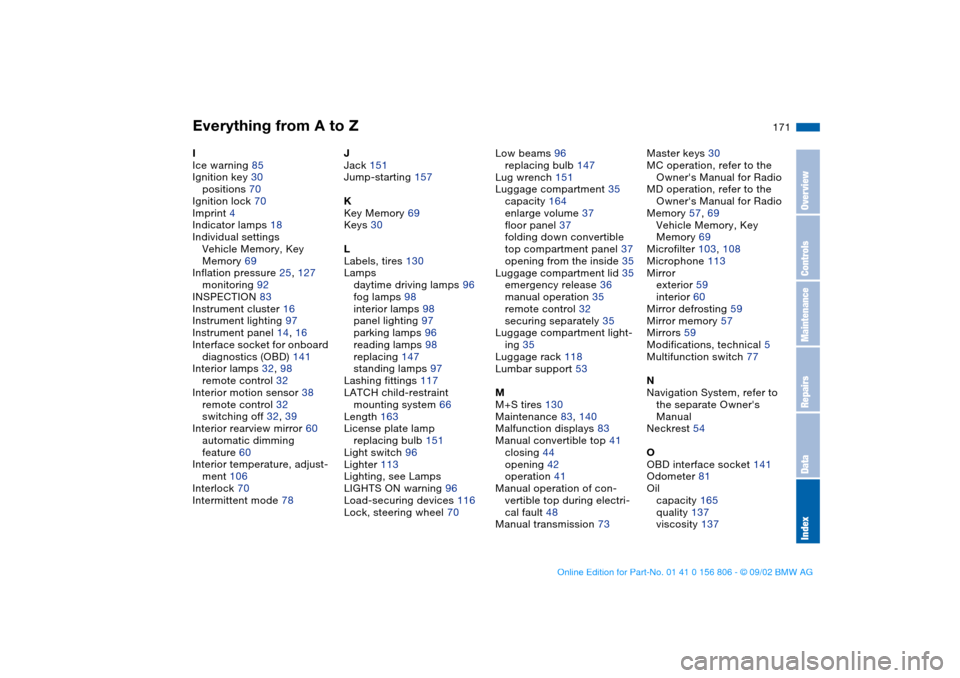
Everything from A to Z
171
I
Ice warning 85
Ignition key 30
positions 70
Ignition lock 70
Imprint 4
Indicator lamps 18
Individual settings
Vehicle Memory, Key
Memory 69
Inflation pressure 25, 127
monitoring 92
INSPECTION 83
Instrument cluster 16
Instrument lighting 97
Instrument panel 14, 16
Interface socket for onboard
diagnostics (OBD) 141
Interior lamps 32, 98
remote control 32
Interior motion sensor 38
remote control 32
switching off 32, 39
Interior rearview mirror 60
automatic dimming
feature 60
Interior temperature, adjust-
ment 106
Interlock 70
Intermittent mode 78J
Jack 151
Jump-starting 157
K
Key Memory 69
Keys 30
L
Labels, tires 130
Lamps
daytime driving lamps 96
fog lamps 98
interior lamps 98
panel lighting 97
parking lamps 96
reading lamps 98
replacing 147
standing lamps 97
Lashing fittings 117
LATCH child-restraint
mounting system 66
Length 163
License plate lamp
replacing bulb 151
Light switch 96
Lighter 113
Lighting, see Lamps
LIGHTS ON warning 96
Load-securing devices 116
Lock, steering wheel 70Low beams 96
replacing bulb 147
Lug wrench 151
Luggage compartment 35
capacity 164
enlarge volume 37
floor panel 37
folding down convertible
top compartment panel 37
opening from the inside 35
Luggage compartment lid 35
emergency release 36
manual operation 35
remote control 32
securing separately 35
Luggage compartment light-
ing 35
Luggage rack 118
Lumbar support 53
M
M+S tires 130
Maintenance 83, 140
Malfunction displays 83
Manual convertible top 41
closing 44
opening 42
operation 41
Manual operation of con-
vertible top during electri-
cal fault 48
Manual transmission 73Master keys 30
MC operation, refer to the
Owner's Manual for Radio
MD operation, refer to the
Owner's Manual for Radio
Memory 57, 69
Vehicle Memory, Key
Memory 69
Microfilter 103, 108
Microphone 113
Mirror
exterior 59
interior 60
Mirror defrosting 59
Mirror memory 57
Mirrors 59
Modifications, technical 5
Multifunction switch 77
N
Navigation System, refer to
the separate Owner's
Manual
Neckrest 54
O
OBD interface socket 141
Odometer 81
Oil
capacity 165
quality 137
viscosity 137
OverviewControlsMaintenanceRepairsDataIndex
handbook.book Page 171 Wednesday, July 31, 2002 9:29 AM
Page 172 of 178
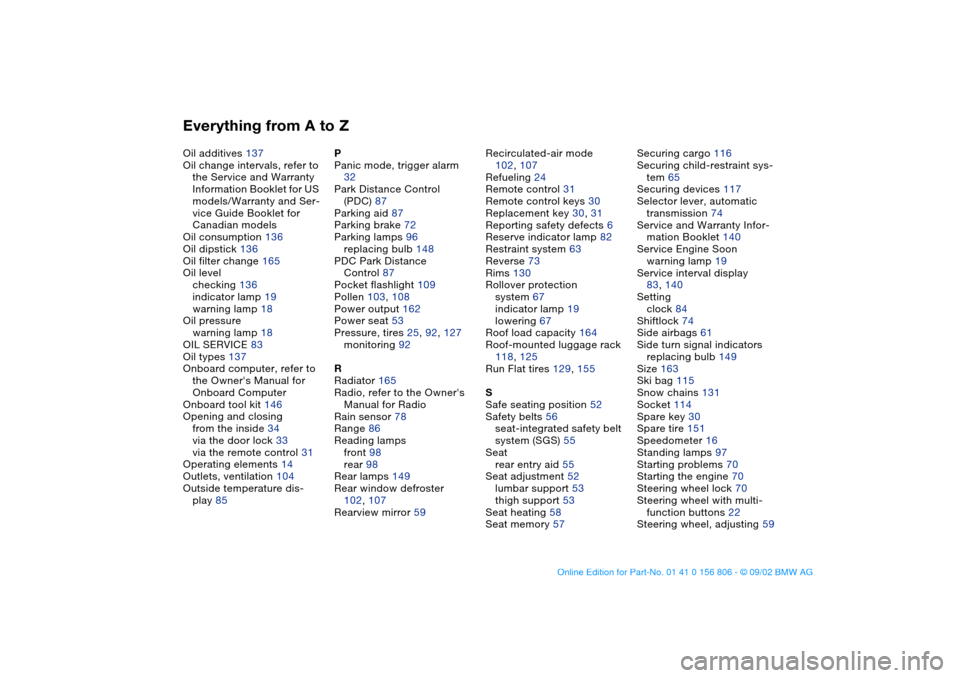
Everything from A to ZOil additives 137
Oil change intervals, refer to
the Service and Warranty
Information Booklet for US
models/Warranty and Ser-
vice Guide Booklet for
Canadian models
Oil consumption 136
Oil dipstick 136
Oil filter change 165
Oil level
checking 136
indicator lamp 19
warning lamp 18
Oil pressure
warning lamp 18
OIL SERVICE 83
Oil types 137
Onboard computer, refer to
the Owner's Manual for
Onboard Computer
Onboard tool kit 146
Opening and closing
from the inside 34
via the door lock 33
via the remote control 31
Operating elements 14
Outlets, ventilation 104
Outside temperature dis-
play 85P
Panic mode, trigger alarm
32
Park Distance Control
(PDC) 87
Parking aid 87
Parking brake 72
Parking lamps 96
replacing bulb 148
PDC Park Distance
Control 87
Pocket flashlight 109
Pollen 103, 108
Power output 162
Power seat 53
Pressure, tires 25, 92, 127
monitoring 92
R
Radiator 165
Radio, refer to the Owner's
Manual for Radio
Rain sensor 78
Range 86
Reading lamps
front 98
rear 98
Rear lamps 149
Rear window defroster
102, 107
Rearview mirror 59Recirculated-air mode
102, 107
Refueling 24
Remote control 31
Remote control keys 30
Replacement key 30, 31
Reporting safety defects 6
Reserve indicator lamp 82
Restraint system 63
Reverse 73
Rims 130
Rollover protection
system 67
indicator lamp 19
lowering 67
Roof load capacity 164
Roof-mounted luggage rack
118, 125
Run Flat tires 129, 155
S
Safe seating position 52
Safety belts 56
seat-integrated safety belt
system (SGS) 55
Seat
rear entry aid 55
Seat adjustment 52
lumbar support 53
thigh support 53
Seat heating 58
Seat memory 57Securing cargo 116
Securing child-restraint sys-
tem 65
Securing devices 117
Selector lever, automatic
transmission 74
Service and Warranty Infor-
mation Booklet 140
Service Engine Soon
warning lamp 19
Service interval display
83, 140
Setting
clock 84
Shiftlock 74
Side airbags 61
Side turn signal indicators
replacing bulb 149
Size 163
Ski bag 115
Snow chains 131
Socket 114
Spare key 30
Spare tire 151
Speedometer 16
Standing lamps 97
Starting problems 70
Starting the engine 70
Steering wheel lock 70
Steering wheel with multi-
function buttons 22
Steering wheel, adjusting 59
handbook.book Page 172 Wednesday, July 31, 2002 9:29 AM