radio BMW 325i SEDAN 2001 E46 Owner's Manual
[x] Cancel search | Manufacturer: BMW, Model Year: 2001, Model line: 325i SEDAN, Model: BMW 325i SEDAN 2001 E46Pages: 211, PDF Size: 2.1 MB
Page 4 of 211
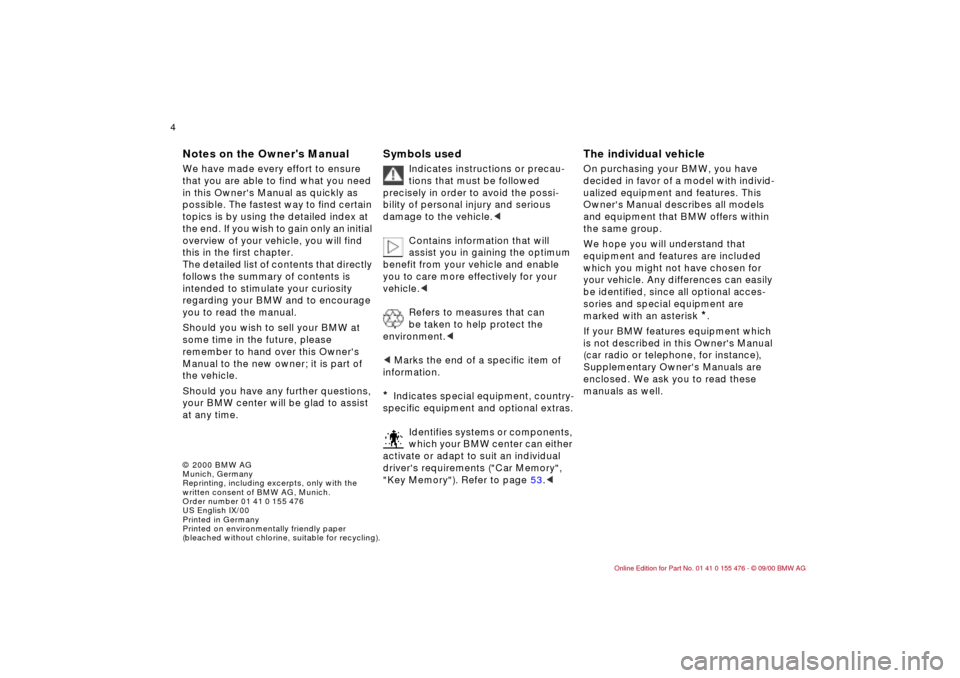
© 2000 BMW AG
Munich, Germany
Reprinting, including excerpts, only with the
written consent of BMW AG, Munich.
Order number 01 41 0 155 476
US English IX/00
Printed in Germany
Printed on environmentally friendly paper
(bleached without chlorine, suitable for recycling).
4n
Notes on the Owner's Manual
We have made every effort to ensure
that you are able to find what you need
in this Owner's Manual as quickly as
possible. The fastest way to find certain
topics is by using the detailed index at
the end. If you wish to gain only an initial
overview of your vehicle, you will find
this in the first chapter.
The detailed list of contents that directly
follows the summary of contents is
intended to stimulate your curiosity
regarding your BMW and to encourage
you to read the manual.
Should you wish to sell your BMW at
some time in the future, please
remember to hand over this Owner's
Manual to the new owner; it is part of
the vehicle.
Should you have any further questions,
your BMW center will be glad to assist
at any time.
Symbols used
Indicates instructions or precau-
tions that must be followed
precisely in order to avoid the possi-
bility of personal injury and serious
damage to the vehicle.
<
Contains information that will
assist you in gaining the optimum
benefit from your vehicle and enable
you to care more effectively for your
vehicle.
<
Refers to measures that can
be taken to help protect the
environment.
<
<
Marks the end of a specific item of
information.
*
Indicates special equipment, country-
specific equipment and optional extras.
Identifies systems or components,
which your BMW center can either
activate or adapt to suit an individual
driver's requirements ("Car Memory",
"Key Memory"). Refer to page 53.
<
The individual vehicle
On purchasing your BMW, you have
decided in favor of a model with individ-
ualized equipment and features. This
Owner's Manual describes all models
and equipment that BMW offers within
the same group.
We hope you will understand that
equipment and features are included
which you might not have chosen for
your vehicle. Any differences can easily
be identified, since all optional acces-
sories and special equipment are
marked with an asterisk
*
.
If your BMW features equipment which
is not described in this Owner's Manual
(car radio or telephone, for instance),
Supplementary Owner's Manuals are
enclosed. We ask you to read these
manuals as well.
Notes
Symbols
The individual vehicle
Page 6 of 211
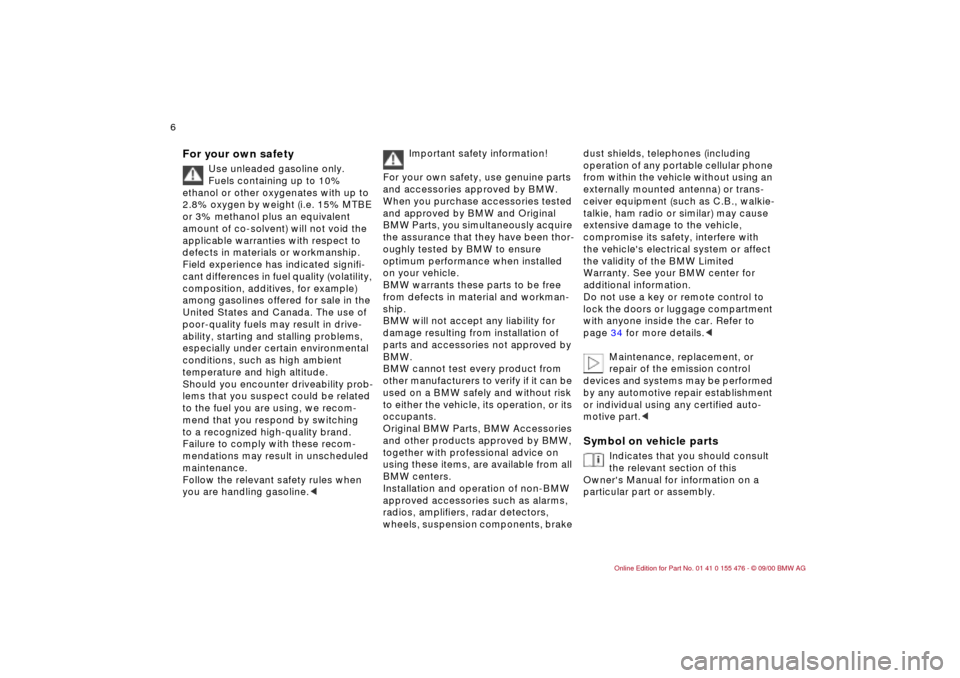
6n
For your own safety
Use unleaded gasoline only.
Fuels containing up to 10%
ethanol or other oxygenates with up to
2.8% oxygen by weight (i.e. 15% MTBE
or 3% methanol plus an equivalent
amount of co-solvent) will not void the
applicable warranties with respect to
defects in materials or workmanship.
Field experience has indicated signifi-
cant differences in fuel quality (volatility,
composition, additives, for example)
among gasolines offered for sale in the
United States and Canada. The use of
poor-quality fuels may result in drive-
ability, starting and stalling problems,
especially under certain environmental
conditions, such as high ambient
temperature and high altitude.
Should you encounter driveability prob-
lems that you suspect could be related
to the fuel you are using, we recom-
mend that you respond by switching
to a recognized high-quality brand.
Failure to comply with these recom-
mendations may result in unscheduled
maintenance.
Follow the relevant safety rules when
you are handling gasoline.
<
Important safety information!
For your own safety, use genuine parts
and accessories approved by BMW.
When you purchase accessories tested
and approved by BMW and Original
BMW Parts, you simultaneously acquire
the assurance that they have been thor-
oughly tested by BMW to ensure
optimum performance when installed
on your vehicle.
BMW warrants these parts to be free
from defects in material and workman-
ship.
BMW will not accept any liability for
damage resulting from installation of
parts and accessories not approved by
BMW.
BMW cannot test every product from
other manufacturers to verify if it can be
used on a BMW safely and without risk
to either the vehicle, its operation, or its
occupants.
Original BMW Parts, BMW Accessories
and other products approved by BMW,
together with professional advice on
using these items, are available from all
BMW centers.
Installation and operation of non-BMW
approved accessories such as alarms,
radios, amplifiers, radar detectors,
wheels, suspension components, brake
dust shields, telephones (including
operation of any portable cellular phone
from within the vehicle without using an
externally mounted antenna) or trans-
ceiver equipment (such as C.B., walkie-
talkie, ham radio or similar) may cause
extensive damage to the vehicle,
compromise its safety, interfere with
the vehicle's electrical system or affect
the validity of the BMW Limited
Warranty. See your BMW center for
additional information.
Do not use a key or remote control to
lock the doors or luggage compartment
with anyone inside the car. Refer to
page 34 for more details.
<
Maintenance, replacement, or
repair of the emission control
devices and systems may be performed
by any automotive repair establishment
or individual using any certified auto-
motive part.
<
Symbol on vehicle parts
Indicates that you should consult
the relevant section of this
Owner's Manual for information on a
particular part or assembly.
For your own safety
Page 11 of 211
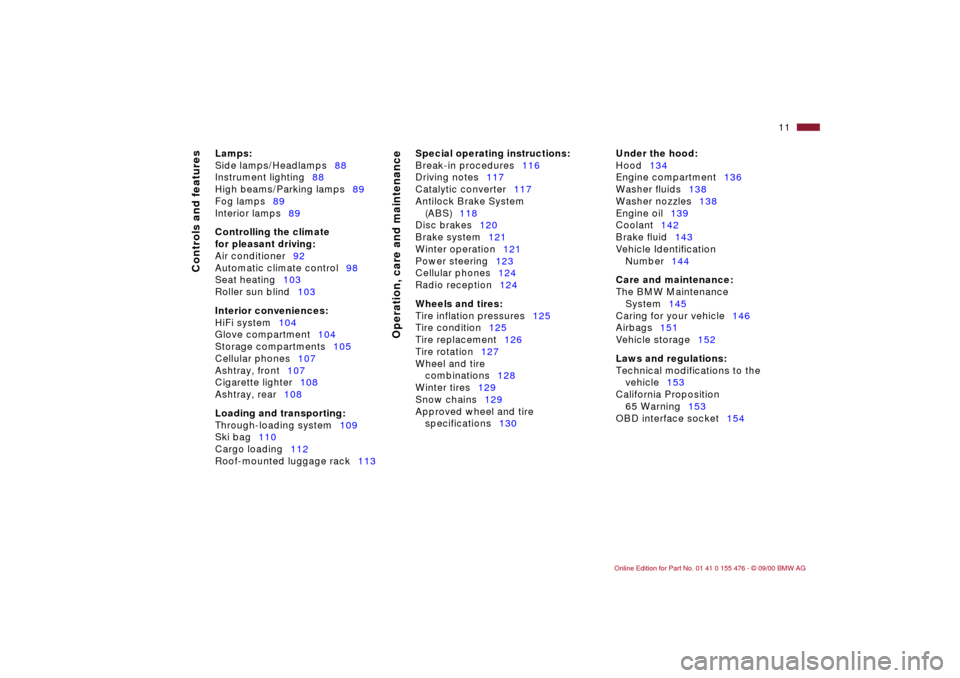
11n
Controls and features
Operation, care and maintenance
Lamps:
Side lamps/Headlamps88
Instrument lighting88
High beams/Parking lamps89
Fog lamps89
Interior lamps89
Controlling the climate
for pleasant driving:
Air conditioner92
Automatic climate control98
Seat heating103
Roller sun blind103
Interior conveniences:
HiFi system104
Glove compartment104
Storage compartments105
Cellular phones107
Ashtray, front107
Cigarette lighter108
Ashtray, rear108
Loading and transporting:
Through-loading system109
Ski bag110
Cargo loading112
Roof-mounted luggage rack113
Special operating instructions:
Break-in procedures116
Driving notes117
Catalytic converter117
Antilock Brake System
(ABS)118
Disc brakes120
Brake system121
Winter operation121
Power steering123
Cellular phones124
Radio reception124
Wheels and tires:
Tire inflation pressures125
Tire condition125
Tire replacement126
Tire rotation127
Wheel and tire
combinations128
Winter tires129
Snow chains129
Approved wheel and tire
specifications130
Under the hood:
Hood134
Engine compartment136
Washer fluids138
Washer nozzles138
Engine oil139
Coolant142
Brake fluid143
Vehicle Identification
Number144
Care and maintenance:
The BMW Maintenance
System145
Caring for your vehicle146
Airbags151
Vehicle storage152
Laws and regulations:
Technical modifications to the
vehicle153
California Proposition
65 Warning153
OBD interface socket154
Page 12 of 211
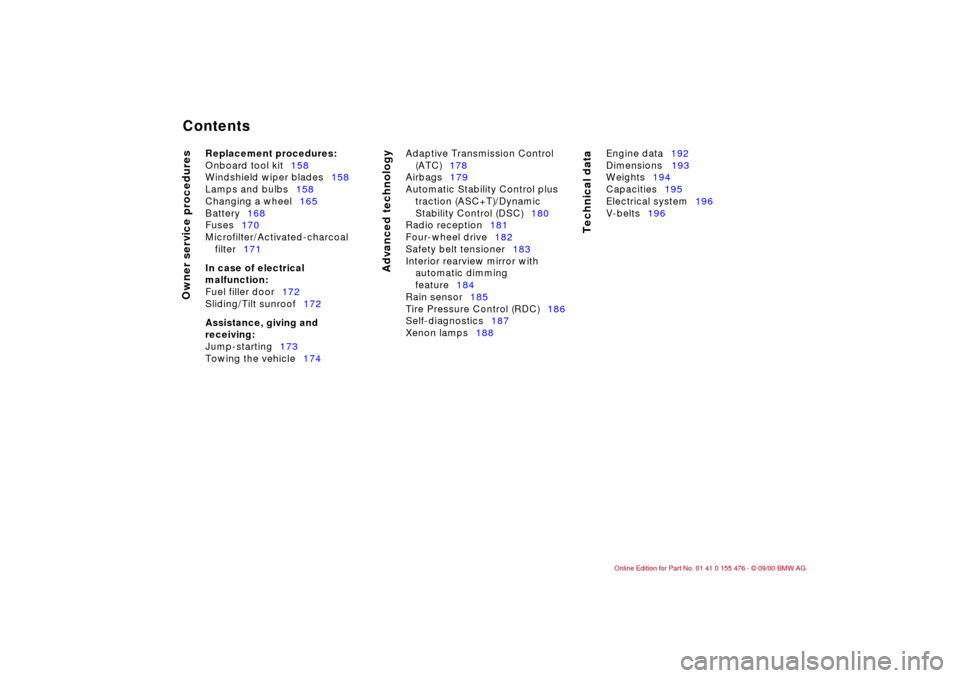
Contents
Owner service procedures
Advanced technology
Technical data
Replacement procedures:
Onboard tool kit158
Windshield wiper blades158
Lamps and bulbs158
Changing a wheel165
Battery168
Fuses170
Microfilter/Activated-charcoal
filter171
In case of electrical
malfunction:
Fuel filler door172
Sliding/Tilt sunroof172
Assistance, giving and
receiving:
Jump-starting173
Towing the vehicle174Adaptive Transmission Control
(ATC)178
Airbags179
Automatic Stability Control plus
traction (ASC+T)/Dynamic
Stability Control (DSC)180
Radio reception181
Four-wheel drive182
Safety belt tensioner183
Interior rearview mirror with
automatic dimming
feature184
Rain sensor185
Tire Pressure Control (RDC)186
Self-diagnostics187
Xenon lamps188Engine data192
Dimensions193
Weights194
Capacities195
Electrical system196
V-belts196
Page 24 of 211
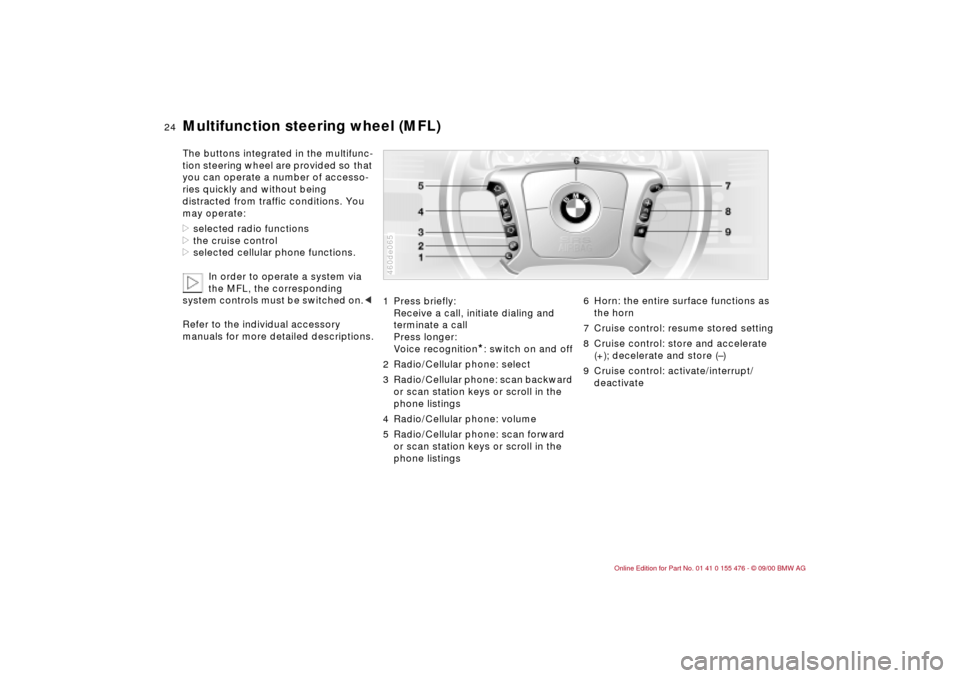
24n
Multifunction steering wheel (MFL)The buttons integrated in the multifunc-
tion steering wheel are provided so that
you can operate a number of accesso-
ries quickly and without being
distracted from traffic conditions. You
may operate:
>selected radio functions
>the cruise control
>selected cellular phone functions.
In order to operate a system via
the MFL, the corresponding
system controls must be switched on.<
Refer to the individual accessory
manuals for more detailed descriptions.
1 Press briefly:
Receive a call, initiate dialing and
terminate a call
Press longer:
Voice recognition
*: switch on and off
2 Radio/Cellular phone: select
3 Radio/Cellular phone: scan backward
or scan station keys or scroll in the
phone listings
4 Radio/Cellular phone: volume
5 Radio/Cellular phone: scan forward
or scan station keys or scroll in the
phone listings
460de065
6 Horn: the entire surface functions as
the horn
7 Cruise control: resume stored setting
8 Cruise control: store and accelerate
(+); decelerate and store (Ð)
9 Cruise control: activate/interrupt/
deactivate
Page 25 of 211
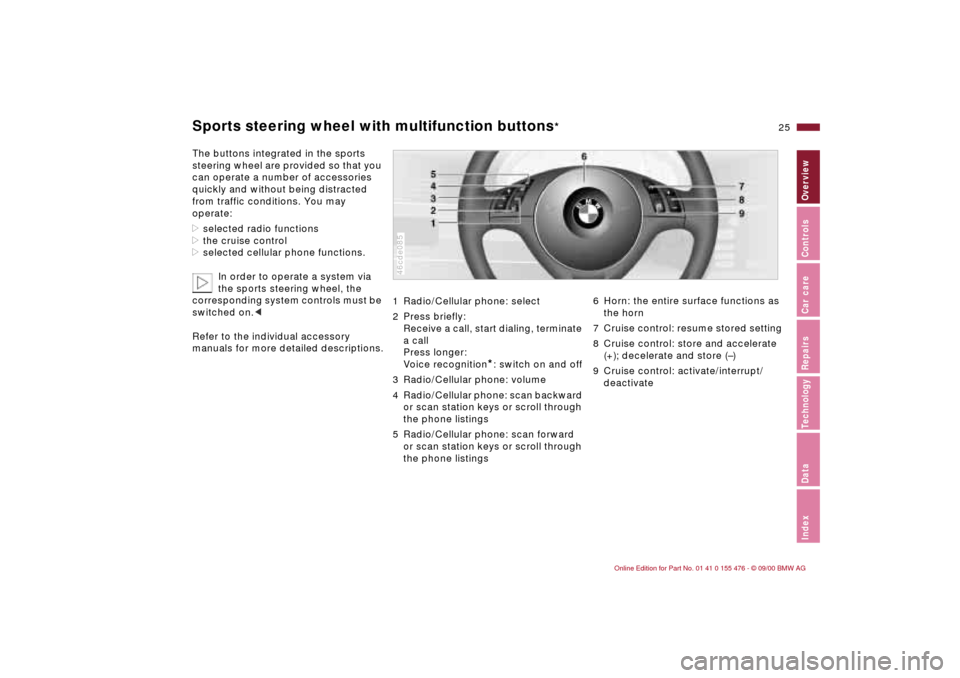
25n
IndexDataTechnologyRepairsCar careControlsOverview
Sports steering wheel with multifunction buttons
*
The buttons integrated in the sports
steering wheel are provided so that you
can operate a number of accessories
quickly and without being distracted
from traffic conditions. You may
operate:
>selected radio functions
>the cruise control
>selected cellular phone functions.
In order to operate a system via
the sports steering wheel, the
corresponding system controls must be
switched on.<
Refer to the individual accessory
manuals for more detailed descriptions.
1 Radio/Cellular phone: select
2 Press briefly:
Receive a call, start dialing, terminate
a call
Press longer:
Voice recognition
*: switch on and off
3 Radio/Cellular phone: volume
4 Radio/Cellular phone: scan backward
or scan station keys or scroll through
the phone listings
5 Radio/Cellular phone: scan forward
or scan station keys or scroll through
the phone listings
46cde085
6 Horn: the entire surface functions as
the horn
7 Cruise control: resume stored setting
8 Cruise control: store and accelerate
(+); decelerate and store (Ð)
9 Cruise control: activate/interrupt/
deactivate
Page 76 of 211
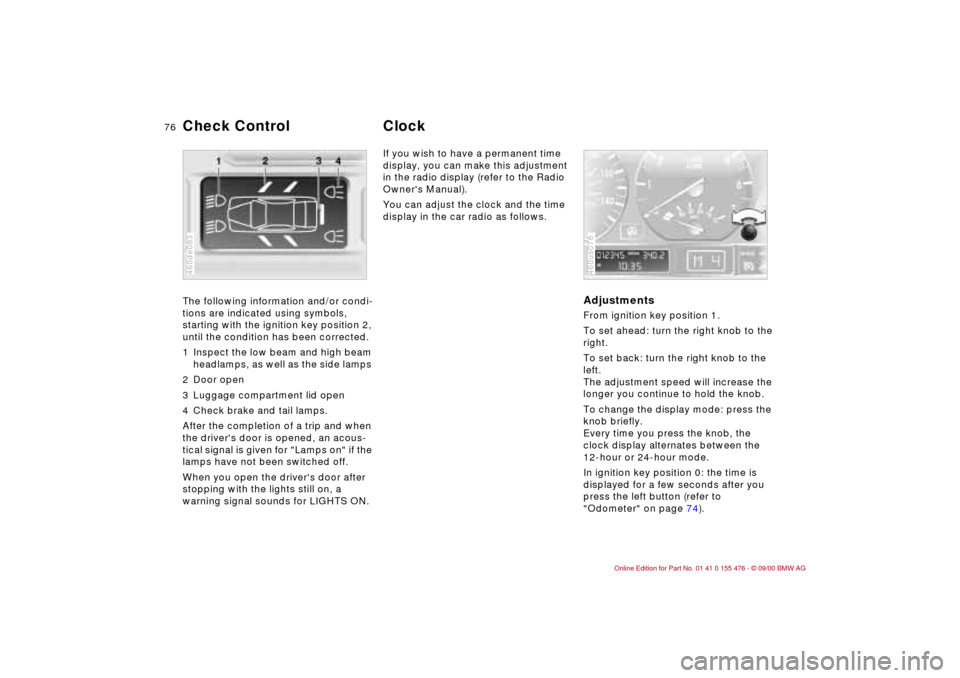
76n
The following information and/or condi-
tions are indicated using symbols,
starting with the ignition key position 2,
until the condition has been corrected.
1 Inspect the low beam and high beam
headlamps, as well as the side lamps
2 Door open
3 Luggage compartment lid open
4 Check brake and tail lamps.
After the completion of a trip and when
the driver's door is opened, an acous-
tical signal is given for "Lamps on" if the
lamps have not been switched off.
When you open the driver's door after
stopping with the lights still on, a
warning signal sounds for LIGHTS ON.
460de083
If you wish to have a permanent time
display, you can make this adjustment
in the radio display (refer to the Radio
Owner's Manual).
You can adjust the clock and the time
display in the car radio as follows.
AdjustmentsFrom ignition key position 1.
To set ahead: turn the right knob to the
right.
To set back: turn the right knob to the
left.
The adjustment speed will increase the
longer you continue to hold the knob.
To change the display mode: press the
knob briefly.
Every time you press the knob, the
clock display alternates between the
12-hour or 24-hour mode.
In ignition key position 0: the time is
displayed for a few seconds after you
press the left button (refer to
"Odometer" on page 74).460us078
Check Control Clock
Page 79 of 211
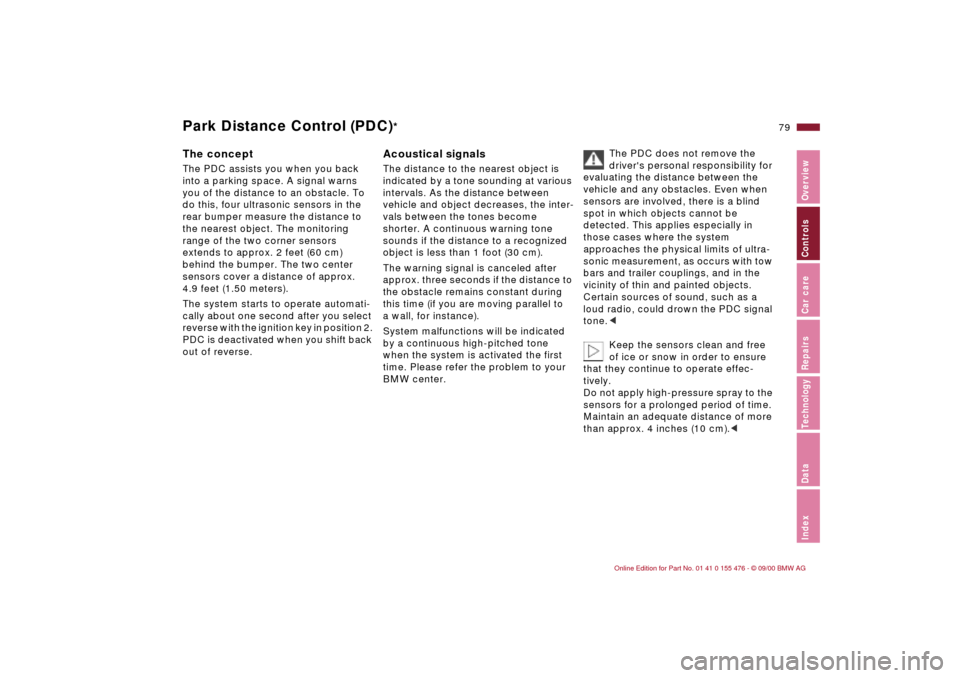
79n
IndexDataTechnologyRepairsCar careControlsOverview
The conceptThe PDC assists you when you back
into a parking space. A signal warns
you of the distance to an obstacle. To
do this, four ultrasonic sensors in the
rear bumper measure the distance to
the nearest object. The monitoring
range of the two corner sensors
extends to approx. 2 feet (60 cm)
behind the bumper. The two center
sensors cover a distance of approx.
4.9 feet (1.50 meters).
The system starts to operate automati-
cally about one second after you select
reverse with the ignition key in position 2.
PDC is deactivated when you shift back
out of reverse.
Acoustical signalsThe distance to the nearest object is
indicated by a tone sounding at various
intervals. As the distance between
vehicle and object decreases, the inter-
vals between the tones become
shorter. A continuous warning tone
sounds if the distance to a recognized
object is less than 1 foot (30 cm).
The warning signal is canceled after
approx. three seconds if the distance to
the obstacle remains constant during
this time (if you are moving parallel to
a wall, for instance).
System malfunctions will be indicated
by a continuous high-pitched tone
when the system is activated the first
time. Please refer the problem to your
BMW center.The PDC does not remove the
driver's personal responsibility for
evaluating the distance between the
vehicle and any obstacles. Even when
sensors are involved, there is a blind
spot in which objects cannot be
detected. This applies especially in
those cases where the system
approaches the physical limits of ultra-
sonic measurement, as occurs with tow
bars and trailer couplings, and in the
vicinity of thin and painted objects.
Certain sources of sound, such as a
loud radio, could drown the PDC signal
tone.<
Keep the sensors clean and free
of ice or snow in order to ensure
that they continue to operate effec-
tively.
Do not apply high-pressure spray to the
sensors for a prolonged period of time.
Maintain an adequate distance of more
than approx. 4 inches (10 cm).<
Park Distance Control (PDC)
*
Page 87 of 211
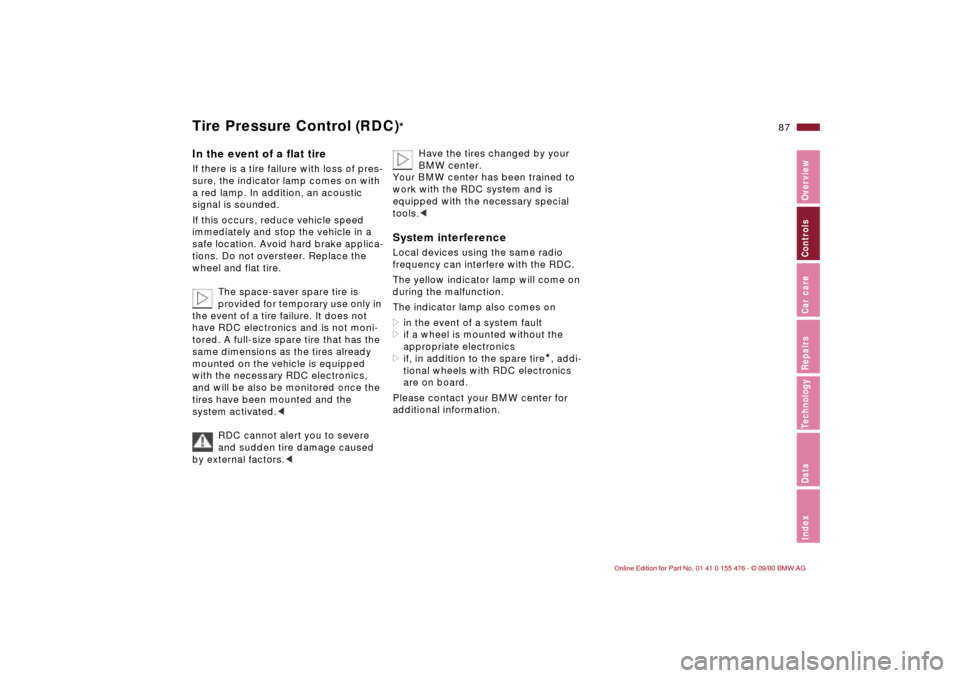
87n
IndexDataTechnologyRepairsCar careControlsOverview
Tire Pressure Control (RDC)
*
In the event of a flat tireIf there is a tire failure with loss of pres-
sure, the indicator lamp comes on with
a red lamp. In addition, an acoustic
signal is sounded.
If this occurs, reduce vehicle speed
immediately and stop the vehicle in a
safe location. Avoid hard brake applica-
tions. Do not oversteer. Replace the
wheel and flat tire.
The space-saver spare tire is
provided for temporary use only in
the event of a tire failure. It does not
have RDC electronics and is not moni-
tored. A full-size spare tire that has the
same dimensions as the tires already
mounted on the vehicle is equipped
with the necessary RDC electronics,
and will be also be monitored once the
tires have been mounted and the
system activated.<
RDC cannot alert you to severe
and sudden tire damage caused
by external factors.<
Have the tires changed by your
BMW center.
Your BMW center has been trained to
work with the RDC system and is
equipped with the necessary special
tools.<
System interferenceLocal devices using the same radio
frequency can interfere with the RDC.
The yellow indicator lamp will come on
during the malfunction.
The indicator lamp also comes on
>in the event of a system fault
>if a wheel is mounted without the
appropriate electronics
>if, in addition to the spare tire
*, addi-
tional wheels with RDC electronics
are on board.
Please contact your BMW center for
additional information.
Page 115 of 211
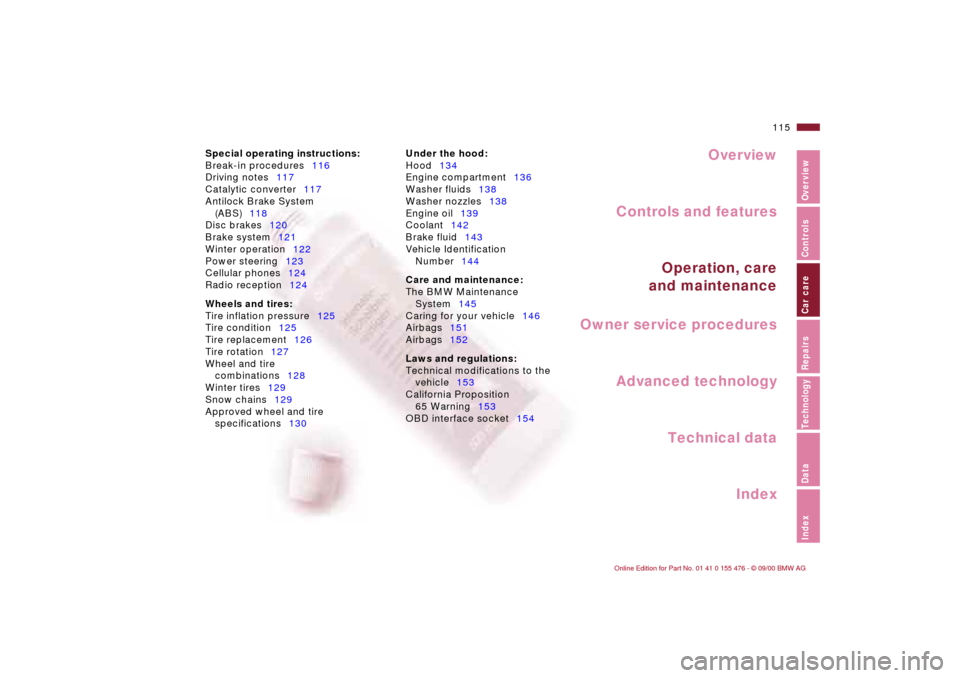
Overview
Controls and features
Operation, care
and maintenance
Owner service procedures
Technical data
Index Advanced technology
115n
IndexDataTechnologyRepairsCar careControlsOverview
Under the hood:
Hood134
Engine compartment136
Washer fluids138
Washer nozzles138
Engine oil139
Coolant142
Brake fluid143
Vehicle Identification
Number144
Care and maintenance:
The BMW Maintenance
System145
Caring for your vehicle146
Airbags151
Airbags152
Laws and regulations:
Technical modifications to the
vehicle153
California Proposition
65 Warning153
OBD interface socket154
Car care Special operating instructions:
Break-in procedures116
Driving notes117
Catalytic converter117
Antilock Brake System
(ABS)118
Disc brakes120
Brake system121
Winter operation122
Power steering123
Cellular phones124
Radio reception124
Wheels and tires:
Tire inflation pressure125
Tire condition125
Tire replacement126
Tire rotation127
Wheel and tire
combinations128
Winter tires129
Snow chains129
Approved wheel and tire
specifications130