seat adjustment BMW 325xi SEDAN 2002 E46 Owner's Manual
[x] Cancel search | Manufacturer: BMW, Model Year: 2002, Model line: 325xi SEDAN, Model: BMW 325xi SEDAN 2002 E46Pages: 155, PDF Size: 2.24 MB
Page 4 of 155
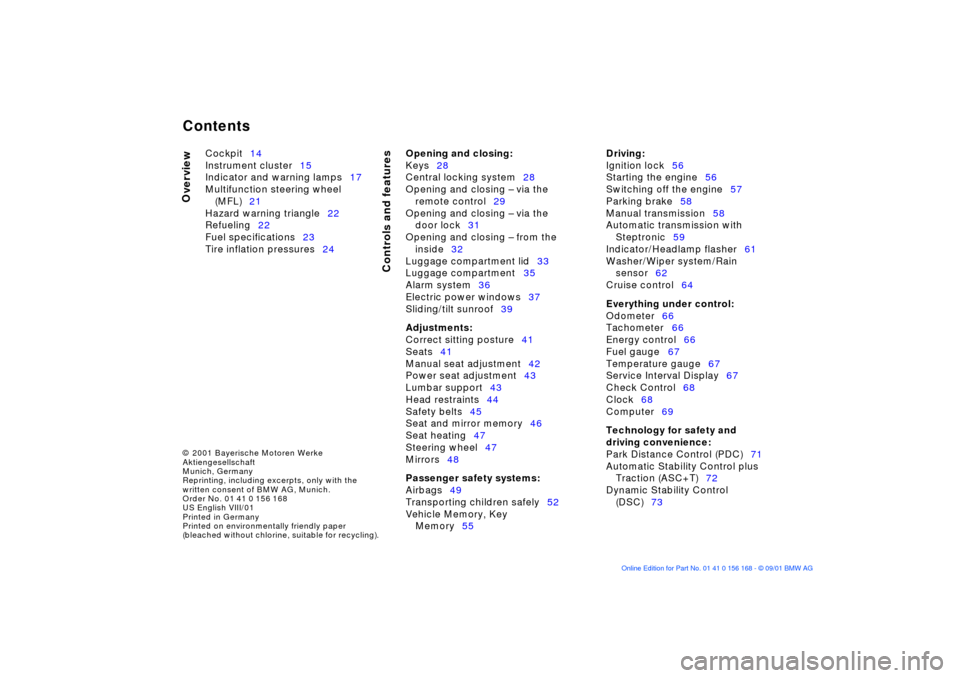
Contents
© 2001 Bayerische Motoren Werke
Aktiengesellschaft
Munich, Germany
Reprinting, including excerpts, only with the
written consent of BMW AG, Munich.
Order No. 01 41 0 156 168
US English VIII/01
Printed in Germany
Printed on environmentally friendly paper
(bleached without chlorine, suitable for recycling).
Overview
Controls and features
Cockpit14
Instrument cluster15
Indicator and warning lamps17
Multifunction steering wheel
(MFL)21
Hazard warning triangle22
Refueling22
Fuel specifications23
Tire inflation pressures24
Opening and closing:
Keys28
Central locking system28
Opening and closing Ð via the
remote control29
Opening and closing Ð via the
door lock31
Opening and closing Ð from the
inside32
Luggage compartment lid33
Luggage compartment35
Alarm system36
Electric power windows37
Sliding/tilt sunroof39
Adjustments:
Correct sitting posture41
Seats41
Manual seat adjustment42
Power seat adjustment43
Lumbar support43
Head restraints44
Safety belts45
Seat and mirror memory46
Seat heating47
Steering wheel47
Mirrors48
Passenger safety systems:
Airbags49
Transporting children safely52
Vehicle Memory, Key
Memory55
Driving:
Ignition lock56
Starting the engine56
Switching off the engine57
Parking brake58
Manual transmission58
Automatic transmission with
Steptronic59
Indicator/Headlamp flasher61
Washer/Wiper system/Rain
sensor62
Cruise control64
Everything under control:
Odometer66
Tachometer66
Energy control66
Fuel gauge67
Temperature gauge67
Service Interval Display67
Check Control68
Clock68
Computer69
Technology for safety and
driving convenience:
Park Distance Control (PDC)71
Automatic Stability Control plus
Traction (ASC+T)72
Dynamic Stability Control
(DSC)73
Contents
Page 41 of 155
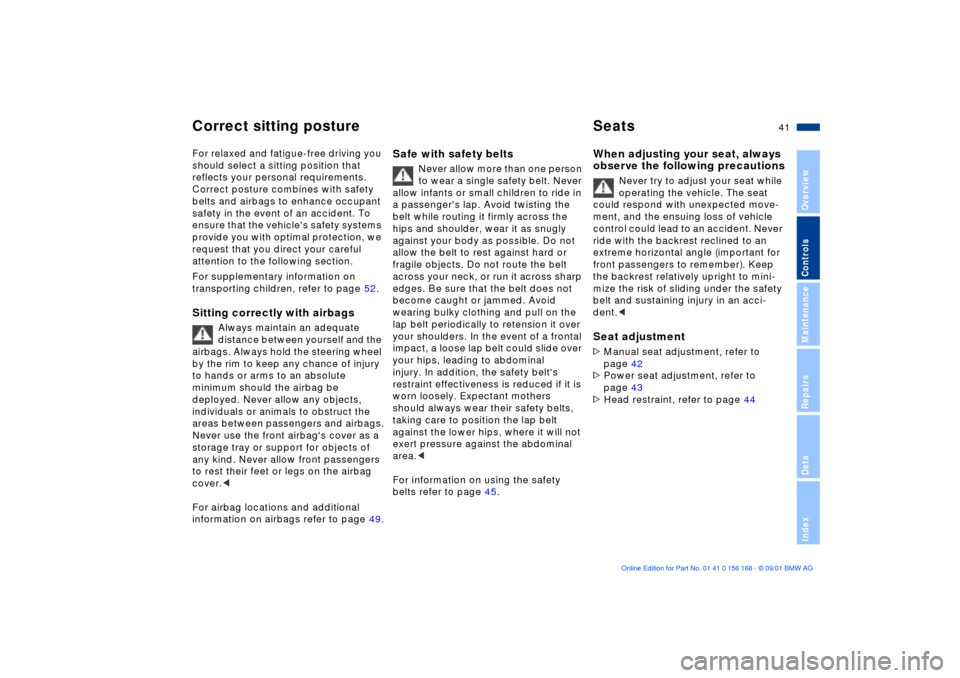
41n
OverviewControlsMaintenanceRepairsDataIndex
Correct sitting posture SeatsFor relaxed and fatigue-free driving you
should select a sitting position that
reflects your personal requirements.
Correct posture combines with safety
belts and airbags to enhance occupant
safety in the event of an accident. To
ensure that the vehicle's safety systems
provide you with optimal protection, we
request that you direct your careful
attention to the following section.
For supplementary information on
transporting children, refer to page 52. Sitting correctly with airbags
Always maintain an adequate
distance between yourself and the
airbags. Always hold the steering wheel
by the rim to keep any chance of injury
to hands or arms to an absolute
minimum should the airbag be
deployed. Never allow any objects,
individuals or animals to obstruct the
areas between passengers and airbags.
Never use the front airbag's cover as a
storage tray or support for objects of
any kind. Never allow front passengers
to rest their feet or legs on the airbag
cover.<
For airbag locations and additional
information on airbags refer to page 49.
Safe with safety belts
Never allow more than one person
to wear a single safety belt. Never
allow infants or small children to ride in
a passenger's lap. Avoid twisting the
belt while routing it firmly across the
hips and shoulder, wear it as snugly
against your body as possible. Do not
allow the belt to rest against hard or
fragile objects. Do not route the belt
across your neck, or run it across sharp
edges. Be sure that the belt does not
become caught or jammed. Avoid
wearing bulky clothing and pull on the
lap belt periodically to retension it over
your shoulders. In the event of a frontal
impact, a loose lap belt could slide over
your hips, leading to abdominal
injury. In addition, the safety belt's
restraint effectiveness is reduced if it is
worn loosely. Expectant mothers
should always wear their safety belts,
taking care to position the lap belt
against the lower hips, where it will not
exert pressure against the abdominal
area.<
For information on using the safety
belts refer to page 45.
When adjusting your seat, always
observe the following precautions
Never try to adjust your seat while
operating the vehicle. The seat
could respond with unexpected move-
ment, and the ensuing loss of vehicle
control could lead to an accident. Never
ride with the backrest reclined to an
extreme horizontal angle (important for
front passengers to remember). Keep
the backrest relatively upright to mini-
mize the risk of sliding under the safety
belt and sustaining injury in an acci-
dent.<
Seat adjustment>Manual seat adjustment, refer to
page 42
>Power seat adjustment, refer to
page 43
>Head restraint, refer to page 44
Page 42 of 155
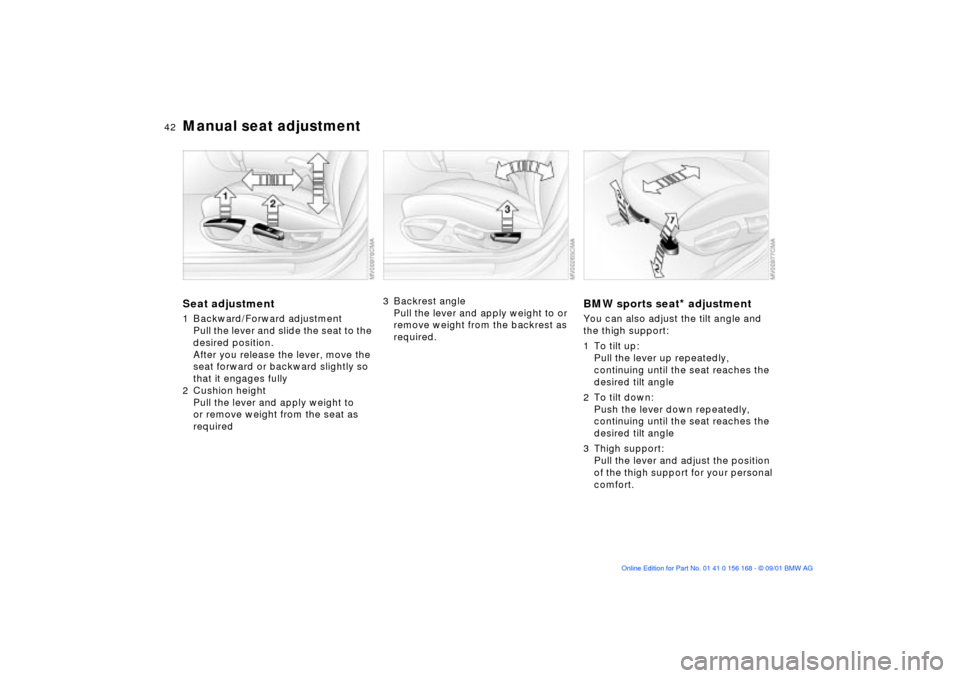
42n
Manual seat adjustmentSeat adjustment1 Backward/Forward adjustment
Pull the lever and slide the seat to the
desired position.
After you release the lever, move the
seat forward or backward slightly so
that it engages fully
2 Cushion height
Pull the lever and apply weight to
or remove weight from the seat as
required
3 Backrest angle
Pull the lever and apply weight to or
remove weight from the backrest as
required.
BMW sports seat
* adjustment
You can also adjust the tilt angle and
the thigh support:
1 To tilt up:
Pull the lever up repeatedly,
continuing until the seat reaches the
desired tilt angle
2 To tilt down:
Push the lever down repeatedly,
continuing until the seat reaches the
desired tilt angle
3 Thigh support:
Pull the lever and adjust the position
of the thigh support for your personal
comfort.
Page 43 of 155
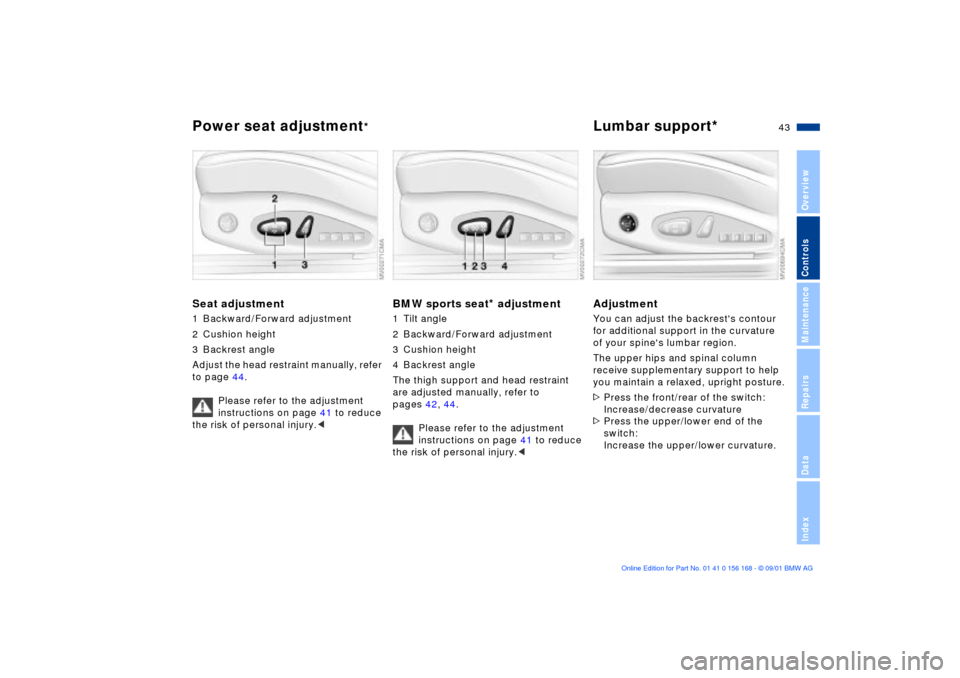
43n
OverviewControlsMaintenanceRepairsDataIndex
Power seat adjustment
*
Lumbar support*
Seat adjustment1 Backward/Forward adjustment
2 Cushion height
3 Backrest angle
Adjust the head restraint manually, refer
to page 44.
Please refer to the adjustment
instructions on page 41 to reduce
the risk of personal injury.<
BMW sports seat
* adjustment
1 Tilt angle
2 Backward/Forward adjustment
3 Cushion height
4 Backrest angle
The thigh support and head restraint
are adjusted manually, refer to
pages 42, 44.
Please refer to the adjustment
instructions on page 41 to reduce
the risk of personal injury.<
AdjustmentYou can adjust the backrest's contour
for additional support in the curvature
of your spine's lumbar region.
The upper hips and spinal column
receive supplementary support to help
you maintain a relaxed, upright posture.
>Press the front/rear of the switch:
Increase/decrease curvature
>Press the upper/lower end of the
switch:
Increase the upper/lower curvature.
Page 45 of 155
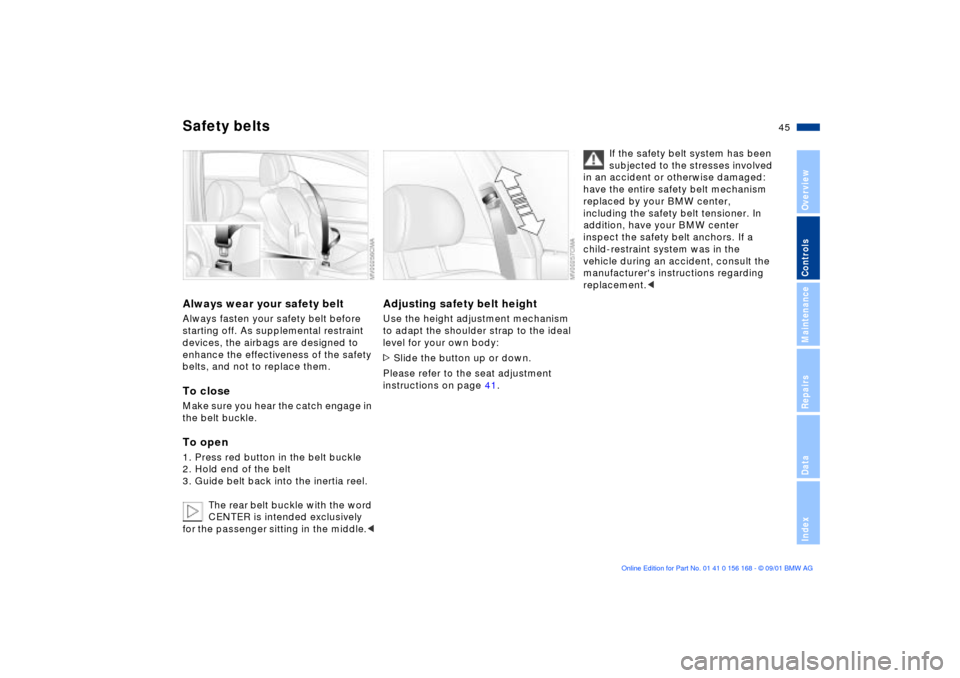
45n
OverviewControlsMaintenanceRepairsDataIndex
Safety beltsAlways wear your safety beltAlways fasten your safety belt before
starting off. As supplemental restraint
devices, the airbags are designed to
enhance the effectiveness of the safety
belts, and not to replace them.To closeMake sure you hear the catch engage in
the belt buckle.To open1. Press red button in the belt buckle
2. Hold end of the belt
3. Guide belt back into the inertia reel.
The rear belt buckle with the word
CENTER is intended exclusively
for the passenger sitting in the middle.<
Adjusting safety belt heightUse the height adjustment mechanism
to adapt the shoulder strap to the ideal
level for your own body:
>Slide the button up or down.
Please refer to the seat adjustment
instructions on page 41.
If the safety belt system has been
subjected to the stresses involved
in an accident or otherwise damaged:
have the entire safety belt mechanism
replaced by your BMW center,
including the safety belt tensioner. In
addition, have your BMW center
inspect the safety belt anchors. If a
child-restraint system was in the
vehicle during an accident, consult the
manufacturer's instructions regarding
replacement.<
Page 46 of 155
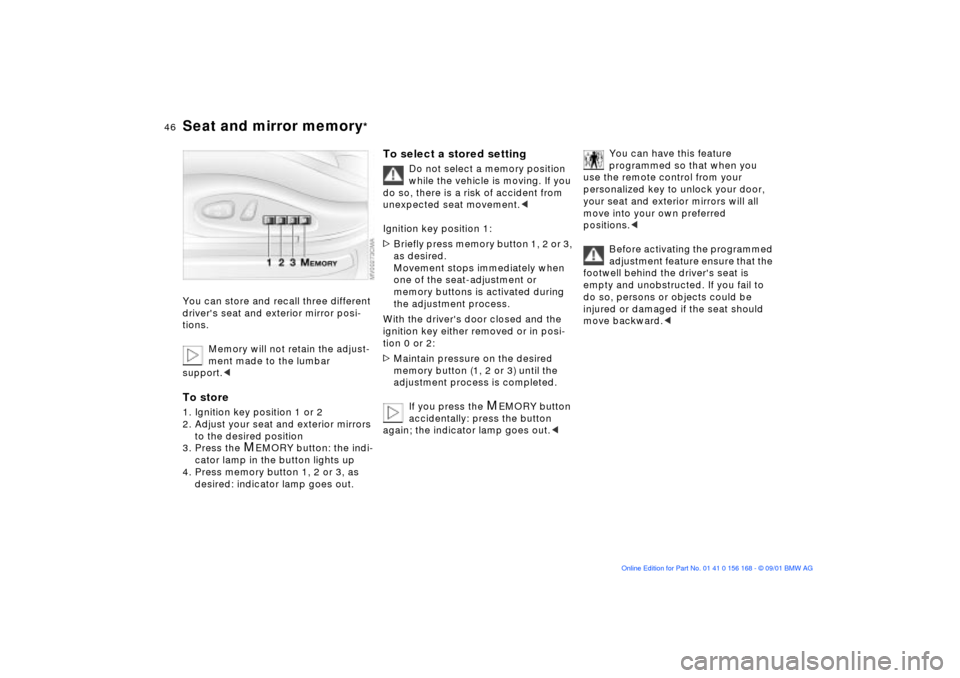
46n
Seat and mirror memory
*
You can store and recall three different
driver's seat and exterior mirror posi-
tions.
Memory will not retain the adjust-
ment made to the lumbar
support.
to the desired position
3. Press the
M
EMORY button: the indi-
cator lamp in the button lights up
4. Press memory button 1, 2 or 3, as
desired: indicator lamp goes out.
To select a stored setting
Do not select a memory position
while the vehicle is moving. If you
do so, there is a risk of accident from
unexpected seat movement.<
Ignition key position 1:
>Briefly press memory button 1, 2 or 3,
as desired.
Movement stops immediately when
one of the seat-adjustment or
memory buttons is activated during
the adjustment process.
With the driver's door closed and the
ignition key either removed or in posi-
tion 0 or 2:
>Maintain pressure on the desired
memory button (1, 2 or 3) until the
adjustment process is completed.
If you press the
M
EMORY button
accidentally: press the button
again; the indicator lamp goes out.<
You can have this feature
programmed so that when you
use the remote control from your
personalized key to unlock your door,
your seat and exterior mirrors will all
move into your own preferred
positions.<
Before activating the programmed
adjustment feature ensure that the
footwell behind the driver's seat is
empty and unobstructed. If you fail to
do so, persons or objects could be
injured or damaged if the seat should
move backward.<
Page 47 of 155
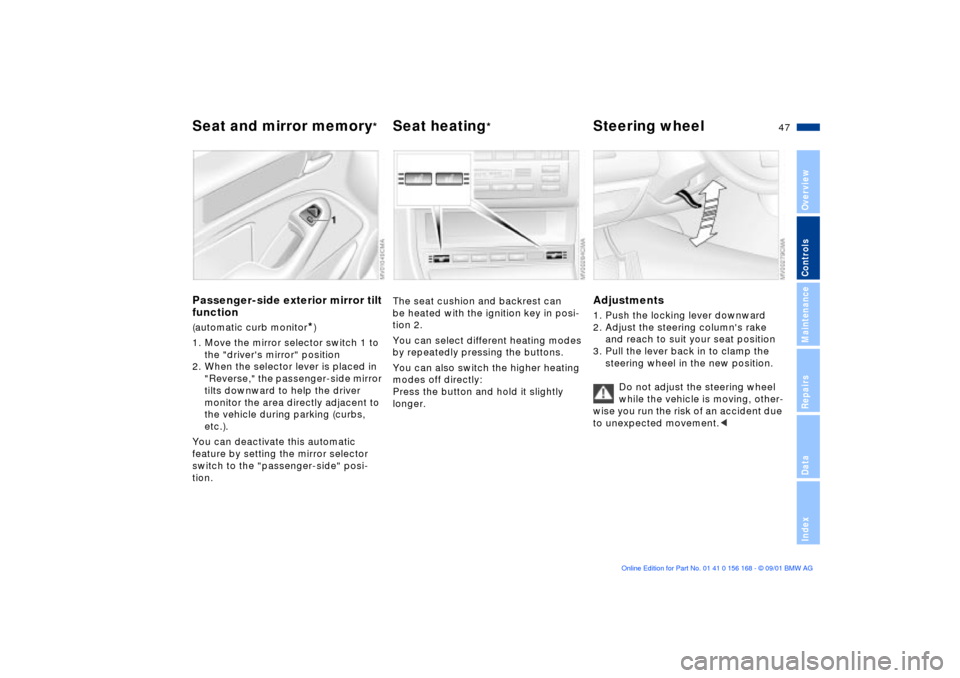
47n
OverviewControlsMaintenanceRepairsDataIndex
Seat and mirror memory
*
Seat heating
*
Steering wheel
Passenger-side exterior mirror tilt
function(automatic curb monitor
*)
1. Move the mirror selector switch 1 to
the "driver's mirror" position
2. When the selector lever is placed in
"Reverse," the passenger-side mirror
tilts downward to help the driver
monitor the area directly adjacent to
the vehicle during parking (curbs,
etc.).
You can deactivate this automatic
feature by setting the mirror selector
switch to the "passenger-side" posi-
tion.
The seat cushion and backrest can
be heated with the ignition key in posi-
tion 2.
You can select different heating modes
by repeatedly pressing the buttons.
You can also switch the higher heating
modes off directly:
Press the button and hold it slightly
longer.
Adjustments1. Push the locking lever downward
2. Adjust the steering column's rake
and reach to suit your seat position
3. Pull the lever back in to clamp the
steering wheel in the new position.
Do not adjust the steering wheel
while the vehicle is moving, other-
wise you run the risk of an accident due
to unexpected movement.<
Page 48 of 155
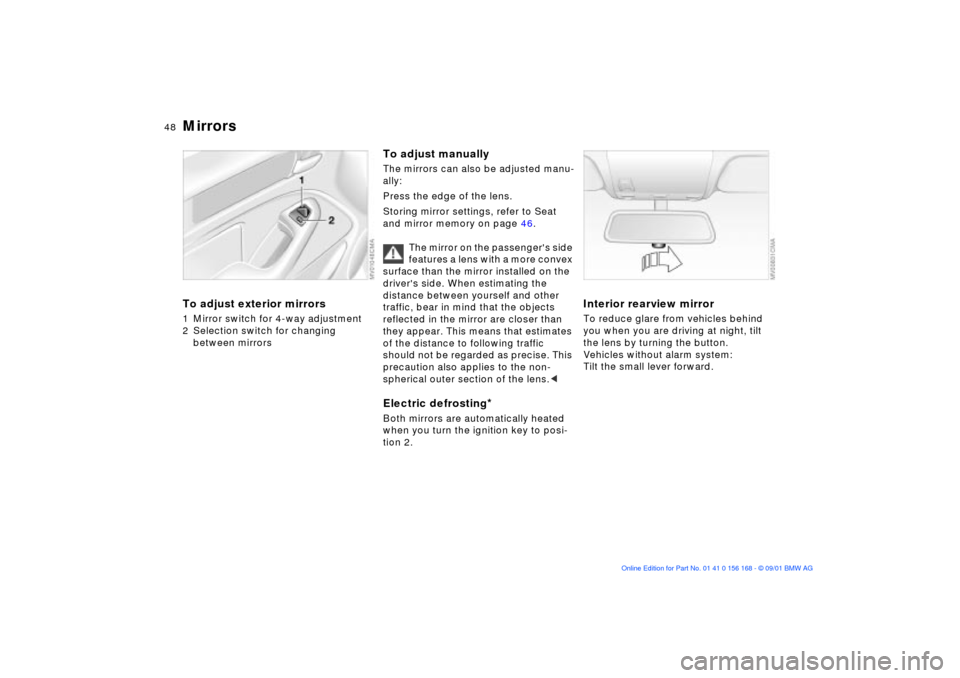
48n
Mirrors To adjust exterior mirrors1 Mirror switch for 4-way adjustment
2 Selection switch for changing
between mirrors
To adjust manuallyThe mirrors can also be adjusted manu-
ally:
Press the edge of the lens.
Storing mirror settings, refer to Seat
and mirror memory on page 46.
The mirror on the passenger's side
features a lens with a more convex
surface than the mirror installed on the
driver's side. When estimating the
distance between yourself and other
traffic, bear in mind that the objects
reflected in the mirror are closer than
they appear. This means that estimates
of the distance to following traffic
should not be regarded as precise. This
precaution also applies to the non-
spherical outer section of the lens.
Both mirrors are automatically heated
when you turn the ignition key to posi-
tion 2.
Interior rearview mirror To reduce glare from vehicles behind
you when you are driving at night, tilt
the lens by turning the button.
Vehicles without alarm system:
Tilt the small lever forward.
Page 55 of 155
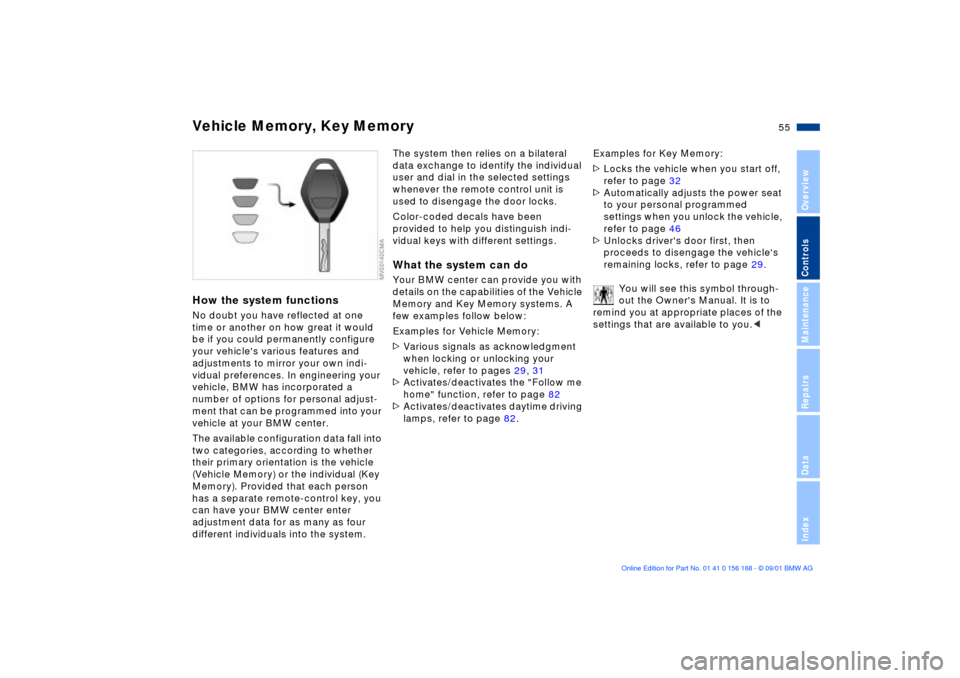
55n
OverviewControlsMaintenanceRepairsDataIndex
Vehicle Memory, Key Memory How the system functionsNo doubt you have reflected at one
time or another on how great it would
be if you could permanently configure
your vehicle's various features and
adjustments to mirror your own indi-
vidual preferences. In engineering your
vehicle, BMW has incorporated a
number of options for personal adjust-
ment that can be programmed into your
vehicle at your BMW center.
The available configuration data fall into
two categories, according to whether
their primary orientation is the vehicle
(Vehicle Memory) or the individual (Key
Memory). Provided that each person
has a separate remote-control key, you
can have your BMW center enter
adjustment data for as many as four
different individuals into the system.
The system then relies on a bilateral
data exchange to identify the individual
user and dial in the selected settings
whenever the remote control unit is
used to disengage the door locks.
Color-coded decals have been
provided to help you distinguish indi-
vidual keys with different settings.What the system can doYour BMW center can provide you with
details on the capabilities of the Vehicle
Memory and Key Memory systems. A
few examples follow below:
Examples for Vehicle Memory:
>Various signals as acknowledgment
when locking or unlocking your
vehicle, refer to pages 29, 31
>Activates/deactivates the "Follow me
home" function, refer to page 82
>Activates/deactivates daytime driving
lamps, refer to page 82.Examples for Key Memory:
>Locks the vehicle when you start off,
refer to page 32
>Automatically adjusts the power seat
to your personal programmed
settings when you unlock the vehicle,
refer to page 46
>Unlocks driver's door first, then
proceeds to disengage the vehicle's
remaining locks, refer to page 29.
You will see this symbol through-
out the Owner's Manual. It is to
remind you at appropriate places of the
settings that are available to you.<
Page 146 of 155
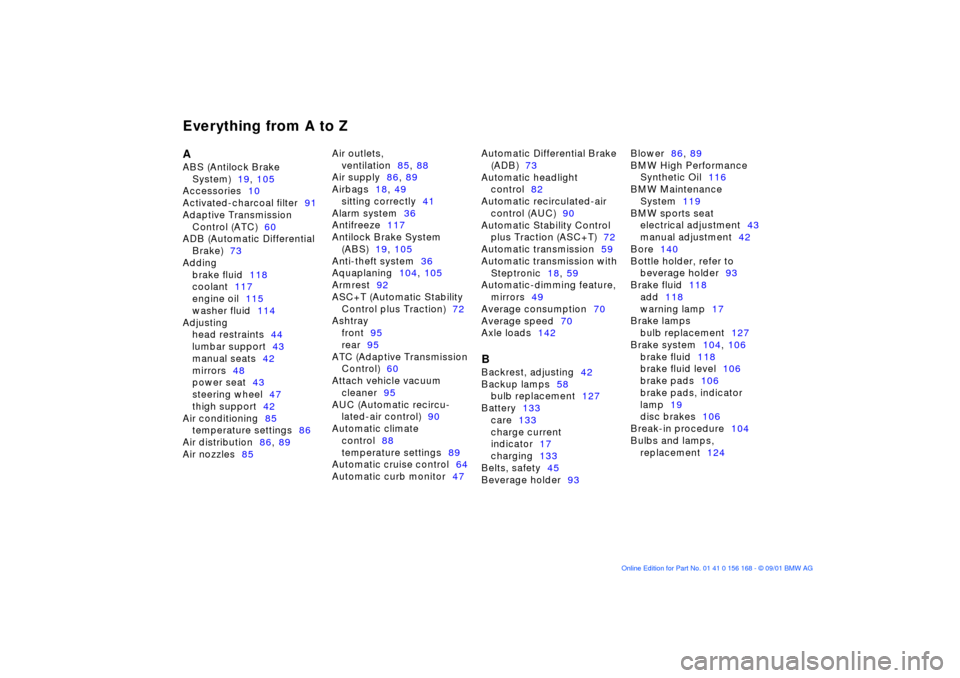
Everything from A to ZA
ABS (Antilock Brake
System)19, 105
Accessories10
Activated-charcoal filter91
Adaptive Transmission
Control (ATC)60
ADB (Automatic Differential
Brake)73
Adding
brake fluid118
coolant117
engine oil115
washer fluid114
Adjusting
head restraints44
lumbar support43
manual seats42
mirrors48
power seat43
steering wheel47
thigh support42
Air conditioning85
temperature settings86
Air distribution86, 89
Air nozzles85 Air outlets,
ventilation85, 88
Air supply86, 89
Airbags18, 49
sitting correctly41
Alarm system36
Antifreeze117
Antilock Brake System
(ABS)19, 105
Anti-theft system36
Aquaplaning104, 105
Armrest92
ASC+T (Automatic Stability
Control plus Traction)72
Ashtray
front95
rear95
ATC (Adaptive Transmission
Control)60
Attach vehicle vacuum
cleaner95
AUC (Automatic recircu-
lated-air control)90
Automatic climate
control88
temperature settings89
Automatic cruise control64
Automatic curb monitor47 Automatic Differential Brake
(ADB)73
Automatic headlight
control82
Automatic recirculated-air
control (AUC)90
Automatic Stability Control
plus Traction (ASC+T)72
Automatic transmission59
Automatic transmission with
Steptronic18, 59
Automatic-dimming feature,
mirrors49
Average consumption70
Average speed70
Axle loads142
B
Backrest, adjusting42
Backup lamps58
bulb replacement127
Battery133
care133
charge current
indicator17
charging133
Belts, safety45
Beverage holder93 Blower86, 89
BMW High Performance
Synthetic Oil116
BMW Maintenance
System119
BMW sports seat
electrical adjustment43
manual adjustment42
Bore140
Bottle holder, refer to
beverage holder93
Brake fluid118
add118
warning lamp17
Brake lamps
bulb replacement127
Brake system104, 106
brake fluid118
brake fluid level106
brake pads106
brake pads, indicator
lamp19
disc brakes106
Break-in procedure104
Bulbs and lamps,
replacement124
A-Z