coolant level BMW 325XI SPORTS WAGON 2006 Owners Manual
[x] Cancel search | Manufacturer: BMW, Model Year: 2006, Model line: 325XI SPORTS WAGON, Model: BMW 325XI SPORTS WAGON 2006Pages: 236, PDF Size: 8.56 MB
Page 68 of 236
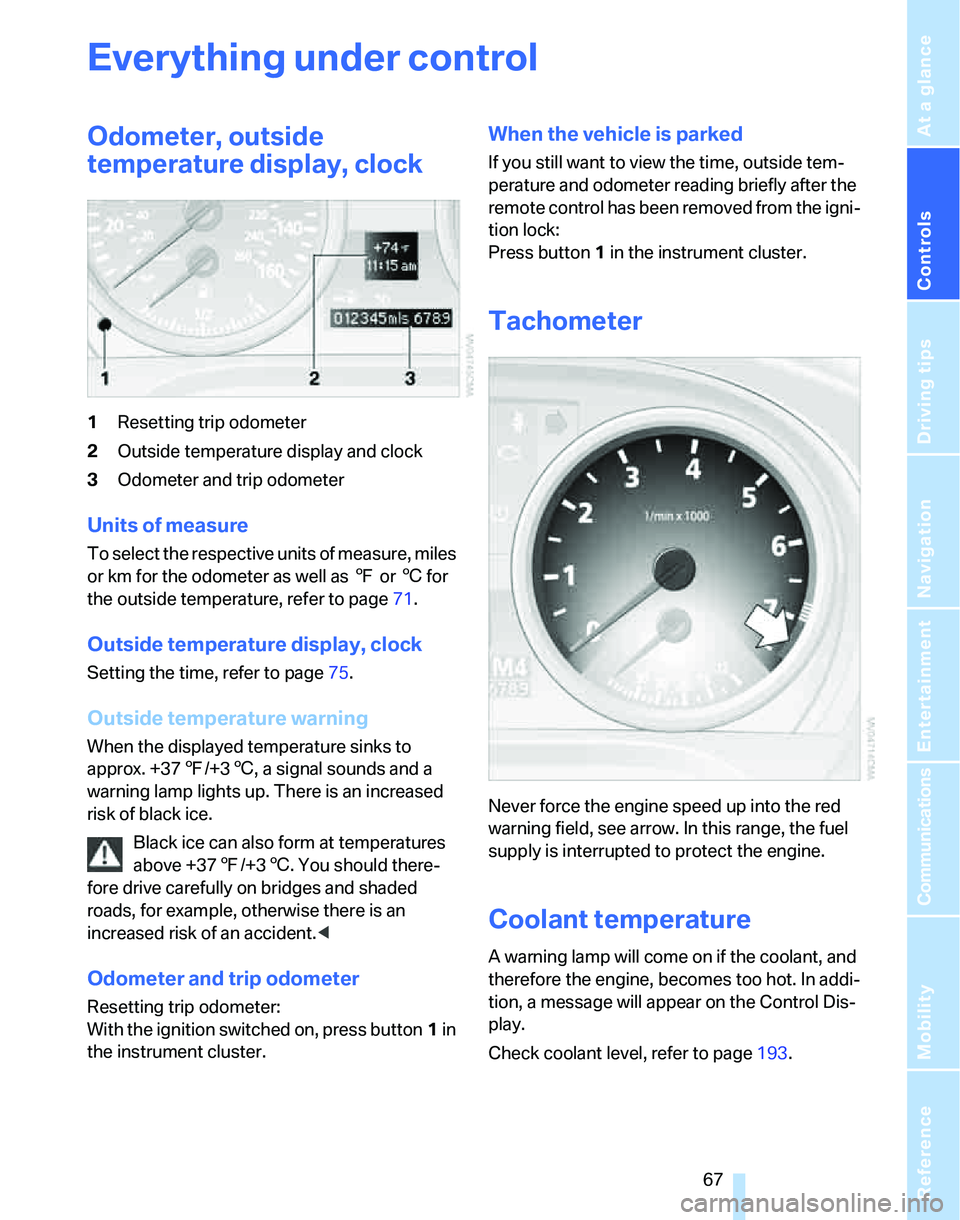
Controls
67Reference
At a glance
Driving tips
Communications
Navigation
Entertainment
Mobility
Everything under control
Odometer, outside
temperature display, clock
1Resetting trip odometer
2Outside temperature display and clock
3Odometer and trip odometer
Units of measure
T o s e l e c t t h e r e s p e c t i v e u n i t s o f m e a s u r e , m i l e s
or km for the odometer as well as 7 or 6 for
the outside temperature, refer to page71.
Outside temperature display, clock
Setting the time, refer to page75.
Outside temperature warning
When the displayed temperature sinks to
approx. +377/+36, a signal sounds and a
warning lamp lights up. There is an increased
risk of black ice.
Black ice can also form at temperatures
above +377/+36. You should there-
fore drive carefully on bridges and shaded
roads, for example, otherwise there is an
increased risk of an accident.<
Odometer and trip odometer
Resetting trip odometer:
With the ignition switched on, press button1 in
the instrument cluster.
When the vehicle is parked
If you still want to view the time, outside tem-
perature and odometer reading briefly after the
remote control has been removed from the igni-
tion lock:
Press button 1 in the instrument cluster.
Tachometer
Never force the engine speed up into the red
warning field, see arrow. In this range, the fuel
supply is interrupted to protect the engine.
Coolant temperature
A warning lamp will come on if the coolant, and
therefore the engine, becomes too hot. In addi-
tion, a message will appear on the Control Dis-
play.
Check coolant level, refer to page193.
Page 192 of 236
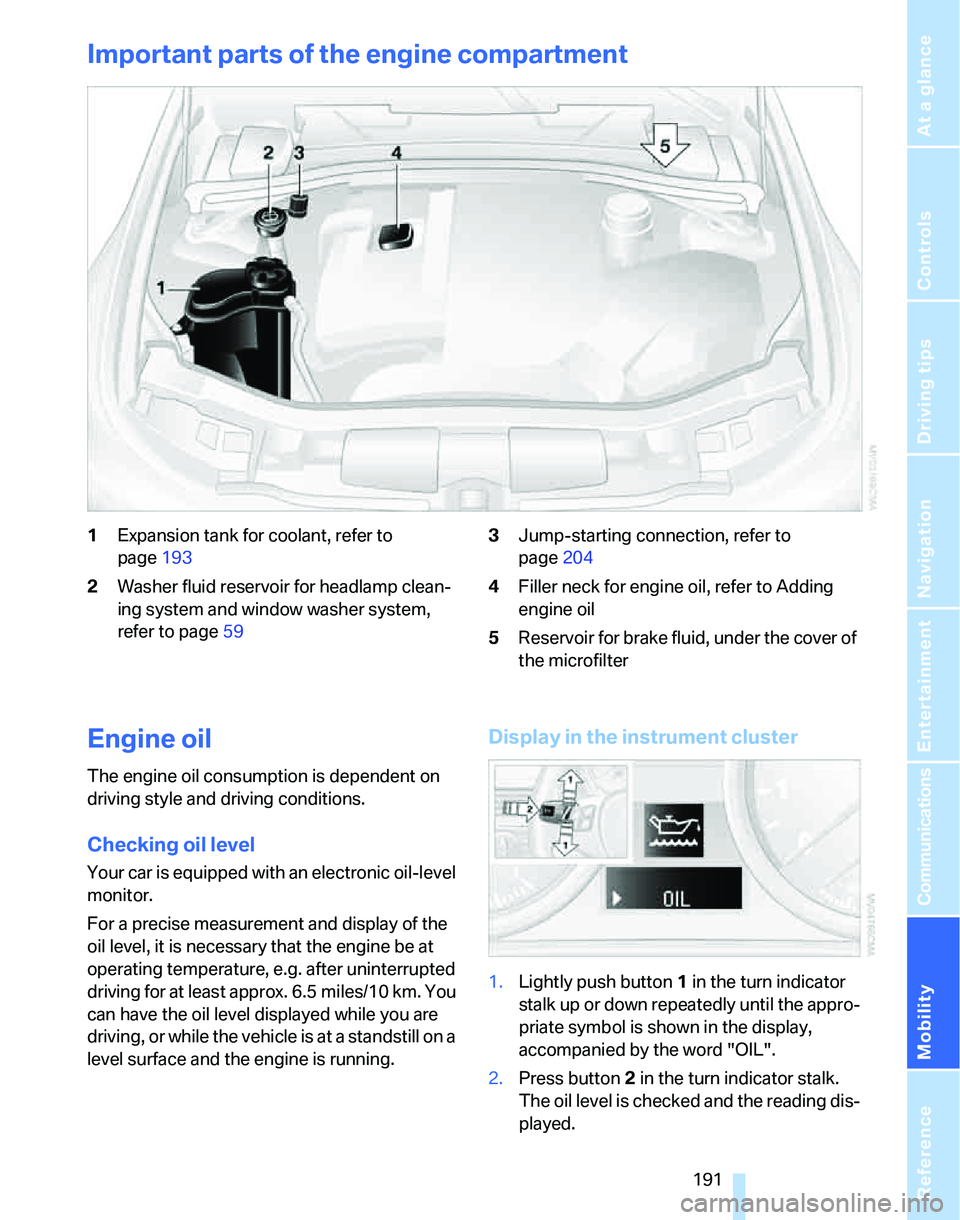
Mobility
191Reference
At a glance
Controls
Driving tips
Communications
Navigation
Entertainment
Important parts of the engine compartment
1Expansion tank for coolant, refer to
page193
2Washer fluid reservoir for headlamp clean-
ing system and window washer system,
refer to page593Jump-starting connection, refer to
page204
4Filler neck for engine oil, refer to Adding
engine oil
5Reservoir for brake fluid, under the cover of
the microfilter
Engine oil
The engine oil consumption is dependent on
driving style and driving conditions.
Checking oil level
Your car is equipped with an electronic oil-level
monitor.
For a precise measurement and display of the
oil level, it is necessary that the engine be at
operating temperature, e.g. after uninterrupted
driving for at least approx. 6.5 miles/10 km. You
can have the oil level displayed while you are
driving, or while the vehicle is at a standstill on a
level surface and the engine is running.
Display in the instrument cluster
1.Lightly push button 1 in the turn indicator
stalk up or down repeatedly until the appro-
priate symbol is shown in the display,
accompanied by the word "OIL".
2.Press button 2 in the turn indicator stalk.
The oil level is checked and the reading dis-
played.
Page 194 of 236
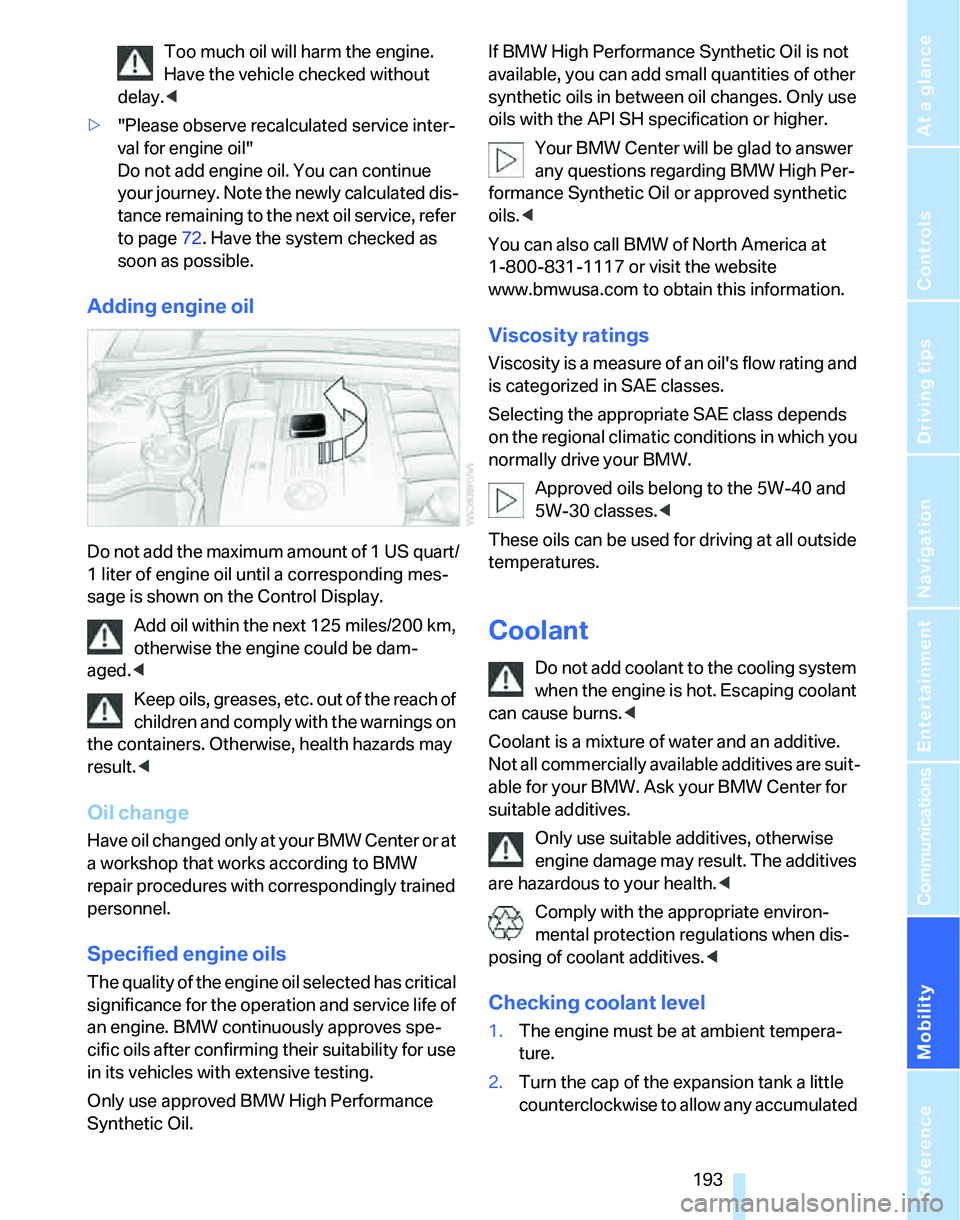
Mobility
193Reference
At a glance
Controls
Driving tips
Communications
Navigation
Entertainment
Too much oil will harm the engine.
Have the vehicle checked without
delay.<
>"Please observe recalculated service inter-
val for engine oil"
Do not add engine oil. You can continue
your journey. Note the newly calculated dis-
tance remaining to the next oil service, refer
to page72. Have the system checked as
soon as possible.
Adding engine oil
Do not add the maximum amount of 1 US quart/
1 liter of engine oil until a corresponding mes-
sage is shown on the Control Display.
Add oil within the next 125 miles/200 km,
otherwise the engine could be dam-
aged.<
Keep oils, greases, etc. out of the reach of
children and comply with the warnings on
the containers. Otherwise, health hazards may
result.<
Oil change
H a v e o i l c h a n g e d o n l y a t y o u r B M W C e n t e r o r a t
a workshop that works according to BMW
repair procedures with correspondingly trained
personnel.
Specified engine oils
The quality of the engine oil selected has critical
significance for the operation and service life of
an engine. BMW continuously approves spe-
cific oils after confirming their suitability for use
in its vehicles with extensive testing.
Only use approved BMW High Performance
Synthetic Oil.If BMW High Performance Synthetic Oil is not
available, you can add small quantities of other
synthetic oils in between oil changes. Only use
oils with the API SH specification or higher.
Your BMW Center will be glad to answer
any questions regarding BMW High Per-
formance Synthetic Oil or approved synthetic
oils.<
You can also call BMW of North America at
1-800-831-1117 or visit the website
www.bmwusa.com to obtain this information.
Viscosity ratings
Viscosity is a measure of an oil's flow rating and
is categorized in SAE classes.
Selecting the appropriate SAE class depends
on the regional climatic conditions in which you
normally drive your BMW.
Approved oils belong to the 5W-40 and
5W-30 classes.<
These oils can be used for driving at all outside
temperatures.
Coolant
Do not add coolant to the cooling system
when the engine is hot. Escaping coolant
can cause burns.<
Coolant is a mixture of water and an additive.
Not all commercially available additives are suit-
able for your BMW. Ask your BMW Center for
suitable additives.
Only use suitable additives, otherwise
engine damage may result. The additives
are hazardous to your health.<
Comply with the appropriate environ-
mental protection regulations when dis-
posing of coolant additives.<
Checking coolant level
1.The engine must be at ambient tempera-
ture.
2.Turn the cap of the expansion tank a little
counterclockwise to allow any accumulated
Page 195 of 236
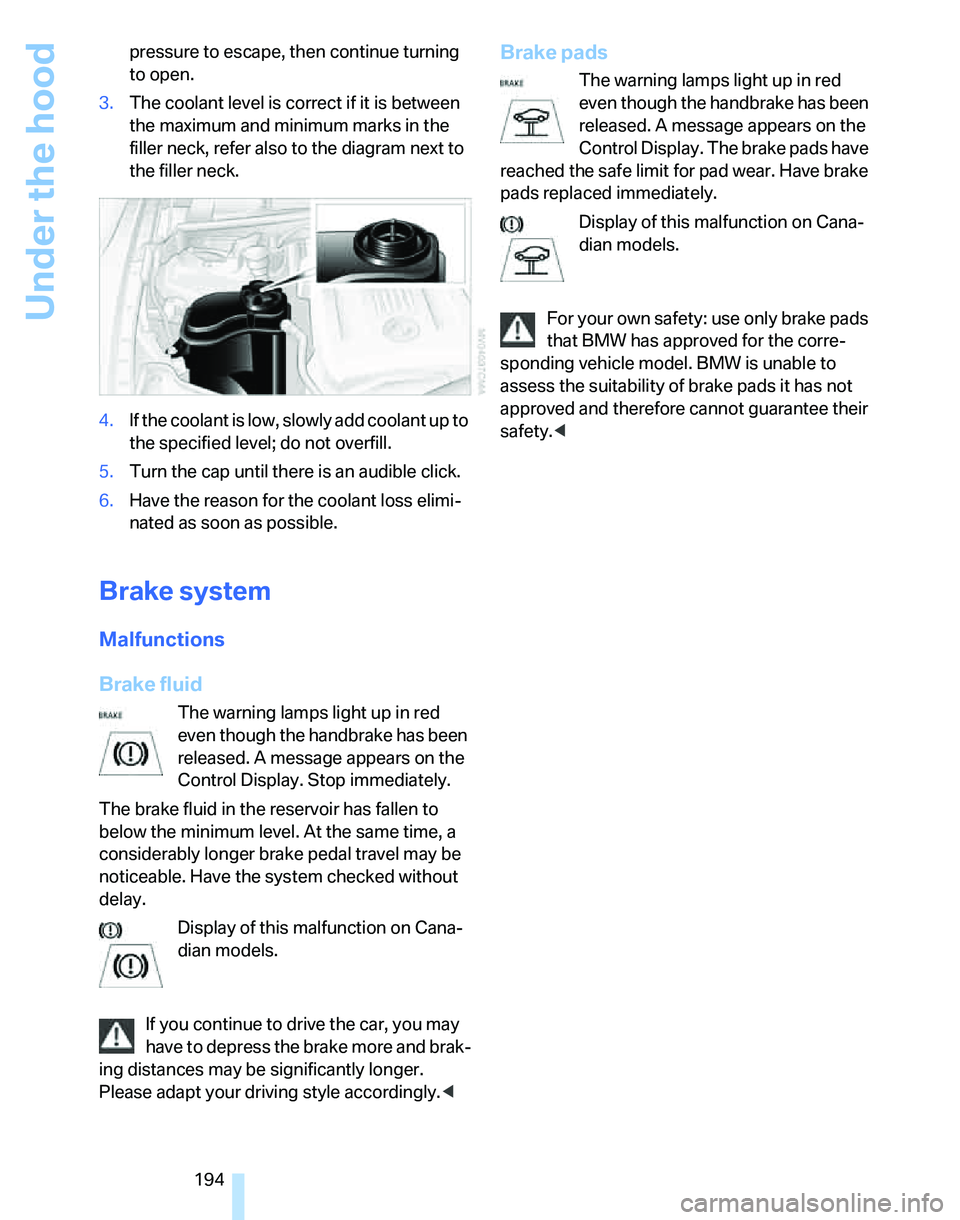
Under the hood
194 pressure to escape, then continue turning
to open.
3.The coolant level is correct if it is between
the maximum and minimum marks in the
filler neck, refer also to the diagram next to
the filler neck.
4.If the coolant is low, slowly add coolant up to
the specified level; do not overfill.
5.Turn the cap until there is an audible click.
6.Have the reason for the coolant loss elimi-
nated as soon as possible.
Brake system
Malfunctions
Brake fluid
The warning lamps light up in red
even though the handbrake has been
released. A message appears on the
Control Display. Stop immediately.
The brake fluid in the reservoir has fallen to
below the minimum level. At the same time, a
considerably longer brake pedal travel may be
noticeable. Have the system checked without
delay.
Display of this malfunction on Cana-
dian models.
If you continue to drive the car, you may
have to depress the brake more and brak-
ing distances may be significantly longer.
Please adapt your driving style accordingly.<
Brake pads
The warning lamps light up in red
even though the handbrake has been
released. A message appears on the
Control Display. The brake pads have
reached the safe limit for pad wear. Have brake
pads replaced immediately.
Display of this malfunction on Cana-
dian models.
For your own safety: use only brake pads
that BMW has approved for the corre-
sponding vehicle model. BMW is unable to
assess the suitability of brake pads it has not
approved and therefore cannot guarantee their
safety.<
Page 222 of 236
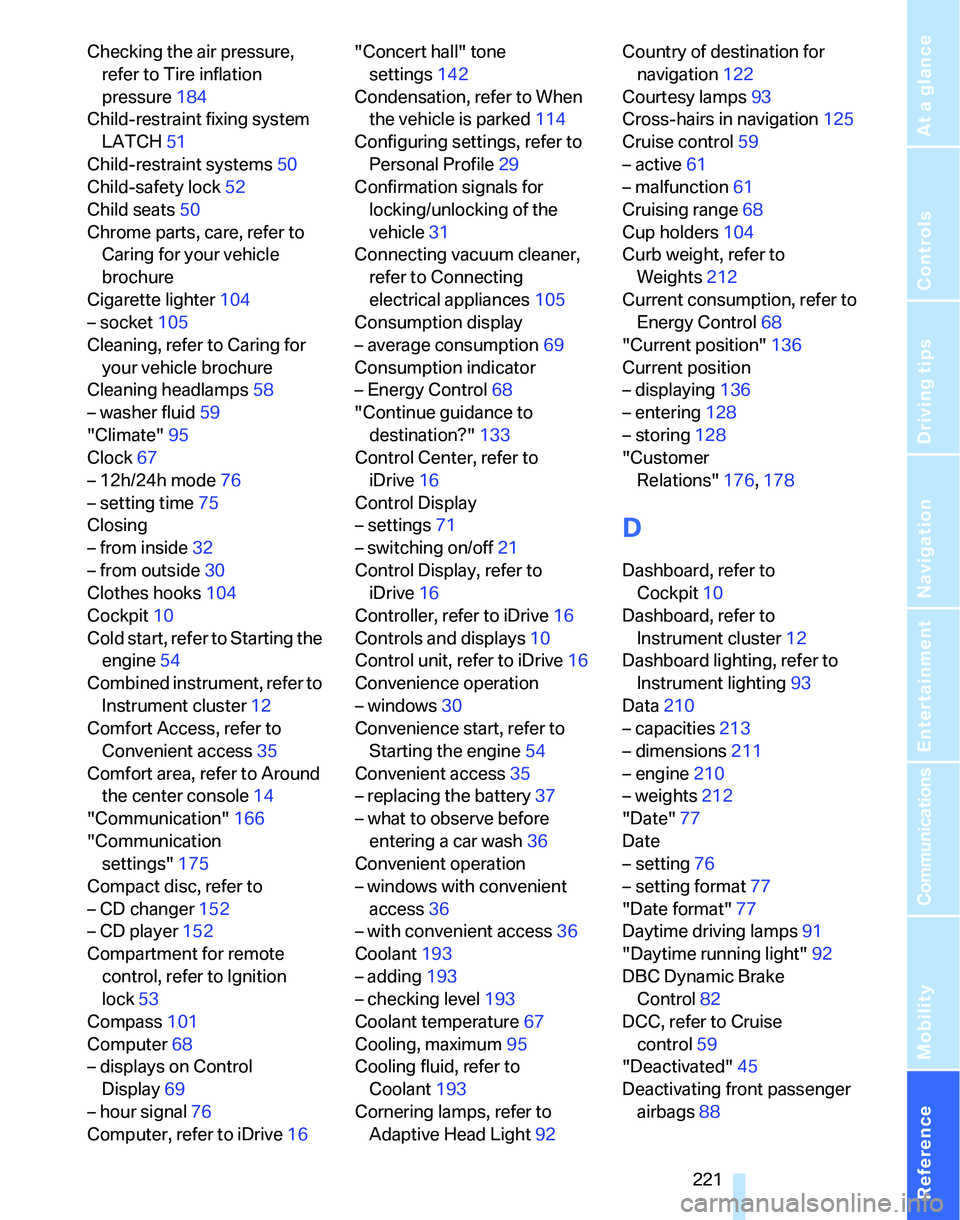
Reference 221
At a glance
Controls
Driving tips
Communications
Navigation
Entertainment
Mobility
Checking the air pressure,
refer to Tire inflation
pressure184
Child-restraint fixing system
LATCH51
Child-restraint systems50
Child-safety lock52
Child seats50
Chrome parts, care, refer to
Caring for your vehicle
brochure
Cigarette lighter104
– socket105
Cleaning, refer to Caring for
your vehicle brochure
Cleaning headlamps58
– washer fluid59
"Climate"95
Clock67
– 12h/24h mode76
– setting time75
Closing
– from inside32
– from outside30
Clothes hooks104
Cockpit10
Cold start, refer to Starting the
engine54
Combined instrument, refer to
Instrument cluster12
Comfort Access, refer to
Convenient access35
Comfort area, refer to Around
the center console14
"Communication"166
"Communication
settings"175
Compact disc, refer to
– CD changer152
– CD player152
Compartment for remote
control, refer to Ignition
lock53
Compass101
Computer68
– displays on Control
Display69
– hour signal76
Computer, refer to iDrive16"Concert hall" tone
settings142
Condensation, refer to When
the vehicle is parked114
Configuring settings, refer to
Personal Profile29
Confirmation signals for
locking/unlocking of the
vehicle31
Connecting vacuum cleaner,
refer to Connecting
electrical appliances105
Consumption display
– average consumption69
Consumption indicator
– Energy Control68
"Continue guidance to
destination?"
133
Control Center, refer to
iDrive16
Control Display
– settings71
– switching on/off21
Control Display, refer to
iDrive16
Controller, refer to iDrive16
Controls and displays10
Control unit, refer to iDrive16
Convenience operation
– windows30
Convenience start, refer to
Starting the engine54
Convenient access35
– replacing the battery37
– what to observe before
entering a car wash36
Convenient operation
– windows with convenient
access36
– with convenient access36
Coolant193
– adding193
– checking level193
Coolant temperature67
Cooling, maximum95
Cooling fluid, refer to
Coolant193
Cornering lamps, refer to
Adaptive Head Light92Country of destination for
navigation122
Courtesy lamps93
Cross-hairs in navigation125
Cruise control59
– active61
– malfunction61
Cruising range68
Cup holders104
Curb weight, refer to
Weights212
Current consumption, refer to
Energy Control68
"Current position"136
Current position
– displaying136
– entering128
– storing128
"Customer
Relations"176,178
D
Dashboard, refer to
Cockpit10
Dashboard, refer to
Instrument cluster12
Dashboard lighting, refer to
Instrument lighting93
Data210
– capacities213
– dimensions211
– engine210
– weights212
"Date"77
Date
– setting76
– setting format77
"Date format"77
Daytime driving lamps91
"Daytime running light"92
DBC Dynamic Brake
Control82
DCC, refer to Cruise
control59
"Deactivated"45
Deactivating front passenger
airbags88
Page 224 of 236
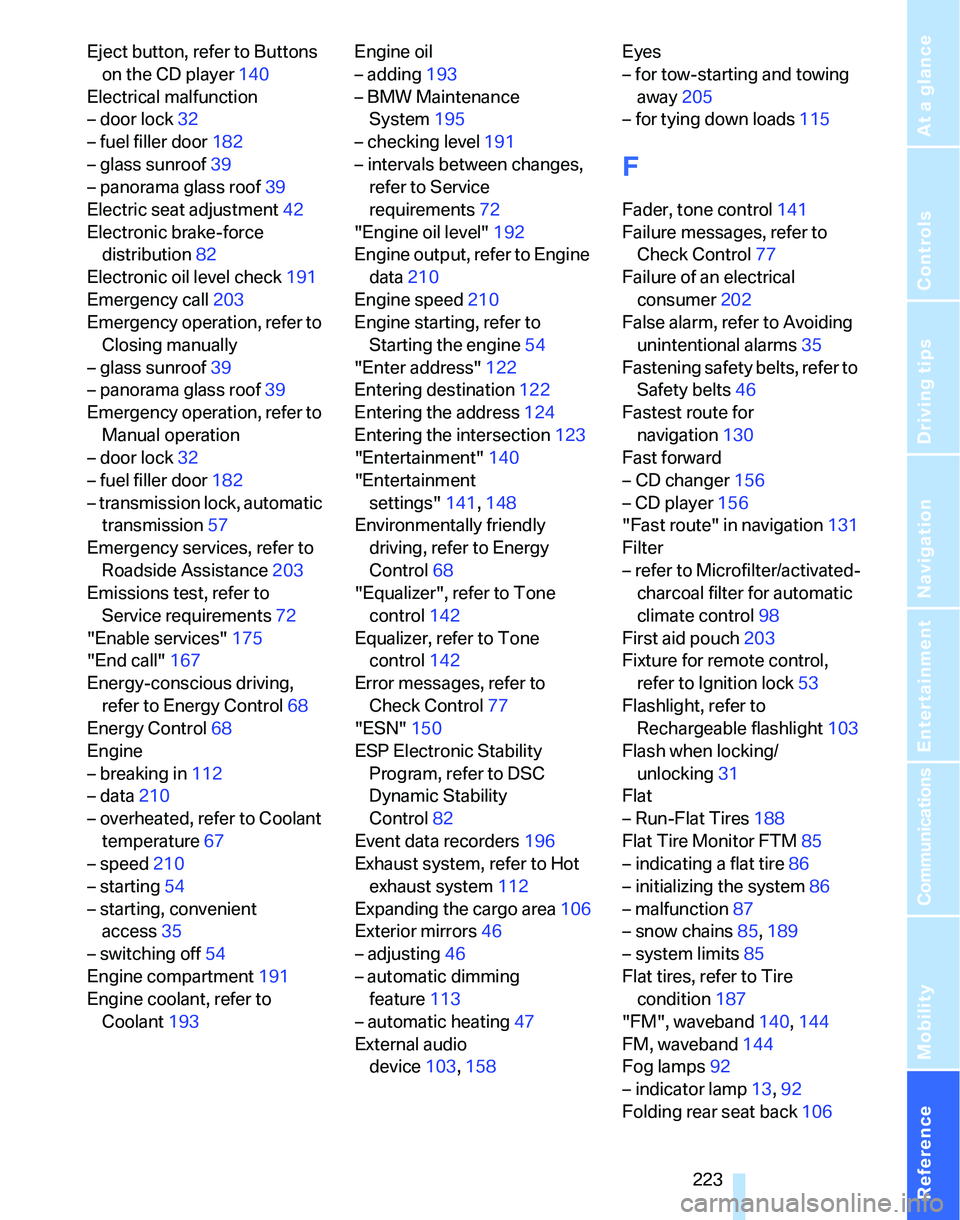
Reference 223
At a glance
Controls
Driving tips
Communications
Navigation
Entertainment
Mobility
Eject button, refer to Buttons
on the CD player140
Electrical malfunction
– door lock32
– fuel filler door182
– glass sunroof39
– panorama glass roof39
Electric seat adjustment42
Electronic brake-force
distribution82
Electronic oil level check191
Emergency call203
Emergency operation, refer to
Closing manually
– glass sunroof39
– panorama glass roof39
Emergency operation, refer to
Manual operation
– door lock32
– fuel filler door182
– transmission lock, automatic
transmission57
Emergency services, refer to
Roadside Assistance203
Emissions test, refer to
Service requirements72
"Enable services"175
"End call"167
Energy-conscious driving,
refer to Energy Control68
Energy Control68
Engine
– breaking in112
– data210
– overheated, refer to Coolant
temperature67
– speed210
– starting54
– starting, convenient
access35
– switching off54
Engine compartment191
Engine coolant, refer to
Coolant193Engine oil
– adding193
– BMW Maintenance
System195
– checking level191
– intervals between changes,
refer to Service
requirements72
"Engine oil level"192
Engine output, refer to Engine
data210
Engine speed210
Engine starting, refer to
Starting the engine54
"Enter address"122
Entering destination122
Entering the address124
Entering the intersection
123
"Entertainment"140
"Entertainment
settings"141,148
Environmentally friendly
driving, refer to Energy
Control68
"Equalizer", refer to Tone
control142
Equalizer, refer to Tone
control142
Error messages, refer to
Check Control77
"ESN"150
ESP Electronic Stability
Program, refer to DSC
Dynamic Stability
Control82
Event data recorders196
Exhaust system, refer to Hot
exhaust system112
Expanding the cargo area106
Exterior mirrors46
– adjusting46
– automatic dimming
feature113
– automatic heating47
External audio
device103,158Eyes
– for tow-starting and towing
away205
– for tying down loads115
F
Fader, tone control141
Failure messages, refer to
Check Control77
Failure of an electrical
consumer202
False alarm, refer to Avoiding
unintentional alarms35
Fastening safety belts, refer to
Safety belts46
Fastest route for
navigation130
Fast forward
– CD changer156
– CD player156
"Fast route" in navigation131
Filter
– refer to Microfilter/activated-
charcoal filter for automatic
climate control98
First aid pouch203
Fixture for remote control,
refer to Ignition lock53
Flashlight, refer to
Rechargeable flashlight103
Flash when locking/
unlocking31
Flat
– Run-Flat Tires188
Flat Tire Monitor FTM85
– indicating a flat tire86
– initializing the system86
– malfunction87
– snow chains85,189
– system limits85
Flat tires, refer to Tire
condition187
"FM", waveband140,144
FM, waveband144
Fog lamps92
– indicator lamp13,92
Folding rear seat back106
Page 228 of 236
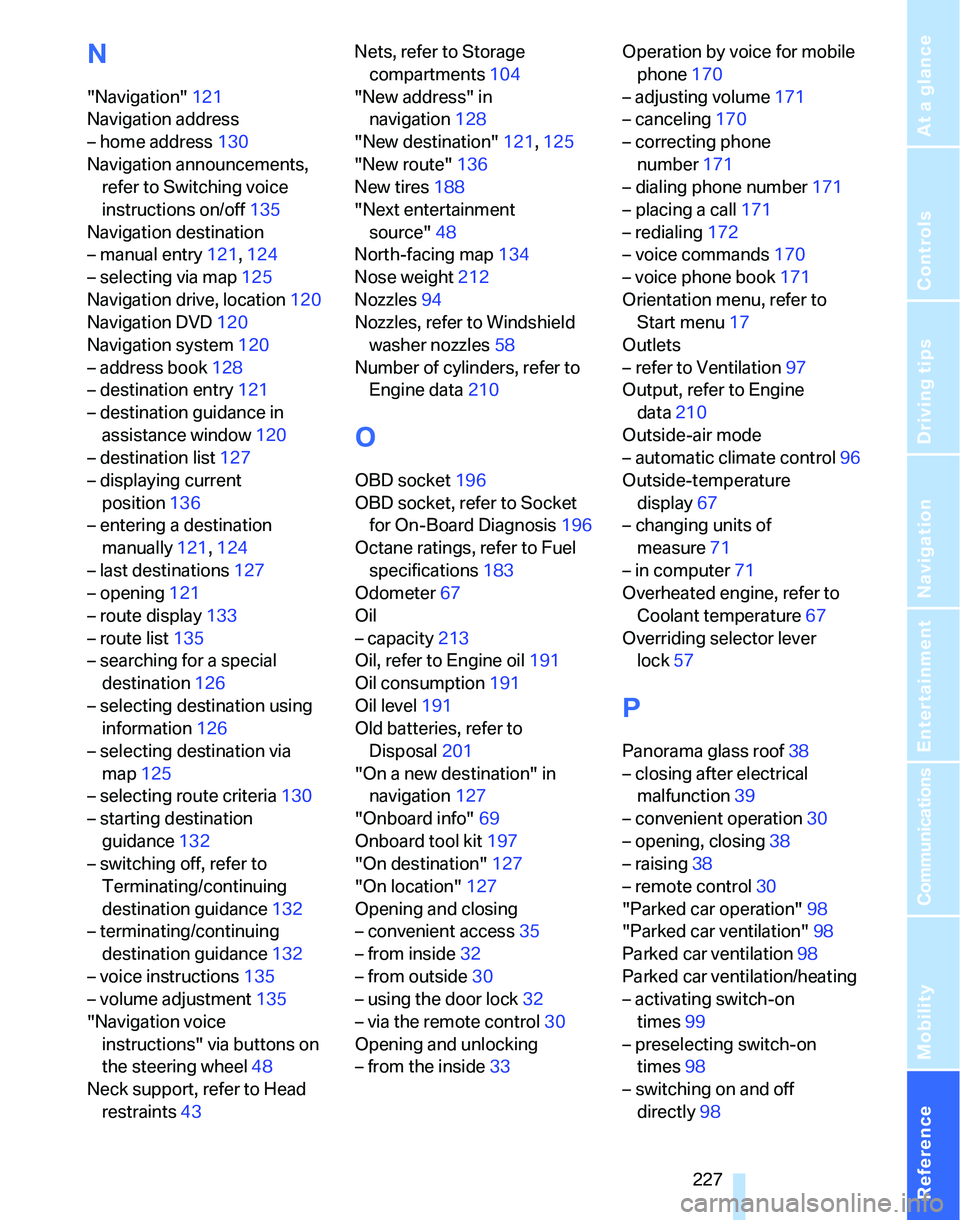
Reference 227
At a glance
Controls
Driving tips
Communications
Navigation
Entertainment
Mobility
N
"Navigation"121
Navigation address
– home address130
Navigation announcements,
refer to Switching voice
instructions on/off135
Navigation destination
– manual entry121,124
– selecting via map125
Navigation drive, location120
Navigation DVD120
Navigation system120
– address book128
– destination entry121
– destination guidance in
assistance window120
– destination list127
– displaying current
position136
– entering a destination
manually121,124
– last destinations127
– opening121
– route display133
– route list135
– searching for a special
destination126
– selecting destination using
information126
– selecting destination via
map125
– selecting route criteria130
– starting destination
guidance132
– switching off, refer to
Terminating/continuing
destination guidance132
– terminating/continuing
destination guidance132
– voice instructions135
– volume adjustment135
"Navigation voice
instructions" via buttons on
the steering wheel48
Neck support, refer to Head
restraints43Nets, refer to Storage
compartments104
"New address" in
navigation128
"New destination"121,125
"New route"136
New tires188
"Next entertainment
source"48
North-facing map134
Nose weight212
Nozzles94
Nozzles, refer to Windshield
washer nozzles58
Number of cylinders, refer to
Engine data210
O
OBD socket196
OBD socket, refer to Socket
for On-Board Diagnosis196
Octane ratings, refer to Fuel
specifications183
Odometer67
Oil
– capacity213
Oil, refer to Engine oil191
Oil consumption191
Oil level191
Old batteries, refer to
Disposal201
"On a new destination" in
navigation127
"Onboard info"69
Onboard tool kit197
"On destination"127
"On location"127
Opening and closing
– convenient access35
– from inside32
– from outside30
– using the door lock32
– via the remote control30
Opening and unlocking
– from the inside33Operation by voice for mobile
phone170
– adjusting volume171
– canceling170
– correcting phone
number171
– dialing phone number171
– placing a call171
– redialing172
– voice commands170
– voice phone book171
Orientation menu, refer to
Start menu17
Outlets
– refer to Ventilation97
Output, refer to Engine
data210
Outside-air mode
– automatic climate control96
Outside-temperature
display67
– changing units of
measure71
– in computer71
Overheated engine, refer to
Coolant temperature67
Overriding selector lever
lock57
P
Panorama glass roof38
– closing after electrical
malfunction39
– convenient operation30
– opening, closing38
– raising38
– remote control30
"Parked car operation"98
"Parked car ventilation"98
Parked car ventilation98
Parked car ventilation/heating
– activating switch-on
times99
– preselecting switch-on
times98
– switching on and off
directly98