mirror controls BMW 325xi TOURING 2002 E46 Owner's Manual
[x] Cancel search | Manufacturer: BMW, Model Year: 2002, Model line: 325xi TOURING, Model: BMW 325xi TOURING 2002 E46Pages: 155, PDF Size: 2.17 MB
Page 4 of 155
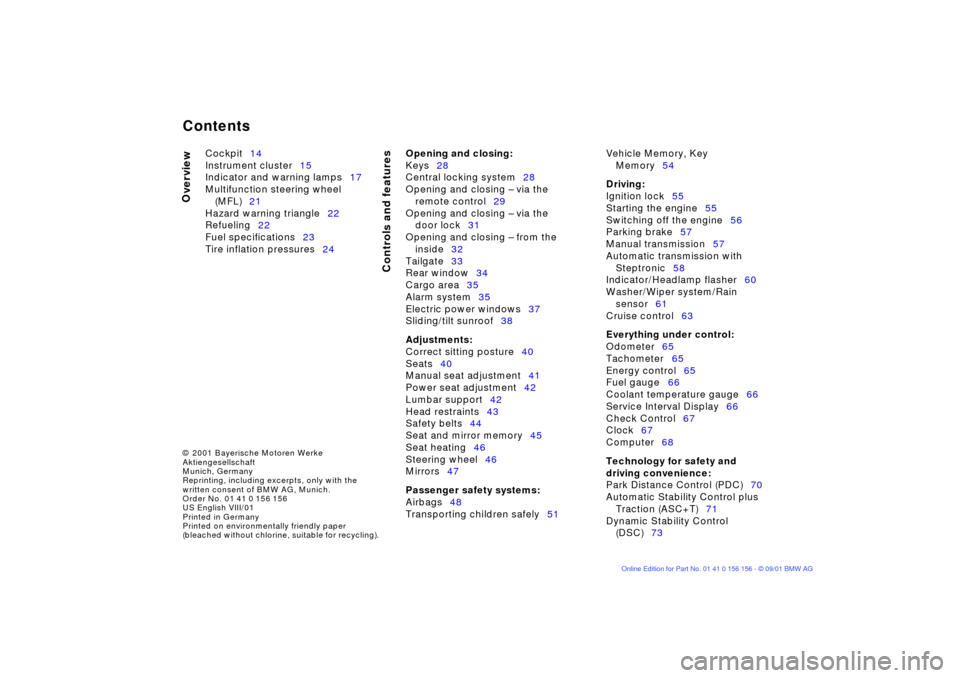
Contents
© 2001 Bayerische Motoren Werke
Aktiengesellschaft
Munich, Germany
Reprinting, including excerpts, only with the
written consent of BMW AG, Munich.
Order No. 01 41 0 156 156
US English VIII/01
Printed in Germany
Printed on environmentally friendly paper
(bleached without chlorine, suitable for recycling).
Overview
Controls and features
Cockpit14
Instrument cluster15
Indicator and warning lamps17
Multifunction steering wheel
(MFL)21
Hazard warning triangle22
Refueling22
Fuel specifications23
Tire inflation pressures24
Opening and closing:
Keys28
Central locking system28
Opening and closing Ð via the
remote control29
Opening and closing Ð via the
door lock31
Opening and closing Ð from the
inside32
Tailgate33
Rear window34
Cargo area35
Alarm system35
Electric power windows37
Sliding/tilt sunroof38
Adjustments:
Correct sitting posture40
Seats40
Manual seat adjustment41
Power seat adjustment42
Lumbar support42
Head restraints43
Safety belts44
Seat and mirror memory45
Seat heating46
Steering wheel46
Mirrors47
Passenger safety systems:
Airbags48
Transporting children safely51Vehicle Memory, Key
Memory54
Driving:
Ignition lock55
Starting the engine55
Switching off the engine56
Parking brake57
Manual transmission57
Automatic transmission with
Steptronic58
Indicator/Headlamp flasher60
Washer/Wiper system/Rain
sensor61
Cruise control63
Everything under control:
Odometer65
Tachometer65
Energy control65
Fuel gauge66
Coolant temperature gauge66
Service Interval Display66
Check Control67
Clock67
Computer68
Technology for safety and
driving convenience:
Park Distance Control (PDC)70
Automatic Stability Control plus
Traction (ASC+T)71
Dynamic Stability Control
(DSC)73
Contents
Page 45 of 155
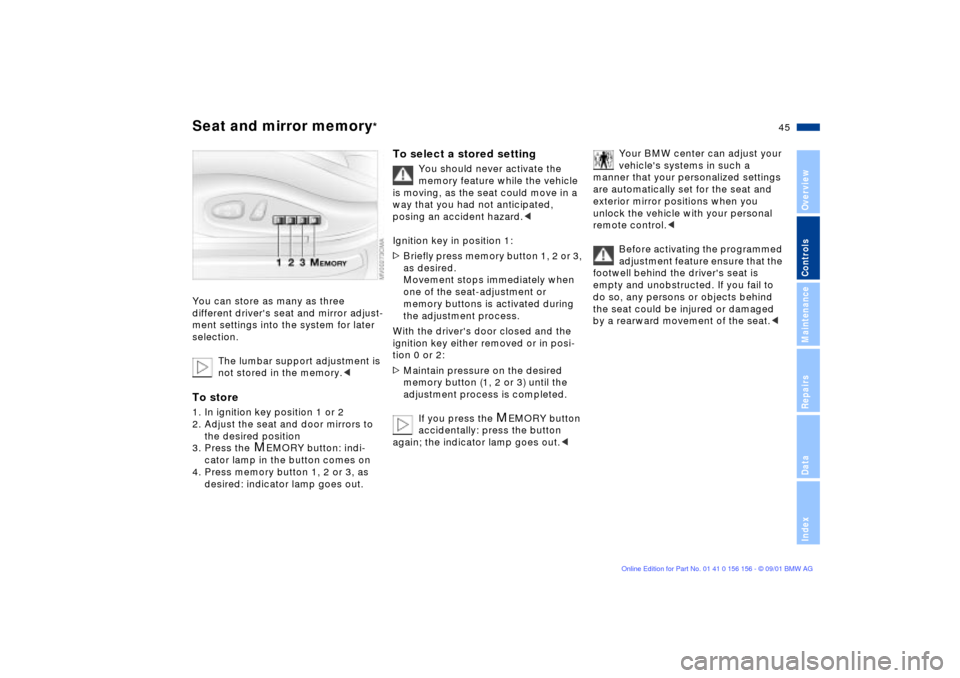
45n
OverviewControlsMaintenanceRepairsDataIndex
Seat and mirror memory
*
You can store as many as three
different driver's seat and mirror adjust-
ment settings into the system for later
selection.
The lumbar support adjustment is
not stored in the memory.
the desired position
3. Press the
M
EMORY button: indi-
cator lamp in the button comes on
4. Press memory button 1, 2 or 3, as
desired: indicator lamp goes out.
To select a stored setting
You should never activate the
memory feature while the vehicle
is moving, as the seat could move in a
way that you had not anticipated,
posing an accident hazard.<
Ignition key in position 1:
>Briefly press memory button 1, 2 or 3,
as desired.
Movement stops immediately when
one of the seat-adjustment or
memory buttons is activated during
the adjustment process.
With the driver's door closed and the
ignition key either removed or in posi-
tion 0 or 2:
>Maintain pressure on the desired
memory button (1, 2 or 3) until the
adjustment process is completed.
If you press the
M
EMORY button
accidentally: press the button
again; the indicator lamp goes out.<
Your BMW center can adjust your
vehicle's systems in such a
manner that your personalized settings
are automatically set for the seat and
exterior mirror positions when you
unlock the vehicle with your personal
remote control.<
Before activating the programmed
adjustment feature ensure that the
footwell behind the driver's seat is
empty and unobstructed. If you fail to
do so, any persons or objects behind
the seat could be injured or damaged
by a rearward movement of the seat.<
Page 47 of 155
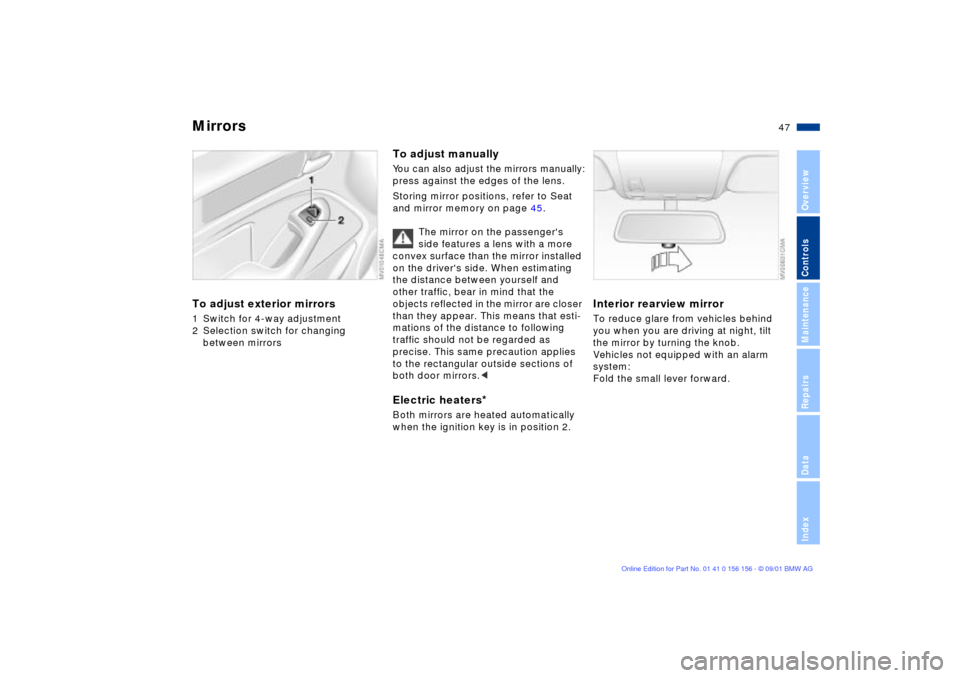
47n
OverviewControlsMaintenanceRepairsDataIndex
Mirrors To adjust exterior mirrors1 Switch for 4-way adjustment
2 Selection switch for changing
between mirrors
To adjust manuallyYou can also adjust the mirrors manually:press against the edges of the lens.
Storing mirror positions, refer to Seat
and mirror memory on page 45.
The mirror on the passenger's
side features a lens with a more
convex surface than the mirror installed
on the driver's side. When estimating
the distance between yourself and
other traffic, bear in mind that the
objects reflected in the mirror are closer
than they appear. This means that esti-
mations of the distance to following
traffic should not be regarded as
precise. This same precaution applies
to the rectangular outside sections of
both door mirrors.
Both mirrors are heated automatically
when the ignition key is in position 2.
Interior rearview mirror To reduce glare from vehicles behind
you when you are driving at night, tilt
the mirror by turning the knob.
Vehicles not equipped with an alarm
system:
Fold the small lever forward.
Page 61 of 155
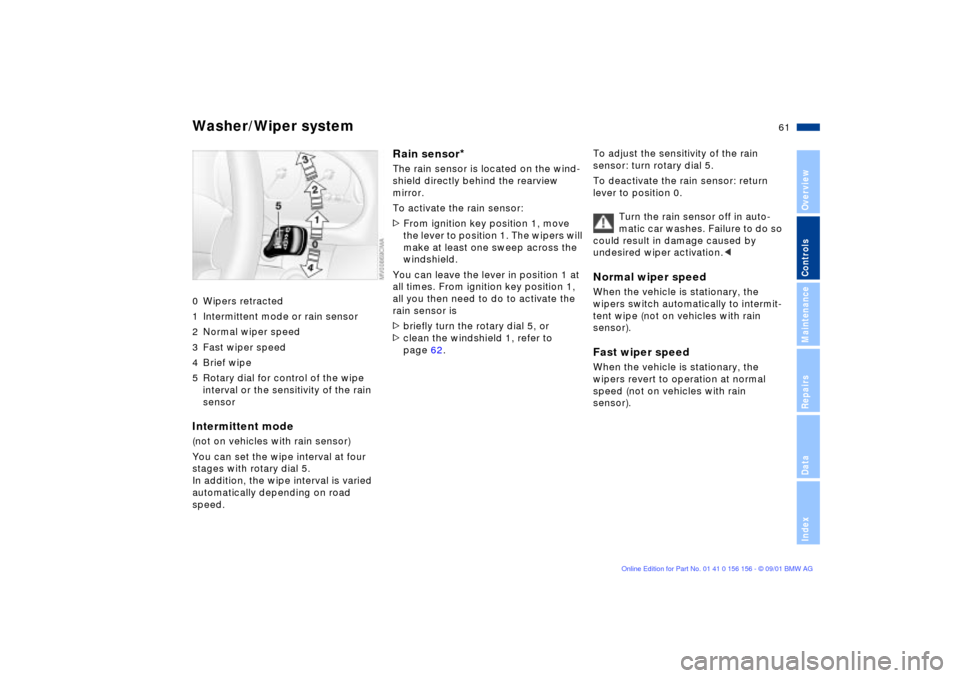
61n
OverviewControlsMaintenanceRepairsDataIndex
Washer/Wiper system 0 Wipers retracted
1 Intermittent mode or rain sensor
2 Normal wiper speed
3 Fast wiper speed
4 Brief wipe
5 Rotary dial for control of the wipe
interval or the sensitivity of the rain
sensorIntermittent mode(not on vehicles with rain sensor)
You can set the wipe interval at four
stages with rotary dial 5.
In addition, the wipe interval is varied
automatically depending on road
speed.
Rain sensor
*
The rain sensor is located on the wind-
shield directly behind the rearview
mirror.
To activate the rain sensor:
>From ignition key position 1, move
the lever to position 1. The wipers will
make at least one sweep across the
windshield.
You can leave the lever in position 1 at
all times. From ignition key position 1,
all you then need to do to activate the
rain sensor is
>briefly turn the rotary dial 5, or
>clean the windshield 1, refer to
page 62.To adjust the sensitivity of the rain
sensor: turn rotary dial 5.
To deactivate the rain sensor: return
lever to position 0.
Turn the rain sensor off in auto-
matic car washes. Failure to do so
could result in damage caused by
undesired wiper activation.<
Normal wiper speedWhen the vehicle is stationary, the
wipers switch automatically to intermit-
tent wipe (not on vehicles with rain
sensor).Fast wiper speedWhen the vehicle is stationary, the
wipers revert to operation at normal
speed (not on vehicles with rain
sensor).
Page 147 of 155
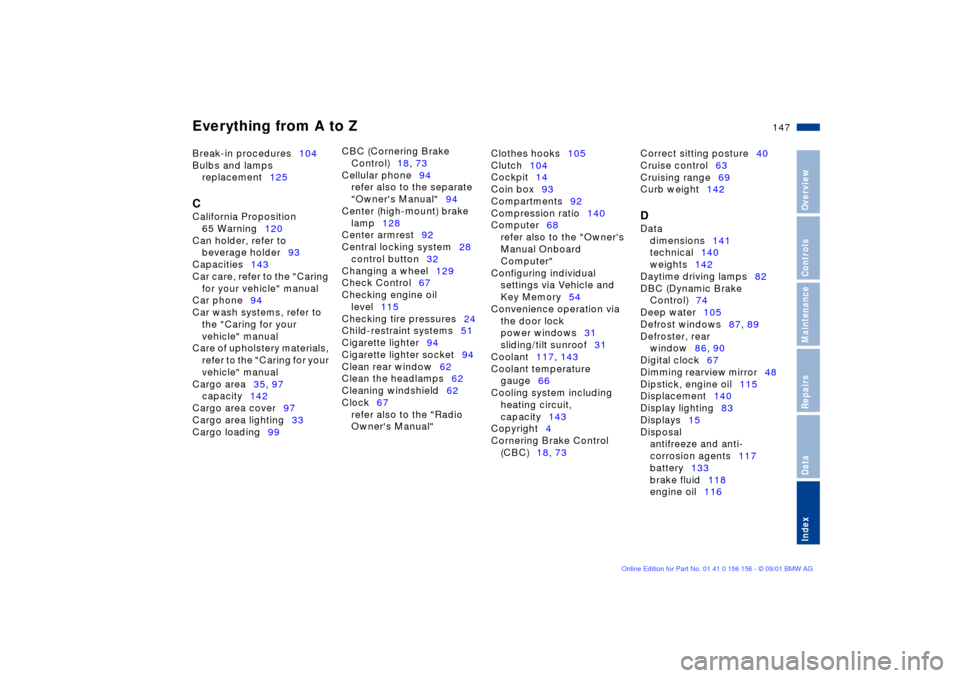
Everything from A to Z
147n
OverviewControlsMaintenanceRepairsDataIndex
Break-in procedures104
Bulbs and lamps
replacement125 C
California Proposition
65 Warning120
Can holder, refer to
beverage holder93
Capacities143
Car care, refer to the "Caring
for your vehicle" manual
Car phone94
Car wash systems, refer to
the "Caring for your
vehicle" manual
Care of upholstery materials,
refer to the "Caring for your
vehicle" manual
Cargo area35, 97
capacity142
Cargo area cover97
Cargo area lighting33
Cargo loading99 CBC (Cornering Brake
Control)18, 73
Cellular phone94
refer also to the separate
"Owner's Manual"94
Center (high-mount) brake
lamp128
Center armrest92
Central locking system28
control button32
Changing a wheel129
Check Control67
Checking engine oil
level115
Checking tire pressures24
Child-restraint systems51
Cigarette lighter94
Cigarette lighter socket94
Clean rear window62
Clean the headlamps62
Cleaning windshield62
Clock67
refer also to the "Radio
Owner's Manual" Clothes hooks105
Clutch104
Cockpit14
Coin box93
Compartments92
Compression ratio140
Computer68
refer also to the "Owner's
Manual Onboard
Computer"
Configuring individual
settings via Vehicle and
Key Memory54
Convenience operation via
the door lock
power windows31
sliding/tilt sunroof31
Coolant117, 143
Coolant temperature
gauge66
Cooling system including
heating circuit,
capacity143
Copyright4
Cornering Brake Control
(CBC)18, 73 Correct sitting posture40
Cruise control63
Cruising range69
Curb weight142
D
Data
dimensions141
technical140
weights142
Daytime driving lamps82
DBC (Dynamic Brake
Control)74
Deep water105
Defrost windows87, 89
Defroster, rear
window86, 90
Digital clock67
Dimming rearview mirror48
Dipstick, engine oil115
Displacement140
Display lighting83
Displays15
Disposal
antifreeze and anti-
corrosion agents117
battery133
brake fluid118
engine oil116
Page 149 of 155
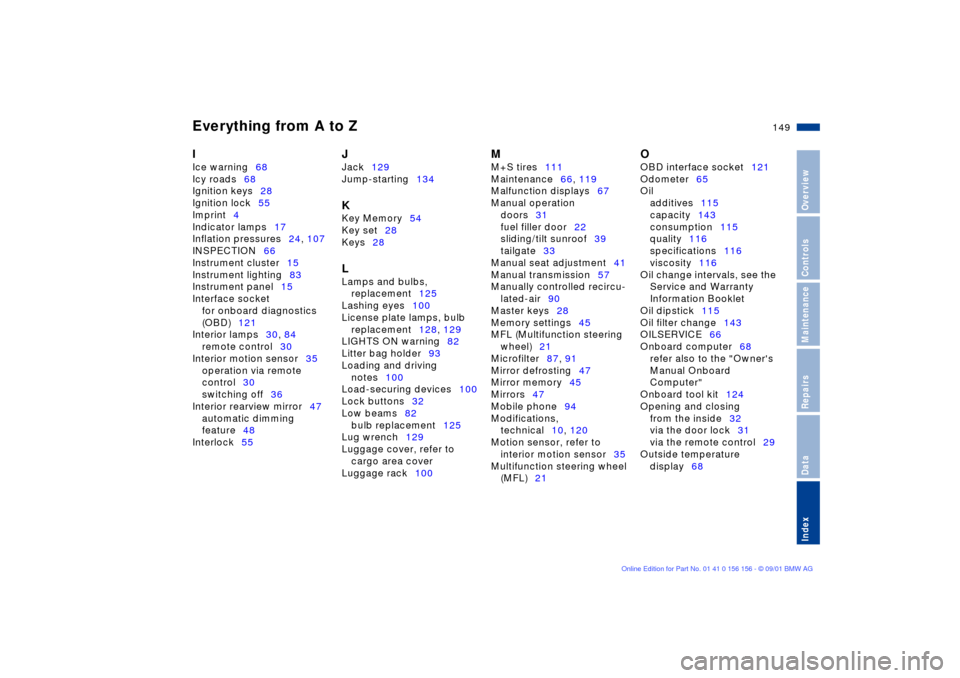
Everything from A to Z
149n
OverviewControlsMaintenanceRepairsDataIndex
I
Ice warning68
Icy roads68
Ignition keys28
Ignition lock55
Imprint4
Indicator lamps17
Inflation pressures24, 107
INSPECTION66
Instrument cluster15
Instrument lighting83
Instrument panel15
Interface socket
for onboard diagnostics
(OBD)121
Interior lamps30, 84
remote control30
Interior motion sensor35
operation via remote
control30
switching off36
Interior rearview mirror47
automatic dimming
feature48
Interlock55
J
Jack129
Jump-starting134 K
Key Memory54
Key set28
Keys28 L
Lamps and bulbs,
replacement125
Lashing eyes100
License plate lamps, bulb
replacement128, 129
LIGHTS ON warning82
Litter bag holder93
Loading and driving
notes100
Load-securing devices100
Lock buttons32
Low beams82
bulb replacement125
Lug wrench129
Luggage cover, refer to
cargo area cover
Luggage rack100
M
M+S tires111
Maintenance66, 119
Malfunction displays67
Manual operation
doors31
fuel filler door22
sliding/tilt sunroof39
tailgate33
Manual seat adjustment41
Manual transmission57
Manually controlled recircu-
lated-air90
Master keys28
Memory settings45
MFL (Multifunction steering
wheel)21
Microfilter87, 91
Mirror defrosting47
Mirror memory45
Mirrors47
Mobile phone94
Modifications,
technical10, 120
Motion sensor, refer to
interior motion sensor35
Multifunction steering wheel
(MFL)21
O
OBD interface socket121
Odometer65
Oil
additives115
capacity143
consumption115
quality116
specifications116
viscosity116
Oil change intervals, see the
Service and Warranty
Information Booklet
Oil dipstick115
Oil filter change143
OILSERVICE66
Onboard computer68
refer also to the "Owner's
Manual Onboard
Computer"
Onboard tool kit124
Opening and closing
from the inside32
via the door lock31
via the remote control29
Outside temperature
display68