handbrake BMW 328I COUPE 2006 E92 Owner's Manual
[x] Cancel search | Manufacturer: BMW, Model Year: 2006, Model line: 328I COUPE, Model: BMW 328I COUPE 2006 E92Pages: 239, PDF Size: 11.87 MB
Page 15 of 239
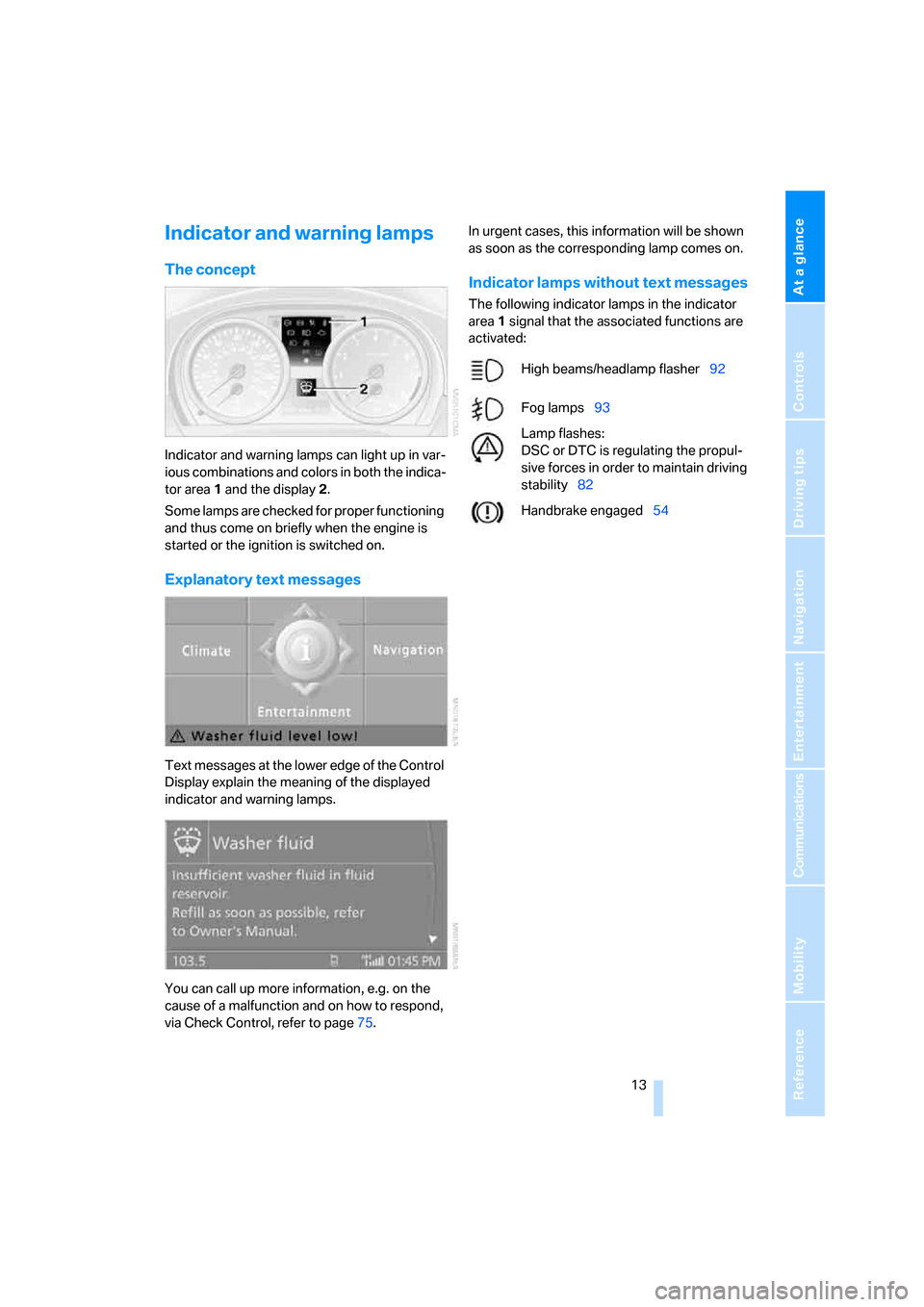
At a glance
13Reference
Controls
Driving tips
Communications
Navigation
Entertainment
Mobility
Indicator and warning lamps
The concept
Indicator and warning lamps can light up in var-
ious combinations and colors in both the indica-
tor area 1 and the display 2.
Some lamps are checked for proper functioning
and thus come on briefly when the engine is
started or the ignition is switched on.
Explanatory text messages
Text messages at the lower edge of the Control
Display explain the meaning of the displayed
indicator and warning lamps.
You can call up more information, e.g. on the
cause of a malfunction and on how to respond,
via Check Control, refer to page75.In urgent cases, this information will be shown
as soon as the corresponding lamp comes on.
Indicator lamps without text messages
The following indicator lamps in the indicator
area1 signal that the associated functions are
activated:
High beams/headlamp flasher92
Fog lamps93
Lamp flashes:
DSC or DTC is regulating the propul-
sive forces in order to maintain driving
stability82
Handbrake engaged54
ba8_E9293_US.book Seite 13 Freitag, 5. Mai 2006 1:02 13
Page 55 of 239
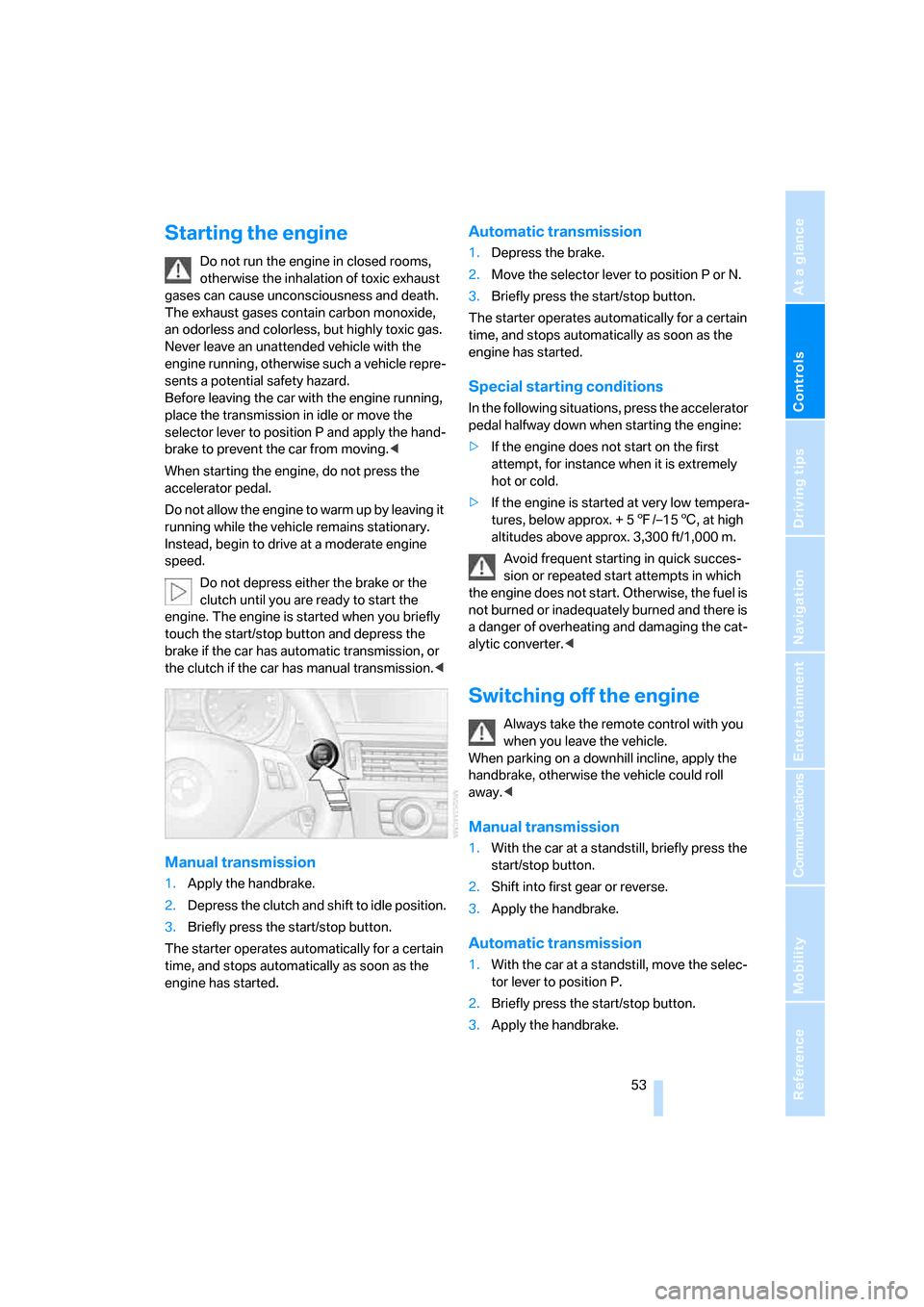
Controls
53Reference
At a glance
Driving tips
Communications
Navigation
Entertainment
Mobility
Starting the engine
Do not run the engine in closed rooms,
otherwise the inhalation of toxic exhaust
gases can cause unconsciousness and death.
The exhaust gases contain carbon monoxide,
an odorless and colorless, but highly toxic gas.
Never leave an unattended vehicle with the
engine running, otherwise such a vehicle repre-
sents a potential safety hazard.
Before leaving the car with the engine running,
place the transmission in idle or move the
selector lever to position P and apply the hand-
brake to prevent the car from moving.<
When starting the engine, do not press the
accelerator pedal.
Do not allow the engine to warm up by leaving it
running while the vehicle remains stationary.
Instead, begin to drive at a moderate engine
speed.
Do not depress either the brake or the
clutch until you are ready to start the
engine. The engine is started when you briefly
touch the start/stop button and depress the
brake if the car has automatic transmission, or
the clutch if the car has manual transmission.<
Manual transmission
1.Apply the handbrake.
2.Depress the clutch and shift to idle position.
3.Briefly press the start/stop button.
The starter operates automatically for a certain
time, and stops automatically as soon as the
engine has started.
Automatic transmission
1.Depress the brake.
2.Move the selector lever to position P or N.
3.Briefly press the start/stop button.
The starter operates automatically for a certain
time, and stops automatically as soon as the
engine has started.
Special starting conditions
In the following situations, press the accelerator
pedal halfway down when starting the engine:
>If the engine does not start on the first
attempt, for instance when it is extremely
hot or cold.
>If the engine is started at very low tempera-
tures, below approx. + 57/–156, at high
altitudes above approx. 3,300 ft/1,000 m.
Avoid frequent starting in quick succes-
sion or repeated start attempts in which
the engine does not start. Otherwise, the fuel is
not burned or inadequately burned and there is
a danger of overheating and damaging the cat-
alytic converter.<
Switching off the engine
Always take the remote control with you
when you leave the vehicle.
When parking on a downhill incline, apply the
handbrake, otherwise the vehicle could roll
away.<
Manual transmission
1.With the car at a standstill, briefly press the
start/stop button.
2.Shift into first gear or reverse.
3.Apply the handbrake.
Automatic transmission
1.With the car at a standstill, move the selec-
tor lever to position P.
2.Briefly press the start/stop button.
3.Apply the handbrake.
ba8_E9293_US.book Seite 53 Freitag, 5. Mai 2006 1:02 13
Page 56 of 239
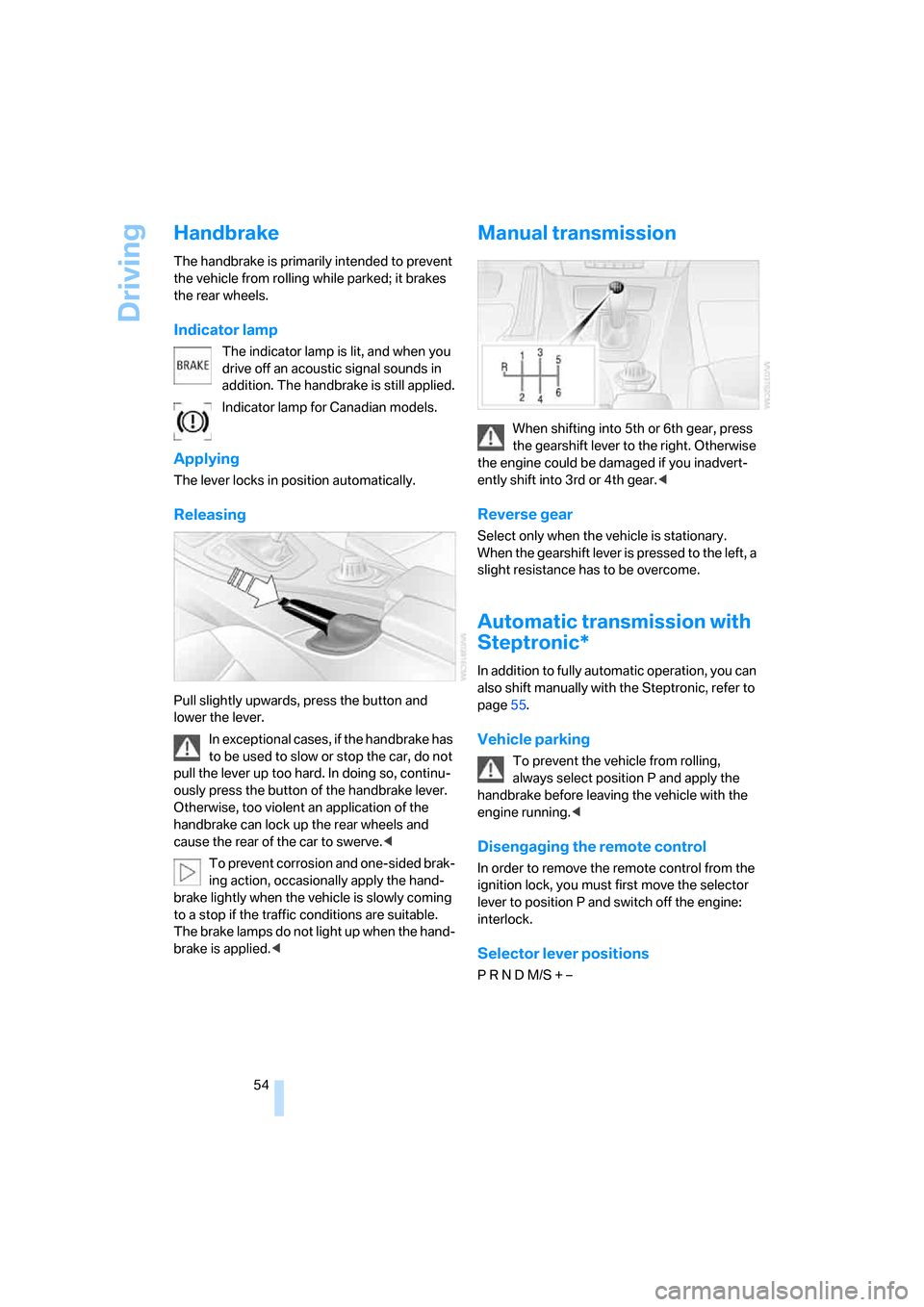
Driving
54
Handbrake
The handbrake is primarily intended to prevent
the vehicle from rolling while parked; it brakes
the rear wheels.
Indicator lamp
The indicator lamp is lit, and when you
drive off an acoustic signal sounds in
addition. The handbrake is still applied.
Indicator lamp for Canadian models.
Applying
The lever locks in position automatically.
Releasing
Pull slightly upwards, press the button and
lower the lever.
In exceptional cases, if the handbrake has
to be used to slow or stop the car, do not
pull the lever up too hard. In doing so, continu-
ously press the button of the handbrake lever.
Otherwise, too violent an application of the
handbrake can lock up the rear wheels and
cause the rear of the car to swerve.<
To prevent corrosion and one-sided brak-
ing action, occasionally apply the hand-
brake lightly when the vehicle is slowly coming
to a stop if the traffic conditions are suitable.
The brake lamps do not light up when the hand-
brake is applied.<
Manual transmission
When shifting into 5th or 6th gear, press
the gearshift lever to the right. Otherwise
the engine could be damaged if you inadvert-
ently shift into 3rd or 4th gear.<
Reverse gear
Select only when the vehicle is stationary.
When the gearshift lever is pressed to the left, a
slight resistance has to be overcome.
Automatic transmission with
Steptronic*
In addition to fully automatic operation, you can
also shift manually with the Steptronic, refer to
page55.
Vehicle parking
To prevent the vehicle from rolling,
always select position P and apply the
handbrake before leaving the vehicle with the
engine running.<
Disengaging the remote control
In order to remove the remote control from the
ignition lock, you must first move the selector
lever to position P and switch off the engine:
interlock.
Selector lever positions
P R N D M/S + –
ba8_E9293_US.book Seite 54 Freitag, 5. Mai 2006 1:02 13
Page 65 of 239
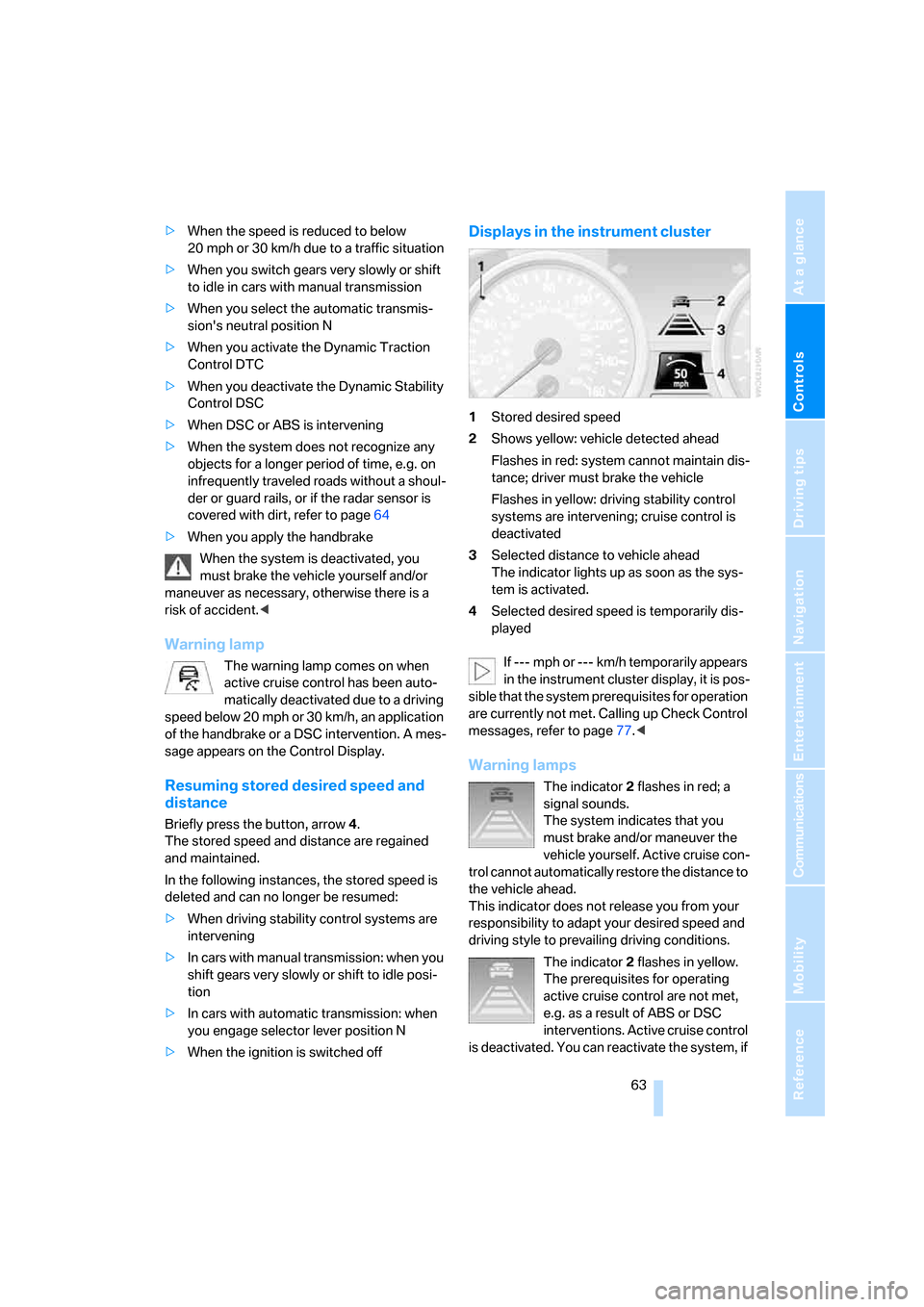
Controls
63Reference
At a glance
Driving tips
Communications
Navigation
Entertainment
Mobility
>When the speed is reduced to below
20 mph or 30 km/h due to a traffic situation
>When you switch gears very slowly or shift
to idle in cars with manual transmission
>When you select the automatic transmis-
sion's neutral position N
>When you activate the Dynamic Traction
Control DTC
>When you deactivate the Dynamic Stability
Control DSC
>When DSC or ABS is intervening
>When the system does not recognize any
objects for a longer period of time, e.g. on
infrequently traveled roads without a shoul-
der or guard rails, or if the radar sensor is
covered with dirt, refer to page64
>When you apply the handbrake
When the system is deactivated, you
must brake the vehicle yourself and/or
maneuver as necessary, otherwise there is a
risk of accident.<
Warning lamp
The warning lamp comes on when
active cruise control has been auto-
matically deactivated due to a driving
speed below 20 mph or 30 km/h, an application
of the handbrake or a DSC intervention. A mes-
sage appears on the Control Display.
Resuming stored desired speed and
distance
Briefly press the button, arrow 4.
The stored speed and distance are regained
and maintained.
In the following instances, the stored speed is
deleted and can no longer be resumed:
>When driving stability control systems are
intervening
>In ca rs with manua l transmiss ion: when you
shift gears very slowly or shift to idle posi-
tion
>In cars with automatic transmission: when
you engage selector lever position N
>When the ignition is switched off
Displays in the instrument cluster
1Stored desired speed
2Shows yellow: vehicle detected ahead
Flashes in red: system cannot maintain dis-
tance; driver must brake the vehicle
Flashes in yellow: driving stability control
systems are intervening; cruise control is
deactivated
3Selected distance to vehicle ahead
The indicator lights up as soon as the sys-
tem is activated.
4Selected desired speed is temporarily dis-
played
If --- mph or --- km/h temporarily appears
in the instrument cluster display, it is pos-
sible that the system prerequisites for operation
are currently not met. Calling up Check Control
messages, refer to page77.<
Warning lamps
The indicator2 flashes in red; a
signal sounds.
The system indicates that you
must brake and/or maneuver the
vehicle yourself. Active cruise con-
trol cannot automatically restore the distance to
the vehicle ahead.
This indicator does not release you from your
responsibility to adapt your desired speed and
driving style to prevailing driving conditions.
The indicator 2 flashes in yellow.
The prerequisites for operating
active cruise control are not met,
e.g. as a result of ABS or DSC
interventions. Active cruise control
is deactivated. You can reactivate the system, if
ba8_E9293_US.book Seite 63 Freitag, 5. Mai 2006 1:02 13
Page 84 of 239
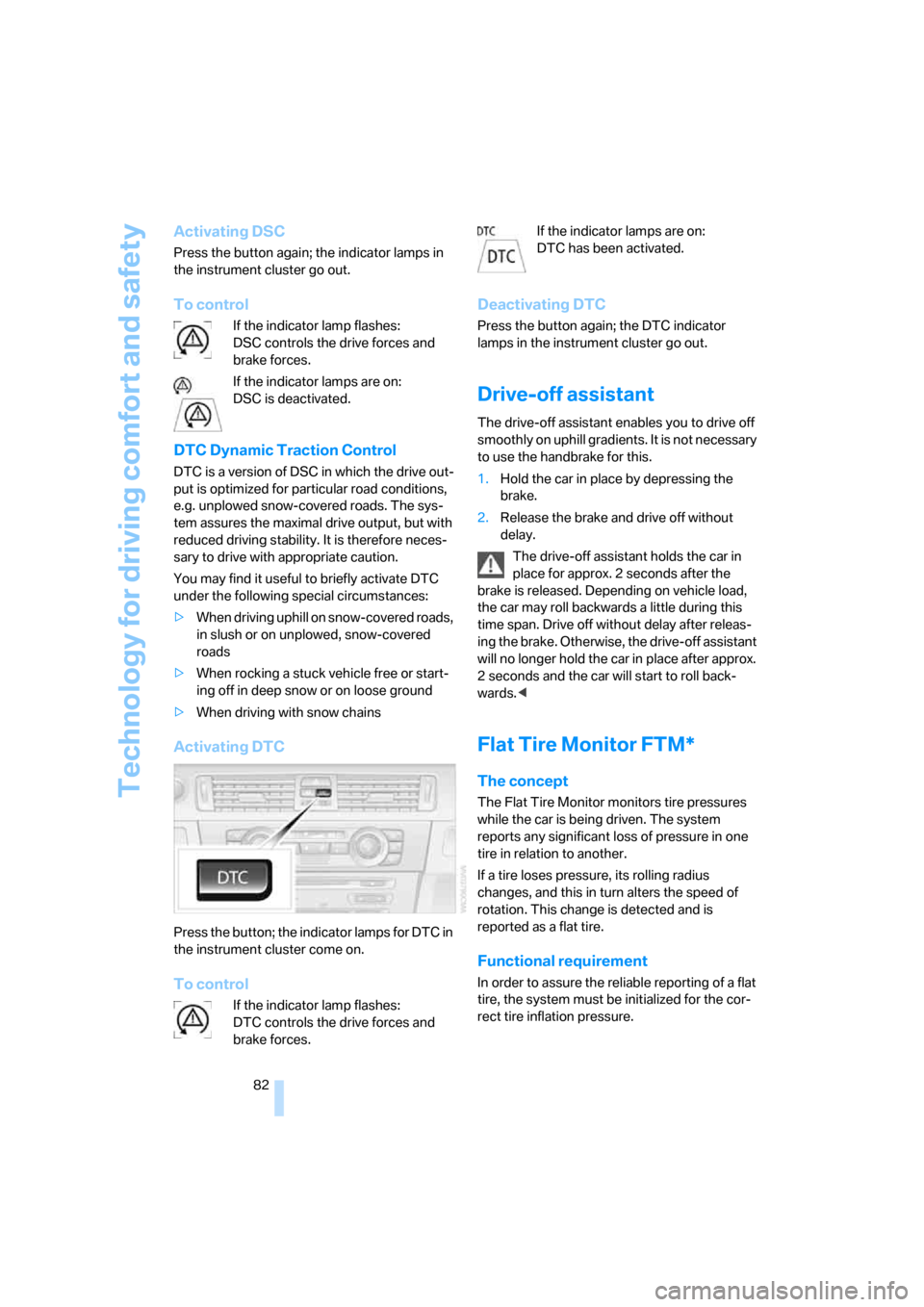
Technology for driving comfort and safety
82
Activating DSC
Press the button again; the indicator lamps in
the instrument cluster go out.
To control
If the indicator lamp flashes:
DSC controls the drive forces and
brake forces.
If the indicator lamps are on:
DSC is deactivated.
DTC Dynamic Traction Control
DTC is a version of DSC in which the drive out-
put is optimized for particular road conditions,
e.g. unplowed snow-covered roads. The sys-
tem assures the maximal drive output, but with
reduced driving stability. It is therefore neces-
sary to drive with appropriate caution.
You may find it useful to briefly activate DTC
under the following special circumstances:
>When driving uphill on snow-covered roads,
in slush or on unplowed, snow-covered
roads
>When rocking a stuck vehicle free or start-
ing off in deep snow or on loose ground
>When driving with snow chains
Activating DTC
Press the button; the indicator lamps for DTC in
the instrument cluster come on.
To control
If the indicator lamp flashes:
DTC controls the drive forces and
brake forces.If the indicator lamps are on:
DTC has been activated.
Deactivating DTC
Press the button again; the DTC indicator
lamps in the instrument cluster go out.
Drive-off assistant
The drive-off assistant enables you to drive off
smoothly on uphill gradients. It is not necessary
to use the handbrake for this.
1.Hold the car in place by depressing the
brake.
2.Release the brake and drive off without
delay.
The drive-off assistant holds the car in
place for approx. 2 seconds after the
brake is released. Depending on vehicle load,
the car may roll backwards a little during this
time span. Drive off without delay after releas-
ing the brake. Otherwise, the drive-off assistant
will no longer hold the car in place after approx.
2 seconds and the car will start to roll back-
wards.<
Flat Tire Monitor FTM*
The concept
The Flat Tire Monitor monitors tire pressures
while the car is being driven. The system
reports any significant loss of pressure in one
tire in relation to another.
If a tire loses pressure, its rolling radius
changes, and this in turn alters the speed of
rotation. This change is detected and is
reported as a flat tire.
Functional requirement
In order to assure the reliable reporting of a flat
tire, the system must be initialized for the cor-
rect tire inflation pressure.
ba8_E9293_US.book Seite 82 Freitag, 5. Mai 2006 1:02 13
Page 115 of 239
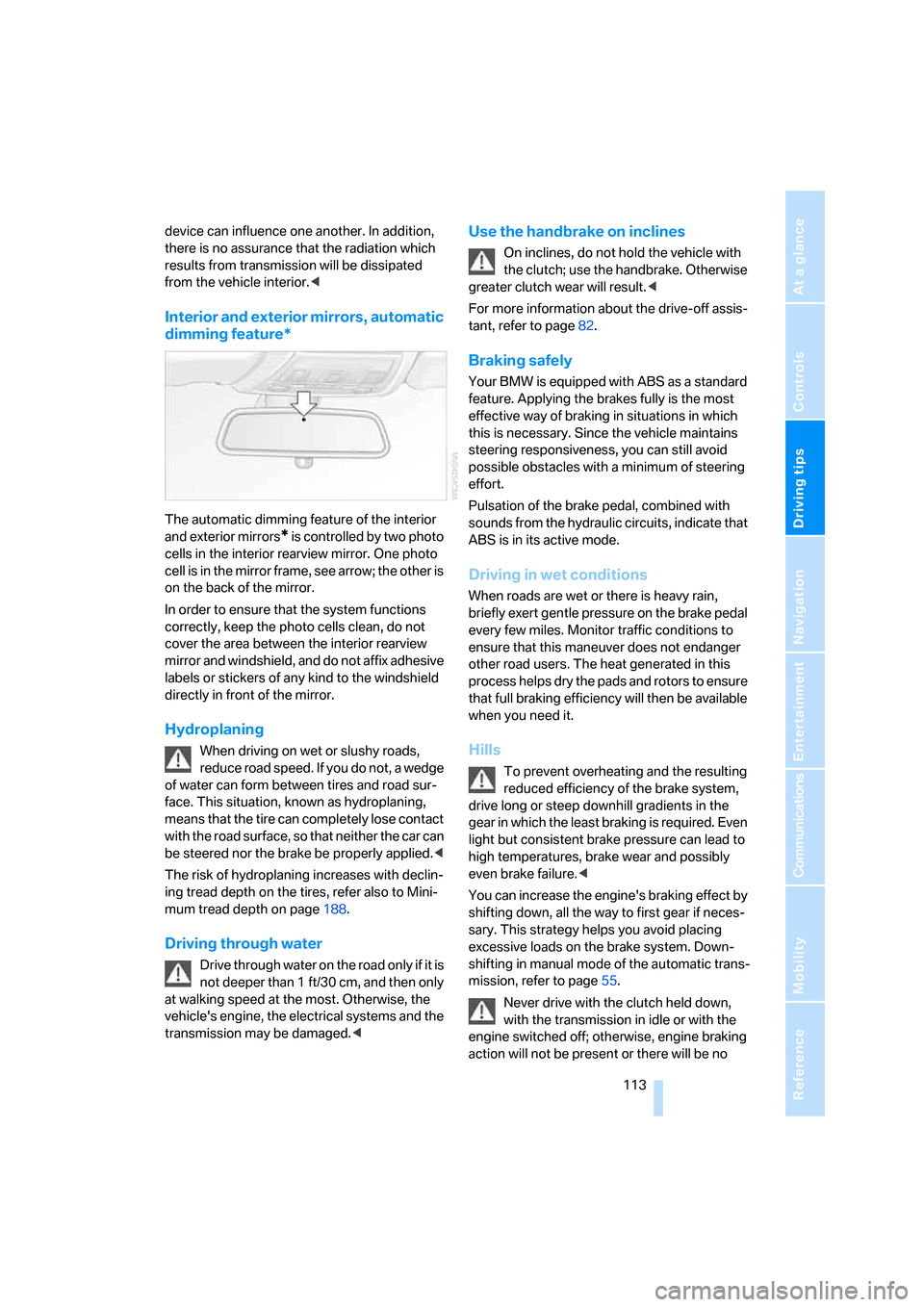
Driving tips
113Reference
At a glance
Controls
Communications
Navigation
Entertainment
Mobility
device can influence one another. In addition,
there is no assurance that the radiation which
results from transmission will be dissipated
from the vehicle interior.<
Interior and exterior mirrors, automatic
dimming feature*
The automatic dimming feature of the interior
and exterior mirrors
* is controlled by two photo
cells in the interior rearview mirror. One photo
cell is in the mirror frame, see arrow; the other is
on the back of the mirror.
In order to ensure that the system functions
correctly, keep the photo cells clean, do not
cover the area between the interior rearview
mirror and windshield, and do not affix adhesive
labels or stickers of any kind to the windshield
directly in front of the mirror.
Hydroplaning
When driving on wet or slushy roads,
reduce road speed. If you do not, a wedge
of water can form between tires and road sur-
face. This situation, known as hydroplaning,
means that the tire can completely lose contact
with the road surface, so that neither the car can
be steered nor the brake be properly applied.<
The risk of hydroplaning increases with declin-
ing tread depth on the tires, refer also to Mini-
mum tread depth on page188.
Driving through water
Drive through water on the road only if it is
not deeper than 1 ft/30 cm, and then only
at walking speed at the most. Otherwise, the
vehicle's engine, the electrical systems and the
transmission may be damaged.<
Use the handbrake on inclines
On inclines, do not hold the vehicle with
the clutch; use the handbrake. Otherwise
greater clutch wear will result.<
For more information about the drive-off assis-
tant, refer to page82.
Braking safely
Your BMW is equipped with ABS as a standard
feature. Applying the brakes fully is the most
effective way of braking in situations in which
this is necessary. Since the vehicle maintains
steering responsiveness, you can still avoid
possible obstacles with a minimum of steering
effort.
Pulsation of the brake pedal, combined with
sounds from the hydraulic circuits, indicate that
ABS is in its active mode.
Driving in wet conditions
When roads are wet or there is heavy rain,
briefly exert gentle pressure on the brake pedal
every few miles. Monitor traffic conditions to
ensure that this maneuver does not endanger
other road users. The heat generated in this
process helps dry the pads and rotors to ensure
that full braking efficiency will then be available
when you need it.
Hills
To prevent overheating and the resulting
reduced efficiency of the brake system,
drive long or steep downhill gradients in the
gear in which the least braking is required. Even
light but consistent brake pressure can lead to
high temperatures, brake wear and possibly
even brake failure.<
You can increase the engine's braking effect by
shifting down, all the way to first gear if neces-
sary. This strategy helps you avoid placing
excessive loads on the brake system. Down-
shifting in manual mode of the automatic trans-
mission, refer to page55.
Never drive with the clutch held down,
with the transmission in idle or with the
engine switched off; otherwise, engine braking
action will not be present or there will be no
ba8_E9293_US.book Seite 113 Freitag, 5. Mai 2006 1:02 13
Page 221 of 239
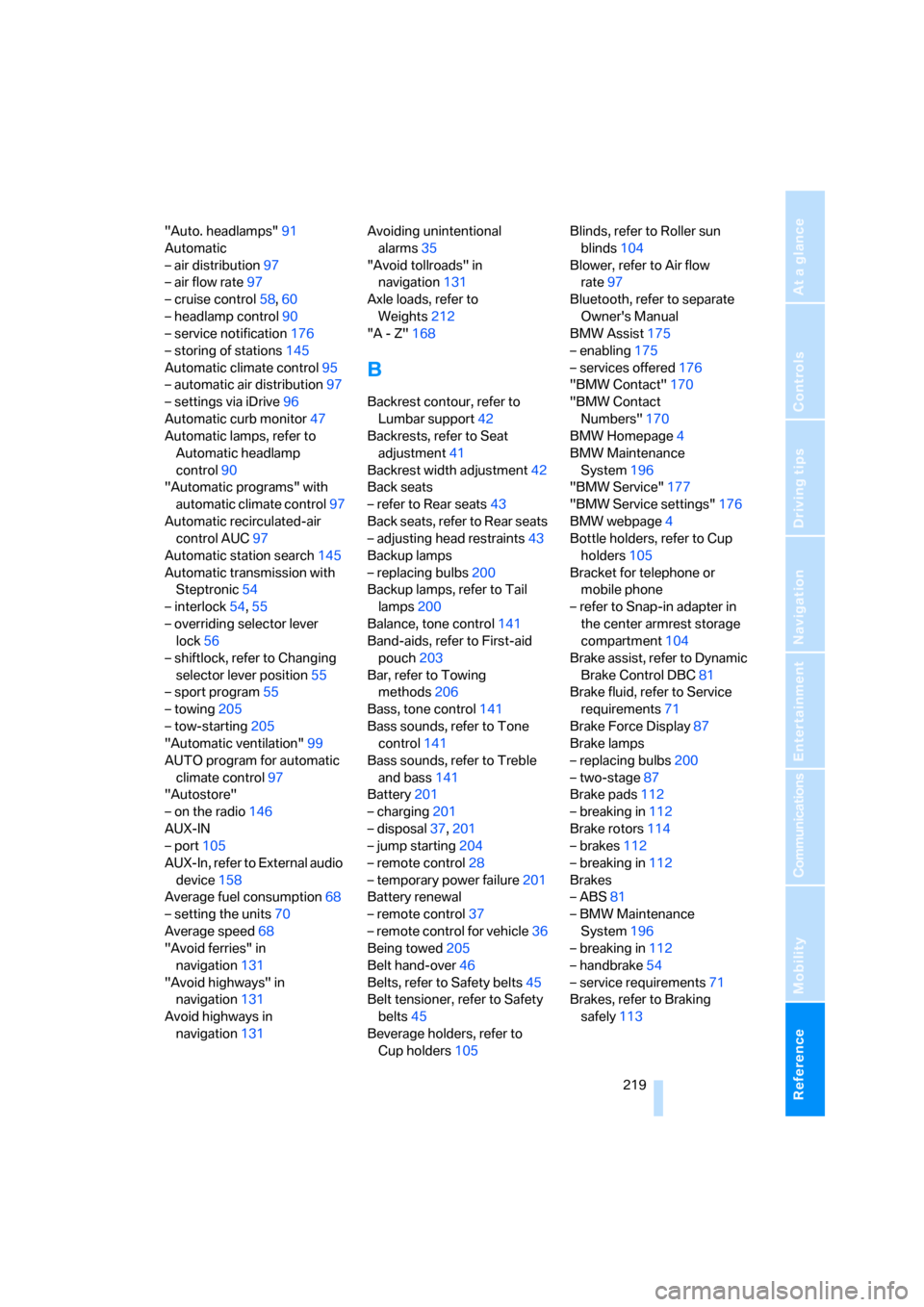
Reference 219
At a glance
Controls
Driving tips
Communications
Navigation
Entertainment
Mobility
"Auto. headlamps"91
Automatic
– air distribution97
– air flow rate97
– cruise control58,60
– headlamp control90
– service notification176
– storing of stations145
Automatic climate control95
– automatic air distribution97
– settings via iDrive96
Automatic curb monitor47
Automatic lamps, refer to
Automatic headlamp
control90
"Automatic programs" with
automatic climate control97
Automatic recirculated-air
control AUC97
Automatic station search145
Automatic transmission with
Steptronic54
– interlock54,55
– overriding selector lever
lock56
– shiftlock, refer to Changing
selector lever position55
– sport program55
– towing205
– tow-starting205
"Automatic ventilation"99
AUTO program for automatic
climate control97
"Autostore"
– on the radio146
AUX-IN
– port105
AUX-In, refer to External audio
device158
Average fuel consumption68
– setting the units70
Average speed68
"Avoid ferries" in
navigation131
"Avoid highways" in
navigation131
Avoid highways in
navigation131Avoiding unintentional
alarms35
"Avoid tollroads" in
navigation131
Axle loads, refer to
Weights212
"A - Z"168
B
Backrest contour, refer to
Lumbar support42
Backrests, refer to Seat
adjustment41
Backrest width adjustment42
Back seats
– refer to Rear seats43
Back seats, refer to Rear seats
– adjusting head restraints43
Backup lamps
– replacing bulbs200
Backup lamps, refer to Tail
lamps200
Balance, tone control141
Band-aids, refer to First-aid
pouch203
Bar, refer to Towing
methods206
Bass, tone control141
Bass sounds, refer to Tone
control141
Bass sounds, refer to Treble
and bass141
Battery201
– charging201
– disposal37,201
– jump starting204
– remote control28
– temporary power failure201
Battery renewal
– remote control37
– remote control for vehicle36
Being towed205
Belt hand-over46
Belts, refer to Safety belts45
Belt tensioner, refer to Safety
belts45
Beverage holders, refer to
Cup holders105Blinds, refer to Roller sun
blinds104
Blower, refer to Air flow
rate97
Bluetooth, refer to separate
Owner's Manual
BMW Assist175
– enabling175
– services offered176
"BMW Contact"170
"BMW Contact
Numbers"170
BMW Homepage4
BMW Maintenance
System196
"BMW Service"177
"BMW Service settings"176
BMW webpage4
Bottle holders, refer to Cup
holders105
Bracket for telephone or
mobile phone
– refer to Snap-in adapter in
the center armrest storage
compartment104
Brake assist, refer to Dynamic
Brake Control DBC81
Brake fluid, refer to Service
requirements71
Brake Force Display87
Brake lamps
– replacing bulbs200
– two-stage87
Brake pads112
– breaking in112
Brake rotors114
– brakes112
– breaking in112
Brakes
– ABS81
– BMW Maintenance
System196
– breaking in112
– handbrake54
– service requirements71
Brakes, refer to Braking
safely113
ba8_E9293_US.book Seite 219 Freitag, 5. Mai 2006 1:02 13
Page 226 of 239
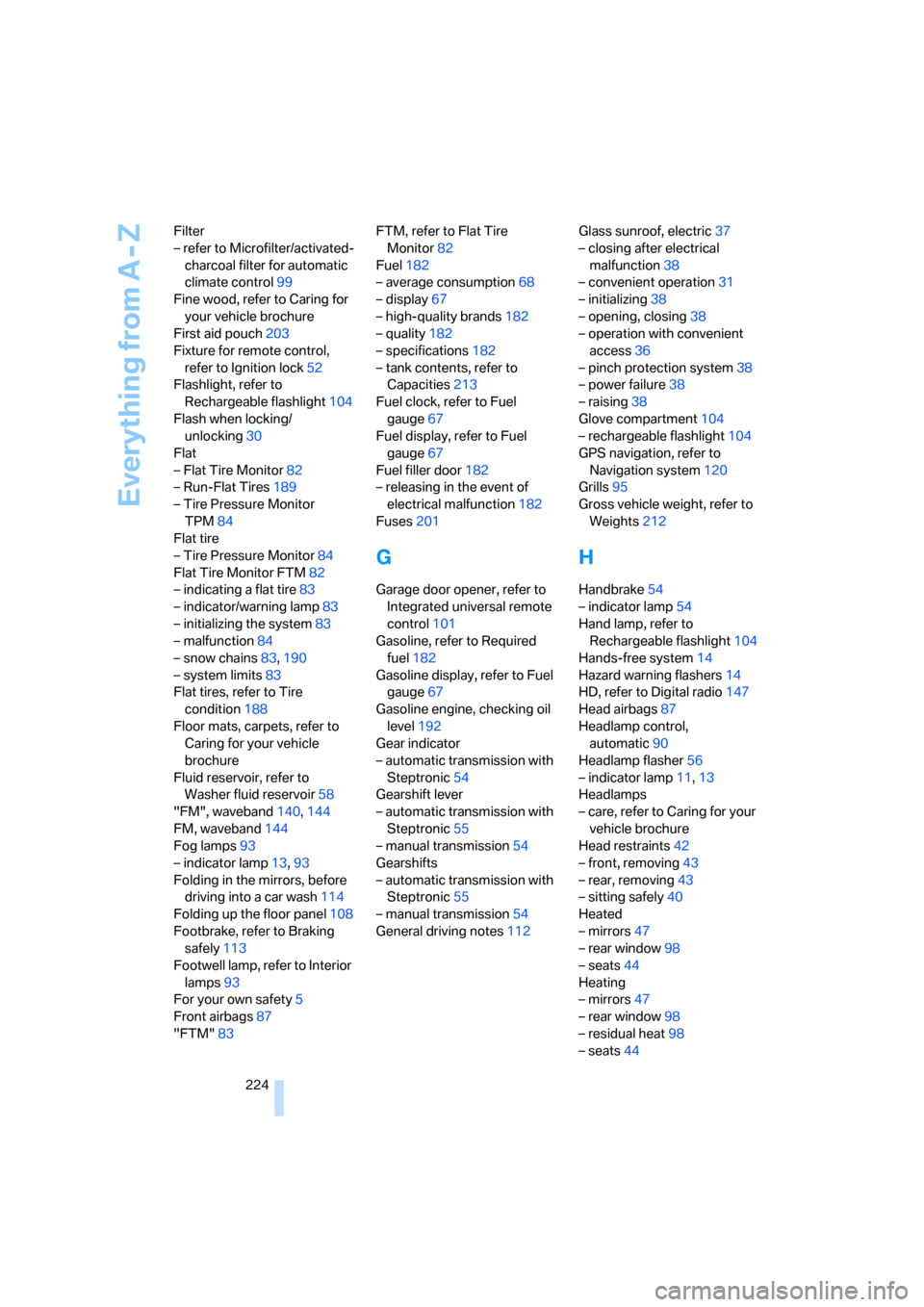
Everything from A - Z
224 Filter
– refer to Microfilter/activated-
charcoal filter for automatic
climate control99
Fine wood, refer to Caring for
your vehicle brochure
First aid pouch203
Fixture for remote control,
refer to Ignition lock52
Flashlight, refer to
Rechargeable flashlight104
Flash when locking/
unlocking30
Flat
– Flat Tire Monitor82
– Run-Flat Tires189
– Tire Pressure Monitor
TPM84
Flat tire
– Tire Pressure Monitor84
Flat Tire Monitor FTM82
– indicating a flat tire83
– indicator/warning lamp83
– initializing the system83
– malfunction84
– snow chains83,190
– system limits83
Flat tires, refer to Tire
condition188
Floor mats, carpets, refer to
Caring for your vehicle
brochure
Fluid reservoir, refer to
Washer fluid reservoir58
"FM", waveband140,144
FM, waveband144
Fog lamps93
– indicator lamp13,93
Folding in the mirrors, before
driving into a car wash114
Folding up the floor panel108
Footbrake, refer to Braking
safely113
Footwell lamp, refer to Interior
lamps93
For your own safety5
Front airbags87
"FTM"83FTM, refer to Flat Tire
Monitor82
Fuel182
– average consumption68
– display67
– high-quality brands182
– quality182
– specifications182
– tank contents, refer to
Capacities213
Fuel clock, refer to Fuel
gauge67
Fuel display, refer to Fuel
gauge67
Fuel filler door182
– releasing in the event of
electrical malfunction182
Fuses201
G
Garage door opener, refer to
Integrated universal remote
control101
Gasoline, refer to Required
fuel182
Gasoline display, refer to Fuel
gauge67
Gasoline engine, checking oil
level192
Gear indicator
– automatic transmission with
Steptronic54
Gearshift lever
– automatic transmission with
Steptronic55
– manual transmission54
Gearshifts
– automatic transmission with
Steptronic55
– manual transmission54
General driving notes112Glass sunroof, electric37
– closing after electrical
malfunction38
– convenient operation31
– initializing38
– opening, closing38
– operation with convenient
access36
– pinch protection system38
– power failure38
– raising38
Glove compartment104
– rechargeable flashlight104
GPS navigation, refer to
Navigation system120
Grills95
Gross vehicle weight, refer to
Weights212
H
Handbrake54
– indicator lamp54
Hand lamp, refer to
Rechargeable flashlight104
Hands-free system14
Hazard warning flashers14
HD, refer to Digital radio147
Head airbags87
Headlamp control,
automatic90
Headlamp flasher56
– indicator lamp11,13
Headlamps
– care, refer to Caring for your
vehicle brochure
Head restraints42
– front, removing43
– rear, removing43
– sitting safely40
Heated
– mirrors47
– rear window98
– seats44
Heating
– mirrors47
– rear window98
– residual heat98
– seats44
ba8_E9293_US.book Seite 224 Freitag, 5. Mai 2006 1:02 13
Page 230 of 239
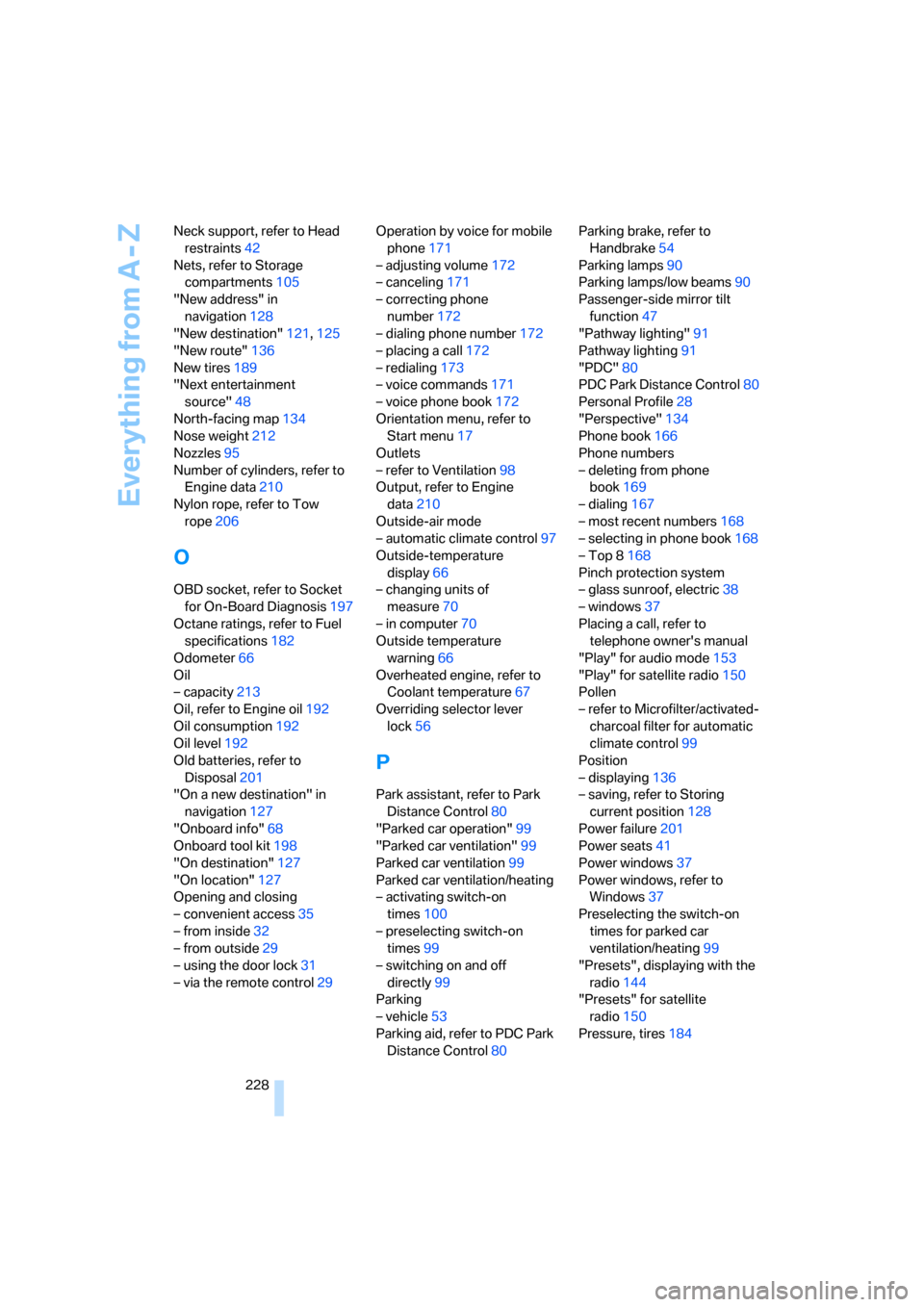
Everything from A - Z
228 Neck support, refer to Head
restraints42
Nets, refer to Storage
compartments105
"New address" in
navigation128
"New destination"121,125
"New route"136
New tires189
"Next entertainment
source"48
North-facing map134
Nose weight212
Nozzles95
Number of cylinders, refer to
Engine data210
Nylon rope, refer to Tow
rope206
O
OBD socket, refer to Socket
for On-Board Diagnosis197
Octane ratings, refer to Fuel
specifications182
Odometer66
Oil
– capacity213
Oil, refer to Engine oil192
Oil consumption192
Oil level192
Old batteries, refer to
Disposal201
"On a new destination" in
navigation127
"Onboard info"68
Onboard tool kit198
"On destination"127
"On location"127
Opening and closing
– convenient access35
– from inside32
– from outside29
– using the door lock31
– via the remote control29Operation by voice for mobile
phone171
– adjusting volume172
– canceling171
– correcting phone
number172
– dialing phone number172
– placing a call172
– redialing173
– voice commands171
– voice phone book172
Orientation menu, refer to
Start menu17
Outlets
– refer to Ventilation98
Output, refer to Engine
data210
Outside-air mode
– automatic climate control97
Outside-temperature
display66
– changing units of
measure70
– in computer70
Outside temperature
warning66
Overheated engine, refer to
Coolant temperature67
Overriding selector lever
lock56
P
Park assistant, refer to Park
Distance Control80
"Parked car operation"99
"Parked car ventilation"99
Parked car ventilation99
Parked car ventilation/heating
– activating switch-on
times100
– preselecting switch-on
times99
– switching on and off
directly99
Parking
– vehicle53
Parking aid, refer to PDC Park
Distance Control80Parking brake, refer to
Handbrake54
Parking lamps90
Parking lamps/low beams90
Passenger-side mirror tilt
function47
"Pathway lighting"91
Pathway lighting91
"PDC"80
PDC Park Distance Control80
Personal Profile28
"Perspective"134
Phone book166
Phone numbers
– deleting from phone
book169
– dialing167
– most recent numbers168
– selecting in phone book168
– Top 8168
Pinch protection system
– glass sunroof, electric38
– windows37
Placing a call, refer to
telephone owner's manual
"Play" for audio mode153
"Play" for satellite radio150
Pollen
– refer to Microfilter/activated-
charcoal filter for automatic
climate control99
Position
– displaying136
– saving, refer to Storing
current position128
Power failure201
Power seats41
Power windows37
Power windows, refer to
Windows37
Preselecting the switch-on
times for parked car
ventilation/heating99
"Presets", displaying with the
radio144
"Presets" for satellite
radio150
Pressure, tires
184
ba8_E9293_US.book Seite 228 Freitag, 5. Mai 2006 1:02 13