sport mode BMW 328I SEDAN 2008 E90 Owner's Manual
[x] Cancel search | Manufacturer: BMW, Model Year: 2008, Model line: 328I SEDAN, Model: BMW 328I SEDAN 2008 E90Pages: 274, PDF Size: 8.88 MB
Page 37 of 274
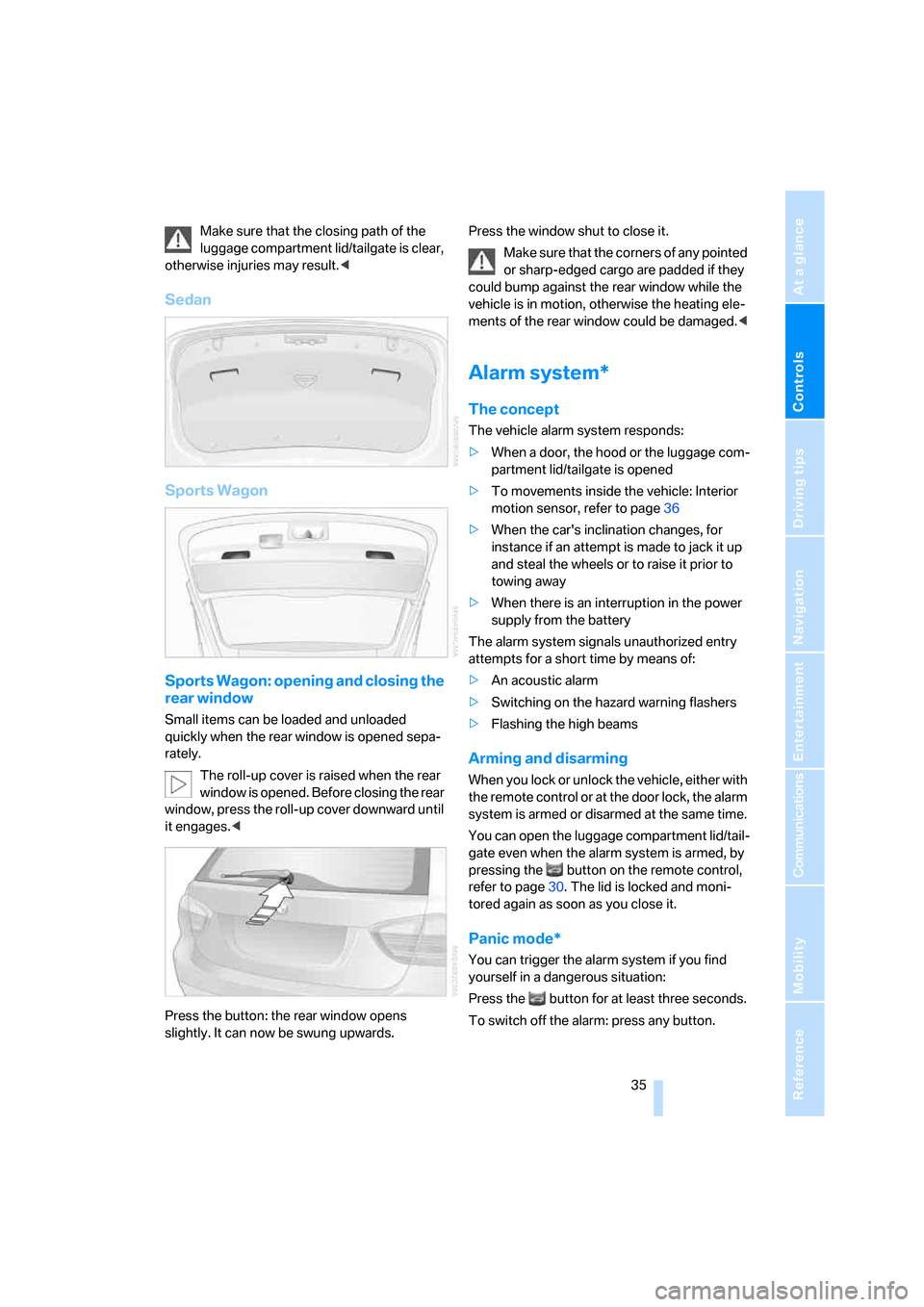
Controls
35Reference
At a glance
Driving tips
Communications
Navigation
Entertainment
Mobility
Make sure that the closing path of the
luggage compartment lid/tailgate is clear,
otherwise injuries may result.<
Sedan
Sports Wagon
Sports Wagon: opening and closing the
rear window
Small items can be loaded and unloaded
quickly when the rear window is opened sepa-
rately.
The roll-up cover is raised when the rear
window is opened. Before closing the rear
window, press the roll-up cover downward until
it engages.<
Press the button: the rear window opens
slightly. It can now be swung upwards.Press the window shut to close it.
Make sure that the corners of any pointed
or sharp-edged cargo are padded if they
could bump against the rear window while the
vehicle is in motion, otherwise the heating ele-
ments of the rear window could be damaged.<
Alarm system*
The concept
The vehicle alarm system responds:
>When a door, the hood or the luggage com-
partment lid/tailgate is opened
>To movements inside the vehicle: Interior
motion sensor, refer to page36
>When the car's inclination changes, for
instance if an attempt is made to jack it up
and steal the wheels or to raise it prior to
towing away
>When there is an interruption in the power
supply from the battery
The alarm system signals unauthorized entry
attempts for a short time by means of:
>An acoustic alarm
>Switching on the hazard warning flashers
>Flashing the high beams
Arming and disarming
When you lock or unlock the vehicle, either with
the remote control or at the door lock, the alarm
system is armed or disarmed at the same time.
You can open the luggage compartment lid/tail-
gate even when the alarm system is armed, by
pressing the button on the remote control,
refer to page30. The lid is locked and moni-
tored again as soon as you close it.
Panic mode*
You can trigger the alarm system if you find
yourself in a dangerous situation:
Press the button for at least three seconds.
To switch off the alarm: press any button.
Page 61 of 274
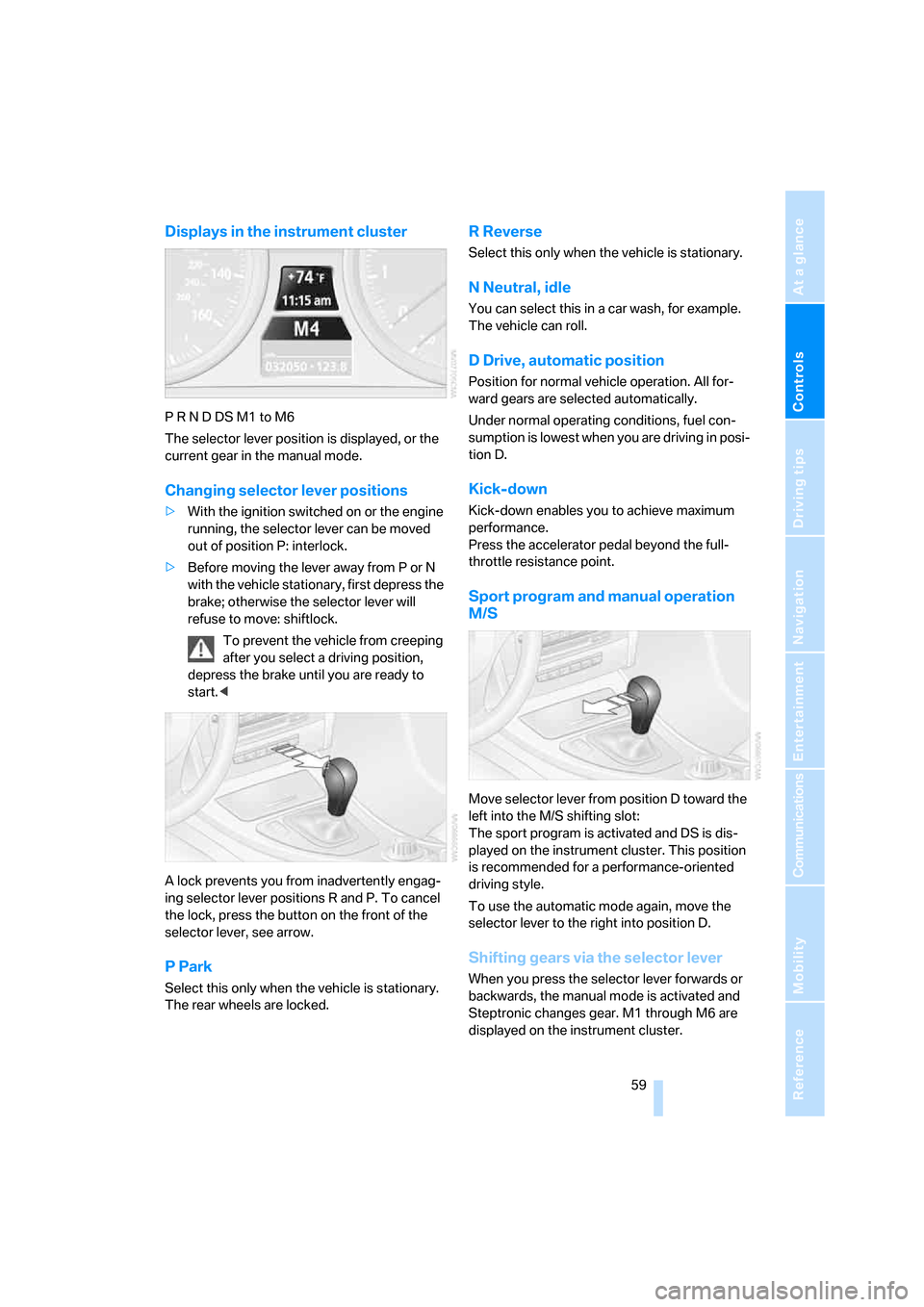
Controls
59Reference
At a glance
Driving tips
Communications
Navigation
Entertainment
Mobility
Displays in the instrument cluster
P R N D DS M1 to M6
The selector lever position is displayed, or the
current gear in the manual mode.
Changing selector lever positions
>With the ignition switched on or the engine
running, the selector lever can be moved
out of position P: interlock.
>Before moving the lever away from P or N
with the vehicle stationary, first depress the
brake; otherwise the selector lever will
refuse to move: shiftlock.
To prevent the vehicle from creeping
after you select a driving position,
depress the brake until you are ready to
start.<
A lock prevents you from inadvertently engag-
ing selector lever positions R and P. To cancel
the lock, press the button on the front of the
selector lever, see arrow.
P Park
Select this only when the vehicle is stationary.
The rear wheels are locked.
R Reverse
Select this only when the vehicle is stationary.
N Neutral, idle
You can select this in a car wash, for example.
The vehicle can roll.
D Drive, automatic position
Position for normal vehicle operation. All for-
ward gears are selected automatically.
Under normal operating conditions, fuel con-
sumption is lowest when you are driving in posi-
tion D.
Kick-down
Kick-down enables you to achieve maximum
performance.
Press the accelerator pedal beyond the full-
throttle resistance point.
Sport program and manual operation
M/S
Move selector lever from position D toward the
left into the M/S shifting slot:
The sport program is activated and DS is dis-
played on the instrument cluster. This position
is recommended for a performance-oriented
driving style.
To use the automatic mode again, move the
selector lever to the right into position D.
Shifting gears via the selector lever
When you press the selector lever forwards or
backwards, the manual mode is activated and
Steptronic changes gear. M1 through M6 are
displayed on the instrument cluster.
Page 257 of 274
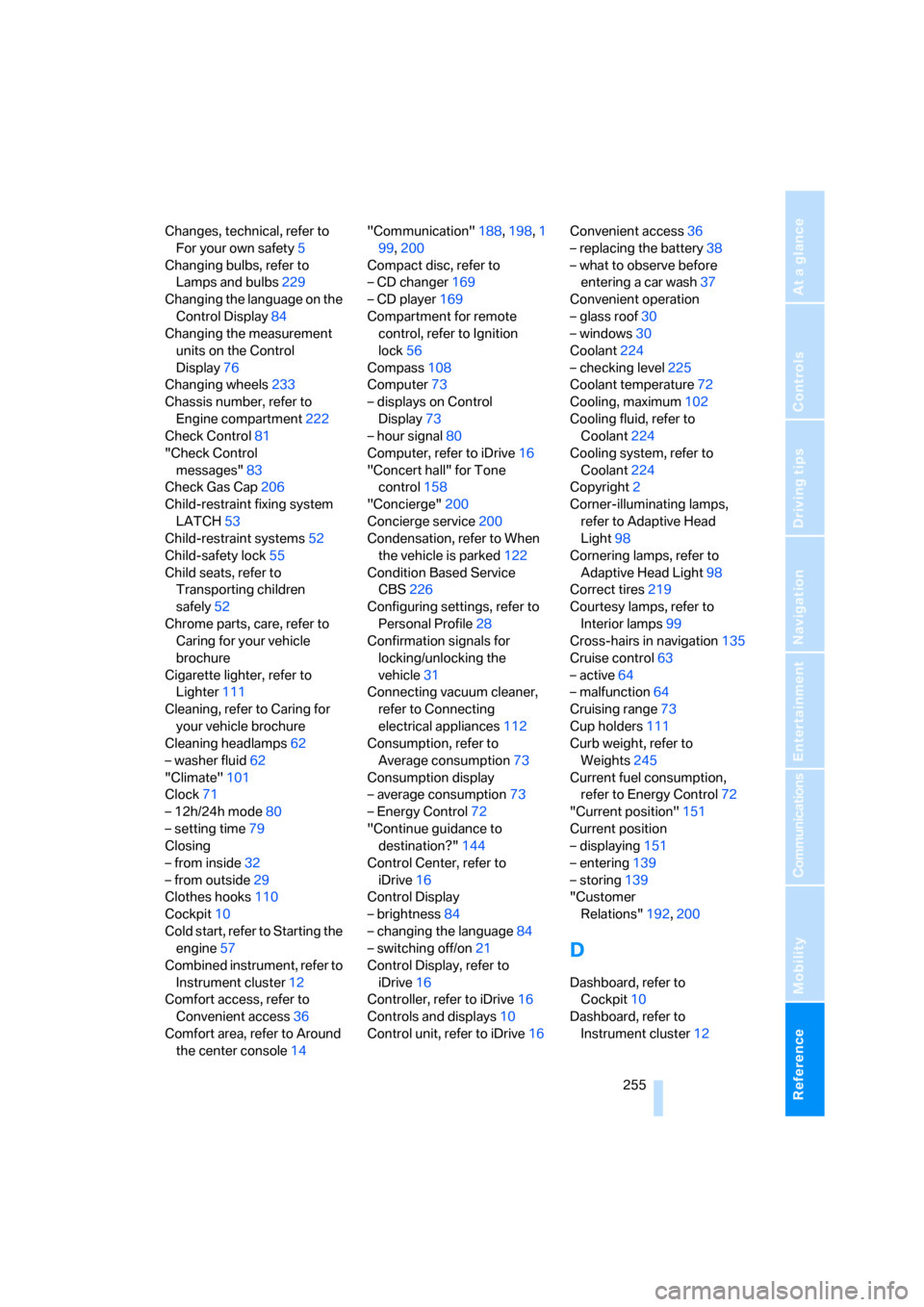
Reference 255
At a glance
Controls
Driving tips
Communications
Navigation
Entertainment
Mobility
Changes, technical, refer to
For your own safety5
Changing bulbs, refer to
Lamps and bulbs229
Changing the language on the
Control Display84
Changing the measurement
units on the Control
Display76
Changing wheels233
Chassis number, refer to
Engine compartment222
Check Control81
"Check Control
messages"83
Check Gas Cap206
Child-restraint fixing system
LATCH53
Child-restraint systems52
Child-safety lock55
Child seats, refer to
Transporting children
safely52
Chrome parts, care, refer to
Caring for your vehicle
brochure
Cigarette lighter, refer to
Lighter111
Cleaning, refer to Caring for
your vehicle brochure
Cleaning headlamps62
– washer fluid62
"Climate"101
Clock71
– 12h/24h mode80
– setting time79
Closing
– from inside32
– from outside29
Clothes hooks110
Cockpit10
Cold start, refer to Starting the
engine57
Combined instrument, refer to
Instrument cluster12
Comfort access, refer to
Convenient access36
Comfort area, refer to Around
the center console14"Communication"188,198,1
99,200
Compact disc, refer to
– CD changer169
– CD player169
Compartment for remote
control, refer to Ignition
lock56
Compass108
Computer73
– displays on Control
Display73
– hour signal80
Computer, refer to iDrive16
"Concert hall" for Tone
control158
"Concierge"200
Concierge service200
Condensation, refer to When
the vehicle is parked122
Condition Based Service
CBS226
Configuring settings, refer to
Personal Profile28
Confirmation signals for
locking/unlocking the
vehicle31
Connecting vacuum cleaner,
refer to Connecting
electrical appliances112
Consumption, refer to
Average consumption73
Consumption display
– average consumption73
– Energy Control72
"Continue guidance to
destination?"144
Control Center, refer to
iDrive16
Control Display
– brightness84
– changing the language84
– switching off/on21
Control Display, refer to
iDrive16
Controller, refer to iDrive16
Controls and displays10
Control unit, refer to iDrive16Convenient access36
– replacing the battery38
– what to observe before
entering a car wash37
Convenient operation
– glass roof30
– windows30
Coolant224
– checking level225
Coolant temperature72
Cooling, maximum102
Cooling fluid, refer to
Coolant224
Cooling system, refer to
Coolant224
Copyright2
Corner-illuminating lamps,
refer to Adaptive Head
Light98
Cornering lamps, refer to
Adaptive Head Light98
Correct tires219
Courtesy lamps, refer to
Interior lamps99
Cross-hairs in navigation135
Cruise control63
– active64
– malfunction64
Cruising range73
Cup holders111
Curb weight, refer to
Weights245
Current fuel consumption,
refer to Energy Control72
"Current position"151
Current position
– displaying151
– entering139
– storing139
"Customer
Relations"192,200
D
Dashboard, refer to
Cockpit10
Dashboard, refer to
Instrument cluster12
Page 269 of 274
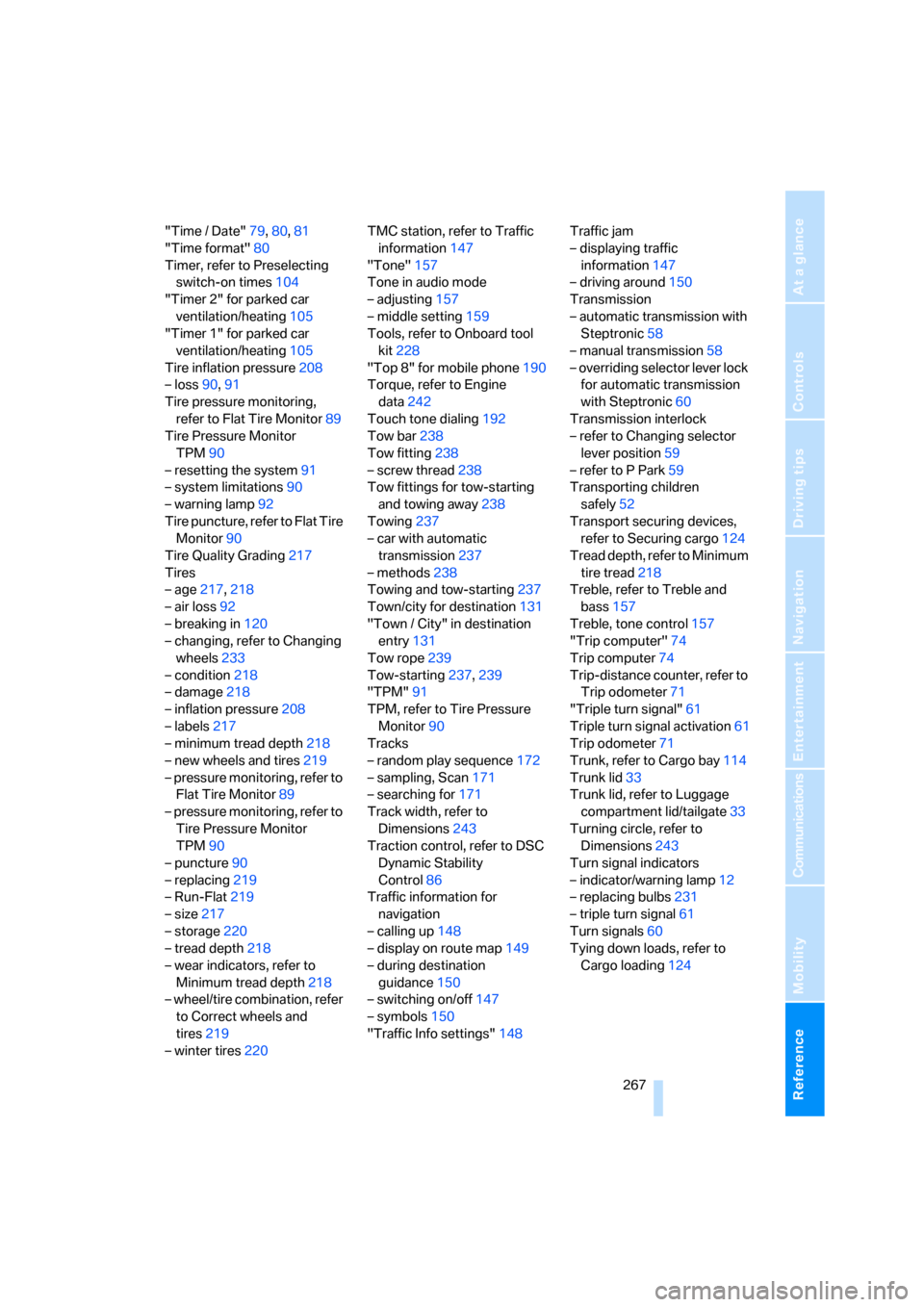
Reference 267
At a glance
Controls
Driving tips
Communications
Navigation
Entertainment
Mobility
"Time / Date"79,80,81
"Time format"80
Timer, refer to Preselecting
switch-on times104
"Timer 2" for parked car
ventilation/heating105
"Timer 1" for parked car
ventilation/heating105
Tire inflation pressure208
– loss90,91
Tire pressure monitoring,
refer to Flat Tire Monitor89
Tire Pressure Monitor
TPM90
– resetting the system91
– system limitations90
– warning lamp92
Tire puncture, refer to Flat Tire
Monitor90
Tire Quality Grading217
Tires
– age217,218
– air loss92
– breaking in120
– changing, refer to Changing
wheels233
– condition218
– damage218
– inflation pressure208
– labels217
– minimum tread depth218
– new wheels and tires219
– pressure monitoring, refer to
Flat Tire Monitor89
– pressure monitoring, refer to
Tire Pressure Monitor
TPM90
– puncture90
– replacing219
– Run-Flat219
– size217
– storage220
– tread depth218
– wear indicators, refer to
Minimum tread depth218
– wheel/tire combination, refer
to Correct wheels and
tires219
– winter tires220TMC station, refer to Traffic
information147
"Tone"157
Tone in audio mode
– adjusting157
– middle setting159
Tools, refer to Onboard tool
kit228
"Top 8" for mobile phone190
Torque, refer to Engine
data242
Touch tone dialing192
Tow bar238
Tow fitting238
– screw thread238
Tow fittings for tow-starting
and towing away238
Towing237
– car with automatic
transmission237
– methods238
Towing and tow-starting237
Town/city for destination131
"Town / City" in destination
entry131
Tow rope239
Tow-starting237,239
"TPM"91
TPM, refer to Tire Pressure
Monitor90
Tracks
– random play sequence172
– sampling, Scan171
– searching for171
Track width, refer to
Dimensions243
Traction control, refer to DSC
Dynamic Stability
Control86
Traffic information for
navigation
– calling up148
– display on route map149
– during destination
guidance150
– switching on/off147
– symbols150
"Traffic Info settings"148Traffic jam
– displaying traffic
information147
– driving around150
Transmission
– automatic transmission with
Steptronic58
– manual transmission58
– overriding selector lever lock
for automatic transmission
with Steptronic60
Transmission interlock
– refer to Changing selector
lever position59
– refer to P Park59
Transporting children
safely52
Transport securing devices,
refer to Securing cargo124
Tread depth, refer to Minimum
tire tread
218
Treble, refer to Treble and
bass157
Treble, tone control157
"Trip computer"74
Trip computer74
Trip-distance counter, refer to
Trip odometer71
"Triple turn signal"61
Triple turn signal activation61
Trip odometer71
Trunk, refer to Cargo bay114
Trunk lid33
Trunk lid, refer to Luggage
compartment lid/tailgate33
Turning circle, refer to
Dimensions243
Turn signal indicators
– indicator/warning lamp12
– replacing bulbs231
– triple turn signal61
Turn signals60
Tying down loads, refer to
Cargo loading124