trip computer BMW 328I XDRIVE COUPE 2013 Owners Manual
[x] Cancel search | Manufacturer: BMW, Model Year: 2013, Model line: 328I XDRIVE COUPE, Model: BMW 328I XDRIVE COUPE 2013Pages: 308, PDF Size: 5.65 MB
Page 13 of 308
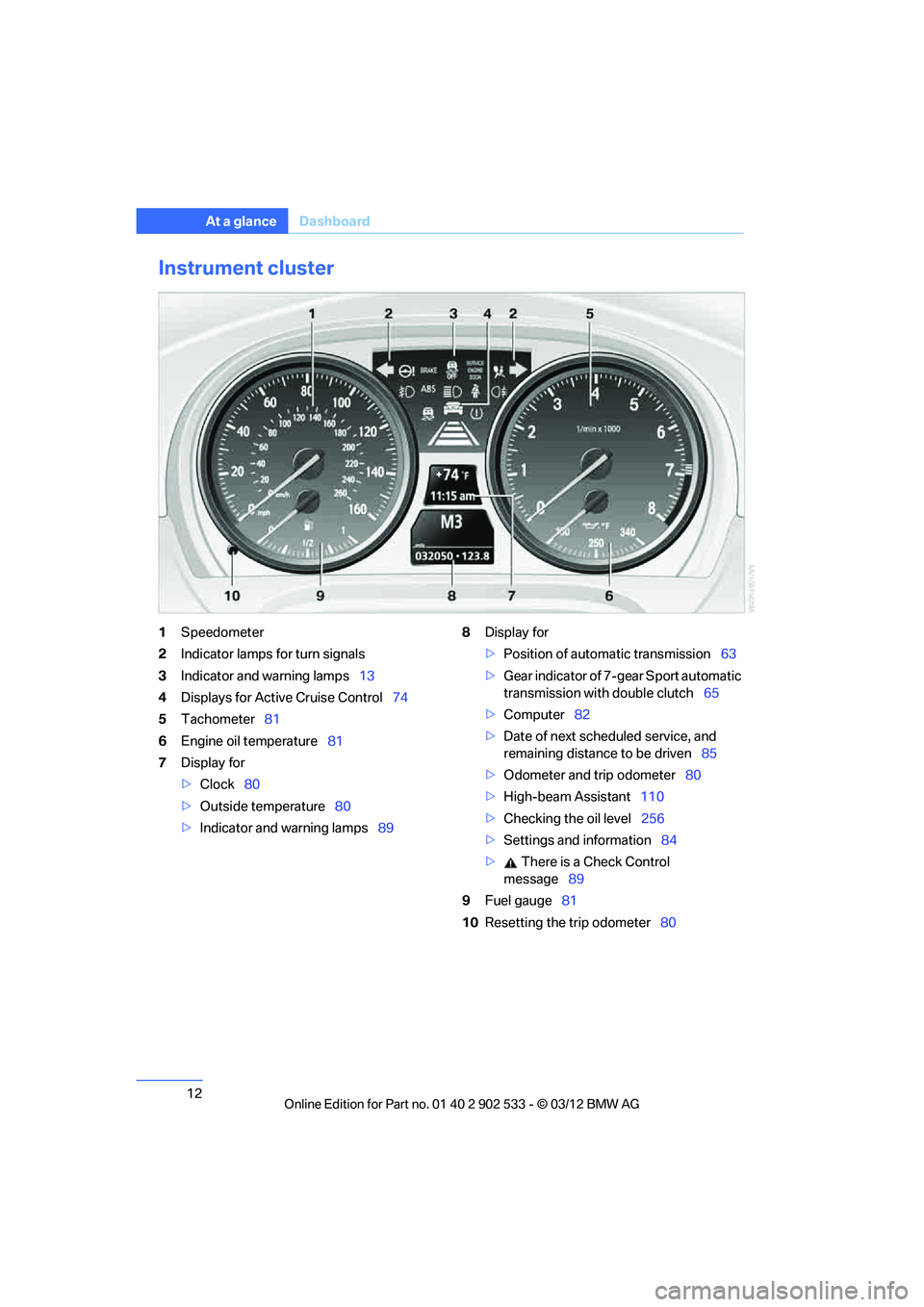
12
At a glanceDashboard
Instrument cluster
1Speedometer
2 Indicator lamps for turn signals
3 Indicator and warning lamps 13
4 Displays for Active Cruise Control 74
5 Tachometer 81
6 Engine oil temperature 81
7 Display for
>Clock 80
> Outside temperature 80
> Indicator and warning lamps 898
Display for
>Position of automatic transmission 63
> Gear indicator of 7-gear Sport automatic
transmission with double clutch 65
> Computer 82
> Date of next scheduled service, and
remaining distance to be driven 85
> Odometer and trip odometer 80
> High-beam Assistant 110
> Checking the oil level 256
> Settings and information 84
> There is a Check Control
message 89
9 Fuel gauge 81
10 Resetting the trip odometer 80
00320051004F004C00510048000300280047004C0057004C005200510003
Page 83 of 308
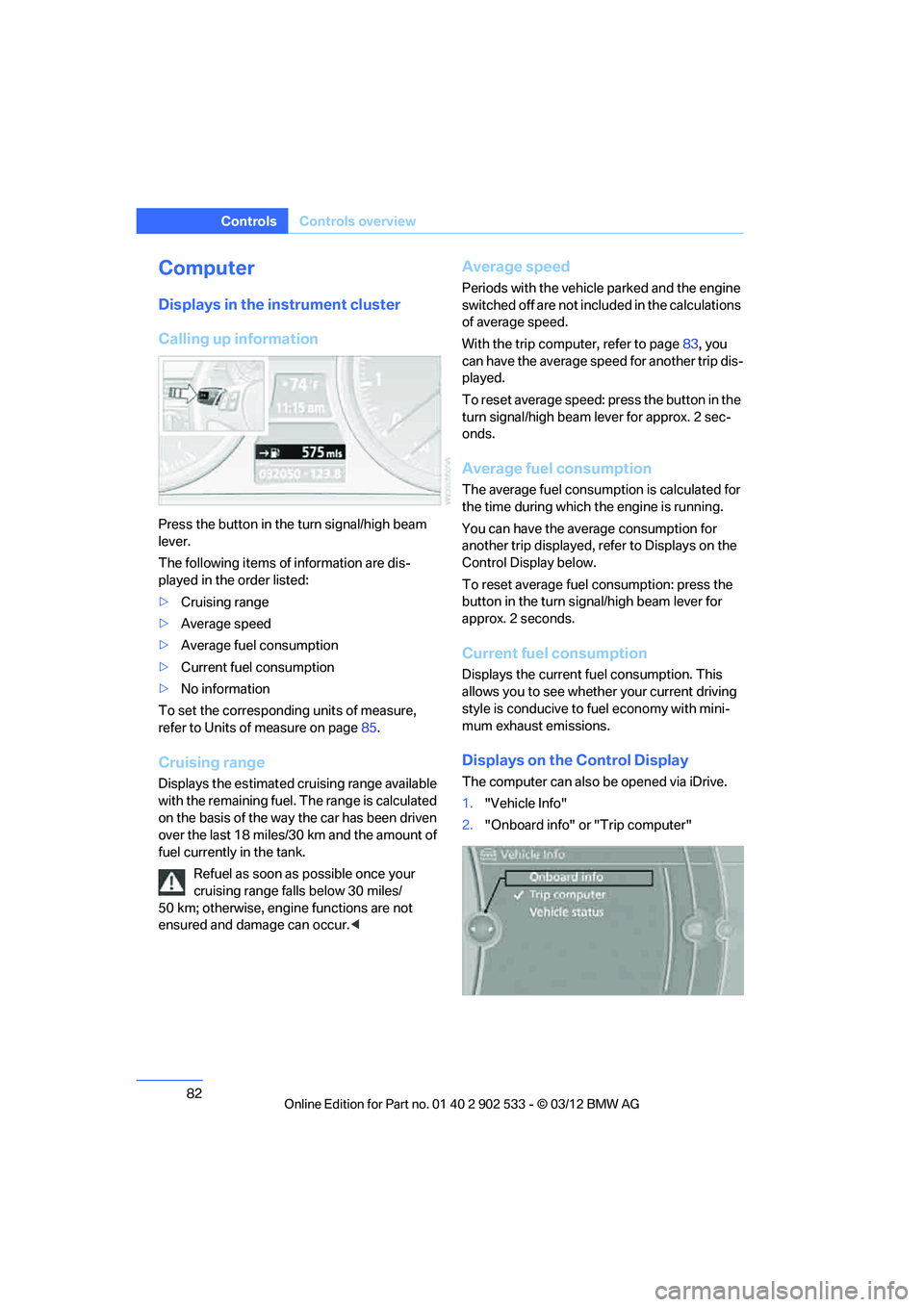
82
ControlsControls overview
Computer
Displays in the instrument cluster
Calling up information
Press the button in the turn signal/high beam
lever.
The following items of information are dis-
played in the order listed:
>Cruising range
> Average speed
> Average fuel consumption
> Current fuel consumption
> No information
To set the corresponding units of measure,
refer to Units of measure on page 85.
Cruising range
Displays the estimated cruising range available
with the remaining fuel. The range is calculated
on the basis of the way the car has been driven
over the last 18 miles/30 km and the amount of
fuel currently in the tank.
Refuel as soon as possible once your
cruising range falls below 30 miles/
50 km; otherwise, engine functions are not
ensured and damage can occur. <
Average speed
Periods with the vehicle parked and the engine
switched off are not included in the calculations
of average speed.
With the trip computer, refer to page 83, you
can have the average speed for another trip dis-
played.
To reset average speed: press the button in the
turn signal/high beam lever for approx. 2 sec-
onds.
Average fuel consumption
The average fuel consumption is calculated for
the time during which the engine is running.
You can have the average consumption for
another trip displayed, refer to Displays on the
Control Display below.
To reset average fuel consumption: press the
button in the turn signal/high beam lever for
approx. 2 seconds.
Current fuel consumption
Displays the current fuel consumption. This
allows you to see whether your current driving
style is conducive to fuel economy with mini-
mum exhaust emissions.
Displays on the Control Display
The computer can also be opened via iDrive.
1. "Vehicle Info"
2. "Onboard info" or "Trip computer"
00320051004F004C00510048000300280047004C0057004C005200510003
Page 84 of 308
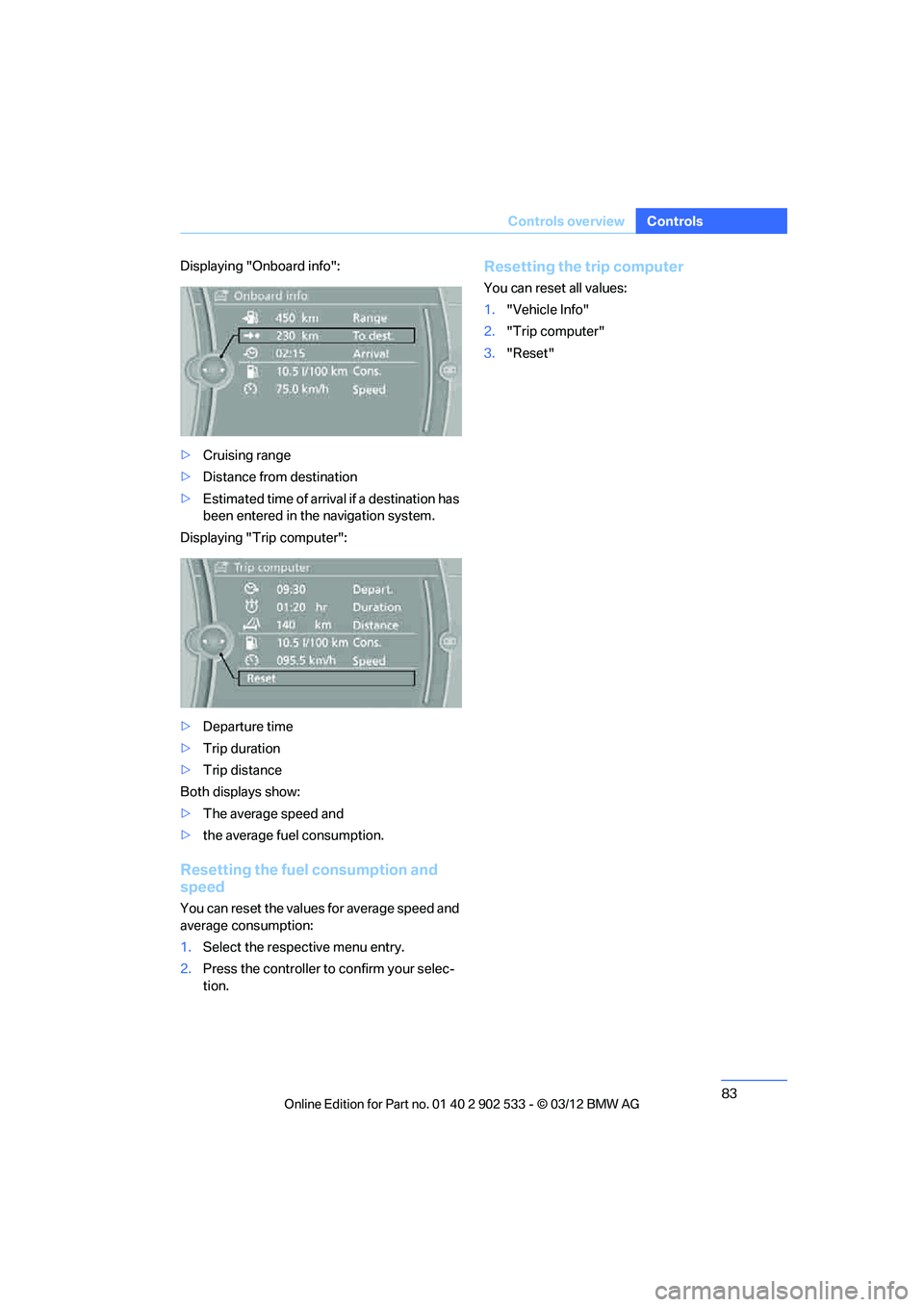
83
Controls overview
Controls
Displaying "Onboard info":
>
Cruising range
> Distance from destination
> Estimated time of arrival if a destination has
been entered in the navigation system.
Displaying "Trip computer":
> Departure time
> Trip duration
> Trip distance
Both displays show:
> The average speed and
> the average fuel consumption.
Resetting the fuel consumption and
speed
You can reset the values for average speed and
average consumption:
1.Select the respective menu entry.
2. Press the controller to confirm your selec-
tion.
Resetting the trip computer
You can reset all values:
1. "Vehicle Info"
2. "Trip computer"
3. "Reset"
00320051004F004C00510048000300280047004C0057004C005200510003
Page 291 of 308
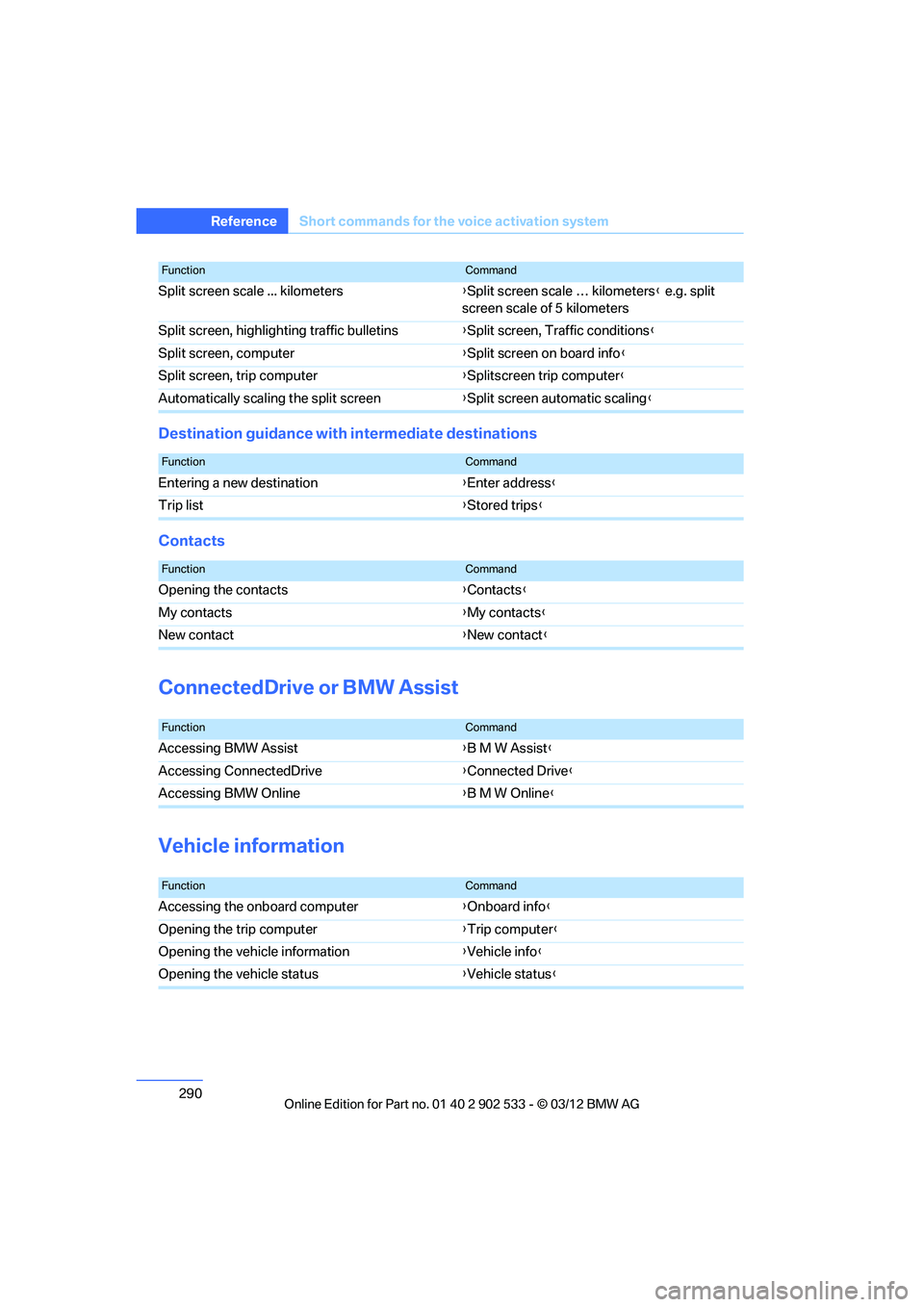
290
Referen ceShort commands for the voice activation system
Destination guidance with intermediate destinations
Contacts
ConnectedDrive or BMW Assist
Vehicle information
Split screen scale ... kilometers {Split screen scale … kilometers } e.g. split
screen scale of 5 kilometers
Split screen, highlighting traffic bulletins {Split screen, Traffic conditions }
Split screen, computer {Split screen on board info }
Split screen, trip computer {Splitscreen trip computer}
Automatically scaling the split screen {Split screen automatic scaling }
FunctionCommand
FunctionCommand
Entering a new destination {Enter address }
Trip list {Stored trips }
FunctionCommand
Opening the contacts {Contacts }
My contacts {My contacts }
New contact {New contact }
FunctionCommand
Accessing BMW Assist {B M W Assist }
Accessing ConnectedDrive {Connected Drive}
Accessing BMW Online {B M W Online}
FunctionCommand
Accessing the onboard computer {Onboard info }
Opening the trip computer {Trip computer }
Opening the vehicle information {Vehicle info }
Opening the vehicle status {Vehicle status }
00320051004F004C00510048000300280047004C0057004C005200510003
Page 301 of 308
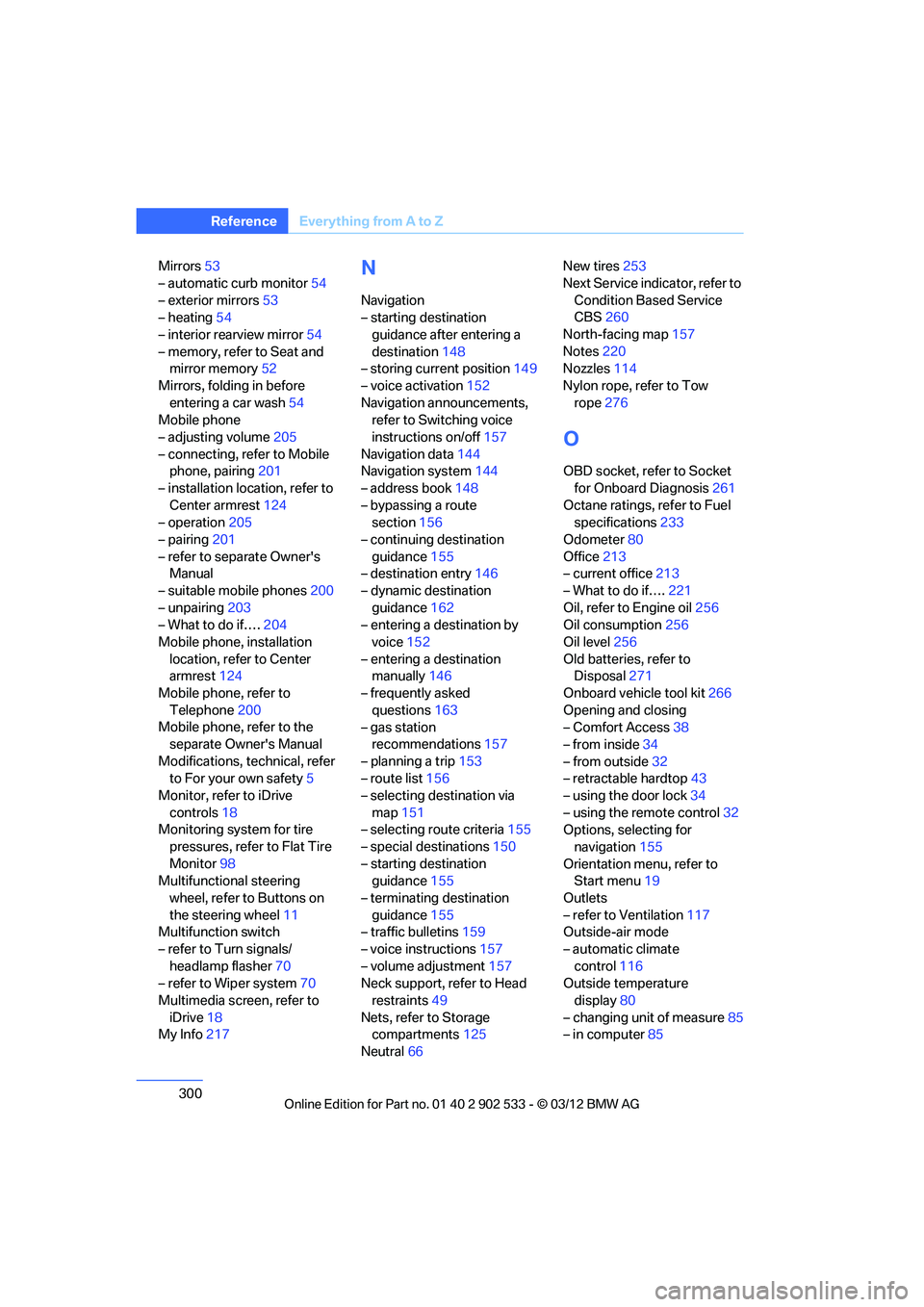
300
Referen ceEverything from A to Z
Mirrors53
– automatic curb monitor 54
– exterior mirrors 53
– heating 54
– interior rearview mirror 54
– memory, refer to Seat and mirror memory 52
Mirrors, folding in before entering a car wash 54
Mobile phone
– adjusting volume 205
– connecting, refer to Mobile phone, pairing 201
– installation location, refer to Center armrest 124
– operation 205
– pairing 201
– refer to separate Owner's Manual
– suitable mobile phones 200
– unpairing 203
– What to do if…. 204
Mobile phone, installation location, refer to Center
armrest 124
Mobile phone, refer to Telephone 200
Mobile phone, refer to the
separate Owner's Manual
Modifications, technical, refer to For your own safety 5
Monitor, refer to iDrive controls 18
Monitoring system for tire
pressures, refer to Flat Tire
Monitor 98
Multifunctional steering
wheel, refer to Buttons on
the steering wheel 11
Multifunction switch
– refer to Turn signals/
headlamp flasher 70
– refer to Wiper system 70
Multimedia screen, refer to iDrive 18
My Info 217N
Navigation
– starting destination
guidance after entering a
destination 148
– storing current position 149
– voice activation 152
Navigation announcements, refer to Switching voice
instructions on/off 157
Navigation data 144
Navigation system 144
– address book 148
– bypassing a route section 156
– continuing destination guidance 155
– destination entry 146
– dynamic destination guidance 162
– entering a destination by
voice 152
– entering a destination manually 146
– frequently asked questions 163
– gas station
recommendations 157
– planning a trip 153
– route list 156
– selecting destination via map 151
– selecting route criteria 155
– special destinations 150
– starting destination guidance 155
– terminating destination guidance 155
– traffic bulletins 159
– voice instructions 157
– volume adjustment 157
Neck support, refer to Head
restraints 49
Nets, refer to Storage compartments 125
Neutral 66 New tires
253
Next Service indicator, refer to Condition Based Service
CBS 260
North-facing map 157
Notes 220
Nozzles 114
Nylon rope, refer to Tow rope 276
O
OBD socket, refer to Socket
for Onboard Diagnosis 261
Octane ratings, refer to Fuel specifications 233
Odometer 80
Office 213
– current office 213
– What to do if…. 221
Oil, refer to Engine oil 256
Oil consumption 256
Oil level 256
Old batteries, refer to Disposal 271
Onboard vehicle tool kit 266
Opening and closing
– Comfort Access 38
– from inside 34
– from outside 32
– retractable hardtop 43
– using the door lock 34
– using the remote control 32
Options, selecting for
navigation 155
Orientation menu, refer to Start menu 19
Outlets
– refer to Ventilation 117
Outside-air mode
– automatic climate
control 116
Outside temperature
display 80
– changing unit of measure 85
– in computer 85
00320051004F004C00510048000300280047004C0057004C005200510003
Page 306 of 308
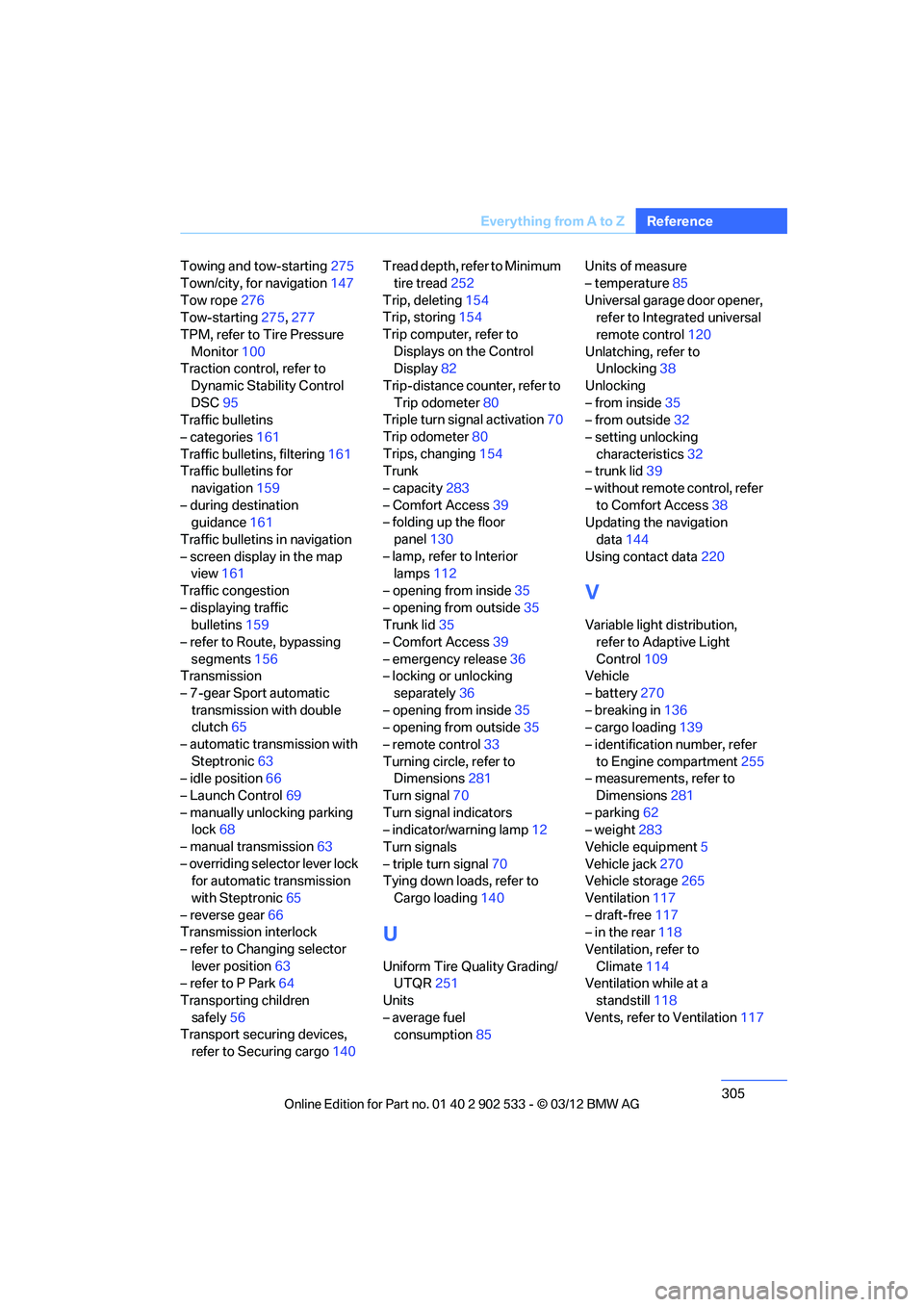
305
Everything from A to Z
Reference
Towing and tow-starting
275
Town/city, for navigation 147
Tow rope 276
Tow-starting 275,277
TPM, refer to Tire Pressure Monitor 100
Traction control, refer to
Dynamic Stability Control
DSC 95
Traffic bulletins
– categories 161
Traffic bulletins, filtering 161
Traffic bulletins for
navigation 159
– during destination guidance 161
Traffic bulletins in navigation
– screen display in the map view 161
Traffic congestion
– displaying traffic bulletins 159
– refer to Route, bypassing segments 156
Transmission
– 7-gear Sport automatic
transmission with double
clutch 65
– automatic transmission with Steptronic 63
– idle position 66
– Launch Control 69
– manually unlocking parking lock 68
– manual transmission 63
– overriding selector lever lock for automatic transmission
with Steptronic 65
– reverse gear 66
Transmission interlock
– refer to Changing selector
lever position 63
– refer to P Park 64
Transporting children safely 56
Transport securing devices,
refer to Securing cargo 140Tread depth, refer to Minimum
tire tread 252
Trip, deleting 154
Trip, storing 154
Trip computer, refer to Displays on the Control
Display 82
Trip-distance counter, refer to Trip odometer 80
Triple turn signal activation 70
Trip odometer 80
Trips, changing 154
Trunk
– capacity 283
– Comfort Access 39
– folding up the floor
panel 130
– lamp, refer to Interior lamps 112
– ope ni
ng from inside 35
– opening from outside 35
Trunk lid 35
– Comfort Access 39
– emergency release 36
– locking or unlocking
separately 36
– opening from inside 35
– opening from outside 35
– remote control 33
Turning circle, refer to Dimensions 281
Turn signal 70
Turn signal indicators
– indicator/warning lamp 12
Turn signals
– triple turn signal 70
Tying down loads, refer to
Cargo loading 140
U
Uniform Tire Quality Grading/
UTQR 251
Units
– average fuel consumption 85 Units of measure
– temperature
85
Universal garage door opener, refer to Integrated universal
remote control 120
Unlatching, refer to Unlocking 38
Unlocking
– from inside 35
– from outside 32
– setting unlocking characteristics 32
– trunk lid 39
– without remote control, refer to Comfort Access 38
Updating the navigation
data 144
Using contact data 220
V
Variable light distribution,
refer to Adaptive Light
Control 109
Vehicle
– battery 270
– breaking in 136
– cargo loading 139
– identification number, refer to Engine compartment 255
– measurements, refer to
Dimensions 281
– parking 62
– weight 283
Vehicle equipment 5
Vehicle jack 270
Vehicle storage 265
Ventilation 117
– draft-free 117
– in the rear 118
Ventilation, refer to Climate 114
Ventilation while at a
standstill 118
Vents, refer to Ventilation 117
00320051004F004C00510048000300280047004C0057004C005200510003