manual transmission BMW 328I XDRIVE GRAN TURISMO 2015 Owners Manual
[x] Cancel search | Manufacturer: BMW, Model Year: 2015, Model line: 328I XDRIVE GRAN TURISMO, Model: BMW 328I XDRIVE GRAN TURISMO 2015Pages: 251, PDF Size: 5.42 MB
Page 20 of 251
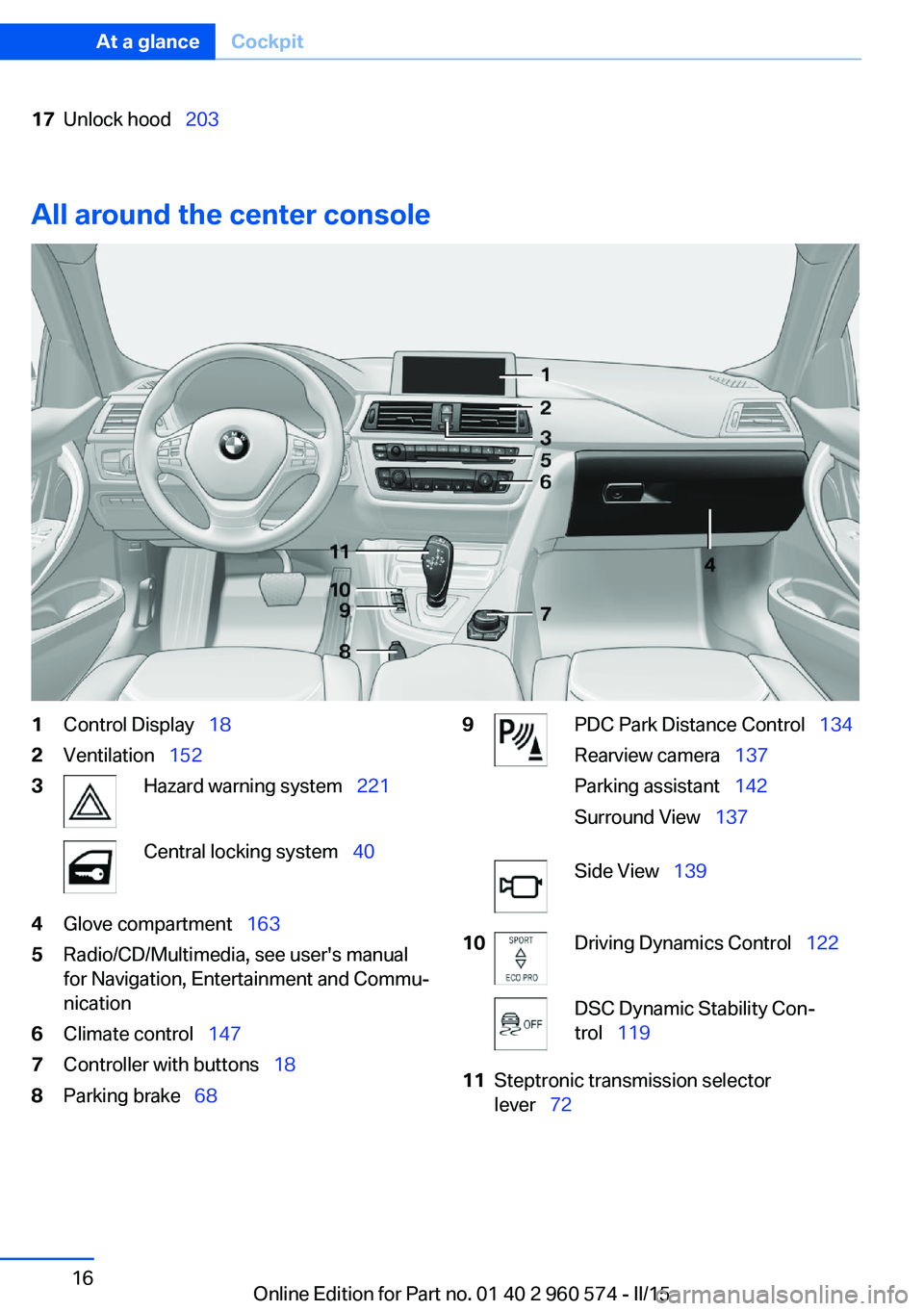
17Unlock hood 203
All around the center console
1Control Display 182Ventilation 1523Hazard warning system 221Central locking system 404Glove compartment 1635Radio/CD/Multimedia, see user's manual
for Navigation, Entertainment and Commu‐
nication6Climate control 1477Controller with buttons 188Parking brake 689PDC Park Distance Control 134
Rearview camera 137
Parking assistant 142
Surround View 137Side View 13910Driving Dynamics Control 122DSC Dynamic Stability Con‐
trol 11911Steptronic transmission selector
lever 72Seite 16At a glanceCockpit16
Online Edition for Part no. 01 40 2 960 574 - II/15
Page 42 of 251
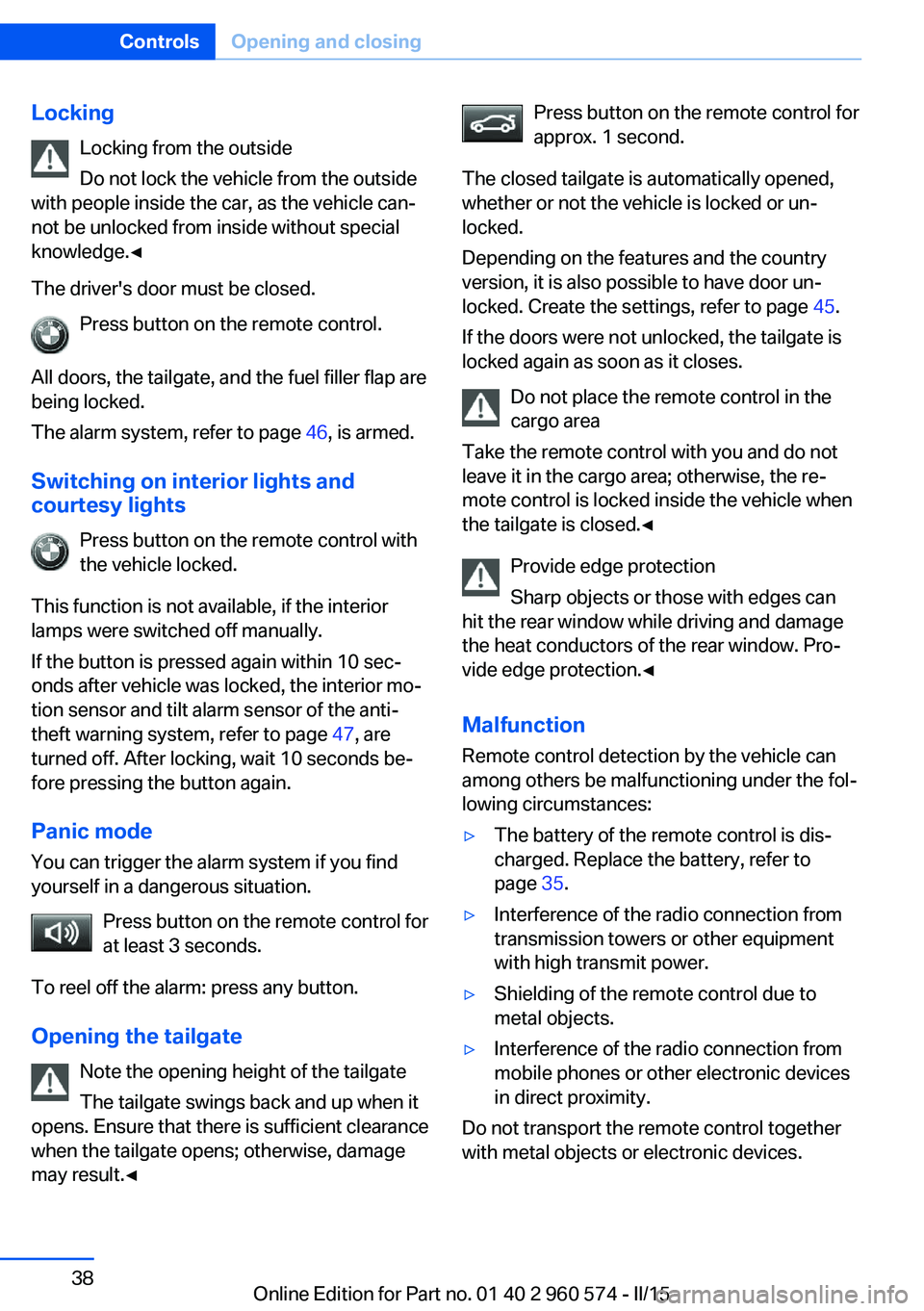
LockingLocking from the outside
Do not lock the vehicle from the outside
with people inside the car, as the vehicle can‐
not be unlocked from inside without special
knowledge.◀
The driver's door must be closed. Press button on the remote control.
All doors, the tailgate, and the fuel filler flap are
being locked.
The alarm system, refer to page 46, is armed.
Switching on interior lights and
courtesy lights
Press button on the remote control with
the vehicle locked.
This function is not available, if the interior
lamps were switched off manually.
If the button is pressed again within 10 sec‐
onds after vehicle was locked, the interior mo‐
tion sensor and tilt alarm sensor of the anti-
theft warning system, refer to page 47, are
turned off. After locking, wait 10 seconds be‐
fore pressing the button again.
Panic mode You can trigger the alarm system if you find
yourself in a dangerous situation.
Press button on the remote control for
at least 3 seconds.
To reel off the alarm: press any button.
Opening the tailgate Note the opening height of the tailgate
The tailgate swings back and up when it
opens. Ensure that there is sufficient clearance
when the tailgate opens; otherwise, damage
may result.◀Press button on the remote control for
approx. 1 second.
The closed tailgate is automatically opened,
whether or not the vehicle is locked or un‐
locked.
Depending on the features and the country
version, it is also possible to have door un‐
locked. Create the settings, refer to page 45.
If the doors were not unlocked, the tailgate is
locked again as soon as it closes.
Do not place the remote control in the
cargo area
Take the remote control with you and do not
leave it in the cargo area; otherwise, the re‐
mote control is locked inside the vehicle when
the tailgate is closed.◀
Provide edge protection
Sharp objects or those with edges can
hit the rear window while driving and damage the heat conductors of the rear window. Pro‐
vide edge protection.◀
Malfunction
Remote control detection by the vehicle can
among others be malfunctioning under the fol‐
lowing circumstances:▷The battery of the remote control is dis‐
charged. Replace the battery, refer to
page 35.▷Interference of the radio connection from
transmission towers or other equipment
with high transmit power.▷Shielding of the remote control due to
metal objects.▷Interference of the radio connection from
mobile phones or other electronic devices
in direct proximity.
Do not transport the remote control together
with metal objects or electronic devices.
Seite 38ControlsOpening and closing38
Online Edition for Part no. 01 40 2 960 574 - II/15
Page 72 of 251
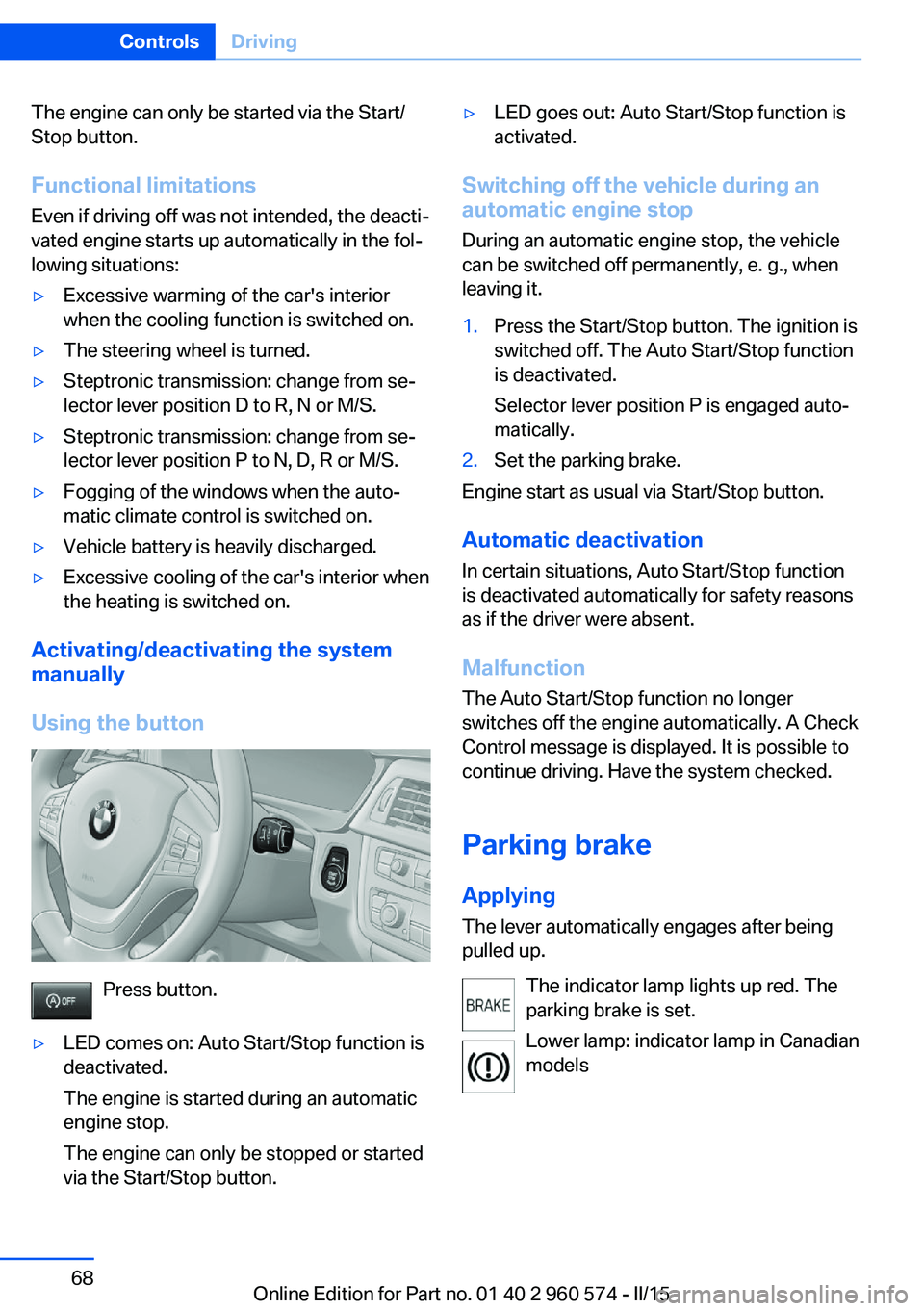
The engine can only be started via the Start/
Stop button.
Functional limitations
Even if driving off was not intended, the deacti‐
vated engine starts up automatically in the fol‐
lowing situations:▷Excessive warming of the car's interior
when the cooling function is switched on.▷The steering wheel is turned.▷Steptronic transmission: change from se‐
lector lever position D to R, N or M/S.▷Steptronic transmission: change from se‐
lector lever position P to N, D, R or M/S.▷Fogging of the windows when the auto‐
matic climate control is switched on.▷Vehicle battery is heavily discharged.▷Excessive cooling of the car's interior when
the heating is switched on.
Activating/deactivating the system
manually
Using the button
Press button.
▷LED comes on: Auto Start/Stop function is
deactivated.
The engine is started during an automatic
engine stop.
The engine can only be stopped or started
via the Start/Stop button.▷LED goes out: Auto Start/Stop function is
activated.
Switching off the vehicle during an
automatic engine stop
During an automatic engine stop, the vehicle
can be switched off permanently, e. g., when
leaving it.
1.Press the Start/Stop button. The ignition is
switched off. The Auto Start/Stop function
is deactivated.
Selector lever position P is engaged auto‐
matically.2.Set the parking brake.
Engine start as usual via Start/Stop button.
Automatic deactivation
In certain situations, Auto Start/Stop function
is deactivated automatically for safety reasons
as if the driver were absent.
Malfunction
The Auto Start/Stop function no longer
switches off the engine automatically. A Check
Control message is displayed. It is possible to
continue driving. Have the system checked.
Parking brake Applying
The lever automatically engages after being
pulled up.
The indicator lamp lights up red. The
parking brake is set.
Lower lamp: indicator lamp in Canadian
models
Seite 68ControlsDriving68
Online Edition for Part no. 01 40 2 960 574 - II/15
Page 78 of 251
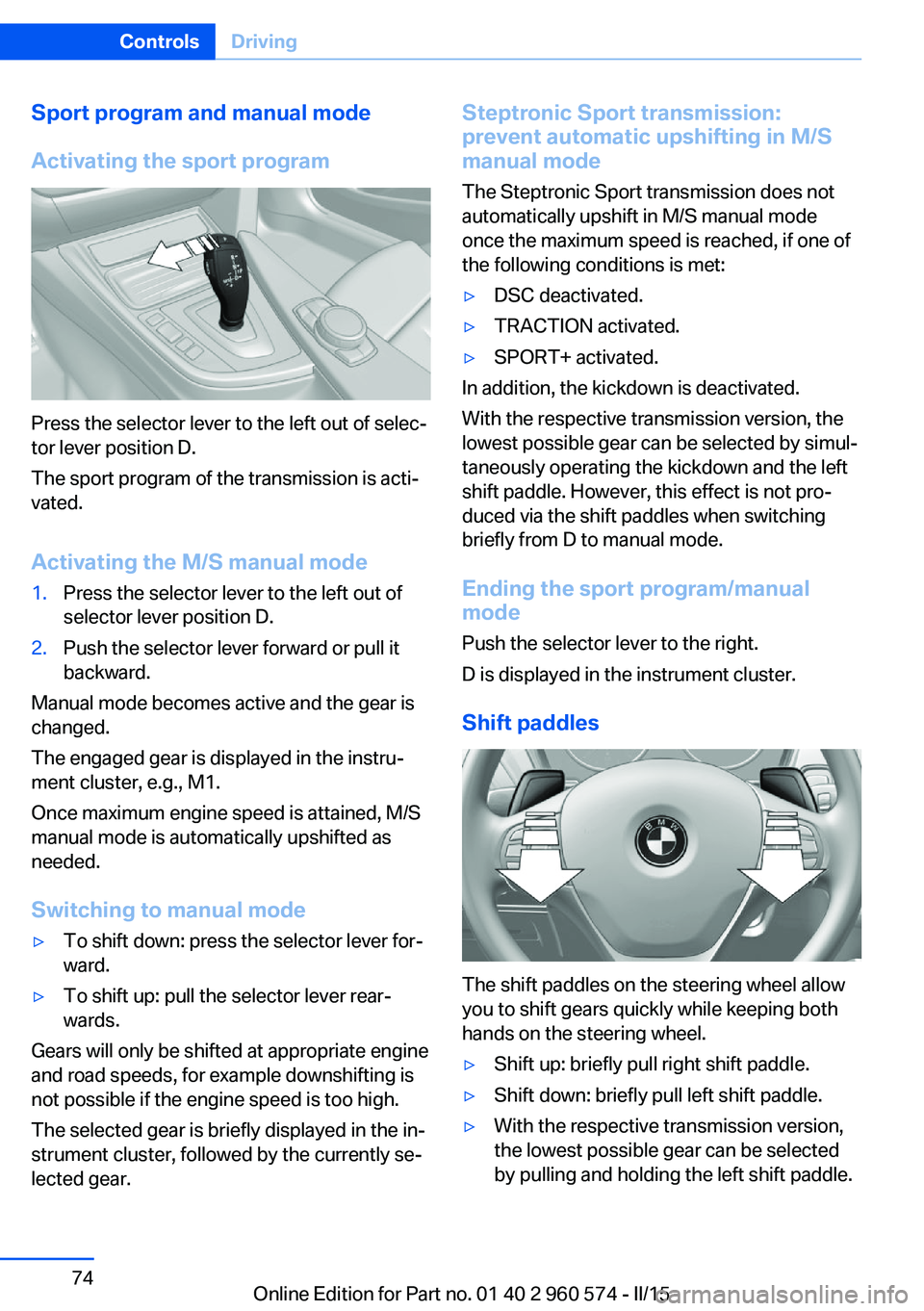
Sport program and manual mode
Activating the sport program
Press the selector lever to the left out of selec‐
tor lever position D.
The sport program of the transmission is acti‐
vated.
Activating the M/S manual mode
1.Press the selector lever to the left out of
selector lever position D.2.Push the selector lever forward or pull it
backward.
Manual mode becomes active and the gear is
changed.
The engaged gear is displayed in the instru‐
ment cluster, e.g., M1.
Once maximum engine speed is attained, M/S
manual mode is automatically upshifted as
needed.
Switching to manual mode
▷To shift down: press the selector lever for‐
ward.▷To shift up: pull the selector lever rear‐
wards.
Gears will only be shifted at appropriate engine
and road speeds, for example downshifting is
not possible if the engine speed is too high.
The selected gear is briefly displayed in the in‐
strument cluster, followed by the currently se‐
lected gear.
Steptronic Sport transmission:
prevent automatic upshifting in M/S
manual mode
The Steptronic Sport transmission does not
automatically upshift in M/S manual mode
once the maximum speed is reached, if one of
the following conditions is met:▷DSC deactivated.▷TRACTION activated.▷SPORT+ activated.
In addition, the kickdown is deactivated.
With the respective transmission version, the
lowest possible gear can be selected by simul‐
taneously operating the kickdown and the left
shift paddle. However, this effect is not pro‐
duced via the shift paddles when switching
briefly from D to manual mode.
Ending the sport program/manual
mode
Push the selector lever to the right.
D is displayed in the instrument cluster.
Shift paddles
The shift paddles on the steering wheel allow
you to shift gears quickly while keeping both
hands on the steering wheel.
▷Shift up: briefly pull right shift paddle.▷Shift down: briefly pull left shift paddle.▷With the respective transmission version,
the lowest possible gear can be selected
by pulling and holding the left shift paddle.Seite 74ControlsDriving74
Online Edition for Part no. 01 40 2 960 574 - II/15
Page 79 of 251
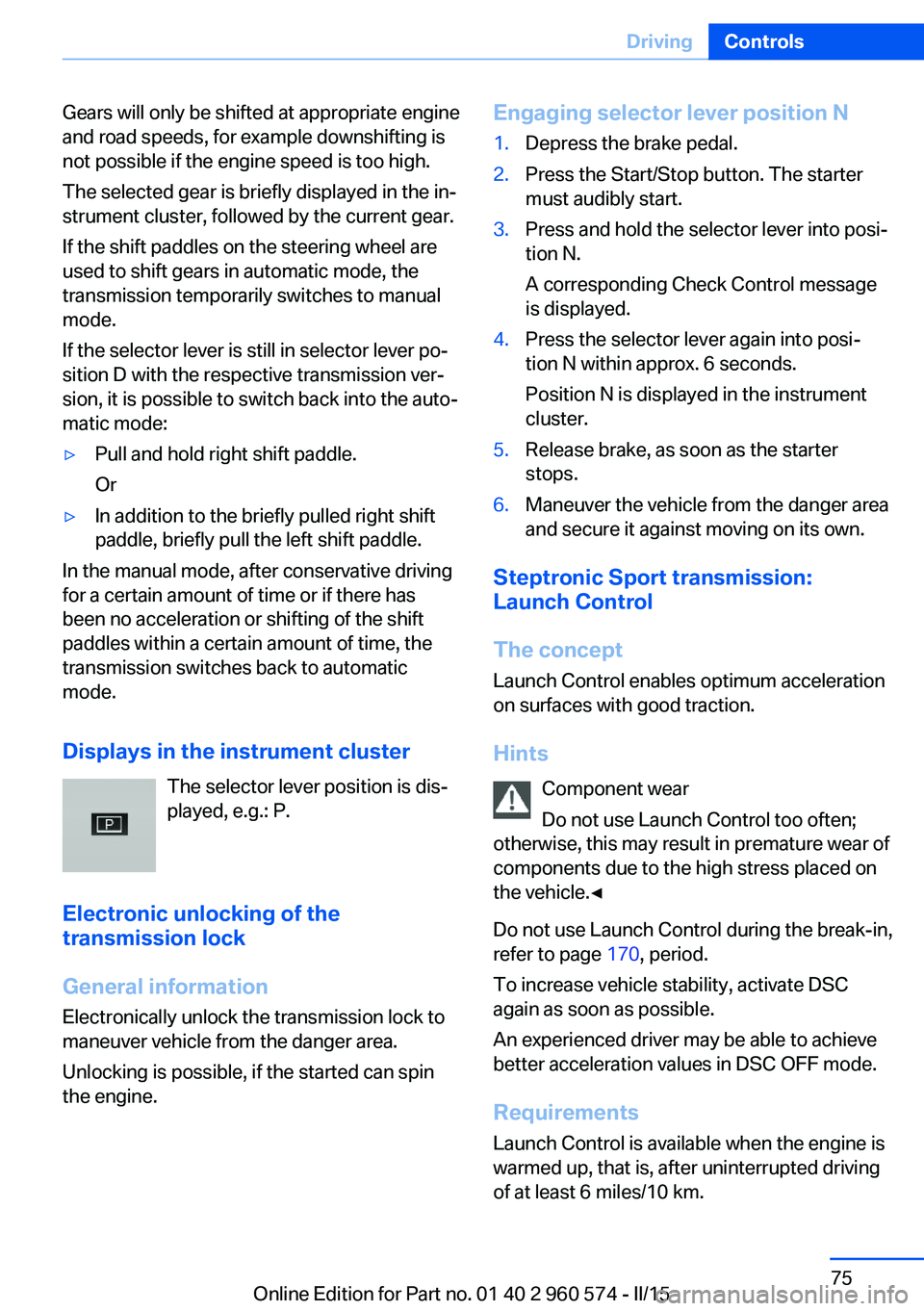
Gears will only be shifted at appropriate engine
and road speeds, for example downshifting is
not possible if the engine speed is too high.
The selected gear is briefly displayed in the in‐
strument cluster, followed by the current gear.
If the shift paddles on the steering wheel are
used to shift gears in automatic mode, the
transmission temporarily switches to manual
mode.
If the selector lever is still in selector lever po‐
sition D with the respective transmission ver‐
sion, it is possible to switch back into the auto‐
matic mode:▷Pull and hold right shift paddle.
Or▷In addition to the briefly pulled right shift
paddle, briefly pull the left shift paddle.
In the manual mode, after conservative driving
for a certain amount of time or if there has
been no acceleration or shifting of the shift
paddles within a certain amount of time, the
transmission switches back to automatic
mode.
Displays in the instrument cluster The selector lever position is dis‐
played, e.g.: P.
Electronic unlocking of the
transmission lock
General information
Electronically unlock the transmission lock to
maneuver vehicle from the danger area.
Unlocking is possible, if the started can spin
the engine.
Engaging selector lever position N1.Depress the brake pedal.2.Press the Start/Stop button. The starter
must audibly start.3.Press and hold the selector lever into posi‐
tion N.
A corresponding Check Control message
is displayed.4.Press the selector lever again into posi‐
tion N within approx. 6 seconds.
Position N is displayed in the instrument
cluster.5.Release brake, as soon as the starter
stops.6.Maneuver the vehicle from the danger area
and secure it against moving on its own.
Steptronic Sport transmission:
Launch Control
The concept Launch Control enables optimum accelerationon surfaces with good traction.
Hints Component wear
Do not use Launch Control too often;
otherwise, this may result in premature wear of
components due to the high stress placed on
the vehicle.◀
Do not use Launch Control during the break-in,
refer to page 170, period.
To increase vehicle stability, activate DSC
again as soon as possible.
An experienced driver may be able to achieve
better acceleration values in DSC OFF mode.
Requirements Launch Control is available when the engine is
warmed up, that is, after uninterrupted driving
of at least 6 miles/10 km.
Seite 75DrivingControls75
Online Edition for Part no. 01 40 2 960 574 - II/15
Page 88 of 251
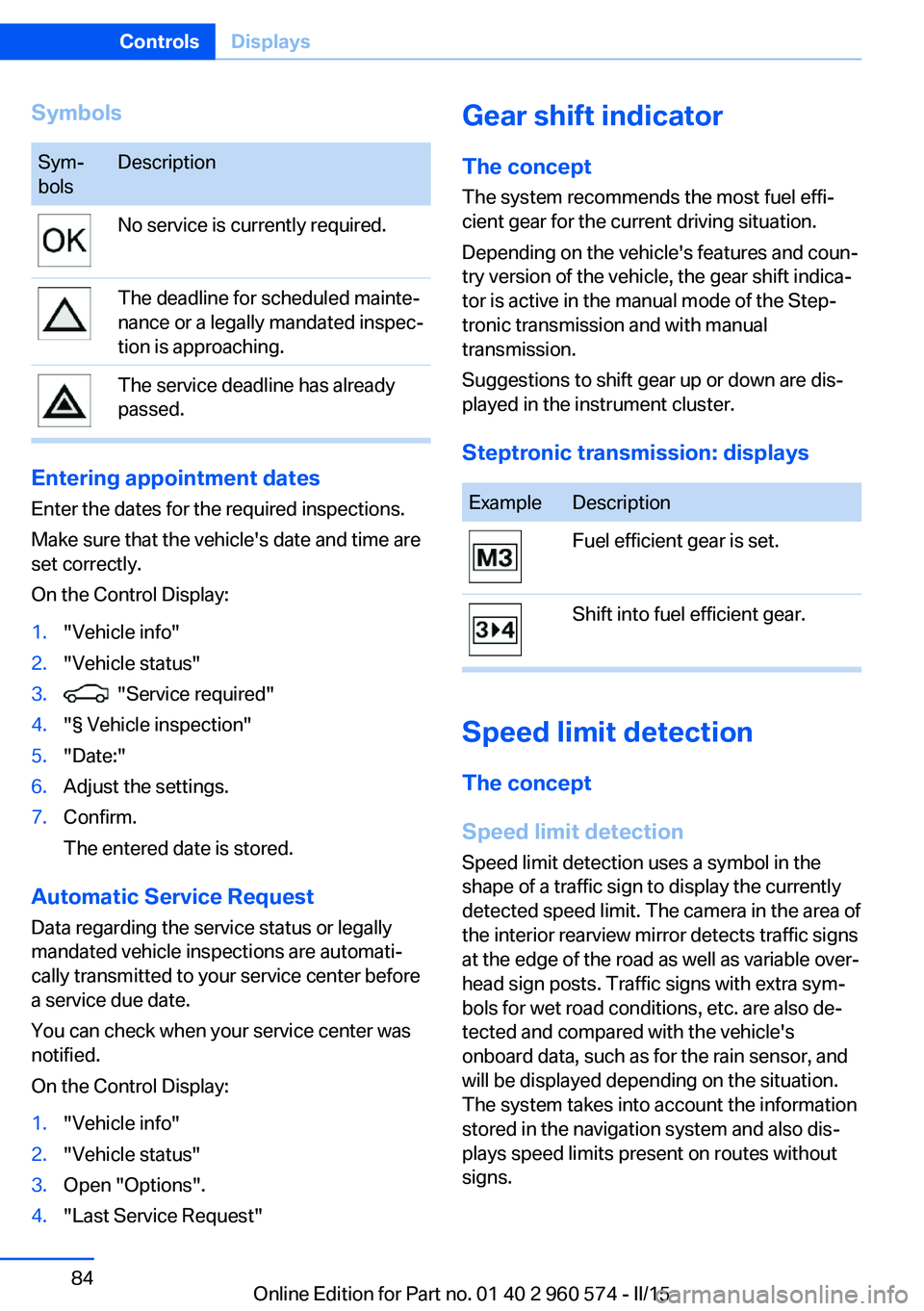
SymbolsSym‐
bolsDescriptionNo service is currently required.The deadline for scheduled mainte‐
nance or a legally mandated inspec‐
tion is approaching.The service deadline has already
passed.
Entering appointment dates
Enter the dates for the required inspections.
Make sure that the vehicle's date and time are
set correctly.
On the Control Display:
1."Vehicle info"2."Vehicle status"3. "Service required"4."§ Vehicle inspection"5."Date:"6.Adjust the settings.7.Confirm.
The entered date is stored.
Automatic Service Request
Data regarding the service status or legally
mandated vehicle inspections are automati‐
cally transmitted to your service center before
a service due date.
You can check when your service center was
notified.
On the Control Display:
1."Vehicle info"2."Vehicle status"3.Open "Options".4."Last Service Request"Gear shift indicator
The conceptThe system recommends the most fuel effi‐
cient gear for the current driving situation.
Depending on the vehicle's features and coun‐
try version of the vehicle, the gear shift indica‐
tor is active in the manual mode of the Step‐
tronic transmission and with manual
transmission.
Suggestions to shift gear up or down are dis‐
played in the instrument cluster.
Steptronic transmission: displaysExampleDescriptionFuel efficient gear is set.Shift into fuel efficient gear.
Speed limit detection
The concept
Speed limit detection
Speed limit detection uses a symbol in the
shape of a traffic sign to display the currently
detected speed limit. The camera in the area of
the interior rearview mirror detects traffic signs
at the edge of the road as well as variable over‐
head sign posts. Traffic signs with extra sym‐
bols for wet road conditions, etc. are also de‐
tected and compared with the vehicle's
onboard data, such as for the rain sensor, and
will be displayed depending on the situation.
The system takes into account the information
stored in the navigation system and also dis‐
plays speed limits present on routes without
signs.
Seite 84ControlsDisplays84
Online Edition for Part no. 01 40 2 960 574 - II/15
Page 139 of 251
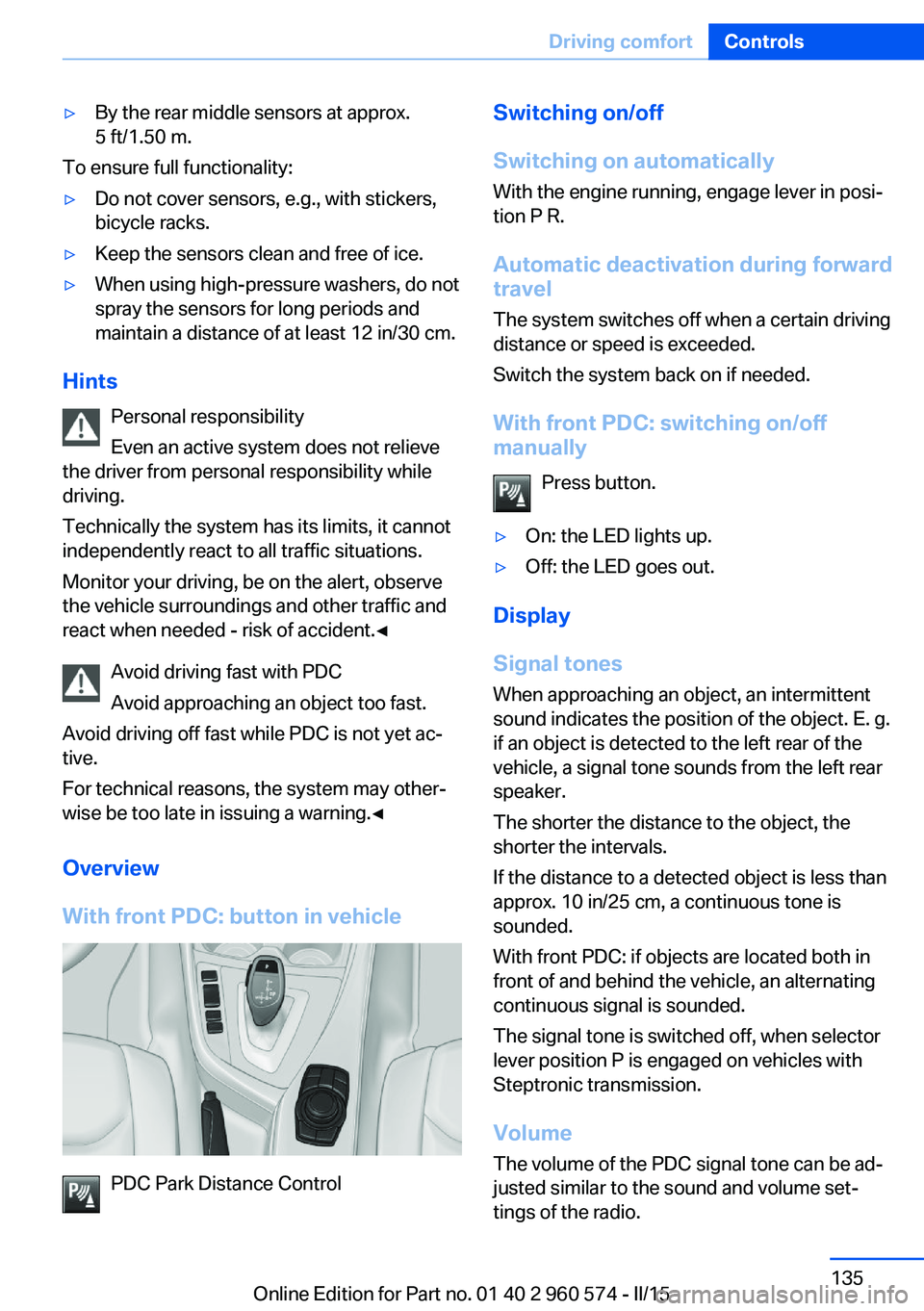
▷By the rear middle sensors at approx.
5 ft/1.50 m.
To ensure full functionality:
▷Do not cover sensors, e.g., with stickers,
bicycle racks.▷Keep the sensors clean and free of ice.▷When using high-pressure washers, do not
spray the sensors for long periods and
maintain a distance of at least 12 in/30 cm.
Hints
Personal responsibility
Even an active system does not relieve
the driver from personal responsibility while
driving.
Technically the system has its limits, it cannot
independently react to all traffic situations.
Monitor your driving, be on the alert, observe
the vehicle surroundings and other traffic and
react when needed - risk of accident.◀
Avoid driving fast with PDC
Avoid approaching an object too fast.
Avoid driving off fast while PDC is not yet ac‐
tive.
For technical reasons, the system may other‐
wise be too late in issuing a warning.◀
Overview
With front PDC: button in vehicle
PDC Park Distance Control
Switching on/off
Switching on automatically With the engine running, engage lever in posi‐
tion P R.
Automatic deactivation during forward travel
The system switches off when a certain driving
distance or speed is exceeded.
Switch the system back on if needed.
With front PDC: switching on/off
manually
Press button.▷On: the LED lights up.▷Off: the LED goes out.
Display
Signal tones When approaching an object, an intermittent
sound indicates the position of the object. E. g.
if an object is detected to the left rear of the
vehicle, a signal tone sounds from the left rear
speaker.
The shorter the distance to the object, the shorter the intervals.
If the distance to a detected object is less than
approx. 10 in/25 cm, a continuous tone is
sounded.
With front PDC: if objects are located both in
front of and behind the vehicle, an alternating
continuous signal is sounded.
The signal tone is switched off, when selector
lever position P is engaged on vehicles with
Steptronic transmission.
Volume The volume of the PDC signal tone can be ad‐
justed similar to the sound and volume set‐
tings of the radio.
Seite 135Driving comfortControls135
Online Edition for Part no. 01 40 2 960 574 - II/15
Page 240 of 251
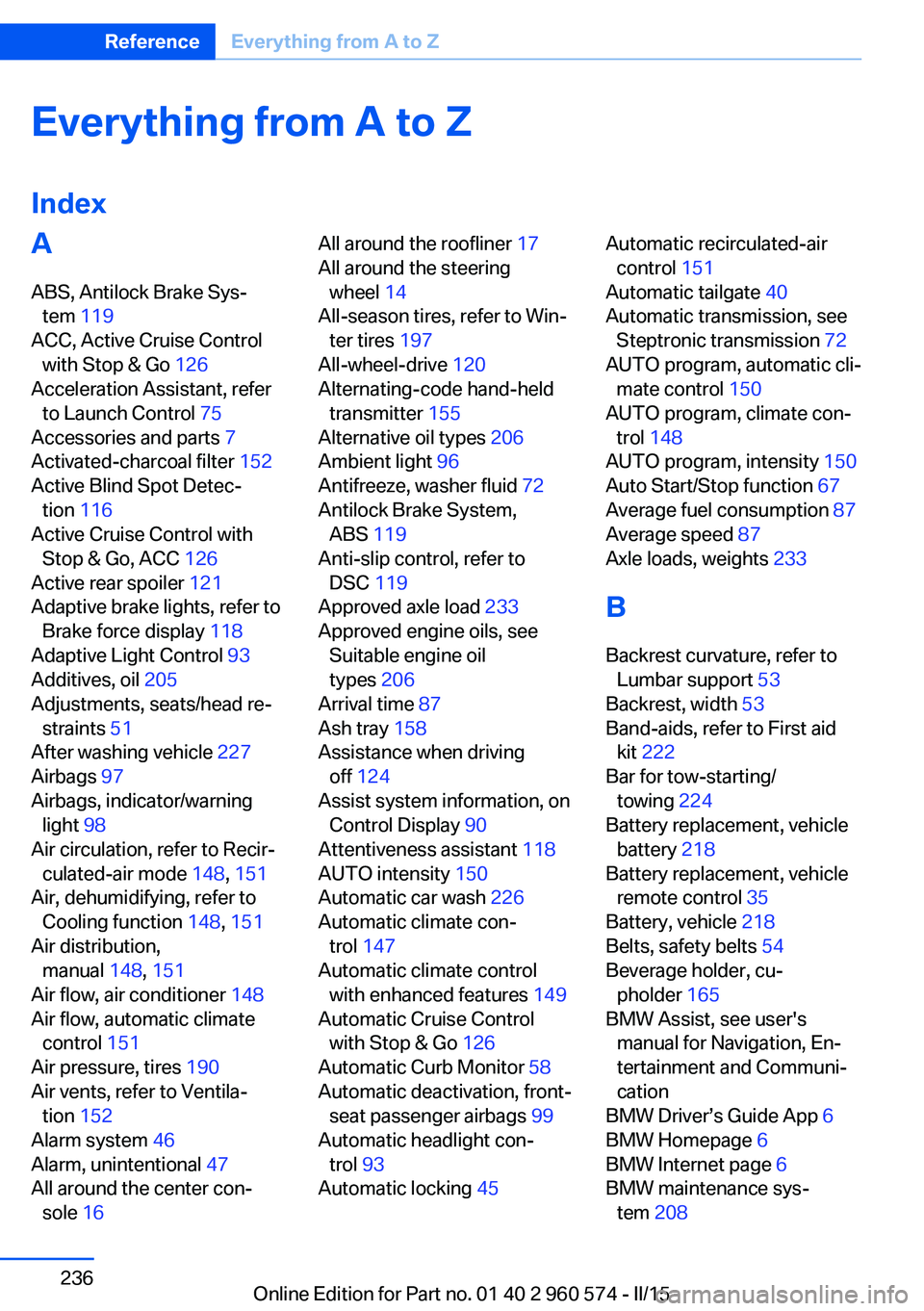
Everything from A to Z
IndexA ABS, Antilock Brake Sys‐ tem 119
ACC, Active Cruise Control with Stop & Go 126
Acceleration Assistant, refer to Launch Control 75
Accessories and parts 7
Activated-charcoal filter 152
Active Blind Spot Detec‐ tion 116
Active Cruise Control with Stop & Go, ACC 126
Active rear spoiler 121
Adaptive brake lights, refer to Brake force display 118
Adaptive Light Control 93
Additives, oil 205
Adjustments, seats/head re‐ straints 51
After washing vehicle 227
Airbags 97
Airbags, indicator/warning light 98
Air circulation, refer to Recir‐ culated-air mode 148, 151
Air, dehumidifying, refer to Cooling function 148, 151
Air distribution, manual 148, 151
Air flow, air conditioner 148
Air flow, automatic climate control 151
Air pressure, tires 190
Air vents, refer to Ventila‐ tion 152
Alarm system 46
Alarm, unintentional 47
All around the center con‐ sole 16 All around the roofliner 17
All around the steering wheel 14
All-season tires, refer to Win‐ ter tires 197
All-wheel-drive 120
Alternating-code hand-held transmitter 155
Alternative oil types 206
Ambient light 96
Antifreeze, washer fluid 72
Antilock Brake System, ABS 119
Anti-slip control, refer to DSC 119
Approved axle load 233
Approved engine oils, see Suitable engine oil
types 206
Arrival time 87
Ash tray 158
Assistance when driving off 124
Assist system information, on Control Display 90
Attentiveness assistant 118
AUTO intensity 150
Automatic car wash 226
Automatic climate con‐ trol 147
Automatic climate control with enhanced features 149
Automatic Cruise Control with Stop & Go 126
Automatic Curb Monitor 58
Automatic deactivation, front- seat passenger airbags 99
Automatic headlight con‐ trol 93
Automatic locking 45 Automatic recirculated-air
control 151
Automatic tailgate 40
Automatic transmission, see Steptronic transmission 72
AUTO program, automatic cli‐ mate control 150
AUTO program, climate con‐ trol 148
AUTO program, intensity 150
Auto Start/Stop function 67
Average fuel consumption 87
Average speed 87
Axle loads, weights 233
B Backrest curvature, refer to Lumbar support 53
Backrest, width 53
Band-aids, refer to First aid kit 222
Bar for tow-starting/ towing 224
Battery replacement, vehicle battery 218
Battery replacement, vehicle remote control 35
Battery, vehicle 218
Belts, safety belts 54
Beverage holder, cu‐ pholder 165
BMW Assist, see user's manual for Navigation, En‐
tertainment and Communi‐
cation
BMW Driver’s Guide App 6
BMW Homepage 6
BMW Internet page 6
BMW maintenance sys‐ tem 208 Seite 236ReferenceEverything from A to Z236
Online Edition for Part no. 01 40 2 960 574 - II/15
Page 245 of 251
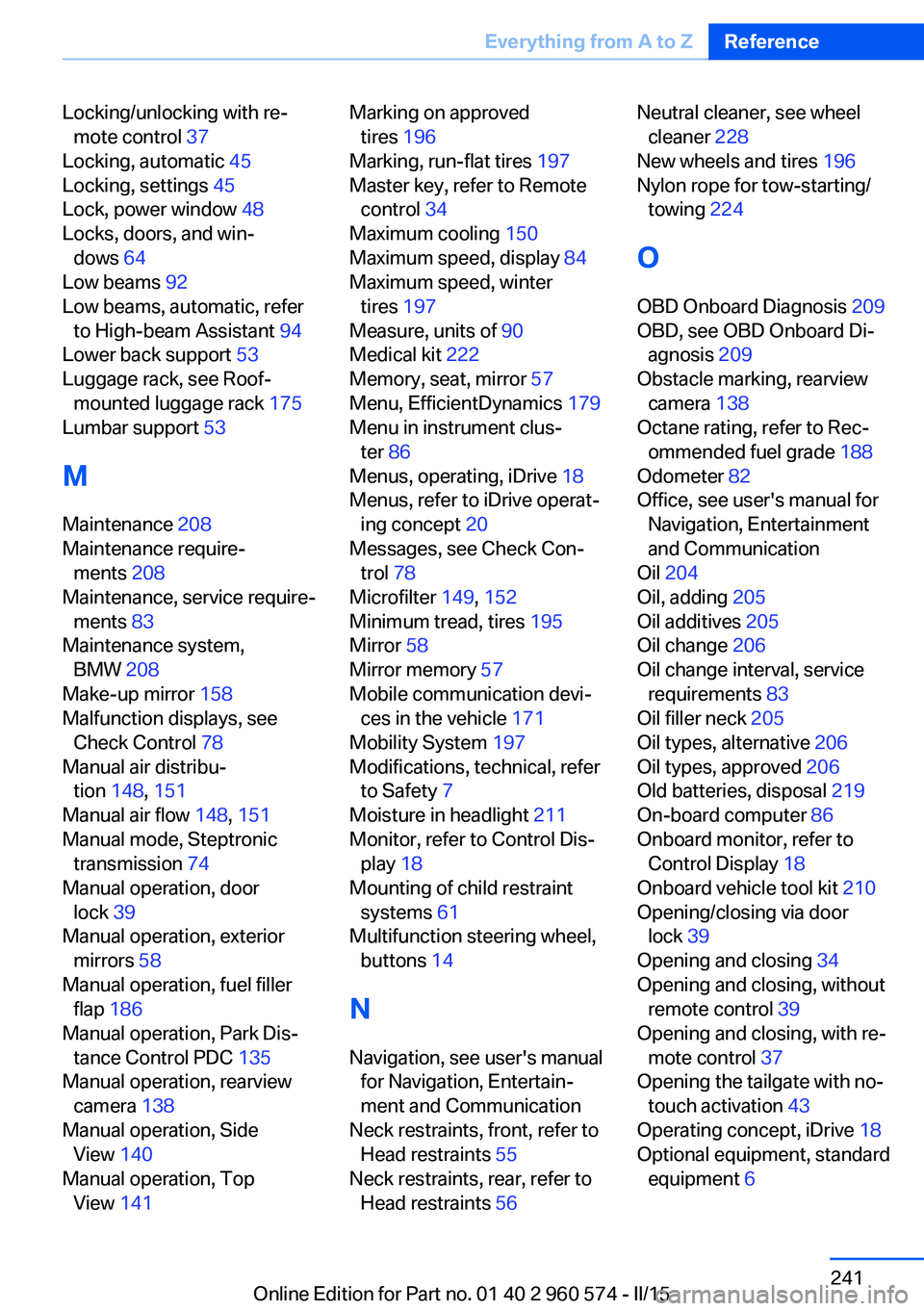
Locking/unlocking with re‐mote control 37
Locking, automatic 45
Locking, settings 45
Lock, power window 48
Locks, doors, and win‐ dows 64
Low beams 92
Low beams, automatic, refer to High-beam Assistant 94
Lower back support 53
Luggage rack, see Roof- mounted luggage rack 175
Lumbar support 53
M
Maintenance 208
Maintenance require‐ ments 208
Maintenance, service require‐ ments 83
Maintenance system, BMW 208
Make-up mirror 158
Malfunction displays, see Check Control 78
Manual air distribu‐ tion 148, 151
Manual air flow 148, 151
Manual mode, Steptronic transmission 74
Manual operation, door lock 39
Manual operation, exterior mirrors 58
Manual operation, fuel filler flap 186
Manual operation, Park Dis‐ tance Control PDC 135
Manual operation, rearview camera 138
Manual operation, Side View 140
Manual operation, Top View 141 Marking on approved
tires 196
Marking, run-flat tires 197
Master key, refer to Remote control 34
Maximum cooling 150
Maximum speed, display 84
Maximum speed, winter tires 197
Measure, units of 90
Medical kit 222
Memory, seat, mirror 57
Menu, EfficientDynamics 179
Menu in instrument clus‐ ter 86
Menus, operating, iDrive 18
Menus, refer to iDrive operat‐ ing concept 20
Messages, see Check Con‐ trol 78
Microfilter 149, 152
Minimum tread, tires 195
Mirror 58
Mirror memory 57
Mobile communication devi‐ ces in the vehicle 171
Mobility System 197
Modifications, technical, refer to Safety 7
Moisture in headlight 211
Monitor, refer to Control Dis‐ play 18
Mounting of child restraint systems 61
Multifunction steering wheel, buttons 14
N
Navigation, see user's manual for Navigation, Entertain‐
ment and Communication
Neck restraints, front, refer to Head restraints 55
Neck restraints, rear, refer to Head restraints 56 Neutral cleaner, see wheel
cleaner 228
New wheels and tires 196
Nylon rope for tow-starting/ towing 224
O OBD Onboard Diagnosis 209
OBD, see OBD Onboard Di‐ agnosis 209
Obstacle marking, rearview camera 138
Octane rating, refer to Rec‐ ommended fuel grade 188
Odometer 82
Office, see user's manual for Navigation, Entertainment
and Communication
Oil 204
Oil, adding 205
Oil additives 205
Oil change 206
Oil change interval, service requirements 83
Oil filler neck 205
Oil types, alternative 206
Oil types, approved 206
Old batteries, disposal 219
On-board computer 86
Onboard monitor, refer to Control Display 18
Onboard vehicle tool kit 210
Opening/closing via door lock 39
Opening and closing 34
Opening and closing, without remote control 39
Opening and closing, with re‐ mote control 37
Opening the tailgate with no- touch activation 43
Operating concept, iDrive 18
Optional equipment, standard equipment 6 Seite 241Everything from A to ZReference241
Online Edition for Part no. 01 40 2 960 574 - II/15
Page 247 of 251
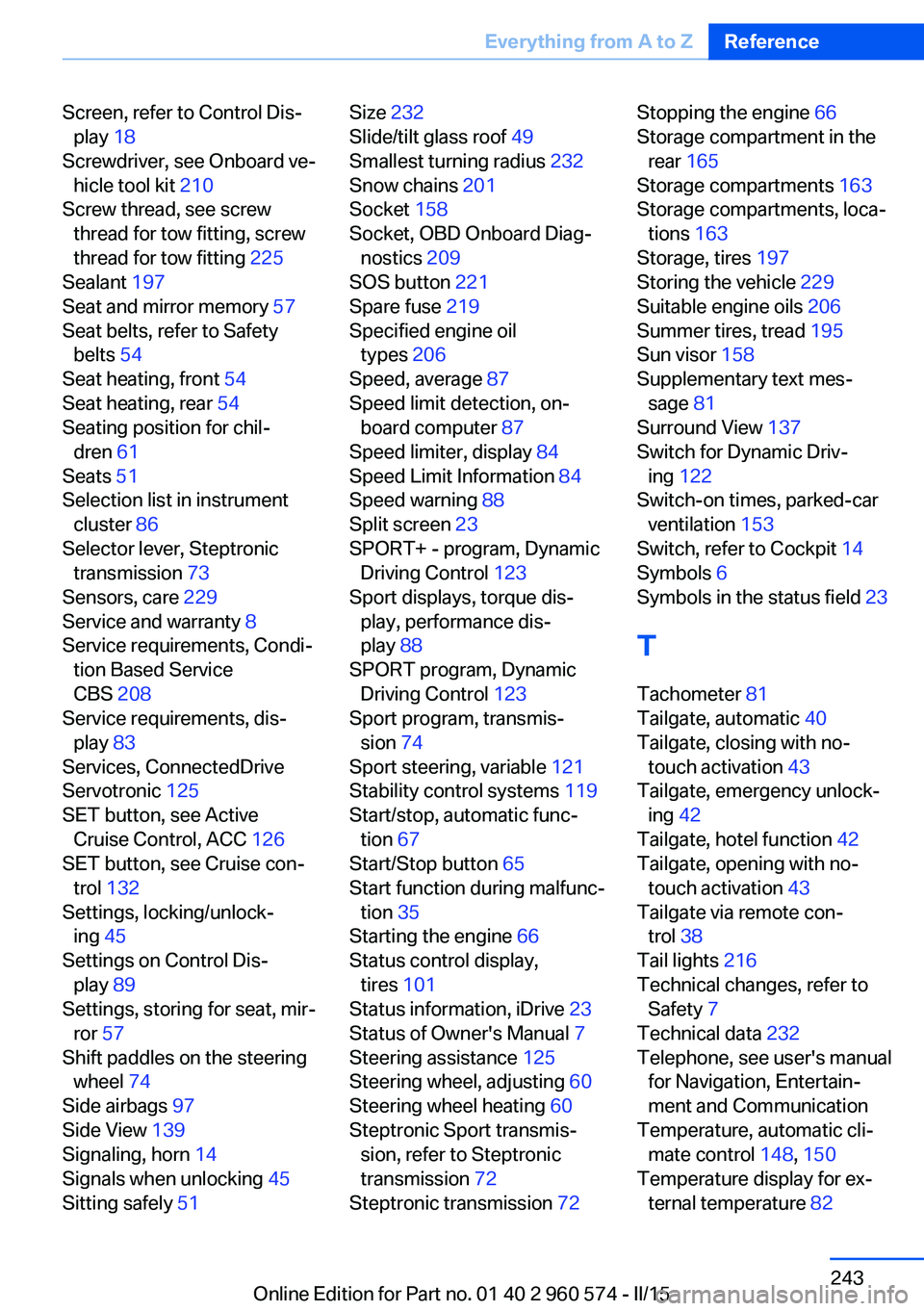
Screen, refer to Control Dis‐play 18
Screwdriver, see Onboard ve‐ hicle tool kit 210
Screw thread, see screw thread for tow fitting, screw
thread for tow fitting 225
Sealant 197
Seat and mirror memory 57
Seat belts, refer to Safety belts 54
Seat heating, front 54
Seat heating, rear 54
Seating position for chil‐ dren 61
Seats 51
Selection list in instrument cluster 86
Selector lever, Steptronic transmission 73
Sensors, care 229
Service and warranty 8
Service requirements, Condi‐ tion Based Service
CBS 208
Service requirements, dis‐ play 83
Services, ConnectedDrive
Servotronic 125
SET button, see Active Cruise Control, ACC 126
SET button, see Cruise con‐ trol 132
Settings, locking/unlock‐ ing 45
Settings on Control Dis‐ play 89
Settings, storing for seat, mir‐ ror 57
Shift paddles on the steering wheel 74
Side airbags 97
Side View 139
Signaling, horn 14
Signals when unlocking 45
Sitting safely 51 Size 232
Slide/tilt glass roof 49
Smallest turning radius 232
Snow chains 201
Socket 158
Socket, OBD Onboard Diag‐ nostics 209
SOS button 221
Spare fuse 219
Specified engine oil types 206
Speed, average 87
Speed limit detection, on- board computer 87
Speed limiter, display 84
Speed Limit Information 84
Speed warning 88
Split screen 23
SPORT+ - program, Dynamic Driving Control 123
Sport displays, torque dis‐ play, performance dis‐
play 88
SPORT program, Dynamic Driving Control 123
Sport program, transmis‐ sion 74
Sport steering, variable 121
Stability control systems 119
Start/stop, automatic func‐ tion 67
Start/Stop button 65
Start function during malfunc‐ tion 35
Starting the engine 66
Status control display, tires 101
Status information, iDrive 23
Status of Owner's Manual 7
Steering assistance 125
Steering wheel, adjusting 60
Steering wheel heating 60
Steptronic Sport transmis‐ sion, refer to Steptronic
transmission 72
Steptronic transmission 72 Stopping the engine 66
Storage compartment in the rear 165
Storage compartments 163
Storage compartments, loca‐ tions 163
Storage, tires 197
Storing the vehicle 229
Suitable engine oils 206
Summer tires, tread 195
Sun visor 158
Supplementary text mes‐ sage 81
Surround View 137
Switch for Dynamic Driv‐ ing 122
Switch-on times, parked-car ventilation 153
Switch, refer to Cockpit 14
Symbols 6
Symbols in the status field 23
T Tachometer 81
Tailgate, automatic 40
Tailgate, closing with no- touch activation 43
Tailgate, emergency unlock‐ ing 42
Tailgate, hotel function 42
Tailgate, opening with no- touch activation 43
Tailgate via remote con‐ trol 38
Tail lights 216
Technical changes, refer to Safety 7
Technical data 232
Telephone, see user's manual for Navigation, Entertain‐
ment and Communication
Temperature, automatic cli‐ mate control 148, 150
Temperature display for ex‐ ternal temperature 82 Seite 243Everything from A to ZReference243
Online Edition for Part no. 01 40 2 960 574 - II/15