CD changer BMW 328I XDRIVE SPORTS WAGON 2009 Owners Manual
[x] Cancel search | Manufacturer: BMW, Model Year: 2009, Model line: 328I XDRIVE SPORTS WAGON, Model: BMW 328I XDRIVE SPORTS WAGON 2009Pages: 268, PDF Size: 11.52 MB
Page 5 of 268
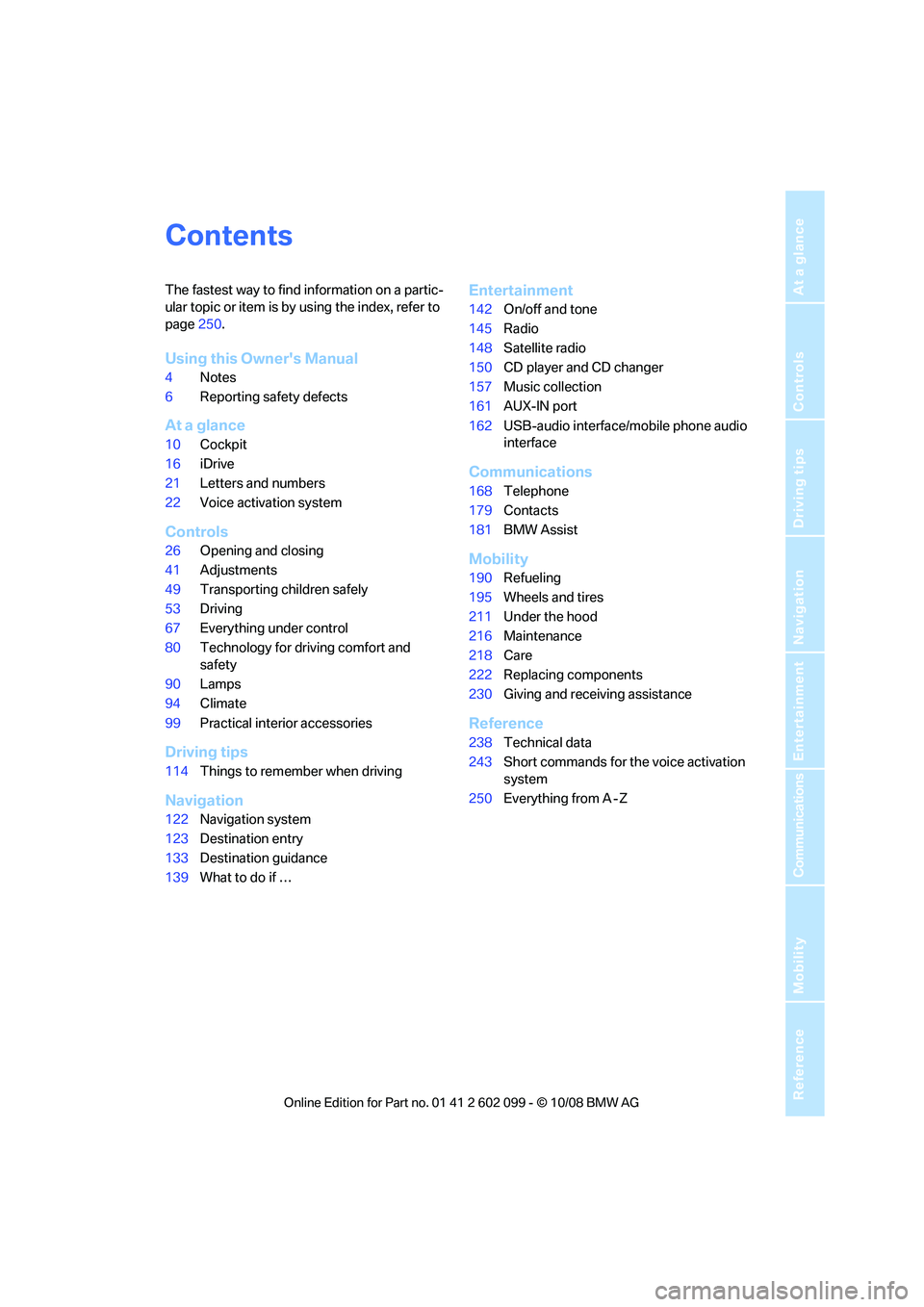
Reference
At a glance
Controls
Driving tips
Communications
Navigation
Entertainment
Mobility
Contents
The fastest way to find information on a partic-
ular topic or item is by using the index, refer to
page250.
Using this Owner's Manual
4 Notes
6 Reporting safety defects
At a glance
10Cockpit
16 iDrive
21 Letters and numbers
22 Voice activation system
Controls
26Opening and closing
41 Adjustments
49 Transporting children safely
53 Driving
67 Everything under control
80 Technology for driving comfort and
safety
90 Lamps
94 Climate
99 Practical interior accessories
Driving tips
114Things to remember when driving
Navigation
122Navigation system
123 Destination entry
133 Destination guidance
139 What to do if …
Entertainment
142On/off and tone
145 Radio
148 Satellite radio
150 CD player and CD changer
157 Music collection
161 AUX-IN port
162 USB-audio interface/mobile phone audio
interface
Communications
168Telephone
179 Contacts
181 BMW Assist
Mobility
190Refueling
195 Wheels and tires
211 Under the hood
216 Maintenance
218 Care
222 Replacing components
230 Giving and rece iving assistance
Reference
238Technical data
243 Short commands for the voice activation
system
250 Everything from A - Z
ba8_E9091_cic.book Seite 3 Mittwoch, 29. Oktober 2008 2:59 14
Page 144 of 268
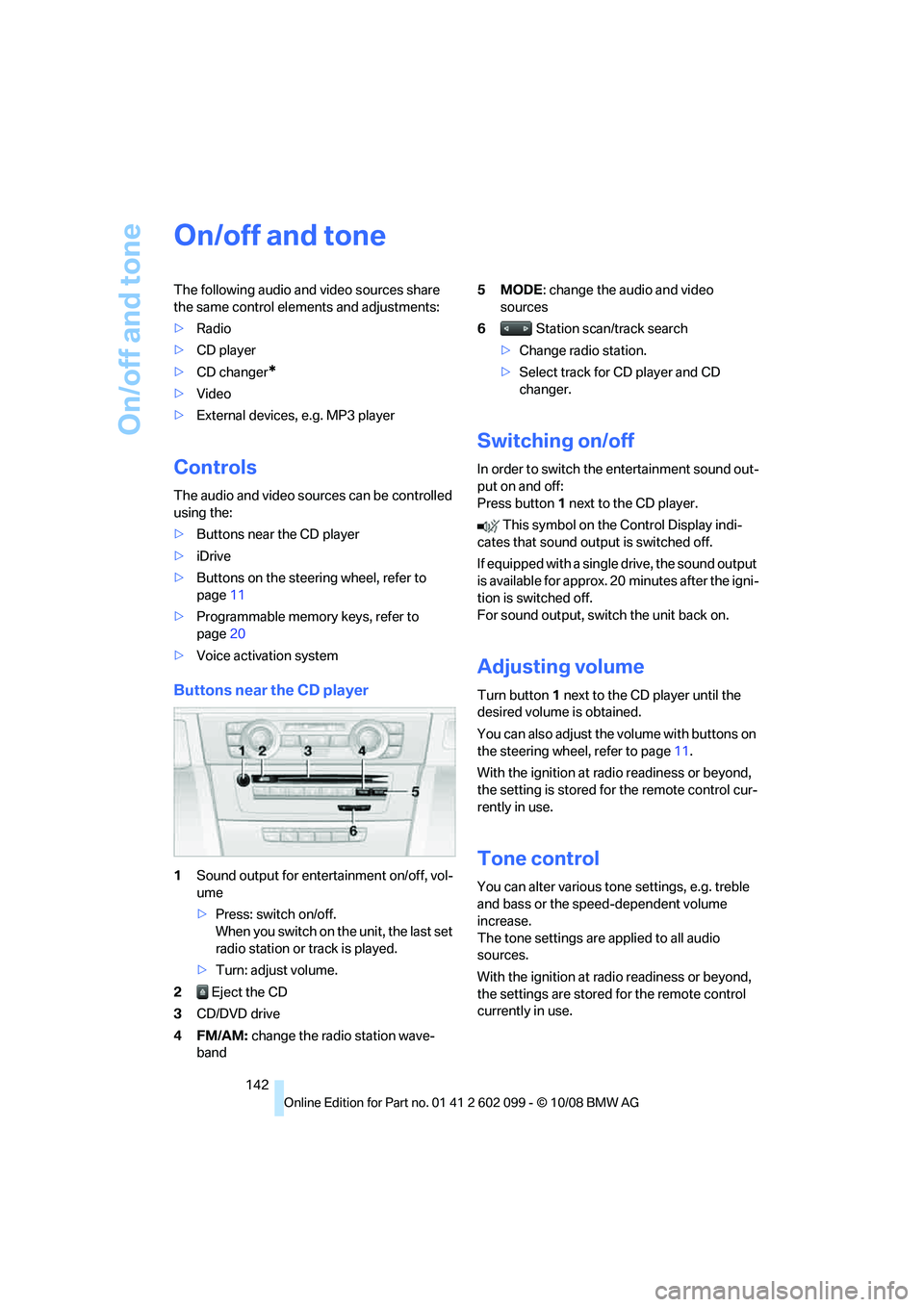
On/off and tone
142
On/off and tone
The following audio and video sources share
the same control elements and adjustments:
>Radio
> CD player
> CD changer
*
>Video
> External devices, e.g. MP3 player
Controls
The audio and video sources can be controlled
using the:
>Buttons near the CD player
> iDrive
> Buttons on the steeri ng wheel, refer to
page 11
> Programmable memory keys, refer to
page 20
> Voice activation system
Buttons near the CD player
1Sound output for entertainment on/off, vol-
ume
>Press: switch on/off.
When you switch on the unit, the last set
radio station or track is played.
> Turn: adjust volume.
2 Eject the CD
3 CD/DVD drive
4FM/AM: change the radio station wave-
band 5MODE
: change the audio and video
sources
6 Station scan/track search
> Change radio station.
> Select track for CD player and CD
changer.
Switching on/off
In order to switch the entertainment sound out-
put on and off:
Press button 1 next to the CD player.
This symbol on the Control Display indi-
cates that sound output is switched off.
If equipped with a single drive, the sound output
is available for approx. 20 minutes after the igni-
tion is switched off.
For sound output, switch the unit back on.
Adjusting volume
Turn button 1 next to the CD player until the
desired volume is obtained.
You can also adjust the volume with buttons on
the steering wheel, refer to page 11.
With the ignition at ra dio readiness or beyond,
the setting is stored fo r the remote control cur-
rently in use.
Tone control
You can alter various tone settings, e.g. treble
and bass or the speed-dependent volume
increase.
The tone settings are applied to all audio
sources.
With the ignition at ra dio readiness or beyond,
the settings are stored for the remote control
currently in use.
ba8_E9091_cic.book Seite 142 Mittwoch, 29. Oktober 2008 2:59 14
Page 152 of 268
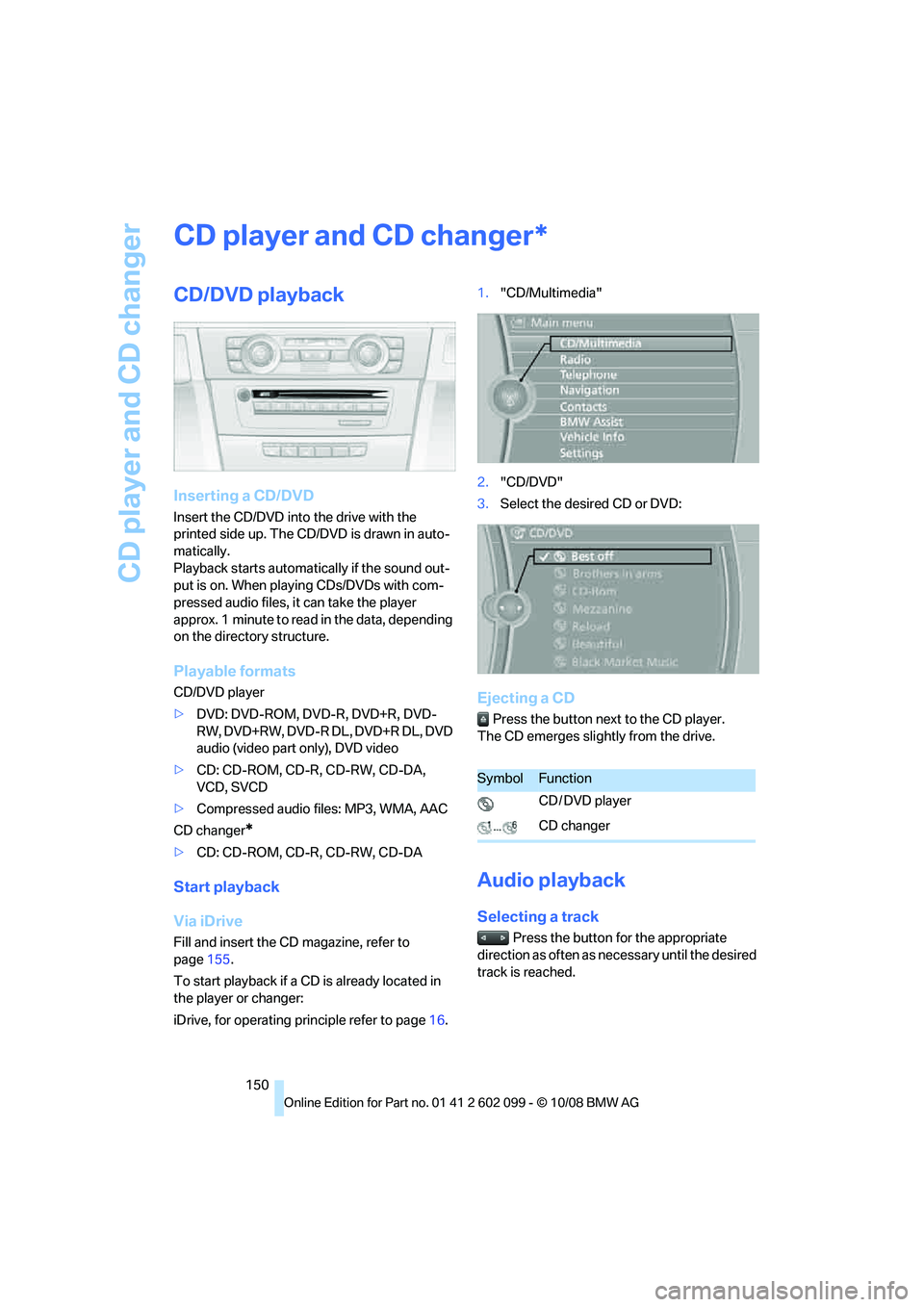
CD player and CD changer
150
CD player and CD changer
CD/DVD playback
Inserting a CD/DVD
Insert the CD/DVD into the drive with the
printed side up. The CD/D VD is drawn in auto-
matically.
Playback starts automatically if the sound out-
put is on. When playing CDs/DVDs with com-
pressed audio files, it can take the player
approx. 1 minute to read in the data, depending
on the directory structure.
Playable formats
CD/DVD player
> DVD: DVD-ROM, DVD-R, DVD+R, DVD-
RW, DVD+RW, DVD-R DL, DVD+R DL, DVD
audio (video part only), DVD video
> CD: CD-ROM, CD-R, CD-RW, CD-DA,
VCD, SVCD
> Compressed audio files: MP3, WMA, AAC
CD changer
*
> CD: CD-ROM, CD-R, CD-RW, CD-DA
Start playback
Via iDrive
Fill and insert the CD magazine, refer to
page 155.
To start playback if a CD is already located in
the player or changer:
iDrive, for operating pr inciple refer to page16. 1.
"CD/Multimedia"
2. "CD/DVD"
3. Select the desired CD or DVD:
Ejecting a CD
Press the button next to the CD player.
The CD emerges slightly from the drive.
Audio playback
Selecting a track
Press the button for the appropriate
direction as often as necessary until the desired
track is reached.
*
SymbolFunction
CD / DVD player
CD changer
ba8_E9091_cic.book Seite 150 Mittwoch, 29. Oktober 2008 2:59 14
Page 154 of 268
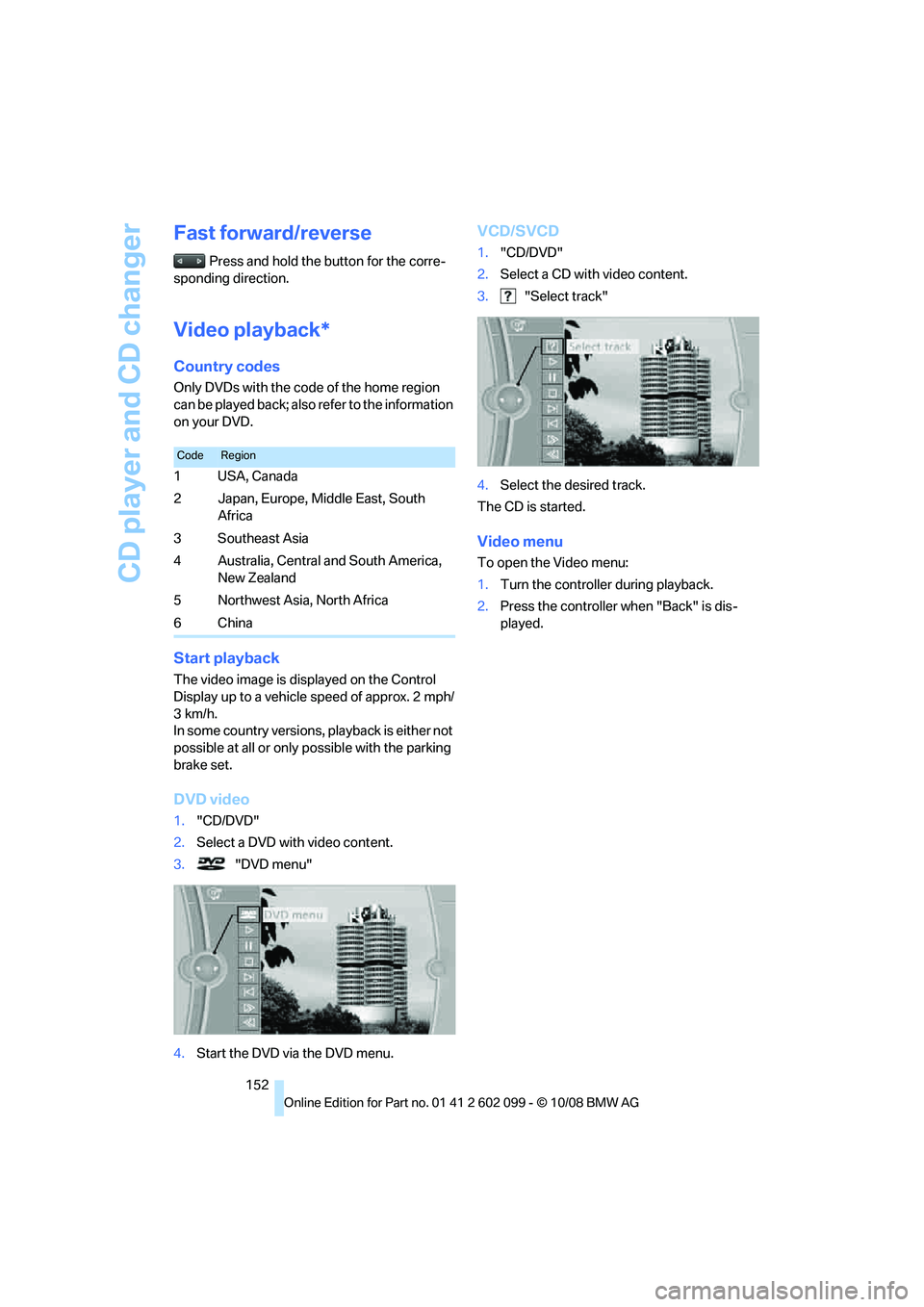
CD player and CD changer
152
Fast forward/reverse
Press and hold the button for the corre-
sponding direction.
Video playback*
Country codes
Only DVDs with the code of the home region
can be played back; also refer to the information
on your DVD.
Start playback
The video image is displayed on the Control
Display up to a vehicle speed of approx. 2 mph/
3km/h.
In some country versions, playback is either not
possible at all or only possible with the parking
brake set.
DVD video
1. "CD/DVD"
2. Select a DVD with video content.
3. "DVD menu"
4. Start the DVD via the DVD menu.
VCD/SVCD
1."CD/DVD"
2. Select a CD with video content.
3. "Select track"
4. Select the desired track.
The CD is started.
Video menu
To open the Video menu:
1. Turn the controller during playback.
2. Press the controller when "Back" is dis-
played.
CodeRegion
1USA, Canada
2 Japan, Europe, Middle East, South
Africa
3Southeast Asia
4 Australia, Central and South America, New Zealand
5 Northwest Asia, North Africa
6China
ba8_E9091_cic.book Seite 152 Mittwoch, 29. Oktober 2008 2:59 14
Page 156 of 268
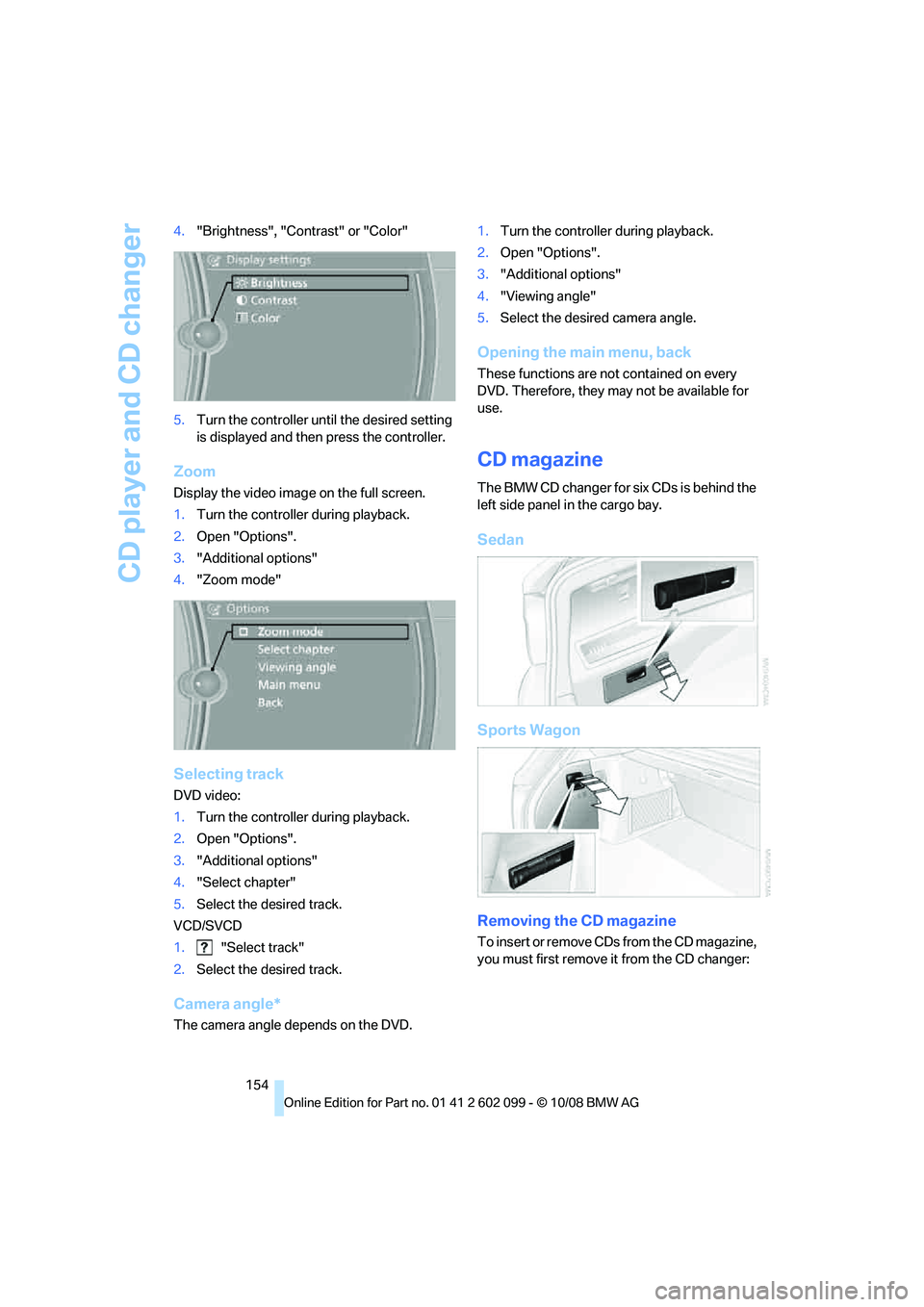
CD player and CD changer
154
4.
"Brightness", "Contrast" or "Color"
5. Turn the controller until the desired setting
is displayed and then press the controller.
Zoom
Display the video imag e on the full screen.
1. Turn the controller during playback.
2. Open "Options".
3. "Additional options"
4. "Zoom mode"
Selecting track
DVD video:
1.Turn the controller during playback.
2. Open "Options".
3. "Additional options"
4. "Select chapter"
5. Select the desired track.
VCD/SVCD
1. "Select track"
2. Select the desired track.
Camera angle*
The camera angle depends on the DVD. 1.
Turn the controller during playback.
2. Open "Options".
3. "Additional options"
4. "Viewing angle"
5. Select the desired camera angle.
Opening the main menu, back
These functions are not contained on every
DVD. Therefore, they may not be available for
use.
CD magazine
The BMW CD changer for six CDs is behind the
left side panel in the cargo bay.
Sedan
Sports Wagon
Removing the CD magazine
To insert or remove CDs from the CD magazine,
you must first remove it from the CD changer:
ba8_E9091_cic.book Seite 154 Mittwoch, 29. Oktober 2008 2:59 14
Page 157 of 268
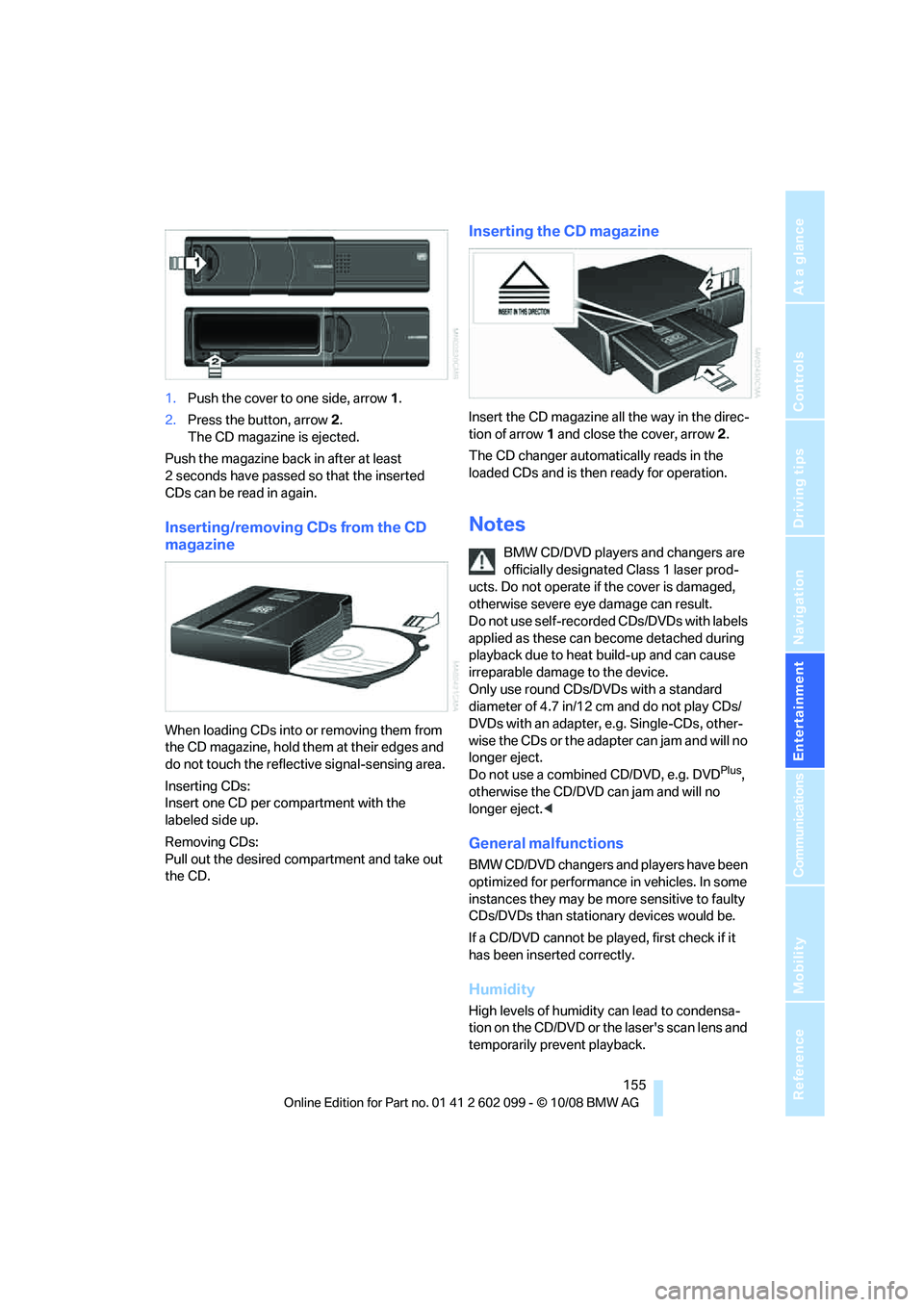
Navigation
Entertainment
Driving tips
155Reference
At a glance
Controls
Communications
Mobility
1.Push the cover to one side, arrow 1.
2. Press the button, arrow 2.
The CD magazine is ejected.
Push the magazine back in after at least
2seconds have passed so that the inserted
CDs can be read in again.
Inserting/removing CDs from the CD
magazine
When loading CDs into or removing them from
the CD magazine, hold them at their edges and
do not touch the reflecti ve signal-sensing area.
Inserting CDs:
Insert one CD per compartment with the
labeled side up.
Removing CDs:
Pull out the desired compartment and take out
the CD.
Inserting the CD magazine
Insert the CD magazine all the way in the direc-
tion of arrow 1 and close the cover, arrow 2.
The CD changer automa tically reads in the
loaded CDs and is then ready for operation.
Notes
BMW CD/DVD players and changers are
officially designated Class 1 laser prod-
ucts. Do not operate if the cover is damaged,
otherwise severe eye damage can result.
Do not use self-recorded CDs/DVDs with labels
applied as these can become detached during
playback due to heat build-up and can cause
irreparable damage to the device.
Only use round CDs/DVDs with a standard
diameter of 4.7 in/12 cm and do not play CDs/
DVDs with an adapter, e.g. Single-CDs, other-
wise the CDs or the adapter can jam and will no
longer eject.
Do not use a combined CD/DVD, e.g. DVD
Plus,
otherwise the CD/DVD can jam and will no
longer eject. <
General malfunctions
BMW CD/DVD changers and players have been
optimized for performance in vehicles. In some
instances they may be more sensitive to faulty
CDs/DVDs than stationary devices would be.
If a CD/DVD cannot be played, first check if it
has been inserted correctly.
Humidity
High levels of humidity can lead to condensa-
tion on the CD/DVD or the laser's scan lens and
temporarily prevent playback.
ba8_E9091_cic.book Seite 155 Mittwoch, 29. Oktober 2008 2:59 14
Page 158 of 268
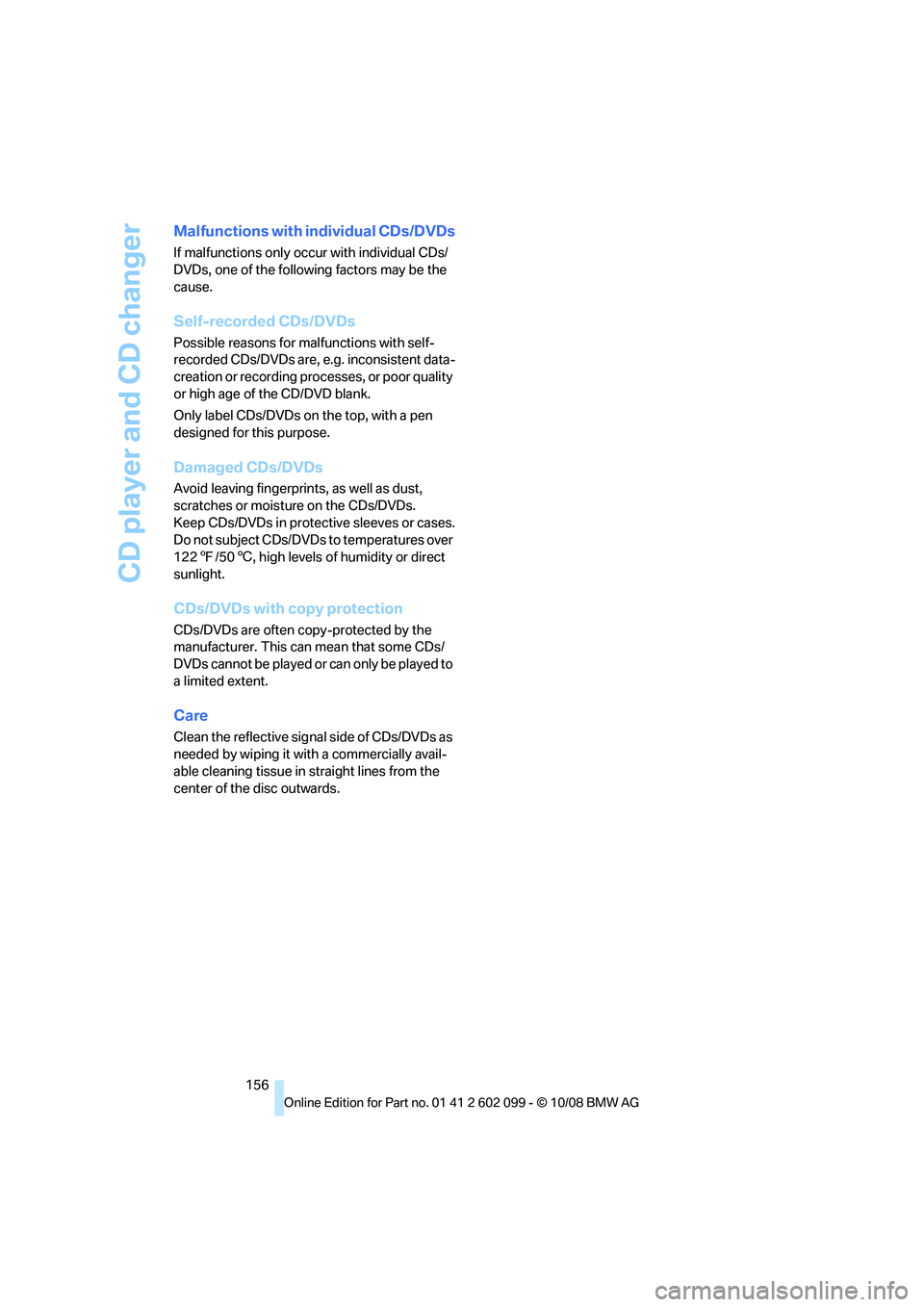
CD player and CD changer
156
Malfunctions with individual CDs/DVDs
If malfunctions only occur with individual CDs/
DVDs, one of the following factors may be the
cause.
Self-recorded CDs/DVDs
Possible reasons for malfunctions with self-
recorded CDs/DVDs are, e.g. inconsistent data-
creation or recording processes, or poor quality
or high age of the CD/DVD blank.
Only label CDs/DVDs on the top, with a pen
designed for this purpose.
Damaged CDs/DVDs
Avoid leaving fingerprints, as well as dust,
scratches or moisture on the CDs/DVDs.
Keep CDs/DVDs in protective sleeves or cases.
Do not subject CDs/DVDs to temperatures over
122 7/50 6, high levels of humidity or direct
sunlight.
CDs/DVDs with copy protection
CDs/DVDs are often co py-protected by the
manufacturer. This can mean that some CDs/
DVDs cannot be played or can only be played to
a limited extent.
Care
Clean the reflective signal side of CDs/DVDs as
needed by wiping it wi th a commercially avail-
able cleaning tissue in straight lines from the
center of the disc outwards.
ba8_E9091_cic.book Seite 156 Mittwoch, 29. Oktober 2008 2:59 14
Page 245 of 268
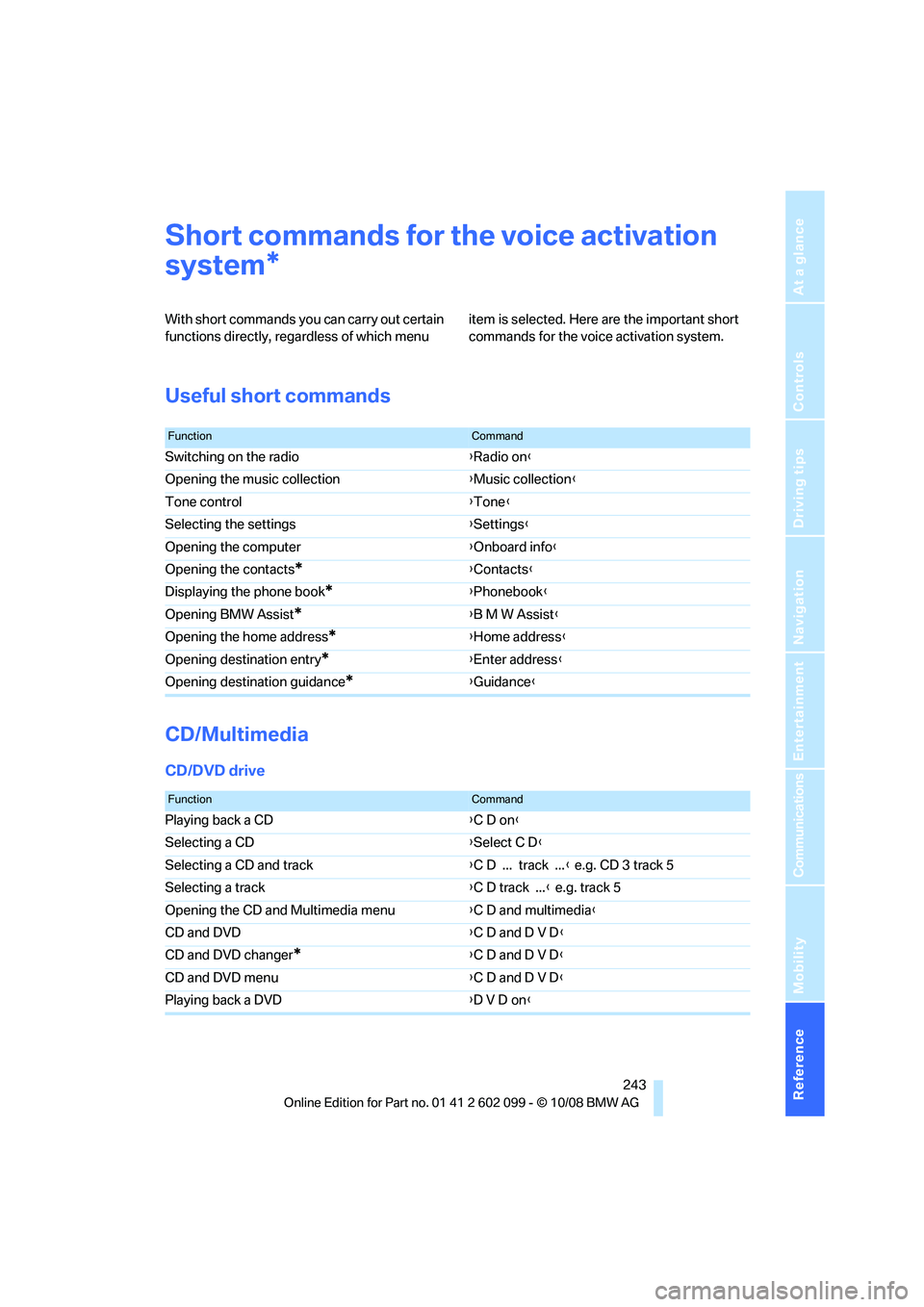
Reference 243
At a glance
Controls
Driving tips
Communications
Navigation
Entertainment
Mobility
Short commands for the voice activation
system
With short commands you can carry out certain
functions directly, rega rdless of which menu item is selected. Here are the important short
commands for the voice activation system.
Useful short commands
CD/Multimedia
CD/DVD drive
*
FunctionCommand
Switching on the radio
{Radio on }
Opening the music collection {Music collection }
Tone control {Tone }
Selecting the settings {Settings }
Opening the computer {Onboard info }
Opening the contacts
*{ Contacts }
Displaying the phone book
*{ Phonebook }
Opening BMW Assist
*{ B M W Assist }
Opening the home address
*{ Home address }
Opening destination entry
*{ Enter address }
Opening destination guidance
*{ Guidance}
FunctionCommand
Playing back a CD {C D on }
Selecting a CD {Select C D }
Selecting a CD and track {C D ... track ... } e.g. CD 3 track 5
Selecting a track {C D track ... } e.g. track 5
Opening the CD and Multimedia menu {C D and multimedia }
CD and DVD {C D and D V D }
CD and DVD changer
*{ C D and D V D }
CD and DVD menu {C D and D V D }
Playing back a DVD {D V D on }
ba8_E9091_cic.book Seite 243 Mittwoch, 29. Oktober 2008 2:59 14
Page 246 of 268
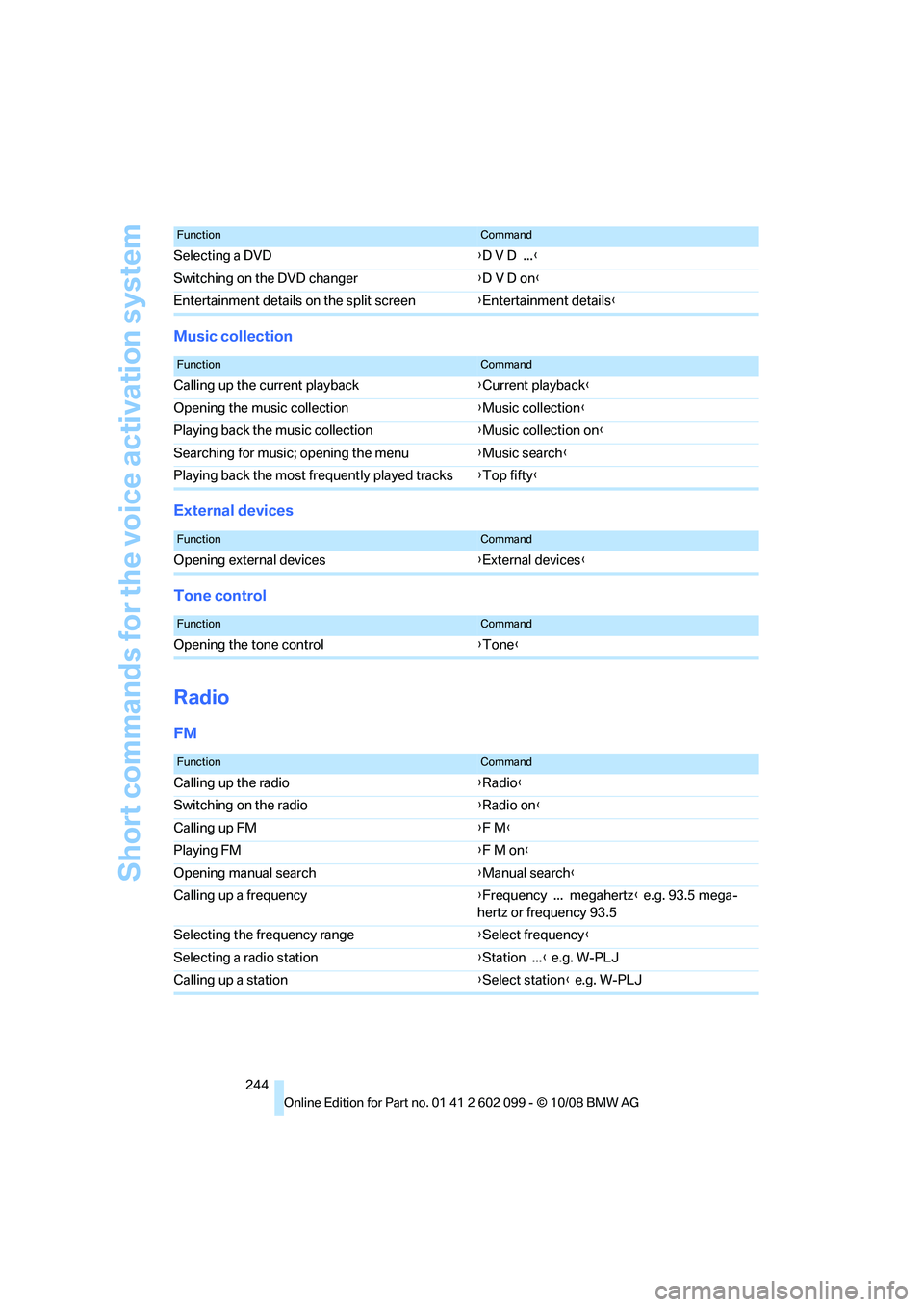
Short commands for the voice activation system
244
Music collection
External devices
Tone control
Radio
FM
Selecting a DVD {D V D ... }
Switching on the DVD changer {D V D on }
Entertainment details on the split screen {Entertainment details }
FunctionCommand
FunctionCommand
Calling up the current playback {Current playback }
Opening the music collection {Music collection }
Playing back the music collection {Music collection on }
Searching for music; opening the menu {Music search }
Playing back the most fr equently played tracks {Top fifty }
FunctionCommand
Opening external devices {External devices }
FunctionCommand
Opening the tone control {Tone }
FunctionCommand
Calling up the radio {Radio }
Switching on the radio {Radio on }
Calling up FM {F M }
Playing FM {F M on }
Opening manual search {Manual search }
Calling up a frequency {Frequency ... megahertz } e.g. 93.5 mega-
hertz or frequency 93.5
Selecting the frequency range {Select frequency }
Selecting a radio station {Station ... } e.g. W-PLJ
Calling up a station {Select station} e.g. W-PLJ
ba8_E9091_cic.book Seite 244 Mittwoch, 29. Oktober 2008 2:59 14
Page 254 of 268
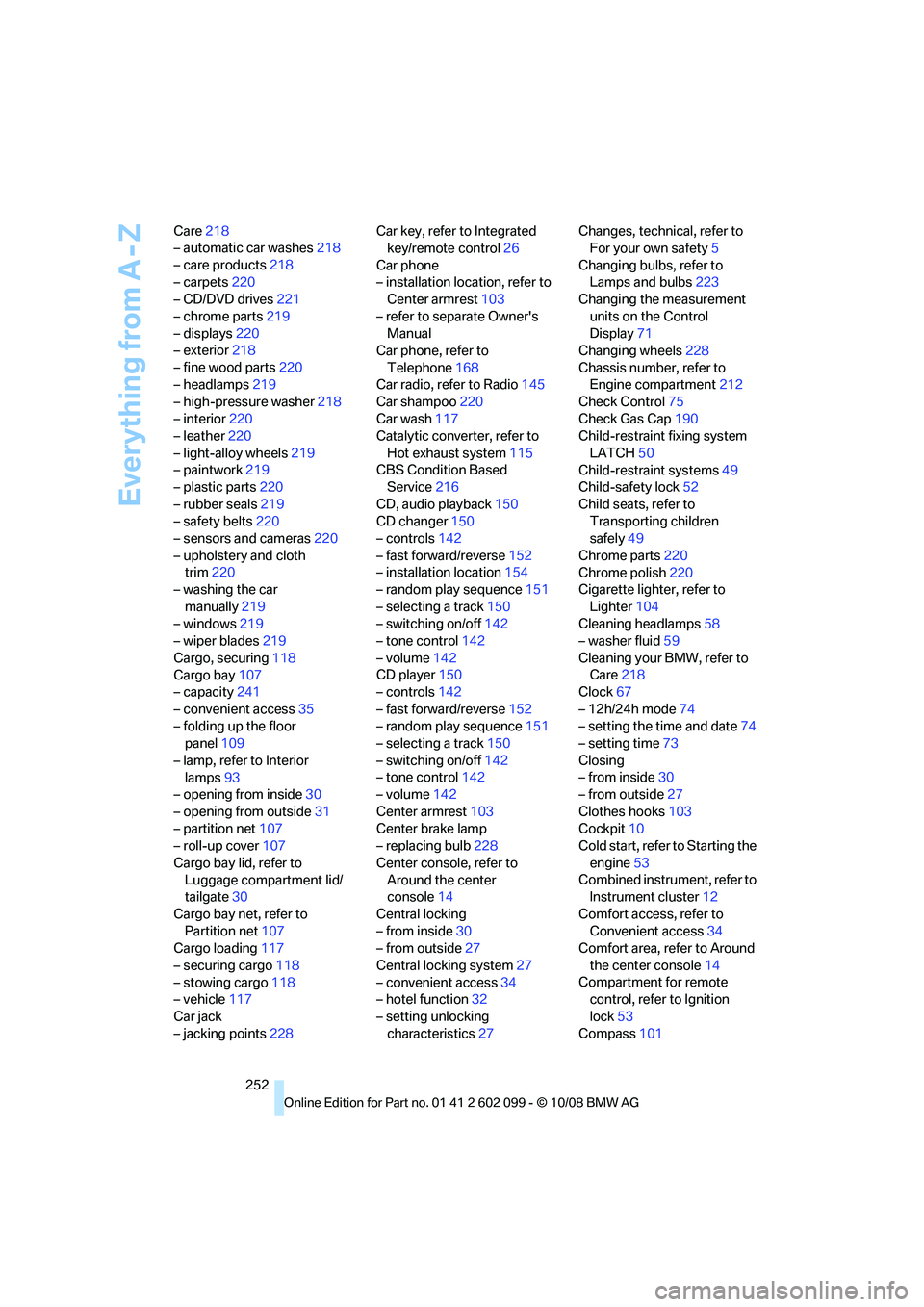
Everything from A - Z
252
Care
218
– automatic car washes 218
– care products 218
– carpets 220
– CD/DVD drives 221
– chrome parts 219
– displays 220
– exterior 218
– fine wood parts 220
– headlamps 219
– high-pressure washer 218
– interior 220
– leather 220
– light-alloy wheels 219
– paintwork 219
– plastic parts 220
– rubber seals 219
– safety belts 220
– sensors and cameras 220
– upholstery and cloth trim 220
– washing the car
manually 219
– windows 219
– wiper blades 219
Cargo, securing 118
Cargo bay 107
– capacity 241
– convenient access 35
– folding up the floor panel 109
– lamp, refer to Interior lamps 93
– opening from inside 30
– opening from outside 31
– partition net 107
– roll-up cover 107
Cargo bay lid, refer to Luggage compartment lid/
tailgate 30
Cargo bay net, refer to Partition net 107
Cargo loading 117
– securing cargo 118
– stowing cargo 118
– vehicle 117
Car jack
– jacking points 228 Car key, refer to Integrated
key/remote control 26
Car phone
– installation location, refer to Center armrest 103
– refer to separate Owner's Manual
Car phone, refer to
Telephone 168
Car radio, refer to Radio 145
Car s
hampoo 220
Car wash 117
Catalytic converter, refer to
Hot exhaust system 115
CBS Condition Based Service 216
CD, audio playback 150
CD changer 150
– controls 142
– fast forward/reverse 152
– installation location 154
– random play sequence 151
– selecting a track 150
– switching on/off 142
– tone control 142
– volume 142
CD player 150
– controls 142
– fast forward/reverse 152
– random play sequence 151
– selecting a track 150
– switching on/off 142
– tone control 142
– volume 142
Center armrest 103
Center brake lamp
– replacing bulb 228
Center console, refer to Around the center
console 14
Central locking
– from inside 30
– from outside 27
Central locking system 27
– convenient access 34
– hotel function 32
– setting unlocking characteristics 27 Changes, technical, refer to
For your own safety 5
Changing bulbs, refer to Lamps and bulbs 223
Changing the measurement
units on the Control
Display 71
Changing wheels 228
Chassis number, refer to Engine compartment 212
Check Control 75
Check Gas Cap 190
Child-restraint fixing system
LATCH 50
Child-restraint systems 49
Child-safety lock 52
Child seats, refer to Transporting children
safely 49
Chrome parts 220
Chrome polish 220
Cigarette lighter, refer to
Ligh
ter104
Cleaning headlamps 58
– washer fluid 59
Cleaning your BMW, refer to Care 218
Clock 67
– 12h/24h mode 74
– setting the time and date 74
– setting time 73
Closing
– from inside 30
– from outside 27
Clothes hooks 103
Cockpit 10
Cold start, refer to Starting the
engine 53
Combined instrument, refer to Instrument cluster 12
Comfort access, refer to Convenient access 34
Comfort area, refer to Around
the center console 14
Compartment for remote control, refer to Ignition
lock 53
Compass 101
ba8_E9091_cic.book Seite 252 Mittwoch, 29. Oktober 2008 2:59 14