technical data BMW 328I XDRIVE SPORTS WAGON 2009 Owners Manual
[x] Cancel search | Manufacturer: BMW, Model Year: 2009, Model line: 328I XDRIVE SPORTS WAGON, Model: BMW 328I XDRIVE SPORTS WAGON 2009Pages: 268, PDF Size: 11.52 MB
Page 3 of 268
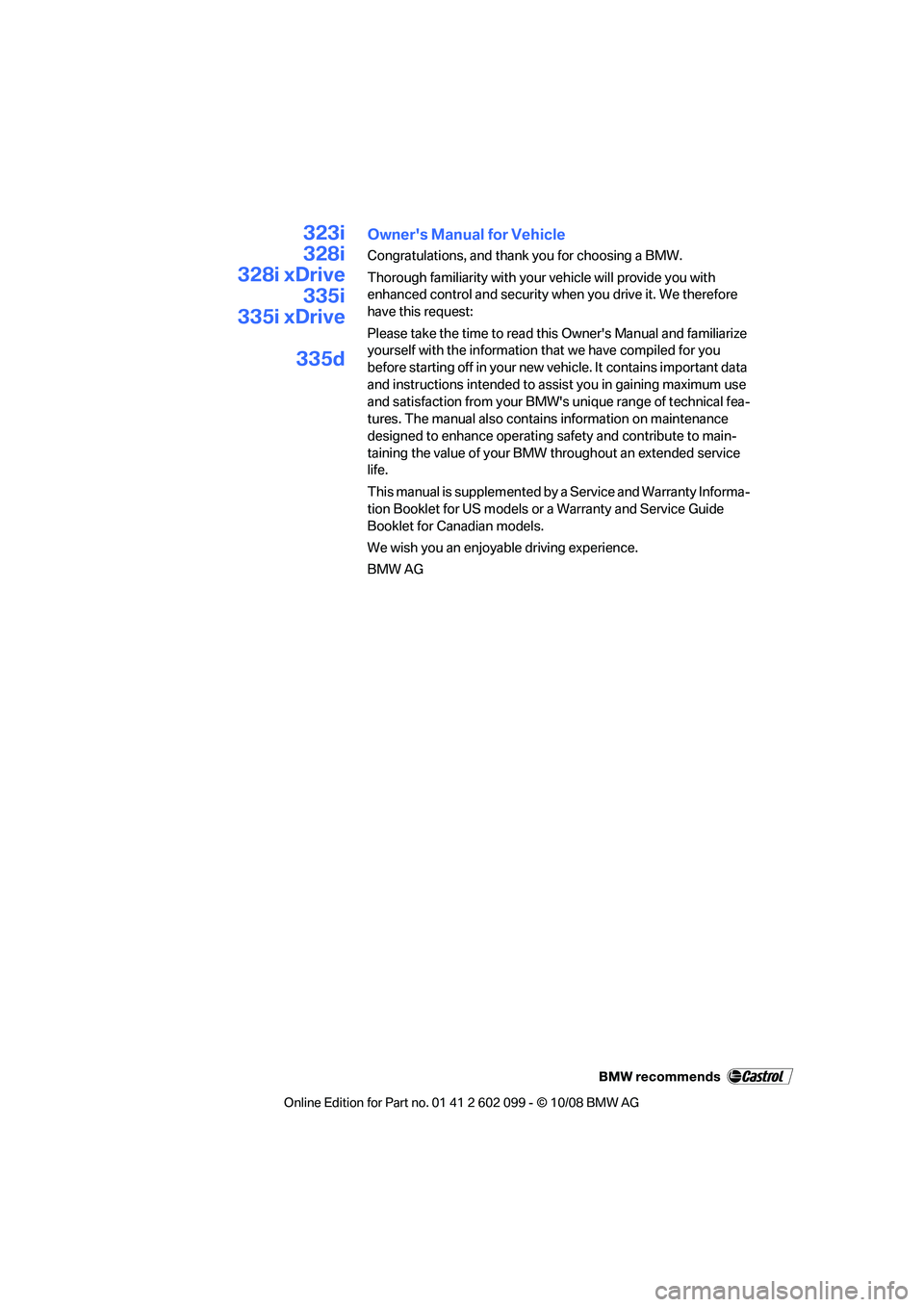
323i
328i
328i xDrive 335i
335i xDrive
335dOwner's Manual for Vehicle
Congratulations, and than k you for choosing a BMW.
Thorough familiarity with your vehicle will provide you with
enhanced control and security when you drive it. We therefore
have this request:
Please take the time to read th is Owner's Manual and familiarize
yourself with the information that we have compiled for you
before starting off in your new vehicle. It contains important data
and instructions intended to a ssist you in gaining maximum use
and satisfaction from your BMW' s unique range of technical fea-
tures. The manual also contai ns information on maintenance
designed to enhance operating safety and contribute to main-
taining the value of your BMW throughout an extended service
life.
This manual is supplemented by a Service and Warranty Informa-
tion Booklet for US models or a Warranty and Service Guide
Booklet for Canadian models.
We wish you an enjoyable driving experience.
BMW AG
ba8_E9091_cic.book Seite 1 Mittwoch, 29. Oktober 2008 2:59 14
Page 5 of 268
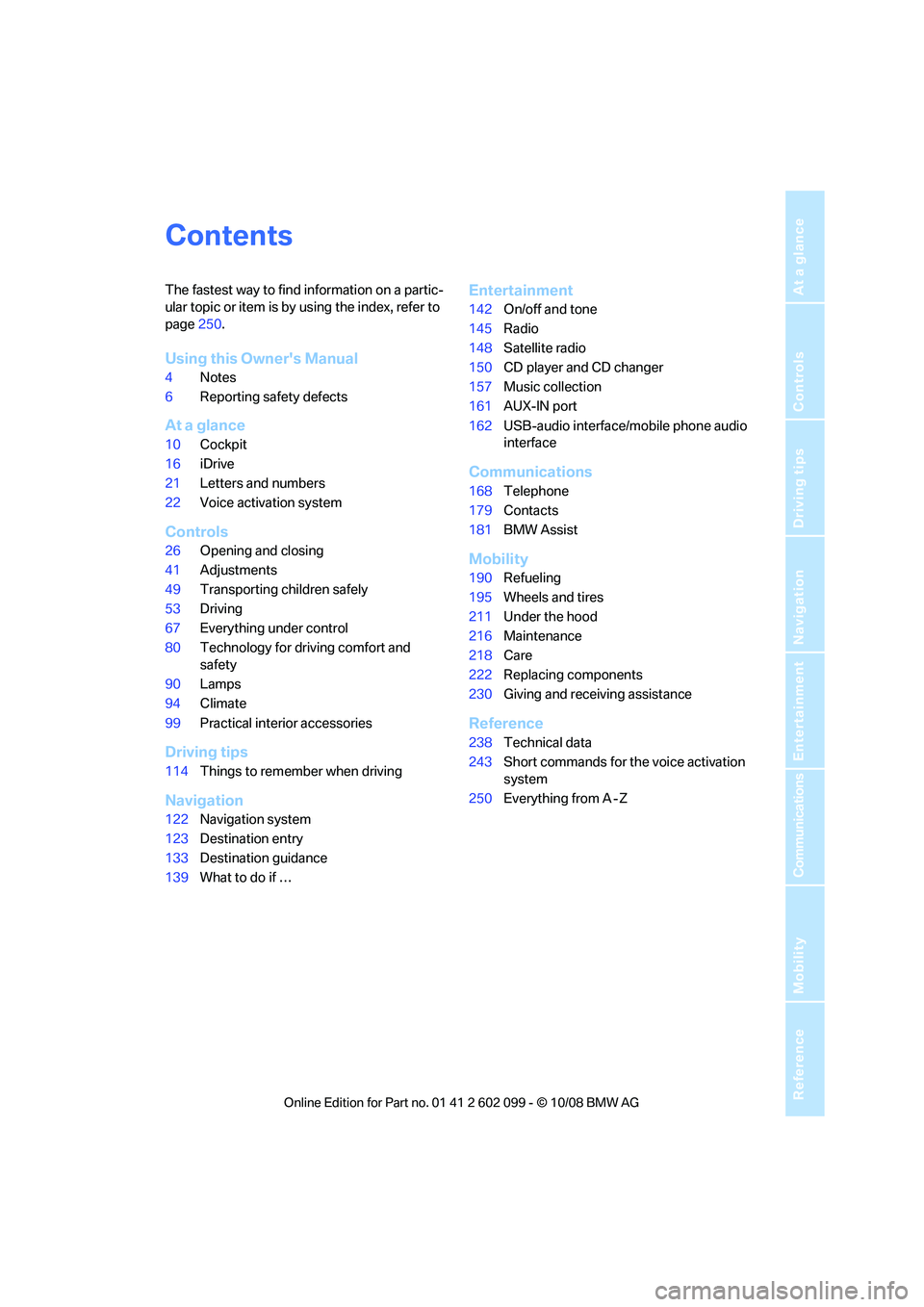
Reference
At a glance
Controls
Driving tips
Communications
Navigation
Entertainment
Mobility
Contents
The fastest way to find information on a partic-
ular topic or item is by using the index, refer to
page250.
Using this Owner's Manual
4 Notes
6 Reporting safety defects
At a glance
10Cockpit
16 iDrive
21 Letters and numbers
22 Voice activation system
Controls
26Opening and closing
41 Adjustments
49 Transporting children safely
53 Driving
67 Everything under control
80 Technology for driving comfort and
safety
90 Lamps
94 Climate
99 Practical interior accessories
Driving tips
114Things to remember when driving
Navigation
122Navigation system
123 Destination entry
133 Destination guidance
139 What to do if …
Entertainment
142On/off and tone
145 Radio
148 Satellite radio
150 CD player and CD changer
157 Music collection
161 AUX-IN port
162 USB-audio interface/mobile phone audio
interface
Communications
168Telephone
179 Contacts
181 BMW Assist
Mobility
190Refueling
195 Wheels and tires
211 Under the hood
216 Maintenance
218 Care
222 Replacing components
230 Giving and rece iving assistance
Reference
238Technical data
243 Short commands for the voice activation
system
250 Everything from A - Z
ba8_E9091_cic.book Seite 3 Mittwoch, 29. Oktober 2008 2:59 14
Page 232 of 268
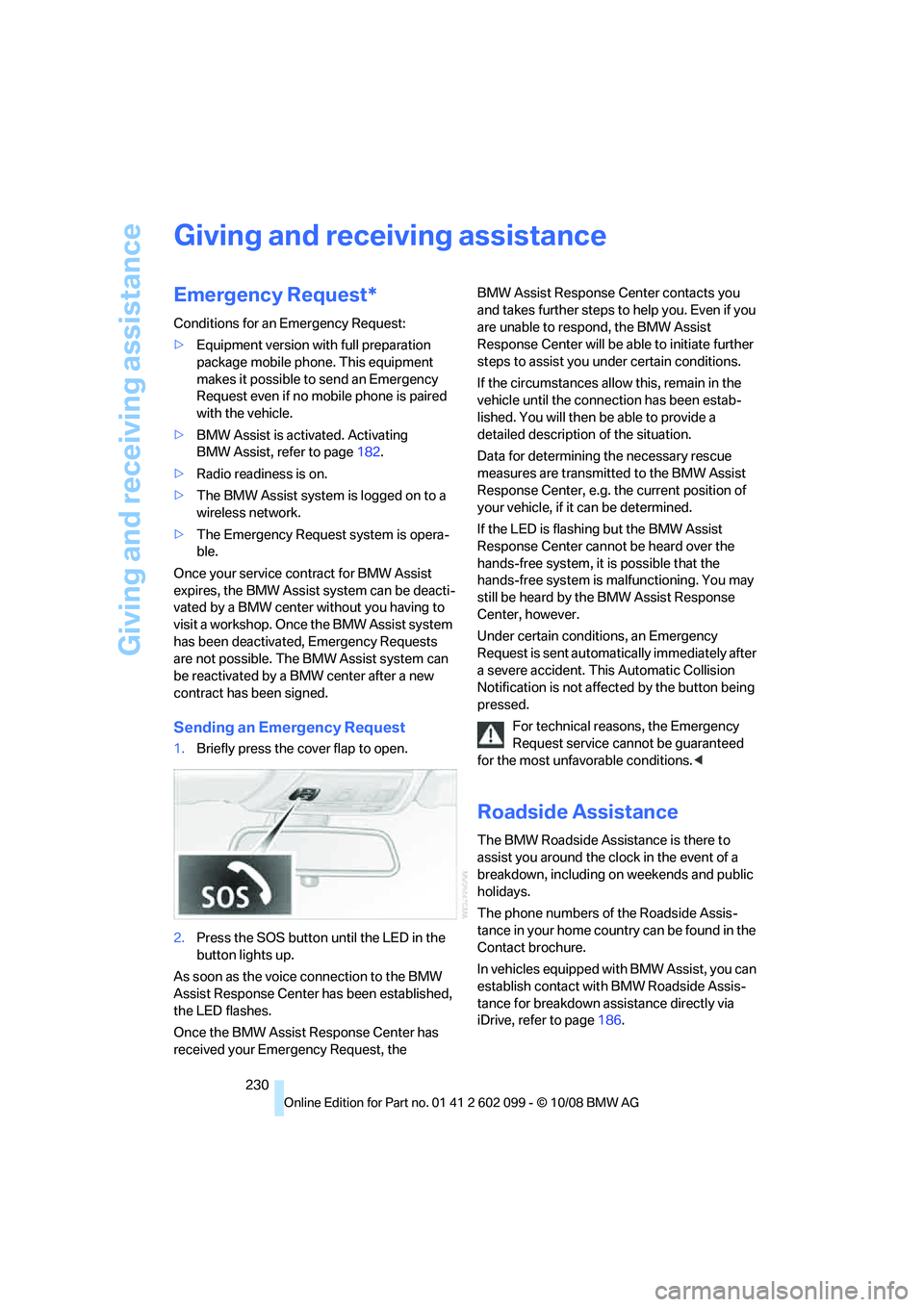
Giving and receiving assistance
230
Giving and receiving assistance
Emergency Request*
Conditions for an Emergency Request:
>Equipment version with full preparation
package mobile phone. This equipment
makes it possible to send an Emergency
Request even if no mobile phone is paired
with the vehicle.
> BMW Assist is activated. Activating
BMW Assist, refer to page 182.
> Radio readiness is on.
> The BMW Assist system is logged on to a
wireless network.
> The Emergency Request system is opera-
ble.
Once your service contract for BMW Assist
expires, the BMW Assist system can be deacti-
vated by a BMW center without you having to
visit a workshop. Once the BMW Assist system
has been deactivated, Emergency Requests
are not possible. The BM W Assist system can
be reactivated by a BMW center after a new
contract has been signed.
Sending an Emergency Request
1. Briefly press the cover flap to open.
2. Press the SOS button until the LED in the
button lights up.
As soon as the voice connection to the BMW
Assist Response Center has been established,
the LED flashes.
Once the BMW Assist Response Center has
received your Emergency Request, the BMW Assist Response Center contacts you
and takes further steps to help you. Even if you
are unable to respond, the BMW Assist
Response Center will be ab
le to initiate further
steps to assist you under certain conditions.
If the circumstances allo w this, remain in the
vehicle until the conne ction has been estab-
lished. You will then be able to provide a
detailed description of the situation.
Data for determining the necessary rescue
measures are transmitted to the BMW Assist
Response Center, e.g. the current position of
your vehicle, if it can be determined.
If the LED is flashing but the BMW Assist
Response Center cannot be heard over the
hands-free system, it is possible that the
hands-free system is malfunctioning. You may
still be heard by the BMW Assist Response
Center, however.
Under certain conditions, an Emergency
Request is sent automati cally immediately after
a severe accident. This Automatic Collision
Notification is not affe cted by the button being
pressed.
For technical reasons, the Emergency
Request service canno t be guaranteed
for the most unfavorable conditions. <
Roadside Assistance
The BMW Roadside Assistance is there to
assist you around the clock in the event of a
breakdown, including on weekends and public
holidays.
The phone numbers of the Roadside Assis-
tance in your home country can be found in the
Contact brochure.
In vehicles equipped with BMW Assist, you can
establish contact with BMW Roadside Assis-
tance for breakdown assistance directly via
iDrive, refer to page 186.
ba8_E9091_cic.book Seite 230 Mittwoch, 29. Oktober 2008 2:59 14
Page 239 of 268

Reference
This chapter contains technical data, short
commands for the voice activation system and
an index that will help you find information most
quickly.
Reference
ba8_E9091_cic.book Seite 237 Mittwoch, 29. Oktober 2008 2:59 14
Page 240 of 268
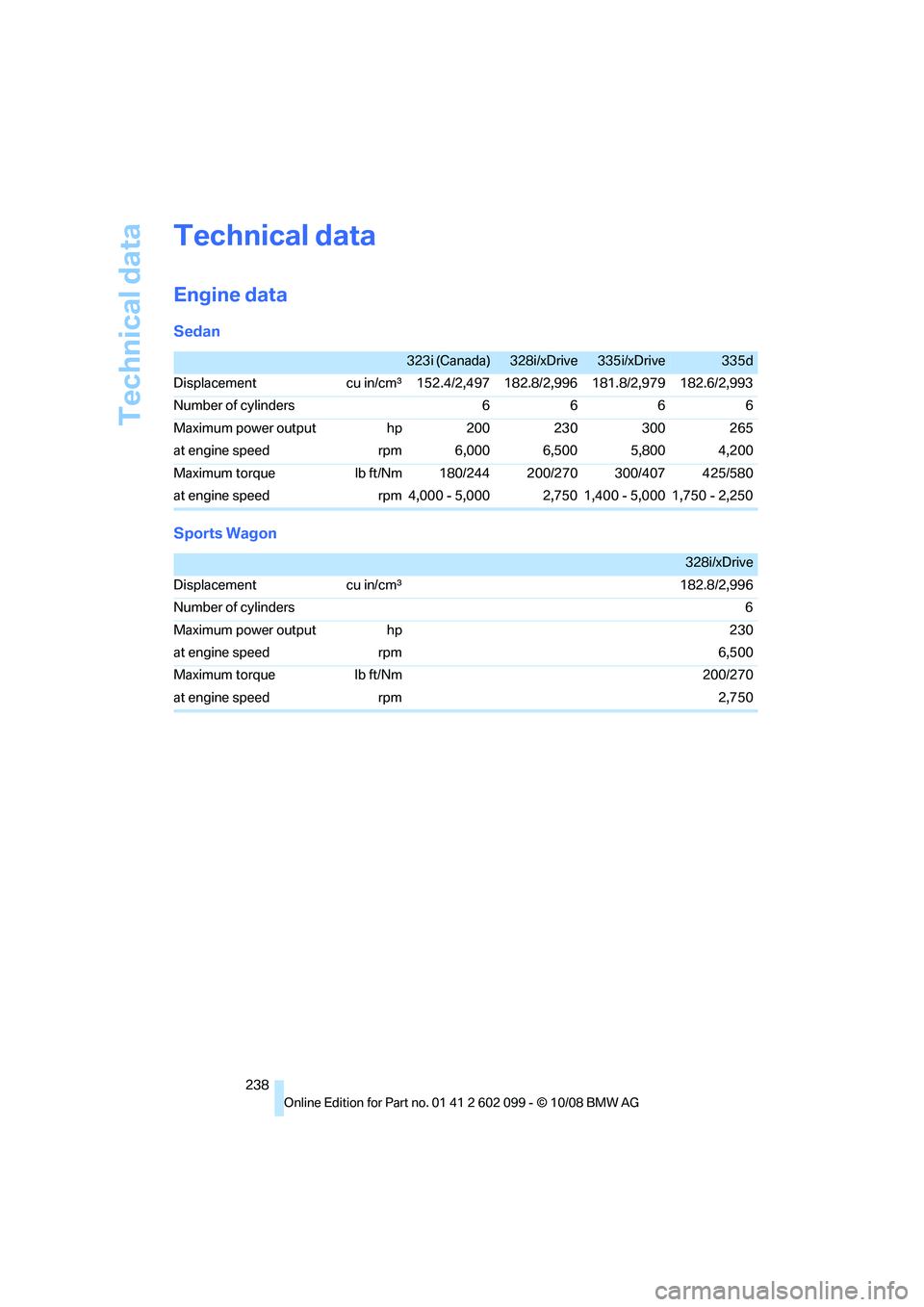
Technical data
238
Technical data
Engine data
Sedan
Sports Wagon
323i (Canada)328i/xDrive335i/xDrive335d
Displacement cu in/cmμ152.4/2,497 182.8/2,996 181.8/2,979 182.6/2,993
Number of cylinders 6666
Maximum power output hp 200 230 300 265
at engine speed rpm 6,000 6,500 5,800 4,200
Maximum torque lb ft/Nm 180/244 200/270 300/407 425/580
at engine speed rpm 4,000 - 5,000 2,750 1,400 - 5,000 1,750 - 2,250
328i/xDrive
Displacement cu in/cm μ 182.8/2,996
Number of cylinders 6
Maximum power output hp 230
at engine speed rpm 6,500
Maximum torque lb ft/Nm 200/270
at engine speed rpm 2,750
ba8_E9091_cic.book Seite 238 Mittwoch, 29. Oktober 2008 2:59 14
Page 242 of 268
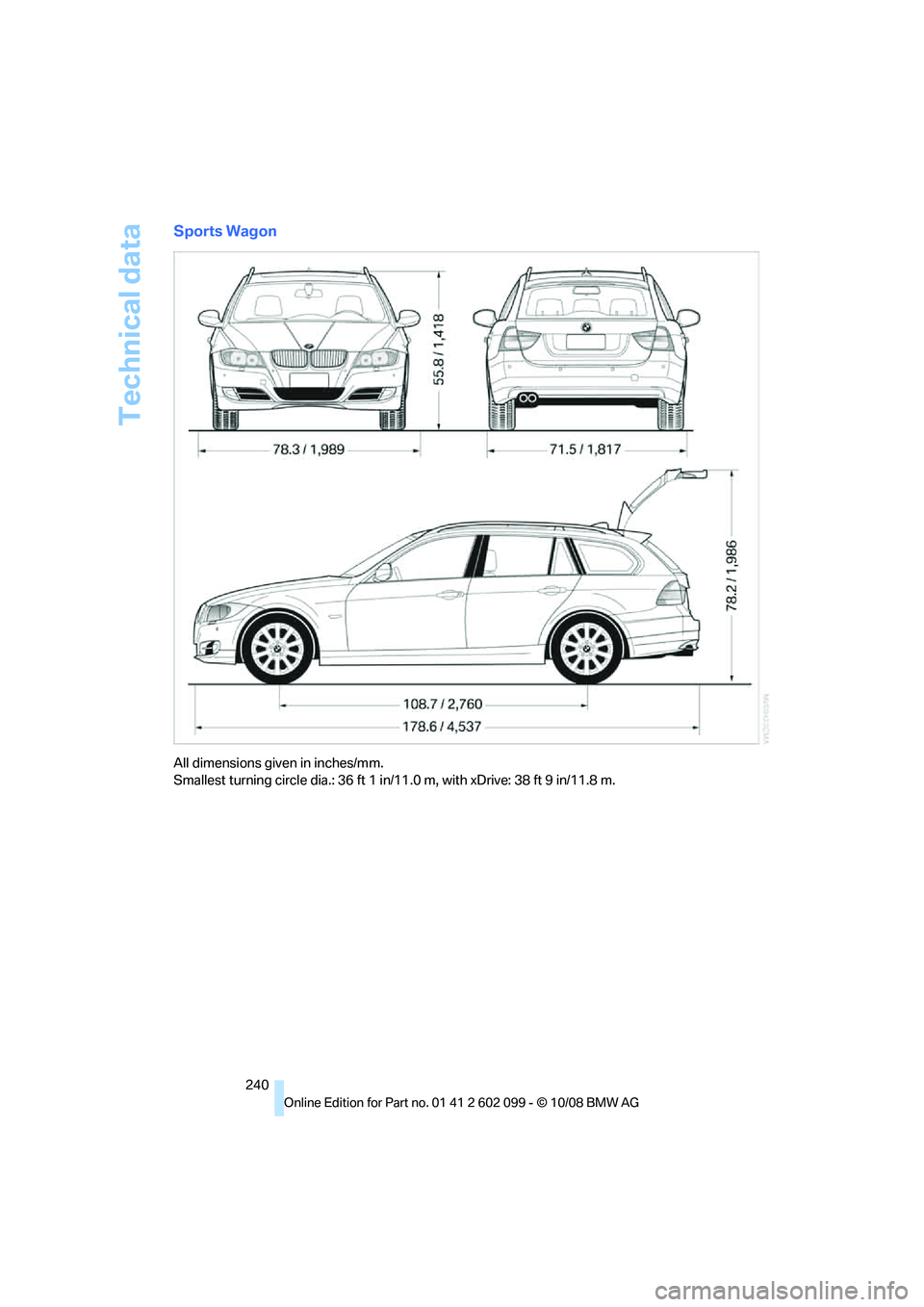
Technical data
240
Sports Wagon
All dimensions given in inches/mm.
Smallest turning circle dia.: 36 ft 1 in/11.0 m, with xDrive: 38 ft 9 in/11.8 m.
ba8_E9091_cic.book Seite 240 Mittwoch, 29. Oktober 2008 2:59 14
Page 244 of 268
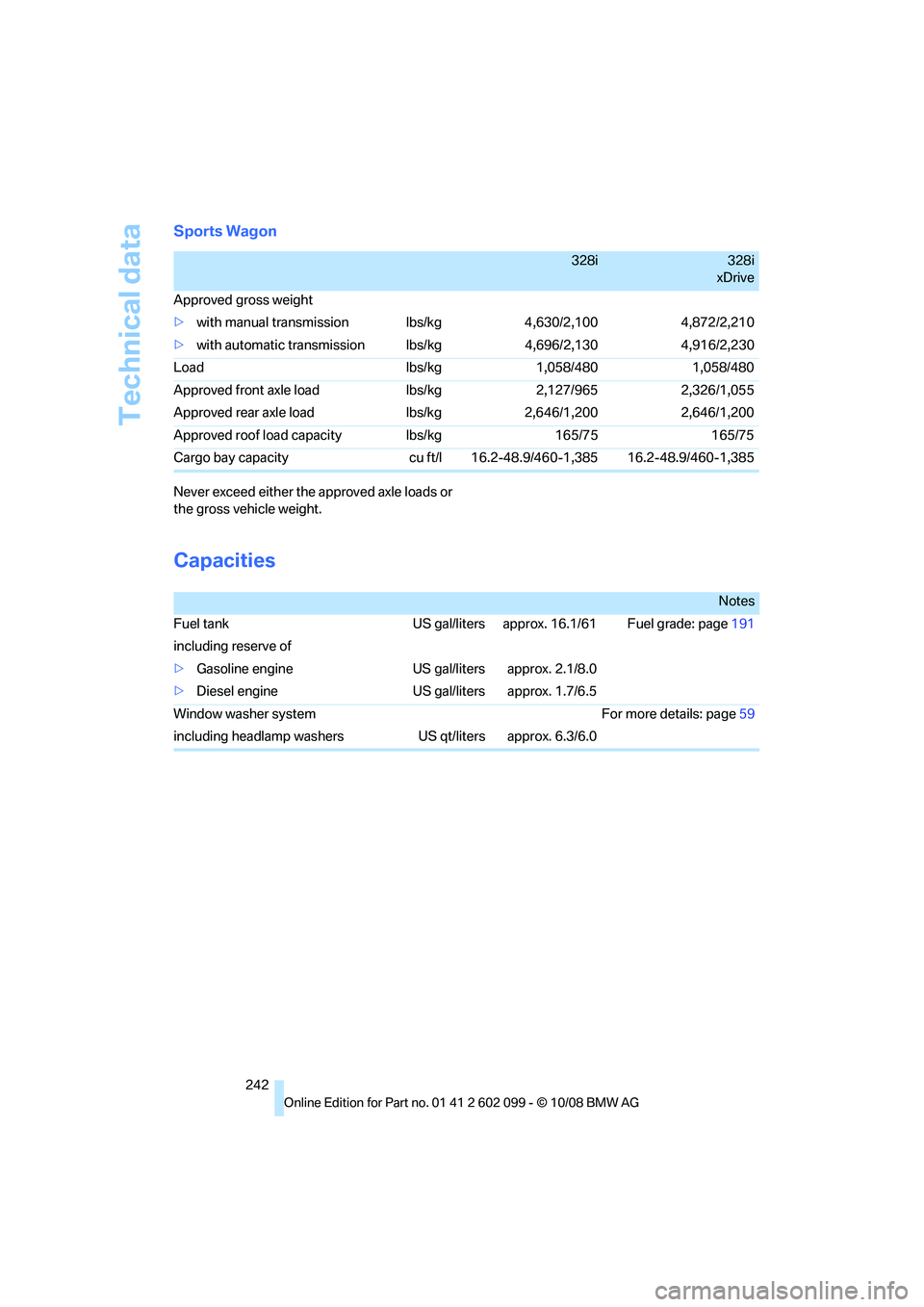
Technical data
242
Sports Wagon
Never exceed either the approved axle loads or
the gross vehicle weight.
Capacities
328i328i
xDrive
Approved gross weight
> with manual transmission lbs/kg 4,630/2,100 4,872/2,210
> with automatic transmission lbs/kg 4,696/2,130 4,916/2,230
Load lbs/kg 1,058/480 1,058/480
Approved front axle load lbs/kg 2,127/965 2,326/1,055
Approved rear axle load lbs/kg 2,646/1,200 2,646/1,200
Approved roof load capacity lbs/kg 165/75 165/75
Cargo bay capacity cu ft/l 16.2-48.9/460-1,385 16.2-48.9/460-1,385
Notes
Fuel tank US gal/liters approx. 16.1/61 Fuel grade: page 191
including reserve of
> Gasoline engine US gal/liters approx. 2.1/8.0
> Diesel engine US gal/liters approx. 1.7/6.5
Window washer system For more details: page59
including headlamp washers US qt/liters approx. 6.3/6.0
ba8_E9091_cic.book Seite 242 Mittwoch, 29. Oktober 2008 2:59 14
Page 255 of 268
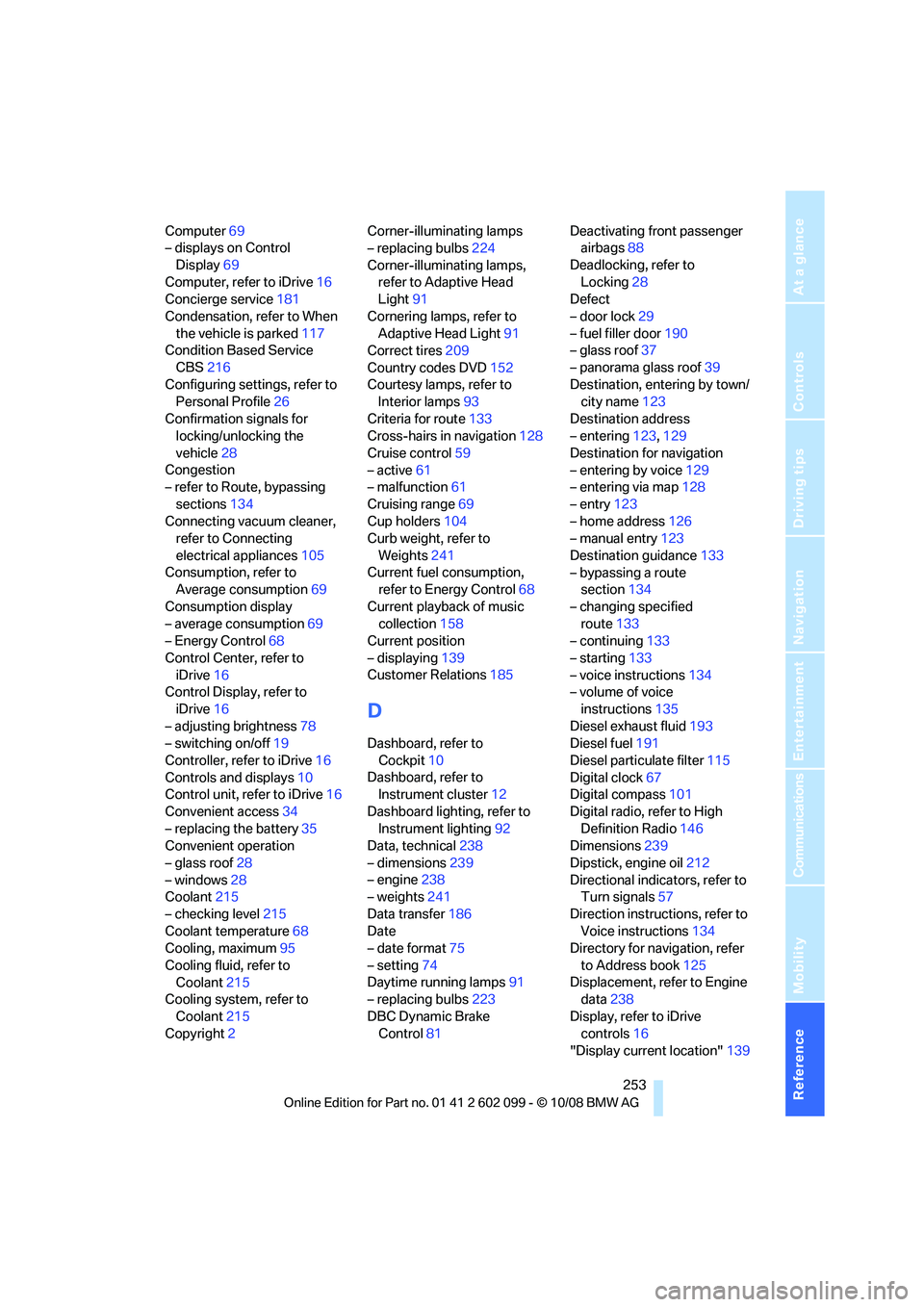
Reference 253
At a glance
Controls
Driving tips
Communications
Navigation
Entertainment
Mobility
Computer69
– displays on Control
Display 69
Computer, refer to iDrive 16
Concierge service 181
Condensation, refer to When the vehicle is parked 117
Condition Based Service
CBS 216
Configuring settings, refer to Personal Profile 26
Confirmation signals for locking/unlocking the
vehicle 28
Congestion
– refer to Route, bypassing
sections 134
Connecting vacuum cleaner, refer to Connecting
electrical appliances 105
Consumption, refer to Average consumption 69
Consumption display
– average consumption 69
– Energy Control 68
Control Center, refer to iDrive 16
Control Display, refer to
iDrive 16
– adjusting brightness 78
– switching on/off 19
Controller, refer to iDrive 16
Controls and displays 10
Control unit, refer to iDrive 16
Convenient access 34
– replacing the battery 35
Convenient operation
– glass roof 28
– windows 28
Coolant 215
– checking level 215
Coolant temperature 68
Cooling, maximum 95
Cooling fluid, refer to Coolant 215
Cooling system, refer to
Coolant 215
Copyright 2 Corner-illuminating lamps
– replacing bulbs
224
Corner-illuminating lamps, refer to Adaptive Head
Light 91
Cornering lamps, refer to Adaptive Head Light 91
Correct tires 209
Country codes DVD 152
Courtesy lamps, refer to Interior lamps 93
Criteria for route 133
Cross-hairs in navigation 128
Cruise control 59
– active 61
– malfunctio
n61
Cruising range 69
Cup holders 104
Curb weight, refer to
Weights 241
Current fuel consumption, refer to Energy Control 68
Current playback of music collection 158
Current position
– displaying 139
Customer Relations 185
D
Dashboard, refer to
Cockpit 10
Dashboard, refer to Instrument cluster 12
Dashboard lighting, refer to Instrument lighting 92
Data, technical 238
– dimensions 239
– engine 238
– weights 241
Data transfer 186
Date
– date format 75
– setting 74
Daytime running lamps 91
– replacing bulbs 223
DBC Dynamic Brake Control 81 Deactivating front passenger
airbags 88
Deadlocking, refer to Locking 28
Defect
– door lock 29
– fuel filler door 190
– glass roof 37
– panorama glass roof 39
Destination, entering by town/ city name 123
Destination address
– entering 123,129
Destination for navigation
– entering by voice 129
– entering via map 128
– entry 123
– home address 126
– manual entry 123
Destination guidance 133
– bypassing a route section 134
– changing specified route 133
– continuing 133
– starting 133
– voice instructions 134
– volume of voice
instructions 135
Diesel exhaust fluid 193
Diesel fuel 191
Diesel particulate filter 115
Digital clock 67
Digital compass 101
Digital radio, refer to High Definition Radio 146
Dimensions 239
Dipstick, engine oil 212
Directional indicators, refer to Turn signals 57
Direction instructions, refer to Vo
ice instructions 134
Directory for navigation, refer
to Address book 125
Displacement, refer to Engine data 238
Display, refer to iDrive controls 16
"Display current location" 139
ba8_E9091_cic.book Seite 253 Mittwoch, 29. Oktober 2008 2:59 14
Page 260 of 268
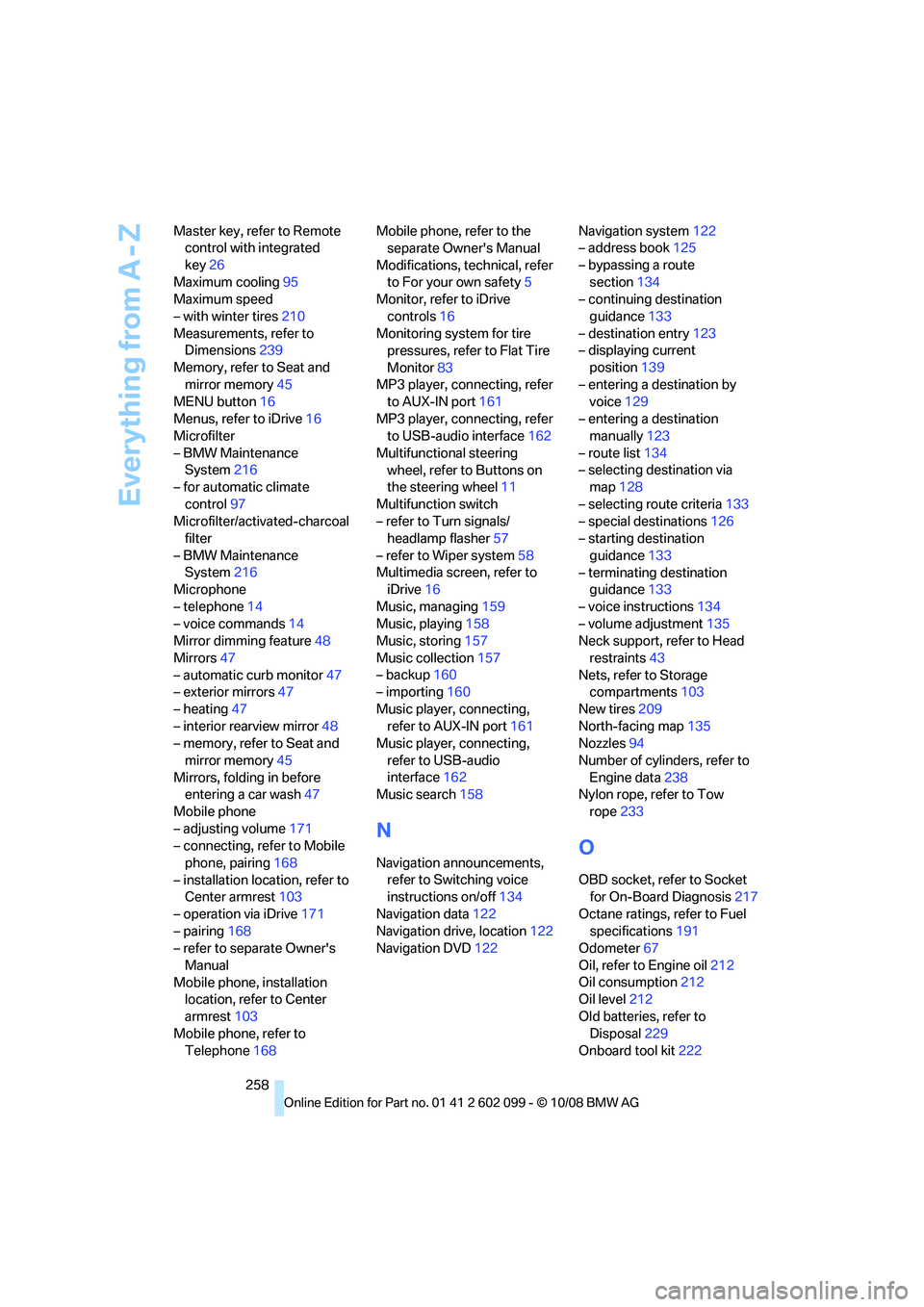
Everything from A - Z
258
Master key, refer to Remote
control with integrated
key 26
Maximum cooling 95
Maximum speed
– with winter tires 210
Measurements, refer to Dimensions 239
Memory, refer to Seat and mirror memory 45
MENU button 16
Menus, refer to iDrive 16
Microfilter
– BMW Maintenance System 216
– for automatic climate
control 97
Microfilter/activated-charcoal filter
– BMW Maintenance System 216
Microphone
– telephone 14
– voice commands 14
Mirror dimming feature 48
Mirrors 47
– automatic curb monitor 47
– exterior mirrors 47
– heating 47
– interior rearview mirror 48
– memory, refer to Seat and
mirror memory 45
Mirrors, folding in before entering a car wash 47
Mobile phone
– adjusting volume 171
– connecting, refer to Mobile
phone, pairing 168
– installation location, refer to Center armrest 103
– operation via iDrive 171
– pairing 168
– refer to separate Owner's
Manual
Mobile phone, installation location, refer to Center
armrest 103
Mobile phone, refer to Telephone 168 Mobile phone, refer to the
separate Owner's Manual
Modifications, technical, refer to For your own safety 5
Monitor, refer to iDrive
controls 16
Monitoring system for tire pressures, refer to Flat Tire
Monitor 83
MP3 player, connecting, refer to AUX-IN port 161
MP3 player, connecting, refer to USB-audio interface 162
Multifunctional steering wheel, refer to Buttons on
the steering wheel 11
Multifunction switch
– refer to Turn signals/ headlamp flasher 57
– refe
r to Wiper system 58
Multimedia screen, refer to iDrive 16
Music, managing 159
Music, playing 158
Music, storing 157
Music collection 157
– backup 160
– importing 160
Music player, connecting, refer to AUX-IN port 161
Music player, connecting,
refer to USB-audio
interface 162
Music search 158
N
Navigation announcements,
refer to Switching voice
instructions on/off 134
Navigation data 122
Navigation drive, location 122
Navigation DVD 122 Navigation system
122
– address book 125
– bypassing a route section 134
– continuing destination
guidance 133
– destination entry 123
– displaying current
position 139
– entering a destination by voice 129
– entering a destination manually 123
– route list 134
– selecting destination via map 128
– selecting route criteria 133
– special destinations 126
– starting destination
guidance 133
– terminating destination guidance 133
– voice instructions 134
– volume adjustment 135
Neck support, refer to Head
restraints 43
Nets, refer to Storage compartments 103
New tires 209
North-facing map 135
Nozzles 94
Number of cylinders, refer to Engine data 238
Nylon rope, refer to Tow
rope 233O
OBD socket, refer to Socket
for On-Board Diagnosis 217
Octane ratings, refer to Fuel specifications 191
Odometer 67
Oil, refer to Engine oil 212
Oil consumption 212
Oil level 212
Old batteries, refer to Disposal 229
Onboard tool kit 222
ba8_E9091_cic.book Seite 258 Mittwoch, 29. Oktober 2008 2:59 14
Page 264 of 268
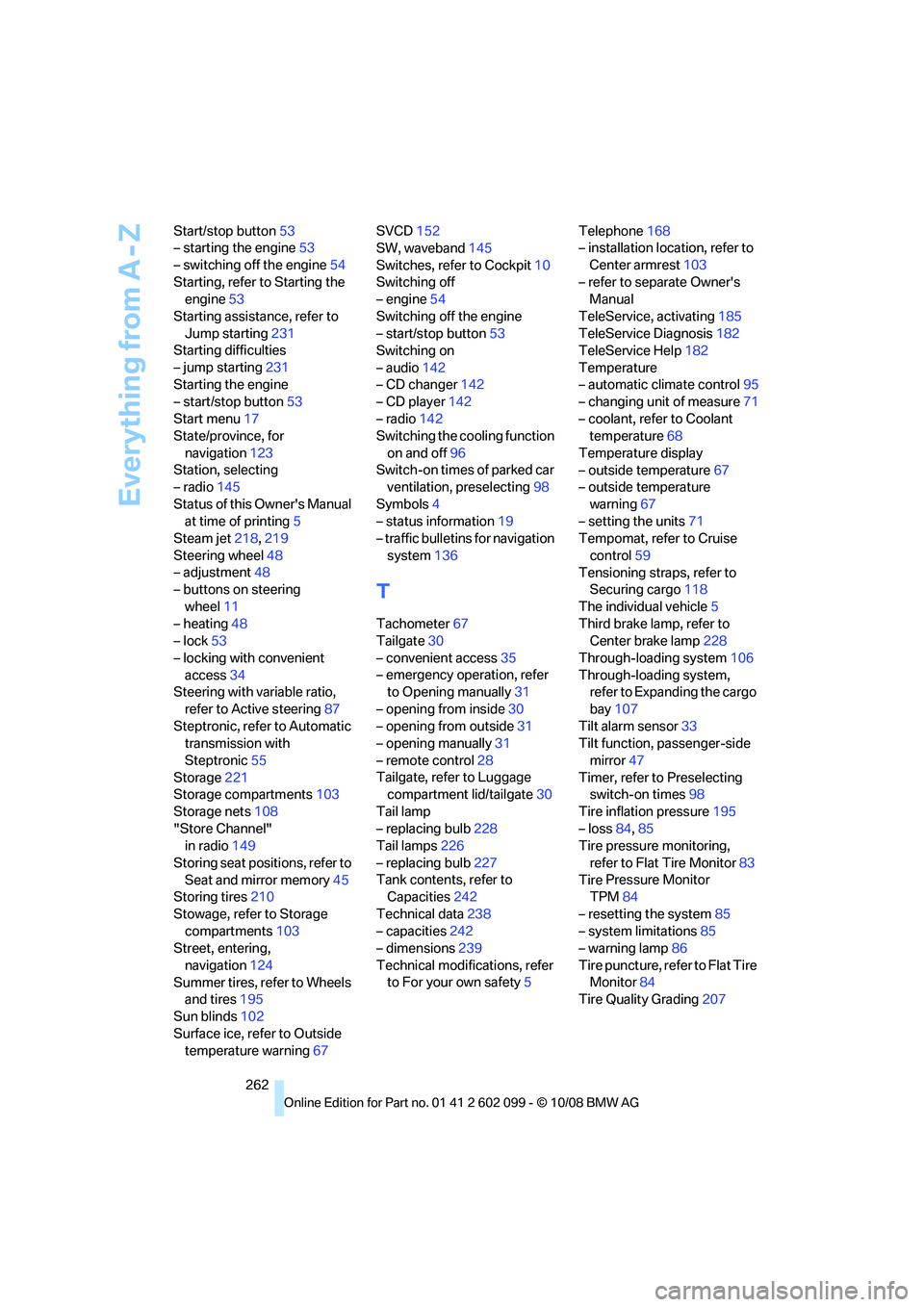
Everything from A - Z
262
Start/stop button
53
– starting the engine 53
– switching off the engine 54
Starting, refer to Starting the engine 53
Starting assistance, refer to Jump starting 231
Starting difficulties
– jump starting 231
Starting the engine
– start/stop button 53
Start menu 17
State/province, for
navigation 123
Station, selecting
– radio 145
Status of this Owner's Manual at time of printing 5
Steam jet 218,219
Steering wheel 48
– adjustment 48
– buttons on steering
wheel 11
– heating 48
– lock 53
– locking with convenient access 34
Steering with variable ratio,
refer to Active steering 87
Steptronic, refer to Automatic transmission with
Steptronic 55
Storage 221
Storage compartments 103
Storage nets 108
"Store Channel" in radio 149
Storing seat positions, refer to Seat and mirror memory 45
Storing tires 210
Stowage, refer to Storage compartments 103
Street, entering,
navigation 124
Summer tires, refer to Wheels and tires 195
Sun blinds 102
Surface ice, refer to Outside temperature warning 67SVCD
152
SW, waveband 145
Switches, refer to Cockpit 10
Switching off
– engine 54
Switching off the engine
– start/stop button 53
Switching on
– audio 142
– CD changer 142
– CD player 142
– radio 142
Switching the cooling function
on and of
f96
Switch-on times of parked car ventilation, preselecting 98
Symbols 4
– status information 19
– traffic bulletins for navigation
system 136
T
Tachometer 67
Tailgate 30
– convenient access 35
– emergency operation, refer to Opening manually 31
– opening from inside 30
– opening from outside 31
– opening manually 31
– remote control 28
Tailgate, refer to Luggage compartment lid/tailgate 30
Tail lamp
– replacing bulb 228
Tail lamps 226
– replacing bulb 227
Tank contents, refer to Capacities 242
Technical data 238
– capacities 242
– dimensions 239
Technical modifications, refer to For your own safety 5Telephone
168
– installation location, refer to
Center armrest 103
– refer to separate Owner's Manual
TeleService, activating 185
TeleService Diagnosis 182
TeleService Help 182
Temperature
– automatic climate control 95
– changing unit of measure 71
– coolant, refer to Coolant temperature 68
Temperature display
– outside temperature 67
– outside temperature
warning 67
– setting the units 71
Tempomat, refer to Cruise
control 59
Tensioning straps, refer to Securing cargo 118
The individual vehicle 5
Third brake lamp, refer to Center brake lamp 228
Through-loading system 106
Through-loading system, refer to Expanding the cargo
bay 107
Tilt alarm sensor 33
Tilt function, passenger-side
mirror 47
Timer, refer to Preselecting switch-on times 98
Tire inflation pressure 195
– loss 84,85
Tire pressure monitoring,
refer to Flat Tire Monitor 83
Tire
Pressure Monitor
TPM 84
– resetting the system 85
– system limitations 85
– warning lamp 86
Tire puncture, refe r to Flat Tire
Monitor 84
Tire Quality Grading 207
ba8_E9091_cic.book Seite 262 Mittwoch, 29. Oktober 2008 2:59 14