sensor BMW 330Ci COUPE 2003 E46 Owner's Manual
[x] Cancel search | Manufacturer: BMW, Model Year: 2003, Model line: 330Ci COUPE, Model: BMW 330Ci COUPE 2003 E46Pages: 162, PDF Size: 4.23 MB
Page 9 of 162
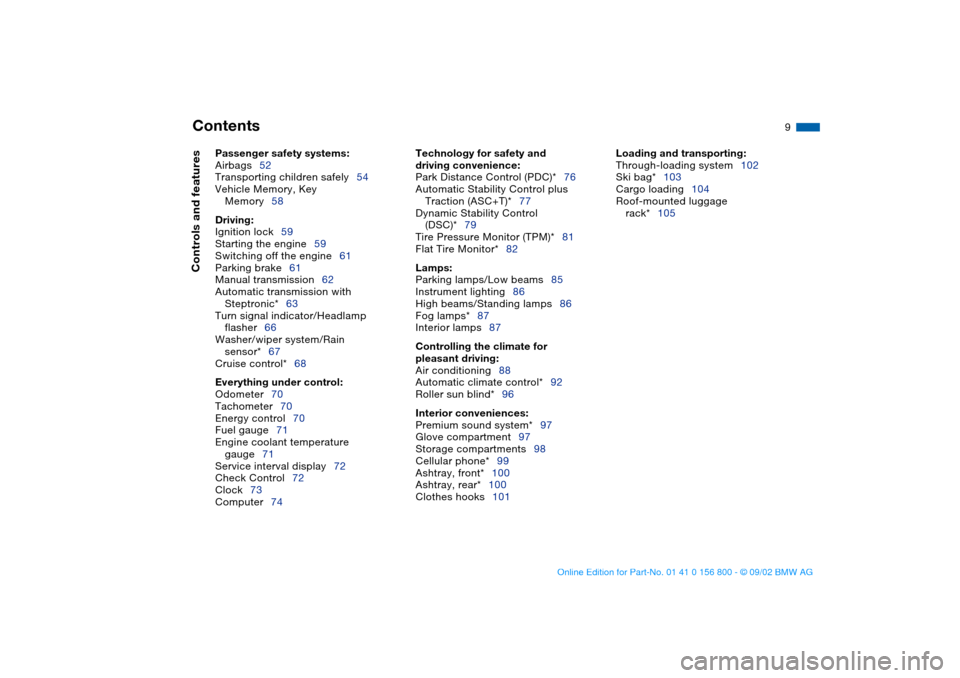
Contents
9
Passenger safety systems:
Airbags52
Transporting children safely54
Vehicle Memory, Key
Memory58
Driving:
Ignition lock59
Starting the engine59
Switching off the engine61
Parking brake61
Manual transmission62
Automatic transmission with
Steptronic*63
Turn signal indicator/Headlamp
flasher66
Washer/wiper system/Rain
sensor*67
Cruise control*68
Everything under control:
Odometer70
Tachometer70
Energy control70
Fuel gauge71
Engine coolant temperature
gauge71
Service interval display72
Check Control72
Clock73
Computer74
Technology for safety and
driving convenience:
Park Distance Control (PDC)*76
Automatic Stability Control plus
Traction (ASC+T)*77
Dynamic Stability Control
(DSC)*79
Tire Pressure Monitor (TPM)*81
Flat Tire Monitor*82
Lamps:
Parking lamps/Low beams85
Instrument lighting86
High beams/Standing lamps86
Fog lamps*87
Interior lamps87
Controlling the climate for
pleasant driving:
Air conditioning88
Automatic climate control*92
Roller sun blind*96
Interior conveniences:
Premium sound system*97
Glove compartment97
Storage compartments98
Cellular phone*99
Ashtray, front*100
Ashtray, rear*100
Clothes hooks101
Loading and transporting:
Through-loading system102
Ski bag*103
Cargo loading104
Roof-mounted luggage
rack*105
Controls and features
handbook.book Page 9 Tuesday, July 30, 2002 12:16 PM
Page 15 of 162
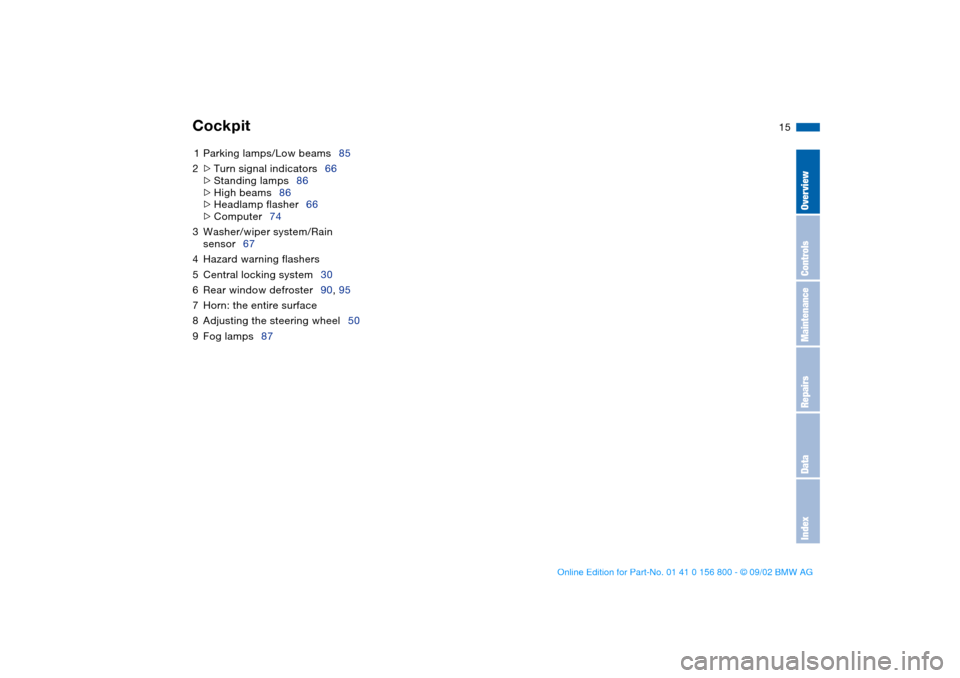
15
1Parking lamps/Low beams85
2
>
Turn signal indicators66
>
Standing lamps86
>
High beams86
>
Headlamp flasher66
>
Computer74
3Washer/wiper system/Rain
sensor67
4Hazard warning flashers
5Central locking system30
6Rear window defroster90, 95
7Horn: the entire surface
8Adjusting the steering wheel50
9Fog lamps87
Cockpit
OverviewControlsMaintenanceRepairsDataIndex
handbook.book Page 15 Tuesday, July 30, 2002 12:16 PM
Page 24 of 162

24
Close the fuel filler cap carefully
after refueling until a click is
heard. While closing, be sure not to
squeeze the strap which is fastened to
the cap. A loose or missing cap will
activate the CHECK FILLER CAP
lamp.<
Fuel tank capacity>Approx. 16.6 gal./63 liters, of which
>approx. 2.1 gal./8 liters are reserve
capacity.
Do not drive to the last drop of
fuel. This can prevent the engine
from operating properly and result in
damage.<
Fuel specificationsThe engine uses lead-free gasoline
only.
Required fuel:
>Premium Unleaded Gasoline,
min. 91 AKI.
AKI = Anti Knock Index
Never use leaded fuel, as it would
cause permanent and irreversible
damage to the oxygen sensor and the
catalytic converter.<
Tire inflation pressureThe specified inflation pressures are
provided on a sticker attached to the
B-pillar and are visible with the driver's
door open.Checking tire pressuresAll pressures are specified in the stan-
dard units of pressure, psi and kilopas-
cal, and apply to cold tires, i.e. tires at
ambient temperature. Refer to tire pres-
sure table at the end of this chapter.
Vehicles with Tire Pressure Monitor
(TPM)/Flat Tire Monitor:
After correcting the inflation pressures,
reinitialize the system. Refer to
pages 81, 83.
Refueling
handbook.book Page 24 Tuesday, July 30, 2002 12:16 PM
Page 31 of 162
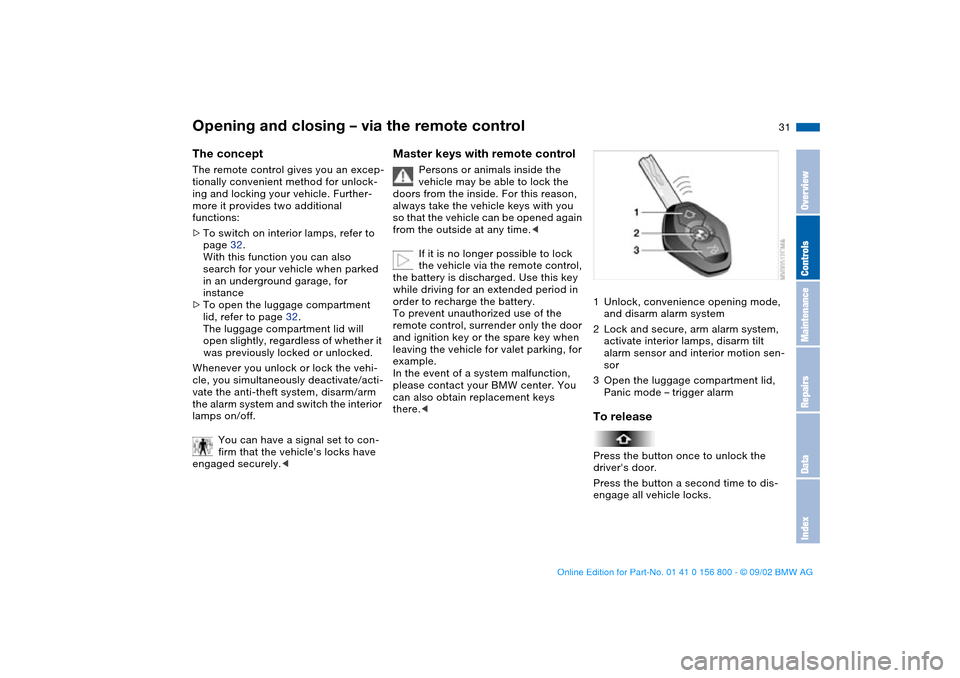
31
Opening and closing – via the remote controlThe conceptThe remote control gives you an excep-
tionally convenient method for unlock-
ing and locking your vehicle. Further-
more it provides two additional
functions:
>To switch on interior lamps, refer to
page 32.
With this function you can also
search for your vehicle when parked
in an underground garage, for
instance
>To open the luggage compartment
lid, refer to page 32.
The luggage compartment lid will
open slightly, regardless of whether it
was previously locked or unlocked.
Whenever you unlock or lock the vehi-
cle, you simultaneously deactivate/acti-
vate the anti-theft system, disarm/arm
the alarm system and switch the interior
lamps on/off.
You can have a signal set to con-
firm that the vehicle's locks have
engaged securely.<
Master keys with remote control
Persons or animals inside the
vehicle may be able to lock the
doors from the inside. For this reason,
always take the vehicle keys with you
so that the vehicle can be opened again
from the outside at any time.<
If it is no longer possible to lock
the vehicle via the remote control,
the battery is discharged. Use this key
while driving for an extended period in
order to recharge the battery.
To prevent unauthorized use of the
remote control, surrender only the door
and ignition key or the spare key when
leaving the vehicle for valet parking, for
example.
In the event of a system malfunction,
please contact your BMW center. You
can also obtain replacement keys
there.<
1Unlock, convenience opening mode,
and disarm alarm system
2Lock and secure, arm alarm system,
activate interior lamps, disarm tilt
alarm sensor and interior motion sen-
sor
3Open the luggage compartment lid,
Panic mode – trigger alarmTo releasePress the button once to unlock the
driver's door.
Press the button a second time to dis-
engage all vehicle locks.
OverviewControlsMaintenanceRepairsDataIndex
handbook.book Page 31 Tuesday, July 30, 2002 12:16 PM
Page 32 of 162
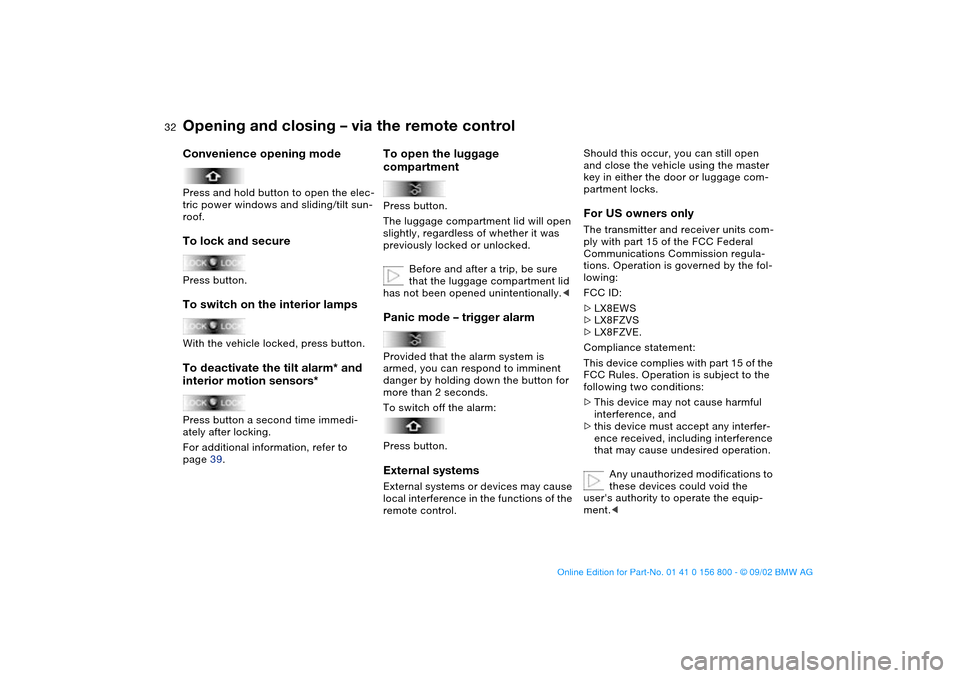
32
Convenience opening modePress and hold button to open the elec-
tric power windows and sliding/tilt sun-
roof.To lock and securePress button.To switch on the interior lampsWith the vehicle locked, press button.To deactivate the tilt alarm* and
interior motion sensors*Press button a second time immedi-
ately after locking.
For additional information, refer to
page 39.
To open the luggage
compartmentPress button.
The luggage compartment lid will open
slightly, regardless of whether it was
previously locked or unlocked.
Before and after a trip, be sure
that the luggage compartment lid
has not been opened unintentionally.
danger by holding down the button for
more than 2 seconds.
To switch off the alarm:
Press button.External systemsExternal systems or devices may cause
local interference in the functions of the
remote control.
Should this occur, you can still open
and close the vehicle using the master
key in either the door or luggage com-
partment locks.For US owners onlyThe transmitter and receiver units com-
ply with part 15 of the FCC Federal
Communications Commission regula-
tions. Operation is governed by the fol-
lowing:
FCC ID:
>LX8EWS
>LX8FZVS
>LX8FZVE.
Compliance statement:
This device complies with part 15 of the
FCC Rules. Operation is subject to the
following two conditions:
>This device may not cause harmful
interference, and
>this device must accept any interfer-
ence received, including interference
that may cause undesired operation.
Any unauthorized modifications to
these devices could void the
user's authority to operate the equip-
ment.<
Opening and closing – via the remote control
handbook.book Page 32 Tuesday, July 30, 2002 12:16 PM
Page 38 of 162
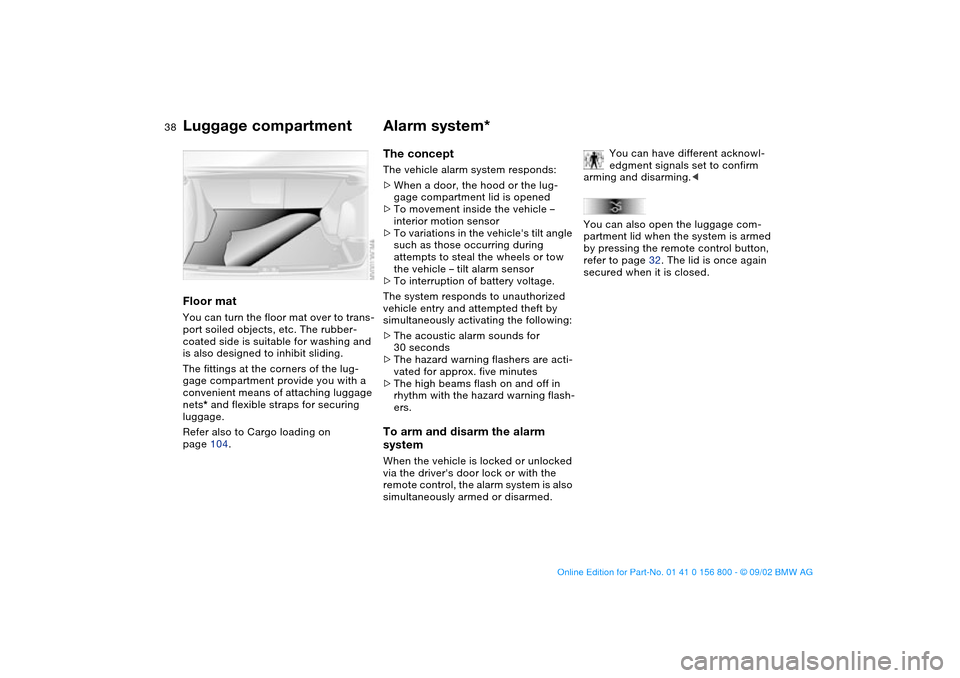
38
Floor matYou can turn the floor mat over to trans-
port soiled objects, etc. The rubber-
coated side is suitable for washing and
is also designed to inhibit sliding.
The fittings at the corners of the lug-
gage compartment provide you with a
convenient means of attaching luggage
nets* and flexible straps for securing
luggage.
Refer also to Cargo loading on
page 104.
Alarm system*The conceptThe vehicle alarm system responds:
>When a door, the hood or the lug-
gage compartment lid is opened
>To movement inside the vehicle –
interior motion sensor
>To variations in the vehicle's tilt angle
such as those occurring during
attempts to steal the wheels or tow
the vehicle – tilt alarm sensor
>To interruption of battery voltage.
The system responds to unauthorized
vehicle entry and attempted theft by
simultaneously activating the following:
>The acoustic alarm sounds for
30 seconds
>The hazard warning flashers are acti-
vated for approx. five minutes
>The high beams flash on and off in
rhythm with the hazard warning flash-
ers.To arm and disarm the alarm
systemWhen the vehicle is locked or unlocked
via the driver's door lock or with the
remote control, the alarm system is also
simultaneously armed or disarmed.You can have different acknowl-
edgment signals set to confirm
arming and disarming.<
You can also open the luggage com-
partment lid when the system is armed
by pressing the remote control button,
refer to page 32. The lid is once again
secured when it is closed.
Luggage compartment
handbook.book Page 38 Tuesday, July 30, 2002 12:16 PM
Page 39 of 162
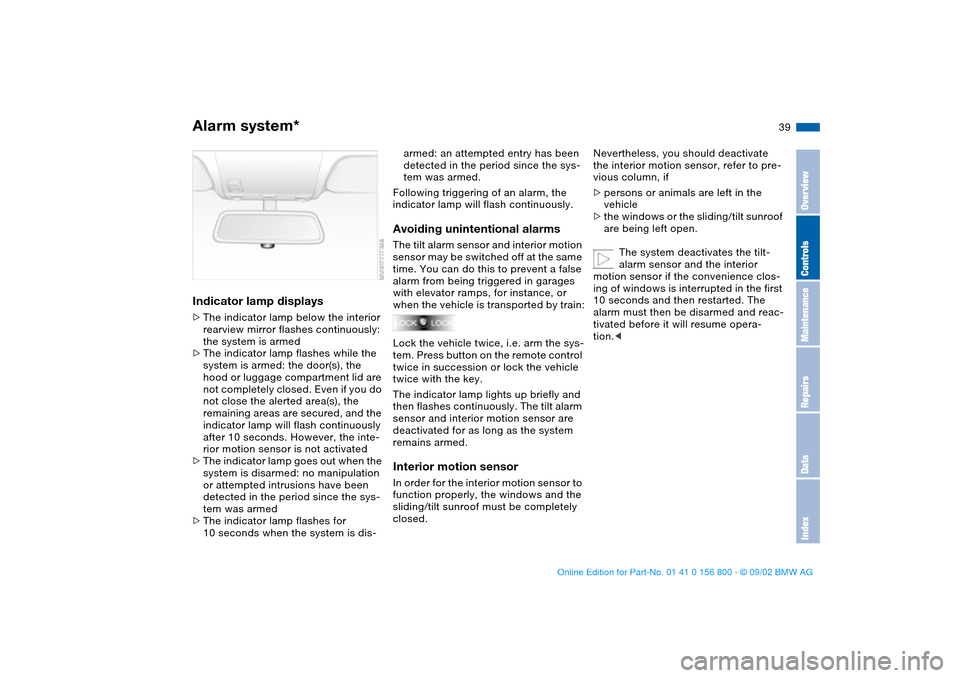
39
Indicator lamp displays>The indicator lamp below the interior
rearview mirror flashes continuously:
the system is armed
>The indicator lamp flashes while the
system is armed: the door(s), the
hood or luggage compartment lid are
not completely closed. Even if you do
not close the alerted area(s), the
remaining areas are secured, and the
indicator lamp will flash continuously
after 10 seconds. However, the inte-
rior motion sensor is not activated
>The indicator lamp goes out when the
system is disarmed: no manipulation
or attempted intrusions have been
detected in the period since the sys-
tem was armed
>The indicator lamp flashes for
10 seconds when the system is dis-
armed: an attempted entry has been
detected in the period since the sys-
tem was armed.
Following triggering of an alarm, the
indicator lamp will flash continuously.Avoiding unintentional alarmsThe tilt alarm sensor and interior motion
sensor may be switched off at the same
time. You can do this to prevent a false
alarm from being triggered in garages
with elevator ramps, for instance, or
when the vehicle is transported by train:
Lock the vehicle twice, i.e. arm the sys-
tem. Press button on the remote control
twice in succession or lock the vehicle
twice with the key.
The indicator lamp lights up briefly and
then flashes continuously. The tilt alarm
sensor and interior motion sensor are
deactivated for as long as the system
remains armed.Interior motion sensorIn order for the interior motion sensor to
function properly, the windows and the
sliding/tilt sunroof must be completely
closed.
Nevertheless, you should deactivate
the interior motion sensor, refer to pre-
vious column, if
>persons or animals are left in the
vehicle
>the windows or the sliding/tilt sunroof
are being left open.
The system deactivates the tilt-
alarm sensor and the interior
motion sensor if the convenience clos-
ing of windows is interrupted in the first
10 seconds and then restarted. The
alarm must then be disarmed and reac-
tivated before it will resume opera-
tion.<
Alarm system*
OverviewControlsMaintenanceRepairsDataIndex
handbook.book Page 39 Tuesday, July 30, 2002 12:16 PM
Page 67 of 162
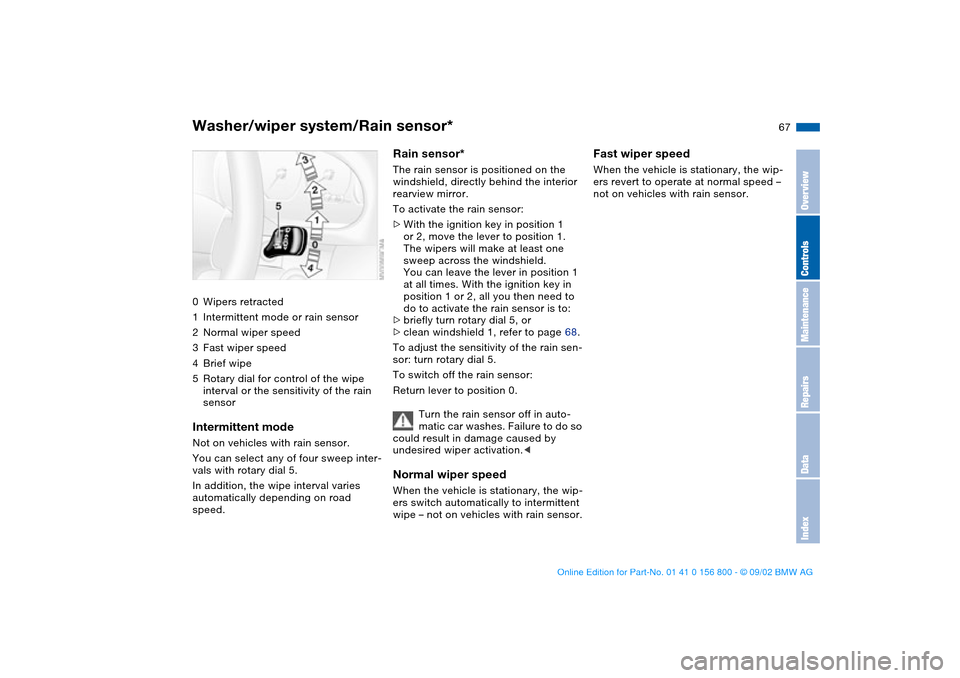
67
Washer/wiper system/Rain sensor*0Wipers retracted
1Intermittent mode or rain sensor
2Normal wiper speed
3Fast wiper speed
4Brief wipe
5Rotary dial for control of the wipe
interval or the sensitivity of the rain
sensorIntermittent modeNot on vehicles with rain sensor.
You can select any of four sweep inter-
vals with rotary dial 5.
In addition, the wipe interval varies
automatically depending on road
speed.
Rain sensor*The rain sensor is positioned on the
windshield, directly behind the interior
rearview mirror.
To activate the rain sensor:
>With the ignition key in position 1
or 2, move the lever to position 1.
The wipers will make at least one
sweep across the windshield.
You can leave the lever in position 1
at all times. With the ignition key in
position 1 or 2, all you then need to
do to activate the rain sensor is to:
>briefly turn rotary dial 5, or
>clean windshield 1, refer to page 68.
To adjust the sensitivity of the rain sen-
sor: turn rotary dial 5.
To switch off the rain sensor:
Return lever to position 0.
Turn the rain sensor off in auto-
matic car washes. Failure to do so
could result in damage caused by
undesired wiper activation.
wipe – not on vehicles with rain sensor.
Fast wiper speedWhen the vehicle is stationary, the wip-
ers revert to operate at normal speed –
not on vehicles with rain sensor.
OverviewControlsMaintenanceRepairsDataIndex
handbook.book Page 67 Tuesday, July 30, 2002 12:16 PM
Page 68 of 162
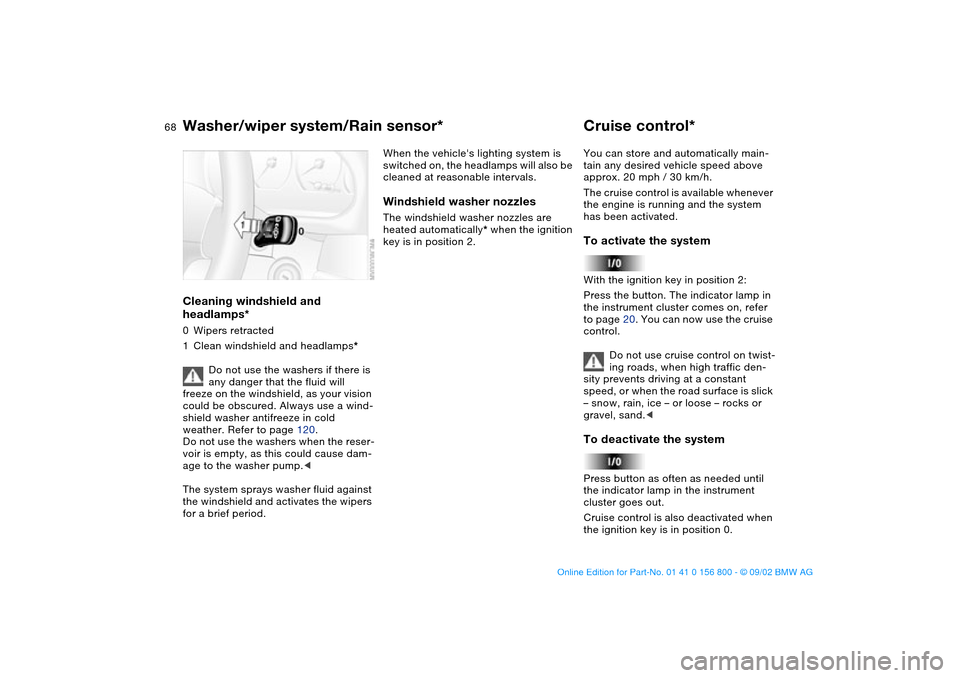
68
Cleaning windshield and
headlamps*0Wipers retracted
1Clean windshield and headlamps*
Do not use the washers if there is
any danger that the fluid will
freeze on the windshield, as your vision
could be obscured. Always use a wind-
shield washer antifreeze in cold
weather. Refer to page 120.
Do not use the washers when the reser-
voir is empty, as this could cause dam-
age to the washer pump.<
The system sprays washer fluid against
the windshield and activates the wipers
for a brief period.
When the vehicle's lighting system is
switched on, the headlamps will also be
cleaned at reasonable intervals.Windshield washer nozzlesThe windshield washer nozzles are
heated automatically* when the ignition
key is in position 2.
Cruise control*You can store and automatically main-
tain any desired vehicle speed above
approx. 20 mph / 30 km/h.
The cruise control is available whenever
the engine is running and the system
has been activated.To activate the systemWith the ignition key in position 2:
Press the button. The indicator lamp in
the instrument cluster comes on, refer
to page 20. You can now use the cruise
control.
Do not use cruise control on twist-
ing roads, when high traffic den-
sity prevents driving at a constant
speed, or when the road surface is slick
– snow, rain, ice – or loose – rocks or
gravel, sand.
cluster goes out.
Cruise control is also deactivated when
the ignition key is in position 0.
Washer/wiper system/Rain sensor*
handbook.book Page 68 Tuesday, July 30, 2002 12:16 PM
Page 76 of 162
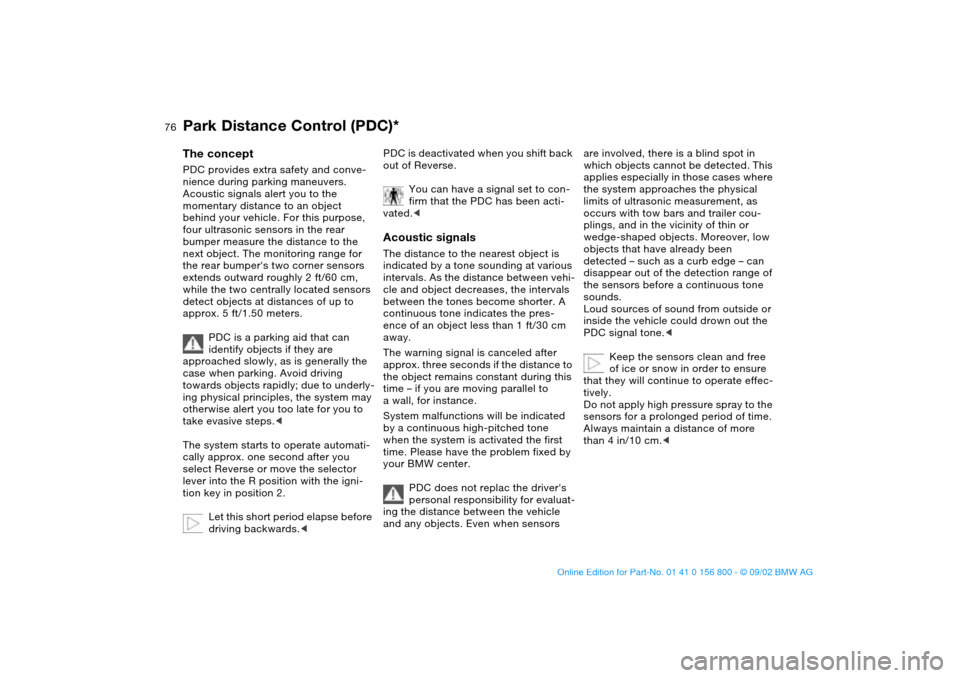
76Technology for safety and driving convenience
Park Distance Control (PDC)*The conceptPDC provides extra safety and conve-
nience during parking maneuvers.
Acoustic signals alert you to the
momentary distance to an object
behind your vehicle. For this purpose,
four ultrasonic sensors in the rear
bumper measure the distance to the
next object. The monitoring range for
the rear bumper's two corner sensors
extends outward roughly 2 ft/60 cm,
while the two centrally located sensors
detect objects at distances of up to
approx. 5 ft/1.50 meters.
PDC is a parking aid that can
identify objects if they are
approached slowly, as is generally the
case when parking. Avoid driving
towards objects rapidly; due to underly-
ing physical principles, the system may
otherwise alert you too late for you to
take evasive steps.<
The system starts to operate automati-
cally approx. one second after you
select Reverse or move the selector
lever into the R position with the igni-
tion key in position 2.
Let this short period elapse before
driving backwards.<
PDC is deactivated when you shift back
out of Reverse.
You can have a signal set to con-
firm that the PDC has been acti-
vated.
intervals. As the distance between vehi-
cle and object decreases, the intervals
between the tones become shorter. A
continuous tone indicates the pres-
ence of an object less than 1 ft/30 cm
away.
The warning signal is canceled after
approx. three seconds if the distance to
the object remains constant during this
time – if you are moving parallel to
a wall, for instance.
System malfunctions will be indicated
by a continuous high-pitched tone
when the system is activated the first
time. Please have the problem fixed by
your BMW center.
PDC does not replac the driver's
personal responsibility for evaluat-
ing the distance between the vehicle
and any objects. Even when sensors
are involved, there is a blind spot in
which objects cannot be detected. This
applies especially in those cases where
the system approaches the physical
limits of ultrasonic measurement, as
occurs with tow bars and trailer cou-
plings, and in the vicinity of thin or
wedge-shaped objects. Moreover, low
objects that have already been
detected – such as a curb edge – can
disappear out of the detection range of
the sensors before a continuous tone
sounds.
Loud sources of sound from outside or
inside the vehicle could drown out the
PDC signal tone.<
Keep the sensors clean and free
of ice or snow in order to ensure
that they will continue to operate effec-
tively.
Do not apply high pressure spray to the
sensors for a prolonged period of time.
Always maintain a distance of more
than 4 in/10 cm.<
handbook.book Page 76 Tuesday, July 30, 2002 12:16 PM