check engine BMW 330CI COUPE 2004 E46 User Guide
[x] Cancel search | Manufacturer: BMW, Model Year: 2004, Model line: 330CI COUPE, Model: BMW 330CI COUPE 2004 E46Pages: 174, PDF Size: 2.73 MB
Page 128 of 174
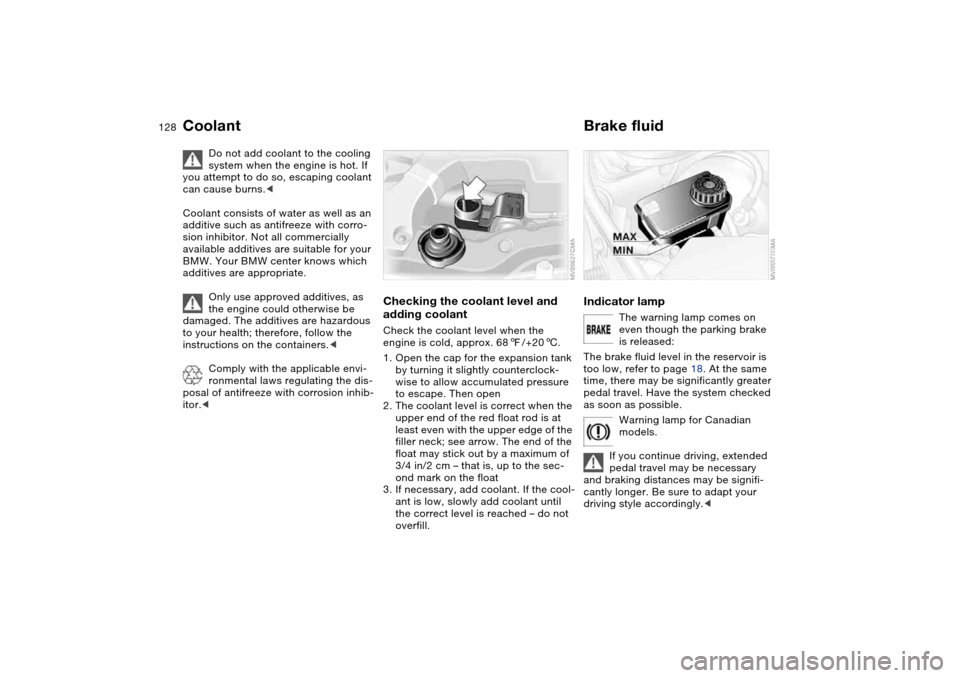
128
Coolant
Do not add coolant to the cooling
system when the engine is hot. If
you attempt to do so, escaping coolant
can cause burns.<
Coolant consists of water as well as an
additive such as antifreeze with corro-
sion inhibitor. Not all commercially
available additives are suitable for your
BMW. Your BMW center knows which
additives are appropriate.
Only use approved additives, as
the engine could otherwise be
damaged. The additives are hazardous
to your health; therefore, follow the
instructions on the containers.<
Comply with the applicable envi-
ronmental laws regulating the dis-
posal of antifreeze with corrosion inhib-
itor.<
Checking the coolant level and
adding coolantCheck the coolant level when the
engine is cold, approx. 687/+206.
1. Open the cap for the expansion tank
by turning it slightly counterclock-
wise to allow accumulated pressure
to escape. Then open
2. The coolant level is correct when the
upper end of the red float rod is at
least even with the upper edge of the
filler neck; see arrow. The end of the
float may stick out by a maximum of
3/4 in/2 cm – that is, up to the sec-
ond mark on the float
3. If necessary, add coolant. If the cool-
ant is low, slowly add coolant until
the correct level is reached – do not
overfill.
Brake fluidIndicator lamp
The warning lamp comes on
even though the parking brake
is released:
The brake fluid level in the reservoir is
too low, refer to page 18. At the same
time, there may be significantly greater
pedal travel. Have the system checked
as soon as possible.
Warning lamp for Canadian
models.
If you continue driving, extended
pedal travel may be necessary
and braking distances may be signifi-
cantly longer. Be sure to adapt your
driving style accordingly.<
Page 130 of 174
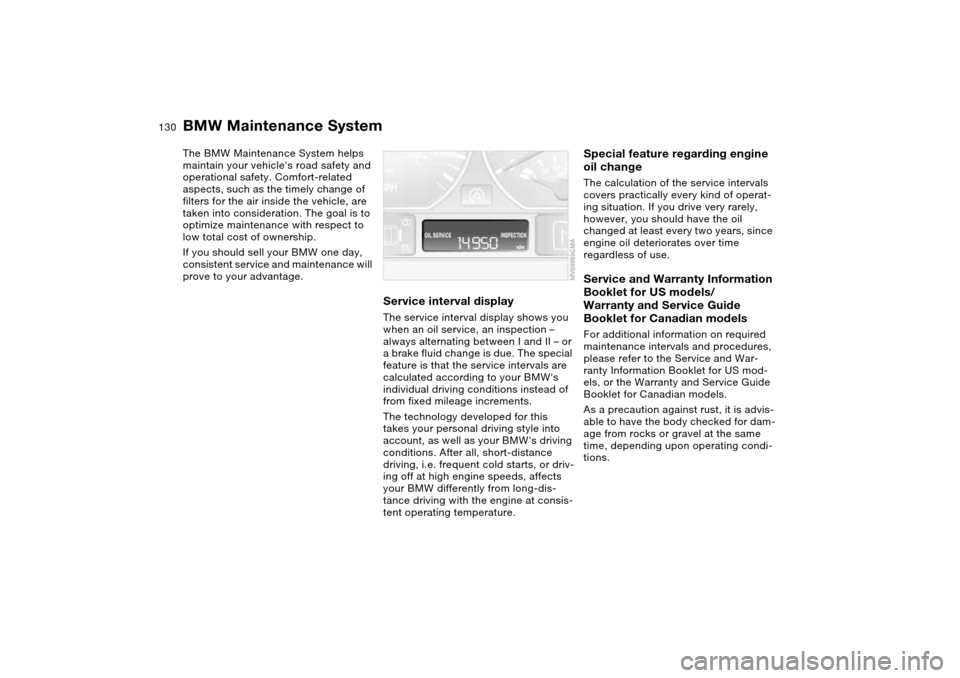
130Maintenance
BMW Maintenance SystemThe BMW Maintenance System helps
maintain your vehicle's road safety and
operational safety. Comfort-related
aspects, such as the timely change of
filters for the air inside the vehicle, are
taken into consideration. The goal is to
optimize maintenance with respect to
low total cost of ownership.
If you should sell your BMW one day,
consistent service and maintenance will
prove to your advantage.
Service interval displayThe service interval display shows you
when an oil service, an inspection –
always alternating between I and II – or
a brake fluid change is due. The special
feature is that the service intervals are
calculated according to your BMW's
individual driving conditions instead of
from fixed mileage increments.
The technology developed for this
takes your personal driving style into
account, as well as your BMW's driving
conditions. After all, short-distance
driving, i.e. frequent cold starts, or driv-
ing off at high engine speeds, affects
your BMW differently from long-dis-
tance driving with the engine at consis-
tent operating temperature.
Special feature regarding engine
oil changeThe calculation of the service intervals
covers practically every kind of operat-
ing situation. If you drive very rarely,
however, you should have the oil
changed at least every two years, since
engine oil deteriorates over time
regardless of use.Service and Warranty Information
Booklet for US models/
Warranty and Service Guide
Booklet for Canadian modelsFor additional information on required
maintenance intervals and procedures,
please refer to the Service and War-
ranty Information Booklet for US mod-
els, or the Warranty and Service Guide
Booklet for Canadian models.
As a precaution against rust, it is advis-
able to have the body checked for dam-
age from rocks or gravel at the same
time, depending upon operating condi-
tions.
Page 132 of 174
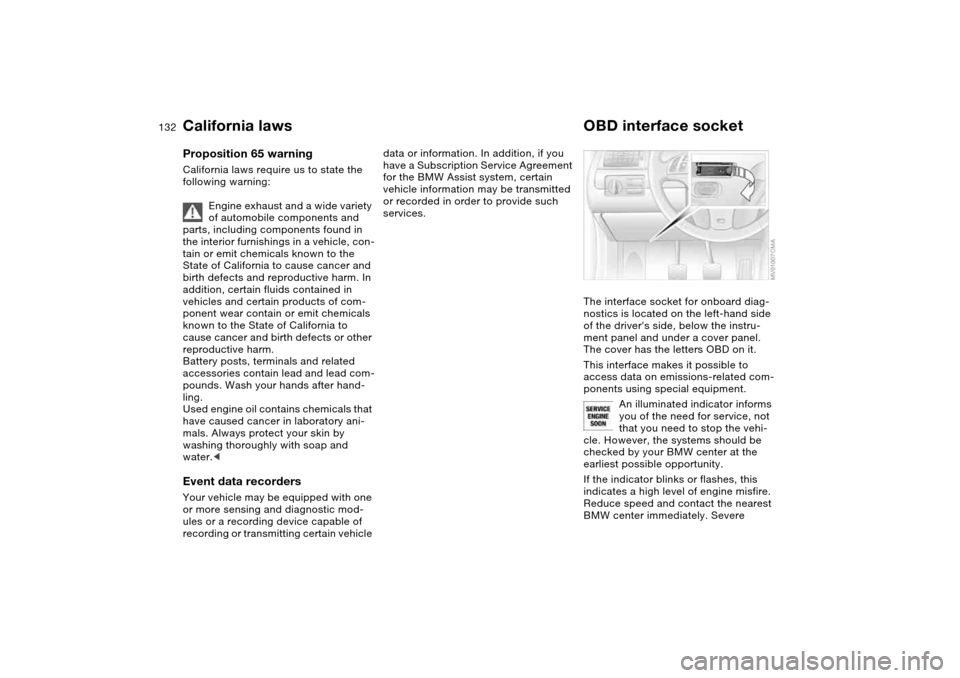
132Laws and regulations
California lawsProposition 65 warningCalifornia laws require us to state the
following warning:
Engine exhaust and a wide variety
of automobile components and
parts, including components found in
the interior furnishings in a vehicle, con-
tain or emit chemicals known to the
State of California to cause cancer and
birth defects and reproductive harm. In
addition, certain fluids contained in
vehicles and certain products of com-
ponent wear contain or emit chemicals
known to the State of California to
cause cancer and birth defects or other
reproductive harm.
Battery posts, terminals and related
accessories contain lead and lead com-
pounds. Wash your hands after hand-
ling.
Used engine oil contains chemicals that
have caused cancer in laboratory ani-
mals. Always protect your skin by
washing thoroughly with soap and
water.
ules or a recording device capable of
recording or transmitting certain vehicle
data or information. In addition, if you
have a Subscription Service Agreement
for the BMW Assist system, certain
vehicle information may be transmitted
or recorded in order to provide such
services.
OBD interface socketThe interface socket for onboard diag-
nostics is located on the left-hand side
of the driver's side, below the instru-
ment panel and under a cover panel.
The cover has the letters OBD on it.
This interface makes it possible to
access data on emissions-related com-
ponents using special equipment.
An illuminated indicator informs
you of the need for service, not
that you need to stop the vehi-
cle. However, the systems should be
checked by your BMW center at the
earliest possible opportunity.
If the indicator blinks or flashes, this
indicates a high level of engine misfire.
Reduce speed and contact the nearest
BMW center immediately. Severe
Page 147 of 174
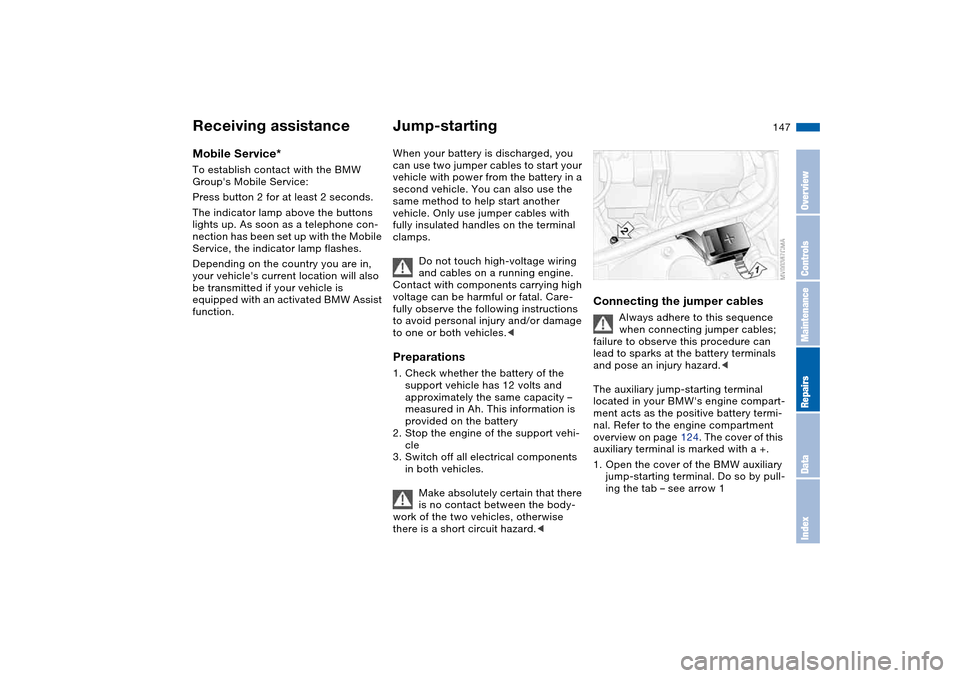
147
Mobile Service*To establish contact with the BMW
Group's Mobile Service:
Press button 2 for at least 2 seconds.
The indicator lamp above the buttons
lights up. As soon as a telephone con-
nection has been set up with the Mobile
Service, the indicator lamp flashes.
Depending on the country you are in,
your vehicle's current location will also
be transmitted if your vehicle is
equipped with an activated BMW Assist
function.
Jump-startingWhen your battery is discharged, you
can use two jumper cables to start your
vehicle with power from the battery in a
second vehicle. You can also use the
same method to help start another
vehicle. Only use jumper cables with
fully insulated handles on the terminal
clamps.
Do not touch high-voltage wiring
and cables on a running engine.
Contact with components carrying high
voltage can be harmful or fatal. Care-
fully observe the following instructions
to avoid personal injury and/or damage
to one or both vehicles.
approximately the same capacity –
measured in Ah. This information is
provided on the battery
2. Stop the engine of the support vehi-
cle
3. Switch off all electrical components
in both vehicles.
Make absolutely certain that there
is no contact between the body-
work of the two vehicles, otherwise
there is a short circuit hazard.<
Connecting the jumper cables
Always adhere to this sequence
when connecting jumper cables;
failure to observe this procedure can
lead to sparks at the battery terminals
and pose an injury hazard.<
The auxiliary jump-starting terminal
located in your BMW's engine compart-
ment acts as the positive battery termi-
nal. Refer to the engine compartment
overview on page 124. The cover of this
auxiliary terminal is marked with a +.
1. Open the cover of the BMW auxiliary
jump-starting terminal. Do so by pull-
ing the tab – see arrow 1
Receiving assistance
OverviewControlsMaintenanceRepairsDataIndex
Page 148 of 174
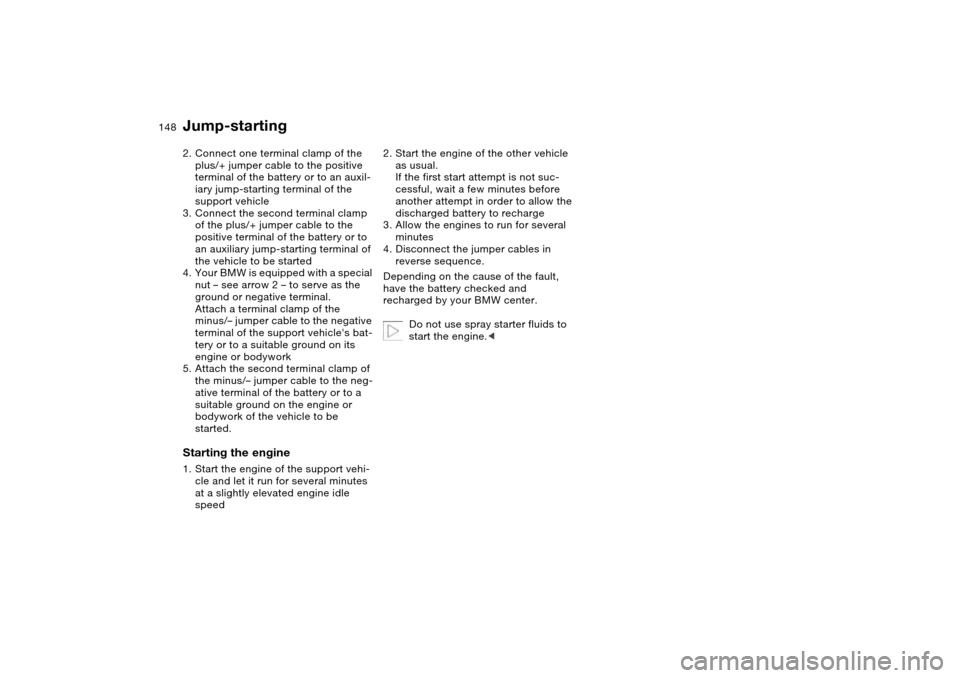
148
2. Connect one terminal clamp of the
plus/+ jumper cable to the positive
terminal of the battery or to an auxil-
iary jump-starting terminal of the
support vehicle
3. Connect the second terminal clamp
of the plus/+ jumper cable to the
positive terminal of the battery or to
an auxiliary jump-starting terminal of
the vehicle to be started
4. Your BMW is equipped with a special
nut – see arrow 2 – to serve as the
ground or negative terminal.
Attach a terminal clamp of the
minus/– jumper cable to the negative
terminal of the support vehicle's bat-
tery or to a suitable ground on its
engine or bodywork
5. Attach the second terminal clamp of
the minus/– jumper cable to the neg-
ative terminal of the battery or to a
suitable ground on the engine or
bodywork of the vehicle to be
started.Starting the engine1. Start the engine of the support vehi-
cle and let it run for several minutes
at a slightly elevated engine idle
speed2. Start the engine of the other vehicle
as usual.
If the first start attempt is not suc-
cessful, wait a few minutes before
another attempt in order to allow the
discharged battery to recharge
3. Allow the engines to run for several
minutes
4. Disconnect the jumper cables in
reverse sequence.
Depending on the cause of the fault,
have the battery checked and
recharged by your BMW center.
Do not use spray starter fluids to
start the engine.
Page 150 of 174
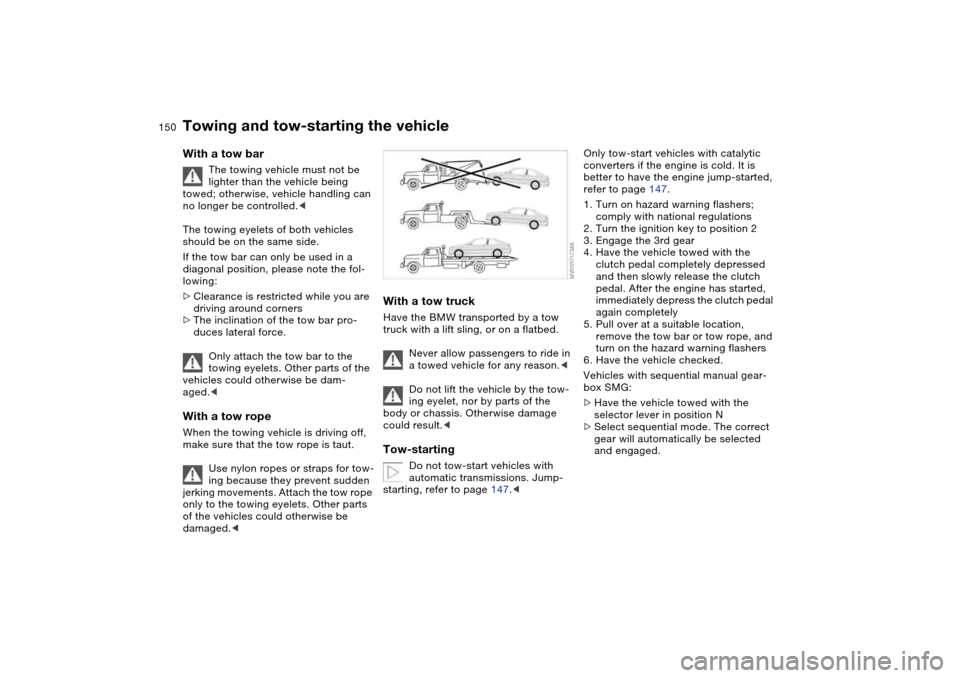
150
With a tow bar
The towing vehicle must not be
lighter than the vehicle being
towed; otherwise, vehicle handling can
no longer be controlled.<
The towing eyelets of both vehicles
should be on the same side.
If the tow bar can only be used in a
diagonal position, please note the fol-
lowing:
>Clearance is restricted while you are
driving around corners
>The inclination of the tow bar pro-
duces lateral force.
Only attach the tow bar to the
towing eyelets. Other parts of the
vehicles could otherwise be dam-
aged.<
With a tow ropeWhen the towing vehicle is driving off,
make sure that the tow rope is taut.
Use nylon ropes or straps for tow-
ing because they prevent sudden
jerking movements. Attach the tow rope
only to the towing eyelets. Other parts
of the vehicles could otherwise be
damaged.<
With a tow truckHave the BMW transported by a tow
truck with a lift sling, or on a flatbed.
Never allow passengers to ride in
a towed vehicle for any reason.<
Do not lift the vehicle by the tow-
ing eyelet, nor by parts of the
body or chassis. Otherwise damage
could result.
automatic transmissions. Jump-
starting, refer to page 147.<
Only tow-start vehicles with catalytic
converters if the engine is cold. It is
better to have the engine jump-started,
refer to page 147.
1. Turn on hazard warning flashers;
comply with national regulations
2. Turn the ignition key to position 2
3. Engage the 3rd gear
4. Have the vehicle towed with the
clutch pedal completely depressed
and then slowly release the clutch
pedal. After the engine has started,
immediately depress the clutch pedal
again completely
5. Pull over at a suitable location,
remove the tow bar or tow rope, and
turn on the hazard warning flashers
6. Have the vehicle checked.
Vehicles with sequential manual gear-
box SMG:
>Have the vehicle towed with the
selector lever in position N
>Select sequential mode. The correct
gear will automatically be selected
and engaged.
Towing and tow-starting the vehicle
Page 163 of 174
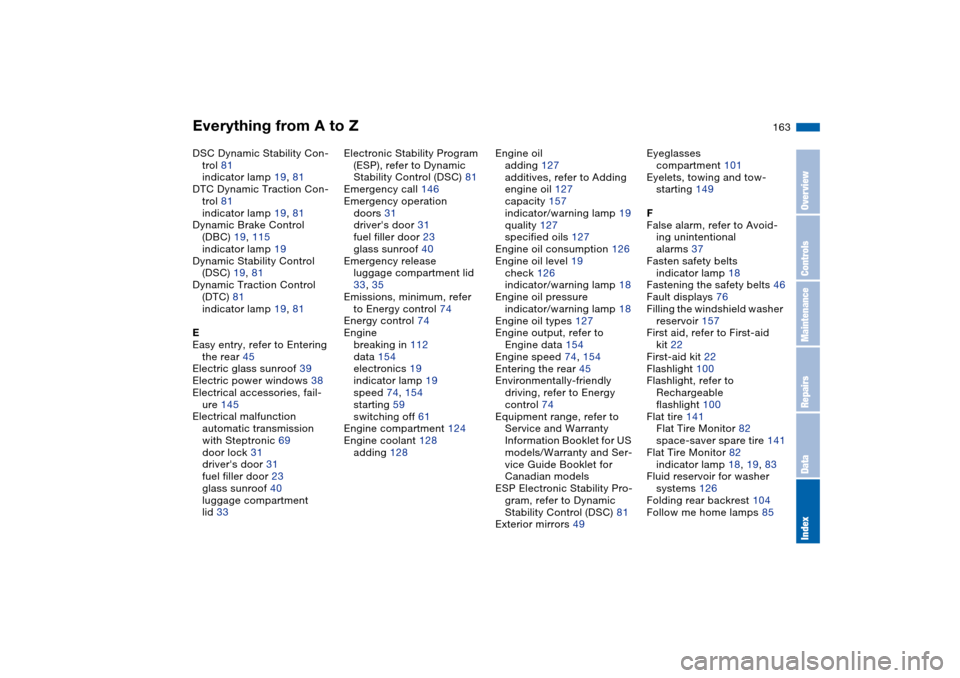
Everything from A to Z
163
DSC Dynamic Stability Con-
trol 81
indicator lamp 19, 81
DTC Dynamic Traction Con-
trol 81
indicator lamp 19, 81
Dynamic Brake Control
(DBC) 19, 115
indicator lamp 19
Dynamic Stability Control
(DSC) 19, 81
Dynamic Traction Control
(DTC) 81
indicator lamp 19, 81
E
Easy entry, refer to Entering
the rear 45
Electric glass sunroof 39
Electric power windows 38
Electrical accessories, fail-
ure 145
Electrical malfunction
automatic transmission
with Steptronic 69
door lock 31
driver's door 31
fuel filler door 23
glass sunroof 40
luggage compartment
lid 33Electronic Stability Program
(ESP), refer to Dynamic
Stability Control (DSC) 81
Emergency call 146
Emergency operation
doors 31
driver's door 31
fuel filler door 23
glass sunroof 40
Emergency release
luggage compartment lid
33, 35
Emissions, minimum, refer
to Energy control 74
Energy control 74
Engine
breaking in 112
data 154
electronics 19
indicator lamp 19
speed 74, 154
starting 59
switching off 61
Engine compartment 124
Engine coolant 128
adding 128Engine oil
adding 127
additives, refer to Adding
engine oil 127
capacity 157
indicator/warning lamp 19
quality 127
specified oils 127
Engine oil consumption 126
Engine oil level 19
check 126
indicator/warning lamp 18
Engine oil pressure
indicator/warning lamp 18
Engine oil types 127
Engine output, refer to
Engine data 154
Engine speed 74, 154
Entering the rear 45
Environmentally-friendly
driving, refer to Energy
control 74
Equipment range, refer to
Service and Warranty
Information Booklet for US
models/Warranty and Ser-
vice Guide Booklet for
Canadian models
ESP Electronic Stability Pro-
gram, refer to Dynamic
Stability Control (DSC) 81
Exterior mirrors 49Eyeglasses
compartment 101
Eyelets, towing and tow-
starting 149
F
False alarm, refer to Avoid-
ing unintentional
alarms 37
Fasten safety belts
indicator lamp 18
Fastening the safety belts 46
Fault displays 76
Filling the windshield washer
reservoir 157
First aid, refer to First-aid
kit 22
First-aid kit 22
Flashlight 100
Flashlight, refer to
Rechargeable
flashlight 100
Flat tire 141
Flat Tire Monitor 82
space-saver spare tire 141
Flat Tire Monitor 82
indicator lamp 18, 19, 83
Fluid reservoir for washer
systems 126
Folding rear backrest 104
Follow me home lamps 85
OverviewControlsMaintenanceRepairsDataIndex
Page 165 of 174
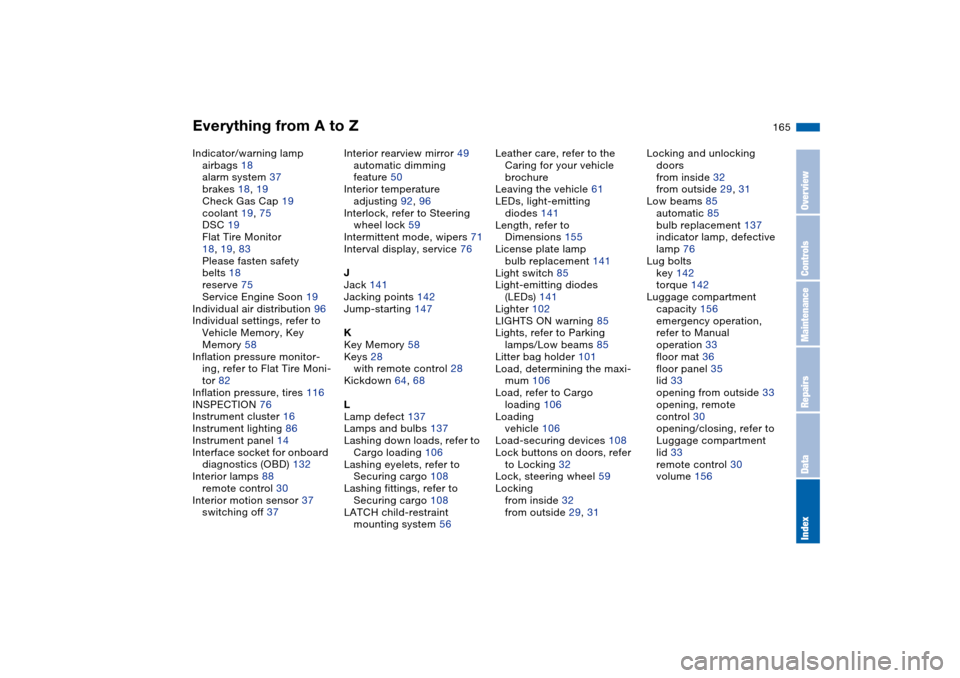
Everything from A to Z
165
Indicator/warning lamp
airbags 18
alarm system 37
brakes 18, 19
Check Gas Cap 19
coolant 19, 75
DSC 19
Flat Tire Monitor
18, 19, 83
Please fasten safety
belts 18
reserve 75
Service Engine Soon 19
Individual air distribution 96
Individual settings, refer to
Vehicle Memory, Key
Memory 58
Inflation pressure monitor-
ing, refer to Flat Tire Moni-
tor 82
Inflation pressure, tires 116
INSPECTION 76
Instrument cluster 16
Instrument lighting 86
Instrument panel 14
Interface socket for onboard
diagnostics (OBD) 132
Interior lamps 88
remote control 30
Interior motion sensor 37
switching off 37Interior rearview mirror 49
automatic dimming
feature 50
Interior temperature
adjusting 92, 96
Interlock, refer to Steering
wheel lock 59
Intermittent mode, wipers 71
Interval display, service 76
J
Jack 141
Jacking points 142
Jump-starting 147
K
Key Memory 58
Keys 28
with remote control 28
Kickdown 64, 68
L
Lamp defect 137
Lamps and bulbs 137
Lashing down loads, refer to
Cargo loading 106
Lashing eyelets, refer to
Securing cargo 108
Lashing fittings, refer to
Securing cargo 108
LATCH child-restraint
mounting system 56Leather care, refer to the
Caring for your vehicle
brochure
Leaving the vehicle 61
LEDs, light-emitting
diodes 141
Length, refer to
Dimensions 155
License plate lamp
bulb replacement 141
Light switch 85
Light-emitting diodes
(LEDs) 141
Lighter 102
LIGHTS ON warning 85
Lights, refer to Parking
lamps/Low beams 85
Litter bag holder 101
Load, determining the maxi-
mum 106
Load, refer to Cargo
loading 106
Loading
vehicle 106
Load-securing devices 108
Lock buttons on doors, refer
to Locking 32
Lock, steering wheel 59
Locking
from inside 32
from outside 29, 31Locking and unlocking
doors
from inside 32
from outside 29, 31
Low beams 85
automatic 85
bulb replacement 137
indicator lamp, defective
lamp 76
Lug bolts
key 142
torque 142
Luggage compartment
capacity 156
emergency operation,
refer to Manual
operation 33
floor mat 36
floor panel 35
lid 33
opening from outside 33
opening, remote
control 30
opening/closing, refer to
Luggage compartment
lid 33
remote control 30
volume 156
OverviewControlsMaintenanceRepairsDataIndex
Page 166 of 174
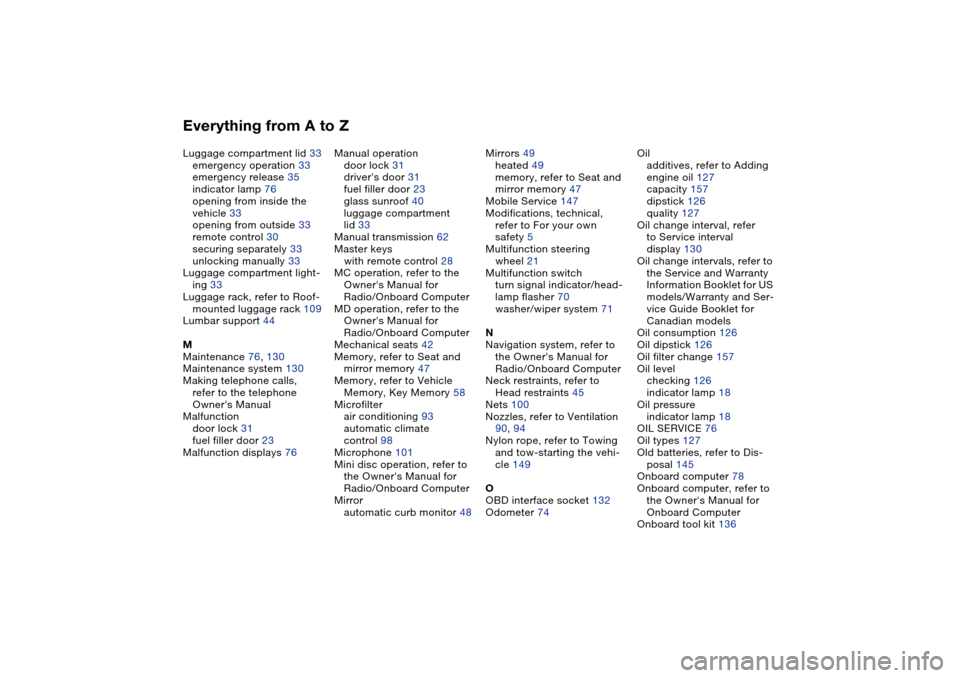
Everything from A to ZLuggage compartment lid 33
emergency operation 33
emergency release 35
indicator lamp 76
opening from inside the
vehicle 33
opening from outside 33
remote control 30
securing separately 33
unlocking manually 33
Luggage compartment light-
ing 33
Luggage rack, refer to Roof-
mounted luggage rack 109
Lumbar support 44
M
Maintenance 76, 130
Maintenance system 130
Making telephone calls,
refer to the telephone
Owner's Manual
Malfunction
door lock 31
fuel filler door 23
Malfunction displays 76Manual operation
door lock 31
driver's door 31
fuel filler door 23
glass sunroof 40
luggage compartment
lid 33
Manual transmission 62
Master keys
with remote control 28
MC operation, refer to the
Owner's Manual for
Radio/Onboard Computer
MD operation, refer to the
Owner's Manual for
Radio/Onboard Computer
Mechanical seats 42
Memory, refer to Seat and
mirror memory 47
Memory, refer to Vehicle
Memory, Key Memory 58
Microfilter
air conditioning 93
automatic climate
control 98
Microphone 101
Mini disc operation, refer to
the Owner's Manual for
Radio/Onboard Computer
Mirror
automatic curb monitor 48Mirrors 49
heated 49
memory, refer to Seat and
mirror memory 47
Mobile Service 147
Modifications, technical,
refer to For your own
safety 5
Multifunction steering
wheel 21
Multifunction switch
turn signal indicator/head-
lamp flasher 70
washer/wiper system 71
N
Navigation system, refer to
the Owner's Manual for
Radio/Onboard Computer
Neck restraints, refer to
Head restraints 45
Nets 100
Nozzles, refer to Ventilation
90, 94
Nylon rope, refer to Towing
and tow-starting the vehi-
cle 149
O
OBD interface socket 132
Odometer 74Oil
additives, refer to Adding
engine oil 127
capacity 157
dipstick 126
quality 127
Oil change interval, refer
to Service interval
display 130
Oil change intervals, refer to
the Service and Warranty
Information Booklet for US
models/Warranty and Ser-
vice Guide Booklet for
Canadian models
Oil consumption 126
Oil dipstick 126
Oil filter change 157
Oil level
checking 126
indicator lamp 18
Oil pressure
indicator lamp 18
OIL SERVICE 76
Oil types 127
Old batteries, refer to Dis-
posal 145
Onboard computer 78
Onboard computer, refer to
the Owner's Manual for
Onboard Computer
Onboard tool kit 136