lumbar support BMW 330I 2001 Owners Manual
[x] Cancel search | Manufacturer: BMW, Model Year: 2001, Model line: 330I, Model: BMW 330I 2001Pages: 211, PDF Size: 2.1 MB
Page 49 of 211
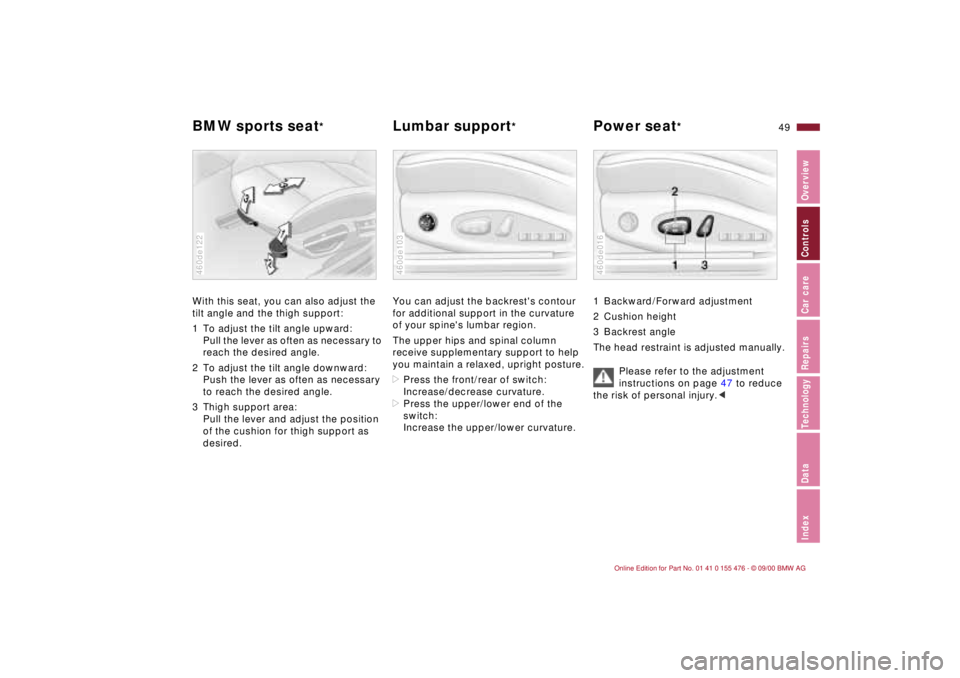
49n
IndexDataTechnologyRepairsCar careControlsOverview
BMW sports seat
*
Lumbar support
* Power seat
*
With this seat, you can also adjust the
tilt angle and the thigh support:
1 To adjust the tilt angle upward:
Pull the lever as often as necessary to
reach the desired angle.
2 To adjust the tilt angle downward:
Push the lever as often as necessary
to reach the desired angle.
3 Thigh support area:
Pull the lever and adjust the position
of the cushion for thigh support as
desired.460de122
You can adjust the backrest's contour
for additional support in the curvature
of your spine's lumbar region.
The upper hips and spinal column
receive supplementary support to help
you maintain a relaxed, upright posture.
>Press the front/rear of switch:
Increase/decrease curvature.
>Press the upper/lower end of the
switch:
Increase the upper/lower curvature.460de103
1 Backward/Forward adjustment
2 Cushion height
3 Backrest angle
The head restraint is adjusted manually.
Please refer to the adjustment
instructions on page 47 to reduce
the risk of personal injury.<460de016
Page 50 of 211
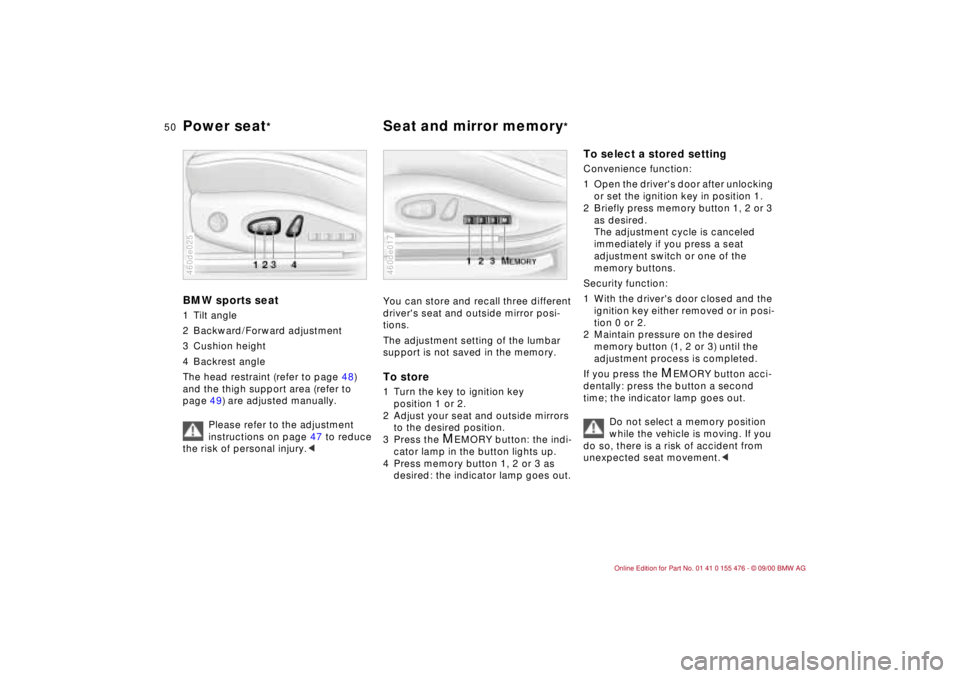
50n
Power seat
*
Seat and mirror memory
*
BMW sports seat1 Tilt angle
2 Backward/Forward adjustment
3 Cushion height
4 Backrest angle
The head restraint (refer to page 48)
and the thigh support area (refer to
page 49) are adjusted manually.
Please refer to the adjustment
instructions on page 47 to reduce
the risk of personal injury.<460de025
You can store and recall three different
driver's seat and outside mirror posi-
tions.
The adjustment setting of the lumbar
support is not saved in the memory.To store1 Turn the key to ignition key
position 1 or 2.
2 Adjust your seat and outside mirrors
to the desired position.
3 Press the
M
EMORY button: the indi-
cator lamp in the button lights up.
4 Press memory button 1, 2 or 3 as
desired: the indicator lamp goes out.
460de017
To select a stored setting Convenience function:
1 Open the driver's door after unlocking
or set the ignition key in position 1.
2 Briefly press memory button 1, 2 or 3
as desired.
The adjustment cycle is canceled
immediately if you press a seat
adjustment switch or one of the
memory buttons.
Security function:
1 With the driver's door closed and the
ignition key either removed or in posi-
tion 0 or 2.
2 Maintain pressure on the desired
memory button (1, 2 or 3) until the
adjustment process is completed.
If you press the
M
EMORY button acci-
dentally: press the button a second
time; the indicator lamp goes out.
Do not select a memory position
while the vehicle is moving. If you
do so, there is a risk of accident from
unexpected seat movement.<
Page 203 of 211
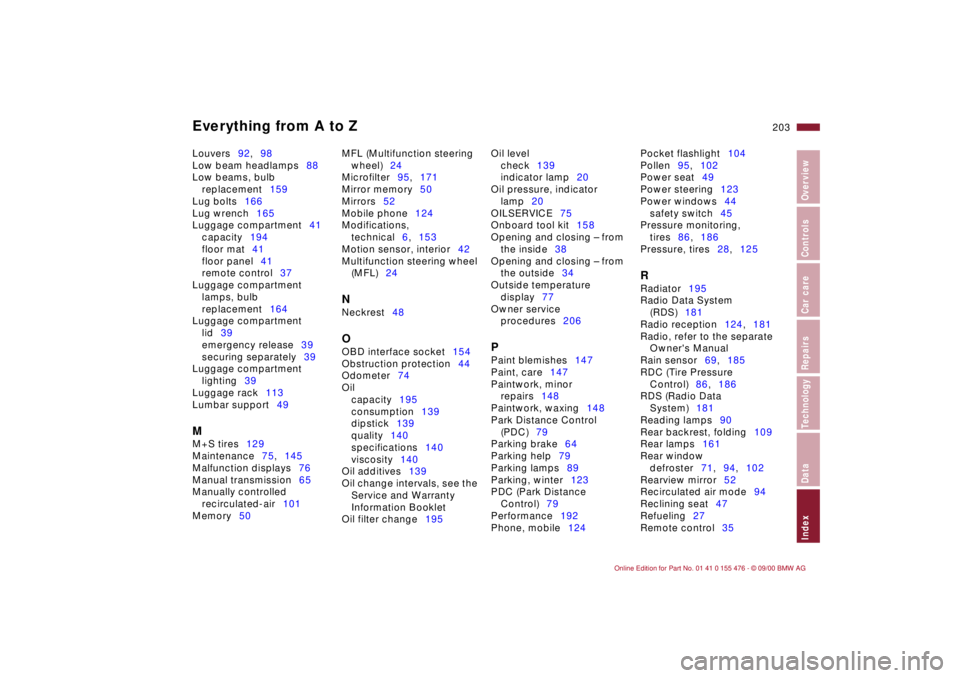
Everything from A to Z
203n
IndexDataTechnologyRepairsCar careControlsOverview
Louvers92,98
Low beam headlamps88
Low beams, bulb
replacement159
Lug bolts166
Lug wrench165
Luggage compartment41
capacity194
floor mat41
floor panel41
remote control37
Luggage compartment
lamps, bulb
replacement164
Luggage compartment
lid39
emergency release39
securing separately39
Luggage compartment
lighting39
Luggage rack113
Lumbar support49 M
M+S tires129
Maintenance75,145
Malfunction displays76
Manual transmission65
Manually controlled
recirculated-air101
Memory50 MFL (Multifunction steering
wheel)24
Microfilter95,171
Mirror memory50
Mirrors52
Mobile phone124
Modifications,
technical6,153
Motion sensor, interior42
Multifunction steering wheel
(MFL)24
N
Neckrest48 O
OBD interface socket154
Obstruction protection44
Odometer74
Oil
capacity195
consumption139
dipstick139
quality140
specifications140
viscosity140
Oil additives139
Oil change intervals, see the
Service and Warranty
Information Booklet
Oil filter change195 Oil level
check139
indicator lamp20
Oil pressure, indicator
lamp20
OILSERVICE75
Onboard tool kit158
Opening and closing Ð from
the inside38
Opening and closing Ð from
the outside34
Outside temperature
display77
Owner service
procedures206
P
Paint blemishes147
Paint, care147
Paintwork, minor
repairs148
Paintwork, waxing148
Park Distance Control
(PDC)79
Parking brake64
Parking help79
Parking lamps89
Parking, winter123
PDC (Park Distance
Control)79
Performance192
Phone, mobile124 Pocket flashlight104
Pollen95,102
Power seat49
Power steering123
Power windows44
safety switch45
Pressure monitoring,
tires86,186
Pressure, tires28,125
R
Radiator195
Radio Data System
(RDS)181
Radio reception124,181
Radio, refer to the separate
Owner's Manual
Rain sensor69,185
RDC (Tire Pressure
Control)86,186
RDS (Radio Data
System)181
Reading lamps90
Rear backrest, folding109
Rear lamps161
Rear window
defroster71,94,102
Rearview mirror52
Recirculated air mode94
Reclining seat47
Refueling27
Remote control35