cruise control BMW 330i TOURING 2001 E46 Owner's Manual
[x] Cancel search | Manufacturer: BMW, Model Year: 2001, Model line: 330i TOURING, Model: BMW 330i TOURING 2001 E46Pages: 203, PDF Size: 2.07 MB
Page 10 of 203
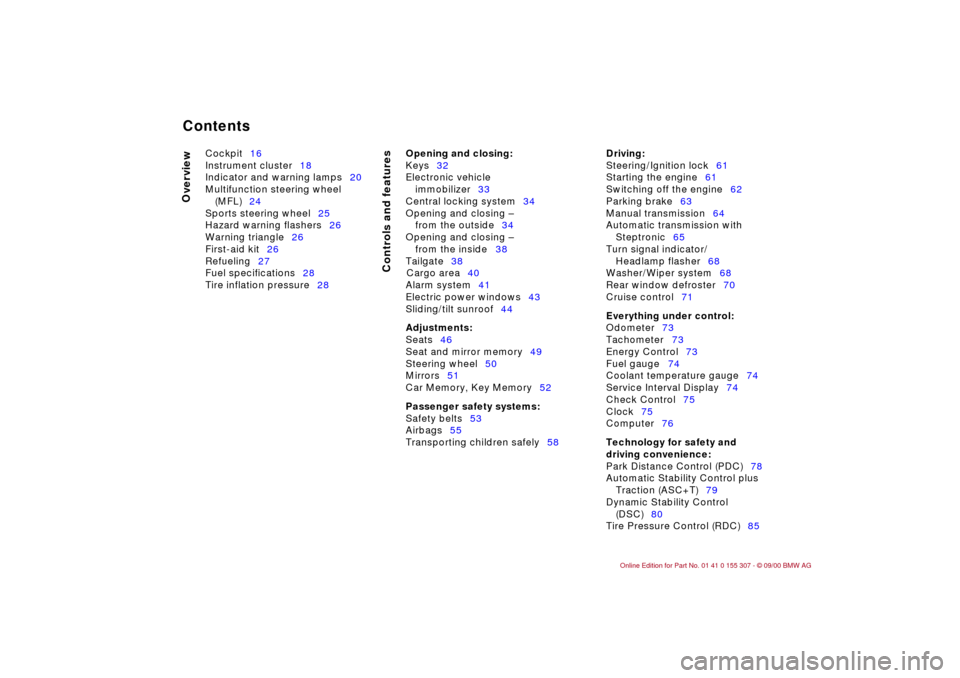
Contents
Overview
Controls and features
Cockpit16
Instrument cluster18
Indicator and warning lamps20
Multifunction steering wheel
(MFL)24
Sports steering wheel25
Hazard warning flashers26
Warning triangle26
First-aid kit26
Refueling27
Fuel specifications28
Tire inflation pressure28
Opening and closing:
Keys32
Electronic vehicle
immobilizer33
Central locking system34
Opening and closing Ð
from the outside34
Opening and closing Ð
from the inside38
Tailgate38
Cargo area40
Alarm system41
Electric power windows43
Sliding/tilt sunroof44
Adjustments:
Seats46
Seat and mirror memory49
Steering wheel50
Mirrors51
Car Memory, Key Memory52
Passenger safety systems:
Safety belts53
Airbags55
Transporting children safely58
Driving:
Steering/Ignition lock61
Starting the engine61
Switching off the engine62
Parking brake63
Manual transmission64
Automatic transmission with
Steptronic65
Turn signal indicator/
Headlamp flasher68
Washer/Wiper system68
Rear window defroster70
Cruise control71
Everything under control:
Odometer73
Tachometer73
Energy Control73
Fuel gauge74
Coolant temperature gauge74
Service Interval Display74
Check Control75
Clock75
Computer76
Technology for safety and
driving convenience:
Park Distance Control (PDC)78
Automatic Stability Control plus
Traction (ASC+T)79
Dynamic Stability Control
(DSC)80
Tire Pressure Control (RDC)85
Page 19 of 203
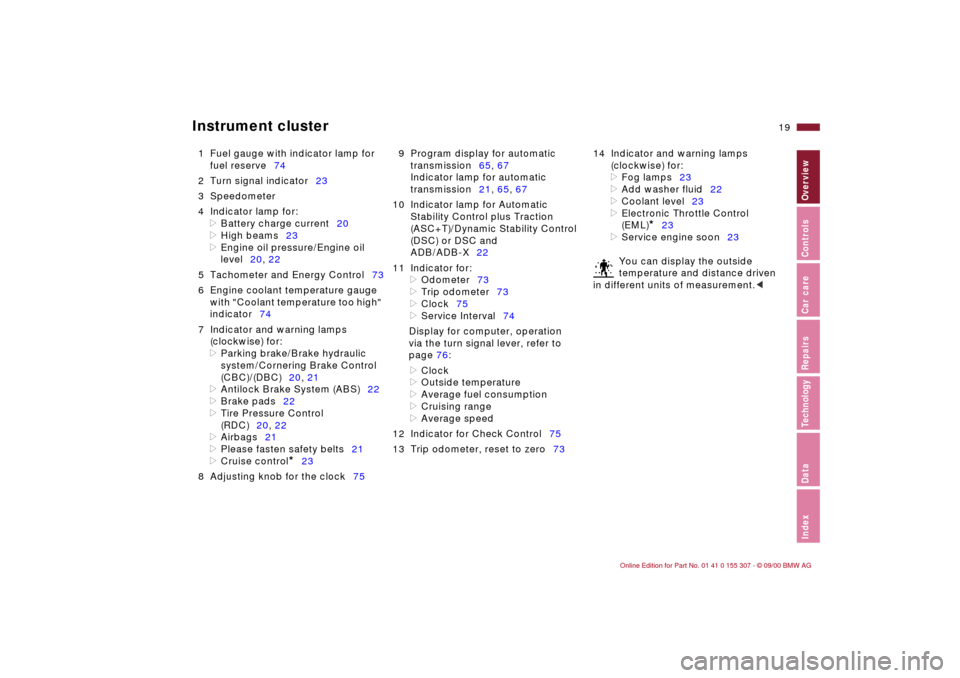
19n
IndexDataTechnologyRepairsCar careControlsOverview
Instrument cluster
1 Fuel gauge with indicator lamp for
fuel reserve74
2 Turn signal indicator23
3 Speedometer
4 Indicator lamp for:
>
Battery charge current20
>
High beams23
>
Engine oil pressure/Engine oil
level20, 22
5 Tachometer and Energy Control73
6 Engine coolant temperature gauge
with "Coolant temperature too high"
indicator74
7 Indicator and warning lamps
(clockwise) for:
> Parking brake/Brake hydraulic
system/Cornering Brake Control
(CBC)/(DBC)20, 21 >
Antilock Brake System (ABS)22
>
Brake pads22
>
Tire Pressure Control
(RDC)20, 22
>
Airbags21
>
Please fasten safety belts21
>
Cruise control
* 23
8 Adjusting knob for the clock759 Program display for automatic
transmission65, 67
Indicator lamp for automatic
transmission21, 65, 67
10 Indicator lamp for Automatic
Stability Control plus Traction
(ASC+T)/Dynamic Stability Control
(DSC) or DSC and
ADB/ADB-X22
11 Indicator for:
>
Odometer73
>
Trip odometer73
>
Clock75
>
Service Interval74
Display for computer, operation
via the turn signal lever, refer to
page 76:
>
Clock
>
Outside temperature
>
Average fuel consumption
> Cruising range >
Average speed
12 Indicator for Check Control75
13 Trip odometer, reset to zero7314 Indicator and warning lamps
(clockwise) for:
>
Fog lamps23
>
Add washer fluid22
>
Coolant level23
>
Electronic Throttle Control
(EML)
*
23
>
Service engine soon23
You can display the outside
temperature and distance driven
in different units of measurement.
<
Page 23 of 203
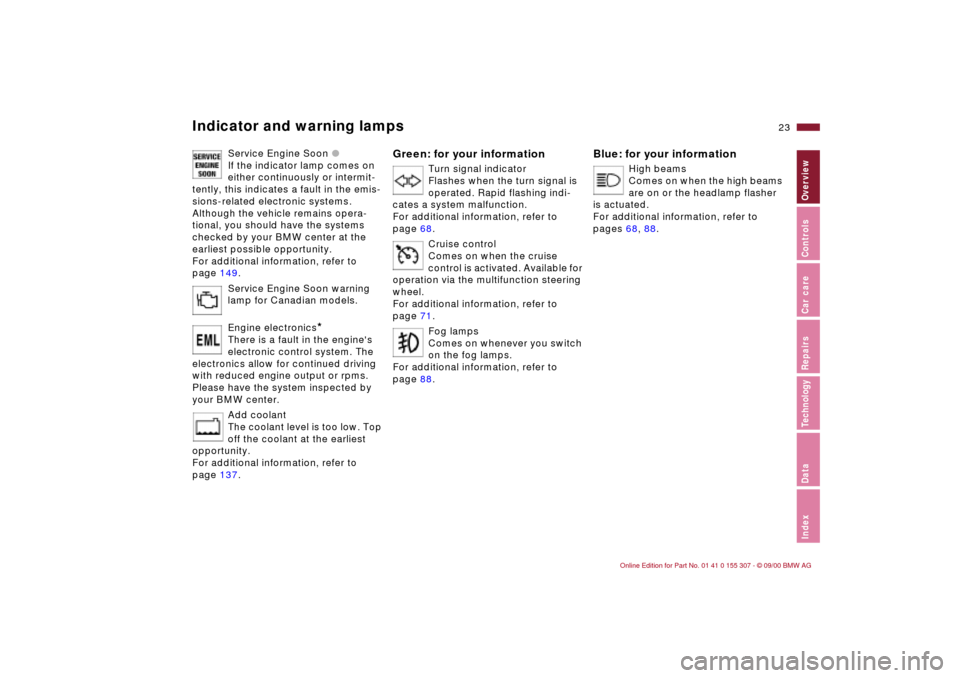
23n
IndexDataTechnologyRepairsCar careControlsOverview
Indicator and warning lamps
Service Engine Soon l
If the indicator lamp comes on
either continuously or intermit-
tently, this indicates a fault in the emis-
sions-related electronic systems.
Although the vehicle remains opera-
tional, you should have the systems
checked by your BMW center at the
earliest possible opportunity.
For additional information, refer to
page 149.
Service Engine Soon warning
lamp for Canadian models.
Engine electronics
*
There is a fault in the engine's
electronic control system. The
electronics allow for continued driving
with reduced engine output or rpms.
Please have the system inspected by
your BMW center.
Add coolant
The coolant level is too low. Top
off the coolant at the earliest
opportunity.
For additional information, refer to
page 137.
Green: for your information
Turn signal indicator
Flashes when the turn signal is
operated. Rapid flashing indi-
cates a system malfunction.
For additional information, refer to
page 68.
Cruise control
Comes on when the cruise
control is activated. Available for
operation via the multifunction steering
wheel.
For additional information, refer to
page 71.
Fog lamps
Comes on whenever you switch
on the fog lamps.
For additional information, refer to
page 88.
Blue: for your information
High beams
Comes on when the high beams
are on or the headlamp flasher
is actuated.
For additional information, refer to
pages 68, 88.
Page 24 of 203
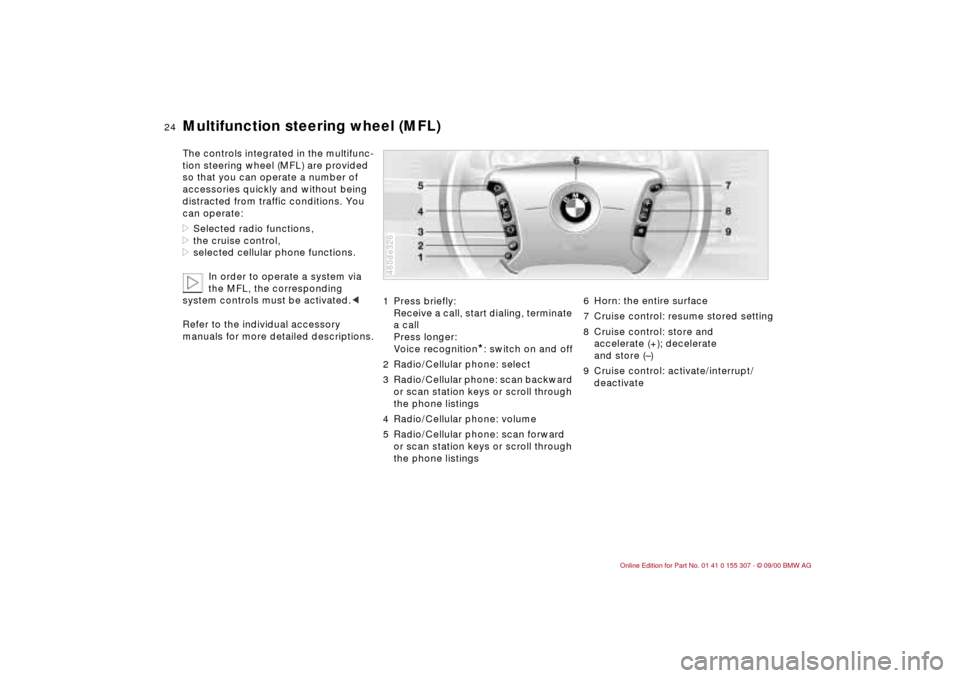
24n
Multifunction steering wheel (MFL)The controls integrated in the multifunc-
tion steering wheel (MFL) are provided
so that you can operate a number of
accessories quickly and without being
distracted from traffic conditions. You
can operate:
>Selected radio functions,
>the cruise control,
>selected cellular phone functions.
In order to operate a system via
the MFL, the corresponding
system controls must be activated.<
Refer to the individual accessory
manuals for more detailed descriptions.
1 Press briefly:
Receive a call, start dialing, terminate
a call
Press longer:
Voice recognition
*: switch on and off
2 Radio/Cellular phone: select
3 Radio/Cellular phone: scan backward
or scan station keys or scroll through
the phone listings
4 Radio/Cellular phone: volume
5 Radio/Cellular phone: scan forward
or scan station keys or scroll through
the phone listings
460de326
6 Horn: the entire surface
7 Cruise control: resume stored setting
8 Cruise control: store and
accelerate (+); decelerate
and store (Ð)
9 Cruise control: activate/interrupt/
deactivate
Page 25 of 203
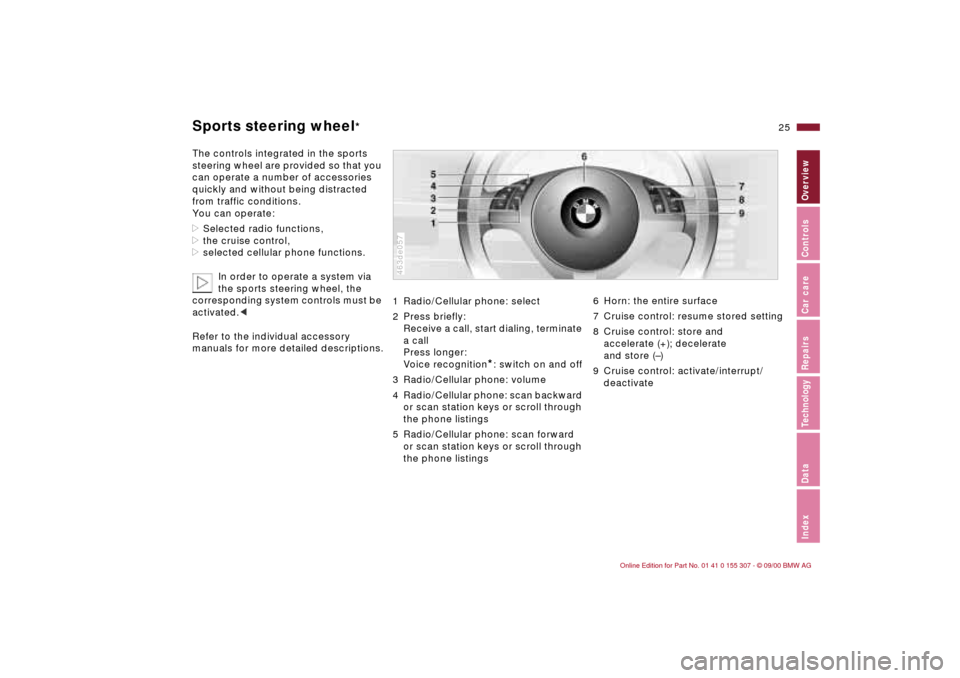
25n
IndexDataTechnologyRepairsCar careControlsOverview
Sports steering wheel
*
The controls integrated in the sports
steering wheel are provided so that you
can operate a number of accessories
quickly and without being distracted
from traffic conditions.
You can operate:
>Selected radio functions,
>the cruise control,
>selected cellular phone functions.
In order to operate a system via
the sports steering wheel, the
corresponding system controls must be
activated.<
Refer to the individual accessory
manuals for more detailed descriptions.
1 Radio/Cellular phone: select
2 Press briefly:
Receive a call, start dialing, terminate
a call
Press longer:
Voice recognition
*: switch on and off
3 Radio/Cellular phone: volume
4 Radio/Cellular phone: scan backward
or scan station keys or scroll through
the phone listings
5 Radio/Cellular phone: scan forward
or scan station keys or scroll through
the phone listings
463de057
6 Horn: the entire surface
7 Cruise control: resume stored setting
8 Cruise control: store and
accelerate (+); decelerate
and store (Ð)
9 Cruise control: activate/interrupt/
deactivate
Page 31 of 203
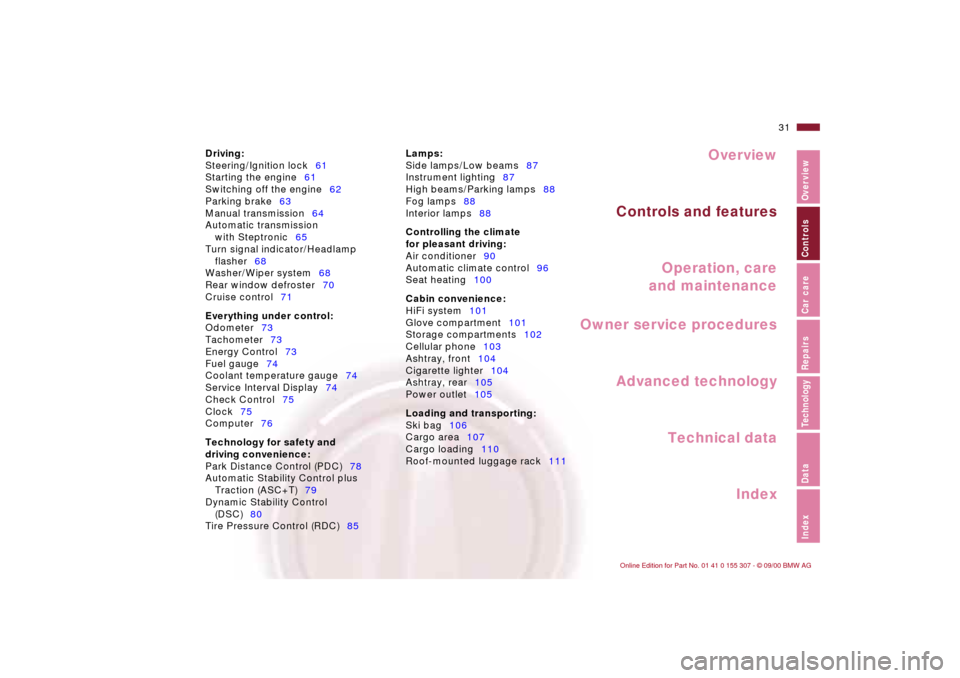
Overview
Controls and features
Operation, care
and maintenance
Owner service procedures
Technical data
Index Advanced technology
31n
IndexDataTechnologyRepairsCar careControlsOverview
Driving:
Steering/Ignition lock61
Starting the engine61
Switching off the engine62
Parking brake63
Manual transmission64
Automatic transmission
with Steptronic65
Turn signal indicator/Headlamp
flasher68
Washer/Wiper system68
Rear window defroster70
Cruise control71
Everything under control:
Odometer73
Tachometer73
Energy Control73
Fuel gauge74
Coolant temperature gauge74
Service Interval Display74
Check Control75
Clock75
Computer76
Technology for safety and
driving convenience:
Park Distance Control (PDC)78
Automatic Stability Control plus
Traction (ASC+T)79
Dynamic Stability Control
(DSC)80
Tire Pressure Control (RDC)85Lamps:
Side lamps/Low beams87
Instrument lighting87
High beams/Parking lamps88
Fog lamps88
Interior lamps88
Controlling the climate
for pleasant driving:
Air conditioner90
Automatic climate control96
Seat heating100
Cabin convenience:
HiFi system101
Glove compartment101
Storage compartments102
Cellular phone103
Ashtray, front104
Cigarette lighter104
Ashtray, rear105
Power outlet105
Loading and transporting:
Ski bag106
Cargo area107
Cargo loading110
Roof-mounted luggage rack111
Page 71 of 203
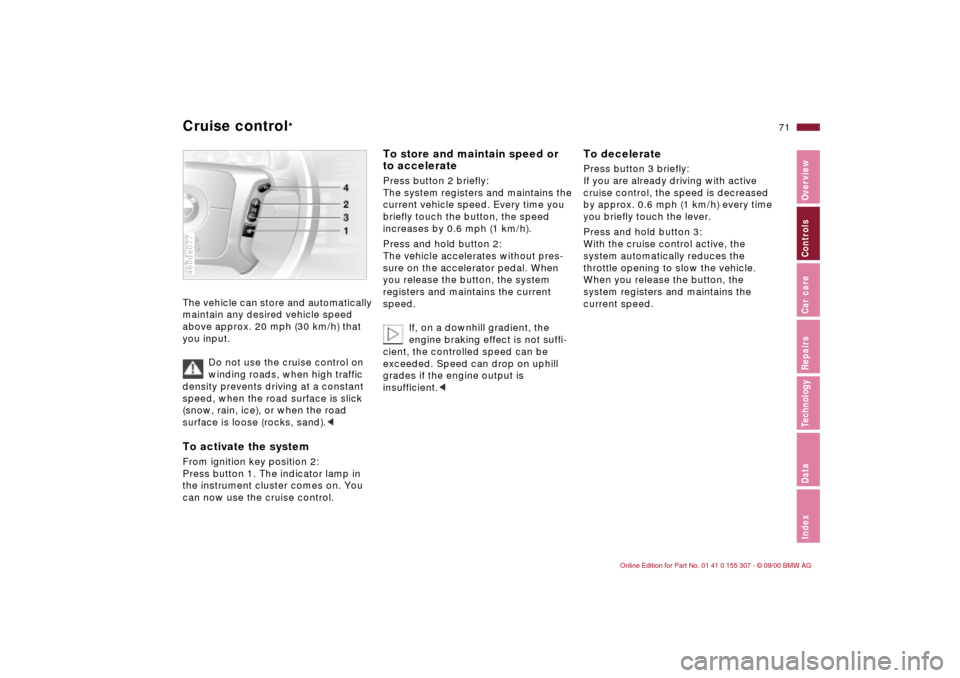
71n
IndexDataTechnologyRepairsCar careControlsOverview
Cruise control
*
The vehicle can store and automatically
maintain any desired vehicle speed
above approx. 20 mph (30 km/h) that
you input.
Do not use the cruise control on
winding roads, when high traffic
density prevents driving at a constant
speed, when the road surface is slick
(snow, rain, ice), or when the road
surface is loose (rocks, sand).
the instrument cluster comes on. You
can now use the cruise control.460de077
To store and maintain speed or
to accelerate Press button 2 briefly:
The system registers and maintains the
current vehicle speed. Every time you
briefly touch the button, the speed
increases by 0.6 mph (1 km/h).
Press and hold button 2:
The vehicle accelerates without pres-
sure on the accelerator pedal. When
you release the button, the system
registers and maintains the current
speed.
If, on a downhill gradient, the
engine braking effect is not suffi-
cient, the controlled speed can be
exceeded. Speed can drop on uphill
grades if the engine output is
insufficient.<
To deceleratePress button 3 briefly:
If you are already driving with active
cruise control, the speed is decreased
by approx. 0.6 mph (1 km/h) every time
you briefly touch the lever.
Press and hold button 3:
With the cruise control active, the
system automatically reduces the
throttle opening to slow the vehicle.
When you release the button, the
system registers and maintains the
current speed.
Page 72 of 203
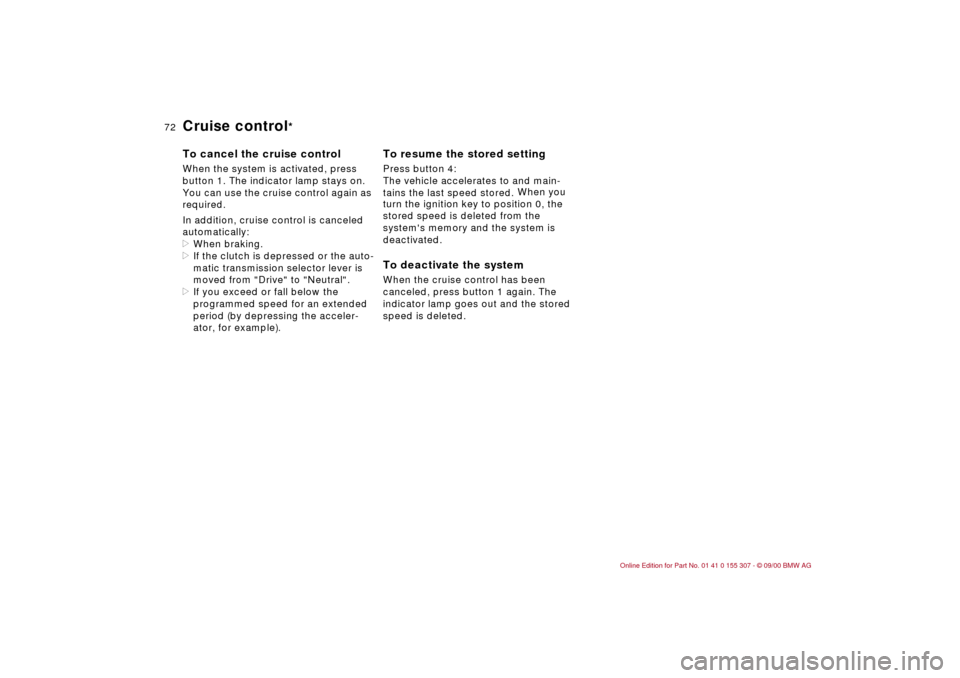
72n
Cruise control
*
To cancel the cruise control When the system is activated, press
button 1. The indicator lamp stays on.
You can use the cruise control again as
required.
In addition, cruise control is canceled
automatically:
>When braking.
>If the clutch is depressed or the auto-
matic transmission selector lever is
moved from "Drive" to "Neutral".
>If you exceed or fall below the
programmed speed for an extended
period (by depressing the acceler-
ator, for example).
To resume the stored settingPress button 4:
The vehicle accelerates to and main-
tains the last speed stored. When you
turn the ignition key to position 0, the
stored speed is deleted from the
system's memory and the system is
deactivated.To deactivate the system When the cruise control has been
canceled, press button 1 again. The
indicator lamp goes out and the stored
speed is deleted.
Page 192 of 203
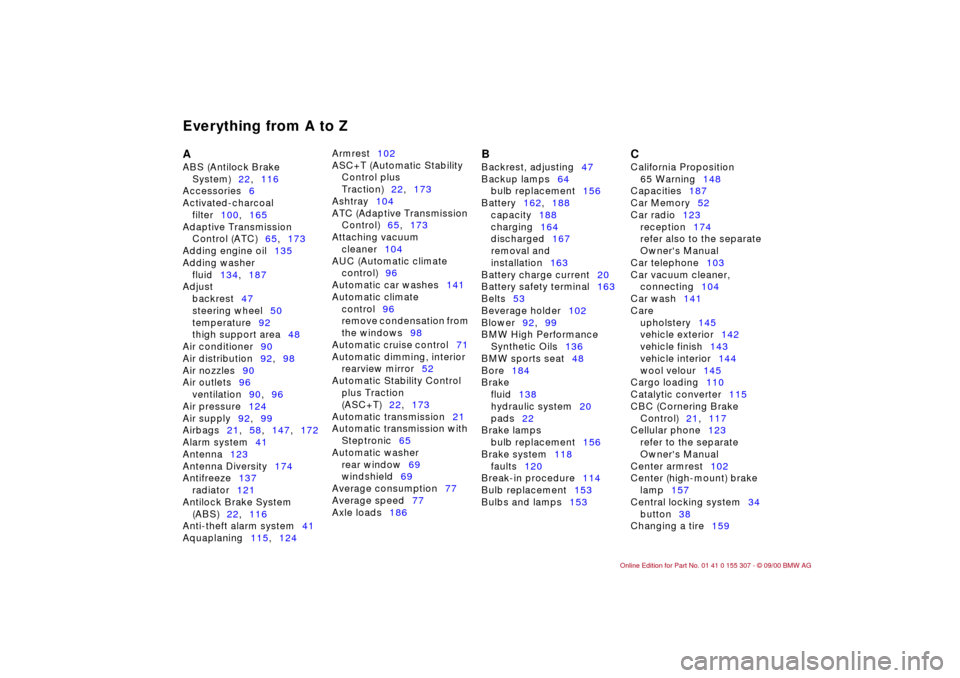
Everything from A to ZA
ABS (Antilock Brake
System)22,116
Accessories6
Activated-charcoal
filter100,165
Adaptive Transmission
Control (ATC)65,173
Adding engine oil135
Adding washer
fluid134,187
Adjust
backrest47
steering wheel50
temperature92
thigh support area48
Air conditioner90
Air distribution92,98
Air nozzles90
Air outlets96
ventilation90,96
Air pressure124
Air supply92,99
Airbags21,58,147,172
Alarm system41
Antenna123
Antenna Diversity174
Antifreeze137
radiator121
Antilock Brake System
(ABS)22,116
Anti-theft alarm system41
Aquaplaning115,124 Armrest102
ASC+T (Automatic Stability
Control plus
Traction)22,173
Ashtray104
ATC (Adaptive Transmission
Control)65,173
Attaching vacuum
cleaner104
AUC (Automatic climate
control)96
Automatic car washes141
Automatic climate
control96
remove condensation from
the windows98
Automatic cruise control71
Automatic dimming, interior
rearview mirror52
Automatic Stability Control
plus Traction
(ASC+T)22,173
Automatic transmission21
Automatic transmission with
Steptronic65
Automatic washer
rear window69
windshield69
Average consumption77
Average speed77
Axle loads186
B
Backrest, adjusting47
Backup lamps64
bulb replacement156
Battery162,188
capacity188
charging164
discharged167
removal and
installation163
Battery charge current20
Battery safety terminal163
Belts53
Beverage holder102
Blower92,99
BMW High Performance
Synthetic Oils136
BMW sports seat48
Bore184
Brake
fluid138
hydraulic system20
pads22
Brake lamps
bulb replacement156
Brake system118
faults120
Break-in procedure114
Bulb replacement153
Bulbs and lamps153
C
California Proposition
65 Warning148
Capacities187
Car Memory52
Car radio123
reception174
refer also to the separate
Owner's Manual
Car telephone103
Car vacuum cleaner,
connecting104
Car wash141
Care
upholstery145
vehicle exterior142
vehicle finish143
vehicle interior144
wool velour145
Cargo loading110
Catalytic converter115
CBC (Cornering Brake
Control)21,117
Cellular phone123
refer to the separate
Owner's Manual
Center armrest102
Center (high-mount) brake
lamp157
Central locking system34
button38
Changing a tire159
Page 193 of 203
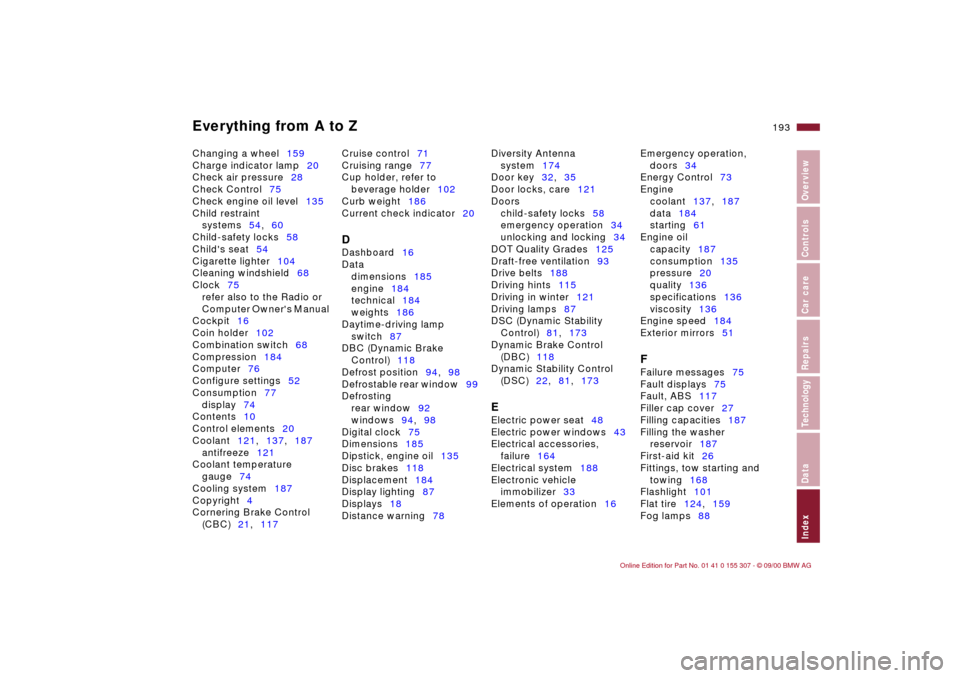
Everything from A to Z
193n
IndexDataTechnologyRepairsCar careControlsOverview
Changing a wheel159
Charge indicator lamp20
Check air pressure28
Check Control75
Check engine oil level135
Child restraint
systems54,60
Child-safety locks58
Child's seat54
Cigarette lighter104
Cleaning windshield68
Clock75
refer also to the Radio or
Computer Owner's Manual
Cockpit16
Coin holder102
Combination switch68
Compression184
Computer76
Configure settings52
Consumption77
display74
Contents10
Control elements20
Coolant121,137,187
antifreeze121
Coolant temperature
gauge74
Cooling system187
Copyright4
Cornering Brake Control
(CBC)21,117 Cruise control71
Cruising range77
Cup holder, refer to
beverage holder102
Curb weight186
Current check indicator20
D
Dashboard16
Data
dimensions185
engine184
technical184
weights186
Daytime-driving lamp
switch87
DBC (Dynamic Brake
Control)118
Defrost position94,98
Defrostable rear window99
Defrosting
rear window92
windows94,98
Digital clock75
Dimensions185
Dipstick, engine oil135
Disc brakes118
Displacement184
Display lighting87
Displays18
Distance warning78 Diversity Antenna
system174
Door key32,35
Door locks, care121
Doors
child-safety locks58
emergency operation34
unlocking and locking34
DOT Quality Grades125
Draft-free ventilation93
Drive belts188
Driving hints115
Driving in winter121
Driving lamps87
DSC (Dynamic Stability
Control)81,173
Dynamic Brake Control
(DBC)118
Dynamic Stability Control
(DSC)22,81,173
E
Electric power seat48
Electric power windows43
Electrical accessories,
failure164
Electrical system188
Electronic vehicle
immobilizer33
Elements of operation16 Emergency operation,
doors34
Energy Control73
Engine
coolant137,187
data184
starting61
Engine oil
capacity187
consumption135
pressure20
quality136
specifications136
viscosity136
Engine speed184
Exterior mirrors51
F
Failure messages75
Fault displays75
Fault, ABS117
Filler cap cover27
Filling capacities187
Filling the washer
reservoir187
First-aid kit26
Fittings, tow starting and
towing168
Flashlight101
Flat tire124,159
Fog lamps88