radio controls BMW 330i TOURING 2001 E46 Owner's Manual
[x] Cancel search | Manufacturer: BMW, Model Year: 2001, Model line: 330i TOURING, Model: BMW 330i TOURING 2001 E46Pages: 203, PDF Size: 2.07 MB
Page 11 of 203
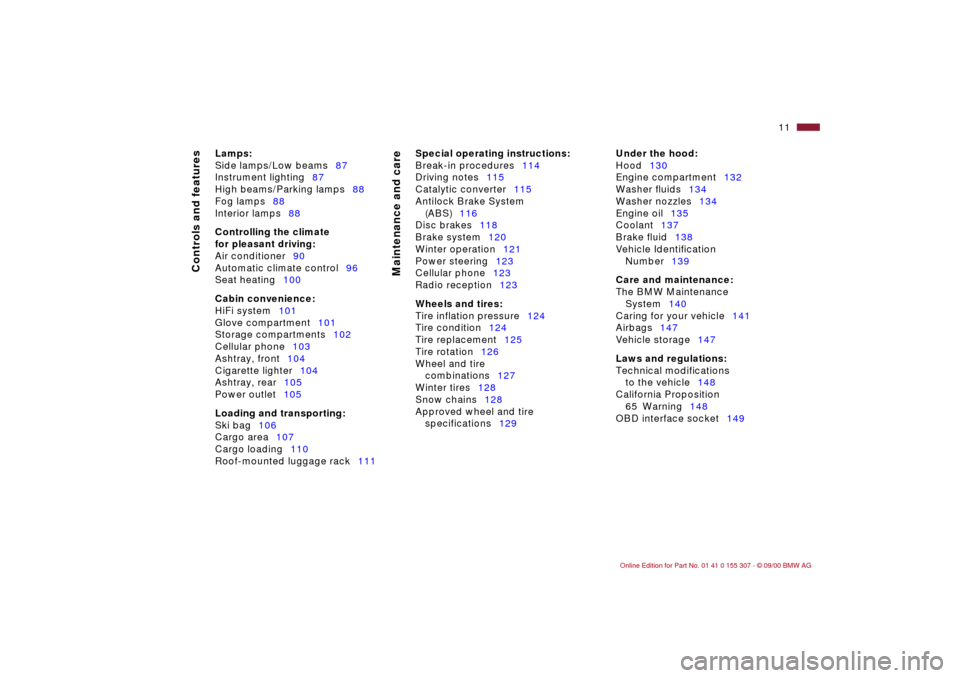
11n
Controls and features
Maintenance and care
Lamps:
Side lamps/Low beams87
Instrument lighting87
High beams/Parking lamps88
Fog lamps88
Interior lamps88
Controlling the climate
for pleasant driving:
Air conditioner90
Automatic climate control96
Seat heating100
Cabin convenience:
HiFi system101
Glove compartment101
Storage compartments102
Cellular phone103
Ashtray, front104
Cigarette lighter104
Ashtray, rear105
Power outlet105
Loading and transporting:
Ski bag106
Cargo area107
Cargo loading110
Roof-mounted luggage rack111
Special operating instructions:
Break-in procedures114
Driving notes115
Catalytic converter115
Antilock Brake System
(ABS)116
Disc brakes118
Brake system120
Winter operation121
Power steering123
Cellular phone123
Radio reception123
Wheels and tires:
Tire inflation pressure124
Tire condition124
Tire replacement125
Tire rotation126
Wheel and tire
combinations127
Winter tires128
Snow chains128
Approved wheel and tire
specifications129
Under the hood:
Hood130
Engine compartment132
Washer fluids134
Washer nozzles134
Engine oil135
Coolant137
Brake fluid138
Vehicle Identification
Number139
Care and maintenance:
The BMW Maintenance
System140
Caring for your vehicle141
Airbags147
Vehicle storage147
Laws and regulations:
Technical modifications
to the vehicle148
California Proposition
65 Warning148
OBD interface socket149
Page 24 of 203
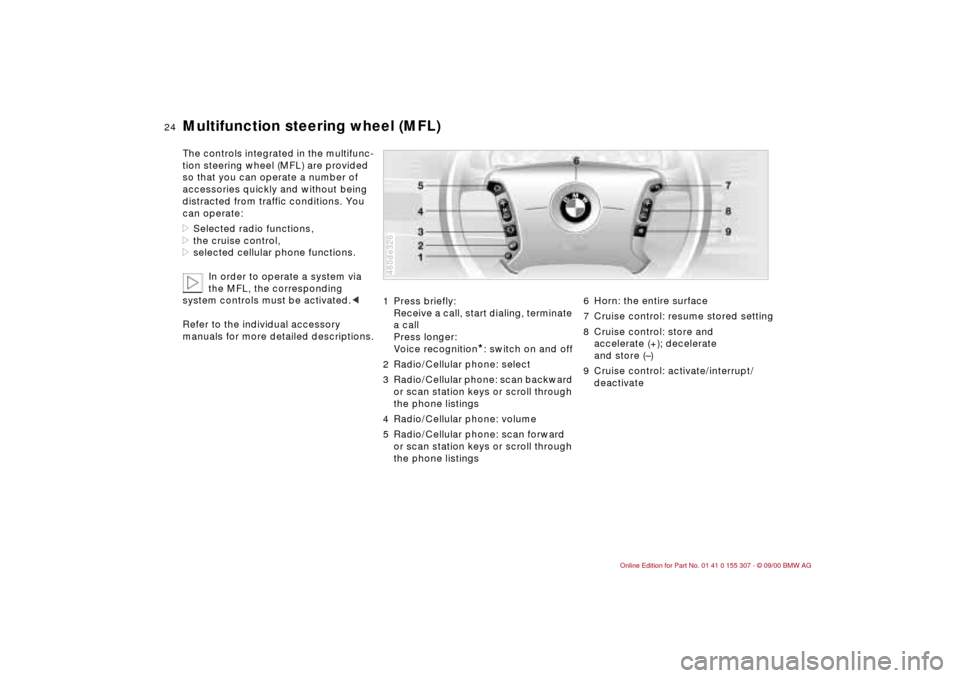
24n
Multifunction steering wheel (MFL)The controls integrated in the multifunc-
tion steering wheel (MFL) are provided
so that you can operate a number of
accessories quickly and without being
distracted from traffic conditions. You
can operate:
>Selected radio functions,
>the cruise control,
>selected cellular phone functions.
In order to operate a system via
the MFL, the corresponding
system controls must be activated.<
Refer to the individual accessory
manuals for more detailed descriptions.
1 Press briefly:
Receive a call, start dialing, terminate
a call
Press longer:
Voice recognition
*: switch on and off
2 Radio/Cellular phone: select
3 Radio/Cellular phone: scan backward
or scan station keys or scroll through
the phone listings
4 Radio/Cellular phone: volume
5 Radio/Cellular phone: scan forward
or scan station keys or scroll through
the phone listings
460de326
6 Horn: the entire surface
7 Cruise control: resume stored setting
8 Cruise control: store and
accelerate (+); decelerate
and store (Ð)
9 Cruise control: activate/interrupt/
deactivate
Page 25 of 203
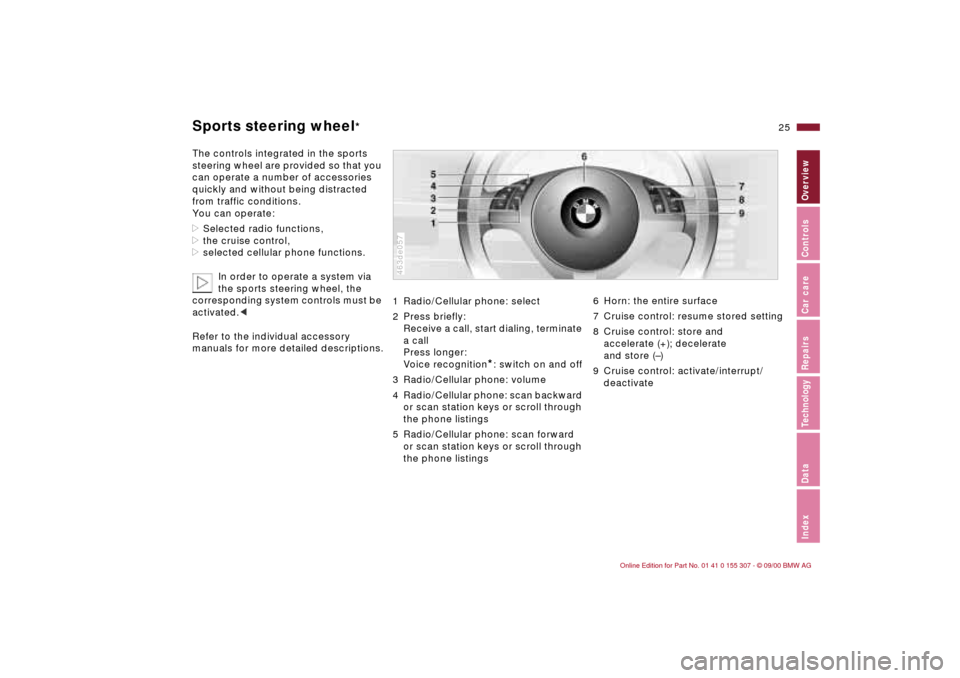
25n
IndexDataTechnologyRepairsCar careControlsOverview
Sports steering wheel
*
The controls integrated in the sports
steering wheel are provided so that you
can operate a number of accessories
quickly and without being distracted
from traffic conditions.
You can operate:
>Selected radio functions,
>the cruise control,
>selected cellular phone functions.
In order to operate a system via
the sports steering wheel, the
corresponding system controls must be
activated.<
Refer to the individual accessory
manuals for more detailed descriptions.
1 Radio/Cellular phone: select
2 Press briefly:
Receive a call, start dialing, terminate
a call
Press longer:
Voice recognition
*: switch on and off
3 Radio/Cellular phone: volume
4 Radio/Cellular phone: scan backward
or scan station keys or scroll through
the phone listings
5 Radio/Cellular phone: scan forward
or scan station keys or scroll through
the phone listings
463de057
6 Horn: the entire surface
7 Cruise control: resume stored setting
8 Cruise control: store and
accelerate (+); decelerate
and store (Ð)
9 Cruise control: activate/interrupt/
deactivate
Page 75 of 203
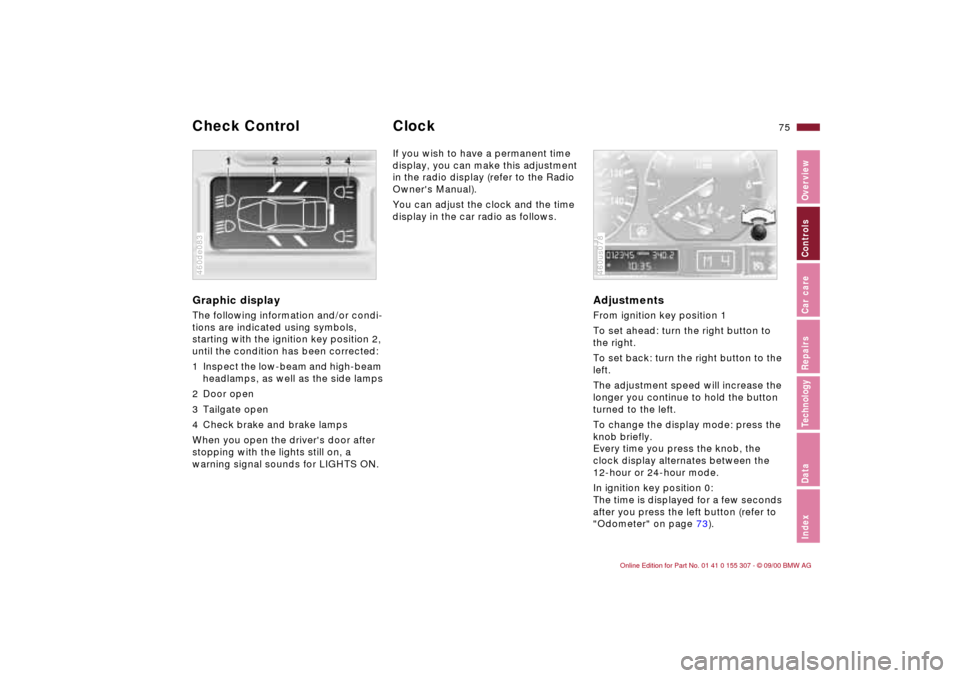
75n
IndexDataTechnologyRepairsCar careControlsOverview
Graphic display
The following information and/or condi-
tions are indicated using symbols,
starting with the ignition key position 2,
until the condition has been corrected:
1 Inspect the low-beam and high-beam
headlamps, as well as the side lamps
2 Door open
3 Tailgate open
4 Check brake and brake lamps
When you open the driver's door after
stopping with the lights still on, a
warning signal sounds for LIGHTS ON.460de083
If you wish to have a permanent time
display, you can make this adjustment
in the radio display (refer to the Radio
Owner's Manual).
You can adjust the clock and the time
display in the car radio as follows.
AdjustmentsFrom ignition key position 1
To set ahead: turn the right button to
the right.
To set back: turn the right button to the
left.
The adjustment speed will increase the
longer you continue to hold the button
turned to the left.
To change the display mode: press the
knob briefly.
Every time you press the knob, the
clock display alternates between the
12-hour or 24-hour mode.
In ignition key position 0:
The time is displayed for a few seconds
after you press the left button (refer to
"Odometer" on page 73).460us078
Check Control
Clock
Page 113 of 203
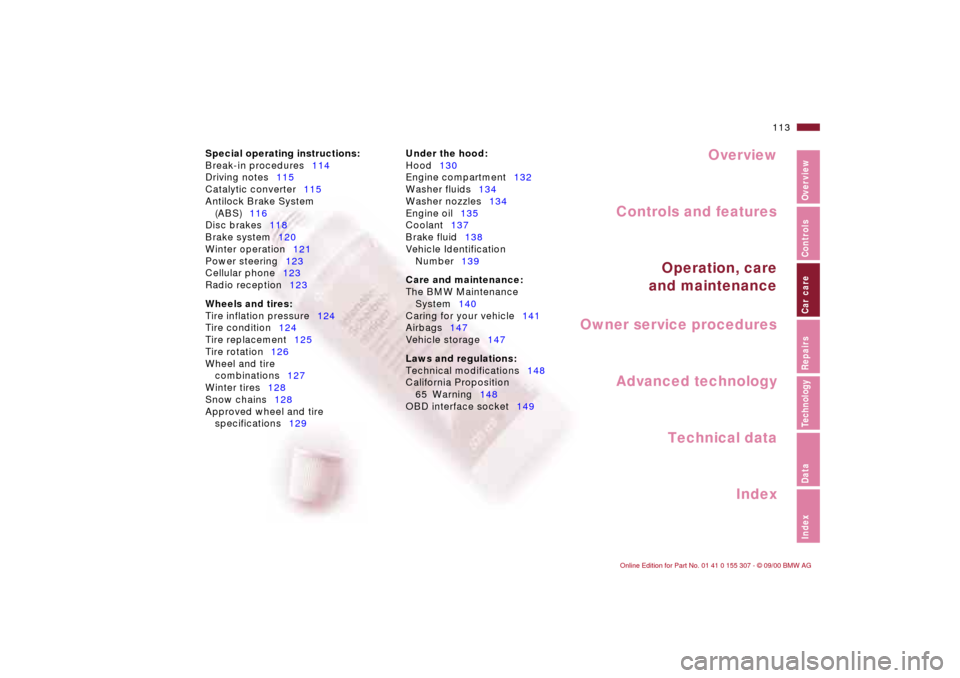
Overview
Controls and features
Operation, care
and maintenance
Owner service procedures
Technical data
Index Advanced technology
113n
Index DataTechnologyRepairs Car care Controls Overview
Special operating instructions:
Break-in procedures114
Driving notes115
Catalytic converter115
Antilock Brake System
(ABS)116
Disc brakes118
Brake system120
Winter operation121
Power steering123
Cellular phone123
Radio reception123
Wheels and tires:
Tire inflation pressure124
Tire condition124
Tire replacement125
Tire rotation126
Wheel and tire
combinations127
Winter tires128
Snow chains128
Approved wheel and tire
specifications129Under the hood:
Hood130
Engine compartment132
Washer fluids134
Washer nozzles134
Engine oil135
Coolant137
Brake fluid138
Vehicle Identification
Number139
Care and maintenance:
The BMW Maintenance
System140
Caring for your vehicle141
Airbags147
Vehicle storage147
Laws and regulations:
Technical modifications148
California Proposition
65 Warning148
OBD interface socket149
Car care
Page 123 of 203
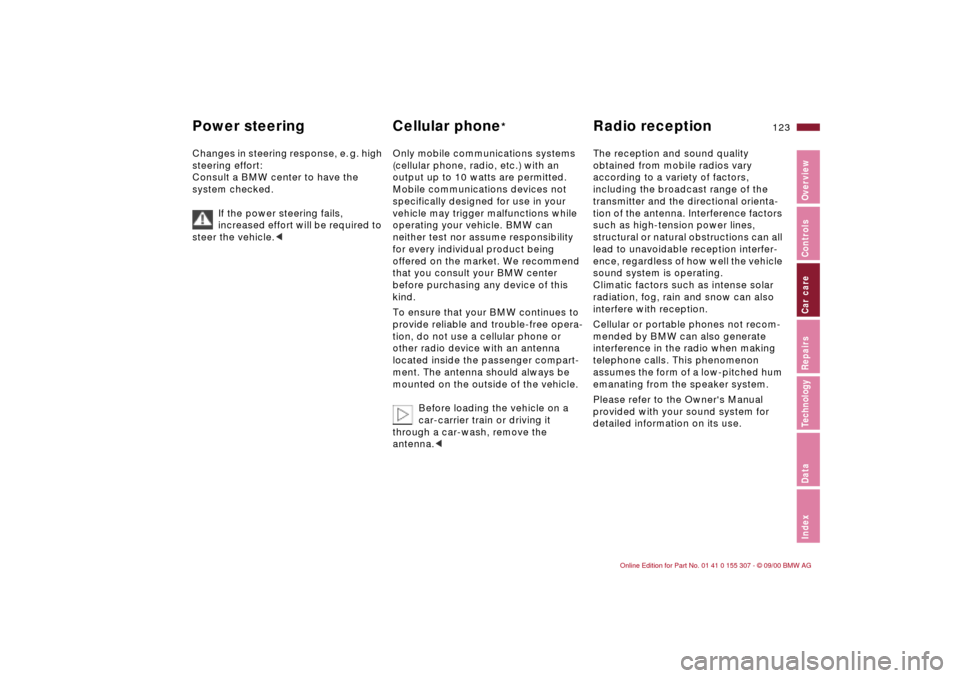
123n
IndexDataTechnologyRepairsCar careControlsOverview
Power steering Cellular phone
*
Radio reception
Changes in steering response, e. g. high
steering effort:
Consult a BMW center to have the
system checked.
If the power steering fails,
increased effort will be required to
steer the vehicle.<
Only mobile communications systems
(cellular phone, radio, etc.) with an
output up to 10 watts are permitted.
Mobile communications devices not
specifically designed for use in your
vehicle may trigger malfunctions while
operating your vehicle. BMW can
neither test nor assume responsibility
for every individual product being
offered on the market. We recommend
that you consult your BMW center
before purchasing any device of this
kind.
To ensure that your BMW continues to
provide reliable and trouble-free opera-
tion, do not use a cellular phone or
other radio device with an antenna
located inside the passenger compart-
ment. The antenna should always be
mounted on the outside of the vehicle.
Before loading the vehicle on a
car-carrier train or driving it
through a car-wash, remove the
antenna.<
The reception and sound quality
obtained from mobile radios vary
according to a variety of factors,
including the broadcast range of the
transmitter and the directional orienta-
tion of the antenna. Interference factors
such as high-tension power lines,
structural or natural obstructions can all
lead to unavoidable reception interfer-
ence, regardless of how well the vehicle
sound system is operating.
Climatic factors such as intense solar
radiation, fog, rain and snow can also
interfere with reception.
Cellular or portable phones not recom-
mended by BMW can also generate
interference in the radio when making
telephone calls. This phenomenon
assumes the form of a low-pitched hum
emanating from the speaker system.
Please refer to the Owner's Manual
provided with your sound system for
detailed information on its use.
Page 171 of 203
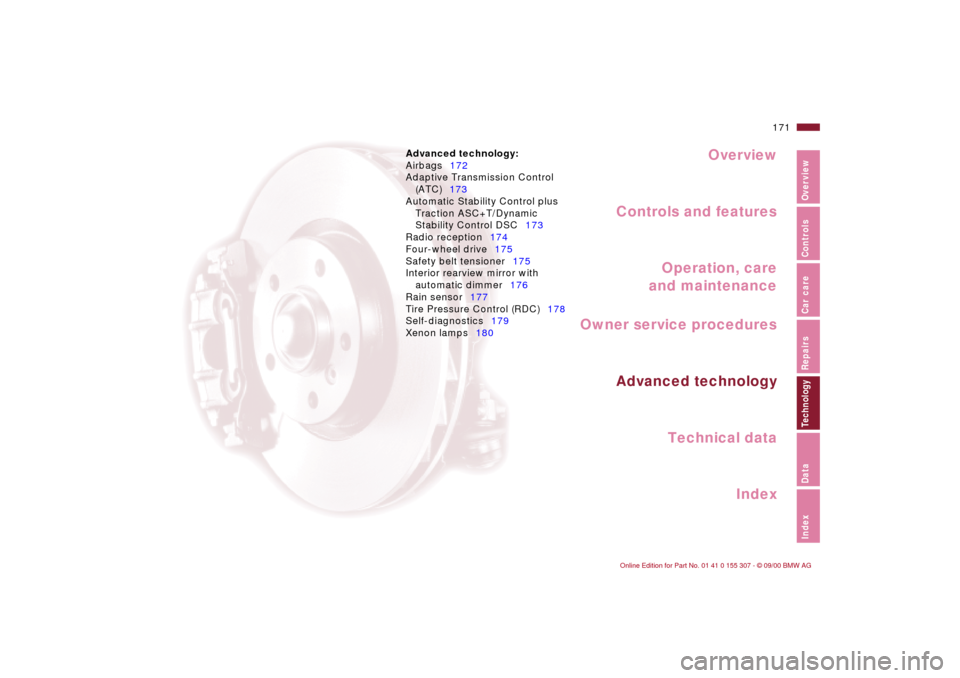
Overview
Controls and features
Operation, care
and maintenance
Owner service procedures
Technical data
Index Advanced technology
171n
IndexDataTechnologyRepairsCar careControlsOverview
Advanced technology:
Airbags172
Adaptive Transmission Control
(ATC)173
Automatic Stability Control plus
Traction ASC+T/Dynamic
Stability Control DSC173
Radio reception174
Four-wheel drive175
Safety belt tensioner175
Interior rearview mirror with
automatic dimmer176
Rain sensor177
Tire Pressure Control (RDC)178
Self-diagnostics179
Xenon lamps180
Technol-
Page 193 of 203
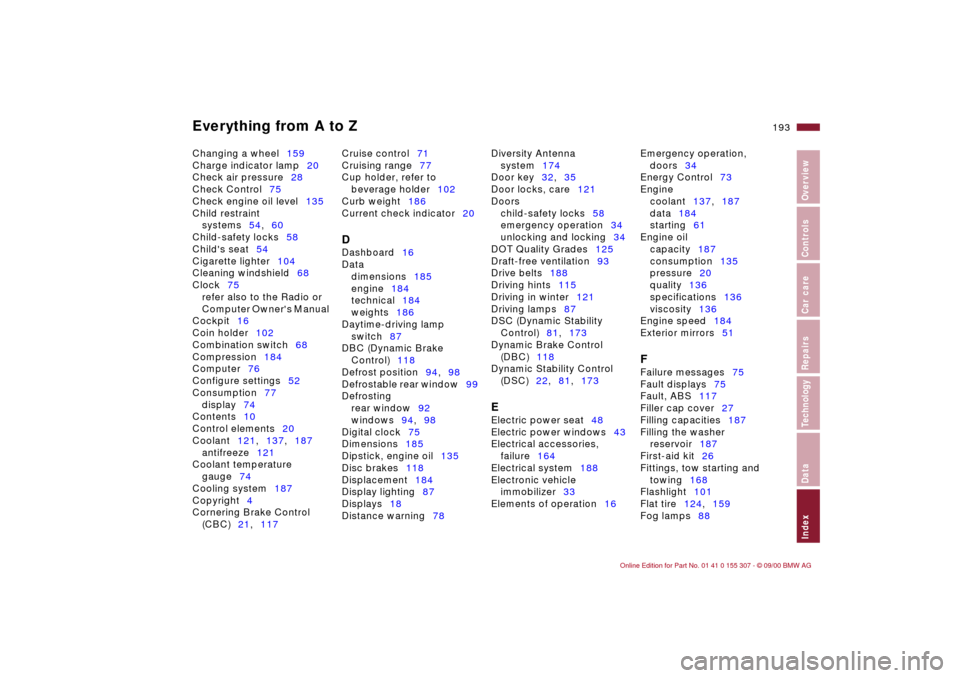
Everything from A to Z
193n
IndexDataTechnologyRepairsCar careControlsOverview
Changing a wheel159
Charge indicator lamp20
Check air pressure28
Check Control75
Check engine oil level135
Child restraint
systems54,60
Child-safety locks58
Child's seat54
Cigarette lighter104
Cleaning windshield68
Clock75
refer also to the Radio or
Computer Owner's Manual
Cockpit16
Coin holder102
Combination switch68
Compression184
Computer76
Configure settings52
Consumption77
display74
Contents10
Control elements20
Coolant121,137,187
antifreeze121
Coolant temperature
gauge74
Cooling system187
Copyright4
Cornering Brake Control
(CBC)21,117 Cruise control71
Cruising range77
Cup holder, refer to
beverage holder102
Curb weight186
Current check indicator20
D
Dashboard16
Data
dimensions185
engine184
technical184
weights186
Daytime-driving lamp
switch87
DBC (Dynamic Brake
Control)118
Defrost position94,98
Defrostable rear window99
Defrosting
rear window92
windows94,98
Digital clock75
Dimensions185
Dipstick, engine oil135
Disc brakes118
Displacement184
Display lighting87
Displays18
Distance warning78 Diversity Antenna
system174
Door key32,35
Door locks, care121
Doors
child-safety locks58
emergency operation34
unlocking and locking34
DOT Quality Grades125
Draft-free ventilation93
Drive belts188
Driving hints115
Driving in winter121
Driving lamps87
DSC (Dynamic Stability
Control)81,173
Dynamic Brake Control
(DBC)118
Dynamic Stability Control
(DSC)22,81,173
E
Electric power seat48
Electric power windows43
Electrical accessories,
failure164
Electrical system188
Electronic vehicle
immobilizer33
Elements of operation16 Emergency operation,
doors34
Energy Control73
Engine
coolant137,187
data184
starting61
Engine oil
capacity187
consumption135
pressure20
quality136
specifications136
viscosity136
Engine speed184
Exterior mirrors51
F
Failure messages75
Fault displays75
Fault, ABS117
Filler cap cover27
Filling capacities187
Filling the washer
reservoir187
First-aid kit26
Fittings, tow starting and
towing168
Flashlight101
Flat tire124,159
Fog lamps88
Page 195 of 203
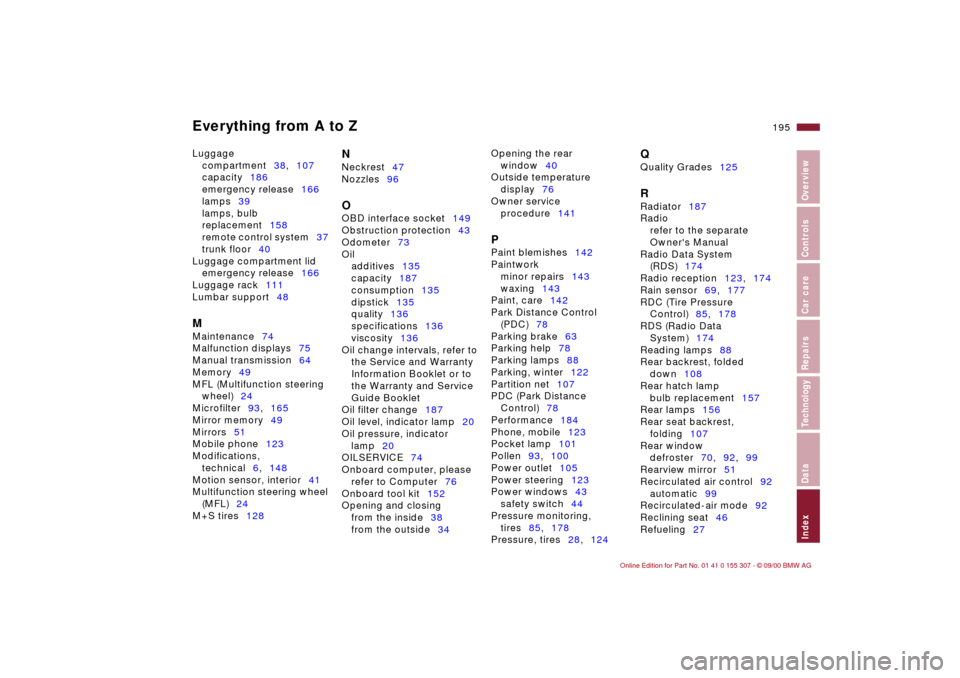
Everything from A to Z
195n
IndexDataTechnologyRepairsCar careControlsOverview
Luggage
compartment38,107
capacity186
emergency release166
lamps39
lamps, bulb
replacement158
remote control system37
trunk floor40
Luggage compartment lid
emergency release166
Luggage rack111
Lumbar support48 M
Maintenance74
Malfunction displays75
Manual transmission64
Memory49
MFL (Multifunction steering
wheel)24
Microfilter93,165
Mirror memory49
Mirrors51
Mobile phone123
Modifications,
technical6,148
Motion sensor, interior41
Multifunction steering wheel
(MFL)24
M+S tires128
N
Neckrest47
Nozzles96 O
OBD interface socket149
Obstruction protection43
Odometer73
Oil
additives135
capacity187
consumption135
dipstick135
quality136
specifications136
viscosity136
Oil change intervals, refer to
the Service and Warranty
Information Booklet or to
the Warranty and Service
Guide Booklet
Oil filter change187
Oil level, indicator lamp20
Oil pressure, indicator
lamp20
OILSERVICE74
Onboard computer, please
refer to Computer76
Onboard tool kit152
Opening and closing
from the inside38
from the outside34 Opening the rear
window40
Outside temperature
display76
Owner service
procedure141
P
Paint blemishes142
Paintwork
minor repairs143
waxing143
Paint, care142
Park Distance Control
(PDC)78
Parking brake63
Parking help78
Parking lamps88
Parking, winter122
Partition net107
PDC (Park Distance
Control)78
Performance184
Phone, mobile123
Pocket lamp101
Pollen93,100
Power outlet105
Power steering123
Power windows43
safety switch44
Pressure monitoring,
tires85,178
Pressure, tires28,124
Q
Quality Grades125 R
Radiator187
Radio
refer to the separate
Owner's Manual
Radio Data System
(RDS)174
Radio reception123,174
Rain sensor69,177
RDC (Tire Pressure
Control)85,178
RDS (Radio Data
System)174
Reading lamps88
Rear backrest, folded
down108
Rear hatch lamp
bulb replacement157
Rear lamps156
Rear seat backrest,
folding107
Rear window
defroster70,92,99
Rearview mirror51
Recirculated air control92
automatic99
Recirculated-air mode92
Reclining seat46
Refueling27
Page 197 of 203
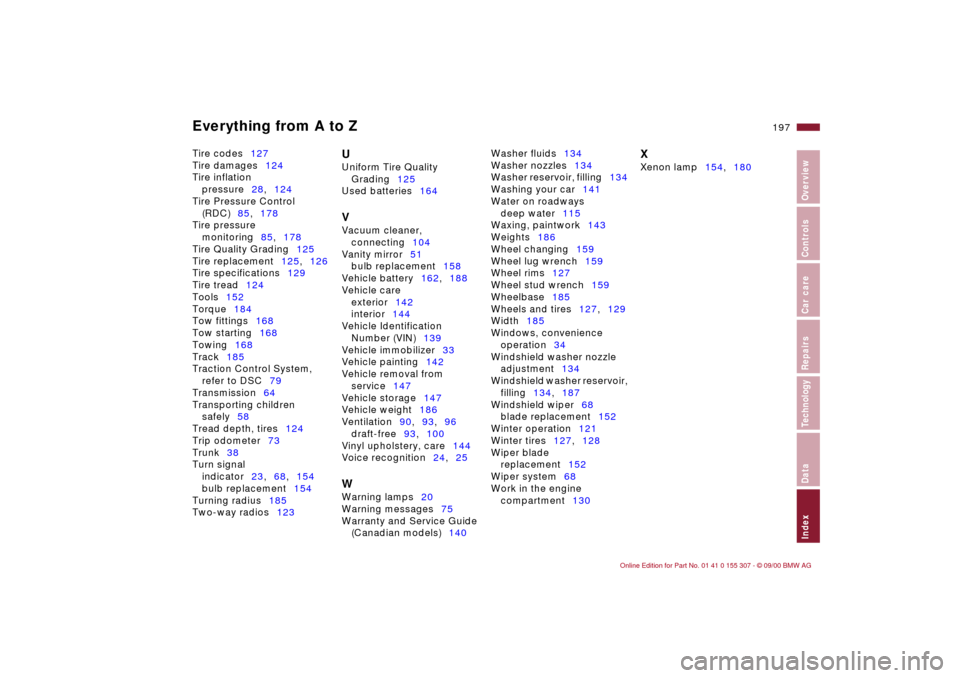
Everything from A to Z
197n
IndexDataTechnologyRepairsCar careControlsOverview
Tire codes127
Tire damages124
Tire inflation
pressure28,124
Tire Pressure Control
(RDC)85,178
Tire pressure
monitoring85,178
Tire Quality Grading125
Tire replacement125,126
Tire specifications129
Tire tread124
Tools152
Torque184
Tow fittings168
Tow starting168
Towing168
Track185
Traction Control System,
refer to DSC79
Transmission64
Transporting children
safely58
Tread depth, tires124
Trip odometer73
Trunk38
Turn signal
indicator23,68,154
bulb replacement154
Turning radius185
Two-way radios123
U
Uniform Tire Quality
Grading125
Used batteries164 V
Vacuum cleaner,
connecting104
Vanity mirror51
bulb replacement158
Vehicle battery162,188
Vehicle care
exterior142
interior144
Vehicle Identification
Number (VIN)139
Vehicle immobilizer33
Vehicle painting142
Vehicle removal from
service147
Vehicle storage147
Vehicle weight186
Ventilation90,93,96
draft-free93,100
Vinyl upholstery, care144
Voice recognition24,25 W
Warning lamps20
Warning messages75
Warranty and Service Guide
(Canadian models)140 Washer fluids134
Washer nozzles134
Washer reservoir, filling134
Washing your car141
Water on roadways
deep water115
Waxing, paintwork143
Weights186
Wheel changing159
Wheel lug wrench159
Wheel rims127
Wheel stud wrench159
Wheelbase185
Wheels and tires127,129
Width185
Windows, convenience
operation34
Windshield washer nozzle
adjustment134
Windshield washer reservoir,
filling134,187
Windshield wiper68
blade replacement152
Winter operation121
Winter tires127,128
Wiper blade
replacement152
Wiper system68
Work in the engine
compartment130
X
Xenon lamp154,180