Garage BMW 335I 2011 E90 Owner's Manual
[x] Cancel search | Manufacturer: BMW, Model Year: 2011, Model line: 335I, Model: BMW 335I 2011 E90Pages: 286, PDF Size: 8.25 MB
Page 30 of 286
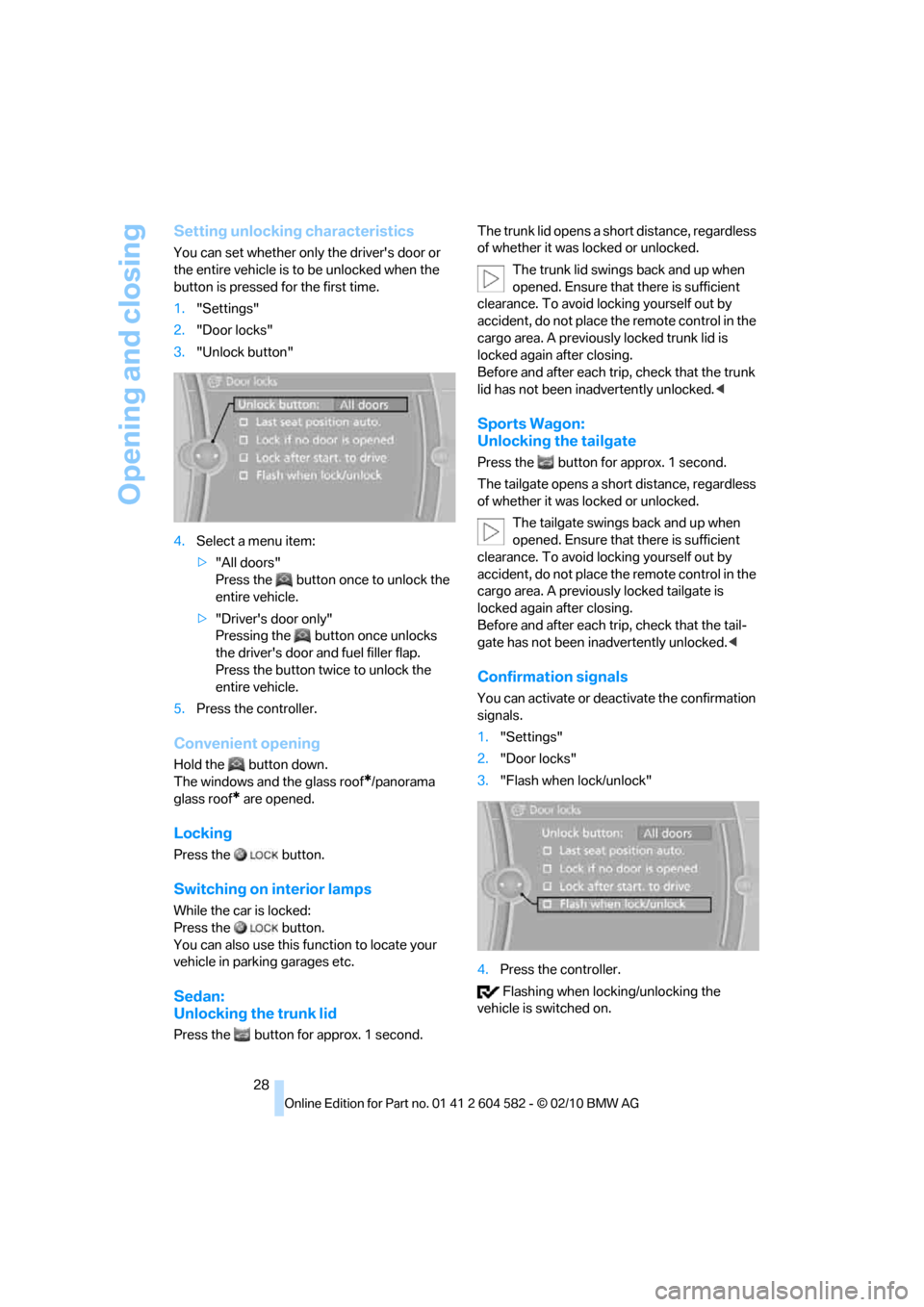
Opening and closing
28
Setting unlocking characteristics
You can set whether only the driver's door or
the entire vehicle is to be unlocked when the
button is pressed for the first time.
1."Settings"
2."Door locks"
3."Unlock button"
4.Select a menu item:
>"All doors"
Press the button once to unlock the
entire vehicle.
>"Driver's door only"
Pressing the button once unlocks
the driver's door and fuel filler flap.
Press the button twice to unlock the
entire vehicle.
5.Press the controller.
Convenient opening
Hold the button down.
The windows and the glass roof
*/panorama
glass roof
* are opened.
Locking
Press the button.
Switching on interior lamps
While the car is locked:
Press the button.
You can also use this function to locate your
vehicle in parking garages etc.
Sedan:
Unlocking the trunk lid
Press the button for approx. 1 second.The trunk lid opens a short distance, regardless
of whether it was locked or unlocked.
The trunk lid swings back and up when
opened. Ensure that there is sufficient
clearance. To avoid locking yourself out by
accident, do not place the remote control in the
cargo area. A previously locked trunk lid is
locked again after closing.
Before and after each trip, check that the trunk
lid has not been inadvertently unlocked.<
Sports Wagon:
Unlocking the tailgate
Press the button for approx. 1 second.
The tailgate opens a short distance, regardless
of whether it was locked or unlocked.
The tailgate swings back and up when
opened. Ensure that there is sufficient
clearance. To avoid locking yourself out by
accident, do not place the remote control in the
cargo area. A previously locked tailgate is
locked again after closing.
Before and after each trip, check that the tail-
gate has not been inadvertently unlocked.<
Confirmation signals
You can activate or deactivate the confirmation
signals.
1."Settings"
2."Door locks"
3."Flash when lock/unlock"
4.Press the controller.
Flashing when locking/unlocking the
vehicle is switched on.
Page 36 of 286
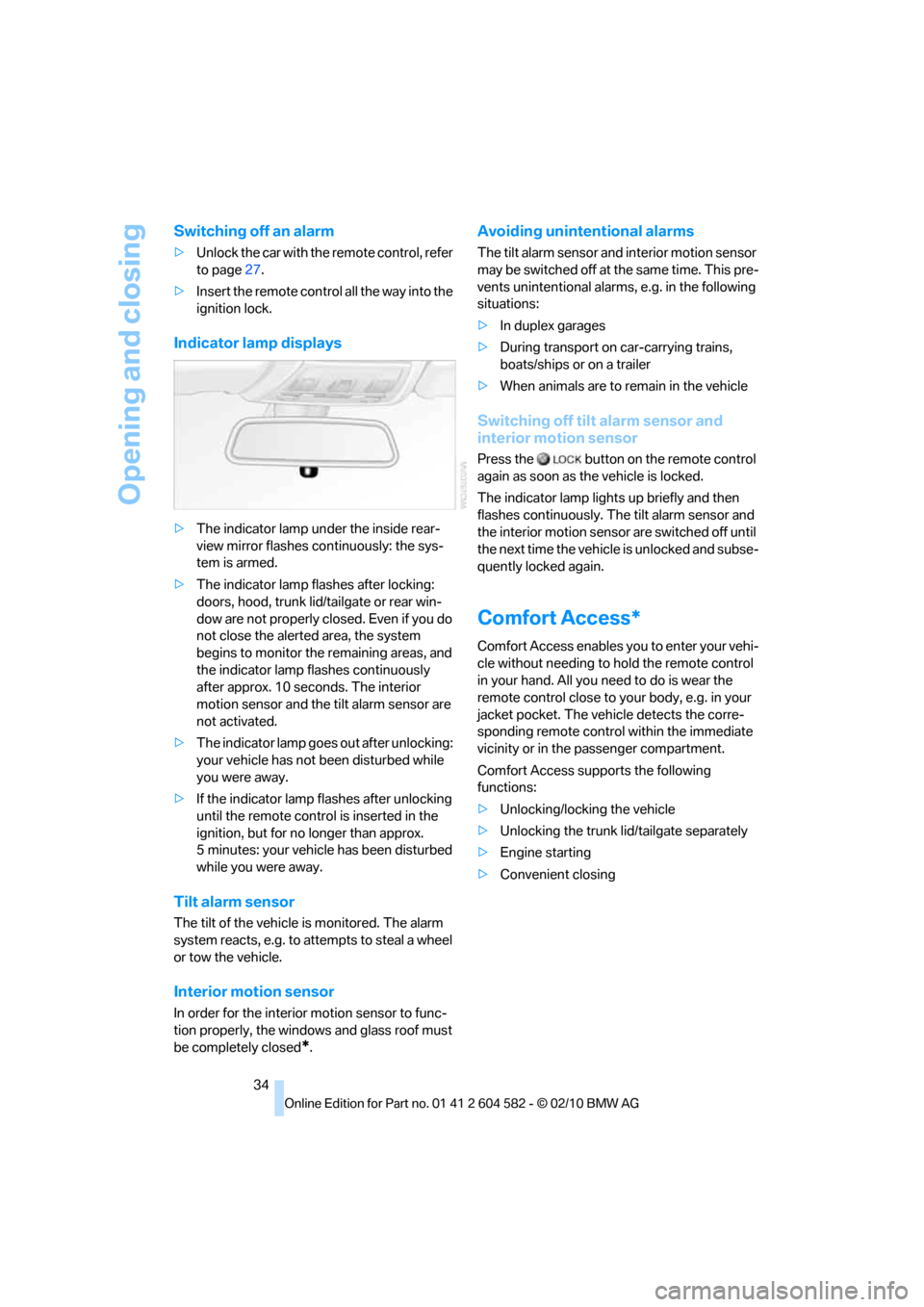
Opening and closing
34
Switching off an alarm
>Unlock the car with the remote control, refer
to page27.
>Insert the remote control all the way into the
ignition lock.
Indicator lamp displays
>The indicator lamp under the inside rear-
view mirror flashes continuously: the sys-
tem is armed.
>The indicator lamp flashes after locking:
doors, hood, trunk lid/tailgate or rear win-
dow are not properly closed. Even if you do
not close the alerted area, the system
begins to monitor the remaining areas, and
the indicator lamp flashes continuously
after approx. 10 seconds. The interior
motion sensor and the tilt alarm sensor are
not activated.
>The indicator lamp goes out after unlocking:
your vehicle has not been disturbed while
you were away.
>If the indicator lamp flashes after unlocking
until the remote control is inserted in the
ignition, but for no longer than approx.
5 minutes: your vehicle has been disturbed
while you were away.
Tilt alarm sensor
The tilt of the vehicle is monitored. The alarm
system reacts, e.g. to attempts to steal a wheel
or tow the vehicle.
Interior motion sensor
In order for the interior motion sensor to func-
tion properly, the windows and glass roof must
be completely closed
*.
Avoiding unintentional alarms
The tilt alarm sensor and interior motion sensor
may be switched off at the same time. This pre-
vents unintentional alarms, e.g. in the following
situations:
>In duplex garages
>During transport on car-carrying trains,
boats/ships or on a trailer
>When animals are to remain in the vehicle
Switching off tilt alarm sensor and
interior motion sensor
Press the button on the remote control
again as soon as the vehicle is locked.
The indicator lamp lights up briefly and then
flashes continuously. The tilt alarm sensor and
the interior motion sensor are switched off until
the next time the vehicle is unlocked and subse-
quently locked again.
Comfort Access*
Comfort Access enables you to enter your vehi-
cle without needing to hold the remote control
in your hand. All you need to do is wear the
remote control close to your body, e.g. in your
jacket pocket. The vehicle detects the corre-
sponding remote control within the immediate
vicinity or in the passenger compartment.
Comfort Access supports the following
functions:
>Unlocking/locking the vehicle
>Unlocking the trunk lid/tailgate separately
>Engine starting
>Convenient closing
Page 109 of 286
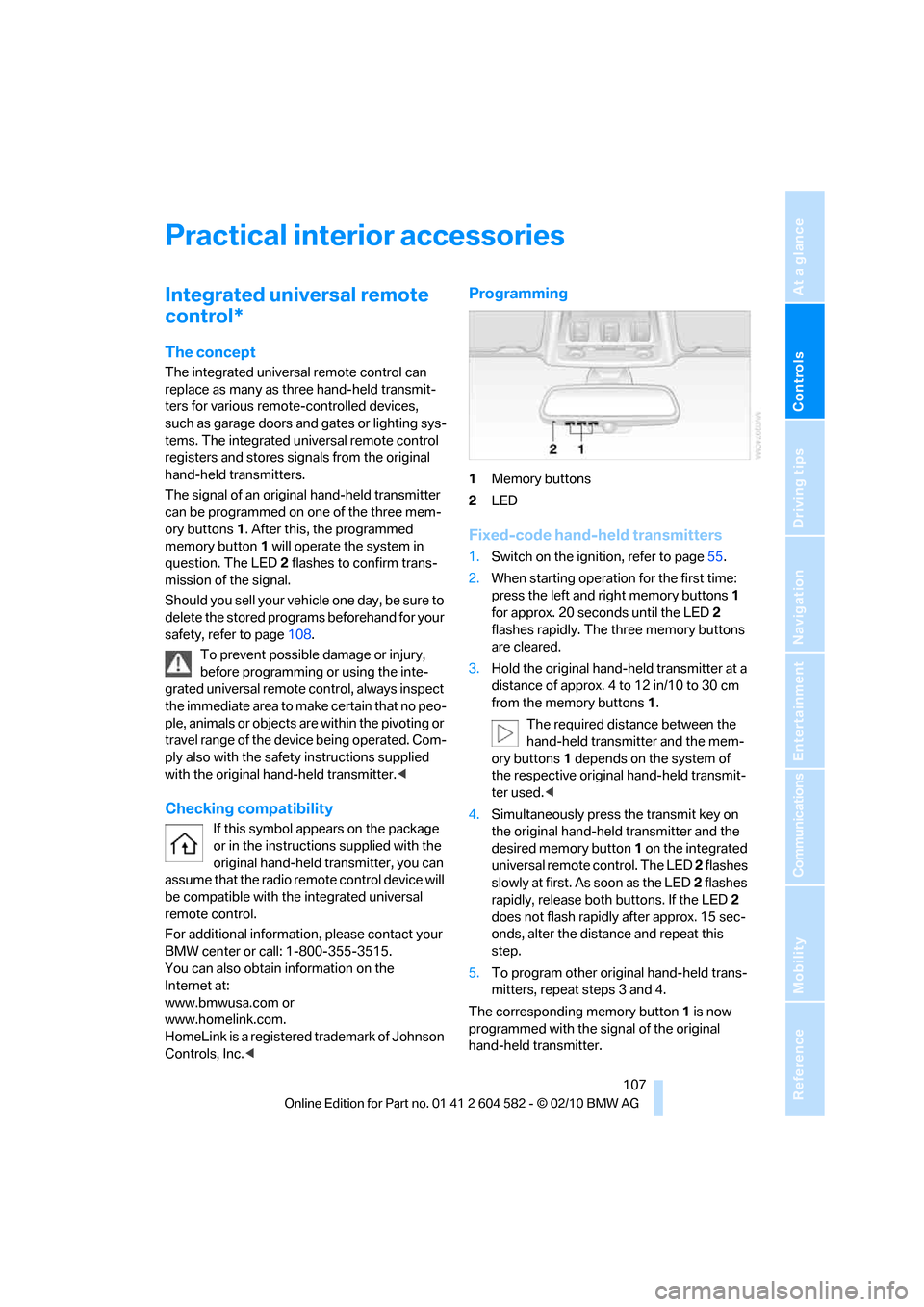
Controls
107Reference
At a glance
Driving tips
Communications
Navigation
Entertainment
Mobility
Practical interior accessories
Integrated universal remote
control*
The concept
The integrated universal remote control can
replace as many as three hand-held transmit-
ters for various remote-controlled devices,
such as garage doors and gates or lighting sys-
tems. The integrated universal remote control
registers and stores signals from the original
hand-held transmitters.
The signal of an original hand-held transmitter
can be programmed on one of the three mem-
ory buttons1. After this, the programmed
memory button1 will operate the system in
question. The LED2 flashes to confirm trans-
mission of the signal.
Should you sell your vehicle one day, be sure to
delete the stored programs beforehand for your
safety, refer to page108.
To prevent possible damage or injury,
before programming or using the inte-
grated universal remote control, always inspect
the immediate area to make certain that no peo-
ple, animals or objects are within the pivoting or
travel range of the device being operated. Com-
ply also with the safety instructions supplied
with the original hand-held transmitter.<
Checking compatibility
If this symbol appears on the package
or in the instructions supplied with the
original hand-held transmitter, you can
assume that the radio remote control device will
be compatible with the integrated universal
remote control.
For additional information, please contact your
BMW center or call: 1-800-355-3515.
You can also obtain information on the
Internet at:
www.bmwusa.com or
www.homelink.com.
HomeLink is a registered trademark of Johnson
Controls, Inc.<
Programming
1Memory buttons
2LED
Fixed-code hand-held transmitters
1.Switch on the ignition, refer to page55.
2.When starting operation for the first time:
press the left and right memory buttons1
for approx. 20 seconds until the LED2
flashes rapidly. The three memory buttons
are cleared.
3.Hold the original hand-held transmitter at a
distance of approx. 4 to 12 in/10 to 30 cm
from the memory buttons1.
The required distance between the
hand-held transmitter and the mem-
ory buttons1 depends on the system of
the respective original hand-held transmit-
ter used.<
4.Simultaneously press the transmit key on
the original hand-held transmitter and the
desired memory button 1 on the integrated
universal remote control. The LED 2 flashes
slowly at first. As soon as the LED2 flashes
rapidly, release both buttons. If the LED2
does not flash rapidly after approx. 15 sec-
onds, alter the distance and repeat this
step.
5.To program other original hand-held trans-
mitters, repeat steps 3 and 4.
The corresponding memory button 1 is now
programmed with the signal of the original
hand-held transmitter.
Page 162 of 286
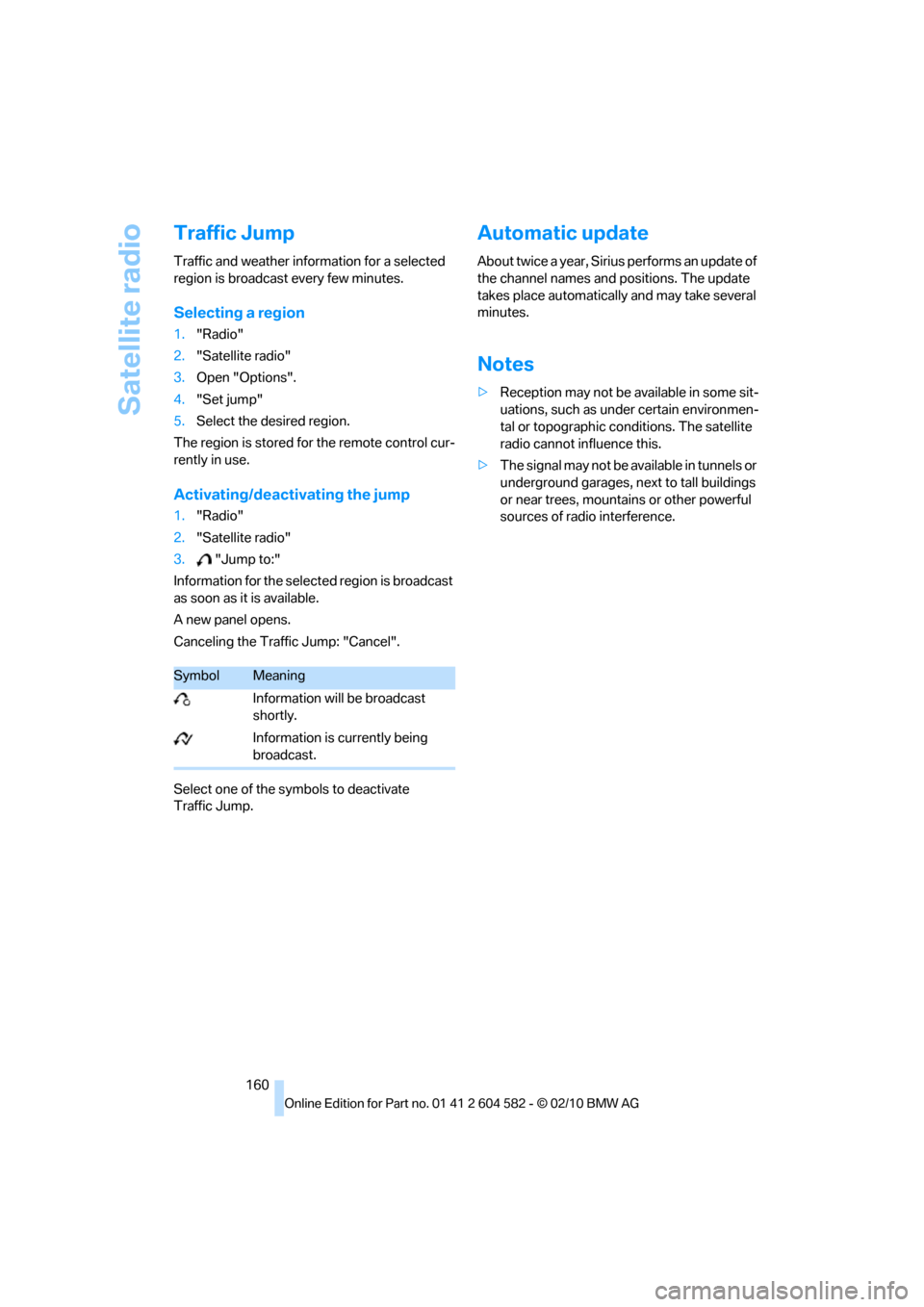
Satellite radio
160
Traffic Jump
Traffic and weather information for a selected
region is broadcast every few minutes.
Selecting a region
1."Radio"
2."Satellite radio"
3.Open "Options".
4."Set jump"
5.Select the desired region.
The region is stored for the remote control cur-
rently in use.
Activating/deactivating the jump
1."Radio"
2."Satellite radio"
3."Jump to:"
Information for the selected region is broadcast
as soon as it is available.
A new panel opens.
Canceling the Traffic Jump: "Cancel".
Select one of the symbols to deactivate
Traffic Jump.
Automatic update
About twice a year, Sirius performs an update of
the channel names and positions. The update
takes place automatically and may take several
minutes.
Notes
>Reception may not be available in some sit-
uations, such as under certain environmen-
tal or topographic conditions. The satellite
radio cannot influence this.
>The signal may not be available in tunnels or
underground garages, next to tall buildings
or near trees, mountains or other powerful
sources of radio interference.
SymbolMeaning
Information will be broadcast
shortly.
Information is currently being
broadcast.
Page 273 of 286
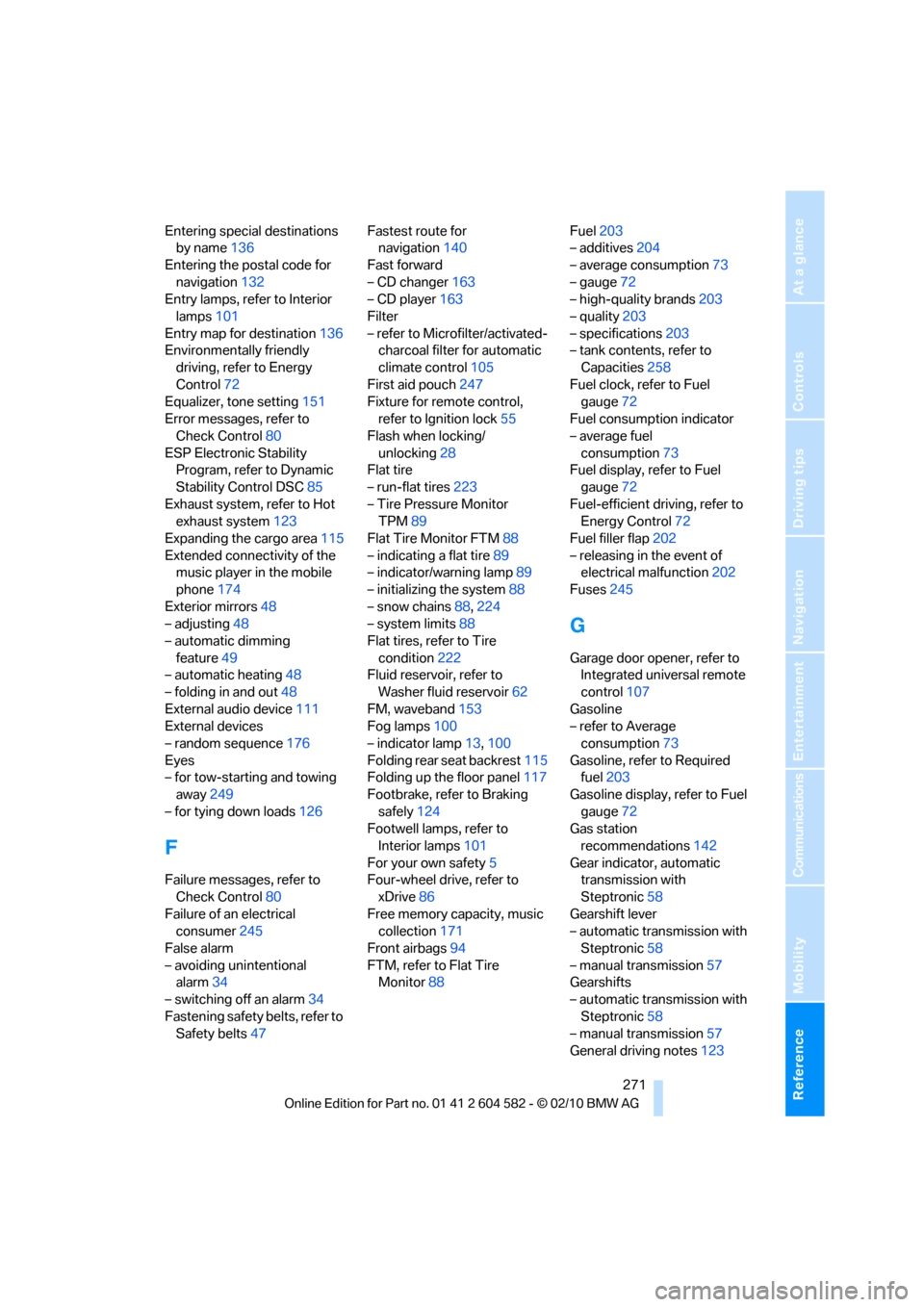
Reference 271
At a glance
Controls
Driving tips
Communications
Navigation
Entertainment
Mobility
Entering special destinations
by name136
Entering the postal code for
navigation132
Entry lamps, refer to Interior
lamps101
Entry map for destination136
Environmentally friendly
driving, refer to Energy
Control72
Equalizer, tone setting151
Error messages, refer to
Check Control80
ESP Electronic Stability
Program, refer to Dynamic
Stability Control DSC85
Exhaust system, refer to Hot
exhaust system123
Expanding the cargo area115
Extended connectivity of the
music player in the mobile
phone174
Exterior mirrors48
– adjusting48
– automatic dimming
feature49
– automatic heating48
– folding in and out48
External audio device111
External devices
– random sequence176
Eyes
– for tow-starting and towing
away249
– for tying down loads126
F
Failure messages, refer to
Check Control80
Failure of an electrical
consumer245
False alarm
– avoiding unintentional
alarm34
– switching off an alarm34
Fastening safety belts, refer to
Safety belts47Fastest route for
navigation140
Fast forward
– CD changer163
– CD player163
Filter
– refer to Microfilter/activated-
charcoal filter for automatic
climate control105
First aid pouch247
Fixture for remote control,
refer to Ignition lock55
Flash when locking/
unlocking28
Flat tire
– run-flat tires223
– Tire Pressure Monitor
TPM89
Flat Tire Monitor FTM88
– indicating a flat tire89
– indicator/warning lamp89
– initializing the system88
– snow chains88,224
– system limits88
Flat tires, refer to Tire
condition222
Fluid reservoir, refer to
Washer fluid reservoir62
FM, waveband153
Fog lamps100
– indicator lamp13,100
Folding rear seat backrest115
Folding up the floor panel117
Footbrake, refer to Braking
safely124
Footwell lamps, refer to
Interior lamps101
For your own safety5
Four-wheel drive, refer to
xDrive86
Free memory capacity, music
collection171
Front airbags94
FTM, refer to Flat Tire
Monitor88Fuel203
– additives204
– average consumption73
– gauge72
– high-quality brands
203
– quality203
– specifications203
– tank contents, refer to
Capacities258
Fuel clock, refer to Fuel
gauge72
Fuel consumption indicator
– average fuel
consumption73
Fuel display, refer to Fuel
gauge72
Fuel-efficient driving, refer to
Energy Control72
Fuel filler flap202
– releasing in the event of
electrical malfunction202
Fuses245
G
Garage door opener, refer to
Integrated universal remote
control107
Gasoline
– refer to Average
consumption73
Gasoline, refer to Required
fuel203
Gasoline display, refer to Fuel
gauge72
Gas station
recommendations142
Gear indicator, automatic
transmission with
Steptronic58
Gearshift lever
– automatic transmission with
Steptronic58
– manual transmission57
Gearshifts
– automatic transmission with
Steptronic58
– manual transmission57
General driving notes123
Page 278 of 286
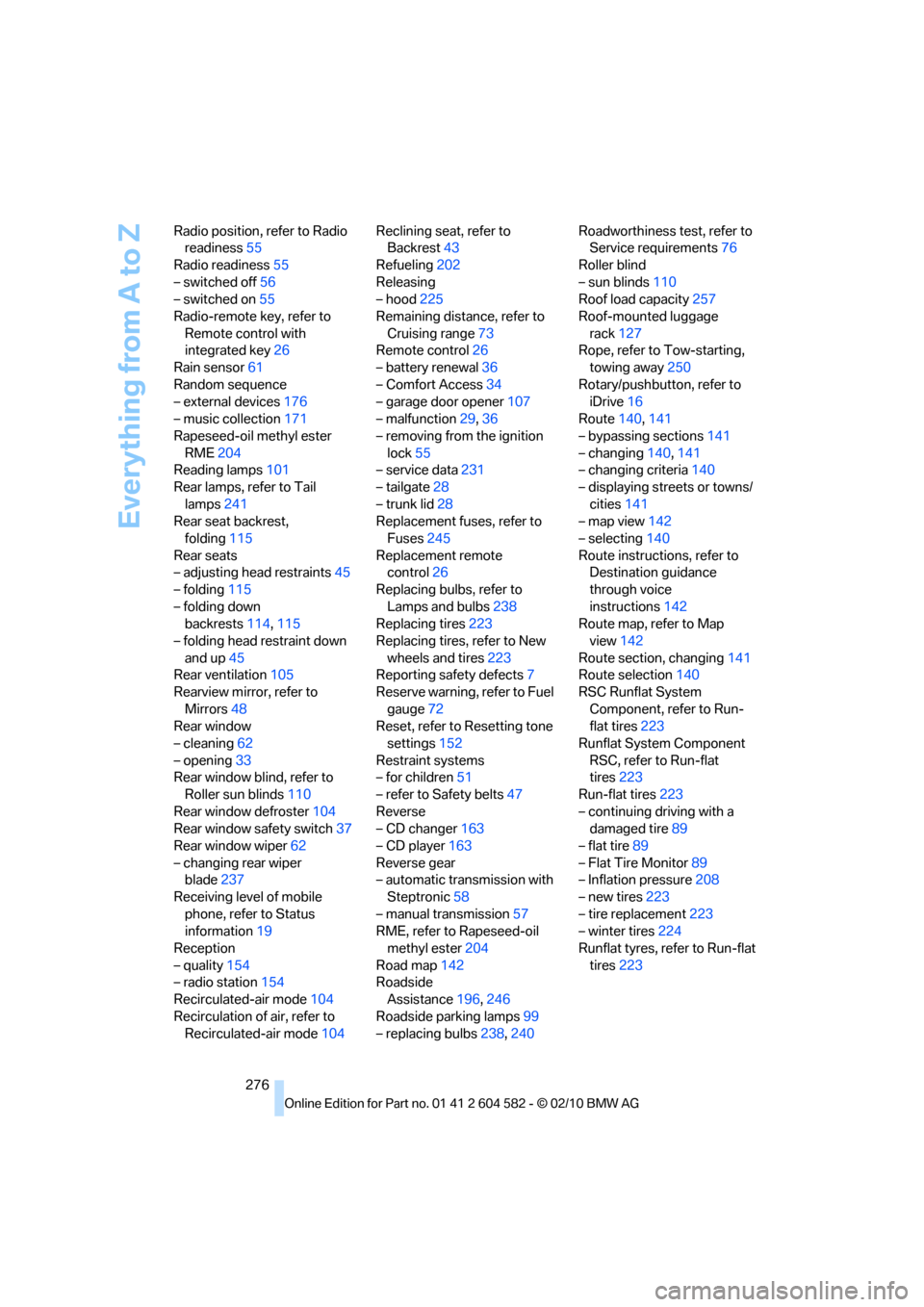
Everything from A to Z
276 Radio position, refer to Radio
readiness55
Radio readiness55
– switched off56
– switched on55
Radio-remote key, refer to
Remote control with
integrated key26
Rain sensor61
Random sequence
– external devices176
– music collection171
Rapeseed-oil methyl ester
RME204
Reading lamps101
Rear lamps, refer to Tail
lamps241
Rear seat backrest,
folding115
Rear seats
– adjusting head restraints45
– folding115
– folding down
backrests114,115
– folding head restraint down
and up45
Rear ventilation105
Rearview mirror, refer to
Mirrors48
Rear window
– cleaning62
– opening33
Rear window blind, refer to
Roller sun blinds110
Rear window defroster104
Rear window safety switch37
Rear window wiper62
– changing rear wiper
blade237
Receiving level of mobile
phone, refer to Status
information19
Reception
– quality154
– radio station154
Recirculated-air mode104
Recirculation of air, refer to
Recirculated-air mode104Reclining seat, refer to
Backrest43
Refueling202
Releasing
– hood225
Remaining distance, refer to
Cruising range73
Remote control26
– battery renewal36
– Comfort Access34
– garage door opener107
– malfunction29,36
– removing from the ignition
lock55
– service data231
– tailgate28
– trunk lid28
Replacement fuses, refer to
Fuses245
Replacement remote
control26
Replacing bulbs, refer to
Lamps and bulbs238
Replacing tires223
Replacing tires, refer to New
wheels and tires223
Reporting safety defects7
Reserve warning, refer to Fuel
gauge72
Reset, refer to Resetting tone
settings152
Restraint systems
– for children51
– refer to Safety belts47
Reverse
– CD changer163
– CD player163
Reverse gear
– automatic transmission with
Steptronic58
– manual transmission57
RME, refer to Rapeseed-oil
methyl ester204
Road map142
Roadside
Assistance196,246
Roadside parking lamps99
– replacing bulbs238,240Roadworthiness test, refer to
Service requirements76
Roller blind
– sun blinds110
Roof load capacity257
Roof-mounted luggage
rack127
Rope, refer to Tow-starting,
towing away250
Rotary/pushbutton, refer to
iDrive16
Route140,141
– bypassing sections141
– changing140,141
– changing criteria140
– displaying streets or towns/
cities141
– map view142
– selecting140
Route instructions, refer to
Destination guidance
through voice
instructions142
Route map, refer to Map
view142
Route section, changing141
Route selection140
RSC Runflat System
Component, refer to Run-
flat tires223
Runflat System Component
RSC, refer to Run-flat
tires223
Run-flat tires223
– continuing driving with a
damaged tire89
– flat tire89
– Flat Tire Monitor89
– Inflation pressure208
– new tires223
– tire replacement223
– winter tires224
Runflat tyres, refer to Run-flat
tires223
Page 282 of 286
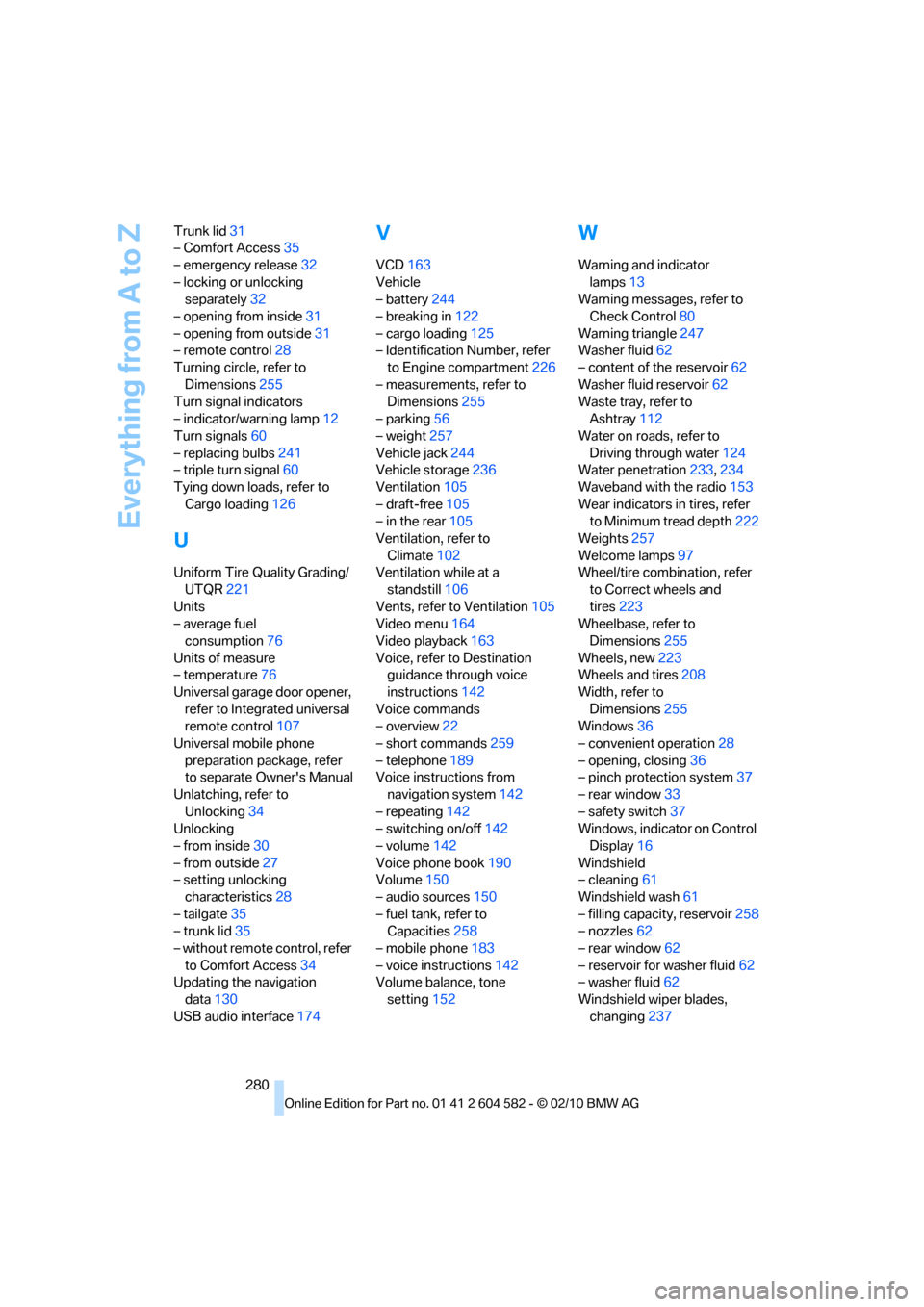
Everything from A to Z
280 Trunk lid31
– Comfort Access35
– emergency release32
– locking or unlocking
separately32
– opening from inside31
– opening from outside31
– remote control28
Turning circle, refer to
Dimensions255
Turn signal indicators
– indicator/warning lamp12
Turn signals60
– replacing bulbs241
– triple turn signal60
Tying down loads, refer to
Cargo loading126
U
Uniform Tire Quality Grading/
UTQR221
Units
– average fuel
consumption76
Units of measure
– temperature76
Universal garage door opener,
refer to Integrated universal
remote control107
Universal mobile phone
preparation package, refer
to separate Owner's Manual
Unlatching, refer to
Unlocking34
Unlocking
– from inside30
– from outside27
– setting unlocking
characteristics28
– tailgate35
– trunk lid35
– without remote control, refer
to Comfort Access34
Updating the navigation
data130
USB audio interface174
V
VCD163
Vehicle
– battery244
– breaking in122
– cargo loading125
– Identification Number, refer
to Engine compartment226
– measurements, refer to
Dimensions255
– parking56
– weight257
Vehicle jack244
Vehicle storage236
Ventilation105
– draft-free105
– in the rear105
Ventilation, refer to
Climate102
Ventilation while at a
standstill106
Vents, refer to Ventilation105
Video menu164
Video playback163
Voice, refer to Destination
guidance through voice
instructions142
Voice commands
– overview22
– short commands259
– telephone189
Voice instructions from
navigation system142
– repeating142
– switching on/off142
– volume142
Voice phone book190
Volume150
– audio sources150
– fuel tank, refer to
Capacities258
– mobile phone183
– voice instructions142
Volume balance, tone
setting152
W
Warning and indicator
lamps13
Warning messages, refer to
Check Control80
Warning triangle247
Washer fluid62
– content of the reservoir62
Washer fluid reservoir62
Waste tray, refer to
Ashtray112
Water on roads, refer to
Driving through water124
Water penetration233,234
Waveband with the radio153
Wear indicators in tires, refer
to Minimum tread depth222
Weights257
Welcome lamps97
Wheel/tire combination, refer
to Correct wheels and
tires223
Wheelbase, refer to
Dimensions255
Wheels, new223
Wheels and tires208
Width, refer to
Dimensions255
Windows36
– convenient operation28
– opening, closing36
– pinch protection system37
– rear window33
– safety switch37
Windows, indicator on Control
Display16
Windshield
– cleaning61
Windshield wash61
– filling capacity, reservoir258
– nozzles62
– rear window62
– reservoir for washer fluid62
– washer fluid62
Windshield wiper blades,
changing237