power failure BMW 335I COUPE 2007 E92 Owner's Manual
[x] Cancel search | Manufacturer: BMW, Model Year: 2007, Model line: 335I COUPE, Model: BMW 335I COUPE 2007 E92Pages: 272, PDF Size: 8.97 MB
Page 42 of 272
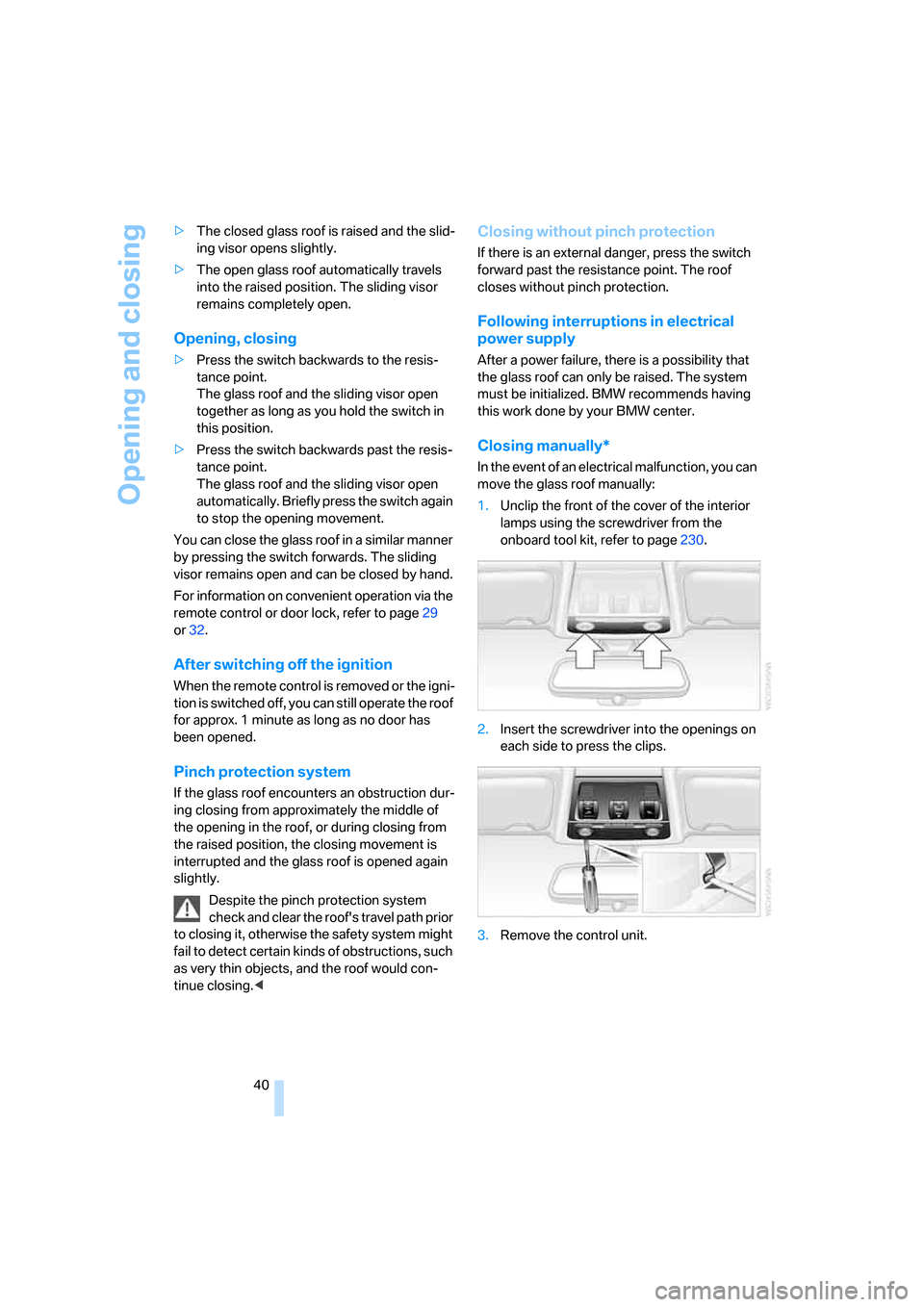
Opening and closing
40 >The closed glass roof is raised and the slid-
ing visor opens slightly.
>The open glass roof automatically travels
into the raised position. The sliding visor
remains completely open.
Opening, closing
>Press the switch backwards to the resis-
tance point.
The glass roof and the sliding visor open
together as long as you hold the switch in
this position.
>Press the switch backwards past the resis-
tance point.
The glass roof and the sliding visor open
automatically. Briefly press the switch again
to stop the opening movement.
You can close the glass roof in a similar manner
by pressing the switch forwards. The sliding
visor remains open and can be closed by hand.
For information on convenient operation via the
remote control or door lock, refer to page29
or32.
After switching off the ignition
When the remote control is removed or the igni-
tion is switched off, you can still operate the roof
for approx. 1 minute as long as no door has
been opened.
Pinch protection system
If the glass roof encounters an obstruction dur-
ing closing from approximately the middle of
the opening in the roof, or during closing from
the raised position, the closing movement is
interrupted and the glass roof is opened again
slightly.
Despite the pinch protection system
check and clear the roof's travel path prior
to closing it, otherwise the safety system might
fail to detect certain kinds of obstructions, such
as very thin objects, and the roof would con-
tinue closing.<
Closing without pinch protection
If there is an external danger, press the switch
forward past the resistance point. The roof
closes without pinch protection.
Following interruptions in electrical
power supply
After a power failure, there is a possibility that
the glass roof can only be raised. The system
must be initialized. BMW recommends having
this work done by your BMW center.
Closing manually*
In the event of an electrical malfunction, you can
move the glass roof manually:
1.Unclip the front of the cover of the interior
lamps using the screwdriver from the
onboard tool kit, refer to page230.
2.Insert the screwdriver into the openings on
each side to press the clips.
3.Remove the control unit.
Page 127 of 272
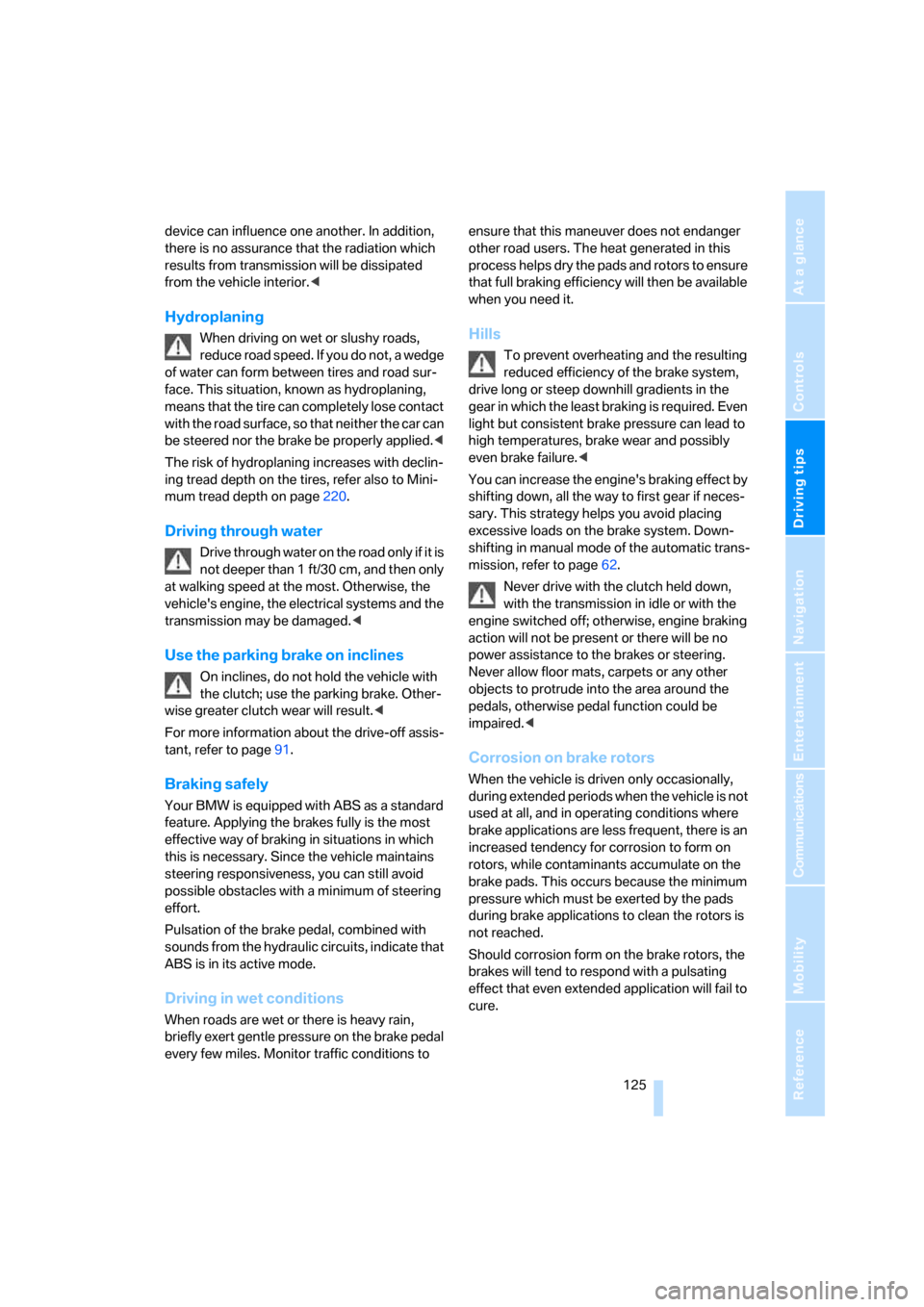
Driving tips
125Reference
At a glance
Controls
Communications
Navigation
Entertainment
Mobility
device can influence one another. In addition,
there is no assurance that the radiation which
results from transmission will be dissipated
from the vehicle interior.<
Hydroplaning
When driving on wet or slushy roads,
reduce road speed. If you do not, a wedge
of water can form between tires and road sur-
face. This situation, known as hydroplaning,
means that the tire can completely lose contact
with the road surface, so that neither the car can
be steered nor the brake be properly applied.<
The risk of hydroplaning increases with declin-
ing tread depth on the tires, refer also to Mini-
mum tread depth on page220.
Driving through water
Drive through water on the road only if it is
not deeper than 1 ft/30 cm, and then only
at walking speed at the most. Otherwise, the
vehicle's engine, the electrical systems and the
transmission may be damaged.<
Use the parking brake on inclines
On inclines, do not hold the vehicle with
the clutch; use the parking brake. Other-
wise greater clutch wear will result.<
For more information about the drive-off assis-
tant, refer to page91.
Braking safely
Your BMW is equipped with ABS as a standard
feature. Applying the brakes fully is the most
effective way of braking in situations in which
this is necessary. Since the vehicle maintains
steering responsiveness, you can still avoid
possible obstacles with a minimum of steering
effort.
Pulsation of the brake pedal, combined with
sounds from the hydraulic circuits, indicate that
ABS is in its active mode.
Driving in wet conditions
When roads are wet or there is heavy rain,
briefly exert gentle pressure on the brake pedal
every few miles. Monitor traffic conditions to ensure that this maneuver does not endanger
other road users. The heat generated in this
process helps dry the pads and rotors to ensure
that full braking efficiency will then be available
when you need it.
Hills
To prevent overheating and the resulting
reduced efficiency of the brake system,
drive long or steep downhill gradients in the
gear in which the least braking is required. Even
light but consistent brake pressure can lead to
high temperatures, brake wear and possibly
even brake failure.<
You can increase the engine's braking effect by
shifting down, all the way to first gear if neces-
sary. This strategy helps you avoid placing
excessive loads on the brake system. Down-
shifting in manual mode of the automatic trans-
mission, refer to page62.
Never drive with the clutch held down,
with the transmission in idle or with the
engine switched off; otherwise, engine braking
action will not be present or there will be no
power assistance to the brakes or steering.
Never allow floor mats, carpets or any other
objects to protrude into the area around the
pedals, otherwise pedal function could be
impaired.<
Corrosion on brake rotors
When the vehicle is driven only occasionally,
during extended periods when the vehicle is not
used at all, and in operating conditions where
brake applications are less frequent, there is an
increased tendency for corrosion to form on
rotors, while contaminants accumulate on the
brake pads. This occurs because the minimum
pressure which must be exerted by the pads
during brake applications to clean the rotors is
not reached.
Should corrosion form on the brake rotors, the
brakes will tend to respond with a pulsating
effect that even extended application will fail to
cure.
Page 236 of 272
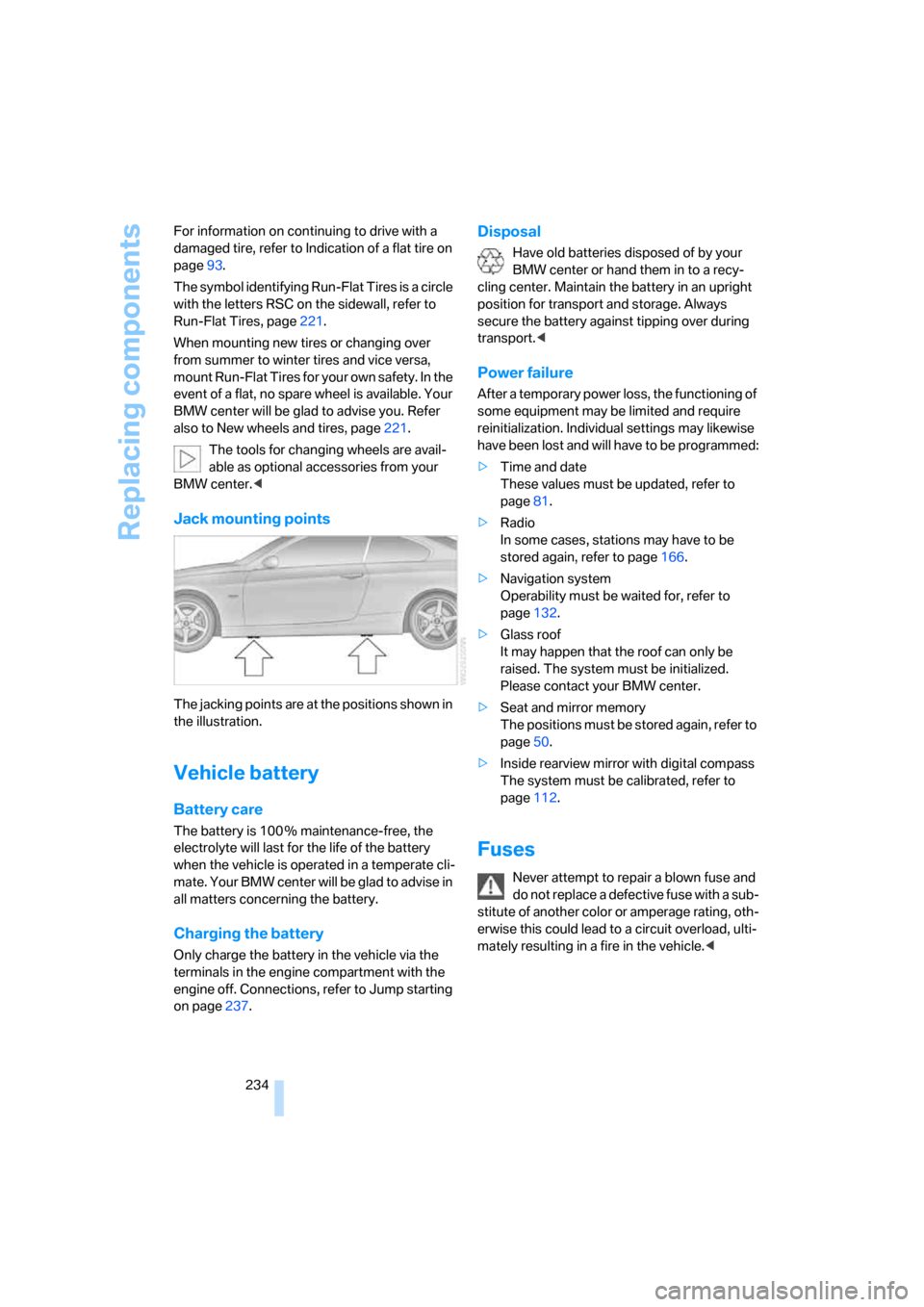
Replacing components
234 For information on continuing to drive with a
damaged tire, refer to Indication of a flat tire on
page93.
The symbol identifying Run-Flat Tires is a circle
with the letters RSC on the sidewall, refer to
Run-Flat Tires, page221.
When mounting new tires or changing over
from summer to winter tires and vice versa,
mount Run-Flat Tires for your own safety. In the
event of a flat, no spare wheel is available. Your
BMW center will be glad to advise you. Refer
also to New wheels and tires, page221.
The tools for changing wheels are avail-
able as optional accessories from your
BMW center.<
Jack mounting points
The jacking points are at the positions shown in
the illustration.
Vehicle battery
Battery care
The battery is 100 % maintenance-free, the
electrolyte will last for the life of the battery
when the vehicle is operated in a temperate cli-
ma te. Your BM W center will be glad to advise in
all matters concerning the battery.
Charging the battery
Only charge the battery in the vehicle via the
terminals in the engine compartment with the
engine off. Connections, refer to Jump starting
on page237.
Disposal
Have old batteries disposed of by your
BMW center or hand them in to a recy-
cling center. Maintain the battery in an upright
position for transport and storage. Always
secure the battery against tipping over during
transport.<
Power failure
After a temporary power loss, the functioning of
some equipment may be limited and require
reinitialization. Individual settings may likewise
have been lost and will have to be programmed:
>Time and date
These values must be updated, refer to
page81.
>Radio
In some cases, stations may have to be
stored again, refer to page166.
>Navigation system
Operability must be waited for, refer to
page132.
>Glass roof
It may happen that the roof can only be
raised. The system must be initialized.
Please contact your BMW center.
>Seat and mirror memory
The positions must be stored again, refer to
page50.
>Inside rearview mirror with digital compass
The system must be calibrated, refer to
page112.
Fuses
Never attempt to repair a blown fuse and
do not replace a defective fuse with a sub-
stitute of another color or amperage rating, oth-
erwise this could lead to a circuit overload, ulti-
mately resulting in a fire in the vehicle.<
Page 255 of 272
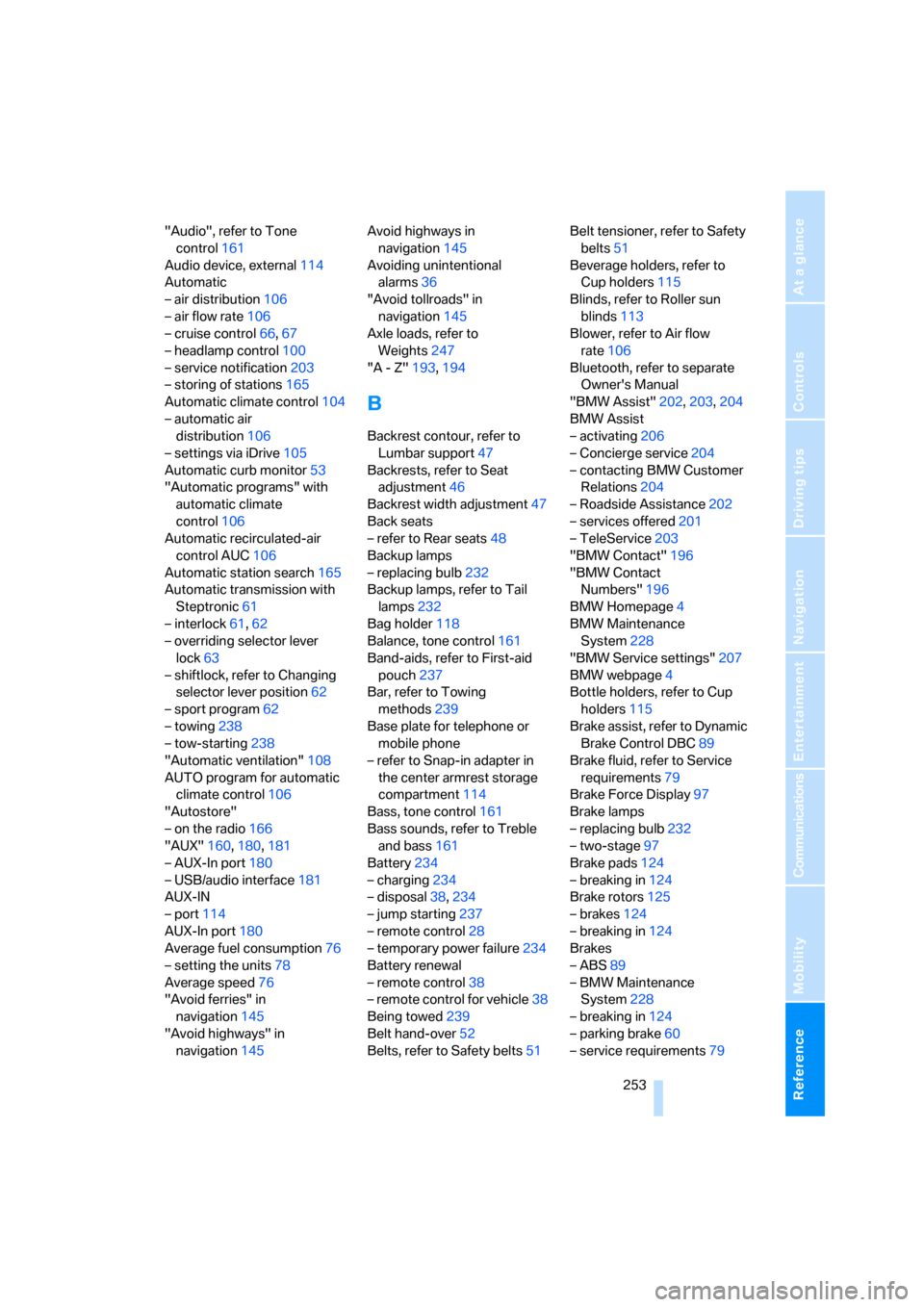
Reference 253
At a glance
Controls
Driving tips
Communications
Navigation
Entertainment
Mobility
"Audio", refer to Tone
control161
Audio device, external114
Automatic
– air distribution106
– air flow rate106
– cruise control66,67
– headlamp control100
– service notification203
– storing of stations165
Automatic climate control104
– automatic air
distribution106
– settings via iDrive105
Automatic curb monitor53
"Automatic programs" with
automatic climate
control106
Automatic recirculated-air
control AUC106
Automatic station search165
Automatic transmission with
Steptronic61
– interlock61,62
– overriding selector lever
lock63
– shiftlock, refer to Changing
selector lever position62
– sport program62
– towing238
– tow-starting238
"Automatic ventilation"108
AUTO program for automatic
climate control106
"Autostore"
– on the radio166
"AUX"160,180,181
– AUX-In port180
– USB/audio interface181
AUX-IN
– port114
AUX-In port180
Average fuel consumption76
– setting the units78
Average speed76
"Avoid ferries" in
navigation145
"Avoid highways" in
navigation145Avoid highways in
navigation145
Avoiding unintentional
alarms36
"Avoid tollroads" in
navigation145
Axle loads, refer to
Weights
247
"A - Z"193,194
B
Backrest contour, refer to
Lumbar support47
Backrests, refer to Seat
adjustment46
Backrest width adjustment47
Back seats
– refer to Rear seats48
Backup lamps
– replacing bulb232
Backup lamps, refer to Tail
lamps232
Bag holder118
Balance, tone control161
Band-aids, refer to First-aid
pouch237
Bar, refer to Towing
methods239
Base plate for telephone or
mobile phone
– refer to Snap-in adapter in
the center armrest storage
compartment114
Bass, tone control161
Bass sounds, refer to Treble
and bass161
Battery234
– charging234
– disposal38,234
– jump starting237
– remote control28
– temporary power failure234
Battery renewal
– remote control38
– remote control for vehicle38
Being towed239
Belt hand-over52
Belts, refer to Safety belts51Belt tensioner, refer to Safety
belts51
Beverage holders, refer to
Cup holders115
Blinds, refer to Roller sun
blinds113
Blower, refer to Air flow
rate106
Bluetooth, refer to separate
Owner's Manual
"BMW Assist"202,203,204
BMW Assist
– activating206
– Concierge service204
– contacting BMW Customer
Relations204
– Roadside Assistance202
– services offered201
– TeleService203
"BMW Contact"196
"BMW Contact
Numbers"196
BMW Homepage
4
BMW Maintenance
System228
"BMW Service settings"207
BMW webpage4
Bottle holders, refer to Cup
holders115
Brake assist, refer to Dynamic
Brake Control DBC89
Brake fluid, refer to Service
requirements79
Brake Force Display97
Brake lamps
– replacing bulb232
– two-stage97
Brake pads124
– breaking in124
Brake rotors125
– brakes124
– breaking in124
Brakes
– ABS89
– BMW Maintenance
System228
– breaking in124
– parking brake60
– service requirements79
Page 260 of 272
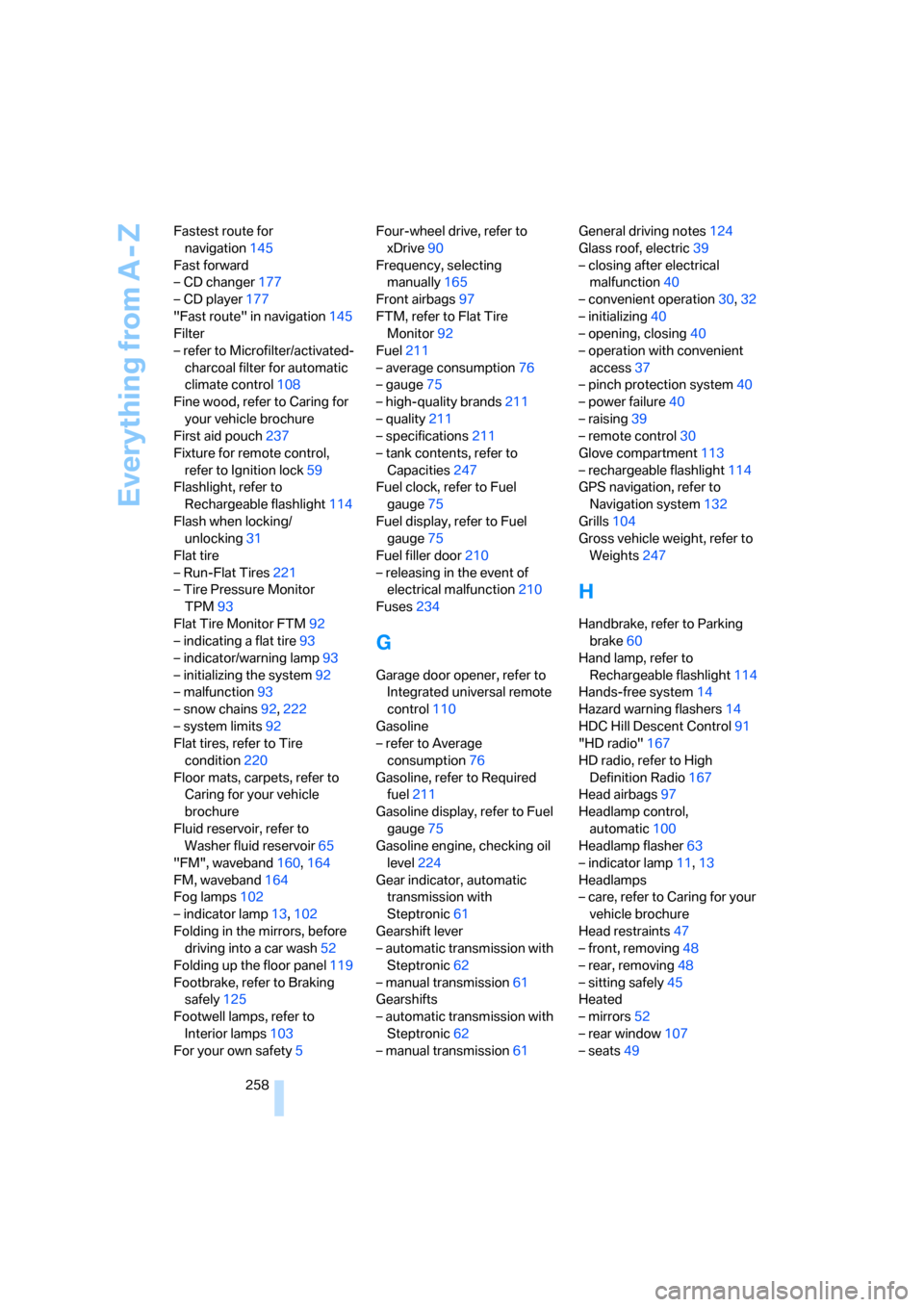
Everything from A - Z
258 Fastest route for
navigation145
Fast forward
– CD changer177
– CD player177
"Fast route" in navigation145
Filter
– refer to Microfilter/activated-
charcoal filter for automatic
climate control108
Fine wood, refer to Caring for
your vehicle brochure
First aid pouch237
Fixture for remote control,
refer to Ignition lock59
Flashlight, refer to
Rechargeable flashlight114
Flash when locking/
unlocking31
Flat tire
– Run-Flat Tires221
– Tire Pressure Monitor
TPM93
Flat Tire Monitor FTM92
– indicating a flat tire93
– indicator/warning lamp93
– initializing the system92
– malfunction93
– snow chains92,222
– system limits92
Flat tires, refer to Tire
condition220
Floor mats, carpets, refer to
Caring for your vehicle
brochure
Fluid reservoir, refer to
Washer fluid reservoir65
"FM", waveband160,164
FM, waveband164
Fog lamps102
– indicator lamp13,102
Folding in the mirrors, before
driving into a car wash52
Folding up the floor panel119
Footbrake, refer to Braking
safely125
Footwell lamps, refer to
Interior lamps103
For your own safety5Four-wheel drive, refer to
xDrive90
Frequency, selecting
manually165
Front airbags97
FTM, refer to Flat Tire
Monitor92
Fuel211
– average consumption76
– gauge75
– high-quality brands211
– quality211
– specifications211
– tank contents, refer to
Capacities247
Fuel clock, refer to Fuel
gauge75
Fuel display, refer to Fuel
gauge75
Fuel filler door210
– releasing in the event of
electrical malfunction210
Fuses234
G
Garage door opener, refer to
Integrated universal remote
control110
Gasoline
– refer to Average
consumption76
Gasoline, refer to Required
fuel211
Gasoline display, refer to Fuel
gauge75
Gasoline engine, checking oil
level224
Gear indicator, automatic
transmission with
Steptronic61
Gearshift lever
– automatic transmission with
Steptronic62
– manual transmission61
Gearshifts
– automatic transmission with
Steptronic62
– manual transmission61General driving notes124
Glass roof, electric39
– closing after electrical
malfunction40
– convenient operation30,32
– initializing40
– opening, closing40
– operation with convenient
access37
– pinch protection system40
– power failure40
– raising39
– remote control30
Glove compartment113
– rechargeable flashlight114
GPS navigation, refer to
Navigation system132
Grills104
Gross vehicle weight, refer to
Weights247
H
Handbrake, refer to Parking
brake60
Hand lamp, refer to
Rechargeable flashlight114
Hands-free system14
Hazard warning flashers14
HDC Hill Descent Control91
"HD radio"167
HD radio, refer to High
Definition Radio167
Head airbags97
Headlamp control,
automatic100
Headlamp flasher63
– indicator lamp11,13
Headlamps
– care, refer to Caring for your
vehicle brochure
Head restraints47
– front, removing48
– rear, removing48
– sitting safely45
Heated
– mirrors52
– rear window107
– seats49
Page 261 of 272
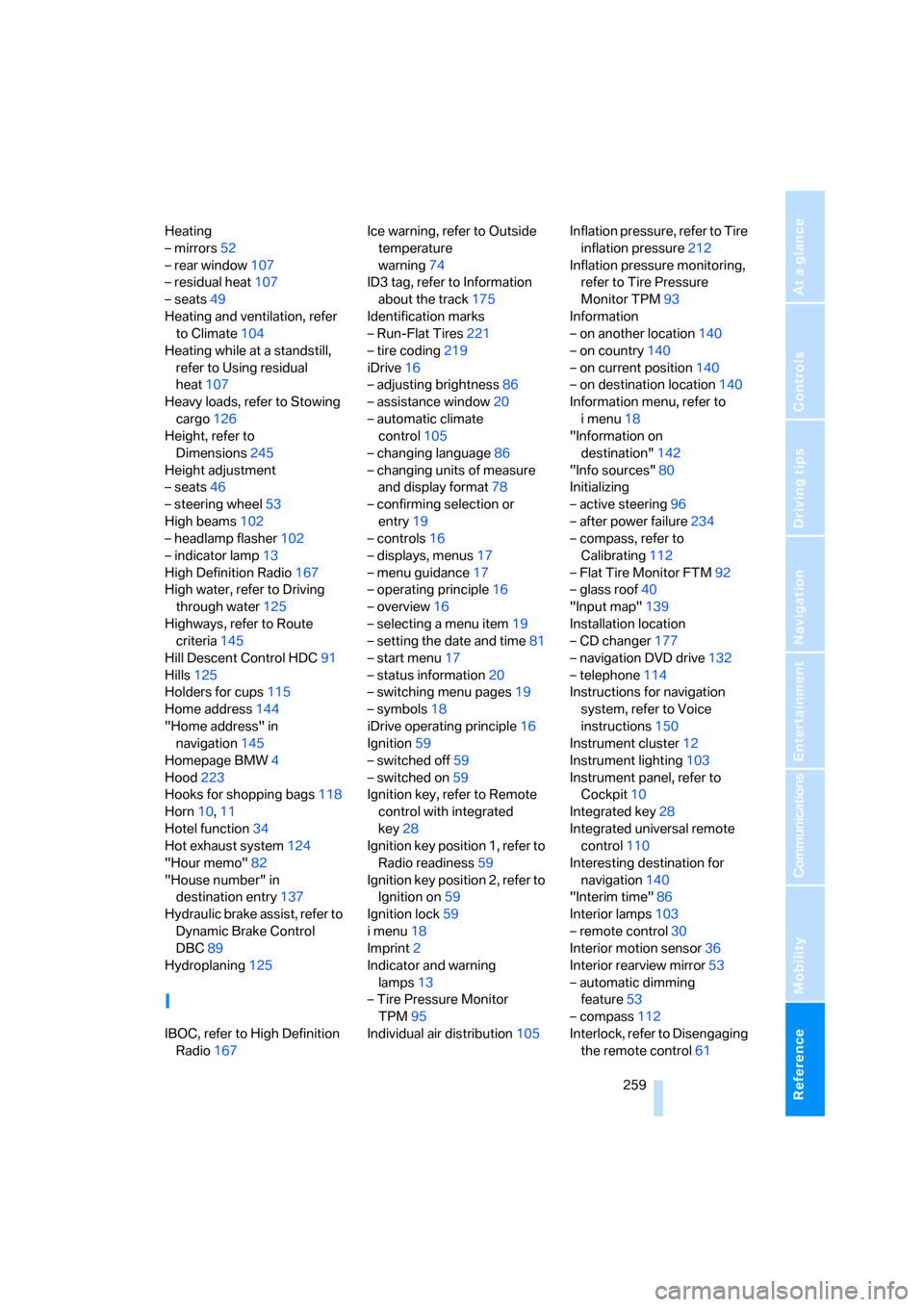
Reference 259
At a glance
Controls
Driving tips
Communications
Navigation
Entertainment
Mobility
Heating
– mirrors52
– rear window107
– residual heat107
– seats49
Heating and ventilation, refer
to Climate104
Heating while at a standstill,
refer to Using residual
heat107
Heavy loads, refer to Stowing
cargo126
Height, refer to
Dimensions245
Height adjustment
– seats46
– steering wheel53
High beams102
– headlamp flasher102
– indicator lamp13
High Definition Radio167
High water, refer to Driving
through water125
Highways, refer to Route
criteria145
Hill Descent Control HDC91
Hills125
Holders for cups115
Home address144
"Home address" in
navigation145
Homepage BMW4
Hood223
Hooks for shopping bags118
Horn10,11
Hotel function34
Hot exhaust system124
"Hour memo"82
"House number" in
destination entry137
Hydraulic brake assist, refer to
Dynamic Brake Control
DBC89
Hydroplaning125
I
IBOC, refer to High Definition
Radio167Ice warning, refer to Outside
temperature
warning74
ID3 tag, refer to Information
about the track175
Identification marks
– Run-Flat Tires221
– tire coding219
iDrive16
– adjusting brightness86
– assistance window20
– automatic climate
control105
– changing language86
– changing units of measure
and display format78
– confirming selection or
entry19
– controls16
– displays, menus17
– menu guidance17
– operating principle16
– overview16
– selecting a menu item19
– setting the date and time81
– start menu17
– status information20
– switching menu pages19
– symbols18
iDrive operating principle16
Ignition59
– switched off59
– switched on59
Ignition key, refer to Remote
control with integrated
key28
Ignition key position 1, refer to
Radio readiness59
Ignition key position 2, refer to
Ignition on59
Ignition lock59
i menu18
Imprint2
Indicator and warning
lamps13
– Tire Pressure Monitor
TPM95
Individual air distribution105Inflation pressure, refer to Tire
inflation pressure212
Inflation pressure monitoring,
refer to Tire Pressure
Monitor TPM93
Information
– on another location140
– on country140
– on current position140
– on destination location140
Information menu, refer to
i menu18
"Information on
destination"142
"Info sources"80
Initializing
– active steering96
– after power failure234
– compass, refer to
Calibrating112
– Flat Tire Monitor FTM92
– glass roof40
"Input map"139
Installation location
– CD changer177
– navigation DVD drive132
– telephone114
Instructions for navigation
system, refer to Voice
instructions150
Instrument cluster12
Instrument lighting103
Instrument panel, refer to
Cockpit10
Integrated key28
Integrated universal remote
control110
Interesting destination for
navigation140
"Interim time"86
Interior lamps103
– remote control30
Interior motion sensor36
Interior rearview mirror53
– automatic dimming
feature53
– compass112
Interlock, refer to Disengaging
the remote control61
Page 264 of 272
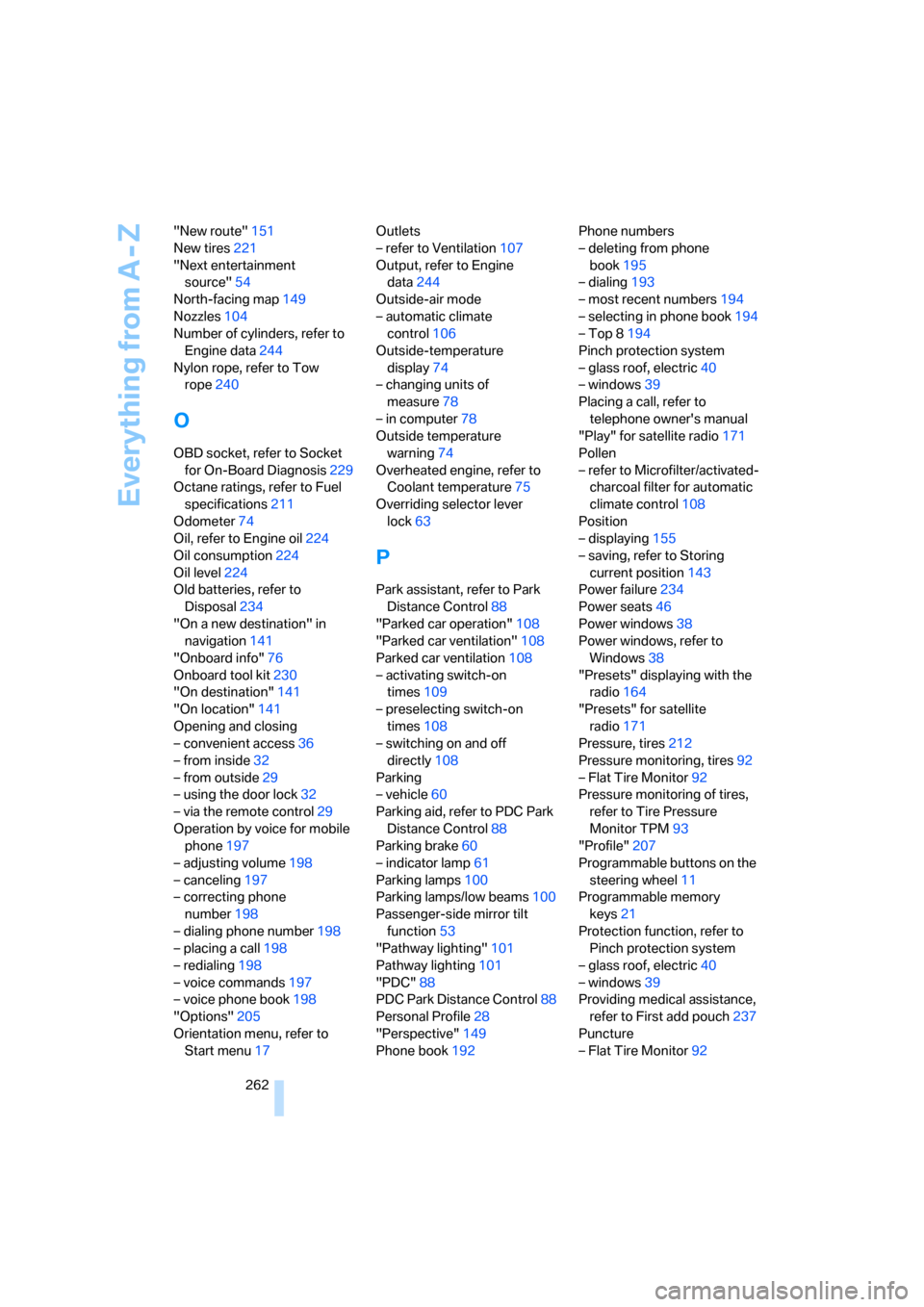
Everything from A - Z
262 "New route"151
New tires221
"Next entertainment
source"54
North-facing map149
Nozzles104
Number of cylinders, refer to
Engine data244
Nylon rope, refer to Tow
rope240
O
OBD socket, refer to Socket
for On-Board Diagnosis229
Octane ratings, refer to Fuel
specifications211
Odometer74
Oil, refer to Engine oil224
Oil consumption224
Oil level224
Old batteries, refer to
Disposal234
"On a new destination" in
navigation141
"Onboard info"76
Onboard tool kit230
"On destination"141
"On location"141
Opening and closing
– convenient access36
– from inside32
– from outside29
– using the door lock32
– via the remote control29
Operation by voice for mobile
phone197
– adjusting volume198
– canceling197
– correcting phone
number198
– dialing phone number198
– placing a call198
– redialing198
– voice commands197
– voice phone book198
"Options"205
Orientation menu, refer to
Start menu17Outlets
– refer to Ventilation107
Output, refer to Engine
data244
Outside-air mode
– automatic climate
control106
Outside-temperature
display74
– changing units of
measure78
– in computer78
Outside temperature
warning74
Overheated engine, refer to
Coolant temperature75
Overriding selector lever
lock63
P
Park assistant, refer to Park
Distance Control88
"Parked car operation"108
"Parked car ventilation"108
Parked car ventilation108
– activating switch-on
times109
– preselecting switch-on
times108
– switching on and off
directly108
Parking
– vehicle60
Parking aid, refer to PDC Park
Distance Control88
Parking brake60
– indicator lamp61
Parking lamps100
Parking lamps/low beams100
Passenger-side mirror tilt
function53
"Pathway lighting"101
Pathway lighting101
"PDC"88
PDC Park Distance Control88
Personal Profile28
"Perspective"149
Phone book192Phone numbers
– deleting from phone
book195
– dialing193
– most recent numbers194
– selecting in phone book194
– Top 8194
Pinch protection system
– glass roof, electric40
– windows39
Placing a call, refer to
telephone owner's manual
"Play" for satellite radio171
Pollen
– refer to Microfilter/activated-
charcoal filter for automatic
climate control108
Position
– displaying155
– saving, refer to Storing
current position143
Power failure234
Power seats46
Power windows38
Power windows, refer to
Windows38
"Presets" displaying with the
radio164
"Presets" for satellite
radio171
Pressure, tires212
Pressure monitoring, tires92
– Flat Tire Monitor92
Pressure monitoring of tires,
refer to Tire Pressure
Monitor TPM93
"Profile"207
Programmable buttons on the
steering wheel11
Programmable memory
keys21
Protection function, refer to
Pinch protection system
– glass roof, electric40
– windows39
Providing medical assistance,
refer to First add pouch237
Puncture
– Flat Tire Monitor92