brake sensor BMW 335I SEDAN 2008 E90 Owner's Manual
[x] Cancel search | Manufacturer: BMW, Model Year: 2008, Model line: 335I SEDAN, Model: BMW 335I SEDAN 2008 E90Pages: 274, PDF Size: 8.88 MB
Page 69 of 274
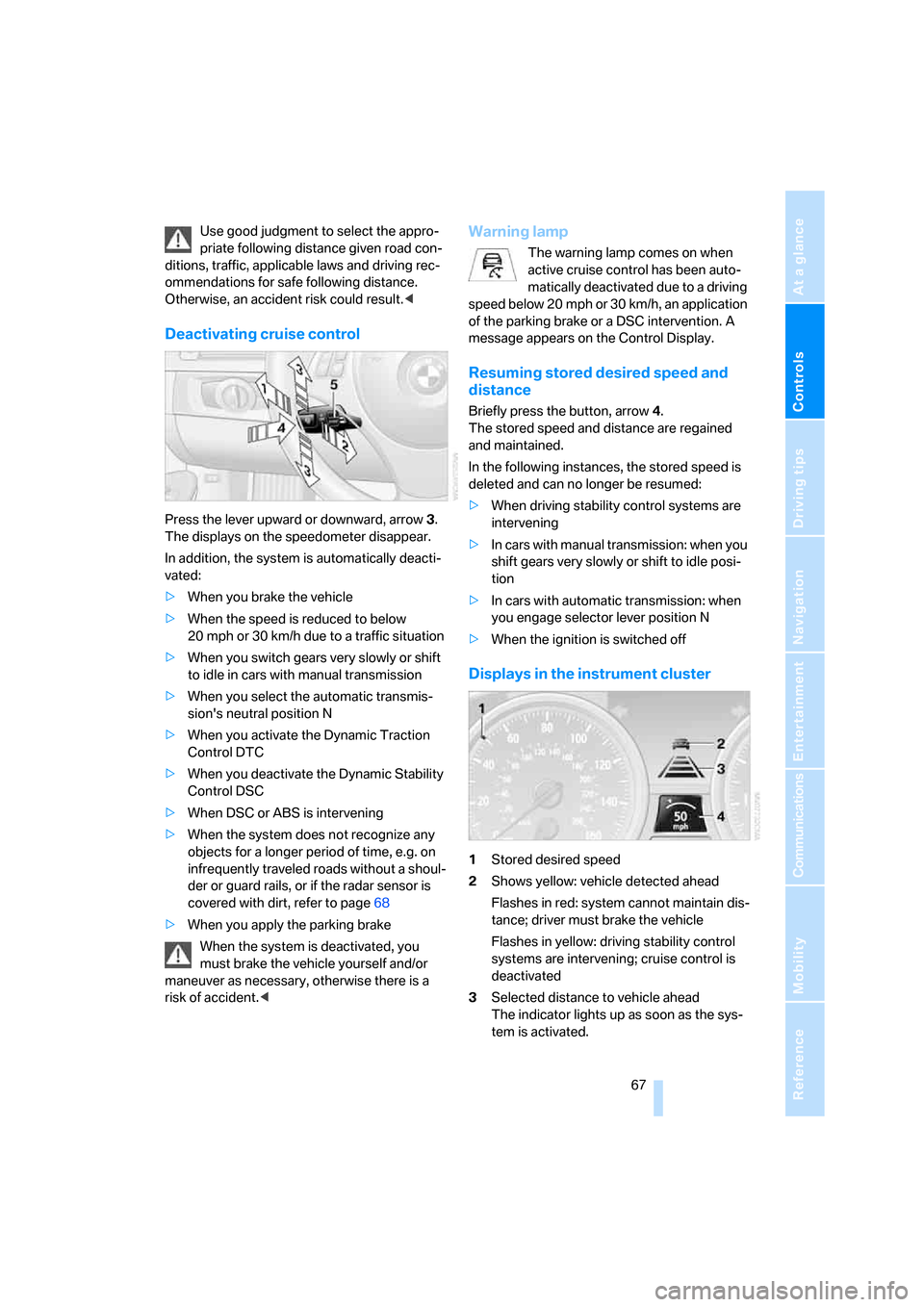
Controls
67Reference
At a glance
Driving tips
Communications
Navigation
Entertainment
Mobility
Use good judgment to select the appro-
priate following distance given road con-
ditions, traffic, applicable laws and driving rec-
ommendations for safe following distance.
Otherwise, an accident risk could result.<
Deactivating cruise control
Press the lever upward or downward, arrow3.
The displays on the speedometer disappear.
In addition, the system is automatically deacti-
vated:
>When you brake the vehicle
>When the speed is reduced to below
20 mph or 30 km/h due to a traffic situation
>When you switch gears very slowly or shift
to idle in cars with manual transmission
>When you select the automatic transmis-
sion's neutral position N
>When you activate the Dynamic Traction
Control DTC
>When you deactivate the Dynamic Stability
Control DSC
>When DSC or ABS is intervening
>When the system does not recognize any
objects for a longer period of time, e.g. on
infrequently traveled roads without a shoul-
der or guard rails, or if the radar sensor is
covered with dirt, refer to page68
>When you apply the parking brake
When the system is deactivated, you
must brake the vehicle yourself and/or
maneuver as necessary, otherwise there is a
risk of accident.<
Warning lamp
The warning lamp comes on when
active cruise control has been auto-
matically deactivated due to a driving
speed below 20 mph or 30 km/h, an application
of the parking brake or a DSC intervention. A
message appears on the Control Display.
Resuming stored desired speed and
distance
Briefly press the button, arrow 4.
The stored speed and distance are regained
and maintained.
In the following instances, the stored speed is
deleted and can no longer be resumed:
>When driving stability control systems are
intervening
>In cars with manual transmission: when you
shift gears very slowly or shift to idle posi-
tion
>In cars with automatic transmission: when
you engage selector lever position N
>When the ignition is switched off
Displays in the instrument cluster
1Stored desired speed
2Shows yellow: vehicle detected ahead
Flashes in red: system cannot maintain dis-
tance; driver must brake the vehicle
Flashes in yellow: driving stability control
systems are intervening; cruise control is
deactivated
3Selected distance to vehicle ahead
The indicator lights up as soon as the sys-
tem is activated.
Page 70 of 274
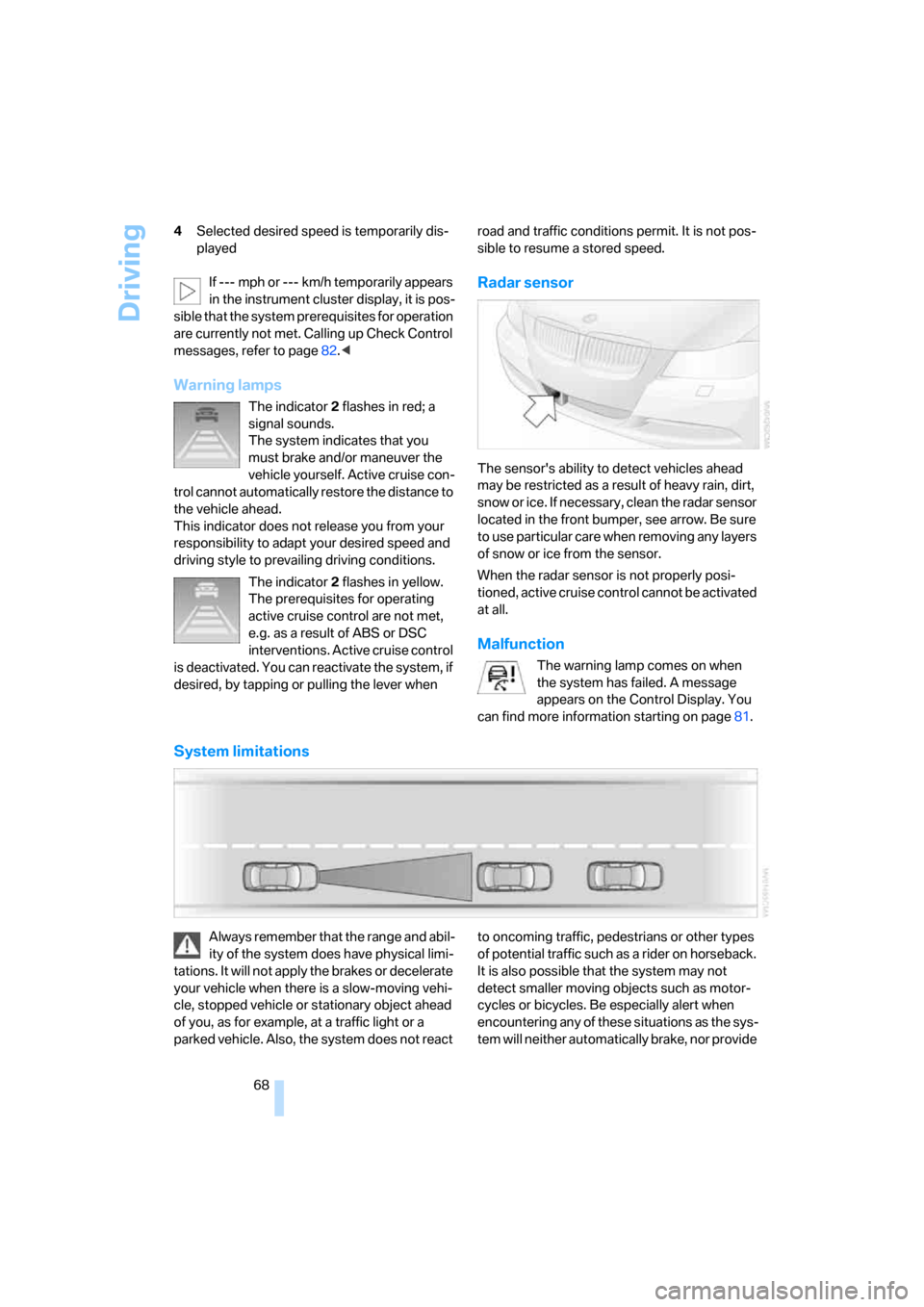
Driving
68 4Selected desired speed is temporarily dis-
played
If --- mph or --- km/h temporarily appears
in the instrument cluster display, it is pos-
sible that the system prerequisites for operation
are currently not met. Calling up Check Control
messages, refer to page82.<
Warning lamps
The indicator2 flashes in red; a
signal sounds.
The system indicates that you
must brake and/or maneuver the
vehicle yourself. Active cruise con-
trol cannot automatically restore the distance to
the vehicle ahead.
This indicator does not release you from your
responsibility to adapt your desired speed and
driving style to prevailing driving conditions.
The indicator 2 flashes in yellow.
The prerequisites for operating
active cruise control are not met,
e.g. as a result of ABS or DSC
interventions. Active cruise control
is deactivated. You can reactivate the system, if
desired, by tapping or pulling the lever when road and traffic conditions permit. It is not pos-
sible to resume a stored speed.
Radar sensor
The sensor's ability to detect vehicles ahead
may be restricted as a result of heavy rain, dirt,
snow or ice. If necessary, clean the radar sensor
located in the front bumper, see arrow. Be sure
to use particular care when removing any layers
of snow or ice from the sensor.
When the radar sensor is not properly posi-
tioned, active cruise control cannot be activated
at all.
Malfunction
The warning lamp comes on when
the system has failed. A message
appears on the Control Display. You
can find more information starting on page81.
System limitations
Always remember that the range and abil-
ity of the system does have physical limi-
tations. It will not apply the brakes or decelerate
your vehicle when there is a slow-moving vehi-
cle, stopped vehicle or stationary object ahead
of you, as for example, at a traffic light or a
parked vehicle. Also, the system does not react to oncoming traffic, pedestrians or other types
of potential traffic such as a rider on horseback.
It is also possible that the system may not
detect smaller moving objects such as motor-
cycles or bicycles. Be especially alert when
encountering any of these situations as the sys-
tem will neither automatically brake, nor provide
Page 88 of 274
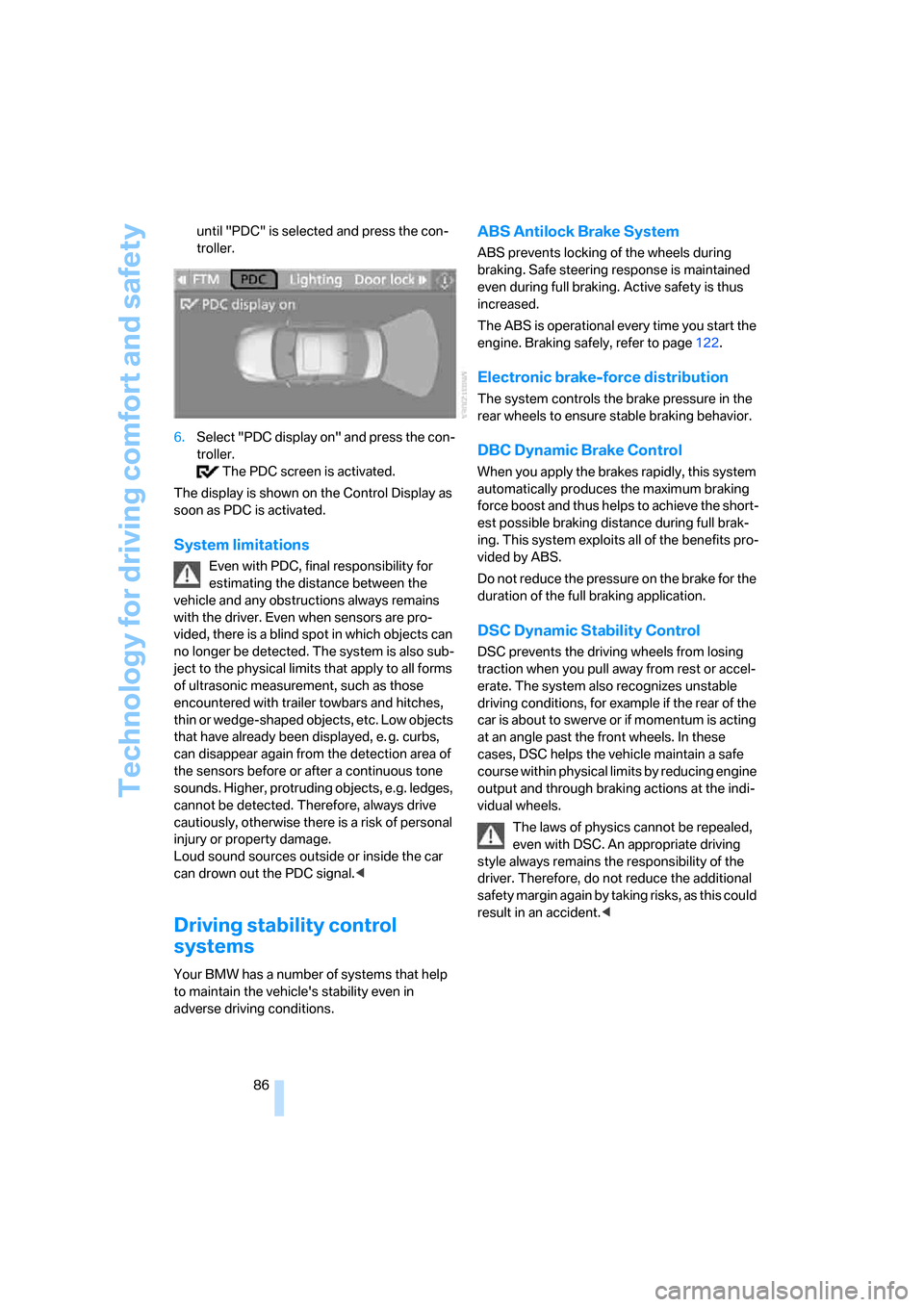
Technology for driving comfort and safety
86 until "PDC" is selected and press the con-
troller.
6.Select "PDC display on" and press the con-
troller.
The PDC screen is activated.
The display is shown on the Control Display as
soon as PDC is activated.
System limitations
Even with PDC, final responsibility for
estimating the distance between the
vehicle and any obstructions always remains
with the driver. Even when sensors are pro-
vided, there is a blind spot in which objects can
no longer be detected. The system is also sub-
ject to the physical limits that apply to all forms
of ultrasonic measurement, such as those
encountered with trailer towbars and hitches,
thin or wedge-shaped objects, etc. Low objects
that have already been displayed, e. g. curbs,
can disappear again from the detection area of
the sensors before or after a continuous tone
sounds. Higher, protruding objects, e.g. ledges,
cannot be detected. Therefore, always drive
cautiously, otherwise there is a risk of personal
injury or property damage.
Loud sound sources outside or inside the car
can drown out the PDC signal.<
Driving stability control
systems
Your BMW has a number of systems that help
to maintain the vehicle's stability even in
adverse driving conditions.
ABS Antilock Brake System
ABS prevents locking of the wheels during
braking. Safe steering response is maintained
even during full braking. Active safety is thus
increased.
The ABS is operational every time you start the
engine. Braking safely, refer to page122.
Electronic brake-force distribution
The system controls the brake pressure in the
rear wheels to ensure stable braking behavior.
DBC Dynamic Brake Control
When you apply the brakes rapidly, this system
automatically produces the maximum braking
force boost and thus helps to achieve the short-
est possible braking distance during full brak-
ing. This system exploits all of the benefits pro-
vided by ABS.
Do not reduce the pressure on the brake for the
duration of the full braking application.
DSC Dynamic Stability Control
DSC prevents the driving wheels from losing
traction when you pull away from rest or accel-
erate. The system also recognizes unstable
driving conditions, for example if the rear of the
car is about to swerve or if momentum is acting
at an angle past the front wheels. In these
cases, DSC helps the vehicle maintain a safe
course within physical limits by reducing engine
output and through braking actions at the indi-
vidual wheels.
The laws of physics cannot be repealed,
even with DSC. An appropriate driving
style always remains the responsibility of the
driver. Therefore, do not reduce the additional
safety margin again by taking risks, as this could
result in an accident.<
Page 228 of 274
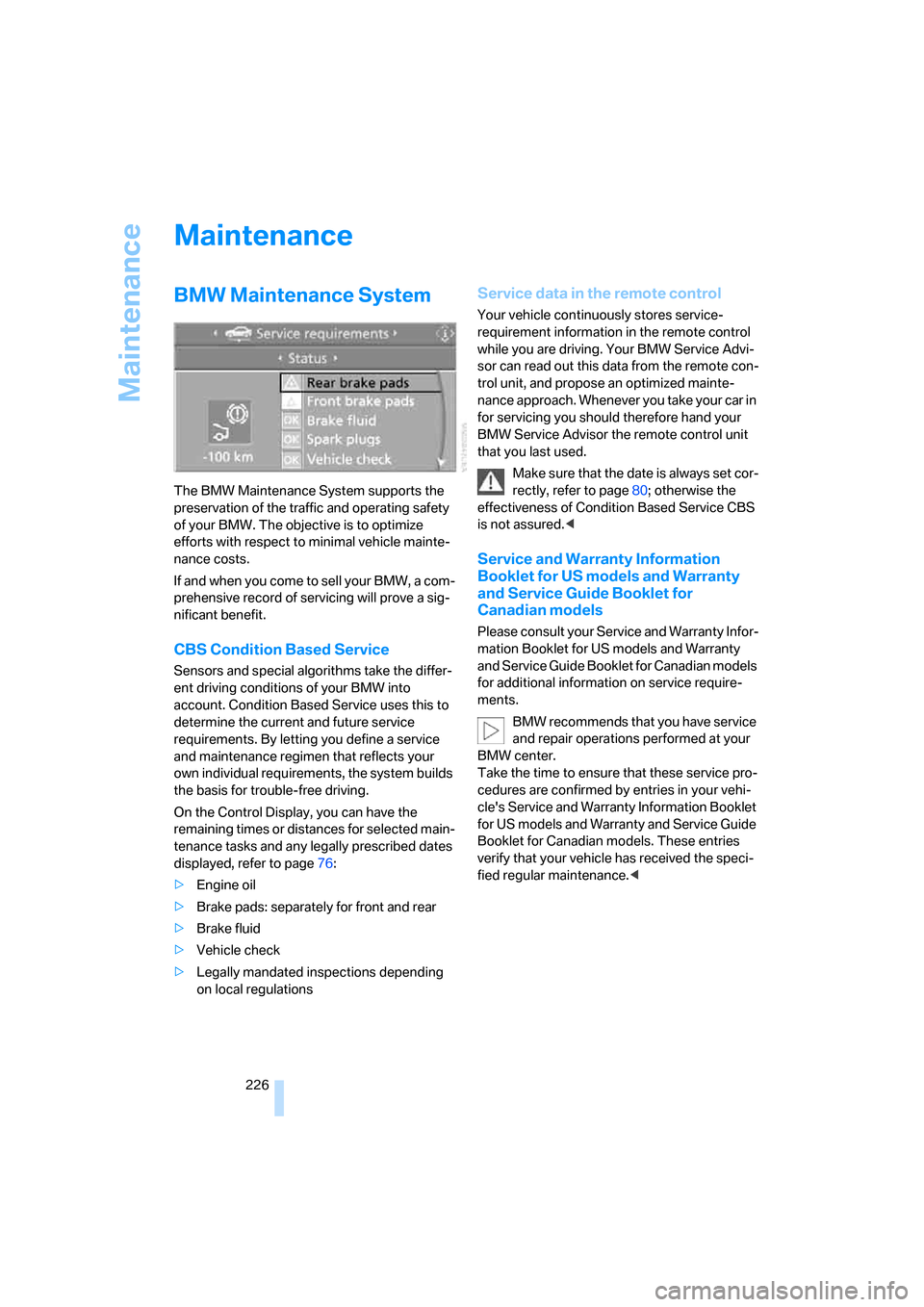
Maintenance
226
Maintenance
BMW Maintenance System
The BMW Maintenance System supports the
preservation of the traffic and operating safety
of your BMW. The objective is to optimize
efforts with respect to minimal vehicle mainte-
nance costs.
If and when you come to sell your BMW, a com-
prehensive record of servicing will prove a sig-
nificant benefit.
CBS Condition Based Service
Sensors and special algorithms take the differ-
ent driving conditions of your BMW into
account. Condition Based Service uses this to
determine the current and future service
requirements. By letting you define a service
and maintenance regimen that reflects your
own individual requirements, the system builds
the basis for trouble-free driving.
On the Control Display, you can have the
remaining times or distances for selected main-
tenance tasks and any legally prescribed dates
displayed, refer to page76:
>Engine oil
>Brake pads: separately for front and rear
>Brake fluid
>Vehicle check
>Legally mandated inspections depending
on local regulations
Service data in the remote control
Your vehicle continuously stores service-
requirement information in the remote control
while you are driving. Your BMW Service Advi-
sor can read out this data from the remote con-
trol unit, and propose an optimized mainte-
nance approach. Whenever you take your car in
for servicing you should therefore hand your
BMW Service Advisor the remote control unit
that you last used.
Make sure that the date is always set cor-
rectly, refer to page80; otherwise the
effectiveness of Condition Based Service CBS
is not assured.<
Service and Warranty Information
Booklet for US models and Warranty
and Service Guide Booklet for
Canadian models
Please consult your Service and Warranty Infor-
mation Booklet for US models and Warranty
and Service Guide Booklet for Canadian models
for additional information on service require-
ments.
BMW recommends that you have service
and repair operations performed at your
BMW center.
Take the time to ensure that these service pro-
cedures are confirmed by entries in your vehi-
cle's Service and Warranty Information Booklet
for US models and Warranty and Service Guide
Booklet for Canadian models. These entries
verify that your vehicle has received the speci-
fied regular maintenance.<
Page 254 of 274
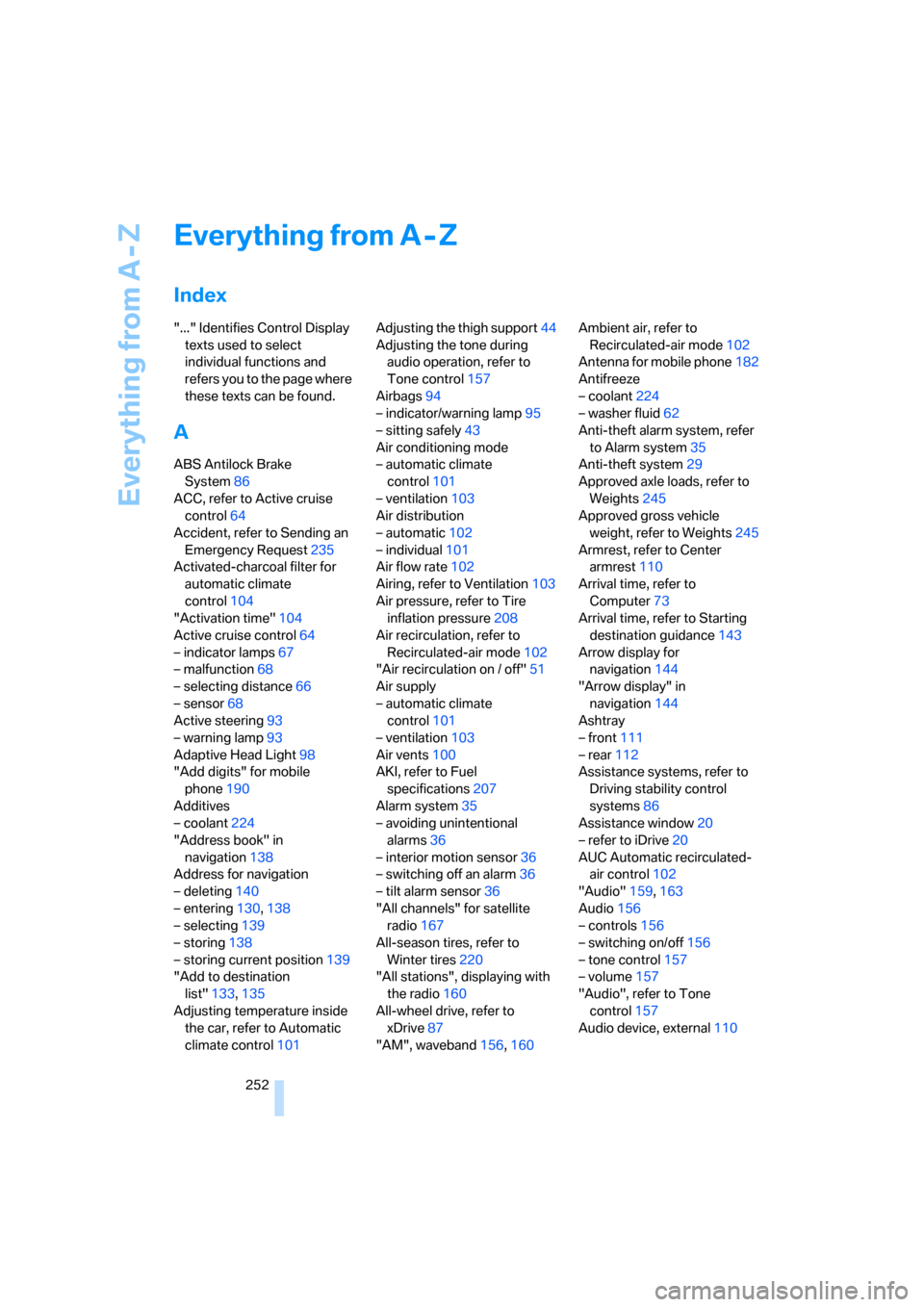
Everything from A - Z
252
Everything from A - Z
Index
"..." Identifies Control Display
texts used to select
individual functions and
refers you to the page where
these texts can be found.
A
ABS Antilock Brake
System86
ACC, refer to Active cruise
control64
Accident, refer to Sending an
Emergency Request235
Activated-charcoal filter for
automatic climate
control104
"Activation time"104
Active cruise control64
– indicator lamps67
– malfunction68
– selecting distance66
– sensor68
Active steering93
– warning lamp93
Adaptive Head Light98
"Add digits" for mobile
phone190
Additives
– coolant224
"Address book" in
navigation138
Address for navigation
– deleting140
– entering130,138
– selecting139
– storing138
– storing current position139
"Add to destination
list"133,135
Adjusting temperature inside
the car, refer to Automatic
climate control101Adjusting the thigh support44
Adjusting the tone during
audio operation, refer to
Tone control157
Airbags94
– indicator/warning lamp95
– sitting safely43
Air conditioning mode
– automatic climate
control101
– ventilation103
Air distribution
– automatic102
– individual101
Air flow rate102
Airing, refer to Ventilation103
Air pressure, refer to Tire
inflation pressure208
Air recirculation, refer to
Recirculated-air mode102
"Air recirculation on / off"51
Air supply
– automatic climate
control101
– ventilation103
Air vents100
AKI, refer to Fuel
specifications207
Alarm system35
– avoiding unintentional
alarms36
– interior motion sensor36
– switching off an alarm36
– tilt alarm sensor36
"All channels" for satellite
radio167
All-season tires, refer to
Winter tires220
"All stations", displaying with
the radio160
All-wheel drive, refer to
xDrive87
"AM", waveband156,160Ambient air, refer to
Recirculated-air mode102
Antenna for mobile phone182
Antifreeze
– coolant224
– washer fluid62
Anti-theft alarm system, refer
to Alarm system35
Anti-theft system29
Approved axle loads, refer to
Weights245
Approved gross vehicle
weight, refer to Weights245
Armrest, refer to Center
armrest110
Arrival time, refer to
Computer73
Arrival time, refer to Starting
destination guidance143
Arrow display for
navigation144
"Arrow display" in
navigation144
Ashtray
– front111
– rear112
Assistance systems, refer to
Driving stability control
systems86
Assistance window20
– refer to iDrive20
AUC Automatic recirculated-
air control102
"Audio"159,163
Audio156
– controls156
– switching on/off156
– tone control157
– volume157
"Audio", refer to Tone
control157
Audio device, external110
Page 268 of 274

Everything from A - Z
266 Start/stop button56
– starting the engine57
– switching off the engine57
"Start guidance"133
Starting, refer to Starting the
engine57
Starting assistance, refer to
Jump starting236
Starting difficulties
– jump starting236
Starting the engine
– start/stop button56
Start menu17
"Start service"198
"Start Service" for BMW
Assist200
"State / Province" in
destination entry131
Station
– refer to Radio160
"Status"77
Status of this Owner's Manual
at time of printing5
Steering wheel50
– adjustment50
– buttons on steering
wheel11
– freely programmable
buttons50
– lock56
– locking with convenient
access37
– programmable buttons50
"Steering wheel buttons"51
Steering with variable ratio,
refer to Active steering93
Steptronic, refer to Automatic
transmission with
Steptronic58
"Stopwatch"84
Stopwatch83
Storage compartments110
Storage nets115
"Store" for satellite radio168
"Store in address book" in
navigation139
"Store" on the radio162
Storing current position139
Storing radio stations162Storing seat positions, refer to
Seat and mirror memory47
Storing tires220
Stowage, refer to Storage
compartments110
"Street" in destination
entry133
Summer tires, refer to Wheels
and tires208
Sun blinds109
Surface ice, refer to Outside
temperature warning71
"Surround Settings", refer to
Tone control158
Switches, refer to Cockpit10
Switching off
– engine57
Switching off the engine
– start/stop button56
Switching on
– audio156
– CD changer156
– CD player156
– radio156
Switching on the hour
signal80
Switching the cooling function
on and off103
Switch-on times of parked car
ventilation, preselecting104
Symbols4
– navigation system150
– status information20
– traffic info for navigation
system147
T
Tachometer71
Tailgate
– convenient access37
– emergency operation, refer
to Opening manually33
– opening from inside33
– opening from outside33
– opening manually33
– remote control30
Tail lamps231
– replacing bulb232Tank contents, refer to
Capacities246
Technical data242
– capacities246
– dimensions243
Technical modifications, refer
to For your own safety5
Telematics, refer to
TeleService, BMW
Assist197
Telephone
– installation location, refer to
Center armrest110
– refer to separate Owner's
Manual
Telephone, refer to Mobile
phone182
"Telephone list"51
TeleService199
Temperature
– automatic climate
control101
– changing unit of measure76
– coolant, refer to Coolant
temperature72
Temperature display
– outside temperature71
– outside temperature
warning71
– setting the units76
Tempomat, refer to Cruise
control63
Tensioning straps, refer to
Securing cargo124
"Terminate services"202
"Text language"84
"Theater" for Tone
control158
The individual vehicle5
Third brake lamp, refer to
Center brake lamp233
Through-loading system113
Through-loading system,
refer to Expanding the cargo
bay114
Tilt alarm sensor36
Tilt function, passenger-side
mirror49
"Time"80