BMW 335I XDRIVE 2009 Owners Manual
Manufacturer: BMW, Model Year: 2009, Model line: 335I XDRIVE, Model: BMW 335I XDRIVE 2009Pages: 268, PDF Size: 11.52 MB
Page 241 of 268
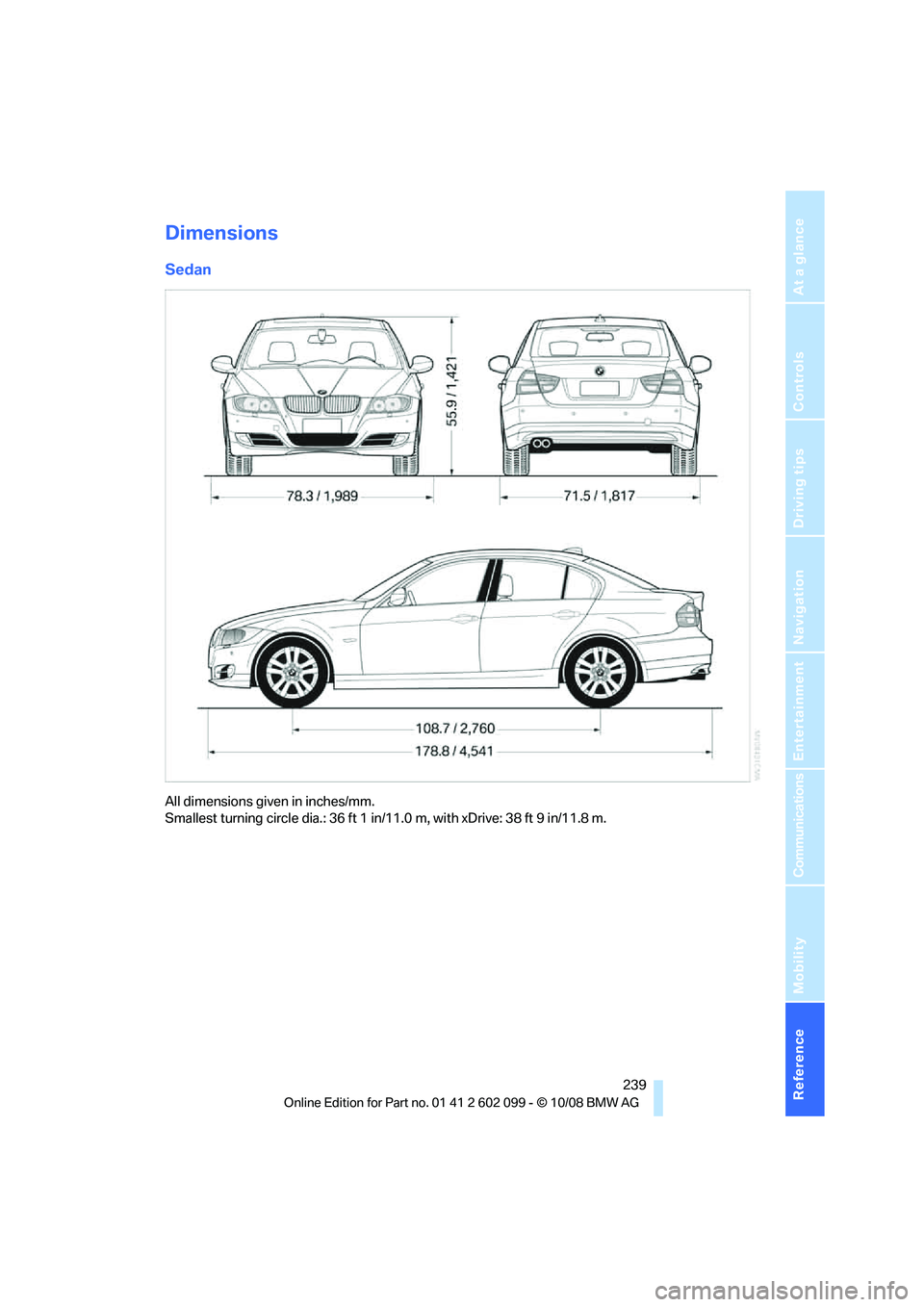
Reference 239
At a glance
Controls
Driving tips
Communications
Navigation
Entertainment
Mobility
Dimensions
Sedan
All dimensions given in inches/mm.
Smallest turning circle dia.: 36 ft 1 in/11.0 m, with xDrive: 38 ft 9 in/11.8 m.
ba8_E9091_cic.book Seite 239 Mittwoch, 29. Oktober 2008 2:59 14
Page 242 of 268
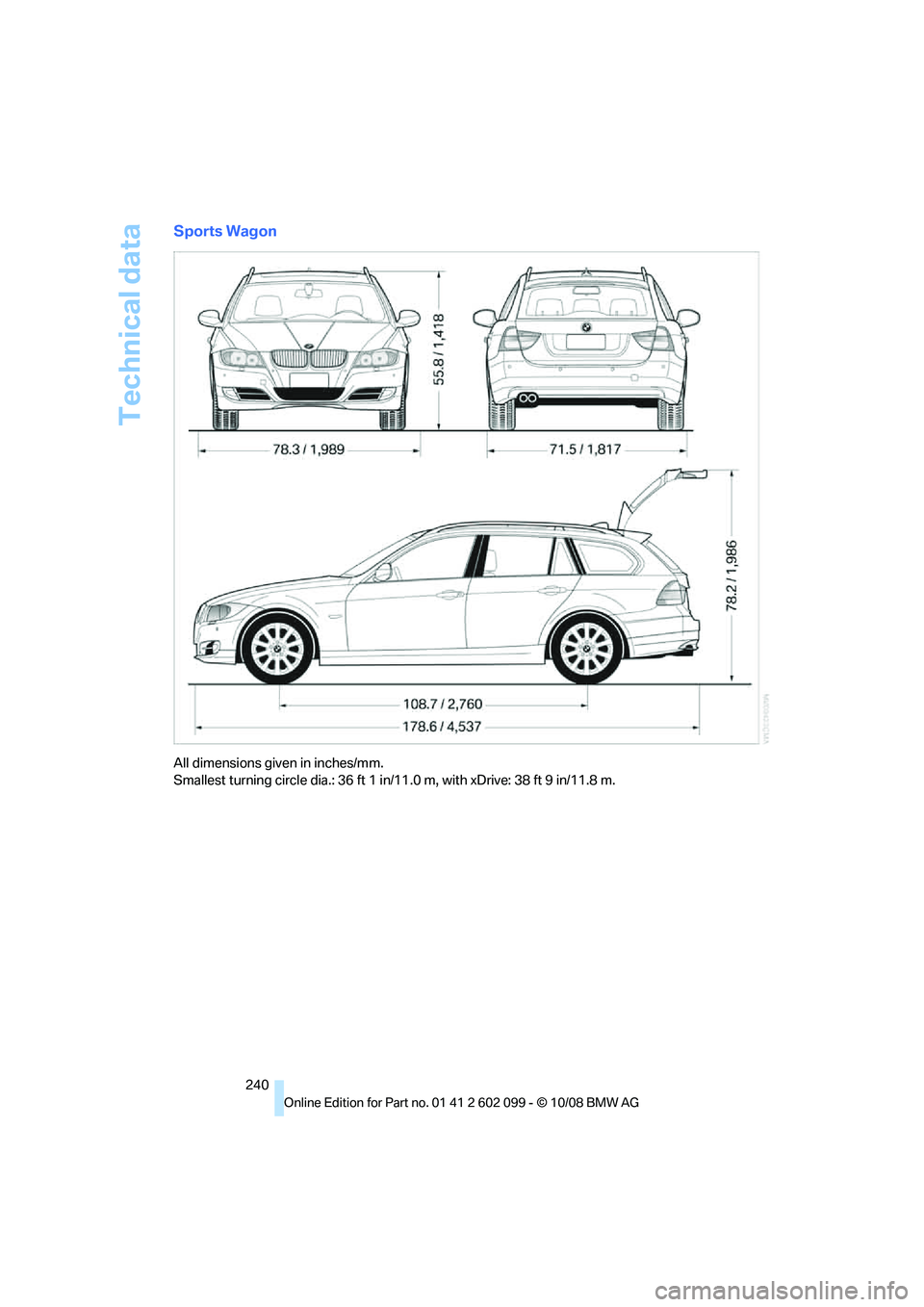
Technical data
240
Sports Wagon
All dimensions given in inches/mm.
Smallest turning circle dia.: 36 ft 1 in/11.0 m, with xDrive: 38 ft 9 in/11.8 m.
ba8_E9091_cic.book Seite 240 Mittwoch, 29. Oktober 2008 2:59 14
Page 243 of 268
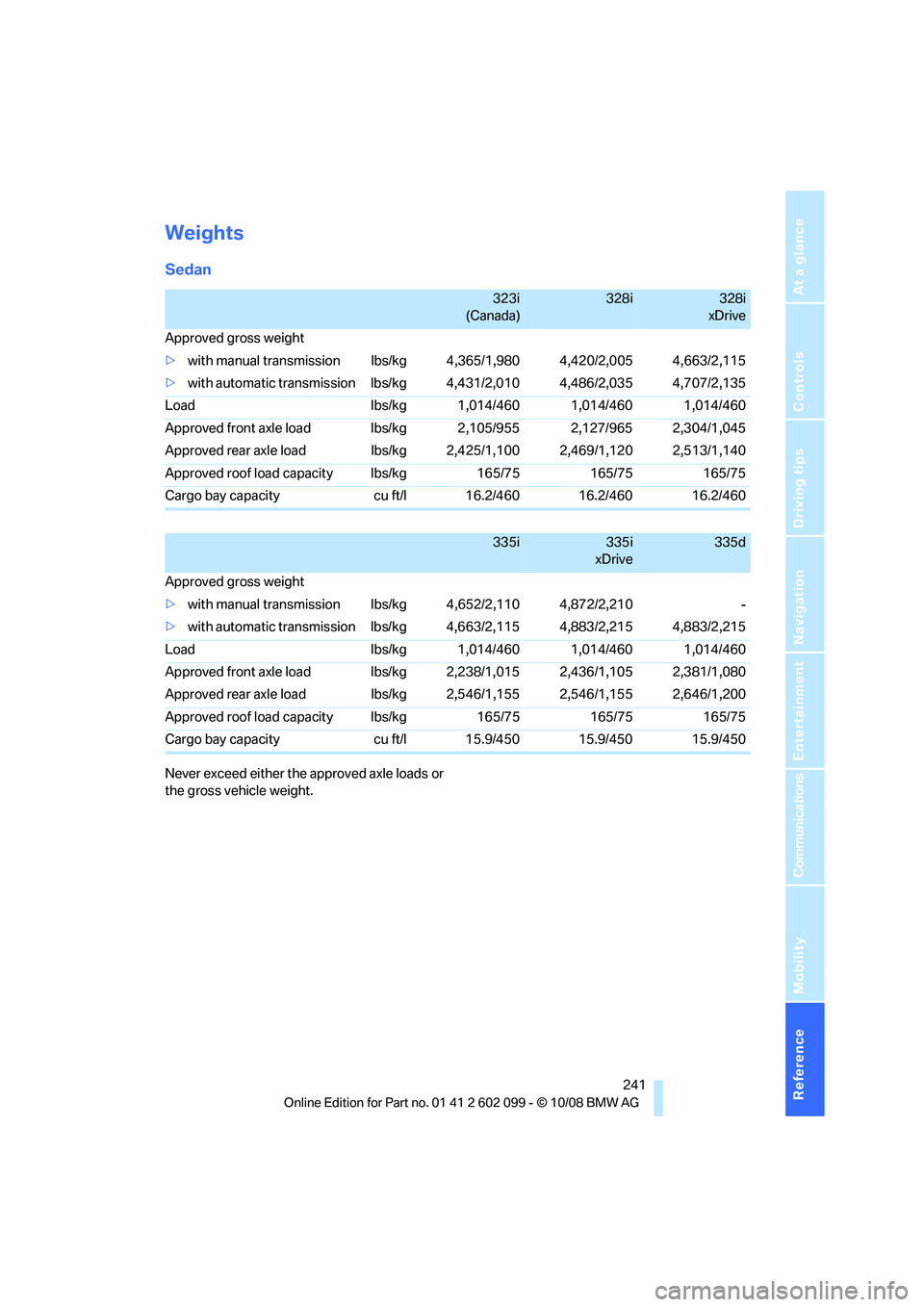
Reference 241
At a glance
Controls
Driving tips
Communications
Navigation
Entertainment
Mobility
Weights
Sedan
Never exceed either the approved axle loads or
the gross vehicle weight.
323i
(Canada)328i328i
xDrive
Approved gross weight
> with manual transmission lbs/kg 4,365/1,980 4,420/2,005 4,663/2,115
> with automatic transmission lb s/kg 4,431/2,010 4,486/2,035 4,707/2,135
Load lbs/kg 1,014/460 1,014/460 1,014/460
Approved front axle load lb s/kg 2,105/955 2,127/965 2,304/1,045
Approved rear axle load lbs/ kg 2,425/1,100 2,469/1,120 2,513/1,140
Approved roof load capacity lbs/kg 165/75165/75 165/75
Cargo bay capacity cu ft/l 16.2/460 16.2/460 16.2/460
335i335i
xDrive335d
Approved gross weight
> with manual transmission lbs/kg 4,652/2,110 4,872/2,210 -
> with automatic transmission lb s/kg 4,663/2,115 4,883/2,215 4,883/2,215
Load lbs/kg 1,014/460 1,014/460 1,014/460
Approved front axle load lb s/kg 2,238/1,015 2,436/1,105 2,381/1,080
Approved rear axle load lbs/ kg 2,546/1,155 2,546/1,155 2,646/1,200
Approved roof load capacity lbs/kg 165/75165/75 165/75
Cargo bay capacity cu ft/l 15.9/450 15.9/450 15.9/450
ba8_E9091_cic.book Seite 241 Mittwoch, 29. Oktober 2008 2:59 14
Page 244 of 268
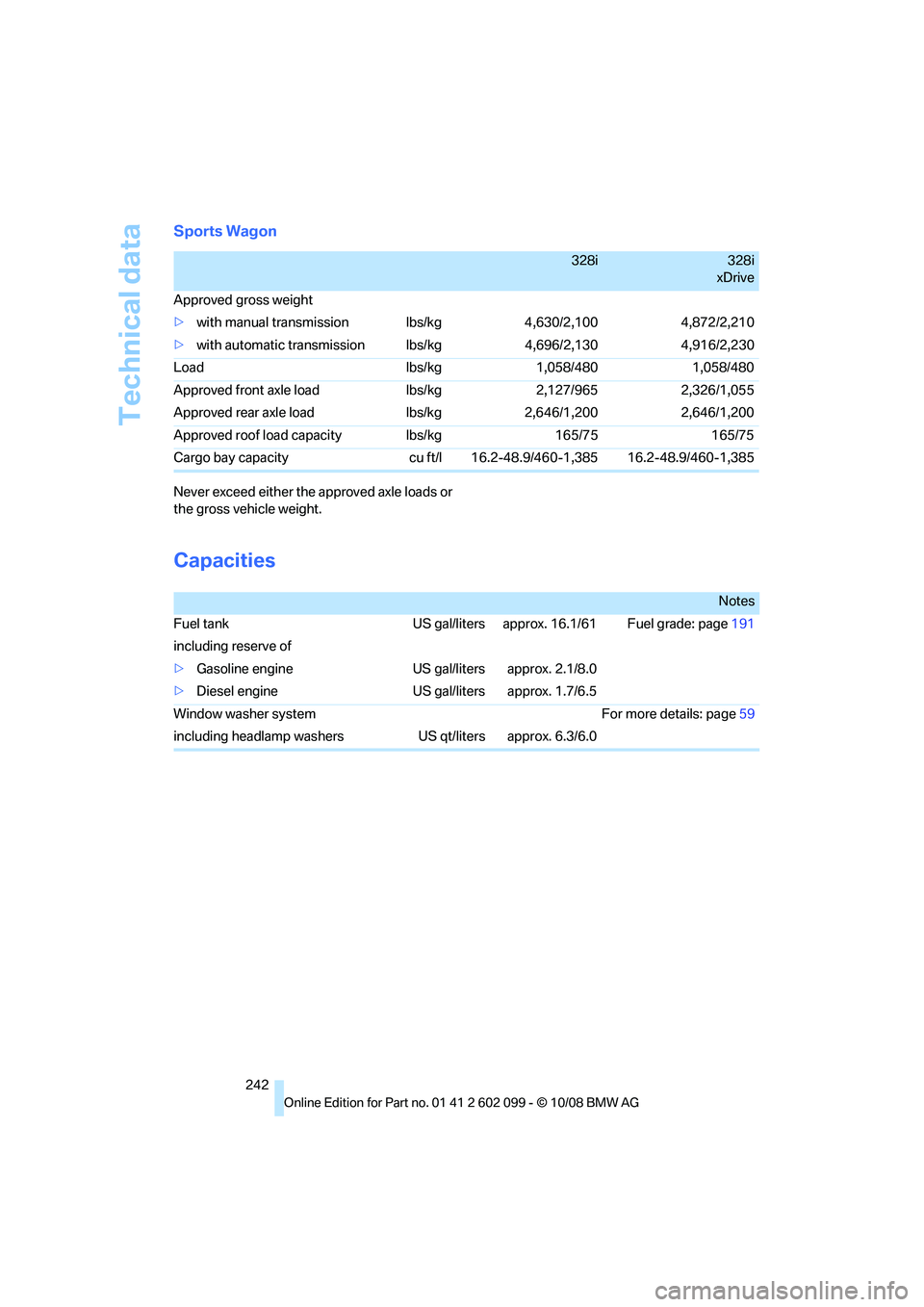
Technical data
242
Sports Wagon
Never exceed either the approved axle loads or
the gross vehicle weight.
Capacities
328i328i
xDrive
Approved gross weight
> with manual transmission lbs/kg 4,630/2,100 4,872/2,210
> with automatic transmission lbs/kg 4,696/2,130 4,916/2,230
Load lbs/kg 1,058/480 1,058/480
Approved front axle load lbs/kg 2,127/965 2,326/1,055
Approved rear axle load lbs/kg 2,646/1,200 2,646/1,200
Approved roof load capacity lbs/kg 165/75 165/75
Cargo bay capacity cu ft/l 16.2-48.9/460-1,385 16.2-48.9/460-1,385
Notes
Fuel tank US gal/liters approx. 16.1/61 Fuel grade: page 191
including reserve of
> Gasoline engine US gal/liters approx. 2.1/8.0
> Diesel engine US gal/liters approx. 1.7/6.5
Window washer system For more details: page59
including headlamp washers US qt/liters approx. 6.3/6.0
ba8_E9091_cic.book Seite 242 Mittwoch, 29. Oktober 2008 2:59 14
Page 245 of 268
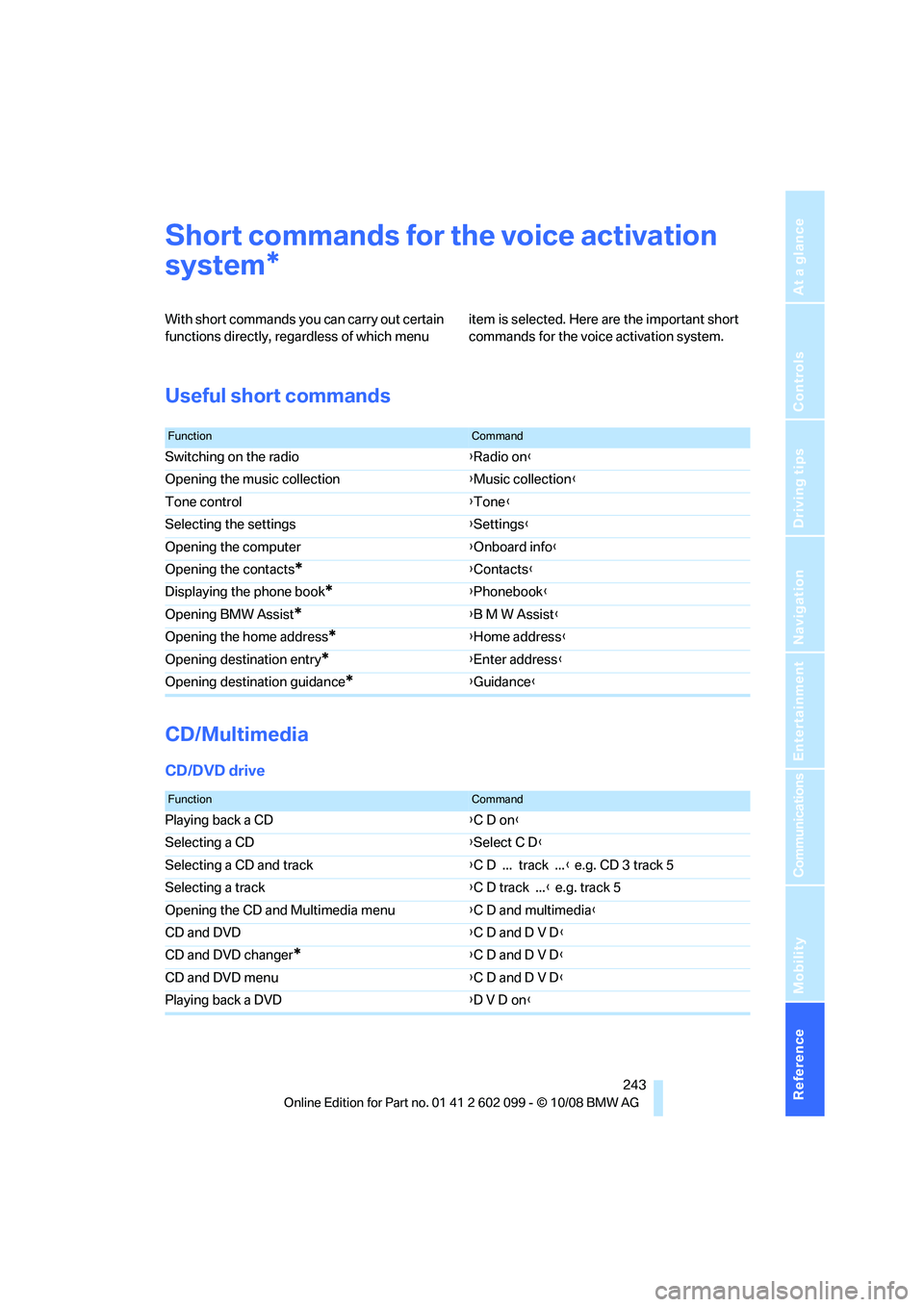
Reference 243
At a glance
Controls
Driving tips
Communications
Navigation
Entertainment
Mobility
Short commands for the voice activation
system
With short commands you can carry out certain
functions directly, rega rdless of which menu item is selected. Here are the important short
commands for the voice activation system.
Useful short commands
CD/Multimedia
CD/DVD drive
*
FunctionCommand
Switching on the radio
{Radio on }
Opening the music collection {Music collection }
Tone control {Tone }
Selecting the settings {Settings }
Opening the computer {Onboard info }
Opening the contacts
*{ Contacts }
Displaying the phone book
*{ Phonebook }
Opening BMW Assist
*{ B M W Assist }
Opening the home address
*{ Home address }
Opening destination entry
*{ Enter address }
Opening destination guidance
*{ Guidance}
FunctionCommand
Playing back a CD {C D on }
Selecting a CD {Select C D }
Selecting a CD and track {C D ... track ... } e.g. CD 3 track 5
Selecting a track {C D track ... } e.g. track 5
Opening the CD and Multimedia menu {C D and multimedia }
CD and DVD {C D and D V D }
CD and DVD changer
*{ C D and D V D }
CD and DVD menu {C D and D V D }
Playing back a DVD {D V D on }
ba8_E9091_cic.book Seite 243 Mittwoch, 29. Oktober 2008 2:59 14
Page 246 of 268
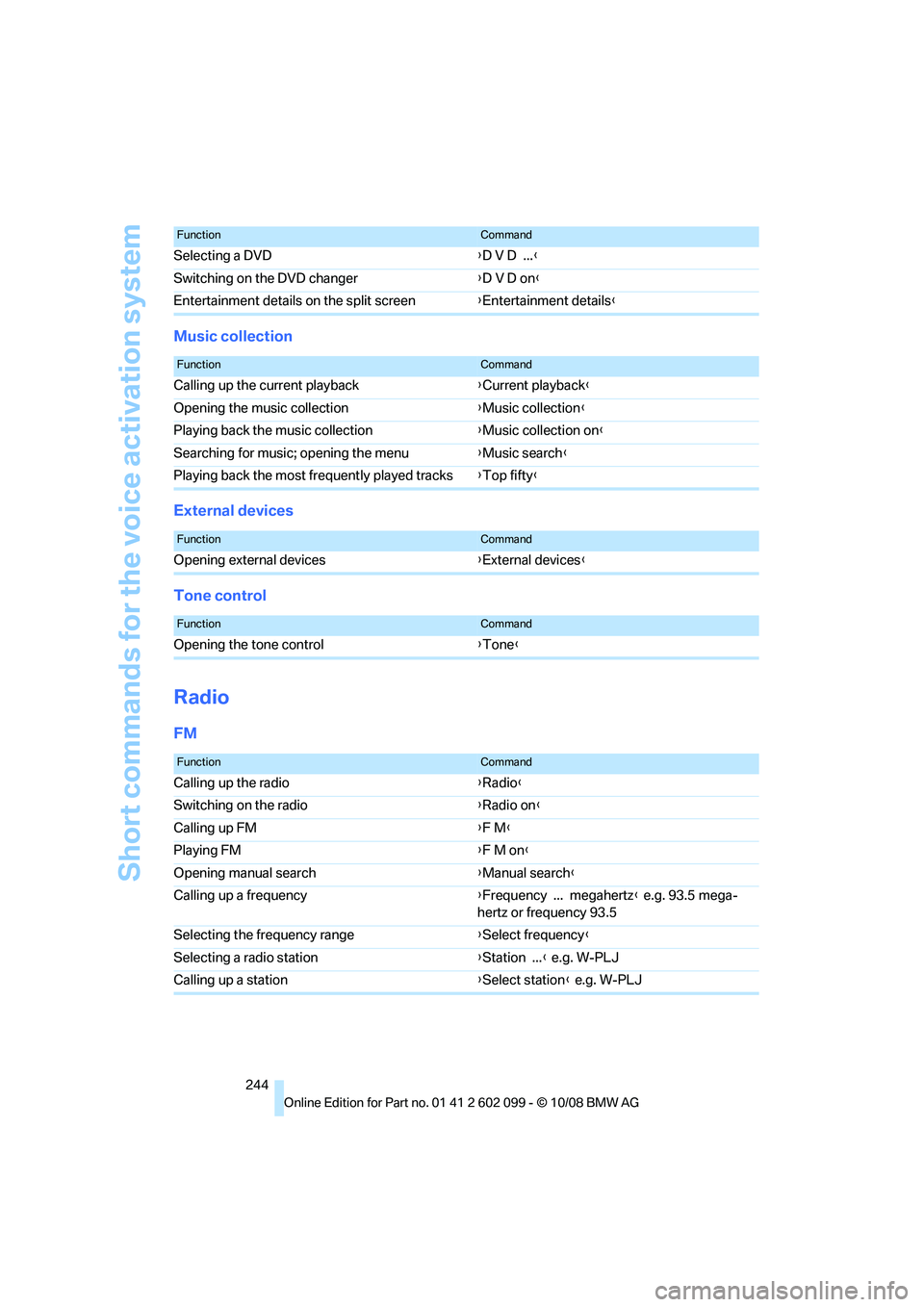
Short commands for the voice activation system
244
Music collection
External devices
Tone control
Radio
FM
Selecting a DVD {D V D ... }
Switching on the DVD changer {D V D on }
Entertainment details on the split screen {Entertainment details }
FunctionCommand
FunctionCommand
Calling up the current playback {Current playback }
Opening the music collection {Music collection }
Playing back the music collection {Music collection on }
Searching for music; opening the menu {Music search }
Playing back the most fr equently played tracks {Top fifty }
FunctionCommand
Opening external devices {External devices }
FunctionCommand
Opening the tone control {Tone }
FunctionCommand
Calling up the radio {Radio }
Switching on the radio {Radio on }
Calling up FM {F M }
Playing FM {F M on }
Opening manual search {Manual search }
Calling up a frequency {Frequency ... megahertz } e.g. 93.5 mega-
hertz or frequency 93.5
Selecting the frequency range {Select frequency }
Selecting a radio station {Station ... } e.g. W-PLJ
Calling up a station {Select station} e.g. W-PLJ
ba8_E9091_cic.book Seite 244 Mittwoch, 29. Oktober 2008 2:59 14
Page 247 of 268
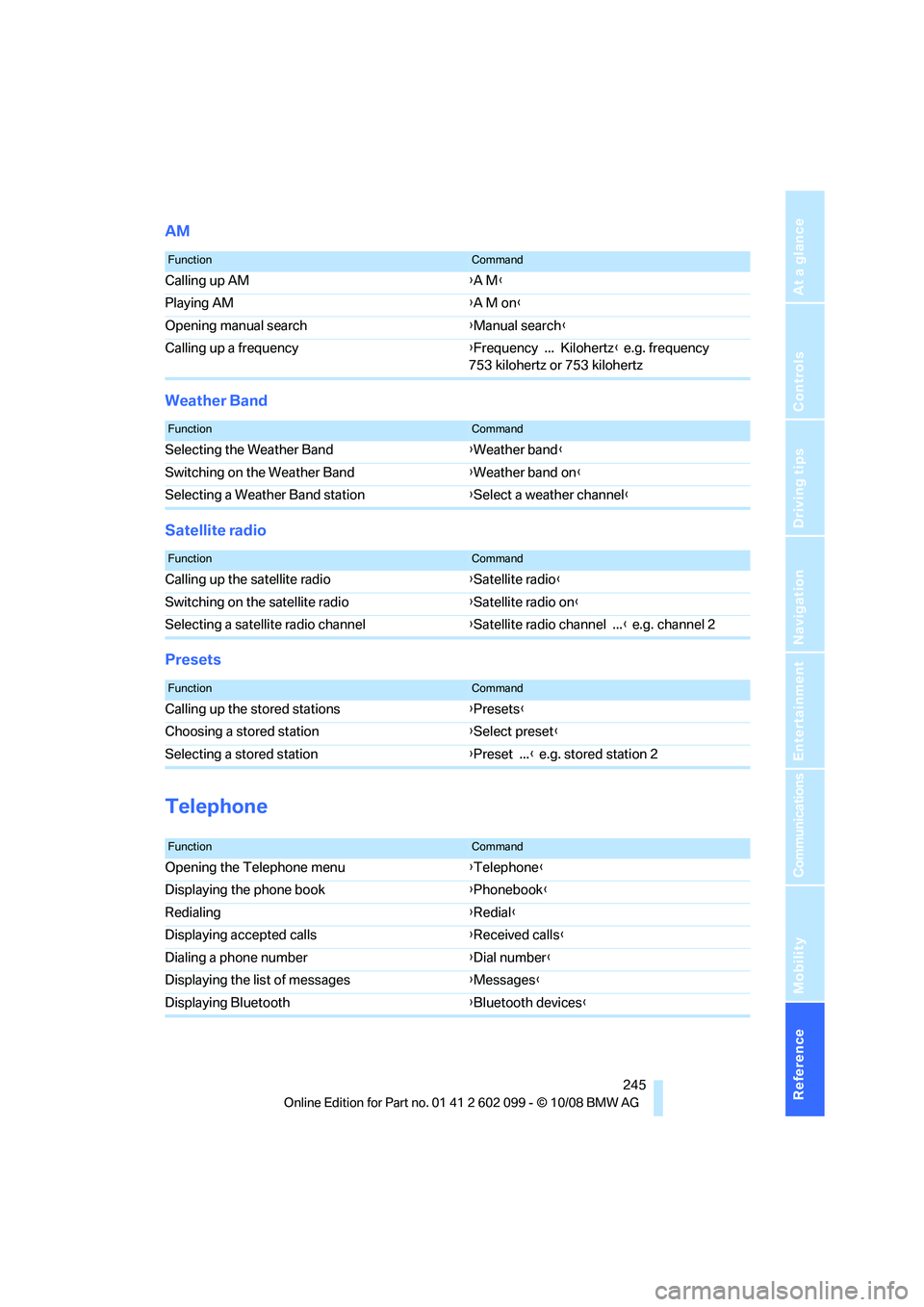
Reference 245
At a glance
Controls
Driving tips
Communications
Navigation
Entertainment
Mobility
AM
Weather Band
Satellite radio
Presets
Telephone
FunctionCommand
Calling up AM{A M }
Playing AM {A M on }
Opening manual search {Manual search }
Calling up a frequency {Frequency ... Kilohertz } e.g. frequency
753 kilohertz or 753 kilohertz
FunctionCommand
Selecting the Weather Band {Weather band }
Switching on the Weather Band {Weather band on }
Selecting a Weather Band station {Select a weather channel }
FunctionCommand
Calling up the satellite radio {Satellite radio}
Switching on the satellite radio {Satellite radio on }
Selecting a satellite radio channel {Satellite radio channel ... } e.g. channel 2
FunctionCommand
Calling up the stored stations {Presets }
Choosing a stored station {Select preset }
Selecting a stored station {Preset ... } e.g. stored station 2
FunctionCommand
Opening the Telephone menu {Telephone }
Displaying the phone book {Phonebook }
Redialing {Redial }
Displaying accepted calls {Received calls }
Dialing a phone number {Dial number }
Displaying the list of messages {Messages}
Displaying Bluetooth {Bluetooth devices}
ba8_E9091_cic.book Seite 245 Mittwoch, 29. Oktober 2008 2:59 14
Page 248 of 268
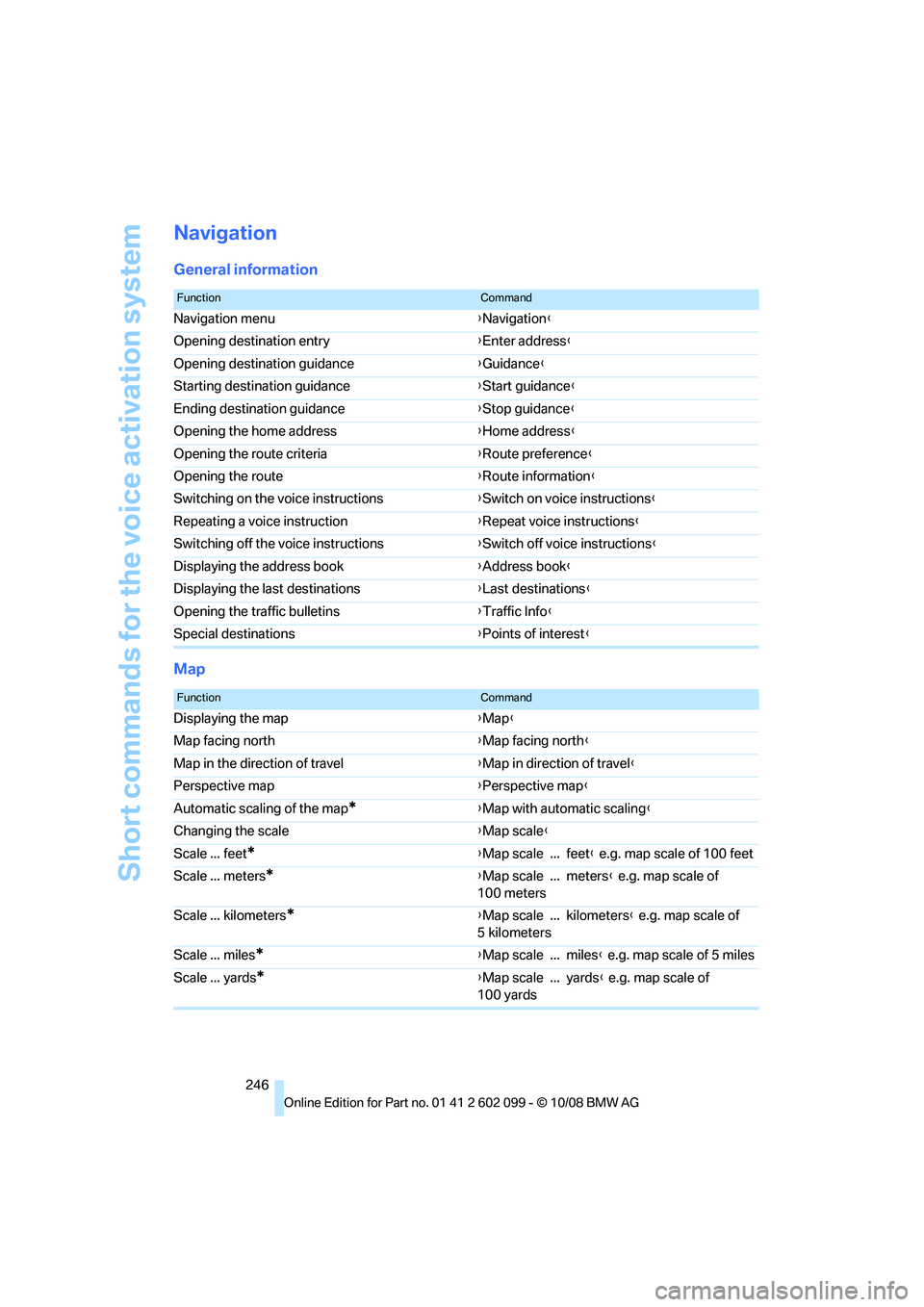
Short commands for the voice activation system
246
Navigation
General information
Map
FunctionCommand
Navigation menu {Navigation }
Opening destination entry {Enter address }
Opening destination guidance {Guidance }
Starting destination guidance {Start guidance }
Ending destination guidance {Stop guidance }
Opening the home address {Home address }
Opening the route criteria {Route preference }
Opening the route {Route information }
Switching on the voice instructions {Switch on voice instructions }
Repeating a voice instruction {Repeat voice instructions }
Switching off the voice instructions {Switch off voice instructions }
Displaying the address book {Address book }
Displaying the last destinations {Last destinations }
Opening the traffic bulletins {Traffic Info }
Special destinations {Points of interest }
FunctionCommand
Displaying the map {Map }
Map facing north {Map facing north }
Map in the direction of travel {Map in direction of travel }
Perspective map {Perspective map }
Automatic scaling of the map
*{ Map with automatic scaling }
Changing the scale {Map scale }
Scale ... feet
*{ Map scale ... feet } e.g. map scale of 100 feet
Scale ... meters
*{ Map scale ... meters } e.g. map scale of
100 meters
Scale ... kilometers
*{ Map scale ... kilometers } e.g. map scale of
5 kilometers
Scale ... miles
*{ Map scale ... miles } e.g. map scale of 5 miles
Scale ... yards
*{ Map scale ... yards } e.g. map scale of
100 yards
ba8_E9091_cic.book Seite 246 Mittwoch, 29. Oktober 2008 2:59 14
Page 249 of 268
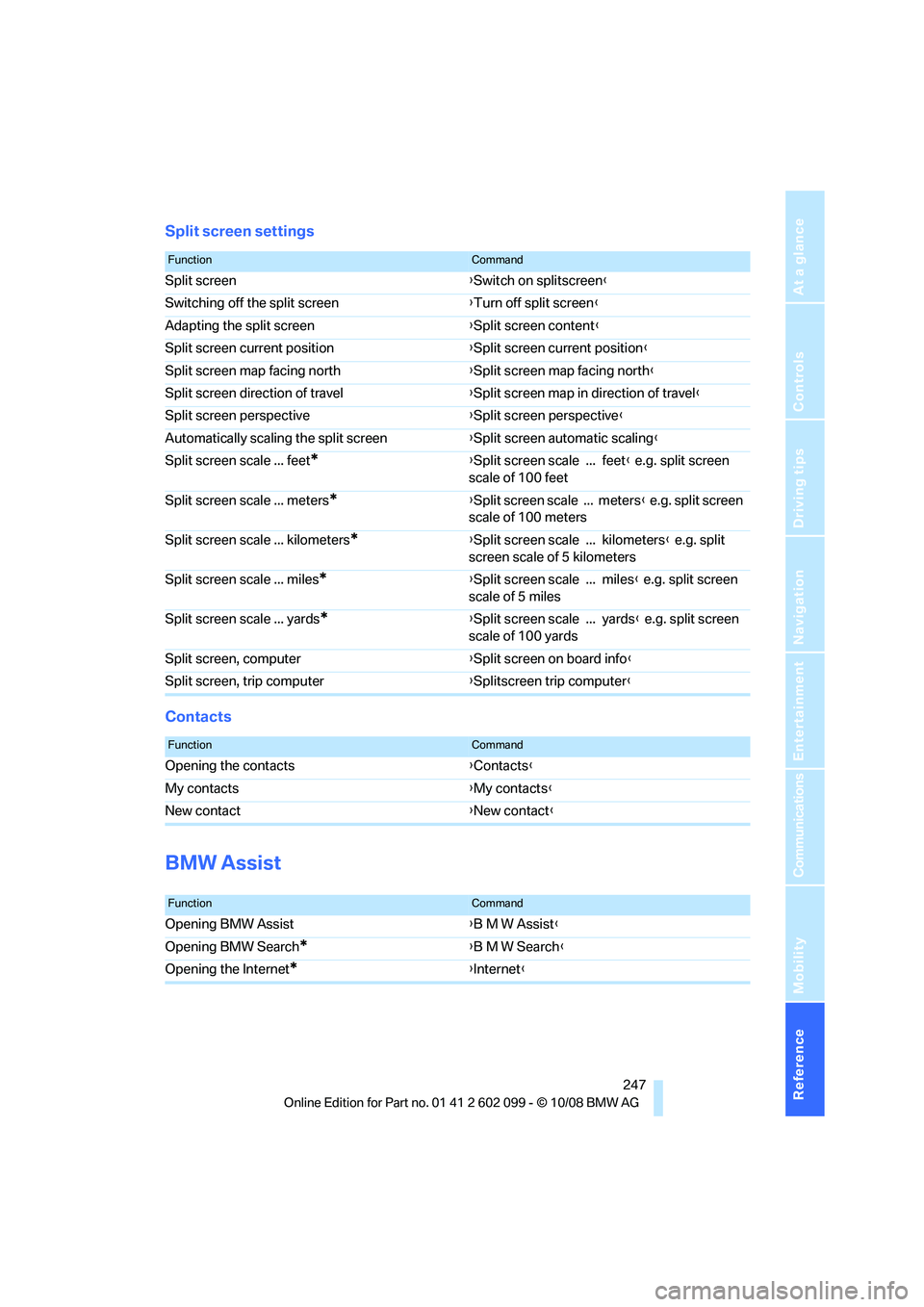
Reference 247
At a glance
Controls
Driving tips
Communications
Navigation
Entertainment
Mobility
Split screen settings
Contacts
BMW Assist
FunctionCommand
Split screen{Switch on splitscreen }
Switching off the split screen {Turn off split screen}
Adapting the split screen {Split screen content }
Split screen current position {Split screen current position }
Split screen map facing north {Split screen map facing north }
Split screen direction of travel {Split screen map in direction of travel }
Split screen perspective {Split screen perspective }
Automatically scaling the split screen {Split screen au tomatic scaling }
Split screen scale ... feet
*{ Split screen scale ... feet } e.g. split screen
scale of 100 feet
Split screen scale ... meters
*{ Split screen scale ... meters } e.g. split screen
scale of 100 meters
Split screen scale ... kilometers
*{ Split screen scale ... kilometers } e.g. split
screen scale of 5 kilometers
Split screen scale ... miles
*{ Split screen scale ... miles } e.g. split screen
scale of 5 miles
Split screen scale ... yards
*{ Split screen scale ... yards } e.g. split screen
scale of 100 yards
Split screen, computer {Split screen on board info }
Split screen, trip computer {Splitscreen trip computer }
FunctionCommand
Opening the contacts {Contacts }
My contacts {My contacts }
New contact {New contact }
FunctionCommand
Opening BMW Assist {B M W Assist }
Opening BMW Search
*{ B M W Search }
Opening the Internet
*{ Internet }
ba8_E9091_cic.book Seite 247 Mittwoch, 29. Oktober 2008 2:59 14
Page 250 of 268
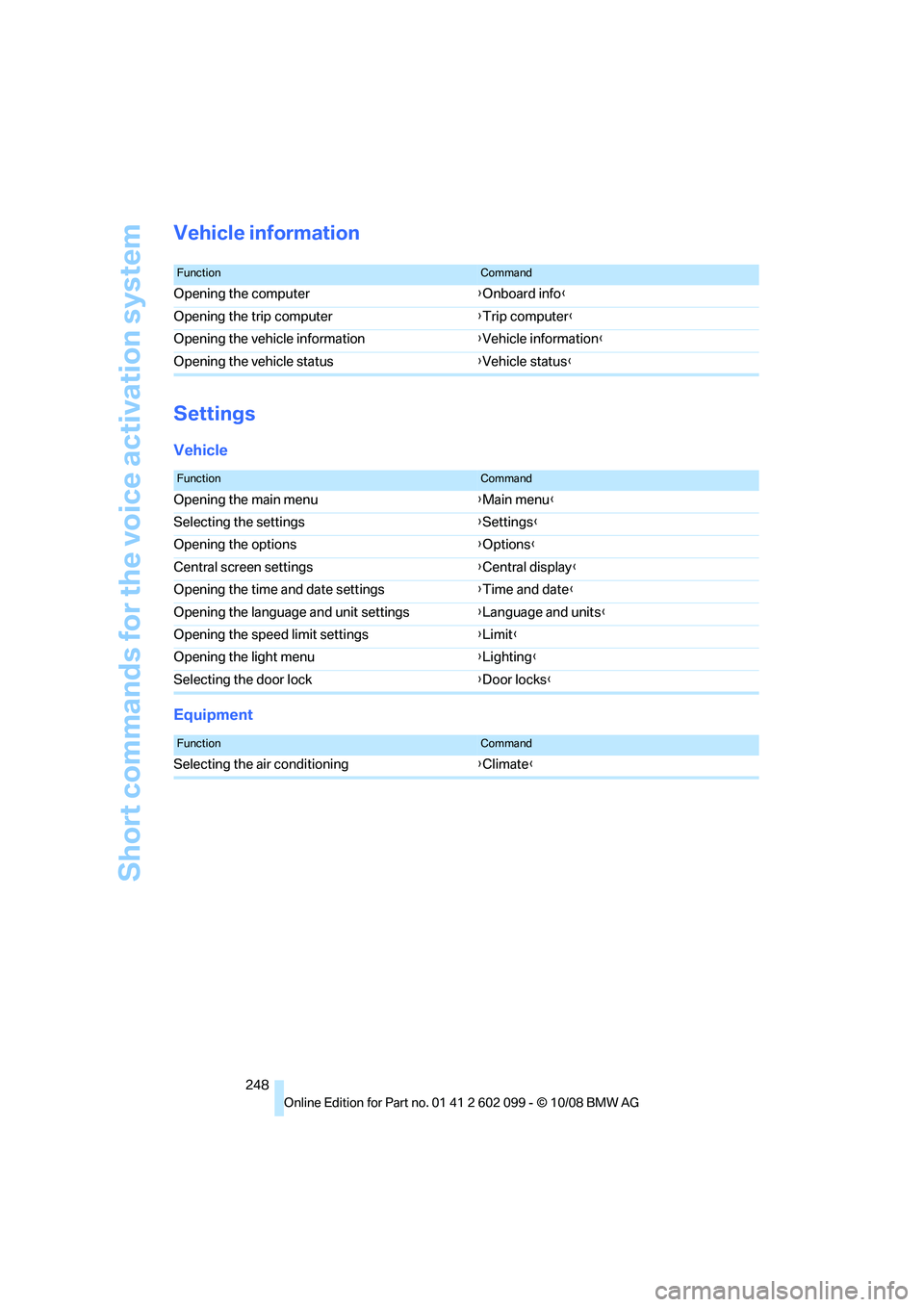
Short commands for the voice activation system
248
Vehicle information
Settings
Vehicle
Equipment
FunctionCommand
Opening the computer {Onboard info }
Opening the trip computer {Trip computer }
Opening the vehicle information {Vehicle information }
Opening the vehicle status {Vehicle status }
FunctionCommand
Opening the main menu {Main menu }
Selecting the settings {Settings }
Opening the options {Options }
Central screen settings {Central display }
Opening the time and date settings {Time and date }
Opening the language and unit settings {Language and units }
Opening the speed limit settings {Limit }
Opening the light menu {Lighting }
Selecting the door lock {Door locks }
FunctionCommand
Selecting the air conditioning {Climate }
ba8_E9091_cic.book Seite 248 Mittwoch, 29. Oktober 2008 2:59 14