check engine light BMW 335XI SEDAN 2008 E90 User Guide
[x] Cancel search | Manufacturer: BMW, Model Year: 2008, Model line: 335XI SEDAN, Model: BMW 335XI SEDAN 2008 E90Pages: 274, PDF Size: 8.88 MB
Page 257 of 274
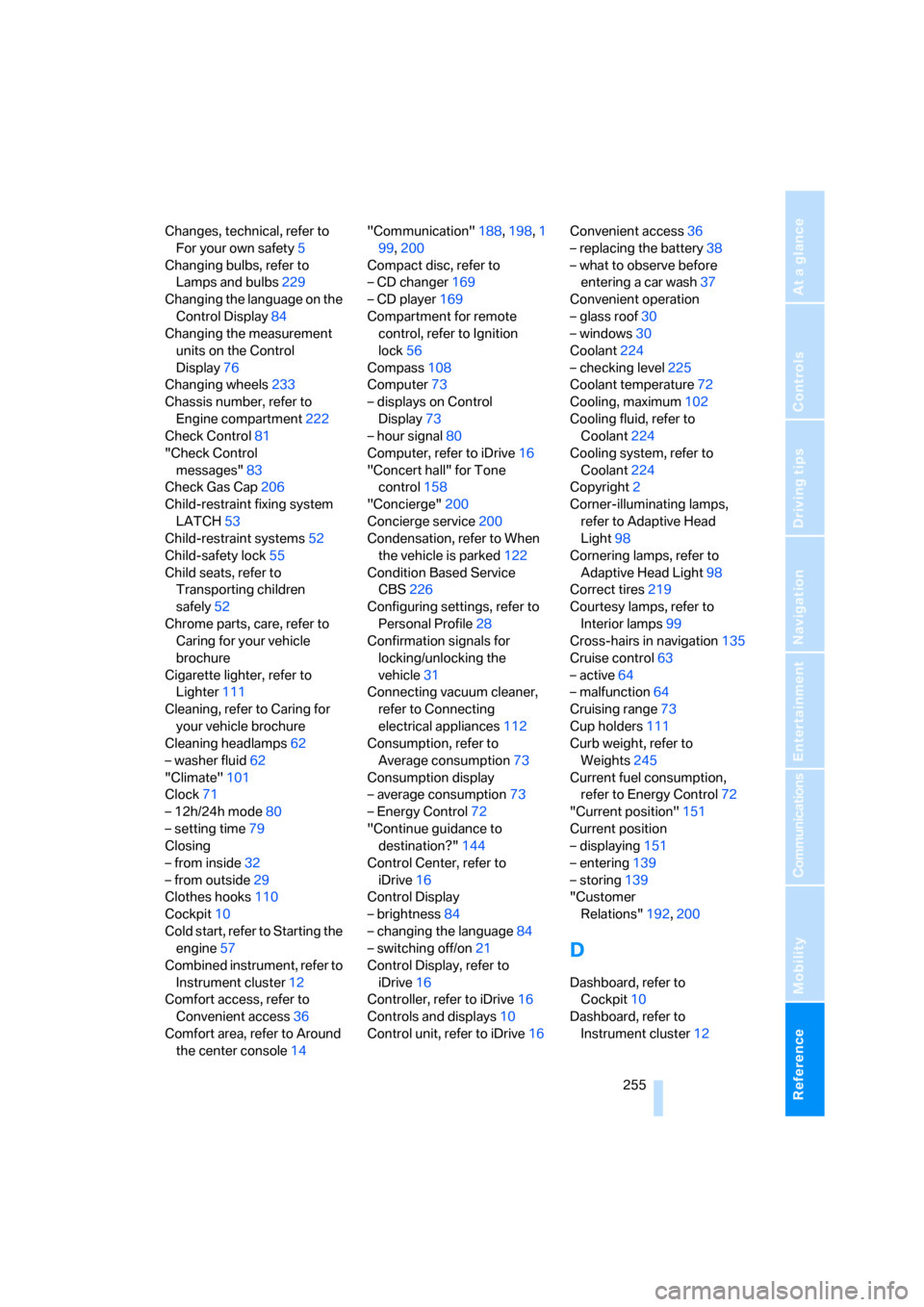
Reference 255
At a glance
Controls
Driving tips
Communications
Navigation
Entertainment
Mobility
Changes, technical, refer to
For your own safety5
Changing bulbs, refer to
Lamps and bulbs229
Changing the language on the
Control Display84
Changing the measurement
units on the Control
Display76
Changing wheels233
Chassis number, refer to
Engine compartment222
Check Control81
"Check Control
messages"83
Check Gas Cap206
Child-restraint fixing system
LATCH53
Child-restraint systems52
Child-safety lock55
Child seats, refer to
Transporting children
safely52
Chrome parts, care, refer to
Caring for your vehicle
brochure
Cigarette lighter, refer to
Lighter111
Cleaning, refer to Caring for
your vehicle brochure
Cleaning headlamps62
– washer fluid62
"Climate"101
Clock71
– 12h/24h mode80
– setting time79
Closing
– from inside32
– from outside29
Clothes hooks110
Cockpit10
Cold start, refer to Starting the
engine57
Combined instrument, refer to
Instrument cluster12
Comfort access, refer to
Convenient access36
Comfort area, refer to Around
the center console14"Communication"188,198,1
99,200
Compact disc, refer to
– CD changer169
– CD player169
Compartment for remote
control, refer to Ignition
lock56
Compass108
Computer73
– displays on Control
Display73
– hour signal80
Computer, refer to iDrive16
"Concert hall" for Tone
control158
"Concierge"200
Concierge service200
Condensation, refer to When
the vehicle is parked122
Condition Based Service
CBS226
Configuring settings, refer to
Personal Profile28
Confirmation signals for
locking/unlocking the
vehicle31
Connecting vacuum cleaner,
refer to Connecting
electrical appliances112
Consumption, refer to
Average consumption73
Consumption display
– average consumption73
– Energy Control72
"Continue guidance to
destination?"144
Control Center, refer to
iDrive16
Control Display
– brightness84
– changing the language84
– switching off/on21
Control Display, refer to
iDrive16
Controller, refer to iDrive16
Controls and displays10
Control unit, refer to iDrive16Convenient access36
– replacing the battery38
– what to observe before
entering a car wash37
Convenient operation
– glass roof30
– windows30
Coolant224
– checking level225
Coolant temperature72
Cooling, maximum102
Cooling fluid, refer to
Coolant224
Cooling system, refer to
Coolant224
Copyright2
Corner-illuminating lamps,
refer to Adaptive Head
Light98
Cornering lamps, refer to
Adaptive Head Light98
Correct tires219
Courtesy lamps, refer to
Interior lamps99
Cross-hairs in navigation135
Cruise control63
– active64
– malfunction64
Cruising range73
Cup holders111
Curb weight, refer to
Weights245
Current fuel consumption,
refer to Energy Control72
"Current position"151
Current position
– displaying151
– entering139
– storing139
"Customer
Relations"192,200
D
Dashboard, refer to
Cockpit10
Dashboard, refer to
Instrument cluster12
Page 270 of 274
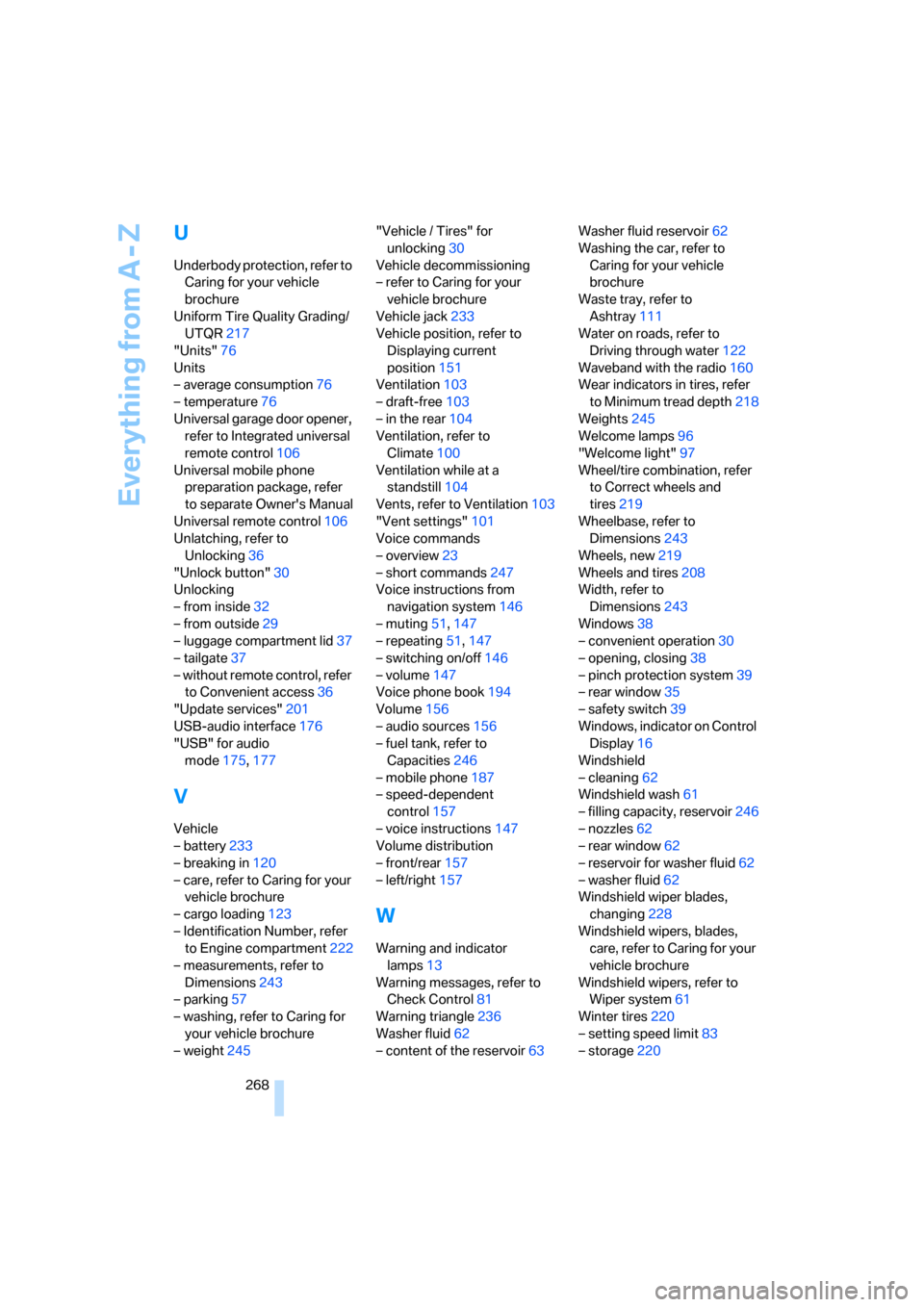
Everything from A - Z
268
U
Underbody protection, refer to
Caring for your vehicle
brochure
Uniform Tire Quality Grading/
UTQR217
"Units"76
Units
– average consumption76
– temperature76
Universal garage door opener,
refer to Integrated universal
remote control106
Universal mobile phone
preparation package, refer
to separate Owner's Manual
Universal remote control106
Unlatching, refer to
Unlocking36
"Unlock button"30
Unlocking
– from inside32
– from outside29
– luggage compartment lid37
– tailgate37
– without remote control, refer
to Convenient access36
"Update services"201
USB-audio interface176
"USB" for audio
mode175,177
V
Vehicle
– battery233
– breaking in120
– care, refer to Caring for your
vehicle brochure
– cargo loading123
– Identification Number, refer
to Engine compartment222
– measurements, refer to
Dimensions243
– parking57
– washing, refer to Caring for
your vehicle brochure
– weight245"Vehicle / Tires" for
unlocking30
Vehicle decommissioning
– refer to Caring for your
vehicle brochure
Vehicle jack233
Vehicle position, refer to
Displaying current
position151
Ventilation103
– draft-free103
– in the rear104
Ventilation, refer to
Climate100
Ventilation while at a
standstill104
Vents, refer to Ventilation103
"Vent settings"101
Voice commands
– overview23
– short commands247
Voice instructions from
navigation system146
– muting51,147
– repeating51,147
– switching on/off146
– volume147
Voice phone book194
Volume156
– audio sources156
– fuel tank, refer to
Capacities246
– mobile phone187
– speed-dependent
control157
– voice instructions147
Volume distribution
– front/rear157
– left/right157
W
Warning and indicator
lamps13
Warning messages, refer to
Check Control81
Warning triangle236
Washer fluid62
– content of the reservoir63Washer fluid reservoir62
Washing the car, refer to
Caring for your vehicle
brochure
Waste tray, refer to
Ashtray111
Water on roads, refer to
Driving through water122
Waveband with the radio160
Wear indicators in tires, refer
to Minimum tread depth218
Weights245
Welcome lamps96
"Welcome light"97
Wheel/tire combination, refer
to Correct wheels and
tires219
Wheelbase, refer to
Dimensions243
Wheels, new219
Wheels and tires208
Width, refer to
Dimensions243
Windows38
– convenient operation30
– opening, closing38
– pinch protection system39
– rear window35
– safety switch39
Windows, indicator on Control
Display16
Windshield
– cleaning62
Windshield wash61
– filling capacity, reservoir246
– nozzles62
– rear window62
– reservoir for washer fluid62
– washer fluid62
Windshield wiper blades,
changing228
Windshield wipers, blades,
care, refer to Caring for your
vehicle brochure
Windshield wipers, refer to
Wiper system61
Winter tires220
– setting speed limit83
– storage220