remote control BMW 4 SERIES CONVERTIBLE 2015 F33 Owner's Guide
[x] Cancel search | Manufacturer: BMW, Model Year: 2015, Model line: 4 SERIES CONVERTIBLE, Model: BMW 4 SERIES CONVERTIBLE 2015 F33Pages: 247, PDF Size: 5.22 MB
Page 159 of 247
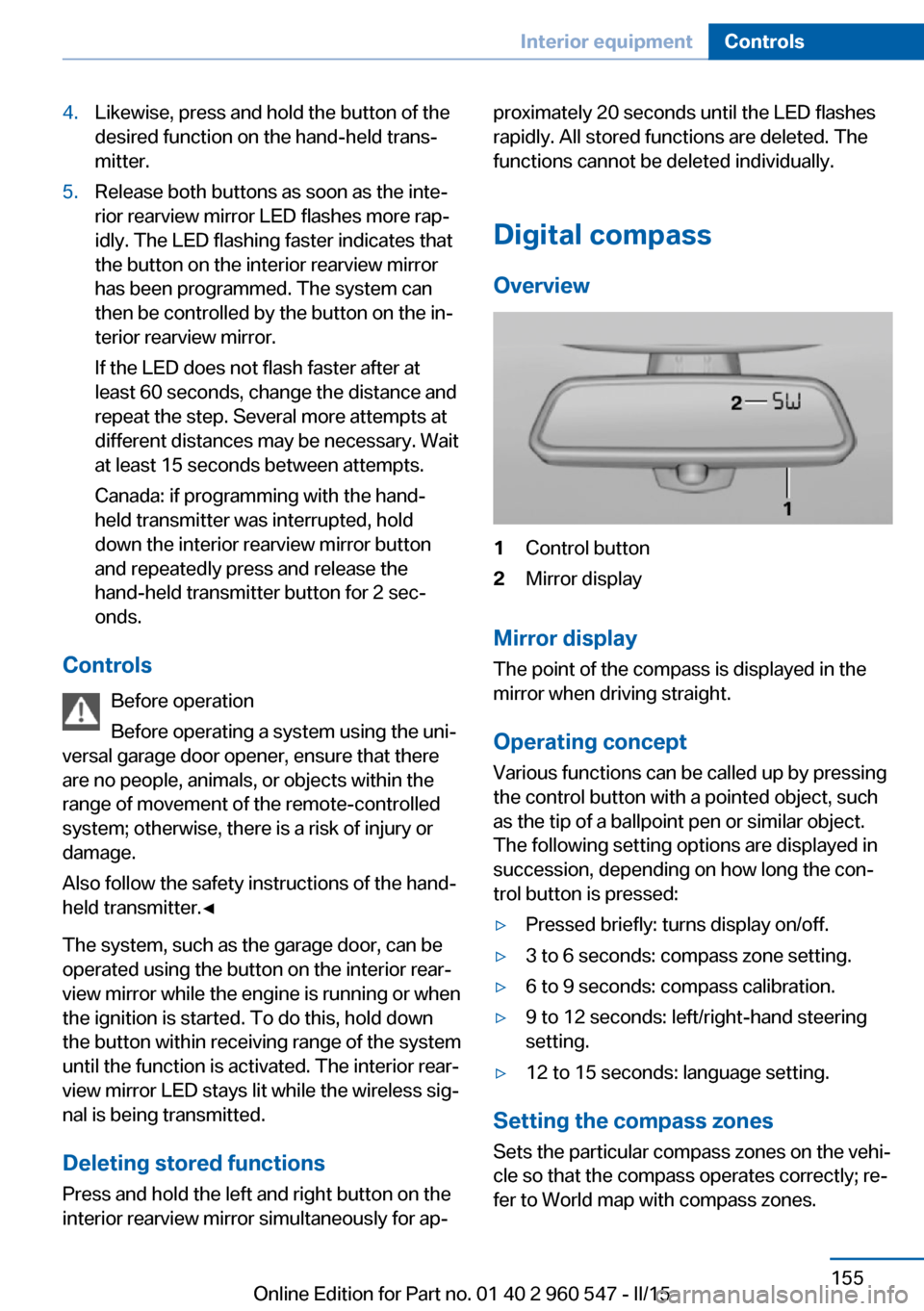
4.Likewise, press and hold the button of the
desired function on the hand-held trans‐
mitter.5.Release both buttons as soon as the inte‐
rior rearview mirror LED flashes more rap‐
idly. The LED flashing faster indicates that
the button on the interior rearview mirror
has been programmed. The system can
then be controlled by the button on the in‐
terior rearview mirror.
If the LED does not flash faster after at
least 60 seconds, change the distance and
repeat the step. Several more attempts at
different distances may be necessary. Wait
at least 15 seconds between attempts.
Canada: if programming with the hand-
held transmitter was interrupted, hold
down the interior rearview mirror button
and repeatedly press and release the
hand-held transmitter button for 2 sec‐
onds.
Controls
Before operation
Before operating a system using the uni‐
versal garage door opener, ensure that there are no people, animals, or objects within the
range of movement of the remote-controlled
system; otherwise, there is a risk of injury or
damage.
Also follow the safety instructions of the hand-
held transmitter.◀
The system, such as the garage door, can be
operated using the button on the interior rear‐
view mirror while the engine is running or when
the ignition is started. To do this, hold down
the button within receiving range of the system
until the function is activated. The interior rear‐ view mirror LED stays lit while the wireless sig‐
nal is being transmitted.
Deleting stored functions Press and hold the left and right button on the
interior rearview mirror simultaneously for ap‐
proximately 20 seconds until the LED flashes
rapidly. All stored functions are deleted. The
functions cannot be deleted individually.
Digital compass
Overview1Control button2Mirror display
Mirror display
The point of the compass is displayed in the
mirror when driving straight.
Operating concept
Various functions can be called up by pressing
the control button with a pointed object, such
as the tip of a ballpoint pen or similar object.
The following setting options are displayed in
succession, depending on how long the con‐
trol button is pressed:
▷Pressed briefly: turns display on/off.▷3 to 6 seconds: compass zone setting.▷6 to 9 seconds: compass calibration.▷9 to 12 seconds: left/right-hand steering
setting.▷12 to 15 seconds: language setting.
Setting the compass zones
Sets the particular compass zones on the vehi‐
cle so that the compass operates correctly; re‐
fer to World map with compass zones.
Seite 155Interior equipmentControls155
Online Edition for Part no. 01 40 2 960 547 - II/15
Page 161 of 247
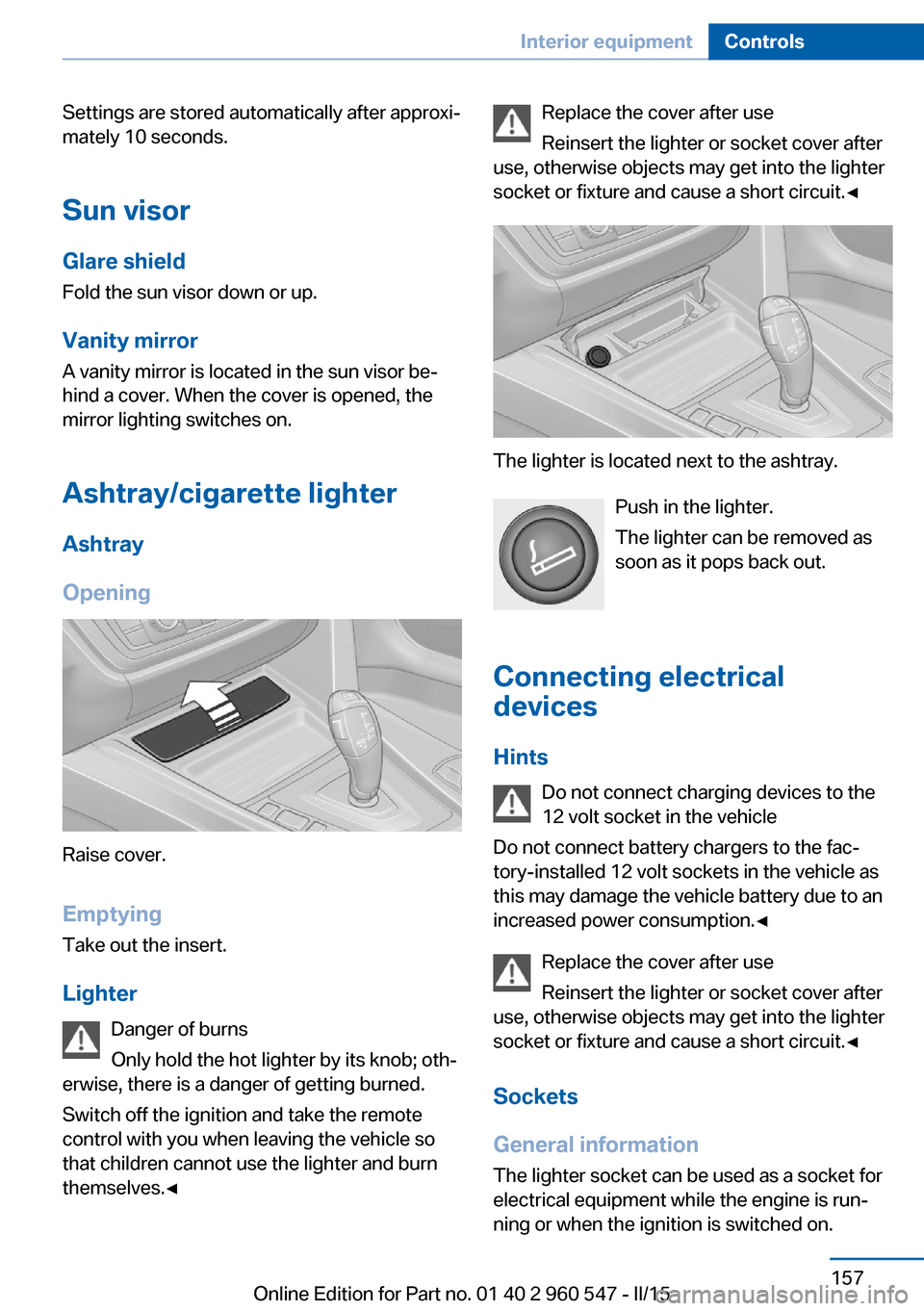
Settings are stored automatically after approxi‐
mately 10 seconds.
Sun visor
Glare shield Fold the sun visor down or up.
Vanity mirror A vanity mirror is located in the sun visor be‐
hind a cover. When the cover is opened, the
mirror lighting switches on.
Ashtray/cigarette lighterAshtray
Opening
Raise cover.
EmptyingTake out the insert.
Lighter Danger of burns
Only hold the hot lighter by its knob; oth‐
erwise, there is a danger of getting burned.
Switch off the ignition and take the remote
control with you when leaving the vehicle so
that children cannot use the lighter and burn
themselves.◀
Replace the cover after use
Reinsert the lighter or socket cover after
use, otherwise objects may get into the lighter
socket or fixture and cause a short circuit.◀
The lighter is located next to the ashtray.
Push in the lighter.
The lighter can be removed as
soon as it pops back out.
Connecting electrical devices
Hints Do not connect charging devices to the
12 volt socket in the vehicle
Do not connect battery chargers to the fac‐
tory-installed 12 volt sockets in the vehicle as
this may damage the vehicle battery due to an
increased power consumption.◀
Replace the cover after use
Reinsert the lighter or socket cover after
use, otherwise objects may get into the lighter
socket or fixture and cause a short circuit.◀
Sockets
General information
The lighter socket can be used as a socket for
electrical equipment while the engine is run‐ ning or when the ignition is switched on.
Seite 157Interior equipmentControls157
Online Edition for Part no. 01 40 2 960 547 - II/15
Page 209 of 247
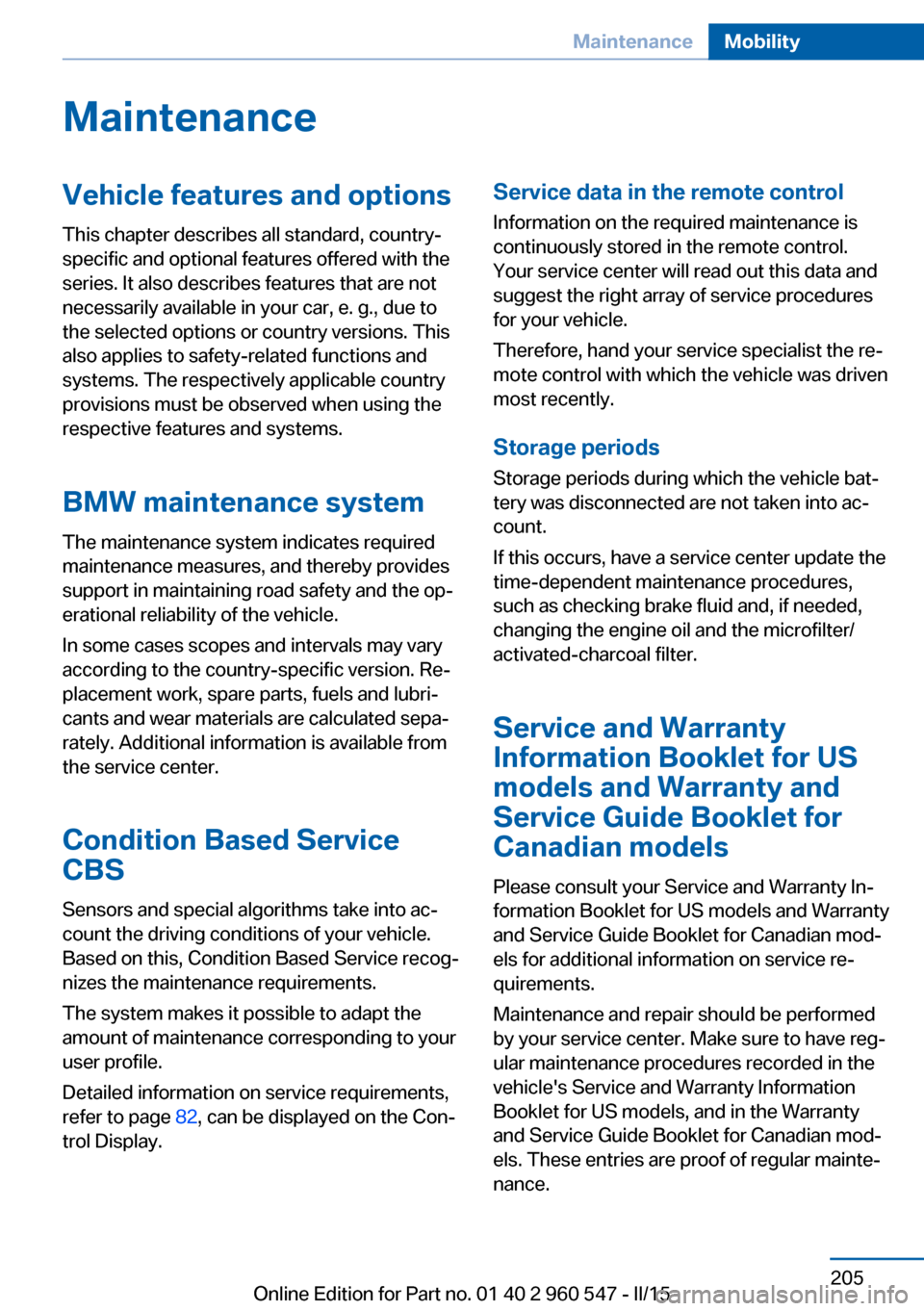
MaintenanceVehicle features and options
This chapter describes all standard, country-
specific and optional features offered with the
series. It also describes features that are not
necessarily available in your car, e. g., due to
the selected options or country versions. This
also applies to safety-related functions and
systems. The respectively applicable country
provisions must be observed when using the
respective features and systems.
BMW maintenance system The maintenance system indicates required
maintenance measures, and thereby provides
support in maintaining road safety and the op‐
erational reliability of the vehicle.
In some cases scopes and intervals may vary
according to the country-specific version. Re‐
placement work, spare parts, fuels and lubri‐
cants and wear materials are calculated sepa‐
rately. Additional information is available from
the service center.
Condition Based Service
CBS
Sensors and special algorithms take into ac‐
count the driving conditions of your vehicle.
Based on this, Condition Based Service recog‐
nizes the maintenance requirements.
The system makes it possible to adapt the
amount of maintenance corresponding to your
user profile.
Detailed information on service requirements,
refer to page 82, can be displayed on the Con‐
trol Display.Service data in the remote control
Information on the required maintenance is
continuously stored in the remote control. Your service center will read out this data and
suggest the right array of service procedures for your vehicle.
Therefore, hand your service specialist the re‐
mote control with which the vehicle was driven
most recently.
Storage periods Storage periods during which the vehicle bat‐
tery was disconnected are not taken into ac‐
count.
If this occurs, have a service center update the
time-dependent maintenance procedures,
such as checking brake fluid and, if needed,
changing the engine oil and the microfilter/
activated-charcoal filter.
Service and Warranty
Information Booklet for US
models and Warranty and
Service Guide Booklet for
Canadian models
Please consult your Service and Warranty In‐
formation Booklet for US models and Warranty
and Service Guide Booklet for Canadian mod‐
els for additional information on service re‐
quirements.
Maintenance and repair should be performed
by your service center. Make sure to have reg‐
ular maintenance procedures recorded in the
vehicle's Service and Warranty Information
Booklet for US models, and in the Warranty
and Service Guide Booklet for Canadian mod‐
els. These entries are proof of regular mainte‐
nance.Seite 205MaintenanceMobility205
Online Edition for Part no. 01 40 2 960 547 - II/15
Page 236 of 247
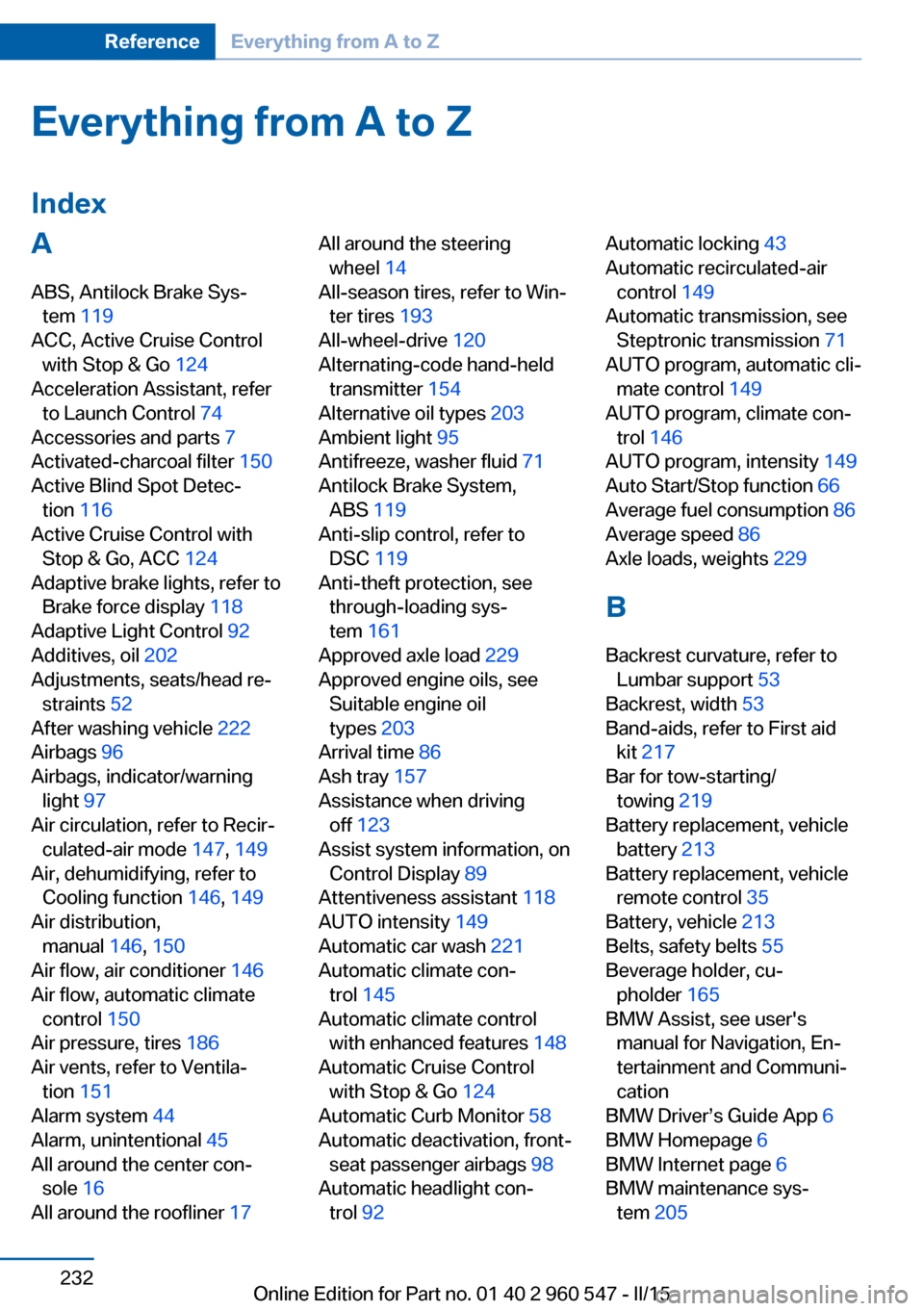
Everything from A to Z
IndexA ABS, Antilock Brake Sys‐ tem 119
ACC, Active Cruise Control with Stop & Go 124
Acceleration Assistant, refer to Launch Control 74
Accessories and parts 7
Activated-charcoal filter 150
Active Blind Spot Detec‐ tion 116
Active Cruise Control with Stop & Go, ACC 124
Adaptive brake lights, refer to Brake force display 118
Adaptive Light Control 92
Additives, oil 202
Adjustments, seats/head re‐ straints 52
After washing vehicle 222
Airbags 96
Airbags, indicator/warning light 97
Air circulation, refer to Recir‐ culated-air mode 147, 149
Air, dehumidifying, refer to Cooling function 146, 149
Air distribution, manual 146, 150
Air flow, air conditioner 146
Air flow, automatic climate control 150
Air pressure, tires 186
Air vents, refer to Ventila‐ tion 151
Alarm system 44
Alarm, unintentional 45
All around the center con‐ sole 16
All around the roofliner 17 All around the steering
wheel 14
All-season tires, refer to Win‐ ter tires 193
All-wheel-drive 120
Alternating-code hand-held transmitter 154
Alternative oil types 203
Ambient light 95
Antifreeze, washer fluid 71
Antilock Brake System, ABS 119
Anti-slip control, refer to DSC 119
Anti-theft protection, see through-loading sys‐
tem 161
Approved axle load 229
Approved engine oils, see Suitable engine oil
types 203
Arrival time 86
Ash tray 157
Assistance when driving off 123
Assist system information, on Control Display 89
Attentiveness assistant 118
AUTO intensity 149
Automatic car wash 221
Automatic climate con‐ trol 145
Automatic climate control with enhanced features 148
Automatic Cruise Control with Stop & Go 124
Automatic Curb Monitor 58
Automatic deactivation, front- seat passenger airbags 98
Automatic headlight con‐ trol 92 Automatic locking 43
Automatic recirculated-air control 149
Automatic transmission, see Steptronic transmission 71
AUTO program, automatic cli‐ mate control 149
AUTO program, climate con‐ trol 146
AUTO program, intensity 149
Auto Start/Stop function 66
Average fuel consumption 86
Average speed 86
Axle loads, weights 229
B Backrest curvature, refer to Lumbar support 53
Backrest, width 53
Band-aids, refer to First aid kit 217
Bar for tow-starting/ towing 219
Battery replacement, vehicle battery 213
Battery replacement, vehicle remote control 35
Battery, vehicle 213
Belts, safety belts 55
Beverage holder, cu‐ pholder 165
BMW Assist, see user's manual for Navigation, En‐
tertainment and Communi‐
cation
BMW Driver’s Guide App 6
BMW Homepage 6
BMW Internet page 6
BMW maintenance sys‐ tem 205 Seite 232ReferenceEverything from A to Z232
Online Edition for Part no. 01 40 2 960 547 - II/15
Page 237 of 247
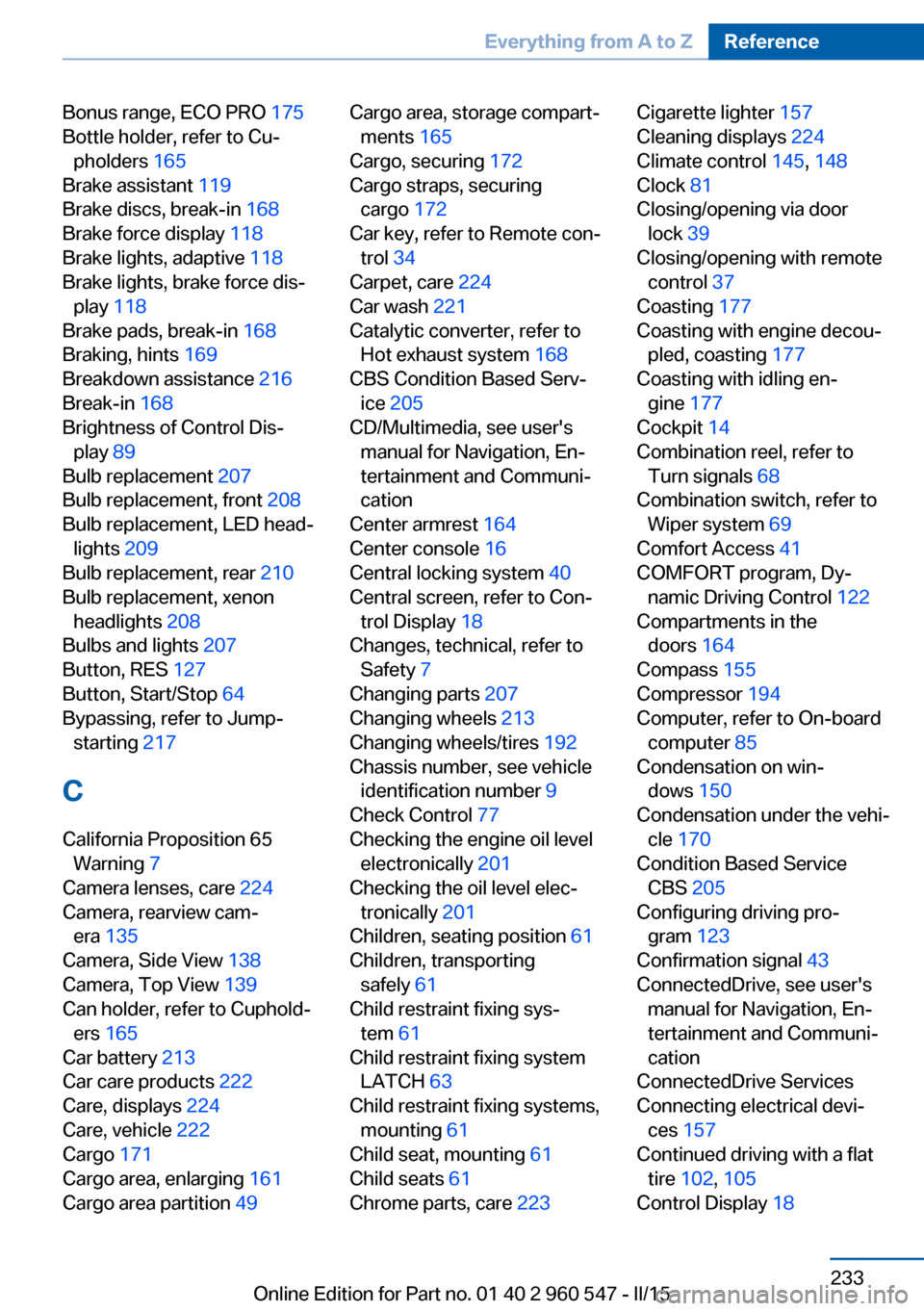
Bonus range, ECO PRO 175
Bottle holder, refer to Cu‐ pholders 165
Brake assistant 119
Brake discs, break-in 168
Brake force display 118
Brake lights, adaptive 118
Brake lights, brake force dis‐ play 118
Brake pads, break-in 168
Braking, hints 169
Breakdown assistance 216
Break-in 168
Brightness of Control Dis‐ play 89
Bulb replacement 207
Bulb replacement, front 208
Bulb replacement, LED head‐ lights 209
Bulb replacement, rear 210
Bulb replacement, xenon headlights 208
Bulbs and lights 207
Button, RES 127
Button, Start/Stop 64
Bypassing, refer to Jump- starting 217
C
California Proposition 65 Warning 7
Camera lenses, care 224
Camera, rearview cam‐ era 135
Camera, Side View 138
Camera, Top View 139
Can holder, refer to Cuphold‐ ers 165
Car battery 213
Car care products 222
Care, displays 224
Care, vehicle 222
Cargo 171
Cargo area, enlarging 161
Cargo area partition 49 Cargo area, storage compart‐
ments 165
Cargo, securing 172
Cargo straps, securing cargo 172
Car key, refer to Remote con‐ trol 34
Carpet, care 224
Car wash 221
Catalytic converter, refer to Hot exhaust system 168
CBS Condition Based Serv‐ ice 205
CD/Multimedia, see user's manual for Navigation, En‐
tertainment and Communi‐
cation
Center armrest 164
Center console 16
Central locking system 40
Central screen, refer to Con‐ trol Display 18
Changes, technical, refer to Safety 7
Changing parts 207
Changing wheels 213
Changing wheels/tires 192
Chassis number, see vehicle identification number 9
Check Control 77
Checking the engine oil level electronically 201
Checking the oil level elec‐ tronically 201
Children, seating position 61
Children, transporting safely 61
Child restraint fixing sys‐ tem 61
Child restraint fixing system LATCH 63
Child restraint fixing systems, mounting 61
Child seat, mounting 61
Child seats 61
Chrome parts, care 223 Cigarette lighter 157
Cleaning displays 224
Climate control 145, 148
Clock 81
Closing/opening via door lock 39
Closing/opening with remote control 37
Coasting 177
Coasting with engine decou‐ pled, coasting 177
Coasting with idling en‐ gine 177
Cockpit 14
Combination reel, refer to Turn signals 68
Combination switch, refer to Wiper system 69
Comfort Access 41
COMFORT program, Dy‐ namic Driving Control 122
Compartments in the doors 164
Compass 155
Compressor 194
Computer, refer to On-board computer 85
Condensation on win‐ dows 150
Condensation under the vehi‐ cle 170
Condition Based Service CBS 205
Configuring driving pro‐ gram 123
Confirmation signal 43
ConnectedDrive, see user's manual for Navigation, En‐
tertainment and Communi‐
cation
ConnectedDrive Services
Connecting electrical devi‐ ces 157
Continued driving with a flat tire 102 , 105
Control Display 18 Seite 233Everything from A to ZReference233
Online Edition for Part no. 01 40 2 960 547 - II/15
Page 238 of 247
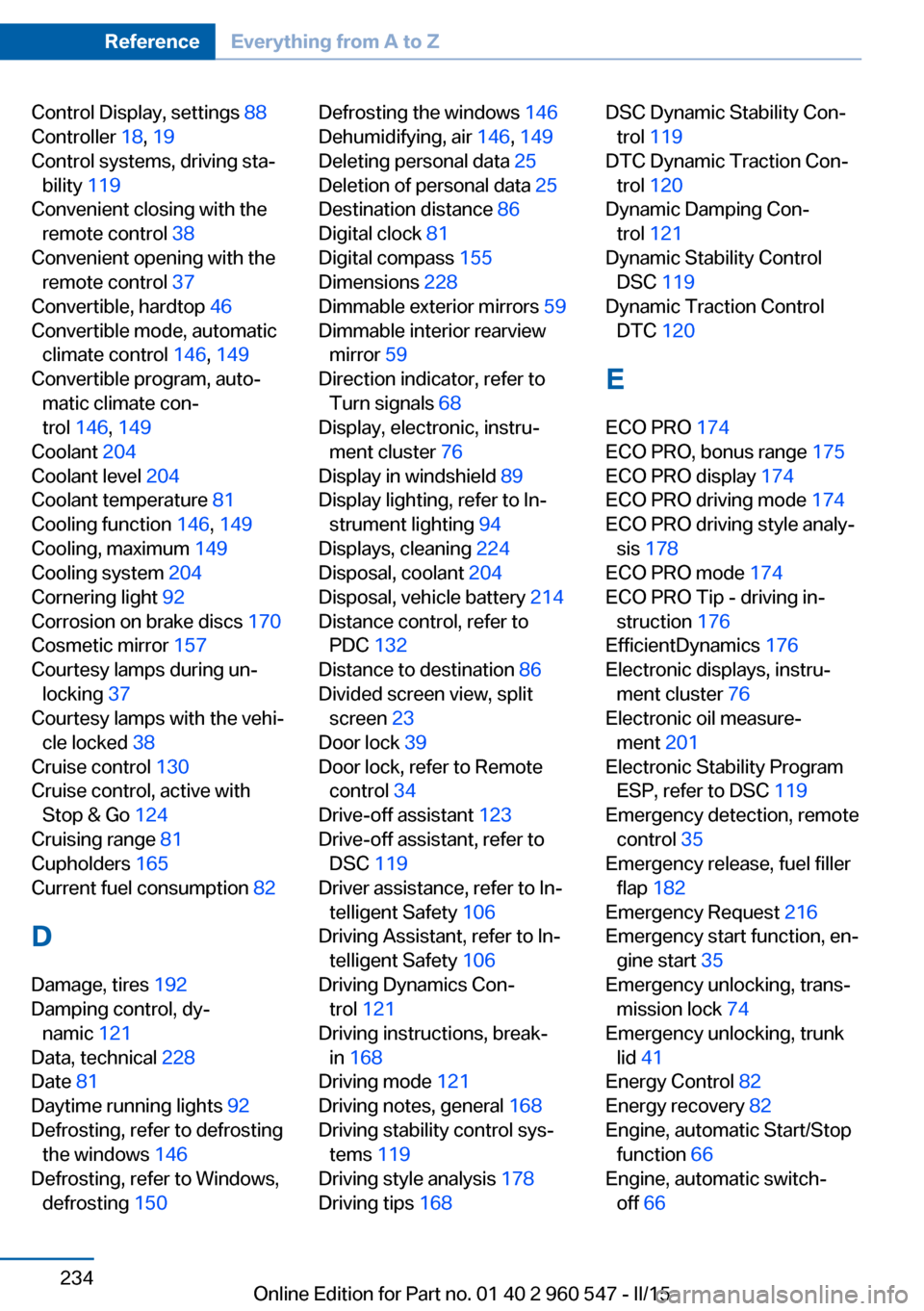
Control Display, settings 88
Controller 18, 19
Control systems, driving sta‐ bility 119
Convenient closing with the remote control 38
Convenient opening with the remote control 37
Convertible, hardtop 46
Convertible mode, automatic climate control 146, 149
Convertible program, auto‐ matic climate con‐
trol 146 , 149
Coolant 204
Coolant level 204
Coolant temperature 81
Cooling function 146, 149
Cooling, maximum 149
Cooling system 204
Cornering light 92
Corrosion on brake discs 170
Cosmetic mirror 157
Courtesy lamps during un‐ locking 37
Courtesy lamps with the vehi‐ cle locked 38
Cruise control 130
Cruise control, active with Stop & Go 124
Cruising range 81
Cupholders 165
Current fuel consumption 82
D
Damage, tires 192
Damping control, dy‐ namic 121
Data, technical 228
Date 81
Daytime running lights 92
Defrosting, refer to defrosting the windows 146
Defrosting, refer to Windows, defrosting 150 Defrosting the windows 146
Dehumidifying, air 146, 149
Deleting personal data 25
Deletion of personal data 25
Destination distance 86
Digital clock 81
Digital compass 155
Dimensions 228
Dimmable exterior mirrors 59
Dimmable interior rearview mirror 59
Direction indicator, refer to Turn signals 68
Display, electronic, instru‐ ment cluster 76
Display in windshield 89
Display lighting, refer to In‐ strument lighting 94
Displays, cleaning 224
Disposal, coolant 204
Disposal, vehicle battery 214
Distance control, refer to PDC 132
Distance to destination 86
Divided screen view, split screen 23
Door lock 39
Door lock, refer to Remote control 34
Drive-off assistant 123
Drive-off assistant, refer to DSC 119
Driver assistance, refer to In‐ telligent Safety 106
Driving Assistant, refer to In‐ telligent Safety 106
Driving Dynamics Con‐ trol 121
Driving instructions, break- in 168
Driving mode 121
Driving notes, general 168
Driving stability control sys‐ tems 119
Driving style analysis 178
Driving tips 168 DSC Dynamic Stability Con‐
trol 119
DTC Dynamic Traction Con‐ trol 120
Dynamic Damping Con‐ trol 121
Dynamic Stability Control DSC 119
Dynamic Traction Control DTC 120
E
ECO PRO 174
ECO PRO, bonus range 175
ECO PRO display 174
ECO PRO driving mode 174
ECO PRO driving style analy‐ sis 178
ECO PRO mode 174
ECO PRO Tip - driving in‐ struction 176
EfficientDynamics 176
Electronic displays, instru‐ ment cluster 76
Electronic oil measure‐ ment 201
Electronic Stability Program ESP, refer to DSC 119
Emergency detection, remote control 35
Emergency release, fuel filler flap 182
Emergency Request 216
Emergency start function, en‐ gine start 35
Emergency unlocking, trans‐ mission lock 74
Emergency unlocking, trunk lid 41
Energy Control 82
Energy recovery 82
Engine, automatic Start/Stop function 66
Engine, automatic switch- off 66 Seite 234ReferenceEverything from A to Z234
Online Edition for Part no. 01 40 2 960 547 - II/15
Page 239 of 247
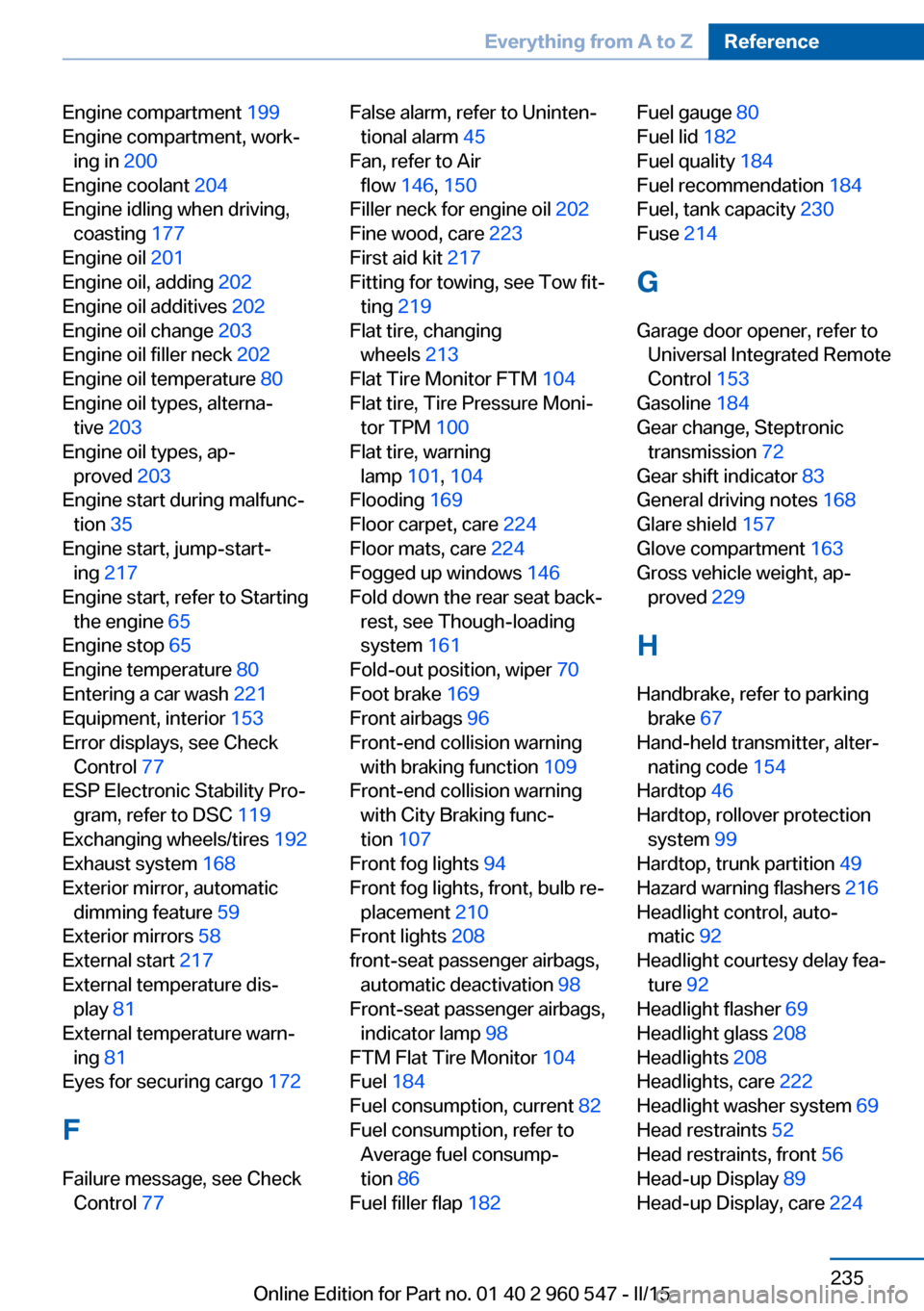
Engine compartment 199
Engine compartment, work‐ ing in 200
Engine coolant 204
Engine idling when driving, coasting 177
Engine oil 201
Engine oil, adding 202
Engine oil additives 202
Engine oil change 203
Engine oil filler neck 202
Engine oil temperature 80
Engine oil types, alterna‐ tive 203
Engine oil types, ap‐ proved 203
Engine start during malfunc‐ tion 35
Engine start, jump-start‐ ing 217
Engine start, refer to Starting the engine 65
Engine stop 65
Engine temperature 80
Entering a car wash 221
Equipment, interior 153
Error displays, see Check Control 77
ESP Electronic Stability Pro‐ gram, refer to DSC 119
Exchanging wheels/tires 192
Exhaust system 168
Exterior mirror, automatic dimming feature 59
Exterior mirrors 58
External start 217
External temperature dis‐ play 81
External temperature warn‐ ing 81
Eyes for securing cargo 172
F
Failure message, see Check Control 77 False alarm, refer to Uninten‐
tional alarm 45
Fan, refer to Air flow 146, 150
Filler neck for engine oil 202
Fine wood, care 223
First aid kit 217
Fitting for towing, see Tow fit‐ ting 219
Flat tire, changing wheels 213
Flat Tire Monitor FTM 104
Flat tire, Tire Pressure Moni‐ tor TPM 100
Flat tire, warning lamp 101, 104
Flooding 169
Floor carpet, care 224
Floor mats, care 224
Fogged up windows 146
Fold down the rear seat back‐ rest, see Though-loading
system 161
Fold-out position, wiper 70
Foot brake 169
Front airbags 96
Front-end collision warning with braking function 109
Front-end collision warning with City Braking func‐
tion 107
Front fog lights 94
Front fog lights, front, bulb re‐ placement 210
Front lights 208
front-seat passenger airbags, automatic deactivation 98
Front-seat passenger airbags, indicator lamp 98
FTM Flat Tire Monitor 104
Fuel 184
Fuel consumption, current 82
Fuel consumption, refer to Average fuel consump‐
tion 86
Fuel filler flap 182 Fuel gauge 80
Fuel lid 182
Fuel quality 184
Fuel recommendation 184
Fuel, tank capacity 230
Fuse 214
G
Garage door opener, refer to Universal Integrated Remote
Control 153
Gasoline 184
Gear change, Steptronic transmission 72
Gear shift indicator 83
General driving notes 168
Glare shield 157
Glove compartment 163
Gross vehicle weight, ap‐ proved 229
H
Handbrake, refer to parking brake 67
Hand-held transmitter, alter‐ nating code 154
Hardtop 46
Hardtop, rollover protection system 99
Hardtop, trunk partition 49
Hazard warning flashers 216
Headlight control, auto‐ matic 92
Headlight courtesy delay fea‐ ture 92
Headlight flasher 69
Headlight glass 208
Headlights 208
Headlights, care 222
Headlight washer system 69
Head restraints 52
Head restraints, front 56
Head-up Display 89
Head-up Display, care 224 Seite 235Everything from A to ZReference235
Online Edition for Part no. 01 40 2 960 547 - II/15
Page 240 of 247
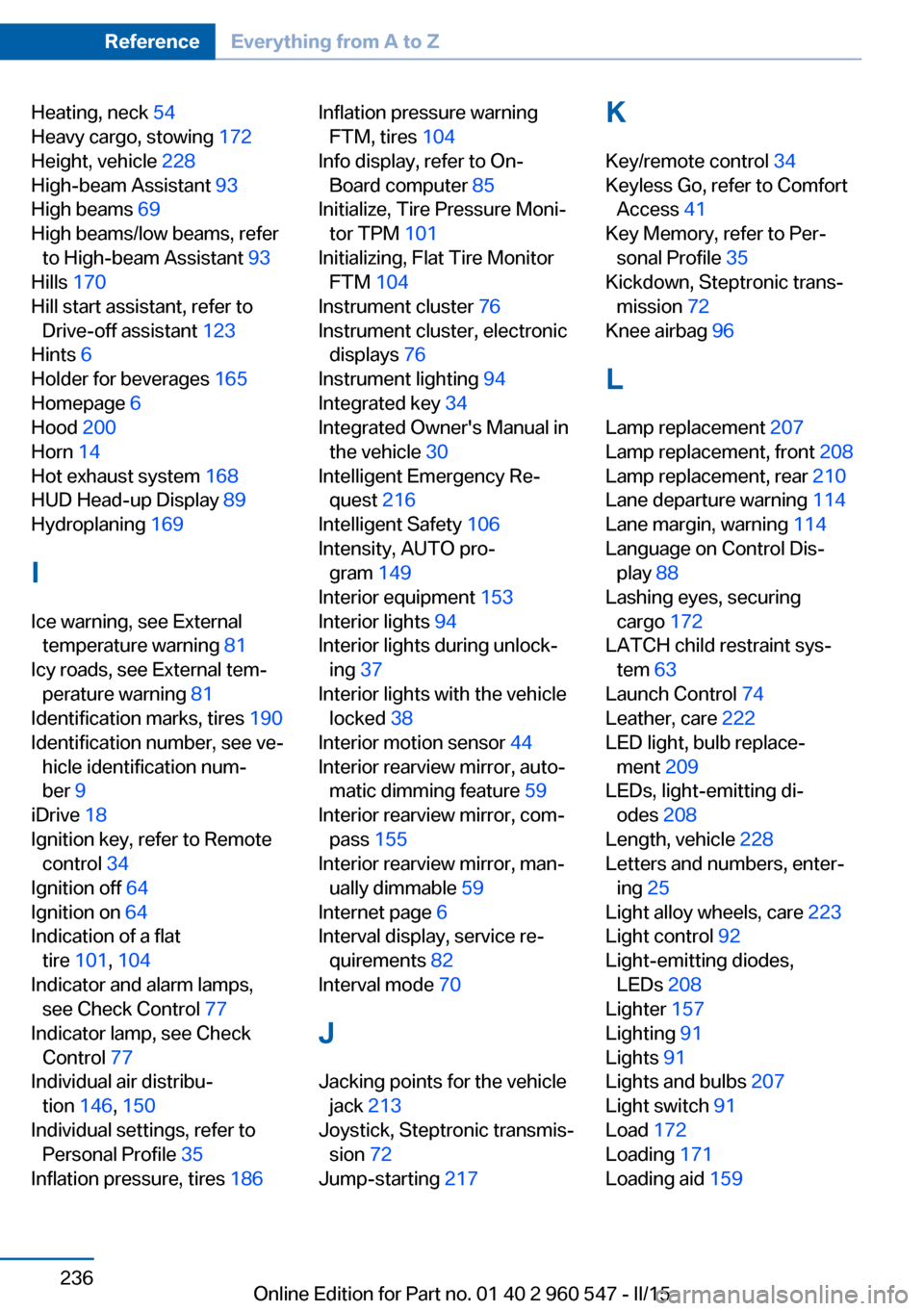
Heating, neck 54
Heavy cargo, stowing 172
Height, vehicle 228
High-beam Assistant 93
High beams 69
High beams/low beams, refer to High-beam Assistant 93
Hills 170
Hill start assistant, refer to Drive-off assistant 123
Hints 6
Holder for beverages 165
Homepage 6
Hood 200
Horn 14
Hot exhaust system 168
HUD Head-up Display 89
Hydroplaning 169
I Ice warning, see External temperature warning 81
Icy roads, see External tem‐ perature warning 81
Identification marks, tires 190
Identification number, see ve‐ hicle identification num‐
ber 9
iDrive 18
Ignition key, refer to Remote control 34
Ignition off 64
Ignition on 64
Indication of a flat tire 101 , 104
Indicator and alarm lamps, see Check Control 77
Indicator lamp, see Check Control 77
Individual air distribu‐ tion 146, 150
Individual settings, refer to Personal Profile 35
Inflation pressure, tires 186 Inflation pressure warning
FTM, tires 104
Info display, refer to On- Board computer 85
Initialize, Tire Pressure Moni‐ tor TPM 101
Initializing, Flat Tire Monitor FTM 104
Instrument cluster 76
Instrument cluster, electronic displays 76
Instrument lighting 94
Integrated key 34
Integrated Owner's Manual in the vehicle 30
Intelligent Emergency Re‐ quest 216
Intelligent Safety 106
Intensity, AUTO pro‐ gram 149
Interior equipment 153
Interior lights 94
Interior lights during unlock‐ ing 37
Interior lights with the vehicle locked 38
Interior motion sensor 44
Interior rearview mirror, auto‐ matic dimming feature 59
Interior rearview mirror, com‐ pass 155
Interior rearview mirror, man‐ ually dimmable 59
Internet page 6
Interval display, service re‐ quirements 82
Interval mode 70
J
Jacking points for the vehicle jack 213
Joystick, Steptronic transmis‐ sion 72
Jump-starting 217 K
Key/remote control 34
Keyless Go, refer to Comfort Access 41
Key Memory, refer to Per‐ sonal Profile 35
Kickdown, Steptronic trans‐ mission 72
Knee airbag 96
L
Lamp replacement 207
Lamp replacement, front 208
Lamp replacement, rear 210
Lane departure warning 114
Lane margin, warning 114
Language on Control Dis‐ play 88
Lashing eyes, securing cargo 172
LATCH child restraint sys‐ tem 63
Launch Control 74
Leather, care 222
LED light, bulb replace‐ ment 209
LEDs, light-emitting di‐ odes 208
Length, vehicle 228
Letters and numbers, enter‐ ing 25
Light alloy wheels, care 223
Light control 92
Light-emitting diodes, LEDs 208
Lighter 157
Lighting 91
Lights 91
Lights and bulbs 207
Light switch 91
Load 172
Loading 171
Loading aid 159 Seite 236ReferenceEverything from A to Z236
Online Edition for Part no. 01 40 2 960 547 - II/15
Page 241 of 247
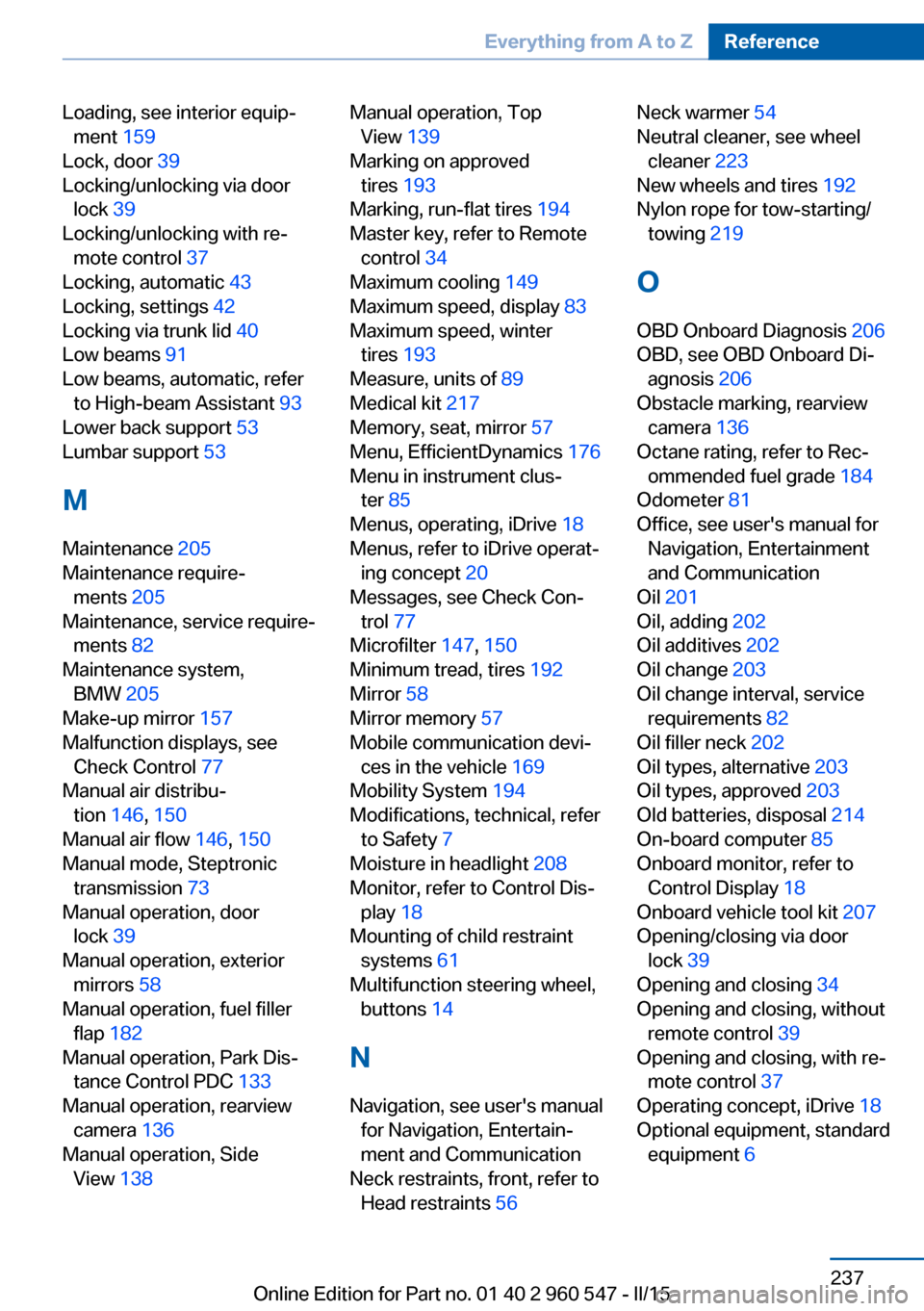
Loading, see interior equip‐ment 159
Lock, door 39
Locking/unlocking via door lock 39
Locking/unlocking with re‐ mote control 37
Locking, automatic 43
Locking, settings 42
Locking via trunk lid 40
Low beams 91
Low beams, automatic, refer to High-beam Assistant 93
Lower back support 53
Lumbar support 53
M
Maintenance 205
Maintenance require‐ ments 205
Maintenance, service require‐ ments 82
Maintenance system, BMW 205
Make-up mirror 157
Malfunction displays, see Check Control 77
Manual air distribu‐ tion 146, 150
Manual air flow 146, 150
Manual mode, Steptronic transmission 73
Manual operation, door lock 39
Manual operation, exterior mirrors 58
Manual operation, fuel filler flap 182
Manual operation, Park Dis‐ tance Control PDC 133
Manual operation, rearview camera 136
Manual operation, Side View 138 Manual operation, Top
View 139
Marking on approved tires 193
Marking, run-flat tires 194
Master key, refer to Remote control 34
Maximum cooling 149
Maximum speed, display 83
Maximum speed, winter tires 193
Measure, units of 89
Medical kit 217
Memory, seat, mirror 57
Menu, EfficientDynamics 176
Menu in instrument clus‐ ter 85
Menus, operating, iDrive 18
Menus, refer to iDrive operat‐ ing concept 20
Messages, see Check Con‐ trol 77
Microfilter 147, 150
Minimum tread, tires 192
Mirror 58
Mirror memory 57
Mobile communication devi‐ ces in the vehicle 169
Mobility System 194
Modifications, technical, refer to Safety 7
Moisture in headlight 208
Monitor, refer to Control Dis‐ play 18
Mounting of child restraint systems 61
Multifunction steering wheel, buttons 14
N
Navigation, see user's manual for Navigation, Entertain‐
ment and Communication
Neck restraints, front, refer to Head restraints 56 Neck warmer 54
Neutral cleaner, see wheel cleaner 223
New wheels and tires 192
Nylon rope for tow-starting/ towing 219
O OBD Onboard Diagnosis 206
OBD, see OBD Onboard Di‐ agnosis 206
Obstacle marking, rearview camera 136
Octane rating, refer to Rec‐ ommended fuel grade 184
Odometer 81
Office, see user's manual for Navigation, Entertainment
and Communication
Oil 201
Oil, adding 202
Oil additives 202
Oil change 203
Oil change interval, service requirements 82
Oil filler neck 202
Oil types, alternative 203
Oil types, approved 203
Old batteries, disposal 214
On-board computer 85
Onboard monitor, refer to Control Display 18
Onboard vehicle tool kit 207
Opening/closing via door lock 39
Opening and closing 34
Opening and closing, without remote control 39
Opening and closing, with re‐ mote control 37
Operating concept, iDrive 18
Optional equipment, standard equipment 6 Seite 237Everything from A to ZReference237
Online Edition for Part no. 01 40 2 960 547 - II/15
Page 242 of 247
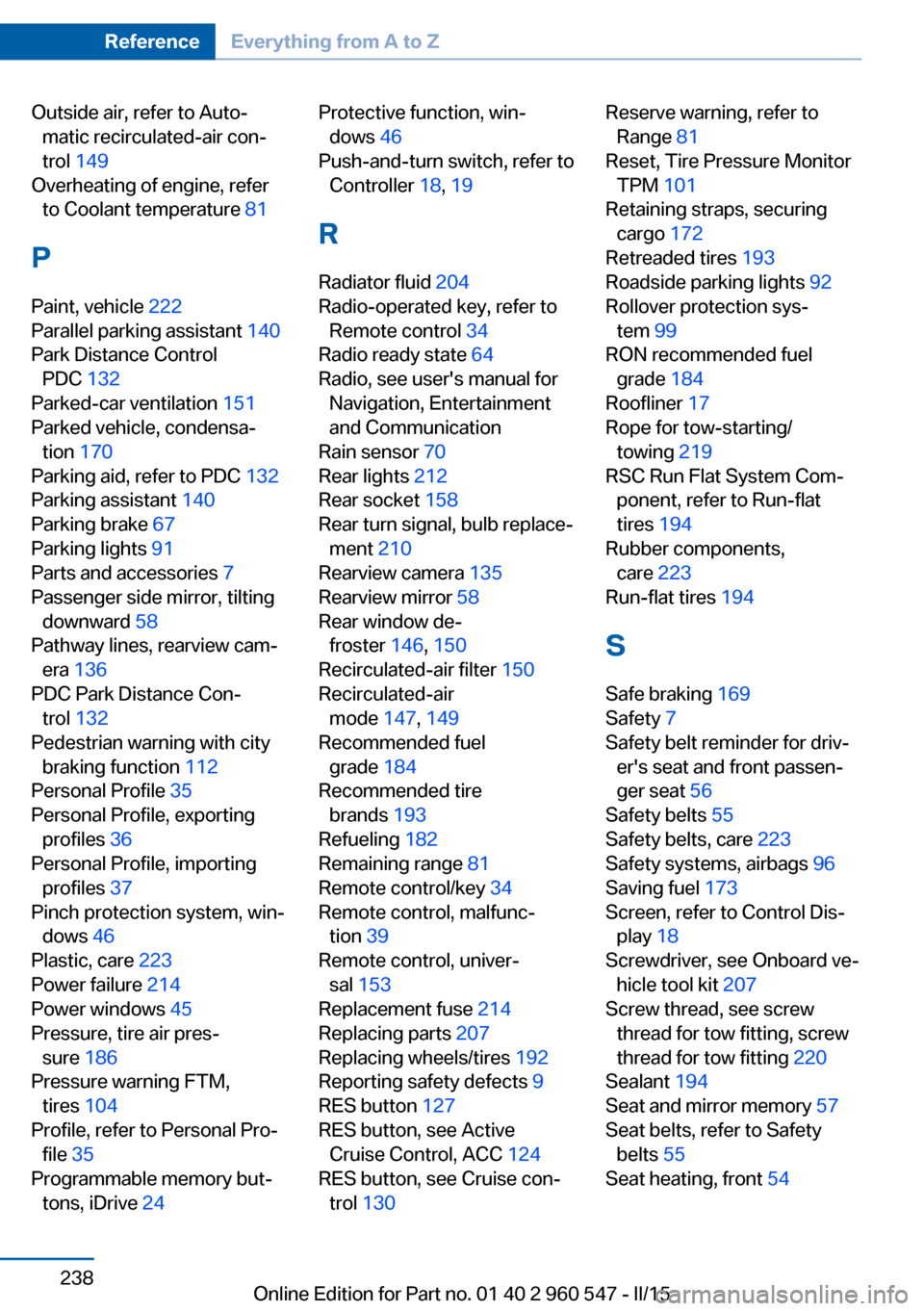
Outside air, refer to Auto‐matic recirculated-air con‐
trol 149
Overheating of engine, refer to Coolant temperature 81
P Paint, vehicle 222
Parallel parking assistant 140
Park Distance Control PDC 132
Parked-car ventilation 151
Parked vehicle, condensa‐ tion 170
Parking aid, refer to PDC 132
Parking assistant 140
Parking brake 67
Parking lights 91
Parts and accessories 7
Passenger side mirror, tilting downward 58
Pathway lines, rearview cam‐ era 136
PDC Park Distance Con‐ trol 132
Pedestrian warning with city braking function 112
Personal Profile 35
Personal Profile, exporting profiles 36
Personal Profile, importing profiles 37
Pinch protection system, win‐ dows 46
Plastic, care 223
Power failure 214
Power windows 45
Pressure, tire air pres‐ sure 186
Pressure warning FTM, tires 104
Profile, refer to Personal Pro‐ file 35
Programmable memory but‐ tons, iDrive 24 Protective function, win‐
dows 46
Push-and-turn switch, refer to Controller 18, 19
R Radiator fluid 204
Radio-operated key, refer to Remote control 34
Radio ready state 64
Radio, see user's manual for Navigation, Entertainment
and Communication
Rain sensor 70
Rear lights 212
Rear socket 158
Rear turn signal, bulb replace‐ ment 210
Rearview camera 135
Rearview mirror 58
Rear window de‐ froster 146, 150
Recirculated-air filter 150
Recirculated-air mode 147, 149
Recommended fuel grade 184
Recommended tire brands 193
Refueling 182
Remaining range 81
Remote control/key 34
Remote control, malfunc‐ tion 39
Remote control, univer‐ sal 153
Replacement fuse 214
Replacing parts 207
Replacing wheels/tires 192
Reporting safety defects 9
RES button 127
RES button, see Active Cruise Control, ACC 124
RES button, see Cruise con‐ trol 130 Reserve warning, refer to
Range 81
Reset, Tire Pressure Monitor TPM 101
Retaining straps, securing cargo 172
Retreaded tires 193
Roadside parking lights 92
Rollover protection sys‐ tem 99
RON recommended fuel grade 184
Roofliner 17
Rope for tow-starting/ towing 219
RSC Run Flat System Com‐ ponent, refer to Run-flat
tires 194
Rubber components, care 223
Run-flat tires 194
S Safe braking 169
Safety 7
Safety belt reminder for driv‐ er's seat and front passen‐
ger seat 56
Safety belts 55
Safety belts, care 223
Safety systems, airbags 96
Saving fuel 173
Screen, refer to Control Dis‐ play 18
Screwdriver, see Onboard ve‐ hicle tool kit 207
Screw thread, see screw thread for tow fitting, screw
thread for tow fitting 220
Sealant 194
Seat and mirror memory 57
Seat belts, refer to Safety belts 55
Seat heating, front 54 Seite 238ReferenceEverything from A to Z238
Online Edition for Part no. 01 40 2 960 547 - II/15