phone BMW 5 SERIES 2001 E39 Basic handsfree retrokit for updating various mobile phones Instalation Instruction Manual
[x] Cancel search | Manufacturer: BMW, Model Year: 2001, Model line: 5 SERIES, Model: BMW 5 SERIES 2001 E39Pages: 36, PDF Size: 1.5 MB
Page 1 of 36
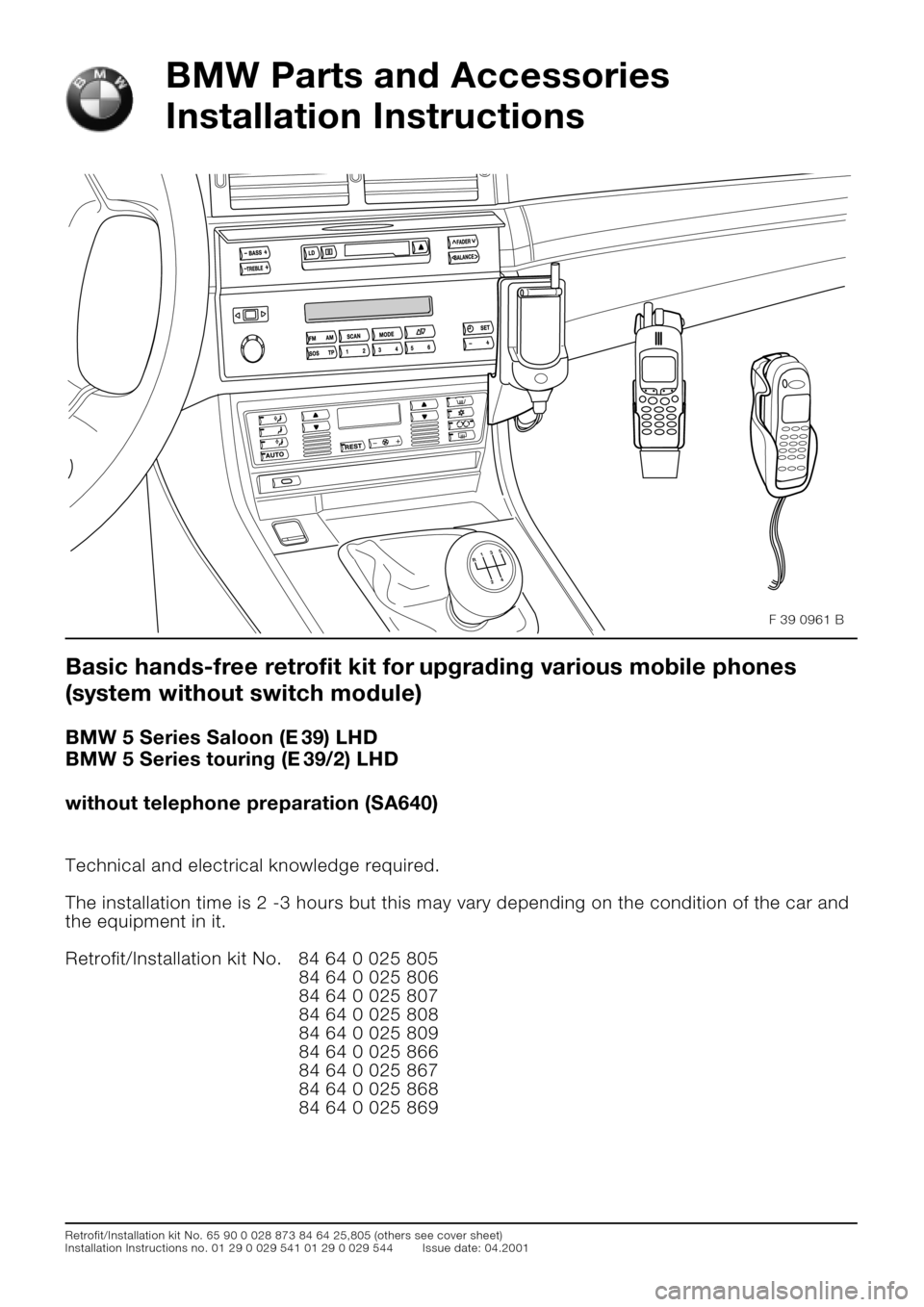
Retrofit/Installation kit No. 65 90 0 028 873 84 64 25,805 (others see cover sheet)
Installation Instructions no. 01 29 0 029 541 01 29 0 029 544 Issue date: 04.2001
BMW Parts and Accessories
Installation Instructions
Basic hands-free retrofit kit for upgrading various mobile phones
(system without switch module)
BMW 5 Series Saloon (E
39) LHD
BMW 5 Series touring (E
39/2) LHD
without telephone preparation (SA640)
Technical and electrical knowledge required.
The installation time is 2 -3 hours but this may vary depending on the condition of the car and
the equipment in it.
Retrofit/Installation kit No. 84 64 0 025 805
84 64 0 025 806
84 64 0 025 807
84 64 0 025 808
84 64 0 025 809
84 64 0 025 866
84 64 0 025 867
84 64 0 025 868
84 64 0 025 869
R1
24 3
5
F 39 0961 B
Page 2 of 36
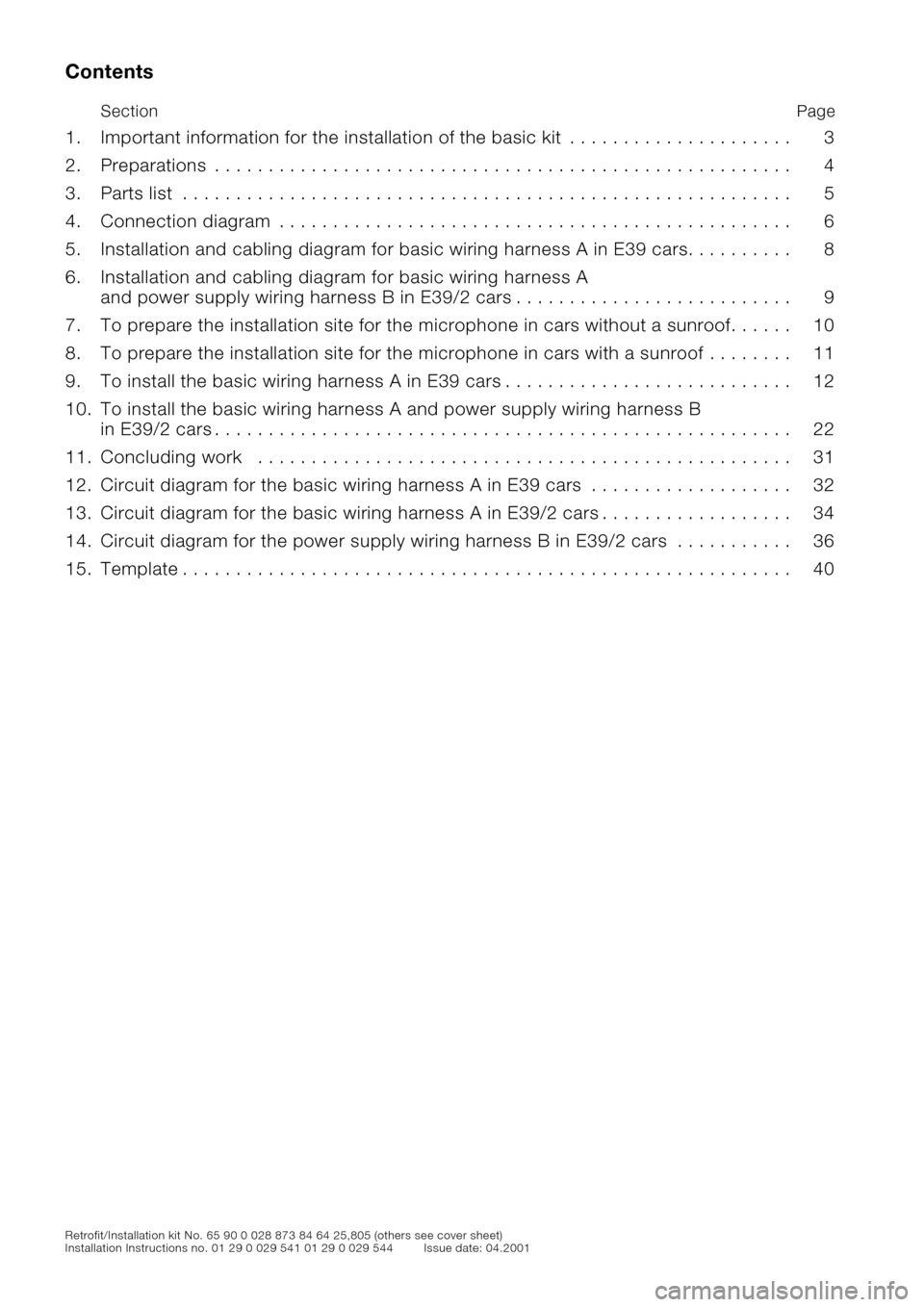
Retrofit/Installation kit No. 65 90 0 028 873 84 64 25,805 (others see cover sheet)
Installation Instructions no. 01 29 0 029 541 01 29 0 029 544 Issue date: 04.2001
Contents
SectionPage
1. Important information for the installation of the basic kit . . . . . . . . . . . . . . . . . . . . . 3
2. Preparations . . . . . . . . . . . . . . . . . . . . . . . . . . . . . . . . . . . . . . . . . . . . . . . . . . . . . . 4
3. Parts list . . . . . . . . . . . . . . . . . . . . . . . . . . . . . . . . . . . . . . . . . . . . . . . . . . . . . . . . . 5
4. Connection diagram . . . . . . . . . . . . . . . . . . . . . . . . . . . . . . . . . . . . . . . . . . . . . . . . 6
5. Installation and cabling diagram for basic wiring harness A in E39 cars. . . . . . . . . . 8
6. Installation and cabling diagram for basic wiring harness A
and power supply wiring harness B in E39/2 cars . . . . . . . . . . . . . . . . . . . . . . . . . . 9
7. To prepare the installation site for the microphone in cars without a sunroof . . . . . . 10
8. To prepare the installation site for the microphone in cars with a sunroof . . . . . . . . 11
9. To install the basic wiring harness A in E39 cars . . . . . . . . . . . . . . . . . . . . . . . . . . . 12
10. To install the basic wiring harness A and power supply wiring harness B
in E39/2 cars . . . . . . . . . . . . . . . . . . . . . . . . . . . . . . . . . . . . . . . . . . . . . . . . . . . . . . 22
11. Concluding work . . . . . . . . . . . . . . . . . . . . . . . . . . . . . . . . . . . . . . . . . . . . . . . . . . 31
12. Circuit diagram for the basic wiring harness A in E39 cars . . . . . . . . . . . . . . . . . . . 32
13. Circuit diagram for the basic wiring harness A in E39/2 cars . . . . . . . . . . . . . . . . . . 34
14. Circuit diagram for the power supply wiring harness B in E39/2 cars . . . . . . . . . . . 36
15. Template . . . . . . . . . . . . . . . . . . . . . . . . . . . . . . . . . . . . . . . . . . . . . . . . . . . . . . . . . 40
Page 3 of 36
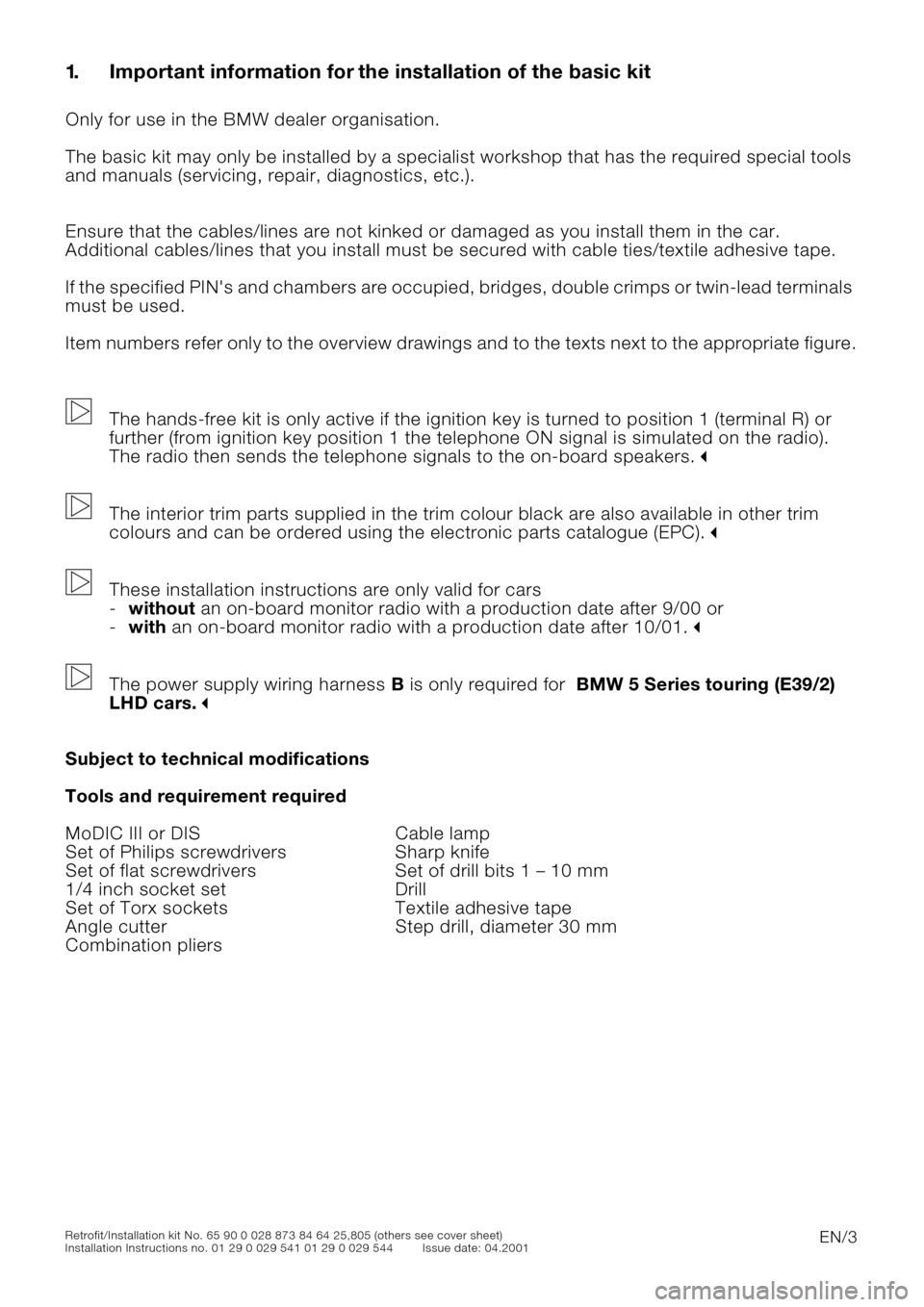
EN/3
Retrofit/Installation kit No. 65 90 0 028 873 84 64 25,805 (others see cover sheet)
Installation Instructions no. 01 29 0 029 541 01 29 0 029 544 Issue date: 04.2001
1. Important information for the installation of the basic kit
Only for use in the BMW dealer organisation.
The basic kit may only be installed by a specialist workshop that has the required special tools
and manuals (servicing, repair, diagnostics, etc.).
Ensure that the cables/lines are not kinked or damaged as you install them in the car.
Additional cables/lines that you install must be secured with cable ties/textile adhesive tape.
If the specified PIN's and chambers are occupied, bridges, double crimps or twin-lead terminals
must be used.
Item numbers refer only to the overview drawings and to the texts next to the appropriate figure.
The hands-free kit is only active if the ignition key is turned to position 1 (terminal R) or
further (from ignition key position 1 the telephone ON signal is simulated on the radio).
The radio then sends the telephone signals to the on-board speakers.
"
The interior trim parts supplied in the trim colour black are also available in other trim
colours and can be ordered using the electronic parts catalogue (EPC).
"
These installation instructions are only valid for cars
-
without
an on-board monitor radio with a production date after 9/00 or
-
with
an on-board monitor radio with a production date after 10/01.
"
The power supply wiring harness
B
is only required for
BMW 5 Series touring (E39/2)
LHD cars.
"
Subject to technical modifications
Tools and requirement required
MoDIC III or DIS Cable lamp
Set of Philips screwdrivers Sharp knife
Set of flat screwdrivers Set of drill bits 1 – 10 mm
1/4 inch socket set Drill
Set of Torx sockets Textile adhesive tape
Angle cutter Step drill, diameter 30 mm
Combination pliers
Page 5 of 36
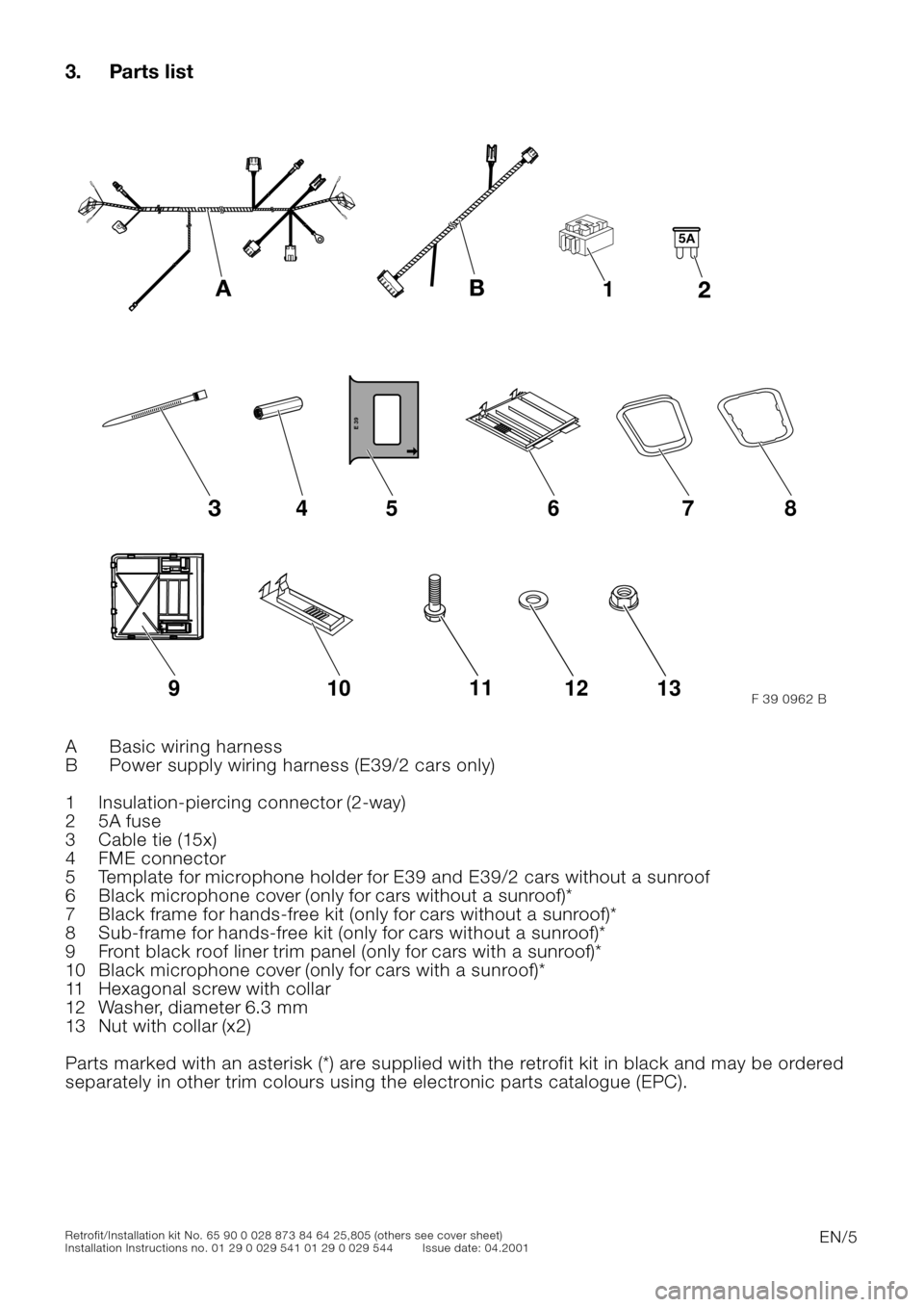
EN/5
Retrofit/Installation kit No. 65 90 0 028 873 84 64 25,805 (others see cover sheet)
Installation Instructions no. 01 29 0 029 541 01 29 0 029 544 Issue date: 04.2001
3. Parts list
0
A Basic wiring harness
B Power supply wiring harness (E39/2 cars only)
1 Insulation-piercing connector (2-way)
2 5A fuse
3 Cable tie (15x)
4 FME connector
5 Template for microphone holder for E39 and E39/2 cars without a sunroof
6 Black microphone cover (only for cars without a sunroof)*
7 Black frame for hands-free kit (only for cars without a sunroof)*
8 Sub-frame for hands-free kit (only for cars without a sunroof)*
9 Front black roof liner trim panel (only for cars with a sunroof)*
10 Black microphone cover (only for cars with a sunroof)*
11 Hexagonal screw with collar
12 Washer, diameter 6.3 mm
13 Nut with collar (x2)
Parts marked with an asterisk (*) are supplied with the retrofit kit in black and may be ordered
separately in other trim colours using the electronic parts catalogue (EPC).
5A
E 39
2 A
365784
9101312111
B
F 39 0962 B
Page 7 of 36
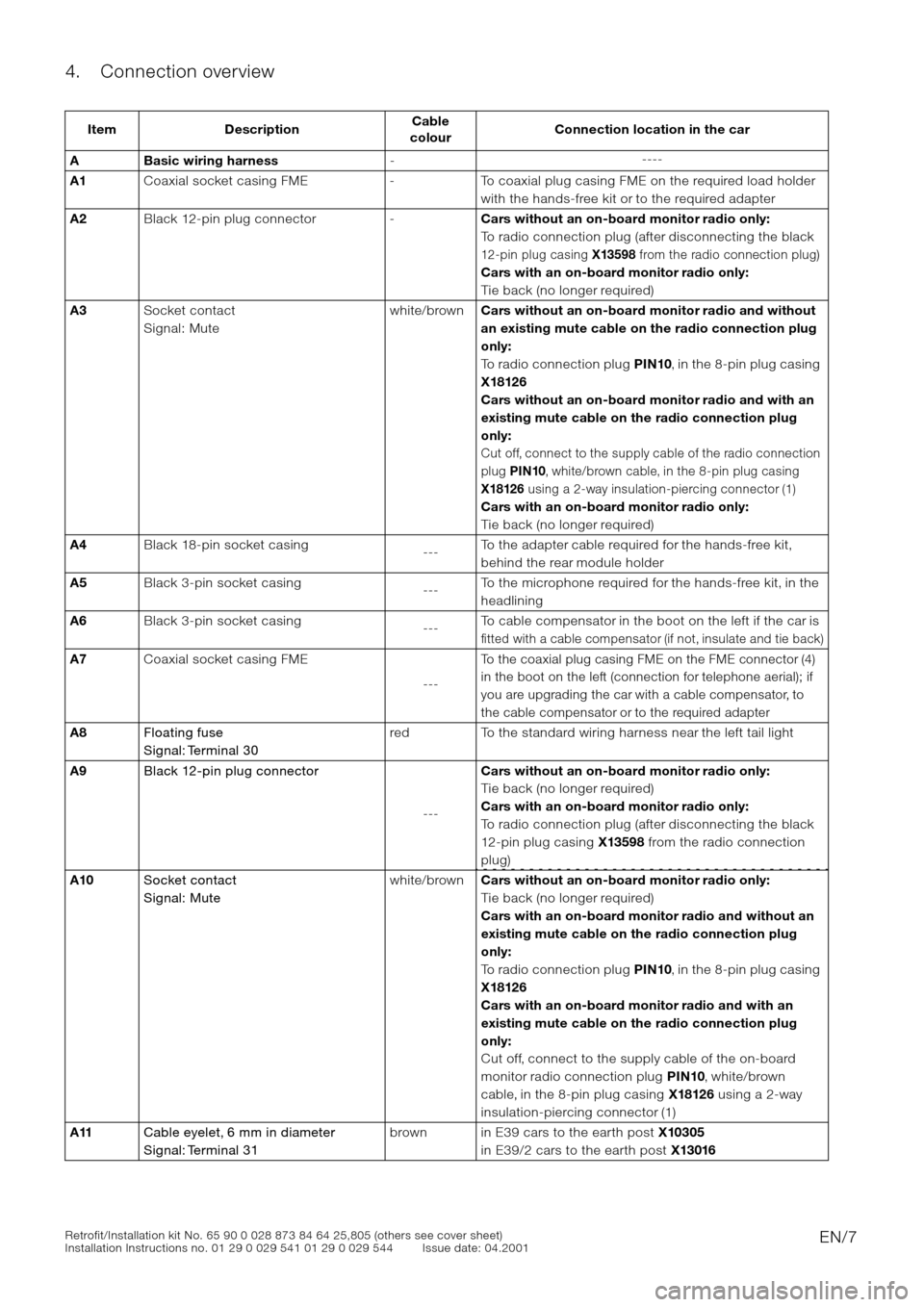
EN/7
Retrofit/Installation kit No. 65 90 0 028 873 84 64 25,805 (others see cover sheet)
Installation Instructions no. 01 29 0 029 541 01 29 0 029 544 Issue date: 04.2001
4. Connection overview
Item DescriptionCable
colourConnection location in the car
A Basic wiring harness
-----
A1
Coaxial socket casing FME - To coaxial plug casing FME on the required load holder
with the hands-free kit or to the required adapter
A2
Black 12-pin plug connector -
Cars without an on-board monitor radio only:
To radio connection plug (after disconnecting the black
12-pin plug casing
X13598
from the radio connection plug)
Cars with an on-board monitor radio only:
Tie back (no longer required)
A3
Socket contact
Signal: Mutewhite/brown
Cars without an on-board monitor radio and without
an existing mute cable on the radio connection plug
only:
To radio connection plug
PIN10
, in the 8-pin plug casing
X18126
Cars without an on-board monitor radio and with an
existing mute cable on the radio connection plug
only:
Cut off, connect to the supply cable of the radio connection
plug
PIN10
, white/brown cable, in the 8-pin plug casing
X18126
using a 2-way insulation-piercing connector (1)
Cars with an on-board monitor radio only:
Tie back (no longer required)
A4
Black 18-pin socket casing
---To the adapter cable required for the hands-free kit,
behind the rear module holder
A5
Black 3-pin socket casing
---To the microphone required for the hands-free kit, in the
headlining
A6
Black 3-pin socket casing
---To cable compensator in the boot on the left if the car is
fitted with a cable compensator (if not, insulate and tie back)
A7
Coaxial socket casing FME
---
To the coaxial plug casing FME on the FME connector (4)
in the boot on the left (connection for telephone aerial); if
you are upgrading the car with a cable compensator, to
the cable compensator or to the required adapter
A8
Floating fuse
Signal: Terminal 30
red To the standard wiring harness near the left tail light
A9
Black 12-pin plug connector
---
Cars without an on-board monitor radio only:
Tie back (no longer required)
Cars with an on-board monitor radio only:
To radio connection plug (after disconnecting the black
12-pin plug casing
X13598
from the radio connection
plug)
A10
Socket contact
Signal: Mute
white/brown
Cars without an on-board monitor radio only:
Tie back (no longer required)
Cars with an on-board monitor radio and without an
existing mute cable on the radio connection plug
only:
To radio connection plug
PIN10
, in the 8-pin plug casing
X18126
Cars with an on-board monitor radio and with an
existing mute cable on the radio connection plug
only:
Cut off, connect to the supply cable of the on-board
monitor radio connection plug
PIN10
, white/brown
cable, in the 8-pin plug casing
X18126
using a 2-way
insulation-piercing connector (1)
A11
Cable eyelet, 6 mm in diameter
Signal: Terminal 31
brown in E39 cars to the earth post
X10305
in E39/2 cars to the earth post
X13016
Page 10 of 36
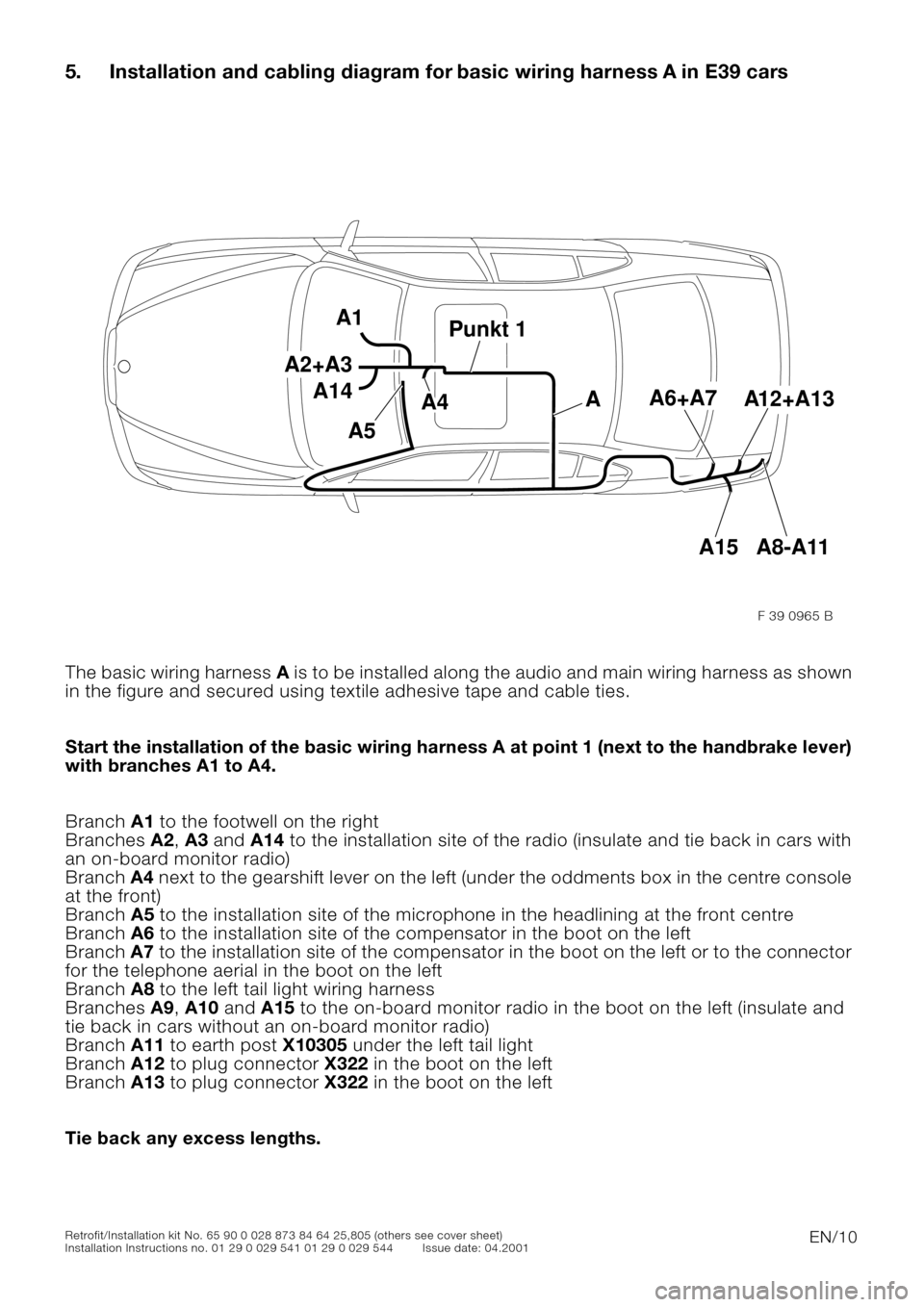
EN/10Retrofit/Installation kit No. 65 90 0 028 873 84 64 25,805 (others see cover sheet)
Installation Instructions no. 01 29 0 029 541 01 29 0 029 544 Issue date: 04.2001
5. Installation and cabling diagram for basic wiring harness A in E39 cars
0
The basic wiring harness A is to be installed along the audio and main wiring harness as shown
in the figure and secured using textile adhesive tape and cable ties.
Start the installation of the basic wiring harness A at point 1 (next to the handbrake lever)
with branches A1 to A4.
Branch A1 to the footwell on the right
Branches A2, A3 and A14 to the installation site of the radio (insulate and tie back in cars with
an on-board monitor radio)
Branch A4 next to the gearshift lever on the left (under the oddments box in the centre console
at the front)
Branch A5 to the installation site of the microphone in the headlining at the front centre
Branch A6 to the installation site of the compensator in the boot on the left
Branch A7 to the installation site of the compensator in the boot on the left or to the connector
for the telephone aerial in the boot on the left
Branch A8 to the left tail light wiring harness
Branches A9, A10 and A15 to the on-board monitor radio in the boot on the left (insulate and
tie back in cars without an on-board monitor radio)
Branch A11 to earth post X10305 under the left tail light
Branch A12 to plug connector X322 in the boot on the left
Branch A13 to plug connector X322 in the boot on the left
Tie back any excess lengths.
A6+A7A12+A13
A8-A11
A1
A2+A3
A3A4
A5A
Punkt 1Punkt 1
A14
A15
F 39 0965 B
Page 11 of 36
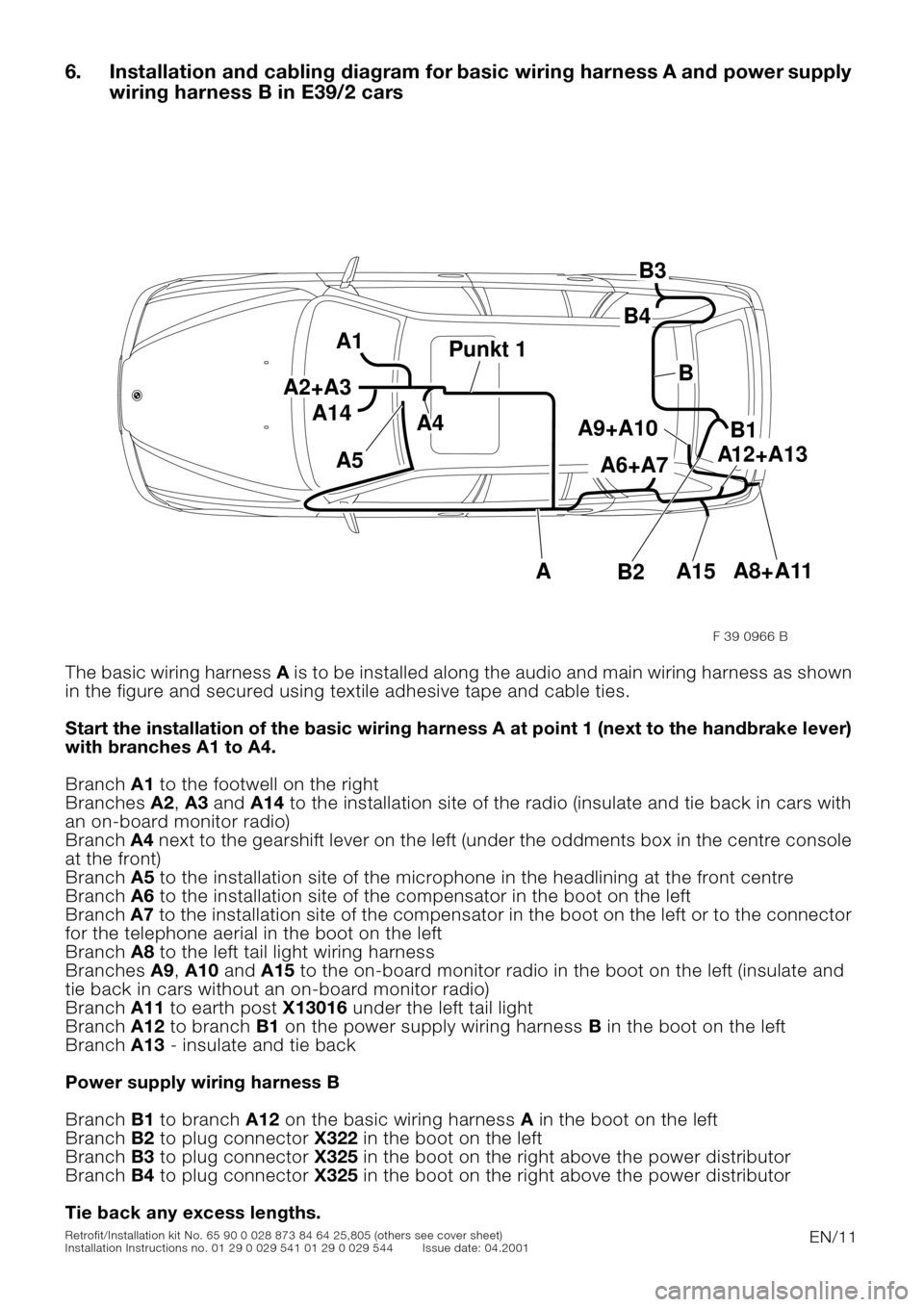
EN/11Retrofit/Installation kit No. 65 90 0 028 873 84 64 25,805 (others see cover sheet)
Installation Instructions no. 01 29 0 029 541 01 29 0 029 544 Issue date: 04.2001
6. Installation and cabling diagram for basic wiring harness A and power supply
wiring harness B in E39/2 cars
0
The basic wiring harness A is to be installed along the audio and main wiring harness as shown
in the figure and secured using textile adhesive tape and cable ties.
Start the installation of the basic wiring harness A at point 1 (next to the handbrake lever)
with branches A1 to A4.
Branch A1 to the footwell on the right
Branches A2, A3 and A14 to the installation site of the radio (insulate and tie back in cars with
an on-board monitor radio)
Branch A4 next to the gearshift lever on the left (under the oddments box in the centre console
at the front)
Branch A5 to the installation site of the microphone in the headlining at the front centre
Branch A6 to the installation site of the compensator in the boot on the left
Branch A7 to the installation site of the compensator in the boot on the left or to the connector
for the telephone aerial in the boot on the left
Branch A8 to the left tail light wiring harness
Branches A9, A10 and A15 to the on-board monitor radio in the boot on the left (insulate and
tie back in cars without an on-board monitor radio)
Branch A11 to earth post X13016 under the left tail light
Branch A12 to branch B1 on the power supply wiring harness B in the boot on the left
Branch A13 - insulate and tie back
Power supply wiring harness B
Branch B1 to branch A12 on the basic wiring harness A in the boot on the left
Branch B2 to plug connector X322 in the boot on the left
Branch B3 to plug connector X325 in the boot on the right above the power distributor
Branch B4 to plug connector X325 in the boot on the right above the power distributor
Tie back any excess lengths.
A6+A7
A8+A11 A12+A13
A9+A10
A1
A2+A3
A3A4
A5
Punkt 1Punkt 1
B1
B
B4
B3
B2
A
A14
A15
F 39 0966 B
Page 12 of 36
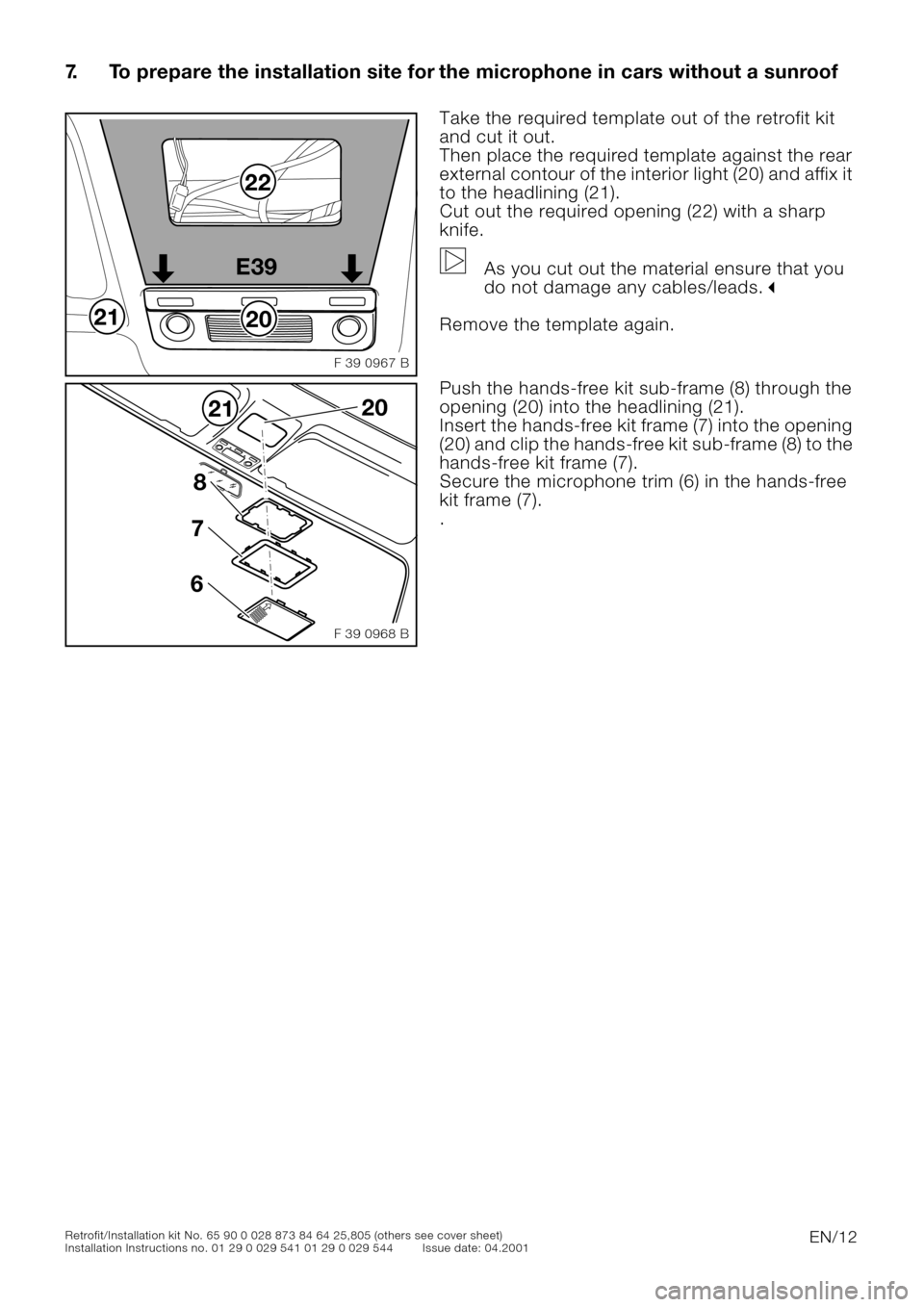
EN/12Retrofit/Installation kit No. 65 90 0 028 873 84 64 25,805 (others see cover sheet)
Installation Instructions no. 01 29 0 029 541 01 29 0 029 544 Issue date: 04.2001
7. To prepare the installation site for the microphone in cars without a sunroof
0
00
Take the required template out of the retrofit kit
and cut it out.
Then place the required template against the rear
external contour of the interior light (20) and affix it
to the headlining (21).
Cut out the required opening (22) with a sharp
knife.
As you cut out the material ensure that you
do not damage any cables/leads.
"
Remove the template again.
0Push the hands-free kit sub-frame (8) through the
opening (20) into the headlining (21).
Insert the hands-free kit frame (7) into the opening
(20) and clip the hands-free kit sub-frame (8) to the
hands-free kit frame (7).
Secure the microphone trim (6) in the hands-free
kit frame (7).
.
20
22
21E39
F 39 0967 B
8
7
6
2120
F 39 0968 B
Page 13 of 36
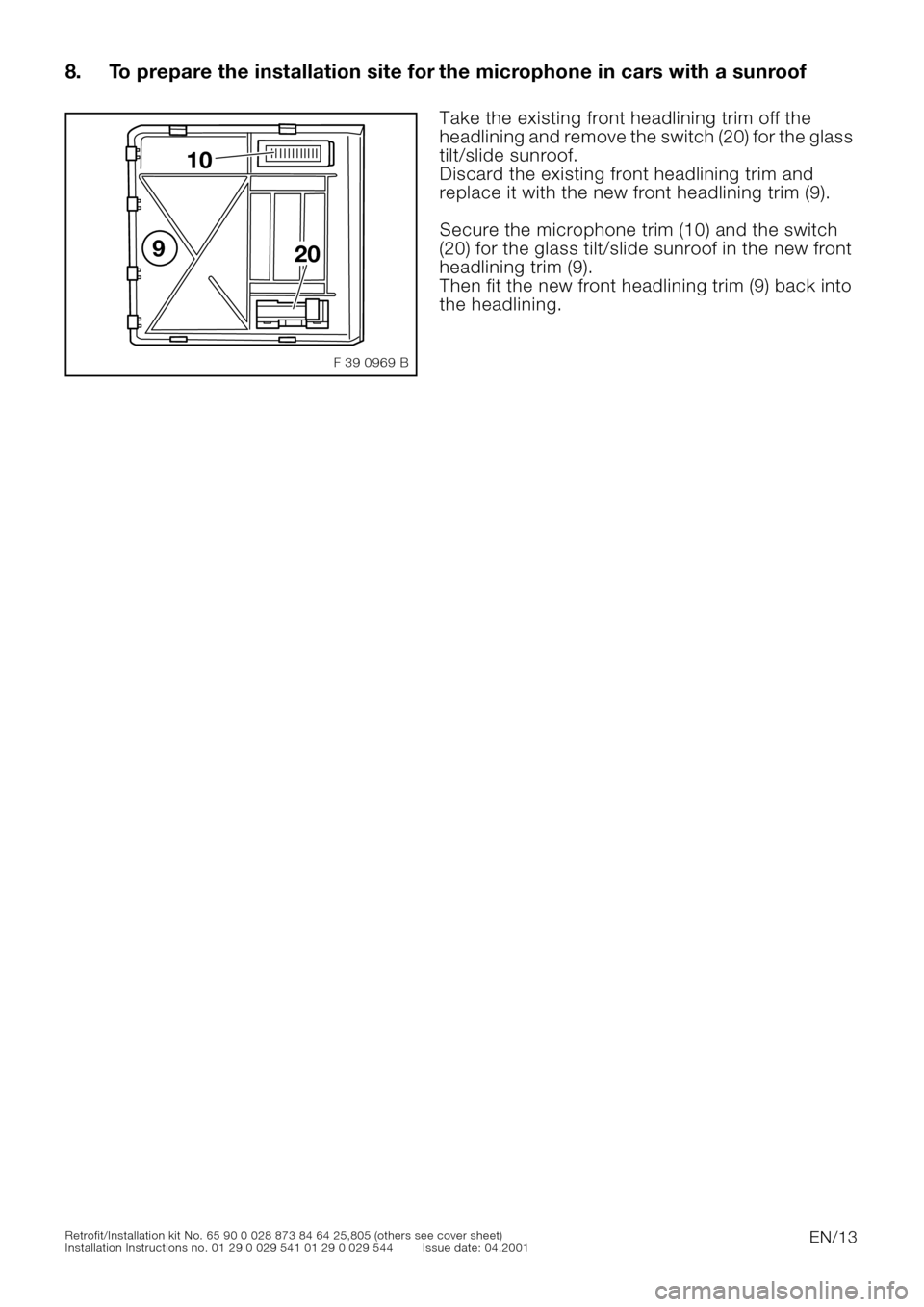
EN/13Retrofit/Installation kit No. 65 90 0 028 873 84 64 25,805 (others see cover sheet)
Installation Instructions no. 01 29 0 029 541 01 29 0 029 544 Issue date: 04.2001
8. To prepare the installation site for the microphone in cars with a sunroof
0Take the existing front headlining trim off the
headlining and remove the switch (20) for the glass
tilt/slide sunroof.
Discard the existing front headlining trim and
replace it with the new front headlining trim (9).
Secure the microphone trim (10) and the switch
(20) for the glass tilt/slide sunroof in the new front
headlining trim (9).
Then fit the new front headlining trim (9) back into
the headlining.
10
920
F 39 0969 B
Page 16 of 36
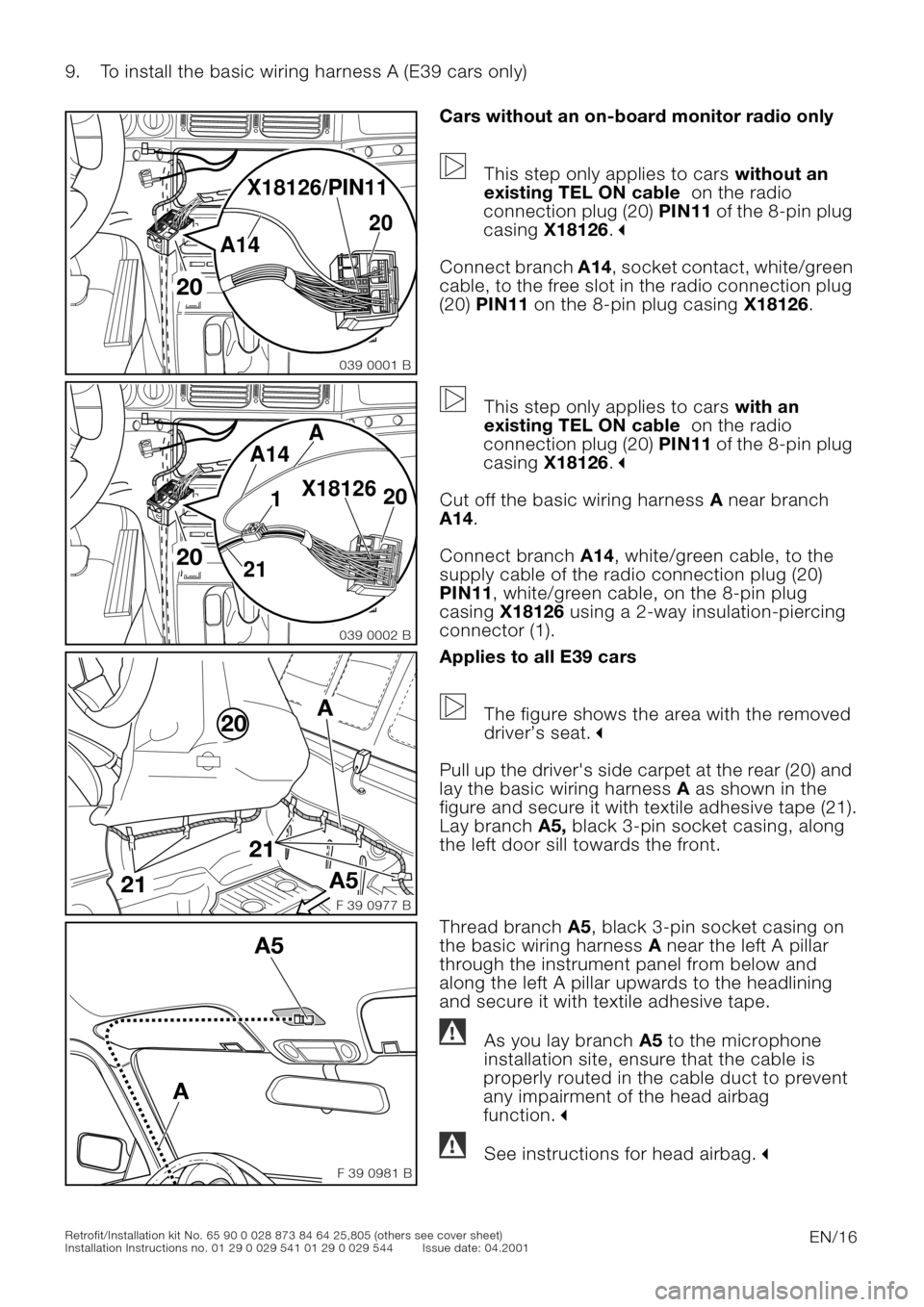
EN/16Retrofit/Installation kit No. 65 90 0 028 873 84 64 25,805 (others see cover sheet)
Installation Instructions no. 01 29 0 029 541 01 29 0 029 544 Issue date: 04.2001
9. To install the basic wiring harness A (E39 cars only)
0Cars without an on-board monitor radio only
This step only applies to cars without an
existing TEL ON cable on the radio
connection plug (20) PIN11 of the 8-pin plug
casing X18126.
"
Connect branch A14, socket contact, white/green
cable, to the free slot in the radio connection plug
(20) PIN11 on the 8-pin plug casing X18126.
0
This step only applies to cars with an
existing TEL ON cable on the radio
connection plug (20) PIN11 of the 8-pin plug
casing X18126.
"
Cut off the basic wiring harness A near branch
A14.
Connect branch A14, white/green cable, to the
supply cable of the radio connection plug (20)
PIN11, white/green cable, on the 8-pin plug
casing X18126 using a 2-way insulation-piercing
connector (1).
0Applies to all E39 cars
The figure shows the area with the removed
driver’s seat.
"
Pull up the driver's side carpet at the rear (20) and
lay the basic wiring harness A as shown in the
figure and secure it with textile adhesive tape (21).
Lay branch A5, black 3-pin socket casing, along
the left door sill towards the front.
0Thread branch A5, black 3-pin socket casing on
the basic wiring harness A near the left A pillar
through the instrument panel from below and
along the left A pillar upwards to the headlining
and secure it with textile adhesive tape.
As you lay branch A5 to the microphone
installation site, ensure that the cable is
properly routed in the cable duct to prevent
any impairment of the head airbag
function.
"
See instructions for head airbag."
20
039 0001 B
A14
X18126/PIN11
20
20
039 0002 B
A14
211
A
20 X18126
21
21
A
A520
F 39 0977 B
F 39 0981 BIIIIIIIIIIIIIIIIIIIIIIIIIIIII
A5
A
!
!