jacking points BMW 5 SERIES 2013 F10 Owner's Manual
[x] Cancel search | Manufacturer: BMW, Model Year: 2013, Model line: 5 SERIES, Model: BMW 5 SERIES 2013 F10Pages: 273, PDF Size: 6.63 MB
Page 242 of 273
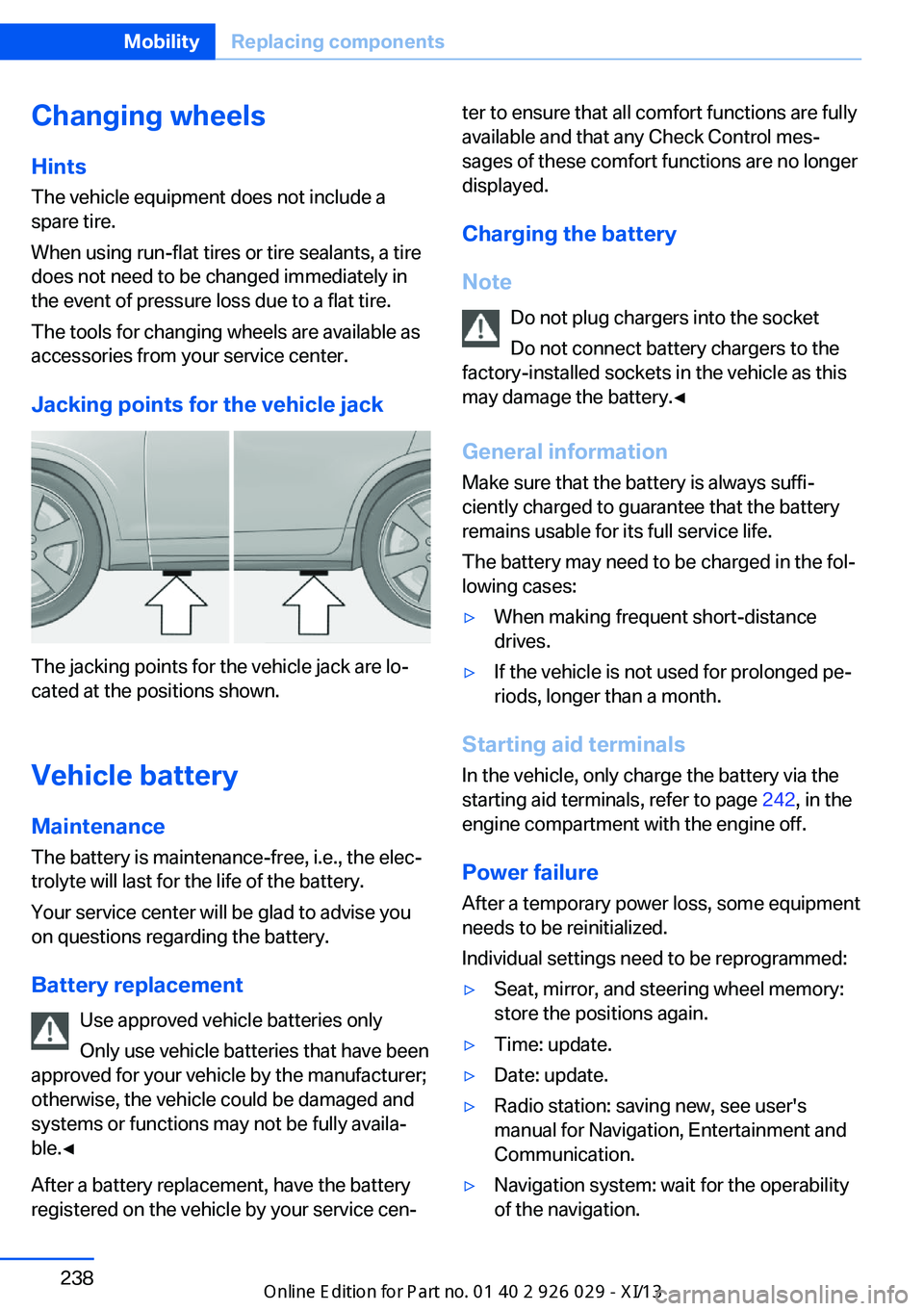
Changing wheels
Hints
The vehicle equipment does not include a
spare tire.
When using run-flat tires or tire sealants, a tire
does not need to be changed immediately in
the event of pressure loss due to a flat tire.
The tools for changing wheels are available as
accessories from your service center.
Jacking points for the vehicle jack
The jacking points for the vehicle jack are lo‐
cated at the positions shown.
Vehicle battery Maintenance
The battery is maintenance-free, i.e., the elec‐
trolyte will last for the life of the battery.
Your service center will be glad to advise you
on questions regarding the battery.
Battery replacement Use approved vehicle batteries only
Only use vehicle batteries that have been
approved for your vehicle by the manufacturer;
otherwise, the vehicle could be damaged and
systems or functions may not be fully availa‐
ble.◀
After a battery replacement, have the battery
registered on the vehicle by your service cen‐
ter to ensure that all comfort functions are fully
available and that any Check Control mes‐
sages of these comfort functions are no longer
displayed.
Charging the battery
Note Do not plug chargers into the socketDo not connect battery chargers to the
factory-installed sockets in the vehicle as this
may damage the battery.◀
General information Make sure that the battery is always suffi‐
ciently charged to guarantee that the battery
remains usable for its full service life.
The battery may need to be charged in the fol‐
lowing cases:▷When making frequent short-distance
drives.▷If the vehicle is not used for prolonged pe‐
riods, longer than a month.
Starting aid terminals
In the vehicle, only charge the battery via the
starting aid terminals, refer to page 242, in the
engine compartment with the engine off.
Power failure After a temporary power loss, some equipment
needs to be reinitialized.
Individual settings need to be reprogrammed:
▷Seat, mirror, and steering wheel memory:
store the positions again.▷Time: update.▷Date: update.▷Radio station: saving new, see user's
manual for Navigation, Entertainment and
Communication.▷Navigation system: wait for the operability
of the navigation.Seite 238MobilityReplacing components238
Online Edition for Part no. 01 40 2 911 177 - VI/13
Page 266 of 273
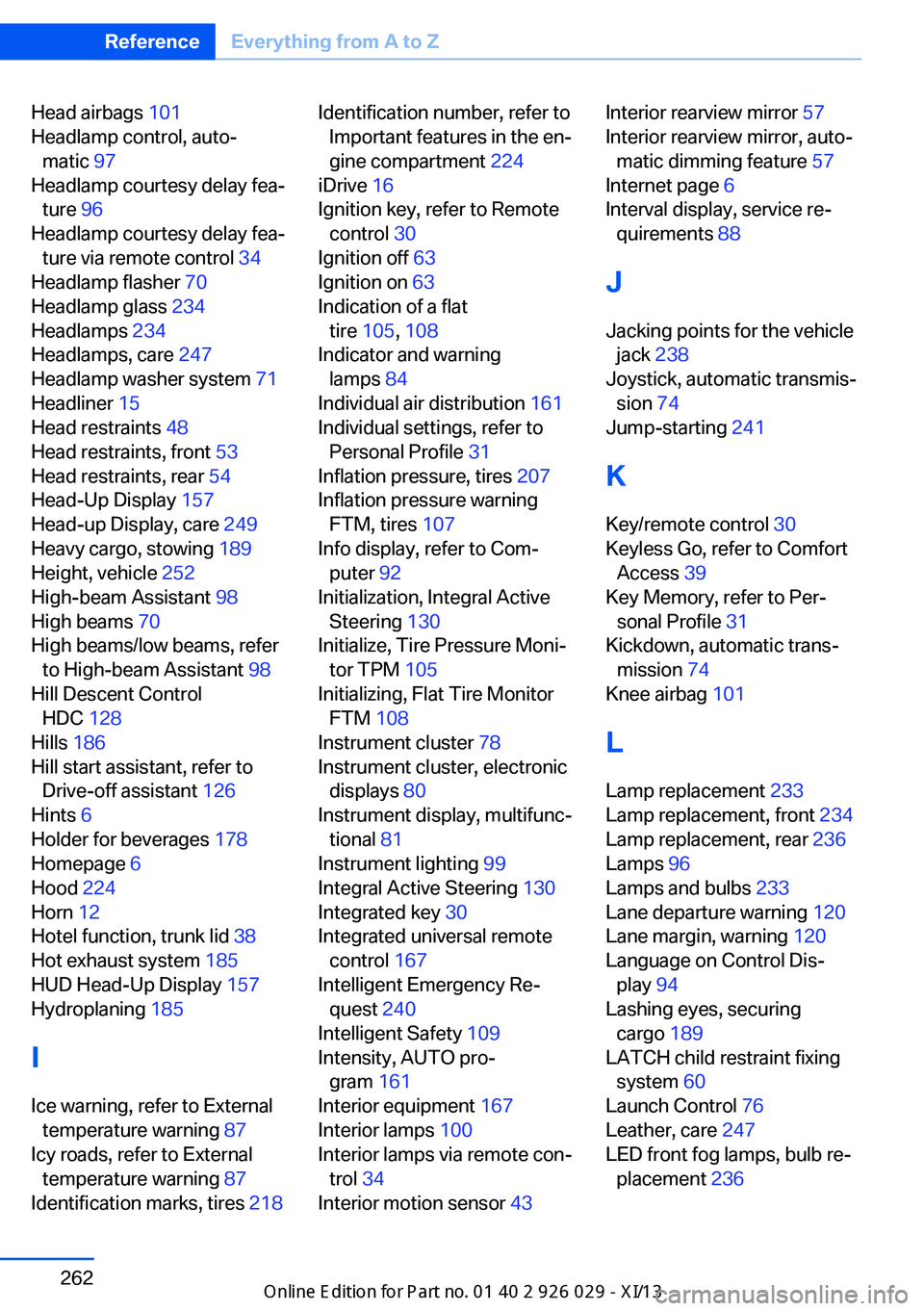
Head airbags 101
Headlamp control, auto‐ matic 97
Headlamp courtesy delay fea‐ ture 96
Headlamp courtesy delay fea‐ ture via remote control 34
Headlamp flasher 70
Headlamp glass 234
Headlamps 234
Headlamps, care 247
Headlamp washer system 71
Headliner 15
Head restraints 48
Head restraints, front 53
Head restraints, rear 54
Head-Up Display 157
Head-up Display, care 249
Heavy cargo, stowing 189
Height, vehicle 252
High-beam Assistant 98
High beams 70
High beams/low beams, refer to High-beam Assistant 98
Hill Descent Control HDC 128
Hills 186
Hill start assistant, refer to Drive-off assistant 126
Hints 6
Holder for beverages 178
Homepage 6
Hood 224
Horn 12
Hotel function, trunk lid 38
Hot exhaust system 185
HUD Head-Up Display 157
Hydroplaning 185
I Ice warning, refer to External temperature warning 87
Icy roads, refer to External temperature warning 87
Identification marks, tires 218 Identification number, refer to
Important features in the en‐
gine compartment 224
iDrive 16
Ignition key, refer to Remote control 30
Ignition off 63
Ignition on 63
Indication of a flat tire 105 , 108
Indicator and warning lamps 84
Individual air distribution 161
Individual settings, refer to Personal Profile 31
Inflation pressure, tires 207
Inflation pressure warning FTM, tires 107
Info display, refer to Com‐ puter 92
Initialization, Integral Active Steering 130
Initialize, Tire Pressure Moni‐ tor TPM 105
Initializing, Flat Tire Monitor FTM 108
Instrument cluster 78
Instrument cluster, electronic displays 80
Instrument display, multifunc‐ tional 81
Instrument lighting 99
Integral Active Steering 130
Integrated key 30
Integrated universal remote control 167
Intelligent Emergency Re‐ quest 240
Intelligent Safety 109
Intensity, AUTO pro‐ gram 161
Interior equipment 167
Interior lamps 100
Interior lamps via remote con‐ trol 34
Interior motion sensor 43 Interior rearview mirror 57
Interior rearview mirror, auto‐ matic dimming feature 57
Internet page 6
Interval display, service re‐ quirements 88
J Jacking points for the vehicle jack 238
Joystick, automatic transmis‐ sion 74
Jump-starting 241
K
Key/remote control 30
Keyless Go, refer to Comfort Access 39
Key Memory, refer to Per‐ sonal Profile 31
Kickdown, automatic trans‐ mission 74
Knee airbag 101
L Lamp replacement 233
Lamp replacement, front 234
Lamp replacement, rear 236
Lamps 96
Lamps and bulbs 233
Lane departure warning 120
Lane margin, warning 120
Language on Control Dis‐ play 94
Lashing eyes, securing cargo 189
LATCH child restraint fixing system 60
Launch Control 76
Leather, care 247
LED front fog lamps, bulb re‐ placement 236 Seite 262ReferenceEverything from A to Z262
Online Edition for Part no. 01 40 2 911 177 - VI/13