157 BMW 5 SERIES 2015 F10 Owner's Manual
[x] Cancel search | Manufacturer: BMW, Model Year: 2015, Model line: 5 SERIES, Model: BMW 5 SERIES 2015 F10Pages: 277, PDF Size: 5.63 MB
Page 20 of 277
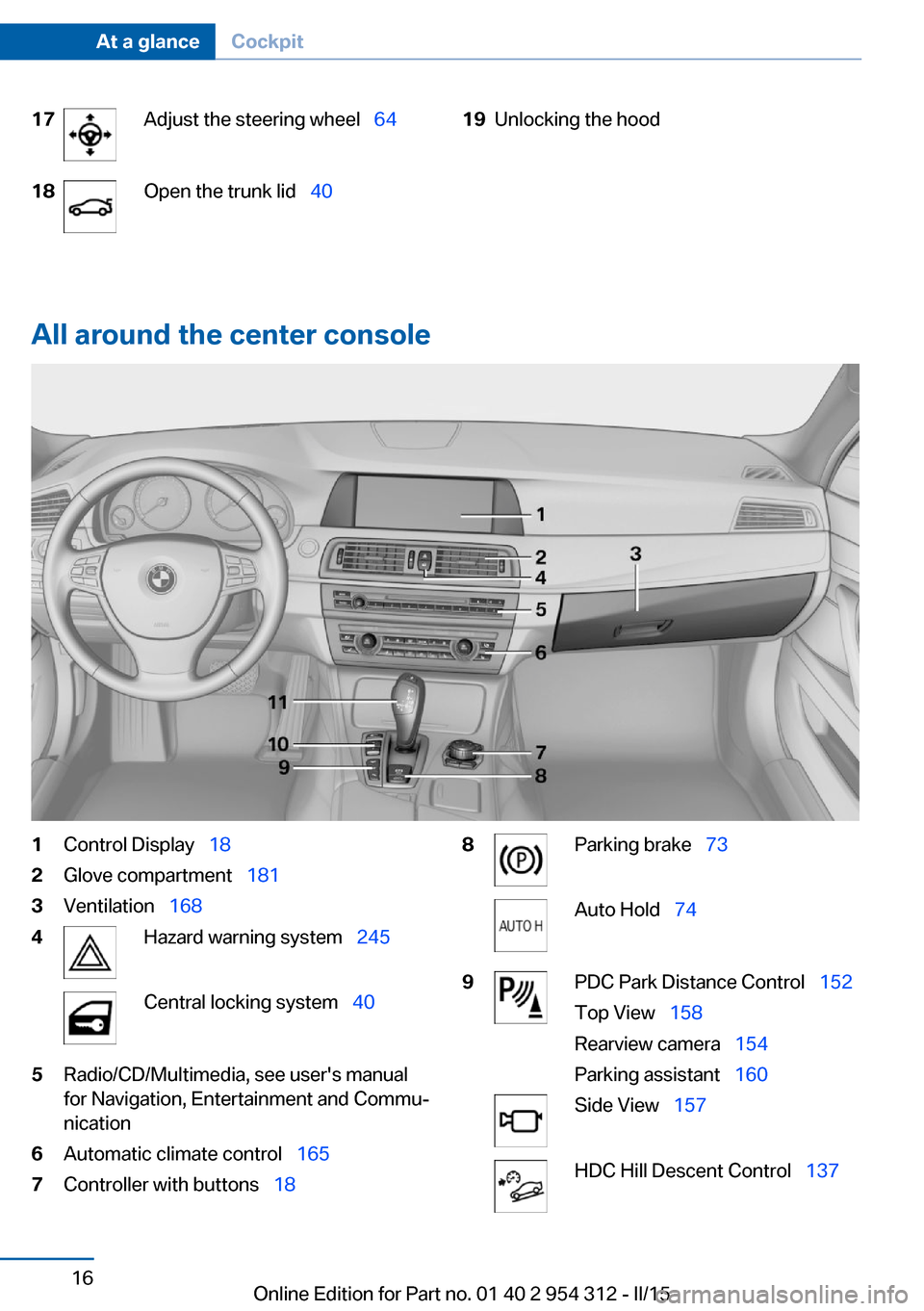
17Adjust the steering wheelŌĆéŌĆģ6418Open the trunk lidŌĆéŌĆģ4019Unlocking the hood
All around the center console
1Control DisplayŌĆéŌĆģ182Glove compartmentŌĆéŌĆģ 1813VentilationŌĆéŌĆģ1684Hazard warning systemŌĆéŌĆģ 245Central locking systemŌĆéŌĆģ405Radio/CD/Multimedia, see user's manual
for Navigation, Entertainment and CommuŌĆÉ
nication6Automatic climate controlŌĆéŌĆģ 1657Controller with buttonsŌĆéŌĆģ188Parking brakeŌĆéŌĆģ73Auto HoldŌĆéŌĆģ749PDC Park Distance ControlŌĆéŌĆģ 152
Top ViewŌĆéŌĆģ 158
Rearview cameraŌĆéŌĆģ 154
Parking assistantŌĆéŌĆģ 160Side ViewŌĆéŌĆģ157HDC Hill Descent ControlŌĆéŌĆģ 137Seite 16At a glanceCockpit16
Online Edition for Part no. 01 40 2 954 312 - II/15
Page 158 of 277
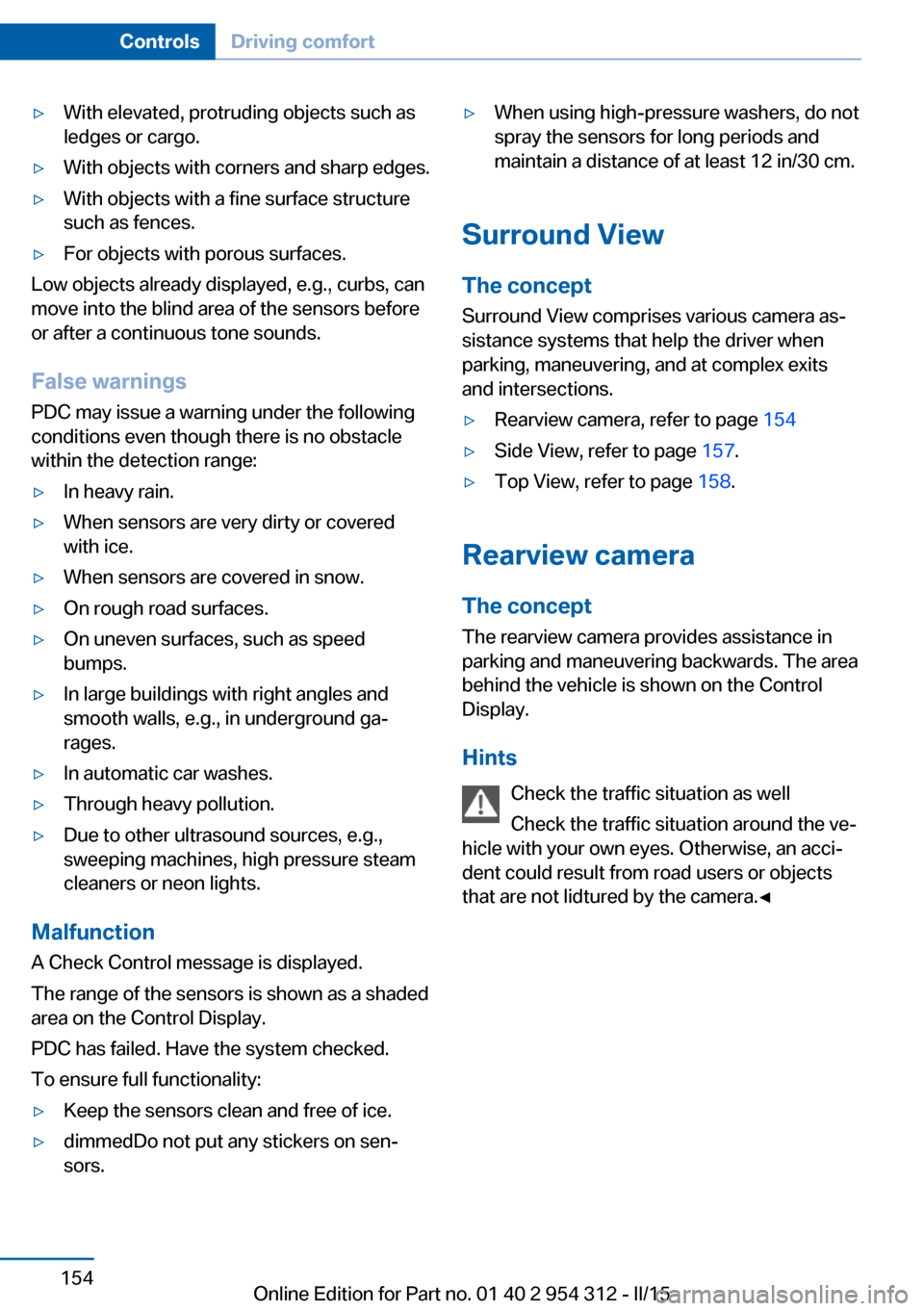
Ō¢ĘWith elevated, protruding objects such as
ledges or cargo.Ō¢ĘWith objects with corners and sharp edges.Ō¢ĘWith objects with a fine surface structure
such as fences.Ō¢ĘFor objects with porous surfaces.
Low objects already displayed, e.g., curbs, can
move into the blind area of the sensors before
or after a continuous tone sounds.
False warnings
PDC may issue a warning under the following conditions even though there is no obstacle
within the detection range:
Ō¢ĘIn heavy rain.Ō¢ĘWhen sensors are very dirty or covered
with ice.Ō¢ĘWhen sensors are covered in snow.Ō¢ĘOn rough road surfaces.Ō¢ĘOn uneven surfaces, such as speed
bumps.Ō¢ĘIn large buildings with right angles and
smooth walls, e.g., in underground gaŌĆÉ
rages.Ō¢ĘIn automatic car washes.Ō¢ĘThrough heavy pollution.Ō¢ĘDue to other ultrasound sources, e.g.,
sweeping machines, high pressure steam
cleaners or neon lights.
Malfunction
A Check Control message is displayed.
The range of the sensors is shown as a shaded
area on the Control Display.
PDC has failed. Have the system checked.
To ensure full functionality:
Ō¢ĘKeep the sensors clean and free of ice.Ō¢ĘdimmedDo not put any stickers on senŌĆÉ
sors.Ō¢ĘWhen using high-pressure washers, do not
spray the sensors for long periods and
maintain a distance of at least 12 in/30 cm.
Surround View
The concept Surround View comprises various camera asŌĆÉ
sistance systems that help the driver when
parking, maneuvering, and at complex exits
and intersections.
Ō¢ĘRearview camera, refer to page 154Ō¢ĘSide View, refer to page 157.Ō¢ĘTop View, refer to page 158.
Rearview camera
The concept The rearview camera provides assistance in
parking and maneuvering backwards. The area
behind the vehicle is shown on the Control
Display.
Hints Check the traffic situation as well
Check the traffic situation around the veŌĆÉ
hicle with your own eyes. Otherwise, an acciŌĆÉ
dent could result from road users or objects
that are not lidtured by the camera.ŌŚĆ
Seite 154ControlsDriving comfort154
Online Edition for Part no. 01 40 2 954 312 - II/15
Page 161 of 277
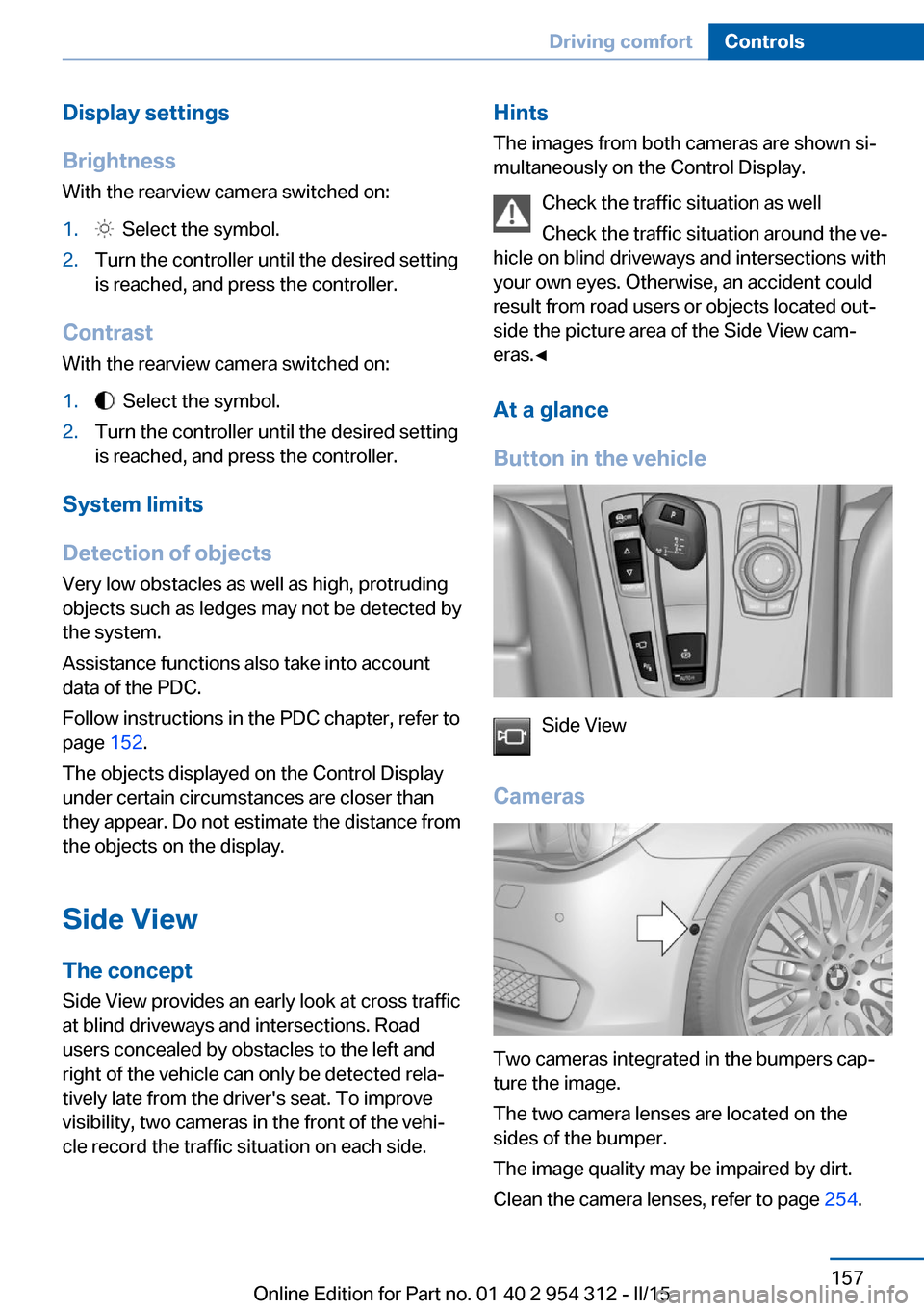
Display settings
Brightness
With the rearview camera switched on:1. Select the symbol.2.Turn the controller until the desired setting
is reached, and press the controller.
Contrast
With the rearview camera switched on:
1. Select the symbol.2.Turn the controller until the desired setting
is reached, and press the controller.
System limits
Detection of objects
Very low obstacles as well as high, protruding
objects such as ledges may not be detected by
the system.
Assistance functions also take into account
data of the PDC.
Follow instructions in the PDC chapter, refer to
page 152.
The objects displayed on the Control Display
under certain circumstances are closer than
they appear. Do not estimate the distance from
the objects on the display.
Side View The concept Side View provides an early look at cross traffic
at blind driveways and intersections. Road
users concealed by obstacles to the left and
right of the vehicle can only be detected relaŌĆÉ
tively late from the driver's seat. To improve
visibility, two cameras in the front of the vehiŌĆÉ
cle record the traffic situation on each side.
Hints
The images from both cameras are shown siŌĆÉ
multaneously on the Control Display.
Check the traffic situation as well
Check the traffic situation around the veŌĆÉ
hicle on blind driveways and intersections with
your own eyes. Otherwise, an accident could
result from road users or objects located outŌĆÉ
side the picture area of the Side View camŌĆÉ
eras.ŌŚĆ
At a glance
Button in the vehicle
Side View
Cameras
Two cameras integrated in the bumpers capŌĆÉ
ture the image.
The two camera lenses are located on the
sides of the bumper.
The image quality may be impaired by dirt.
Clean the camera lenses, refer to page 254.
Seite 157Driving comfortControls157
Online Edition for Part no. 01 40 2 954 312 - II/15
Page 264 of 277
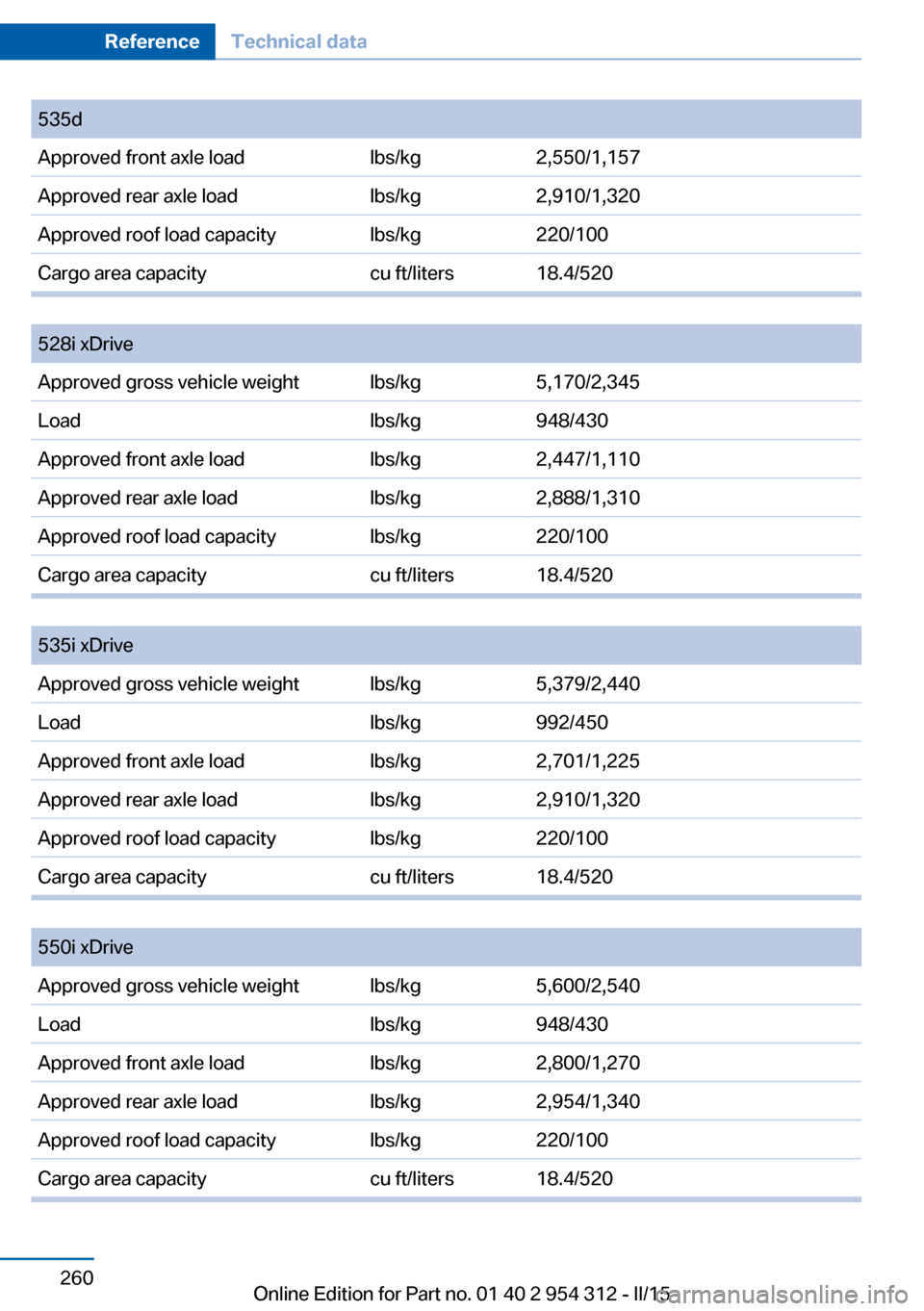
535dApproved front axle loadlbs/kg2,550/1,157Approved rear axle loadlbs/kg2,910/1,320Approved roof load capacitylbs/kg220/100Cargo area capacitycu ft/liters18.4/520
528i xDriveApproved gross vehicle weightlbs/kg5,170/2,345Loadlbs/kg948/430Approved front axle loadlbs/kg2,447/1,110Approved rear axle loadlbs/kg2,888/1,310Approved roof load capacitylbs/kg220/100Cargo area capacitycu ft/liters18.4/520
535i xDriveApproved gross vehicle weightlbs/kg5,379/2,440Loadlbs/kg992/450Approved front axle loadlbs/kg2,701/1,225Approved rear axle loadlbs/kg2,910/1,320Approved roof load capacitylbs/kg220/100Cargo area capacitycu ft/liters18.4/520
550i xDriveApproved gross vehicle weightlbs/kg5,600/2,540Loadlbs/kg948/430Approved front axle loadlbs/kg2,800/1,270Approved rear axle loadlbs/kg2,954/1,340Approved roof load capacitylbs/kg220/100Cargo area capacitycu ft/liters18.4/520Seite 260ReferenceTechnical data260
Online Edition for Part no. 01 40 2 954 312 - II/15
Page 267 of 277
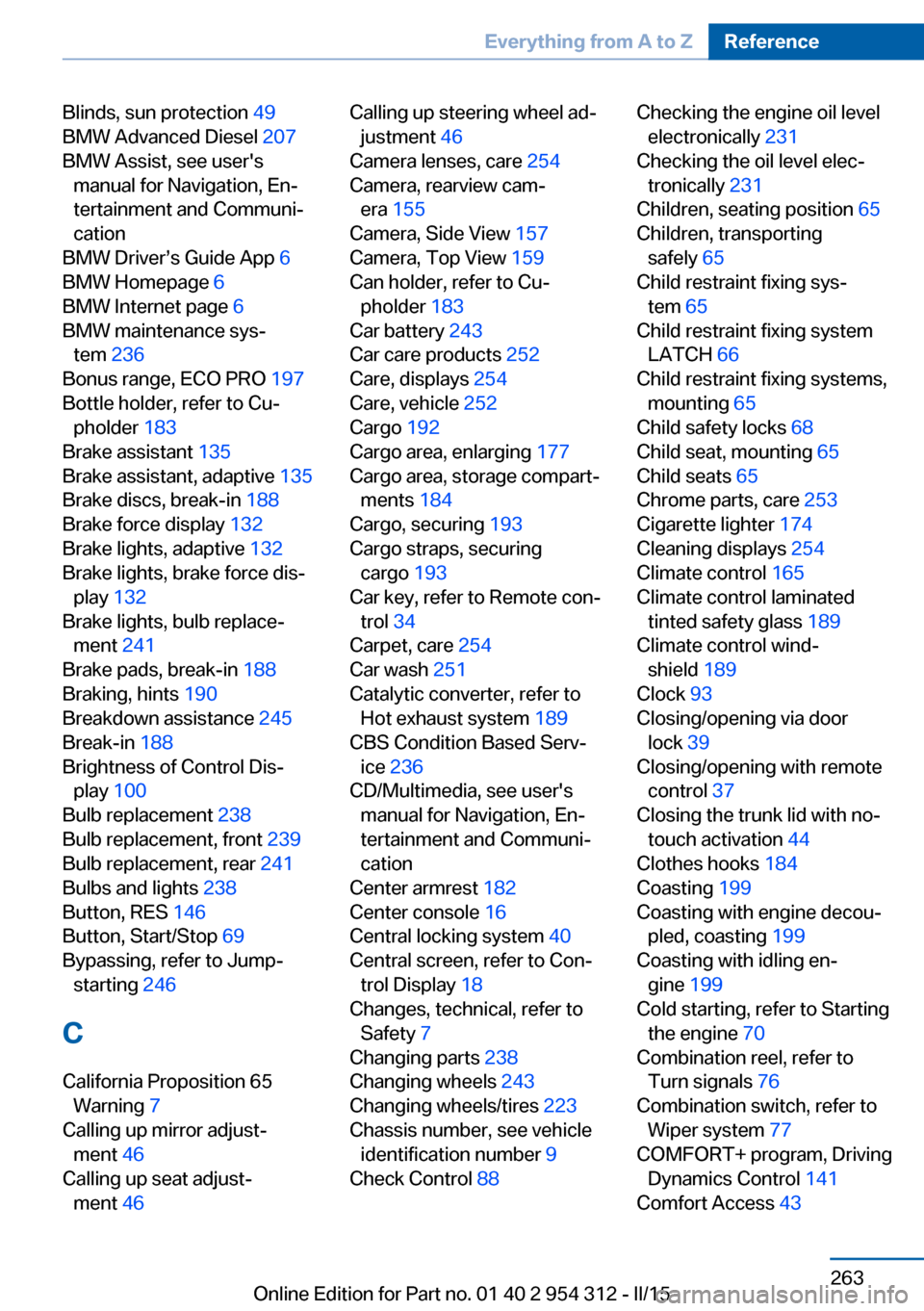
Blinds, sun protection 49
BMW Advanced Diesel 207
BMW Assist, see user's manual for Navigation, EnŌĆÉ
tertainment and CommuniŌĆÉ
cation
BMW DriverŌĆÖs Guide App 6
BMW Homepage 6
BMW Internet page 6
BMW maintenance sysŌĆÉ tem 236
Bonus range, ECO PRO 197
Bottle holder, refer to CuŌĆÉ pholder 183
Brake assistant 135
Brake assistant, adaptive 135
Brake discs, break-in 188
Brake force display 132
Brake lights, adaptive 132
Brake lights, brake force disŌĆÉ play 132
Brake lights, bulb replaceŌĆÉ ment 241
Brake pads, break-in 188
Braking, hints 190
Breakdown assistance 245
Break-in 188
Brightness of Control DisŌĆÉ play 100
Bulb replacement 238
Bulb replacement, front 239
Bulb replacement, rear 241
Bulbs and lights 238
Button, RES 146
Button, Start/Stop 69
Bypassing, refer to Jump- starting 246
C
California Proposition 65 Warning 7
Calling up mirror adjustŌĆÉ ment 46
Calling up seat adjustŌĆÉ ment 46 Calling up steering wheel adŌĆÉ
justment 46
Camera lenses, care 254
Camera, rearview camŌĆÉ era 155
Camera, Side View 157
Camera, Top View 159
Can holder, refer to CuŌĆÉ pholder 183
Car battery 243
Car care products 252
Care, displays 254
Care, vehicle 252
Cargo 192
Cargo area, enlarging 177
Cargo area, storage compartŌĆÉ ments 184
Cargo, securing 193
Cargo straps, securing cargo 193
Car key, refer to Remote conŌĆÉ trol 34
Carpet, care 254
Car wash 251
Catalytic converter, refer to Hot exhaust system 189
CBS Condition Based ServŌĆÉ ice 236
CD/Multimedia, see user's manual for Navigation, EnŌĆÉ
tertainment and CommuniŌĆÉ
cation
Center armrest 182
Center console 16
Central locking system 40
Central screen, refer to ConŌĆÉ trol Display 18
Changes, technical, refer to Safety 7
Changing parts 238
Changing wheels 243
Changing wheels/tires 223
Chassis number, see vehicle identification number 9
Check Control 88 Checking the engine oil level
electronically 231
Checking the oil level elecŌĆÉ tronically 231
Children, seating position 65
Children, transporting safely 65
Child restraint fixing sysŌĆÉ tem 65
Child restraint fixing system LATCH 66
Child restraint fixing systems, mounting 65
Child safety locks 68
Child seat, mounting 65
Child seats 65
Chrome parts, care 253
Cigarette lighter 174
Cleaning displays 254
Climate control 165
Climate control laminated tinted safety glass 189
Climate control windŌĆÉ shield 189
Clock 93
Closing/opening via door lock 39
Closing/opening with remote control 37
Closing the trunk lid with no- touch activation 44
Clothes hooks 184
Coasting 199
Coasting with engine decouŌĆÉ pled, coasting 199
Coasting with idling enŌĆÉ gine 199
Cold starting, refer to Starting the engine 70
Combination reel, refer to Turn signals 76
Combination switch, refer to Wiper system 77
COMFORT+ program, Driving Dynamics Control 141
Comfort Access 43 Seite 263Everything from A to ZReference263
Online Edition for Part no. 01 40 2 954 312 - II/15
Page 273 of 277
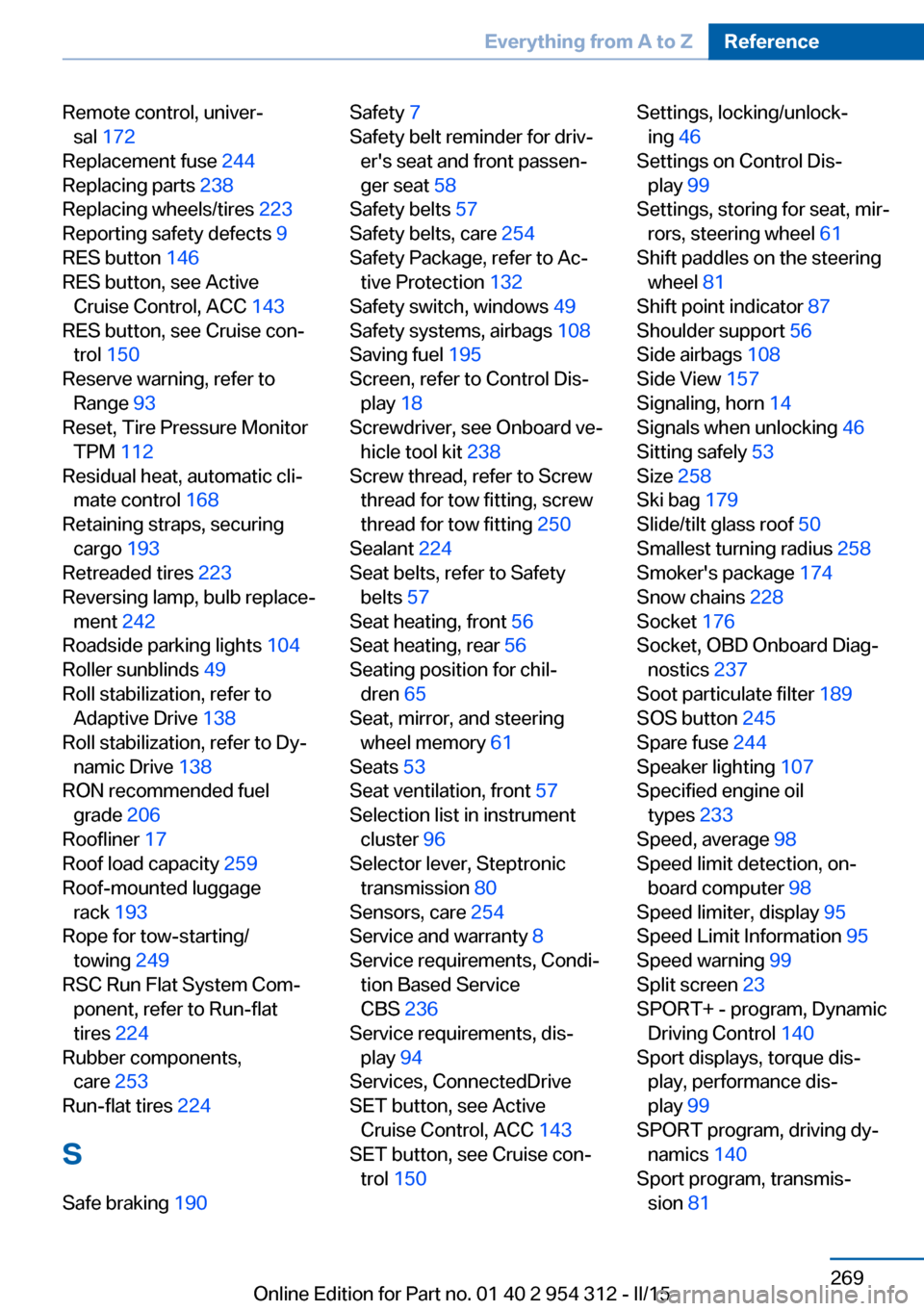
Remote control, univerŌĆÉsal 172
Replacement fuse 244
Replacing parts 238
Replacing wheels/tires 223
Reporting safety defects 9
RES button 146
RES button, see Active Cruise Control, ACC 143
RES button, see Cruise conŌĆÉ trol 150
Reserve warning, refer to Range 93
Reset, Tire Pressure Monitor TPM 112
Residual heat, automatic cliŌĆÉ mate control 168
Retaining straps, securing cargo 193
Retreaded tires 223
Reversing lamp, bulb replaceŌĆÉ ment 242
Roadside parking lights 104
Roller sunblinds 49
Roll stabilization, refer to Adaptive Drive 138
Roll stabilization, refer to DyŌĆÉ namic Drive 138
RON recommended fuel grade 206
Roofliner 17
Roof load capacity 259
Roof-mounted luggage rack 193
Rope for tow-starting/ towing 249
RSC Run Flat System ComŌĆÉ ponent, refer to Run-flat
tires 224
Rubber components, care 253
Run-flat tires 224
S Safe braking 190 Safety 7
Safety belt reminder for drivŌĆÉ er's seat and front passenŌĆÉ
ger seat 58
Safety belts 57
Safety belts, care 254
Safety Package, refer to AcŌĆÉ tive Protection 132
Safety switch, windows 49
Safety systems, airbags 108
Saving fuel 195
Screen, refer to Control DisŌĆÉ play 18
Screwdriver, see Onboard veŌĆÉ hicle tool kit 238
Screw thread, refer to Screw thread for tow fitting, screw
thread for tow fitting 250
Sealant 224
Seat belts, refer to Safety belts 57
Seat heating, front 56
Seat heating, rear 56
Seating position for chilŌĆÉ dren 65
Seat, mirror, and steering wheel memory 61
Seats 53
Seat ventilation, front 57
Selection list in instrument cluster 96
Selector lever, Steptronic transmission 80
Sensors, care 254
Service and warranty 8
Service requirements, CondiŌĆÉ tion Based Service
CBS 236
Service requirements, disŌĆÉ play 94
Services, ConnectedDrive
SET button, see Active Cruise Control, ACC 143
SET button, see Cruise conŌĆÉ trol 150 Settings, locking/unlockŌĆÉ
ing 46
Settings on Control DisŌĆÉ play 99
Settings, storing for seat, mirŌĆÉ rors, steering wheel 61
Shift paddles on the steering wheel 81
Shift point indicator 87
Shoulder support 56
Side airbags 108
Side View 157
Signaling, horn 14
Signals when unlocking 46
Sitting safely 53
Size 258
Ski bag 179
Slide/tilt glass roof 50
Smallest turning radius 258
Smoker's package 174
Snow chains 228
Socket 176
Socket, OBD Onboard DiagŌĆÉ nostics 237
Soot particulate filter 189
SOS button 245
Spare fuse 244
Speaker lighting 107
Specified engine oil types 233
Speed, average 98
Speed limit detection, on- board computer 98
Speed limiter, display 95
Speed Limit Information 95
Speed warning 99
Split screen 23
SPORT+ - program, Dynamic Driving Control 140
Sport displays, torque disŌĆÉ play, performance disŌĆÉ
play 99
SPORT program, driving dyŌĆÉ namics 140
Sport program, transmisŌĆÉ sion 81 Seite 269Everything from A to ZReference269
Online Edition for Part no. 01 40 2 954 312 - II/15