fuse BMW 525XI 2006 Owners Manual
[x] Cancel search | Manufacturer: BMW, Model Year: 2006, Model line: 525XI, Model: BMW 525XI 2006Pages: 248, PDF Size: 8.58 MB
Page 169 of 248
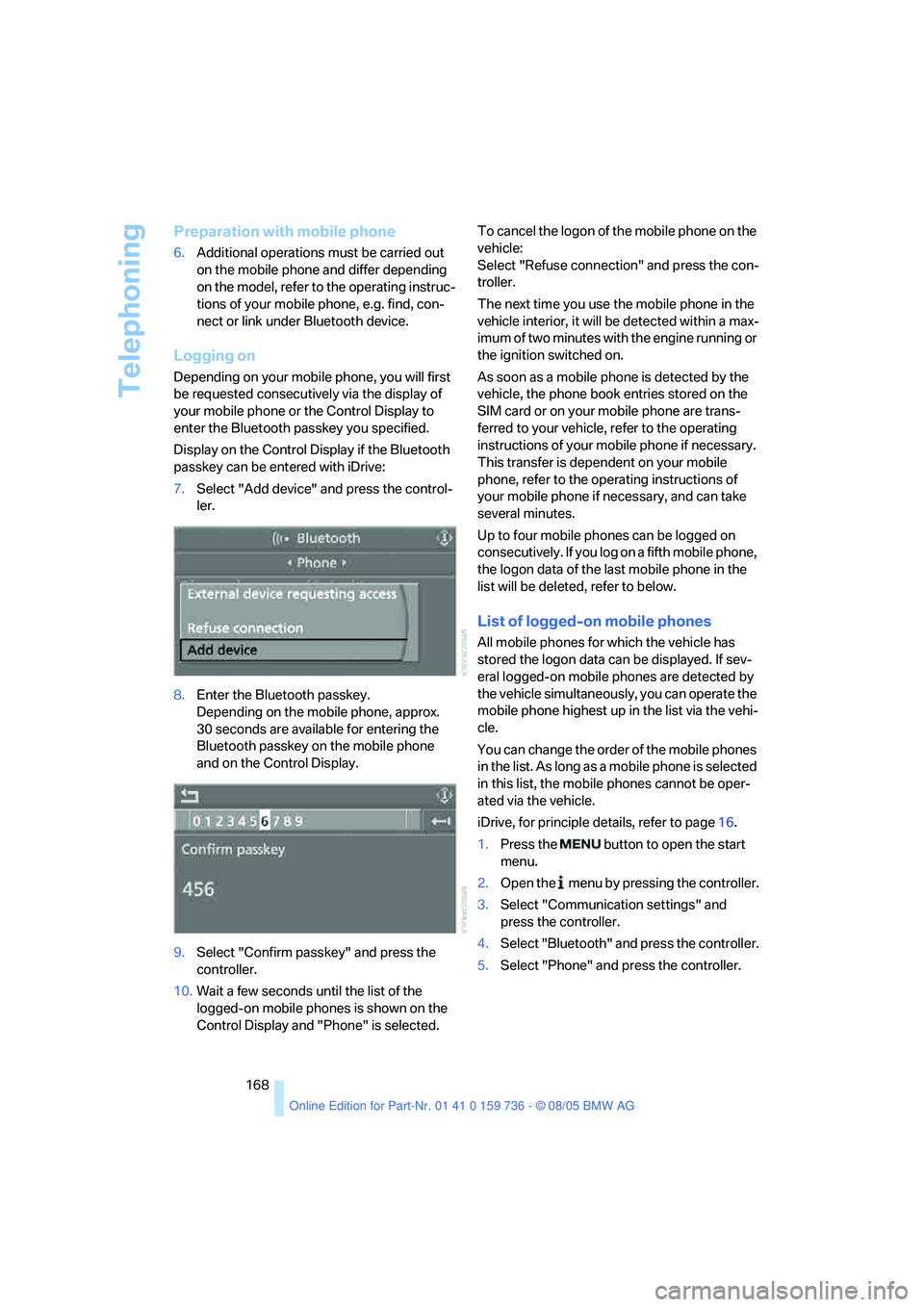
Telephoning
168
Preparation with mobile phone
6.Additional operations must be carried out
on the mobile phone and differ depending
on the model, refer to the operating instruc-
tions of your mobile phone, e.g. find, con-
nect or link under Bluetooth device.
Logging on
Depending on your mobile phone, you will first
be requested consecutively via the display of
your mobile phone or the Control Display to
enter the Bluetooth passkey you specified.
Display on the Control Display if the Bluetooth
passkey can be entered with iDrive:
7.Select "Add device" and press the control-
ler.
8.Enter the Bluetooth passkey.
Depending on the mobile phone, approx.
30 seconds are available for entering the
Bluetooth passkey on the mobile phone
and on the Control Display.
9.Select "Confirm passkey" and press the
controller.
10.Wait a few seconds until the list of the
logged-on mobile phones is shown on the
Control Display and "Phone" is selected.To cancel the logon of the mobile phone on the
vehicle:
Select "Refuse connection" and press the con-
troller.
The next time you use the mobile phone in the
vehicle interior, it will be detected within a max-
imum of two minutes with the engine running or
the ignition switched on.
As soon as a mobile phone is detected by the
vehicle, the phone book entries stored on the
SIM card or on your mobile phone are trans-
ferred to your vehicle, refer to the operating
instructions of your mobile phone if necessary.
This transfer is dependent on your mobile
phone, refer to the operating instructions of
your mobile phone if necessary, and can take
several minutes.
Up to four mobile phones can be logged on
consecutively. If you log on a fifth mobile phone,
the logon data of the last mobile phone in the
list will be deleted, refer to below.
List of logged-on mobile phones
All mobile phones for which the vehicle has
stored the logon data can be displayed. If sev-
eral logged-on mobile phones are detected by
the vehicle simultaneously, you can operate the
mobile phone highest up in the list via the vehi-
cle.
You can change the order of the mobile phones
in the list. As long as a mobile phone is selected
in this list, the mobile phones cannot be oper-
ated via the vehicle.
iDrive, for principle details, refer to page16.
1.Press the button to open the start
menu.
2.Open the menu by pressing the controller.
3.Select "Communication settings" and
press the controller.
4.Select "Bluetooth" and press the controller.
5.Select "Phone" and press the controller.
Page 211 of 248
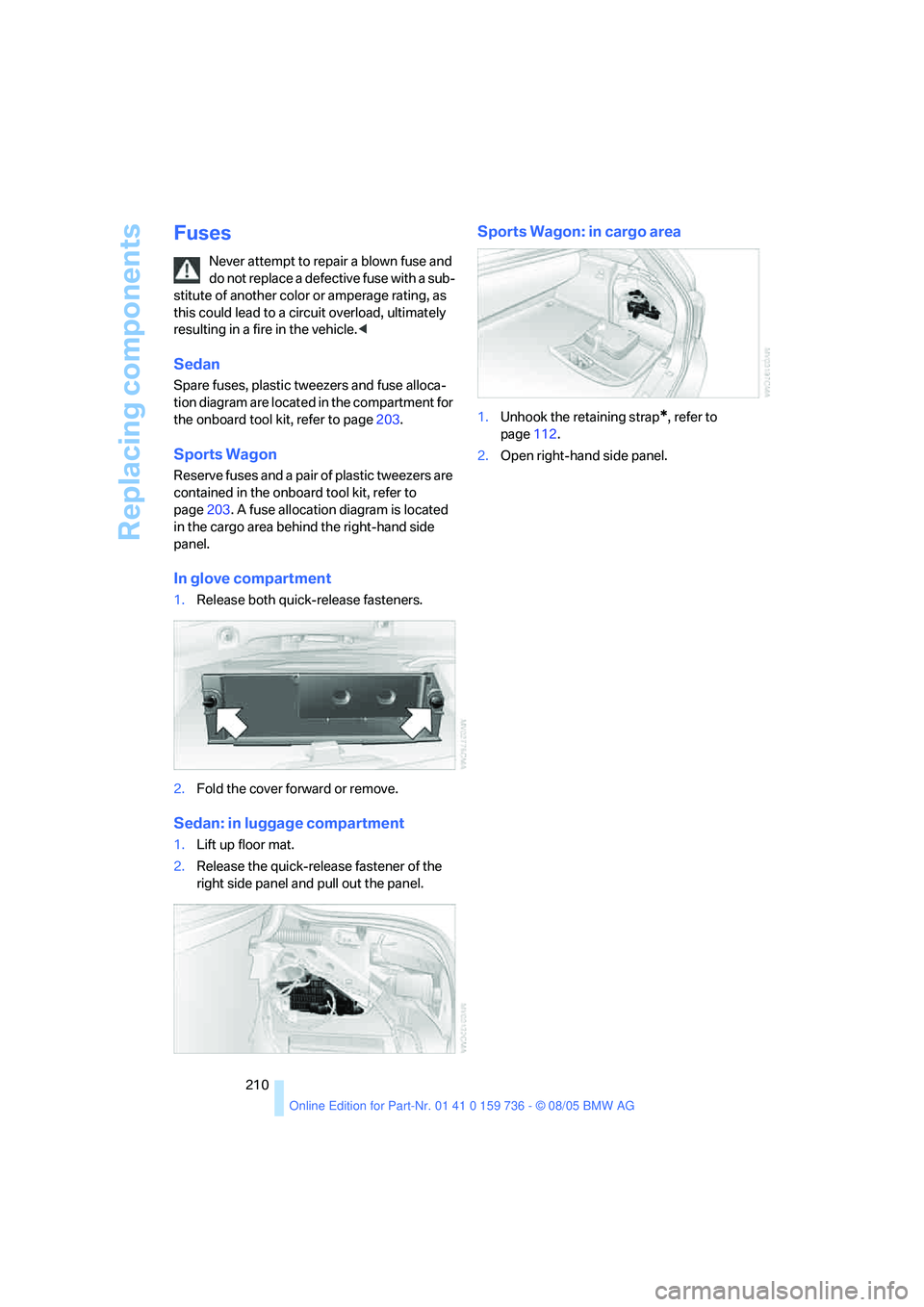
Replacing components
210
Fuses
Never attempt to repair a blown fuse and
do not replace a defective fuse with a sub-
stitute of another color or amperage rating, as
this could lead to a circuit overload, ultimately
resulting in a fire in the vehicle.<
Sedan
Spare fuses, plastic tweezers and fuse alloca-
tion diagram are located in the compartment for
the onboard tool kit, refer to page203.
Sports Wagon
Reserve fuses and a pair of plastic tweezers are
contained in the onboard tool kit, refer to
page203. A fuse allocation diagram is located
in the cargo area behind the right-hand side
panel.
In glove compartment
1.Release both quick-release fasteners.
2.Fold the cover forward or remove.
Sedan: in luggage compartment
1.Lift up floor mat.
2.Release the quick-release fastener of the
right side panel and pull out the panel.
Sports Wagon: in cargo area
1.Unhook the retaining strap*, refer to
page112.
2.Open right-hand side panel.
Page 234 of 248
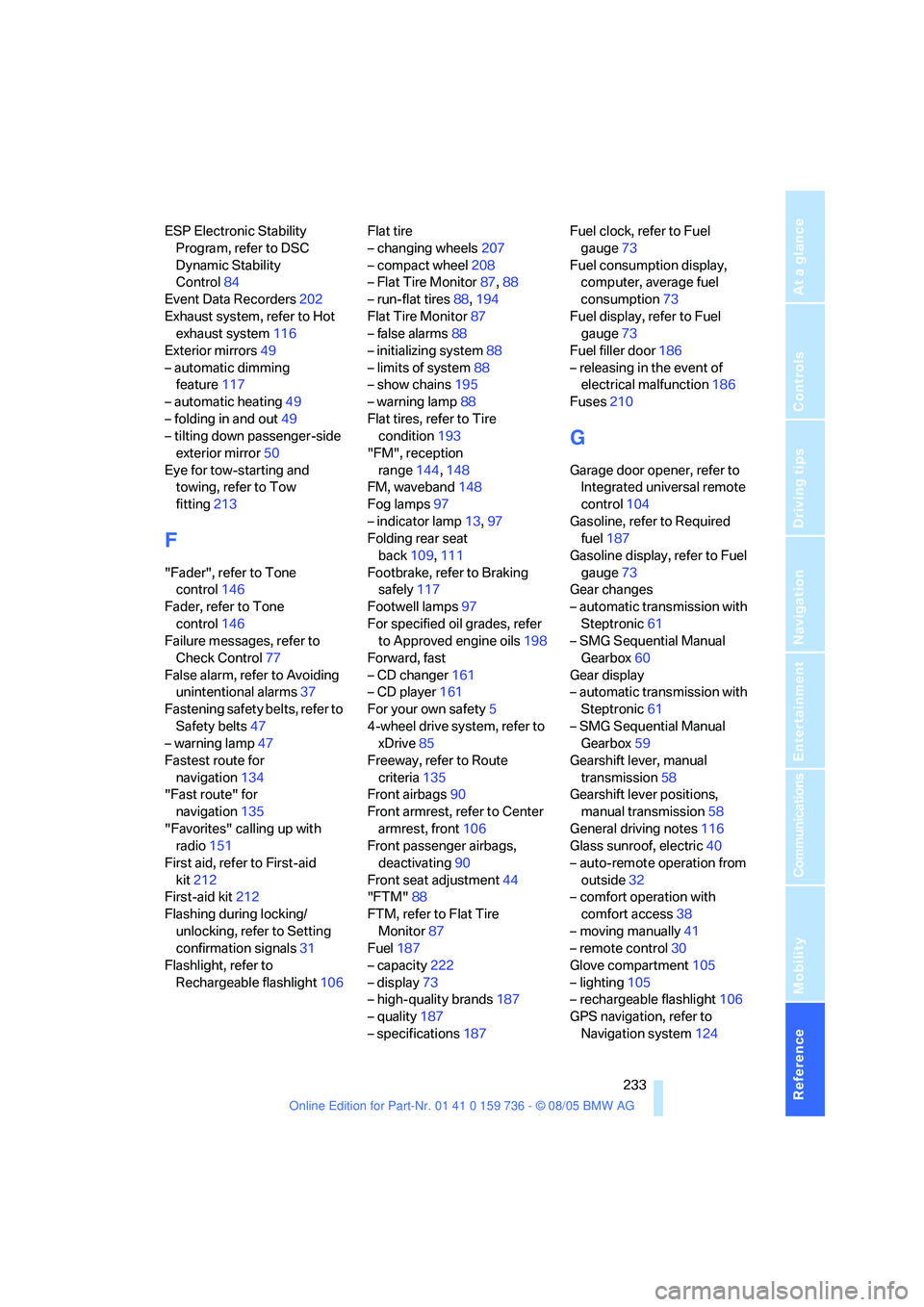
Reference 233
At a glance
Controls
Driving tips
Communications
Navigation
Entertainment
Mobility
ESP Electronic Stability
Program, refer to DSC
Dynamic Stability
Control84
Event Data Recorders202
Exhaust system, refer to Hot
exhaust system116
Exterior mirrors49
– automatic dimming
feature117
– automatic heating49
– folding in and out49
– tilting down passenger-side
exterior mirror50
Eye for tow-starting and
towing, refer to Tow
fitting213
F
"Fader", refer to Tone
control146
Fader, refer to Tone
control146
Failure messages, refer to
Check Control77
False alarm, refer to Avoiding
unintentional alarms37
Fastening safety belts, refer to
Safety belts47
– warning lamp47
Fastest route for
navigation134
"Fast route" for
navigation135
"Favorites" calling up with
radio151
First aid, refer to First-aid
kit212
First-aid kit212
Flashing during locking/
unlocking, refer to Setting
confirmation signals31
Flashlight, refer to
Rechargeable flashlight106Flat tire
– changing wheels207
– compact wheel208
– Flat Tire Monitor87,88
– run-flat tires88,194
Flat Tire Monitor87
– false alarms88
– initializing system88
– limits of system88
– show chains195
– warning lamp88
Flat tires, refer to Tire
condition193
"FM", reception
range144,148
FM, waveband148
Fog lamps97
– indicator lamp13,97
Folding rear seat
back109,111
Footbrake, refer to Braking
safely117
Footwell lamps97
For specified oil grades, refer
to Approved engine oils198
Forward, fast
– CD changer161
– CD player161
For your own safety5
4-wheel drive system, refer to
xDrive85
Freeway, refer to Route
criteria135
Front airbags90
Front armrest, refer to Center
armrest, front106
Front passenger airbags,
deactivating90
Front seat adjustment44
"FTM"88
FTM, refer to Flat Tire
Monitor87
Fuel187
– capacity222
– display73
– high-quality brands187
– quality187
– specifications187Fuel clock, refer to Fuel
gauge73
Fuel consumption display,
computer, average fuel
consumption73
Fuel display, refer to Fuel
gauge73
Fuel filler door186
– releasing in the event of
electrical malfunction186
Fuses210
G
Garage door opener, refer to
Integrated universal remote
control104
Gasoline, refer to Required
fuel187
Gasoline display, refer to Fuel
gauge73
Gear changes
– automatic transmission with
Steptronic61
– SMG Sequential Manual
Gearbox60
Gear display
– automatic transmission with
Steptronic61
– SMG Sequential Manual
Gearbox59
Gearshift lever, manual
transmission58
Gearshift lever positions,
manual transmission58
General driving notes116
Glass sunroof, electric40
– auto-remote operation from
outside32
– comfort operation with
comfort access38
– moving manually41
– remote control30
Glove compartment105
– lighting105
– rechargeable flashlight106
GPS navigation, refer to
Navigation system124
Page 240 of 248
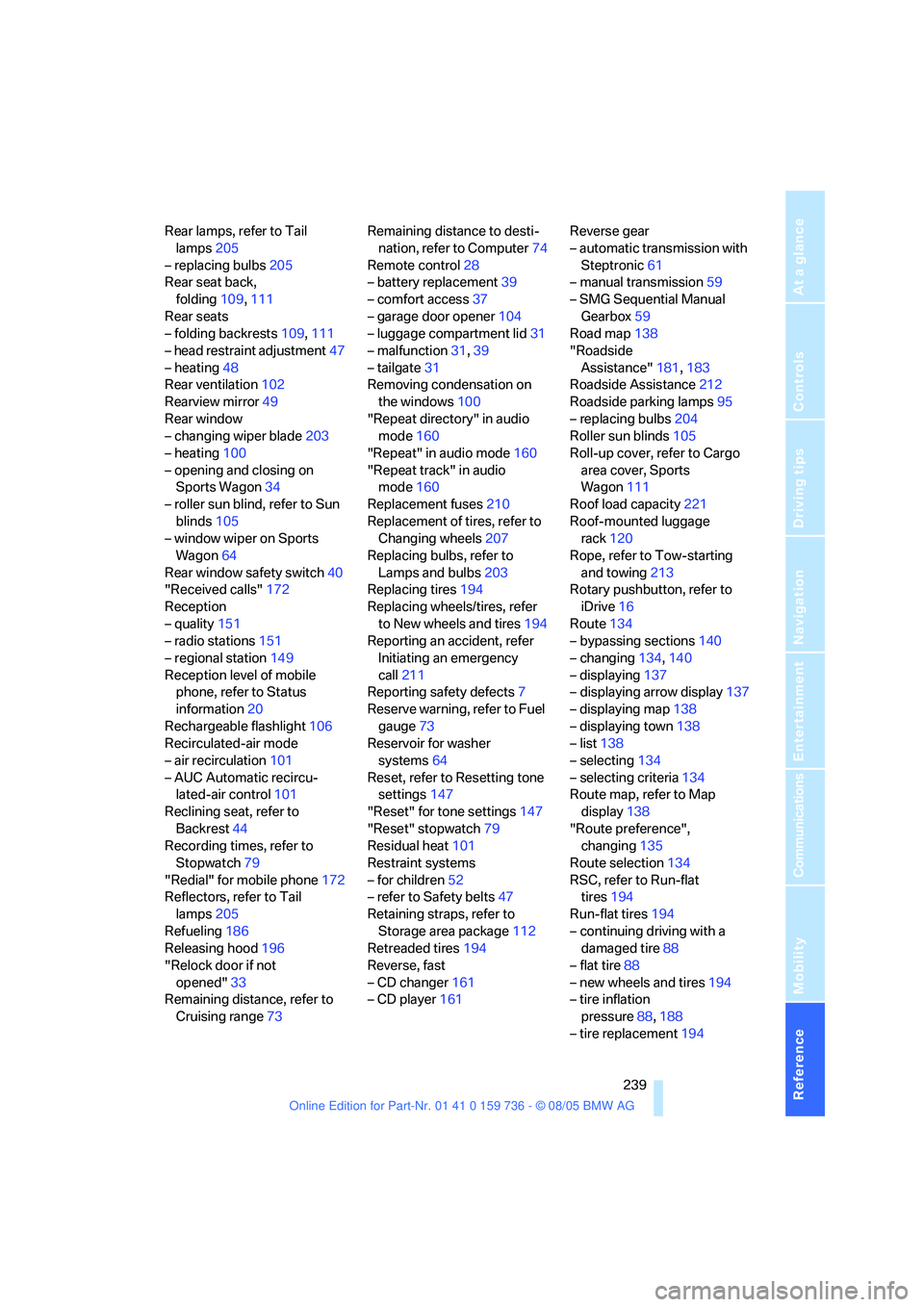
Reference 239
At a glance
Controls
Driving tips
Communications
Navigation
Entertainment
Mobility
Rear lamps, refer to Tail
lamps205
– replacing bulbs205
Rear seat back,
folding109,111
Rear seats
– folding backrests109,111
– head restraint adjustment47
– heating48
Rear ventilation102
Rearview mirror49
Rear window
– changing wiper blade203
– heating100
– opening and closing on
Sports Wagon34
– roller sun blind, refer to Sun
blinds105
– window wiper on Sports
Wagon64
Rear window safety switch40
"Received calls"172
Reception
– quality151
– radio stations151
– regional station149
Reception level of mobile
phone, refer to Status
information20
Rechargeable flashlight106
Recirculated-air mode
– air recirculation101
– AUC Automatic recircu-
lated-air control101
Reclining seat, refer to
Backrest44
Recording times, refer to
Stopwatch79
"Redial" for mobile phone172
Reflectors, refer to Tail
lamps205
Refueling186
Releasing hood196
"Relock door if not
opened"33
Remaining distance, refer to
Cruising range73Remaining distance to desti-
nation, refer to Computer74
Remote control28
– battery replacement39
– comfort access37
– garage door opener104
– luggage compartment lid31
– malfunction31,39
– tailgate31
Removing condensation on
the windows
100
"Repeat directory" in audio
mode160
"Repeat" in audio mode160
"Repeat track" in audio
mode160
Replacement fuses210
Replacement of tires, refer to
Changing wheels207
Replacing bulbs, refer to
Lamps and bulbs203
Replacing tires194
Replacing wheels/tires, refer
to New wheels and tires194
Reporting an accident, refer
Initiating an emergency
call211
Reporting safety defects7
Reserve warning, refer to Fuel
gauge73
Reservoir for washer
systems64
Reset, refer to Resetting tone
settings147
"Reset" for tone settings147
"Reset" stopwatch79
Residual heat101
Restraint systems
– for children52
– refer to Safety belts47
Retaining straps, refer to
Storage area package112
Retreaded tires194
Reverse, fast
– CD changer161
– CD player161Reverse gear
– automatic transmission with
Steptronic61
– manual transmission59
– SMG Sequential Manual
Gearbox59
Road map138
"Roadside
Assistance"181,183
Roadside Assistance212
Roadside parking lamps95
– replacing bulbs204
Roller sun blinds105
Roll-up cover, refer to Cargo
area cover, Sports
Wagon111
Roof load capacity221
Roof-mounted luggage
rack120
Rope, refer to Tow-starting
and towing213
Rotary pushbutton, refer to
iDrive16
Route134
– bypassing sections140
– changing134,
140
– displaying137
– displaying arrow display137
– displaying map138
– displaying town138
– list138
– selecting134
– selecting criteria134
Route map, refer to Map
display138
"Route preference",
changing135
Route selection134
RSC, refer to Run-flat
tires194
Run-flat tires194
– continuing driving with a
damaged tire88
– flat tire88
– new wheels and tires194
– tire inflation
pressure88,188
– tire replacement194
Page 242 of 248
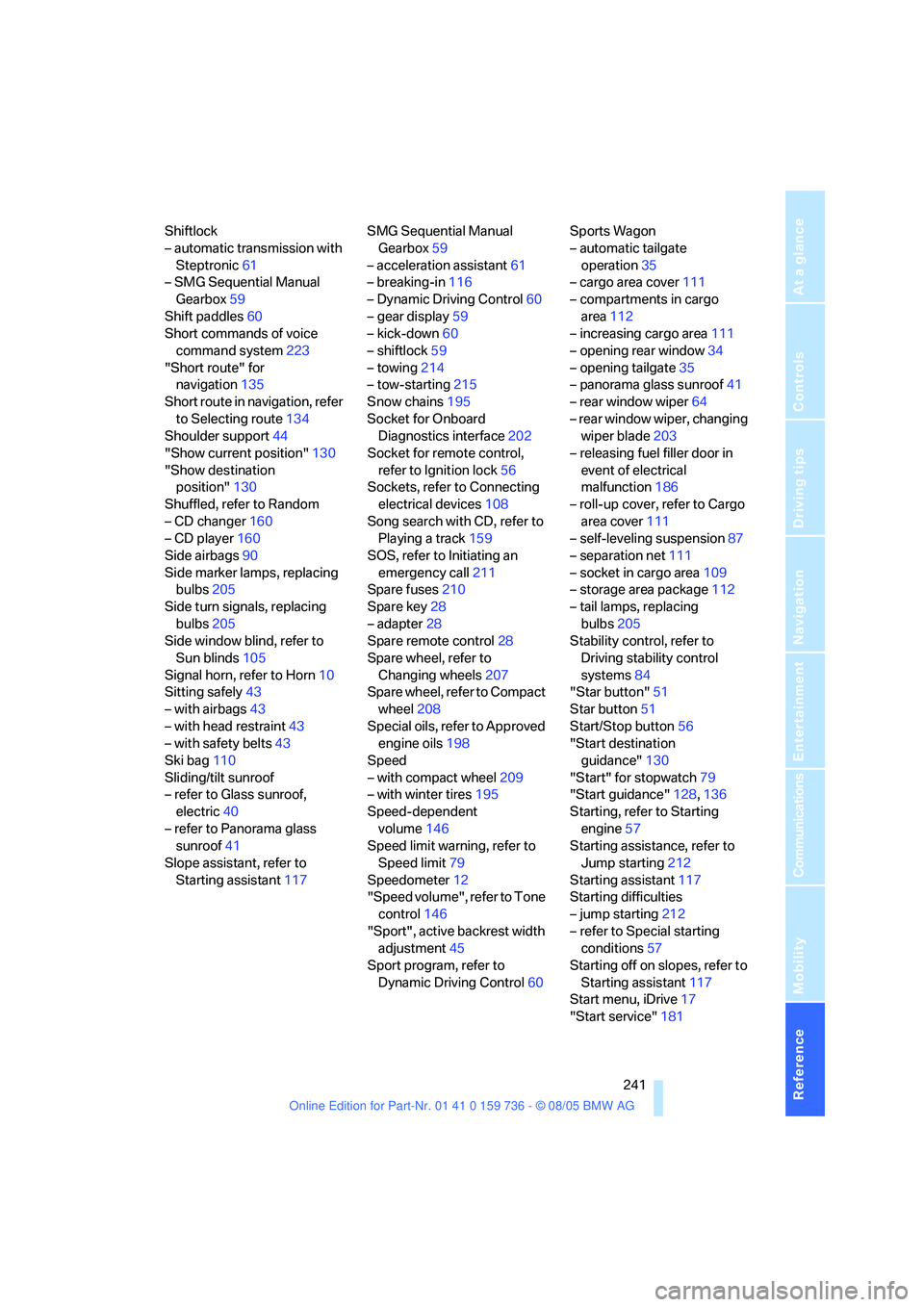
Reference 241
At a glance
Controls
Driving tips
Communications
Navigation
Entertainment
Mobility
Shiftlock
– automatic transmission with
Steptronic61
– SMG Sequential Manual
Gearbox59
Shift paddles60
Short commands of voice
command system223
"Short route" for
navigation135
Short route in navigation, refer
to Selecting route134
Shoulder support44
"Show current position"130
"Show destination
position"130
Shuffled, refer to Random
– CD changer160
– CD player160
Side airbags90
Side marker lamps, replacing
bulbs205
Side turn signals, replacing
bulbs205
Side window blind, refer to
Sun blinds105
Signal horn, refer to Horn10
Sitting safely43
– with airbags43
– with head restraint43
– with safety belts43
Ski bag110
Sliding/tilt sunroof
– refer to Glass sunroof,
electric40
– refer to Panorama glass
sunroof41
Slope assistant, refer to
Starting assistant117SMG Sequential Manual
Gearbox59
– acceleration assistant61
– breaking-in116
– Dynamic Driving Control60
– gear display59
– kick-down60
– shiftlock59
– towing214
– tow-starting215
Snow chains195
Socket for Onboard
Diagnostics interface202
Socket for remote control,
refer to Ignition lock56
Sockets, refer to Connecting
electrical devices108
Song search with CD, refer to
Playing a track159
SOS, refer to Initiating an
emergency call211
Spare fuses210
Spare key
28
– adapter28
Spare remote control28
Spare wheel, refer to
Changing wheels207
Spare wheel, refer to Compact
wheel208
Special oils, refer to Approved
engine oils198
Speed
– with compact wheel209
– with winter tires195
Speed-dependent
volume146
Speed limit warning, refer to
Speed limit79
Speedometer12
"Speed volume", refer to Tone
control146
"Sport", active backrest width
adjustment45
Sport program, refer to
Dynamic Driving Control60Sports Wagon
– automatic tailgate
operation35
– cargo area cover111
– compartments in cargo
area112
– increasing cargo area111
– opening rear window34
– opening tailgate35
– panorama glass sunroof41
– rear window wiper64
– rear window wiper, changing
wiper blade203
– releasing fuel filler door in
event of electrical
malfunction186
– roll-up cover, refer to Cargo
area cover111
– self-leveling suspension87
– separation net111
– socket in cargo area109
– storage area package112
– tail lamps, replacing
bulbs205
Stability control, refer to
Driving stability control
systems84
"Star button"51
Star button51
Start/Stop button56
"Start destination
guidance"130
"Start" for stopwatch79
"Start guidance"128,136
Starting, refer to Starting
engine57
Starting assistance, refer to
Jump starting212
Starting assistant117
Starting difficulties
– jump starting212
– refer to Special starting
conditions57
Starting off on slopes, refer to
Starting assistant117
Start menu, iDrive17
"Start service"181