heater BMW 525XI TOURING 2007 E61 Owner's Manual
[x] Cancel search | Manufacturer: BMW, Model Year: 2007, Model line: 525XI TOURING, Model: BMW 525XI TOURING 2007 E61Pages: 286, PDF Size: 9.31 MB
Page 13 of 286
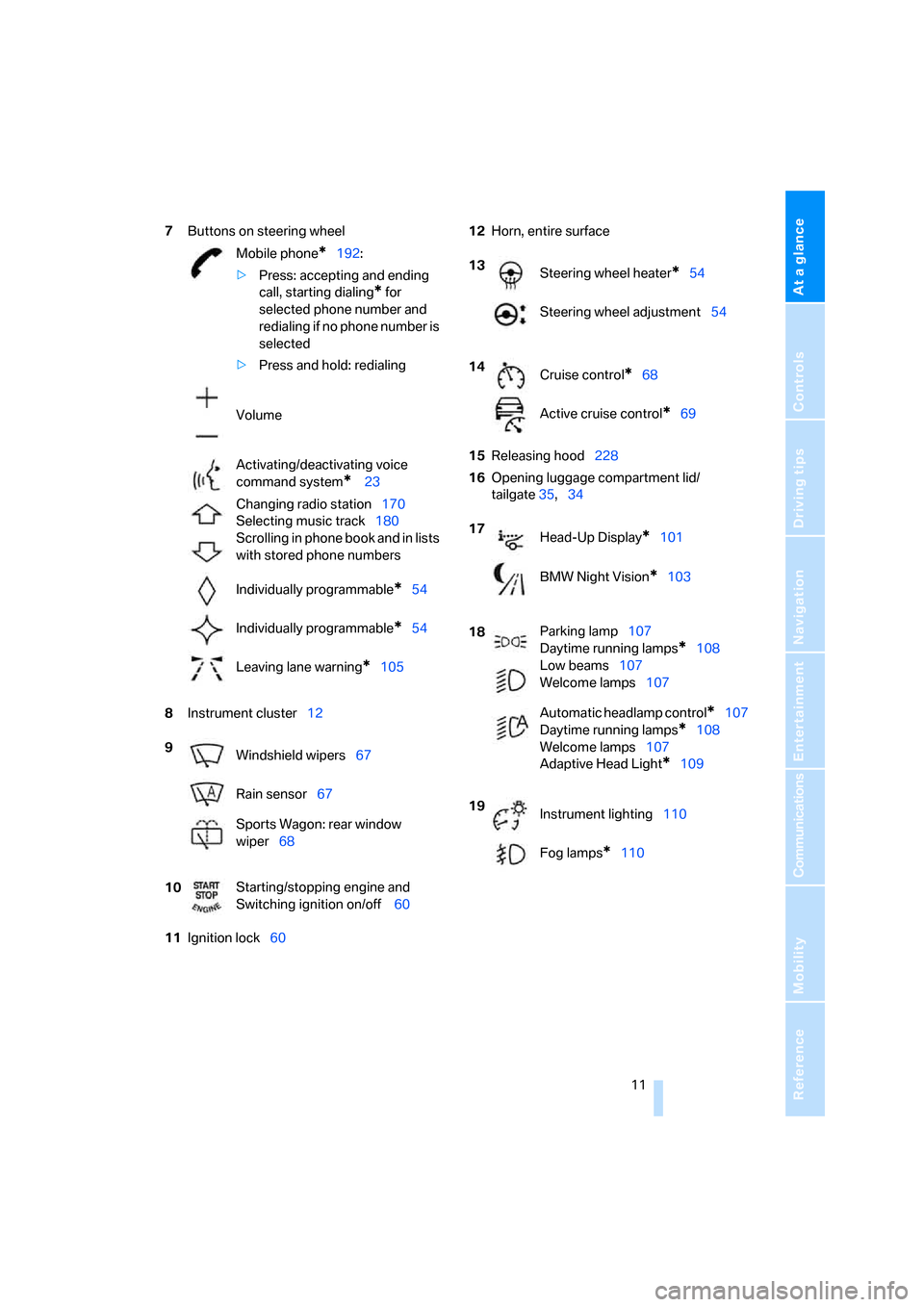
At a glance
11Reference
Controls
Driving tips
Communications
Navigation
Entertainment
Mobility
7Buttons on steering wheel
8Instrument cluster12
11Ignition lock6012Horn, entire surface
15Releasing hood228
16Opening luggage compartment lid/
tailgate35,34 Mobile phone
*192:
>Press: accepting and ending
call, starting dialing
* for
selected phone number and
redialing if no phone number is
selected
>Press and hold: redialing
Volume
Activating/deactivating voice
command system
* 23
Changing radio station170
Selecting music track180
Scrolling in phone book and in lists
with stored phone numbers
Individually programmable
*54
Individually programmable
*54
Leaving lane warning
*105
9
Windshield wipers67
Rain sensor67
Sports Wagon: rear window
wiper68
10Starting/stopping engine and
Switching ignition on/off 60
13
Steering wheel heater*54
Steering wheel adjustment54
14
Cruise control
*68
Active cruise control
*69
17
Head-Up Display
*101
BMW Night Vision
*103
18Parking lamp107
Daytime running lamps
*108
Low beams107
Welcome lamps107
Automatic headlamp control
*107
Daytime running lamps
*108
Welcome lamps107
Adaptive Head Light
*109
19
Instrument lighting110
Fog lamps
*110
Page 19 of 286
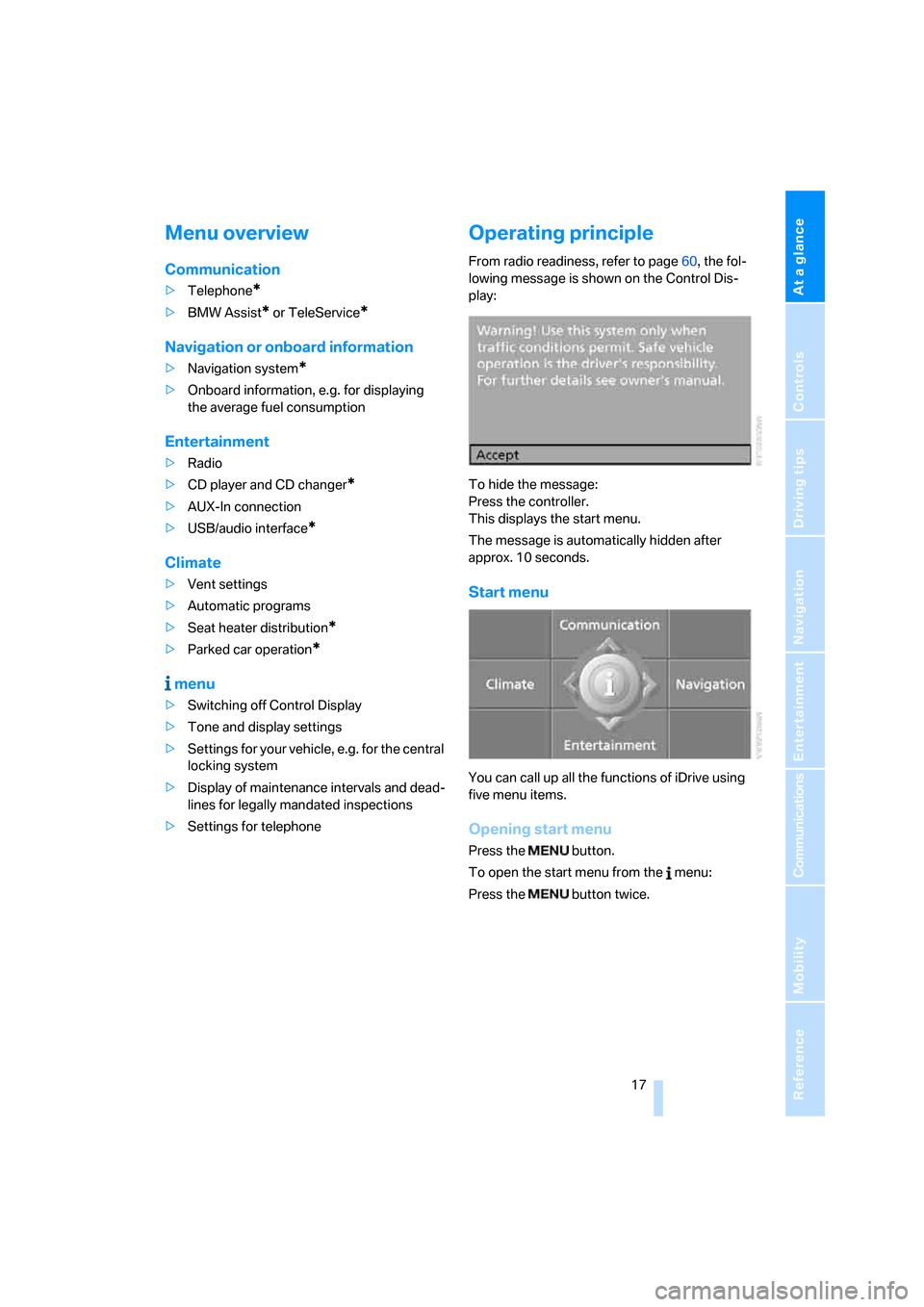
At a glance
17Reference
Controls
Driving tips
Communications
Navigation
Entertainment
Mobility
Menu overview
Communication
>Telephone*
>BMW Assist* or TeleService*
Navigation or onboard information
>Navigation system*
>Onboard information, e.g. for displaying
the average fuel consumption
Entertainment
>Radio
>CD player and CD changer
*
>AUX-In connection
>USB/audio interface
*
Climate
>Vent settings
>Automatic programs
>Seat heater distribution
*
>Parked car operation*
menu
>Switching off Control Display
>Tone and display settings
>Settings for your vehicle, e.g. for the central
locking system
>Display of maintenance intervals and dead-
lines for legally mandated inspections
>Settings for telephone
Operating principle
From radio readiness, refer to page60, the fol-
lowing message is shown on the Control Dis-
play:
To hide the message:
Press the controller.
This displays the start menu.
The message is automatically hidden after
approx. 10 seconds.
Start menu
You can call up all the functions of iDrive using
five menu items.
Opening start menu
Press the button.
To open the start menu from the menu:
Press the button twice.
Page 53 of 286
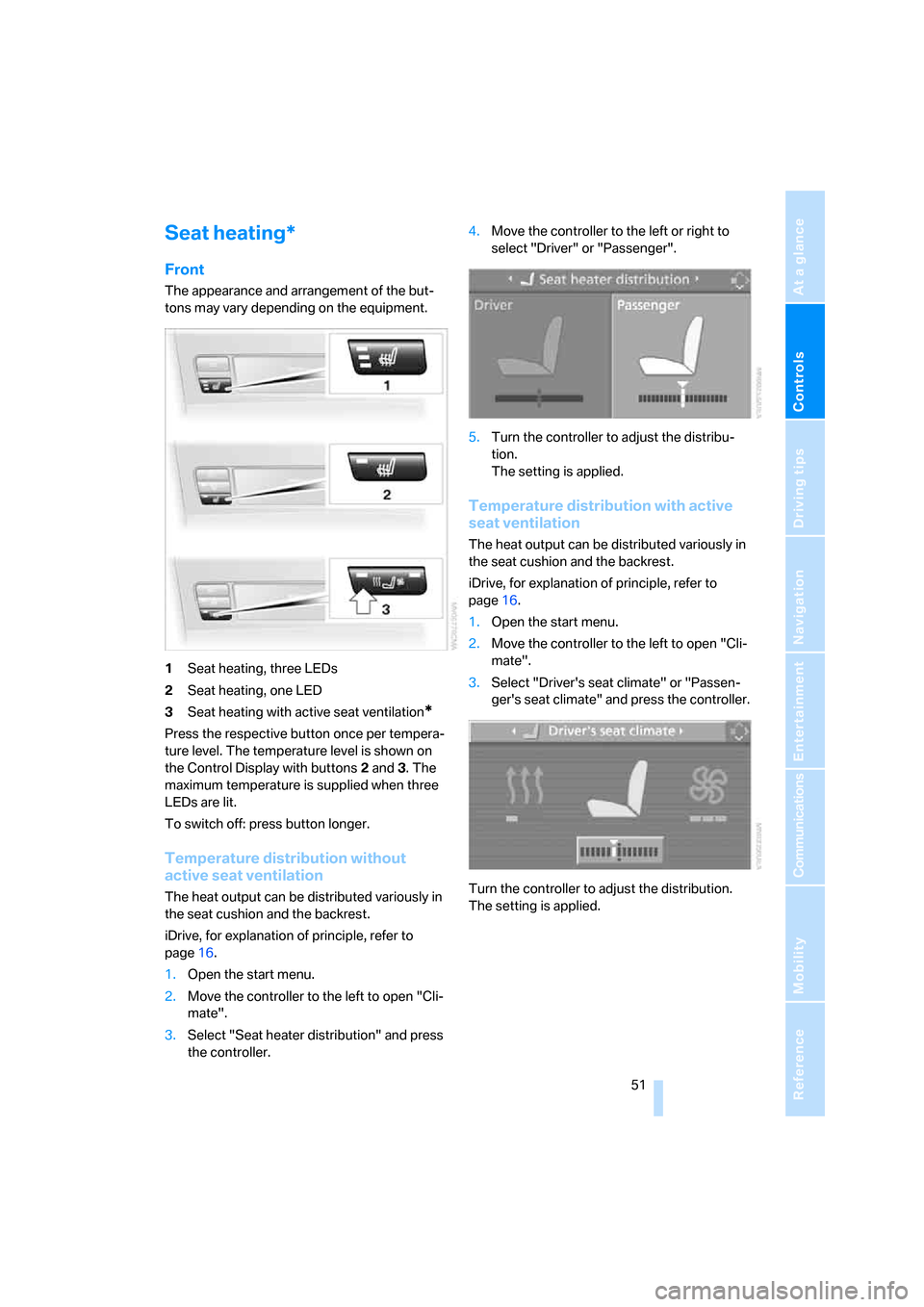
Controls
51Reference
At a glance
Driving tips
Communications
Navigation
Entertainment
Mobility
Seat heating*
Front
The appearance and arrangement of the but-
tons may vary depending on the equipment.
1Seat heating, three LEDs
2Seat heating, one LED
3Seat heating with active seat ventilation
*
Press the respective button once per tempera-
ture level. The temperature level is shown on
the Control Display with buttons2 and3. The
maximum temperature is supplied when three
LEDs are lit.
To switch off: press button longer.
Temperature distribution without
active seat ventilation
The heat output can be distributed variously in
the seat cushion and the backrest.
iDrive, for explanation of principle, refer to
page16.
1.Open the start menu.
2.Move the controller to the left to open "Cli-
mate".
3.Select "Seat heater distribution" and press
the controller.4.Move the controller to the left or right to
select "Driver" or "Passenger".
5.Turn the controller to adjust the distribu-
tion.
The setting is applied.
Temperature distribution with active
seat ventilation
The heat output can be distributed variously in
the seat cushion and the backrest.
iDrive, for explanation of principle, refer to
page16.
1.Open the start menu.
2.Move the controller to the left to open "Cli-
mate".
3.Select "Driver's seat climate" or "Passen-
ger's seat climate" and press the controller.
Turn the controller to adjust the distribution.
The setting is applied.
Page 56 of 286
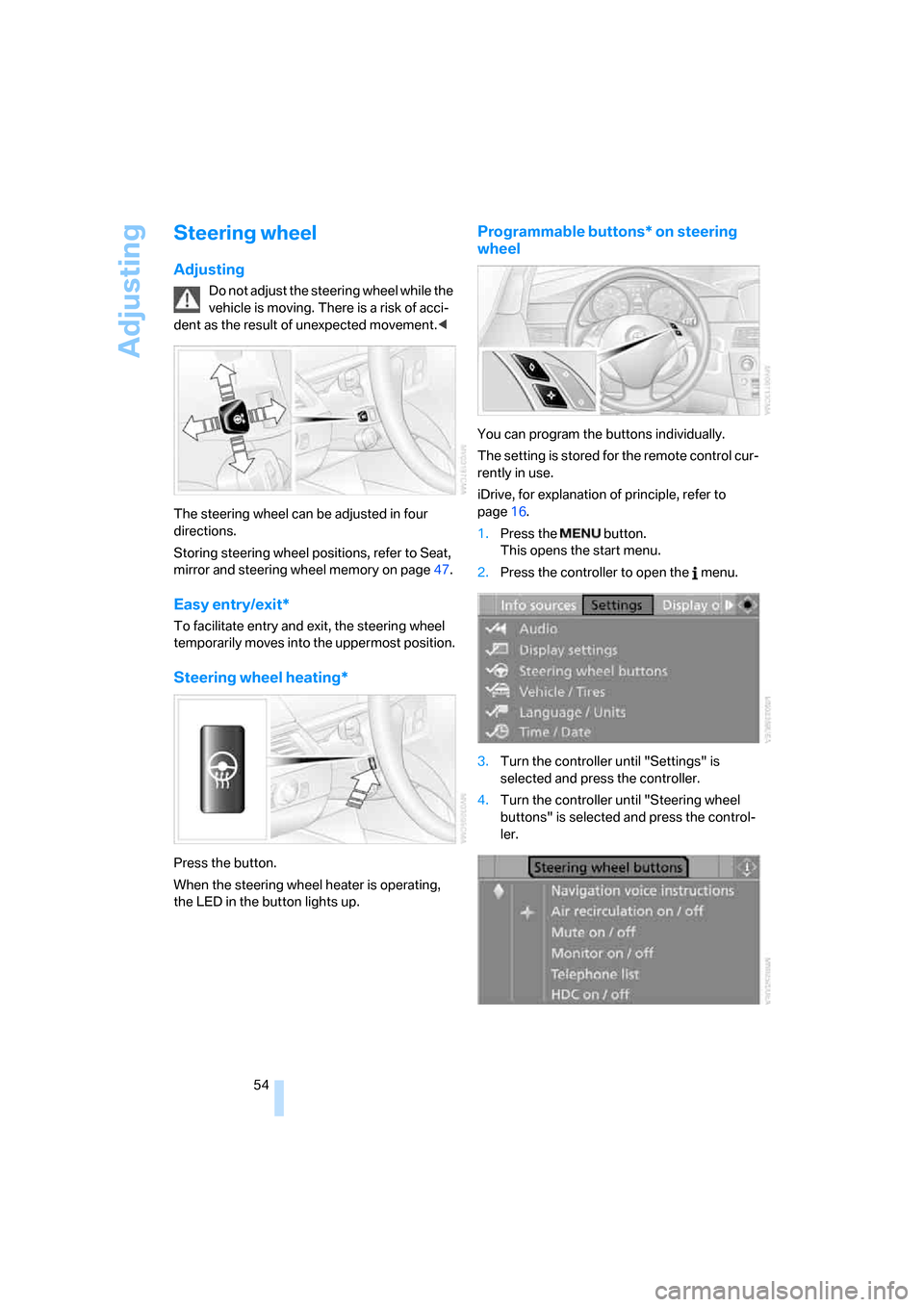
Adjusting
54
Steering wheel
Adjusting
Do not adjust the steering wheel while the
vehicle is moving. There is a risk of acci-
dent as the result of unexpected movement.<
The steering wheel can be adjusted in four
directions.
Storing steering wheel positions, refer to Seat,
mirror and steering wheel memory on page47.
Easy entry/exit*
To facilitate entry and exit, the steering wheel
temporarily moves into the uppermost position.
Steering wheel heating*
Press the button.
When the steering wheel heater is operating,
the LED in the button lights up.
Programmable buttons* on steering
wheel
You can program the buttons individually.
The setting is stored for the remote control cur-
rently in use.
iDrive, for explanation of principle, refer to
page16.
1.Press the button.
This opens the start menu.
2.Press the controller to open the menu.
3.Turn the controller until "Settings" is
selected and press the controller.
4.Turn the controller until "Steering wheel
buttons" is selected and press the control-
ler.
Page 171 of 286
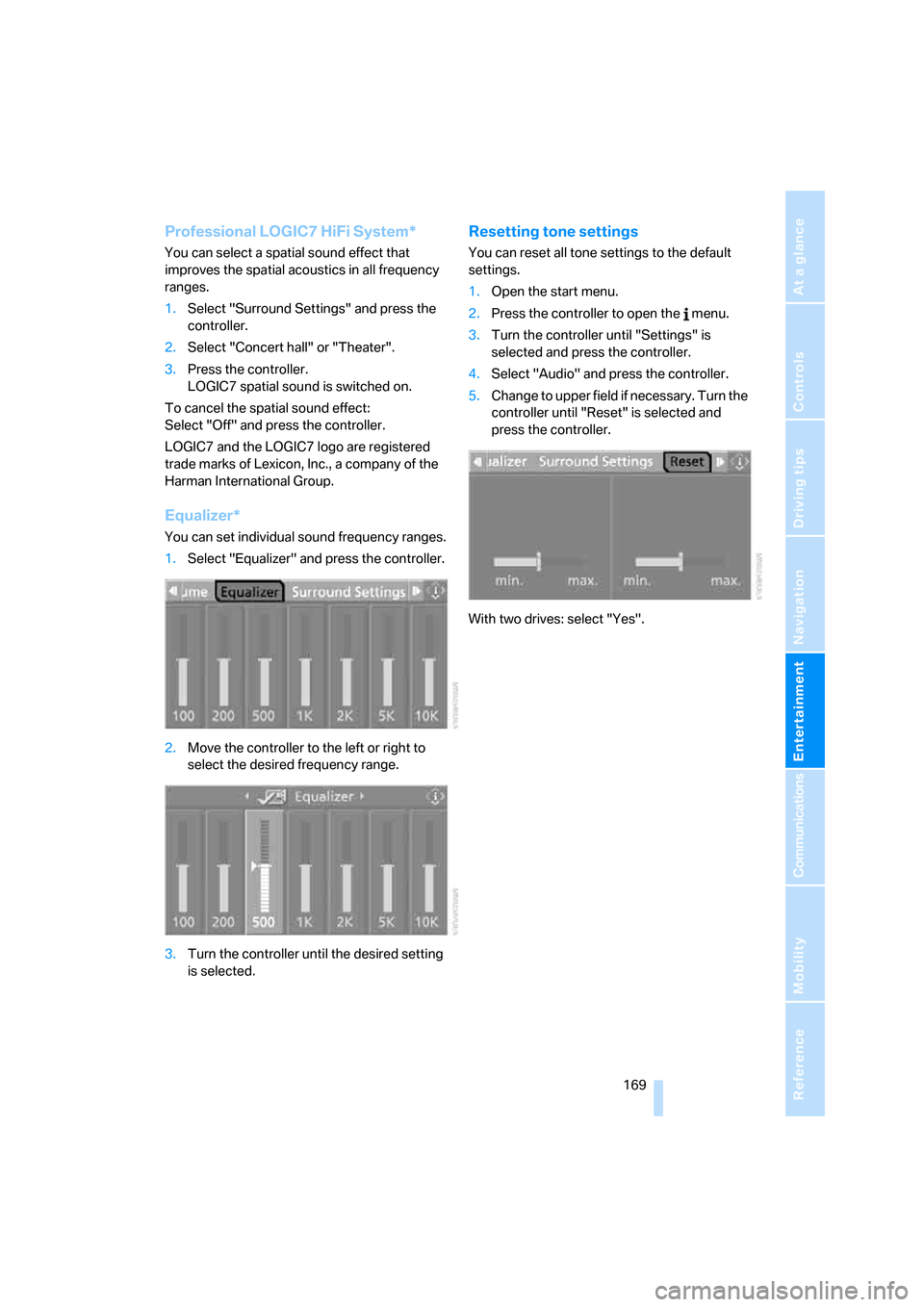
Navigation
Entertainment
Driving tips
169Reference
At a glance
Controls
Communications
Mobility
Professional LOGIC7 HiFi System*
You can select a spatial sound effect that
improves the spatial acoustics in all frequency
ranges.
1.Select "Surround Settings" and press the
controller.
2.Select "Concert hall" or "Theater".
3.Press the controller.
LOGIC7 spatial sound is switched on.
To cancel the spatial sound effect:
Select "Off" and press the controller.
LOGIC7 and the LOGIC7 logo are registered
trade marks of Lexicon, Inc., a company of the
Harman International Group.
Equalizer*
You can set individual sound frequency ranges.
1.Select "Equalizer" and press the controller.
2.Move the controller to the left or right to
select the desired frequency range.
3.Turn the controller until the desired setting
is selected.
Resetting tone settings
You can reset all tone settings to the default
settings.
1.Open the start menu.
2.Press the controller to open the menu.
3.Turn the controller until "Settings" is
selected and press the controller.
4.Select "Audio" and press the controller.
5.Change to upper field if necessary. Turn the
controller until "Reset" is selected and
press the controller.
With two drives: select "Yes".
Page 262 of 286
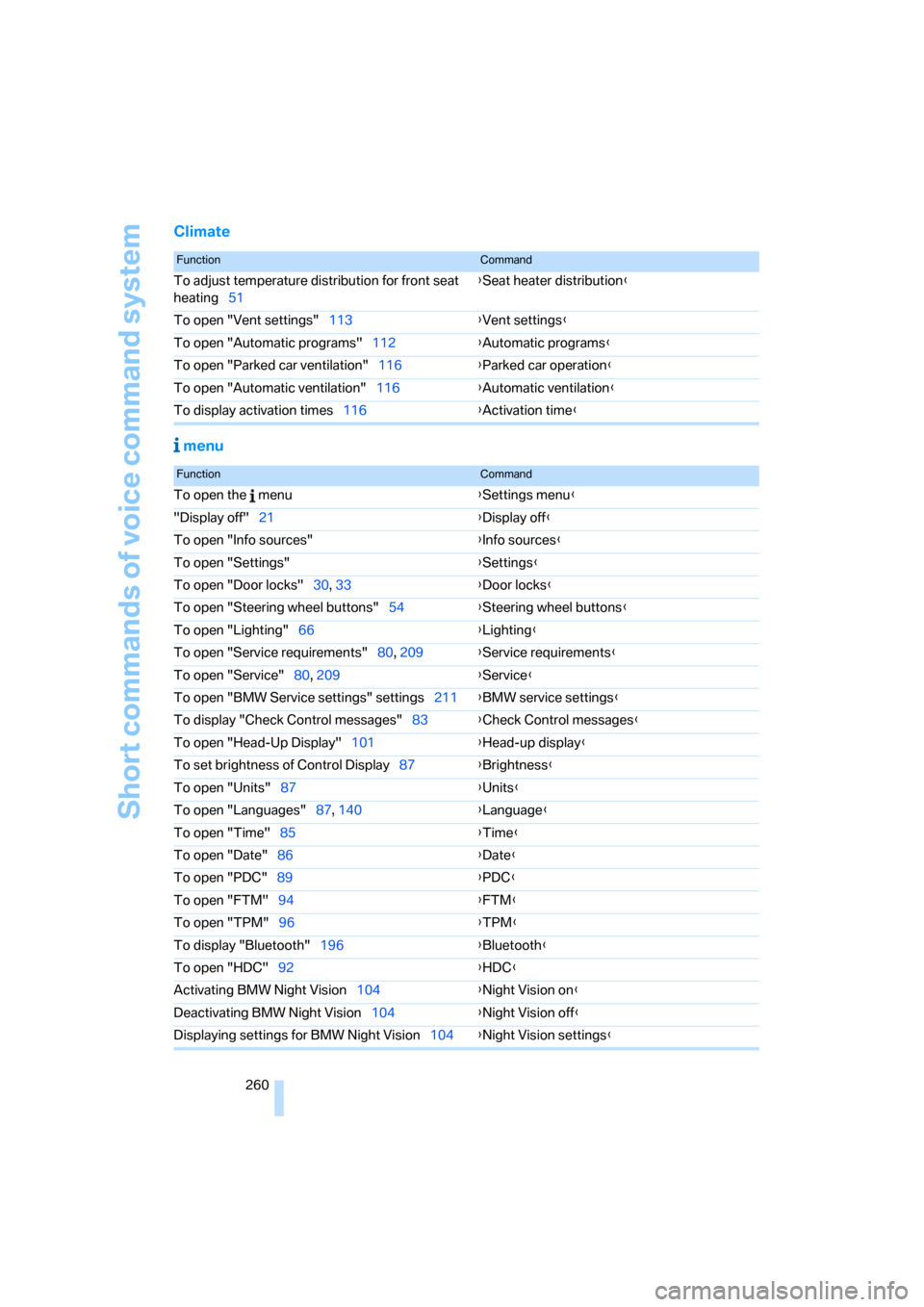
Short commands of voice command system
260
Climate
menu
FunctionCommand
To adjust temperature distribution for front seat
heating51{Seat heater distribution}
To open "Vent settings"113{Vent settings}
To open "Automatic programs"112{Automatic programs}
To open "Parked car ventilation"116{Parked car operation}
To open "Automatic ventilation"116{Automatic ventilation}
To display activation times116{Activation time}
FunctionCommand
To open the menu{Settings menu}
"Display off"21{Display off}
To open "Info sources"{Info sources}
To open "Settings"{Settings}
To open "Door locks"30, 33{Door locks}
To open "Steering wheel buttons"54{Steering wheel buttons}
To open "Lighting"66{Lighting}
To open "Service requirements"80, 209{Service requirements}
To open "Service"80, 209{Service}
To open "BMW Service settings" settings211{BMW service settings}
To display "Check Control messages"83{Check Control messages}
To open "Head-Up Display"101{Head-up display}
To set brightness of Control Display87{Brightness}
To open "Units"87{Units}
To open "Languages"87, 140{Language}
To open "Time"85{Time}
To open "Date"86{Date}
To open "PDC"89{PDC}
To open "FTM"94{FTM}
To open "TPM"
96{TPM}
To display "Bluetooth"196{Bluetooth}
To open "HDC"92{HDC}
Activating BMW Night Vision104{Night Vision on}
Deactivating BMW Night Vision104{Night Vision off}
Displaying settings for BMW Night Vision104{Night Vision settings}
Page 278 of 286
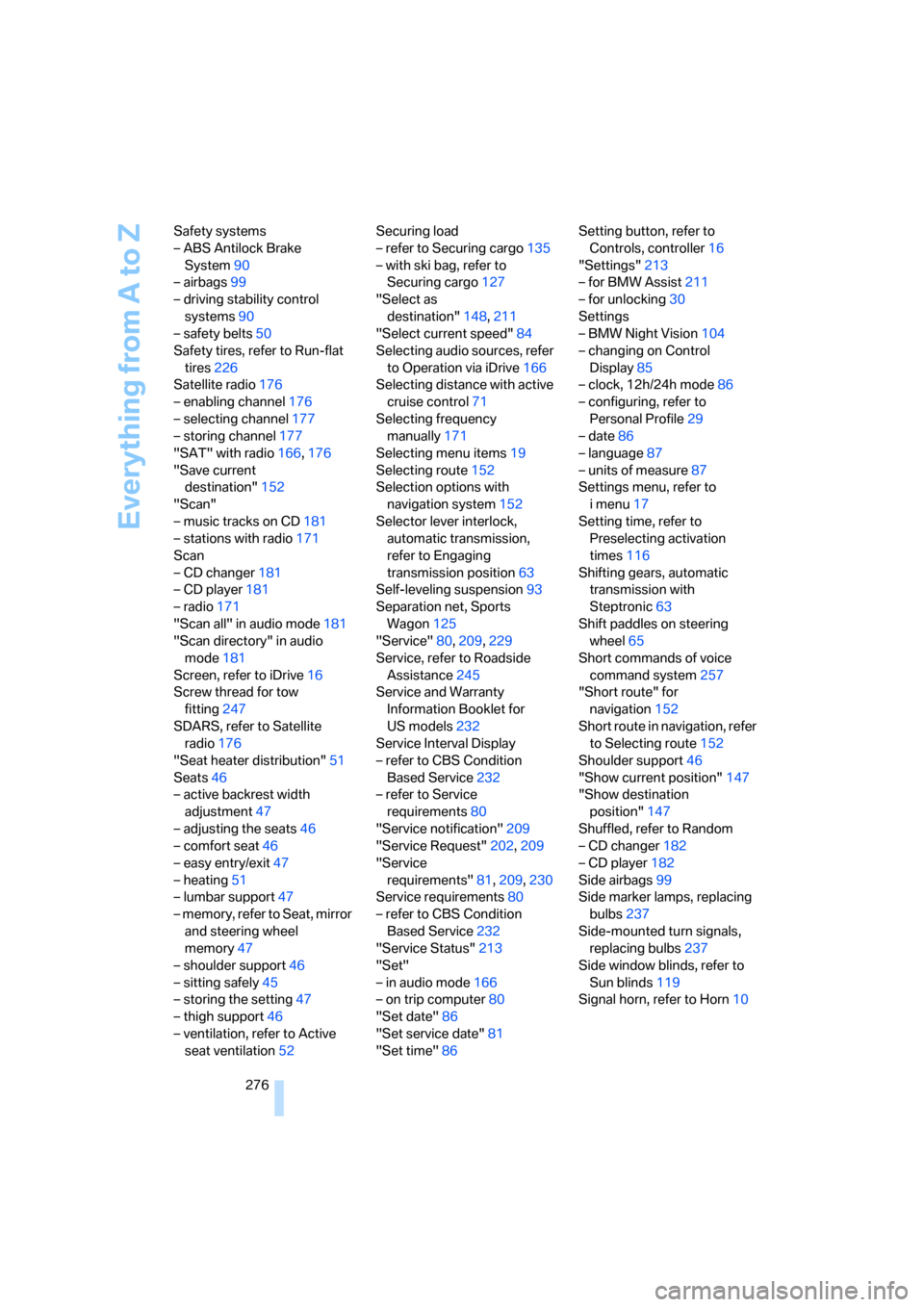
Everything from A to Z
276 Safety systems
– ABS Antilock Brake
System90
– airbags99
– driving stability control
systems90
– safety belts50
Safety tires, refer to Run-flat
tires226
Satellite radio176
– enabling channel176
– selecting channel177
– storing channel177
"SAT" with radio166,176
"Save current
destination"152
"Scan"
– music tracks on CD181
– stations with radio171
Scan
– CD changer181
– CD player181
– radio171
"Scan all" in audio mode181
"Scan directory" in audio
mode181
Screen, refer to iDrive16
Screw thread for tow
fitting247
SDARS, refer to Satellite
radio176
"Seat heater distribution"51
Seats46
– active backrest width
adjustment47
– adjusting the seats46
– comfort seat46
– easy entry/exit47
– heating51
– lumbar support47
– memory, refer to Seat, mirror
and steering wheel
memory47
– shoulder support46
– sitting safely45
– storing the setting47
– thigh support46
– ventilation, refer to Active
seat ventilation52Securing load
– refer to Securing cargo135
– with ski bag, refer to
Securing cargo127
"Select as
destination"148,211
"Select current speed"84
Selecting audio sources, refer
to Operation via iDrive166
Selecting distance with active
cruise control71
Selecting frequency
manually171
Selecting menu items19
Selecting route152
Selection options with
navigation system152
Selector lever interlock,
automatic transmission,
refer to Engaging
transmission position63
Self-leveling suspension93
Separation net, Sports
Wagon125
"Service"80,209,229
Service, refer to Roadside
Assistance245
Service and Warranty
Information Booklet for
US models232
Service Interval Display
– refer to CBS Condition
Based Service232
– refer to Service
requirements80
"Service notification"209
"Service Request"202,209
"Service
requirements"81,209,230
Service requirements80
– refer to CBS Condition
Based Service232
"Service Status"213
"Set"
– in audio mode166
– on trip computer80
"Set date"86
"Set service date"81
"Set time"86Setting button, refer to
Controls, controller16
"Settings"213
– for BMW Assist211
– for unlocking30
Settings
– BMW Night Vision104
– changing on Control
Display85
– clock, 12h/24h mode86
– configuring, refer to
Personal Profile29
– date86
– language87
– units of measure87
Settings menu, refer to
imenu17
Setting time, refer to
Preselecting activation
times116
Shifting gears, automatic
transmission with
Steptronic63
Shift paddles on steering
wheel65
Short commands of voice
command system257
"Short route" for
navigation152
Short route in navigation, refer
to Selecting route152
Shoulder support46
"Show current position"147
"Show destination
position"147
Shuffled, refer to Random
– CD changer182
– CD player182
Side airbags99
Side marker lamps, replacing
bulbs237
Side-mounted turn signals,
replacing bulbs237
Side window blinds, refer to
Sun blinds119
Signal horn, refer to Horn10
Page 280 of 286
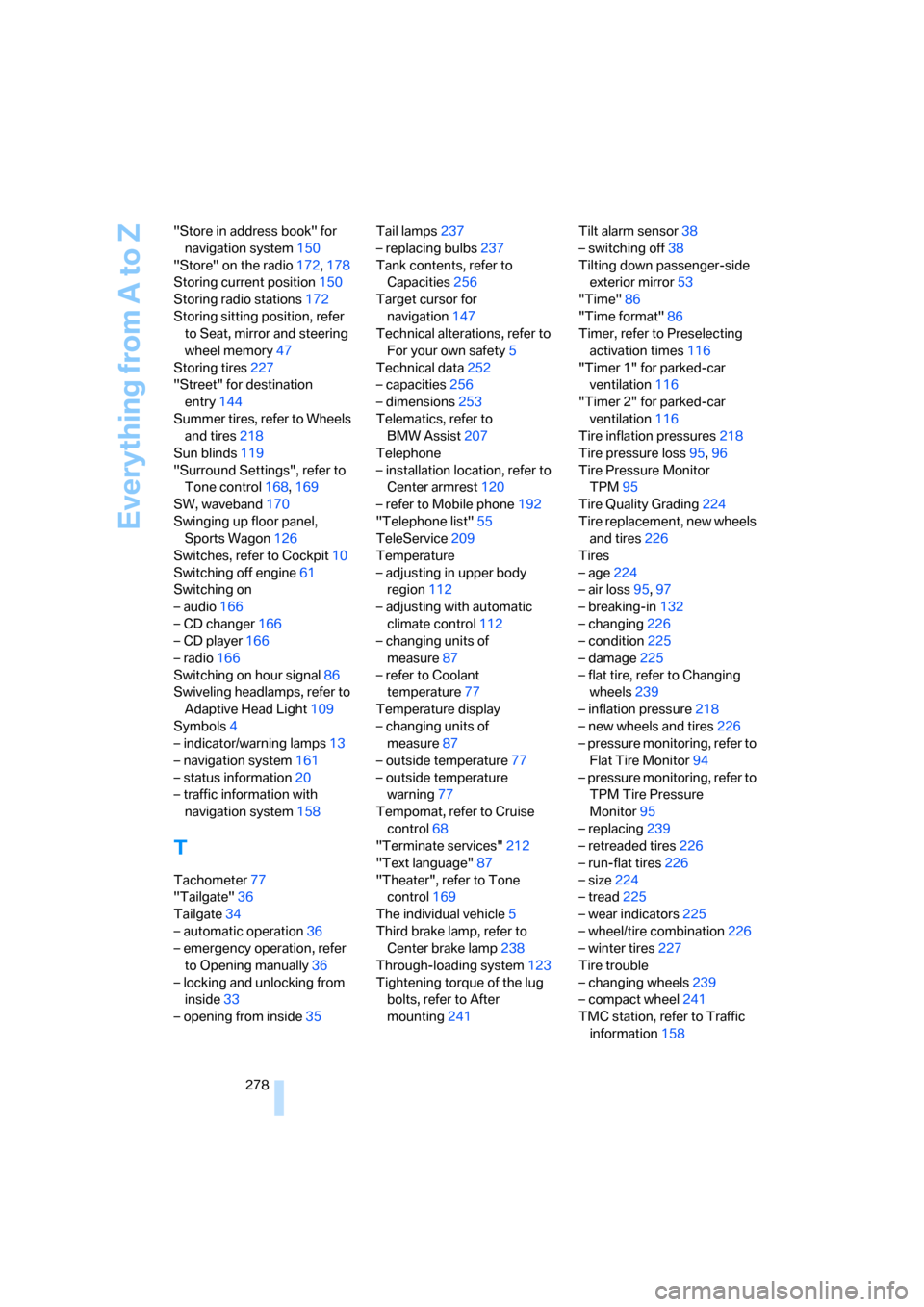
Everything from A to Z
278 "Store in address book" for
navigation system150
"Store" on the radio172,178
Storing current position150
Storing radio stations172
Storing sitting position, refer
to Seat, mirror and steering
wheel memory47
Storing tires227
"Street" for destination
entry144
Summer tires, refer to Wheels
and tires218
Sun blinds119
"Surround Settings", refer to
Tone control168,169
SW, waveband170
Swinging up floor panel,
Sports Wagon126
Switches, refer to Cockpit10
Switching off engine61
Switching on
– audio166
– CD changer166
– CD player166
– radio166
Switching on hour signal86
Swiveling headlamps, refer to
Adaptive Head Light109
Symbols4
– indicator/warning lamps13
– navigation system161
– status information20
– traffic information with
navigation system158
T
Tachometer77
"Tailgate"36
Tailgate34
– automatic operation36
– emergency operation, refer
to Opening manually36
– locking and unlocking from
inside33
– opening from inside35Tail lamps237
– replacing bulbs237
Tank contents, refer to
Capacities256
Target cursor for
navigation147
Technical alterations, refer to
For your own safety5
Technical data252
– capacities256
– dimensions253
Telematics, refer to
BMW Assist207
Telephone
– installation location, refer to
Center armrest120
– refer to Mobile phone192
"Telephone list"55
TeleService209
Temperature
– adjusting in upper body
region112
– adjusting with automatic
climate control112
– changing units of
measure87
– refer to Coolant
temperature77
Temperature display
– changing units of
measure87
– outside temperature77
– outside temperature
warning77
Tempomat, refer to Cruise
control68
"Terminate services"212
"Text language"87
"Theater", refer to Tone
control169
The individual vehicle5
Third brake lamp, refer to
Center brake lamp238
Through-loading system123
Tightening torque of the lug
bolts, refer to After
mounting241Tilt alarm sensor38
– switching off38
Tilting down passenger-side
exterior mirror53
"Time"86
"Time format"86
Timer, refer to Preselecting
activation times
116
"Timer 1" for parked-car
ventilation116
"Timer 2" for parked-car
ventilation116
Tire inflation pressures218
Tire pressure loss95,96
Tire Pressure Monitor
TPM95
Tire Quality Grading224
Tire replacement, new wheels
and tires226
Tires
– age224
– air loss95,97
– breaking-in132
– changing226
– condition225
– damage225
– flat tire, refer to Changing
wheels239
– inflation pressure218
– new wheels and tires226
– pressure monitoring, refer to
Flat Tire Monitor94
– pressure monitoring, refer to
TPM Tire Pressure
Monitor95
– replacing239
– retreaded tires226
– run-flat tires226
– size224
– tread225
– wear indicators225
– wheel/tire combination226
– winter tires227
Tire trouble
– changing wheels239
– compact wheel241
TMC station, refer to Traffic
information158