Trunk BMW 528I 2011 F10 Owner's Manual
[x] Cancel search | Manufacturer: BMW, Model Year: 2011, Model line: 528I, Model: BMW 528I 2011 F10Pages: 304, PDF Size: 10.18 MB
Page 13 of 304
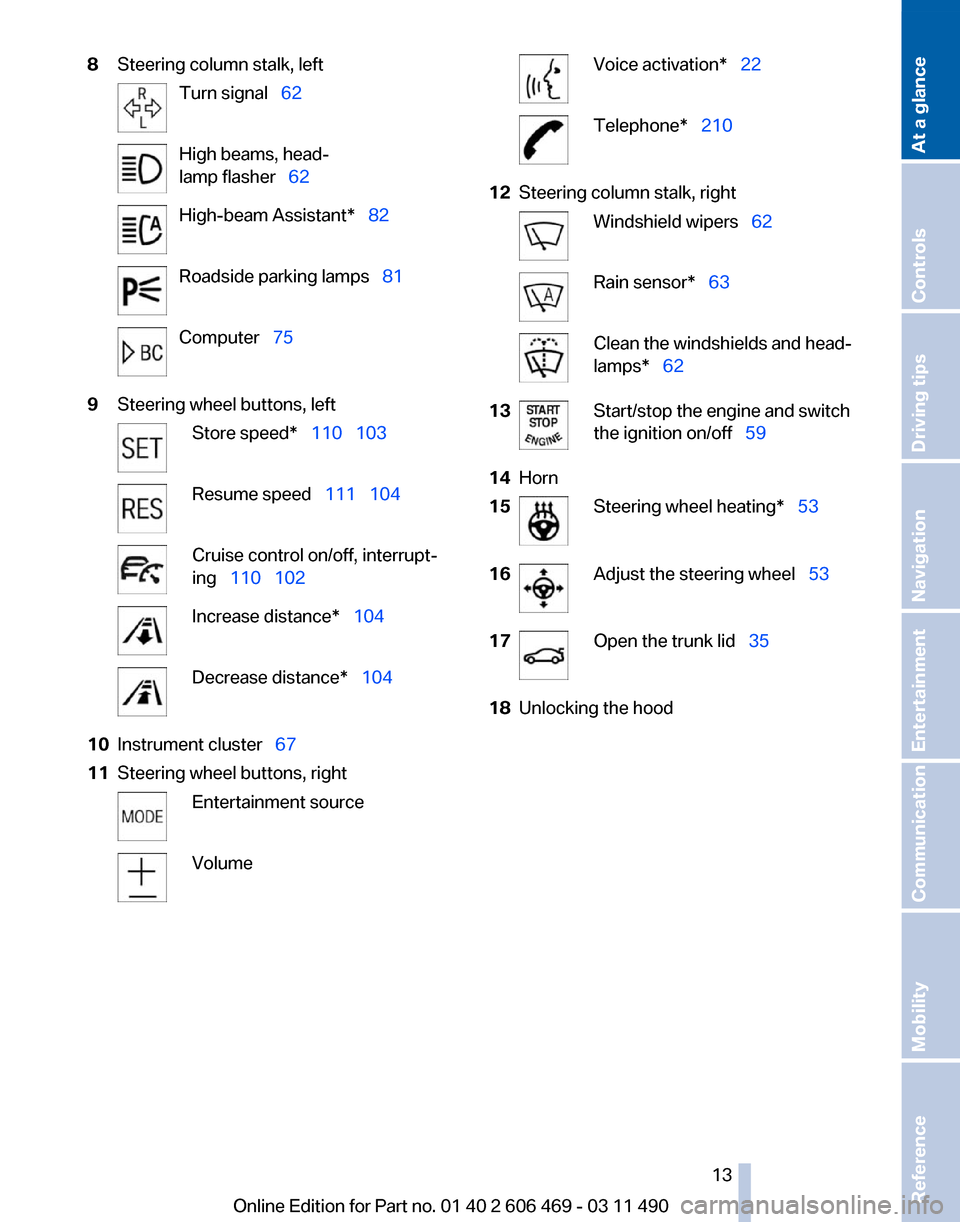
8
Steering column stalk, left Turn signal‚ÄÇ‚ÄÖ62
High beams, head‚Äê
lamp flasher‚ÄÇ‚ÄÖ62
High-beam Assistant*‚ÄÇ‚ÄÖ82
Roadside parking lamps‚ÄÇ‚ÄÖ81
Computer‚ÄÇ‚ÄÖ75
9 Steering wheel buttons, left Store speed*‚ÄÇ‚ÄÖ110‚ÄÇ‚ÄÖ103
Resume speed‚ÄÇ‚ÄÖ111‚ÄÇ‚ÄÖ104
Cruise control on/off, interrupt‚Äê
ing‚ÄÇ‚ÄÖ110‚ÄÇ‚ÄÖ102
Increase distance*‚ÄÇ‚ÄÖ104
Decrease distance*‚ÄÇ‚ÄÖ104
10 Instrument cluster‚ÄÇ‚ÄÖ 67
11 Steering wheel buttons, right Entertainment source
Volume Voice activation*‚ÄÇ‚ÄÖ22
Telephone*‚ÄÇ‚ÄÖ210
12 Steering column stalk, right Windshield wipers‚ÄÇ‚ÄÖ62
Rain sensor*‚ÄÇ‚ÄÖ
63 Clean the windshields and head‚Äê
lamps*‚ÄÇ‚ÄÖ62
13 Start/stop the engine and switch
the ignition on/off‚ÄÇ‚ÄÖ59
14 Horn
15 Steering wheel heating*‚ÄÇ‚ÄÖ53
16 Adjust the steering wheel‚ÄÇ‚ÄÖ
53
17 Open the trunk lid‚ÄÇ‚ÄÖ
35
18 Unlocking the hood
Seite 13
13Online Edition for Part no. 01 40 2 606 469 - 03 11 490
Reference Mobility Communication Entertainment Navigation Driving tips Controls
At a glance
Page 28 of 304
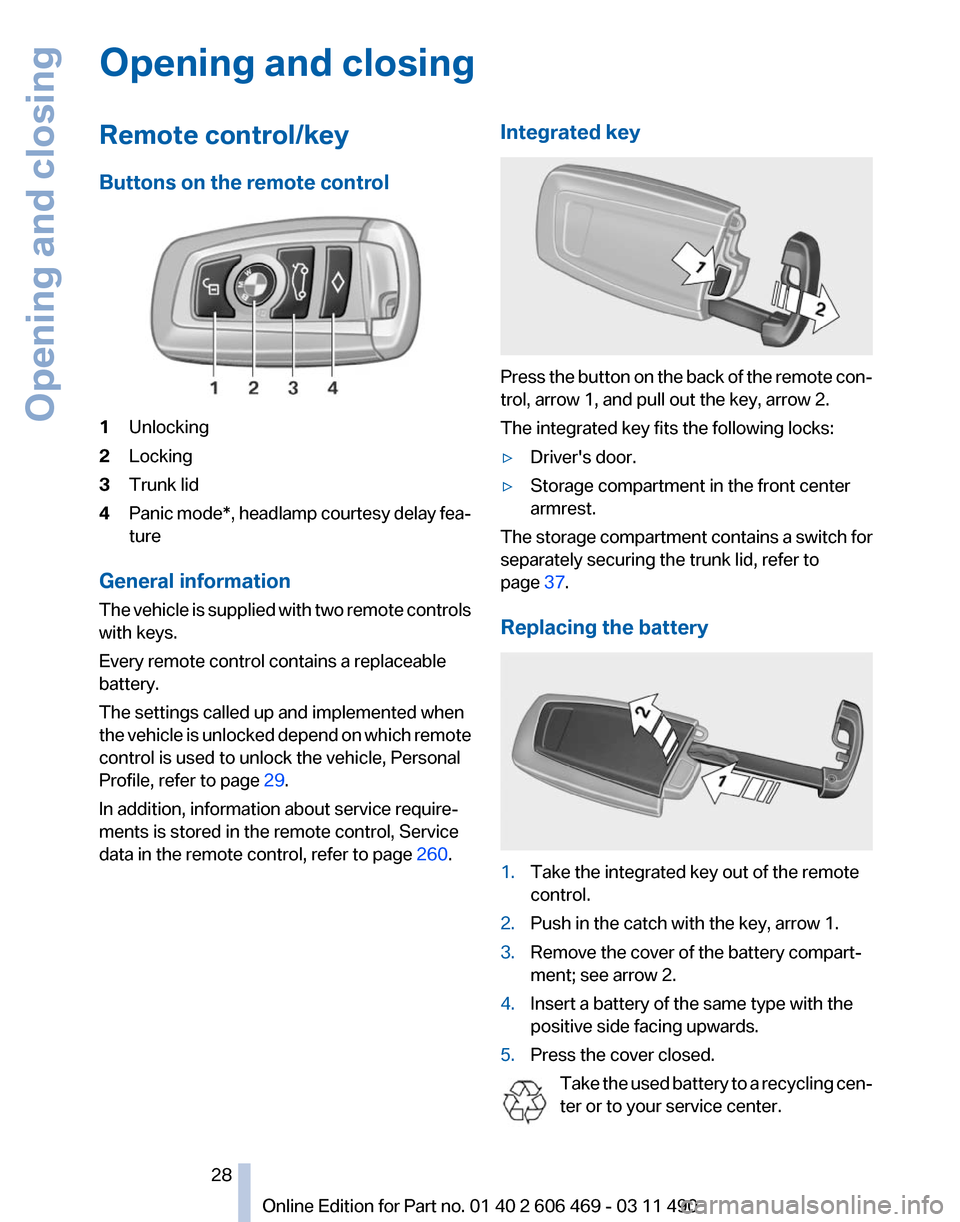
Opening and closing
Remote control/key
Buttons on the remote control
1
Unlocking
2 Locking
3 Trunk lid
4 Panic mode*, headlamp courtesy delay fea‚Äê
ture
General information
The vehicle is supplied with two remote controls
with keys.
Every remote control contains a replaceable
battery.
The settings called up and implemented when
the vehicle is unlocked depend on which remote
control is used to unlock the vehicle, Personal
Profile, refer to page 29.
In addition, information about service require‚Äê
ments is stored in the remote control, Service
data in the remote control, refer to page 260.Integrated key Press the button on the back of the remote con‚Äê
trol, arrow 1, and pull out the key, arrow 2.
The integrated key fits the following locks:
‚ñ∑
Driver's door.
‚ñ∑ Storage compartment in the front center
armrest.
The storage compartment contains a switch for
separately securing the trunk lid, refer to
page 37.
Replacing the battery 1.
Take the integrated key out of the remote
control.
2. Push in the catch with the key, arrow 1.
3. Remove the cover of the battery compart‚Äê
ment; see arrow 2.
4. Insert a battery of the same type with the
positive side facing upwards.
5. Press the cover closed.
Take the used battery to a recycling cen‚Äê
ter or to your service center. Seite 28
28 Online Edition for Part no. 01 40 2 606 469 - 03 11 490
Opening and closing
Page 31 of 304
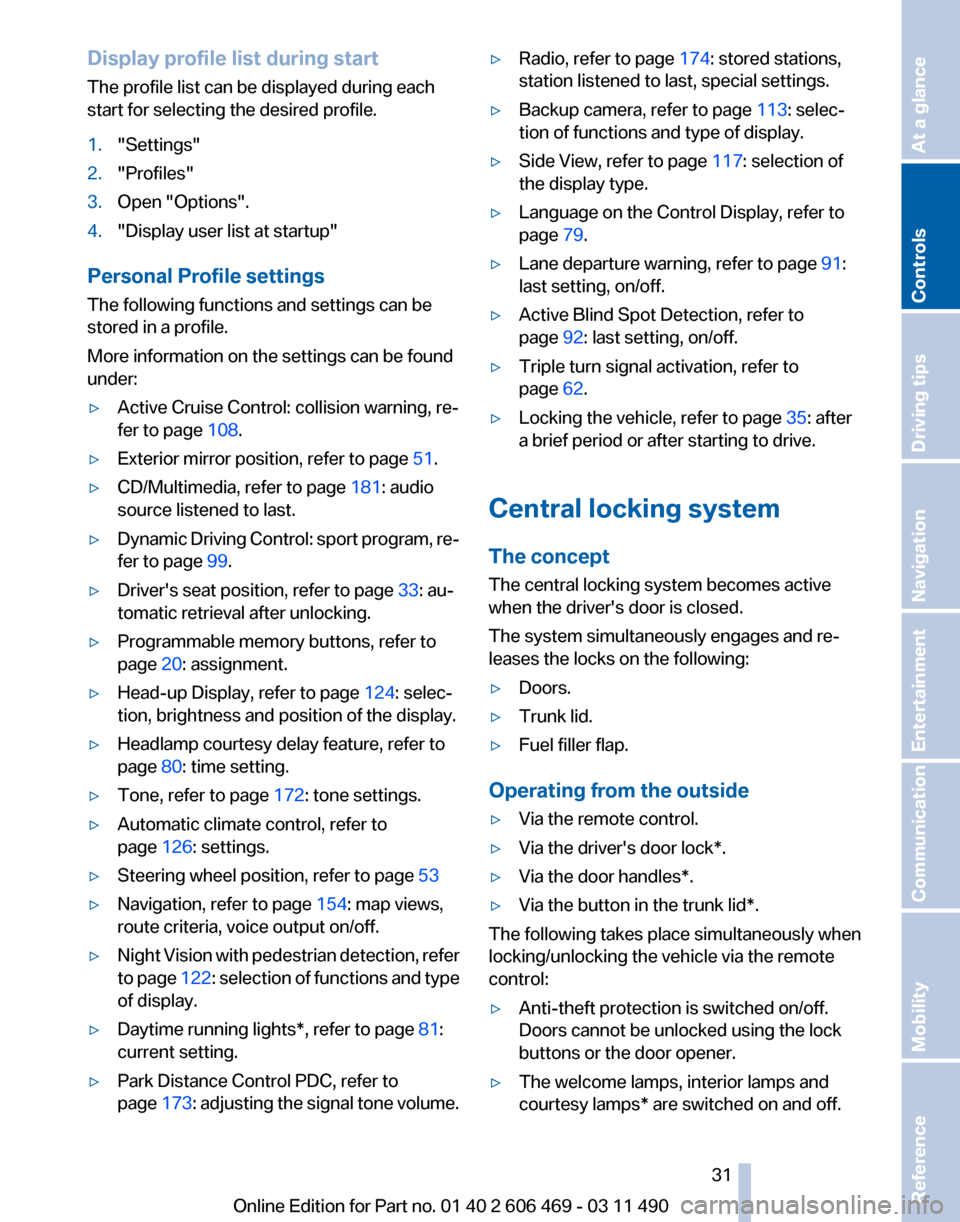
Display profile list during start
The profile list can be displayed during each
start for selecting the desired profile.
1.
"Settings"
2. "Profiles"
3. Open "Options".
4. "Display user list at startup"
Personal Profile settings
The following functions and settings can be
stored in a profile.
More information on the settings can be found
under:
‚ñ∑ Active Cruise Control: collision warning, re‚Äê
fer to page 108.
‚ñ∑ Exterior mirror position, refer to page 51.
‚ñ∑ CD/Multimedia, refer to page 181: audio
source listened to last.
‚ñ∑ Dynamic Driving Control: sport program, re‚Äê
fer to page 99.
‚ñ∑ Driver's seat position, refer to page 33: au‚Äê
tomatic retrieval after unlocking.
‚ñ∑ Programmable memory buttons, refer to
page 20: assignment.
‚ñ∑ Head-up Display, refer to page 124: selec‚Äê
tion, brightness and position of the display.
‚ñ∑ Headlamp courtesy delay feature, refer to
page 80: time setting.
‚ñ∑ Tone, refer to page 172: tone settings.
‚ñ∑ Automatic climate control, refer to
page 126: settings.
‚ñ∑ Steering wheel position, refer to page 53
‚ñ∑ Navigation, refer to page 154: map views,
route criteria, voice output on/off.
‚ñ∑ Night Vision with pedestrian detection, refer
to
page 122: selection of functions and type
of display.
‚ñ∑ Daytime running lights*, refer to page 81:
current setting.
‚ñ∑ Park Distance Control PDC, refer to
page 173:
adjusting the signal tone volume. ‚ñ∑
Radio, refer to page 174: stored stations,
station listened to last, special settings.
‚ñ∑ Backup camera, refer to page 113: selec‚Äê
tion of functions and type of display.
‚ñ∑ Side View, refer to page 117: selection of
the display type.
‚ñ∑ Language on the Control Display, refer to
page 79.
‚ñ∑ Lane departure warning, refer to page 91:
last setting, on/off.
‚ñ∑ Active Blind Spot Detection, refer to
page 92: last setting, on/off.
‚ñ∑ Triple turn signal activation, refer to
page 62.
‚ñ∑ Locking the vehicle, refer to page 35: after
a brief period or after starting to drive.
Central locking system
The concept
The central locking system becomes active
when the driver's door is closed.
The system simultaneously engages and re‚Äê
leases the locks on the following:
‚ñ∑ Doors.
‚ñ∑ Trunk lid.
‚ñ∑ Fuel filler flap.
Operating from the outside
‚ñ∑ Via the remote control.
‚ñ∑ Via the driver's door lock*.
‚ñ∑ Via the door handles*.
‚ñ∑ Via the button in the trunk lid*.
The following takes place simultaneously when
locking/unlocking the vehicle via the remote
control:
‚ñ∑ Anti-theft protection is switched on/off.
Doors cannot be unlocked using the lock
buttons or the door opener.
‚ñ∑ The welcome lamps, interior lamps and
courtesy lamps* are switched on and off.
Seite 31
31Online Edition for Part no. 01 40 2 606 469 - 03 11 490
Reference Mobility Communication Entertainment Navigation Driving tips
Controls At a glance
Page 33 of 304
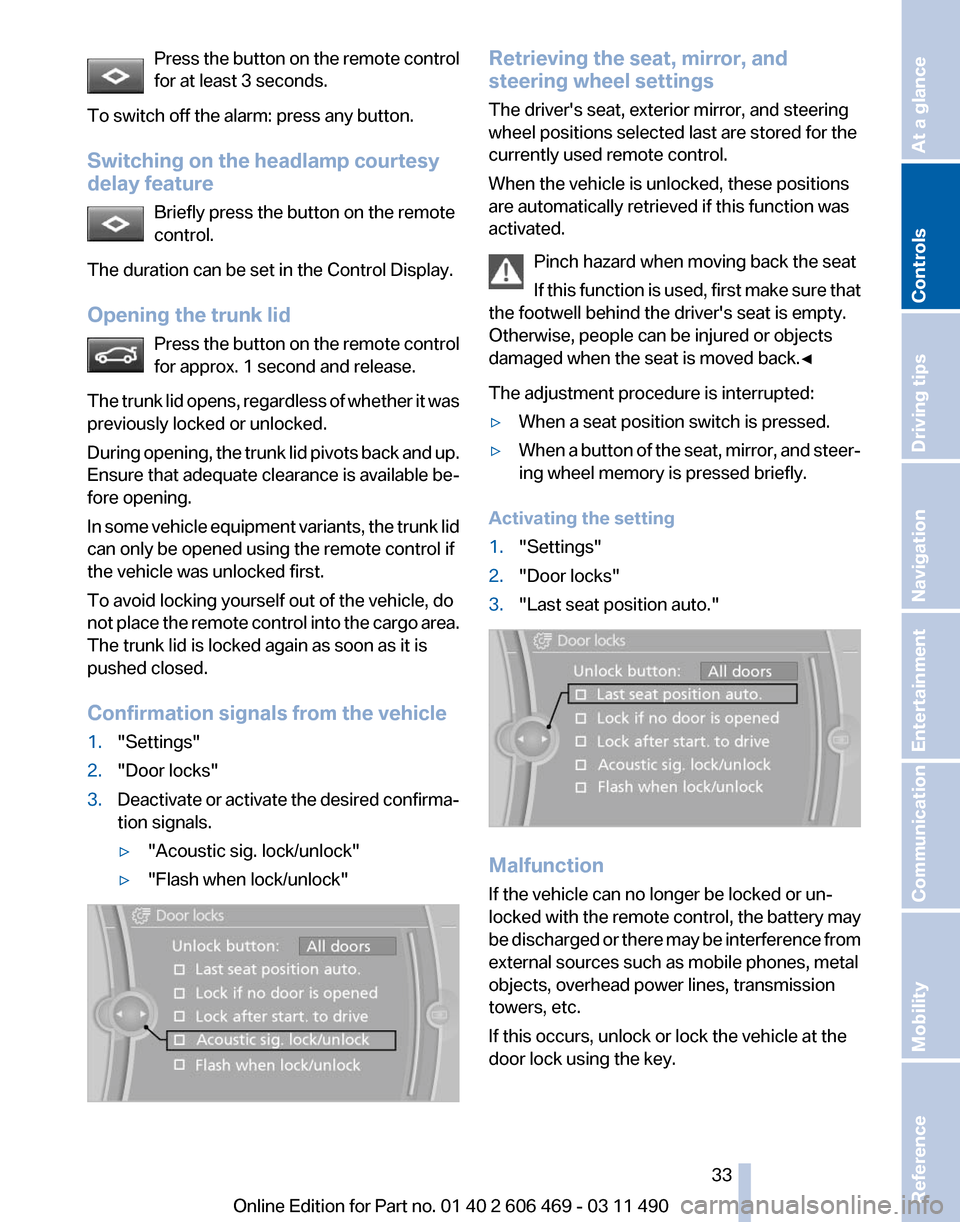
Press the button on the remote control
for at least 3 seconds.
To switch off the alarm: press any button.
Switching on the headlamp courtesy
delay feature Briefly press the button on the remote
control.
The duration can be set in the Control Display.
Opening the trunk lid Press
the button on the remote control
for approx. 1 second and release.
The trunk lid opens, regardless of whether it was
previously locked or unlocked.
During opening, the trunk lid pivots back and up.
Ensure that adequate clearance is available be‚Äê
fore opening.
In some vehicle equipment variants, the trunk lid
can only be opened using the remote control if
the vehicle was unlocked first.
To avoid locking yourself out of the vehicle, do
not place the remote control into the cargo area.
The trunk lid is locked again as soon as it is
pushed closed.
Confirmation signals from the vehicle
1. "Settings"
2. "Door locks"
3. Deactivate or activate the desired confirma‚Äê
tion signals.
‚ñ∑"Acoustic sig. lock/unlock"
‚ñ∑ "Flash when lock/unlock" Retrieving the seat, mirror, and
steering wheel settings
The driver's seat, exterior mirror, and steering
wheel positions selected last are stored for the
currently used remote control.
When the vehicle is unlocked, these positions
are automatically retrieved if this function was
activated.
Pinch hazard when moving back the seat
If
this function is used, first make sure that
the footwell behind the driver's seat is empty.
Otherwise, people can be injured or objects
damaged when the seat is moved back.‚óÄ
The adjustment procedure is interrupted:
‚ñ∑ When a seat position switch is pressed.
‚ñ∑ When a button of the seat, mirror, and steer‚Äê
ing wheel memory is pressed briefly.
Activating the setting
1. "Settings"
2. "Door locks"
3. "Last seat position auto." Malfunction
If the vehicle can no longer be locked or un‚Äê
locked
with the remote control, the battery may
be discharged or there may be interference from
external sources such as mobile phones, metal
objects, overhead power lines, transmission
towers, etc.
If this occurs, unlock or lock the vehicle at the
door lock using the key. Seite 33
33Online Edition for Part no. 01 40 2 606 469 - 03 11 490
Reference Mobility Communication Entertainment Navigation Driving tips
Controls At a glance
Page 34 of 304
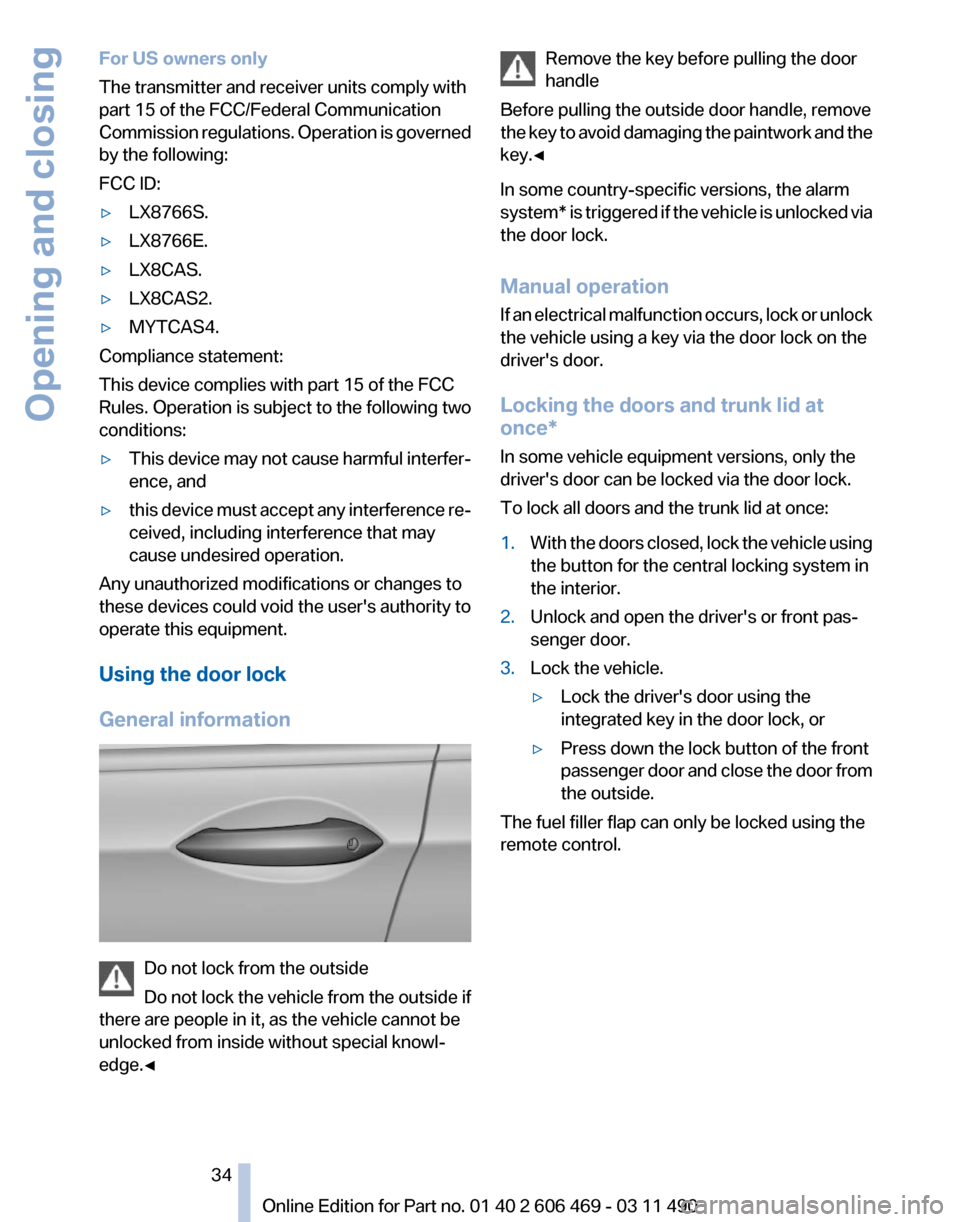
For US owners only
The transmitter and receiver units comply with
part 15 of the FCC/Federal Communication
Commission
regulations. Operation is governed
by the following:
FCC ID:
‚ñ∑ LX8766S.
‚ñ∑ LX8766E.
‚ñ∑ LX8CAS.
‚ñ∑ LX8CAS2.
‚ñ∑ MYTCAS4.
Compliance statement:
This device complies with part 15 of the FCC
Rules. Operation is subject to the following two
conditions:
‚ñ∑ This device may not cause harmful interfer‚Äê
ence, and
‚ñ∑ this device must accept any interference re‚Äê
ceived, including interference that may
cause undesired operation.
Any unauthorized modifications or changes to
these devices could void the user's authority to
operate this equipment.
Using the door lock
General information Do not lock from the outside
Do
not lock the vehicle from the outside if
there are people in it, as the vehicle cannot be
unlocked from inside without special knowl‚Äê
edge.‚óÄ Remove the key before pulling the door
handle
Before pulling the outside door handle, remove
the
key to avoid damaging the paintwork and the
key.‚óÄ
In some country-specific versions, the alarm
system* is triggered if the vehicle is unlocked via
the door lock.
Manual operation
If an electrical malfunction occurs, lock or unlock
the vehicle using a key via the door lock on the
driver's door.
Locking the doors and trunk lid at
once*
In some vehicle equipment versions, only the
driver's door can be locked via the door lock.
To lock all doors and the trunk lid at once:
1. With the doors closed, lock the vehicle using
the button for the central locking system in
the interior.
2. Unlock and open the driver's or front pas‚Äê
senger door.
3. Lock the vehicle.
‚ñ∑Lock the driver's door using the
integrated key in the door lock, or
‚ñ∑ Press down the lock button of the front
passenger
door and close the door from
the outside.
The fuel filler flap can only be locked using the
remote control. Seite 34
34 Online Edition for Part no. 01 40 2 606 469 - 03 11 490
Opening and closing
Page 35 of 304
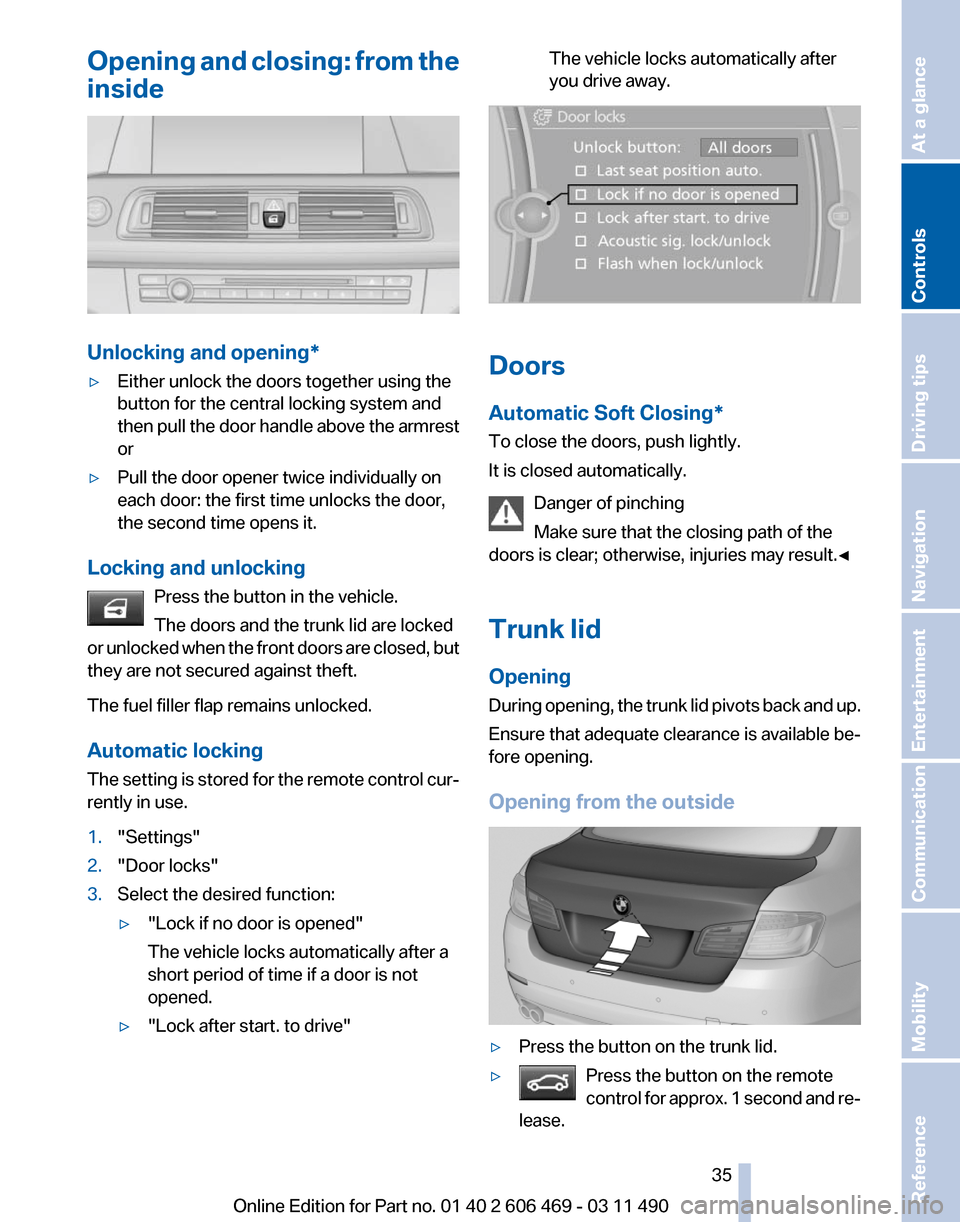
Opening and closing: from the
inside
Unlocking and opening*
‚ñ∑
Either unlock the doors together using the
button for the central locking system and
then
pull the door handle above the armrest
or
‚ñ∑ Pull the door opener twice individually on
each door: the first time unlocks the door,
the second time opens it.
Locking and unlocking Press the button in the vehicle.
The doors and the trunk lid are locked
or
unlocked when the front doors are closed, but
they are not secured against theft.
The fuel filler flap remains unlocked.
Automatic locking
The setting is stored for the remote control cur‚Äê
rently in use.
1. "Settings"
2. "Door locks"
3. Select the desired function:
‚ñ∑"Lock if no door is opened"
The vehicle locks automatically after a
short period of time if a door is not
opened.
‚ñ∑ "Lock after start. to drive" The vehicle locks automatically after
you drive away.
Doors
Automatic Soft Closing*
To close the doors, push lightly.
It is closed automatically.
Danger of pinching
Make sure that the closing path of the
doors is clear; otherwise, injuries may result.‚óÄ
Trunk lid
Opening
During
opening, the trunk lid pivots back and up.
Ensure that adequate clearance is available be‚Äê
fore opening.
Opening from the outside ‚ñ∑
Press the button on the trunk lid.
‚ñ∑ Press the button on the remote
control
for approx. 1 second and re‚Äê
lease. Seite 35
35Online Edition for Part no. 01 40 2 606 469 - 03 11 490
Reference Mobility Communication Entertainment Navigation Driving tips
Controls At a glance
Page 36 of 304
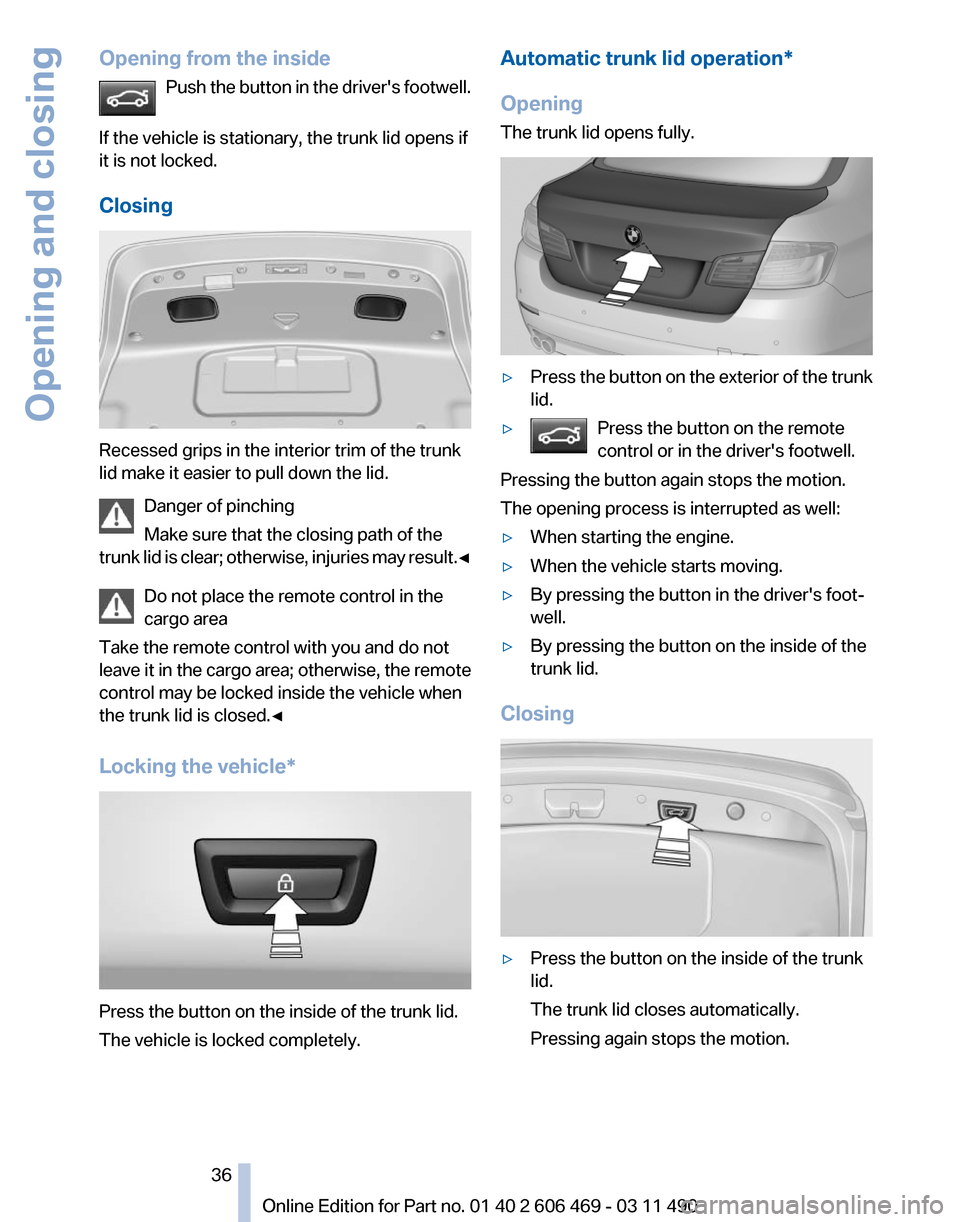
Opening from the inside
Push the button in the driver's footwell.
If the vehicle is stationary, the trunk lid opens if
it is not locked.
Closing Recessed grips in the interior trim of the trunk
lid make it easier to pull down the lid.
Danger of pinching
Make sure that the closing path of the
trunk
lid is clear; otherwise, injuries may result.‚óÄDo not place the remote control in the
cargo area
Take the remote control with you and do not
leave it in the cargo area; otherwise, the remote
control may be locked inside the vehicle when
the trunk lid is closed.‚óÄ
Locking the vehicle* Press the button on the inside of the trunk lid.
The vehicle is locked completely. Automatic trunk lid operation*
Opening
The trunk lid opens fully.
‚ñ∑
Press the button on the exterior of the trunk
lid.
‚ñ∑ Press the button on the remote
control or in the driver's footwell. Pressing the button again stops the motion.
The opening process is interrupted as well:
‚ñ∑
When starting the engine.
‚ñ∑ When the vehicle starts moving.
‚ñ∑ By pressing the button in the driver's foot‚Äê
well.
‚ñ∑ By pressing the button on the inside of the
trunk lid.
Closing ‚ñ∑
Press the button on the inside of the trunk
lid.
The trunk lid closes automatically.
Pressing again stops the motion.
Seite 36
36 Online Edition for Part no. 01 40 2 606 469 - 03 11 490
Opening and closing
Page 37 of 304
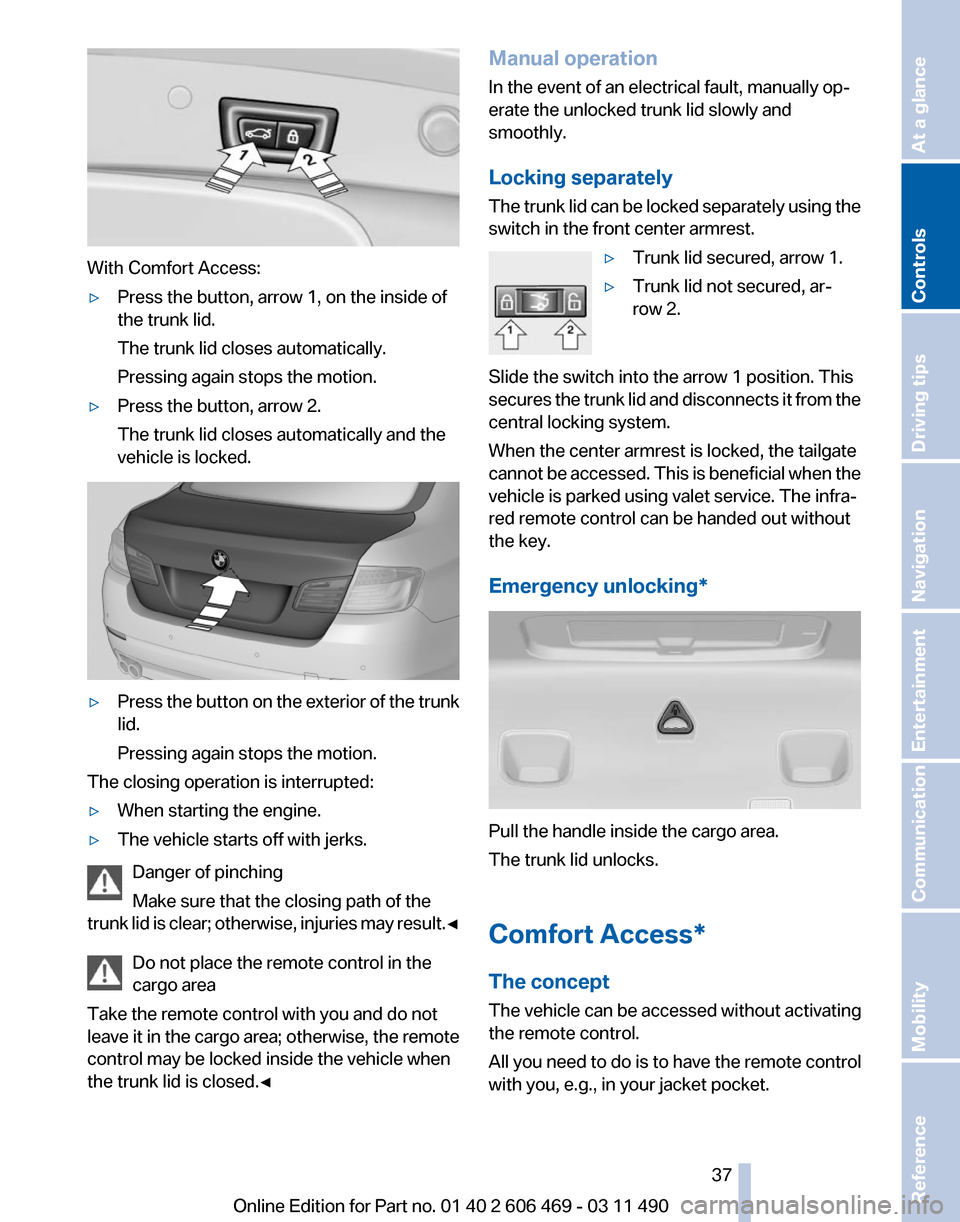
With Comfort Access:
‚ñ∑
Press the button, arrow 1, on the inside of
the trunk lid.
The trunk lid closes automatically.
Pressing again stops the motion.
‚ñ∑ Press the button, arrow 2.
The trunk lid closes automatically and the
vehicle is locked. ‚ñ∑
Press the button on the exterior of the trunk
lid.
Pressing again stops the motion.
The closing operation is interrupted:
‚ñ∑ When starting the engine.
‚ñ∑ The vehicle starts off with jerks.
Danger of pinching
Make sure that the closing path of the
trunk
lid is clear; otherwise, injuries may result.‚óÄ Do not place the remote control in the
cargo area
Take the remote control with you and do not
leave it in the cargo area; otherwise, the remote
control may be locked inside the vehicle when
the trunk lid is closed.‚óÄ Manual operation
In the event of an electrical fault, manually op‚Äê
erate the unlocked trunk lid slowly and
smoothly.
Locking separately
The
trunk lid can be locked separately using the
switch in the front center armrest.
‚ñ∑Trunk lid secured, arrow 1.
‚ñ∑ Trunk lid not secured, ar‚Äê
row 2.
Slide the switch into the arrow 1 position. This
secures
the trunk lid and disconnects it from the
central locking system.
When the center armrest is locked, the tailgate
cannot be accessed. This is beneficial when the
vehicle is parked using valet service. The infra‚Äê
red remote control can be handed out without
the key.
Emergency unlocking* Pull the handle inside the cargo area.
The trunk lid unlocks.
Comfort Access*
The concept
The vehicle can be accessed without activating
the remote control.
All you need to do is to have the remote control
with you, e.g., in your jacket pocket. Seite 37
37Online Edition for Part no. 01 40 2 606 469 - 03 11 490
Reference Mobility Communication Entertainment Navigation Driving tips
Controls At a glance
Page 38 of 304
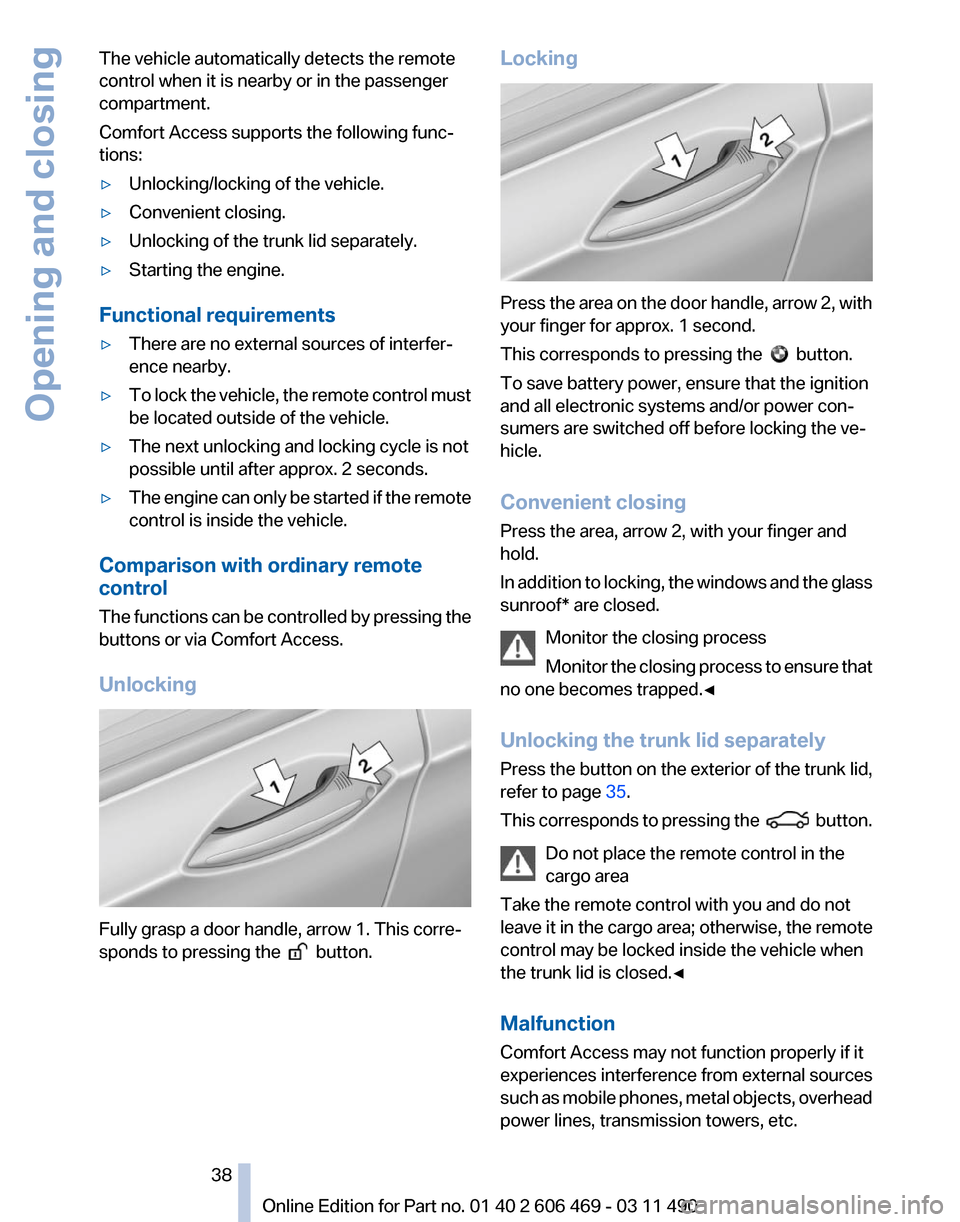
The vehicle automatically detects the remote
control when it is nearby or in the passenger
compartment.
Comfort Access supports the following func‚Äê
tions:
‚ñ∑
Unlocking/locking of the vehicle.
‚ñ∑ Convenient closing.
‚ñ∑ Unlocking of the trunk lid separately.
‚ñ∑ Starting the engine.
Functional requirements
‚ñ∑ There are no external sources of interfer‚Äê
ence nearby.
‚ñ∑ To lock the vehicle, the remote control must
be located outside of the vehicle.
‚ñ∑ The next unlocking and locking cycle is not
possible until after approx. 2 seconds.
‚ñ∑ The engine can only be started if the remote
control is inside the vehicle.
Comparison with ordinary remote
control
The
functions can be controlled by pressing the
buttons or via Comfort Access.
Unlocking Fully grasp a door handle, arrow 1. This corre‚Äê
sponds to pressing the
button.Locking Press the area on the door handle, arrow 2, with
your finger for approx. 1 second.
This corresponds to pressing the
button.
To save battery power, ensure that the ignition
and all electronic systems and/or power con‚Äê
sumers are switched off before locking the ve‚Äê
hicle.
Convenient closing
Press the area, arrow 2, with your finger and
hold.
In
addition to locking, the windows and the glass
sunroof* are closed.
Monitor the closing process
Monitor the closing process to ensure that
no one becomes trapped.‚óÄ
Unlocking the trunk lid separately
Press the button on the exterior of the trunk lid,
refer to page 35.
This corresponds to pressing the button.
Do not place the remote control in the
cargo area
Take the remote control with you and do not
leave
it in the cargo area; otherwise, the remote
control may be locked inside the vehicle when
the trunk lid is closed.‚óÄ
Malfunction
Comfort Access may not function properly if it
experiences interference from external sources
such as mobile phones, metal objects, overhead
power lines, transmission towers, etc. Seite 38
38 Online Edition for Part no. 01 40 2 606 469 - 03 11 490
Opening and closing
Page 39 of 304
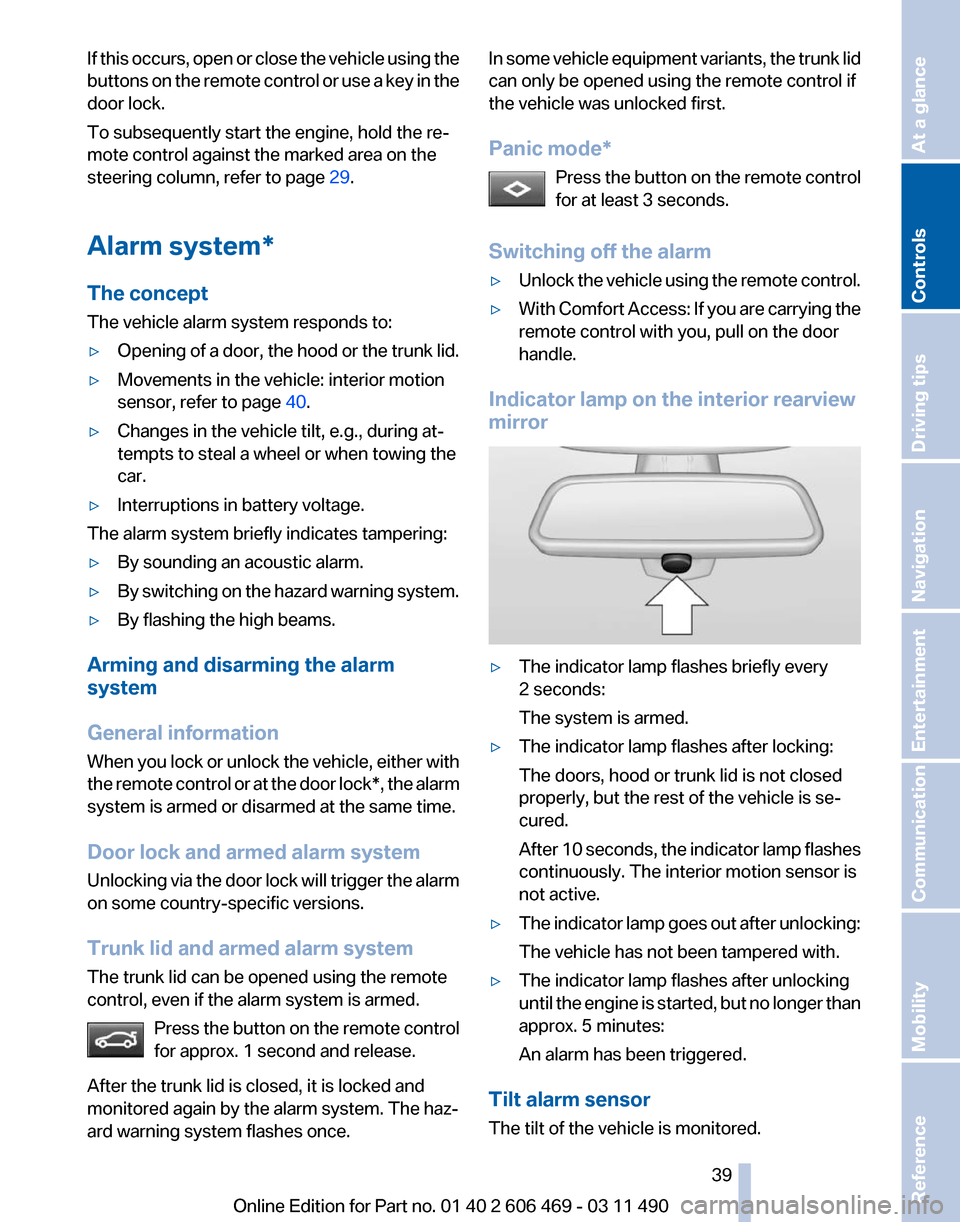
If this occurs, open or close the vehicle using the
buttons
on the remote control or use a key in the
door lock.
To subsequently start the engine, hold the re‚Äê
mote control against the marked area on the
steering column, refer to page 29.
Alarm system*
The concept
The vehicle alarm system responds to:
‚ñ∑ Opening of a door, the hood or the trunk lid.
‚ñ∑ Movements in the vehicle: interior motion
sensor, refer to page 40.
‚ñ∑ Changes in the vehicle tilt, e.g., during at‚Äê
tempts to steal a wheel or when towing the
car.
‚ñ∑ Interruptions in battery voltage.
The alarm system briefly indicates tampering:
‚ñ∑ By sounding an acoustic alarm.
‚ñ∑ By switching on the hazard warning system.
‚ñ∑ By flashing the high beams.
Arming and disarming the alarm
system
General information
When
you lock or unlock the vehicle, either with
the remote control or at the door lock*, the alarm
system is armed or disarmed at the same time.
Door lock and armed alarm system
Unlocking via the door lock will trigger the alarm
on some country-specific versions.
Trunk lid and armed alarm system
The trunk lid can be opened using the remote
control, even if the alarm system is armed.
Press the button on the remote control
for approx. 1 second and release.
After the trunk lid is closed, it is locked and
monitored again by the alarm system. The haz‚Äê
ard warning system flashes once. In some vehicle equipment variants, the trunk lid
can only be opened using the remote control if
the vehicle was unlocked first.
Panic mode*
Press
the button on the remote control
for at least 3 seconds.
Switching off the alarm
‚ñ∑ Unlock the vehicle using the remote control.
‚ñ∑ With Comfort Access: If you are carrying the
remote control with you, pull on the door
handle.
Indicator lamp on the interior rearview
mirror ‚ñ∑
The indicator lamp flashes briefly every
2 seconds:
The system is armed.
‚ñ∑ The indicator lamp flashes after locking:
The doors, hood or trunk lid is not closed
properly, but the rest of the vehicle is se‚Äê
cured.
After
10 seconds, the indicator lamp flashes
continuously. The interior motion sensor is
not active.
‚ñ∑ The indicator lamp goes out after unlocking:
The vehicle has not been tampered with.
‚ñ∑ The indicator lamp flashes after unlocking
until
the engine is started, but no longer than
approx. 5 minutes:
An alarm has been triggered.
Tilt alarm sensor
The tilt of the vehicle is monitored. Seite 39
39Online Edition for Part no. 01 40 2 606 469 - 03 11 490
Reference Mobility Communication Entertainment Navigation Driving tips
Controls At a glance