heater BMW 530I SEDAN 2005 E60 Owner's Manual
[x] Cancel search | Manufacturer: BMW, Model Year: 2005, Model line: 530I SEDAN, Model: BMW 530I SEDAN 2005 E60Pages: 221, PDF Size: 8.19 MB
Page 12 of 221
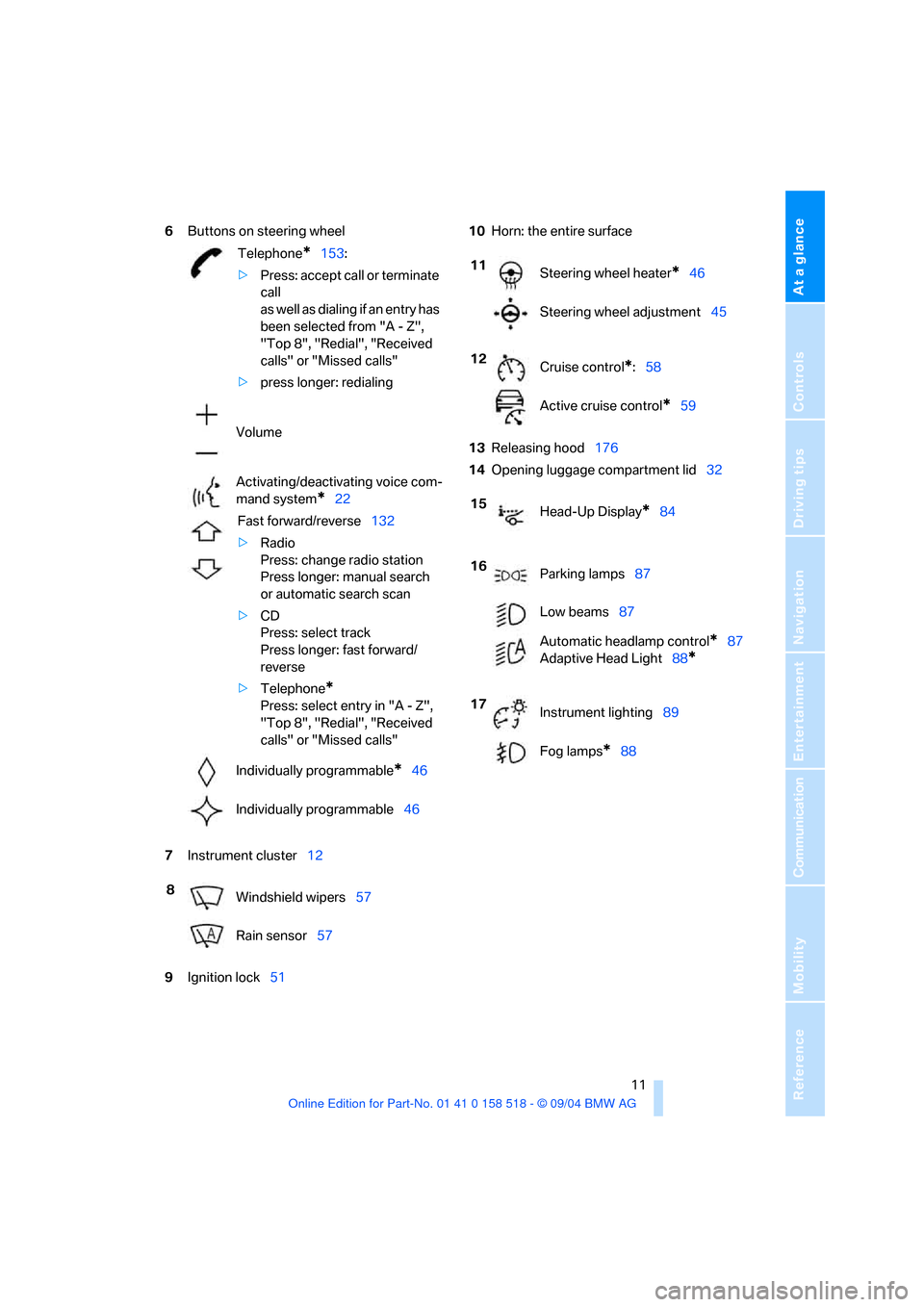
At a glance
11Reference
Controls
Driving tips
Communication
Navigation
Entertainment
Mobility
6Buttons on steering wheel
7Instrument cluster12
9Ignition lock5110Horn: the entire surface
13Releasing hood176
14Opening luggage compartment lid32
Telephone*153:
>Press: accept call or terminate
call
as well as dialing if an entry has
been selected from "A - Z",
"Top 8", "Redial", "Received
calls" or "Missed calls"
>press longer: redialing
Volume
Activating/deactivating voice com-
mand system
*22
Fast forward/reverse132
>Radio
Press: change radio station
Press longer: manual search
or automatic search scan
>CD
Press: select track
Press longer: fast forward/
reverse
>Telephone
*
Press: select entry in "A - Z",
"Top 8", "Redial", "Received
calls" or "Missed calls"
Individually programmable
*46
Individually programmable46
8
Windshield wipers57
Rain sensor57
11
Steering wheel heater*46
Steering wheel adjustment45
12
Cruise control
*:58
Active cruise control
*59
15
Head-Up Display
*84
16
Parking lamps87
Low beams87
Automatic headlamp control
*87
Adaptive Head Light88
*
17
Instrument lighting89
Fog lamps
*88
Page 45 of 221
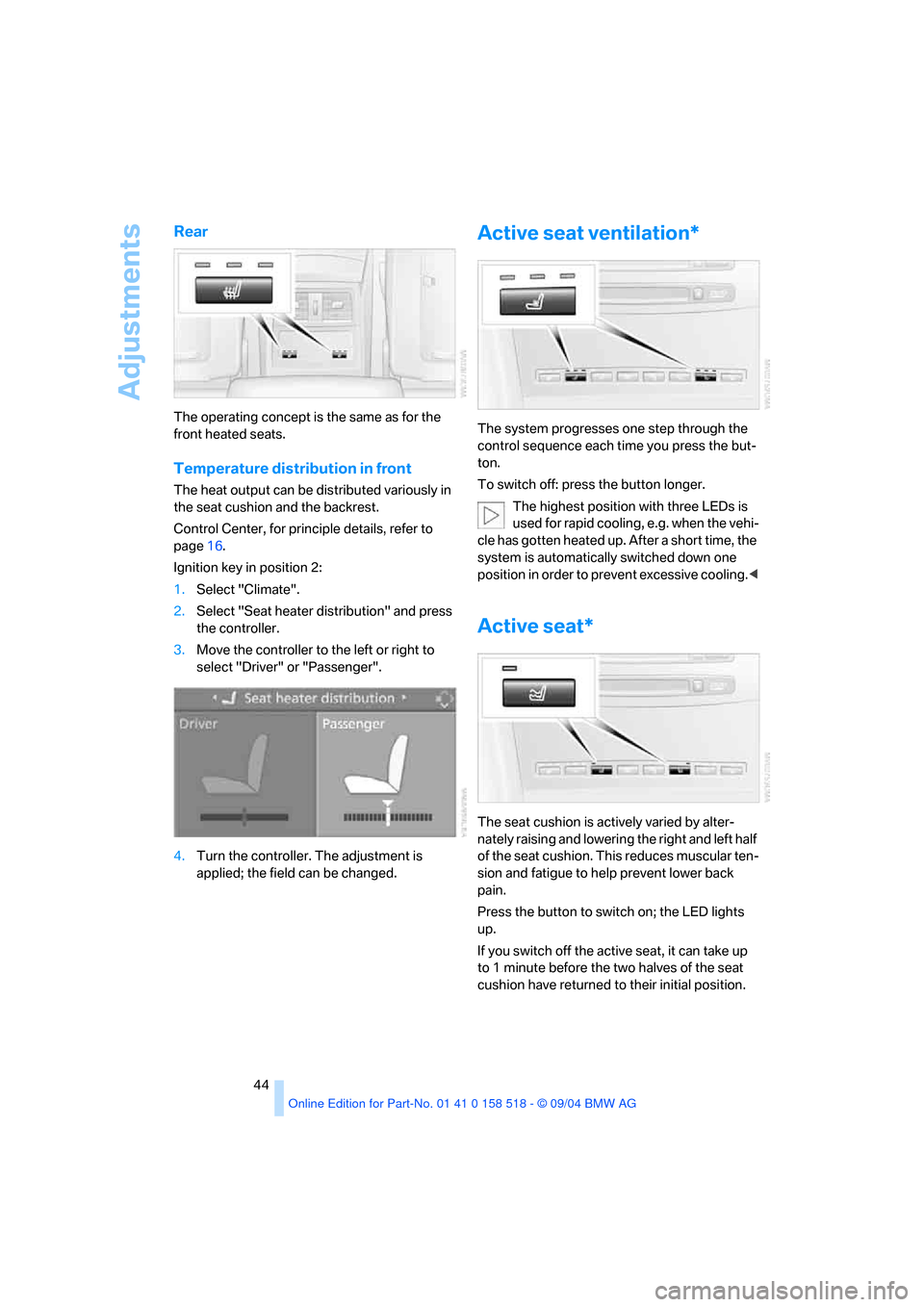
Adjustments
44
Rear
The operating concept is the same as for the
front heated seats.
Temperature distribution in front
The heat output can be distributed variously in
the seat cushion and the backrest.
Control Center, for principle details, refer to
page16.
Ignition key in position 2:
1.Select "Climate".
2.Select "Seat heater distribution" and press
the controller.
3.Move the controller to the left or right to
select "Driver" or "Passenger".
4.Turn the controller. The adjustment is
applied; the field can be changed.
Active seat ventilation*
The system progresses one step through the
control sequence each time you press the but-
ton.
To switch off: press the button longer.
The highest position with three LEDs is
used for rapid cooling, e.g. when the vehi-
cle has gotten heated up. After a short time, the
system is automatically switched down one
position in order to prevent excessive cooling.<
Active seat*
The seat cushion is actively varied by alter-
nately raising and lowering the right and left half
of the seat cushion. This reduces muscular ten-
sion and fatigue to help prevent lower back
pain.
Press the button to switch on; the LED lights
up.
If you switch off the active seat, it can take up
to 1 minute before the two halves of the seat
cushion have returned to their initial position.
Page 47 of 221
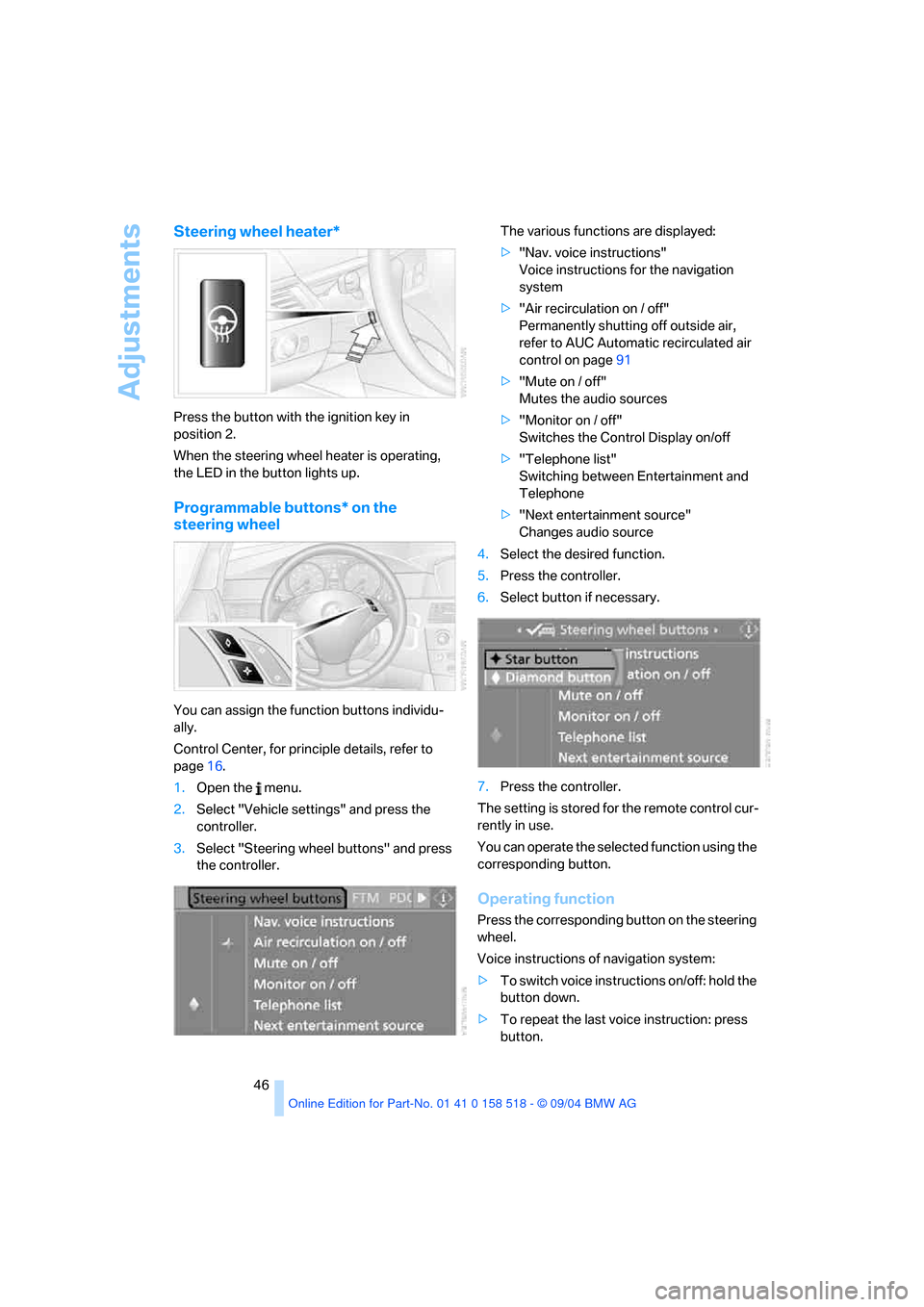
Adjustments
46
Steering wheel heater*
Press the button with the ignition key in
position 2.
When the steering wheel heater is operating,
the LED in the button lights up.
Programmable buttons* on the
steering wheel
You can assign the function buttons individu-
ally.
Control Center, for principle details, refer to
page16.
1.Open the menu.
2.Select "Vehicle settings" and press the
controller.
3.Select "Steering wheel buttons" and press
the controller.The various functions are displayed:
>"Nav. voice instructions"
Voice instructions for the navigation
system
>"Air recirculation on / off"
Permanently shutting off outside air,
refer to AUC Automatic recirculated air
control on page91
>"Mute on / off"
Mutes the audio sources
>"Monitor on / off"
Switches the Control Display on/off
>"Telephone list"
Switching between Entertainment and
Telephone
>"Next entertainment source"
Changes audio source
4.Select the desired function.
5.Press the controller.
6.Select button if necessary.
7.Press the controller.
The setting is stored for the remote control cur-
rently in use.
You can operate the selected function using the
corresponding button.
Operating function
Press the corresponding button on the steering
wheel.
Voice instructions of navigation system:
>To switch voice instructions on/off: hold the
button down.
>To repeat the last voice instruction: press
button.
Page 93 of 221

A congenial climate
92 The recirculated-air mode should not be used
over an extended period of time, as the air qual-
ity inside the vehicle deteriorates continu-
ously.<
Residual heat mode
Press this button when the engine
is switched off, but warm.
The heat stored in the engine is
used to heat the passenger com-
partment, e.g. while stopped at a school to pick
up a child.
You can adjust the automatic climate control
settings in ignition key position 1.
Provided that the engine has warmed to its nor-
mal operating temperature and the battery is
charged, you can use this function for up to
15 minutes after switching off the ignition. The
LED in the button lights up to confirm compli-
ance with both of these conditions.
Switching off automatic climate control
The air volume, the heater and the
cooling function are all switched
off.
You can restart the automatic cli-
mate control by pressing any of its buttons
except the REST button.
Settings using Control Center
Ignition key:
>On vehicles with separate drives for audio
CDs and navigation DVDs, ignition key in
position 2
>In vehicles with one drive for audio CDs,
ignition key in position 1Control Center, for principle details, refer to
page16.
1.Press button.
This opens the start menu.
2.Move the controller to the left to open "Cli-
mate".
You can set the following:
>Manual air distribution, separate for driver's
side and passenger side
>Adjusting temperature in upper body region
>Intensity of the AUTO program
The settings are stored for the remote control
currently in use.
Manual air distribution
You can preset your air distribution yourself and
also individually adjust the air temperature in
the upper body area.
1.Select "Vent settings" and press the con-
troller.
2.Move the controller to select the desired
field and turn the controller to adjust the air
distribution.
1Airflow directed toward the windshield and
side windows, driver's side only
2Airflow for the upper body
Page 136 of 221
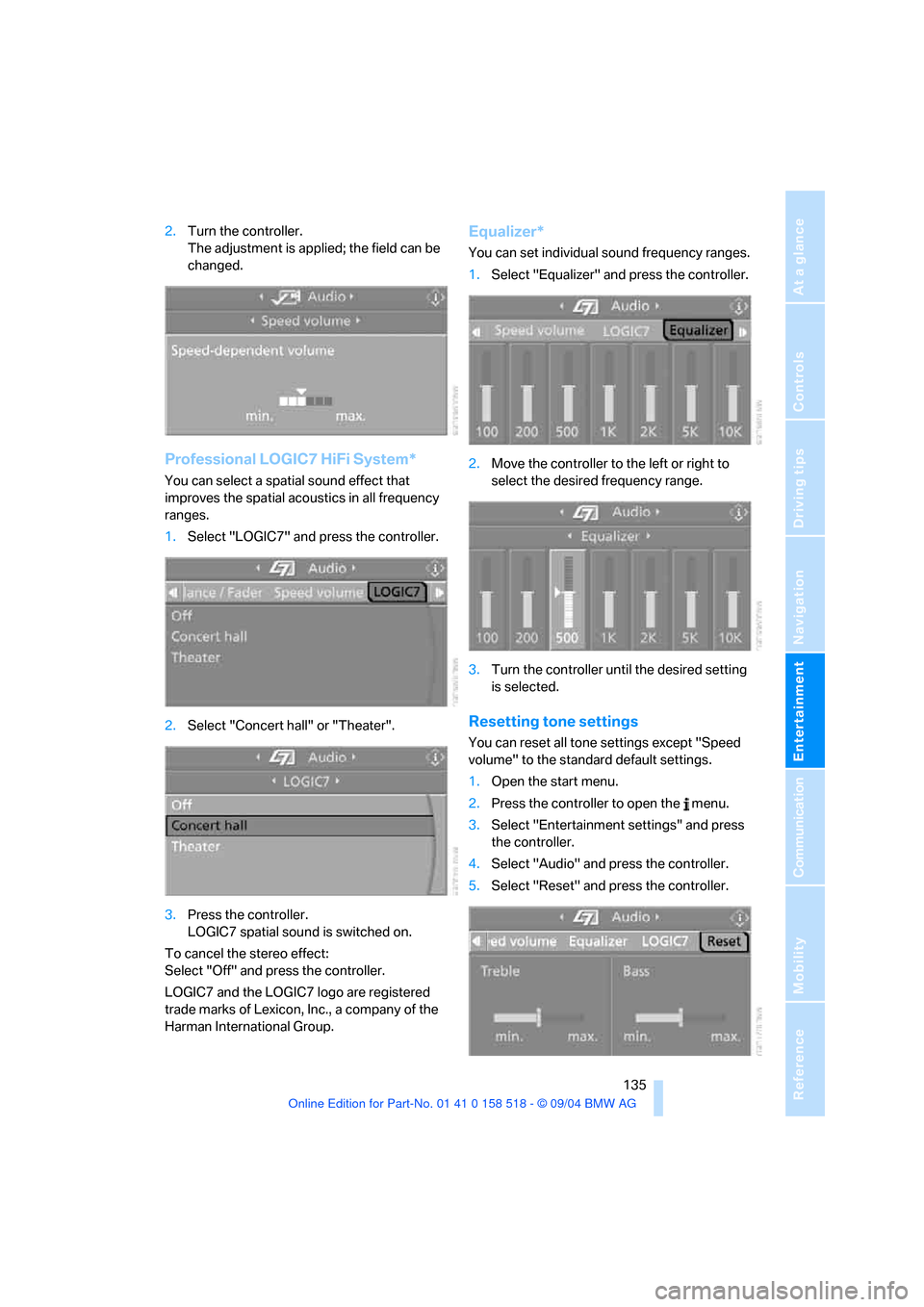
Navigation
Entertainment
Driving tips
135Reference
At a glance
Controls
Communication
Mobility
2.Turn the controller.
The adjustment is applied; the field can be
changed.
Professional LOGIC7 HiFi System*
You can select a spatial sound effect that
improves the spatial acoustics in all frequency
ranges.
1.Select "LOGIC7" and press the controller.
2.Select "Concert hall" or "Theater".
3.Press the controller.
LOGIC7 spatial sound is switched on.
To cancel the stereo effect:
Select "Off" and press the controller.
LOGIC7 and the LOGIC7 logo are registered
trade marks of Lexicon, Inc., a company of the
Harman International Group.
Equalizer*
You can set individual sound frequency ranges.
1.Select "Equalizer" and press the controller.
2.Move the controller to the left or right to
select the desired frequency range.
3.Turn the controller until the desired setting
is selected.
Resetting tone settings
You can reset all tone settings except "Speed
volume" to the standard default settings.
1.Open the start menu.
2.Press the controller to open the menu.
3.Select "Entertainment settings" and press
the controller.
4.Select "Audio" and press the controller.
5.Select "Reset" and press the controller.
Page 201 of 221
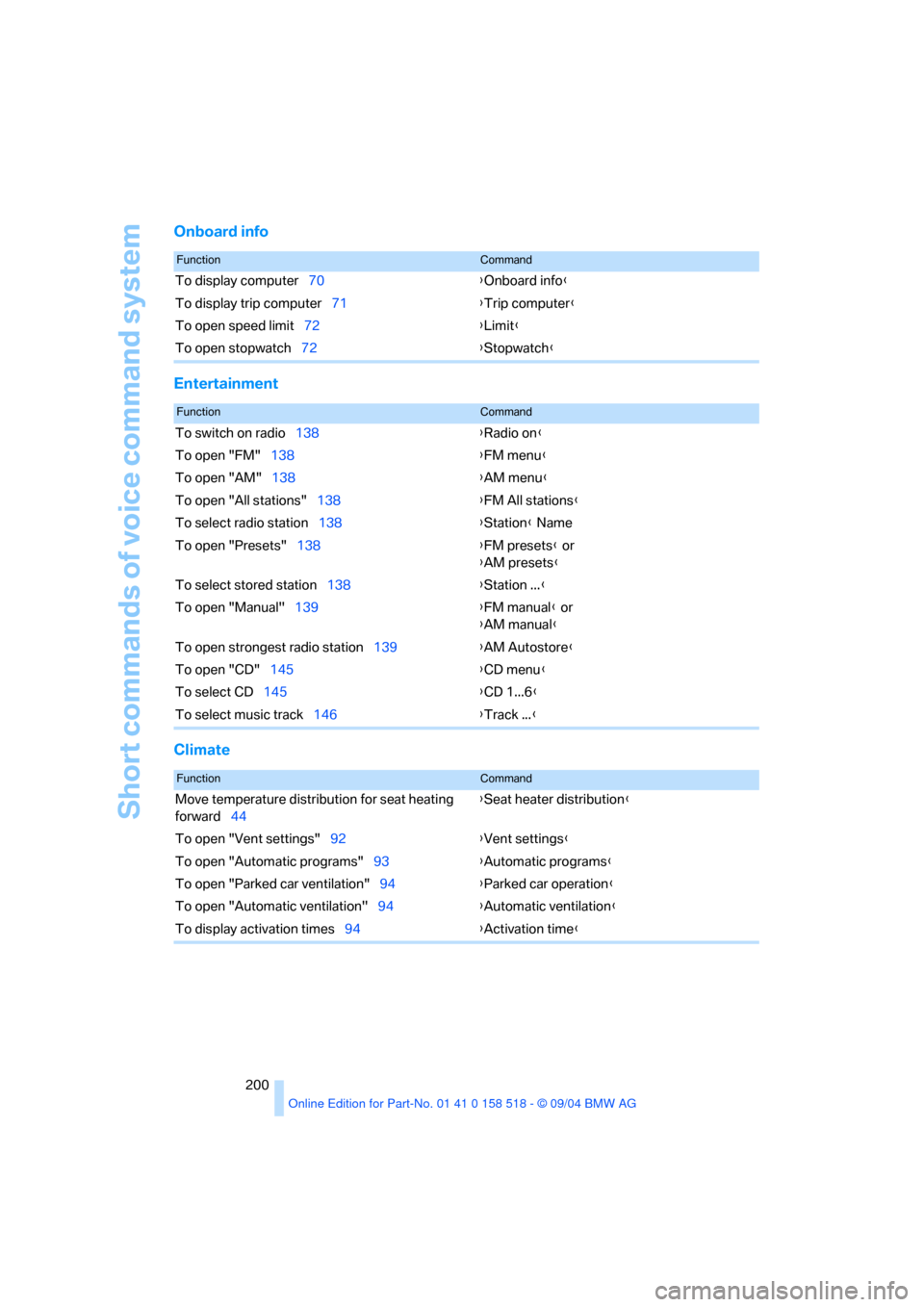
Short commands of voice command system
200
Onboard info
Entertainment
Climate
FunctionCommand
To display computer70{Onboard info}
To display trip computer71{Trip computer}
To open speed limit72{Limit}
To open stopwatch72{Stopwatch}
FunctionCommand
To switch on radio138{Radio on}
To open "FM"138{FM menu}
To open "AM"138{AM menu}
To open "All stations"138{FM All stations}
To select radio station138{Station} Name
To open "Presets"138{FM presets} or
{AM presets}
To select stored station138{Station ...}
To open "Manual"139{FM manual} or
{AM manual}
To open strongest radio station139{AM Autostore}
To open "CD"145{CD menu}
To select CD145{CD 1...6}
To select music track146{Track ...}
FunctionCommand
Move temperature distribution for seat heating
forward44{Seat heater distribution}
To open "Vent settings"92{Vent settings}
To open "Automatic programs"93{Automatic programs}
To open "Parked car ventilation"94{Parked car operation}
To open "Automatic ventilation"94{Automatic ventilation}
To display activation times94{Activation time}
Page 214 of 221
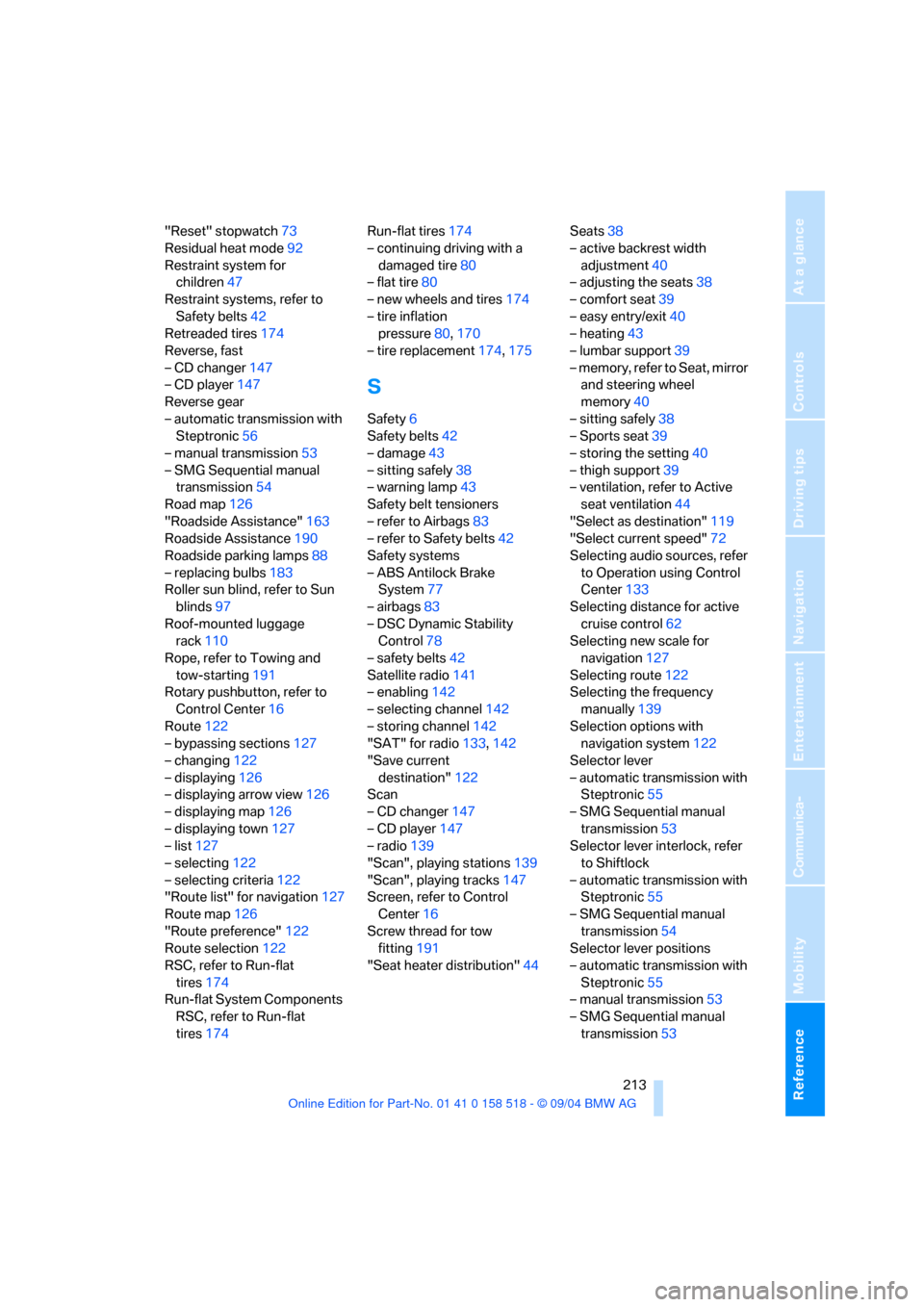
Reference 213
At a glance
Controls
Driving tips
Communica-
Navigation
Entertainment
Mobility
"Reset" stopwatch73
Residual heat mode92
Restraint system for
children47
Restraint systems, refer to
Safety belts42
Retreaded tires174
Reverse, fast
– CD changer147
– CD player147
Reverse gear
– automatic transmission with
Steptronic56
– manual transmission53
– SMG Sequential manual
transmission54
Road map126
"Roadside Assistance"163
Roadside Assistance190
Roadside parking lamps88
– replacing bulbs183
Roller sun blind, refer to Sun
blinds97
Roof-mounted luggage
rack110
Rope, refer to Towing and
tow-starting191
Rotary pushbutton, refer to
Control Center16
Route122
– bypassing sections127
– changing122
– displaying126
– displaying arrow view126
– displaying map126
– displaying town127
– list127
– selecting122
– selecting criteria122
"Route list" for navigation127
Route map126
"Route preference"122
Route selection122
RSC, refer to Run-flat
tires174
Run-flat System Components
RSC, refer to Run-flat
tires174Run-flat tires174
– continuing driving with a
damaged tire80
– flat tire80
– new wheels and tires174
– tire inflation
pressure80,170
– tire replacement174,175
S
Safety6
Safety belts42
– damage43
– sitting safely38
– warning lamp43
Safety belt tensioners
– refer to Airbags83
– refer to Safety belts42
Safety systems
– ABS Antilock Brake
System77
– airbags83
– DSC Dynamic Stability
Control78
– safety belts42
Satellite radio141
– enabling142
– selecting channel142
– storing channel142
"SAT" for radio133,142
"Save current
destination"122
Scan
– CD changer147
– CD player147
– radio139
"Scan", playing stations139
"Scan", playing tracks147
Screen, refer to Control
Center16
Screw thread for tow
fitting191
"Seat heater distribution"44Seats38
– active backrest width
adjustment40
– adjusting the seats38
– comfort seat39
– easy entry/exit40
– heating43
– lumbar support39
– memory, refer to Seat, mirror
and steering wheel
memory40
– sitting safely38
– Sports seat39
– storing the setting40
– thigh support39
– ventilation, refer to Active
seat ventilation44
"Select as destination"119
"Select current speed"72
Selecting audio sources, refer
to Operation using Control
Center133
Selecting distance for active
cruise control62
Selecting new scale for
navigation127
Selecting route122
Selecting the frequency
manually139
Selection options with
navigation system122
Selector lever
– automatic transmission with
Steptronic55
– SMG Sequential manual
transmission53
Selector lever interlock, refer
to Shiftlock
– automatic transmission with
Steptronic55
– SMG Sequential manual
transmission54
Selector lever positions
– automatic transmission with
Steptronic55
– manual transmission53
– SMG Sequential manual
transmission53
Page 216 of 221
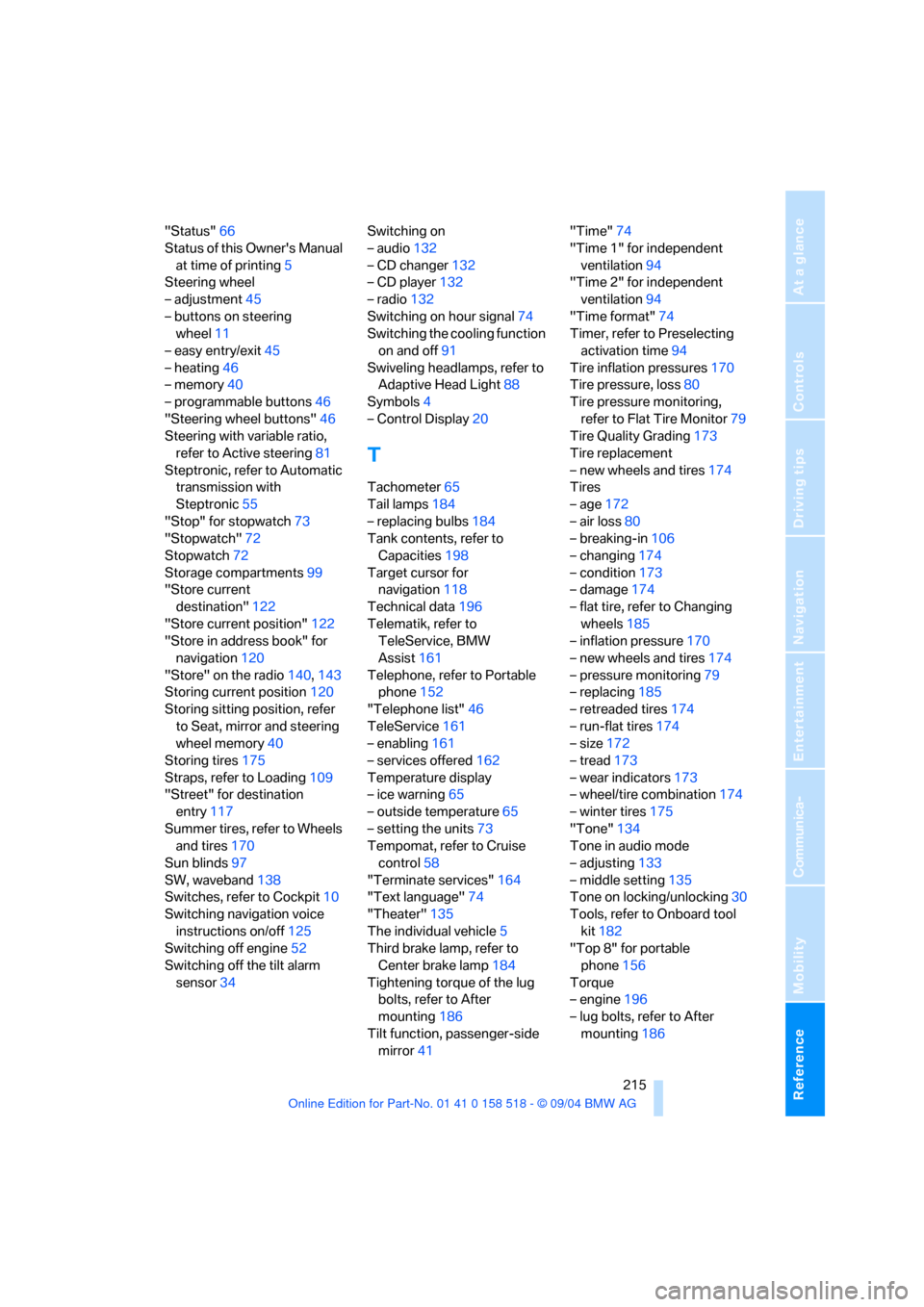
Reference 215
At a glance
Controls
Driving tips
Communica-
Navigation
Entertainment
Mobility
"Status"66
Status of this Owner's Manual
at time of printing5
Steering wheel
– adjustment45
– buttons on steering
wheel11
– easy entry/exit45
– heating46
– memory40
– programmable buttons46
"Steering wheel buttons"46
Steering with variable ratio,
refer to Active steering81
Steptronic, refer to Automatic
transmission with
Steptronic55
"Stop" for stopwatch73
"Stopwatch"72
Stopwatch72
Storage compartments99
"Store current
destination"122
"Store current position"122
"Store in address book" for
navigation120
"Store" on the radio140,143
Storing current position120
Storing sitting position, refer
to Seat, mirror and steering
wheel memory40
Storing tires175
Straps, refer to Loading109
"Street" for destination
entry117
Summer tires, refer to Wheels
and tires170
Sun blinds97
SW, waveband138
Switches, refer to Cockpit10
Switching navigation voice
instructions on/off125
Switching off engine52
Switching off the tilt alarm
sensor34Switching on
– audio132
– CD changer132
– CD player132
– radio132
Switching on hour signal74
Switching the cooling function
on and off91
Swiveling headlamps, refer to
Adaptive Head Light88
Symbols4
– Control Display20
T
Tachometer65
Tail lamps184
– replacing bulbs184
Tank contents, refer to
Capacities198
Target cursor for
navigation118
Technical data196
Telematik, refer to
TeleService, BMW
Assist161
Telephone, refer to Portable
phone152
"Telephone list"46
TeleService161
– enabling161
– services offered162
Temperature display
– ice warning65
– outside temperature65
– setting the units73
Tempomat, refer to Cruise
control58
"Terminate services"164
"Text language"74
"Theater"135
The individual vehicle5
Third brake lamp, refer to
Center brake lamp184
Tightening torque of the lug
bolts, refer to After
mounting186
Tilt function, passenger-side
mirror41"Time"74
"Time 1" for independent
ventilation94
"Time 2" for independent
ventilation94
"Time format"74
Timer, refer to Preselecting
activation time94
Tire inflation pressures170
Tire pressure, loss80
Tire pressure monitoring,
refer to Flat Tire Monitor79
Tire Quality Grading173
Tire replacement
– new wheels and tires174
Tires
– age172
– air loss80
– breaking-in106
– changing174
– condition173
– damage174
– flat tire, refer to Changing
wheels185
– inflation pressure170
– new wheels and tires174
– pressure monitoring79
– replacing185
– retreaded tires174
– run-flat tires174
– size172
– tread173
– wear indicators173
– wheel/tire combination174
– winter tires175
"Tone"134
Tone in audio mode
– adjusting133
– middle setting135
Tone on locking/unlocking30
Tools, refer to Onboard tool
kit182
"Top 8" for portable
phone156
Torque
– engine196
– lug bolts, refer to After
mounting186