CD player BMW 530I TOURING 2006 E61 User Guide
[x] Cancel search | Manufacturer: BMW, Model Year: 2006, Model line: 530I TOURING, Model: BMW 530I TOURING 2006 E61Pages: 259, PDF Size: 8.9 MB
Page 169 of 259
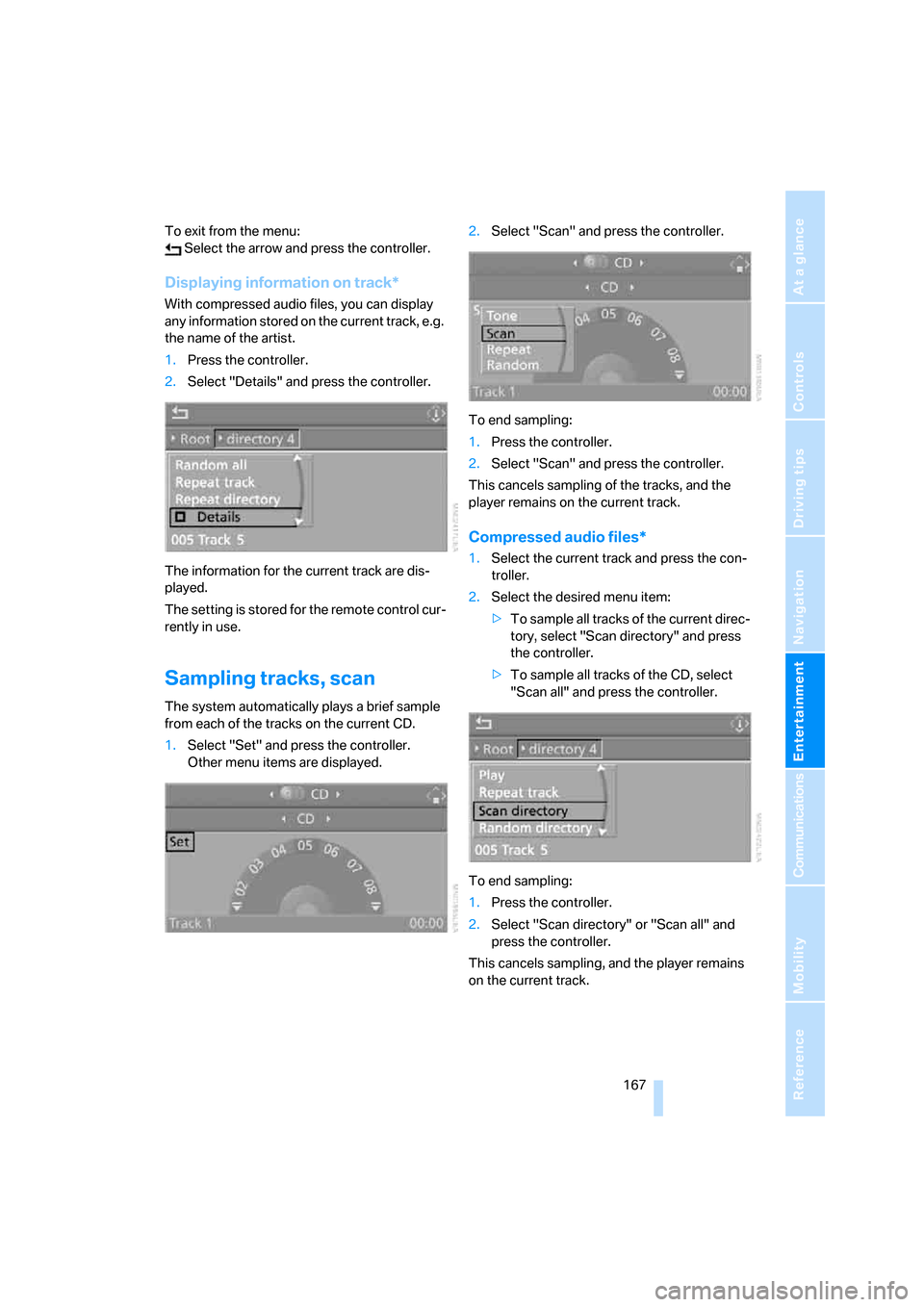
Navigation
Entertainment
Driving tips
167Reference
At a glance
Controls
Communications
Mobility
To exit from the menu:
Select the arrow and press the controller.
Displaying information on track*
With compressed audio files, you can display
any information stored on the current track, e.g.
the name of the artist.
1.Press the controller.
2.Select "Details" and press the controller.
The information for the current track are dis-
played.
The setting is stored for the remote control cur-
rently in use.
Sampling tracks, scan
The system automatically plays a brief sample
from each of the tracks on the current CD.
1.Select "Set" and press the controller.
Other menu items are displayed.2.Select "Scan" and press the controller.
To end sampling:
1.Press the controller.
2.Select "Scan" and press the controller.
This cancels sampling of the tracks, and the
player remains on the current track.
Compressed audio files*
1.Select the current track and press the con-
troller.
2.Select the desired menu item:
>To sample all tracks of the current direc-
tory, select "Scan directory" and press
the controller.
>To sample all tracks of the CD, select
"Scan all" and press the controller.
To end sampling:
1.Press the controller.
2.Select "Scan directory" or "Scan all" and
press the controller.
This cancels sampling, and the player remains
on the current track.
Page 170 of 259
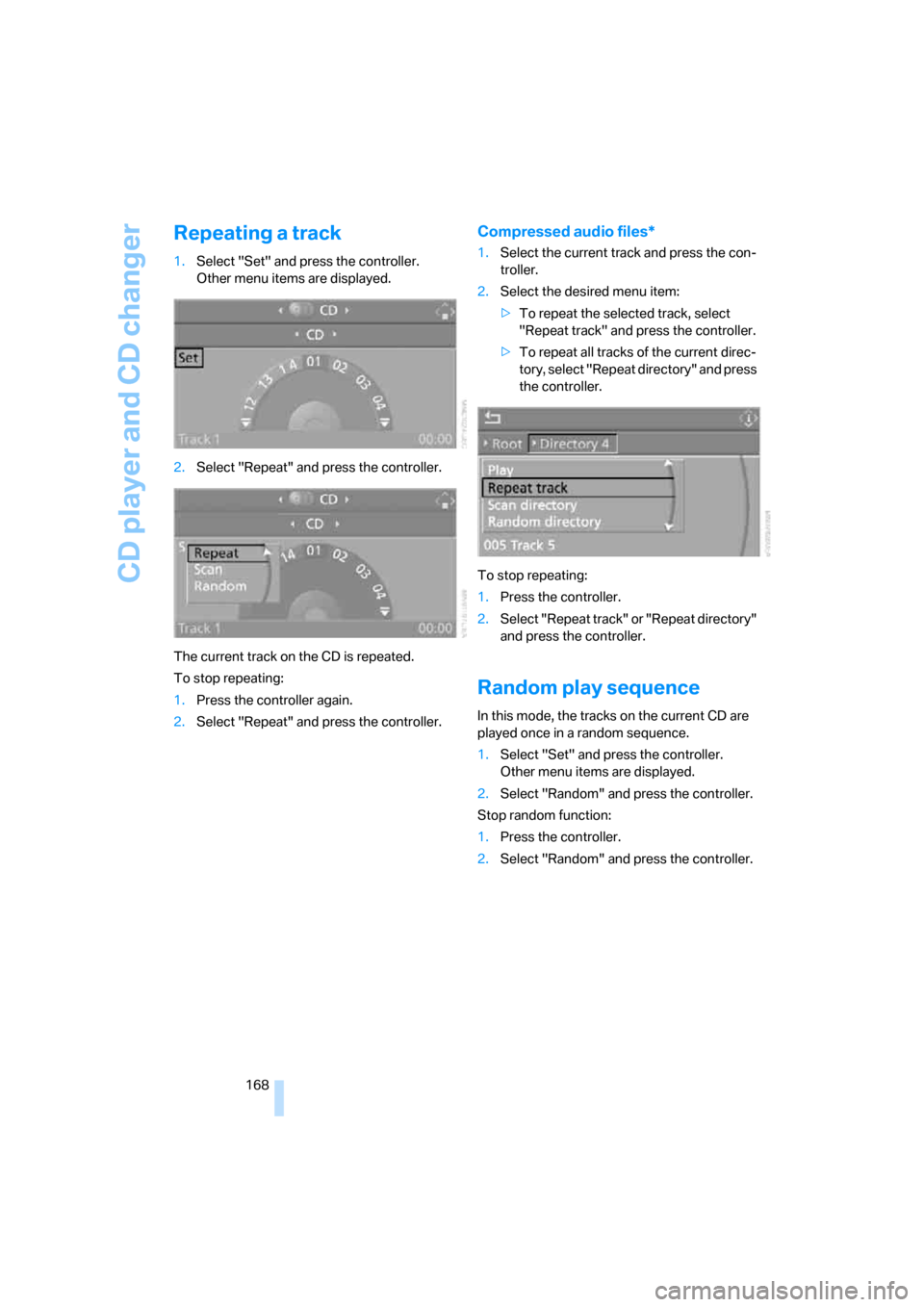
CD player and CD changer
168
Repeating a track
1.Select "Set" and press the controller.
Other menu items are displayed.
2.Select "Repeat" and press the controller.
The current track on the CD is repeated.
To stop repeating:
1.Press the controller again.
2.Select "Repeat" and press the controller.
Compressed audio files*
1.Select the current track and press the con-
troller.
2.Select the desired menu item:
>To repeat the selected track, select
"Repeat track" and press the controller.
>To repeat all tracks of the current direc-
tory, select "Repeat directory" and press
the controller.
To stop repeating:
1.Press the controller.
2.Select "Repeat track" or "Repeat directory"
and press the controller.
Random play sequence
In this mode, the tracks on the current CD are
played once in a random sequence.
1.Select "Set" and press the controller.
Other menu items are displayed.
2.Select "Random" and press the controller.
Stop random function:
1.Press the controller.
2.Select "Random" and press the controller.
Page 171 of 259
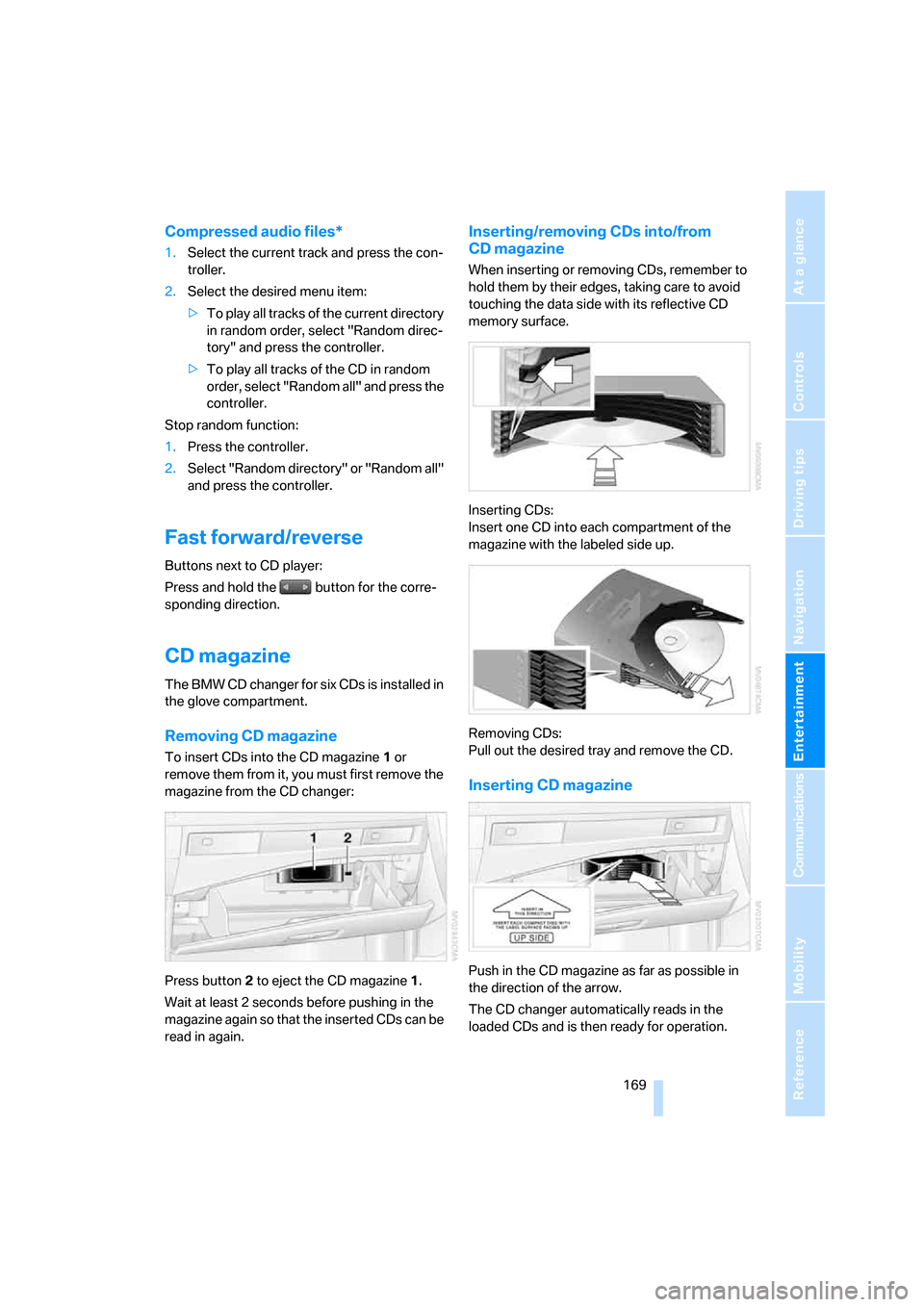
Navigation
Entertainment
Driving tips
169Reference
At a glance
Controls
Communications
Mobility
Compressed audio files*
1.Select the current track and press the con-
troller.
2.Select the desired menu item:
>To play all tracks of the current directory
in random order, select "Random direc-
tory" and press the controller.
>To play all tracks of the CD in random
order, select "Random all" and press the
controller.
Stop random function:
1.Press the controller.
2.Select "Random directory" or "Random all"
and press the controller.
Fast forward/reverse
Buttons next to CD player:
Press and hold the button for the corre-
sponding direction.
CD magazine
The BMW CD changer for six CDs is installed in
the glove compartment.
Removing CD magazine
To insert CDs into the CD magazine 1 or
remove them from it, you must first remove the
magazine from the CD changer:
Press button2 to eject the CD magazine1.
Wait at least 2 seconds before pushing in the
magazine again so that the inserted CDs can be
read in again.
Inserting/removing CDs into/from
CD magazine
When inserting or removing CDs, remember to
hold them by their edges, taking care to avoid
touching the data side with its reflective CD
memory surface.
Inserting CDs:
Insert one CD into each compartment of the
magazine with the labeled side up.
Removing CDs:
Pull out the desired tray and remove the CD.
Inserting CD magazine
Push in the CD magazine as far as possible in
the direction of the arrow.
The CD changer automatically reads in the
loaded CDs and is then ready for operation.
Page 172 of 259
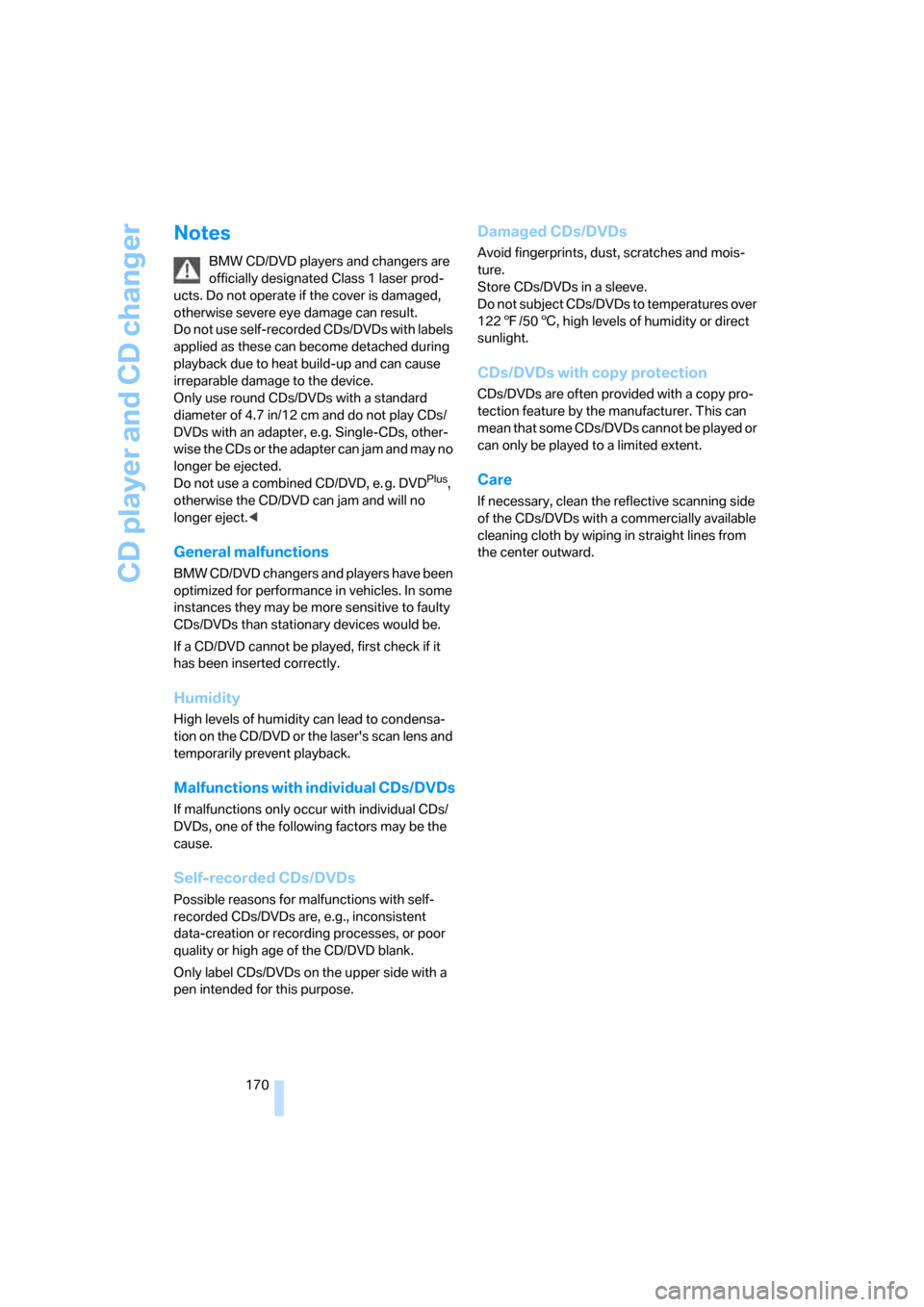
CD player and CD changer
170
Notes
BMW CD/DVD players and changers are
officially designated Class 1 laser prod-
ucts. Do not operate if the cover is damaged,
otherwise severe eye damage can result.
Do not use self-recorded CDs/DVDs with labels
applied as these can become detached during
playback due to heat build-up and can cause
irreparable damage to the device.
Only use round CDs/DVDs with a standard
diameter of 4.7 in/12 cm and do not play CDs/
DVDs with an adapter, e.g. Single-CDs, other-
wise the CDs or the adapter can jam and may no
longer be ejected.
Do not use a combined CD/DVD, e. g. DVD
Plus,
otherwise the CD/DVD can jam and will no
longer eject.<
General malfunctions
BMW CD/DVD changers and players have been
optimized for performance in vehicles. In some
instances they may be more sensitive to faulty
CDs/DVDs than stationary devices would be.
If a CD/DVD cannot be played, first check if it
has been inserted correctly.
Humidity
High levels of humidity can lead to condensa-
tion on the CD/DVD or the laser's scan lens and
temporarily prevent playback.
Malfunctions with individual CDs/DVDs
If malfunctions only occur with individual CDs/
DVDs, one of the following factors may be the
cause.
Self-recorded CDs/DVDs
Possible reasons for malfunctions with self-
recorded CDs/DVDs are, e.g., inconsistent
data-creation or recording processes, or poor
quality or high age of the CD/DVD blank.
Only label CDs/DVDs on the upper side with a
pen intended for this purpose.
Damaged CDs/DVDs
Avoid fingerprints, dust, scratches and mois-
ture.
Store CDs/DVDs in a sleeve.
Do not subject CDs/DVDs to temperatures over
1227/506, high levels of humidity or direct
sunlight.
CDs/DVDs with copy protection
CDs/DVDs are often provided with a copy pro-
tection feature by the manufacturer. This can
m e a n t h a t s o m e C D s / D V D s c a n n o t b e p l a y e d o r
can only be played to a limited extent.
Care
If necessary, clean the reflective scanning side
of the CDs/DVDs with a commercially available
cleaning cloth by wiping in straight lines from
the center outward.
Page 173 of 259
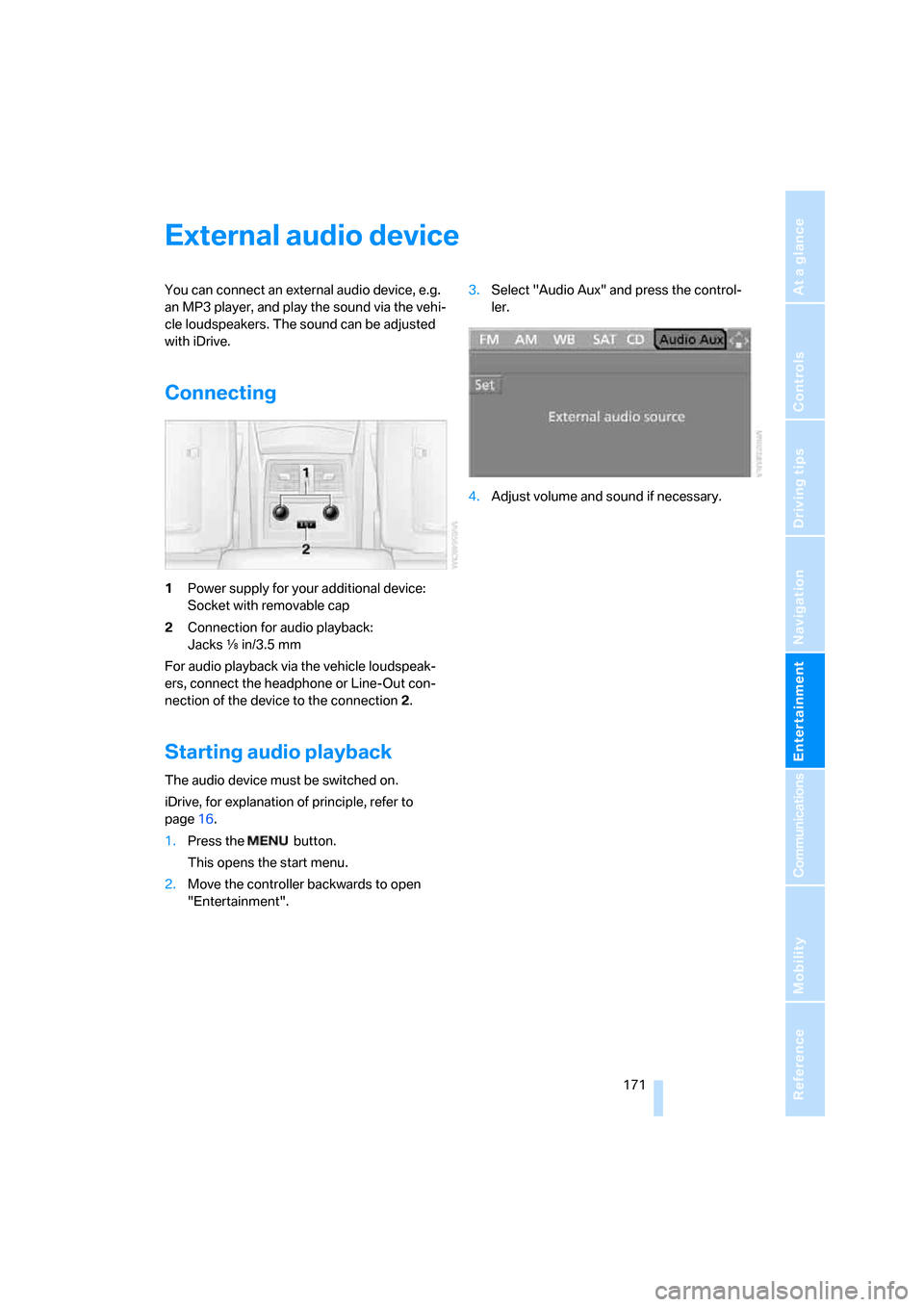
Navigation
Entertainment
Driving tips
171Reference
At a glance
Controls
Communications
Mobility
External audio device
You can connect an external audio device, e.g.
an MP3 player, and play the sound via the vehi-
cle loudspeakers. The sound can be adjusted
with iDrive.
Connecting
1Power supply for your additional device:
Socket with removable cap
2Connection for audio playback:
Jacks εin/3.5 mm
For audio playback via the vehicle loudspeak-
ers, connect the headphone or Line-Out con-
nection of the device to the connection 2.
Starting audio playback
The audio device must be switched on.
iDrive, for explanation of principle, refer to
page16.
1.Press the button.
This opens the start menu.
2.Move the controller backwards to open
"Entertainment".3.Select "Audio Aux" and press the control-
ler.
4.Adjust volume and sound if necessary.
Page 235 of 259
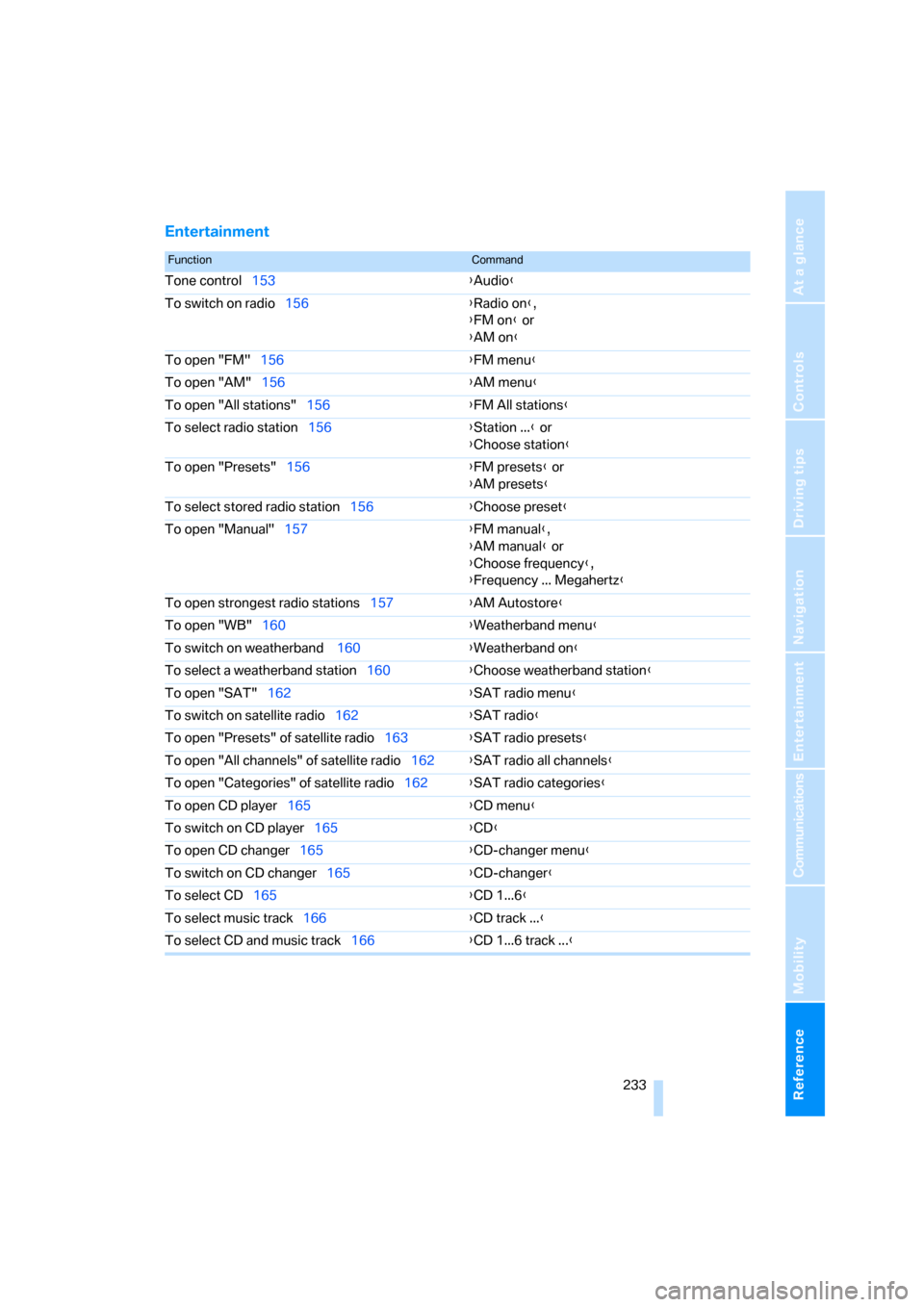
Reference 233
At a glance
Controls
Driving tips
Communications
Navigation
Entertainment
Mobility
Entertainment
FunctionCommand
Tone control153{Audio}
To switch on radio156{Radio on},
{FM on} or
{AM on}
To open "FM"156{FM menu}
To open "AM"156{AM menu}
To open "All stations"156{FM All stations}
To select radio station156{Station ...} or
{Choose station}
To open "Presets"156{FM presets} or
{AM presets}
To select stored radio station156{Choose preset}
To open "Manual"157{FM manual},
{AM manual} or
{Choose frequency},
{Frequency ... Megahertz}
To open strongest radio stations157{AM Autostore}
To open "WB"160{Weatherband menu}
To switch on weatherband 160{Weatherband on}
To select a weatherband station160{Choose weatherband station}
To open "SAT"162{SAT radio menu}
To switch on satellite radio162{
SAT radio}
To open "Presets" of satellite radio163{SAT radio presets}
To open "All channels" of satellite radio162{SAT radio all channels}
To open "Categories" of satellite radio162{SAT radio categories}
To open CD player165{CD menu}
To switch on CD player165{CD}
To open CD changer165{CD-changer menu}
To switch on CD changer165{CD-changer}
To select CD165{CD 1...6}
To select music track166{CD track ...}
To select CD and music track166{CD 1...6 track ...}
Page 241 of 259
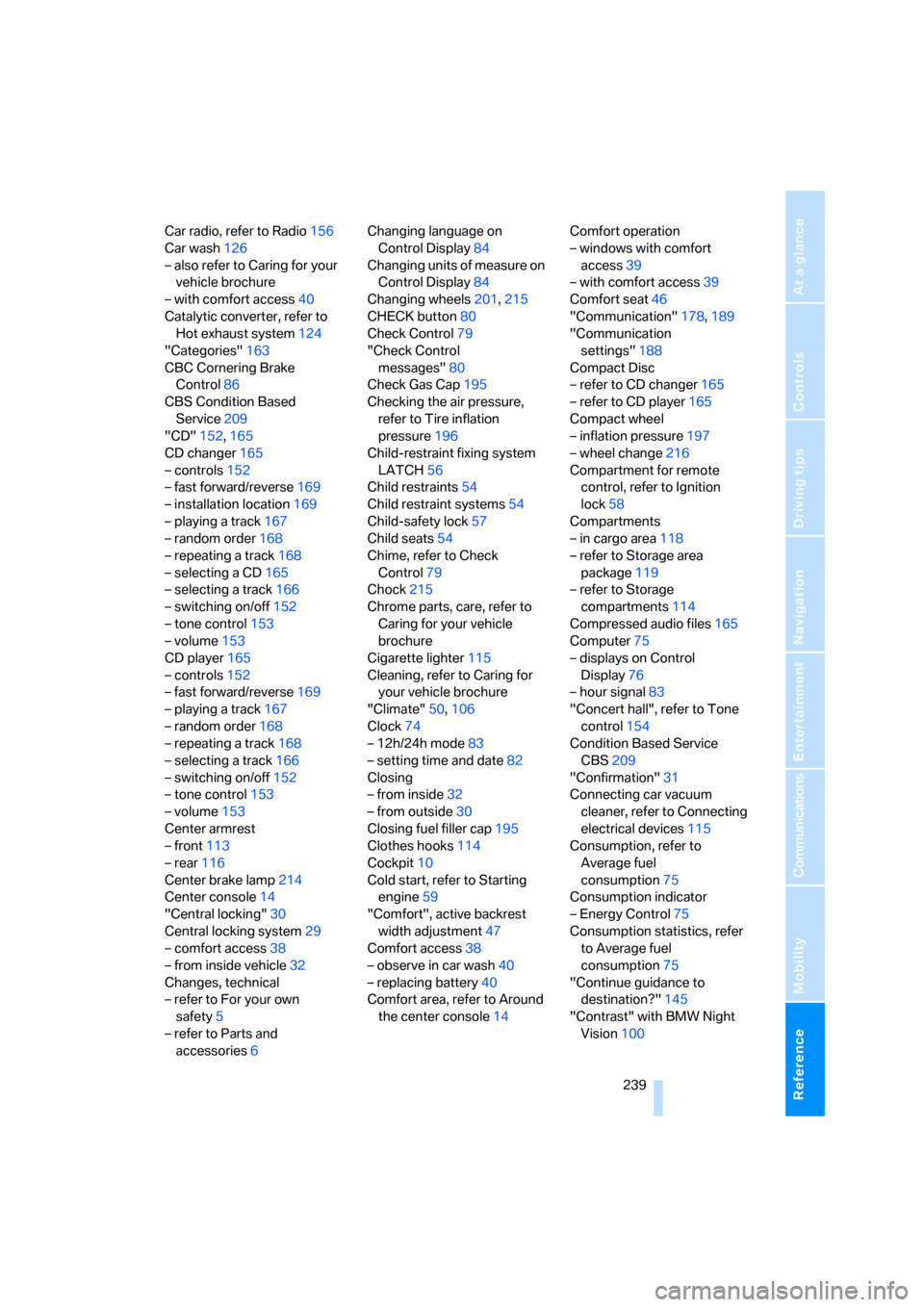
Reference 239
At a glance
Controls
Driving tips
Communications
Navigation
Entertainment
Mobility
Car radio, refer to Radio156
Car wash126
– also refer to Caring for your
vehicle brochure
– with comfort access40
Catalytic converter, refer to
Hot exhaust system124
"Categories"163
CBC Cornering Brake
Control86
CBS Condition Based
Service209
"CD"152,165
CD changer165
– controls152
– fast forward/reverse169
– installation location169
– playing a track167
– random order168
– repeating a track168
– selecting a CD165
– selecting a track166
– switching on/off152
– tone control153
– volume153
CD player165
– controls152
– fast forward/reverse169
– playing a track167
– random order168
– repeating a track168
– selecting a track166
– switching on/off152
– tone control153
– volume153
Center armrest
– front113
– rear116
Center brake lamp214
Center console14
"Central locking"30
Central locking system29
– comfort access38
– from inside vehicle32
Changes, technical
– refer to For your own
safety5
– refer to Parts and
accessories6Changing language on
Control Display84
Changing units of measure on
Control Display84
Changing wheels201,215
CHECK button80
Check Control79
"Check Control
messages"80
Check Gas Cap195
Checking the air pressure,
refer to Tire inflation
pressure196
Child-restraint fixing system
LATCH56
Child restraints54
Child restraint systems54
Child-safety lock57
Child seats54
Chime, refer to Check
Control79
Chock215
Chrome parts, care, refer to
Caring for your vehicle
brochure
Cigarette lighter115
Cleaning, refer to Caring for
your vehicle brochure
"Climate"50,106
Clock74
– 12h/24h mode83
– setting time and date82
Closing
– from inside32
– from outside30
Closing fuel filler cap195
Clothes hooks114
Cockpit10
Cold start, refer to Starting
engine59
"Comfort", active backrest
width adjustment47
Comfort access38
– observe in car wash40
– replacing battery40
Comfort area, refer to Around
the center console14Comfort operation
– windows with comfort
access39
– with comfort access39
Comfort seat46
"Communication"178,189
"Communication
settings"188
Compact Disc
– refer to CD changer165
– refer to CD player165
Compact wheel
– inflation pressure197
– wheel change216
Compartment for remote
control, refer to Ignition
lock58
Compartments
– in cargo area118
– refer to Storage area
package119
– refer to Storage
compartments114
Compressed audio files165
Computer75
– displays on Control
Display76
– hour signal83
"Concert hall", refer to Tone
control154
Condition Based Service
CBS209
"Confirmation"31
Connecting car vacuum
cleaner, refer to Connecting
electrical devices115
Consumption, refer to
Average fuel
consumption75
Consumption indicator
– Energy Control75
Consumption statistics, refer
to Average fuel
consumption75
"Continue guidance to
destination?"145
"Contrast" with BMW Night
Vision100
Page 243 of 259
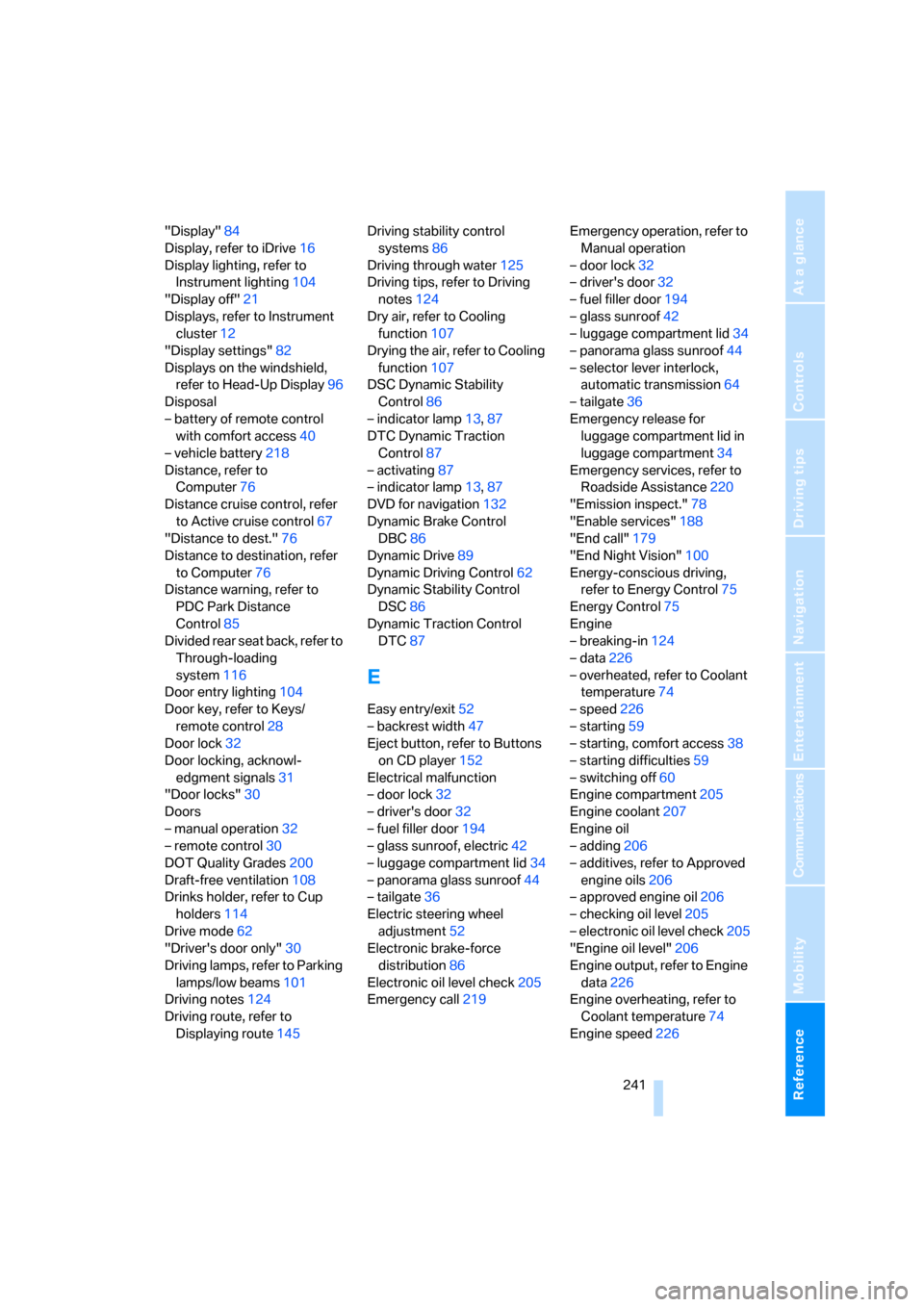
Reference 241
At a glance
Controls
Driving tips
Communications
Navigation
Entertainment
Mobility
"Display"84
Display, refer to iDrive16
Display lighting, refer to
Instrument lighting104
"Display off"21
Displays, refer to Instrument
cluster12
"Display settings"82
Displays on the windshield,
refer to Head-Up Display96
Disposal
– battery of remote control
with comfort access40
– vehicle battery218
Distance, refer to
Computer76
Distance cruise control, refer
to Active cruise control67
"Distance to dest."76
Distance to destination, refer
to Computer76
Distance warning, refer to
PDC Park Distance
Control85
Divided rear seat back, refer to
Through-loading
system116
Door entry lighting104
Door key, refer to Keys/
remote control28
Door lock32
Door locking, acknowl-
edgment signals31
"Door locks"30
Doors
– manual operation32
– remote control30
DOT Quality Grades200
Draft-free ventilation108
Drinks holder, refer to Cup
holders114
Drive mode62
"Driver's door only"30
Driving lamps, refer to Parking
lamps/low beams101
Driving notes124
Driving route, refer to
Displaying route145Driving stability control
systems86
Driving through water125
Driving tips, refer to Driving
notes124
Dry air, refer to Cooling
function107
Drying the air, refer to Cooling
function107
DSC Dynamic Stability
Control86
– indicator lamp13,87
DTC Dynamic Traction
Control87
– activating87
– indicator lamp
13,87
DVD for navigation132
Dynamic Brake Control
DBC86
Dynamic Drive89
Dynamic Driving Control62
Dynamic Stability Control
DSC86
Dynamic Traction Control
DTC87
E
Easy entry/exit52
– backrest width47
Eject button, refer to Buttons
on CD player152
Electrical malfunction
– door lock32
– driver's door32
– fuel filler door194
– glass sunroof, electric42
– luggage compartment lid34
– panorama glass sunroof44
– tailgate36
Electric steering wheel
adjustment52
Electronic brake-force
distribution86
Electronic oil level check205
Emergency call219Emergency operation, refer to
Manual operation
– door lock32
– driver's door32
– fuel filler door194
– glass sunroof42
– luggage compartment lid34
– panorama glass sunroof44
– selector lever interlock,
automatic transmission64
– tailgate36
Emergency release for
luggage compartment lid in
luggage compartment34
Emergency services, refer to
Roadside Assistance220
"Emission inspect."78
"Enable services"188
"End call"179
"End Night Vision"100
Energy-conscious driving,
refer to Energy Control75
Energy Control75
Engine
– breaking-in124
– data226
– overheated, refer to Coolant
temperature74
– speed226
– starting59
– starting, comfort access38
– starting difficulties59
– switching off60
Engine compartment205
Engine coolant207
Engine oil
– adding206
– additives, refer to Approved
engine oils206
– approved engine oil206
– checking oil level205
– electronic oil level check205
"Engine oil level"206
Engine output, refer to Engine
data226
Engine overheating, refer to
Coolant temperature74
Engine speed226
Page 244 of 259
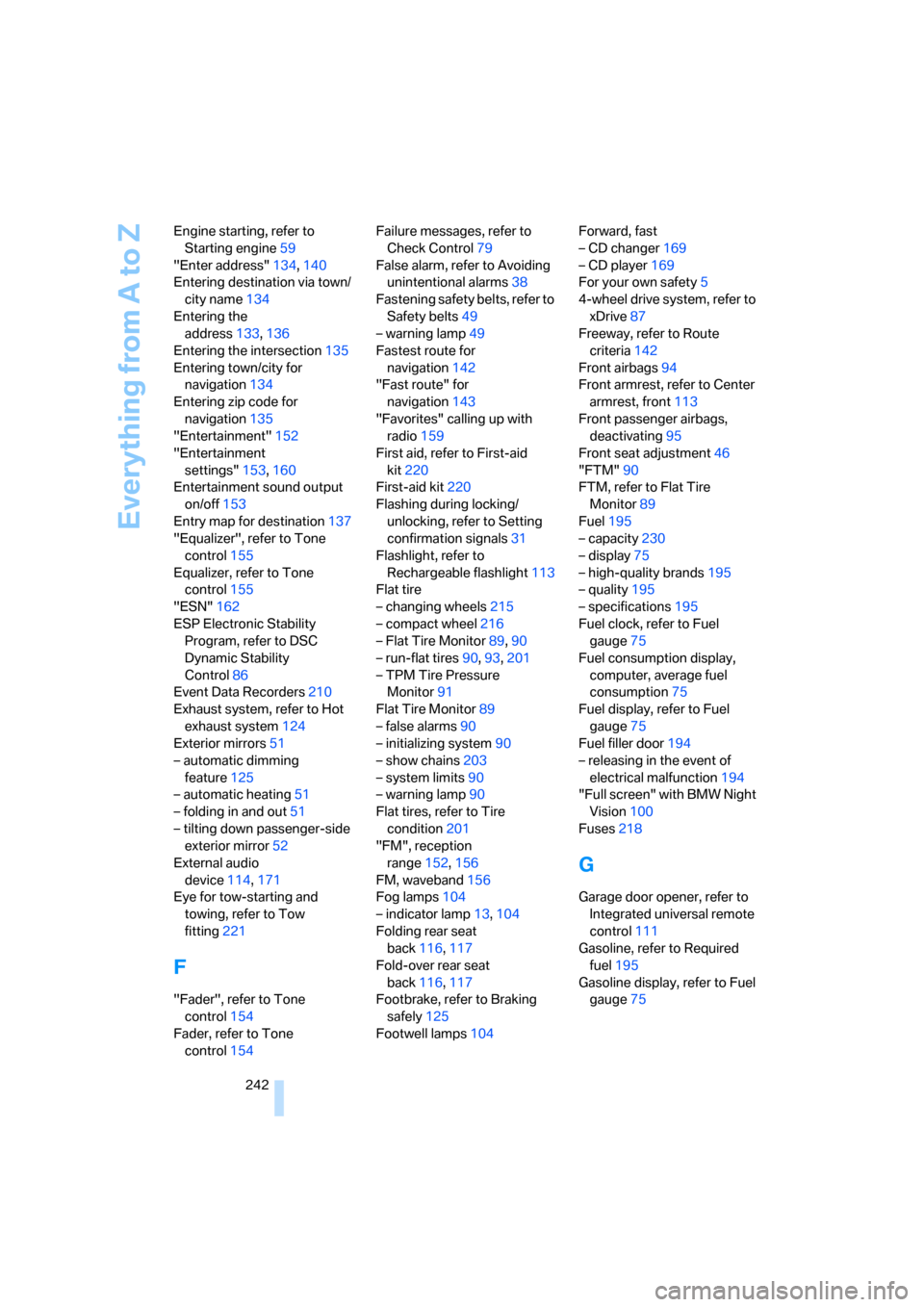
Everything from A to Z
242 Engine starting, refer to
Starting engine59
"Enter address"134,140
Entering destination via town/
city name134
Entering the
address133,136
Entering the intersection135
Entering town/city for
navigation134
Entering zip code for
navigation135
"Entertainment"152
"Entertainment
settings"153,160
Entertainment sound output
on/off153
Entry map for destination137
"Equalizer", refer to Tone
control155
Equalizer, refer to Tone
control155
"ESN"162
ESP Electronic Stability
Program, refer to DSC
Dynamic Stability
Control86
Event Data Recorders210
Exhaust system, refer to Hot
exhaust system124
Exterior mirrors51
– automatic dimming
feature125
– automatic heating51
– folding in and out51
– tilting down passenger-side
exterior mirror52
External audio
device114,171
Eye for tow-starting and
towing, refer to Tow
fitting221
F
"Fader", refer to Tone
control154
Fader, refer to Tone
control154Failure messages, refer to
Check Control79
False alarm, refer to Avoiding
unintentional alarms38
Fastening safety belts, refer to
Safety belts49
– warning lamp49
Fastest route for
navigation142
"Fast route" for
navigation143
"Favorites" calling up with
radio159
First aid, refer to First-aid
kit220
First-aid kit220
Flashing during locking/
unlocking, refer to Setting
confirmation signals31
Flashlight, refer to
Rechargeable flashlight113
Flat tire
– changing wheels215
– compact wheel216
– Flat Tire Monitor89,90
– run-flat tires90,93,201
– TPM Tire Pressure
Monitor91
Flat Tire Monitor89
– false alarms90
– initializing system90
– show chains203
– system limits90
– warning lamp90
Flat tires, refer to Tire
condition201
"FM", reception
range152,156
FM, waveband156
Fog lamps104
– indicator lamp13,104
Folding rear seat
back116,117
Fold-over rear seat
back116,117
Footbrake, refer to Braking
safely125
Footwell lamps104Forward, fast
– CD changer
169
– CD player169
For your own safety5
4-wheel drive system, refer to
xDrive87
Freeway, refer to Route
criteria142
Front airbags94
Front armrest, refer to Center
armrest, front113
Front passenger airbags,
deactivating95
Front seat adjustment46
"FTM"90
FTM, refer to Flat Tire
Monitor89
Fuel195
– capacity230
– display75
– high-quality brands195
– quality195
– specifications195
Fuel clock, refer to Fuel
gauge75
Fuel consumption display,
computer, average fuel
consumption75
Fuel display, refer to Fuel
gauge75
Fuel filler door194
– releasing in the event of
electrical malfunction194
"Full screen" with BMW Night
Vision100
Fuses218
G
Garage door opener, refer to
Integrated universal remote
control111
Gasoline, refer to Required
fuel195
Gasoline display, refer to Fuel
gauge75
Page 250 of 259
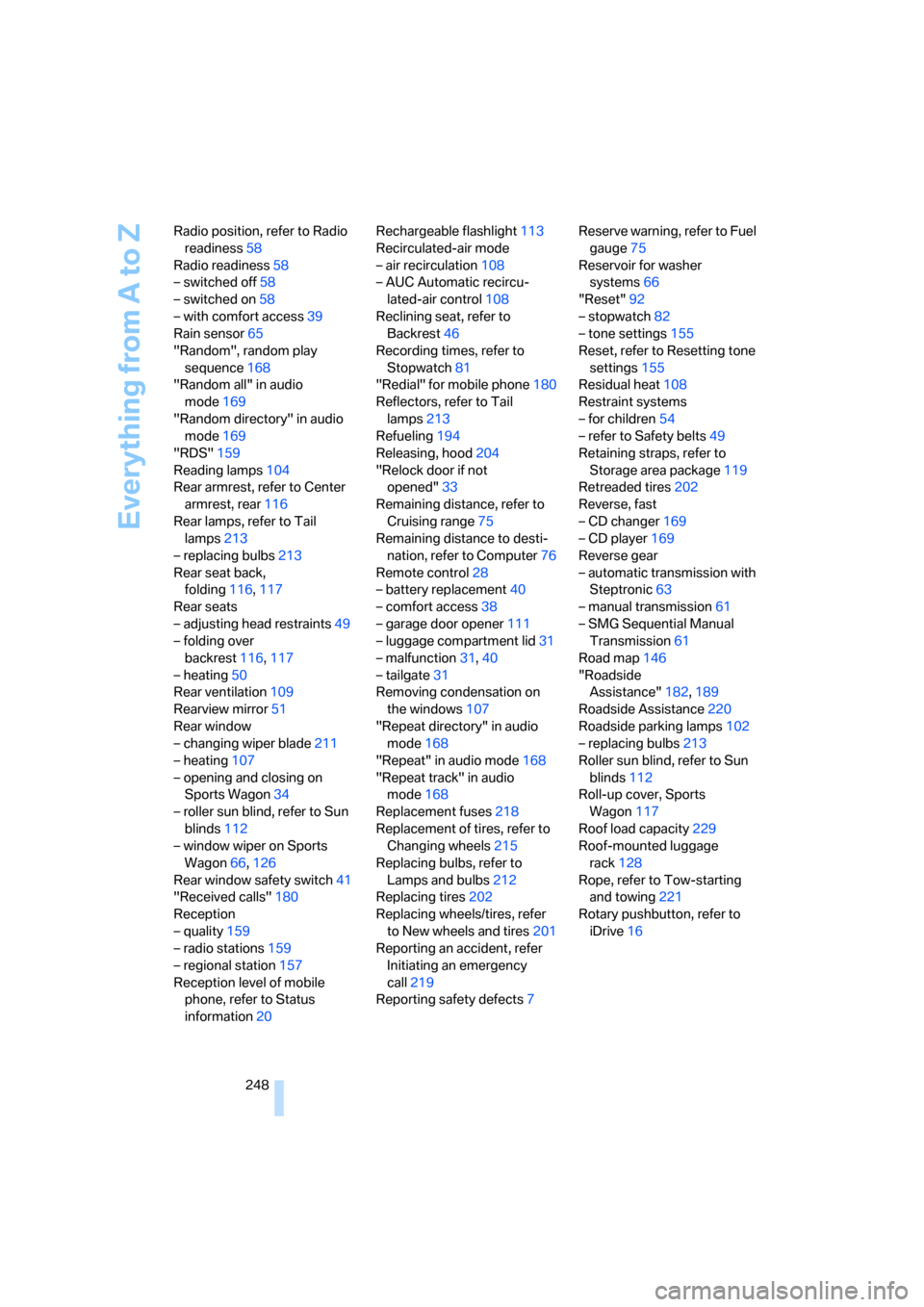
Everything from A to Z
248 Radio position, refer to Radio
readiness58
Radio readiness58
– switched off58
– switched on58
– with comfort access39
Rain sensor65
"Random", random play
sequence168
"Random all" in audio
mode169
"Random directory" in audio
mode169
"RDS"159
Reading lamps104
Rear armrest, refer to Center
armrest, rear116
Rear lamps, refer to Tail
lamps213
– replacing bulbs213
Rear seat back,
folding116,117
Rear seats
– adjusting head restraints49
– folding over
backrest116,117
– heating50
Rear ventilation109
Rearview mirror51
Rear window
– changing wiper blade211
– heating107
– opening and closing on
Sports Wagon34
– roller sun blind, refer to Sun
blinds112
– window wiper on Sports
Wagon66,126
Rear window safety switch41
"Received calls"180
Reception
– quality159
– radio stations159
– regional station157
Reception level of mobile
phone, refer to Status
information20Rechargeable flashlight113
Recirculated-air mode
– air recirculation108
– AUC Automatic recircu-
lated-air control108
Reclining seat, refer to
Backrest46
Recording times, refer to
Stopwatch81
"Redial" for mobile phone180
Reflectors, refer to Tail
lamps213
Refueling194
Releasing, hood204
"Relock door if not
opened"33
Remaining distance, refer to
Cruising range75
Remaining distance to desti-
nation, refer to Computer76
Remote control28
– battery replacement40
– comfort access38
– garage door opener111
– luggage compartment lid31
– malfunction31,40
– tailgate31
Removing condensation on
the windows107
"Repeat directory" in audio
mode168
"Repeat" in audio mode168
"Repeat track" in audio
mode168
Replacement fuses218
Replacement of tires, refer to
Changing wheels215
Replacing bulbs, refer to
Lamps and bulbs212
Replacing tires202
Replacing wheels/tires, refer
to New wheels and tires201
Reporting an accident, refer
Initiating an emergency
call219
Reporting safety defects7Reserve warning, refer to Fuel
gauge75
Reservoir for washer
systems66
"Reset"92
– stopwatch82
– tone settings155
Reset, refer to Resetting tone
settings155
Residual heat108
Restraint systems
– for children54
– refer to Safety belts49
Retaining straps, refer to
Storage area package119
Retreaded tires202
Reverse, fast
– CD changer169
– CD player169
Reverse gear
– automatic transmission with
Steptronic63
– manual transmission61
– SMG Sequential Manual
Transmission61
Road map146
"Roadside
Assistance"182
,189
Roadside Assistance220
Roadside parking lamps102
– replacing bulbs213
Roller sun blind, refer to Sun
blinds112
Roll-up cover, Sports
Wagon117
Roof load capacity229
Roof-mounted luggage
rack128
Rope, refer to Tow-starting
and towing221
Rotary pushbutton, refer to
iDrive16