trip computer BMW 535D SEDAN 2014 Owners Manual
[x] Cancel search | Manufacturer: BMW, Model Year: 2014, Model line: 535D SEDAN, Model: BMW 535D SEDAN 2014Pages: 267, PDF Size: 5.88 MB
Page 80 of 267
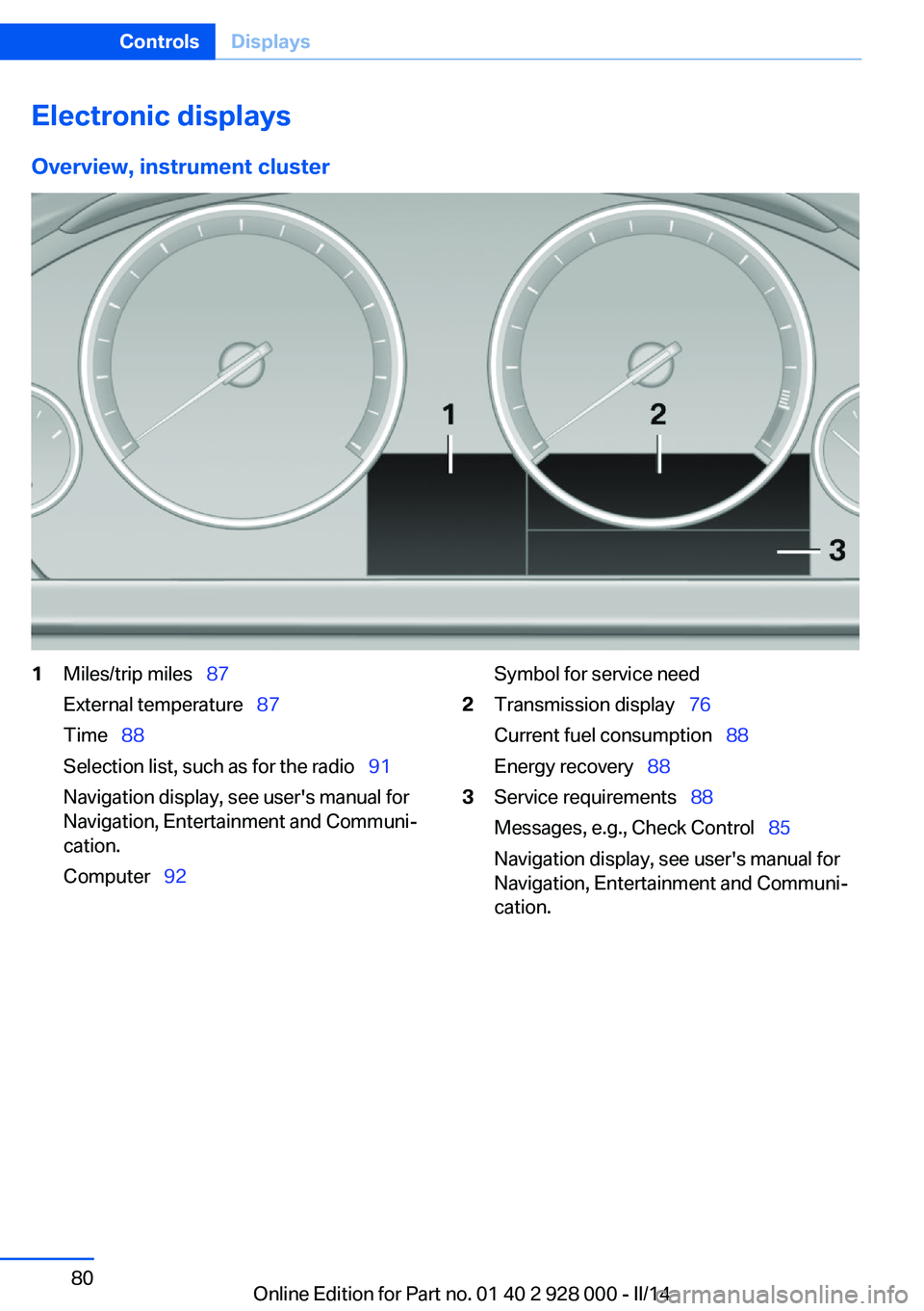
Electronic displaysOverview, instrument cluster1Miles/trip miles‚Äā‚ÄÖ 87
External temperature‚Äā‚ÄÖ 87
Time‚Äā‚ÄÖ 88
Selection list, such as for the radio‚Äā‚ÄÖ 91
Navigation display, see user's manual for
Navigation, Entertainment and Communi‚Äź
cation.
Computer‚Äā‚ÄÖ 92Symbol for service need2Transmission display‚Äā‚ÄÖ 76
Current fuel consumption‚Äā‚ÄÖ 88
Energy recovery‚Äā‚ÄÖ 883Service requirements‚Äā‚ÄÖ 88
Messages, e.g., Check Control‚Äā‚ÄÖ 85
Navigation display, see user's manual for
Navigation, Entertainment and Communi‚Äź
cation.Seite 80ControlsDisplays80
Online Edition for Part no. 01 40 2 928 000 - II/14
Page 81 of 267
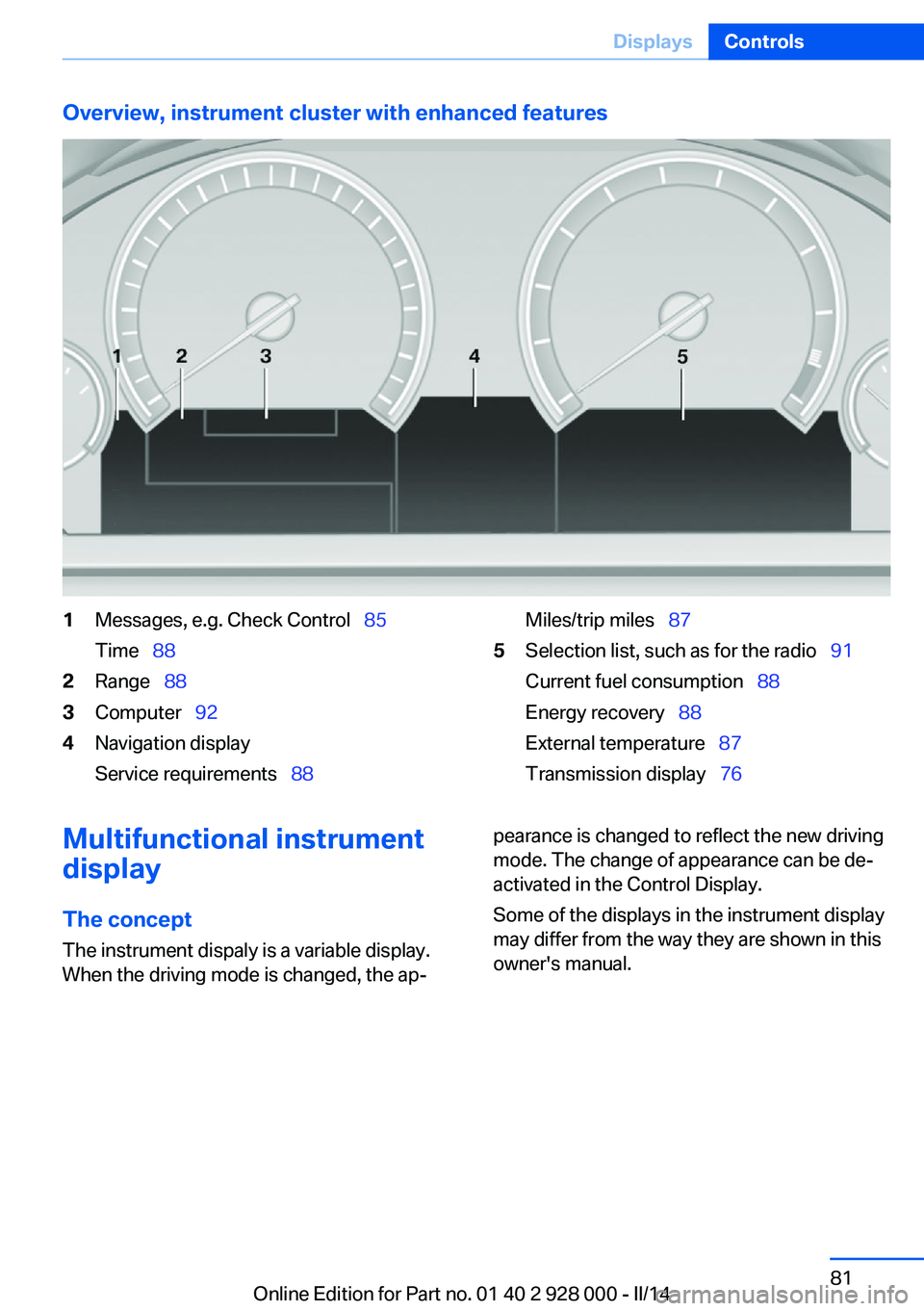
Overview, instrument cluster with enhanced features1Messages, e.g. Check Control‚Äā‚ÄÖ85
Time‚Äā‚ÄÖ 882Range‚Äā‚ÄÖ 883Computer‚Äā‚ÄÖ 924Navigation display
Service requirements‚Äā‚ÄÖ 88Miles/trip miles‚Äā‚ÄÖ875Selection list, such as for the radio‚Äā‚ÄÖ 91
Current fuel consumption‚Äā‚ÄÖ 88
Energy recovery‚Äā‚ÄÖ 88
External temperature‚Äā‚ÄÖ 87
Transmission display‚Äā‚ÄÖ 76Multifunctional instrument
display
The concept The instrument dispaly is a variable display.
When the driving mode is changed, the ap‚Äźpearance is changed to reflect the new driving
mode. The change of appearance can be de‚Äź
activated in the Control Display.
Some of the displays in the instrument display
may differ from the way they are shown in this
owner's manual.Seite 81DisplaysControls81
Online Edition for Part no. 01 40 2 928 000 - II/14
Page 92 of 267
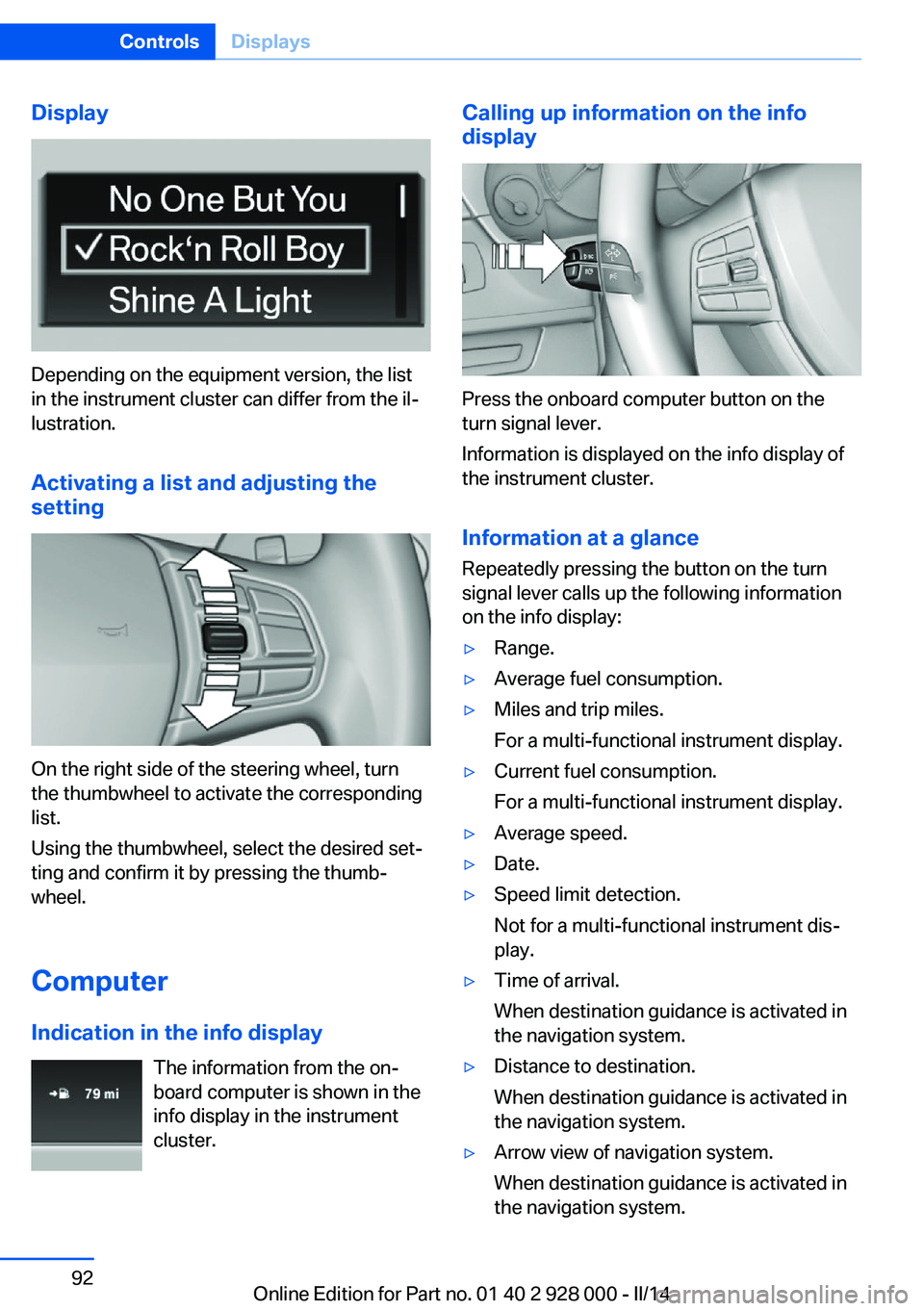
Display
Depending on the equipment version, the list
in the instrument cluster can differ from the il‚Äź
lustration.
Activating a list and adjusting the
setting
On the right side of the steering wheel, turn
the thumbwheel to activate the corresponding
list.
Using the thumbwheel, select the desired set‚Äź
ting and confirm it by pressing the thumb‚Äź
wheel.
Computer
Indication in the info display The information from the on‚Äź
board computer is shown in the
info display in the instrument
cluster.
Calling up information on the info
display
Press the onboard computer button on the
turn signal lever.
Information is displayed on the info display of
the instrument cluster.
Information at a glance
Repeatedly pressing the button on the turn
signal lever calls up the following information
on the info display:
‚Ė∑Range.‚Ė∑Average fuel consumption.‚Ė∑Miles and trip miles.
For a multi-functional instrument display.‚Ė∑Current fuel consumption.
For a multi-functional instrument display.‚Ė∑Average speed.‚Ė∑Date.‚Ė∑Speed limit detection.
Not for a multi-functional instrument dis‚Äź
play.‚Ė∑Time of arrival.
When destination guidance is activated in
the navigation system.‚Ė∑Distance to destination.
When destination guidance is activated in
the navigation system.‚Ė∑Arrow view of navigation system.
When destination guidance is activated in
the navigation system.Seite 92ControlsDisplays92
Online Edition for Part no. 01 40 2 928 000 - II/14
Page 93 of 267
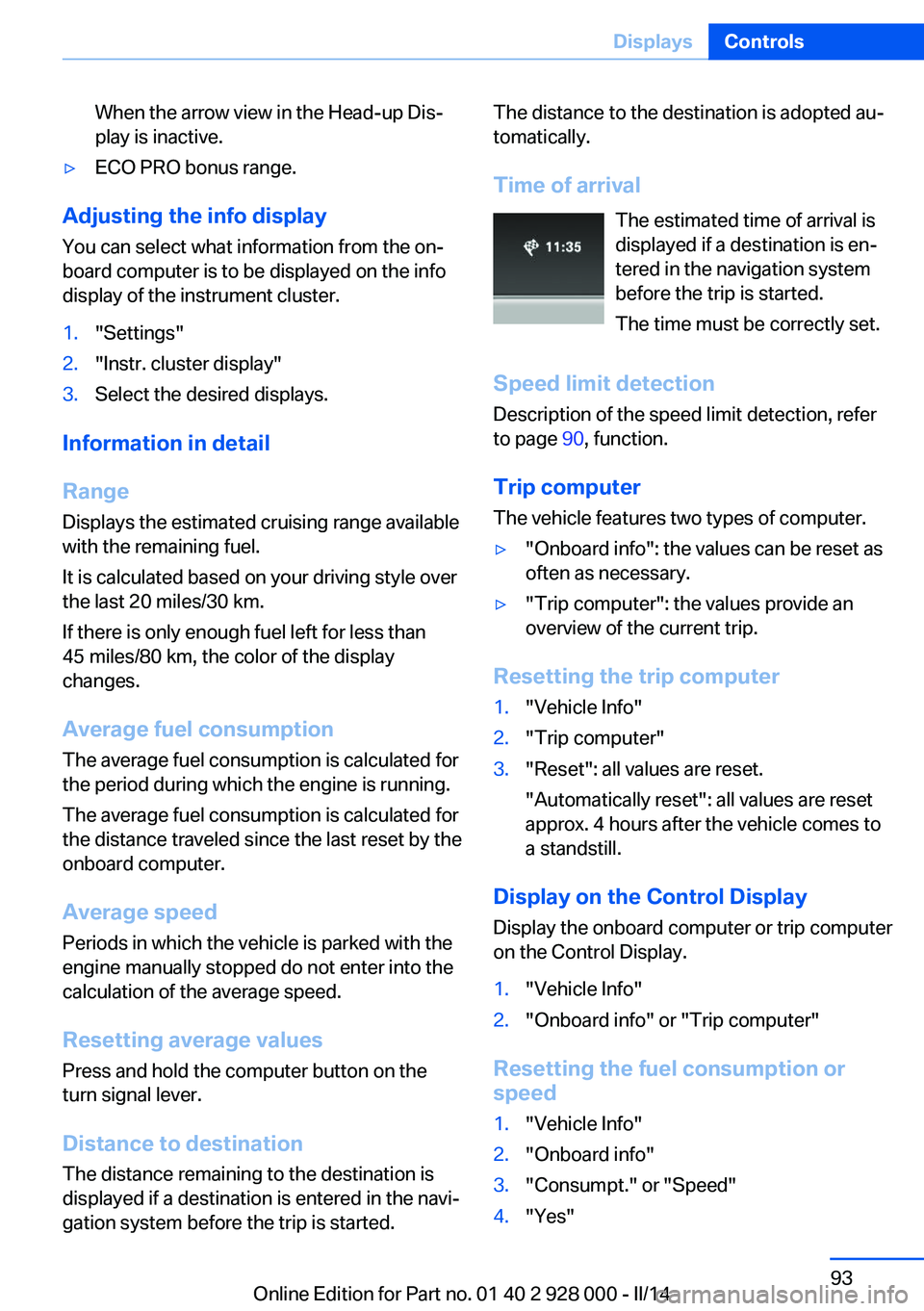
When the arrow view in the Head-up Dis‚Äź
play is inactive.‚Ė∑ECO PRO bonus range.
Adjusting the info display
You can select what information from the on‚Äź
board computer is to be displayed on the info
display of the instrument cluster.
1."Settings"2."Instr. cluster display"3.Select the desired displays.
Information in detail
Range
Displays the estimated cruising range available
with the remaining fuel.
It is calculated based on your driving style over
the last 20 miles/30 km.
If there is only enough fuel left for less than
45 miles/80 km, the color of the display
changes.
Average fuel consumption
The average fuel consumption is calculated for
the period during which the engine is running.
The average fuel consumption is calculated for
the distance traveled since the last reset by the
onboard computer.
Average speed
Periods in which the vehicle is parked with the
engine manually stopped do not enter into the
calculation of the average speed.
Resetting average values Press and hold the computer button on the
turn signal lever.
Distance to destination The distance remaining to the destination is
displayed if a destination is entered in the navi‚Äź
gation system before the trip is started.
The distance to the destination is adopted au‚Äź
tomatically.
Time of arrival The estimated time of arrival is
displayed if a destination is en‚Äź
tered in the navigation system
before the trip is started.
The time must be correctly set.
Speed limit detection Description of the speed limit detection, refer
to page 90, function.
Trip computer The vehicle features two types of computer.‚Ė∑"Onboard info": the values can be reset as
often as necessary.‚Ė∑"Trip computer": the values provide an
overview of the current trip.
Resetting the trip computer
1."Vehicle Info"2."Trip computer"3."Reset": all values are reset.
"Automatically reset": all values are reset
approx. 4 hours after the vehicle comes to
a standstill.
Display on the Control Display
Display the onboard computer or trip computer
on the Control Display.
1."Vehicle Info"2."Onboard info" or "Trip computer"
Resetting the fuel consumption or
speed
1."Vehicle Info"2."Onboard info"3."Consumpt." or "Speed"4."Yes"Seite 93DisplaysControls93
Online Edition for Part no. 01 40 2 928 000 - II/14
Page 264 of 267
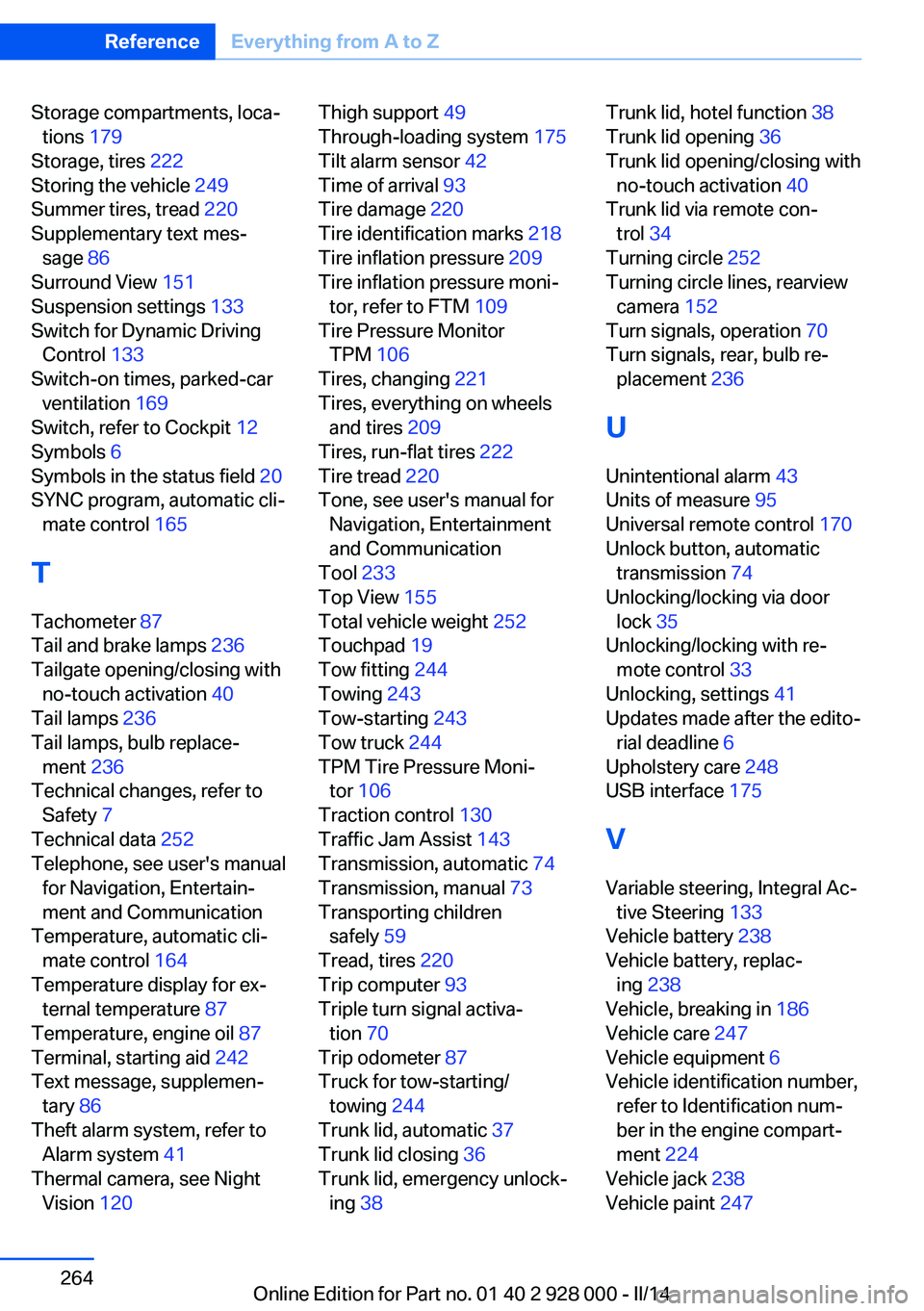
Storage compartments, loca‚Äźtions 179
Storage, tires 222
Storing the vehicle 249
Summer tires, tread 220
Supplementary text mes‚Äź sage 86
Surround View 151
Suspension settings 133
Switch for Dynamic Driving Control 133
Switch-on times, parked-car ventilation 169
Switch, refer to Cockpit 12
Symbols 6
Symbols in the status field 20
SYNC program, automatic cli‚Äź mate control 165
T Tachometer 87
Tail and brake lamps 236
Tailgate opening/closing with no-touch activation 40
Tail lamps 236
Tail lamps, bulb replace‚Äź ment 236
Technical changes, refer to Safety 7
Technical data 252
Telephone, see user's manual for Navigation, Entertain‚Äź
ment and Communication
Temperature, automatic cli‚Äź mate control 164
Temperature display for ex‚Äź ternal temperature 87
Temperature, engine oil 87
Terminal, starting aid 242
Text message, supplemen‚Äź tary 86
Theft alarm system, refer to Alarm system 41
Thermal camera, see Night Vision 120 Thigh support 49
Through-loading system 175
Tilt alarm sensor 42
Time of arrival 93
Tire damage 220
Tire identification marks 218
Tire inflation pressure 209
Tire inflation pressure moni‚Äź tor, refer to FTM 109
Tire Pressure Monitor TPM 106
Tires, changing 221
Tires, everything on wheels and tires 209
Tires, run-flat tires 222
Tire tread 220
Tone, see user's manual for Navigation, Entertainment
and Communication
Tool 233
Top View 155
Total vehicle weight 252
Touchpad 19
Tow fitting 244
Towing 243
Tow-starting 243
Tow truck 244
TPM Tire Pressure Moni‚Äź tor 106
Traction control 130
Traffic Jam Assist 143
Transmission, automatic 74
Transmission, manual 73
Transporting children safely 59
Tread, tires 220
Trip computer 93
Triple turn signal activa‚Äź tion 70
Trip odometer 87
Truck for tow-starting/ towing 244
Trunk lid, automatic 37
Trunk lid closing 36
Trunk lid, emergency unlock‚Äź ing 38 Trunk lid, hotel function 38
Trunk lid opening 36
Trunk lid opening/closing with no-touch activation 40
Trunk lid via remote con‚Äź trol 34
Turning circle 252
Turning circle lines, rearview camera 152
Turn signals, operation 70
Turn signals, rear, bulb re‚Äź placement 236
U
Unintentional alarm 43
Units of measure 95
Universal remote control 170
Unlock button, automatic transmission 74
Unlocking/locking via door lock 35
Unlocking/locking with re‚Äź mote control 33
Unlocking, settings 41
Updates made after the edito‚Äź rial deadline 6
Upholstery care 248
USB interface 175
V
Variable steering, Integral Ac‚Äź tive Steering 133
Vehicle battery 238
Vehicle battery, replac‚Äź ing 238
Vehicle, breaking in 186
Vehicle care 247
Vehicle equipment 6
Vehicle identification number, refer to Identification num‚Äź
ber in the engine compart‚Äź
ment 224
Vehicle jack 238
Vehicle paint 247 Seite 264ReferenceEverything from A to Z264
Online Edition for Part no. 01 40 2 928 000 - II/14