tire type BMW 535I 2010 Owners Manual
[x] Cancel search | Manufacturer: BMW, Model Year: 2010, Model line: 535I, Model: BMW 535I 2010Pages: 271, PDF Size: 8.83 MB
Page 169 of 271
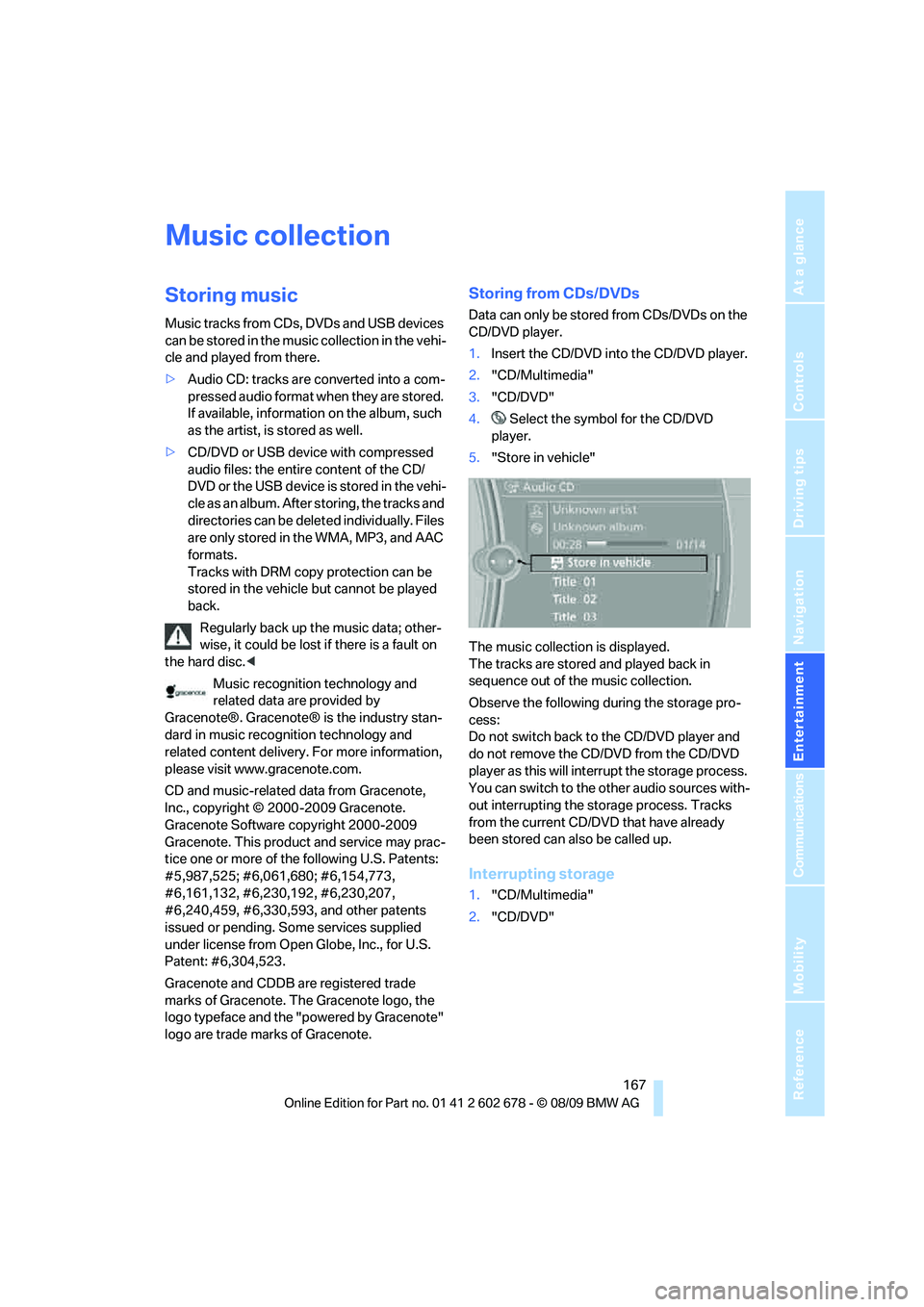
Navigation
Entertainment
Driving tips
167Reference
At a glance
Controls
Communications
Mobility
Music collection
Storing music
Music tracks from CDs, DVDs and USB devices
can be stored in the music collection in the vehi-
cle and played from there.
>Audio CD: tracks are converted into a com-
pressed audio format when they are stored.
If available, information on the album, such
as the artist, is stored as well.
>CD/DVD or USB device with compressed
audio files: the entire content of the CD/
DVD or the USB device is stored in the vehi-
cle as an album. After storing, the tracks and
directories can be deleted individually. Files
are only stored in the WMA, MP3, and AAC
formats.
Tracks with DRM copy protection can be
stored in the vehicle but cannot be played
back.
Regularly back up the music data; other-
wise, it could be lost if there is a fault on
the hard disc.<
Music recognition technology and
related data are provided by
Gracenote®. Gracenote® is the industry stan-
dard in music recognition technology and
related content delivery. For more information,
please visit www.gracenote.com.
CD and music-related data from Gracenote,
Inc., copyright © 2000-2009 Gracenote.
Gracenote Software copyright 2000-2009
Gracenote. This product and service may prac-
tice one or more of the following U.S. Patents:
#5,987,525; #6,061,680; #6,154,773,
#6,161,132, #6,230,192, #6,230,207,
#6,240,459, #6,330,593, and other patents
issued or pending. Some services supplied
under license from Open Globe, Inc., for U.S.
Patent: #6,304,523.
Gracenote and CDDB are registered trade
marks of Gracenote. The Gracenote logo, the
logo typeface and the "powered by Gracenote"
logo are trade marks of Gracenote.
Storing from CDs/DVDs
Data can only be stored from CDs/DVDs on the
CD/DVD player.
1.Insert the CD/DVD into the CD/DVD player.
2."CD/Multimedia"
3."CD/DVD"
4. Select the symbol for the CD/DVD
player.
5."Store in vehicle"
The music collection is displayed.
The tracks are stored and played back in
sequence out of the music collection.
Observe the following during the storage pro-
cess:
Do not switch back to the CD/DVD player and
do not remove the CD/DVD from the CD/DVD
player as this will interrupt the storage process.
You can switch to the other audio sources with-
out interrupting the storage process. Tracks
from the current CD/DVD that have already
been stored can also be called up.
Interrupting storage
1."CD/Multimedia"
2."CD/DVD"
Page 212 of 271

Wheels and tires
210
Rotating wheels between axles
BMW does not recommend moving the front
wheels to the rear or vice versa, as otherwise
the handling characteristics may be impaired.
With tires of different makes and types
* such a
change is not permissible.
Snow chains*
BMW only tests certain fine-link snow chains,
classifies them as road-safe and recommends
them. Consult your BMW center for more infor-
mation.
Use is only permissible in pairs on the rear
wheels.
Observe the manufacturer's instructions when
mounting snow chains. Do not exceed a speed
of 30 mph/50 km/h with the chains mounted.
After mounting snow chains, do not ini-
tialize the Flat Tire Monitor, otherwise
incorrect displays can occur.
When driving with snow chains, it may be prac-
tical to briefly activate DTC, refer to page85.<
Page 259 of 271
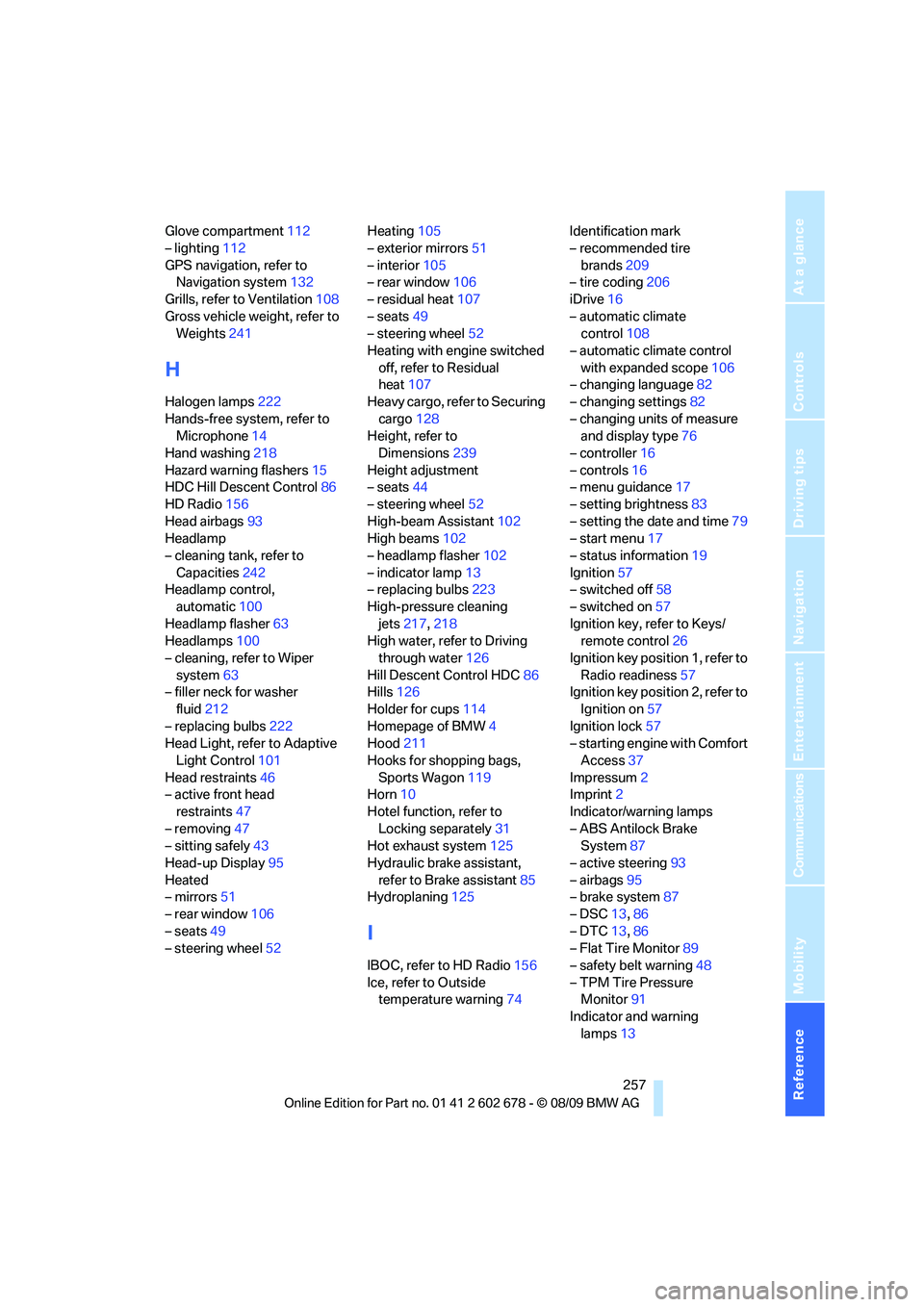
Reference 257
At a glance
Controls
Driving tips
Communications
Navigation
Entertainment
Mobility
Glove compartment112
– lighting112
GPS navigation, refer to
Navigation system132
Grills, refer to Ventilation108
Gross vehicle weight, refer to
Weights241
H
Halogen lamps222
Hands-free system, refer to
Microphone14
Hand washing218
Hazard warning flashers15
HDC Hill Descent Control86
HD Radio156
Head airbags93
Headlamp
– cleaning tank, refer to
Capacities242
Headlamp control,
automatic100
Headlamp flasher63
Headlamps100
– cleaning, refer to Wiper
system63
– filler neck for washer
fluid212
– replacing bulbs222
Head Light, refer to Adaptive
Light Control101
Head restraints46
– active front head
restraints47
– removing47
– sitting safely43
Head-up Display95
Heated
– mirrors51
– rear window106
– seats49
– steering wheel52Heating105
– exterior mirrors51
– interior105
– rear window106
– residual heat107
– seats49
– steering wheel52
Heating with engine switched
off, refer to Residual
heat107
Heavy cargo, refer to Securing
cargo128
Height, refer to
Dimensions239
Height adjustment
– seats44
– steering wheel52
High-beam Assistant102
High beams102
– headlamp flasher102
– indicator lamp13
– replacing bulbs223
High-pressure cleaning
jets217,218
High water, refer to Driving
through water126
Hill Descent Control HDC86
Hills126
Holder for cups114
Homepage of BMW4
Hood211
Hooks for shopping bags,
Sports Wagon119
Horn10
Hotel function, refer to
Locking separately31
Hot exhaust system125
Hydraulic brake assistant,
refer to Brake assistant85
Hydroplaning125
I
IBOC, refer to HD Radio156
Ice, refer to Outside
temperature warning74Identification mark
– recommended tire
brands209
– tire coding206
iDrive16
– automatic climate
control108
– automatic climate control
with expanded scope106
– changing language82
– changing settings82
– changing units of measure
and display type76
– controller16
– controls16
– menu guidance17
– setting brightness83
– setting the date and time79
– start menu17
– status information19
Ignition57
– switched off58
– switched on57
Ignition key, refer to Keys/
remote control26
Ignition key position 1, refer to
Radio readiness57
Ignition key position 2, refer to
Ignition on57
Ignition lock57
– starting engine with Comfort
Access37
Impressum2
Imprint2
Indicator/warning lamps
– ABS Antilock Brake
System87
– active steering93
– airbags95
– brake system87
– DSC13,86
– DTC13,86
– Flat Tire Monitor89
– safety belt warning48
– TPM Tire Pressure
Monitor91
Indicator and warning
lamps13