wheel BMW 535I 2011 F10 Workshop Manual
[x] Cancel search | Manufacturer: BMW, Model Year: 2011, Model line: 535I, Model: BMW 535I 2011 F10Pages: 304, PDF Size: 10.18 MB
Page 210 of 304
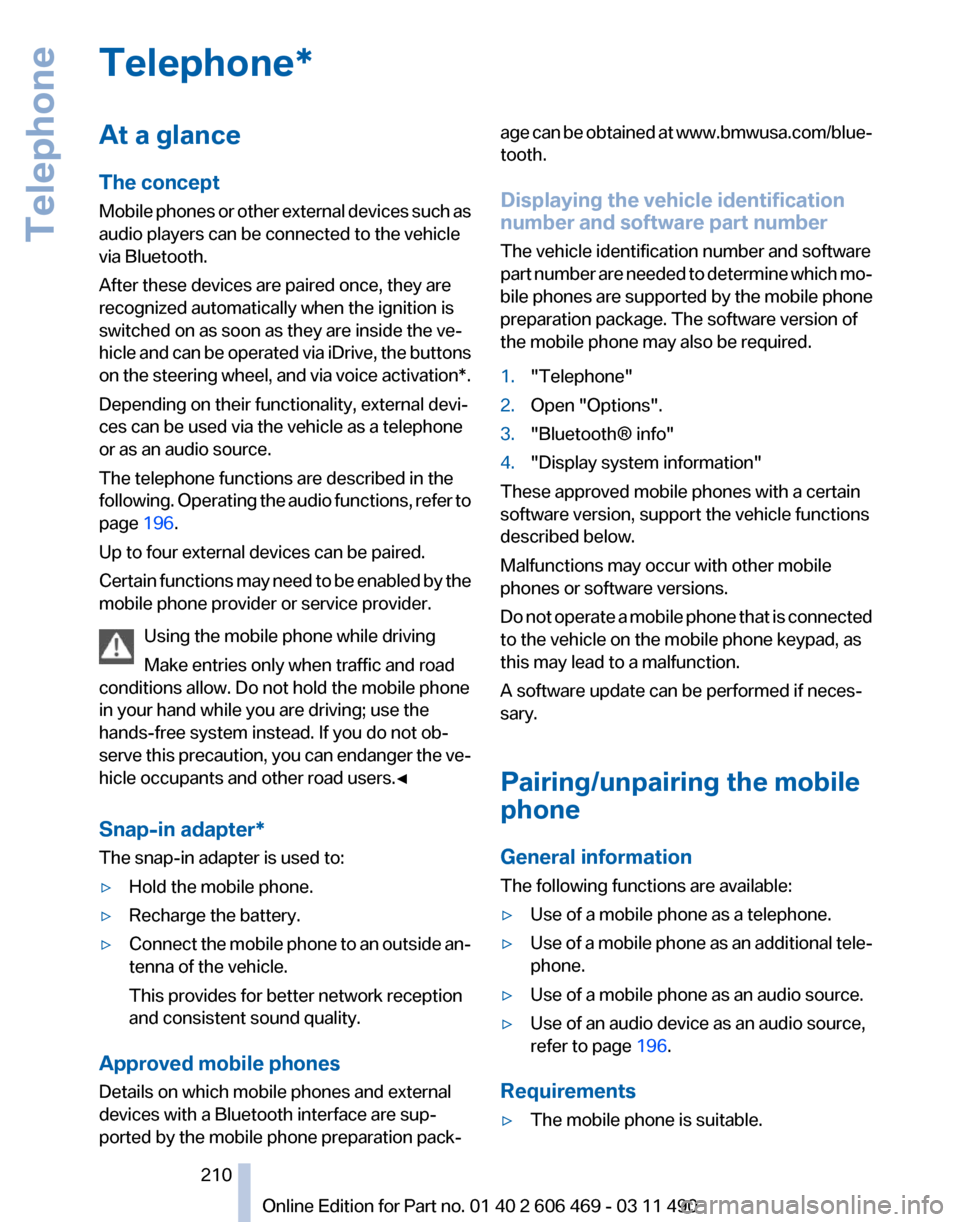
Telephone*
At a glance
The concept
Mobile
phones or other external devices such as
audio players can be connected to the vehicle
via Bluetooth.
After these devices are paired once, they are
recognized automatically when the ignition is
switched on as soon as they are inside the ve‐
hicle and can be operated via iDrive, the buttons
on the steering wheel, and via voice activation*.
Depending on their functionality, external devi‐
ces can be used via the vehicle as a telephone
or as an audio source.
The telephone functions are described in the
following. Operating the audio functions, refer to
page 196.
Up to four external devices can be paired.
Certain functions may need to be enabled by the
mobile phone provider or service provider.
Using the mobile phone while driving
Make entries only when traffic and road
conditions allow. Do not hold the mobile phone
in your hand while you are driving; use the
hands-free system instead. If you do not ob‐
serve this precaution, you can endanger the ve‐
hicle occupants and other road users.◀
Snap-in adapter*
The snap-in adapter is used to:
▷ Hold the mobile phone.
▷ Recharge the battery.
▷ Connect the mobile phone to an outside an‐
tenna of the vehicle.
This provides for better network reception
and consistent sound quality.
Approved mobile phones
Details on which mobile phones and external
devices with a Bluetooth interface are sup‐
ported by the mobile phone preparation pack‐ age can be obtained at www.bmwusa.com/blue‐
tooth.
Displaying the vehicle identification
number and software part number
The vehicle identification number and software
part
number are needed to determine which mo‐
bile phones are supported by the mobile phone
preparation package. The software version of
the mobile phone may also be required.
1. "Telephone"
2. Open "Options".
3. "Bluetooth® info"
4. "Display system information"
These approved mobile phones with a certain
software version, support the vehicle functions
described below.
Malfunctions may occur with other mobile
phones or software versions.
Do
not operate a mobile phone that is connected
to the vehicle on the mobile phone keypad, as
this may lead to a malfunction.
A software update can be performed if neces‐
sary.
Pairing/unpairing the mobile
phone
General information
The following functions are available:
▷ Use of a mobile phone as a telephone.
▷ Use of a mobile phone as an additional tele‐
phone.
▷ Use of a mobile phone as an audio source.
▷ Use of an audio device as an audio source,
refer to page 196.
Requirements
▷ The mobile phone is suitable.
Seite 210
210 Online Edition for Part no. 01 40 2 606 469 - 03 11 490
Telephone
Page 214 of 304
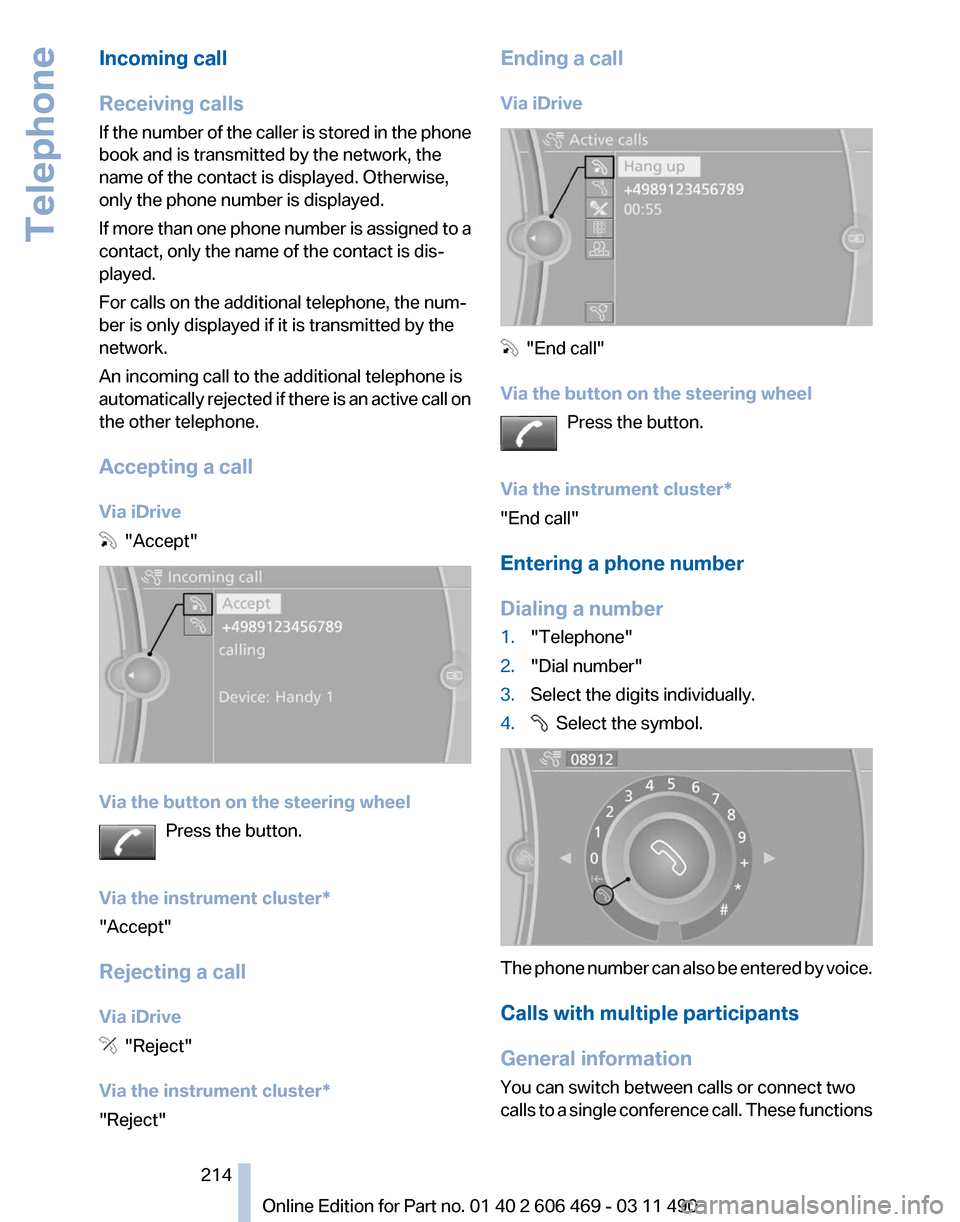
Incoming call
Receiving calls
If
the number of the caller is stored in the phone
book and is transmitted by the network, the
name of the contact is displayed. Otherwise,
only the phone number is displayed.
If more than one phone number is assigned to a
contact, only the name of the contact is dis‐
played.
For calls on the additional telephone, the num‐
ber is only displayed if it is transmitted by the
network.
An incoming call to the additional telephone is
automatically rejected if there is an active call on
the other telephone.
Accepting a call
Via iDrive "Accept"
Via the button on the steering wheel
Press the button.
Via the instrument cluster
*
"Accept"
Rejecting a call
Via iDrive "Reject"
Via the instrument cluster
*
"Reject" Ending a call
Via iDrive
"End call"
Via the button on the steering wheel Press the button.
Via the instrument cluster
*
"End call"
Entering a phone number
Dialing a number
1. "Telephone"
2. "Dial number"
3. Select the digits individually.
4. Select the symbol.
The phone number can also be entered by voice.
Calls with multiple participants
General information
You can switch between calls or connect two
calls
to a single conference call. These functions Seite 214
214 Online Edition for Part no. 01 40 2 606 469 - 03 11 490
Telephone
Page 216 of 304
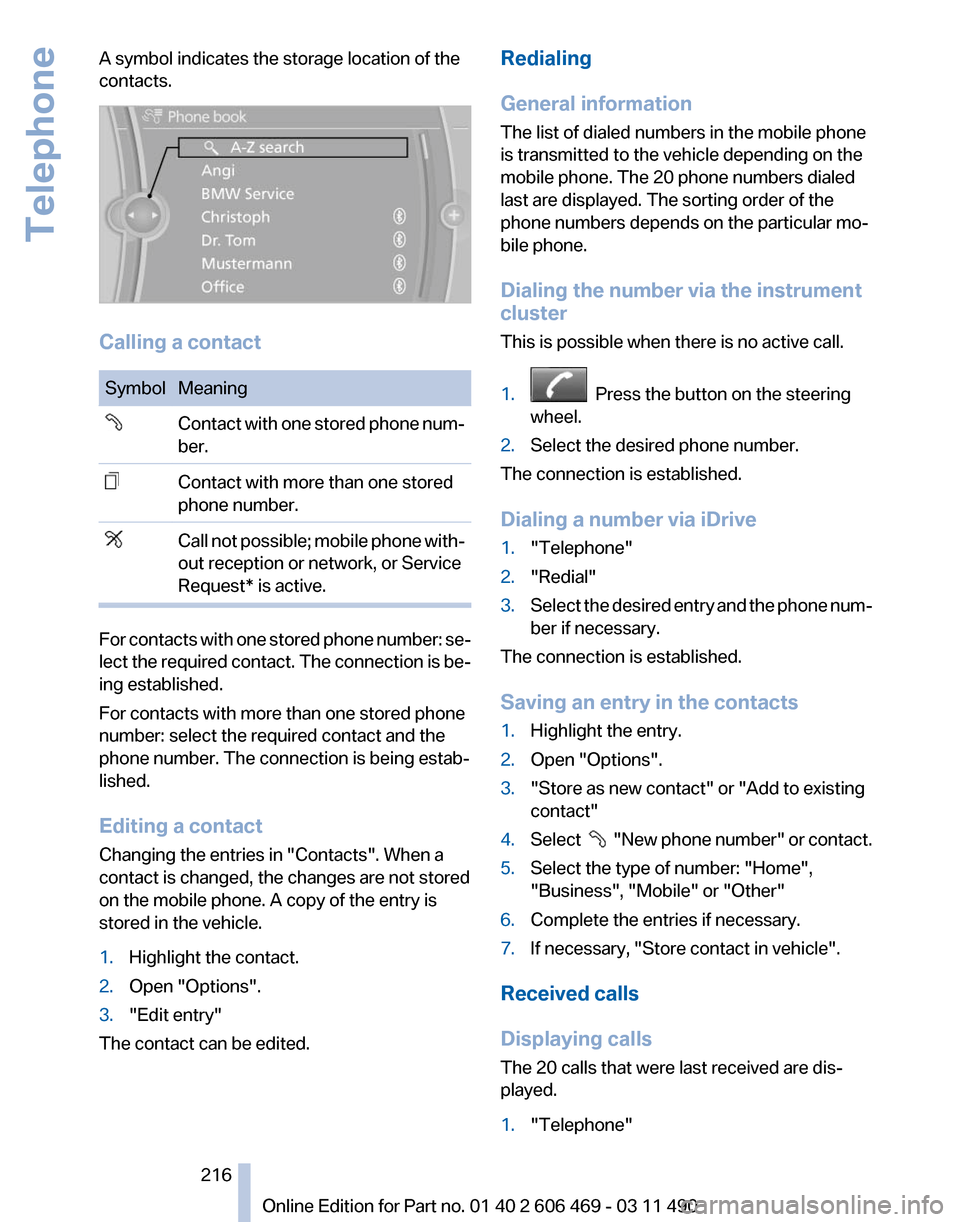
A symbol indicates the storage location of the
contacts.
Calling a contact
Symbol Meaning
Contact with one stored phone num‐
ber.
Contact with more than one stored
phone number.
Call not possible; mobile phone with‐
out reception or network, or Service
Request* is active.
For contacts with one stored phone number: se‐
lect
the required contact. The connection is be‐
ing established.
For contacts with more than one stored phone
number: select the required contact and the
phone number. The connection is being estab‐
lished.
Editing a contact
Changing the entries in "Contacts". When a
contact is changed, the changes are not stored
on the mobile phone. A copy of the entry is
stored in the vehicle.
1. Highlight the contact.
2. Open "Options".
3. "Edit entry"
The contact can be edited. Redialing
General information
The list of dialed numbers in the mobile phone
is transmitted to the vehicle depending on the
mobile phone. The 20 phone numbers dialed
last are displayed. The sorting order of the
phone numbers depends on the particular mo‐
bile phone.
Dialing the number via the instrument
cluster
This is possible when there is no active call.
1.
Press the button on the steering
wheel.
2. Select the desired phone number.
The connection is established.
Dialing a number via iDrive
1. "Telephone"
2. "Redial"
3. Select the desired entry and the phone num‐
ber if necessary.
The connection is established.
Saving an entry in the contacts
1. Highlight the entry.
2. Open "Options".
3. "Store as new contact" or "Add to existing
contact"
4. Select
"New phone number" or contact.
5. Select the type of number: "Home",
"Business", "Mobile" or "Other"
6. Complete the entries if necessary.
7. If necessary, "Store contact in vehicle".
Received calls
Displaying calls
The 20 calls that were last received are dis‐
played.
1. "Telephone"
Seite 216
216 Online Edition for Part no. 01 40 2 606 469 - 03 11 490
Telephone
Page 217 of 304
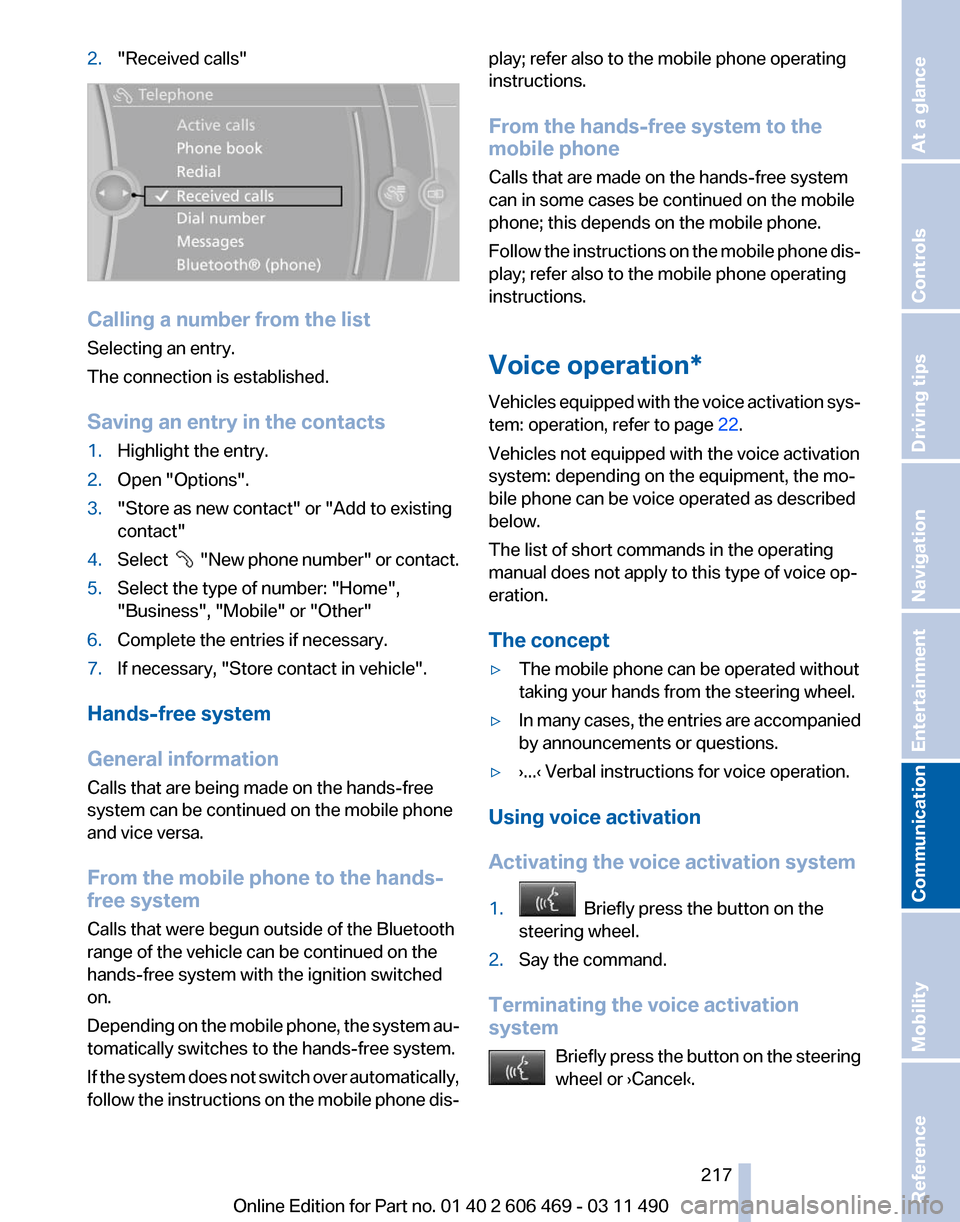
2.
"Received calls" Calling a number from the list
Selecting an entry.
The connection is established.
Saving an entry in the contacts
1.
Highlight the entry.
2. Open "Options".
3. "Store as new contact" or "Add to existing
contact"
4. Select "New phone number" or contact.
5. Select the type of number: "Home",
"Business", "Mobile" or "Other"
6. Complete the entries if necessary.
7. If necessary, "Store contact in vehicle".
Hands-free system
General information
Calls that are being made on the hands-free
system can be continued on the mobile phone
and vice versa.
From the mobile phone to the hands-
free system
Calls that were begun outside of the Bluetooth
range of the vehicle can be continued on the
hands-free system with the ignition switched
on.
Depending
on the mobile phone, the system au‐
tomatically switches to the hands-free system.
If the system does not switch over automatically,
follow the instructions on the mobile phone dis‐ play; refer also to the mobile phone operating
instructions.
From the hands-free system to the
mobile phone
Calls that are made on the hands-free system
can in some cases be continued on the mobile
phone; this depends on the mobile phone.
Follow
the instructions on the mobile phone dis‐
play; refer also to the mobile phone operating
instructions.
Voice operation*
Vehicles equipped with the voice activation sys‐
tem: operation, refer to page 22.
Vehicles not equipped with the voice activation
system: depending on the equipment, the mo‐
bile phone can be voice operated as described
below.
The list of short commands in the operating
manual does not apply to this type of voice op‐
eration.
The concept
▷ The mobile phone can be operated without
taking your hands from the steering wheel.
▷ In many cases, the entries are accompanied
by announcements or questions.
▷ ›...‹ Verbal instructions for voice operation.
Using voice activation
Activating the voice activation system
1. Briefly press the button on the
steering wheel.
2. Say the command.
Terminating the voice activation
system Briefly
press the button on the steering
wheel or ›Cancel‹. Seite 217
217Online Edition for Part no. 01 40 2 606 469 - 03 11 490
Reference Mobility
Communication Entertainment Navigation Driving tips Controls At a glance
Page 218 of 304
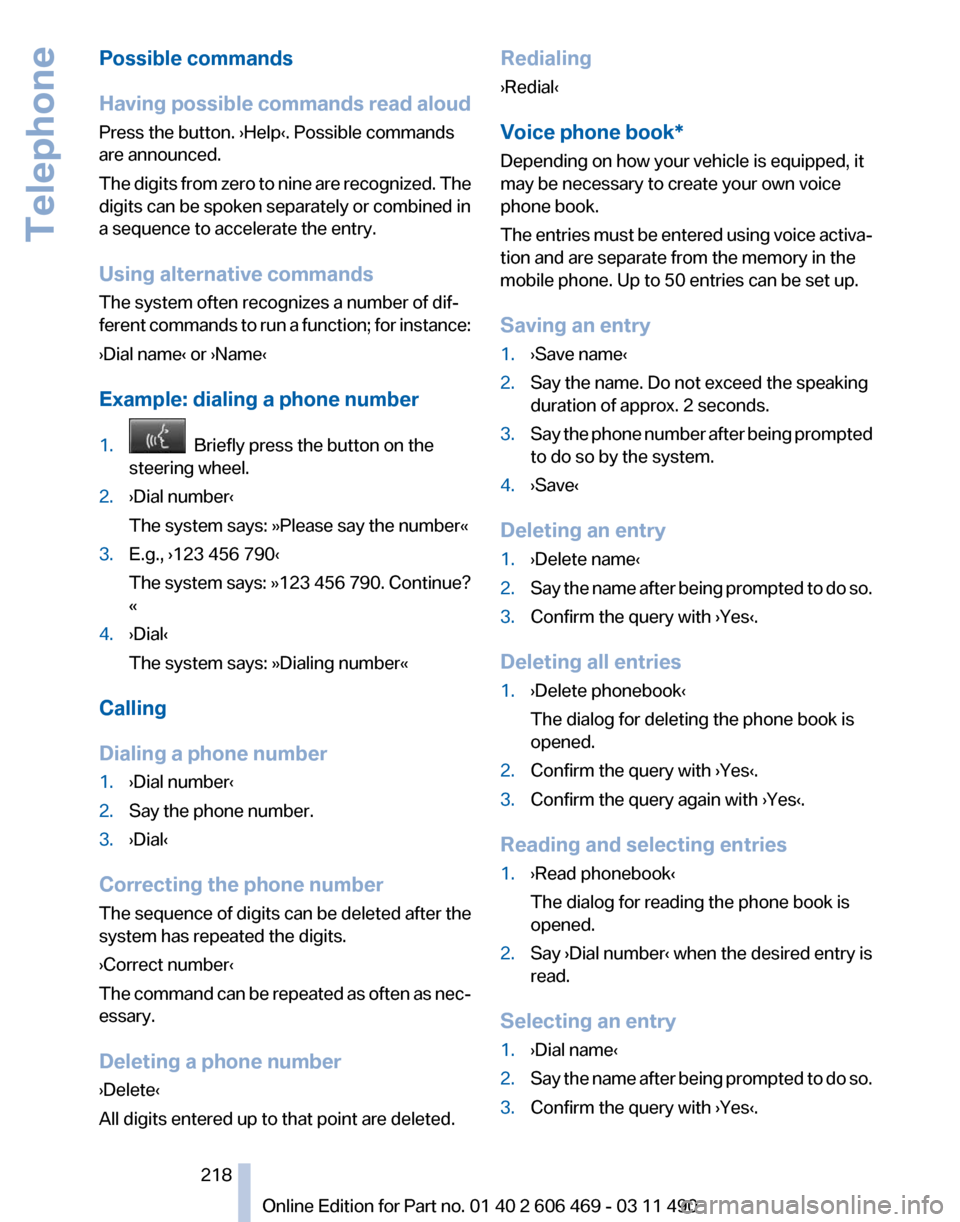
Possible commands
Having possible commands read aloud
Press the button. ›Help‹. Possible commands
are announced.
The
digits from zero to nine are recognized. The
digits can be spoken separately or combined in
a sequence to accelerate the entry.
Using alternative commands
The system often recognizes a number of dif‐
ferent commands to run a function; for instance:
›Dial name‹ or ›Name‹
Example: dialing a phone number
1. Briefly press the button on the
steering wheel.
2. ›Dial number‹
The system says: »Please say the number«
3. E.g., ›123 456 790‹
The
system says: »123 456 790. Continue?
«
4. ›Dial‹
The system says: »Dialing number«
Calling
Dialing a phone number
1. ›Dial number‹
2. Say the phone number.
3. ›Dial‹
Correcting the phone number
The
sequence of digits can be deleted after the
system has repeated the digits.
›Correct number‹
The command can be repeated as often as nec‐
essary.
Deleting a phone number
›Delete‹
All digits entered up to that point are deleted. Redialing
›Redial‹
Voice phone book*
Depending on how your vehicle is equipped, it
may be necessary to create your own voice
phone book.
The
entries must be entered using voice activa‐
tion and are separate from the memory in the
mobile phone. Up to 50 entries can be set up.
Saving an entry
1. ›Save name‹
2. Say the name. Do not exceed the speaking
duration of approx. 2 seconds.
3. Say the phone number after being prompted
to do so by the system.
4. ›Save‹
Deleting an entry
1. ›Delete name‹
2. Say the name after being prompted to do so.
3. Confirm the query with ›Yes‹.
Deleting all entries
1. ›Delete phonebook‹
The dialog for deleting the phone book is
opened.
2. Confirm the query with ›Yes‹.
3. Confirm the query again with ›Yes‹.
Reading and selecting entries
1. ›Read phonebook‹
The dialog for reading the phone book is
opened.
2. Say ›Dial number‹ when the desired entry is
read.
Selecting an entry
1. ›Dial name‹
2. Say the name after being prompted to do so.
3. Confirm the query with ›Yes‹.
Seite 218
218 Online Edition for Part no. 01 40 2 606 469 - 03 11 490
Telephone
Page 239 of 304
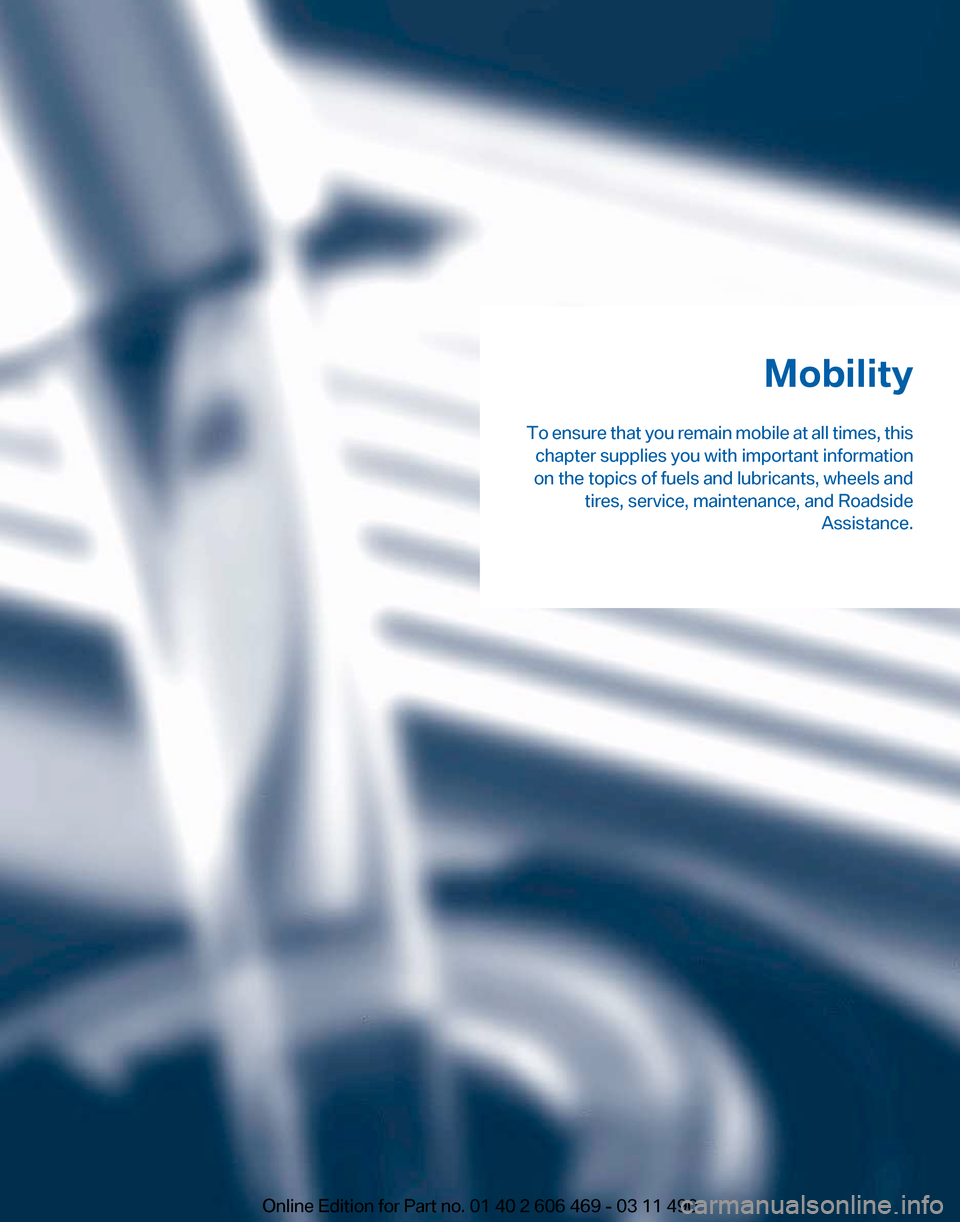
Mobility
To
ensure that you remain mobile at all times, this
chapter supplies you with important information
on the topics of fuels and lubricants, wheels and tires, service, maintenance, and Roadside Assistance.
Online Edition for Part no. 01 40 2 606 469 - 03 11 490
Page 242 of 304
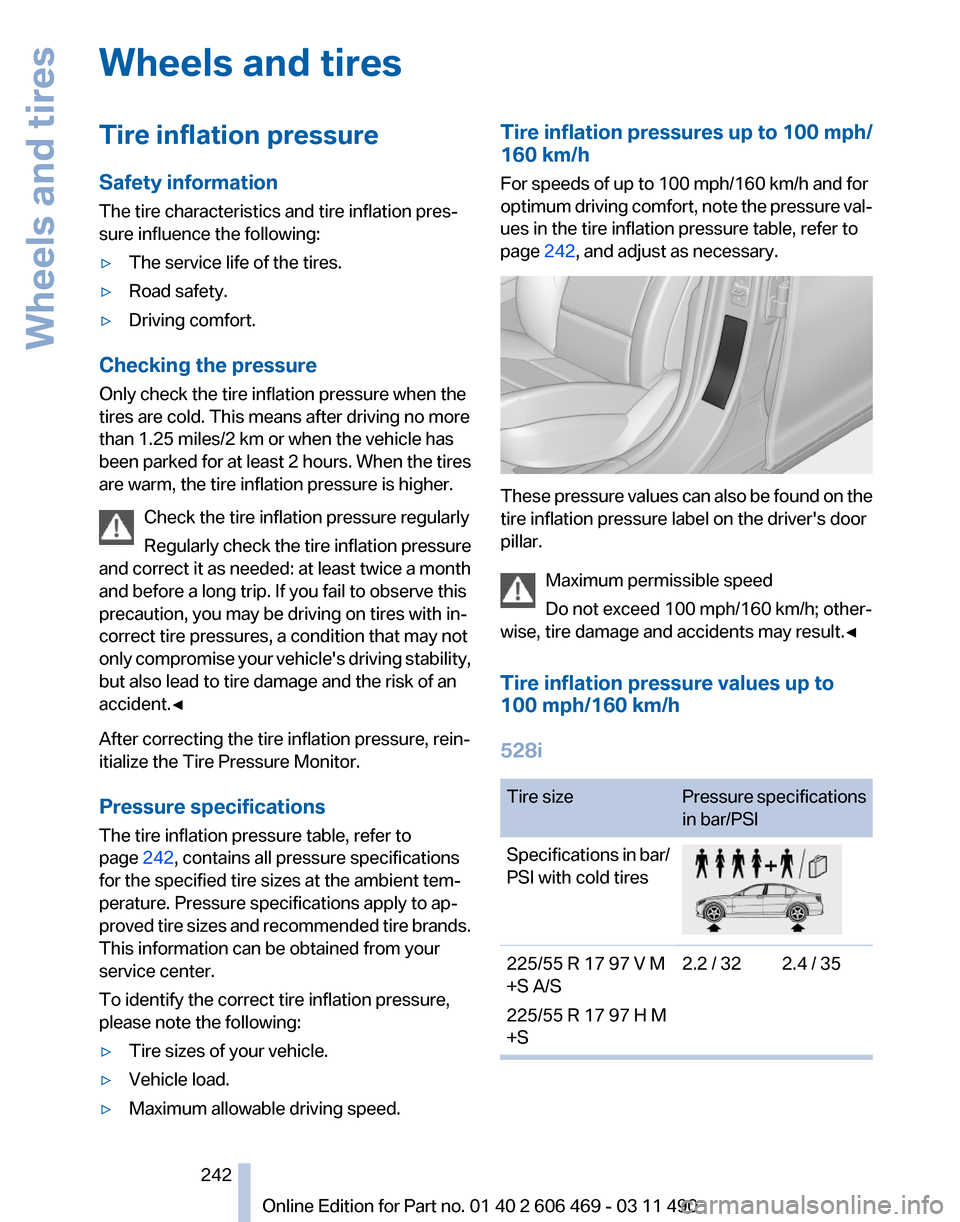
Wheels and tires
Tire inflation pressure
Safety information
The tire characteristics and tire inflation pres‐
sure influence the following:
▷
The service life of the tires.
▷ Road safety.
▷ Driving comfort.
Checking the pressure
Only check the tire inflation pressure when the
tires are cold. This means after driving no more
than 1.25 miles/2 km or when the vehicle has
been
parked for at least 2 hours. When the tires
are warm, the tire inflation pressure is higher.
Check the tire inflation pressure regularly
Regularly check the tire inflation pressure
and correct it as needed: at least twice a month
and before a long trip. If you fail to observe this
precaution, you may be driving on tires with in‐
correct tire pressures, a condition that may not
only compromise your vehicle's driving stability,
but also lead to tire damage and the risk of an
accident.◀
After correcting the tire inflation pressure, rein‐
itialize the Tire Pressure Monitor.
Pressure specifications
The tire inflation pressure table, refer to
page 242, contains all pressure specifications
for the specified tire sizes at the ambient tem‐
perature. Pressure specifications apply to ap‐
proved tire sizes and recommended tire brands.
This information can be obtained from your
service center.
To identify the correct tire inflation pressure,
please note the following:
▷ Tire sizes of your vehicle.
▷ Vehicle load.
▷ Maximum allowable driving speed. Tire inflation pressures up to 100 mph/
160 km/h
For speeds of up to 100 mph/160 km/h and for
optimum
driving comfort, note the pressure val‐
ues in the tire inflation pressure table, refer to
page 242, and adjust as necessary. These pressure values can also be found on the
tire inflation pressure label on the driver's door
pillar.
Maximum permissible speed
Do not exceed 100 mph/160 km/h; other‐
wise, tire damage and accidents may result.
◀
Tire inflation pressure values up to
100 mph/160 km/h
528i Tire size
Pressure specifications
in bar/PSI
Specifications in bar/
PSI with cold tires 225/55 R 17 97 V M
+S A/S
225/55 R 17 97 H M
+S
2.2 / 32 2.4 / 35 Seite 242
242 Online Edition for Part no. 01 40 2 606 469 - 03 11 490
Wheels and tires
Page 244 of 304
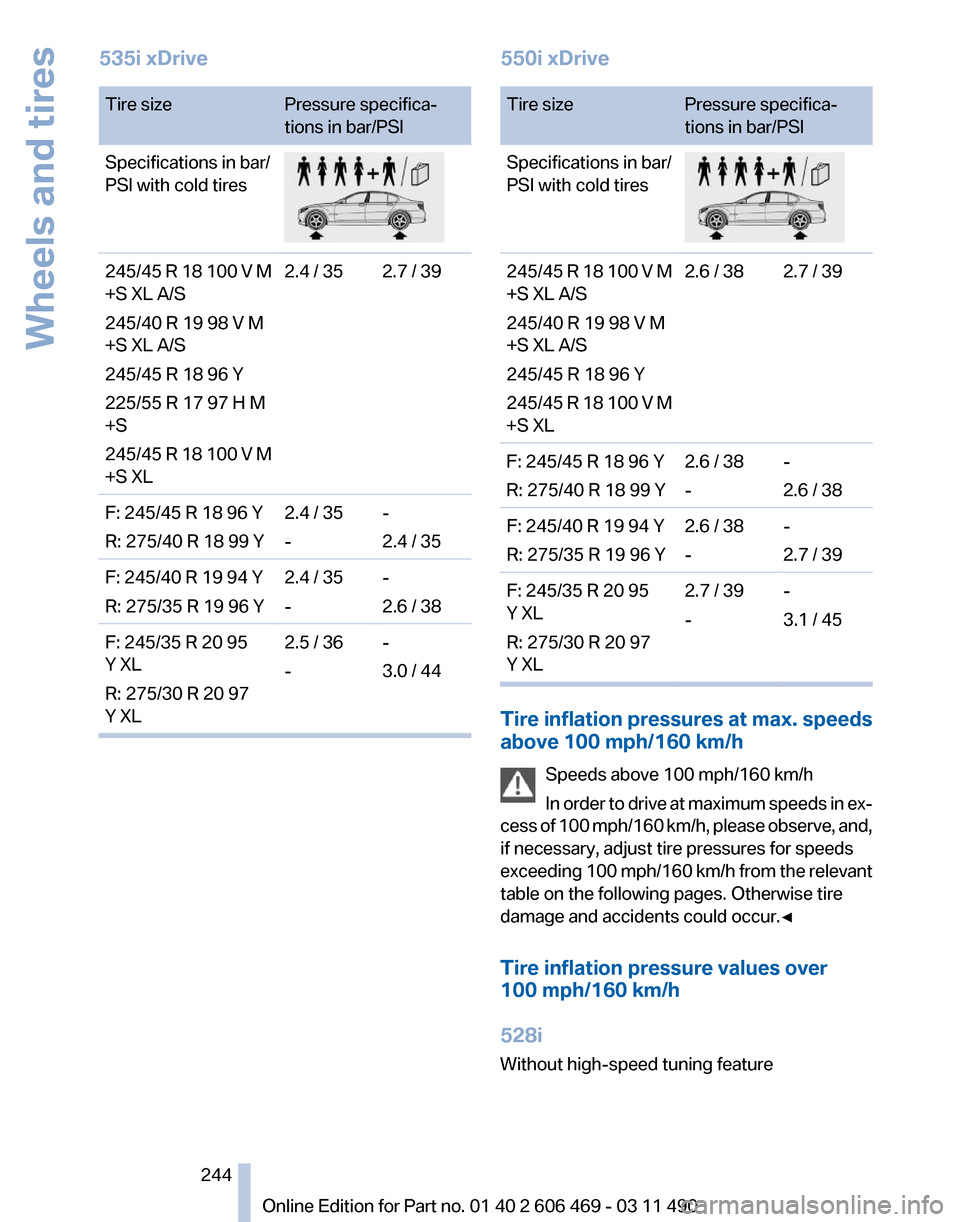
535i xDrive
Tire size
Pressure specifica‐
tions in bar/PSI
Specifications in bar/
PSI with cold tires 245/45 R 18 100 V M
+S XL A/S
245/40 R 19 98 V M
+S XL A/S
245/45 R 18 96 Y
225/55 R 17 97 H M
+S
245/45
R 18 100 V M
+S XL 2.4 / 35 2.7 / 39
F: 245/45 R 18 96 Y
R: 275/40 R 18 99 Y 2.4 / 35
--
2.4 / 35
F: 245/40 R 19 94 Y
R: 275/35 R 19 96 Y 2.4 / 35
--
2.6 / 38
F: 245/35 R 20 95
Y XL
R: 275/30 R 20 97
Y XL 2.5 / 36
-
-
3.0 / 44 550i xDrive
Tire size
Pressure specifica‐
tions in bar/PSI
Specifications in bar/
PSI with cold tires 245/45 R 18 100 V M
+S XL A/S
245/40 R 19 98 V M
+S XL A/S
245/45 R 18 96 Y
245/45
R 18 100 V M
+S XL 2.6 / 38 2.7 / 39
F: 245/45 R 18 96 Y
R: 275/40 R 18 99 Y 2.6 / 38
--
2.6 / 38
F: 245/40 R 19 94 Y
R: 275/35 R 19 96 Y 2.6 / 38
--
2.7 / 39
F: 245/35 R 20 95
Y XL
R: 275/30 R 20 97
Y XL 2.7 / 39
-
-
3.1 / 45 Tire inflation pressures at max. speeds
above 100 mph/160 km/h
Speeds above 100 mph/160 km/h
In
order to drive at maximum speeds in ex‐
cess of 100 mph/160 km/h, please observe, and,
if necessary, adjust tire pressures for speeds
exceeding 100 mph/160 km/h from the relevant
table on the following pages. Otherwise tire
damage and accidents could occur.◀
Tire inflation pressure values over
100 mph/160 km/h
528i
Without high-speed tuning feature Seite 244
244 Online Edition for Part no. 01 40 2 606 469 - 03 11 490
Wheels and tires
Page 246 of 304
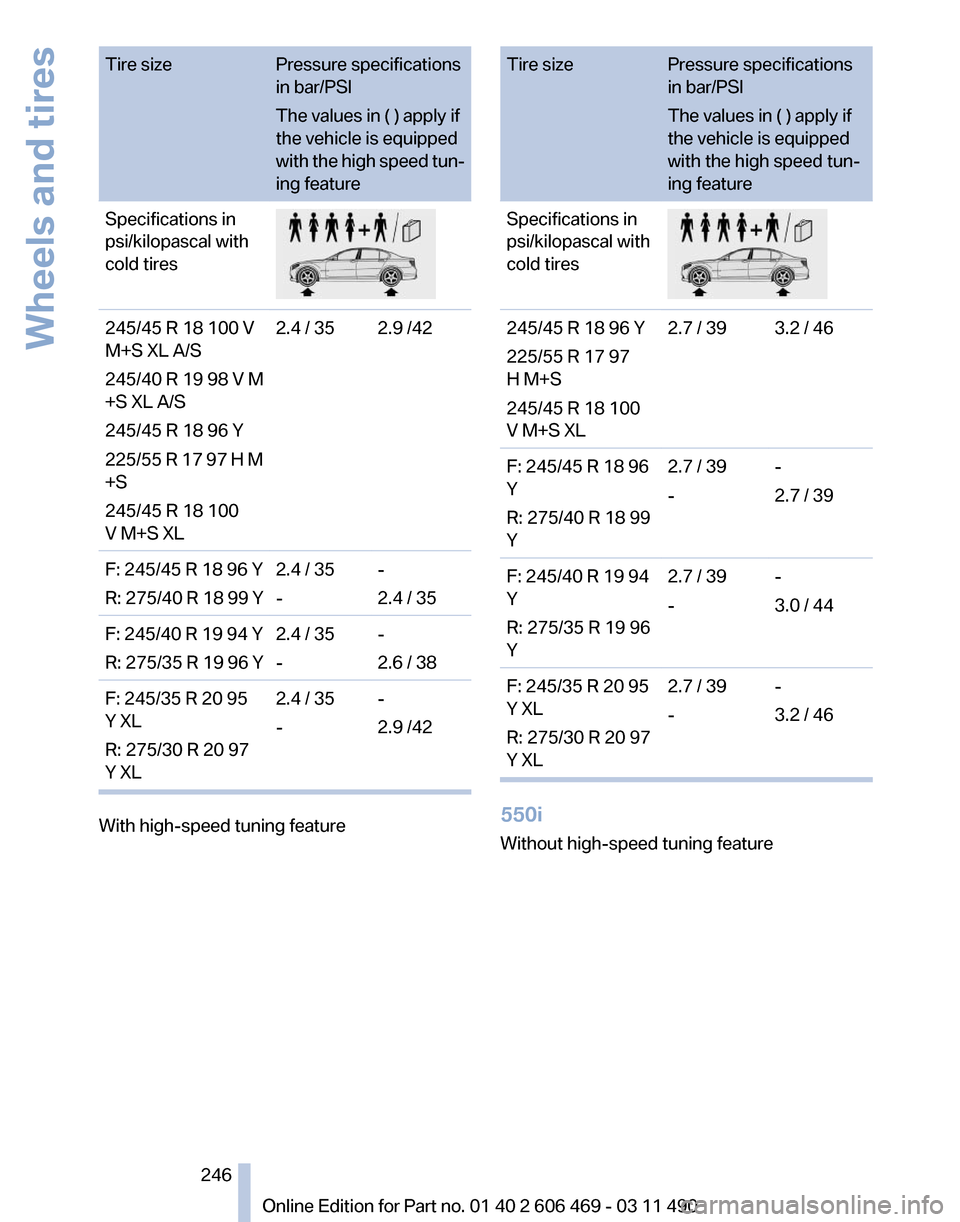
Tire size
Pressure specifications
in bar/PSI
The values in ( ) apply if
the vehicle is equipped
with
the high speed tun‐
ing feature
Specifications in
psi/kilopascal with
cold tires 245/45 R 18 100 V
M+S XL A/S
245/40 R 19 98 V M
+S XL A/S
245/45 R 18 96 Y
225/55
R 17 97 H M
+S
245/45 R 18 100
V M+S XL 2.4 / 35 2.9 /42
F: 245/45 R 18 96 Y
R:
275/40 R 18 99 Y 2.4 / 35
--
2.4 / 35
F: 245/40 R 19 94 Y
R:
275/35 R 19 96 Y 2.4 / 35
--
2.6 / 38
F: 245/35 R 20 95
Y XL
R: 275/30 R 20 97
Y XL 2.4 / 35
-
-
2.9 /42With high-speed tuning feature Tire size
Pressure specifications
in bar/PSI
The values in ( ) apply if
the vehicle is equipped
with the high speed tun‐
ing feature
Specifications in
psi/kilopascal with
cold tires 245/45 R 18 96 Y
225/55 R 17 97
H M+S
245/45 R 18 100
V M+S XL
2.7 / 39 3.2 / 46
F: 245/45 R 18 96
Y
R: 275/40 R 18 99
Y 2.7 / 39
-
-
2.7 / 39
F: 245/40 R 19 94
Y
R: 275/35 R 19 96
Y 2.7 / 39
-
-
3.0 / 44
F: 245/35 R 20 95
Y XL
R: 275/30 R 20 97
Y XL 2.7 / 39
-
-
3.2 / 46 550i
Without high-speed tuning feature
Seite 246
246 Online Edition for Part no. 01 40 2 606 469 - 03 11 490
Wheels and tires
Page 248 of 304
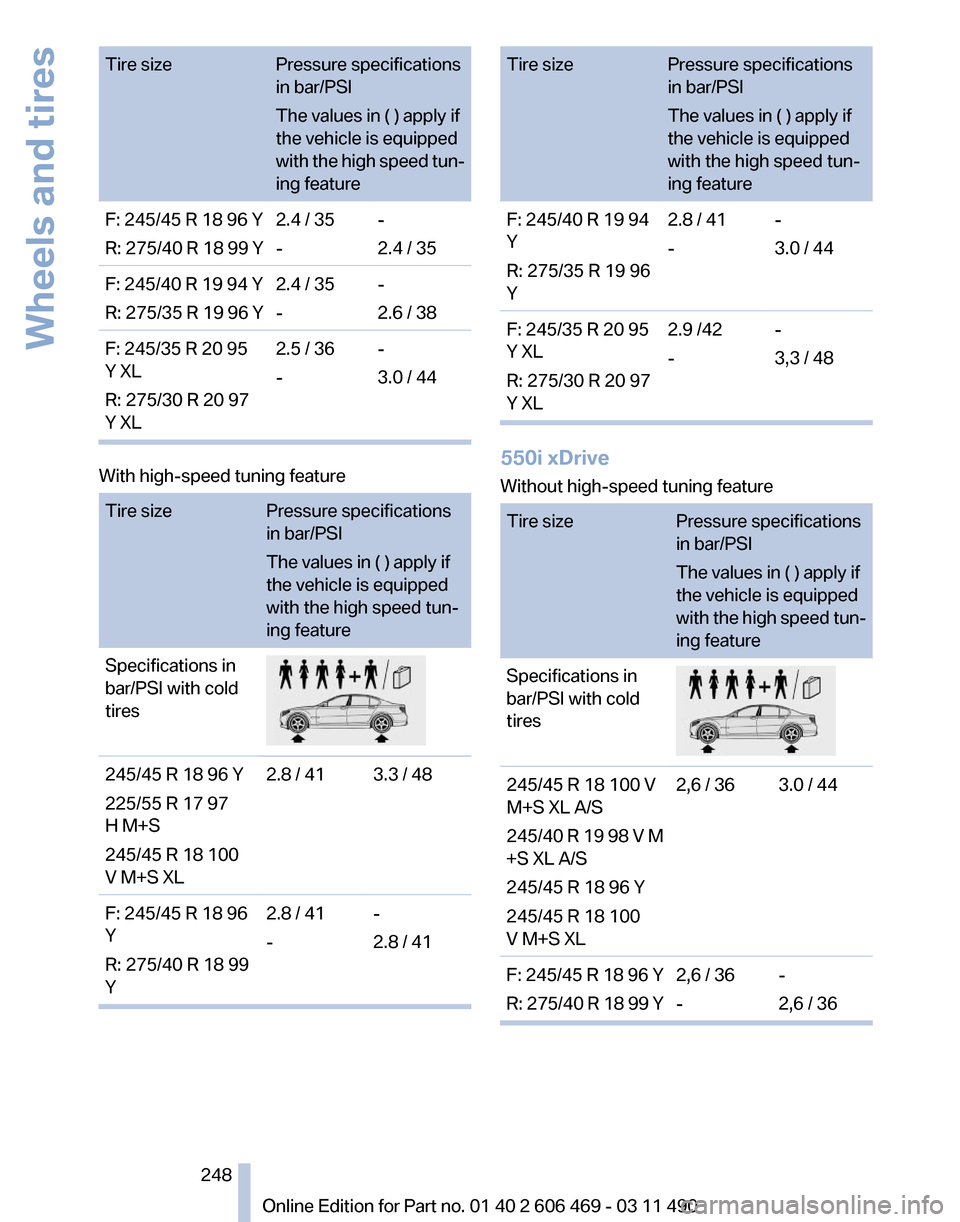
Tire size
Pressure specifications
in bar/PSI
The values in ( ) apply if
the vehicle is equipped
with
the high speed tun‐
ing feature
F: 245/45 R 18 96 Y
R:
275/40 R 18 99 Y 2.4 / 35
--
2.4 / 35
F: 245/40 R 19 94 Y
R:
275/35 R 19 96 Y 2.4 / 35
--
2.6 / 38
F: 245/35 R 20 95
Y XL
R: 275/30 R 20 97
Y XL 2.5 / 36
-
-
3.0 / 44With high-speed tuning feature
Tire size
Pressure specifications
in bar/PSI
The values in ( ) apply if
the vehicle is equipped
with the high speed tun‐
ing feature
Specifications in
bar/PSI with cold
tires 245/45 R 18 96 Y
225/55 R 17 97
H M+S
245/45 R 18 100
V M+S XL
2.8 / 41 3.3 / 48
F: 245/45 R 18 96
Y
R: 275/40 R 18 99
Y 2.8 / 41
-
-
2.8 / 41 Tire size
Pressure specifications
in bar/PSI
The values in ( ) apply if
the vehicle is equipped
with the high speed tun‐
ing feature
F: 245/40 R 19 94
Y
R: 275/35 R 19 96
Y 2.8 / 41
-
-
3.0 / 44
F: 245/35 R 20 95
Y XL
R: 275/30 R 20 97
Y XL 2.9 /42
-
-
3,3 / 48 550i xDrive
Without high-speed tuning feature
Tire size
Pressure specifications
in bar/PSI
The values in ( ) apply if
the vehicle is equipped
with
the high speed tun‐
ing feature
Specifications in
bar/PSI with cold
tires 245/45 R 18 100 V
M+S XL A/S
245/40
R 19 98 V M
+S XL A/S
245/45 R 18 96 Y
245/45 R 18 100
V M+S XL 2,6 / 36 3.0 / 44
F: 245/45 R 18 96 Y
R:
275/40 R 18 99 Y 2,6 / 36
--
2,6 / 36 Seite 248
248 Online Edition for Part no. 01 40 2 606 469 - 03 11 490
Wheels and tires