tailgate BMW 535I GRAN TURISMO 2011 User Guide
[x] Cancel search | Manufacturer: BMW, Model Year: 2011, Model line: 535I GRAN TURISMO, Model: BMW 535I GRAN TURISMO 2011Pages: 297, PDF Size: 8.59 MB
Page 43 of 297
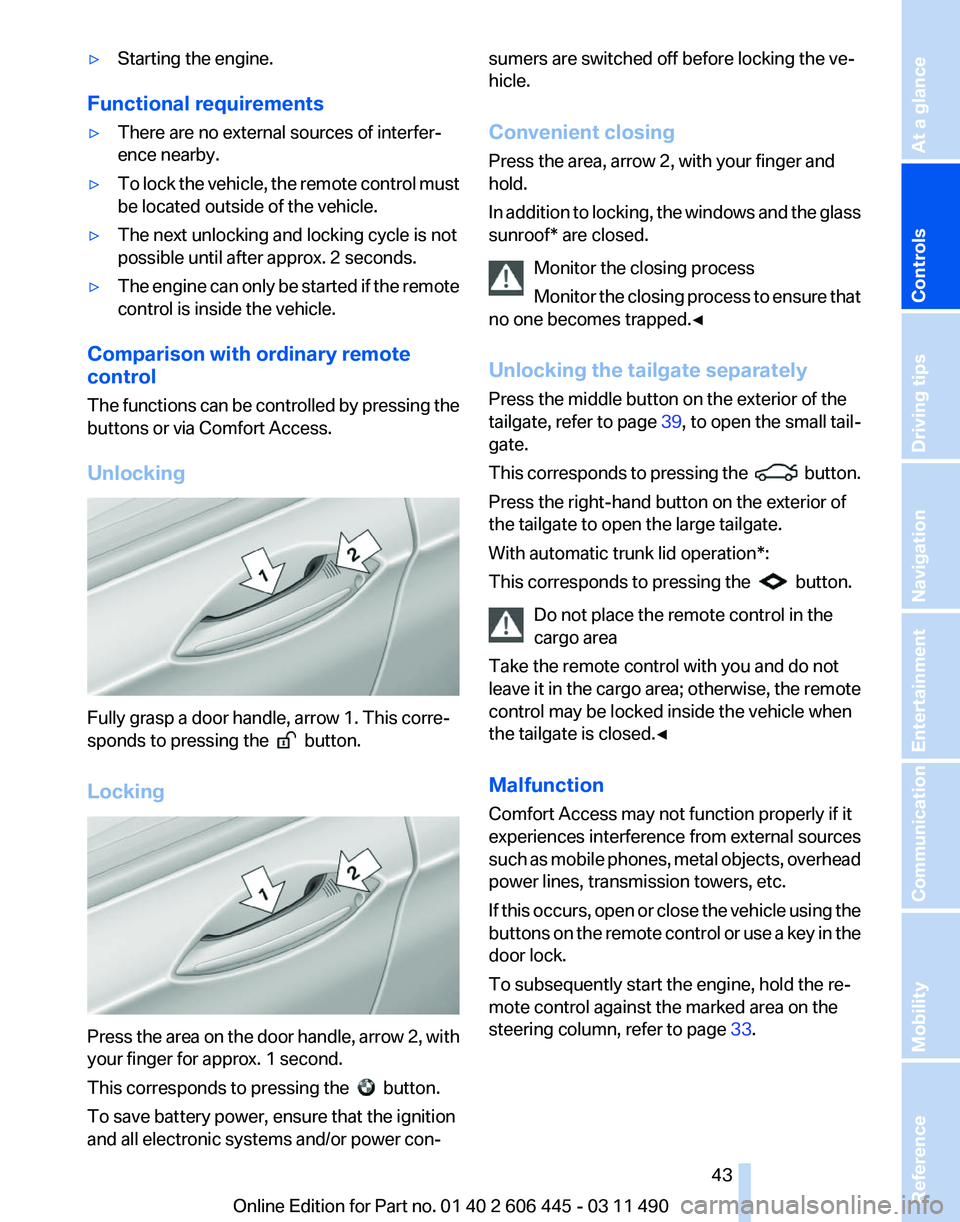
‚ñ∑
Starting the engine.
Functional requirements
‚ñ∑ There are no external sources of interfer‚Äê
ence nearby.
‚ñ∑ To lock the vehicle, the remote control must
be located outside of the vehicle.
‚ñ∑ The next unlocking and locking cycle is not
possible until after approx. 2 seconds.
‚ñ∑ The engine can only be started if the remote
control is inside the vehicle.
Comparison with ordinary remote
control
The
functions can be controlled by pressing the
buttons or via Comfort Access.
Unlocking Fully grasp a door handle, arrow 1. This corre‚Äê
sponds to pressing the
button.
Locking Press the area on the door handle, arrow 2, with
your finger for approx. 1 second.
This corresponds to pressing the
button.
To save battery power, ensure that the ignition
and all electronic systems and/or power con‚Äê sumers are switched off before locking the ve‚Äê
hicle.
Convenient closing
Press the area, arrow 2, with your finger and
hold.
In
addition to locking, the windows and the glass
sunroof* are closed.
Monitor the closing process
Monitor the closing process to ensure that
no one becomes trapped.‚óÄ
Unlocking the tailgate separately
Press the middle button on the exterior of the
tailgate, refer to page 39, to open the small tail‚Äê
gate.
This corresponds to pressing the button.
Press the right-hand button on the exterior of
the tailgate to open the large tailgate.
With automatic trunk lid operation
*:
This corresponds to pressing the button.
Do not place the remote control in the
cargo area
Take the remote control with you and do not
leave
it in the cargo area; otherwise, the remote
control may be locked inside the vehicle when
the tailgate is closed.‚óÄ
Malfunction
Comfort Access may not function properly if it
experiences interference from external sources
such as mobile phones, metal objects, overhead
power lines, transmission towers, etc.
If this occurs, open or close the vehicle using the
buttons on the remote control or use a key in the
door lock.
To subsequently start the engine, hold the re‚Äê
mote control against the marked area on the
steering column, refer to page 33. Seite 43
43Online Edition for Part no. 01 40 2 606 445 - 03 11 490
Reference Mobility Communication Entertainment Navigation Driving tips
Controls At a glance
Page 44 of 297
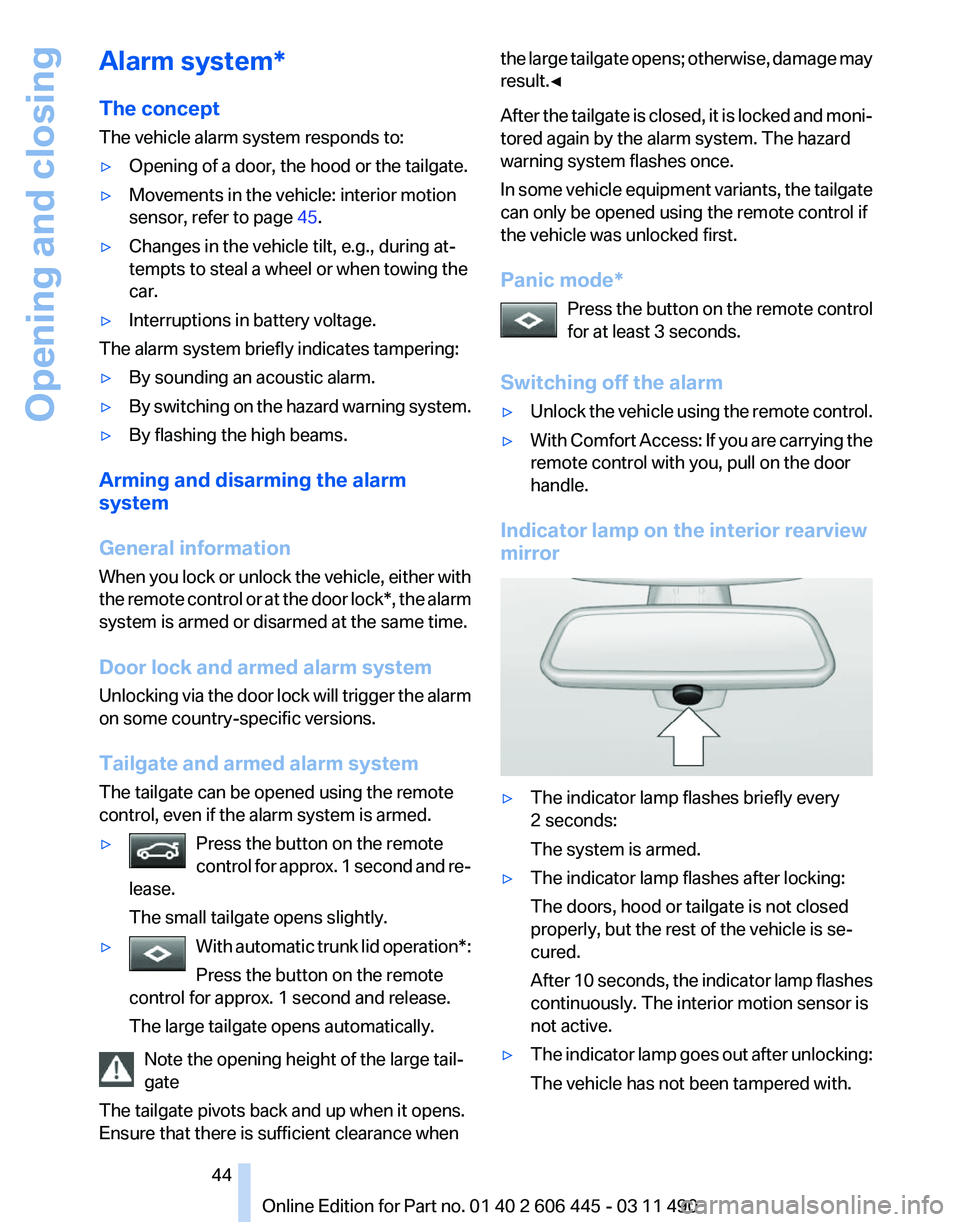
Alarm system*
The concept
The vehicle alarm system responds to:
‚ñ∑
Opening of a door, the hood or the tailgate.
‚ñ∑ Movements in the vehicle: interior motion
sensor, refer to page 45.
‚ñ∑ Changes in the vehicle tilt, e.g., during at‚Äê
tempts to steal a wheel or when towing the
car.
‚ñ∑ Interruptions in battery voltage.
The alarm system briefly indicates tampering:
‚ñ∑ By sounding an acoustic alarm.
‚ñ∑ By switching on the hazard warning system.
‚ñ∑ By flashing the high beams.
Arming and disarming the alarm
system
General information
When
you lock or unlock the vehicle, either with
the remote control or at the door lock*, the alarm
system is armed or disarmed at the same time.
Door lock and armed alarm system
Unlocking via the door lock will trigger the alarm
on some country-specific versions.
Tailgate and armed alarm system
The tailgate can be opened using the remote
control, even if the alarm system is armed.
‚ñ∑ Press the button on the remote
control
for approx. 1 second and re‚Äê
lease.
The small tailgate opens slightly. ‚ñ∑
With automatic trunk lid operation*:
Press the button on the remote
control for approx. 1 second and release.
The large tailgate opens automatically. Note the opening height of the large tail‚Äê
gate
The tailgate pivots back and up when it opens.
Ensure that there is sufficient clearance when the large tailgate opens; otherwise, damage may
result.‚óÄ
After
the tailgate is closed, it is locked and moni‚Äê
tored again by the alarm system. The hazard
warning system flashes once.
In some vehicle equipment variants, the tailgate
can only be opened using the remote control if
the vehicle was unlocked first.
Panic mode*
Press the button on the remote control
for at least 3 seconds.
Switching off the alarm
‚ñ∑ Unlock the vehicle using the remote control.
‚ñ∑ With Comfort Access: If you are carrying the
remote control with you, pull on the door
handle.
Indicator lamp on the interior rearview
mirror ‚ñ∑
The indicator lamp flashes briefly every
2 seconds:
The system is armed.
‚ñ∑ The indicator lamp flashes after locking:
The doors, hood or tailgate is not closed
properly, but the rest of the vehicle is se‚Äê
cured.
After
10 seconds, the indicator lamp flashes
continuously. The interior motion sensor is
not active.
‚ñ∑ The indicator lamp goes out after unlocking:
The vehicle has not been tampered with. Seite 44
44 Online Edition for Part no. 01 40 2 606 445 - 03 11 490
Opening and closing
Page 59 of 297
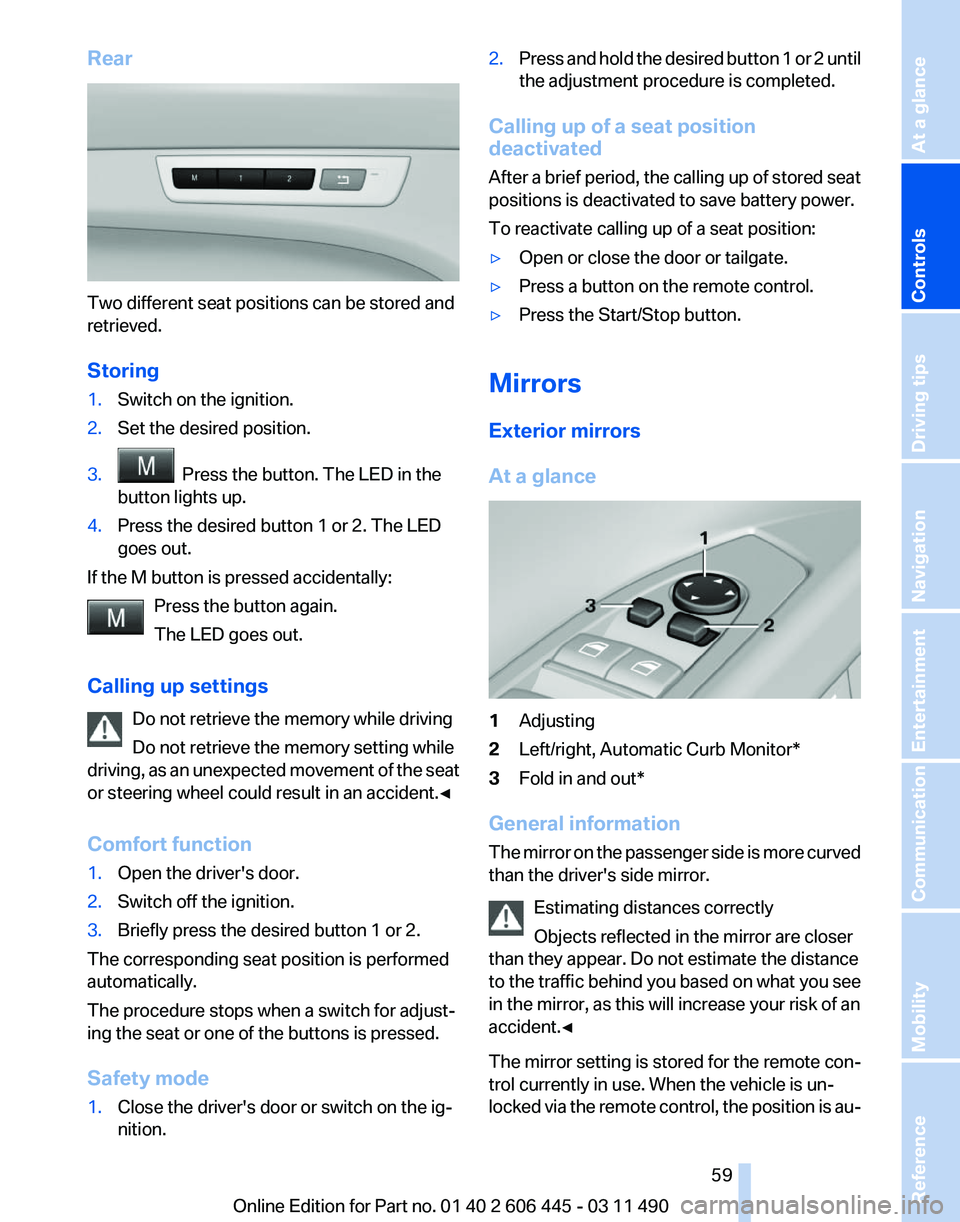
Rear
Two different seat positions can be stored and
retrieved.
Storing
1.
Switch on the ignition.
2. Set the desired position.
3. Press the button. The LED in the
button lights up.
4. Press the desired button 1 or 2. The LED
goes out.
If the M button is pressed accidentally: Press the button again.
The LED goes out.
Calling up settings Do not retrieve the memory while driving
Do not retrieve the memory setting while
driving,
as an unexpected movement of the seat
or steering wheel could result in an accident.‚óÄ
Comfort function
1. Open the driver's door.
2. Switch off the ignition.
3. Briefly press the desired button 1 or 2.
The corresponding seat position is performed
automatically.
The procedure stops when a switch for adjust‚Äê
ing the seat or one of the buttons is pressed.
Safety mode
1. Close the driver's door or switch on the ig‚Äê
nition. 2.
Press and hold the desired button 1 or 2 until
the adjustment procedure is completed.
Calling up of a seat position
deactivated
After
a brief period, the calling up of stored seat
positions is deactivated to save battery power.
To reactivate calling up of a seat position:
‚ñ∑ Open or close the door or tailgate.
‚ñ∑ Press a button on the remote control.
‚ñ∑ Press the Start/Stop button.
Mirrors
Exterior mirrors
At a glance 1
Adjusting
2 Left/right, Automatic Curb Monitor*
3 Fold in and out*
General information
The
mirror on the passenger side is more curved
than the driver's side mirror.
Estimating distances correctly
Objects reflected in the mirror are closer
than they appear. Do not estimate the distance
to the traffic behind you based on what you see
in the mirror, as this will increase your risk of an
accident.‚óÄ
The mirror setting is stored for the remote con‚Äê
trol currently in use. When the vehicle is un‚Äê
locked via the remote control, the position is au‚Äê Seite 59
59Online Edition for Part no. 01 40 2 606 445 - 03 11 490
Reference Mobility Communication Entertainment Navigation Driving tips
Controls At a glance
Page 118 of 297
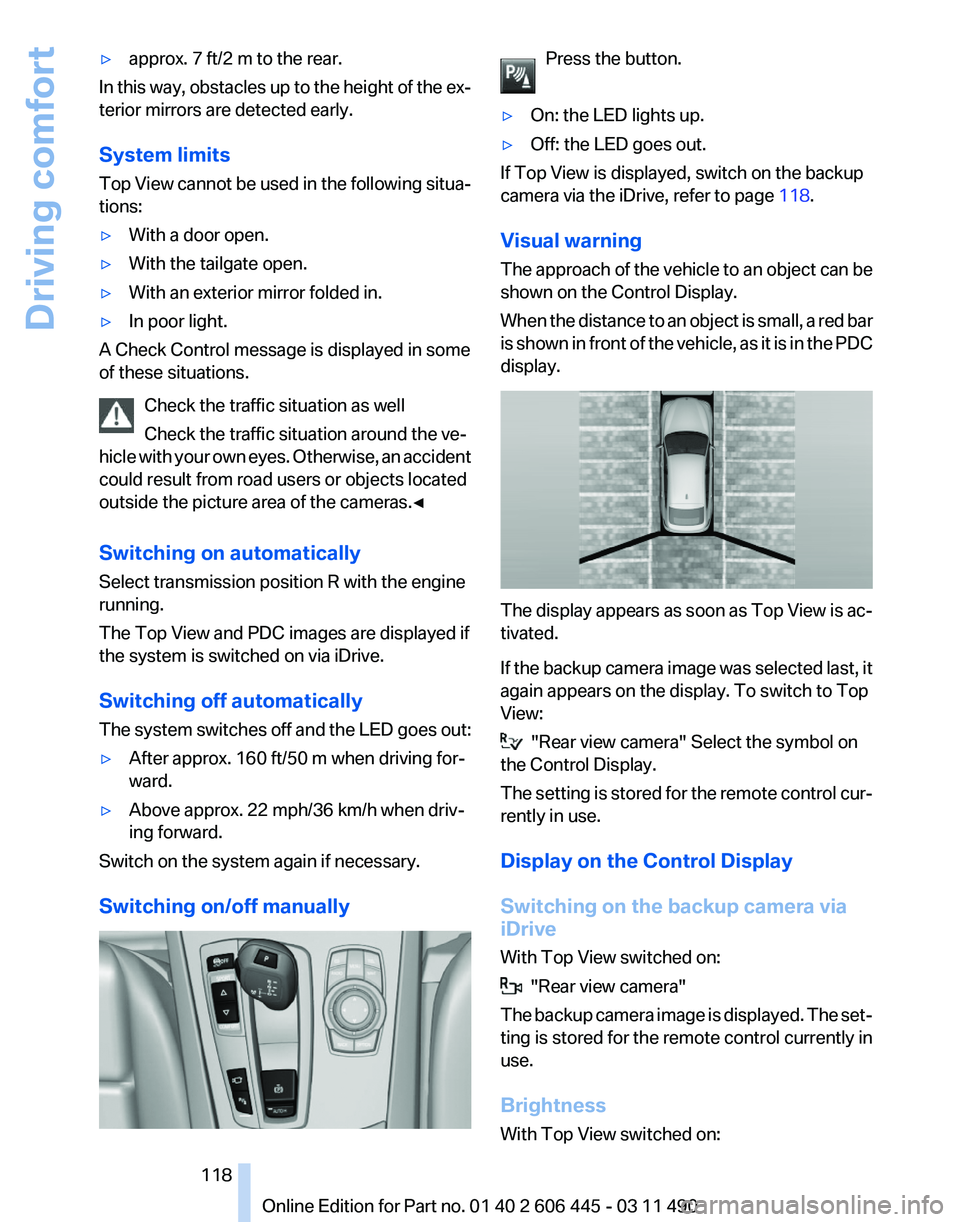
‚ñ∑
approx. 7 ft/2 m to the rear.
In this way, obstacles up to the height of the ex‚Äê
terior mirrors are detected early.
System limits
Top
View cannot be used in the following situa‚Äê
tions:
‚ñ∑ With a door open.
‚ñ∑ With the tailgate open.
‚ñ∑ With an exterior mirror folded in.
‚ñ∑ In poor light.
A Check Control message is displayed in some
of these situations.
Check the traffic situation as well
Check the traffic situation around the ve‚Äê
hicle
with your own eyes. Otherwise, an accident
could result from road users or objects located
outside the picture area of the cameras.‚óÄ
Switching on automatically
Select transmission position R with the engine
running.
The Top View and PDC images are displayed if
the system is switched on via iDrive.
Switching off automatically
The system switches off and the LED goes out:
‚ñ∑ After approx. 160 ft/50 m when driving for‚Äê
ward.
‚ñ∑ Above approx. 22 mph/36 km/h when driv‚Äê
ing forward.
Switch on the system again if necessary.
Switching on/off manually Press the button.
‚ñ∑ On: the LED lights up.
‚ñ∑ Off: the LED goes out.
If Top View is displayed, switch on the backup
camera via the iDrive, refer to page 118.
Visual warning
The
approach of the vehicle to an object can be
shown on the Control Display.
When the distance to an object is small, a red bar
is shown in front of the vehicle, as it is in the PDC
display. The display appears as soon as Top View is ac‚Äê
tivated.
If
the backup camera image was selected last, it
again appears on the display. To switch to Top
View: "Rear view camera" Select the symbol on
the Control Display.
The
setting is stored for the remote control cur‚Äê
rently in use.
Display on the Control Display
Switching on the backup camera via
iDrive
With Top View switched on: "Rear view camera"
The
backup camera image is displayed. The set‚Äê
ting is stored for the remote control currently in
use.
Brightness
With Top View switched on: Seite 118
118 Online Edition for Part no. 01 40 2 606 445 - 03 11 490
Driving comfort
Page 120 of 297
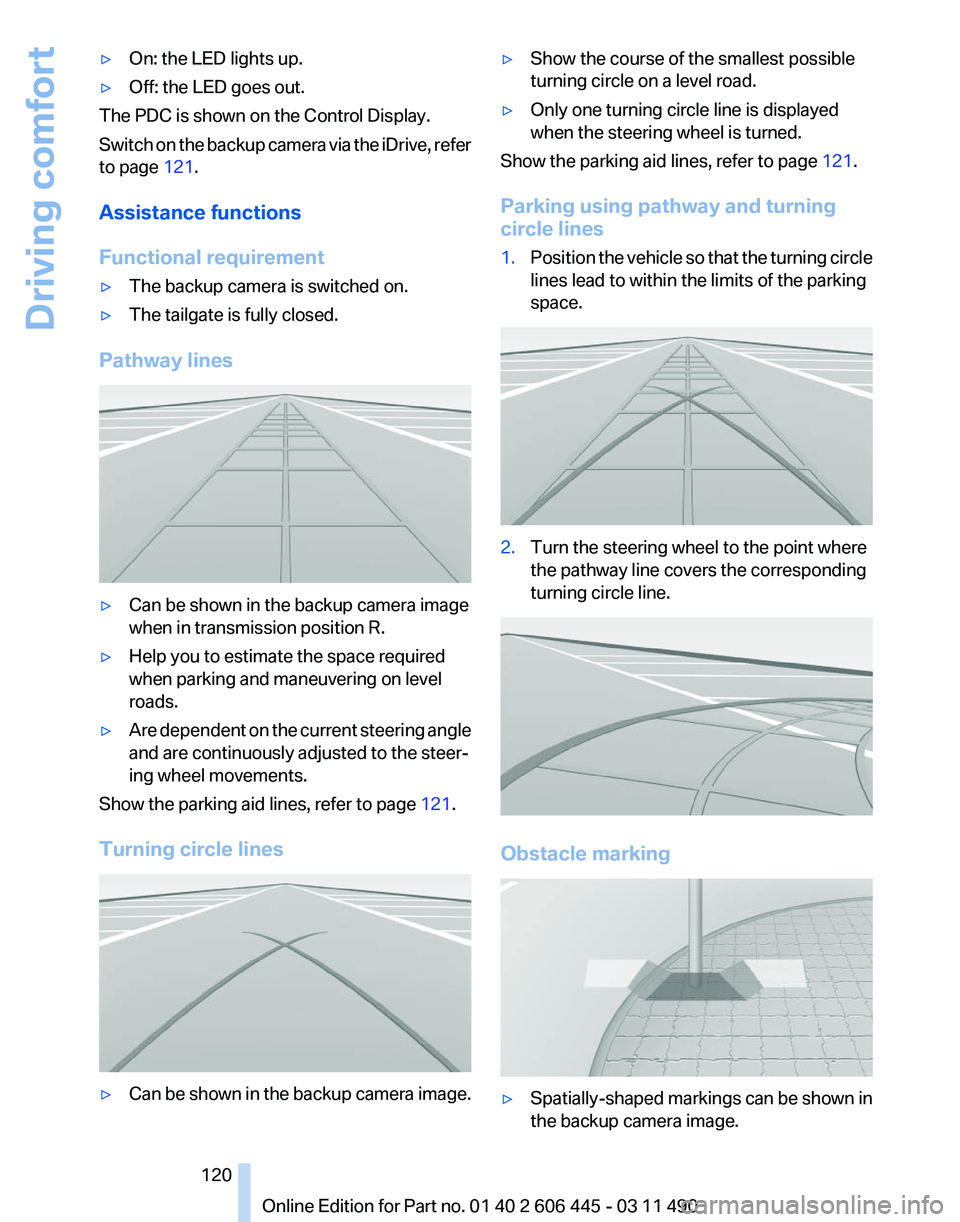
‚ñ∑
On: the LED lights up.
‚ñ∑ Off: the LED goes out.
The PDC is shown on the Control Display.
Switch on the backup camera via the iDrive, refer
to page 121.
Assistance functions
Functional requirement
‚ñ∑ The backup camera is switched on.
‚ñ∑ The tailgate is fully closed.
Pathway lines ‚ñ∑
Can be shown in the backup camera image
when in transmission position R.
‚ñ∑ Help you to estimate the space required
when parking and maneuvering on level
roads.
‚ñ∑ Are dependent on the current steering angle
and are continuously adjusted to the steer‚Äê
ing wheel movements.
Show the parking aid lines, refer to page 121.
Turning circle lines ‚ñ∑
Can be shown in the backup camera image. ‚ñ∑
Show the course of the smallest possible
turning circle on a level road.
‚ñ∑ Only one turning circle line is displayed
when the steering wheel is turned.
Show the parking aid lines, refer to page 121.
Parking using pathway and turning
circle lines
1. Position the vehicle so that the turning circle
lines lead to within the limits of the parking
space. 2.
Turn the steering wheel to the point where
the pathway line covers the corresponding
turning circle line. Obstacle marking
‚ñ∑
Spatially-shaped markings can be shown in
the backup camera image.
Seite 120
120 Online Edition for Part no. 01 40 2 606 445 - 03 11 490
Driving comfort
Page 121 of 297
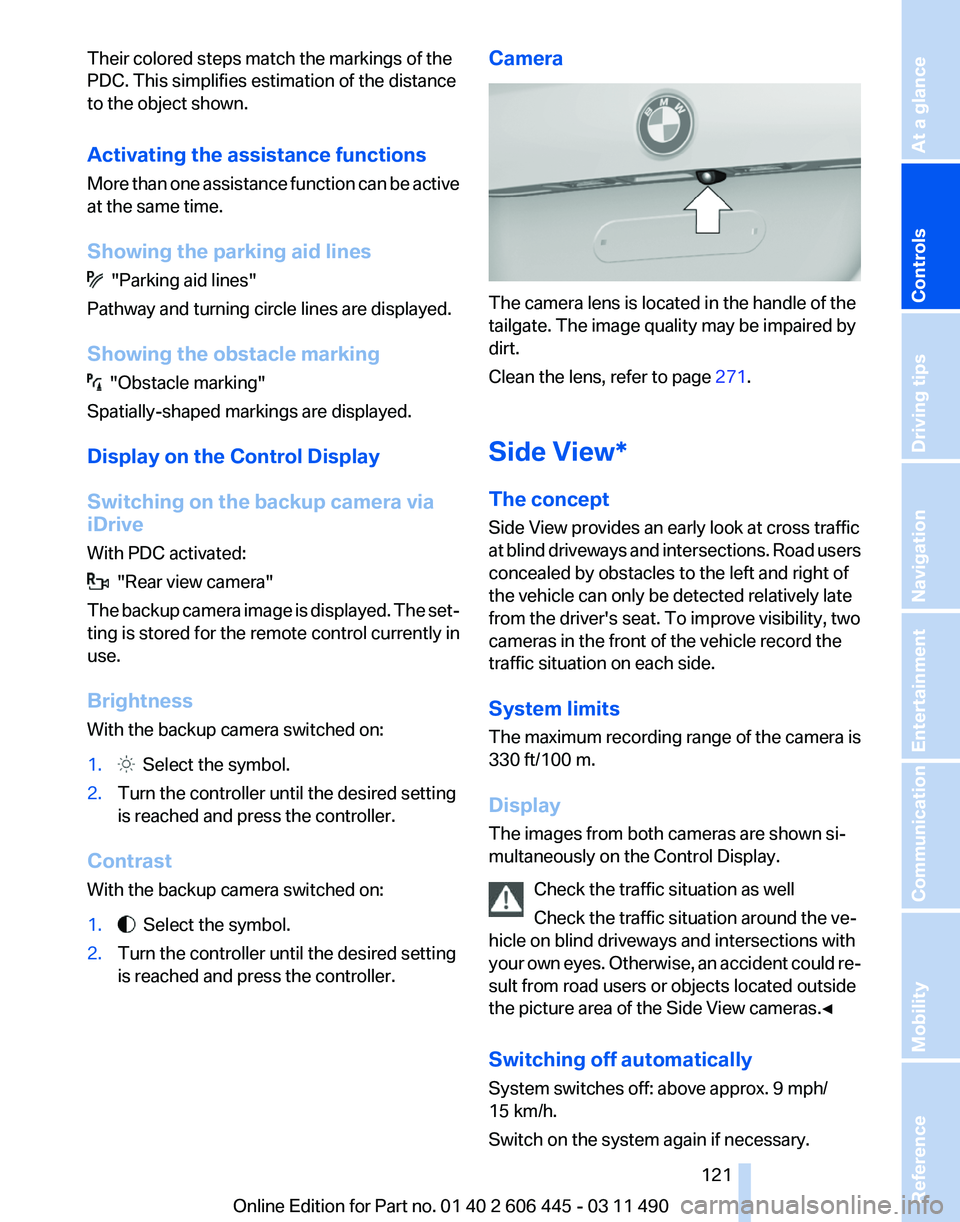
Their colored steps match the markings of the
PDC. This simplifies estimation of the distance
to the object shown.
Activating the assistance functions
More
than one assistance function can be active
at the same time.
Showing the parking aid lines "Parking aid lines"
Pathway and turning circle lines are displayed.
Showing the obstacle marking "Obstacle marking"
Spatially-shaped markings are displayed.
Display on the Control Display
Switching on the backup camera via
iDrive
With PDC activated: "Rear view camera"
The
backup camera image is displayed. The set‚Äê
ting is stored for the remote control currently in
use.
Brightness
With the backup camera switched on:
1. Select the symbol.
2. Turn the controller until the desired setting
is reached and press the controller.
Contrast
With the backup camera switched on:
1. Select the symbol.
2. Turn the controller until the desired setting
is reached and press the controller. Camera
The camera lens is located in the handle of the
tailgate. The image quality may be impaired by
dirt.
Clean the lens, refer to page
271.
Side View*
The concept
Side View provides an early look at cross traffic
at
blind driveways and intersections. Road users
concealed by obstacles to the left and right of
the vehicle can only be detected relatively late
from the driver's seat. To improve visibility, two
cameras in the front of the vehicle record the
traffic situation on each side.
System limits
The maximum recording range of the camera is
330 ft/100 m.
Display
The images from both cameras are shown si‚Äê
multaneously on the Control Display.
Check the traffic situation as well
Check the traffic situation around the ve‚Äê
hicle on blind driveways and intersections with
your own eyes. Otherwise, an accident could re‚Äê
sult from road users or objects located outside
the picture area of the Side View cameras.‚óÄ
Switching off automatically
System switches off: above approx. 9 mph/
15 km/h.
Switch on the system again if necessary. Seite 121
121Online Edition for Part no. 01 40 2 606 445 - 03 11 490
Reference Mobility Communication Entertainment Navigation Driving tips
Controls At a glance
Page 137 of 297
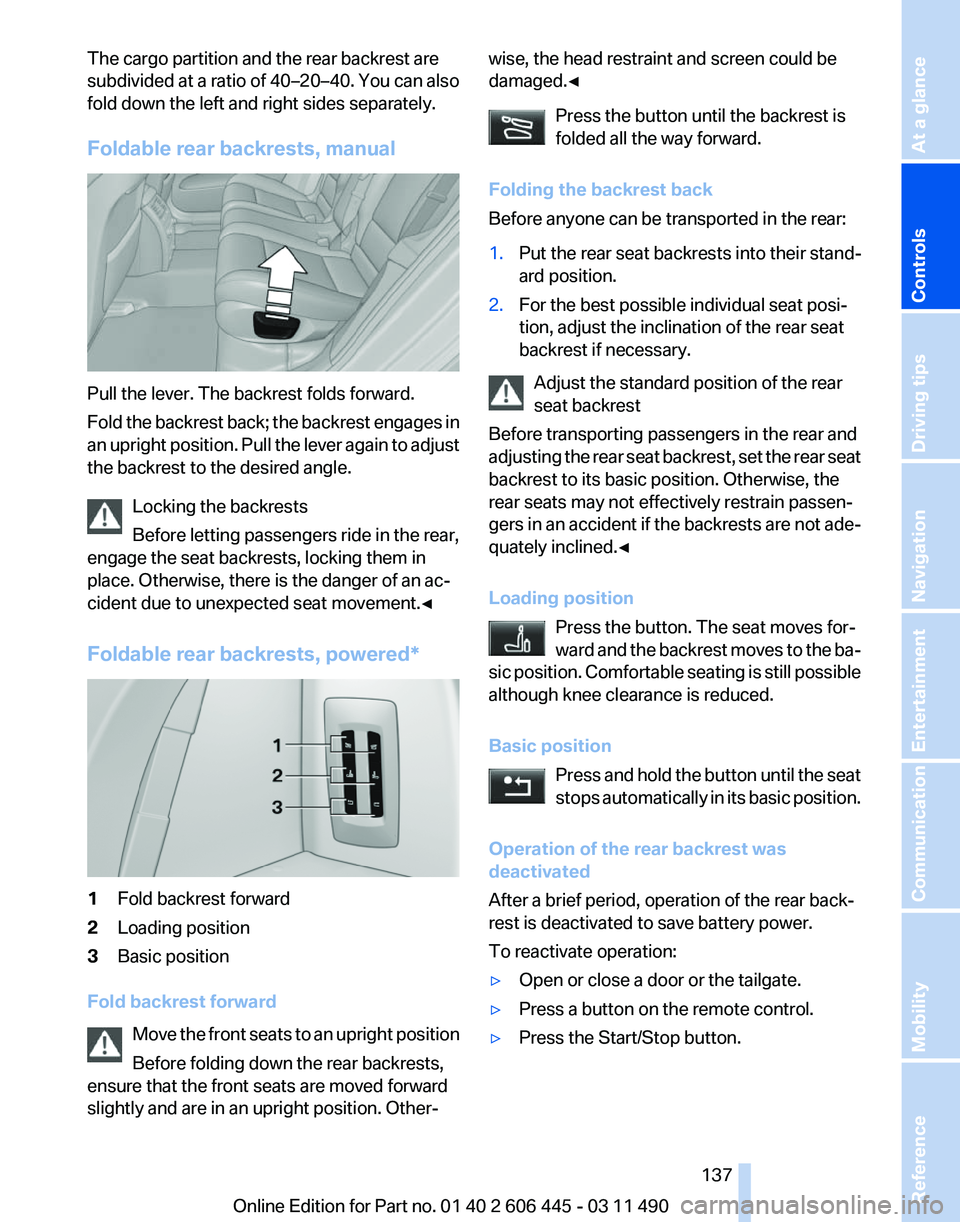
The cargo partition and the rear backrest are
subdivided at a ratio of 40–20–40. You can also
fold down the left and right sides separately.
Foldable rear backrests, manual
Pull the lever. The backrest folds forward.
Fold
the backrest back; the backrest engages in
an upright position. Pull the lever again to adjust
the backrest to the desired angle.
Locking the backrests
Before letting passengers ride in the rear,
engage the seat backrests, locking them in
place. Otherwise, there is the danger of an ac‚Äê
cident due to unexpected seat movement.‚óÄ
Foldable rear backrests, powered* 1
Fold backrest forward
2 Loading position
3 Basic position
Fold backrest forward Move
the front seats to an upright position
Before folding down the rear backrests,
ensure that the front seats are moved forward
slightly and are in an upright position. Other‚Äê wise, the head restraint and screen could be
damaged.
‚óÄ
Press the button until the backrest is
folded all the way forward.
Folding the backrest back
Before anyone can be transported in the rear:
1. Put the rear seat backrests into their stand‚Äê
ard position.
2. For the best possible individual seat posi‚Äê
tion, adjust the inclination of the rear seat
backrest if necessary.
Adjust the standard position of the rear
seat backrest
Before transporting passengers in the rear and
adjusting
the rear seat backrest, set the rear seat
backrest to its basic position. Otherwise, the
rear seats may not effectively restrain passen‚Äê
gers in an accident if the backrests are not ade‚Äê
quately inclined.‚óÄ
Loading position
Press the button. The seat moves for‚Äê
ward and the backrest moves to the ba‚Äê
sic position. Comfortable seating is still possible
although knee clearance is reduced.
Basic position
Press and hold the button until the seat
stops automatically in its basic position.
Operation of the rear backrest was
deactivated
After a brief period, operation of the rear back‚Äê
rest is deactivated to save battery power.
To reactivate operation:
‚ñ∑ Open or close a door or the tailgate.
‚ñ∑ Press a button on the remote control.
‚ñ∑ Press the Start/Stop button. Seite 137
137Online Edition for Part no. 01 40 2 606 445 - 03 11 490
Reference Mobility Communication Entertainment Navigation Driving tips
Controls At a glance
Page 140 of 297
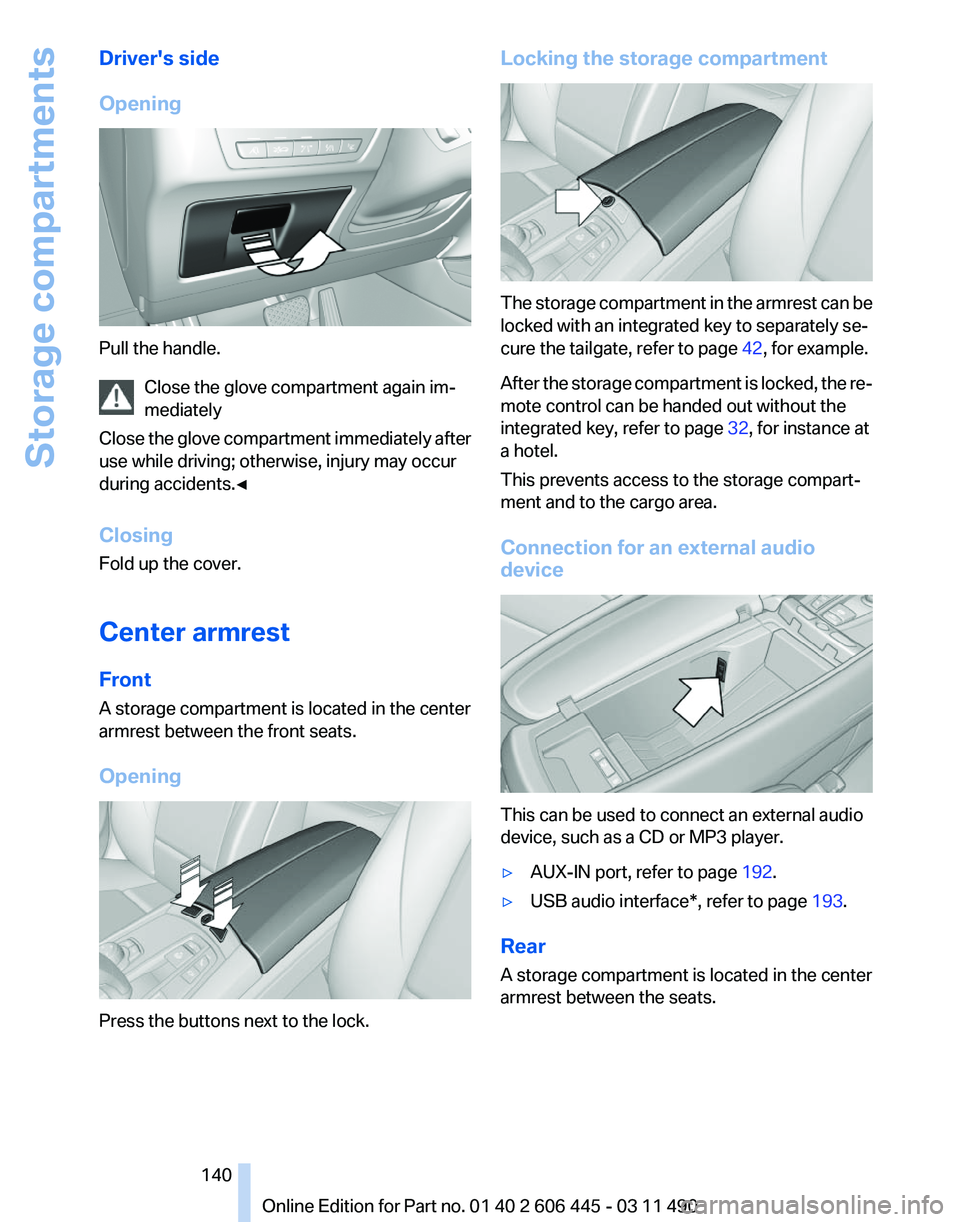
Driver's side
Opening
Pull the handle.
Close the glove compartment again im‚Äê
mediately
Close
the glove compartment immediately after
use while driving; otherwise, injury may occur
during accidents.‚óÄ
Closing
Fold up the cover.
Center armrest
Front
A storage compartment is located in the center
armrest between the front seats.
Opening Press the buttons next to the lock. Locking the storage compartment
The storage compartment in the armrest can be
locked with an integrated key to separately se‚Äê
cure the tailgate, refer to page
42, for example.
After
the storage compartment is locked, the re‚Äê
mote control can be handed out without the
integrated key, refer to page 32, for instance at
a hotel.
This prevents access to the storage compart‚Äê
ment and to the cargo area.
Connection for an external audio
device This can be used to connect an external audio
device, such as a CD or MP3 player.
‚ñ∑
AUX-IN port, refer to page 192.
‚ñ∑ USB audio interface*, refer to page 193.
Rear
A storage compartment is located in the center
armrest between the seats.
Seite 140
140 Online Edition for Part no. 01 40 2 606 445 - 03 11 490
Storage compartments
Page 146 of 297
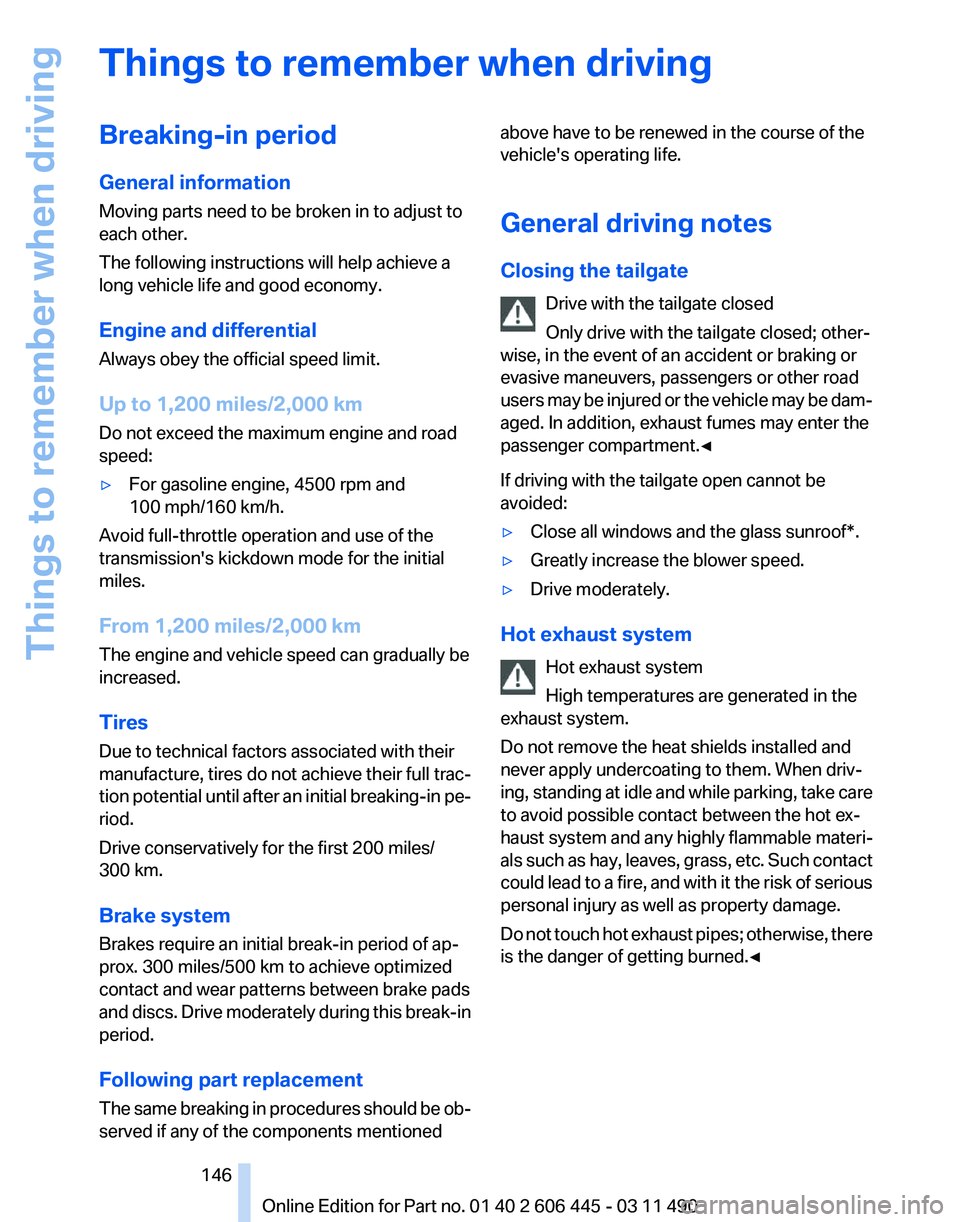
Things to remember when driving
Breaking-in period
General information
Moving parts need to be broken in to adjust to
each other.
The following instructions will help achieve a
long vehicle life and good economy.
Engine and differential
Always obey the official speed limit.
Up to 1,200 miles/2,000 km
Do not exceed the maximum engine and road
speed:
‚ñ∑
For gasoline engine, 4500 rpm and
100 mph/160 km/h.
Avoid full-throttle operation and use of the
transmission's kickdown mode for the initial
miles.
From 1,200 miles/2,000 km
The engine and vehicle speed can gradually be
increased.
Tires
Due to technical factors associated with their
manufacture,
tires do not achieve their full trac‚Äê
tion potential until after an initial breaking-in pe‚Äê
riod.
Drive conservatively for the first 200 miles/
300 km.
Brake system
Brakes require an initial break-in period of ap‚Äê
prox. 300 miles/500 km to achieve optimized
contact and wear patterns between brake pads
and discs. Drive moderately during this break-in
period.
Following part replacement
The same breaking in procedures should be ob‚Äê
served if any of the components mentioned above have to be renewed in the course of the
vehicle's operating life.
General driving notes
Closing the tailgate
Drive with the tailgate closed
Only drive with the tailgate closed; other‚Äê
wise, in the event of an accident or braking or
evasive maneuvers, passengers or other road
users
may be injured or the vehicle may be dam‚Äê
aged. In addition, exhaust fumes may enter the
passenger compartment.‚óÄ
If driving with the tailgate open cannot be
avoided:
‚ñ∑ Close all windows and the glass sunroof*.
‚ñ∑ Greatly increase the blower speed.
‚ñ∑ Drive moderately.
Hot exhaust system Hot exhaust system
High temperatures are generated in the
exhaust system.
Do not remove the heat shields installed and
never apply undercoating to them. When driv‚Äê
ing,
standing at idle and while parking, take care
to avoid possible contact between the hot ex‚Äê
haust system and any highly flammable materi‚Äê
als such as hay, leaves, grass, etc. Such contact
could lead to a fire, and with it the risk of serious
personal injury as well as property damage.
Do not touch hot exhaust pipes; otherwise, there
is the danger of getting burned.‚óÄ Seite 146
146 Online Edition for Part no. 01 40 2 606 445 - 03 11 490Things to remember when driving
Page 150 of 297
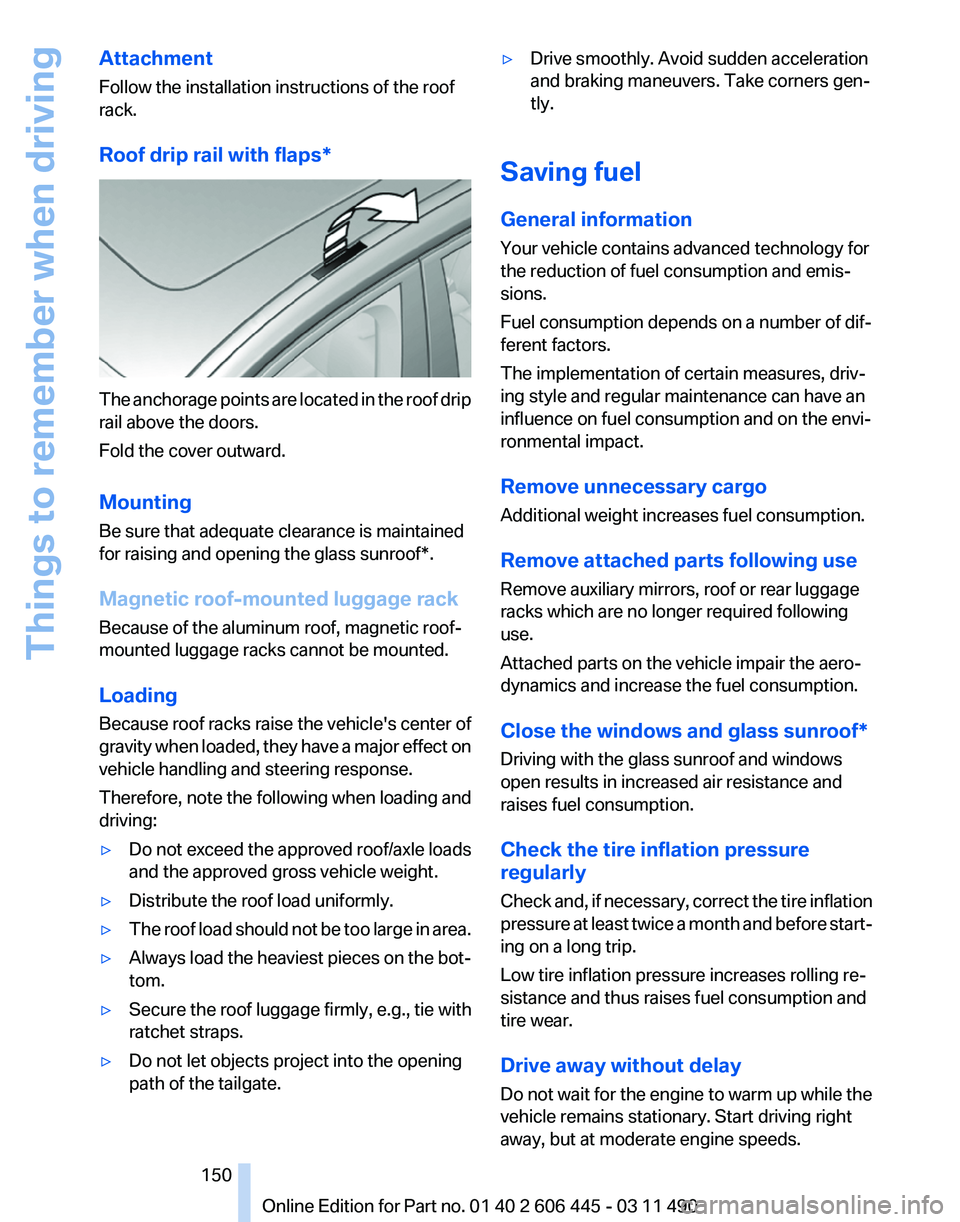
Attachment
Follow the installation instructions of the roof
rack.
Roof drip rail with flaps
*The anchorage points are located in the roof drip
rail above the doors.
Fold the cover outward.
Mounting
Be sure that adequate clearance is maintained
for raising and opening the
glass sunroof*.
Magnetic roof-mounted luggage rack
Because of the aluminum roof, magnetic roof-
mounted luggage racks cannot be mounted.
Loading
Because roof racks raise the vehicle's center of
gravity when loaded, they have a major effect on
vehicle handling and steering response.
Therefore, note the following when loading and
driving:
‚ñ∑ Do not exceed the approved roof/axle loads
and the approved gross vehicle weight.
‚ñ∑ Distribute the roof load uniformly.
‚ñ∑ The roof load should not be too large in area.
‚ñ∑ Always load the heaviest pieces on the bot‚Äê
tom.
‚ñ∑ Secure the roof luggage firmly, e.g., tie with
ratchet straps.
‚ñ∑ Do not let objects project into the opening
path of the tailgate. ‚ñ∑
Drive smoothly. Avoid sudden acceleration
and braking maneuvers. Take corners gen‚Äê
tly.
Saving fuel
General information
Your vehicle contains advanced technology for
the reduction of fuel consumption and emis‚Äê
sions.
Fuel consumption depends on a number of dif‚Äê
ferent factors.
The implementation of certain measures, driv‚Äê
ing style and regular maintenance can have an
influence on fuel consumption and on the envi‚Äê
ronmental impact.
Remove unnecessary cargo
Additional weight increases fuel consumption.
Remove attached parts following use
Remove auxiliary mirrors, roof or rear luggage
racks which are no longer required following
use.
Attached parts on the vehicle impair the aero‚Äê
dynamics and increase the fuel consumption.
Close the windows and glass sunroof
*
Driving with the glass sunroof and windows
open results in increased air resistance and
raises fuel consumption.
Check the tire inflation pressure
regularly
Check and, if necessary, correct the tire inflation
pressure at least twice a month and before start‚Äê
ing on a long trip.
Low tire inflation pressure increases rolling re‚Äê
sistance and thus raises fuel consumption and
tire wear.
Drive away without delay
Do not wait for the engine to warm up while the
vehicle remains stationary. Start driving right
away, but at moderate engine speeds.
Seite 150
150 Online Edition for Part no. 01 40 2 606 445 - 03 11 490
Things to remember when driving