low beam BMW 535I GRAN TURISMO 2012 Owners Manual
[x] Cancel search | Manufacturer: BMW, Model Year: 2012, Model line: 535I GRAN TURISMO, Model: BMW 535I GRAN TURISMO 2012Pages: 321, PDF Size: 12.7 MB
Page 13 of 321
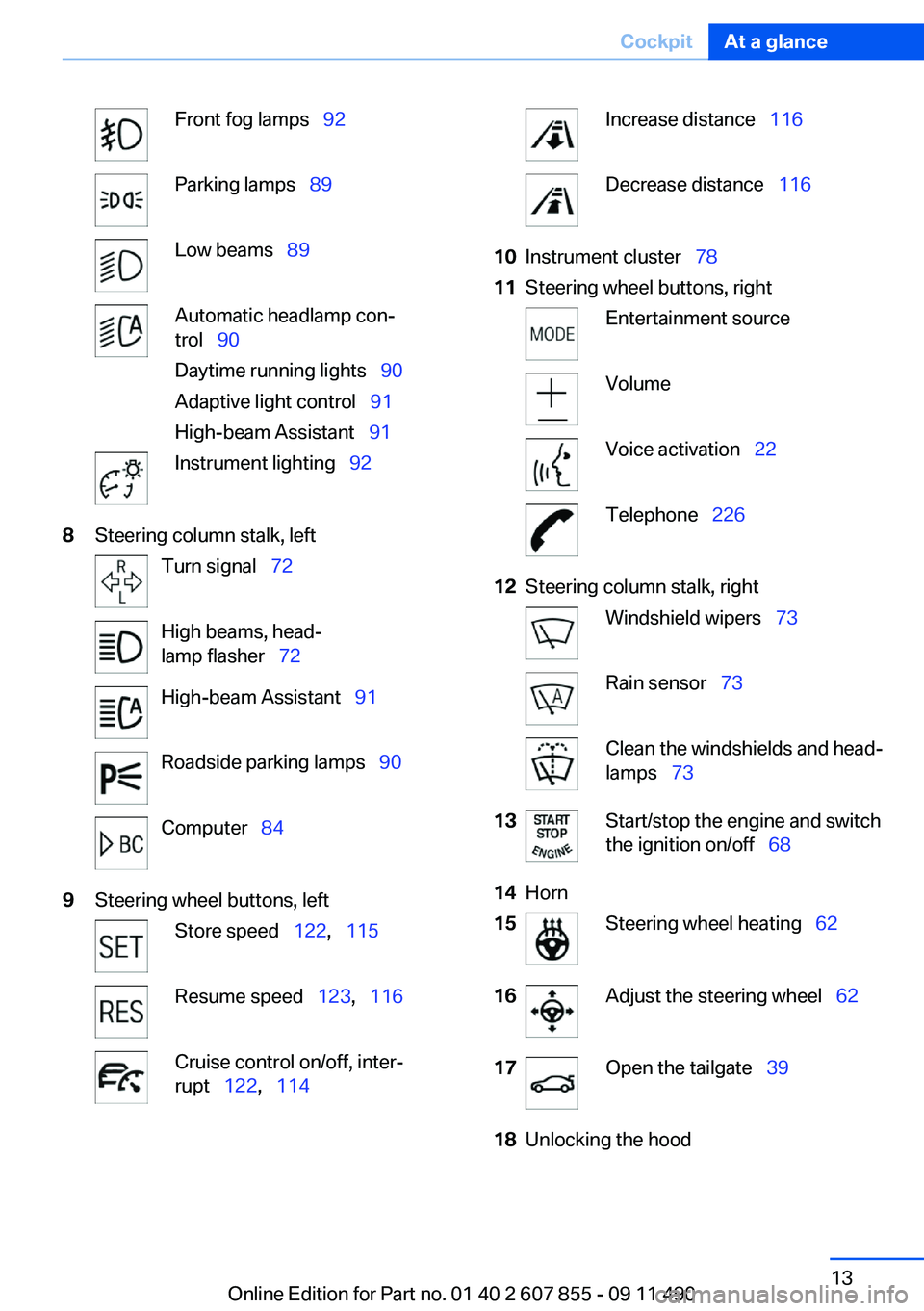
Front fog lamps‚Äā‚ÄÖ92Parking lamps‚Äā‚ÄÖ89Low beams‚Äā‚ÄÖ89Automatic headlamp con‚Äź
trol‚Äā‚ÄÖ 90
Daytime running lights‚Äā‚ÄÖ 90
Adaptive light control‚Äā‚ÄÖ 91
High-beam Assistant‚Äā‚ÄÖ 91Instrument lighting‚Äā‚ÄÖ928Steering column stalk, leftTurn signal‚Äā‚ÄÖ72High beams, head‚Äź
lamp flasher‚Äā‚ÄÖ 72High-beam Assistant‚Äā‚ÄÖ 91Roadside parking lamps‚Äā‚ÄÖ 90Computer‚Äā‚ÄÖ849Steering wheel buttons, leftStore speed‚Äā‚ÄÖ 122,‚Äā‚ÄÖ115Resume speed‚Äā‚ÄÖ 123,‚Äā‚ÄÖ116Cruise control on/off, inter‚Äź
rupt‚Äā‚ÄÖ 122,‚Äā‚ÄÖ114Increase distance‚Äā‚ÄÖ 116Decrease distance‚Äā‚ÄÖ 11610Instrument cluster‚Äā‚ÄÖ7811Steering wheel buttons, rightEntertainment sourceVolumeVoice activation‚Äā‚ÄÖ22Telephone‚Äā‚ÄÖ22612Steering column stalk, rightWindshield wipers‚Äā‚ÄÖ 73Rain sensor‚Äā‚ÄÖ73Clean the windshields and head‚Äź
lamps‚Äā‚ÄÖ 7313Start/stop the engine and switch
the ignition on/off‚Äā‚ÄÖ 6814Horn15Steering wheel heating‚Äā‚ÄÖ 6216Adjust the steering wheel‚Äā‚ÄÖ 6217Open the tailgate‚Äā‚ÄÖ3918Unlocking the hoodSeite 13CockpitAt a glance13
Online Edition for Part no. 01 40 2 607 855 - 09 11 490
Page 67 of 321

DrivingVehicle equipment
All standard, country-specific and optional
equipment that is offered in the model series is
described in this chapter. Therefore, equipment
is also described that is not available in a vehicle,
e. g., because of the selected optional equip‚Äź
ment or country variant. This also applies for
safety-related functions and systems.
Start/Stop button
The concept Pressing the Start/Stop button
switches the ignition on or off and
starts the engine.
The engine starts if the brake
pedal is pressed when you press
the Start/Stop button.
Ignition on
Press the Start/Stop button, and do not press on
the brake pedal at the same time.
All vehicle systems are ready for operation.
Most of the indicator and warning lamps in the
instrument cluster light up for varying lengths of
time.
To save battery power when the engine is off,
switch off the ignition and any unnecessary
electronic systems/power consumers.
The ignition switches off automatically:‚Ė∑When the vehicle is locked, if the low beams
are switched on.‚Ė∑Shortly before the battery is discharged
completely, so that the engine can still be
started.‚Ė∑If the engine is switched off and the ignition
is switched on, the system automatically
switches to the radio ready state when thedoor is opened if the lights are switched off
or the daytime running lights are switched
on.
Ignition off
Press the Start/Stop button again, and do not
press on the brake pedal at the same time.
All indicator lamps in the instrument cluster go
out.
To save battery power when the engine is off,
switch off the ignition and any unnecessary
electronic systems/power consumers.
Transmission position P with the ignition
off
When the ignition is switched off, position P is
engaged automatically. When in an automatic
car wash, for example, ensure that the ignition is
not switched off accidentally.‚óÄ
Ignition automatically cuts off while the vehicle
is stationary and the engine is stopped:
‚Ė∑During locking, also with the low beams ac‚Äź
tivated.‚Ė∑Shortly before the battery is discharged
completely, so that the engine can still be
started. This function is only available when
the low beams are switched off.‚Ė∑When opening and closing the driver door, if
the driver's seat belt is unbuckled and the
low beams are switched off.‚Ė∑While the driver's seat belt is unbuckled, if
the driver's door is open and the low beams
are switched off.
When the ignition is switched off, by opening or
closing the driver's door or unbuckling the driv‚Äź
er's seat belt, the radio ready state remains ac‚Äź
tive.
Radio ready state
Activate radio ready state:
Seite 67DrivingControls67
Online Edition for Part no. 01 40 2 607 855 - 09 11 490
Page 72 of 321
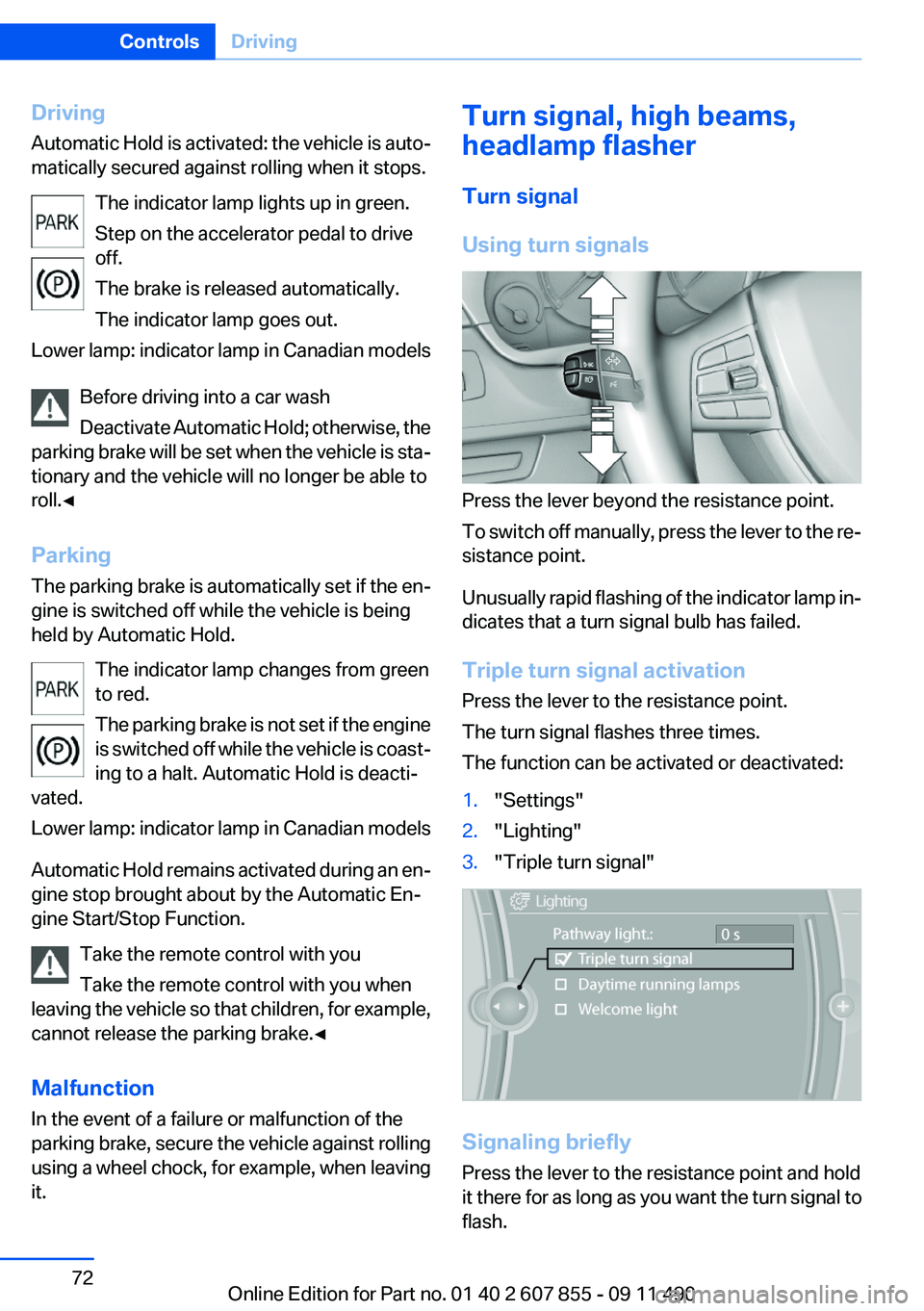
Driving
Automatic Hold is activated: the vehicle is auto‚Äź
matically secured against rolling when it stops.
The indicator lamp lights up in green.
Step on the accelerator pedal to drive
off.
The brake is released automatically.
The indicator lamp goes out.
Lower lamp: indicator lamp in Canadian models
Before driving into a car wash
Deactivate Automatic Hold; otherwise, the
parking brake will be set when the vehicle is sta‚Äź
tionary and the vehicle will no longer be able to
roll.‚óÄ
Parking
The parking brake is automatically set if the en‚Äź
gine is switched off while the vehicle is being
held by Automatic Hold.
The indicator lamp changes from green
to red.
The parking brake is not set if the engine
is switched off while the vehicle is coast‚Äź
ing to a halt. Automatic Hold is deacti‚Äź
vated.
Lower lamp: indicator lamp in Canadian models
Automatic Hold remains activated during an en‚Äź
gine stop brought about by the Automatic En‚Äź
gine Start/Stop Function.
Take the remote control with you
Take the remote control with you when
leaving the vehicle so that children, for example,
cannot release the parking brake.‚óÄ
Malfunction
In the event of a failure or malfunction of the
parking brake, secure the vehicle against rolling
using a wheel chock, for example, when leaving
it.Turn signal, high beams,
headlamp flasher
Turn signal
Using turn signals
Press the lever beyond the resistance point.
To switch off manually, press the lever to the re‚Äź
sistance point.
Unusually rapid flashing of the indicator lamp in‚Äź
dicates that a turn signal bulb has failed.
Triple turn signal activation
Press the lever to the resistance point.
The turn signal flashes three times.
The function can be activated or deactivated:
1."Settings"2."Lighting"3."Triple turn signal"
Signaling briefly
Press the lever to the resistance point and hold
it there for as long as you want the turn signal to
flash.
Seite 72ControlsDriving72
Online Edition for Part no. 01 40 2 607 855 - 09 11 490
Page 89 of 321
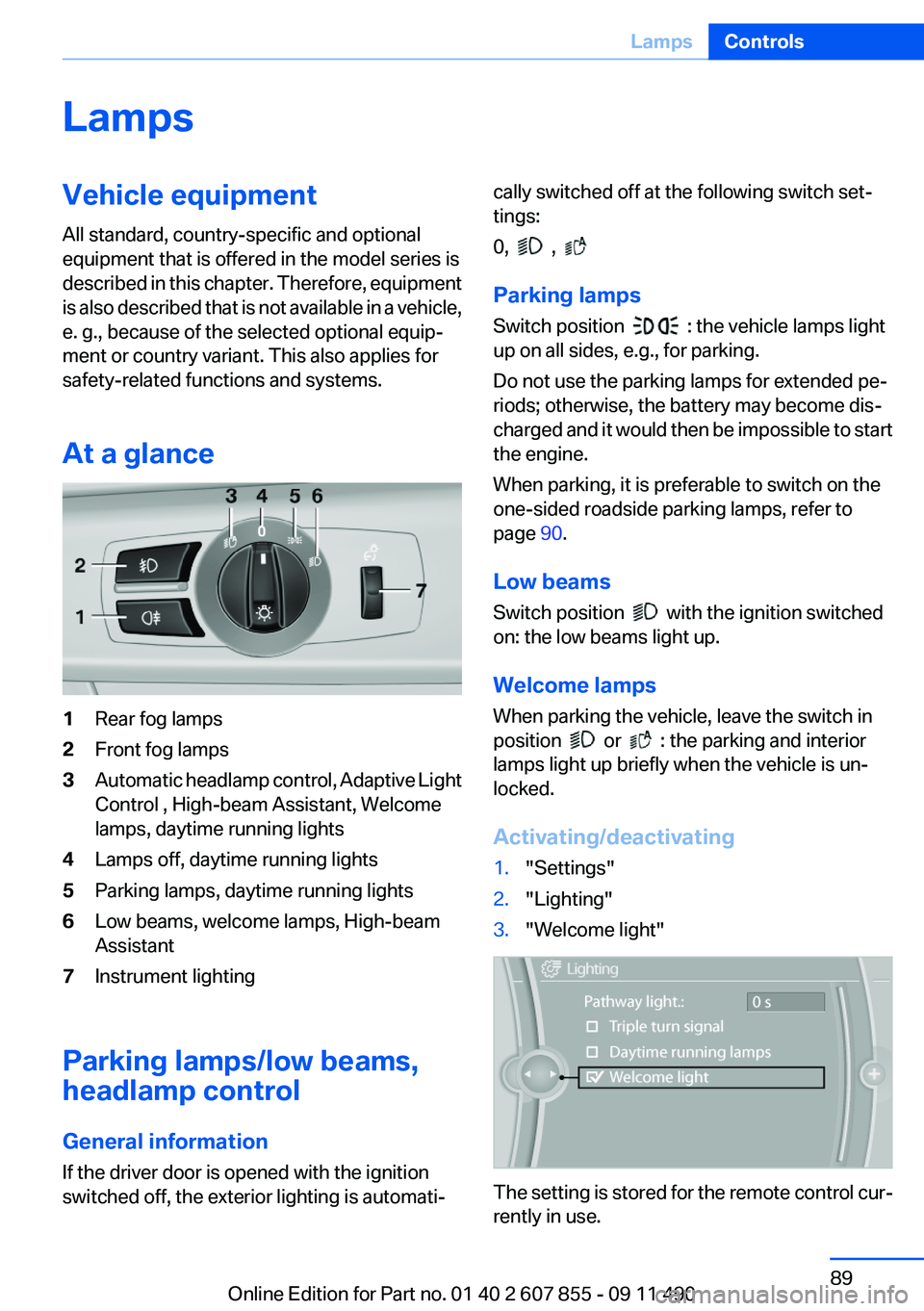
LampsVehicle equipment
All standard, country-specific and optional
equipment that is offered in the model series is
described in this chapter. Therefore, equipment
is also described that is not available in a vehicle,
e. g., because of the selected optional equip‚Äź
ment or country variant. This also applies for
safety-related functions and systems.
At a glance1Rear fog lamps2Front fog lamps3Automatic headlamp control, Adaptive Light
Control , High-beam Assistant, Welcome
lamps, daytime running lights4Lamps off, daytime running lights5Parking lamps, daytime running lights6Low beams, welcome lamps, High-beam
Assistant7Instrument lighting
Parking lamps/low beams,
headlamp control
General information
If the driver door is opened with the ignition
switched off, the exterior lighting is automati‚Äź
cally switched off at the following switch set‚Äź
tings:
0,
,
Parking lamps
Switch position
: the vehicle lamps light
up on all sides, e.g., for parking.
Do not use the parking lamps for extended pe‚Äź
riods; otherwise, the battery may become dis‚Äź
charged and it would then be impossible to start
the engine.
When parking, it is preferable to switch on the
one-sided roadside parking lamps, refer to
page 90.
Low beams
Switch position
with the ignition switched
on: the low beams light up.
Welcome lamps
When parking the vehicle, leave the switch in
position
or : the parking and interior
lamps light up briefly when the vehicle is un‚Äź
locked.
Activating/deactivating
1."Settings"2."Lighting"3."Welcome light"
The setting is stored for the remote control cur‚Äź
rently in use.
Seite 89LampsControls89
Online Edition for Part no. 01 40 2 607 855 - 09 11 490
Page 90 of 321
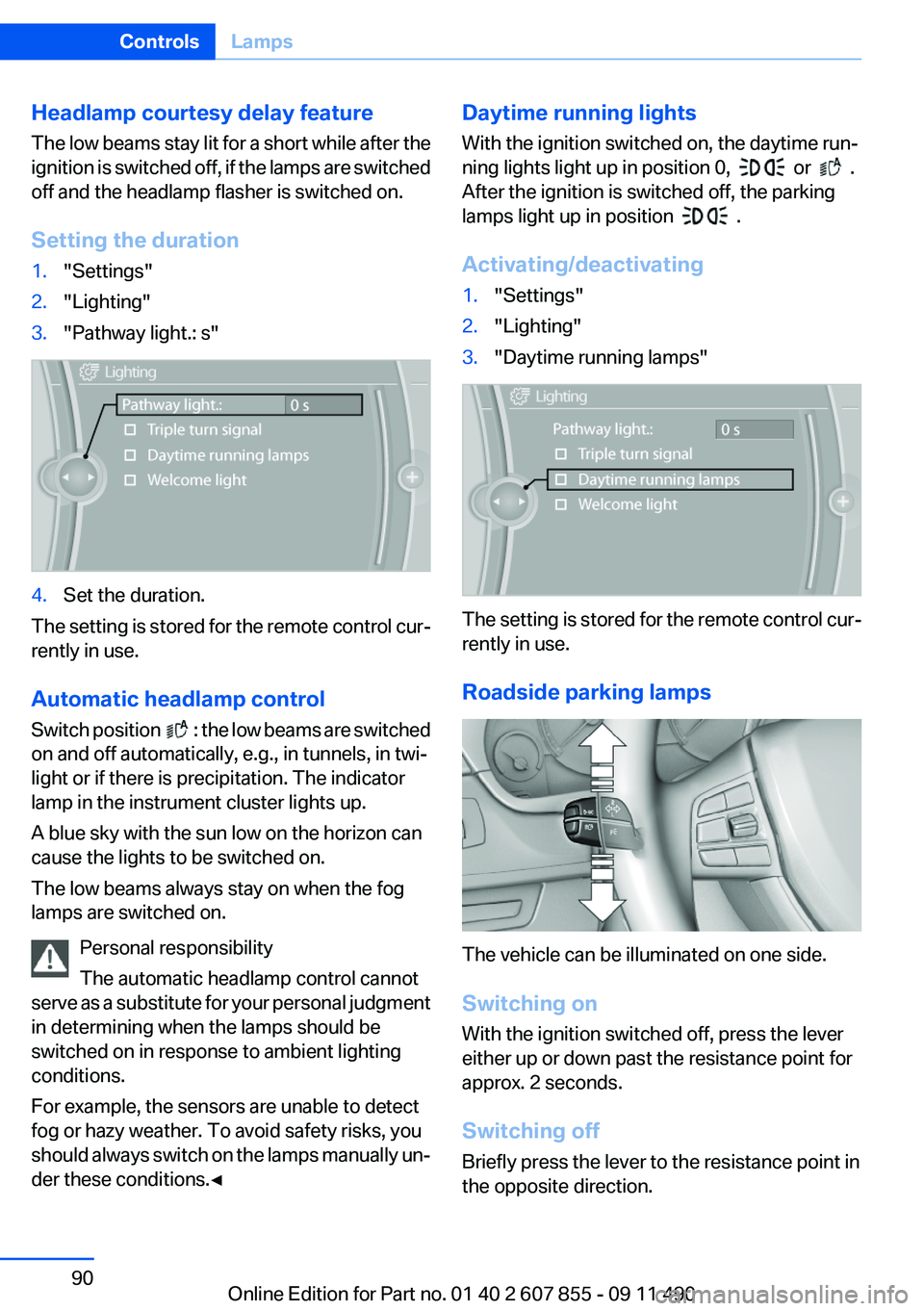
Headlamp courtesy delay feature
The low beams stay lit for a short while after the
ignition is switched off, if the lamps are switched
off and the headlamp flasher is switched on.
Setting the duration1."Settings"2."Lighting"3."Pathway light.: s"4.Set the duration.
The setting is stored for the remote control cur‚Äź
rently in use.
Automatic headlamp control
Switch position
: the low beams are switched
on and off automatically, e.g., in tunnels, in twi‚Äź
light or if there is precipitation. The indicator
lamp in the instrument cluster lights up.
A blue sky with the sun low on the horizon can
cause the lights to be switched on.
The low beams always stay on when the fog
lamps are switched on.
Personal responsibility
The automatic headlamp control cannot
serve as a substitute for your personal judgment
in determining when the lamps should be
switched on in response to ambient lighting
conditions.
For example, the sensors are unable to detect
fog or hazy weather. To avoid safety risks, you
should always switch on the lamps manually un‚Äź
der these conditions.‚óÄ
Daytime running lights
With the ignition switched on, the daytime run‚Äź
ning lights light up in position 0,
or .
After the ignition is switched off, the parking
lamps light up in position
.
Activating/deactivating
1."Settings"2."Lighting"3."Daytime running lamps"
The setting is stored for the remote control cur‚Äź
rently in use.
Roadside parking lamps
The vehicle can be illuminated on one side.
Switching on
With the ignition switched off, press the lever
either up or down past the resistance point for
approx. 2 seconds.
Switching off
Briefly press the lever to the resistance point in
the opposite direction.
Seite 90ControlsLamps90
Online Edition for Part no. 01 40 2 607 855 - 09 11 490
Page 91 of 321
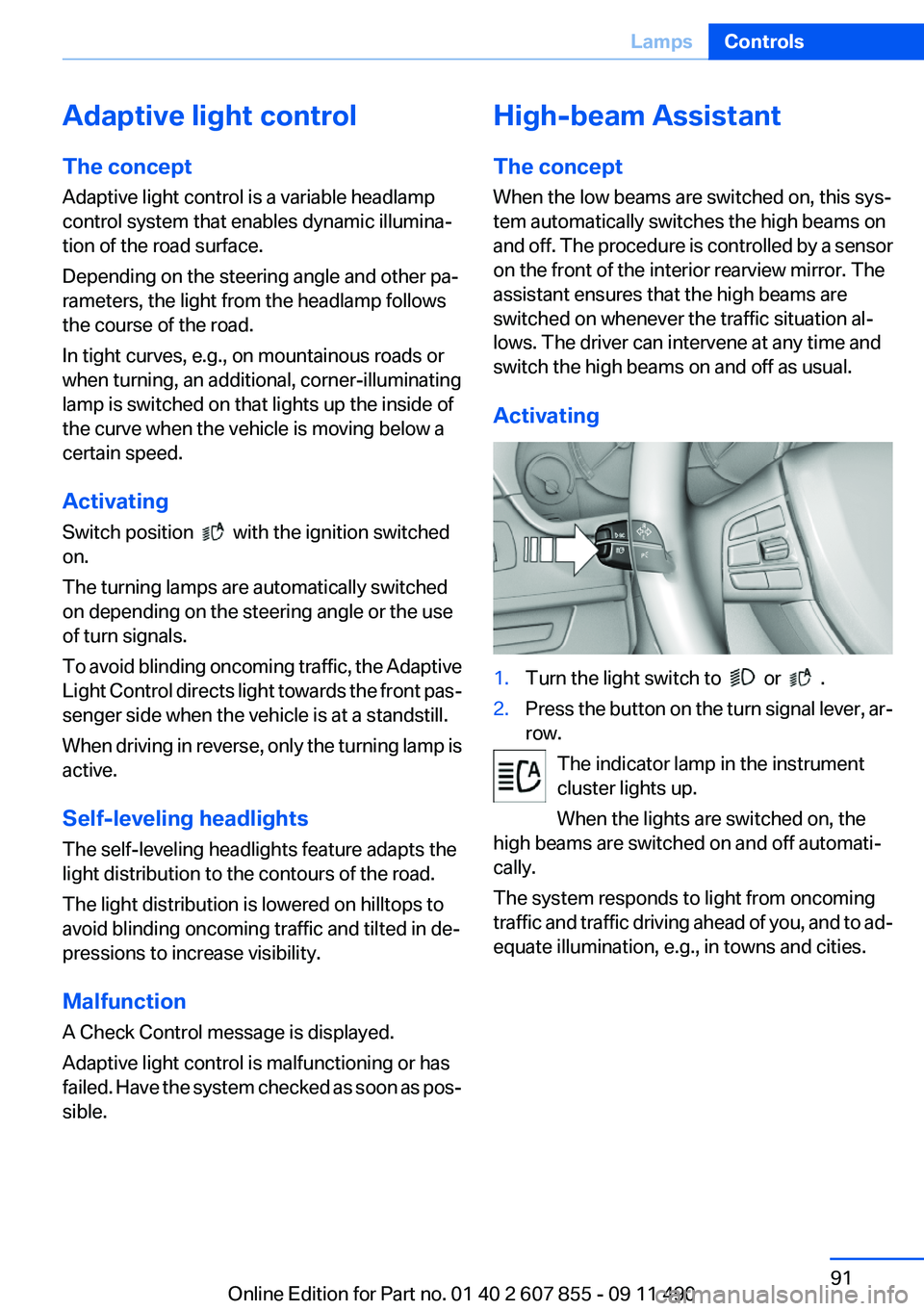
Adaptive light control
The concept
Adaptive light control is a variable headlamp
control system that enables dynamic illumina‚Äź
tion of the road surface.
Depending on the steering angle and other pa‚Äź
rameters, the light from the headlamp follows
the course of the road.
In tight curves, e.g., on mountainous roads or
when turning, an additional, corner-illuminating
lamp is switched on that lights up the inside of
the curve when the vehicle is moving below a
certain speed.
Activating
Switch position
with the ignition switched
on.
The turning lamps are automatically switched
on depending on the steering angle or the use
of turn signals.
To avoid blinding oncoming traffic, the Adaptive
Light Control directs light towards the front pas‚Äź
senger side when the vehicle is at a standstill.
When driving in reverse, only the turning lamp is
active.
Self-leveling headlights
The self-leveling headlights feature adapts the
light distribution to the contours of the road.
The light distribution is lowered on hilltops to
avoid blinding oncoming traffic and tilted in de‚Äź
pressions to increase visibility.
Malfunction
A Check Control message is displayed.
Adaptive light control is malfunctioning or has
failed. Have the system checked as soon as pos‚Äź
sible.
High-beam Assistant
The concept
When the low beams are switched on, this sys‚Äź
tem automatically switches the high beams on
and off. The procedure is controlled by a sensor
on the front of the interior rearview mirror. The
assistant ensures that the high beams are
switched on whenever the traffic situation al‚Äź
lows. The driver can intervene at any time and
switch the high beams on and off as usual.
Activating1.Turn the light switch to or .2.Press the button on the turn signal lever, ar‚Äź
row.
The indicator lamp in the instrument
cluster lights up.
When the lights are switched on, the
high beams are switched on and off automati‚Äź
cally.
The system responds to light from oncoming
traffic and traffic driving ahead of you, and to ad‚Äź
equate illumination, e.g., in towns and cities.
Seite 91LampsControls91
Online Edition for Part no. 01 40 2 607 855 - 09 11 490
Page 92 of 321
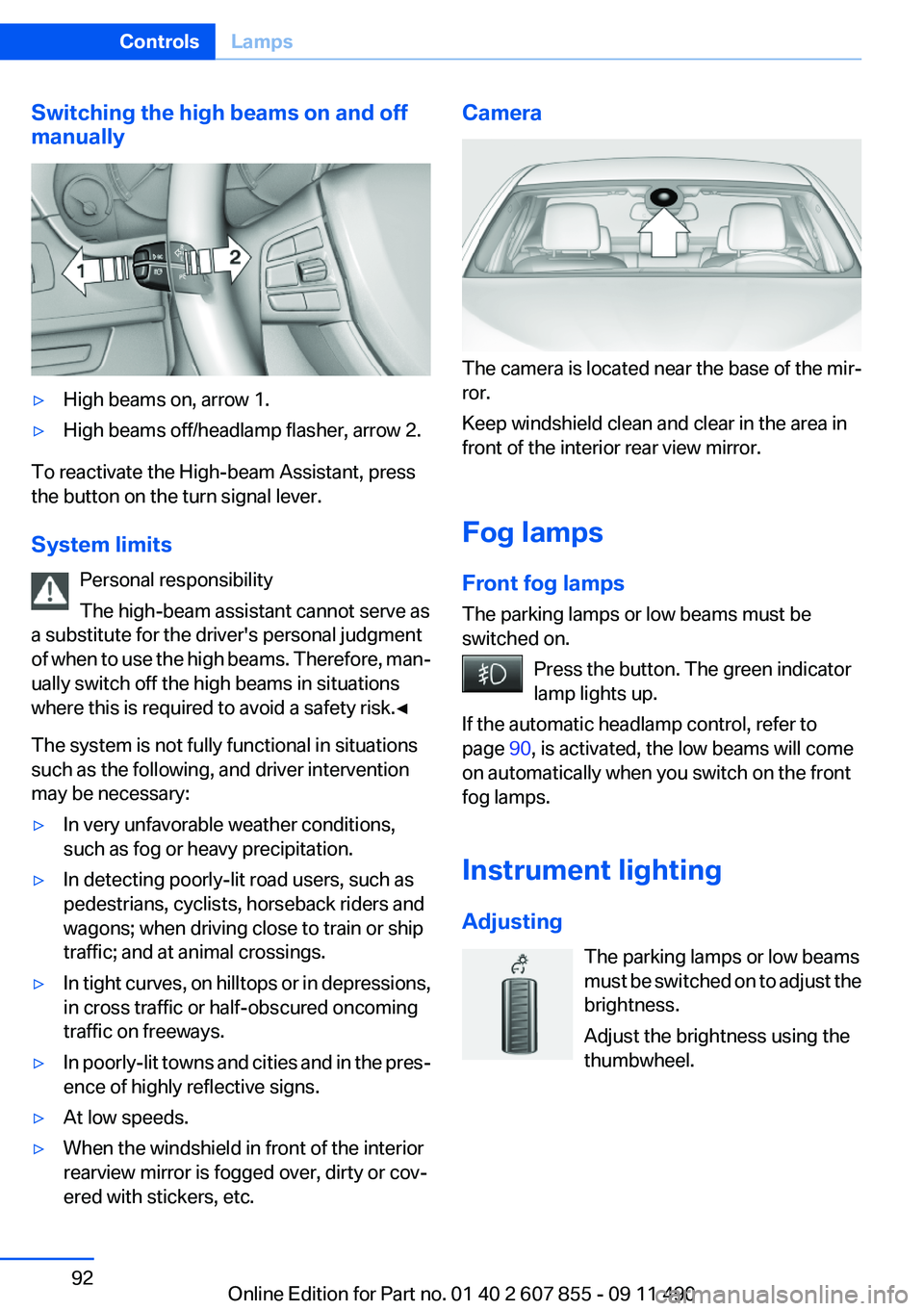
Switching the high beams on and off
manually‚Ė∑High beams on, arrow 1.‚Ė∑High beams off/headlamp flasher, arrow 2.
To reactivate the High-beam Assistant, press
the button on the turn signal lever.
System limits Personal responsibility
The high-beam assistant cannot serve as
a substitute for the driver's personal judgment
of when to use the high beams. Therefore, man‚Äź
ually switch off the high beams in situations
where this is required to avoid a safety risk.‚óÄ
The system is not fully functional in situations
such as the following, and driver intervention
may be necessary:
‚Ė∑In very unfavorable weather conditions,
such as fog or heavy precipitation.‚Ė∑In detecting poorly-lit road users, such as
pedestrians, cyclists, horseback riders and
wagons; when driving close to train or ship
traffic; and at animal crossings.‚Ė∑In tight curves, on hilltops or in depressions,
in cross traffic or half-obscured oncoming
traffic on freeways.‚Ė∑In poorly-lit towns and cities and in the pres‚Äź
ence of highly reflective signs.‚Ė∑At low speeds.‚Ė∑When the windshield in front of the interior
rearview mirror is fogged over, dirty or cov‚Äź
ered with stickers, etc.Camera
The camera is located near the base of the mir‚Äź
ror.
Keep windshield clean and clear in the area in
front of the interior rear view mirror.
Fog lamps
Front fog lamps
The parking lamps or low beams must be
switched on.
Press the button. The green indicator
lamp lights up.
If the automatic headlamp control, refer to
page 90, is activated, the low beams will come
on automatically when you switch on the front
fog lamps.
Instrument lighting
Adjusting The parking lamps or low beams
must be switched on to adjust the
brightness.
Adjust the brightness using the
thumbwheel.
Seite 92ControlsLamps92
Online Edition for Part no. 01 40 2 607 855 - 09 11 490
Page 131 of 321
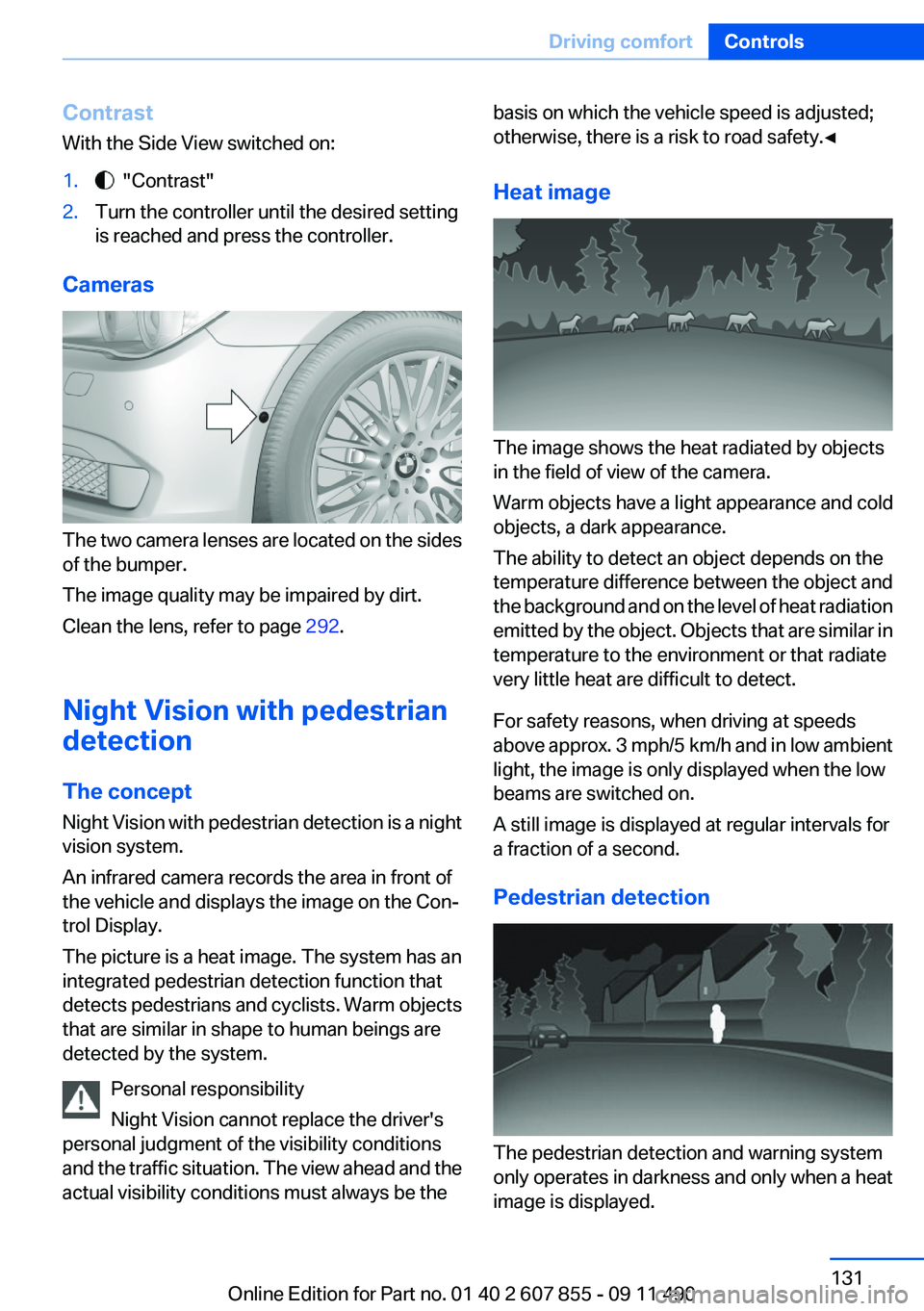
Contrast
With the Side View switched on:1. "Contrast"2.Turn the controller until the desired setting
is reached and press the controller.
Cameras
The two camera lenses are located on the sides
of the bumper.
The image quality may be impaired by dirt.
Clean the lens, refer to page 292.
Night Vision with pedestrian
detection
The concept
Night Vision with pedestrian detection is a night
vision system.
An infrared camera records the area in front of
the vehicle and displays the image on the Con‚Äź
trol Display.
The picture is a heat image. The system has an
integrated pedestrian detection function that
detects pedestrians and cyclists. Warm objects
that are similar in shape to human beings are
detected by the system.
Personal responsibility
Night Vision cannot replace the driver's
personal judgment of the visibility conditions
and the traffic situation. The view ahead and the
actual visibility conditions must always be the
basis on which the vehicle speed is adjusted;
otherwise, there is a risk to road safety.‚óÄ
Heat image
The image shows the heat radiated by objects
in the field of view of the camera.
Warm objects have a light appearance and cold
objects, a dark appearance.
The ability to detect an object depends on the
temperature difference between the object and
the background and on the level of heat radiation
emitted by the object. Objects that are similar in
temperature to the environment or that radiate
very little heat are difficult to detect.
For safety reasons, when driving at speeds
above approx. 3 mph/5 km/h and in low ambient
light, the image is only displayed when the low
beams are switched on.
A still image is displayed at regular intervals for
a fraction of a second.
Pedestrian detection
The pedestrian detection and warning system
only operates in darkness and only when a heat
image is displayed.
Seite 131Driving comfortControls131
Online Edition for Part no. 01 40 2 607 855 - 09 11 490
Page 134 of 321
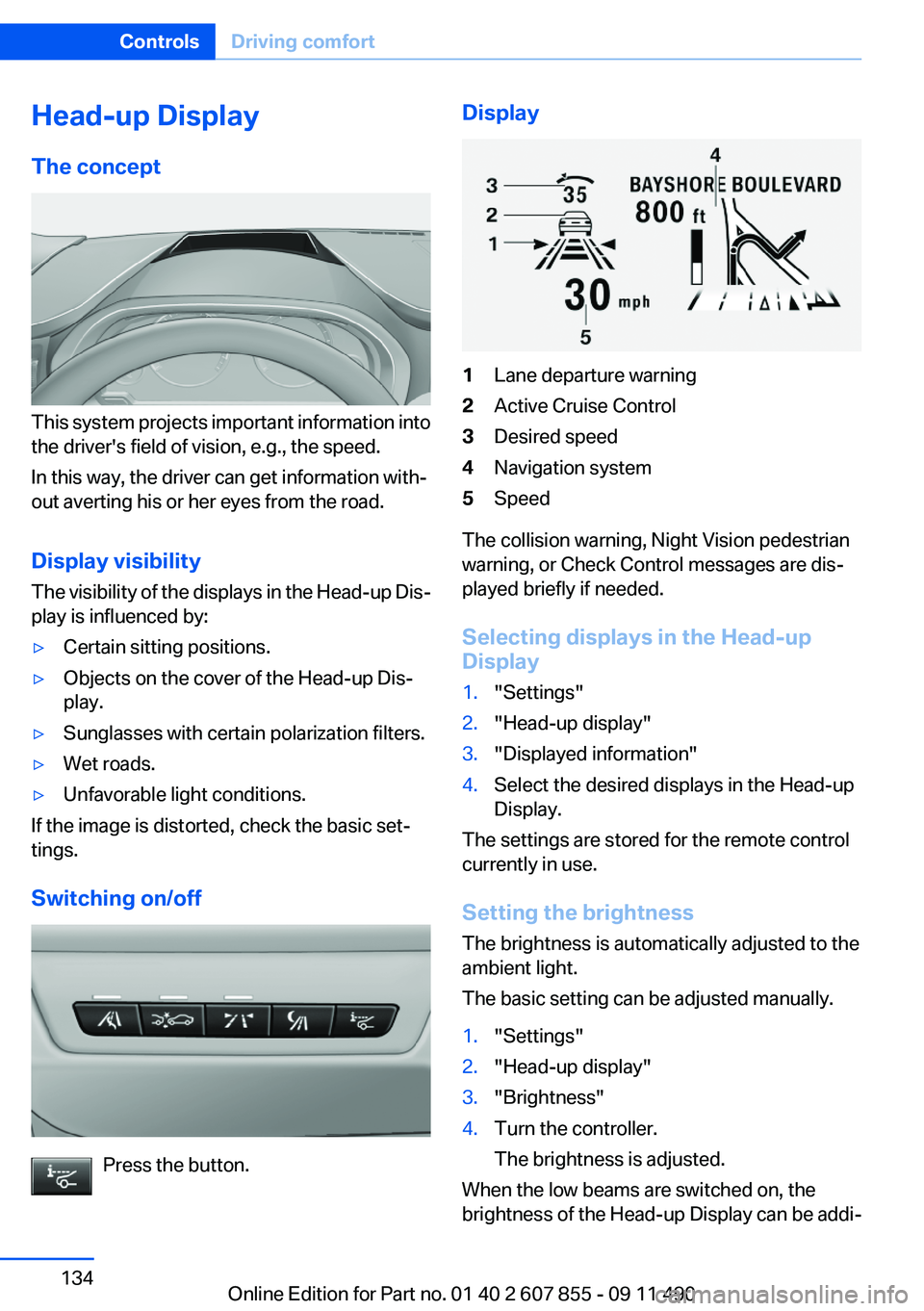
Head-up Display
The concept
This system projects important information into
the driver's field of vision, e.g., the speed.
In this way, the driver can get information with‚Äź
out averting his or her eyes from the road.
Display visibility
The visibility of the displays in the Head-up Dis‚Äź
play is influenced by:
‚Ė∑Certain sitting positions.‚Ė∑Objects on the cover of the Head-up Dis‚Äź
play.‚Ė∑Sunglasses with certain polarization filters.‚Ė∑Wet roads.‚Ė∑Unfavorable light conditions.
If the image is distorted, check the basic set‚Äź
tings.
Switching on/off
Press the button.
Display1Lane departure warning2Active Cruise Control3Desired speed4Navigation system5Speed
The collision warning, Night Vision pedestrian
warning, or Check Control messages are dis‚Äź
played briefly if needed.
Selecting displays in the Head-up
Display
1."Settings"2."Head-up display"3."Displayed information"4.Select the desired displays in the Head-up
Display.
The settings are stored for the remote control
currently in use.
Setting the brightness
The brightness is automatically adjusted to the
ambient light.
The basic setting can be adjusted manually.
1."Settings"2."Head-up display"3."Brightness"4.Turn the controller.
The brightness is adjusted.
When the low beams are switched on, the
brightness of the Head-up Display can be addi‚Äź
Seite 134ControlsDriving comfort134
Online Edition for Part no. 01 40 2 607 855 - 09 11 490
Page 280 of 321
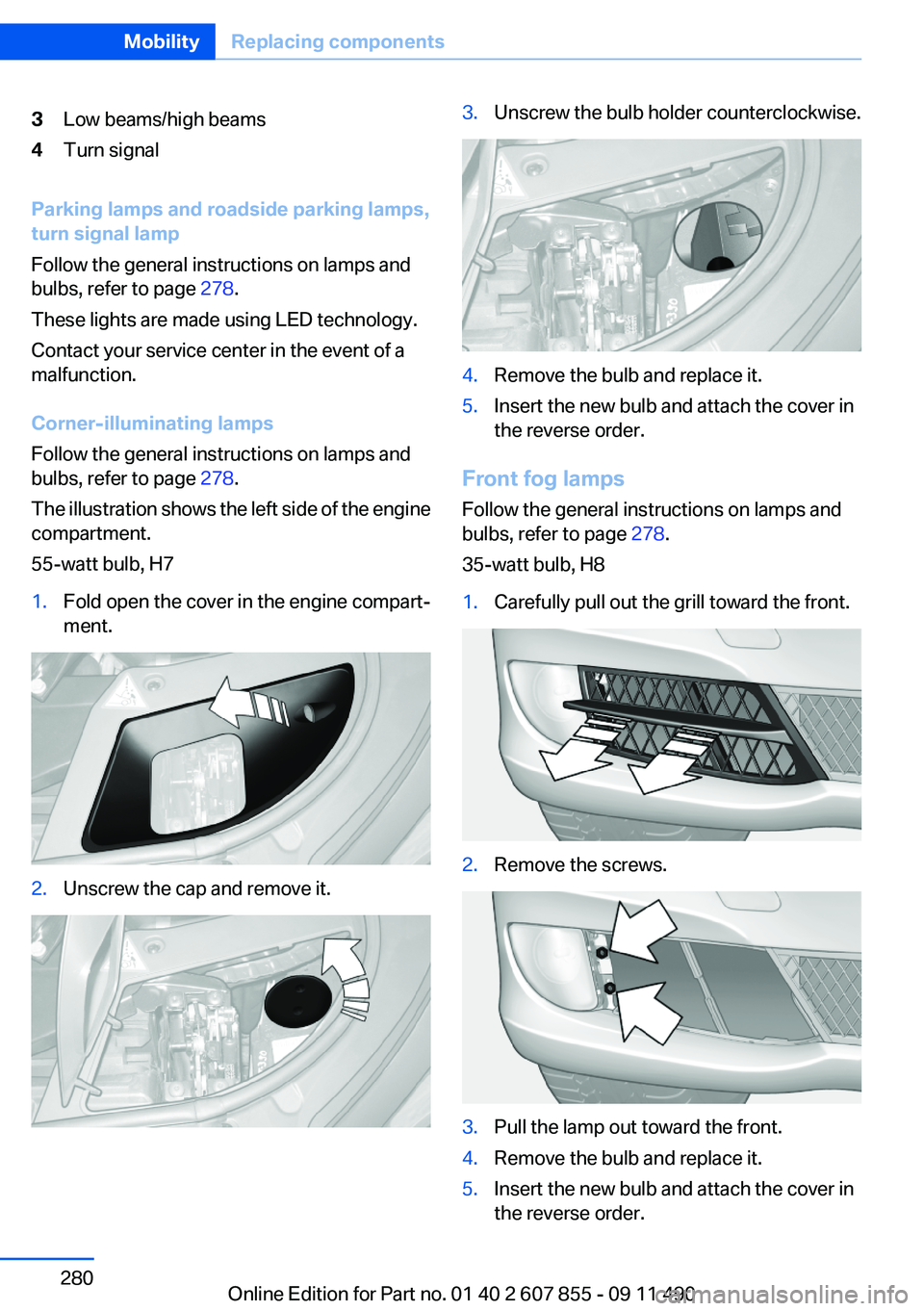
3Low beams/high beams4Turn signal
Parking lamps and roadside parking lamps,
turn signal lamp
Follow the general instructions on lamps and
bulbs, refer to page 278.
These lights are made using LED technology.
Contact your service center in the event of a
malfunction.
Corner-illuminating lamps
Follow the general instructions on lamps and
bulbs, refer to page 278.
The illustration shows the left side of the engine
compartment.
55-watt bulb, H7
1.Fold open the cover in the engine compart‚Äź
ment.2.Unscrew the cap and remove it.3.Unscrew the bulb holder counterclockwise.4.Remove the bulb and replace it.5.Insert the new bulb and attach the cover in
the reverse order.
Front fog lamps
Follow the general instructions on lamps and
bulbs, refer to page 278.
35-watt bulb, H8
1.Carefully pull out the grill toward the front.2.Remove the screws.3.Pull the lamp out toward the front.4.Remove the bulb and replace it.5.Insert the new bulb and attach the cover in
the reverse order.Seite 280MobilityReplacing components280
Online Edition for Part no. 01 40 2 607 855 - 09 11 490