lights BMW 535I GRAN TURISMO 2013 Workshop Manual
[x] Cancel search | Manufacturer: BMW, Model Year: 2013, Model line: 535I GRAN TURISMO, Model: BMW 535I GRAN TURISMO 2013Pages: 240, PDF Size: 5.49 MB
Page 210 of 240
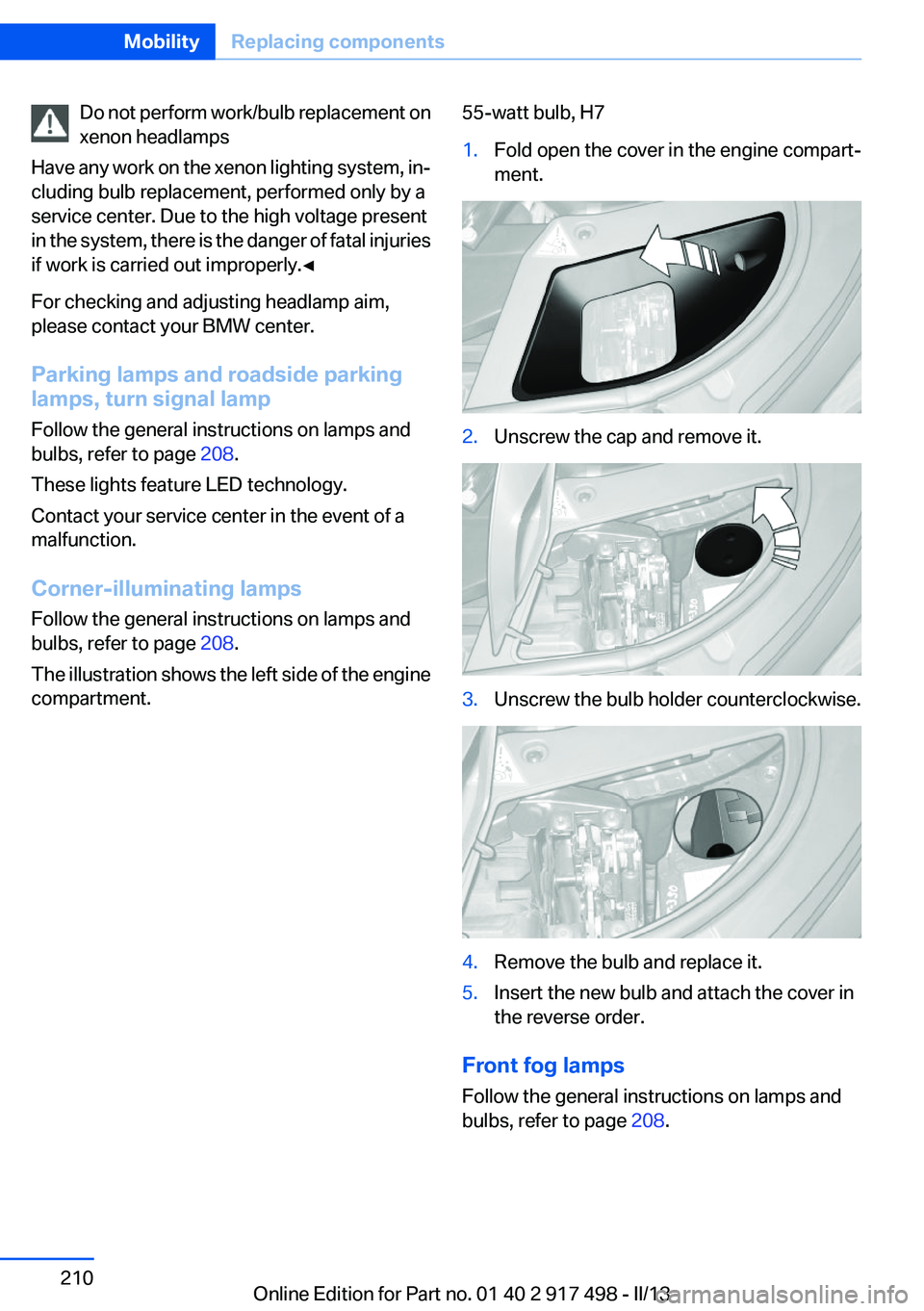
Do not perform work/bulb replacement on
xenon headlamps
Have any work on the xenon lighting system, in‐
cluding bulb replacement, performed only by a
service center. Due to the high voltage present
in the system, there is the danger of fatal injuries
if work is carried out improperly.◀
For checking and adjusting headlamp aim,
please contact your BMW center.
Parking lamps and roadside parking
lamps, turn signal lamp
Follow the general instructions on lamps and
bulbs, refer to page 208.
These lights feature LED technology.
Contact your service center in the event of a
malfunction.
Corner-illuminating lamps
Follow the general instructions on lamps and
bulbs, refer to page 208.
The illustration shows the left side of the engine
compartment.55-watt bulb, H71.Fold open the cover in the engine compart‐
ment.2.Unscrew the cap and remove it.3.Unscrew the bulb holder counterclockwise.4.Remove the bulb and replace it.5.Insert the new bulb and attach the cover in
the reverse order.
Front fog lamps
Follow the general instructions on lamps and
bulbs, refer to page 208.
Seite 210MobilityReplacing components210
Online Edition for Part no. 01 40 2 917 498 - II/13
Page 211 of 240
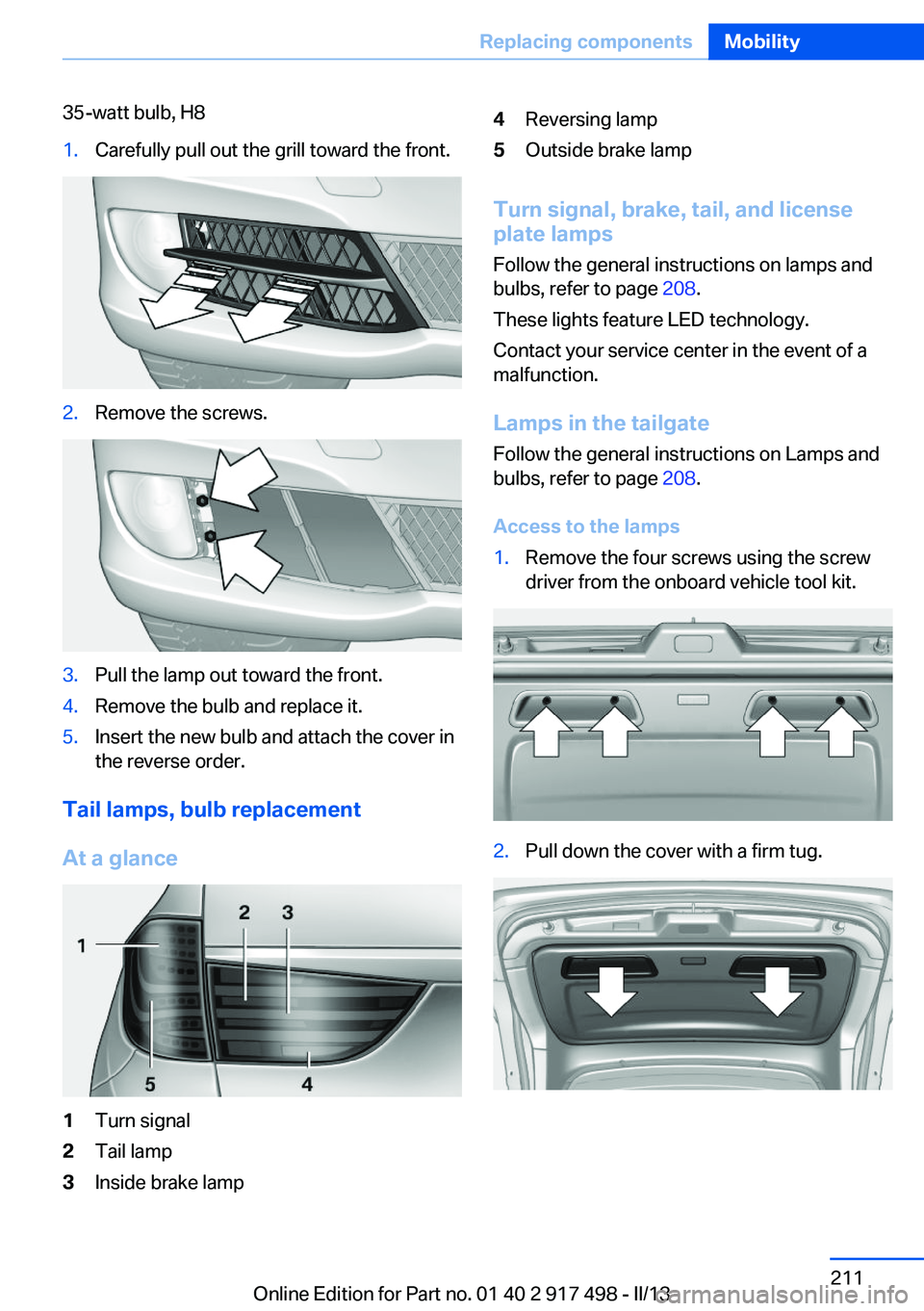
35-watt bulb, H81.Carefully pull out the grill toward the front.2.Remove the screws.3.Pull the lamp out toward the front.4.Remove the bulb and replace it.5.Insert the new bulb and attach the cover in
the reverse order.
Tail lamps, bulb replacement
At a glance
1Turn signal2Tail lamp3Inside brake lamp4Reversing lamp5Outside brake lamp
Turn signal, brake, tail, and license
plate lamps
Follow the general instructions on lamps and
bulbs, refer to page 208.
These lights feature LED technology.
Contact your service center in the event of a
malfunction.
Lamps in the tailgate
Follow the general instructions on Lamps and
bulbs, refer to page 208.
Access to the lamps
1.Remove the four screws using the screw
driver from the onboard vehicle tool kit.2.Pull down the cover with a firm tug.Seite 211Replacing componentsMobility211
Online Edition for Part no. 01 40 2 917 498 - II/13
Page 215 of 240
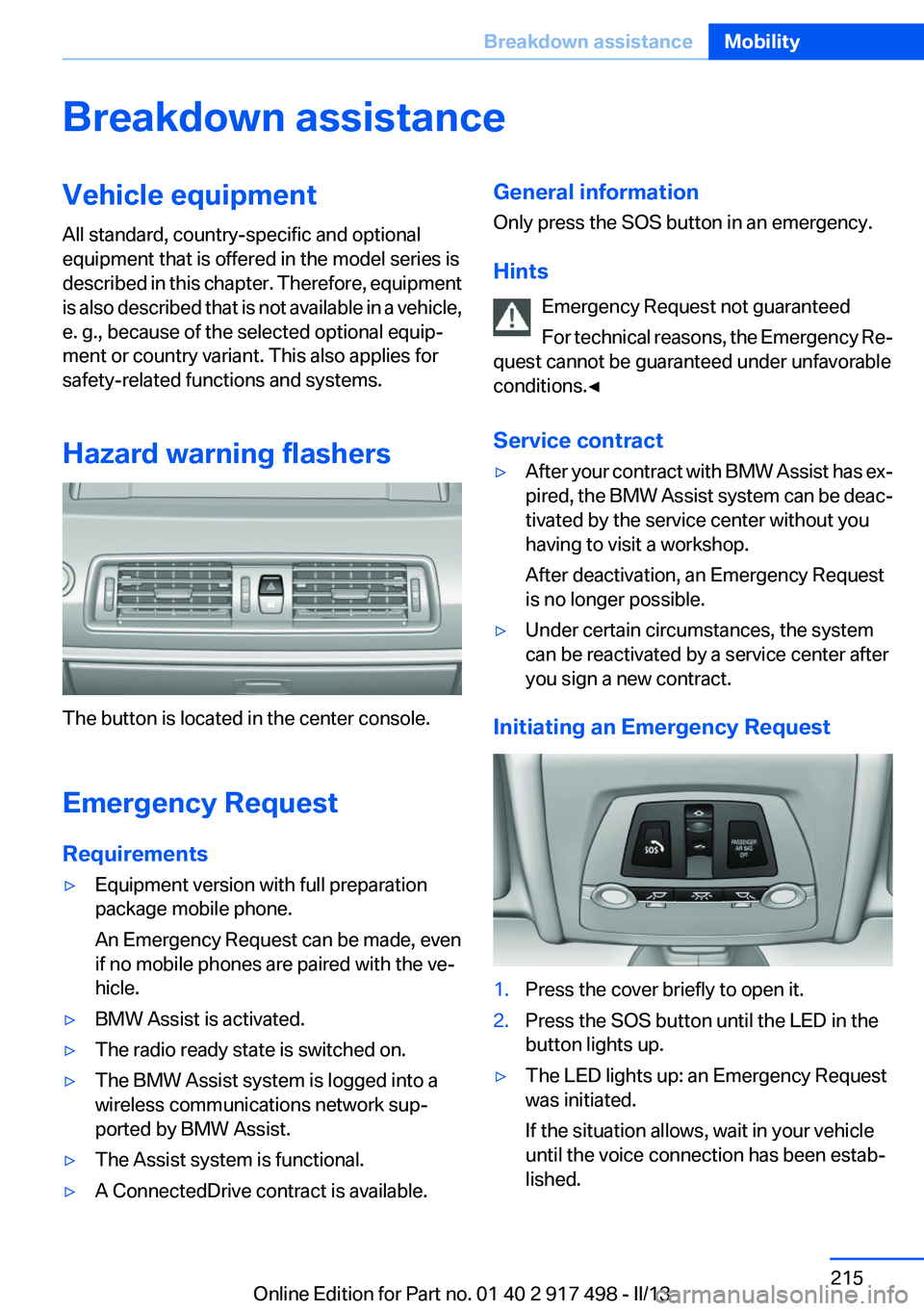
Breakdown assistanceVehicle equipment
All standard, country-specific and optional
equipment that is offered in the model series is
described in this chapter. Therefore, equipment
is also described that is not available in a vehicle,
e. g., because of the selected optional equip‐
ment or country variant. This also applies for
safety-related functions and systems.
Hazard warning flashers
The button is located in the center console.
Emergency Request
Requirements
▷Equipment version with full preparation
package mobile phone.
An Emergency Request can be made, even
if no mobile phones are paired with the ve‐
hicle.▷BMW Assist is activated.▷The radio ready state is switched on.▷The BMW Assist system is logged into a
wireless communications network sup‐
ported by BMW Assist.▷The Assist system is functional.▷A ConnectedDrive contract is available.General information
Only press the SOS button in an emergency.
Hints Emergency Request not guaranteed
For technical reasons, the Emergency Re‐
quest cannot be guaranteed under unfavorable
conditions.◀
Service contract▷After your contract with BMW Assist has ex‐
pired, the BMW Assist system can be deac‐
tivated by the service center without you
having to visit a workshop.
After deactivation, an Emergency Request
is no longer possible.▷Under certain circumstances, the system
can be reactivated by a service center after
you sign a new contract.
Initiating an Emergency Request
1.Press the cover briefly to open it.2.Press the SOS button until the LED in the
button lights up.▷The LED lights up: an Emergency Request
was initiated.
If the situation allows, wait in your vehicle
until the voice connection has been estab‐
lished.Seite 215Breakdown assistanceMobility215
Online Edition for Part no. 01 40 2 917 498 - II/13
Page 230 of 240
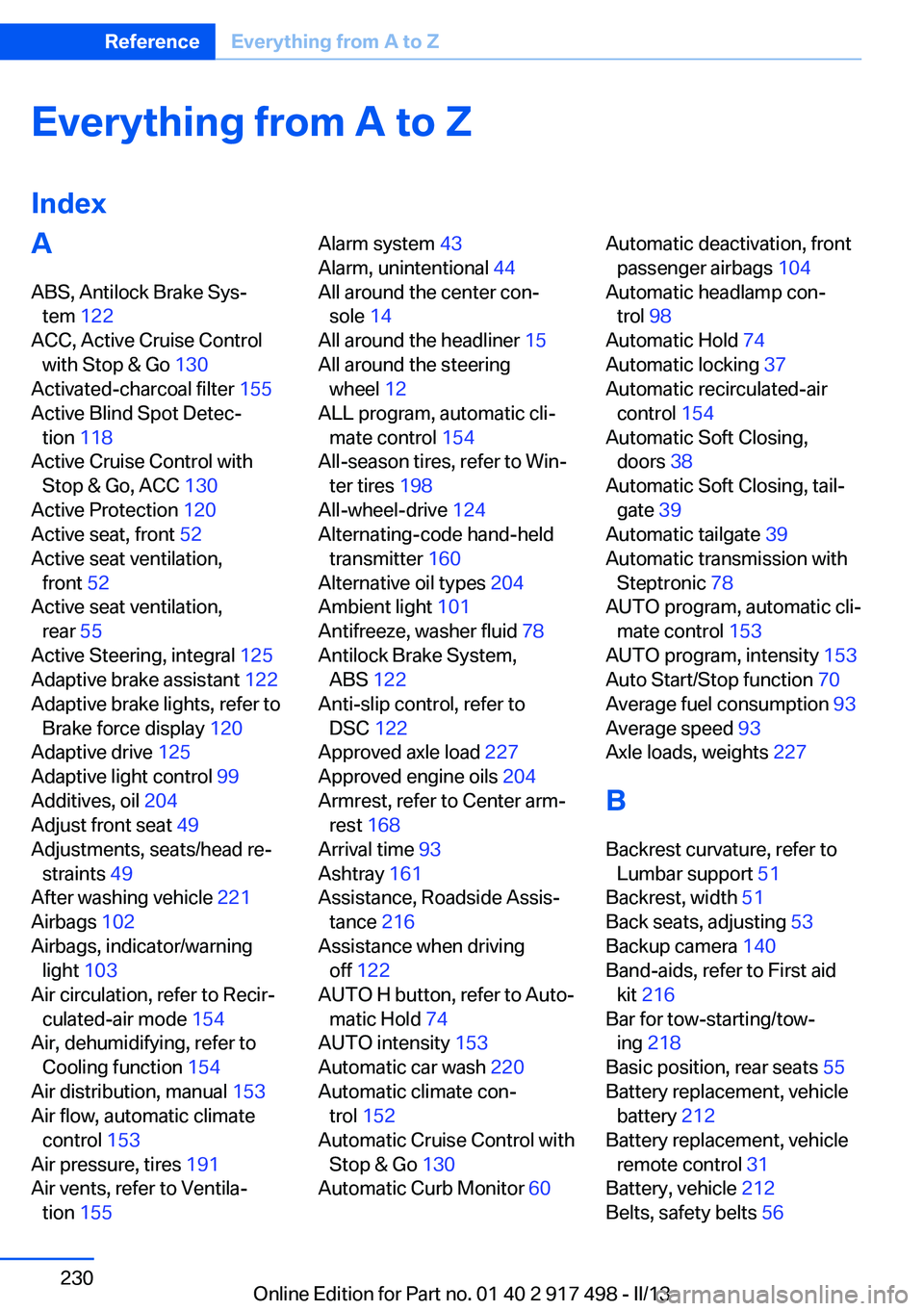
Everything from A to Z
IndexA
ABS, Antilock Brake Sys‐ tem 122
ACC, Active Cruise Control with Stop & Go 130
Activated-charcoal filter 155
Active Blind Spot Detec‐ tion 118
Active Cruise Control with Stop & Go, ACC 130
Active Protection 120
Active seat, front 52
Active seat ventilation, front 52
Active seat ventilation, rear 55
Active Steering, integral 125
Adaptive brake assistant 122
Adaptive brake lights, refer to Brake force display 120
Adaptive drive 125
Adaptive light control 99
Additives, oil 204
Adjust front seat 49
Adjustments, seats/head re‐ straints 49
After washing vehicle 221
Airbags 102
Airbags, indicator/warning light 103
Air circulation, refer to Recir‐ culated-air mode 154
Air, dehumidifying, refer to Cooling function 154
Air distribution, manual 153
Air flow, automatic climate control 153
Air pressure, tires 191
Air vents, refer to Ventila‐ tion 155 Alarm system 43
Alarm, unintentional 44
All around the center con‐ sole 14
All around the headliner 15
All around the steering wheel 12
ALL program, automatic cli‐ mate control 154
All-season tires, refer to Win‐ ter tires 198
All-wheel-drive 124
Alternating-code hand-held transmitter 160
Alternative oil types 204
Ambient light 101
Antifreeze, washer fluid 78
Antilock Brake System, ABS 122
Anti-slip control, refer to DSC 122
Approved axle load 227
Approved engine oils 204
Armrest, refer to Center arm‐ rest 168
Arrival time 93
Ashtray 161
Assistance, Roadside Assis‐ tance 216
Assistance when driving off 122
AUTO H button, refer to Auto‐ matic Hold 74
AUTO intensity 153
Automatic car wash 220
Automatic climate con‐ trol 152
Automatic Cruise Control with Stop & Go 130
Automatic Curb Monitor 60 Automatic deactivation, front
passenger airbags 104
Automatic headlamp con‐ trol 98
Automatic Hold 74
Automatic locking 37
Automatic recirculated-air control 154
Automatic Soft Closing, doors 38
Automatic Soft Closing, tail‐ gate 39
Automatic tailgate 39
Automatic transmission with Steptronic 78
AUTO program, automatic cli‐ mate control 153
AUTO program, intensity 153
Auto Start/Stop function 70
Average fuel consumption 93
Average speed 93
Axle loads, weights 227
B
Backrest curvature, refer to Lumbar support 51
Backrest, width 51
Back seats, adjusting 53
Backup camera 140
Band-aids, refer to First aid kit 216
Bar for tow-starting/tow‐ ing 218
Basic position, rear seats 55
Battery replacement, vehicle battery 212
Battery replacement, vehicle remote control 31
Battery, vehicle 212
Belts, safety belts 56 Seite 230ReferenceEverything from A to Z230
Online Edition for Part no. 01 40 2 917 498 - II/13
Page 231 of 240
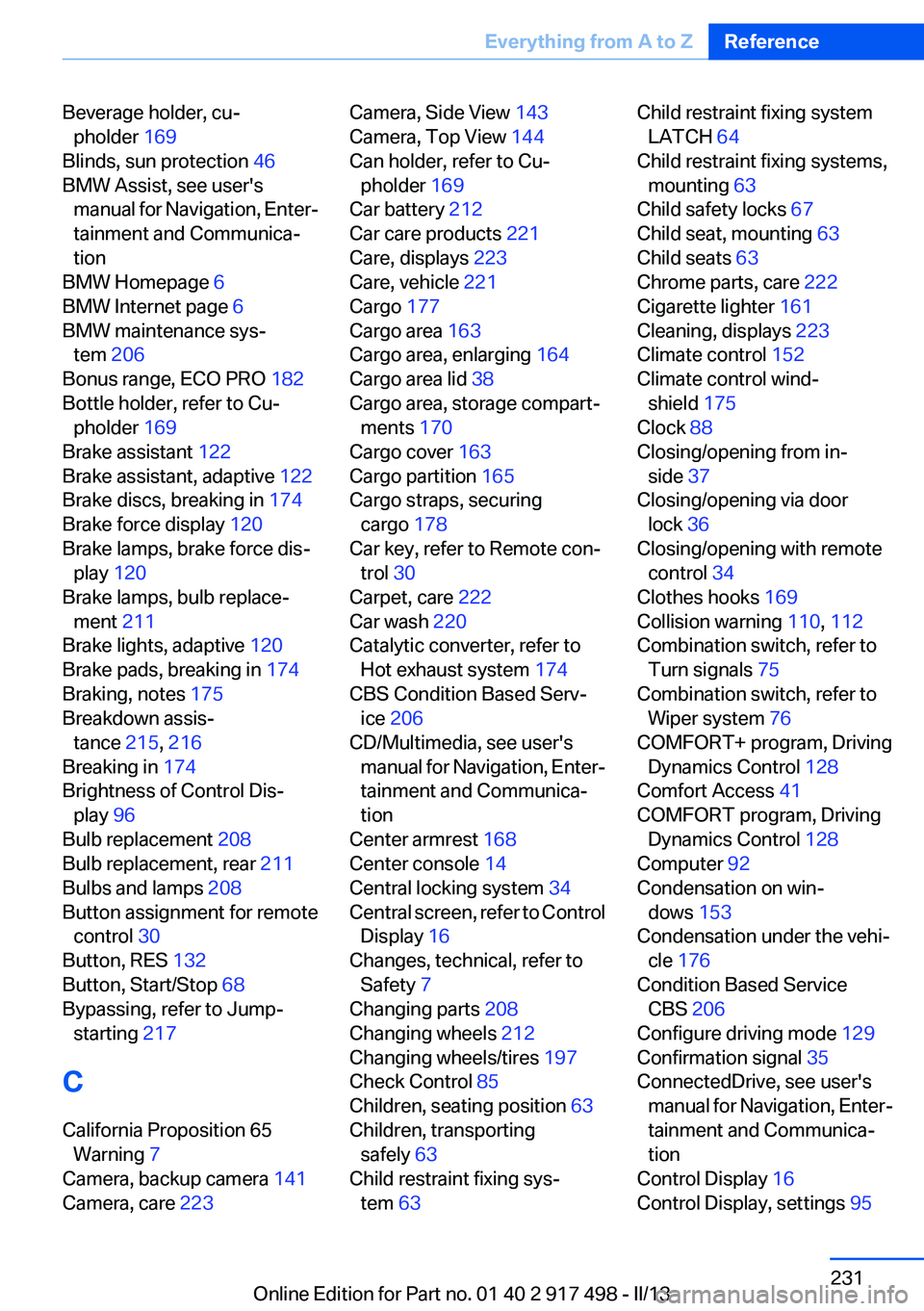
Beverage holder, cu‐pholder 169
Blinds, sun protection 46
BMW Assist, see user's manual for Navigation, Enter‐
tainment and Communica‐
tion
BMW Homepage 6
BMW Internet page 6
BMW maintenance sys‐ tem 206
Bonus range, ECO PRO 182
Bottle holder, refer to Cu‐ pholder 169
Brake assistant 122
Brake assistant, adaptive 122
Brake discs, breaking in 174
Brake force display 120
Brake lamps, brake force dis‐ play 120
Brake lamps, bulb replace‐ ment 211
Brake lights, adaptive 120
Brake pads, breaking in 174
Braking, notes 175
Breakdown assis‐ tance 215, 216
Breaking in 174
Brightness of Control Dis‐ play 96
Bulb replacement 208
Bulb replacement, rear 211
Bulbs and lamps 208
Button assignment for remote control 30
Button, RES 132
Button, Start/Stop 68
Bypassing, refer to Jump- starting 217
C
California Proposition 65 Warning 7
Camera, backup camera 141
Camera, care 223 Camera, Side View 143
Camera, Top View 144
Can holder, refer to Cu‐ pholder 169
Car battery 212
Car care products 221
Care, displays 223
Care, vehicle 221
Cargo 177
Cargo area 163
Cargo area, enlarging 164
Cargo area lid 38
Cargo area, storage compart‐ ments 170
Cargo cover 163
Cargo partition 165
Cargo straps, securing cargo 178
Car key, refer to Remote con‐ trol 30
Carpet, care 222
Car wash 220
Catalytic converter, refer to Hot exhaust system 174
CBS Condition Based Serv‐ ice 206
CD/Multimedia, see user's manual for Navigation, Enter‐
tainment and Communica‐
tion
Center armrest 168
Center console 14
Central locking system 34
Central screen, refer to Control Display 16
Changes, technical, refer to Safety 7
Changing parts 208
Changing wheels 212
Changing wheels/tires 197
Check Control 85
Children, seating position 63
Children, transporting safely 63
Child restraint fixing sys‐ tem 63 Child restraint fixing system
LATCH 64
Child restraint fixing systems, mounting 63
Child safety locks 67
Child seat, mounting 63
Child seats 63
Chrome parts, care 222
Cigarette lighter 161
Cleaning, displays 223
Climate control 152
Climate control wind‐ shield 175
Clock 88
Closing/opening from in‐ side 37
Closing/opening via door lock 36
Closing/opening with remote control 34
Clothes hooks 169
Collision warning 110, 112
Combination switch, refer to Turn signals 75
Combination switch, refer to Wiper system 76
COMFORT+ program, Driving Dynamics Control 128
Comfort Access 41
COMFORT program, Driving Dynamics Control 128
Computer 92
Condensation on win‐ dows 153
Condensation under the vehi‐ cle 176
Condition Based Service CBS 206
Configure driving mode 129
Confirmation signal 35
ConnectedDrive, see user's manual for Navigation, Enter‐
tainment and Communica‐
tion
Control Display 16
Control Display, settings 95 Seite 231Everything from A to ZReference231
Online Edition for Part no. 01 40 2 917 498 - II/13
Page 232 of 240
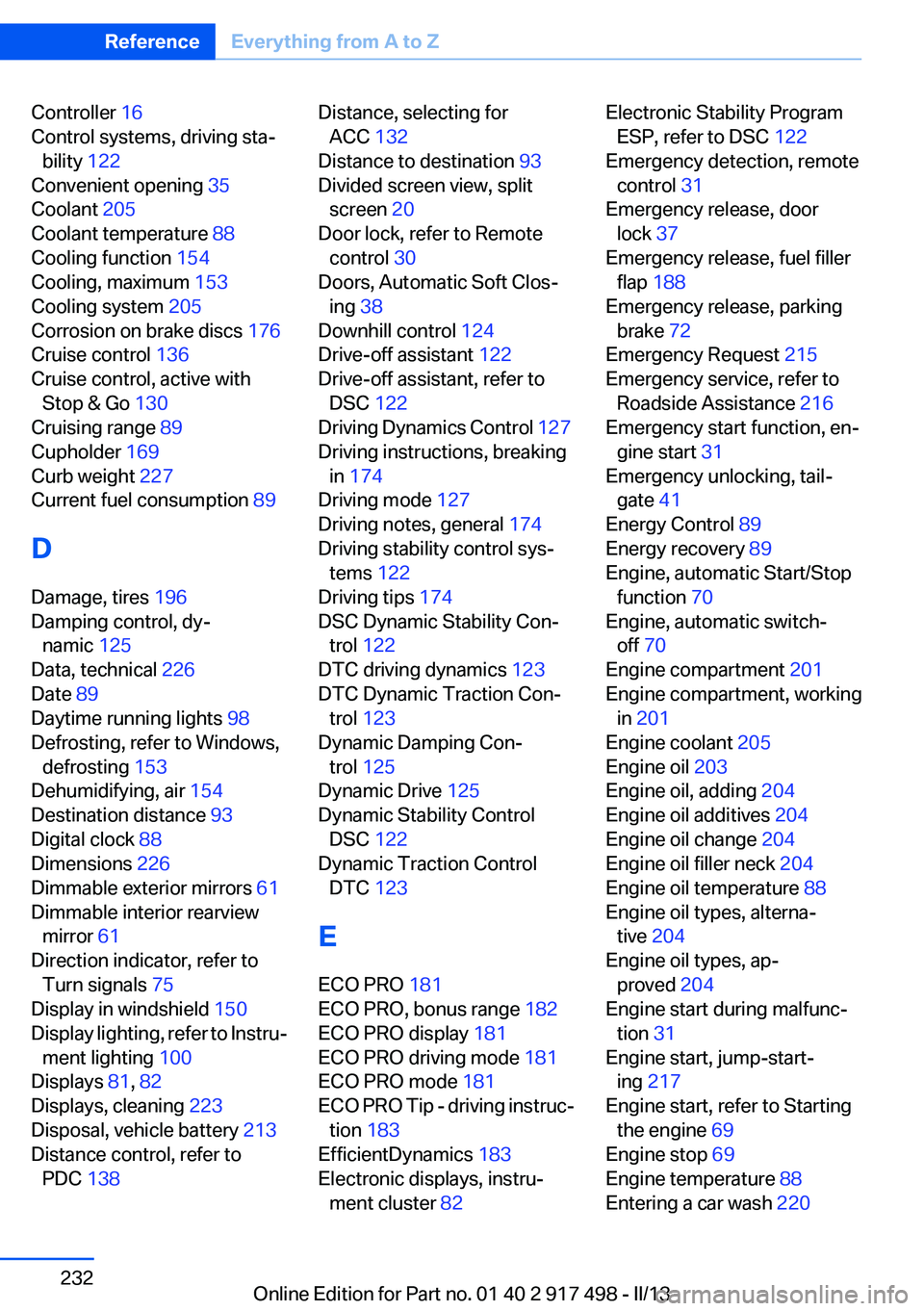
Controller 16
Control systems, driving sta‐ bility 122
Convenient opening 35
Coolant 205
Coolant temperature 88
Cooling function 154
Cooling, maximum 153
Cooling system 205
Corrosion on brake discs 176
Cruise control 136
Cruise control, active with Stop & Go 130
Cruising range 89
Cupholder 169
Curb weight 227
Current fuel consumption 89
D
Damage, tires 196
Damping control, dy‐ namic 125
Data, technical 226
Date 89
Daytime running lights 98
Defrosting, refer to Windows, defrosting 153
Dehumidifying, air 154
Destination distance 93
Digital clock 88
Dimensions 226
Dimmable exterior mirrors 61
Dimmable interior rearview mirror 61
Direction indicator, refer to Turn signals 75
Display in windshield 150
Display lighting, refer to Instru‐ ment lighting 100
Displays 81, 82
Displays, cleaning 223
Disposal, vehicle battery 213
Distance control, refer to PDC 138 Distance, selecting for
ACC 132
Distance to destination 93
Divided screen view, split screen 20
Door lock, refer to Remote control 30
Doors, Automatic Soft Clos‐ ing 38
Downhill control 124
Drive-off assistant 122
Drive-off assistant, refer to DSC 122
Driving Dynamics Control 127
Driving instructions, breaking in 174
Driving mode 127
Driving notes, general 174
Driving stability control sys‐ tems 122
Driving tips 174
DSC Dynamic Stability Con‐ trol 122
DTC driving dynamics 123
DTC Dynamic Traction Con‐ trol 123
Dynamic Damping Con‐ trol 125
Dynamic Drive 125
Dynamic Stability Control DSC 122
Dynamic Traction Control DTC 123
E
ECO PRO 181
ECO PRO, bonus range 182
ECO PRO display 181
ECO PRO driving mode 181
ECO PRO mode 181
ECO PRO Tip - driving instruc‐ tion 183
EfficientDynamics 183
Electronic displays, instru‐ ment cluster 82 Electronic Stability Program
ESP, refer to DSC 122
Emergency detection, remote control 31
Emergency release, door lock 37
Emergency release, fuel filler flap 188
Emergency release, parking brake 72
Emergency Request 215
Emergency service, refer to Roadside Assistance 216
Emergency start function, en‐ gine start 31
Emergency unlocking, tail‐ gate 41
Energy Control 89
Energy recovery 89
Engine, automatic Start/Stop function 70
Engine, automatic switch- off 70
Engine compartment 201
Engine compartment, working in 201
Engine coolant 205
Engine oil 203
Engine oil, adding 204
Engine oil additives 204
Engine oil change 204
Engine oil filler neck 204
Engine oil temperature 88
Engine oil types, alterna‐ tive 204
Engine oil types, ap‐ proved 204
Engine start during malfunc‐ tion 31
Engine start, jump-start‐ ing 217
Engine start, refer to Starting the engine 69
Engine stop 69
Engine temperature 88
Entering a car wash 220 Seite 232ReferenceEverything from A to Z232
Online Edition for Part no. 01 40 2 917 498 - II/13