traction control BMW 535I SEDAN 2007 E60 Owner's Manual
[x] Cancel search | Manufacturer: BMW, Model Year: 2007, Model line: 535I SEDAN, Model: BMW 535I SEDAN 2007 E60Pages: 286, PDF Size: 9.31 MB
Page 15 of 286
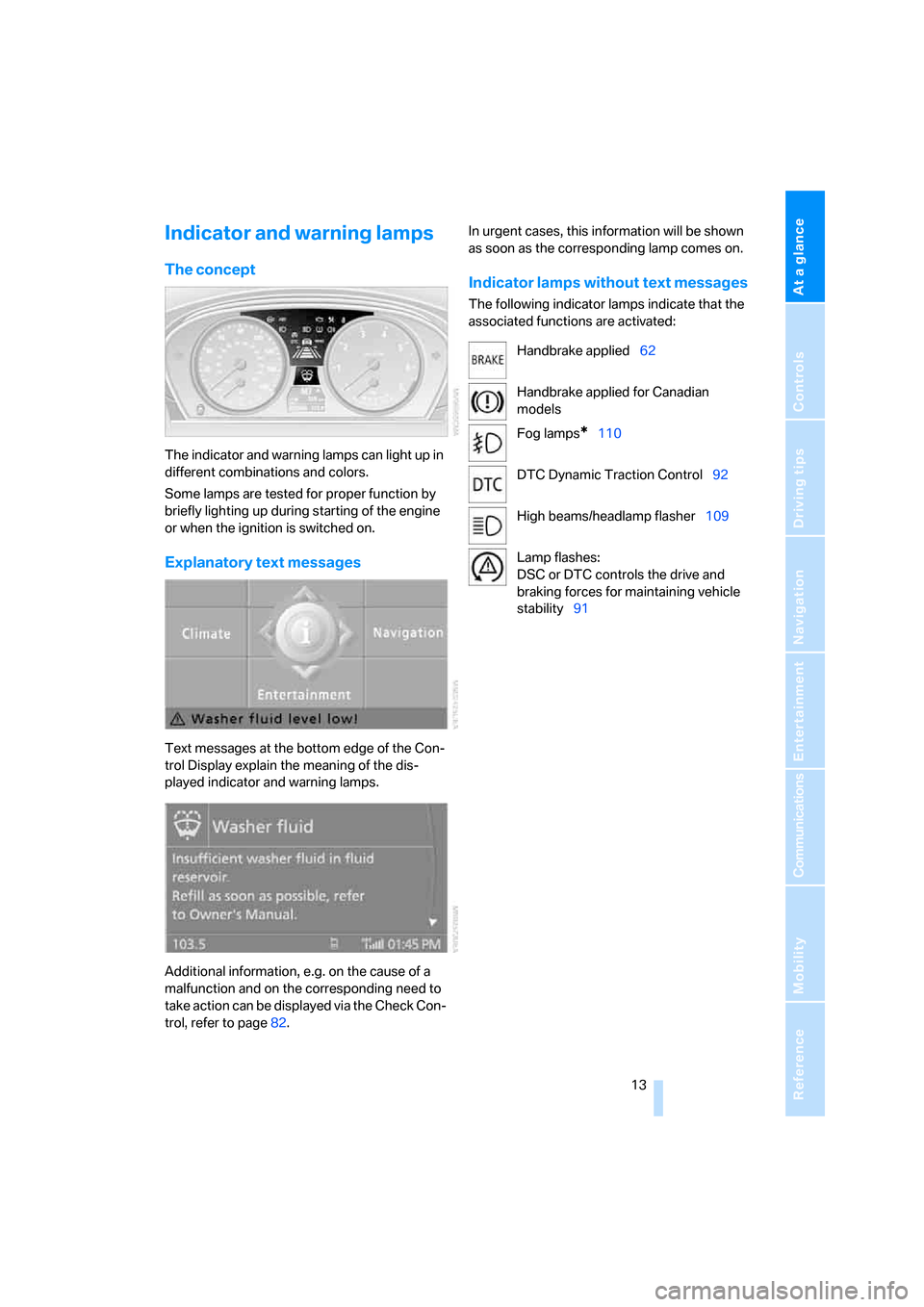
At a glance
13Reference
Controls
Driving tips
Communications
Navigation
Entertainment
Mobility
Indicator and warning lamps
The concept
The indicator and warning lamps can light up in
different combinations and colors.
Some lamps are tested for proper function by
briefly lighting up during starting of the engine
or when the ignition is switched on.
Explanatory text messages
Text messages at the bottom edge of the Con-
trol Display explain the meaning of the dis-
played indicator and warning lamps.
Additional information, e.g. on the cause of a
malfunction and on the corresponding need to
take action can be displayed via the Check Con-
trol, refer to page82.In urgent cases, this information will be shown
as soon as the corresponding lamp comes on.
Indicator lamps without text messages
The following indicator lamps indicate that the
associated functions are activated:
Handbrake applied62
Handbrake applied for Canadian
models
Fog lamps
*110
DTC Dynamic Traction Control92
High beams/headlamp flasher109
Lamp flashes:
DSC or DTC controls the drive and
braking forces for maintaining vehicle
stability91
Page 17 of 286
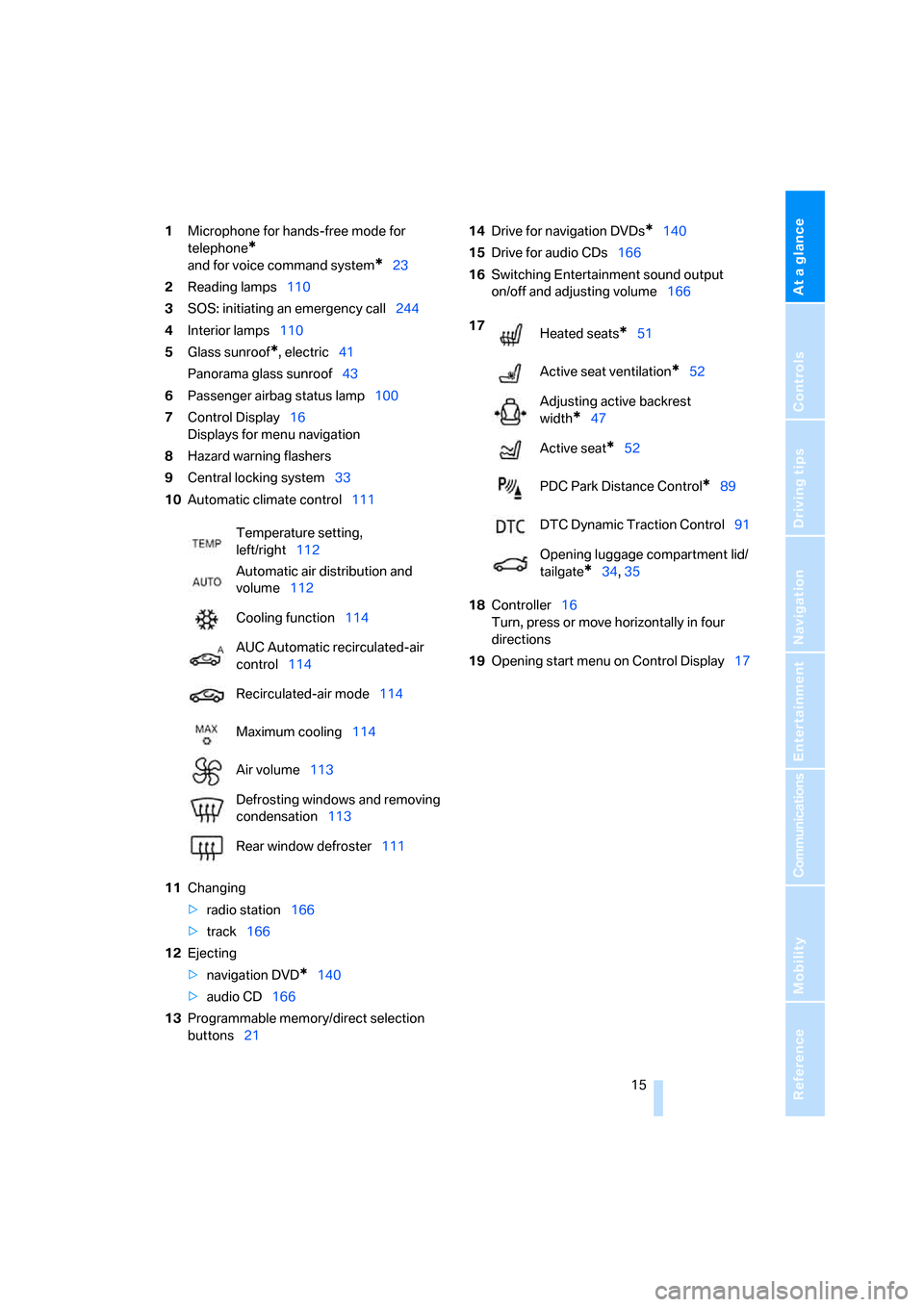
At a glance
15Reference
Controls
Driving tips
Communications
Navigation
Entertainment
Mobility
1Microphone for hands-free mode for
telephone
*
and for voice command system*23
2Reading lamps110
3SOS: initiating
an emergency call244
4Interior lamps110
5Glass sunroof
*, electric41
Panorama glass sunroof43
6Passenger airbag status lamp100
7Control Display16
Displays for menu navigation
8Hazard warning flashers
9Central locking system33
10Automatic climate control111
11Changing
>radio station166
>track166
12Ejecting
>navigation DVD
*140
>audio CD166
13Programmable memory/direct selection
buttons2114Drive for navigation DVDs
*140
15Drive for audio CDs166
16Switching Entertainment sound output
on/off and adjusting volume166
18Controller16
Turn, press or move horizontally in four
directions
19Opening start menu on Control Display17 Temperature setting,
left/right112
Automatic air distribution and
volume112
Cooling function114
AUC Automatic recirculated-air
control114
Recirculated-air mode114
Maximum cooling114
Air volume113
Defrosting windows and removing
condensation113
Rear window defroster111
17
Heated seats*51
Active seat ventilation
*52
Adjusting active backrest
width
*47
Active seat
*52
PDC Park Distance Control
*89
DTC Dynamic Traction Control91
Opening luggage compartment lid/
tailgate
*34,35
Page 93 of 286
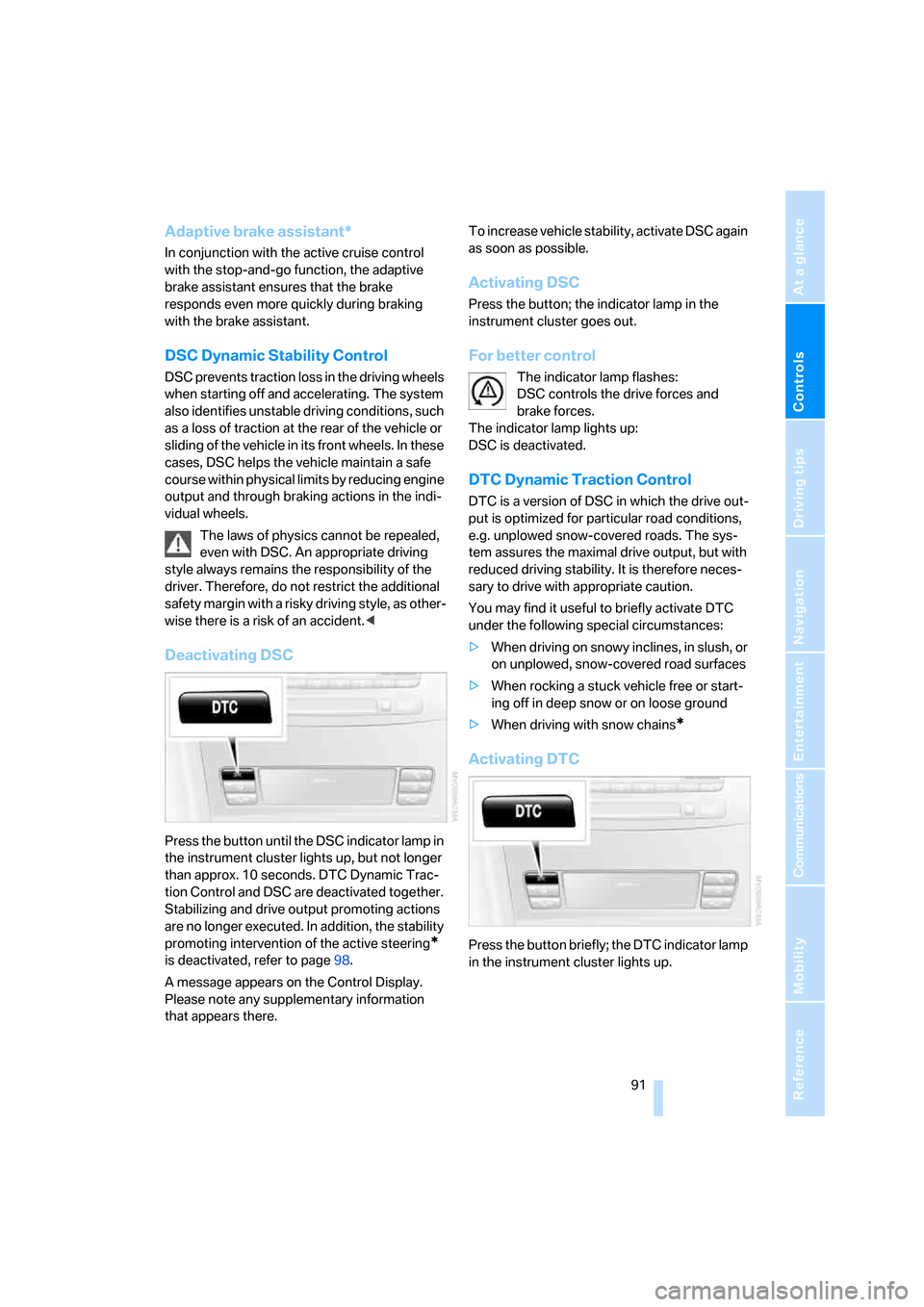
Controls
91Reference
At a glance
Driving tips
Communications
Navigation
Entertainment
Mobility
Adaptive brake assistant*
In conjunction with the active cruise control
with the stop-and-go function, the adaptive
brake assistant ensures that the brake
responds even more quickly during braking
with the brake assistant.
DSC Dynamic Stability Control
DSC prevents traction loss in the driving wheels
when starting off and accelerating. The system
also identifies unstable driving conditions, such
as a loss of traction at the rear of the vehicle or
sliding of the vehicle in its front wheels. In these
cases, DSC helps the vehicle maintain a safe
course within physical limits by reducing engine
output and through braking actions in the indi-
vidual wheels.
The laws of physics cannot be repealed,
even with DSC. An appropriate driving
style always remains the responsibility of the
driver. Therefore, do not restrict the additional
safety margin with a risky driving style, as other-
wise there is a risk of an accident.<
Deactivating DSC
Press the button until the DSC indicator lamp in
the instrument cluster lights up, but not longer
than approx. 10 seconds. DTC Dynamic Trac-
tion Control and DSC are deactivated together.
Stabilizing and drive output promoting actions
are no longer executed. In addition, the stability
promoting intervention of the active steering
*
is deactivated, refer to page98.
A message appears on the Control Display.
Please note any supplementary information
that appears there.To increase vehicle stability, activate DSC again
as soon as possible.
Activating DSC
Press the button; the indicator lamp in the
instrument cluster goes out.
For better control
The indicator lamp flashes:
DSC controls the drive forces and
brake forces.
The indicator lamp lights up:
DSC is deactivated.
DTC Dynamic Traction Control
DTC is a version of DSC in which the drive out-
put is optimized for particular road conditions,
e.g. unplowed snow-covered roads. The sys-
tem assures the maximal drive output, but with
reduced driving stability. It is therefore neces-
sary to drive with appropriate caution.
You may find it useful to briefly activate DTC
under the following special circumstances:
>When driving on snowy inclines, in slush, or
on unplowed, snow-covered road surfaces
>When rocking a stuck vehicle free or start-
ing off in deep snow or on loose ground
>When driving with snow chains
*
Activating DTC
Press the button briefly; the DTC indicator lamp
in the instrument cluster lights up.
Page 94 of 286
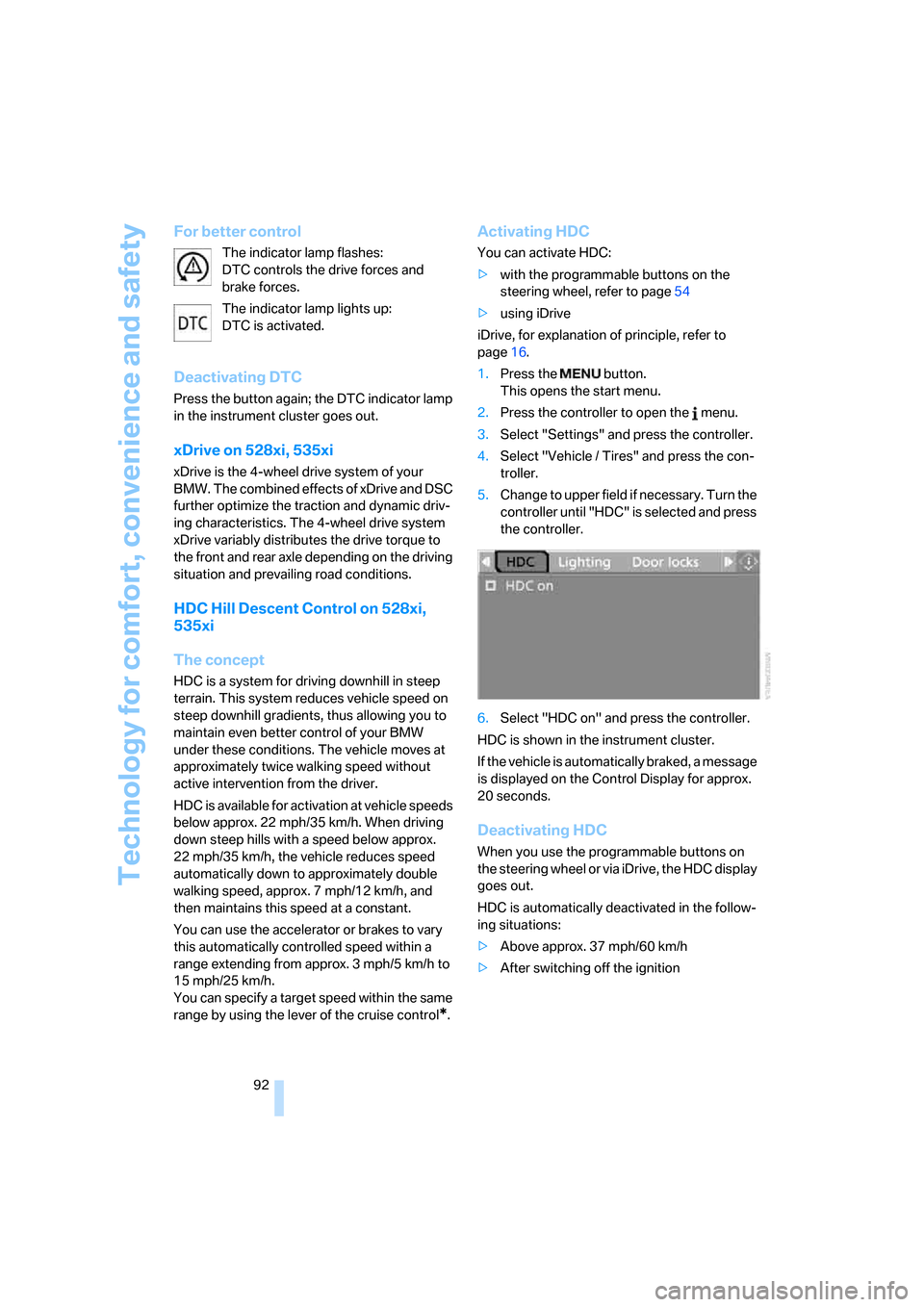
Technology for comfort, convenience and safety
92
For better control
The indicator lamp flashes:
DTC controls the drive forces and
brake forces.
The indicator lamp lights up:
DTC is activated.
Deactivating DTC
Press the button again; the DTC indicator lamp
in the instrument cluster goes out.
xDrive on 528xi, 535xi
xDrive is the 4-wheel drive system of your
BMW. The combined effects of xDrive and DSC
further optimize the traction and dynamic driv-
ing characteristics. The 4-wheel drive system
xDrive variably distributes the drive torque to
the front and rear axle depending on the driving
situation and prevailing road conditions.
HDC Hill Descent Control on 528xi,
535xi
The concept
HDC is a system for driving downhill in steep
terrain. This system reduces vehicle speed on
steep downhill gradients, thus allowing you to
maintain even better control of your BMW
under these conditions. The vehicle moves at
approximately twice walking speed without
active intervention from the driver.
HDC is available for activation at vehicle speeds
below approx. 22 mph/35 km/h. When driving
down steep hills with a speed below approx.
22 mph/35 km/h, the vehicle reduces speed
automatically down to approximately double
walking speed, approx. 7 mph/12 km/h, and
then maintains this speed at a constant.
You can use the accelerator or brakes to vary
this automatically controlled speed within a
range extending from approx. 3 mph/5 km/h to
15 mph/25 km/h.
You can specify a target speed within the same
range by using the lever of the cruise control
*.
Activating HDC
You can activate HDC:
>with the programmable buttons on the
steering wheel, refer to page54
>using iDrive
iDrive, for explanation of principle, refer to
page16.
1.Press the button.
This opens the start menu.
2.Press the controller to open the menu.
3.Select "Settings" and press the controller.
4.Select "Vehicle / Tires" and press the con-
troller.
5.Change to upper field if necessary. Turn the
controller until "HDC" is selected and press
the controller.
6.Select "HDC on" and press the controller.
HDC is shown in the instrument cluster.
If the vehicle is automatically braked, a message
is displayed on the Control Display for approx.
20 seconds.
Deactivating HDC
When you use the programmable buttons on
the steering wheel or via iDrive, the HDC display
goes out.
HDC is automatically deactivated in the follow-
ing situations:
>Above approx. 37 mph/60 km/h
>After switching off the ignition
Page 226 of 286
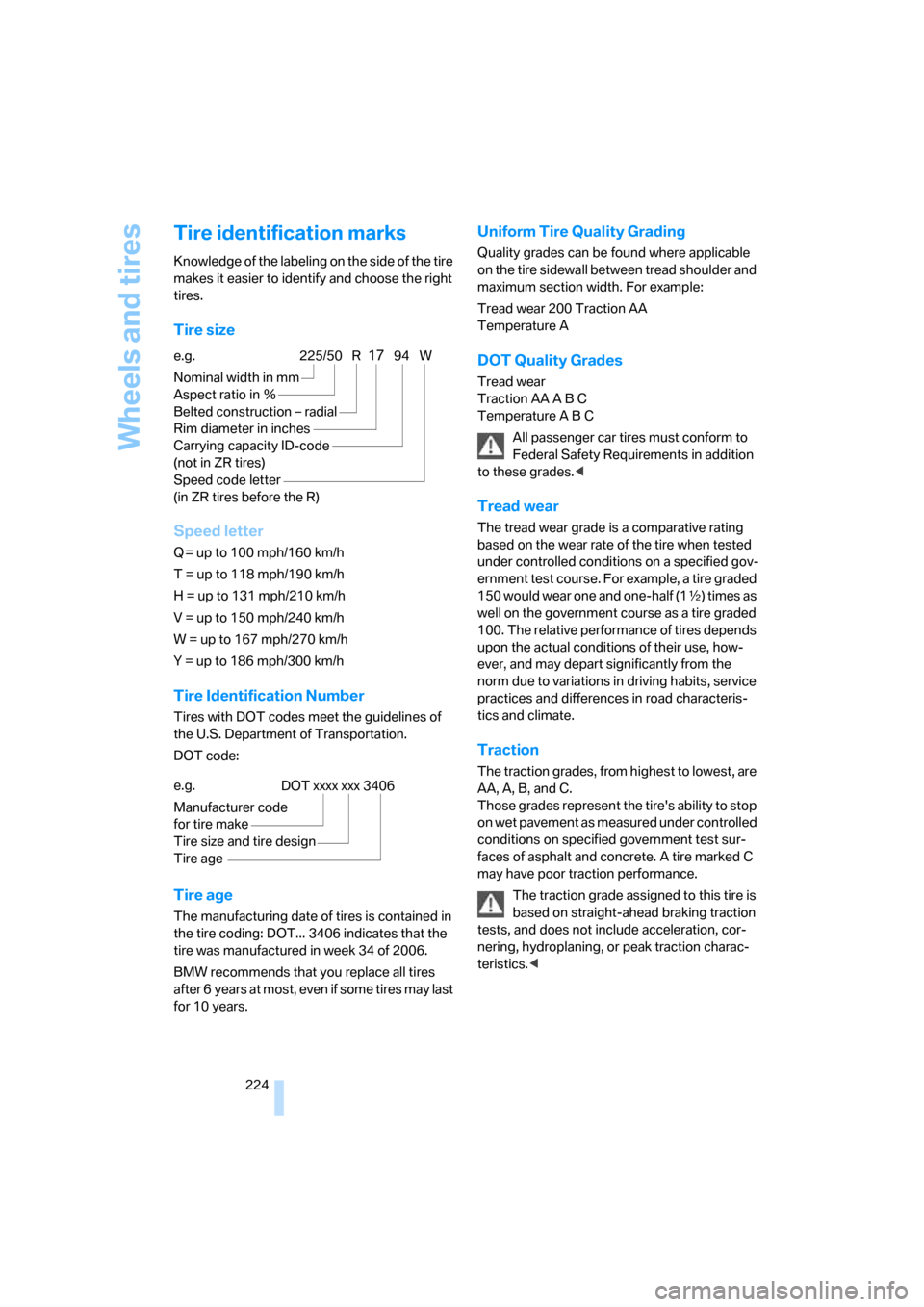
Wheels and tires
224
Tire identification marks
Knowledge of the labeling on the side of the tire
makes it easier to identify and choose the right
tires.
Tire size
Speed letter
Q = up to 100 mph/160 km/h
T = up to 118 mph/190 km/h
H = up to 131 mph/210 km/h
V = up to 150 mph/240 km/h
W = up to 167 mph/270 km/h
Y = up to 186 mph/300 km/h
Tire Identification Number
Tires with DOT codes meet the guidelines of
the U.S. Department of Transportation.
DOT code:
Tire age
The manufacturing date of tires is contained in
the tire coding: DOT... 3406 indicates that the
tire was manufactured in week 34 of 2006.
BMW recommends that you replace all tires
after 6 years at most, even if some tires may last
for 10 years.
Uniform Tire Quality Grading
Quality grades can be found where applicable
on the tire sidewall between tread shoulder and
maximum section width. For example:
Tread wear 200 Traction AA
Temperature A
DOT Quality Grades
Tread wear
Traction AA A B C
Temperature A B C
All passenger car tires must conform to
Federal Safety Requirements in addition
to these grades.<
Tread wear
The tread wear grade is a comparative rating
based on the wear rate of the tire when tested
under controlled conditions on a specified gov-
ernment test course. For example, a tire graded
150 would wear one and one-half (1γ) times as
well on the government course as a tire graded
100. The relative performance of tires depends
upon the actual conditions of their use, how-
ever, and may depart significantly from the
norm due to variations in driving habits, service
practices and differences in road characteris-
tics and climate.
Traction
The traction grades, from highest to lowest, are
AA, A, B, and C.
Those grades represent the tire's ability to stop
on wet pavement as measured under controlled
conditions on specified government test sur-
faces of asphalt and concrete. A tire marked C
may have poor traction performance.
The traction grade assigned to this tire is
based on straight-ahead braking traction
tests, and does not include acceleration, cor-
nering, hydroplaning, or peak traction charac-
teristics.< e.g.
Nominal width in mm
Aspect ratio in Ξ
Belted construction – radial
Rim diameter in inches
Carrying capacity ID-code
(not in ZR tires)
Speed code letter
(in ZR tires before the R)
225/50 R1794 W
e.g.
Manufacturer code
for tire make
Tire size and tire design
Tire ageDOT xxxx xxx 3406
Page 229 of 286
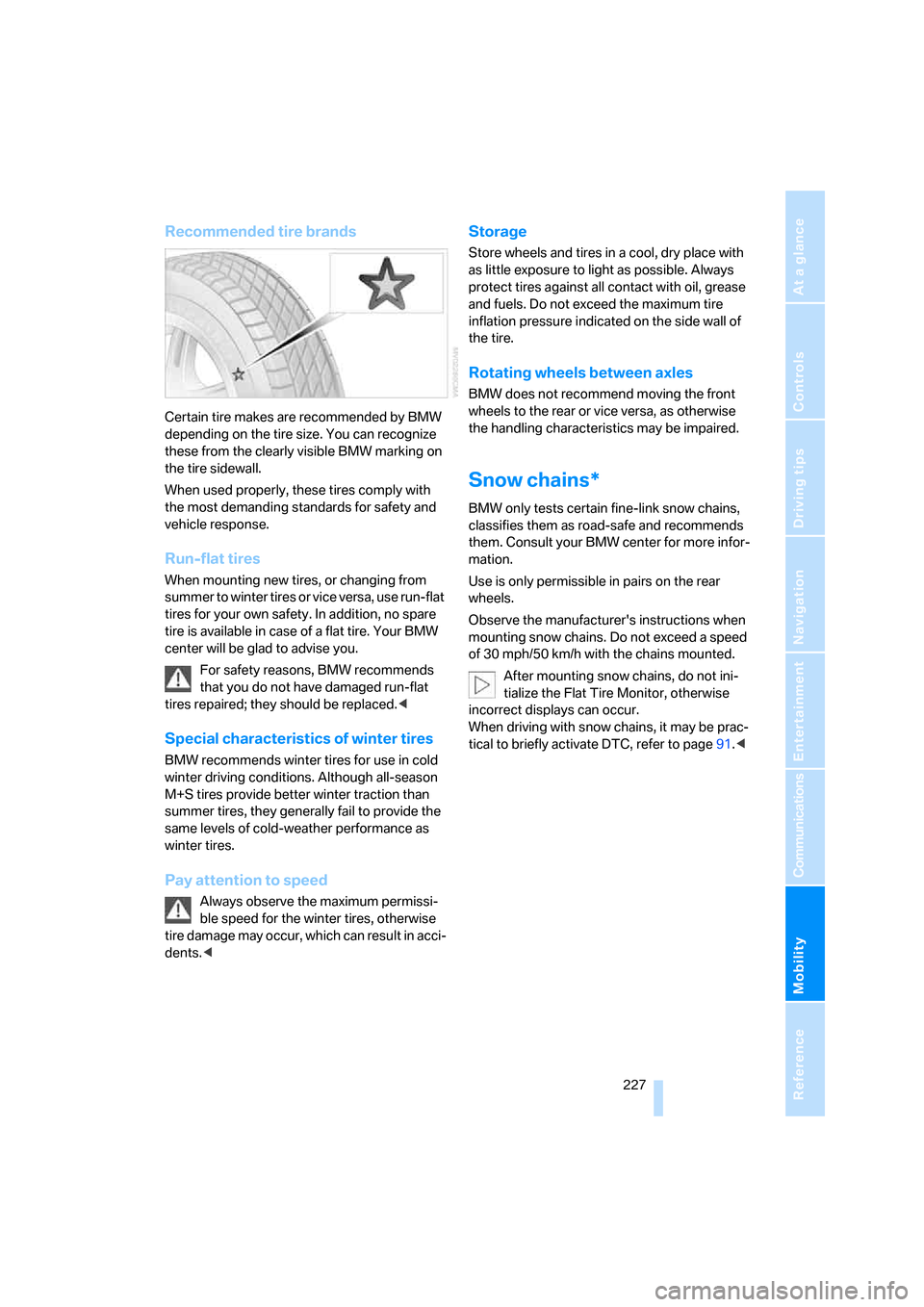
Mobility
227Reference
At a glance
Controls
Driving tips
Communications
Navigation
Entertainment
Recommended tire brands
Certain tire makes are recommended by BMW
depending on the tire size. You can recognize
these from the clearly visible BMW marking on
the tire sidewall.
When used properly, these tires comply with
the most demanding standards for safety and
vehicle response.
Run-flat tires
When mounting new tires, or changing from
summer to winter tires or vice versa, use run-flat
tires for your own safety. In addition, no spare
tire is available in case of a flat tire. Your BMW
center will be glad to advise you.
For safety reasons, BMW recommends
that you do not have damaged run-flat
tires repaired; they should be replaced.<
Special characteristics of winter tires
BMW recommends winter tires for use in cold
winter driving conditions. Although all-season
M+S tires provide better winter traction than
summer tires, they generally fail to provide the
same levels of cold-weather performance as
winter tires.
Pay attention to speed
Always observe the maximum permissi-
ble speed for the winter tires, otherwise
tire damage may occur, which can result in acci-
dents.<
Storage
Store wheels and tires in a cool, dry place with
as little exposure to light as possible. Always
protect tires against all contact with oil, grease
and fuels. Do not exceed the maximum tire
inflation pressure indicated on the side wall of
the tire.
Rotating wheels between axles
BMW does not recommend moving the front
wheels to the rear or vice versa, as otherwise
the handling characteristics may be impaired.
Snow chains*
BMW only tests certain fine-link snow chains,
classifies them as road-safe and recommends
them. Consult your BMW center for more infor-
mation.
Use is only permissible in pairs on the rear
wheels.
Observe the manufacturer's instructions when
mounting snow chains. Do not exceed a speed
of 30 mph/50 km/h with the chains mounted.
After mounting snow chains, do not ini-
tialize the Flat Tire Monitor, otherwise
incorrect displays can occur.
When driving with snow chains, it may be prac-
tical to briefly activate DTC, refer to page91.<
Page 269 of 286
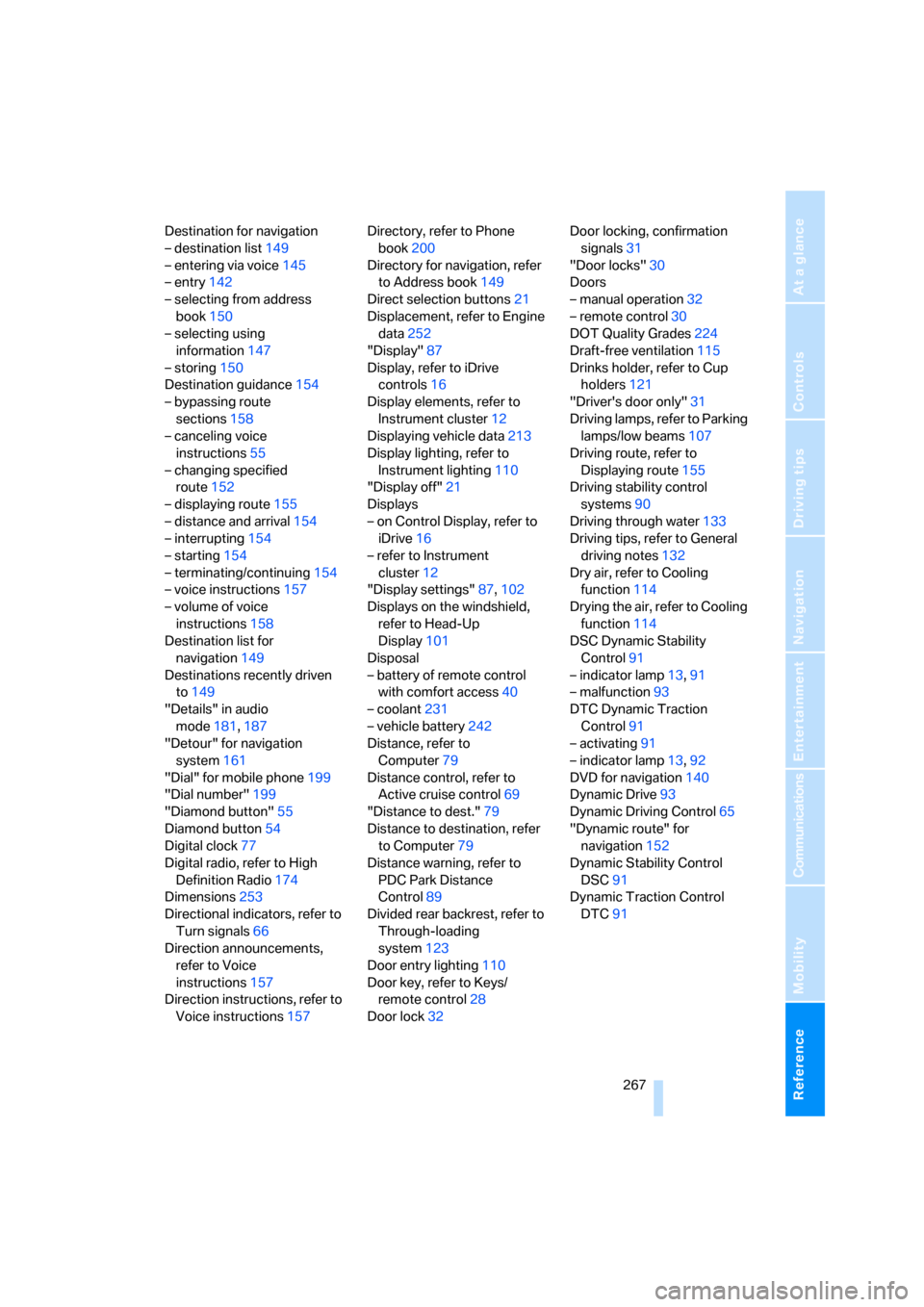
Reference 267
At a glance
Controls
Driving tips
Communications
Navigation
Entertainment
Mobility
Destination for navigation
– destination list149
– entering via voice145
– entry142
– selecting from address
book150
– selecting using
information147
– storing150
Destination guidance154
– bypassing route
sections158
– canceling voice
instructions55
– changing specified
route152
– displaying route155
– distance and arrival154
– interrupting154
– starting154
– terminating/continuing154
– voice instructions157
– volume of voice
instructions158
Destination list for
navigation149
Destinations recently driven
to149
"Details" in audio
mode181,187
"Detour" for navigation
system161
"Dial" for mobile phone199
"Dial number"199
"Diamond button"55
Diamond button54
Digital clock77
Digital radio, refer to High
Definition Radio174
Dimensions253
Directional indicators, refer to
Turn signals66
Direction announcements,
refer to Voice
instructions157
Direction instructions, refer to
Voice instructions157Directory, refer to Phone
book200
Directory for navigation, refer
to Address book149
Direct selection buttons21
Displacement, refer to Engine
data252
"Display"87
Display, refer to iDrive
controls16
Display elements, refer to
Instrument cluster12
Displaying vehicle data213
Display lighting, refer to
Instrument lighting110
"Display off"21
Displays
– on Control Display, refer to
iDrive16
– refer to Instrument
cluster12
"Display settings"87,102
Displays on the windshield,
refer to Head-Up
Display101
Disposal
– battery of remote control
with comfort access40
– coolant231
– vehicle battery242
Distance, refer to
Computer79
Distance control, refer to
Active cruise control69
"Distance to dest."79
Distance to destination, refer
to Computer79
Distance warning, refer to
PDC Park Distance
Control89
Divided rear backrest, refer to
Through-loading
system123
Door entry lighting110
Door key, refer to Keys/
remote control28
Door lock32Door locking, confirmation
signals31
"Door locks"30
Doors
– manual operation32
– remote control30
DOT Quality Grades224
Draft-free ventilation115
Drinks holder, refer to Cup
holders121
"Driver's door only"31
Driving lamps, refer to Parking
lamps/low beams107
Driving route, refer to
Displaying route155
Driving stability control
systems90
Driving through water133
Driving tips, refer to General
driving notes132
Dry air, refer to Cooling
function114
Drying the air, refer to Cooling
function114
DSC Dynamic Stability
Control91
– indicator lamp13,91
– malfunction93
DTC Dynamic Traction
Control
91
– activating91
– indicator lamp13,92
DVD for navigation140
Dynamic Drive93
Dynamic Driving Control65
"Dynamic route" for
navigation152
Dynamic Stability Control
DSC91
Dynamic Traction Control
DTC91
Page 281 of 286
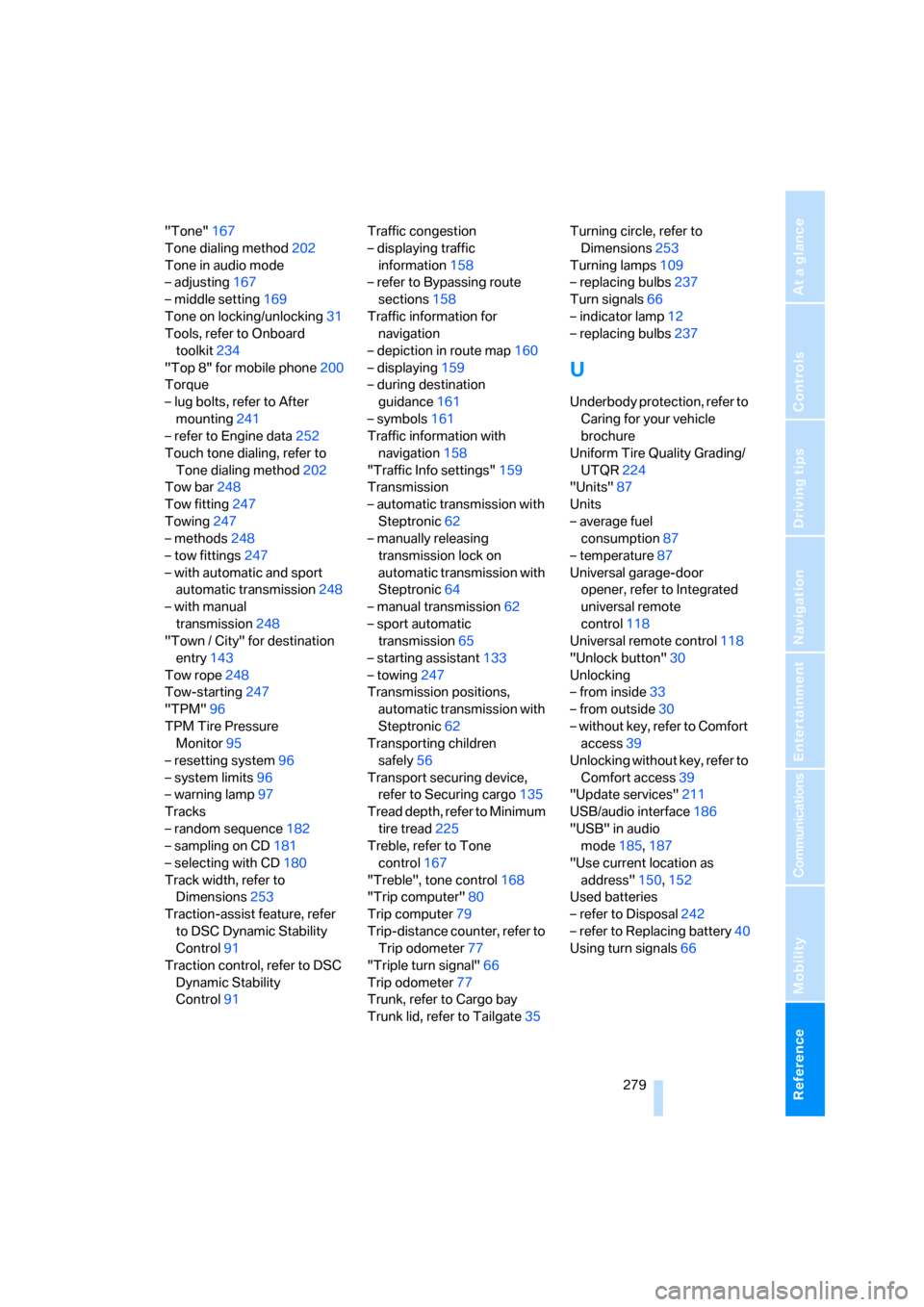
Reference 279
At a glance
Controls
Driving tips
Communications
Navigation
Entertainment
Mobility
"Tone"167
Tone dialing method202
Tone in audio mode
– adjusting167
– middle setting169
Tone on locking/unlocking31
Tools, refer to Onboard
toolkit234
"Top 8" for mobile phone200
Torque
– lug bolts, refer to After
mounting241
– refer to Engine data252
Touch tone dialing, refer to
Tone dialing method202
Tow bar248
Tow fitting247
Towing247
– methods248
– tow fittings247
– with automatic and sport
automatic transmission248
– with manual
transmission248
"Town / City" for destination
entry143
Tow rope248
Tow-starting247
"TPM"96
TPM Tire Pressure
Monitor95
– resetting system96
– system limits96
– warning lamp97
Tracks
– random sequence182
– sampling on CD181
– selecting with CD180
Track width, refer to
Dimensions253
Traction-assist feature, refer
to DSC Dynamic Stability
Control91
Traction control, refer to DSC
Dynamic Stability
Control91Traffic congestion
– displaying traffic
information158
– refer to Bypassing route
sections158
Traffic information for
navigation
– depiction in route map160
– displaying159
– during destination
guidance161
– symbols161
Traffic information with
navigation158
"Traffic Info settings"159
Transmission
– automatic transmission with
Steptronic62
– manually releasing
transmission lock on
automatic transmission with
Steptronic64
– manual transmission62
– sport automatic
transmission65
– starting assistant133
– towing247
Transmission positions,
automatic transmission with
Steptronic62
Transporting children
safely56
Transport securing device,
refer to Securing cargo135
Tread depth, refer to Minimum
tire tread225
Treble, refer to Tone
control167
"Treble", tone control168
"Trip computer"80
Trip computer79
Trip-distance counter, refer to
Trip odometer77
"Triple turn signal"66
Trip odometer77
Trunk, refer to Cargo bay
Trunk lid, refer to Tailgate35Turning circle, refer to
Dimensions253
Turning lamps109
– replacing bulbs237
Turn signals66
– indicator lamp12
– replacing bulbs237
U
Underbody protection, refer to
Caring for your vehicle
brochure
Uniform Tire Quality Grading/
UTQR224
"Units"87
Units
– average fuel
consumption87
– temperature87
Universal garage-door
opener, refer to Integrated
universal remote
control118
Universal remote control118
"Unlock button"30
Unlocking
– from inside33
– from outside30
– without key, refer to Comfort
access39
Unlocking without key, refer to
Comfort access39
"Update services"211
USB/audio interface186
"USB" in audio
mode185,187
"Use current location as
address"150,152
Used batteries
– refer to Disposal242
– refer to Replacing battery40
Using turn signals66