diagnostic menu BMW 535I SEDAN 2010 E60 Owner's Manual
[x] Cancel search | Manufacturer: BMW, Model Year: 2010, Model line: 535I SEDAN, Model: BMW 535I SEDAN 2010 E60Pages: 271, PDF Size: 8.83 MB
Page 262 of 271
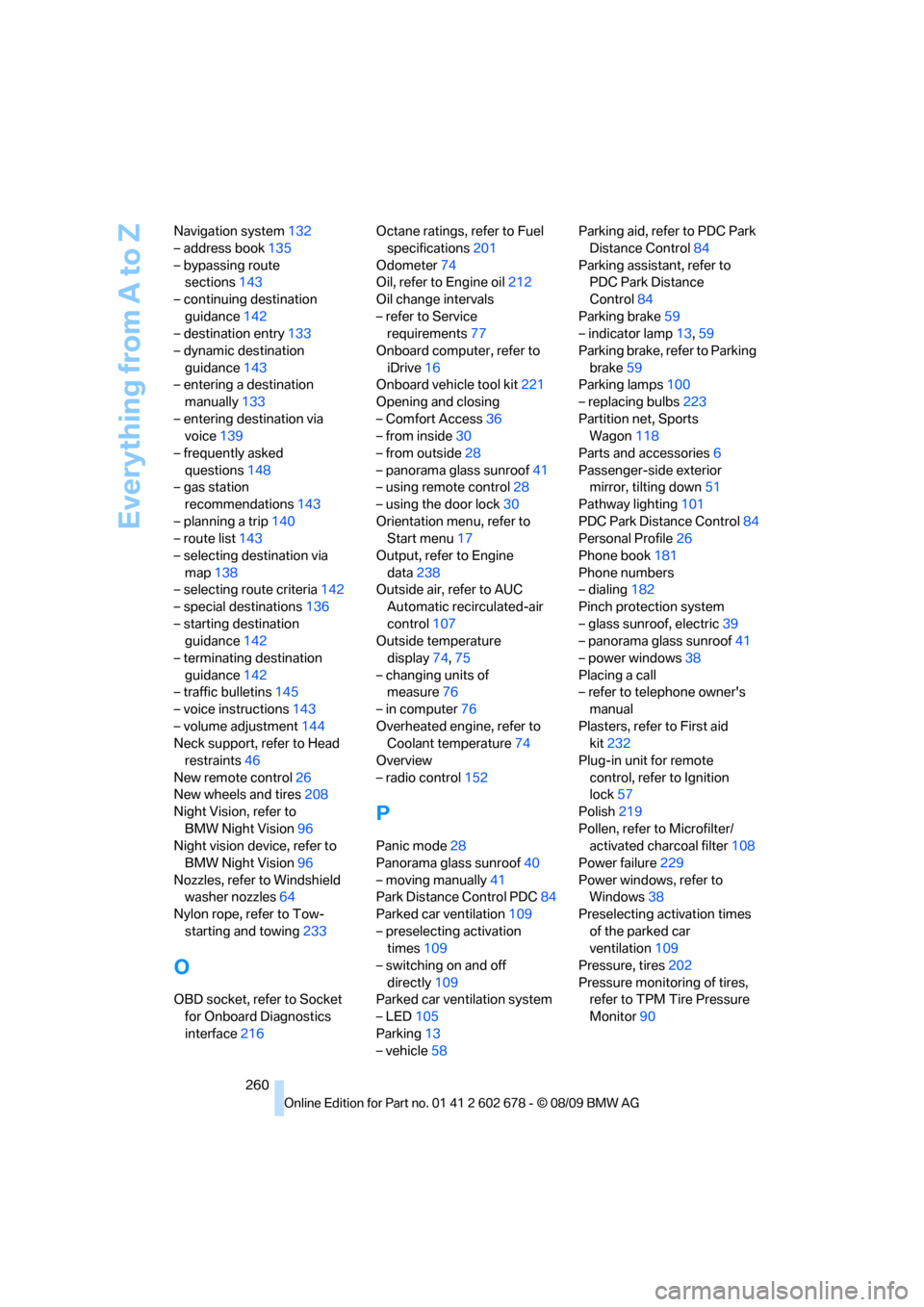
Everything from A to Z
260 Navigation system132
– address book135
– bypassing route
sections143
– continuing destination
guidance142
– destination entry133
– dynamic destination
guidance143
– entering a destination
manually133
– entering destination via
voice139
– frequently asked
questions148
– gas station
recommendations143
– planning a trip140
– route list143
– selecting destination via
map138
– selecting route criteria142
– special destinations136
– starting destination
guidance142
– terminating destination
guidance142
– traffic bulletins145
– voice instructions143
– volume adjustment144
Neck support, refer to Head
restraints46
New remote control26
New wheels and tires208
Night Vision, refer to
BMW Night Vision96
Night vision device, refer to
BMW Night Vision96
Nozzles, refer to Windshield
washer nozzles64
Nylon rope, refer to Tow-
starting and towing233
O
OBD socket, refer to Socket
for Onboard Diagnostics
interface216Octane ratings, refer to Fuel
specifications201
Odometer74
Oil, refer to Engine oil212
Oil change intervals
– refer to Service
requirements77
Onboard computer, refer to
iDrive16
Onboard vehicle tool kit221
Opening and closing
– Comfort Access36
– from inside30
– from outside28
– panorama glass sunroof41
– using remote control28
– using the door lock30
Orientation menu, refer to
Start menu17
Output, refer to Engine
data238
Outside air, refer to AUC
Automatic recirculated-air
control107
Outside temperature
display74,75
– changing units of
measure76
– in computer76
Overheated engine, refer to
Coolant temperature74
Overview
– radio control152
P
Panic mode28
Panorama glass sunroof40
– moving manually41
Park Distance Control PDC84
Parked car ventilation109
– preselecting activation
times109
– switching on and off
directly109
Parked car ventilation system
– LED105
Parking13
– vehicle58Parking aid, refer to PDC Park
Distance Control84
Parking assistant, refer to
PDC Park Distance
Control84
Parking brake59
– indicator lamp13,59
Parking brake, refer to Parking
brake59
Parking lamps100
– replacing bulbs223
Partition net, Sports
Wagon118
Parts and accessories6
Passenger-side exterior
mirror, tilting down51
Pathway lighting101
PDC Park Distance Control84
Personal Profile26
Phone book181
Phone numbers
– dialing182
Pinch protection system
– glass sunroof, electric39
– panorama glass sunroof41
– power windows38
Placing a call
– refer to telephone owner's
manual
Plasters, refer to First aid
kit232
Plug-in unit for remote
control, refer to Ignition
lock57
Polish219
Pollen, refer to Microfilter/
activated charcoal filter108
Power failure229
Power windows, refer to
Windows38
Preselecting activation times
of the parked car
ventilation109
Pressure, tires202
Pressure monitoring of tires,
refer to TPM Tire Pressure
Monitor90
Page 265 of 271
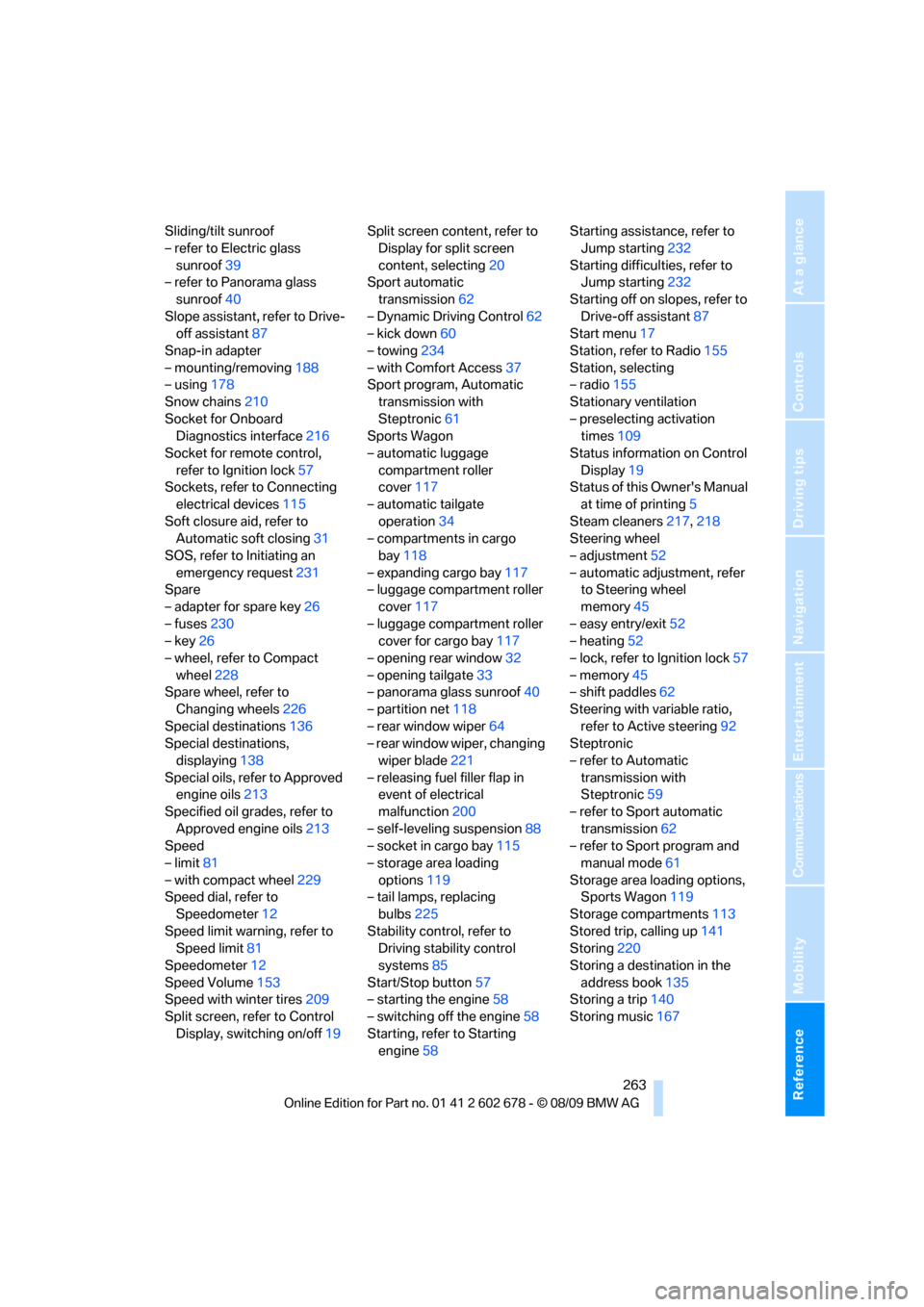
Reference 263
At a glance
Controls
Driving tips
Communications
Navigation
Entertainment
Mobility
Sliding/tilt sunroof
– refer to Electric glass
sunroof39
– refer to Panorama glass
sunroof40
Slope assistant, refer to Drive-
off assistant87
Snap-in adapter
– mounting/removing188
– using178
Snow chains210
Socket for Onboard
Diagnostics interface216
Socket for remote control,
refer to Ignition lock57
Sockets, refer to Connecting
electrical devices115
Soft closure aid, refer to
Automatic soft closing31
SOS, refer to Initiating an
emergency request231
Spare
– adapter for spare key26
– fuses230
– key26
– wheel, refer to Compact
wheel228
Spare wheel, refer to
Changing wheels226
Special destinations136
Special destinations,
displaying138
Special oils, refer to Approved
engine oils213
Specified oil grades, refer to
Approved engine oils213
Speed
– limit81
– with compact wheel229
Speed dial, refer to
Speedometer12
Speed limit warning, refer to
Speed limit81
Speedometer12
Speed Volume153
Speed with winter tires209
Split screen, refer to Control
Display, switching on/off19Split screen content, refer to
Display for split screen
content, selecting20
Sport automatic
transmission62
– Dynamic Driving Control62
– kick down60
– towing234
– with Comfort Access37
Sport program, Automatic
transmission with
Steptronic61
Sports Wagon
– automatic luggage
compartment roller
cover117
– automatic tailgate
operation34
– compartments in cargo
bay118
– expanding cargo bay117
– luggage compartment roller
cover117
– luggage compartment roller
cover for cargo bay117
– opening rear window32
– opening tailgate33
– panorama glass sunroof40
– partition net118
– rear window wiper64
– rear window wiper, changing
wiper blade221
– releasing fuel filler flap in
event of electrical
malfunction200
– self-leveling suspension88
– socket in cargo bay115
– storage area loading
options119
– tail lamps, replacing
bulbs225
Stability control, refer to
Driving stability control
systems85
Start/Stop button57
– starting the engine58
– switching off the engine58
Starting, refer to Starting
engine58Starting assistance, refer to
Jump starting232
Starting difficulties, refer to
Jump starting232
Starting off on slopes, refer to
Drive-off assistant87
Start menu17
Station, refer to Radio155
Station, selecting
– radio155
Stationary ventilation
– preselecting activation
times109
Status information on Control
Display19
Status of this Owner's Manual
at time of printing5
Steam cleaners217,218
Steering wheel
– adjustment52
– automatic adjustment, refer
to Steering wheel
memory45
– easy entry/exit52
– heating52
– lock, refer to Ignition lock57
– memory45
– shift paddles62
Steering with variable ratio,
refer to Active steering92
Steptronic
– refer to Automatic
transmission with
Steptronic59
– refer to Sport automatic
transmission62
– refer to Sport program and
manual mode61
Storage area loading options,
Sports Wagon119
Storage compartments113
Stored trip, calling up141
Storing220
Storing a destination in the
address book135
Storing a trip140
Storing music167