lane assist BMW 535I XDRIVE GRAN TURISMO 2013 Owners Manual
[x] Cancel search | Manufacturer: BMW, Model Year: 2013, Model line: 535I XDRIVE GRAN TURISMO, Model: BMW 535I XDRIVE GRAN TURISMO 2013Pages: 240, PDF Size: 5.49 MB
Page 12 of 240
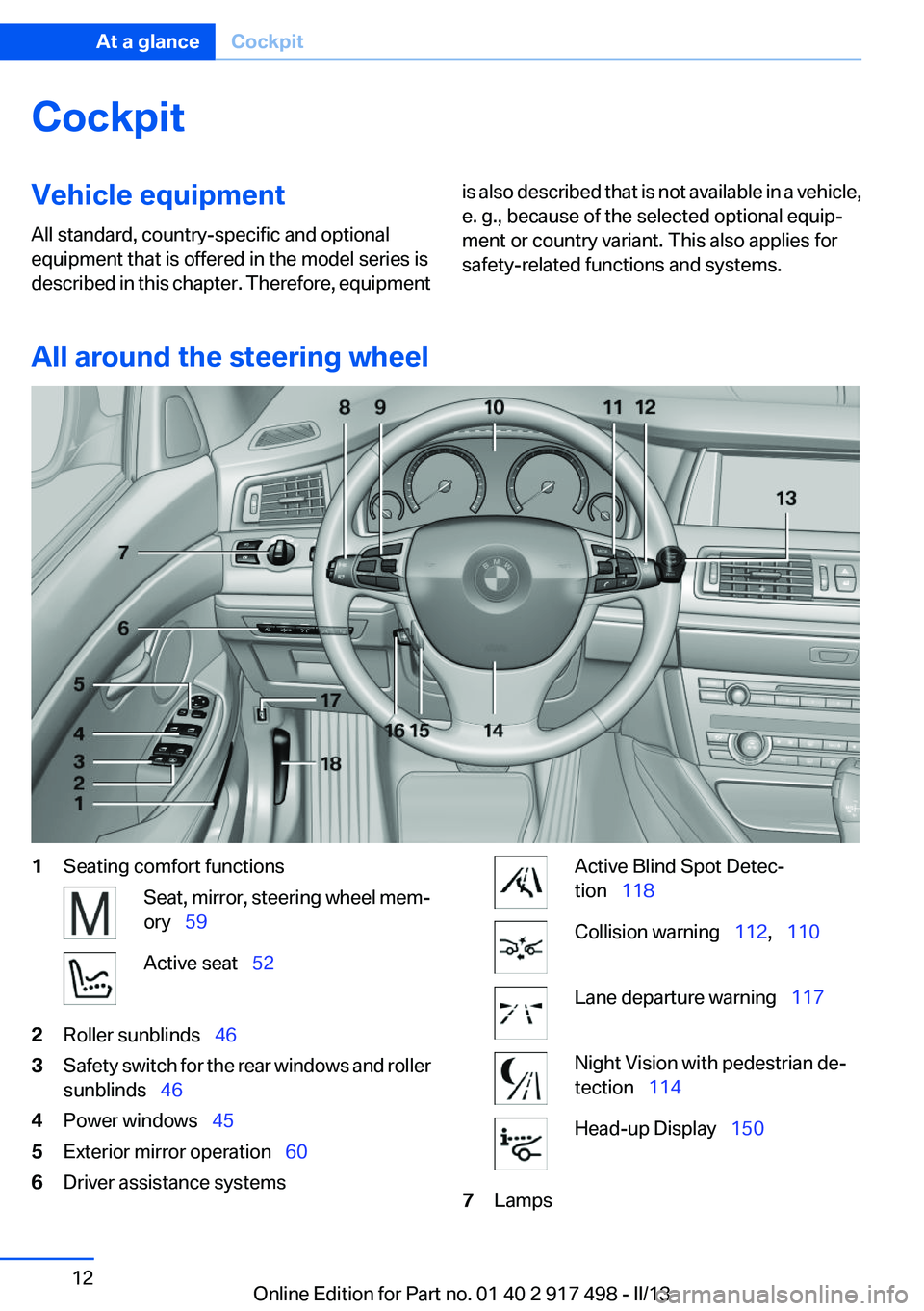
CockpitVehicle equipment
All standard, country-specific and optional
equipment that is offered in the model series is
described in this chapter. Therefore, equipmentis also described that is not available in a vehicle,
e. g., because of the selected optional equip‐
ment or country variant. This also applies for
safety-related functions and systems.
All around the steering wheel
1Seating comfort functionsSeat, mirror, steering wheel mem‐
ory 59Active seat 522Roller sunblinds 463Safety switch for the rear windows and roller
sunblinds 464Power windows 455Exterior mirror operation 606Driver assistance systemsActive Blind Spot Detec‐
tion 118Collision warning 112, 110Lane departure warning 117Night Vision with pedestrian de‐
tection 114Head-up Display 1507LampsSeite 12At a glanceCockpit12
Online Edition for Part no. 01 40 2 917 498 - II/13
Page 86 of 240
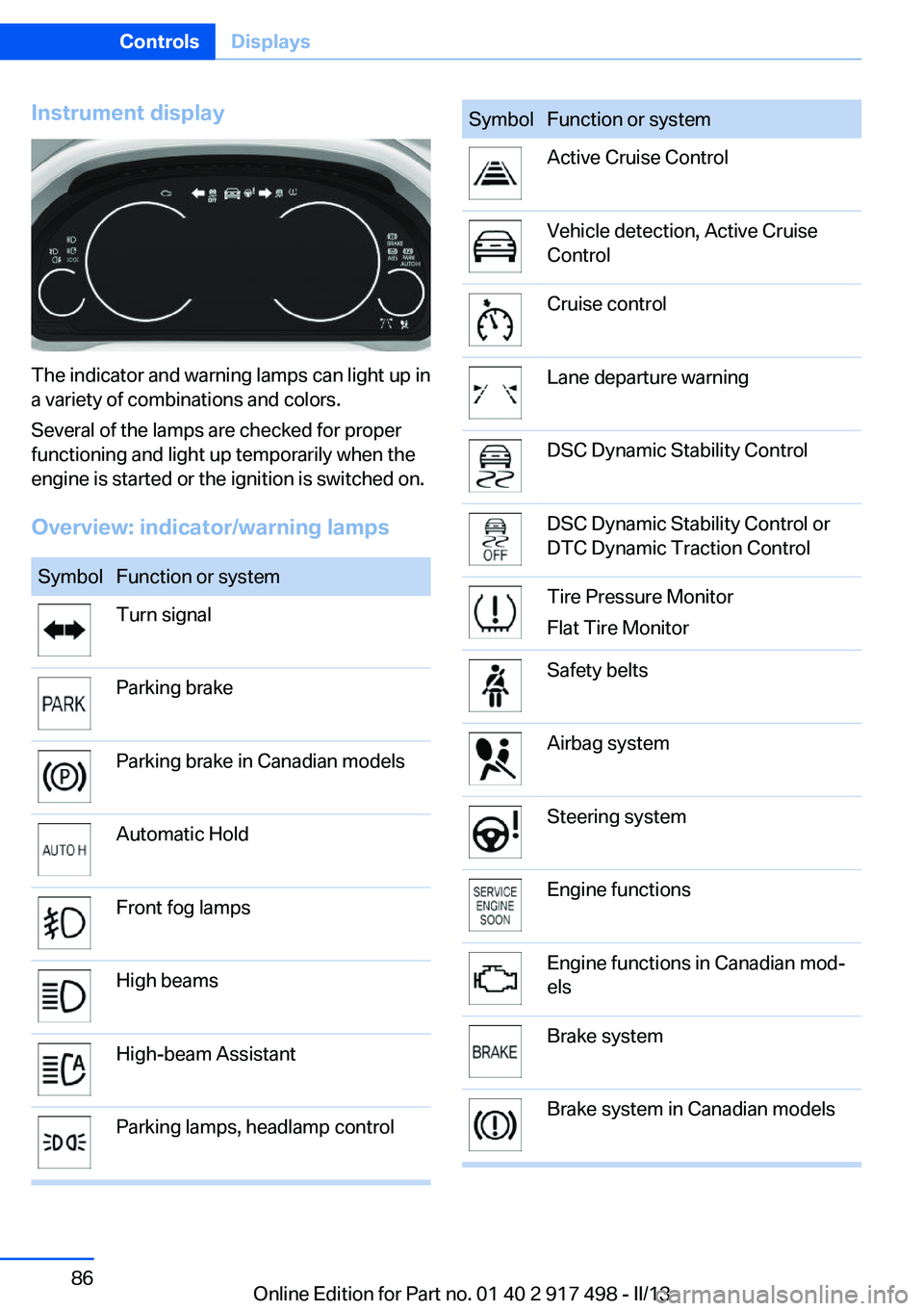
Instrument display
The indicator and warning lamps can light up in
a variety of combinations and colors.
Several of the lamps are checked for proper
functioning and light up temporarily when the
engine is started or the ignition is switched on.
Overview: indicator/warning lamps
SymbolFunction or systemTurn signalParking brakeParking brake in Canadian modelsAutomatic HoldFront fog lampsHigh beamsHigh-beam AssistantParking lamps, headlamp controlSymbolFunction or systemActive Cruise ControlVehicle detection, Active Cruise
ControlCruise controlLane departure warningDSC Dynamic Stability ControlDSC Dynamic Stability Control or
DTC Dynamic Traction ControlTire Pressure Monitor
Flat Tire MonitorSafety beltsAirbag systemSteering systemEngine functionsEngine functions in Canadian mod‐
elsBrake systemBrake system in Canadian modelsSeite 86ControlsDisplays86
Online Edition for Part no. 01 40 2 917 498 - II/13
Page 150 of 240
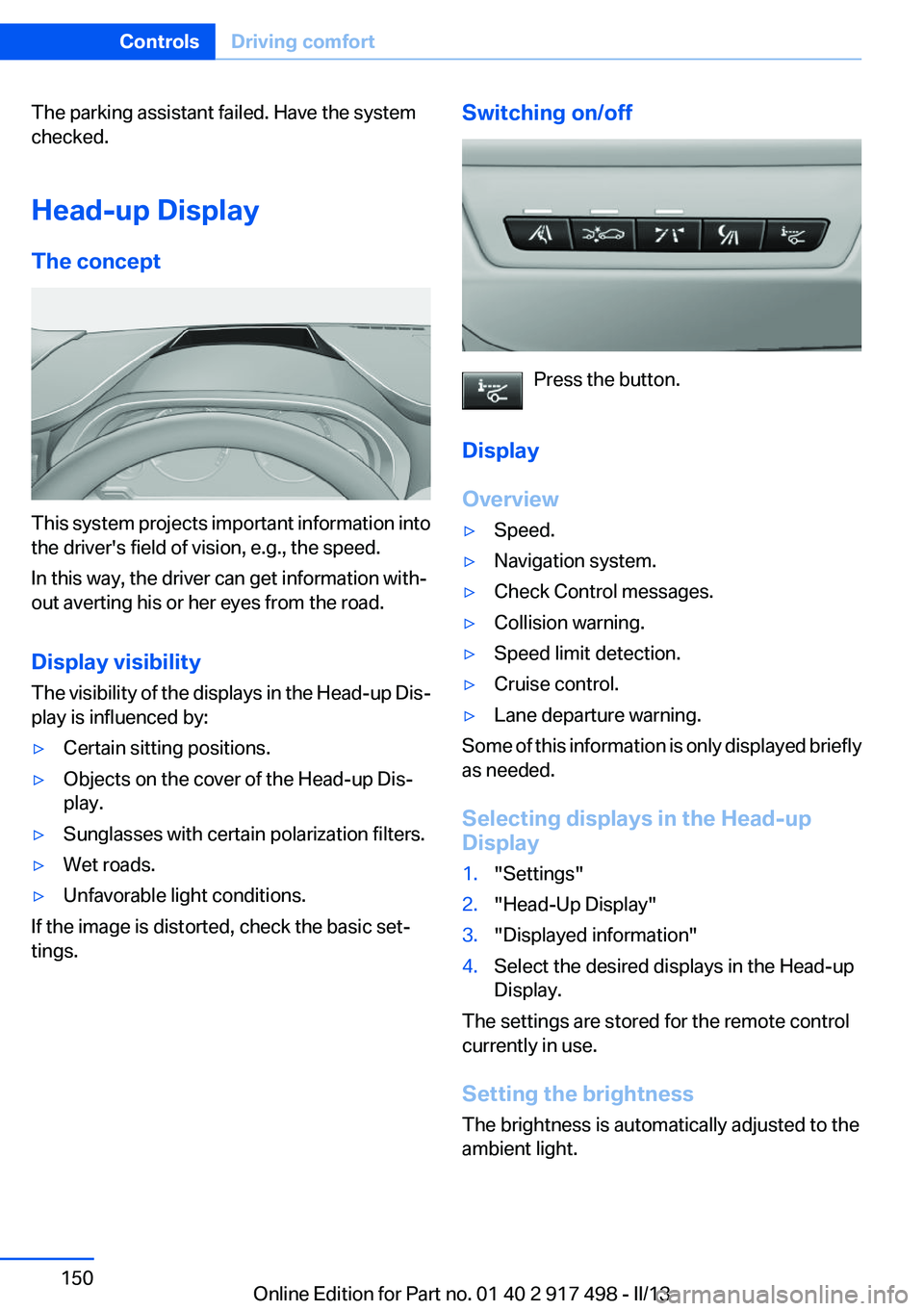
The parking assistant failed. Have the system
checked.
Head-up Display
The concept
This system projects important information into
the driver's field of vision, e.g., the speed.
In this way, the driver can get information with‐
out averting his or her eyes from the road.
Display visibility
The visibility of the displays in the Head-up Dis‐
play is influenced by:
▷Certain sitting positions.▷Objects on the cover of the Head-up Dis‐
play.▷Sunglasses with certain polarization filters.▷Wet roads.▷Unfavorable light conditions.
If the image is distorted, check the basic set‐
tings.
Switching on/off
Press the button.
Display
Overview
▷Speed.▷Navigation system.▷Check Control messages.▷Collision warning.▷Speed limit detection.▷Cruise control.▷Lane departure warning.
Some of this information is only displayed briefly
as needed.
Selecting displays in the Head-up
Display
1."Settings"2."Head-Up Display"3."Displayed information"4.Select the desired displays in the Head-up
Display.
The settings are stored for the remote control
currently in use.
Setting the brightness
The brightness is automatically adjusted to the
ambient light.
Seite 150ControlsDriving comfort150
Online Edition for Part no. 01 40 2 917 498 - II/13
Page 234 of 240
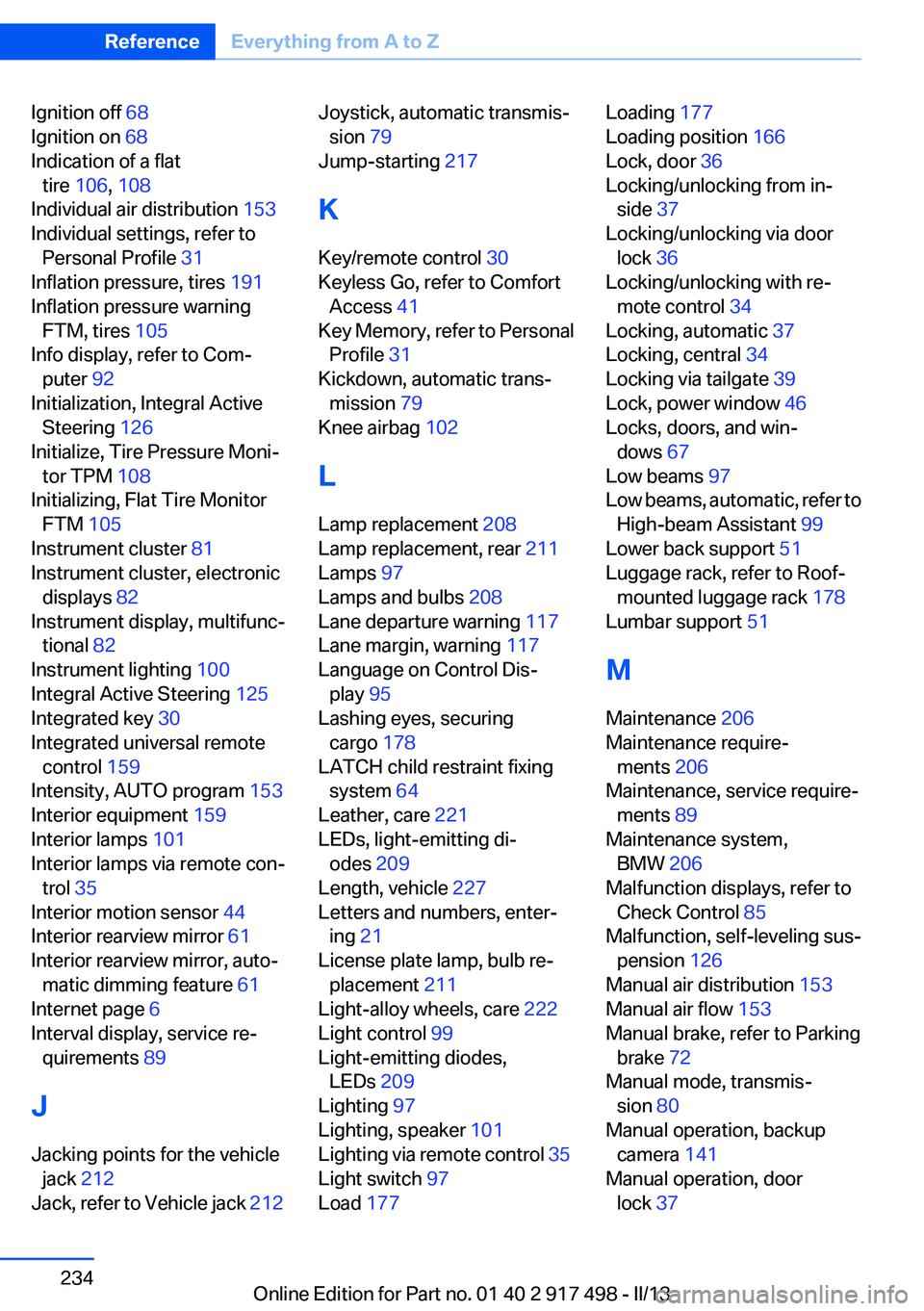
Ignition off 68
Ignition on 68
Indication of a flat tire 106 , 108
Individual air distribution 153
Individual settings, refer to Personal Profile 31
Inflation pressure, tires 191
Inflation pressure warning FTM, tires 105
Info display, refer to Com‐ puter 92
Initialization, Integral Active Steering 126
Initialize, Tire Pressure Moni‐ tor TPM 108
Initializing, Flat Tire Monitor FTM 105
Instrument cluster 81
Instrument cluster, electronic displays 82
Instrument display, multifunc‐ tional 82
Instrument lighting 100
Integral Active Steering 125
Integrated key 30
Integrated universal remote control 159
Intensity, AUTO program 153
Interior equipment 159
Interior lamps 101
Interior lamps via remote con‐ trol 35
Interior motion sensor 44
Interior rearview mirror 61
Interior rearview mirror, auto‐ matic dimming feature 61
Internet page 6
Interval display, service re‐ quirements 89
J
Jacking points for the vehicle jack 212
Jack, refer to Vehicle jack 212 Joystick, automatic transmis‐
sion 79
Jump-starting 217
K
Key/remote control 30
Keyless Go, refer to Comfort Access 41
Key Memory, refer to Personal Profile 31
Kickdown, automatic trans‐ mission 79
Knee airbag 102
L
Lamp replacement 208
Lamp replacement, rear 211
Lamps 97
Lamps and bulbs 208
Lane departure warning 117
Lane margin, warning 117
Language on Control Dis‐ play 95
Lashing eyes, securing cargo 178
LATCH child restraint fixing system 64
Leather, care 221
LEDs, light-emitting di‐ odes 209
Length, vehicle 227
Letters and numbers, enter‐ ing 21
License plate lamp, bulb re‐ placement 211
Light-alloy wheels, care 222
Light control 99
Light-emitting diodes, LEDs 209
Lighting 97
Lighting, speaker 101
Lighting via remote control 35
Light switch 97
Load 177 Loading 177
Loading position 166
Lock, door 36
Locking/unlocking from in‐ side 37
Locking/unlocking via door lock 36
Locking/unlocking with re‐ mote control 34
Locking, automatic 37
Locking, central 34
Locking via tailgate 39
Lock, power window 46
Locks, doors, and win‐ dows 67
Low beams 97
Low beams, automatic, refer to High-beam Assistant 99
Lower back support 51
Luggage rack, refer to Roof- mounted luggage rack 178
Lumbar support 51
M
Maintenance 206
Maintenance require‐ ments 206
Maintenance, service require‐ ments 89
Maintenance system, BMW 206
Malfunction displays, refer to Check Control 85
Malfunction, self-leveling sus‐ pension 126
Manual air distribution 153
Manual air flow 153
Manual brake, refer to Parking brake 72
Manual mode, transmis‐ sion 80
Manual operation, backup camera 141
Manual operation, door lock 37 Seite 234ReferenceEverything from A to Z234
Online Edition for Part no. 01 40 2 917 498 - II/13