technical data BMW 535I XDRIVE GT 2011 F07 Owner's Manual
[x] Cancel search | Manufacturer: BMW, Model Year: 2011, Model line: 535I XDRIVE GT, Model: BMW 535I XDRIVE GT 2011 F07Pages: 297, PDF Size: 8.59 MB
Page 5 of 297
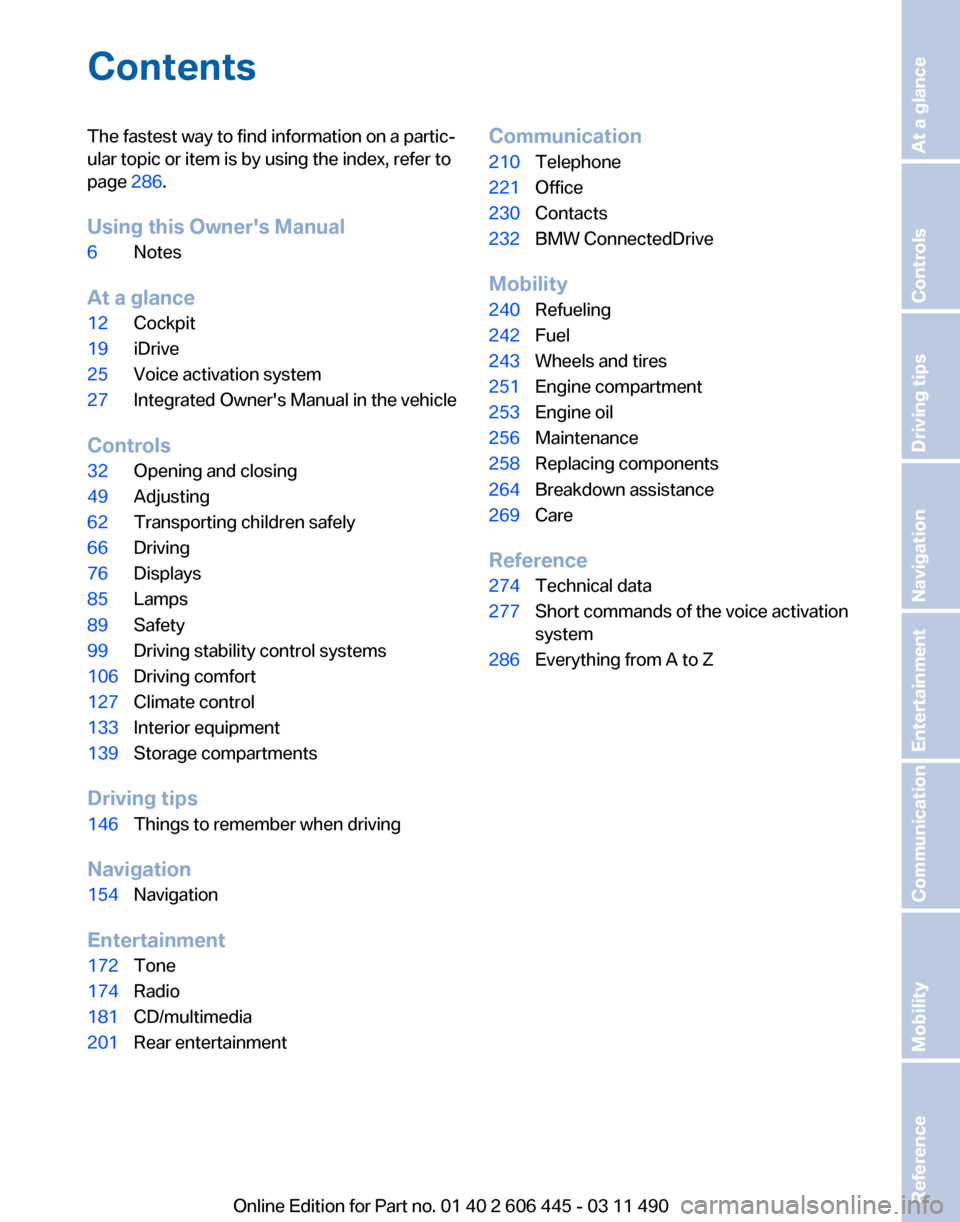
Contents
The fastest way to find information on a partic‐
ular topic or item is by using the index, refer to
page
286.
Using this Owner's Manual
6 Notes
At a glance
12 Cockpit
19 iDrive
25 Voice activation system
27 Integrated Owner's Manual in the vehicle
Controls
32 Opening and closing
49 Adjusting
62 Transporting children safely
66 Driving
76 Displays
85 Lamps
89 Safety
99 Driving stability control systems
106 Driving comfort
127 Climate control
133 Interior equipment
139 Storage compartments
Driving tips
146 Things to remember when driving
Navigation
154 Navigation
Entertainment
172 Tone
174 Radio
181 CD/multimedia
201 Rear entertainment Communication
210
Telephone
221 Office
230 Contacts
232 BMW ConnectedDrive
Mobility
240 Refueling
242 Fuel
243 Wheels and tires
251 Engine compartment
253 Engine oil
256 Maintenance
258 Replacing components
264 Breakdown assistance
269 Care
Reference
274 Technical data
277 Short commands of the voice activation
system
286 Everything from A to Z
Seite 5
Online Edition for Part no. 01 40 2 606 445 - 03 11 490 Reference Mobility Communication Entertainment Navigation Driving tips Controls At a glance
Page 237 of 297
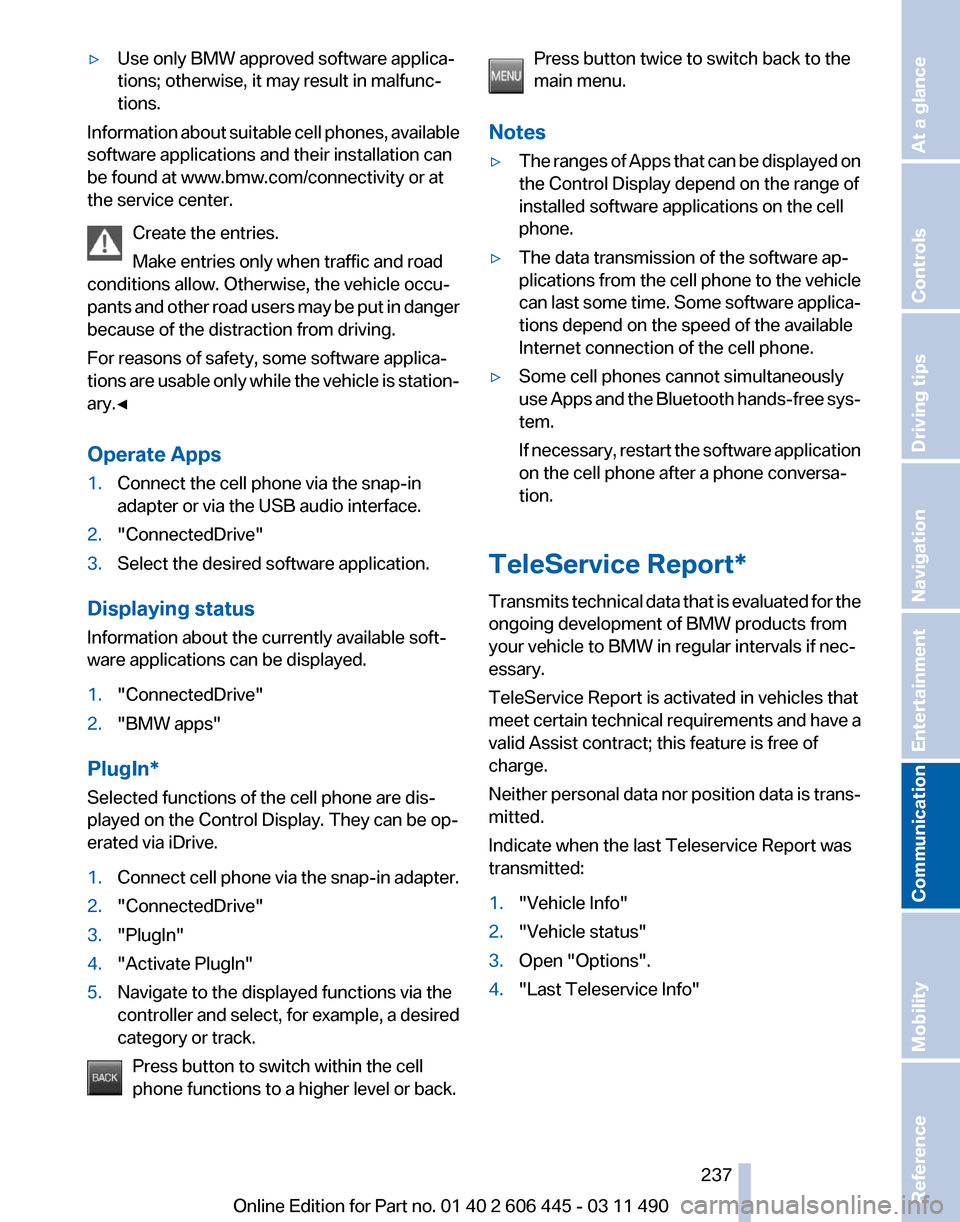
▷
Use only BMW approved software applica‐
tions; otherwise, it may result in malfunc‐
tions.
Information about suitable cell phones, available
software applications and their installation can
be found at www.bmw.com/connectivity or at
the service center.
Create the entries.
Make entries only when traffic and road
conditions allow. Otherwise, the vehicle occu‐
pants
and other road users may be put in danger
because of the distraction from driving.
For reasons of safety, some software applica‐
tions are usable only while the vehicle is station‐
ary.◀
Operate Apps
1. Connect the cell phone via the snap-in
adapter or via the USB audio interface.
2. "ConnectedDrive"
3. Select the desired software application.
Displaying status
Information about the currently available soft‐
ware applications can be displayed.
1. "ConnectedDrive"
2. "BMW apps"
PlugIn*
Selected functions of the cell phone are dis‐
played on the Control Display. They can be op‐
erated via iDrive.
1. Connect cell phone via the snap-in adapter.
2. "ConnectedDrive"
3. "PlugIn"
4. "Activate PlugIn"
5. Navigate to the displayed functions via the
controller
and select, for example, a desired
category or track.
Press button to switch within the cell
phone functions to a higher level or back. Press button twice to switch back to the
main menu.
Notes
▷ The ranges of Apps that can be displayed on
the Control Display depend on the range of
installed software applications on the cell
phone.
▷ The data transmission of the software ap‐
plications
from the cell phone to the vehicle
can last some time. Some software applica‐
tions depend on the speed of the available
Internet connection of the cell phone.
▷ Some cell phones cannot simultaneously
use
Apps and the Bluetooth hands-free sys‐
tem.
If necessary, restart the software application
on the cell phone after a phone conversa‐
tion.
TeleService Report*
Transmits
technical data that is evaluated for the
ongoing development of BMW products from
your vehicle to BMW in regular intervals if nec‐
essary.
TeleService Report is activated in vehicles that
meet certain technical requirements and have a
valid Assist contract; this feature is free of
charge.
Neither personal data nor position data is trans‐
mitted.
Indicate when the last Teleservice Report was
transmitted:
1. "Vehicle Info"
2. "Vehicle status"
3. Open "Options".
4. "Last Teleservice Info" Seite 237
237Online Edition for Part no. 01 40 2 606 445 - 03 11 490
Reference Mobility
Communication Entertainment Navigation Driving tips Controls At a glance
Page 264 of 297
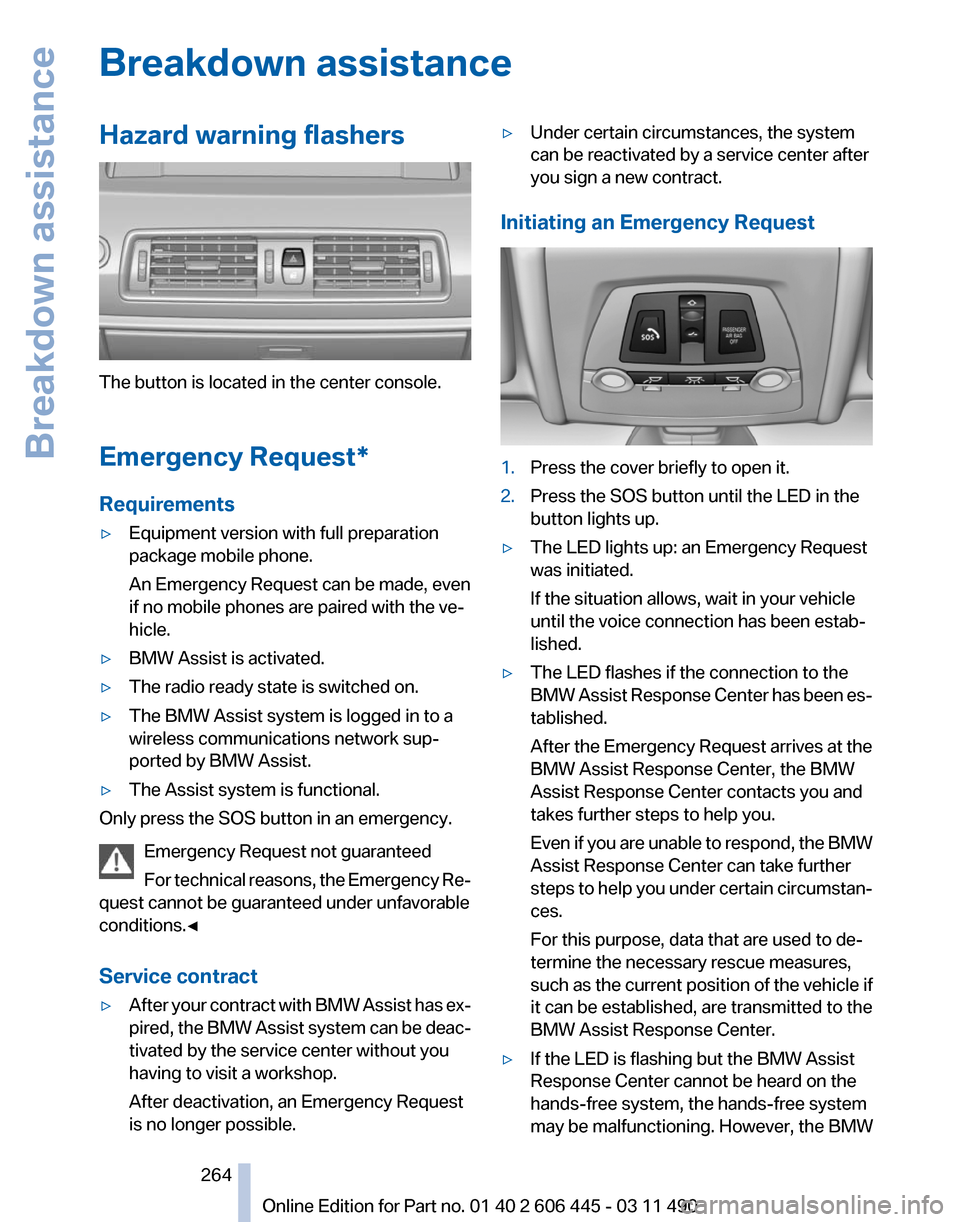
Breakdown assistance
Hazard warning flashers
The button is located in the center console.
Emergency Request
*
Requirements
▷ Equipment version with full preparation
package mobile phone.
An Emergency Request can be made, even
if no mobile phones are paired with the ve‐
hicle.
▷ BMW Assist is activated.
▷ The radio ready state is switched on.
▷ The BMW Assist system is logged in to a
wireless communications network sup‐
ported by BMW Assist.
▷ The Assist system is functional.
Only press the SOS button in an emergency.
Emergency Request not guaranteed
For
technical reasons, the Emergency Re‐
quest cannot be guaranteed under unfavorable
conditions.◀
Service contract
▷ After your contract with BMW Assist has ex‐
pired,
the BMW Assist system can be deac‐
tivated by the service center without you
having to visit a workshop.
After deactivation, an Emergency Request
is no longer possible. ▷
Under certain circumstances, the system
can be reactivated by a service center after
you sign a new contract.
Initiating an Emergency Request 1.
Press the cover briefly to open it.
2. Press the SOS button until the LED in the
button lights up.
▷ The LED lights up: an Emergency Request
was initiated.
If the situation allows, wait in your vehicle
until the voice connection has been estab‐
lished.
▷ The LED flashes if the connection to the
BMW
Assist Response Center has been es‐
tablished.
After the Emergency Request arrives at the
BMW Assist Response Center, the BMW
Assist Response Center contacts you and
takes further steps to help you.
Even if you are unable to respond, the BMW
Assist Response Center can take further
steps to help you under certain circumstan‐
ces.
For this purpose, data that are used to de‐
termine the necessary rescue measures,
such as the current position of the vehicle if
it can be established, are transmitted to the
BMW Assist Response Center.
▷ If the LED is flashing but the BMW Assist
Response Center cannot be heard on the
hands-free system, the hands-free system
may be malfunctioning. However, the BMW
Seite 264
264 Online Edition for Part no. 01 40 2 606 445 - 03 11 490
Breakdown assistance
Page 273 of 297

Reference
This chapter contains technical data, short
commands
for the voice activation system, and an
index that will quickly take you to the information you need.
Online Edition for Part no. 01 40 2 606 445 - 03 11 490
Page 274 of 297
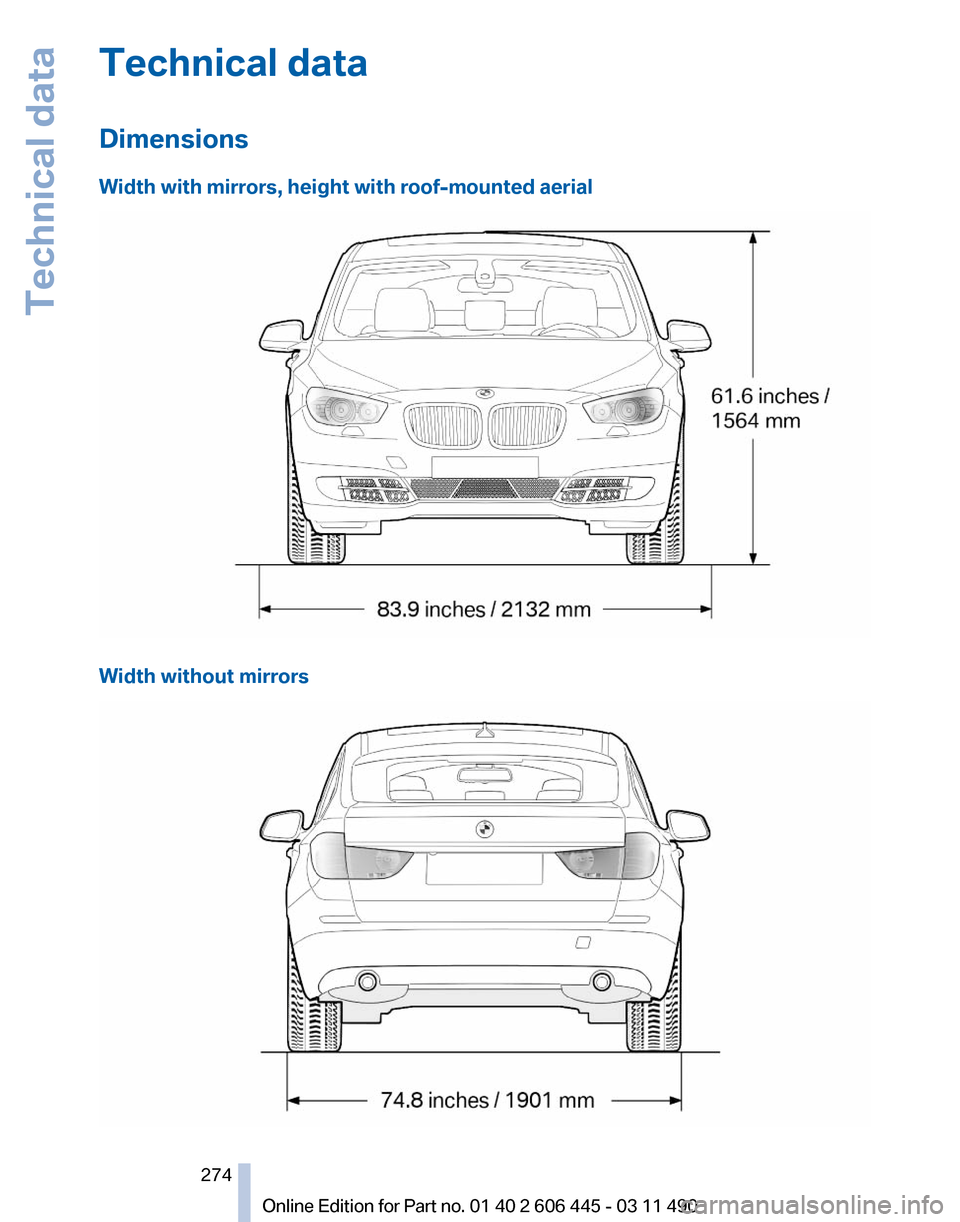
Technical data
Dimensions
Width with mirrors, height with roof-mounted aerial
Width without mirrors Seite 274
274 Online Edition for Part no. 01 40 2 606 445 - 03 11 490Technical data
Page 276 of 297
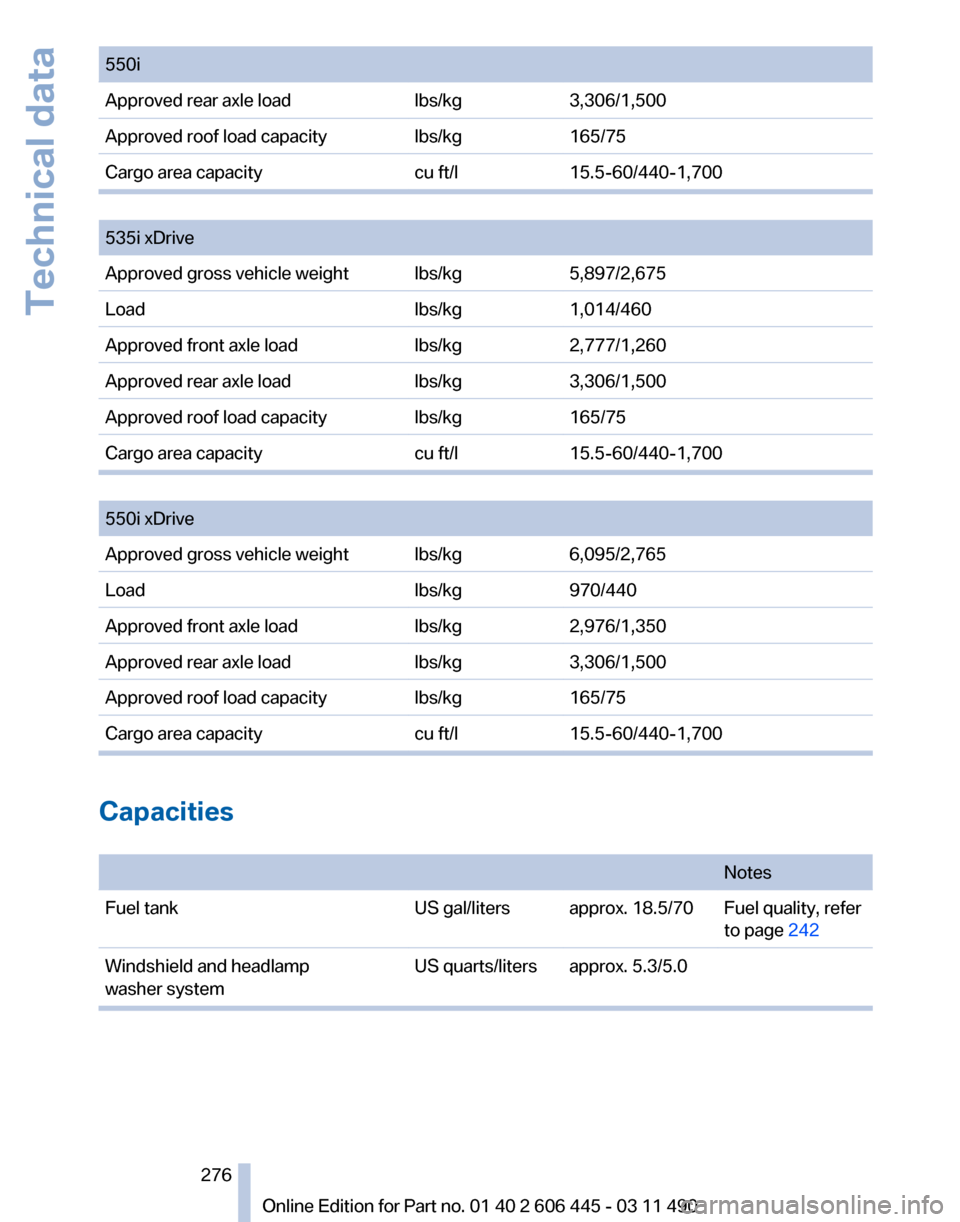
550i
Approved rear axle load
lbs/kg3,306/1,500
Approved roof load capacity lbs/kg165/75
Cargo area capacity cu ft/l15.5-60/440-1,700
535i xDrive
Approved gross vehicle weight lbs/kg
5,897/2,675
Load lbs/kg1,014/460
Approved front axle load lbs/kg2,777/1,260
Approved rear axle load lbs/kg3,306/1,500
Approved roof load capacity lbs/kg165/75
Cargo area capacity cu ft/l15.5-60/440-1,700
550i xDrive
Approved gross vehicle weight lbs/kg
6,095/2,765
Load lbs/kg970/440
Approved front axle load lbs/kg2,976/1,350
Approved rear axle load lbs/kg3,306/1,500
Approved roof load capacity lbs/kg165/75
Cargo area capacity cu ft/l15.5-60/440-1,700Capacities
Notes
Fuel tank US gal/liters approx. 18.5/70 Fuel quality, refer
to page 242
Windshield and headlamp
washer system US quarts/liters approx. 5.3/5.0 Seite 276
276 Online Edition for Part no. 01 40 2 606 445 - 03 11 490Technical data
Page 288 of 297
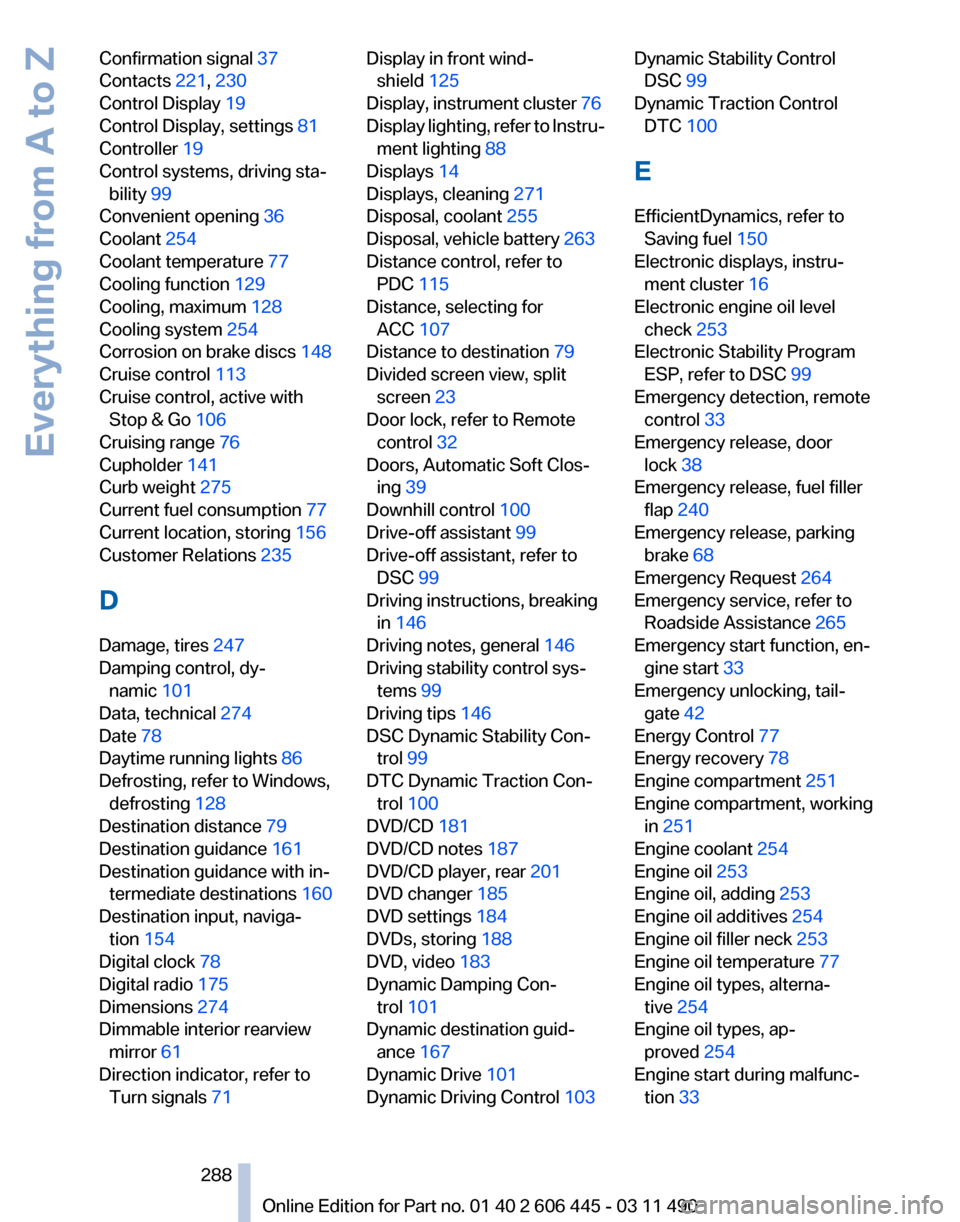
Confirmation signal
37
Contacts 221, 230
Control Display 19
Control Display, settings 81
Controller 19
Control systems, driving sta‐ bility 99
Convenient opening 36
Coolant 254
Coolant temperature 77
Cooling function 129
Cooling, maximum 128
Cooling system 254
Corrosion on brake discs 148
Cruise control 113
Cruise control, active with Stop & Go 106
Cruising range 76
Cupholder 141
Curb weight 275
Current fuel consumption 77
Current location, storing 156
Customer Relations 235
D
Damage, tires 247
Damping control, dy‐ namic 101
Data, technical 274
Date 78
Daytime running lights 86
Defrosting, refer to Windows, defrosting 128
Destination distance 79
Destination guidance 161
Destination guidance with in‐ termediate destinations 160
Destination input, naviga‐ tion 154
Digital clock 78
Digital radio 175
Dimensions 274
Dimmable interior rearview mirror 61
Direction indicator, refer to Turn signals 71 Display in front wind‐
shield 125
Display,
instrument cluster 76
Display lighting, refer to Instru‐ ment lighting 88
Displays 14
Displays, cleaning 271
Disposal, coolant 255
Disposal, vehicle battery 263
Distance control, refer to PDC 115
Distance, selecting for ACC 107
Distance to destination 79
Divided screen view, split screen 23
Door lock, refer to Remote control 32
Doors, Automatic Soft Clos‐ ing 39
Downhill control 100
Drive-off assistant 99
Drive-off assistant, refer to DSC 99
Driving instructions, breaking in 146
Driving notes, general 146
Driving stability control sys‐ tems 99
Driving tips 146
DSC Dynamic Stability Con‐ trol 99
DTC Dynamic Traction Con‐ trol 100
DVD/CD 181
DVD/CD notes 187
DVD/CD player, rear 201
DVD changer 185
DVD settings 184
DVDs, storing 188
DVD, video 183
Dynamic Damping Con‐ trol 101
Dynamic destination guid‐ ance 167
Dynamic Drive 101
Dynamic Driving Control 103 Dynamic Stability Control
DSC 99
Dynamic Traction Control DTC 100
E
EfficientDynamics, refer to Saving fuel 150
Electronic displays, instru‐ ment cluster 16
Electronic engine oil level check 253
Electronic Stability Program ESP, refer to DSC 99
Emergency detection, remote control 33
Emergency release, door lock 38
Emergency release, fuel filler flap 240
Emergency release, parking brake 68
Emergency Request 264
Emergency service, refer to Roadside Assistance 265
Emergency start function, en‐ gine start 33
Emergency unlocking, tail‐ gate 42
Energy Control 77
Energy recovery 78
Engine compartment 251
Engine compartment, working in 251
Engine coolant 254
Engine oil 253
Engine oil, adding 253
Engine oil additives 254
Engine oil filler neck 253
Engine oil temperature 77
Engine oil types, alterna‐ tive 254
Engine oil types, ap‐ proved 254
Engine start during malfunc‐ tion 33
Seite 288
288 Online Edition for Part no. 01 40 2 606 445 - 03 11 490
Everything from A to Z
Page 291 of 297
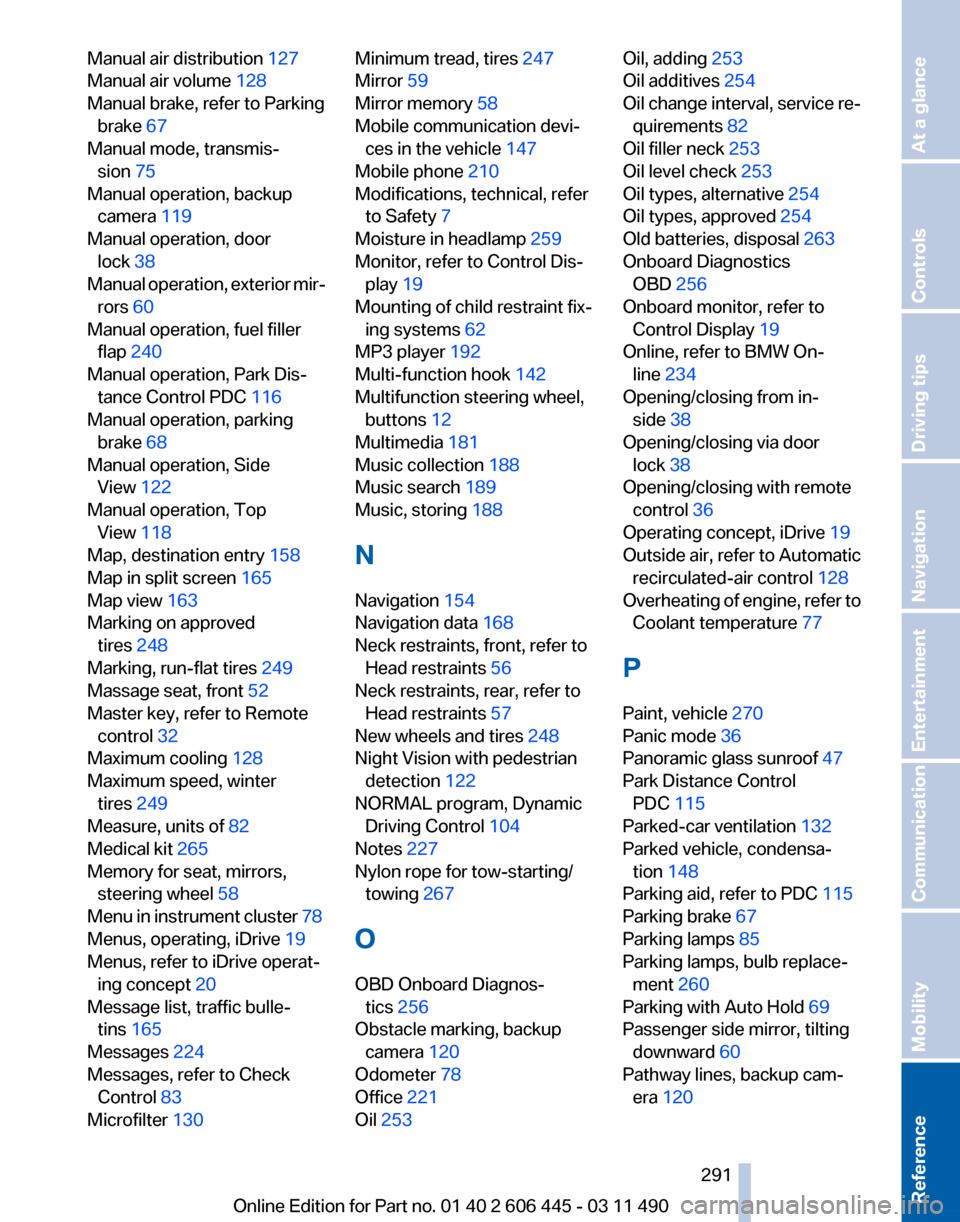
Manual air distribution
127
Manual air volume 128
Manual brake, refer to Parking brake 67
Manual mode, transmis‐ sion 75
Manual operation, backup camera 119
Manual operation, door lock 38
Manual
operation, exterior mir‐
rors 60
Manual operation, fuel filler flap 240
Manual operation, Park Dis‐ tance Control PDC 116
Manual operation, parking brake 68
Manual operation, Side View 122
Manual operation, Top View 118
Map, destination entry 158
Map in split screen 165
Map view 163
Marking on approved tires 248
Marking, run-flat tires 249
Massage seat, front 52
Master key, refer to Remote control 32
Maximum cooling 128
Maximum speed, winter tires 249
Measure, units of 82
Medical kit 265
Memory for seat, mirrors, steering wheel 58
Menu in instrument cluster 78
Menus, operating, iDrive 19
Menus, refer to iDrive operat‐ ing concept 20
Message list, traffic bulle‐ tins 165
Messages 224
Messages, refer to Check Control 83
Microfilter 130 Minimum tread, tires
247
Mirror 59
Mirror memory 58
Mobile communication devi‐ ces in the vehicle 147
Mobile phone 210
Modifications, technical, refer to Safety 7
Moisture in headlamp 259
Monitor, refer to Control Dis‐ play 19
Mounting of child restraint fix‐ ing systems 62
MP3 player 192
Multi-function hook 142
Multifunction steering wheel, buttons 12
Multimedia 181
Music collection 188
Music search 189
Music, storing 188
N
Navigation 154
Navigation data 168
Neck restraints, front, refer to Head restraints 56
Neck restraints, rear, refer to Head restraints 57
New wheels and tires 248
Night Vision with pedestrian detection 122
NORMAL program, Dynamic Driving Control 104
Notes 227
Nylon rope for tow-starting/ towing 267
O
OBD Onboard Diagnos‐ tics 256
Obstacle marking, backup camera 120
Odometer 78
Office 221
Oil 253 Oil, adding
253
Oil additives 254
Oil
change interval, service re‐
quirements 82
Oil filler neck 253
Oil level check 253
Oil types, alternative 254
Oil types, approved 254
Old batteries, disposal 263
Onboard Diagnostics OBD 256
Onboard monitor, refer to Control Display 19
Online, refer to BMW On‐ line 234
Opening/closing from in‐ side 38
Opening/closing via door lock 38
Opening/closing with remote control 36
Operating concept, iDrive 19
Outside air, refer to Automatic recirculated-air control 128
Overheating of engine, refer to Coolant temperature 77
P
Paint, vehicle 270
Panic mode 36
Panoramic glass sunroof 47
Park Distance Control PDC 115
Parked-car ventilation 132
Parked vehicle, condensa‐ tion 148
Parking aid, refer to PDC 115
Parking brake 67
Parking lamps 85
Parking lamps, bulb replace‐ ment 260
Parking with Auto Hold 69
Passenger side mirror, tilting downward 60
Pathway lines, backup cam‐ era 120
Seite 291
291Online Edition for Part no. 01 40 2 606 445 - 03 11 490
Reference Mobility Communication Entertainment Navigation Driving tips Controls At a glance
Page 293 of 297
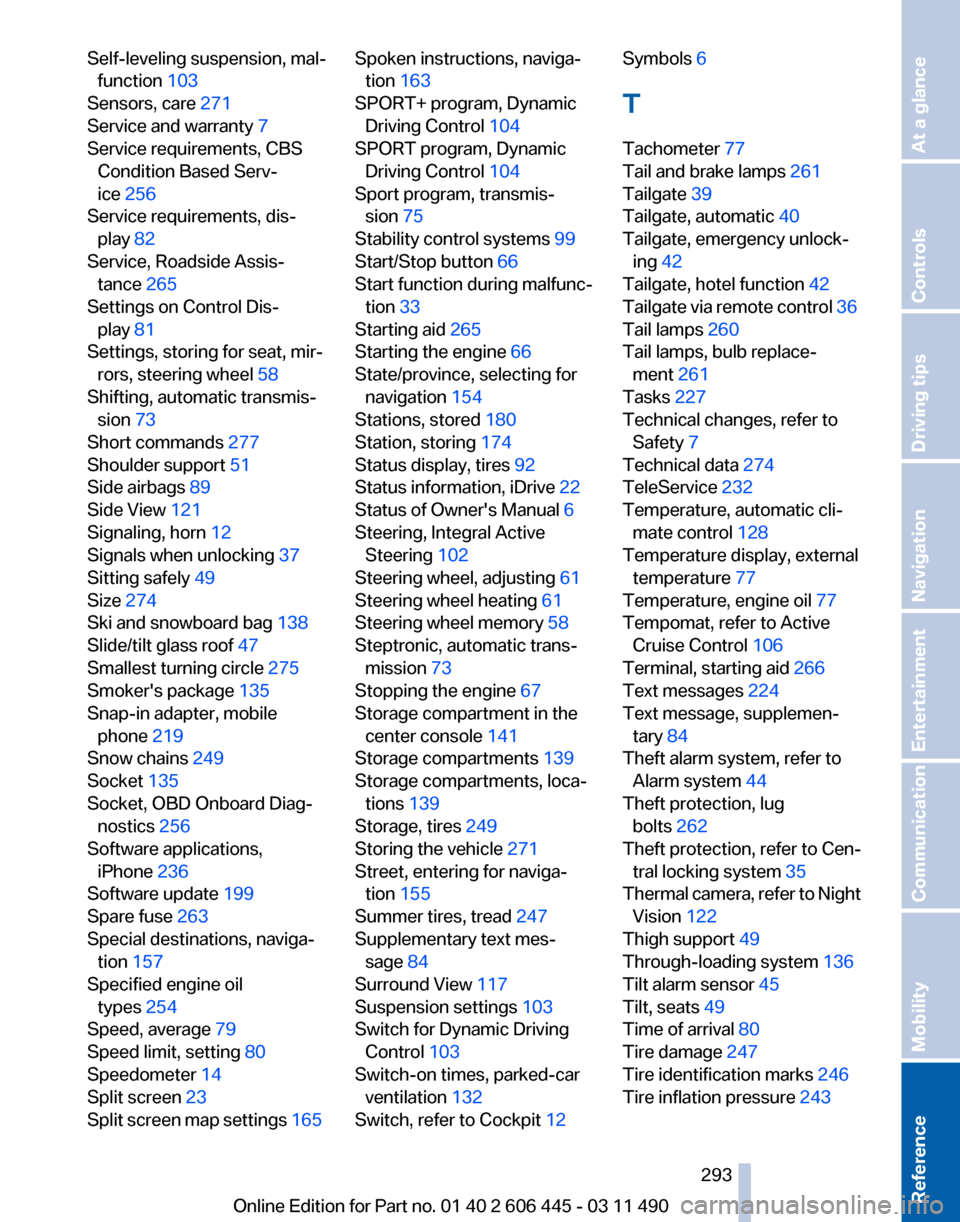
Self-leveling suspension, mal‐
function 103
Sensors, care 271
Service and warranty 7
Service requirements, CBS Condition Based Serv‐
ice 256
Service requirements, dis‐ play 82
Service, Roadside Assis‐ tance 265
Settings on Control Dis‐ play 81
Settings, storing for seat, mir‐ rors, steering wheel 58
Shifting, automatic transmis‐ sion 73
Short commands 277
Shoulder support 51
Side airbags 89
Side View 121
Signaling, horn 12
Signals when unlocking 37
Sitting safely 49
Size 274
Ski and snowboard bag 138
Slide/tilt glass roof 47
Smallest turning circle 275
Smoker's package 135
Snap-in adapter, mobile phone 219
Snow chains 249
Socket 135
Socket, OBD Onboard Diag‐ nostics 256
Software applications, iPhone 236
Software update 199
Spare fuse 263
Special destinations, naviga‐ tion 157
Specified engine oil types 254
Speed, average 79
Speed limit, setting 80
Speedometer 14
Split screen 23
Split
screen map settings 165 Spoken instructions, naviga‐
tion 163
SPORT+ program, Dynamic Driving Control 104
SPORT program, Dynamic Driving Control 104
Sport program, transmis‐ sion 75
Stability control systems 99
Start/Stop button 66
Start function during malfunc‐ tion 33
Starting aid 265
Starting the engine 66
State/province, selecting for navigation 154
Stations, stored 180
Station, storing 174
Status display, tires 92
Status information, iDrive 22
Status of Owner's Manual 6
Steering, Integral Active Steering 102
Steering wheel, adjusting 61
Steering wheel heating 61
Steering wheel memory 58
Steptronic, automatic trans‐ mission 73
Stopping the engine 67
Storage compartment in the center console 141
Storage compartments 139
Storage compartments, loca‐ tions 139
Storage, tires 249
Storing the vehicle 271
Street, entering for naviga‐ tion 155
Summer tires, tread 247
Supplementary text mes‐ sage 84
Surround View 117
Suspension settings 103
Switch for Dynamic Driving Control 103
Switch-on times, parked-car ventilation 132
Switch, refer to Cockpit 12 Symbols 6
T
Tachometer 77
Tail and brake lamps
261
Tailgate 39
Tailgate, automatic 40
Tailgate, emergency unlock‐ ing 42
Tailgate, hotel function 42
Tailgate
via remote control 36
Tail lamps 260
Tail lamps, bulb replace‐ ment 261
Tasks 227
Technical changes, refer to Safety 7
Technical data 274
TeleService 232
Temperature, automatic cli‐ mate control 128
Temperature display, external temperature 77
Temperature, engine oil 77
Tempomat, refer to Active Cruise Control 106
Terminal, starting aid 266
Text messages 224
Text message, supplemen‐ tary 84
Theft alarm system, refer to Alarm system 44
Theft protection, lug bolts 262
Theft protection, refer to Cen‐ tral locking system 35
Thermal camera, refer to Night Vision 122
Thigh support 49
Through-loading system 136
Tilt alarm sensor 45
Tilt, seats 49
Time of arrival 80
Tire damage 247
Tire identification marks 246
Tire inflation pressure 243
Seite 293
293Online Edition for Part no. 01 40 2 606 445 - 03 11 490
Reference Mobility Communication Entertainment Navigation Driving tips Controls At a glance