CD player BMW 545I SEDAN 2005 E60 User Guide
[x] Cancel search | Manufacturer: BMW, Model Year: 2005, Model line: 545I SEDAN, Model: BMW 545I SEDAN 2005 E60Pages: 221, PDF Size: 8.19 MB
Page 148 of 221
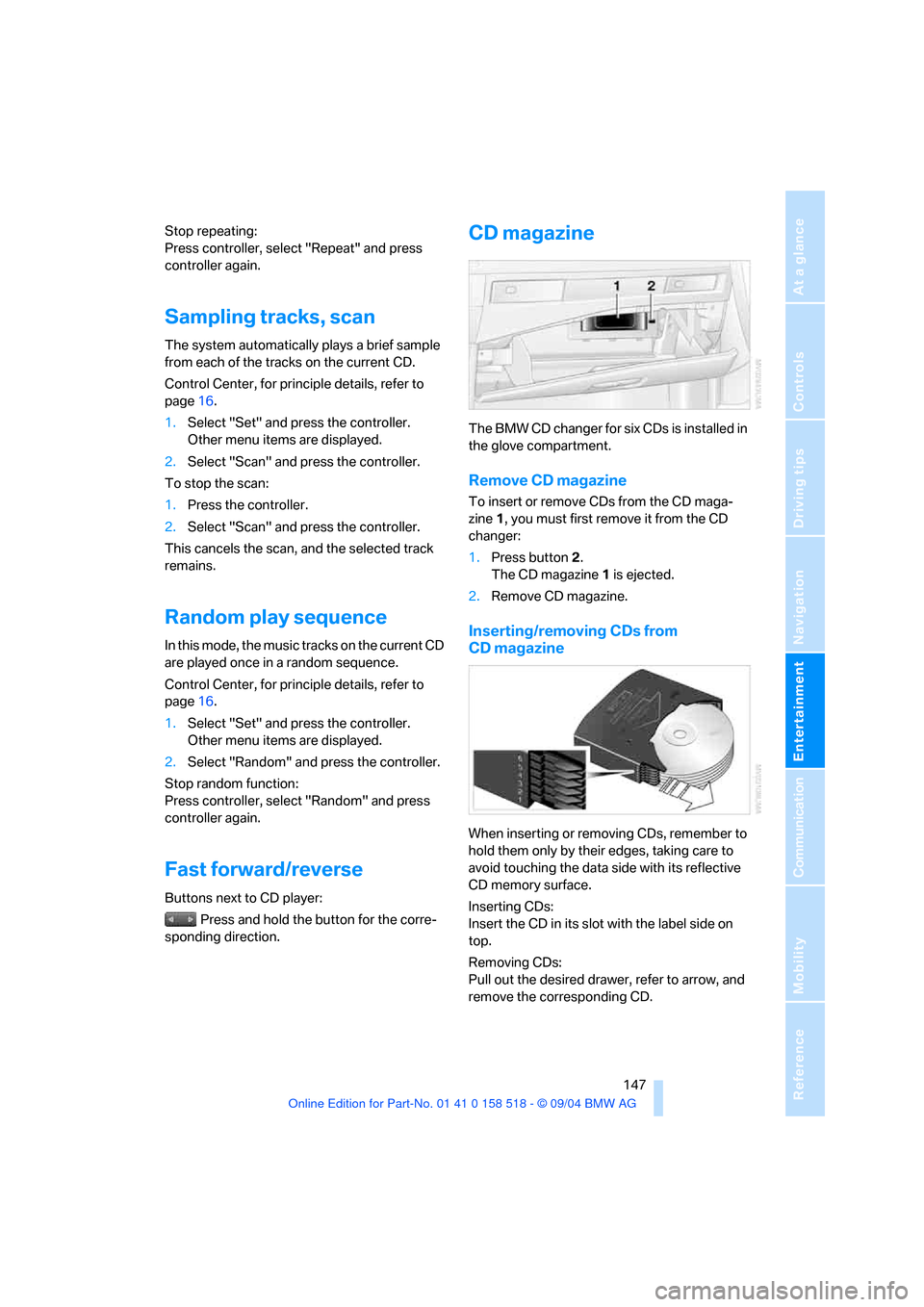
Navigation
Entertainment
Driving tips
147Reference
At a glance
Controls
Communication
Mobility
Stop repeating:
Press controller, select "Repeat" and press
controller again.
Sampling tracks, scan
The system automatically plays a brief sample
from each of the tracks on the current CD.
Control Center, for principle details, refer to
page16.
1.Select "Set" and press the controller.
Other menu items are displayed.
2.Select "Scan" and press the controller.
To stop the scan:
1.Press the controller.
2.Select "Scan" and press the controller.
This cancels the scan, and the selected track
remains.
Random play sequence
In this mode, the music tracks on the current CD
are played once in a random sequence.
Control Center, for principle details, refer to
page16.
1.Select "Set" and press the controller.
Other menu items are displayed.
2.Select "Random" and press the controller.
Stop random function:
Press controller, select "Random" and press
controller again.
Fast forward/reverse
Buttons next to CD player:
Press and hold the button for the corre-
sponding direction.
CD magazine
The BMW CD changer for six CDs is installed in
the glove compartment.
Remove CD magazine
To insert or remove CDs from the CD maga-
zine 1, you must first remove it from the CD
changer:
1.Press button 2.
The CD magazine 1 is ejected.
2.Remove CD magazine.
Inserting/removing CDs from
CD magazine
When inserting or removing CDs, remember to
hold them only by their edges, taking care to
avoid touching the data side with its reflective
CD memory surface.
Inserting CDs:
Insert the CD in its slot with the label side on
top.
Removing CDs:
Pull out the desired drawer, refer to arrow, and
remove the corresponding CD.
Page 149 of 221
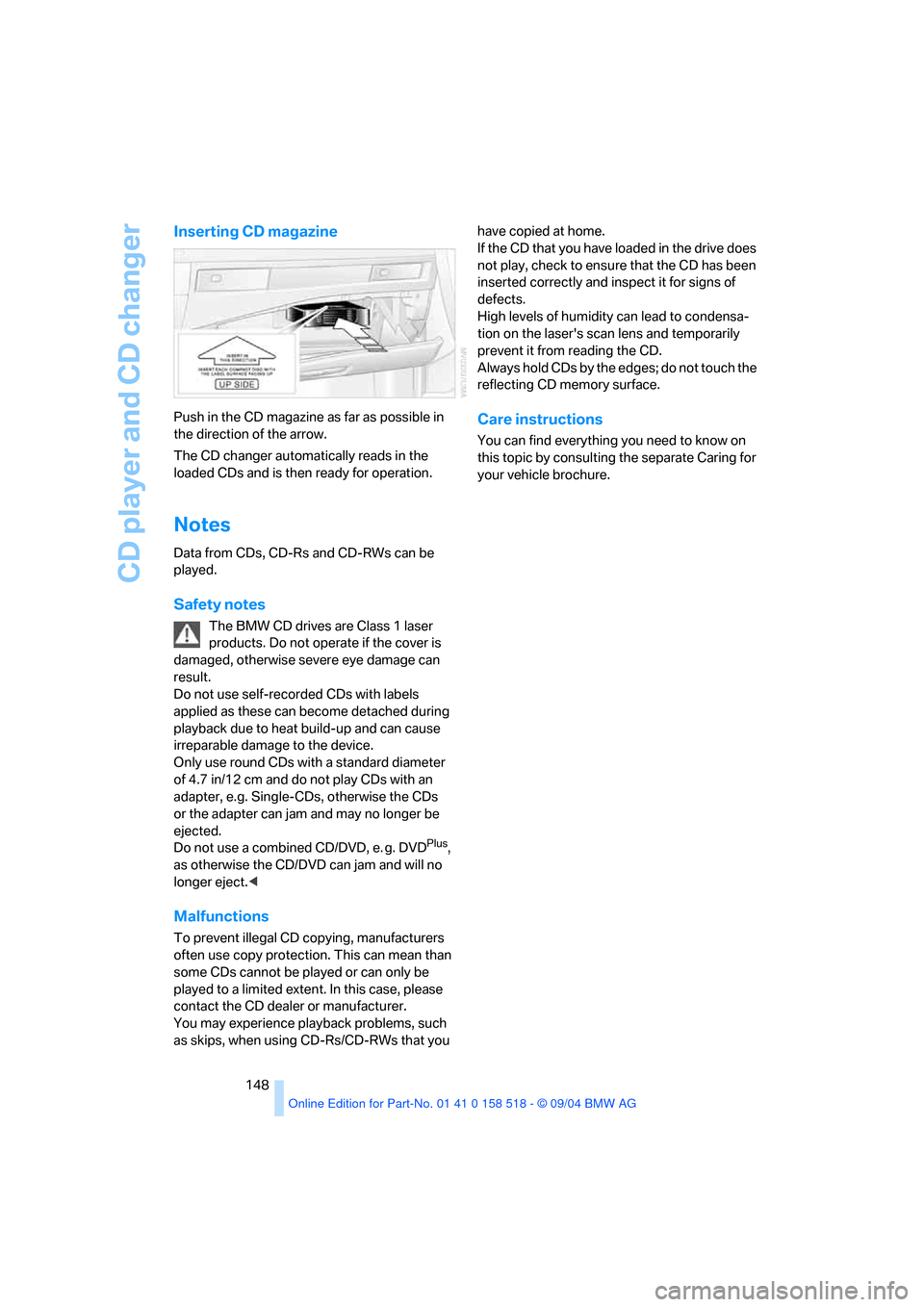
CD player and CD changer
148
Inserting CD magazine
Push in the CD magazine as far as possible in
the direction of the arrow.
The CD changer automatically reads in the
loaded CDs and is then ready for operation.
Notes
Data from CDs, CD-Rs and CD-RWs can be
played.
Safety notes
The BMW CD drives are Class 1 laser
products. Do not operate if the cover is
damaged, otherwise severe eye damage can
result.
Do not use self-recorded CDs with labels
applied as these can become detached during
playback due to heat build-up and can cause
irreparable damage to the device.
Only use round CDs with a standard diameter
of 4.7 in/12 cm and do not play CDs with an
adapter, e.g. Single-CDs, otherwise the CDs
or the adapter can jam and may no longer be
ejected.
Do not use a combined CD/DVD, e. g. DVD
Plus,
as otherwise the CD/DVD can jam and will no
longer eject.<
Malfunctions
To prevent illegal CD copying, manufacturers
often use copy protection. This can mean than
some CDs cannot be played or can only be
played to a limited extent. In this case, please
contact the CD dealer or manufacturer.
You may experience playback problems, such
as skips, when using CD-Rs/CD-RWs that you have copied at home.
If the CD that you have loaded in the drive does
not play, check to ensure that the CD has been
inserted correctly and inspect it for signs of
defects.
High levels of humidity can lead to condensa-
tion on the laser's scan lens and temporarily
prevent it from reading the CD.
Always hold CDs by the edges; do not touch the
reflecting CD memory surface.
Care instructions
You can find everything you need to know on
this topic by consulting the separate Caring for
your vehicle brochure.
Page 205 of 221

Everything from A to Z
204 Braking
– CBC Cornering Brake
Control77
– DBC Dynamic Brake
Control77
– electronic brake-force
distribution77
– refer to Braking safely107
Breakdown assistance163
Breakdown services, refer to
Roadside Assistance190
Breaking-in the clutch106
Breaking-in the
differential106
Break-in period106
"Brightness"73
Brightness of Control
Display73
Buttons on steering wheel11
C
California Proposition 65
Warning6
"Call"155
Call
– accepting154
– displaying accepted156
– ending155
– in absence156
– starting154
Calling
– from phone book155
– from Top 8 list156
– redialing156
– refer to telephone Owner's
Manual
"Calling sender"158
Can holder, refer to Cup
holders99
Capacities198
Car battery, refer to Vehicle
battery187
Car care, refer to Caring for
your vehicle brochure
Car-care products, refer to
Caring for your vehicle
brochure"Car data"70
Care181
– refer to Caring for your
vehicle brochure
Cargo, securing102,109
Cargo loading108
Caring for artificial leather,
refer to Caring for your
vehicle brochure
Caring for leather, refer to
Caring for your vehicle
brochure
Caring for light-alloy wheels,
refer to Caring for your
vehicle brochure
Caring for plastic, refer to
Caring for your vehicle
brochure
Caring for the carpet, refer to
Caring for your vehicle
brochure
Caring for the vehicle finish,
refer to Caring for your
vehicle brochure
Car jack
– jacking points186
Car keys, refer to Key set28
Car phone153
– installation location, refer to
Center armrest98
– refer to Portable phone152
– refer to separate Owner's
Manual
Car radio, refer to Radio138
Car vacuum cleaner
connection, refer to
Sockets100
Car wash108
– also refer to Caring for your
vehicle brochure
Catalytic converter, refer to
Hot exhaust system106
"Categories"143
CBC Cornering Brake
Control77
CBS Condition Based
Service180
"CD"133,145CD changer145
– controls132
– fast forward/reverse147
– installation location147
– playing a track147
– random order147
– repeating a track146
– selecting a CD146
– selecting a track146
– switching on/off132
– tone control133
– volume133
CD player145
– controls132
– fast forward/reverse147
– playing a track147
– random order147
– repeating a track146
– selecting a track146
– switching on/off132
– tone control133
– volume133
Center armrest
– front98
– rear100
Center brake lamp184
Center console14
"Central locking"29
Central locking system29
– from inside vehicle31
Changes, technical
– refer to For your own
safety6
– refer to Parts and
accessories6
Changing gear
– automatic transmission with
Steptronic55
Changing settings
– on Control Display73
Changing the language on the
Control Display74
Changing the measurement
units on the Control
Display73
Changing wheels174,185
CHECK button69
Check Control67
Page 206 of 221
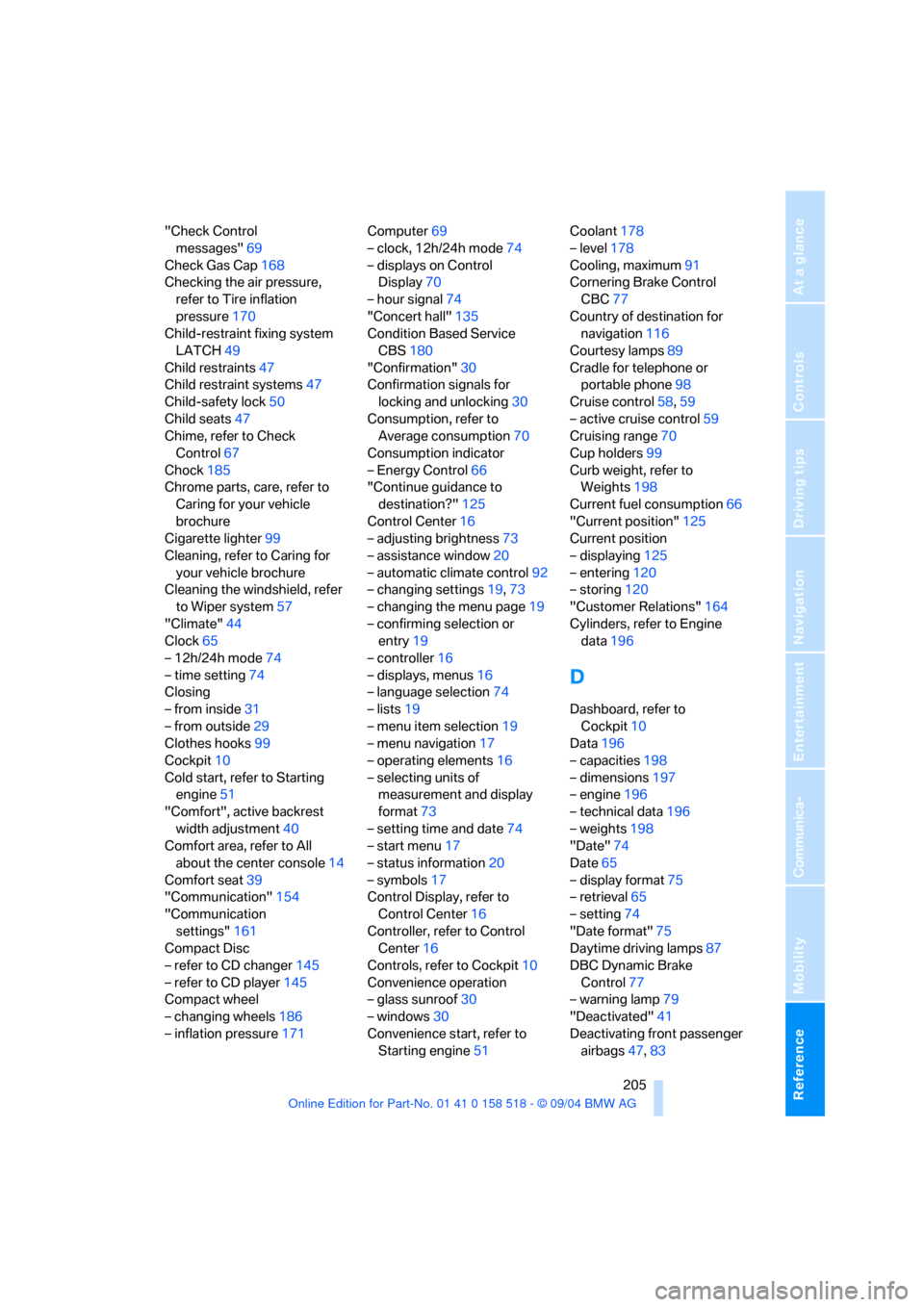
Reference 205
At a glance
Controls
Driving tips
Communica-
Navigation
Entertainment
Mobility
"Check Control
messages"69
Check Gas Cap168
Checking the air pressure,
refer to Tire inflation
pressure170
Child-restraint fixing system
LATCH49
Child restraints47
Child restraint systems47
Child-safety lock50
Child seats47
Chime, refer to Check
Control67
Chock185
Chrome parts, care, refer to
Caring for your vehicle
brochure
Cigarette lighter99
Cleaning, refer to Caring for
your vehicle brochure
Cleaning the windshield, refer
to Wiper system57
"Climate"44
Clock65
– 12h/24h mode74
– time setting74
Closing
– from inside31
– from outside29
Clothes hooks99
Cockpit10
Cold start, refer to Starting
engine51
"Comfort", active backrest
width adjustment40
Comfort area, refer to All
about the center console14
Comfort seat39
"Communication"154
"Communication
settings"161
Compact Disc
– refer to CD changer145
– refer to CD player145
Compact wheel
– changing wheels186
– inflation pressure171Computer69
– clock, 12h/24h mode74
– displays on Control
Display70
– hour signal74
"Concert hall"135
Condition Based Service
CBS180
"Confirmation"30
Confirmation signals for
locking and unlocking30
Consumption, refer to
Average consumption70
Consumption indicator
– Energy Control66
"Continue guidance to
destination?"125
Control Center16
– adjusting brightness73
– assistance window20
– automatic climate control92
– changing settings19,73
– changing the menu page19
– confirming selection or
entry19
– controller16
– displays, menus16
– language selection74
– lists19
– menu item selection19
– menu navigation17
– operating elements16
– selecting units of
measurement and display
format73
– setting time and date74
– start menu17
– status information20
– symbols17
Control Display, refer to
Control Center16
Controller, refer to Control
Center16
Controls, refer to Cockpit10
Convenience operation
– glass sunroof30
– windows30
Convenience start, refer to
Starting engine51Coolant178
– level178
Cooling, maximum91
Cornering Brake Control
CBC77
Country of destination for
navigation116
Courtesy lamps89
Cradle for telephone or
portable phone98
Cruise control58,59
– active cruise control59
Cruising range70
Cup holders99
Curb weight, refer to
Weights198
Current fuel consumption66
"Current position"125
Current position
– displaying125
– entering120
– storing120
"Customer Relations"164
Cylinders, refer to Engine
data196
D
Dashboard, refer to
Cockpit10
Data196
– capacities198
– dimensions197
– engine196
– technical data196
– weights198
"Date"74
Date65
– display format75
– retrieval65
– setting74
"Date format"75
Daytime driving lamps87
DBC Dynamic Brake
Control77
– warning lamp79
"Deactivated"41
Deactivating front passenger
airbags47,83
Page 208 of 221
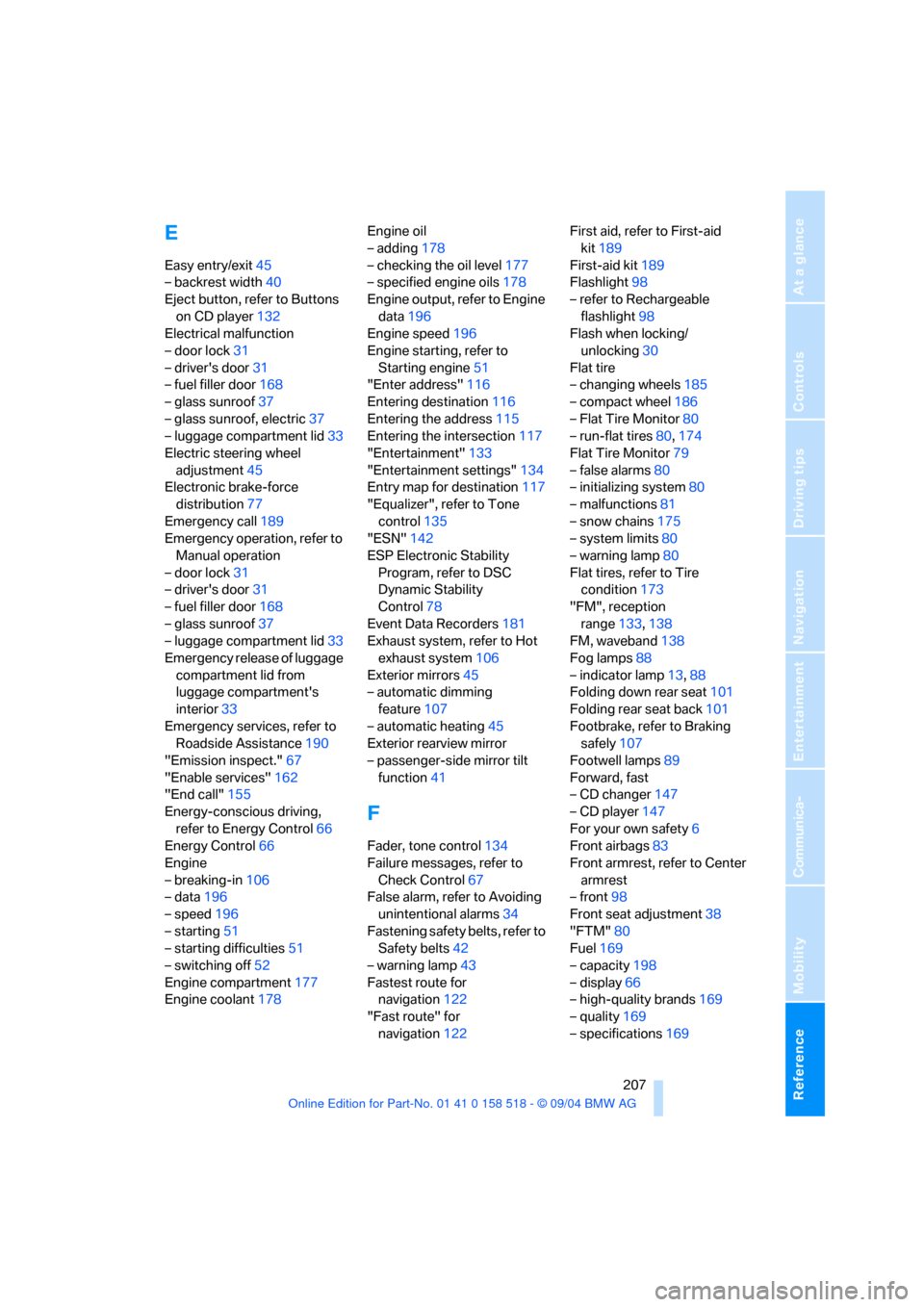
Reference 207
At a glance
Controls
Driving tips
Communica-
Navigation
Entertainment
Mobility
E
Easy entry/exit45
– backrest width40
Eject button, refer to Buttons
on CD player132
Electrical malfunction
– door lock31
– driver's door31
– fuel filler door168
– glass sunroof37
– glass sunroof, electric37
– luggage compartment lid33
Electric steering wheel
adjustment45
Electronic brake-force
distribution77
Emergency call189
Emergency operation, refer to
Manual operation
– door lock31
– driver's door31
– fuel filler door168
– glass sunroof37
– luggage compartment lid33
Emergency release of luggage
compartment lid from
luggage compartment's
interior33
Emergency services, refer to
Roadside Assistance190
"Emission inspect."67
"Enable services"162
"End call"155
Energy-conscious driving,
refer to Energy Control66
Energy Control66
Engine
– breaking-in106
– data196
– speed196
– starting51
– starting difficulties51
– switching off52
Engine compartment177
Engine coolant178Engine oil
– adding178
– checking the oil level177
– specified engine oils178
Engine output, refer to Engine
data196
Engine speed196
Engine starting, refer to
Starting engine51
"Enter address"116
Entering destination116
Entering the address115
Entering the intersection117
"Entertainment"133
"Entertainment settings"134
Entry map for destination117
"Equalizer", refer to Tone
control135
"ESN"142
ESP Electronic Stability
Program, refer to DSC
Dynamic Stability
Control78
Event Data Recorders181
Exhaust system, refer to Hot
exhaust system106
Exterior mirrors45
– automatic dimming
feature107
– automatic heating45
Exterior rearview mirror
– passenger-side mirror tilt
function41
F
Fader, tone control134
Failure messages, refer to
Check Control67
False alarm, refer to Avoiding
unintentional alarms34
Fastening safety belts, refer to
Safety belts42
– warning lamp43
Fastest route for
navigation122
"Fast route" for
navigation122First aid, refer to First-aid
kit189
First-aid kit189
Flashlight98
– refer to Rechargeable
flashlight98
Flash when locking/
unlocking30
Flat tire
– changing wheels185
– compact wheel186
– Flat Tire Monitor80
– run-flat tires80,174
Flat Tire Monitor79
– false alarms80
– initializing system80
– malfunctions81
– snow chains175
– system limits80
– warning lamp80
Flat tires, refer to Tire
condition173
"FM", reception
range133,138
FM, waveband138
Fog lamps88
– indicator lamp13,88
Folding down rear seat101
Folding rear seat back101
Footbrake, refer to Braking
safely107
Footwell lamps89
Forward, fast
– CD changer147
– CD player147
For your own safety6
Front airbags83
Front armrest, refer to Center
armrest
– front98
Front seat adjustment38
"FTM"80
Fuel169
– capacity198
– display66
– high-quality brands169
– quality169
– specifications169
Page 214 of 221
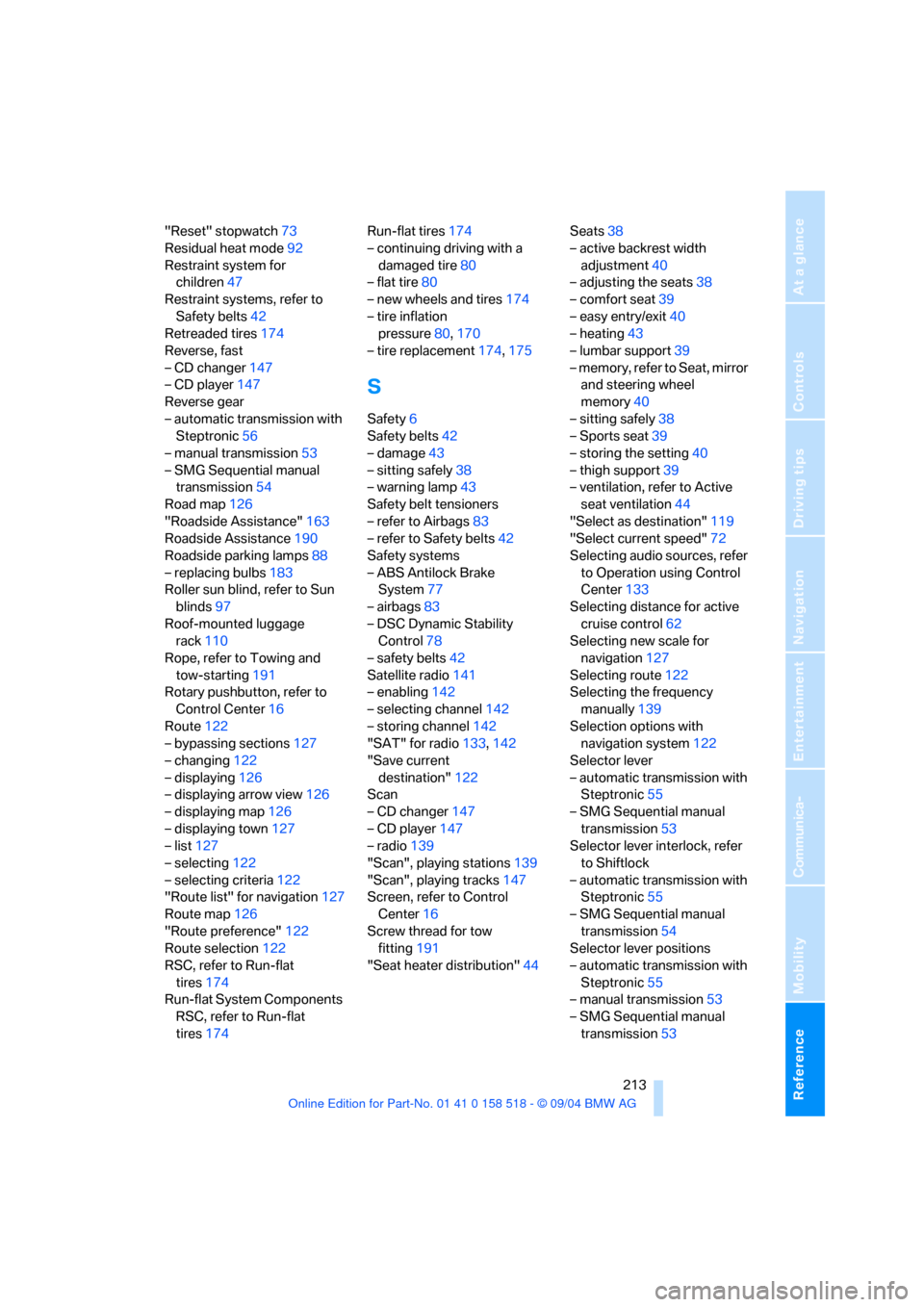
Reference 213
At a glance
Controls
Driving tips
Communica-
Navigation
Entertainment
Mobility
"Reset" stopwatch73
Residual heat mode92
Restraint system for
children47
Restraint systems, refer to
Safety belts42
Retreaded tires174
Reverse, fast
– CD changer147
– CD player147
Reverse gear
– automatic transmission with
Steptronic56
– manual transmission53
– SMG Sequential manual
transmission54
Road map126
"Roadside Assistance"163
Roadside Assistance190
Roadside parking lamps88
– replacing bulbs183
Roller sun blind, refer to Sun
blinds97
Roof-mounted luggage
rack110
Rope, refer to Towing and
tow-starting191
Rotary pushbutton, refer to
Control Center16
Route122
– bypassing sections127
– changing122
– displaying126
– displaying arrow view126
– displaying map126
– displaying town127
– list127
– selecting122
– selecting criteria122
"Route list" for navigation127
Route map126
"Route preference"122
Route selection122
RSC, refer to Run-flat
tires174
Run-flat System Components
RSC, refer to Run-flat
tires174Run-flat tires174
– continuing driving with a
damaged tire80
– flat tire80
– new wheels and tires174
– tire inflation
pressure80,170
– tire replacement174,175
S
Safety6
Safety belts42
– damage43
– sitting safely38
– warning lamp43
Safety belt tensioners
– refer to Airbags83
– refer to Safety belts42
Safety systems
– ABS Antilock Brake
System77
– airbags83
– DSC Dynamic Stability
Control78
– safety belts42
Satellite radio141
– enabling142
– selecting channel142
– storing channel142
"SAT" for radio133,142
"Save current
destination"122
Scan
– CD changer147
– CD player147
– radio139
"Scan", playing stations139
"Scan", playing tracks147
Screen, refer to Control
Center16
Screw thread for tow
fitting191
"Seat heater distribution"44Seats38
– active backrest width
adjustment40
– adjusting the seats38
– comfort seat39
– easy entry/exit40
– heating43
– lumbar support39
– memory, refer to Seat, mirror
and steering wheel
memory40
– sitting safely38
– Sports seat39
– storing the setting40
– thigh support39
– ventilation, refer to Active
seat ventilation44
"Select as destination"119
"Select current speed"72
Selecting audio sources, refer
to Operation using Control
Center133
Selecting distance for active
cruise control62
Selecting new scale for
navigation127
Selecting route122
Selecting the frequency
manually139
Selection options with
navigation system122
Selector lever
– automatic transmission with
Steptronic55
– SMG Sequential manual
transmission53
Selector lever interlock, refer
to Shiftlock
– automatic transmission with
Steptronic55
– SMG Sequential manual
transmission54
Selector lever positions
– automatic transmission with
Steptronic55
– manual transmission53
– SMG Sequential manual
transmission53
Page 215 of 221
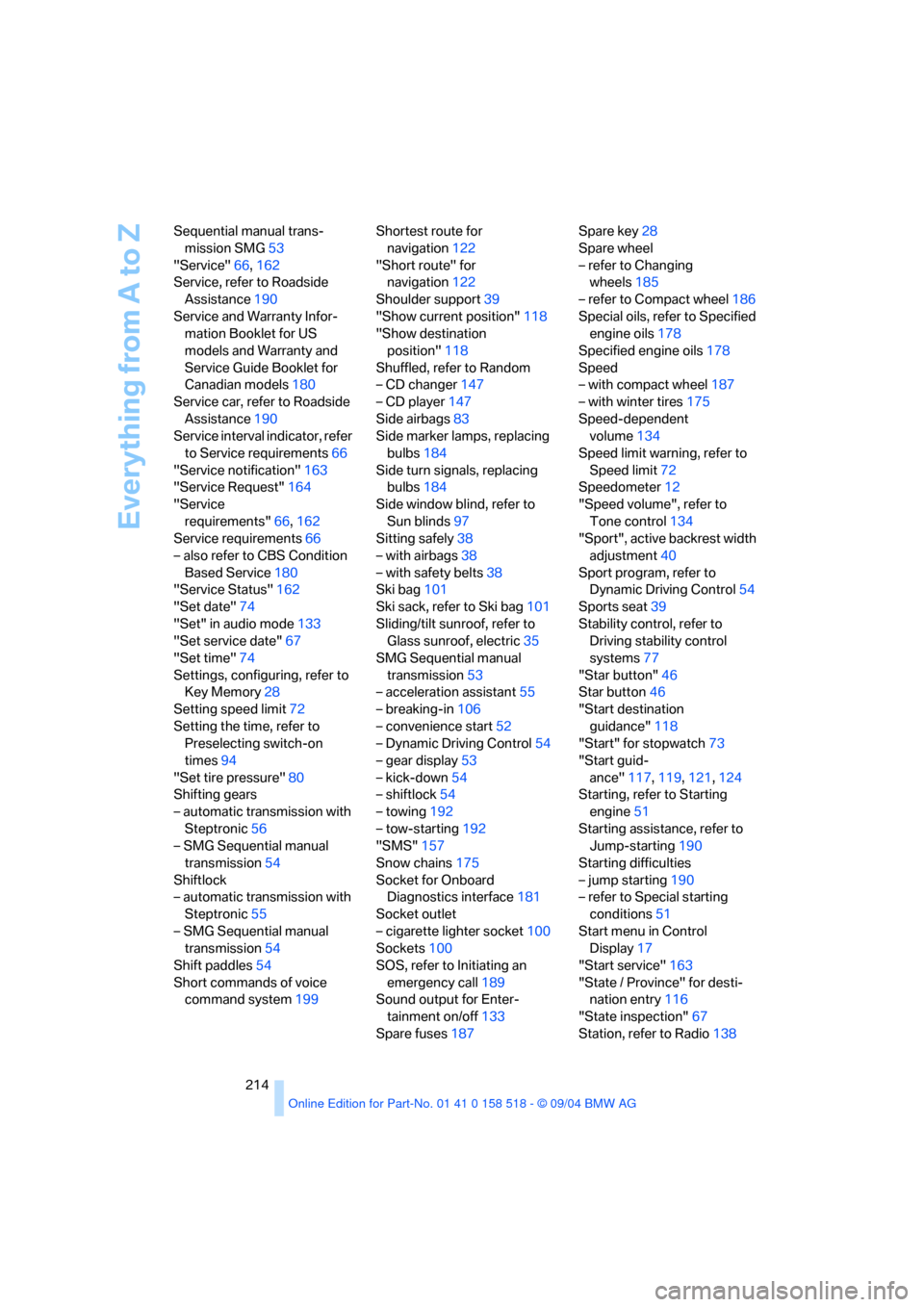
Everything from A to Z
214 Sequential manual trans-
mission SMG53
"Service"66,162
Service, refer to Roadside
Assistance190
Service and Warranty Infor-
mation Booklet for US
models and Warranty and
Service Guide Booklet for
Canadian models180
Service car, refer to Roadside
Assistance190
Service interval indicator, refer
to Service requirements66
"Service notification"163
"Service Request"164
"Service
requirements"66,162
Service requirements66
– also refer to CBS Condition
Based Service180
"Service Status"162
"Set date"74
"Set" in audio mode133
"Set service date"67
"Set time"74
Settings, configuring, refer to
Key Memory28
Setting speed limit72
Setting the time, refer to
Preselecting switch-on
times94
"Set tire pressure"80
Shifting gears
– automatic transmission with
Steptronic56
– SMG Sequential manual
transmission54
Shiftlock
– automatic transmission with
Steptronic55
– SMG Sequential manual
transmission54
Shift paddles54
Short commands of voice
command system199Shortest route for
navigation122
"Short route" for
navigation122
Shoulder support39
"Show current position"118
"Show destination
position"118
Shuffled, refer to Random
– CD changer147
– CD player147
Side airbags83
Side marker lamps, replacing
bulbs184
Side turn signals, replacing
bulbs184
Side window blind, refer to
Sun blinds97
Sitting safely38
– with airbags38
– with safety belts38
Ski bag101
Ski sack, refer to Ski bag101
Sliding/tilt sunroof, refer to
Glass sunroof, electric35
SMG Sequential manual
transmission53
– acceleration assistant55
– breaking-in106
– convenience start52
– Dynamic Driving Control54
– gear display53
– kick-down54
– shiftlock54
– towing192
– tow-starting192
"SMS"157
Snow chains175
Socket for Onboard
Diagnostics interface181
Socket outlet
– cigarette lighter socket100
Sockets100
SOS, refer to Initiating an
emergency call189
Sound output for Enter-
tainment on/off133
Spare fuses187Spare key28
Spare wheel
– refer to Changing
wheels185
– refer to Compact wheel186
Special oils, refer to Specified
engine oils178
Specified engine oils178
Speed
– with compact wheel187
– with winter tires175
Speed-dependent
volume134
Speed limit warning, refer to
Speed limit72
Speedometer12
"Speed volume", refer to
Tone control134
"Sport", active backrest width
adjustment40
Sport program, refer to
Dynamic Driving Control54
Sports seat39
Stability control, refer to
Driving stability control
systems77
"Star button"46
Star button46
"Start destination
guidance"118
"Start" for stopwatch73
"Start guid-
ance"117,119,121,124
Starting, refer to Starting
engine51
Starting assistance, refer to
Jump-starting190
Starting difficulties
– jump starting190
– refer to Special starting
conditions51
Start menu in Control
Display17
"Start service"163
"State / Province" for desti-
nation entry116
"State inspection"67
Station, refer to Radio138
Page 216 of 221
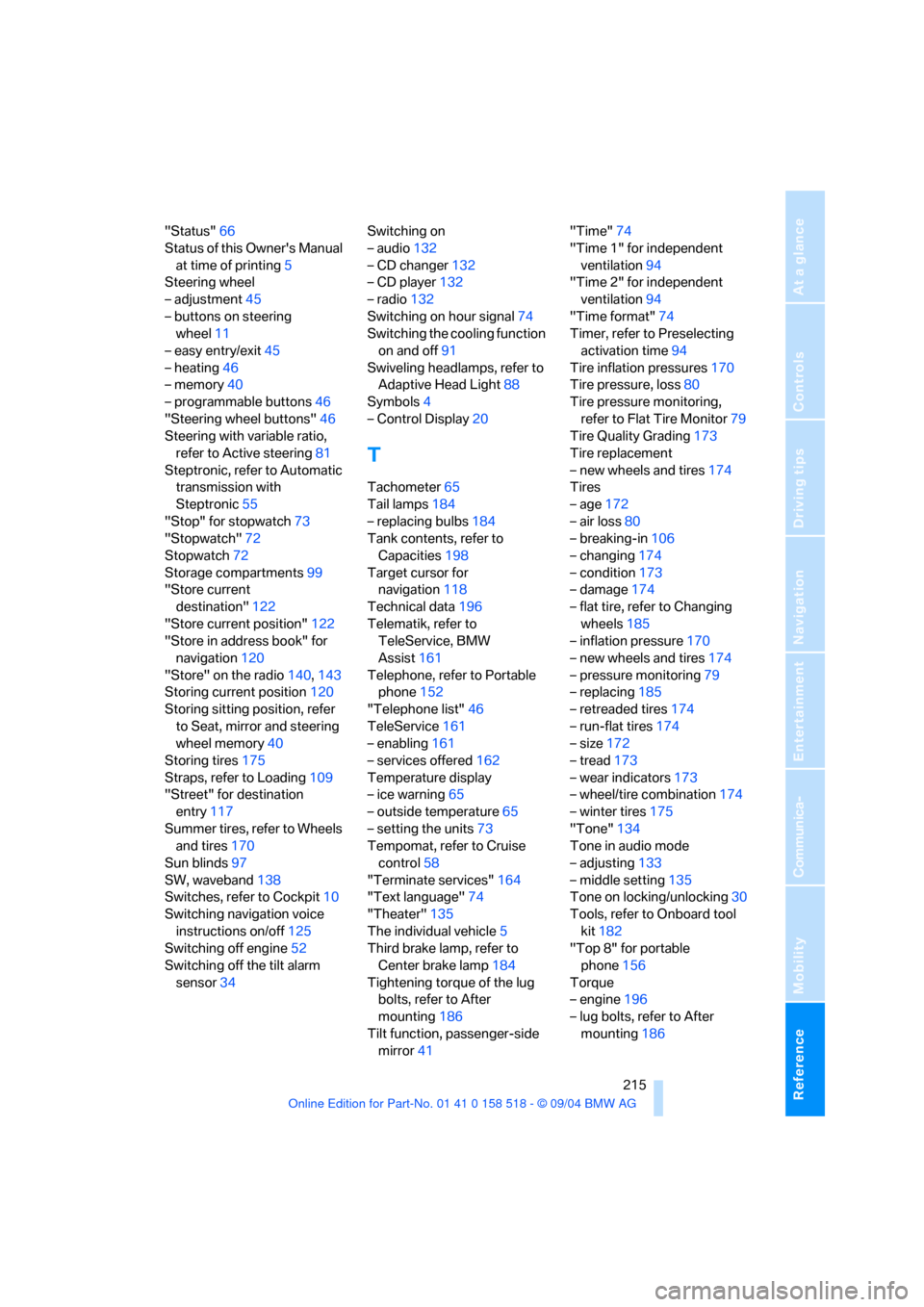
Reference 215
At a glance
Controls
Driving tips
Communica-
Navigation
Entertainment
Mobility
"Status"66
Status of this Owner's Manual
at time of printing5
Steering wheel
– adjustment45
– buttons on steering
wheel11
– easy entry/exit45
– heating46
– memory40
– programmable buttons46
"Steering wheel buttons"46
Steering with variable ratio,
refer to Active steering81
Steptronic, refer to Automatic
transmission with
Steptronic55
"Stop" for stopwatch73
"Stopwatch"72
Stopwatch72
Storage compartments99
"Store current
destination"122
"Store current position"122
"Store in address book" for
navigation120
"Store" on the radio140,143
Storing current position120
Storing sitting position, refer
to Seat, mirror and steering
wheel memory40
Storing tires175
Straps, refer to Loading109
"Street" for destination
entry117
Summer tires, refer to Wheels
and tires170
Sun blinds97
SW, waveband138
Switches, refer to Cockpit10
Switching navigation voice
instructions on/off125
Switching off engine52
Switching off the tilt alarm
sensor34Switching on
– audio132
– CD changer132
– CD player132
– radio132
Switching on hour signal74
Switching the cooling function
on and off91
Swiveling headlamps, refer to
Adaptive Head Light88
Symbols4
– Control Display20
T
Tachometer65
Tail lamps184
– replacing bulbs184
Tank contents, refer to
Capacities198
Target cursor for
navigation118
Technical data196
Telematik, refer to
TeleService, BMW
Assist161
Telephone, refer to Portable
phone152
"Telephone list"46
TeleService161
– enabling161
– services offered162
Temperature display
– ice warning65
– outside temperature65
– setting the units73
Tempomat, refer to Cruise
control58
"Terminate services"164
"Text language"74
"Theater"135
The individual vehicle5
Third brake lamp, refer to
Center brake lamp184
Tightening torque of the lug
bolts, refer to After
mounting186
Tilt function, passenger-side
mirror41"Time"74
"Time 1" for independent
ventilation94
"Time 2" for independent
ventilation94
"Time format"74
Timer, refer to Preselecting
activation time94
Tire inflation pressures170
Tire pressure, loss80
Tire pressure monitoring,
refer to Flat Tire Monitor79
Tire Quality Grading173
Tire replacement
– new wheels and tires174
Tires
– age172
– air loss80
– breaking-in106
– changing174
– condition173
– damage174
– flat tire, refer to Changing
wheels185
– inflation pressure170
– new wheels and tires174
– pressure monitoring79
– replacing185
– retreaded tires174
– run-flat tires174
– size172
– tread173
– wear indicators173
– wheel/tire combination174
– winter tires175
"Tone"134
Tone in audio mode
– adjusting133
– middle setting135
Tone on locking/unlocking30
Tools, refer to Onboard tool
kit182
"Top 8" for portable
phone156
Torque
– engine196
– lug bolts, refer to After
mounting186